Page 1
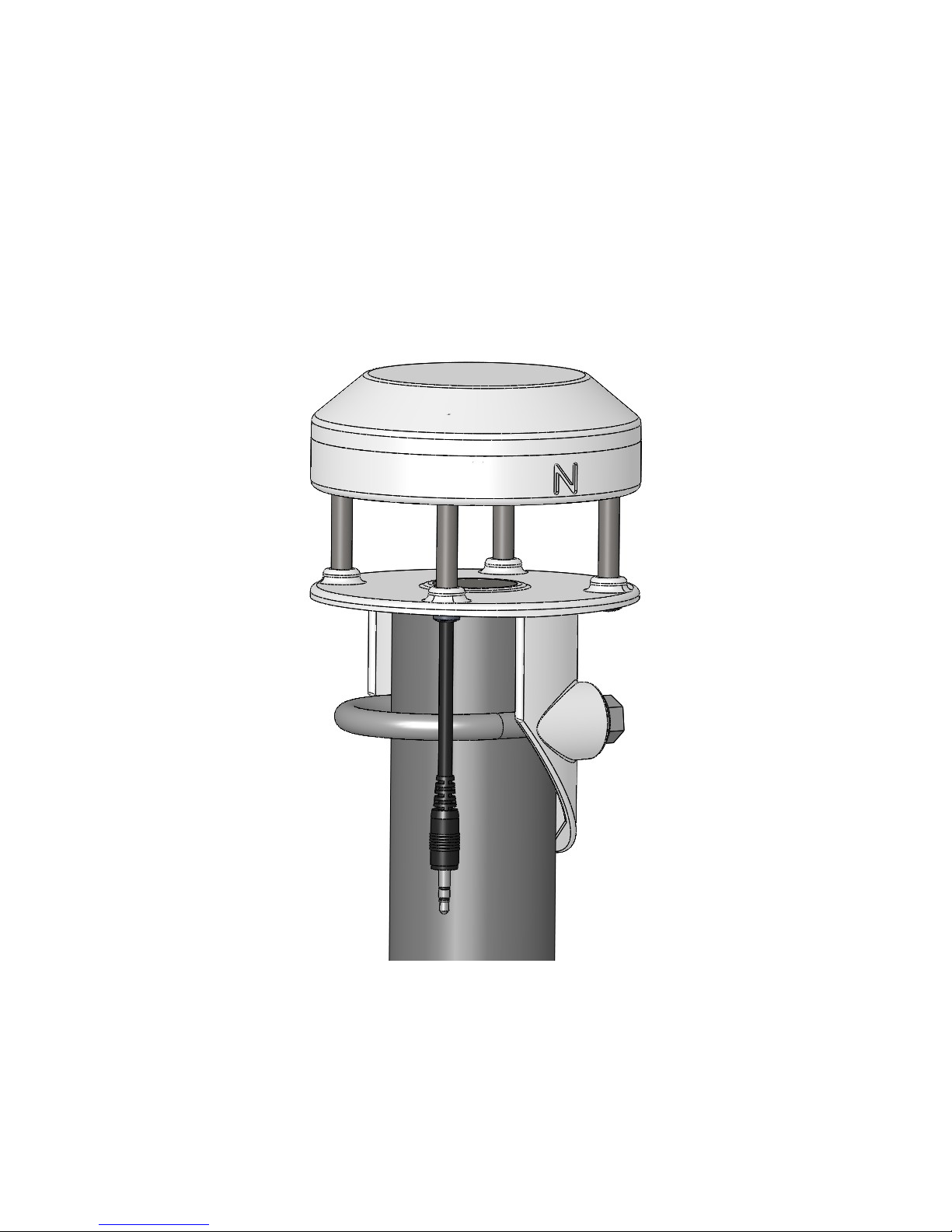
DS-2
Sonic Anemometer
Operator’s Manual
Decagon Devices, Inc.
Version: August 29, 2013 — 16:00:00
Page 2

DS-2
Decagon Devices, Inc.
2365 NE Hopkins Court
Pullman WA 99163
Phone: 509-332-5600
Fax: 509-332-5158
Website: www.decagon.com
Email: support@decagon.com or sales@decagon.com
Trademarks
c
2007-2013 Decagon Devices, Inc.
All Rights Reserved
ii
Page 3
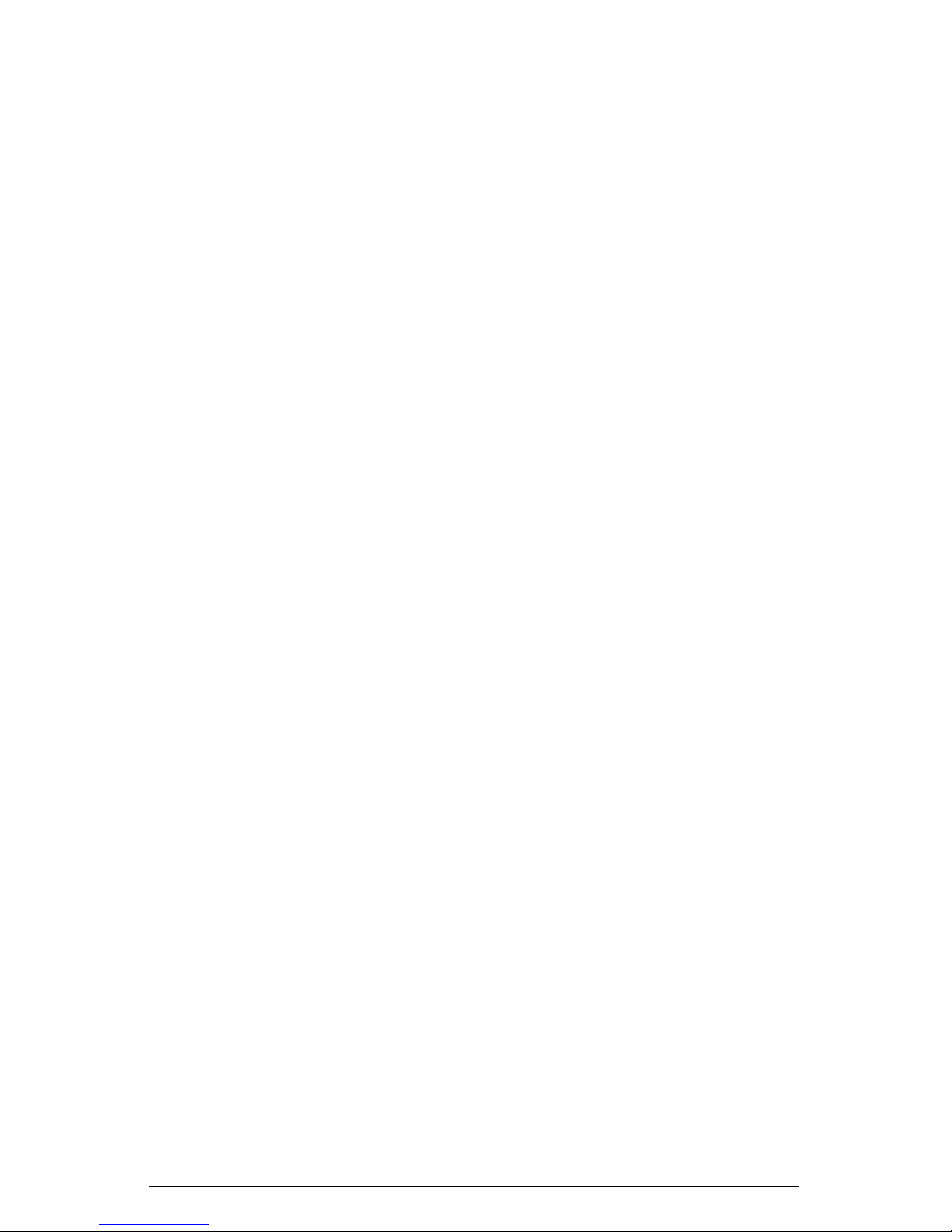
DS-2 CONTENTS
Contents
1 Introduction 1
1.1 Customer Support . . . . . . . . . . . . . . . . . . . . 1
1.2 About This Manual . . . . . . . . . . . . . . . . . . . 1
1.3 Warranty . . . . . . . . . . . . . . . . . . . . . . . . . 2
1.4 Seller’s Liability . . . . . . . . . . . . . . . . . . . . . . 2
1.5 About DS-2 . . . . . . . . . . . . . . . . . . . . . . . . 2
1.6 Specifications . . . . . . . . . . . . . . . . . . . . . . . 3
2 Theory 4
3 Connecting the Anemometer 6
3.1 3.5 mm Stereo Plug Wiring . . . . . . . . . . . . . . . 7
3.2 Connecting to a Non-Decagon Logger . . . . . . . . . 7
3.3 Pigtail End Wiring . . . . . . . . . . . . . . . . . . . . 8
4 Communication 10
4.1 SDI-12 Communication . . . . . . . . . . . . . . . . . 10
4.2 Campbell Scientific Programs . . . . . . . . . . . . . . 12
5 Installing the DS-2 13
5.1 Attaching and leveling . . . . . . . . . . . . . . . . . . 13
5.1.1 Adjustable Length Pole . . . . . . . . . . . . . 13
5.1.2 Leveling . . . . . . . . . . . . . . . . . . . . . . 13
5.2 Orientation . . . . . . . . . . . . . . . . . . . . . . . . 13
5.3 Cleaning and Maintenance . . . . . . . . . . . . . . . . 14
5.4 Calibration . . . . . . . . . . . . . . . . . . . . . . . . 14
6 Troubleshooting 15
7 Declaration of Conformity 16
iii
Page 4

DS-2 1 INTRODUCTION
1 Introduction
Thank you for choosing Decagon’s DS-2 Sonic Anemometer for measuring wind speed and direction. This manual will help you understand your instrument features and how to use this device successfully.
1.1 Customer Support
If you ever need assistance with your DS-2 or have any questions or
feedback, there are several ways to contact us. Decagon has customer
service representatives available to speak with you Monday through
Friday, between 7 am and 5 pm Pacific time.
Note: If you purchased your anemometer through a distributor, please
contact them for assistance.
Email:
support@decagon.com or sales@decagon.com
Phone:
509-332-5600
Fax:
509-332-5158
If contacting us by email or fax, please include as part of your message your instrument serial number, your name, address, phone, fax
number, and a description of your problem or question.
1.2 About This Manual
Please read these instructions before operating your instrument to
ensure that it performs to its full potential.
1
Page 5
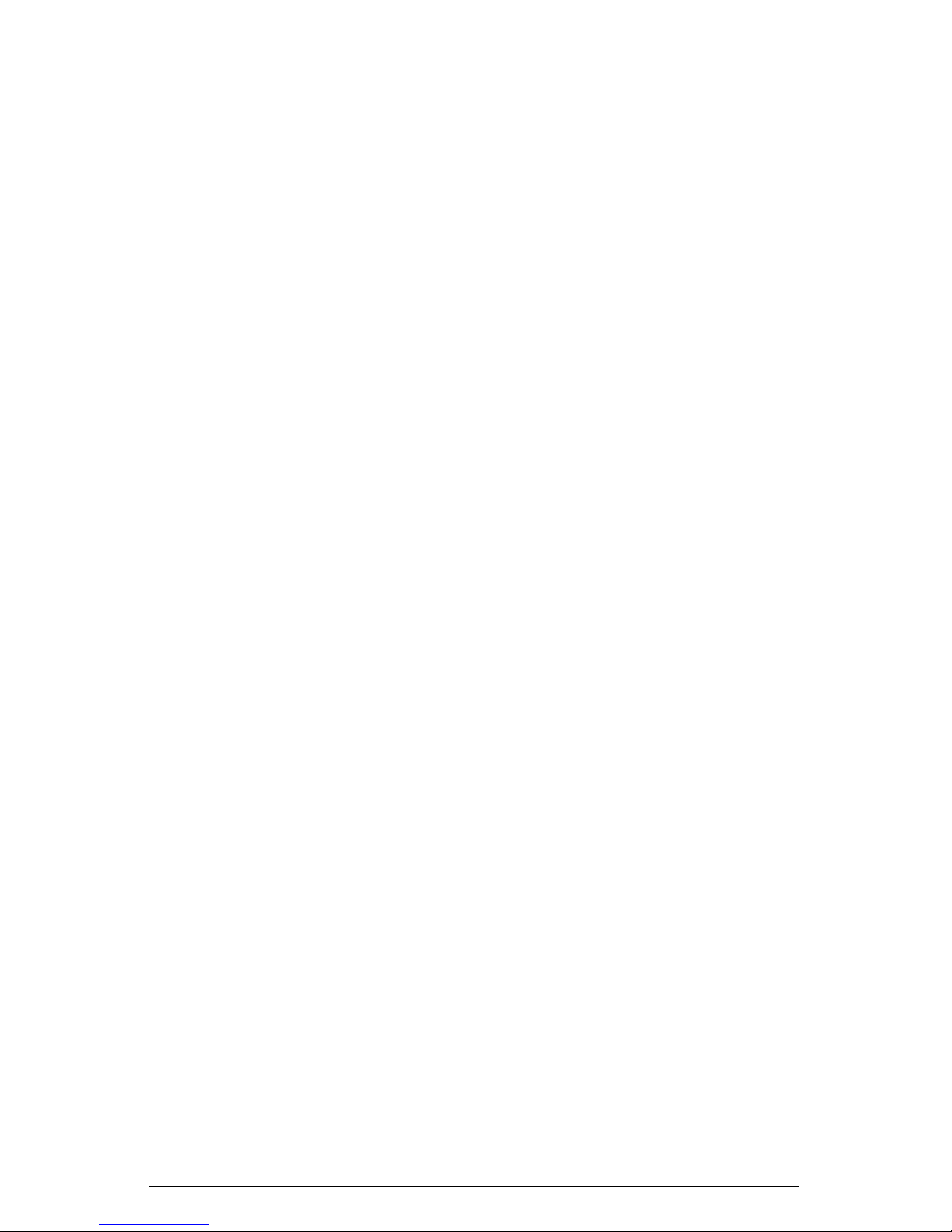
1 INTRODUCTION DS-2
1.3 Warranty
The sensor has a 30-day satisfaction guarantee and a one-year warranty on parts and labor. Your warranty is automatically validated
upon receipt of the instrument.
1.4 Seller’s Liability
Seller warrants new equipment of its own manufacture against defective workmanship and materials for a period of one year from the
date of receipt of equipment.
Note: We do not consider the results of ordinary wear and tear,
neglect, misuse, or accident as defects.
The Seller’s liability for defective parts shall in no event exceed the
furnishing of replacement parts “freight on board” the factory where
originally manufactured. Material and equipment covered hereby
which is not manufactured by Seller shall be covered only by the
warranty of its manufacturer. Seller shall not be liable to Buyer for
loss, damage or injuries to persons (including death), or to property
or things of whatsoever kind (including, but not without limitation,
loss of anticipated profits), occasioned by or arising out of the installation, operation, use, misuse, nonuse, repair, or replacement of said
material and equipment, or out of the use of any method or process
for which the same may be employed. The use of this equipment constitutes Buyer’s acceptance of the terms set forth in this warranty.
There are no understandings, representations, or warranties of any
kind, express, implied, statutory or otherwise (including, but without limitation, the implied warranties of merchantability and fitness
for a particular purpose), not expressly set forth herein.
1.5 About DS-2
Decagon designed the DS-2 Sonic Anemometer to measure wind
speed, direction, and even wind gusts. It is a two dimensional ultrasonic anemometer with no moving parts that provides specified
2
Page 6
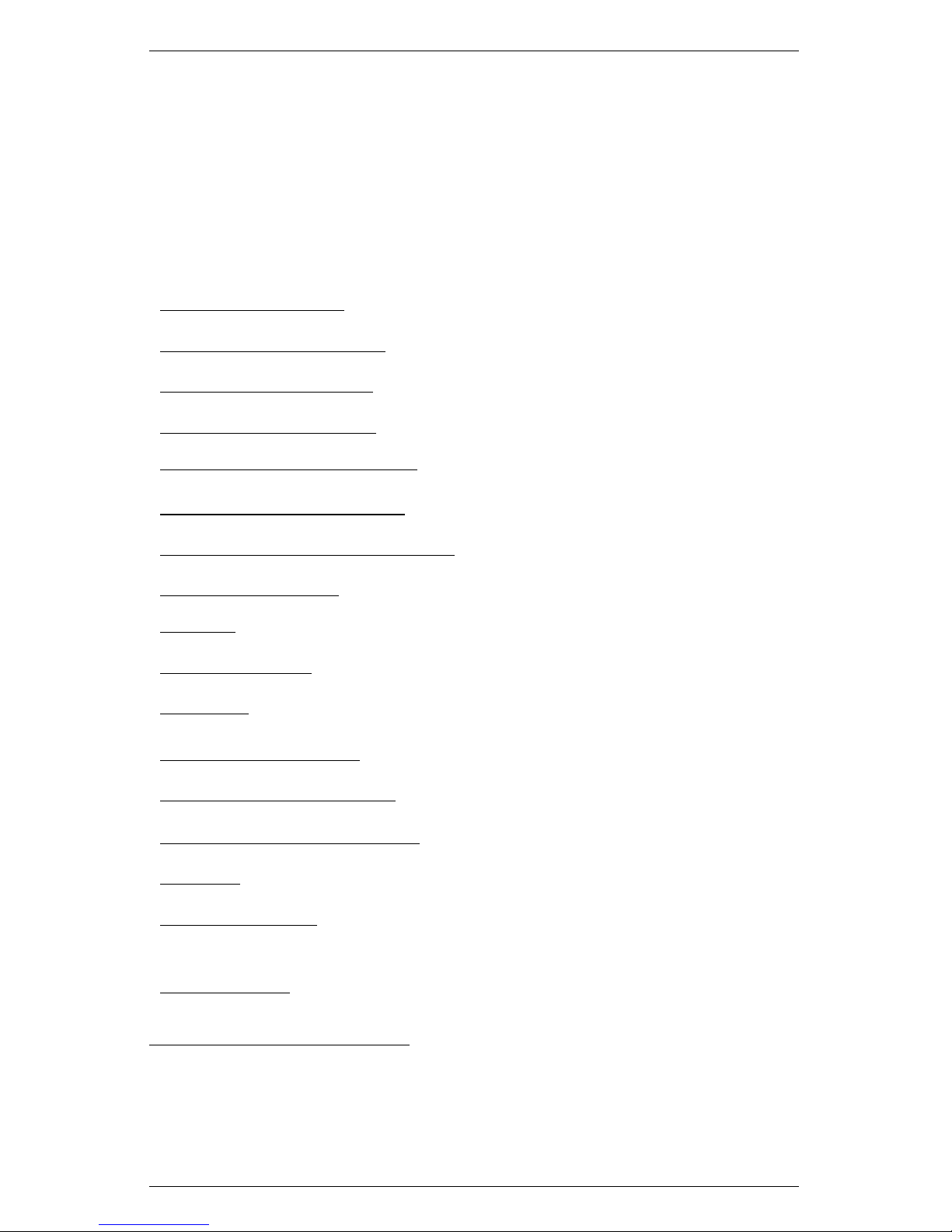
DS-2 1 INTRODUCTION
accuracy for long-term installations. It outputs SDI-12, and is compatible with Decagon’s Em50, Em50R, Em50G, and other loggers
like those from Campbell Scientific.
1.6 Specifications
Wind Speed Range: 0 to 30 m/s
Wind Speed Resolution: 0.01 m/s
Wind Speed Accuracy: 0.30 m/s or < 3%, whichever is larger
Wind Direction Range: 0 to 359 degrees
Wind Direction Resolution: 1 degree
Wind Direction Accuracy: ±3 degrees
Operating Temperature Range:−40 to 50◦C
Excitation Voltage: 3.6 to 15 VDC
Current: 0.03 ma quiescent, 0.5 ma; sampling, < 0.05 ma typical
Communication: SDI-12
Diameter: 100 mm
Height (wind sensor): 75 mm
Height (total w/ mount): 155 mm
Maximum sampling speed1: 1 Hz
Output1: average speed, gust speed, direction, or vector
Connector types: 3.5 mm (stereo) plug or stripped & tinned lead
wires (Pigtail)
Cable Length: Standard is 5 m, though we have custom cable
lengths available upon request
1
If sampling rate is greater than 0.1 Hz, the anemometer reports the speed
and direction at the time of sampling. If sampled less frequently, the anemometer samples every 10 seconds, averages the vector components of the wind, and
keeps the maximum gust. When the logger samples, the anemometer reports the
average wind speed, direction, and the maximum gust speed.
3
Page 7

2 THEORY DS-2
2 Theory
The theory behind the sonic anemometer comes from Campbell and
Unsworth (1979).2The speed c(m/s) of sound in still air depends
on air temperature T (K), vapor pressure e(kP a) and atmospheric
pressure, p(kP a), as seen in equation 1.
c = 20.067sT1 +
0.32e
p
(1)
For a given sound path length, d (m), the number of wavelengths, n
in still air is determined with equation 2.
n =
νd
c
(2)
Here ν is the frequency of the sound (Hz). When the air is moving,
the sound speed is the sum of the wind speed and the speed of sound
in still air. The anemometer transmits a sound pulse in a forward
direction, and a similar pulse in the reverse direction, and computes
the difference in n between the two. If the vector magnitude of the
wind in the direction of the sound is u(m/s), then:
n − ∆n+=
νd
c + u
n − ∆n−=
νd
c − u
(3)
for sound traveling with and against the wind. Subtracting the first
from the second equation we obtain:
∆n = ∆n−+ ∆n+=
2νdu
c2− u
2
(4)
Even at the maximum wind speeds for the anemometer, u2is only
about 1% of c2, so for a good approximation write.
u
∼
=
c
2
2νd
∆n (5)
2
Cambell, G.S. and M.H. Unsworth (1979) An inexpensive sonic anemometer
for eddy correlation. J. Appl. Meteor. 18:1072-1077.
4
Page 8

DS-2 2 THEORY
This is the basic equation for the anemometer. ∆n is proportional to
the phase difference between the forward and reverse sound pulses.
The sound comes from a 40 kHz ultrasonic transducer in the head of
the anemometer. It is transmitted diagonally across the anemometer,
bouncing off of a stainless steel disk in the center, and is received by
another transducer in the anemometer head that is opposite the first.
Once the sound pulse is received, the receiver becomes the transmitter and the process is repeated. Two more sensors, mounted at 90
degrees from the first two give the other horizontal component of
the wind. The sound travels a total distance of about 72 mm from
transmitter to receiver, but d in the equations is just the horizontal
distance, which is 40 mm.
If we take u as the magnitude of the wind vector in the east-west direction (east +) and v as the magnitude in the north-south direction
(north +), then compute wind speed with equation 6.
S =pu2+ v
2
(6)
Where the overbar indicates an average of the values sampled every
ten seconds. Compute wind direction with equation 7.
θ = tan−1(v/u) (7)
The wind measurement requires 42 ms to complete. An additional
60 ms are required for the computations to determine phase differences. The anemometer samples every 10 seconds (or more often
if requested). The gust speed reported is the highest instantaneous
wind speed measured during the selected averaging interval. Cup
anemometers average over a much longer interval than 42 ms, so the
gusts measured with a sonic anemometer will have a larger peak to
mean ratio than one would see with a cup anemometer.
5
Page 9

3 CONNECTING THE ANEMOMETER DS-2
3 Connecting the Anemometer
The DS-2 Sonic Anemometer is most easily used with Decagon’s
Em50, Em50R, and Em50G loggers (firmware version 2.11 or later).
Note: The DS-2 requires continuous excitation, which is only available on Em50 loggers with serial numbers above EM20,000 and Em50G
loggers above 5GOB1000. Please contact Decagon support if you need
more information.
They can also be used with other data loggers, such as those from
Campbell Scientific, Inc. The DS-2 requires an excitation voltage in
the range of 3.6 to 15 volts.
To download data to your computer from an Em50 logger, you will
need to install ECH2O Utility or DataTrac 3 on your computer. The
following software supports the DS-2 sensor:
Em50 Firmware version 2.11 or greater
ECH2O Utility 1.67 or greater
DataTrac 3.8 or greater
ProCheck hardware revision ‘C’ with firmware version 1.5.1
Note: Please check your software version to ensure it will support
the DS-2. To update your software to the latest versions, please visit
Decagon’s support site: http://www.decagon.com/support/.
To use the DS-2 with your Em50 data logger, simply plug the stereo
plug into one of the five ports on the data logger and use either
ECH2O Utility, or DataTrac 3 software (see respective manuals) to
configure that port for the DS-2 and set the measurement interval.
The Em50 and Em50R data loggers only allow logging at one minute
intervals and the Em50G data loggers allow logging at five minute
intervals. For any measurement made at frequencies longer than 10
seconds, the DS-2 will report 10 second averages. Thus, when using
an Em50 or Em50R logging at one minute intervals, each reported
value will be the average of six, 10 second averages from the instrument. When using an Em50G at five minute intervals, each reported
6
Page 10

DS-2 3 CONNECTING THE ANEMOMETER
value will be the average of 30, 10 second averages. If customers
desire temporal resolutions finer than one minute or wish to obtain
samples without averages at frequencies of one to nine seconds, then
they must use a Campbell Scientific or similar logger.
3.1 3.5 mm Stereo Plug Wiring
DS-2 anemometers, used with Decagon loggers, come with a 3.5 mm
stereo plug connector. The stereo plug allows for rapid connection
directly to Decagon’s Em50 and Em50G data loggers. Figure 3 shows
the wiring configuration for this connector.
Figure 1: 3.5 mm Stereo Plug
3.2 Connecting to a Non-Decagon Logger
DC-2 Anemometers may be purchased for use with non-Decagon data
loggers. These sensors typically come configured with stripped and
tinned (pigtail) lead wires for use with SDI BUS terminals. Refer
to your particular logger manual for details on wiring. Our integrator’s guide gives detailed instructions on connecting the DS-2 to
non-Decagon loggers. Please visit http://www.decagon.com/support
for the complete integrator’s guide.
7
Page 11

3 CONNECTING THE ANEMOMETER DS-2
3.3 Pigtail End Wiring
Figure 2: Pigtail End Wiring
DS-2 sensors with the stripped and tinned cable option can be made
with custom cable lengths (up to 305 meters) on a per meter fee
basis. This option gets around the need for splicing wire (a possible
failure point). Connect the wires to the data logger as shown, with
the supply wire (white) connected to the excitation, the digital out
wire (red) to a digital input, the bare ground wire to ground as seen
in Figure 2.
Figure 3: Wire Connections Diagram
Note: The acceptable range of excitation voltages is from 3.6 to 15
VDC. If customers wish to read the DS-2 with Campbell Scientific
Data Loggers, then you will need to power the sensors from a 12 V
or switched 12 V port.
If your DS-2 is equipped with the standard 3.5 mm plug, and you
wish to connect it to a non Decagon data logger, you have two options. First, you can clip off the plug on the sensor cable, strip and
8
Page 12

DS-2 3 CONNECTING THE ANEMOMETER
tin the wires, and wire it directly into the data logger. This has
the advantage of creating a direct connection with no chance of the
sensor becoming unplugged; however, it then cannot be easily used
in the future with a Decagon data logger.
The other option is to obtain an adapter cable from Decagon. The
3-wire sensor adapter cable has a connector for the sensor jack on
one end, and three wires on the other end for connection to a data
logger (this is referred to as a “pigtail adapter”). Both the stripped
and tinned adapter cable wires have the same termination as Figure
3; the white wire is excitation, red is data output, and the bare wire
is ground.
Note: Be extra careful to secure your stereo to the pigtail adapter
connections to ensure that your sensors do not become disconnected
during use.
9
Page 13

4 COMMUNICATION DS-2
4 Communication
The DS-2 anemometer communicates using SDI-12 protocol. This
chapter discusses the specifics of this method. For more information, please visit http://www.decagon.com/support for the complete
integrators guide, which gives more detailed explanations and instructions.
4.1 SDI-12 Communication
The DS-2 anemometer communicates using the SDI-12 protocol,
a three-wire interface where all sensors are powered (white wire),
grounded (bare wire), and communicate (red wire) on shared wires
(for more info, go to www.sdi-12.org). There are some positive and
negative elements of this protocol. On the positive side, multiple
sensors can be connected to the same voltage supply and communication port on the data logger. This simplifies wiring because no
multiplexer is necessary. On the negative side, one sensor problem
can bring down the entire array (through a short circuit, etc.). To
avoid this problem, we recommend the user make an independent
junction box with wire harnesses where all sensor wires are connected
to wire lugs so sensors can be disconnected if a problem arises. A
single three-wire bundle can be run from the junction box to the data
logger.
The SDI-12 protocol requires that all sensors have a unique address.
DS-2 anemometers come from the factory with an SDI-12 address
of 0. To add more than one SDI-12 sensor to a system, the sensor
address must be changed to some value other than zero and all sensors on the bus must have unique addresses. Address options include
{1..9, A..Z, a..z}.
There are two ways to set the SDI-12 sensor address. The best and
easiest is to use Decagon’s ProCheck (if the option is not available
on your ProCheck, please upgrade to the latest version of firmware).
SDI-12 addressing can be accessed in the “CONFIG” menu by selecting “SDI-12 Address” and pressing Enter. To change the SDI-12
address, press the up and down arrows until you see the desired
10
Page 14

DS-2 4 COMMUNICATION
address and push Enter. SDI-12 communication allows many parameters to be communicated at once, so you can also see things like
the sensor model, SDI-12 version, etc.
SDI-12 communication is also supported in Campbell Scientific data
loggers like the CR10X, CR1000, CR3000, etc. Direct SDI-12 communication is supported in the “Terminal Emulator” mode under the
Tools menu on the Connect screen. Detailed information on setting
the address using CSI data loggers can be found on our website at
http://www.decagon.com/support/downloads/.
Users can power the sensor using any voltage from 3.6 to 15 VDC.
The SDI-12 protocol allows the sensors to be continuously powered,
and we recommended that the power (white wire) be connected to
a continuous 3.6 to 15 VDC source. The sensor can also be used
with a switched power source to allow the sensor array to be reset
if a problem arises, but the anemometer needs to be continuously
powered so that it will sample at 10 second intervals and retain the
gust speeds. Reading the DS-2 anemometer in SDI-12 mode using
a CSI data logger requires a function call. An example program
from Edlog and CRBasic can be found in the software section of
http://www.decagon.com/support/.
Commands to which the DS-2 responds are:
R0 (or D0) returns average wind speed (m/s), wind direction (degrees) and air temperature (C). A typical R0 query is:
?R0!0+1.10+357+23.6
R3 (or D3) returns the average vector components of the wind (m/s)
and the maximum gust speed since the last interrogation. A typical
query is:
?R3!0 0.04 0.00 0.04
_.
The underscore at the end of R3 is an anemometer identifier. the
period is a checksum, so changes depending on the output.
11
Page 15

4 COMMUNICATION DS-2
4.2 Campbell Scientific Programs
The DS-2 is a SDI-12 compatible sensor. This makes programming
for the sensor in CRBasic or Edlog straightforward. Simply choose
the SDI-12 Recorder command and input the necessary parameters.
As mentioned earlier, the sensor outputs three values, so be sure to
define your array size as 3 in CRBasic (i.e. Public DS-2(3)) or leave
room for two more parameters after your “Loc” call in Edlog. Example programs can be found at http://www.decagon.com/support.
12
Page 16

DS-2 5 INSTALLING THE DS-2
5 Installing the DS-2
5.1 Attaching and leveling
The DS-2 is fitted with a U-bolt, allowing it to be mounted atop
most posts, poles, tripods, etc. Depending on the application, the
DS-2 should be mounted two to three meters above ground.
5.1.1 Adjustable Length Pole
A telescoping pole is available for purchase to use with the DS-2. The
pole consists of two tubes, which can be adjusted out to a length of
approximately 2.38 meters. The large, outer tube has a diameter of
approximately 5 cm, whereas the inner tube is approximately 4.5 cm
in diameter.
Be sure to secure the pole to the ground by either auguring a hole
(we recommend .6 m, or 2 foot depth, minimum), or by any other
means available.
5.1.2 Leveling
You will need to adjust the anemometer so that it is level. Use a
bubble level or other leveling device to ensure the anemometer is
level(leveling device not included).
5.2 Orientation
For accurate wind direction measurements the DS-2 must be properly oriented. An N engraved on the side of the anemometer indicates which side of the sensor to point north. Be sure to direct the
anemometer toward true north, not magnetic north.
13
Page 17

5 INSTALLING THE DS-2 DS-2
5.3 Cleaning and Maintenance
Occasionally, the anemometer might become subject to interference
from the environment. This could be due to miscellaneous environmental, animal or insect made debris. It is a good idea to check the
anemometer every 1
1
2
to 2 months to ensure it is clear of such debris. You do not need to remove the anemometer from its mount to
remove debris. Do take caution, however, to ensure that the sensor
is oriented north, and that it is still level. To clean the anemometer,
take a warm damp cloth and scrub with light to medium pressure.
Do not immerse the anemometer in water. After scrubbing with a
damp cloth, use a dry cloth to remove excess water and completely
dry the sensor.
Note: Do not allow water to enter the sensors in the head, water
will ruin them.
5.4 Calibration
The anemometer calibration is based on fundamental physical principles and does not change with use. Recalibration should therefore
not be necessary.
14
Page 18

DS-2 6 TROUBLESHOOTING
6 Troubleshooting
Problem #1: Sensor not responding:
• Check power to the sensor
• Check sensor cable and 3.5 mm plug integrity
• Check data logger wiring to ensure
White - 3.6 to 15 V supply
Red - Digital out
Bare - Ground
If sensor does not respond, use the Pro-Check to make sure it is
working satisfactorily.
15
Page 19

7 DECLARATION OF CONFORMITY DS-2
7 Declaration of Conformity
Application of Council Directive: 89/336/EE6
Standards to which conformity is
declared:
EN61326 : 1998 and EN51022 :
1998
Manufacturer’s Name: Decagon Devices, Inc 2365 NE
Hopkins Ct. Pullman, WA 99163
USA
Type of Equipment: Wind speed and direction sensor
Model Number: DS-2
Year of First Manufacture: 2012
This is to certify that the DS-2 anemometer, manufactured by Decagon
Devices, Inc., a corporation based in Pullman, Washington, USA
meets or exceeds the standards for CE compliance as per the Council Directives noted above. All instruments are built at the factory
at Decagon and pertinent testing documentation is freely available
for verification.
16
Page 20

Index
Calibration, 14
CE Compliance, 16
Cleaning and Maintenance, 14
Communication, 10
SD-12, 10
Connecting Sensors
Non-Decagon Logger, 7
Contact Information, 1
CSI Loggers
Using DS-2 with, 11
Customer Support, 1
Declaration of Conformity, 16
Email, 1
Installation
Leveling, 13
Mounting to Post, 13
Orientation, 13
Seller’s Liability, 2
Sensor
Accuracy, 3
Power Requirements, 3
Sensor Range, 3
Sensor Resolution, 3
Specifications, 3
Troubleshooting, 15
Warranty, 2
Wind Direction, 3
Wind Speed, 3
Wiring
Pigtail End, 8
Stereo 3.5 mm, 7
17
