Page 1

WP
4
Dewpoint PotentiaMeter
for models WP4 and WP4-T
Operator’s Manual
Ve r s i o n 2 . 1
Decagon Devices, Inc.
Page 2

Decagon Devices, Inc.
950 NE Nelson Court
Pullman WA 99163
tel: (509) 332-2756
fax: (509) 332-5158
www.decagon.com/wp4
wp4@decagon.com
Trademarks
“WP4 Dewpoint PotentiaMeter” is a
registered trademark of Decagon Devices, Inc.
©
1998-2003 Decagon Devices, Inc., All rights reserved.
Page 3

WP
4
PotentiaMeter
Table of Contents
i
Contents
1. Introduction
. . . . . . . . . . . . . . . . . . . . . . . . 1
About this Manual . . . . . . . . . . . . . . . . . . . . . . . . . . . . . . .1
Customer Service . . . . . . . . . . . . . . . . . . . . . . . . . . . . . . . .1
Warranty . . . . . . . . . . . . . . . . . . . . . . . . . . . . . . . . . . . . . . . . .2
Note to our WP4 Users . . . . . . . . . . . . . . . . . . . . . . . . . .3
Seller’s Liability . . . . . . . . . . . . . . . . . . . . . . . . . . . . . . . . . .3
2. About the WP4
. . . . . . . . . . . . . . . . . . . . 5
WP4 Models and Options . . . . . . . . . . . . . . . . . . . . . .5
WP4 and Water Potential . . . . . . . . . . . . . . . . . . . . . . .5
How the WP4 works . . . . . . . . . . . . . . . . . . . . . . . . . . . .6
WP4 and Temperature . . . . . . . . . . . . . . . . . . . . . . . . . .7
3. Getting Started
. . . . . . . . . . . . . . . . . . . 10
Components of your WP4 . . . . . . . . . . . . . . . . . . . . . . .10
Choosing a Location . . . . . . . . . . . . . . . . . . . . . . . . . . . . .10
Features . . . . . . . . . . . . . . . . . . . . . . . . . . . . . . . . . . . . . . . . . .11
Preparing the WP4 for Operation . . . . . . . . . . . . . .12
Portability . . . . . . . . . . . . . . . . . . . . . . . . . . . . . . . . . . . . . . . .13
4. The Menus
. . . . . . . . . . . . . . . . . . . . . . . . . 15
The Main Menu . . . . . . . . . . . . . . . . . . . . . . . . . . . . . . . . . . .15
Changing Languages . . . . . . . . . . . . . . . . . . . . . . . . . . . . .16
Normal sampling mode . . . . . . . . . . . . . . . . . . . . . . . . . .16
Continuous mode . . . . . . . . . . . . . . . . . . . . . . . . . . . . . . . .17
System configuration . . . . . . . . . . . . . . . . . . . . . . . . . . . .18
Sample Equilibration Screen . . . . . . . . . . . . . . . . . . . . .23
5. Calibration and Verification
. . . . 25
Verification . . . . . . . . . . . . . . . . . . . . . . . . . . . . . . . . . . . . . .25
Verification Standards . . . . . . . . . . . . . . . . . . . . . . . . . .25
Page 4

WP
4
PotentiaMeter
Table of Contents
ii
When to Verify Calibration . . . . . . . . . . . . . . . . . . . . .26
How to Verify and Calibrate the WP4 . . . . . . . . .27
6. Sample Preparation
. . . . . . . . . . . . . . 31
Preparing the Sample . . . . . . . . . . . . . . . . . . . . . . . . . . . .31
Dry Samples . . . . . . . . . . . . . . . . . . . . . . . . . . . . . . . . . . . . . .32
Samples and Temperature . . . . . . . . . . . . . . . . . . . . . . .33
7. Taking a Reading
. . . . . . . . . . . . . . . . 36
How WP4 takes Readings . . . . . . . . . . . . . . . . . . . . . . .37
Cautions . . . . . . . . . . . . . . . . . . . . . . . . . . . . . . . . . . . . . . . . . .37
Increasing your Accuracy . . . . . . . . . . . . . . . . . . . . . . .39
8. Computer Interface
. . . . . . . . . . . . . . . 41
Using Hyperterminal in Windows 98
and Windows 2000 . . . . . . . . . . . . . . . . . . . . . . . . . . . . .41
9. Theory: Water potential
. . . . . . . . 44
Water potential . . . . . . . . . . . . . . . . . . . . . . . . . . . . . . . . . .44
Measuring Water Potential . . . . . . . . . . . . . . . . . . . . .45
Effect of Temperature on Water Potential . . . . . .46
10. Cleaning and Maintenance
. . . . . 48
Tools Needed . . . . . . . . . . . . . . . . . . . . . . . . . . . . . . . . . . . .48
Cleaning the Block and Sensors . . . . . . . . . . . . . . . . .49
Checking Calibration . . . . . . . . . . . . . . . . . . . . . . . . . . . .52
11. Repair Instructions
. . . . . . . . . . . . . . . 53
Shipping Directions . . . . . . . . . . . . . . . . . . . . . . . . . . . . . .53
Repair Costs . . . . . . . . . . . . . . . . . . . . . . . . . . . . . . . . . . . . . .55
Loaner Service . . . . . . . . . . . . . . . . . . . . . . . . . . . . . . . . . . .55
12. Troubleshooting
. . . . . . . . . . . . . . . . . . 56
Problems and Solutions . . . . . . . . . . . . . . . . . . . . . . . . . .56
Page 5

WP
4
PotentiaMeter
Table of Contents
iii
Component Performance Screen . . . . . . . . . . . . . . . .63
13. Further Reading
. . . . . . . . . . . . . . . . . . 65
References: . . . . . . . . . . . . . . . . . . . . . . . . . . . . . . . . . . . . . . .65
Application Notes: . . . . . . . . . . . . . . . . . . . . . . . . . . . . . . .66
Appendix A
. . . . . . . . . . . . . . . . . . . . . . . . . . 67
Preparing Salt Solution . . . . . . . . . . . . . . . . . . . . . . . . . .67
Page 6

WP
4
PotentiaMeter
Table of Contents
iv
Page 7
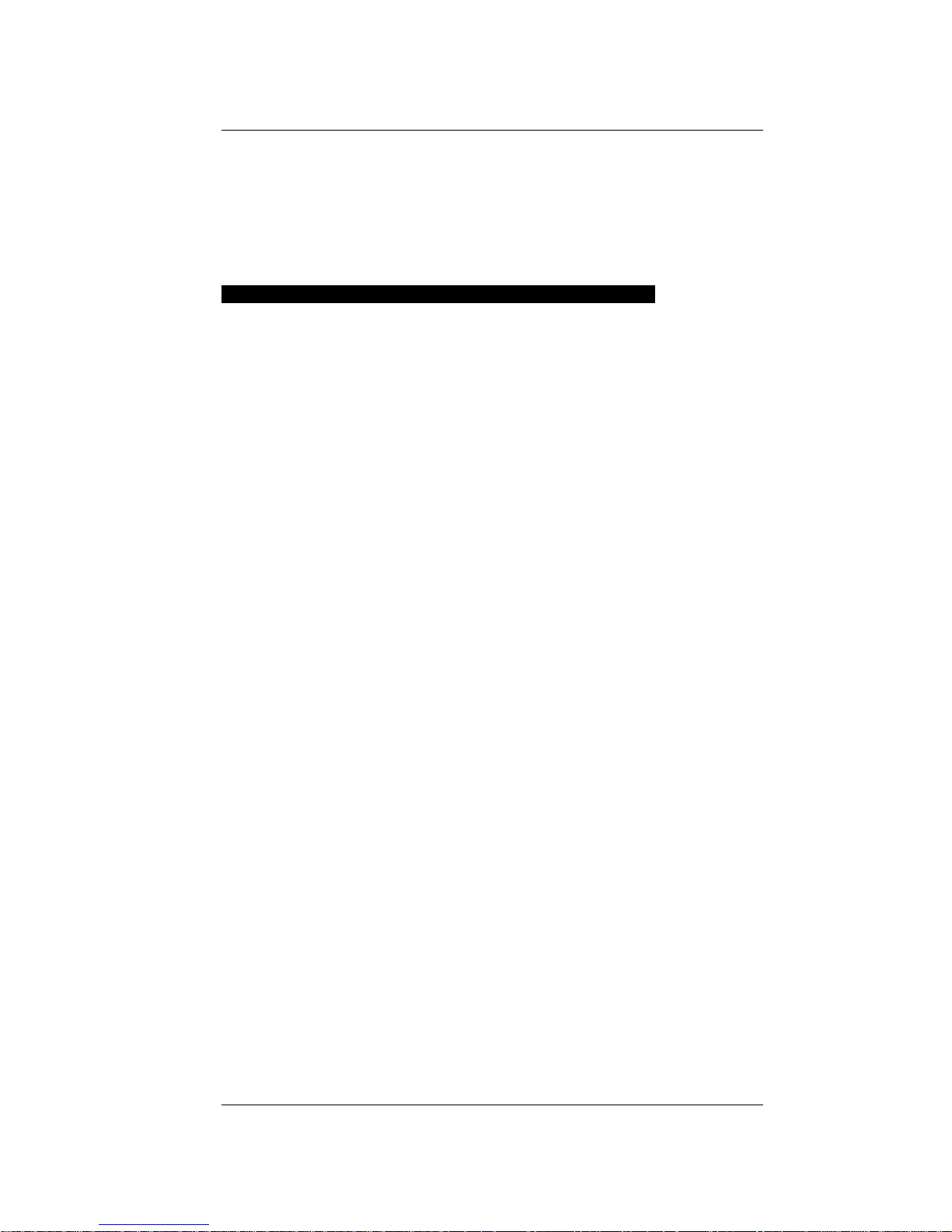
WP
4
PotentiaMeter
Introduction
1
1. Introduction
Welcome to Decagon’s WP4 Dewpoint PotentiaMeter, the research standard for measuring water
potential. WP4 is the fastest, most accurate, and
most reliable instrument available for measuring
water potential using the chilled-mirror dewpoint
technique. Whether you are a scientist or a student,
WP4 will suit your needs. It is easy to use and provides fast, accurate results. We hope you find this
manual informative and helpful in understanding
how to maximize the capabilities of your WP4.
About this Manual
This manual is for use with the standard model WP4
and the temperature-controlled model WP4-T.
Included in this manual are instructions for setting
up your WP4, calibration, and maintaining and caring for your instrument. Please read these instructions before operating WP4 to ensure that the
instrument performs to its full potential.
Customer Service
If you ever need assistance with your WP4, or if you
just have questions, there are several ways to con-
Page 8
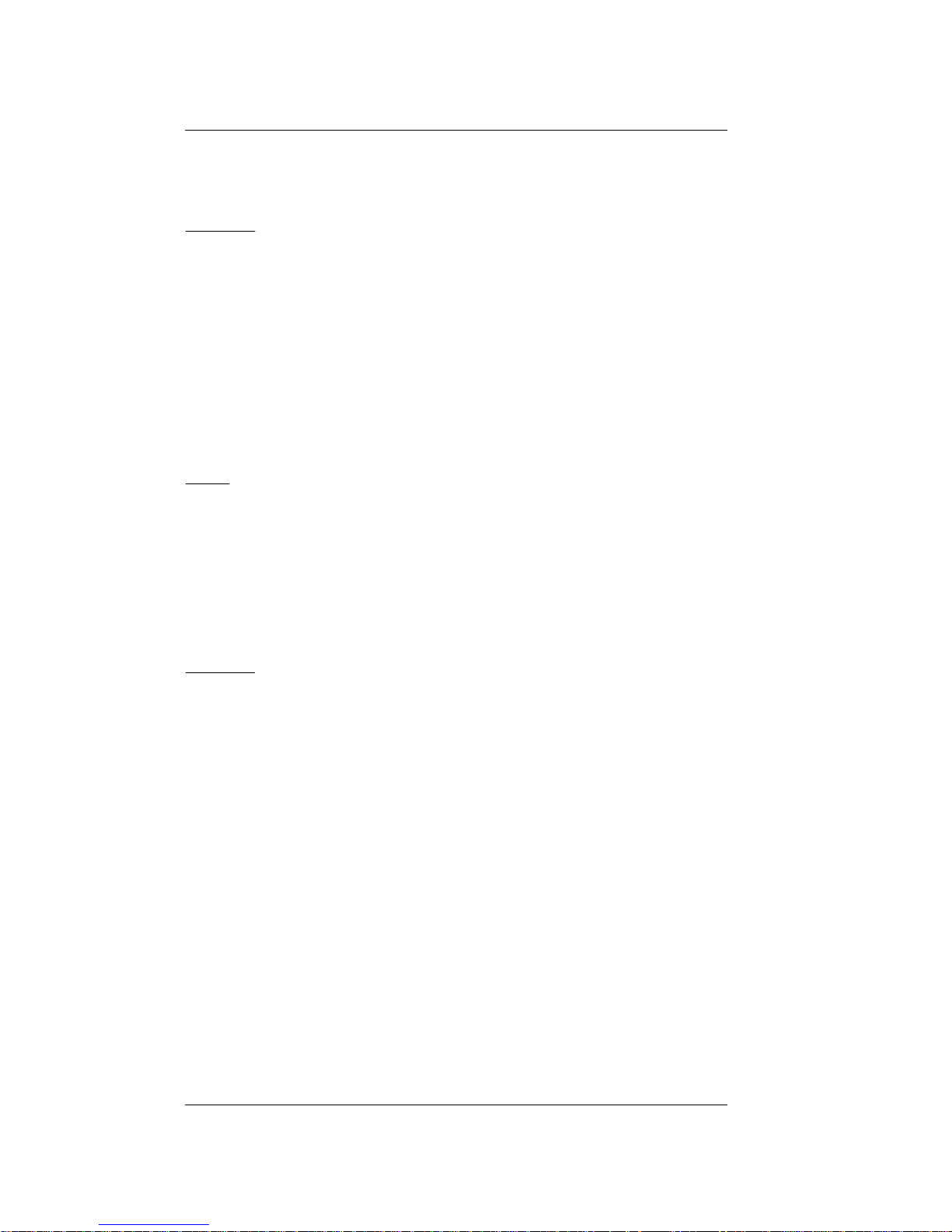
WP
4
PotentiaMeter
Introduction
2
tact us:
Phone:
Our toll-free customer service number is available
to our customers in the US and Canada, Monday
through Friday, between 8 a.m. and 5 p.m. Pacific
time at 1-800-755-2751.
For our customers outside of the US and Canada,
our regular telephone number is (509) 332-2756.
Fax:
Our fax number is (509) 332-5158. When you fax
us, please include your WP4’s serial number, your
name, address, phone and fax number along with a
description of your problem.
E-mail:
If you need technical support, you can send us messages via e-mail at support@decagon.com. Again,
please include as part of your message your WP4’s
serial number, your name, address, phone, fax number, and return e-mail address.
If you have a question about your application with
WP4, please send your message with the above
information to wp4@decagon.com.
Warranty
WP4 has a 30-day satisfaction guarantee and a one-
Page 9
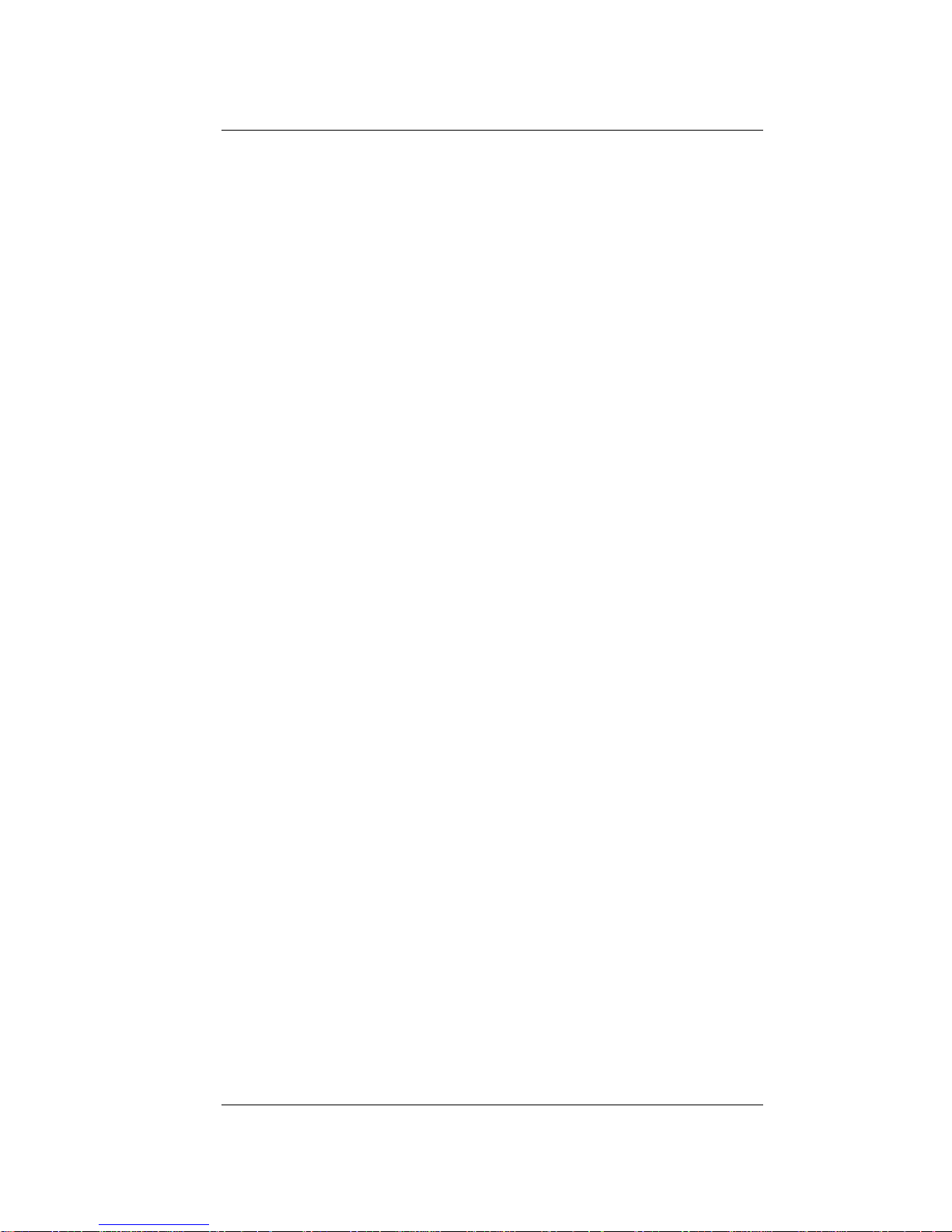
WP
4
PotentiaMeter
Introduction
3
year warranty on parts and labor. To validate your
warranty, simply contact us with the information on
the warranty card included with this manual. You
can return your warranty information by fax, e-mail,
phone or by mailing the postage-paid card. Please
include all the information requested on the card. It
is necessary for Decagon to have your current mailing address and telephone number in case we need
to send updated product information to you.
Note to our WP4 Users
This manual is written to aid the end user in understanding the basic concepts of water potential,
enabling them to use our instrument with confidence. Every effort has been made to ensure that
the content of this manual is correct and scientifically sound.
Seller’s Liability
Seller warrants new equipment of its own manufacture against defective workmanship and materials
for a period of one year from date of receipt of
equipment (the results of ordinary wear and tear,
neglect, misuse, accident and excessive deterioration due to corrosion from any cause are not to be
considered a defect); but Seller’s liability for defective parts shall in no event exceed the furnishing of
replacement parts F.O.B. the factory where originally manufactured. Material and equipment cov-
Page 10

WP
4
PotentiaMeter
Introduction
4
ered hereby which is not manufactured by Seller
shall be covered only by the warranty of its manufacturer. Seller shall not be liable to Buyer for loss,
damage or injuries to persons (including death), or
to property or things of whatsoever kind (including,
but not without limitation, loss of anticipated profits), occasioned by or arising out of the installation,
operation, use, misuse, nonuse, repair, or replacement of said material and equipment, or out of the
use of any method or process for which the same
may be employed. The use of this equipment constitutes Buyer’s acceptance of the terms set forth in
this warranty. There are no understandings, representations, or warranties of any kind, express,
implied, statutory or otherwise (including, but without limitation, the implied warranties of merchantability and fitness for a particular purpose), not
expressly set forth herein.
Page 11
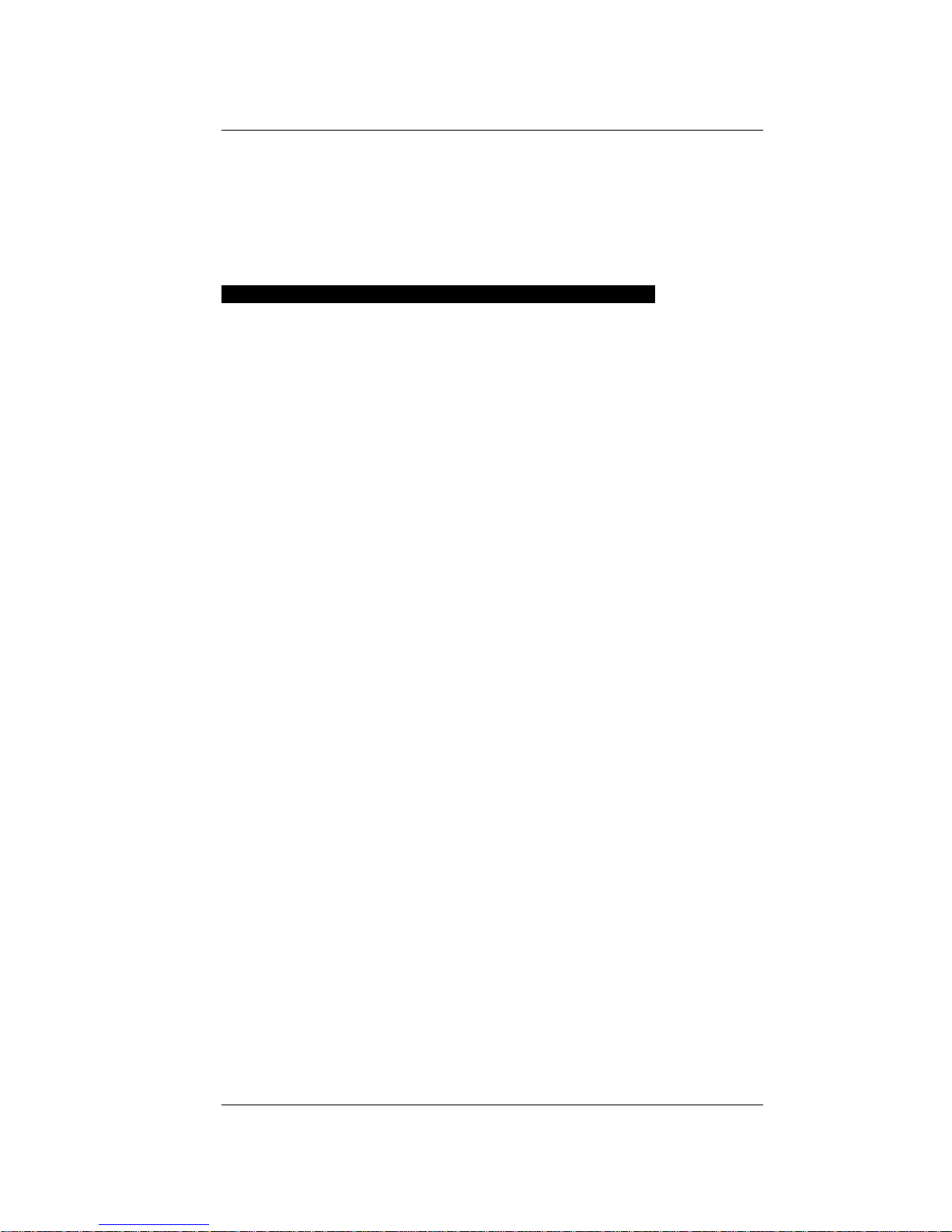
WP
4
PotentiaMeter
About the WP4
5
2. About the WP4
WP4 is the fastest instrument for measuring water
potential, giving readings directly in MegaPascals
within five minutes. It measures water potential
from 0 to -60 MPa with an accuracy of ±0.1 MPa
from 0 to -10MPa and ±1% from -10 to -60 MPa. The
instrument is easy to use and maintain, with simple
checking of calibration.
WP4 Models and Options
The WP4 comes in two models to suit the needs of
different users. Here is a brief description of each:
WP4: Our standard model, adequate for most water
potential needs.
WP4-T: User-selectable internal temperature control
model, uses thermoelectric (Peltier) components to
maintain a constant internal temperature.
WP4 and Water Potential
Water potential is a measurement of the energy status of the water in a system. It indicates how tightly
Page 12
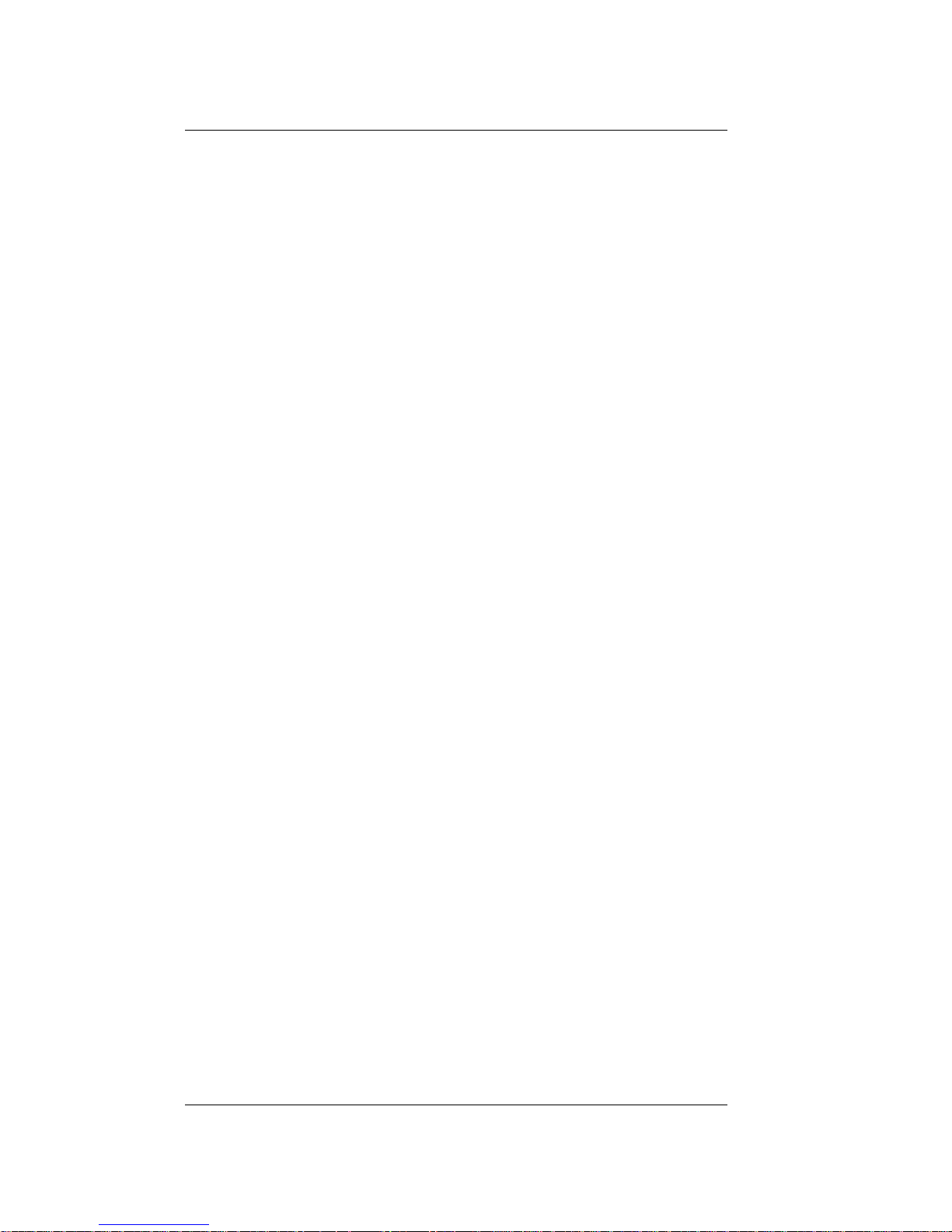
WP
4
PotentiaMeter
About the WP4
6
water is bound, structurally or chemically, within a
substance. Water potential is the vapor pressure of
air in equilibrium with a sample in a sealed measurement chamber. For a more detailed description
of water potential, please refer to Chapter 9, titled
“Theory: Water Potential” of this manual.
How the WP4 works
WP4 uses the chilled-mirror dewpoint technique to
measure the water potential of a sample. In this
type of instrument, the sample is equilibrated with
the headspace of a sealed chamber that contains a
mirror and a means of detecting condensation on
the mirror. At equilibrium, the water potential of the
air in the chamber is the same as the water potential
of the sample. In the WP4, the mirror temperature is
precisely controlled by a thermoelectric (Peltier)
cooler. Detection of the exact point at which condensation first appears on the mirror is observed
with a photoelectric cell. A beam of light is directed
onto the mirror and reflected into a photodetector
cell. The photodetector senses the change in reflectance when condensation occurs on the mirror. A
thermocouple attached to the mirror then records
the temperature at which condensation occurs. WP4
then signals you by flashing a green LED and/or
beeping. The final water potential and temperature
of the sample is then displayed.
Page 13

WP
4
PotentiaMeter
About the WP4
7
In addition to the technique described above, WP4
uses an internal fan that circulates the air within the
sample chamber to reduce time to equilibrium.
Since both dewpoint and sample surface temperatures are simultaneously measured, the need for
complete thermal equilibrium is eliminated, which
reduces measurement times to less than five minutes.
The WP4-T gives you the option of controlling the
sample temperature, by means of an internal
thermo-electrically controlled module that monitors
and stabilizes the sample block temperature according to how it is programmed. This can also help in
making more rapid measurements.
WP4 and Temperature
Temperature gradients can often be of concern for
making stable water potential measurements. Since
water potential is influenced by temperature, best
results are obtained by controlling the temperature.
Samples that are not at room temperature during the
read cycle will need to equilibrate to the temperature of the WP4 before accurate measurements of
water potential can be made. Large temperature differences will cause longer reading times, since a
complete and accurate reading will not be made
until the sample and the instrument are within 0.1
degree of each other. To help you monitor the tem-
Page 14

WP
4
PotentiaMeter
About the WP4
8
perature difference between your sample and the
instrument, you can access a sample equilibration
screen at the main menu.
Though temperature control is usually unnecessary
for most applications, there are some instances
where it is desired. For this reason, Decagon offers
a temperature-controlled WP4 model: the WP4-T.
There are several advantages in having a temperature-controlled model. Here are a few major reasons:
1. Research purposes. To study the effects of
temperature on the water potential of a sample,
comparison of the water potential of different
samples independent of temperature, or other
water potential studies where temperature control is critical.
2. To minimize extreme ambient temperature
fluctuations. If the laboratory and WP4 temperatures fluctuate by as much as ± 5°C daily, water
potential readings can vary as much as ± 0.5
MPa on a dry soil sample.
WP4-T
The WP4-T has thermoelectric components installed
that allow the instrument to maintain a set chamber
temperature without the need of an external water
bath. The WP4-T has an extra option in the System
Page 15

WP
4
PotentiaMeter
About the WP4
9
configuration menu (see page 21) that allows the
user to set the temperature.
Page 16
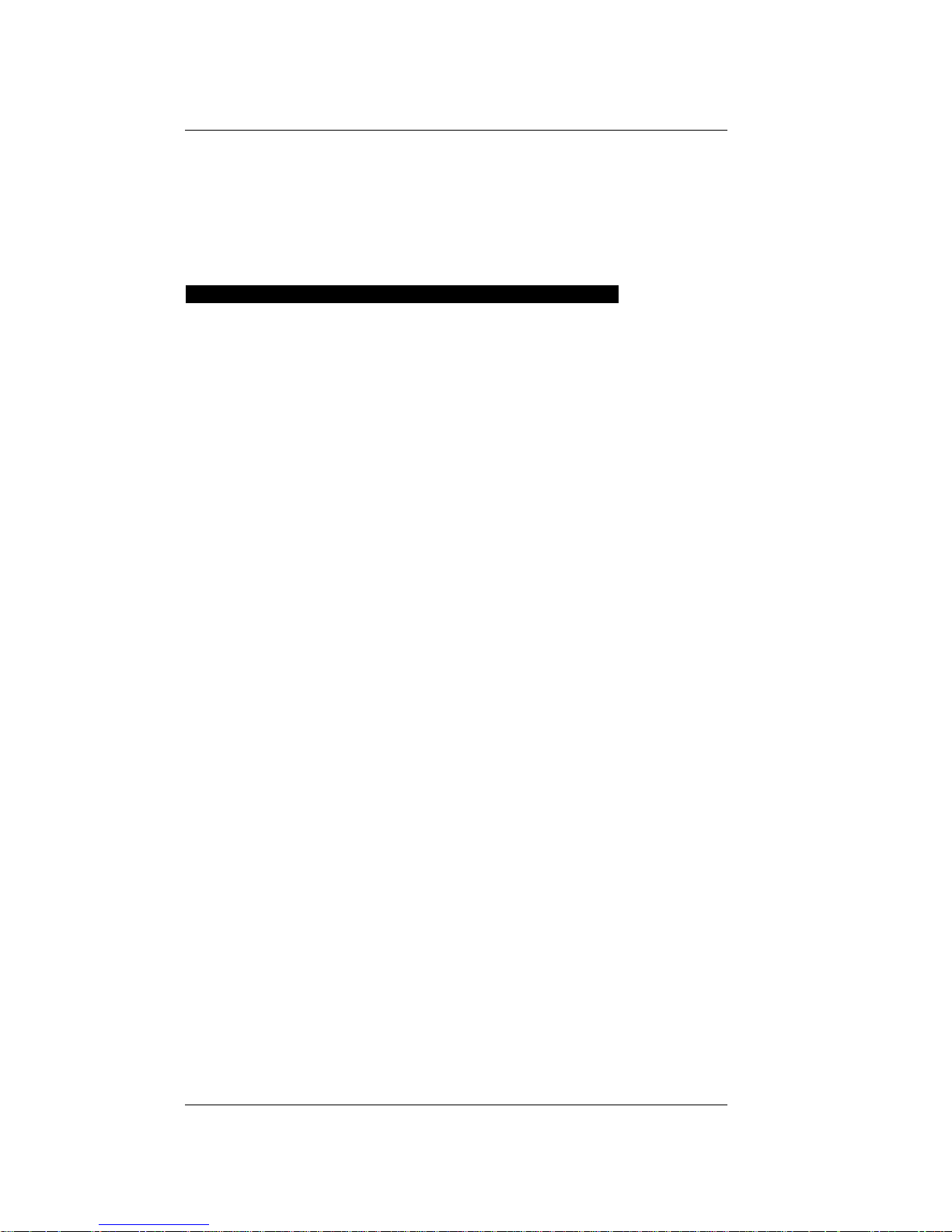
WP
4
PotentiaMeter
Getting Started
10
3. Getting Started
Components of your WP4
Your WP4 should have been shipped with the following items:
• WP4 main unit
• Quickstart guide
• Certificate of Calibration
• Power cord
• RS-232 interface cable
• 100 disposable sample cups
• Operator’s Manual
• 12 vials of 0.5 Molal KCl
• Cleaning Kit
Choosing a Location
To ensure that your WP4 operates correctly and
Page 17
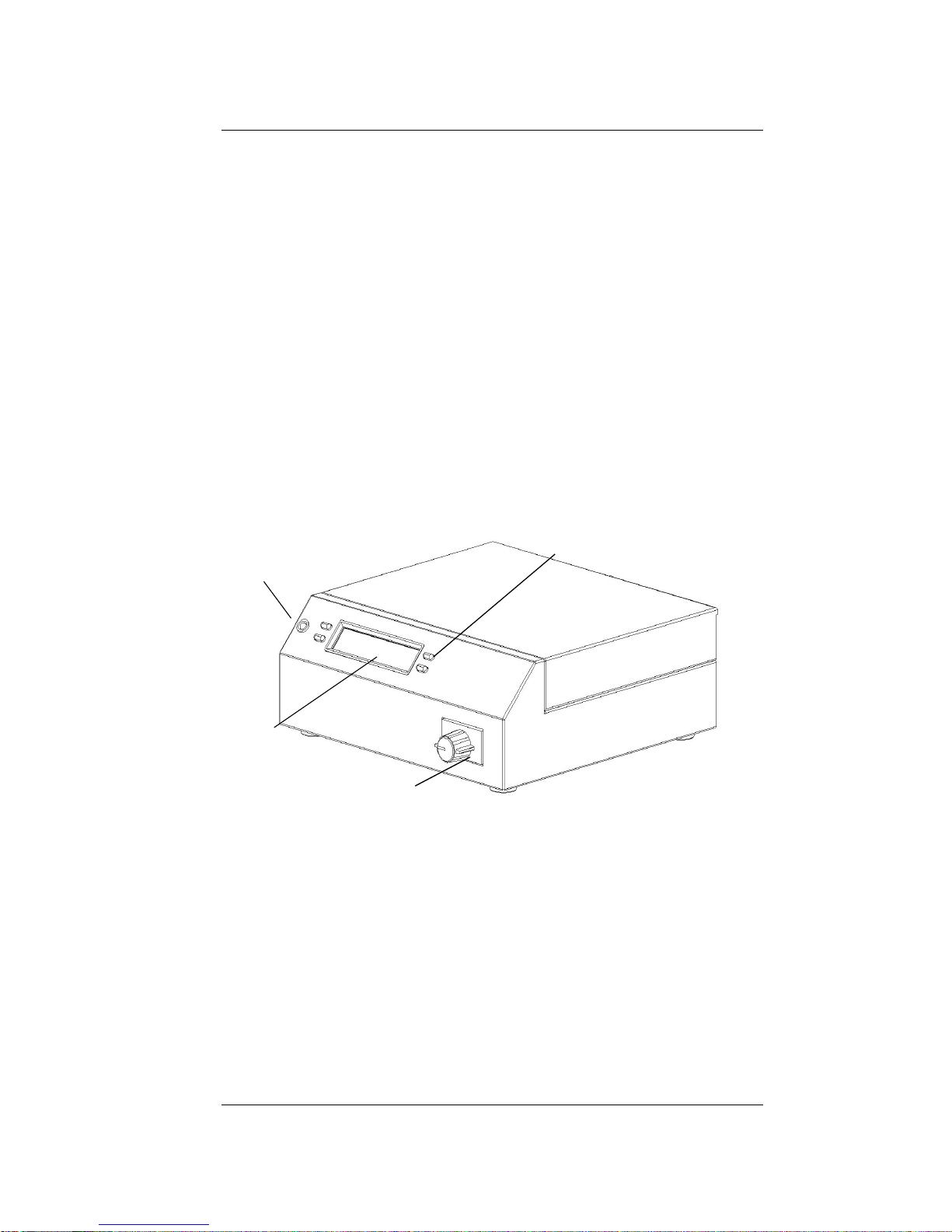
WP
4
PotentiaMeter
Getting Started
11
consistently, place it on a level surface. This reduces
the chance that sample material will spill and contaminate the inside of the instrument. To protect the
internal electrical components, and to avoid inaccurate readings, place your WP4 in a location where
the temperature remains fairly stable. This location
should be well away from air conditioner and
heater vents, open windows, outside doors, refrigerator exhausts, or other items that may cause rapid
temperature fluctuation.
Features
Front view of WP4
LED indicator
light
LCD
Function Keys
Sample drawer
Page 18
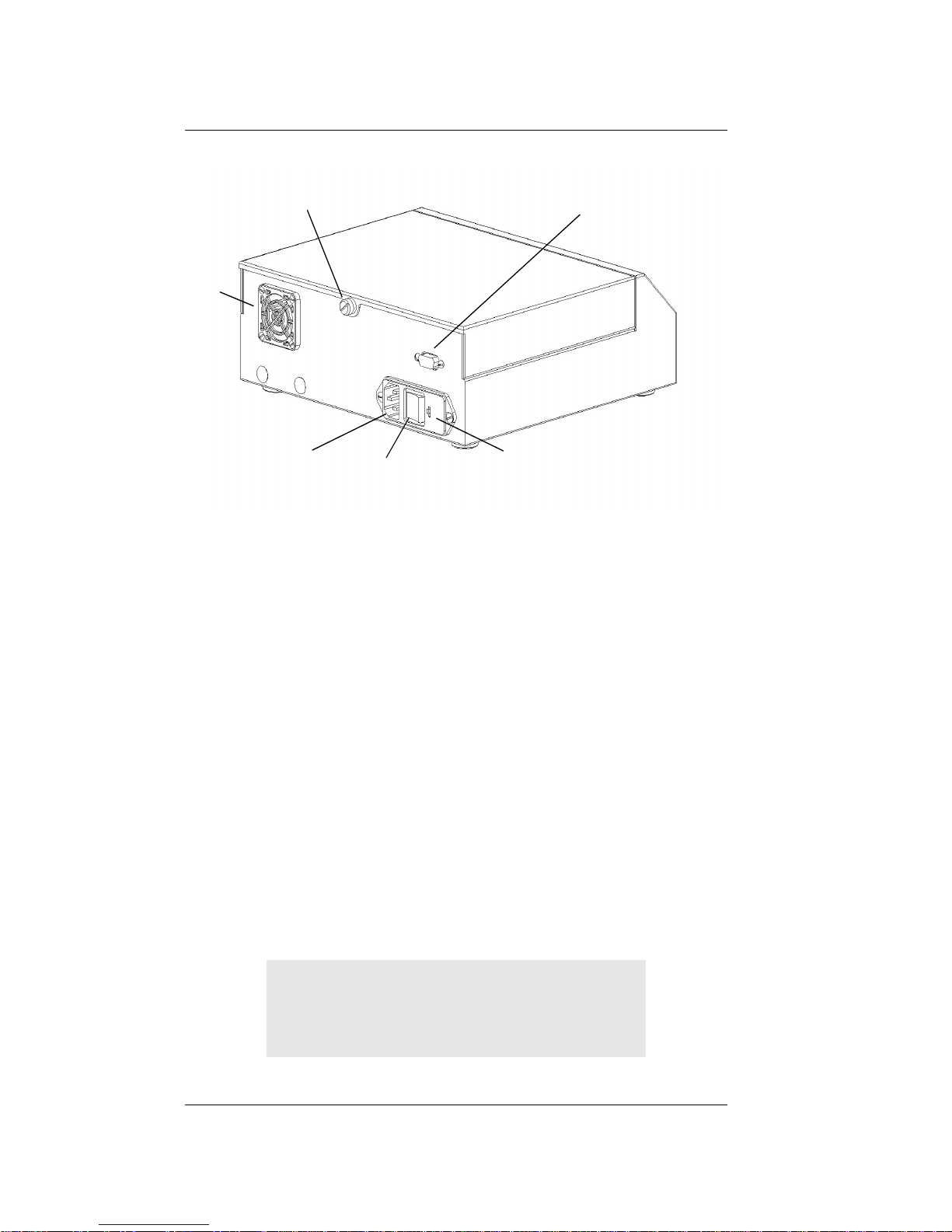
WP
4
PotentiaMeter
Getting Started
12
Back view of WP4
Preparing the WP4 for Operation
After finding a good location for your WP4, plug the
power cord to the back of the unit. Before turning it
on, pull open the sample drawer (turn the knob to
the “OPEN/LOAD” position). An empty disposable
sample cup is usually placed upside-down in the
drawer to protect it during shipment. Remove this
sample cup and turn the instrument on. The ON/
OFF switch is located on the lower right corner of
the WP4’s back panel. The following screens will
appear on the LCD:
RS-232 interface
fuse well
ON/OFF Switch
Power cord
Plug
Fan
Lid thumb-screw
Model WP4
PotentiaMeter
v3.0
Page 19

WP
4
PotentiaMeter
Getting Started
13
Then:
This is the main menu, displaying the water potential in both MegaPascals (MPa) and pF, and the sample temperature in °C.
In order to provide the most accurate readings, WP4
should ideally be allowed a warm-up period of 30
minutes after turning it on. When you insert a sample into the chamber drawer and turn the drawer
knob to the “READ” position, the instrument will
begin the read cycle to measure the water potential
of your sample.
Portability
On occasion you may want to take water potential
measurements in the field where it is not feasible to
take samples and return to the lab. The following is
a procedure for powering your WP4 using your
vehicle as a power source at sites where AC power
is not readily available.
1. Purchase a portable power inverter that plugs
into the 12V output (cigarette lighter) of your
vehicle. We strongly recommend that this
0.0°C
0.00 MPa
pF 0.00
Page 20

WP
4
PotentiaMeter
Getting Started
14
inverter have a continuous output of at least 140
Watts.
2. Place the WP4 on a level surface. Care should be
taken to minimize temperature gradients that
may affect the instrument while in the field. A
Styrofoam box, for example, will help minimize
temperature effects.
3. Plug the 12-volt inverter to the 12-volt output of
the vehicle, or directly to the battery itself.
4. Plug the WP4 to the inverter, and turn it on.
When the instrument is on, it draws 1 amp.
Check the rating of your battery if you want to
know how long it will power the instrument (for
example, if your battery is rated for 60 amp
hours, it will work for 60 hours when the vehicle
isn’t running.
5. Allow the instrument to warm up for 30 minutes
as you would in the lab. Check the calibration of
the instrument before proceeding with sampling.
Page 21
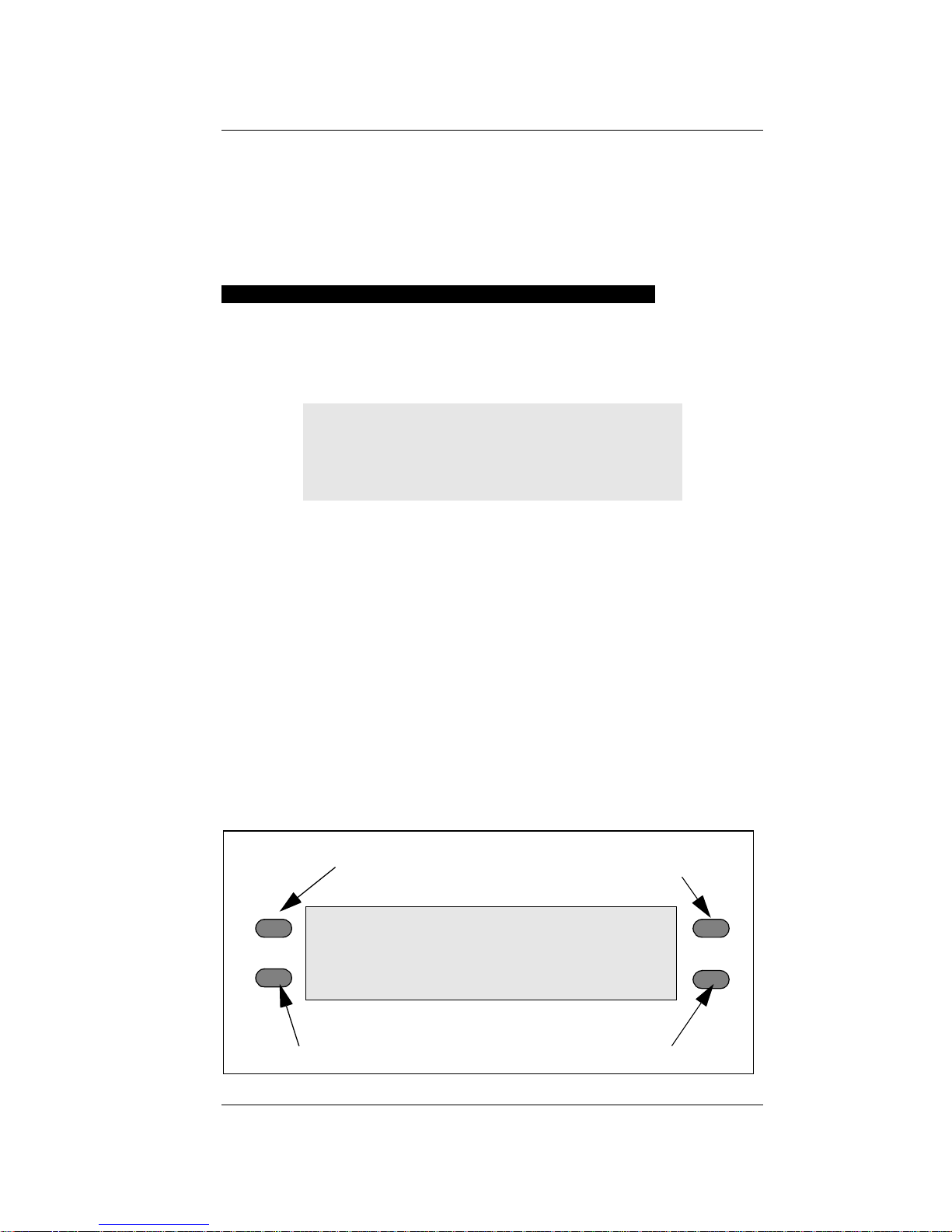
WP
4
PotentiaMeter
Menus
15
4. The Menus
The Main Menu
Every time you turn on your WP4, it will come to
this screen. If this screen doesn’t appear, refer to
Chapter 12 for troubleshooting instructions. As mentioned earlier, the water potential and sample temperature are displayed on the screen. On each side
of the LCD there are buttons. Each button performs
a different function depending on which mode you
want. Following is a description of the modes and
options you may use, and the buttons used to set
them.
0.0°C
0.00 MPa
pF 0.00
sample equilibration screen system setup
continuous/normal
language
selection
mode
0.0°C
0.00 MPa
pF 0.00
Page 22
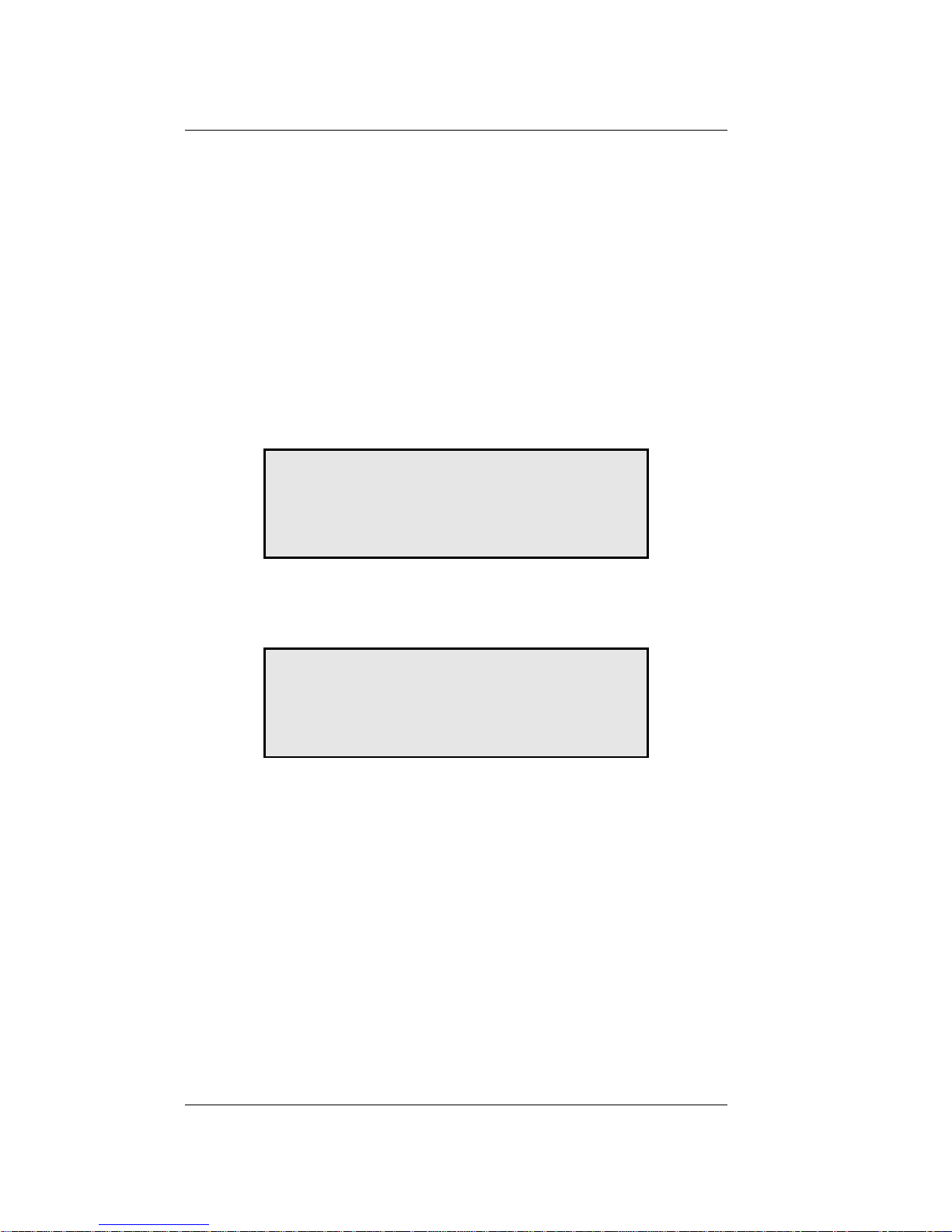
WP
4
PotentiaMeter
Menus
16
Changing Languages
The WP-4 comes to you with English as the default
on-screen user language. If you prefer not to use
English, you can change it to one of a variety of
other languages: German, French, Spanish, Italian,
Swedish, Danish, Norwegian, Czech, Portuguese, or
Japanese. This is done simply by pressing the upper
right button of the instrument while it is not reading
a sample. You will see the following screen:
Press the upper right key again, and the next language option (German) will appear:
Each time you press the right button, the display
will scroll to the next language option. Select the
desired language, then press the lower left button to
exit.
Normal sampling mode
The first time you turn on the WP4, it will be in normal sampling mode. In this mode, a single measurement is made each time you read a sample. Here is
English
-exit-
Deutsch
-zurück-
Page 23
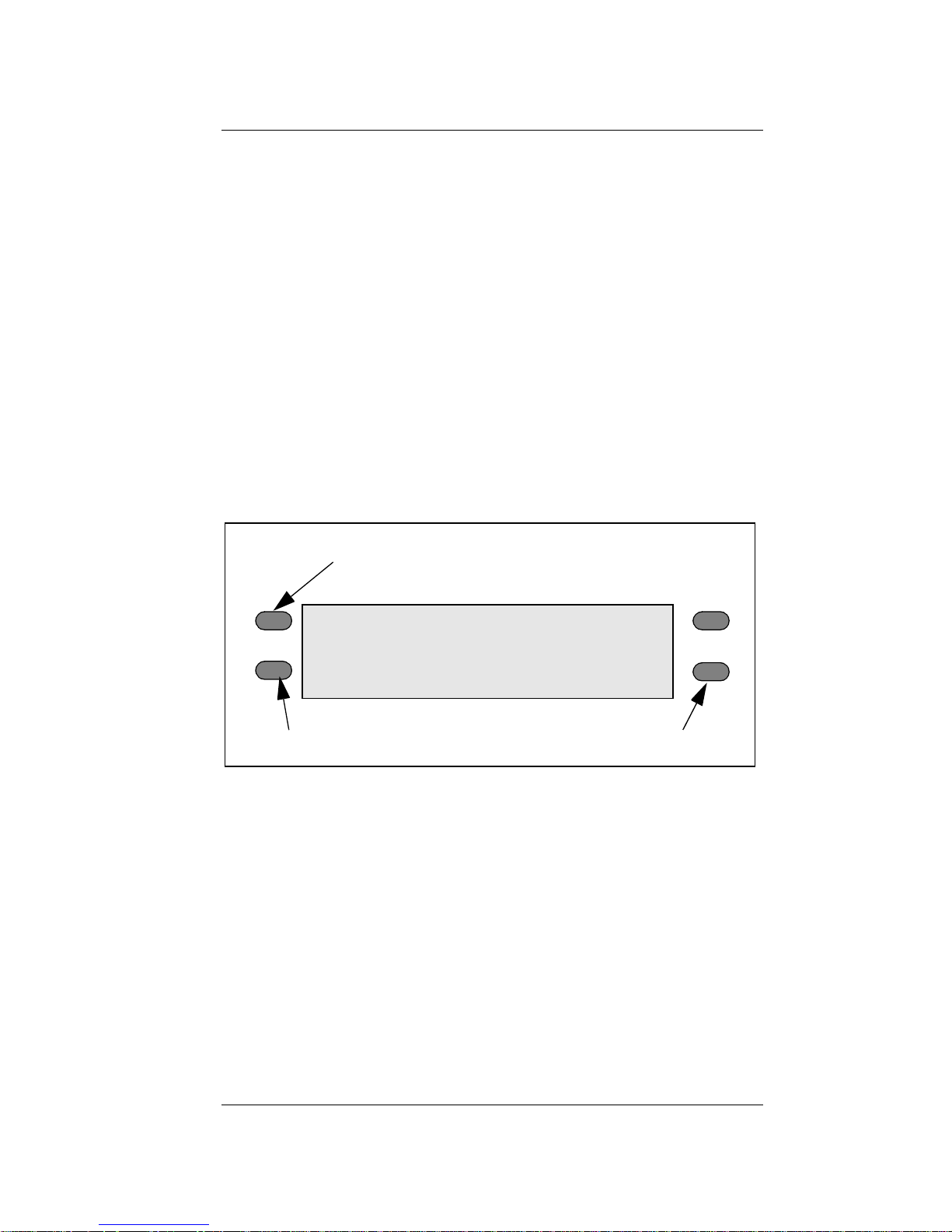
WP
4
PotentiaMeter
Menus
17
a brief summary of the normal sampling mode features:
• single sampling (not continuous).
• instrument may or may not beep after mea-
surement is made, depending on the system
setting.
• green LED blinks until you turn the drawer
knob to the OPEN/LOAD position.
diagram of button options from main menu
Continuous mode
Continuous mode measures the water potential of
your sample continuously until you turn the drawer
knob to the OPEN/LOAD position. This can be useful in doing long term monitoring of samples that
take an especially long time to come to vapor equilibrium, such as plants and leaves. In this mode, it
sample temperature menu
system setup
continuous/normal mode
0.0°C
0.00 MPa
pF 0.00
Page 24

WP
4
PotentiaMeter
Menus
18
will measure the sample, stop to display the water
potential and sample temperature, then begin
another read cycle. Between samples, it will signal
you with the green LED flash, accompanied by the
beeper, if it is enabled. Some find it helpful to connect their WP4 to a computer while in continuous
mode in order to log and store data over time. For
instructions on how to do this, see Chapter 8.
To toggle between the normal and continuous
modes, press the top left button. The display will
show a small “c” to the left of the water potential
readings:
main menu with continuous mode enabled
If you press the upper left button again, the “c” will
disappear and you will be back in normal sampling
mode.
System configuration
If you press the bottom left button while in the
main menu, it will bring you to the system configu-
c
“c” for continuous mode
0.0°C
0.00 MPa
pF 0.00
Page 25
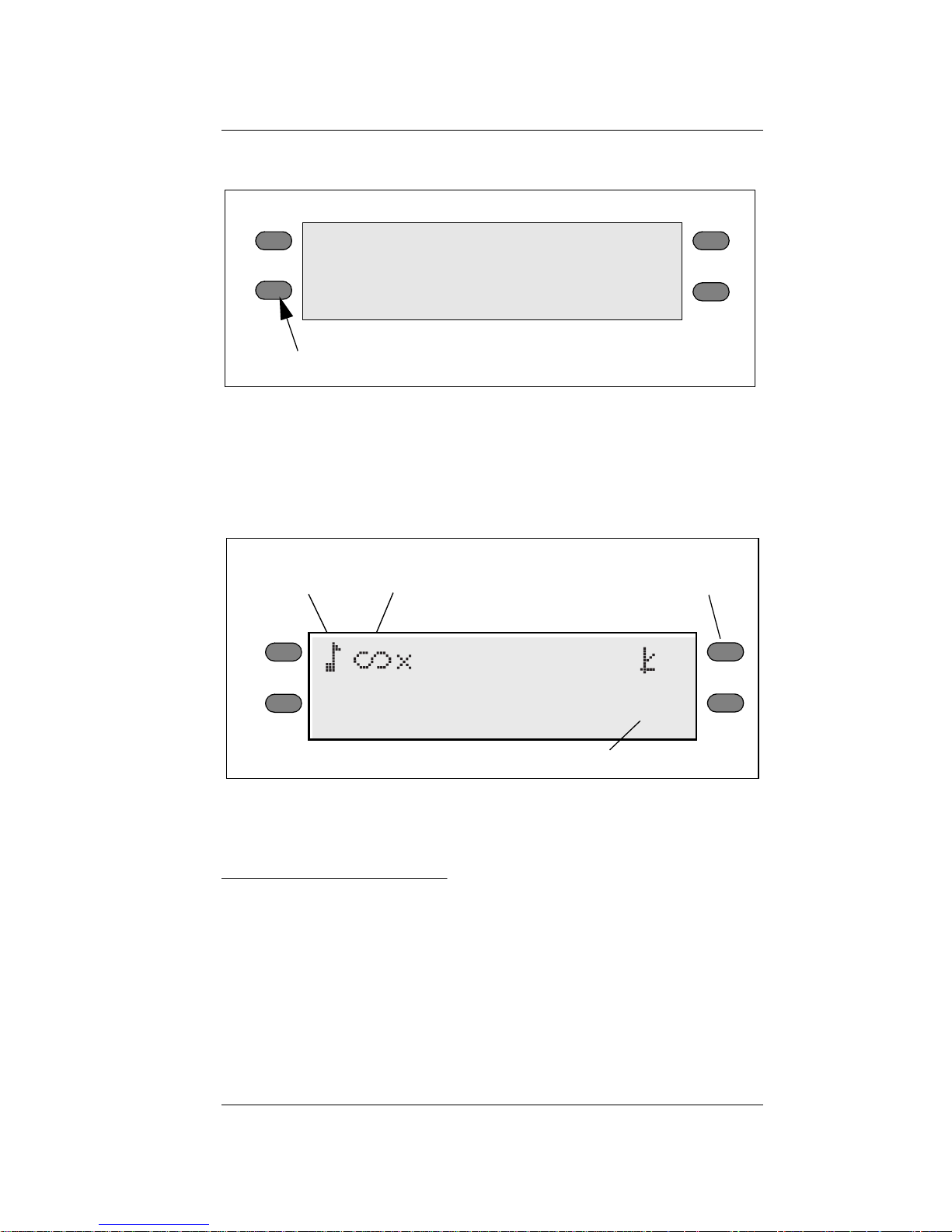
WP
4
PotentiaMeter
Menus
19
ration menu. This menu allows you to make minor
system changes. You can change how the beeper
signals after each sample and enter the calibration
menu as well.
System configuration menu
Changing the beeper
When you are sampling, the WP4 has two ways of
notifying you that the water potential reading is
completed for your sample: the beeper and a flashing green LED, located on the left front corner of
the WP4’s case. In normal sampling mode, the LED
will flash once when a sample is started. When it is
system configuration menu button
0.0°C
0.00 MPa
pF 0.00
-Exit-
+
-
set T
Beeper
Beeper
Mode indicator
Calibration
menu
Icon
(continuous shown)
temp. set (WP4-T model only)
Page 26

WP
4
PotentiaMeter
Menus
20
finished the LED will flash continuously until the
knob is moved to the OPEN/LOAD position (if not
operating in continuous mode). You cannot turn off
or change the LED flashing functions.
There are three beeper options, represented by
three icons:
definition of beeper icons
The beeper can be turned off completely, it can
beep momentarily (4 times) when the sample is finished and then stop, or it can beep continuously
until the knob is turned to the OPEN/LOAD position. After you have adjusted the beeper setting, it
will remain as you have set it until you change it
again, and will not be affected by turning the instrument on or off.
EXIT
You may press the EXIT button (the lower left button) to exit back to the main menu at any time.
Adjusting Calibration
When you need to adjust calibration, press the
upper right button in the system configuration
menu, and you will be brought to the calibration
0x
4x
No beeping.
Beeps four times, then stops.
Beeps continuously until drawer is opened.
Page 27
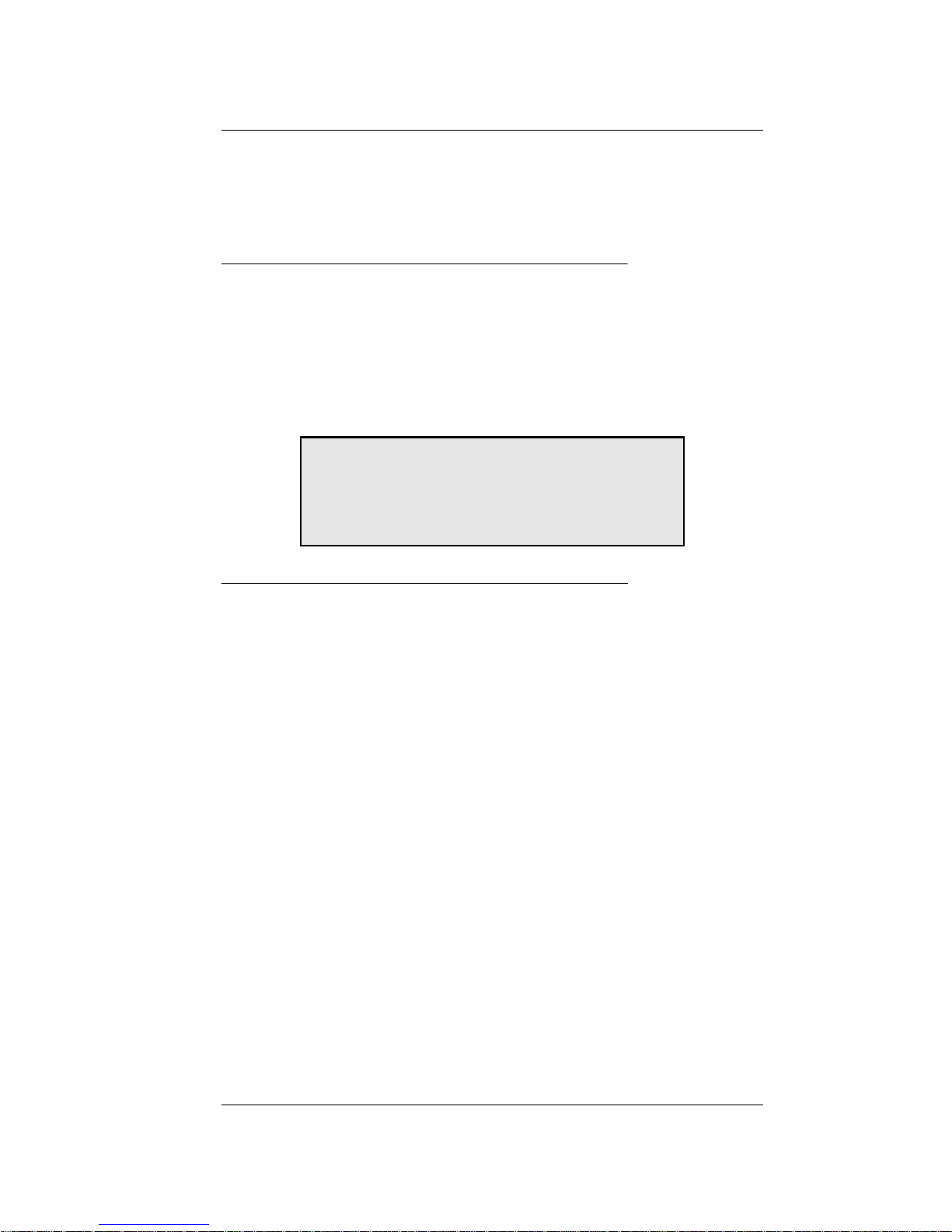
WP
4
PotentiaMeter
Menus
21
menu. For more details on calibration and how to
verify it, please refer to the next chapter.
Setting the Temperature (WP4-T only)
If you have a WP4-T, you have the ability to manually set your instrument’s sample chamber temperature. This is done by pressing the lower right button
next to the “
TE set
” in the system configuration
menu. The following screen will appear:
Adjusting the Setpoint Temperature
Use the buttons next to the + and - buttons to
adjust the target setpoint temperature (displayed in
the lower right corner). If you press either button it
adjusts in increments of .5°C. Note: Holding down
the button will not increment the value, so you must
press the button each time you wish to change this
value.
The target setpoint temperature roughly corresponds to the temperature at which you wish the
chamber to read. Therefore, adjust the setpoint to
the temperature that you want, then begin measurements to see how close your WP4-T comes to your
desired temperature (this works best by putting the
WP4 in continuous mode). After several samples, it
0 Adjust setpoint
-Exit-
25.0
+
-
Page 28

WP
4
PotentiaMeter
Menus
22
should show consistent temperature readings. At
this point, make any needed adjustment to the setpoint index number to reach your desired temperature.
You will be able to adjust the index number
between 40.5° and 15°C. If you press the - button
after you reach 15°, it will disable the temperature
control function until you raise the index number
again.
Setting Temperature Equilibration Time
In the upper left corner, before the words “Adjust
Setpoint” there is a number (default is 0). This value
can be one of three integers: 0, 1, or 2, and is
adjusted by pressing the upper left button. This
number sets the level of temperature equilibration
desired after the knob is turned to the READ position and before the WP4 begins to make measurements. A setting of 0 begins measurement
immediately (as long as sample is not above 4°C of
block temperature), 1 requires it to be within 1
degree, and 2 requires it to be within 1/2 of a
degree. Note that if it is set to 0, the WP4 will begin
taking readings when the temperature is within 4
degrees, but you will not get a final reading until
the temperature has stabilized enough for the
instrument to make an accurate final value.
Important tips with the WP4-T
Page 29
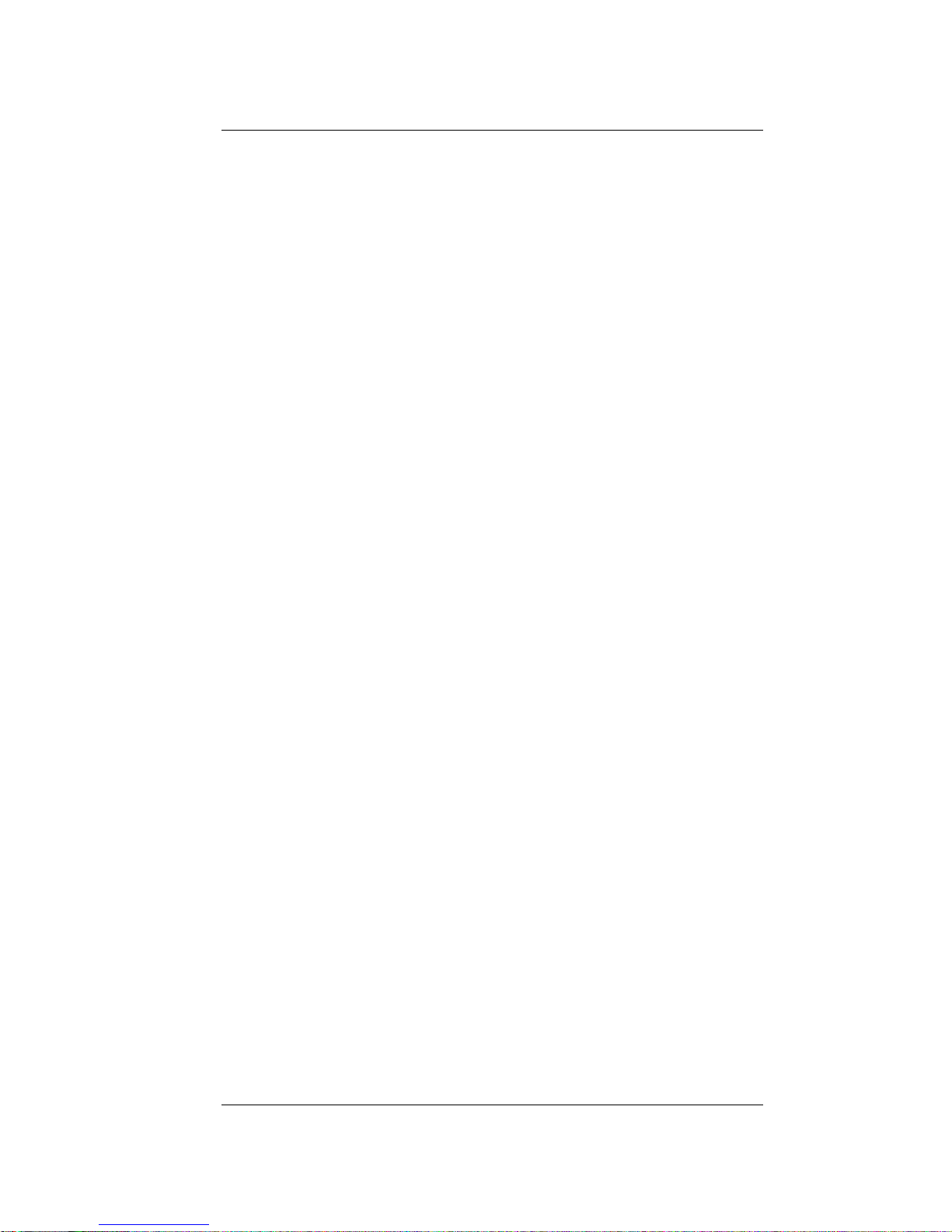
WP
4
PotentiaMeter
Menus
23
• Before sampling, wait for approximately 30
minutes to let the chamber’s temperature to
stabilize after turning it on.
• The instrument may have a difficult time
measuring the temperature of a sample that
is being cooled if the ambient temperature
is high.
• When changing samples, the opening and
closing of the drawer may cause the temperature in the chamber to fluctuate. Therefore,
make sure to take more than one reading
per sample to ensure that the temperature
and
water potential
are stable between
readings.
• Never place a hot or warm sample in a
cooled chamber, because condensation will
form inside the chamber, causing errors in
reading.
Sample Equilibration Screen
To see the temperature difference between your
sample and the WP4, press the lower right button at
the main menu. This screen can only be accessed
when the drawer knob is in the OPEN/LOAD posi-
Page 30

WP
4
PotentiaMeter
Menus
24
tion. The following screen will appear:
This screen shows the temperature difference
between the sample (Ts) and the chamber block
(Tb), allowing you to quickly check if the sample is
too hot, which may cause condensation inside the
chamber. Press the lower right button to exit.
Ts - Tb = -0.07
Ts = 24.9
Page 31
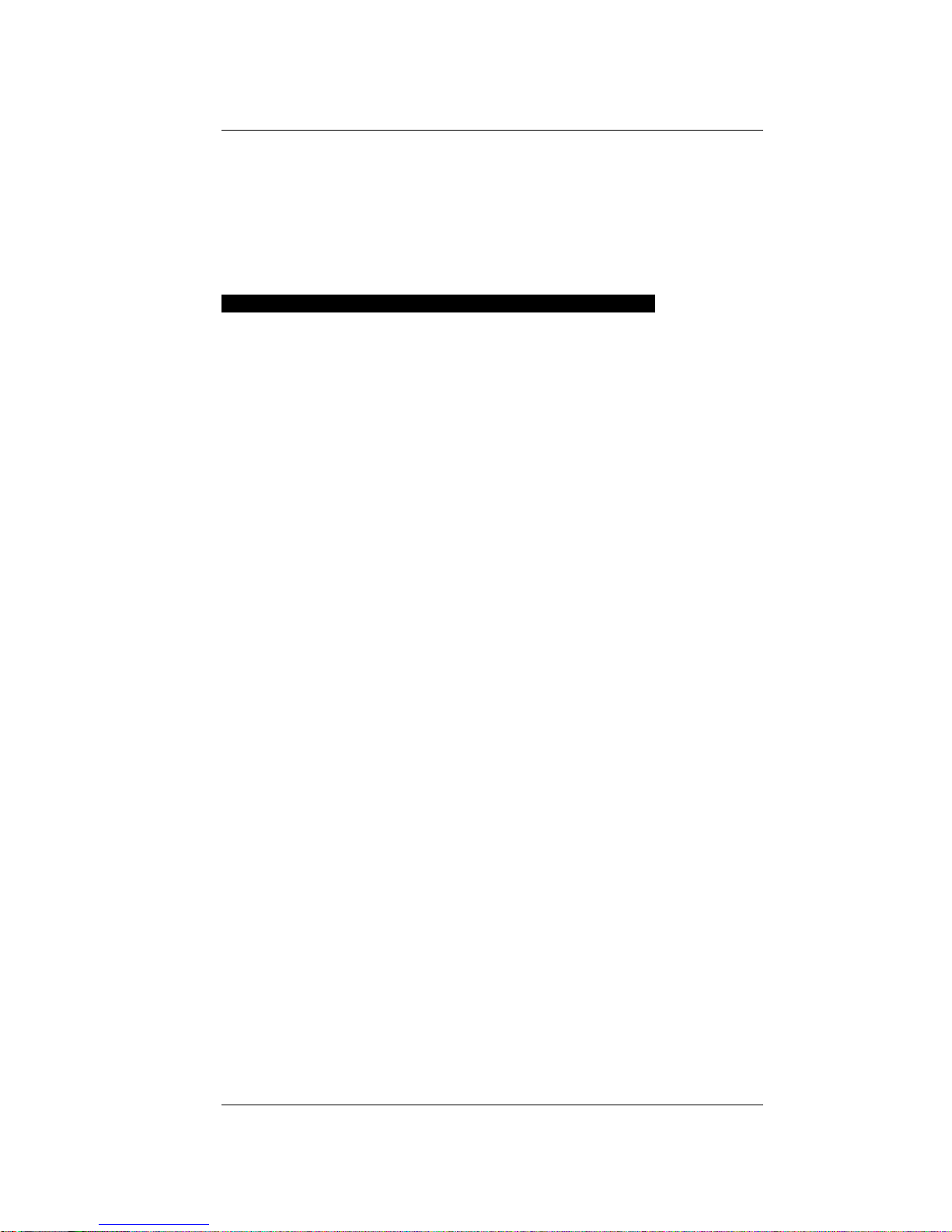
WP
4
PotentiaMeter
Calibration and Verification Standards
25
5. Calibration and
Ve r i f i c a t i o n
Verification
WP4 uses the chilled mirror dewpoint technique for
measuring water potential. Due to the nature of this
technique, periodic calibration is essential for the
instrument to perform properly. The calibration
slope is fixed during factory calibration. The user
just resets the zero offset. Usually any changes in
performance requiring recalibration are the result of
chamber contamination. When this occurs, it
changes the accuracy of your readings. In final testing at Decagon, the slope of the instrument is fixed.
However, due to the reasons noted above, some
drift is expected over time. This is compensated for
by verification of the WP4’s calibration before use.
Calibration can be done with any solution of known
water potential. We recommend checking the calibration by measuring a fresh sample of 0.5 molal
KCl and adjusting for any drift.
Verification Standards
Verification standards are specially prepared salt
solutions that have a specific molality and water
Page 32

WP
4
PotentiaMeter
Calibration and Verification Standards
26
potential. The potassium chloride (KCl) verification
standards are accurate, easy to use, and readily
available from Decagon Devices. Most importantly,
they greatly reduce preparation errors. Because of
these reasons, we recommend using Decagon’s KCl
Performance Verification Standard for the most
accurate verification of your WP4’s performance.
The standards are produced under a strict quality
assurance regime. The accuracy of the standards is
verified by an independent third party and are shelf
stable for one year. If for some reason you cannot
obtain Decagon’s verification standards and need to
make a saturated salt solution for verification, refer
to Appendix A.
When to Verify Calibration
The calibration of your WP4 should be checked
with the KCl standard before each use. It should
never be checked by measuring distilled water. The
WP4 will read distilled water, but it is not a good
choice for checking calibration, since as the humidity of the chamber approaches 100%, the sensor
may be adversely affected. For batch processing,
the instrument should be checked regularly against
the KCl standard. This will alert you to the possibility of contamination of the unit or shifts in the calibration from other causes.
Page 33

WP
4
PotentiaMeter
Calibration and Verification Standards
27
How to Verify and Calibrate the
WP4
Since errors in the calibration value result in errors
in all values subsequently measured, care should be
taken to do it right.
Checking Calibration
To check the calibration of your WP4, do the following:
1. Empty the whole vial of KCl solution into a sam-
ple cup and place it in the WP4’s sample drawer.
For best results, make sure you wait for the KCl
to come to temperature equilibrium at the sample temperature menu (Ts - Tb) before measuring it.
2. Carefully slide the drawer closed, being espe-
cially careful so the solution does not splash or
spill and contaminate the chamber.
3. Turn the drawer knob to the READ position to
make a reading. Make two readings. The second
reading should be within ± 0.1 of the correct
reading of the KCl standard at that temperature.
At 20 °C this should be -2.19 MPa. At 25 °C this
should be -2.22 MPa. If you’re operating in pF
mode, it should read 4.35 pF at both 20 and 25
°C
Page 34

WP
4
PotentiaMeter
Calibration and Verification Standards
28
4. If your WP4 is reading within 0.1 MPa of the KCl
solution, proceed with sampling. If it is not, a
change in calibration may have occurred, or the
sensor chamber may be contaminated. For
cleaning instructions, see Chapter 10. After
cleaning, repeat these instructions.
5. If, after cleaning, you consistently get readings
that are outside of the proper water potential of
the KCl by more than ±0.1, a change in calibration has probably occurred. In this case, adjust
the reading on the KCl measurement to its correct value. This is done by the following:
Adjusting Calibration
1. Once you have determined that your calibration
needs adjustment, enter the system configuration
menu by pressing the lower left button in the
main menu. Press the upper right button in the
system configuration menu to enter the calibration menu. You will be guided through the calibration routine. The following screen will
appear:
Change the offset?
yes
no
Page 35

WP
4
PotentiaMeter
Calibration and Verification Standards
29
2. If you wish to continue, press the button next to
“yes.” To return to the main menu, press the button next to “no.” After selecting “yes,” the following screen will appear:
3. Empty the whole vial of KCl solution into a sam-
ple cup and place it in the WP4’s sample drawer.
4. Carefully slide the drawer closed, being espe-
cially careful so the solution does not splash or
spill and contaminate the chamber.
5. Turn the drawer knob to the READ position to
make a reading. Note: If you decide at this point
that you do not want to continue with the calibration program, just return the knob to the
OPEN/LOAD position and you will be returned to
the main screen. After it has finished sampling
the verification standard, it will bring you to the
following screen:
Place standard
in drawer and read
-2.19 MPa adjust +
exit -
use these buttons to adjust the value
Page 36

WP
4
PotentiaMeter
Calibration and Verification Standards
30
6. At this screen, adjust the water potential value to
its proper value for the KCl solution at that temperature (-2.19 MPa at 20 °C; -2.22 MPa at 25
°C). Press the upper right button to move the
value up, the lower right button to move it
down. When it is at the value you want, press
the Exit button. The value will be stored.
Note: This is the only menu where these buttons can
change the calibration, so you won’t hurt anything
by pressing these buttons in other menus.
7. Read the KCl standard again in the normal sampling mode. It should read the proper value.
8. If after adjusting the calibration and cleaning the
chamber you still are getting incorrect readings
when reading the KCl, contact Decagon at 509
332-2756 (1-800-755-2751 in US and Canada) for
further instructions.
Page 37

WP
4
PotentiaMeter
Sample Preparation
31
6. Sample Preparation
Your WP4 will continually provide accurate water
potential measurements as long as its internal sensors are not contaminated. Careful preparation and
loading of samples will lengthen time between
cleanings and will help you avoid downtime and
repairs.
Preparing the Sample
To prepare a sample, follow these steps:
1. Place the sample in a disposable sample
cup, completely covering the bottom of the
cup, if possible. WP4 is able to accurately mea-
sure a sample that does not (or cannot) cover
the bottom of the cup. A larger sample surface
area speeds up the reading by shortening the
time needed to reach vapor equilibrium. It also
increases instrument efficiency by providing
more stable infrared sample temperatures.
2. Do not fill the sample cup more than half
full. Overfilled cups may contaminate the
sensors in the chamber (more is not necessarily better!)
Page 38

WP
4
PotentiaMeter
Sample Preparation
32
3. Make sure that the rim and outside of the
sample cup are clean. Wipe any excess sam-
ple material from the rim of the cup with a clean
tissue. Material left on the rim or the outside of
the cup will contaminate the sensor chamber
and will be transferred to subsequent samples.
The rim of the cup forms a vapor seal with the
sensor block when the drawer knob is turned to
the READ position. Therefore, any sample material left on the cup rim will be transferred to the
block, preventing this seal and contaminating
future samples.
4. If a sample will be read at some future
time, put the sample cup’s disposable lid on
the cup to restrict water transfer. For short-
term storage (< 3 hours) the cup lid is acceptable. If it will be a long time before the measurement is made, seal the lid with tape or Parafilm
completely around the cup/lid junction.
Dry Samples
Samples that have a water potential drier than
about -300 MPa cannot be accurately measured with
the WP4. However, samples with such dry water
potential values are rare. When a sample’s water
potential value is higher than about -300 MPa, WP4
will display an error message indicating the last
reading it could make on that particular sample. For
Page 39
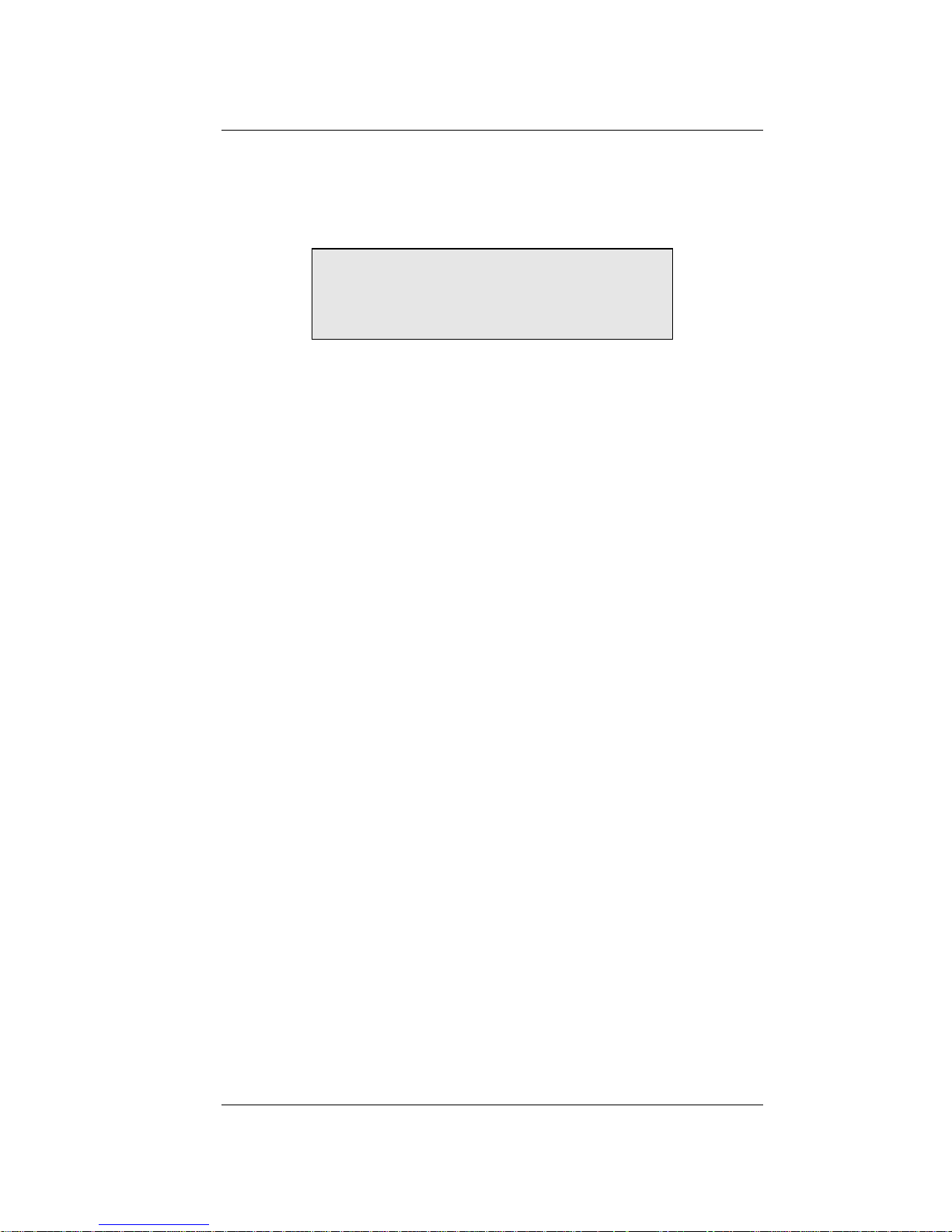
WP
4
PotentiaMeter
Sample Preparation
33
example, if you were measuring a dry sample and
the following screen appeared:
this screen indicates that the last water potential
reading the WP4 measured on this sample was
-301.8 Megapascals. Therefore, the actual water
potential of the sample is higher than the instrument’s components can measure.
Samples and Temperature
Samples that are 4 degrees colder or warmer than
the instrument (chamber) temperature will need to
be close to the WP4’s temperature before a fast,
accurate reading can be made. Rapid changes in
temperature over short periods of time will cause
the water potential readings to rise or fall until the
temperature stabilizes. If you have a WP4-T, you
can set the chamber temperature to eliminate this
problem. If you have a standard WP4, when the
temperature stabilizes within one or two degrees of
the chamber temperature, you can proceed with
normal measurements. This is why the sample temperature screen is available for you to access (see
chapter 4) before you read a sample:
Sample too dry
< -301.8 MPa
Page 40

WP
4
PotentiaMeter
Sample Preparation
34
As mentioned earlier, this screen shows you the difference in temperature between the sample temperature (Ts) and the block temperature (Tb). When
Ts-Tb is in the 0 to -0.5 range, the temperatures are
close enough that your read time should not be
very long. If the temperature difference is outside
this range (like -0.5 to -1.0), you may still begin
sampling by turning the knob to the READ position,
however your readings may take longer until the
temperatures equilibrate.
If samples are significantly warmer than the chamber when they are placed in it (Ts-Tb is a high positive number), condensation may occur and moisture
will condense inside the block. In order to prevent
this, do the following:
1. Place your sample in the chamber, slide the
drawer closed and press the lower right button
to access the sample temperature screen and
look at the temperature difference. If the sample
temperature is shown to be very high (a high
positive number), take the sample out immediately and let it cool on a cold surface with the
Ts-Tb = -0.49
Page 41

WP
4
PotentiaMeter
Sample Preparation
35
cup lid on it to preserve the moisture. Try not to
cool the sample too much, since this will
lengthen the equilibrium time.
2. After cooling it for a minute or so, place the
sample back in and note the temperature difference. If it is close enough to the block temperature, turn the knob to the READ position to
begin reading.
There is a linear relationship between the sample’s
dewpoint temperature and its water potential. The
dewpoint decreases -0.12 °C per MPa. For example,
a very dry sample at -40MPa can be 4.8 °C (-.12 x -
40) above the chamber temperature without
condensing. A sample at -1 MPa (fairly dry for most
soils) can be 0.12°C above the chamber temperature
without condensing. Therefore, if you know the
general range of your sample’s water potential, you
can gage at which temperature it will condense
moisture.
Page 42

WP
4
PotentiaMeter
Taking a Reading
36
7. Taking a Reading
Once you have prepared your sample, you are
ready to take readings. The process is simple:
1. Turn the sample drawer knob to the OPEN/
LOAD position and pull the drawer open.
2. Place your prepared sample in the drawer.
Check the top lip of the cup to make sure it is
free from sample residue (remember, an overfilled sample cup may contaminate the chamber’s sensors).
3. Carefully slide the drawer closed, being especially careful if you have a liquid sample that
may splash or spill and contaminate the chamber.
4. Access the sample temperature menu (press
lower right button) to watch the temperature difference between the sample and the instrument.
5. Turn the sample drawer knob to the READ position to seal the sample cup with the chamber.
The instrument will beep once, and the green
Page 43

WP
4
PotentiaMeter
Taking a Reading
37
light will flash once to indicate that the reading
cycle has started. In about 40 seconds, the first
measurement will be displayed.
How WP4 takes Readings
WP4’s cooled mirror crosses the dew threshold
numerous times to ensure the accuracy of readings.
When the instrument has finished its read cycle, the
water potential is displayed, accompanied by the
LED flash and beeper (if you have the beeper
enabled).
Cautions
• Never leave a sample in your WP4 after a read-
ing has been taken. The sample may spill and
contaminate the instrument’s chamber if the
instrument is accidentally moved or jolted.
• Never try to move your instrument after a sam-
ple has been loaded. Movement may cause the
sample material to spill and contaminate the
sample chamber.
• Take special care not to move the sample
drawer too quickly when loading or unloading
liquid samples, in order to avoid spilling.
• If a sample has a temperature that is much
Page 44

WP
4
PotentiaMeter
Taking a Reading
38
higher (Ts-Tb is a positive number) than the
WP4’s chamber, take it out immediately, put the
cap on it, and let it cool for a few minutes
before sampling. Warm samples can cause condensation in the chamber and adversely affect
subsequent readings.
• The physical temperature of the instrument
should be between 5°C—43°C. Between these
temperatures, WP4 will measure samples of similar temperature quickly and accurately.
• If you are sampling and a triangular warning
symbol appears in the top right corner, this indi-
cates that the mirror has become too dirty to
give accurate measurements, and you need to
clean the mirror and chamber before continuing
to sample. For more details about this symbol,
please refer to Chapter 12. For cleaning instructions, refer to Chapter 10.
• If a sample has a water potential drier than
about -60 MPa, WP4 will display a message,
accompanied by the flashing light and beeper,
notifying you that your sample is too dry to be
C
-1.84 MPa
24.7
pF 7.38
Page 45

WP
4
PotentiaMeter
Taking a Reading
39
accurately measured by the WP4. Following is
an example:
This message will stay on the screen until you
open the sample drawer. If you know that your
sample’s water potential is below what the
screen is telling you, your instrument’s sensors
may have been contaminated and will need to
be cleaned (see Chapter 10) or serviced (see
Chapter 11).
Increasing your Accuracy
Under normal operating conditions, your WP4
should be reading with an accuracy of ±0.1 MPa
from 0 to -10MPa and ±1% from -10 to -60 MPa. You
can increase the accuracy of your WP4, provided
you take certain precautions. Here are some steps
you can take to improve your instrument’s accuracy
up to ±.05 MPa:
• For successful operation, the WP4 requires very
precise temperature measurement and control.
Therefore, the WP4-T model will work best for
eliminating these variables. For a standard WP4
(not temperature-controlled), it is best to make
measurements in a room with fairly constant, or
Sample too dry
< -64.8 MPa
Page 46

WP
4
PotentiaMeter
Taking a Reading
40
slowly varying temperature. Large temperature
variations from cycling air conditioning or forced
air heating will degrade performance.
• Intermittently run the 0.5 KCl in continuous
mode between samples. Adjust your sample
readings up or down according to the amount of
variation from the 0.5 molal KCl.
• If using a WP4-T, set the block temperature to
best match the temperature of your samples.
This will help reduce error resulting from
changes in ambient temperature.
Page 47

WP
4
PotentiaMeter
Computer Interface
41
8. Computer Interface
Your WP4 was shipped to you with a standard RS232A interface cable. Using this, you can use your
computer’s terminal program to send water potential data to your computer for further analysis and
storage.
Using Hyperterminal in Windows
98 and Windows 2000
To use Hyperterminal with your WP4, follow these
steps:
1. Press the Start button and select Programs >
Accessories > Hyperterminal and click on the
Hyperterminal icon.
2. At the prompt, choose a name for this program
(WP4 is a good one) and choose an arbitrary
icon above to represent it. In future downloads,
you will be able to click on this icon in have it
already set up for you to download. Click the
OK button.
3. A pop-up menu labeled “Connect To” will
appear. Click on the scroll bar on the bottom of
Page 48
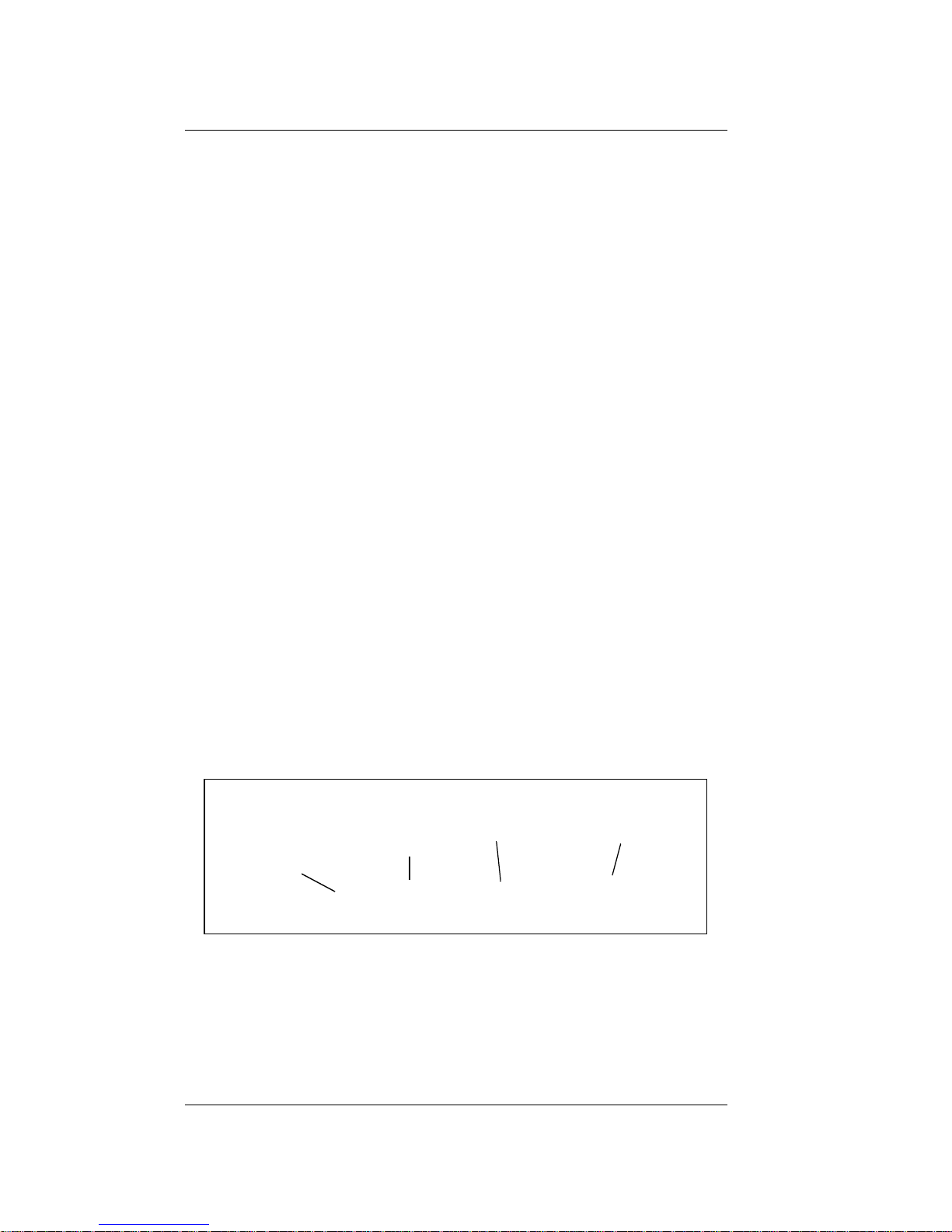
WP
4
PotentiaMeter
Computer Interface
42
the screen labeled “Connect Using” and select
the COM Port your RS-232 cable is connected to.
4. A pop-up menu labeled “COM Properties” will
appear, showing the port settings for the COM
port you selected. Make sure the settings are the
following: Bits per second, 9600; 8 databits, no
parity, 1 stop bit, and flow control set to hardware. Click OK.
5. Plug your RS-232 cable to the COM port you
selected and connect it to your WP4. Begin sampling. Your WP4’s data will be displayed on
screen as it samples. It will be output in the following format:
time (since chamber was closed), sample temperature, sample water potential, and sample water
activity. Here is an example:
6. When you are finished sampling, you can print
the data in the terminal session, or cut and paste
it to a spreadsheet or text editor. If you want to
3, 24.3, -2.19, 0.9839
time since
sample was
started
temp
(°C)
Water
potential
Water
activity
Page 49

WP
4
PotentiaMeter
Computer Interface
43
save the data, go into the Transfers menu and
select “Capture text,” and designate where you
would like it saved.
Page 50

WP
4
PotentiaMeter
Theory
44
9. Theory: Water potential
Water potential
Water Potential is defined as the potential energy of
water per unit mass of water in the system. The total
water potential of a sample is the sum of four component potentials: gravitational, matric, osmotic,
and pressure. Gravitational potential depends on
the position of the water in a gravitational field.
Matric potential depends on the adsorptive forces
binding water to a matrix. Osmotic potential
depends on the concentration of dissolved substance in the water. Pressure potential depends on
the hydrostatic or pneumatic pressure on the water.
The WP4 measures the sum of the osmotic and matric potentials in a sample. Often one or the other of
these potentials will be the dominant factor in determining the total potential. For example, solutions
like the KCl calibration standard have only an
osmotic component. Soils bind water mainly
through matric forces, and therefore have mainly a
matric component (though salt-affected soils can
have a significant osmotic component).
Page 51

WP
4
PotentiaMeter
Theory
45
Measuring Water Potential
The water potential of a solid or liquid sample can
be found by relating the sample water potential
reading to the vapor pressure of air in equilibrium
with the sample. The relationship between the sample’s water potential (Ψ) and the vapor pressure of
the air is:
where p is the vapor pressure of the air, po is the
saturation vapor pressure at sample temperature, R
is the gas constant (8.31 J/mol K), T is the Kelvin
temperature of the sample, and M is the molecular
mass of water. The vapor pressure of the air can be
measured using a chilled mirror, and po is computed
from sample temperature.
The WP4 measures water potential by equilibrating
the liquid phase water of the sample with the vapor
phase water in the headspace of a closed chamber,
then measuring the vapor pressure of that headspace. In the WP4, a sample is placed in a sample
cup, which is sealed against a sensor block. Inside
the sensor block is a fan, a dew point sensor, a temperature sensor, and an infrared thermometer. The
dew point sensor measures the dew point temperature of the air, and the infrared thermometer measures the sample temperature. The purpose of the
Ψ
RT
M
------ -
p
p
o
-----ln⋅=
Page 52

WP
4
PotentiaMeter
Theory
46
fan is to speed equilibrium and to control the
boundary layer conductance of the dew point sensor.
From these measurements, the vapor pressure of
the air in the headspace is computed as the saturation vapor pressure at dewpoint temperature. When
the water potential of the sample and the headspace
air are in equilibrium, the measurement of the headspace vapor pressure and sample temperature (from
which saturation vapor pressure is calculated) gives
the water potential of the sample.
In addition to equilibrium between the liquid phase
water in the sample and the vapor phase, the internal equilibrium of the sample itself is important. If a
system is not at internal equilibrium, one might
measure a steady vapor pressure (over the period of
measurement) which is not the true water potential
of the system.
Effect of Temperature on Water
Potential
Temperature plays a critical role in water potential
determinations. Most critical is the measurement of
the difference between sample and dew point temperature. If this temperature difference were in error
by 1°C, an error of 8 MPa would result. In order for
water potential measurements to be accurate to 0.1
Page 53

WP
4
PotentiaMeter
Theory
47
MPa, temperature difference measurements need to
be accurate to 0.005°C.
WP4’s infrared thermometer measures the difference in temperature between the sample and the
block. It is carefully calibrated to minimize temperature errors, but achieving 0.005°C accuracy is difficult when temperature differences are large. Best
accuracy is therefore obtained when the sample is
near chamber temperature.
Another effect of temperature on water potential
occurs with samples that are near saturation (like
many soil samples). A sample that is close to 0.00
MPa and is only slightly warmer than the sensor
block will condense water within the block. This
will cause errors in the measurement, and in subsequent measurements until the condensation disappears. The Ts-Tb function helps the user ensure that
the sample won’t condense on the sensor block.
Page 54

WP
4
PotentiaMeter
Cleaning and Maintenance
48
10. Cleaning and Maintenance
The accuracy of your WP4 is vitally dependent on
keeping your instrument clean. Dust and sampling
debris can contaminate the sampling chamber and
must therefore be regularly cleaned out. To clean
your instrument, carefully follow these instructions.
Tools Needed
• thin plastic rod or other non-metal implement
• Distilled Water
• Isopropyl Alcohol
• Lint-free or sizing-free tissues (Kimwipe®)
or
• WP4 Cleaning Kit
Note: Kimwipes® are ideal because they don’t leave a
lint residue like most tissues. They also don’t have
any other compounds in the tissue that may contaminate the sensors in the WP4’s block. Also, never use
Page 55
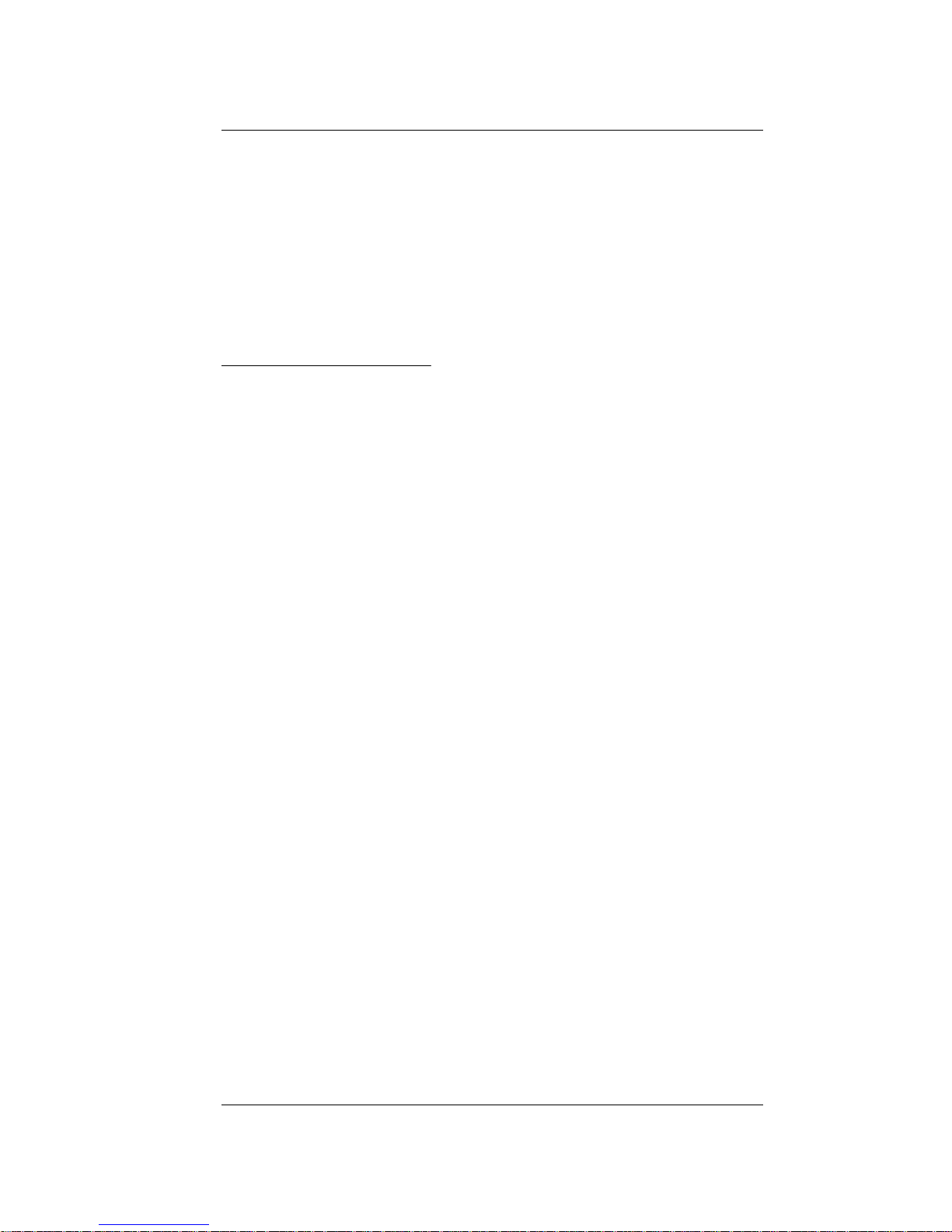
WP
4
PotentiaMeter
Cleaning and Maintenance
49
cotton swabs to clean the block sensors. Most cotton
swabs contain adhesives and other compounds that
are released and transferred to the mirror and other
surfaces, contaminating them.
Cleaning the Block and Sensors
Accessing the Block
1. Unplug your WP4.
2. Remove the case lid screw located on the back
panel. Carefully remove the lid by pulling the
back of the lid upward and then sliding the lid
back (away from the front of the case) and off.
3. Unscrew the two thumbscrews that secure the
sensor block.
4. Unplug the cable with the 20-pin socket that
attaches the block to the main circuit board by
releasing the two locking levers that are on
either side of the socket.
5. Carefully lift the block straight up from its
mount. Turn the block over to expose the chamber cavity as shown in the illustration:
Page 56

WP
4
PotentiaMeter
Cleaning and Maintenance
50
View of inside block chamber
Mirror:
1. Wash hands with soap and water (to prevent oils
from contaminating the Kimwipe tissue and
being transferred to the mirror).
2. Wrap 1.5 — 2cm wide strips of Kimwipe around
the plastic spatula
3. Place a few drops of Decagon’s cleaning solution on the Kimwipe (this works best). Otherwise, use a distilled water-moistened tissue to
gently wipe the mirror. If the mirror is very dirty,
clean it with reagent-grade isopropanol (isopropyl alcohol), followed by multiple distilled
water-moistened tissues.
thermopile
mirror
optical sensor
chamber fan
Page 57

WP
4
PotentiaMeter
Cleaning and Maintenance
51
4. Wrap a new dry Kimwipe around the spatula,
and use it to thoroughly wipe the cleaning solution from the mirror surface and chamber.
Optical Sensor:
You will probably clean the optical sensor while
you are cleaning the mirror, since they face each
other in a very small gap. Clean it in the same manner as described above for the mirror.
Thermopile Sensor:
Wrap a strip of Kimwipe tissue around a plastic
cleaning kit spatula and moisten it with water or
alcohol to clean the thermopile sensor. This sensor
must be free of all dirt and lint.
Inside Chamber:
Clean all other portions of the chamber block with a
moist Kimwipe.
Note: Be extremely careful not to damage the fan
blades in the chamber. The fan blades are very fragile; if one of them breaks, your instrument won’t
work properly. Therefore, take extra care when
cleaning this portion.
Inside Case:
1. Clean the sample drawer and drawer base.
Remove any debris that may have collected
Page 58

WP
4
PotentiaMeter
Cleaning and Maintenance
52
inside the case.
2. Check once more to make sure there is no
debris in the sample chamber cavity.
3. Replace the block, and insert the ribbon cable
socket into to the 20-pin plug on the block. Lock
it in place with the locking levers.
4. Screw the thumb-screws on the block back in
until they are hand-tight.
5. Replace the case lid and secure the lid screw.
6. Plug the WP4’s power cord back in.
Checking Calibration
After you have cleaned the chamber and other parts
of your WP4, it is important to check the instrument’s performance in order to correct for any calibration drift that may have occurred during cleaning
procedures.
Check the calibration of your instrument by measuring the water potential of the KCl standard. If a
change has occurred, refer to chapter 5 for directions on how to recalibrate. If, after adjusting calibration your instrument is still not reading samples
correctly, contact Decagon for technical support.
Page 59
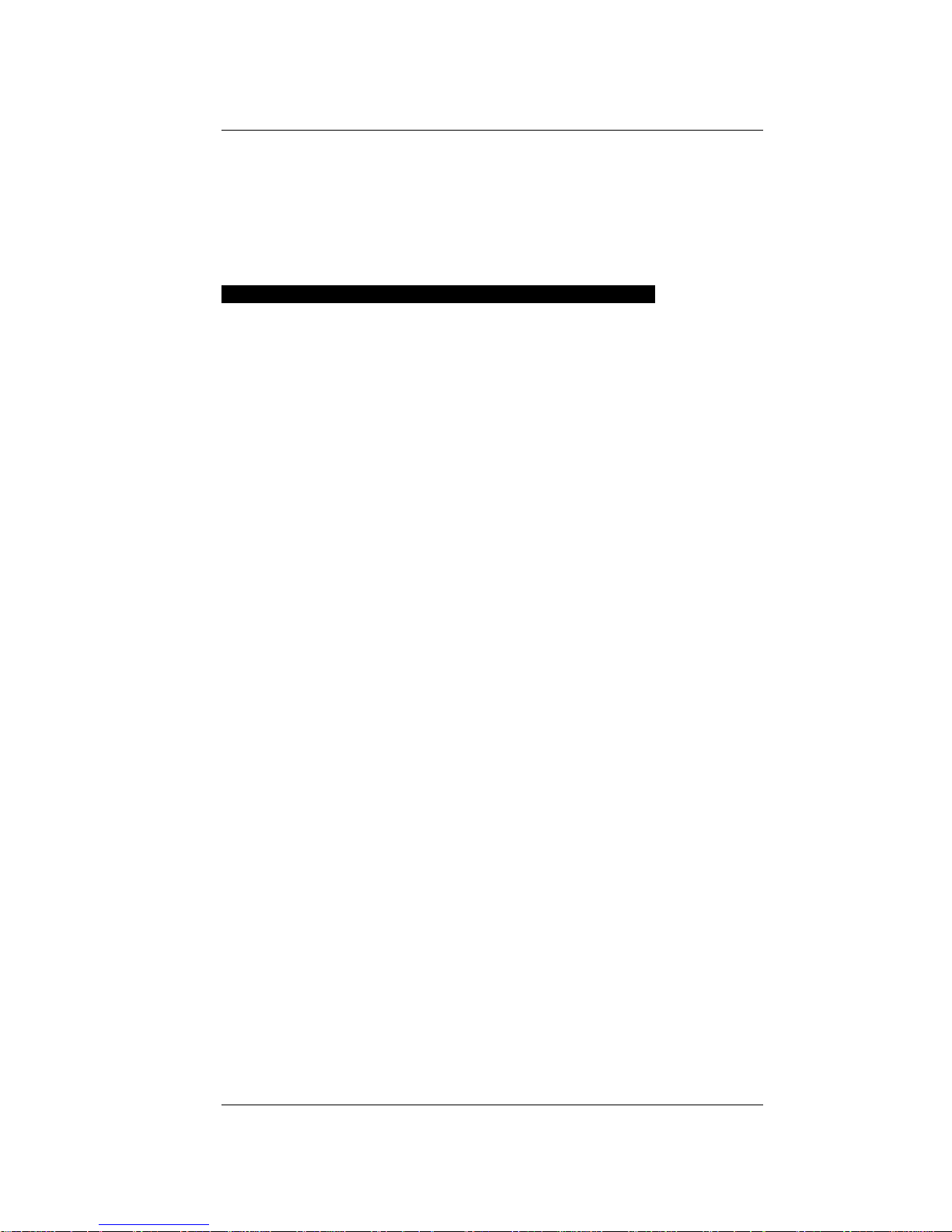
WP
4
PotentiaMeter
Repair Instructions
53
11. Repair Instructions
If your WP4 ever needs to be sent in for service or
repair*, call Decagon at (509) 332-2756 or (US and
Canada) 1-800-755-2751, or fax us at (509) 332-5158.
We will ask you for your address, phone number,
and serial number. For non-warranty repairs, we
will also ask for a payment method (such as a purchase order or credit card number), a repair budget,
and billing address.
*Note: If you purchased your WP4 from one of our
international distributors, please contact them
before contacting Decagon. They may be able to provide you with local service and help you remedy the
problem.
Shipping Directions
When you ship your instrument back to us, please
include with it a document with the complete shipping address, name and department of the person
responsible for the instrument, and (most importantly) a description of the problem. This information will better help our technicians and our
shipping department to expedite repair on your
Page 60

WP
4
PotentiaMeter
Repair Instructions
54
instrument and ship it back to you in good time.
Following are steps that will help in safely shipping
your instrument back to us:
1. If possible, ship your WP4 back to us in its original cardboard box with foam inserts. If this is
not possible, use a box that has at least 4 inches
of space between your instrument and each wall
of the box.
2. Put your instrument in a plastic bag to avoid disfiguring marks from the packaging.
3. Don’t ship your WP4 to us with the power cord;
we have plenty here to use with your instrument, and it will damage the instrument in shipment.
4. If you aren’t using the foam inserts, pack the
box moderately tight with packing material, like
styrofoam peanuts.
5. Tape the box in both directions so it cannot be
broken open in shipment.
6. Include necessary paperwork so your repair can
be processed quickly. This should include your
name, address, serial number, phone and fax
numbers, purchase order, and a description of
Page 61

WP
4
PotentiaMeter
Repair Instructions
55
the problem.
Ship to:
Decagon Devices Inc.
ATTN: Repair Department
950 NE Nelson Court
Pullman, WA 99163
Repair Costs
Manufacturer’s defects and instruments within the
one-year warranty will be repaired at no cost. For
non-warranty repairs (including cleanings for instruments in their warranty period), costs for parts,
labor, and shipping will be billed to you. We have a
$50 minimum repair charge. An extra fee will be
charged for rush work. Decagon will provide an
estimated repair cost, if requested.
Loaner Service
We have loaner instruments that can be provided
while your instrument is being serviced. There is,
however, a limited number of loaner instruments.
They are granted on a “first-come-first-served” basis.
This service is in place to help you if your WP4 or
WP4-T needs service during critical operations.
Page 62

WP
4
PotentiaMeter
Troubleshooting
56
12. Troubleshooting
WP4 is a high performance instrument, designed to
have low maintenance and few problems if used
with care. Unfortunately, sometimes even the best
operators using the best instruments encounter
technical difficulties. Here is a list of some problems
that may occur. If you have encountered a problem
that isn’t addressed here, or if these remedies still
don’t resolve your problem, contact Decagon at 1800-755-2751 or (509) 332-2756 (for those not in the
US or Canada).
Problems and Solutions
The following table is a brief guide to help you
quickly define solutions to your problems. For more
detailed descriptions of these problems and their
solutions, see the explanations below the table.
Table 1: Troubleshooting
Problem Possible Solutions
1.Won’t turn on • Power cord discon-
nected
• Blown fuse
Page 63

WP
4
PotentiaMeter
Troubleshooting
57
1. PROBLEM:
WP4 won’t turn on.
SOLUTION:
2. Long read time • Dirty sample chamber
• Sample desorbs slowly
• Broken chamber fan
blade
3. Readings on KCl
standards are too high/
low to adjust
• Dirty thermopile
• If using own salt solu-
tion, it may not be in
equilibrium
4. “Sample too dry” • Sample too dry to accu-
rately measure
• Dirty chamber or mirror
5. Triangle appears in
upper right corner
• Mirror is dirty
6. “Block ROM failed”
appears on screen after
turning on WP4
• Block is disconnected
from motherboard
• Block memory component has failed
7. “TE set” option no
longer appears on
screen
Temperature control mod-
ule in WP4 is broken or
not functioning
Table 1: Troubleshooting
Problem Possible Solutions
Page 64

WP
4
PotentiaMeter
Troubleshooting
58
• Check to make sure your power cord is
securely attached the back of the instrument, and into the power outlet.
• A power surge may have caused a fuse to
blow. To change the fuses, follow these instruc-
tions:
1. Unplug the power cord from the wall and the
instrument.
2. Locate the panel where the power cord plugs in.
The fuse box is on the right side of that panel.
Press in on the release tab and pull the fuseholder out.
3. Pull the broken fuse(s) out and replace with a
2.0 Amp 250V fuse.
Caution: Do not use any other kind of fuse or you
will risk damage to your instrument as well as void
your warranty.
4. Replace the fuse-holder and push it into the
fuse-well until the release tab snaps in place.
5. Re-connect the power cord and turn your instrument on. If the fuse blows again, a failed component may be causing the problem. Contact
Page 65

WP
4
PotentiaMeter
Troubleshooting
59
Decagon to make arrangements for repairs.
2. PROBLEM:
Readings are slow or inconsistent.
SOLUTION:
• The sample chamber may be dirty. Refer to
Chapter 10 of the manual for directions on
cleaning the sample chamber.
• Some samples absorb or desorb moisture
very slowly, causing measurements to take
longer than usual, and nothing can be done to
speed up the process. Refer to Chapter 6 for further explanation.
• A fan blade may be broken inside the block.
If even the KCl standard takes a long time to
read, and the sample chamber is clean, you may
have a broken chamber fan blade. This is especially likely if you have just cleaned the chamber. If you suspect this may have happened,
contact Decagon for details on replacement.
3. PROBLEM:
Water potential readings on KCl standards are
too high/low and a calibration adjustment cannot
be made any higher/lower.
Page 66

WP
4
PotentiaMeter
Troubleshooting
60
SOLUTION:
• The thermopile in your chamber, which
measures sample temperature, may have
become contaminated. Refer to Chapter 10 for
directions on cleaning.
• If you weren’t using Decagon’s KCl verifica-
tion standards, high readings may indicate that
the salt solution you are using is not in equilibrium.
4. PROBLEM:
Message on screen displays the following (example):
SOLUTION:
• The sample is too dry for the instrument to
read accurately. If your sample has a water
potential that is above the detection limits of the
instrument, this message will come up. Essentially, it means that there is not enough sample
Sample too dry
< -301.8 MPa
Page 67
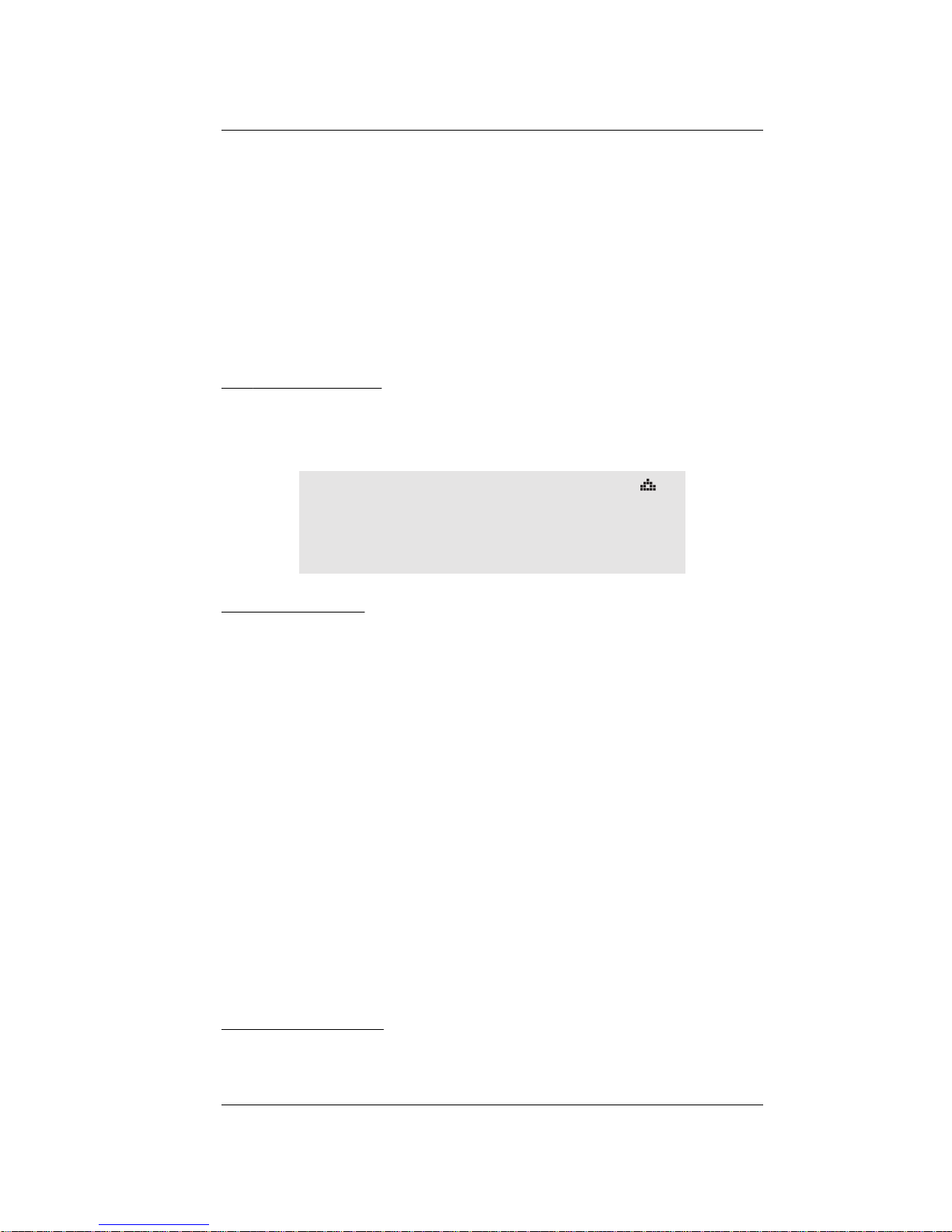
WP
4
PotentiaMeter
Troubleshooting
61
moisture to condense on the mirror and provide
a reading.
• The mirror may be dirty. Try cleaning the mir-
ror and chamber and measuring the sample
again.
5. PROBLEM:
A small triangle appears in the upper right corner
after sampling:
SOLUTION:
The mirror needs to be cleaned, along with the rest
of the sample chamber, until it disappears. This triangle is a mirror performance indicator. When the
WP4 senses that the mirror performance has
dropped to unacceptable levels, it will display the
triangular warning sign after the sample has been
measured. When this appears, you should stop sampling and clean the chamber. If the triangle is still
on the screen after cleaning, the mirror is most
likely still dirty and you will need to clean it until
the triangle disappears.
6. PROBLEM:
The following screen comes up after turning on the
C
-1.84 MPa
24.7
pF 7.38
Page 68

WP
4
PotentiaMeter
Troubleshooting
62
machine:
SOLUTIONS:
• The block is not plugged in to the motherboard.
Open the case and check to make sure that the
small ribbon cable that connects the block to the
motherboard is snapped and locked in place.
• One or more components has failed on the
block’s circuit board. If the block is properly
plugged in to the motherboard and this message
appears, it is likely that one or more of the components have failed on the block’s circuit board.
If you press
-exit-
at this prompt, the instrument will not have values for the component
that has failed, which will lead to incorrect readings. If this message appears and you continue
to sample, Decagon cannot be liable for errors
in reading that may occur. Contact Decagon for
a solution to this problem.
7. PROBLEM:
“TE Set” option does not appear anymore in the
WP4-T’s system configuration menu.
Block ROM failed
-exit- see Manual
Page 69

WP
4
PotentiaMeter
Troubleshooting
63
SOLUTION:
This indicates that the temperature control module
inside the WP4-T is broken or not functioning correctly. When the instrument senses that there is a
problem with the temperature control module, it
removes that function as an option to the user as a
precaution. Contact Decagon for service information.
Component Performance Screen
If, after cleaning your instrument and reading the
other troubleshooting hints, you have reason to
believe that one of the components of your WP4
may be causing measurement error, you can access
a screen that will display values for component performance. This is done by holding down the lower
right button while turning on the instrument. After it
initializes, it will beep and come to the following
screen:
This screen gives you four values. The top left value
is the value the thermocouple is reading. It is basically the difference in temperature between the
block and the mirror. If this is zero, there is something wrong with the thermocouple. The top right
-Exit-
sensors
3.36 0.030
23.5 0.665
Page 70

WP
4
PotentiaMeter
Troubleshooting
64
value is the value read by the thermopile, which is
the temperature difference between the block and
what it “sees” below it (the sample, when reading).
This value is variable, but should never be zero.
The bottom left value is the block temperature. This
value should be around ambient temperature. The
bottom right value is the mirror reflectance voltage,
in units of volts. This value should normally be
around 0.5 or above, but if it drops below 0.3, there
is something wrong.
You can’t change anything in this screen, but it is
here to give you an indication of the component
performance. If you notice that any of these values
are not what they should be, contact Decagon for
further instruction. Press the button next to
-Exit-
to get back to the main menu.
Page 71

WP
4
PotentiaMeter
Further Reading
65
13. Further Reading
References:
Campbell, E.C., G.S. Campbell, and W.K. Barlow.
(1973) A dewpoint hygrometer for water
potential measurement. Agric. Meteor.
12:113-121.
G.W. Gee, M.D. Campbell, G.S. Campbell, and J.H.
Campbell. (1992) Rapid measurement of low
soil water potentials using a water activity
meter. Soil Science 56:4 1068-1070.
Papendick, R.I. and G.S. Campbell. (1980) Theory
and measurement of water potential. in
Water Potential Relations in Soil Microbiology. Soil Science Society of America. Madison, Wisconsin. pp.1-22.
Page 72

WP
4
PotentiaMeter
Further Reading
66
Application Notes:
The following WP4 application notes are available
from Decagon by request and via our website at:
www.decagon.com/instruments/agdownload.html.
• Generating a Soil Moisture Characteristic with
the WP4.
• Measuring Leaf Water Potential using the WP4.
• Field Portability Instructions for the WP4.
• Water Potential: The Key to Successful Seed
Priming.
• Seed Longevity in Storage is Enhanced by Controlling Water Activity.
• Classification of Expansive Soils using the WP4
Dewpoint Potentiameter
Page 73

WP
4
PotentiaMeter
Appendix A
67
Appendix A
Preparing Salt Solution
If you choose to mix a saturated salt solution for use
as a verification standard, we recommend that you
use the approved AOAC method. This method is as
follows:
1. Select a reagent-grade salt and place it in a test
container to a depth of about 4cm for more soluble salts (higher water potential), to a depth of
about 1.5 cm for less soluble salts (low water
potential), and to an intermediate depth for
intermediate salts.
2. Add distilled water in increments of about 2mL,
stirring constantly.
3. Add water until the salt can absorb no more
water, as evidenced by the presence of free liquid. Keep the amount of free liquid to the minimum needed to keep the solution saturated with
water. If you intend on using this solution over a
long term period, make sure to seal the solution
well to prevent losses from evaporation.
Page 74

WP
4
PotentiaMeter
Appendix A
68
Following is a table showing the water potential at
given concentrations of NaCl and KCl at 20°C. Saturated salt solutions are very temperature-sensitive
and their values are not as accurate as the verification standards offered by Decagon.
Table 2: Water Potential of NaCl and KCl in
Megapascals (MPa)
Concentration
(Moles/kg)
NaCl KCl
0.05 -0.232 -0.232
0.10 -0.454 -0.452
0.20 -0.901 -0.888
0.30 -1.349 -1.326
0.40 -1.793 -1.760
0.50 -2.242 -2.190
0.60 -2.699 -2.622
0.70 -3.159 -3.061
0.80 -3.618 -3.501
0.90 -4.087 -3.931
1.00 -4.558 -4.372
Page 75

WP
4
PotentiaMeter
Appendix A
69
Page 76

WP
4
PotentiaMeter
Appendix A
70
Page 77

WP
4
PotentiaMeter
Index
71
Index
A
accessories 10
accuracy
steps for increasing 39
application notes 67
B
beeper 19
changing
block
sensors 50
block ROM failure 58, 62
buttons
for linear offset settings 28
for menu selection 15
C
c for continuous mode 18
calibration
changes in 25
menu 20
steps 27–30
when to check 26
calibration drift 25
cautions 37
checking calibration 53
chilled-mirror technique 6
cleaning 49
inside case 52
optical sensor 52
Page 78

WP
4
PotentiaMeter
Index
72
sensor block 50
thermopile 52
tools needed for 49
communication settings 42
component performance indicator 64
components 10
computer interface 41
continuous sampling mode 17
cotton swabs
not used for cleaning 50
customer service 1
Czech 16
D
Danish 16
data
download format 42
dirty mirror indicator 38
distilled water 26
downloading 43
dry samples 61
dry water potential 32
E
e-mail address 2
error messages 57
"sample too dry" 61
exit 20
F
fan
inside sample chamber 7
fax number 2
Page 79

WP
4
PotentiaMeter
Index
73
features 11
field measurements 13
flashing. See LED
French 16
further reading 66
fuse
changing 59
G
German 16
gravitational potential 45
H
Hyperterminal
using for downloading 41
I
Italian 16
K
KCl standards 25, 26
L
languages
changing 16
leaf
measuring water potential in continuous mode 17
LED 19
linear offset
how to adjust for 26
loaners 56
location
for sampling 10
Page 80

WP
4
PotentiaMeter
Index
74
M
main menu 13, 15
maintenance 49
manual 1
matric potential 45
menus
main menu 15
system configuration 18
molality
of verification standards 26
N
Norwegian 16
O
osmotic potential 45
P
peltier cooler 6
portability 13
Portuguese 16
preparing salt solutions 68
R
read time
affected by sample temp. 33
long read time 58, 60
readings
cautions 37
how AquaLab takes 36
how WP4 takes 37
taking readings 36
references 66
Page 81

WP
4
PotentiaMeter
Index
75
repair
costs 56
instructions for 54
shipping 54
S
salt standards. See verification standards
sample
slow water-emitting 60
sample cups
cleaning 32
filling level 31
sealing 32
sample equilibration screen 8, 23
sample preparation 31
sample temperature screen 33
sample too dry 61
samples
dry water potential 32
not at room temperature 33
sampling modes
continuous 17
normal 16
saturated salts 68
seller’s liability 3
shipping for repair 54
Spanish 16
spilling the sample 37
Swedish 16
T
TE set 21
technical support 1
Page 82

WP
4
PotentiaMeter
Index
76
telephone number 2
temperature
effect on read time. 39
effects on reading 7
effects on water potential 47
hot samples 37
of instrument 37
samples not at room temp. 33
temperature control
reasons for 8
Terminal for Windows
using for downloading 43
time
format in data download 42
long read times 60
toll-free number 2
triangle 38, 62
troubleshooting 57
V
vapor pressure 6, 46
verification standards 25
compared to saturated salts 69
long read times for 60
water potential readings too high/low for 60
W
warm-up 13
warranty 2
warranty card 3
water content
definition 45
vs. water potential 45
Page 83

WP
4
PotentiaMeter
Index
77
water potential 69
adjusting for offset 30
definition 5, 45
displayed 13
equation 46
measuring 46
theory 45
WP4 and 5
WP4
and chilled mirror dewpoint technique 6
and temperature 7
measuring water potential 46
preparing for operation 12
theory 45
WP4-T
description 8
important tips 22
