Page 1
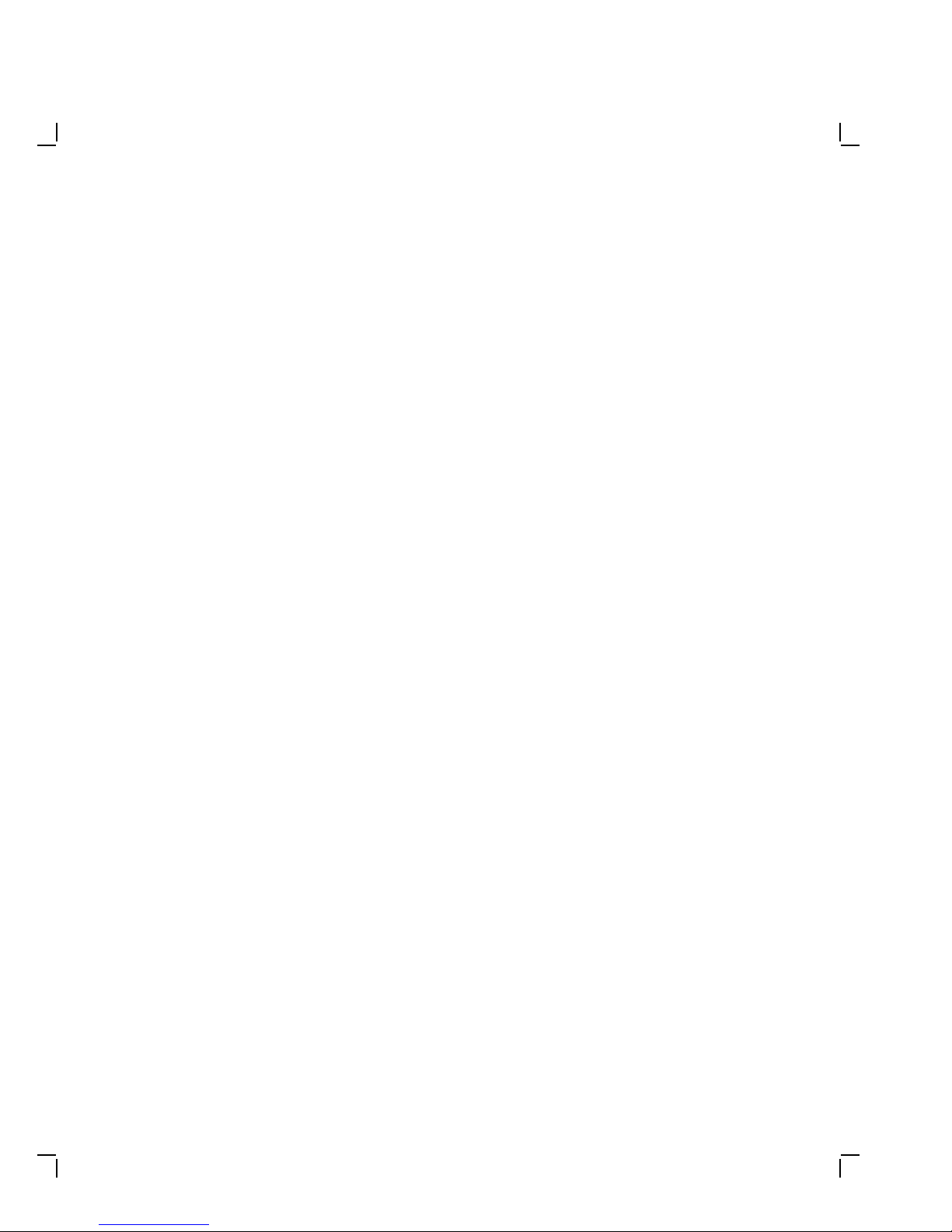
VR297ColorMonitor
ServiceGuide
Order Number EK-VR297-SV-001
digital equipment corporation
maynard, massachusetts
Page 2
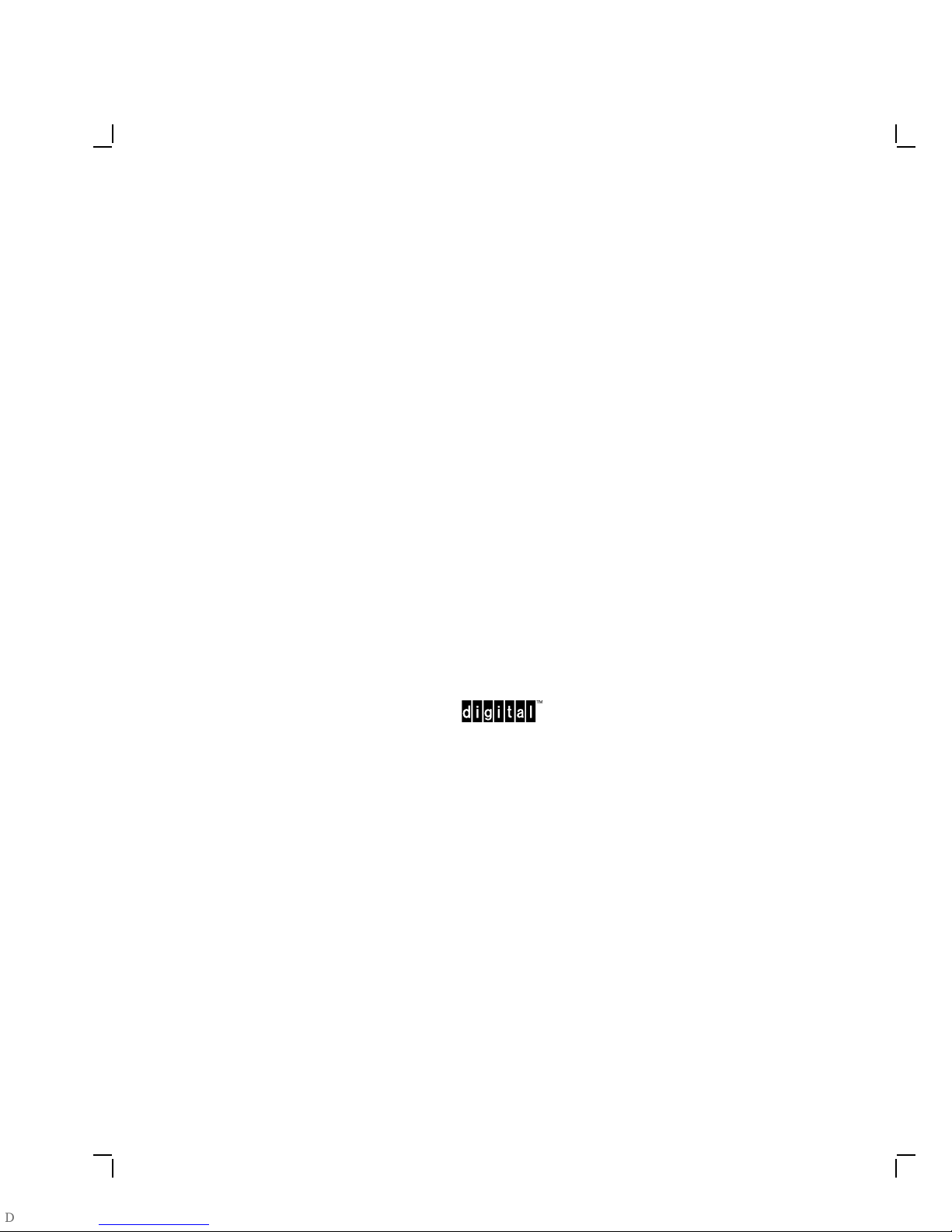
First Edition, September 1989
The information in this document is subject to change without notice and should not
be construed as a commitment by Digital Equipment Corporation. Digital Equipment
Corporation assumes no responsibility for any errors that may appear in this document.
The software described in this document is furnished under a license and may be used or
copied only in accordance with the terms of such license.
No responsibility is assumed for the use or reliability of software on equipment that is not
supplied by Digital Equipment Corporation or its affiliated companies.
Copyright © by Digital Equipment Corporation 1989.
All Rights Reserved.
Printed in U.S.A.
The following are trademarks of Digital Equipment Corporation:
DEC DIBOL UNIBUS
DEC/CMS EduSystem VAX
DEC/MMS IAS VAXcluster
DECnet MASSBUS VMS
DECsystem–10 PDP VT
DECSYSTEM–20 PDT
DECUS RSTS
DECwriter RSX
Page 3
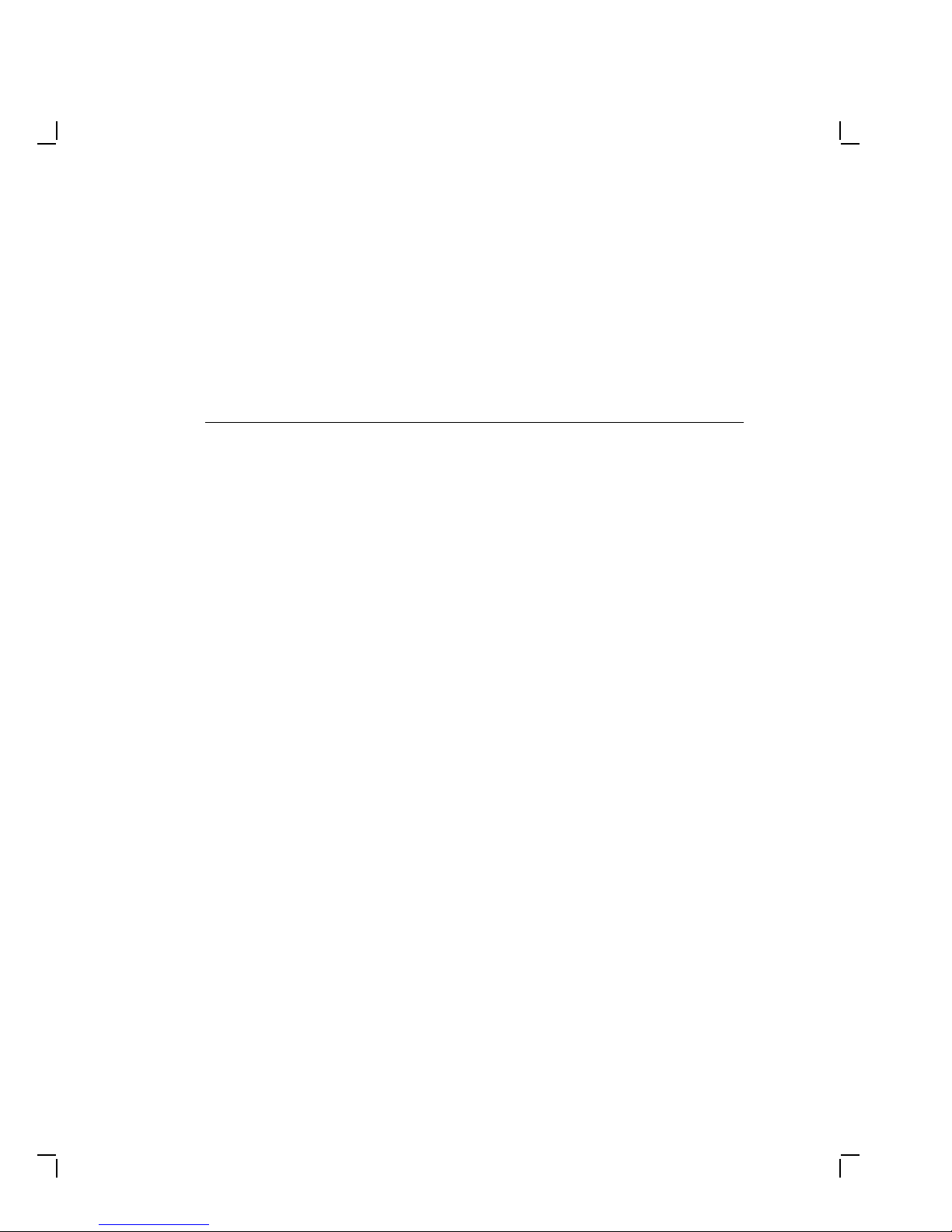
Contents
About This Guide vii
1 Troubleshooting
1.1 Before You Start . . . . . . . . . . . . . . . . . . . . . . . . . . . . . . . . . . 1
1.2 Troubleshooting the Problem . . . . . . . . . . . . . . . . . . . . . . . . 3
1.2.1 No Display (1 of 4) . . . . . . . . . . . . . . . . . . . . . . . . . . . . . . 4
1.2.2 Incorrect Color . . . . . . . . . . . . . . . . . . . . . . . . . . . . . . . . . 8
1.2.3 Purity . . . . . . . . . . . . . . . . . . . . . . . . . . . . . . . . . . . . . . . . 9
1.2.4 Misconvergence . . . . . . . . . . . . . . . . . . . . . . . . . . . . . . . . 10
1.2.5 Geometric Distortion . . . . . . . . . . . . . . . . . . . . . . . . . . . . 11
1.2.6 Excess Luminance . . . . . . . . . . . . . . . . . . . . . . . . . . . . . . 12
1.2.7 Bright Area at Left Margin . . . . . . . . . . . . . . . . . . . . . . . 13
2 Adjustments
2.1 Before You Start . . . . . . . . . . . . . . . . . . . . . . . . . . . . . . . . . . 15
2.2 Using the Radiance Meter . . . . . . . . . . . . . . . . . . . . . . . . . . 16
2.3 Color Adjustments . . . . . . . . . . . . . . . . . . . . . . . . . . . . . . . . 18
2.4 Deflection Adjustments . . . . . . . . . . . . . . . . . . . . . . . . . . . . 20
2.4.1 Vertical Linearity (V-LIN) . . . . . . . . . . . . . . . . . . . . . . . . 21
2.4.2 Vertical Centering, Horizontal Centering, and Screen
Size . . . . . . . . . . . . . . . . . . . . . . . . . . . . . . . . . . . . . . . . . 22
2.4.3 Horizontal Pincushion Distortion . . . . . . . . . . . . . . . . . . . 25
2.4.4 Top and Bottom Pincushion Distortion . . . . . . . . . . . . . . . 26
2.4.5 Checking Horizontal Synchronization . . . . . . . . . . . . . . . 28
2.4.6 Convergence . . . . . . . . . . . . . . . . . . . . . . . . . . . . . . . . . . . 28
iii
Page 4

iv Contents
2.4.7 Focus . . . . . . . . . . . . . . . . . . . . . . . . . . . . . . . . . . . . . . . . 30
2.4.7.1 Quadripole Adjustment . . . . . . . . . . . . . . . . . . . . . . . . 31
3 Removing and Replacing FRUs
3.1 Rear Cabinet Assembly . . . . . . . . . . . . . . . . . . . . . . . . . . . . 32
3.2 Perforated Metal Shield . . . . . . . . . . . . . . . . . . . . . . . . . . . . 33
3.3 CRT Discharge . . . . . . . . . . . . . . . . . . . . . . . . . . . . . . . . . . . 34
3.4 Power Supply/G Board . . . . . . . . . . . . . . . . . . . . . . . . . . . . . 36
3.5 L Board . . . . . . . . . . . . . . . . . . . . . . . . . . . . . . . . . . . . . . . . 36
3.6 D Board . . . . . . . . . . . . . . . . . . . . . . . . . . . . . . . . . . . . . . . . 38
3.7 A Board . . . . . . . . . . . . . . . . . . . . . . . . . . . . . . . . . . . . . . . . 38
3.8 B Board . . . . . . . . . . . . . . . . . . . . . . . . . . . . . . . . . . . . . . . . 40
3.9 C Board . . . . . . . . . . . . . . . . . . . . . . . . . . . . . . . . . . . . . . . . 40
3.10 High-Voltage Block (K Board) . . . . . . . . . . . . . . . . . . . . . . . 41
3.11 H-STAT Control . . . . . . . . . . . . . . . . . . . . . . . . . . . . . . . . . . 43
3.12 H/J Control Block Assembly . . . . . . . . . . . . . . . . . . . . . . . . . 44
A VR297 Documentation
B Alignment Screens
B.1 Circle-Crosshatch Pattern . . . . . . . . . . . . . . . . . . . . . . . . . . 47
B.2 All E’s Pattern . . . . . . . . . . . . . . . . . . . . . . . . . . . . . . . . . . . 48
B.3 Color Bars I Pattern . . . . . . . . . . . . . . . . . . . . . . . . . . . . . . 48
B.4 Color Bars II Pattern . . . . . . . . . . . . . . . . . . . . . . . . . . . . . . 49
Figures
3–1 Rear Cabinet Assembly and Perforated Metal Shield . . . . . 33
3–2 Anode Cap Removal . . . . . . . . . . . . . . . . . . . . . . . . . . . . . . . 35
3–3 Power Supply and L Board . . . . . . . . . . . . . . . . . . . . . . . . . 37
3–4 A, B, C, and D Boards . . . . . . . . . . . . . . . . . . . . . . . . . . . . . 39
3–5 High-Voltage Block . . . . . . . . . . . . . . . . . . . . . . . . . . . . . . . . 42
3–6 H-STAT Control . . . . . . . . . . . . . . . . . . . . . . . . . . . . . . . . . . 43
3–7 Bezel . . . . . . . . . . . . . . . . . . . . . . . . . . . . . . . . . . . . . . . . . . 44
3–8 H/J Control Block . . . . . . . . . . . . . . . . . . . . . . . . . . . . . . . . . 45
Page 5
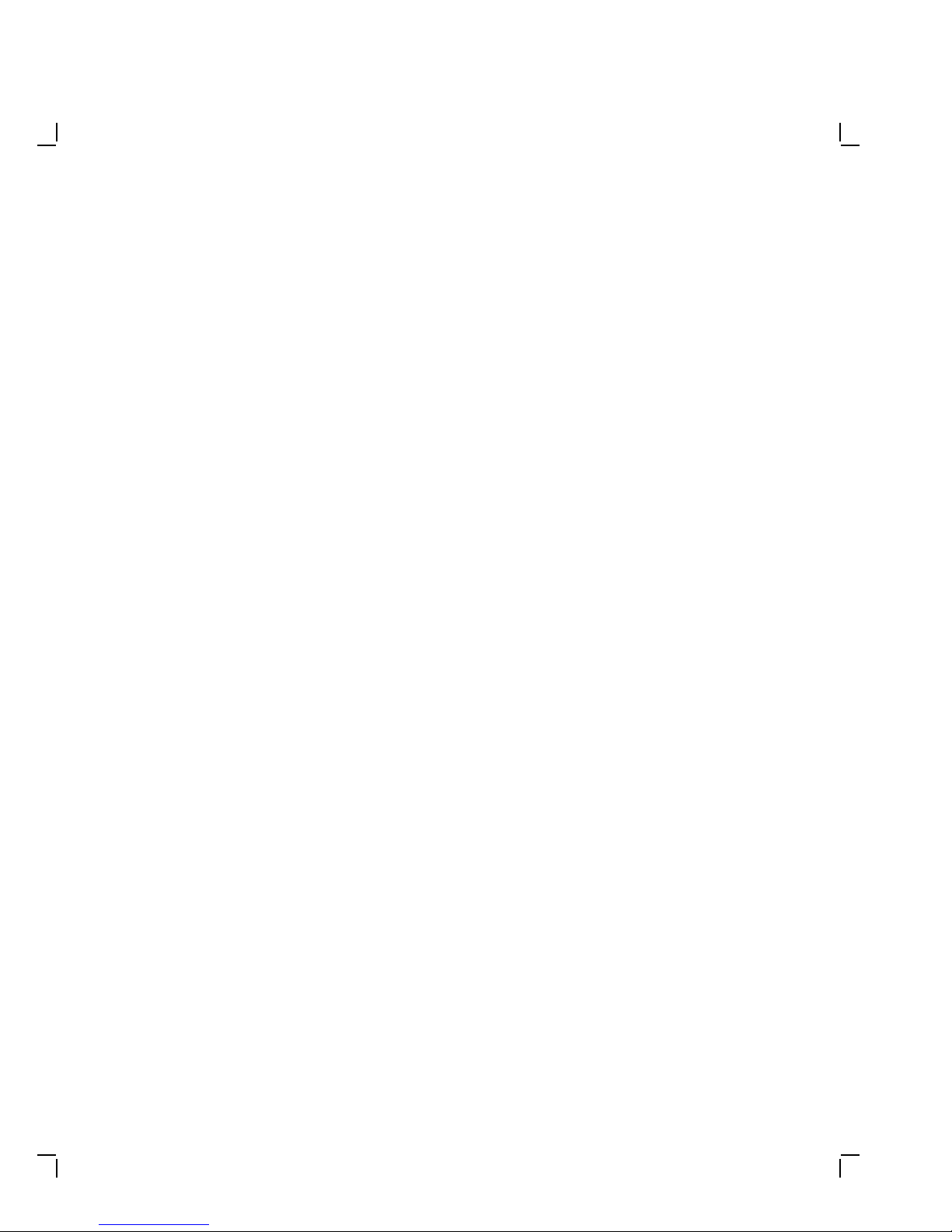
Contents v
Tables
1 Tools and Equipment . . . . . . . . . . . . . . . . . . . . . . . . . . . . . . viii
2 VR297 Recommended Spares List . . . . . . . . . . . . . . . . . . . . viii
Page 6
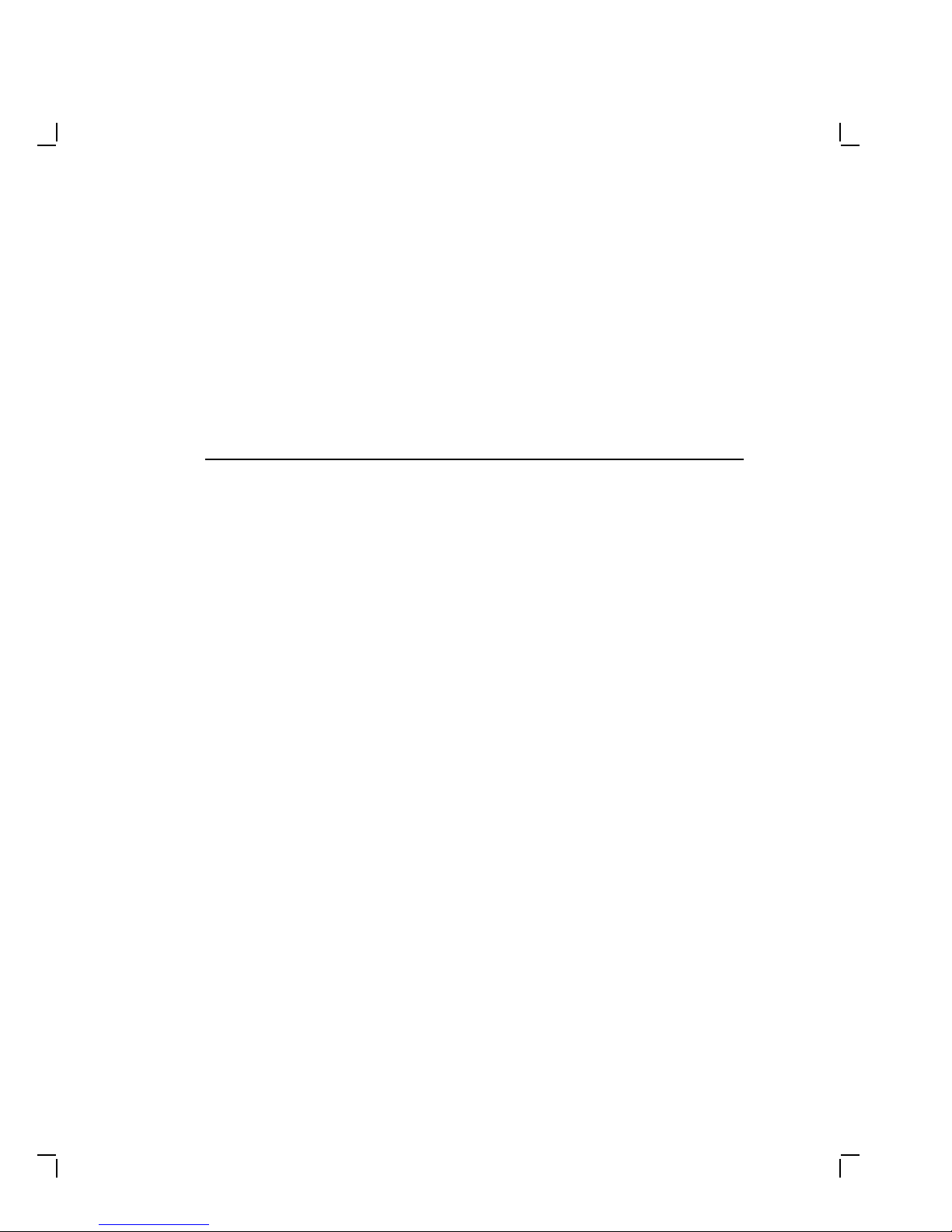
AboutThisGuide
This guide describes how to service your VR297 color monitor in the field.
The guide covers the following topics:
Troubleshooting the field replaceable units (FRUs)
Adjusting the video monitor
Removing and replacing FRUs
Appendixes provide the following information:
Related documentation
Alignment screens
VR297 Color Monitor
The VR297 color monitor has a 432 mm (17-inch), direct-view, antiglare
screen with contrast enhancement. The monitor’s built-in tilt-swivel
assembly lets the user adjust the screen for viewing comfort. When
connected to a host computer system, the monitors can display
information you send to the host system and information the host system
sends to you.
Tools and Equipment
You need the following tools and equipment to service the VR297 video
monitor:
vii
Page 7
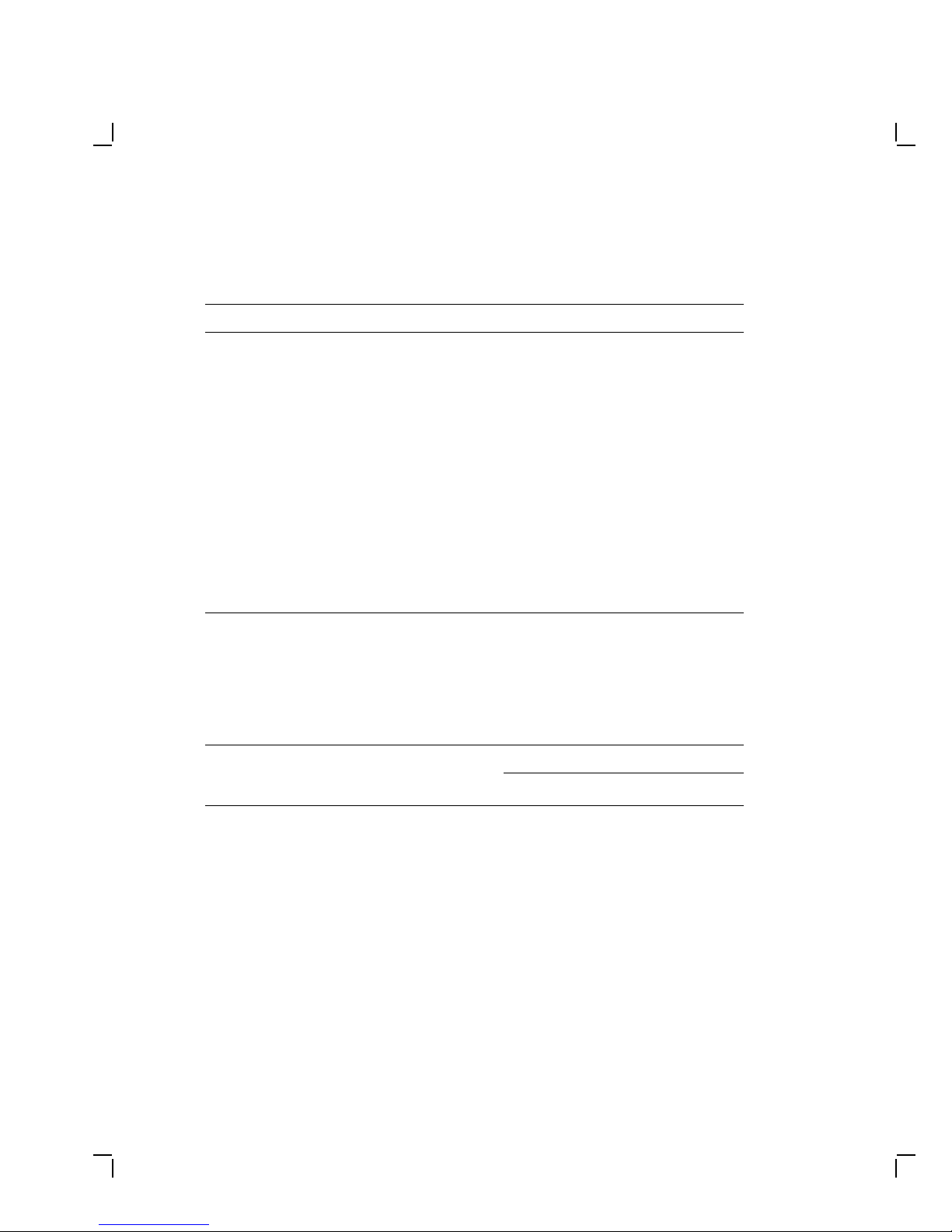
viii About This Guide
Table 1 Tools and Equipment
Tools and Equipment Part Number
Terminal technician tool kit
50 Hz (240 Vac) 29-23270-00
60 Hz (120 Vac) 29-23268-00
Static protection kit 29-26246-00
Safety goggles 29-16141-00
Gloves 29-16146-00
Color video service kit (without power pack) A2-S0099-01
Power packs
90 to 110 Vac, 50 Hz 29-25448
104 to 126 Vac, 60 Hz 29-25449
198 to 242 Vac, 50 Hz 29-25450
Recommended Spares List
The following is the recommended spares list for the VR297 color
monitor:
Table 2 VR297 Recommended Spares List
Spares
FRUs
A board (video amp) 29-27797 A-1296-461-A
B board (EMI filter) 29-27798 A-1130-505-A
C board (arc suppression) 29-27799 A-1330-733-A
D board (deflection) 29-27800 A-1345-899-A
G board (switching regulator unit) 29-27801 A-1477-873-A
H/J control block assembly 29-27802 A-1477-357-A
K board (high voltage assembly) 29-27804 A-1465-154-A
Part Number
Digital Sony
Page 8
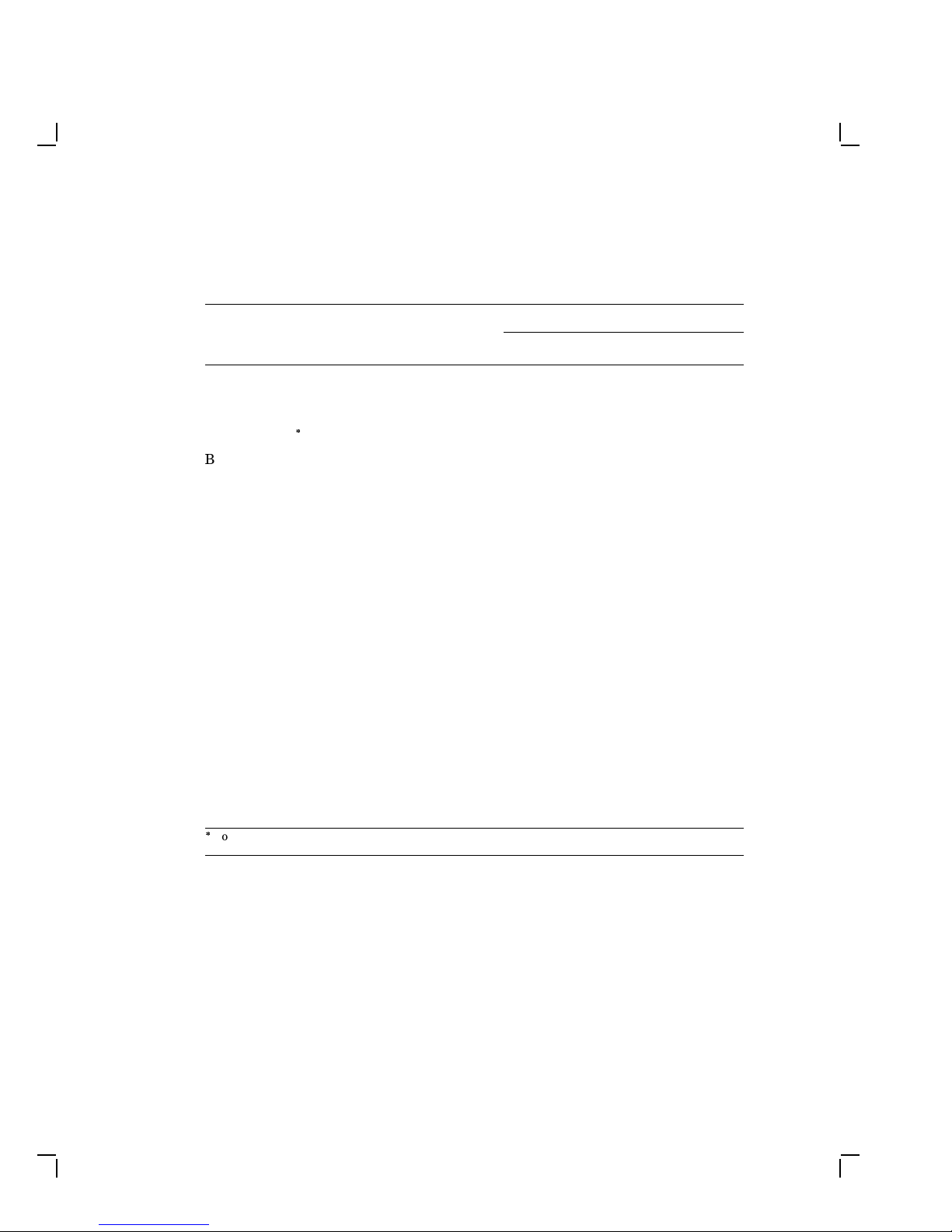
About This Guide ix
Table 2 (Cont.) VR297 Recommended Spares List
Spares
L board (convergence) 29-27803 A-1235-011-A
H STAT control 29-27805 1-237-344-11
Other Parts
Bezel (plastic) 29-27809 X-4381-964-1
Cable assembly 29-27808 A-1499-505-A
Cable clamps 29-27817 A-1499-499-A
Carton 99-08577 –
Coaxial cable, video inter. 29-27806 A-1499-495-A
Connector panel assembly 29-27811 A-1429-235-A
D shield 29-27813 4-381-997-01
Main harness 29-27807 1-937-755-11
PCB plastic parts 29-27816 A-1499-498-A
Perforated metal shield 29-27814 4-384-359-01
Pot alignment tool 29-27815 4-382-826-01
Rear cabinet 29-27810 4-381-947-11
Safety covers 29-27812 A-1499-604-A
Screws 29-27818 A-1499-500-A
Tilt-swivel assembly 29-27819 X-4381-961-1
Normally not replaced during field repairs.
Part Number
Digital Sony
Conventions
The following conventions are used in this guide:
Warning
Caution Provides information to prevent damage to the equipment.
Note Provides general information you should be aware of.
PN Part number.
Provides information to prevent personal injury.
Page 9
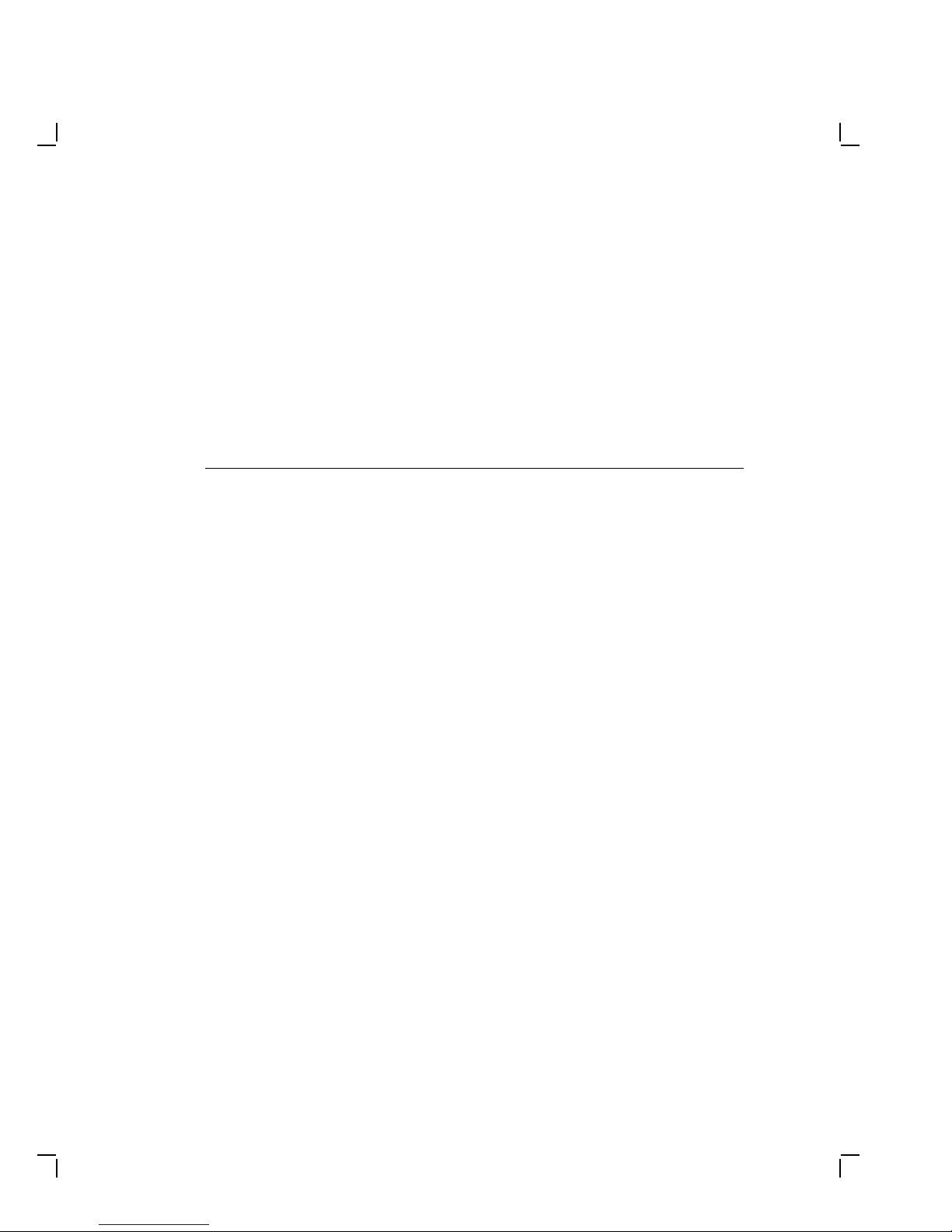
1
Troubleshooting
This chapter describes how to troubleshoot VR297 monitor problems
by using a set of flowcharts. Each flowchart is for a different type of
problem. The flowcharts guide you through the steps to isolate the cause
of a problem.
1.1 Before YouStart
This section covers the basic steps in troubleshooting any VR297 monitor
problem. These steps will help you do your job in the field more easily and
effectively. Section 1.2 provides the actual flowcharts for troubleshooting
specific problems.
The flowcharts instruct you when to perform checks on the monitor,
replace parts, or make adjustments. If you complete all the steps in a
flowchart and the problem still exists, replace the whole monitor.
• If you are going to service a display-quality problem, ask the customer
to let the monitor warm up for at least 20 minutes before you arrive,
if possible.
• Always troubleshoot the most obvious symptom, but remember that
one symptom may indicate multiple failures. The flowcharts assume
that only one assembly has failed or only one problem exists.
1
Page 10
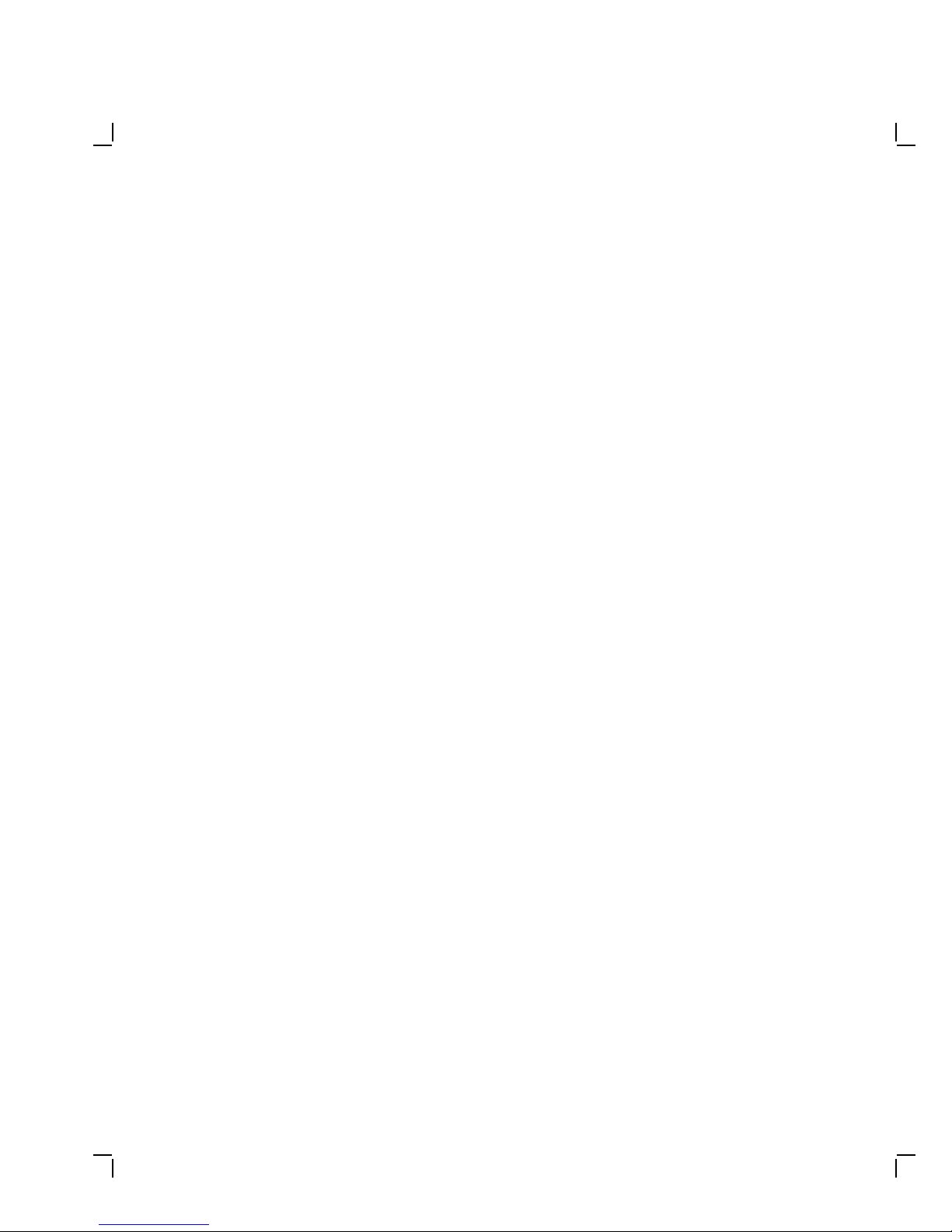
2 Troubleshooting
NOTE
Magnetic fields affect the monitor’s performance and can give
a false indication of a monitor failure. Place the monitor away
from:
• Electromagnetic devices, such as other monitors
• Magnetized objects, such as filing cabinets and steel beams in
walls
Learn About the Problem
Talk to the operator to get a history of the problem. The operator often
has detailed knowledge about the problem.
Identify the Problem
Identify the problem before you remove field replaceable units (FRUs).
For example, the screen display often indicates which problem is
occurring.
Isolate the Problem
After you clearly identify a problem, check the list of problem types at
the beginning of Section 1.2. Select the type that best describes your
problem. Go to the flowchart for that problem. Turn off the power before
disconnecting or replacing any FRU.
WARNING
If you smell burning components, press the monitor power switch
off (O), wait 10 seconds, then disconnect the power cord.
Correct the Problem
Complete all the steps in the troubleshooting flowchart(s) for your
problem. When you are finished, display the host system’s alignment
test patterns to make sure no other problem exists. To display the test
patterns, refer to the host system’s service manual.
Page 11
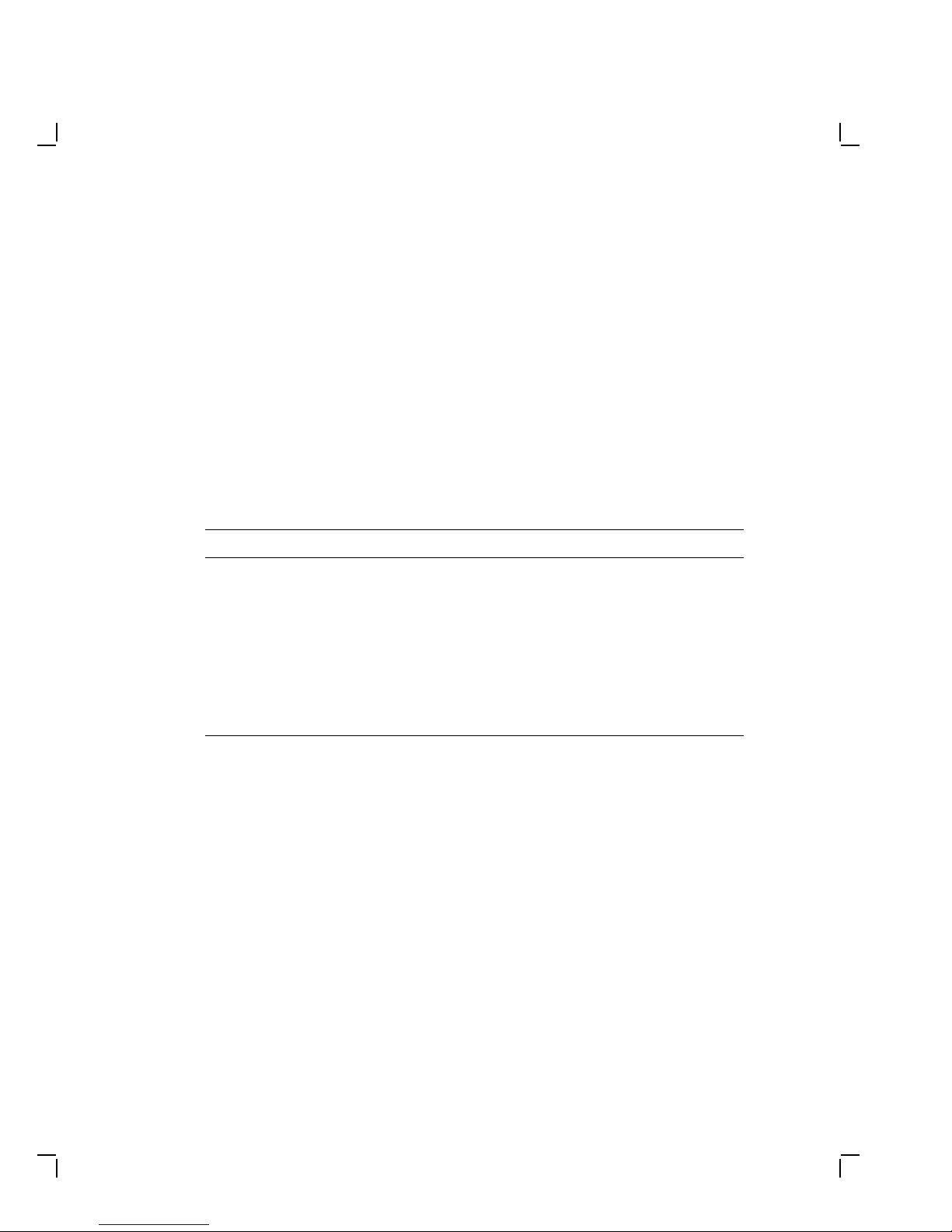
Troubleshooting 3
1.2 Troubleshooting the Problem
This section provides flowcharts for troubleshooting different types of
monitor problems. The flowcharts make two assumptions:
• If FRUs were replaced, the correct procedures in Chapter 3 were
followed.
• Adjustment procedures were performed as necessary.
Problems may come from two sources—your host system or your monitor.
Types of Problems
The following flowcharts cover seven types of monitor problems:
If you have this problem . . . See this section . . .
A blank screen, no video or raster 1.2.1
Incorrect color display problems 1.2.2
Purity problems 1.2.3
Misconvergence 1.2.4
Geometric distortion 1.2.5
Excess luminance 1.2.6
Bright area at left margin 1.2.7
NOTE
If you replace a video amplifier module, deflection module, or the
power supply, perform all the necessary adjustments (Chapter 2).
Page 12

4 Troubleshooting
1.2.1 No Display (1 of 4)
DISPLAY THE CIRCLE−CROSSHATCH SCREEN
THE POWER NO
LED ON THE 3
MONITOR
START
IS
LIT
1
4
SET THE S1 SWITCH ON THE A BOARD TO THE AGING POSITION
RASTER
ONLY
VERIFY THAT THE PROBLEM
IS NOT EXTERNAL:
1. CHECK THE VIDEO CABLE
FOR A GOOD CONNECTION
2. RUN THE SYSTEM
GRAPHICS DIAGNOSTICS
WAS THE YES YES
PROBLEM EXTERNAL
TO THE
MONITOR
NO
VIDEO IS DISPLAYED
STOP
YES
ARE THE
CRT FILAMENTS
LIT
YES
WHAT
TYPE OF
ON THE
SCREEN
RASTER AND
IMAGE
5
NO
NO
DISPLAY
2
REPLACE THE A BOARD (3.7)
IS
THE IMAGE NO REPLACE THE
DISPLAYED ON
THE SCREEN
PERFORM THE
A BOARD
ADJUSTMENTS (2.3)
H/J CONTROL
BLOCK (3.12)
CHECK THE CONNECTIONS ON THE
B BOARD. IF THE CONNECTIONS
ARE GOOD, REPLACE THE B BOARD (3.8)
SECTION NUMBERS ARE IN PARENTHESES.
Page 13

No Display (2 of 4)
2
TURN OFF POWER, RESEAT THE C BOARD
AND CABLES, AND TURN POWER BACK ON
ARE THE NO
CRT FILAMENTS CHECK THE VOLTAGE BETWEEN PINS H AND H ON THE C BOARD
LIT
YES
Troubleshooting 5
IS
THE IMAGE
DISPLAYED ON
THE SCREEN
YES
STOP
TUBE FILAMENTS
IMAGE DISPLAYED
PERFORM THE
D BOARD
ADJUSTMENTS (2.4)
NO
ARE THE NO
LIT
YES
IS THE
ON THE
SCREEN
YES
4
CHECK THE CABLES AND CONNECTORS ON
THE B BOARD, C BOARD, AND D BOARD
IS THE YES REPLACE THE
6.5 Vdc
NO
REPLACE THE D BOARD (3.6)
CHECK THE +12, −12,
AND +60 VOLT POINTS
ON THE B BOARD
ARE
THE THREE NO
VOLTAGES WITHIN
4
TOLERANCE
REPLACE THE
H. V. BLOCK
(3.10)
YES
WHOLE MONITORVOLTAGE
REPLACE THE
POWER SUPPLY
(3.4)
SECTION NUMBERS
ARE IN PARENTHESES.
Page 14

6 Troubleshooting
No Display (3 of 4)
3
1. TURN OFF POWER
2. UNPLUG THE AC POWER CORD
3. CHECK THE FUSE ON THE BACK OF THE MONITOR
IS THE NO
FUSE BLOWN CHECK THE AC POWER AT THE WALL OUTLET
YES
1. REPLACE THE FUSE
2. PLUG IN THE POWER CORD
3. TURN ON THE POWER SWITCH
IS
THE POWER
LED ON THE
MONITOR
LIT
YES
NO
IS
THERE POWER NO
PRESENT AT THE
WALL OUTLET
YES
REPLACE THE
POWER SUPPLY
(3.4)
CALL AN ELECTRICIAN
IS
THE IMAGE NO
DISPLAYED ON
THE SCREEN
STOP
SECTION NUMBERS ARE IN PARENTHESES.
1
YES
Page 15

No Display (4 of 4)
CHECK THE VOLTAGE AT TP9 ON THE A BOARD
IS
THE VOLTAGE NO
GREATER THAN CHECK THE C14 POINT ON THE B BOARD
55 Vdc
Troubleshooting 7
5
YES
PERFORM THE
A BOARD
ADJUSTMENTS (2.3)
SECTION NUMBERS ARE IN PARENTHESES.
IS
THE VOLTAGE NO REPLACE THE
GREATER THAN
55 Vdc
YES
REPLACE THE A BOARD (3.7)
PERFORM THE A BOARD
ADJUSTMENTS (2.3)
POWER SUPPLY
(3.4)
Page 16

8 Troubleshooting
1.2.2 Incorrect Color
START
DISPLAY THE CIRCLE−CROSSHATCH SCREEN
THE
SCREEN MUST MISSING
IMAGE MISSING ANY COLOR
OR IS IT SATURATED
BY A COLOR
SATURATION
BY A COLOR
A COLORBE WHITE. IS THE VERIFY THAT THE PROBLEM IS NOT EXTERNAL
1. CHECK THE VIDEO CABLE FOR A GOOD CONNECTION
2. RUN THE GRAPHICS DIAGNOSTICS IN THE SYSTEM
3. DISPLAY THE COLOR BAR PATTERN
4. SWAP THE RED AND BLUE CABLES AND SEE IF
THE MISSING COLOR CHANGES −− IF SO, THEN
REPLACE THE VIDEO CABLE
PERFORM THE
A BOARD
ADJUSTMENTS (2.3)
IS
THE SCREEN YES
STILL SATURATED
BY A
COLOR
NO
STOP
SECTION NUMBERS ARE IN PARENTHESES.
WAS THE YES
PROBLEM EXTERNAL STOP
TO THE
MONITOR
REPLACE THE A BOARD (3.7)
PERFORM THE A BOARD
ADJUSTMENTS (2.3)
IS THE
NO
SCREEN STILL
SATURATED OR STILL
MISSING A
COLOR
REPLACE THE WHOLE MONITOR
NO
YES
Page 17

1.2.3 Purity
START
DISPLAY THE GREEN SCREEN
IS
THE SCREEN NO DEGAUSS THE MONITOR BY
COMPLETELY ONE
COLOR
YES
TURNING THE POWER
SWITCH OFF THEN BACK ON
Troubleshooting 9
STOP
YES THE SCREEN
REPLACE THE WHOLE MONITOR
IS
COMPLETELY ONE
COLOR
NO
Page 18

10 Troubleshooting
1.2.4 Misconvergence
START
DISPLAY THE CIRCLE−
CROSSHATCH SCREEN
DO HORIZONTAL
THE CONTROLS
CORRECT THE
MISCONVERGENCE
YES
STOP
YES IS THE
STOP
ADJUST V−CENT TO
CENTER THE IMAGE
(2.4.2)
NO TYPE OF
MISCONVERGENCE
HORIZONTAL,
VERTICAL,
OR BOTH
PERFORM THE
L BOARD
ADJUSTMENTS (2.4.6)
MISCONVERGENCE
NO
REPLACE THE L BOARD (3.5)
PERFORM THE L BOARD
ADJUSTMENTS (2.4.6)
ADJUST H−STAT AND V−STAT
TO CORRECT MISCONVERGENCE
(2.4.6)
ONLY
STOP NO
READJUST THE H−STAT
CONTROL NEAR THE
A BOARD (2.4.6)
YES DOES THE
H−STAT CONVERGE
REPLACE THE H−STAT
CONTROL NEAR THE
A BOARD (3.11)CORRECTED
THE IMAGE
STOP
SECTION NUMBERS ARE IN PARENTHESES.
YES
REPLACE THE WHOLE MONITOR
IS THE
MISCONVERGENCE
CORRECTED
NO
Page 19

1.2.5 Geometric Distortion
START
DISPLAY THE CIRCLE−CROSSHATCH SCREEN
MEASURE THE DISTANCE BETWEEN THE
TOP AND BOTTOM OF THE IMAGE AT
SEVERAL POINTS ACROSS THE SCREEN
IS THE
DISTANCE FROM NO
TOP−TO−BOTTOM AT PERFORM THE D BOARD
236 mm
YES
MEASURE THE DISTANCE FROM THE
LEFT SIDE OF THE IMAGE TO THE
RIGHT SIDE AT SEVERAL POINTS
ACROSS THE SCREEN
Troubleshooting 11
ADJUSTMENTS (2.4)EACH POINT
ARE THE
TOP−TO−BOTTOM
AND SIDE−TO−SIDE YES
DISTANCES EQUAL AT
236 mm AND 280 mm,
RESPECTIVELY
STOP
IS THE
DISTANCE FROM NO
SIDE−TO−SIDE AT
EACH POINT
280mm
YES
STOP
SECTION NUMBERS ARE IN PARENTHESES.
NO
REPLACE THE D BOARD (3.6)
PERFORM THE D BOARD
ADJUSTMENTS (2.4)
ARE THE
TOP−TO−BOTTOM
AND SIDE−TO−SIDE
DISTANCES EQUAL AT
236 mm AND 280 mm,
RESPECTIVELY
NO
REPLACE THE WHOLE MONITOR
YES
STOP
Page 20

12 Troubleshooting
1.2.6 Excess Luminance
START
CROSSHATCH SCREEN VARIES IN BRIGHTNESS
ADJUST THE CONTRAST CONTROL
TO DETERMINE IF THE
CIRCLE−CROSSHATCH IMAGEDISPLAY THE CIRCLE−
DOES
THE CONTRAST NO
CONTROL INCREASE AND
IMAGE
YES
DISCONNECT THE THREE VIDEO
INPUT CABLES FROM THE REAR
OF THE MONITOR
IS THE
BACKGROUND
RASTER STILL VISIBLE
ON THE
SCREEN
YES
IS THE
S1 SWITCH
IN THE CENTER
(NORMAL)
POSITION
YES
DOES
ADJUSTING
THE G2 CONTROL REPLACE THE
TURN DOWN THE
RASTER
YES
NO
NO
NO
CHECK THE +12, −12,
AND +60 VOLT POINTS
ON THE B BOARDDESCREASE THE
ARE
THE THREE NO REPLACE THE
VOLTAGES WITHIN
TOLERANCE
YES REPLACE THE
H/J CONTROL
BLOCK (3.12)
THE PROBLEM IS NOT
IN THE MONITOR.
REFER TO THE SYSTEM
DOCUMENTATION AND RUN
THE GRAPHIC DIAGNOSTICS
SET THE S1 SWITCH IN
THE CENTER POSITION.
SETTING S1 IN ANY OTHER
POSITION DISPLAYS
EXCESSIVE RASTER
A BOARD (3.7)
POWER SUPPLY
BOARD (3.4)
RECONNECT THE VIDEO CABLES
AND PERFORM THE A BOARD
ADJUSTMENTS
SECTION NUMBERS ARE IN PARENTHESES.
IS THE
RASTER DISPLAY
(2.3) MONITOR
NORMAL
YES
STOP
NO REPLACE
THE WHOLE
Page 21

1.2.7 Bright Area at Left Margin
START
DISPLAY THE CIRCLE−CROSSHATCH SCREEN
ADJUST THE H−PHASE CONTROL
ON THE D BOARD (2.4)
IS
THE BRIGHT NO
AREA STILL ON STOP
THE SCREEN
YES
REPLACE THE A BOARD (3.7)
PERFORM THE A BOARD
ADJUSTMENTS (2.3)
Troubleshooting 13
IS
THE BRIGHT
AREA STILL ON STOP
THE SCREEN
YES
REPLACE THE D BOARD (3.6)
PERFORM THE D BOARD
ADJUSTMENTS (2.4)
STOP
SECTION NUMBERS ARE IN PARENTHESES.
NO
Page 22

2
Adjustments
This chapter shows you how to align the monitor. You do not have to
perform every adjustment procedure each time you align the monitor.
However, you should check all adjustments in the order shown, because
many adjustments affect each other. If a setting is already correct, you
can skip that adjustment and go on to the next one.
You must use the screen alignment test patterns to make all adjustments.
Use Section 2.1 to set up the monitor for adjustments.
Use a metric measuring tape (PN 29-25342-00) or a plastic ruler to
measure the dimensions of the screen display. To avoid scratching the
screen with the tape’s metal clip, start the measurement at 10 cm (100
mm). Make sure all adjustments are made under these conditions.
14
Page 23

Adjustments 15
2.1 Before YouStart
Let the monitor warm up for at least 20 minutes before performing any
adjustments on the monitor. The warm-up time ensures that the electron
guns are at a stable temperature before you do any adjustments.
NOTE
If a customer calls with a display-quality problem, ask the
customer to leave the monitor on until you arrive. Then you
only need to let the monitor warm up for 5 minutes after you
remove the rear cabinet assembly.
Before you perform adjustments, set up the monitor as follows. First
remove the rear cabinet assembly (Section 3.1).
1. Place the monitor on a nonconductive surface.
2. Reconnect the video cables.
3. Reconnect the power cord.
4. Press the power switch on (|). Wait for a video display to appear on
the screen.
Displaying Screen Test Patterns
For some procedures in this chapter, you must display a circle-crosshatch
or screen of E’s diagnostic pattern (Appendix B). To display these patterns,
refer to your host system’s service manual and follow the procedures for
accessing diagnostic screen patterns.
Page 24

16 Adjustments
2.2 Using the Radiance Meter
You use the radiance meter when making color adjustments (Section 2.3).
To use the radiance meter:
1. Remove the cap from the radiance meter’s sensor head and connect
the occluder to the radiance meter.
CAUTION
Avoid excessive force when tightening the occluder, or you
may damage the radiance meter. Do not touch the exposed
filter after the protective cap is removed.
OCCLUDER
SENSOR
HEAD
POWER
SWITCH
RANGE
SWITCH
AC ADAPTER
AC ADAPTER
CONNECTOR
MA-X0665-88
Page 25

Adjustments 17
2. Connect the ac line adapter to the radiance meter and plug it in to a
wall outlet.
NOTE
Make sure that your radiance meter is in calibration.
3. Turn on the power switch (down position).
NOTE
Do not use the POWER ON W/BACKLIGHT position when you
are using the radiance meter with batteries.
4. Set the range switch to the second position from the top (1.999).
5. Place the occluder firmly against the center of the screen. Take a red
china pencil from the color alignment kit and draw an arc or circle
around the occluder.
NOTE
You must take all meter readings with the meter centered in this
marked arc or circle .
MA-X0573-88
Page 26

18 Adjustments
2.3 Color Adjustments
NOTE
Make color adjustments after replacing the video amplifier board
(A board).
The following figure shows the location of the controls used to make the
color adjustments:
A Board adjustments ma-0951-89
To adjust the monitor’s color:
1. Set the following controls on the A board to minimum (fully
counterclockwise):
• Green drive (RV403)
• Blue drive (RV402)
• Red drive (RV401)
• Blue background (RV405), labeled with the letter B in a circle
• Green background (RV404), labeled with the letter G in a circle
2. Set the contrast control to minimum (fully counterclockwise).
Page 27

Adjustments 19
3. Turn the screen control (G2) clockwise until the screen background is
visible. G2 is the bottom control on the high-voltage block. Then turn
G2 counterclockwise until the screen background disappears. (Raster
cut-off is not set.)
4. Turn the green background control (RV404) clockwise until the screen
background is visible. Then turn RV404 counterclockwise until the
screen background disappears.
Repeat this step for the blue background control (RV405).
5. Set the contrast control to maximum (fully clockwise).
6. At the keyboard, type T 84 and press
Return
to display the red screen.
7. Place the radiance meter at the center of the monitor screen and hold
the meter there. See Section 2.2 for instructions on how to operate
the meter.
8. Adjust the red drive (RV401) clockwise until the meter reads 0.174.
9. Type T 85 and press
Return
to display the green screen.
10. Adjust the green drive (RV402) clockwise until the meter reads 0.195.
11. Type T 86 and press
Return
to display the blue screen.
12. Adjust the blue drive (RV403) clockwise until the meter reads 0.183.
13. Type T 82 and press
Return
to display the white screen. The meter
reading for the white screen should be 0.533 (0.003). If not, recheck
the setting for the red, green, and blue drives. Adjust the settings if
necessary.
14. Set the contrast control to minimum (fully counterclockwise).
15. Type in the T commands and check the readings (with the radiance
meter) for the red, green, blue, and white screens.
Red screen
Green screen
Blue screen
White screen
0.014
0.018
0.017
0.047
If the screen readings differ from those listed above:
• Check that the contrast control is set at maximum.
• Check the color drive settings, then adjust RV401, RV402, and
RV403 if necessary.
Page 28

20 Adjustments
2.4 Deflection Adjustments
NOTE
You must perform the deflection adjustments if the deflection
board (D board) is replaced.
This section covers the following adjustments:
Vertical linearity
Vertical centering
Vertical height
Horizontal linearity
Horizontal phase
For these adjustments, select the circle-crosshatch screen pattern from
your host system.
The following figure shows the names and the location of adjustment
controls on the D board:
Horizontal centering
Horizontal width
Side pincushioning
Trapezoid
Focus
D Board controls ma-0953-89
Page 29

Adjustments 21
2.4.1 Vertical Linearity (V-LIN)
To check and adjust vertical linearity:
1. Display the circle-crosshatch screen.
2. Check the pattern to make sure the squares are all the same height.
If the squares are not all the same height, go to the next step.
3. Refer to the next two figures. Turn the V-LIN BAL (RV103) control to
equalize the height of squares in symmetrical positions at the top and
bottom of the pattern—for example, the top-center and bottom-center.
4. Turn the V-LIN (RV102) control to equalize all the squares in the
pattern.
V LIN figure 1 ma-0954-89
Page 30

22 Adjustments
V LIN figure 2 ma-0949-89
NOTE
The V-LIN BAL control has no effect when the V-LIN control is
turned completely counterclockwise (small squares in the center
of the pattern).
2.4.2 Vertical Centering, Horizontal Centering, and Screen
Size
NOTE
Make the following adjustments after completing the adjustments
in Sections 2.4.1 and 2.4.3.
To vertically and horizontally center the screen, and adjust the screen
size:
1. Turn the V-CENT control on the front panel to its center click.
2. Place the monitor so it is facing north or south. Degauss the monitor
whenever you change its direction.
3. Turn the V-CENT (RV108) control on the D board to vertically center
the display.
4. Now place the monitor so it is facing east or west. Degauss the
monitor whenever you change its direction.
5. Turn the V-SIZE (RV101) control on the D board to set the vertical
size of the screen center to 236 mm (10.8 inches).
Page 31

Adjustments 23
6. Set the switch S1 on the A board to the test position (up) to produce
raster.
NOTE
The right edge of the screen may be a purple color. To measure
the size of the raster, measure to the edge of this purple
section.
7. Turn the H-CENT (RV208) control on the D board until the raster
comes to the center of the CRT.
8. Turn the H-SIZE (RV204) control to set the horizontal size of the
screen’s center to 280 mm (11.0 inches).
9. Turn the H-PHASE (RV205) control to set the picture to the raster
center.
H-Phase movement ma-0948-89
10. Set switch S1 on the A board to the normal position (low) for normal
operation.
After the vertical and horizontal adjustments, you have to set the raster
as shown in the next two figures.
Page 32

24 Adjustments
Vertical and Horizontal Centering Standard
ma-0947-89
Vertical and Horizontal Size Standard
ma-0945-89
Page 33

Adjustments 25
2.4.3 Horizontal Pincushion Distortion
When the sides of a video display are bowed, the effect is known as
pincushioning or barreling, depending on whether the sides are bowed in
or out.
To check and adjust horizontal pincushion distortion:
1. Place the monitor so it is facing east or west. Degauss the monitor
whenever you change its direction.
2. Display the circle-crosshatch screen.
3. Turn the PIN AMP (RV203) control so the right and left sides of the
picture are linear.
PIN AMP ma-0936-89
4. Turn the KEY (RV201) and KEY BAL (RV202) controls so the widths
of the top and bottom sections of the picture are equal.
KEY and KEY BAL ma-0939-89
Page 34

26 Adjustments
5. Check for right and left pincushion distortion again. Use the PIN
AMP (RV203) control to make the sides linear, if necessary.
If one side remains distorted when the other side is linear, follow the
steps in the next figure.
SIDE PIN BAL ma-0938-89
2.4.4 Top and Bottom Pincushion Distortion
To adjust top and bottom pincushion distortion:
1. Display the circle-crosshatch screen.
2. Set the TOP AMP (RV106) and BOTTOM AMP (RV104) controls to
maximum (clockwise).
3. Move the crests to the center, as shown in next two figures, by turning
the TOP PHASE (RV107) and BOTTOM PHASE (RV105) controls.
Page 35

Adjustments 27
TOP and BOTTOM PHASE Adjustment (1 of 2) ma-0935-89
TOP and BOTTOM PHASE Adjustment (2 of 2) ma-0937-89
4. Turn the TOP AMP and BOTTOM AMP controls to adjust the lateral
line horizontally, as shown.
Page 36

28 Adjustments
TOP and BOTTOM PIN AMP Adjustment ma-0946-89
2.4.5 Checking Horizontal Synchronization
To adjust the horizontal frequency:
1. Display the circle-crosshatch screen.
2. Disconnect the green input cable with the BNC connector from the
rear of the monitor. The screen should roll vertically and horizontally.
3. Turn the H-FREQUENCY (RV207) control on the D board to minimize
the horizontal roll.
4. Reconnect the green input cable at the rear of the monitor.
2.4.6 Convergence
The following figure shows the location of adjustment controls for the L
board.
L board ma-0950-89
