deBont Vidur Owner's Manual
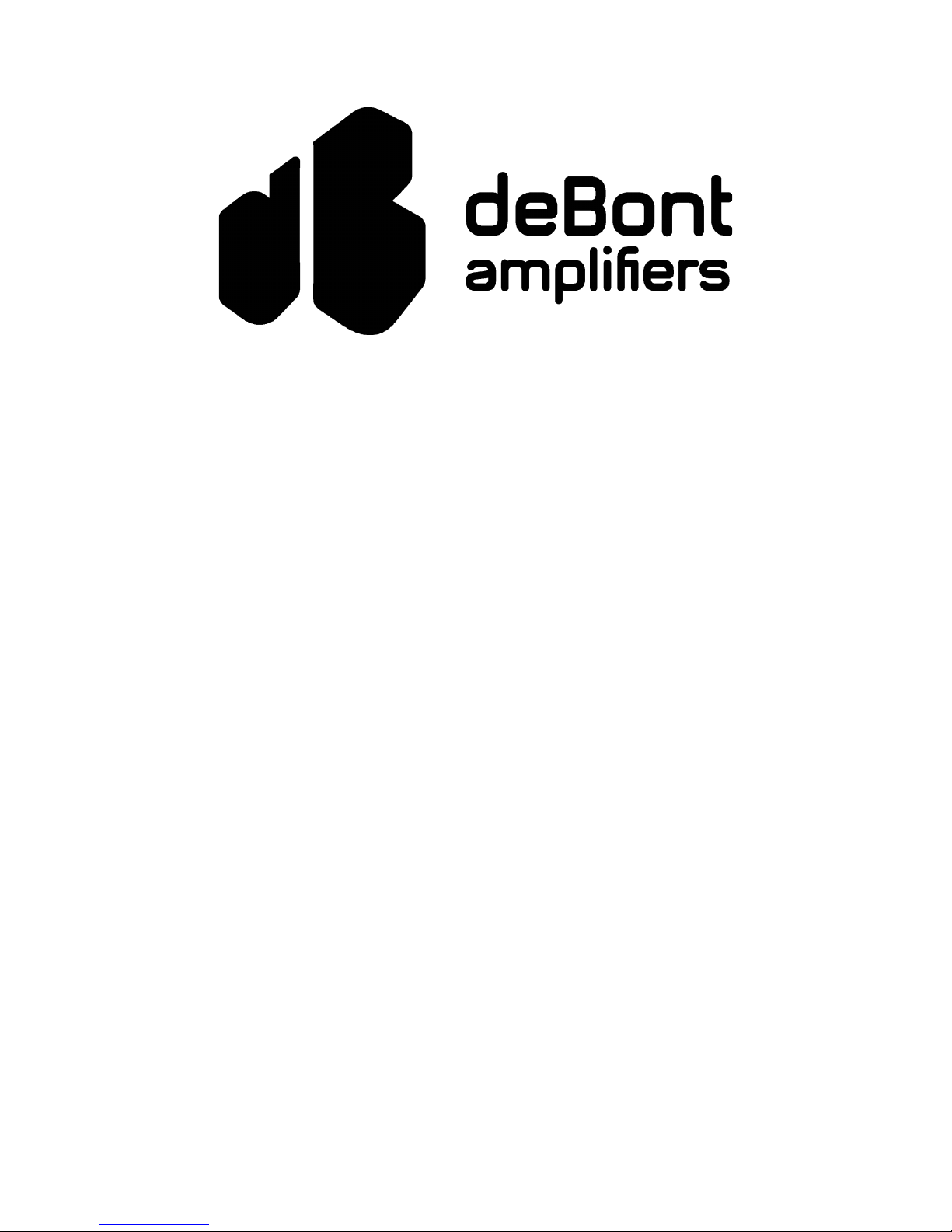
Vidur Tube Pre-amplifier
Owner’s Manual (v1.0)
Index
Front
Input……………………………… 1
Pad control knob
Selectable sound signatures
Mute button
FX loop controls………………… 2
FX button
EQ controls…………………….... 3
EQ button
Master
Back
Tuner out……………………….... 4
FX loop
Line out…………………………... 5
Footswitch
Main outputs
Voltage selector…………………. 6
Power cord receptacle
Power switch
Main fuse
How to replace tubes…………….. 7
Appendix A - footswitch pinning... 8
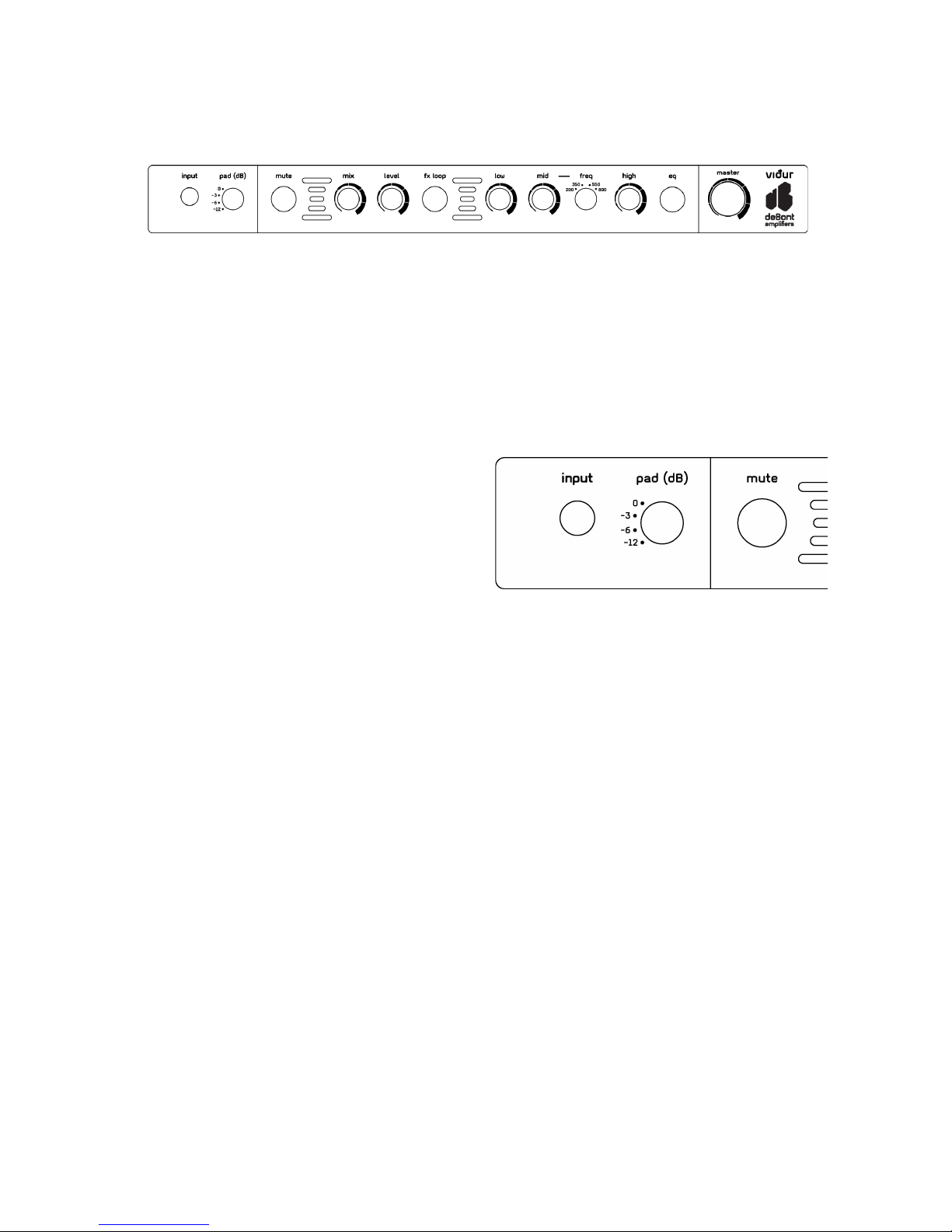
Front
█ Input
The single jack input will accept any 6.35mm (1/4”) jack plug.
█ Pad control knob
The Vidur is designed to be a clean sounding preamp. It is unlikely the input will run out of
headroom. However, other audible, (perhaps preferred) sound colorations might occur when
presenting the input with larger signal levels, like slight compression. By setting the pad
control knob to any other value than 0dB , the signal level presented to the first stage of the
preamp can be reduced to taste. This affects all
outputs (tuner, fx loop, line out, main outputs).
● 0dB = full signal is amplified
● -3dB = 1/2 the perceived loudness
● -6dB = 1/2 of the original signal level
● -12dB = 1/4 of the original signal level
█ Selectable sound signatures
The Vidur comes with an optional passive filter network in the first stage of the preamp, also
known as the ‘selectable sound signature’. This gives you even more tonal possibilities to
play with. Depending on taste, setting, or the bass being used, the filter can be enabled or
disabled on the fly (see below).
Note: As this is a passive filter, enabling it will decrease the perceived audio volume slightly.
Note: The ‘selectable sound signature’ is completely independent of the EQ state or setting.
█ Mute button
The mute button on the Vidur has two functions:
1. Pressing and releasing the mute button will toggle a true bypass, muting/ unmuting
the signal. The tuner output (back) will always remain active. All other outputs will be
silenced. This button is also available on the optional footswitch.
● red: preamp muted
● green: preamp unmuted
2. Pressing and holding the mute button for two seconds will activate the sound
signature selection. The EQ LED will start to blink with the current state of the
selectable sound signature. Pressing the EQ button while still holding the mute
button toggles between the two sound signatures. Release the mute button to set the
preferred sound signature. The EQ LED will blink as follows:
● red blinking: filter disabled
● green blinking: filter enabled
deBont Amps Vidur Tube Preamplifier Owner’s Manual 1
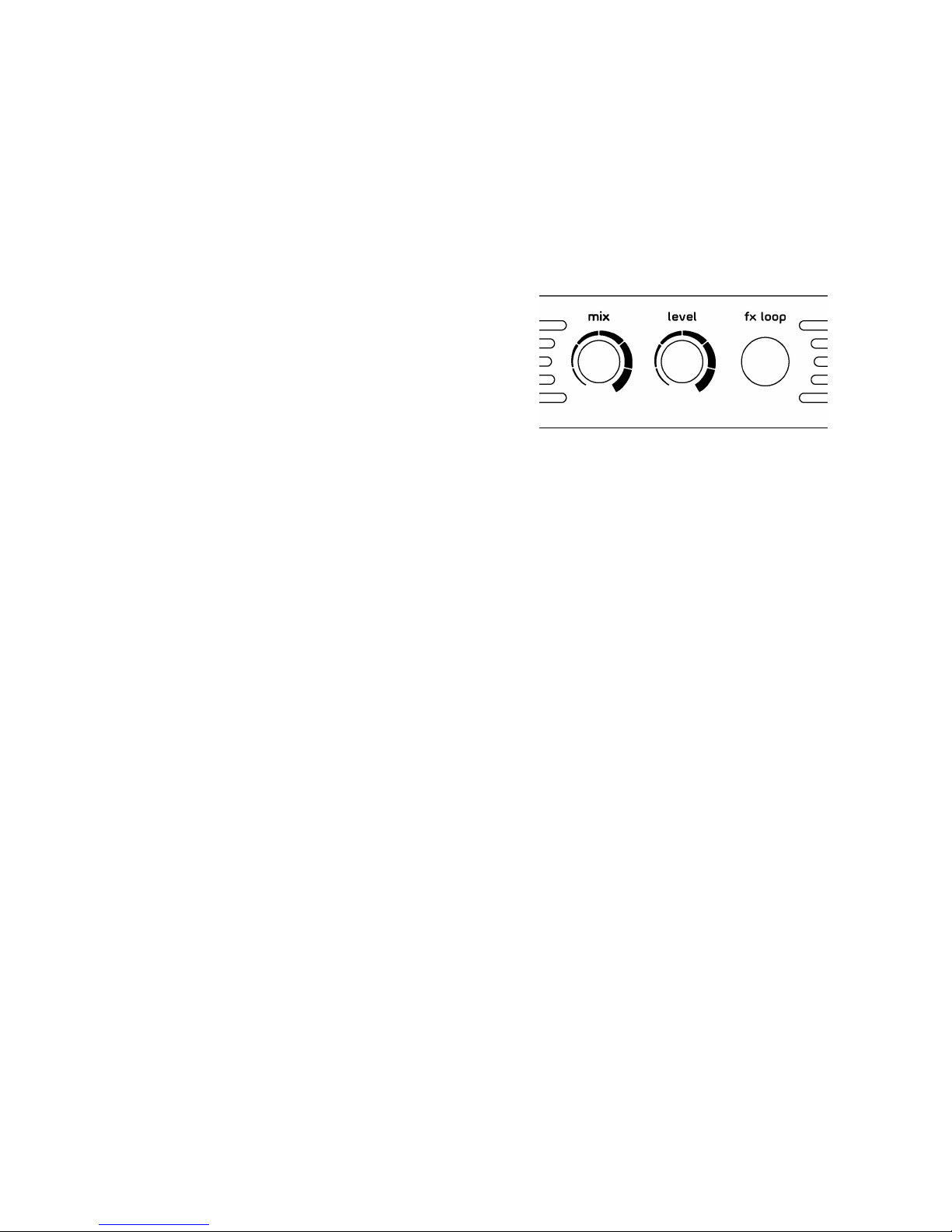
█ FX loop section
Instead of connecting your effects between your bass and the Vidur’s input, you can use the
available FX loop. This has many technical advantages and makes for a clean setup. The
Vidur is equipped with a fully parallel, mixable FX loop. By mixing clean bass with the signal
that has been moulded by your chain of effects, the tonal possibilities become even greater.
Another big plus of mixing in a bit of clean signal, is the retention of a solid, full, rich bass
sound, which some effects pedals, unfortunately, seem to lack.
mix: The mix control determines the balance
between your clean signal (dry) and the signal being
returned from the FX loop (wet). Turning the control
fully counterclockwise results is a 100% dry signal,
as if the FX loop was completely disabled. Turning
fully clockwise will only give the (wet) effects signal
coming in from the FX return connector (see ‘back’
section below). Anything in between is a mix of the
wet and dry signal.
level: The level control sets the overall volume being fed back to the the preamp from the FX
loop. This is especially useful when regularly switching between the clean- and effects
signal. The level control will then act as the balance between the two states.
Note: The FX loop can be used as an auxiliary input/output as well, for e.g. practicing
purposes. The audio source (laptop, MP3 player, etc) can be connected to the FX return and
mixed in to the desired level with the mix and level controls.
█ FX button
The FX button enables or disables the FX loop section. When disabled, the FX loop is
removed completely from the audio path by means of a true bypass. This button is also
available on the optional footswitch.
● red: FX loop disabled
● green: FX loop enabled
deBont Amps Vidur Tube Preamplifier Owner’s Manual 2
