Deaoke TK208 User Manual

1
GSM/GPRS/GPS TRACKER
MANUAL
Preface
Thank you for purchasing the tracker. This manual shows how to operate the
device smoothly and correctly. Make sure to read this manual carefully before
using this product. Please note that specification and information are subject to
changes without prior notice in this manual. Any change will be integrated in the
latest release. The manufacturer assumes no responsibility for any errors or
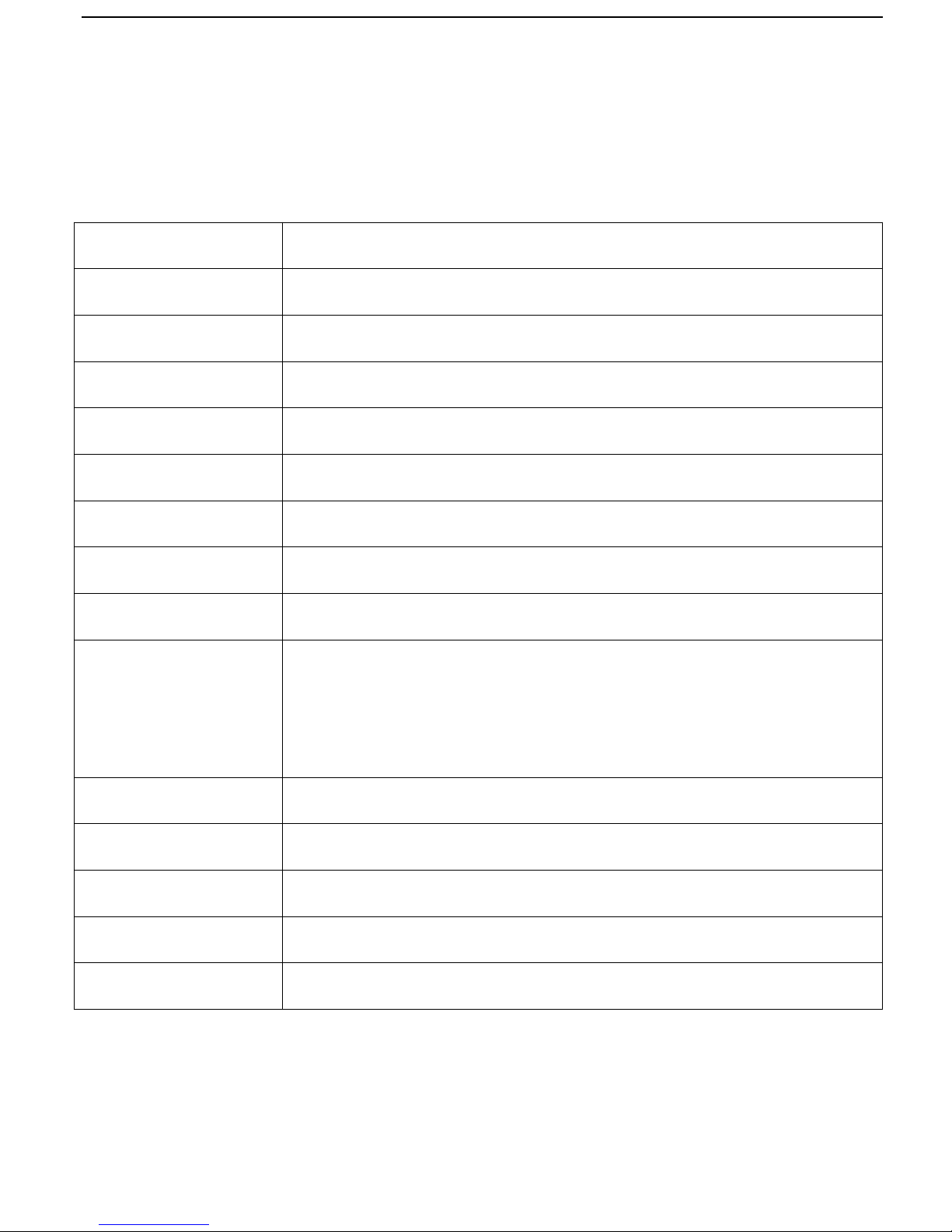
2
omissions in this document.
1. Summary
Working Based on existing GSM/GPRS network and GPS satellites, this
product can locate and monitor any remote targets by SMS or internet.
Content
Specs
Dim.
60*42*19MM
Weight
38g
Network
GSM/GPRS
Band
850/900/1800/1900Mhz
GSM chip
MT6261D
GPS chip
Ublox 7020
GPS sensitivity
-159dBm
GPS accuracy
5m
Time To First Fix
Cold status 45s
Warm status 35s
Hot status 1s
Work voltage
5V
Battery
Chargeable changeable 3.7V 700mAh Li-ion battery
Storage Temp.
-40°C to +85°C
Operation Temp.
-20°C to +55°C
Humidity
5%--95% non-condensing
2.Led indicator status

3
LED INDICATOR STATUS
MEANING
RED LED continuously work
Charging
RED LED not lit
Fully charged
Green LED Flashing
Success get GSM singnal
Green LED continuously lit
Searching GSM signal
Main functions
·
GSM quad-band frequency;
·
Real time tracking by SMS/GPRS
·
Low battery alarm;
·
Geo-fence alarm ;
·
Add Smart sleep save power Mode
·
Add GPX history route record, can thereal-time view in Google map
·
Add AGPS function,receive GPS signals faster
·
Add built-in storage memory
·
patented product
3. Notices:
1).GPS tracking can be worked outdoor. Must have mobile phone gsm signal
and have GPS singal, can block GPS satellite signal when there are metal
or building above the GPS tracker
2).Please make sure GSM SIM card(2G GSM network or compatibility 2G
GSM network) supports making calls, sending messages, GPRS
network.have money
3).make sure the SIM card has opened the call shows and turned off the call
transfer.

4
4).Please insert the SIM card correctly. Cancel the PIN code
5).Do not assembly and disassembly device at will.
Insert in SIM card
3.1 Open the back cover, Put the SIM card into the as picture shows.
1).open the back cover screws
2).Open on the left side of the USB plug
3). Open the back cover
4). Open the PCBA board screw ,Open the back board
5). open the SIM card slot and inserted SIM card
6) refixed PCBA, fixed screw, Fixed back cover and USB plug, Then tighten the
screws
Quick using
3.1 Put the SIM card into the as picture shows.
