DDW VPHXXXX series Operation Manual

Digital Display Works
VPHXXXX series
Pure Hardware
Video Wall Controller
OPERATION MANUAL
V1.2
Note:
1.Read the manual carefully before using the system, and keep it for future use.
2.This manual applies to all pure hardware video wall controller.

Pure Hardware Video Wall Controller DDW-VPHXXXX
-i-
Content
CONTENT ............................................................................................................................. I
1. SAFETY NOTICE ........................................................................................................... 1
2. INTRODUCTIONS .......................................................................................................... 2
2.1 DIAGRAM .................................................................................................................... 2
2.2 PRODUCT FEATURES ................................................................................................... 3
2.3 PRODUCT SIZE ............................................................................................................ 4
2.4 PRODUCT FUNCTION .................................................................................................... 5
3. HARDWARE STRUCTURE ............................................................................................ 8
3.1 PRODUCT ELEVATION................................................................................................... 8
3.2 FRONT PANEL ............................................................................................................. 8
3.3 REAR PANEL ............................................................................................................... 9
3.4 HARDWARE OPERATION INSTRUCTIONS........................................................................ 10
4. CONTROL SOFTWARE OPERATION ......................................................................... 11
4.1 SOFTWARE INSTALLATION .......................................................................................... 11
4.2 SOFTWARE STARTUP ................................................................................................. 12
4.3 BACKGROUND IMAGE SWITCHER ................................................................................. 14
4.4 MEMORY OF PRESET OPERATION................................................................................. 14
4.5 VIDEO WINDOWS OPERATION ...................................................................................... 17
4.6 SCREEN CONTROLLING SWITCHER(FOR CUSTOMIZE MODEL) .......................................... 23
4.7 EXTERNAL MATRIX SWITCHER OPERATION .................................................................... 23
4.8 HIDDEN OPTIONS ................................ ................................................................ ....... 26
4.9 OUTPUT PARAMETERS INFORMATION ........................................................................... 34
FIGURE 4.42 OUTPUT PARAMETERS INFORMATION .................................................... 34
5. TECHNICAL SPECIFICATION ..................................................................................... 34
5.1 TECHNICAL SPECIFICATION ......................................................................................... 35
5.2 TECHNICAL SPECIFICATION OF INPUT/OUTPUT CONNECTOR ............................................ 35
5.3 PHYSICAL PROPERTIES OF INPUT/OUTPUT CONNECTOR ................................................. 36
6. RS232 COMMUNICATION PORT AND INNER MODE LOAD PROTOCOL ................. 36
6.1 RS232 CONNECTION ................................ ................................................................ . 36
6.2 INNER MEMORY OF PRESET PROTOCOL ....................................................................... 37
7. FAQ(FREQUENTLY ASKED QUESTION) ................................................................... 37
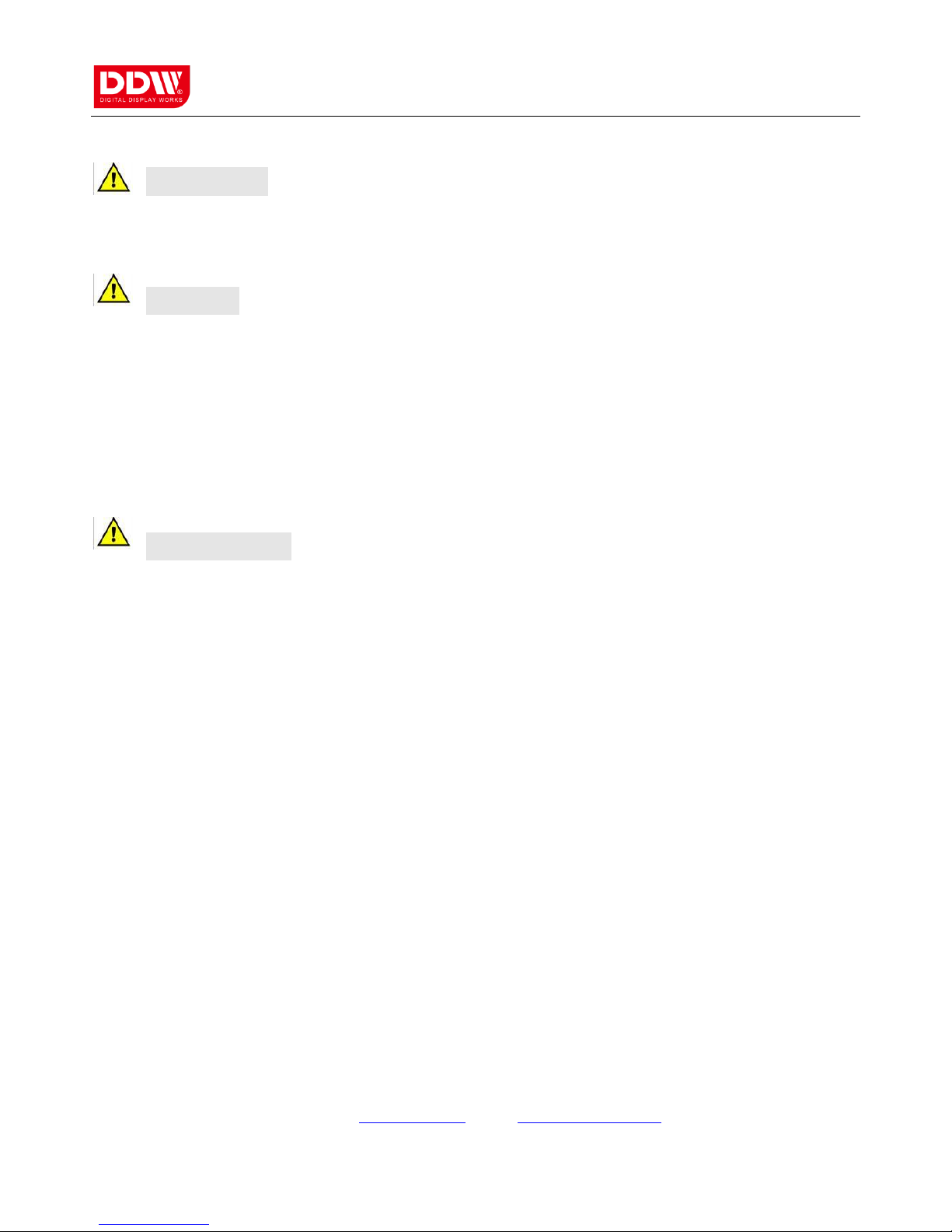
Pure Hardware Video Wall Controller DDW-VPHXXXX
1 / 44
Shenzhen DDW Technology Co.,Ltd
Homepage: http://www.ddw.net Alibaba: http://ddw.en.alibaba.com
Global hotline: 400 852 822 Tel: 86-755-61825858 Fax: 86-755-23325820
ADD: F/4 Linquan building,#8 industrial park, #1 Donghuan road,Longhua, Bao'an, Shenzhen,China,518109
1. Safety Notice
Dangerous
There’s high voltage in processor. To avoid danger, please do not open rear cap without authorization.
Warning
1. Do not allow liquid, small particles or other objects to get into the device;
2. Do not place the system near fire and water;
3. Do not block any vents. To keep good ventilation, please place the system at least 20 cm away from a wall
surface;
4. If any noise, smoke, smell, please cut off the power at once and contact your local suppliers;
5. Do not connect or disconnect DVI signal cable when the power is on.
ATTENTION
1. Read the manual carefully before using the system, and keep it safely;
2. Check the packing list to confirm if there is any missing .If there is , please contact the local supplier.
3. Cut off the power if thunder or the machine is not used for long term ;
4. You should be well trained before operating the system;
5. Do not slip anything from vent to prevent broken or electric shock;
6. Do not place the device near liquid or moisture;
7. Do not put the device near heat sink or high temperature environment;
8. Keep the power cable properly;
9. If the following situations happen, please cut off the power and for maintenance
1) Liquid splash to device;
2) Device fall down or the cabinet is broken;
3) Any abnormality or malfunction in the system

Pure Hardware Video Wall Controller DDW-VPHXXXX
2 / 44
Shenzhen DDW Technology Co.,Ltd
Homepage: http://www.ddw.net Alibaba: http://ddw.en.alibaba.com
Global hotline: 400 852 822 Tel: 86-755-61825858 Fax: 86-755-23325820
ADD: F/4 Linquan building,#8 industrial park, #1 Donghuan road,Longhua, Bao'an, Shenzhen,China,518109
2. Introductions
DDW-VPHXXXX video wall processor is designed to split a complete display image into N parts to show them on
N number of display unit, in order to combine multiple display units to be an extra large size video wall. It is the
ideal video wall processor for NOC (Network Operations Center), Public control center, intelligent transportation
management center, processing center, Civil or military surveillance system, Call Center, financial management
center, Video Conferencing room.
DDW-VPHXXXX video wall processor is a professional image processing and controlling device. It adopts the
latest and advanced high-speed image processing chips, to divide C-video/VGA/DVI video signal into multiple
displaying unit, and distributes and shows them at a full-HD (1080P@60Hz) resolution. It is fully hardware-based
design, without any risk from the assistance of computer or any other launching software. Therefore, it is more
stable, friendlier operation and easier maintenance than the traditional Window- based “computer + graphic card”
structure models or “embedded structure” models with specialized operation software models.
DDW-VPHXXXX video wall processor is addressed for the arising popular need of display device’s digital, thin
panel, large size applications, and excellently has solved the present image processing problems of mosaic,
rough particles and so on.
2.1 Diagram
System diagram as shown below:
Camera Blu-ray Player Blu-ray Player PC Camera Camera PC PC

Pure Hardware Video Wall Controller DDW-VPHXXXX
3 / 44
Shenzhen DDW Technology Co.,Ltd
Homepage: http://www.ddw.net Alibaba: http://ddw.en.alibaba.com
Global hotline: 400 852 822 Tel: 86-755-61825858 Fax: 86-755-23325820
ADD: F/4 Linquan building,#8 industrial park, #1 Donghuan road,Longhua, Bao'an, Shenzhen,China,518109
Figure 2.1 DDW-VPHXXXX System diagram
2.2 Product Features
1. Flexibility
DDW-VPHXXXX accepts numbers of composite signals, VGA signals, to distribute them into a variety of
arrays, like 1×1, 1×2, 2×1, 1×3,3×1, 1×4,4×1, 2×2, 2×3, 3×2, 3×3, 3×4, 4×3, 4×4 etc., and a variety of
proportion. It adopts modular design, which is customs configurable, in order to add or cancel different
modules to meet a different application, which keeps a high cost-effective solution for a variety of real
application. DDW-VPHXXXX can be made into different configuration from 1×2,2×3,4×5… to maximum
16×16 screens arrays, and can adjust the viewer’s position, and the combination of some certain screens.
Looping function supports to combine several equipments together to become a larger one, and keeps the
synchronism of each equipment’s output.
2. Simplicity
DDW-VPHXXXX has fully hardware processor without assistance from PC and software.
Easy to operate. It can work after connect the signal cable and power cable. Modular design, easy for
installation, remove and maintenance.
3. High Reliability
DDW-VPHXXXX adopts dedicated industrial and modular enclosure, to realize the shortest MTTR and
longest MTBF. All parts, including power supply, cooling fun, signal capture card and signal graphic card
support hot -swappable and work separately. Any abnormal or malfunction of each part will not influence the
whole system’s working. It meets user’s request for high-reliability, stability, and much better than PC
structure model or embedded model.
4. Hi-speed real-time display
It adopts motion detection and compensation processing , interpolation processing,
edge smoothing and noise signal suppression and other cutting-edge processing technology, can
up-scale normal PAL / NTSC interlaced video signals into progressive scanned, high-quality, high
resolution complete real-time HD television and computer graphic signals, without delay, tail, frame
loss phenomenon When processing analog RGB input signal, it deals with the image quality, to be good,
smooth, and real-time.
5. “CAN” Controller Area Network

Pure Hardware Video Wall Controller DDW-VPHXXXX
4 / 44
Shenzhen DDW Technology Co.,Ltd
Homepage: http://www.ddw.net Alibaba: http://ddw.en.alibaba.com
Global hotline: 400 852 822 Tel: 86-755-61825858 Fax: 86-755-23325820
ADD: F/4 Linquan building,#8 industrial park, #1 Donghuan road,Longhua, Bao'an, Shenzhen,China,518109
“CAN” is a message-based protocol, is designed for devices to communicate with each other without a host
computer. It is one kind of effective serial communication network, which supports distribution control or
real-time control. With the flexible communication and convenient communication mode, the new data
coding, the destructive bus arbitration technology, advanced short frame structure, longer transmission
distance, and strong troubleshooting ability, diversified communication medium and flexibility of portfolio,
“CAN” is fully used in the in DDW-VPHXXXX products.
When looping, “CAN” control can respond more quickly.
6. HDTV compatibility
DDW-VPHXXXX Supports a variety of HDTV format, including 720P, 1080i, 1080P input and output. It
also supports dynamic background image display at a resolution of 8000 * 2000 .
7. Advanced fully hardware-based structure
DDW-VPHXXXX adopts fully hardware-based structure, without any operation software. It has redundant power
supply, to keep stable performance. With operation mechanism, it has no trouble of the traditional PC structure
model’s crash, blue and virus’s risk. Start time is less than 5 seconds.
8. Flexible and convenient operation system
All output could be arbitrary designated to output serial number, arrangement mode can be arbitrary
combination, customers can arbitrarily realize any screens combination, and greatly convenient construction.
Any video input signals can be arbitrarily zoom in/out in any proportion, across the screen or full-screen. The
window under CBD mode can be arbitrary roaming, stack, zoom (no zoom restrictions), the aspect ratio can
adjust freely.
9. Easy control
DDW-VPHXXXX can be controllable by RS232, or LAN, and support all kinds of third party controlling
devices. Through TCP/IP network, any computer with windows, Linux can realize the control of each
Ethernet connected equipment for remote control.
2.3 Product size
Cabinet model
6U
10U
15U
>15U
The number of card
14
24
36
Custom
L
483
483
483
Custom

Pure Hardware Video Wall Controller DDW-VPHXXXX
5 / 44
Shenzhen DDW Technology Co.,Ltd
Homepage: http://www.ddw.net Alibaba: http://ddw.en.alibaba.com
Global hotline: 400 852 822 Tel: 86-755-61825858 Fax: 86-755-23325820
ADD: F/4 Linquan building,#8 industrial park, #1 Donghuan road,Longhua, Bao'an, Shenzhen,China,518109
W
490
490
490
Custom
H
268
445
666
Custom
Table 2.1 Product size
Notes: 1, Above product size are the theoretical value, please refer to the product for actual size;
2, Above dimensions are accurate to 1 mm, error range± 1 mm. if there is a mat, “H” value should increase 13 mm.
2.4 Product function
1. POP (Picture out of Picture) mode :
This equipment can make multiple or some certain signals to show rectangular format full-screen or partial-screen
display. Under CBD mode and within CBD area, it can open maximum 4 more viewers.
Figure 2.2 POP (Picture out of Picture) mode
2. PIP mode
Under CBD mode, one selected signal could be appointed as CBD background image. Other signals could
be put within it in the format of PIP sub-window.
Figure 2.3 PIP mode
3. Overlay Mode
Under CBD mode, one selected signal could be appointed as CBD background image. Other signals could
put on it, in the format of new layer, which will wholly overlay or partial overlay the background image.

Pure Hardware Video Wall Controller DDW-VPHXXXX
6 / 44
Shenzhen DDW Technology Co.,Ltd
Homepage: http://www.ddw.net Alibaba: http://ddw.en.alibaba.com
Global hotline: 400 852 822 Tel: 86-755-61825858 Fax: 86-755-23325820
ADD: F/4 Linquan building,#8 industrial park, #1 Donghuan road,Longhua, Bao'an, Shenzhen,China,518109
Figure 2.4 Overlay Mode
4. Transparency Mode
Under the PIP/Overlay mode, users can adjust the transparency of the front layer. Thus, audience could see
the front image and the overplayed image at the same time.
Figure 2.5 Transparency Mode
5. Size and position adjustment
Each window of signals can be adjusted freely in size and position.
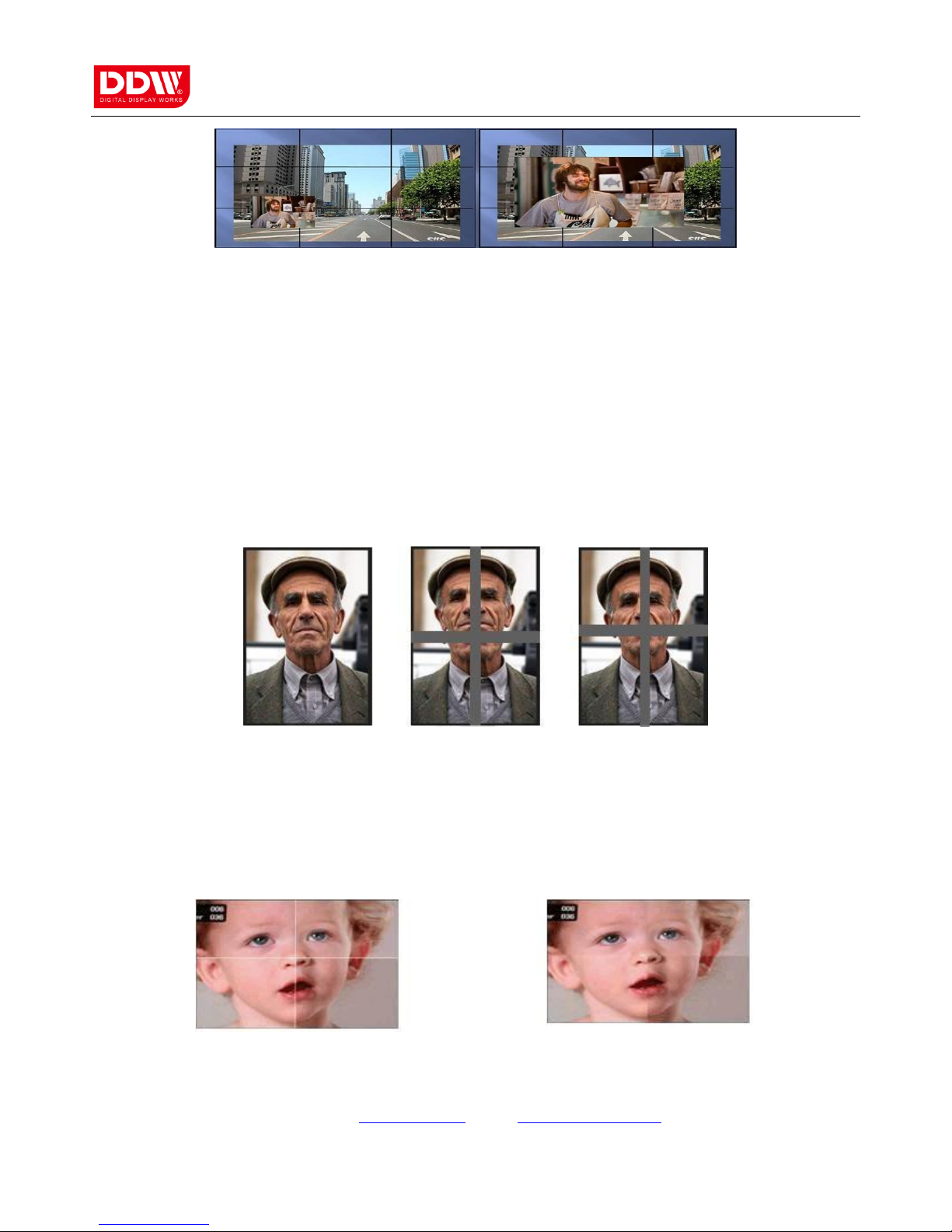
Pure Hardware Video Wall Controller DDW-VPHXXXX
7 / 44
Shenzhen DDW Technology Co.,Ltd
Homepage: http://www.ddw.net Alibaba: http://ddw.en.alibaba.com
Global hotline: 400 852 822 Tel: 86-755-61825858 Fax: 86-755-23325820
ADD: F/4 Linquan building,#8 industrial park, #1 Donghuan road,Longhua, Bao'an, Shenzhen,China,518109
Figure 2.6 Size and position adjustment
6. Edge Cropping
For traditional LCD video wall, when for some display device, such like back-projection TV, flat panel
LCD/PDP or DLP, CRT and other display device with large frame, the video wall processor will face the
problems that, when it divides the video source to several part and distribute them to multiple display units,
the video wall processor can’t crop the edge of each display unit to make the edge blended smoothly.
However, It adopts the innovated edge cropping technology, which is to crop the edge at pixel precision, in
order to blend the edge between any display units to be displayed as a complete and smooth screen. And
users can only enter the dimension of each display unit and the edge of each display. The video wall
processor will automatically calculate the size of edge need to be cropped.
Normal Before After
Figure 2.7 Before and after edge cropping
7. Edge pixel precision adjustment
In addition to Edge auto cropping, users can also manually adjust the pixel position of each displaying image
on each display unit, to realize the perfect edge blending. This is suitable for projector, rear-projection, and
DLP display device.
Before After

Pure Hardware Video Wall Controller DDW-VPHXXXX
8 / 44
Shenzhen DDW Technology Co.,Ltd
Homepage: http://www.ddw.net Alibaba: http://ddw.en.alibaba.com
Global hotline: 400 852 822 Tel: 86-755-61825858 Fax: 86-755-23325820
ADD: F/4 Linquan building,#8 industrial park, #1 Donghuan road,Longhua, Bao'an, Shenzhen,China,518109
Figure 2.8 Before and after edge pixel precision adjustment
8. Virtual screen display technology
For external single head computer graphics, this equipment can achieve maximum 4000 * 2000 (4 line 4
columns) motion video background. For external double computer graphics, this equipment can achieve
maximum 8000 * 2000 (4 line 8 column) motion video background.
9. Mode Save
This equipment offers the various custom mode presets, total 16 memory of presets inside, and available to
save unlimited memory of preset outside into other storage device.
10. Image parameters(White balance/brightness/contrast/sharpness) adjustment
Al parameters of this equipment will be set at ex-factory default parameter. Users can also adjust some
parameters, such like, users can adjust the white balance parameters adjustment, In order to make TV
wall/video wall’s whole white balance at the most satisfied state.
11. Background image (Customizable)
This equipment offers a extra full-HD background image, which can be saved into the boards inside, and
realize a full-screen display. And it can also be switch on/off and upgraded or changed with new ones.
3. Hardware structure
3.1 Product elevation
Figure 3.1 6U cabinet
It adopts different input/output card to meet the requirement of different signal species and quantity. The
cabinet size increased with the increase of board number, and all size see above related chapter. In this
manual, we only take 6 u cabinet for example, other size cabinet are the same as or similar to it. For more
details about each size, please contact with our overseas sales.
3.2 Front panel
Front panel is the control panel with internal digital matrix. As shown in the following picture:
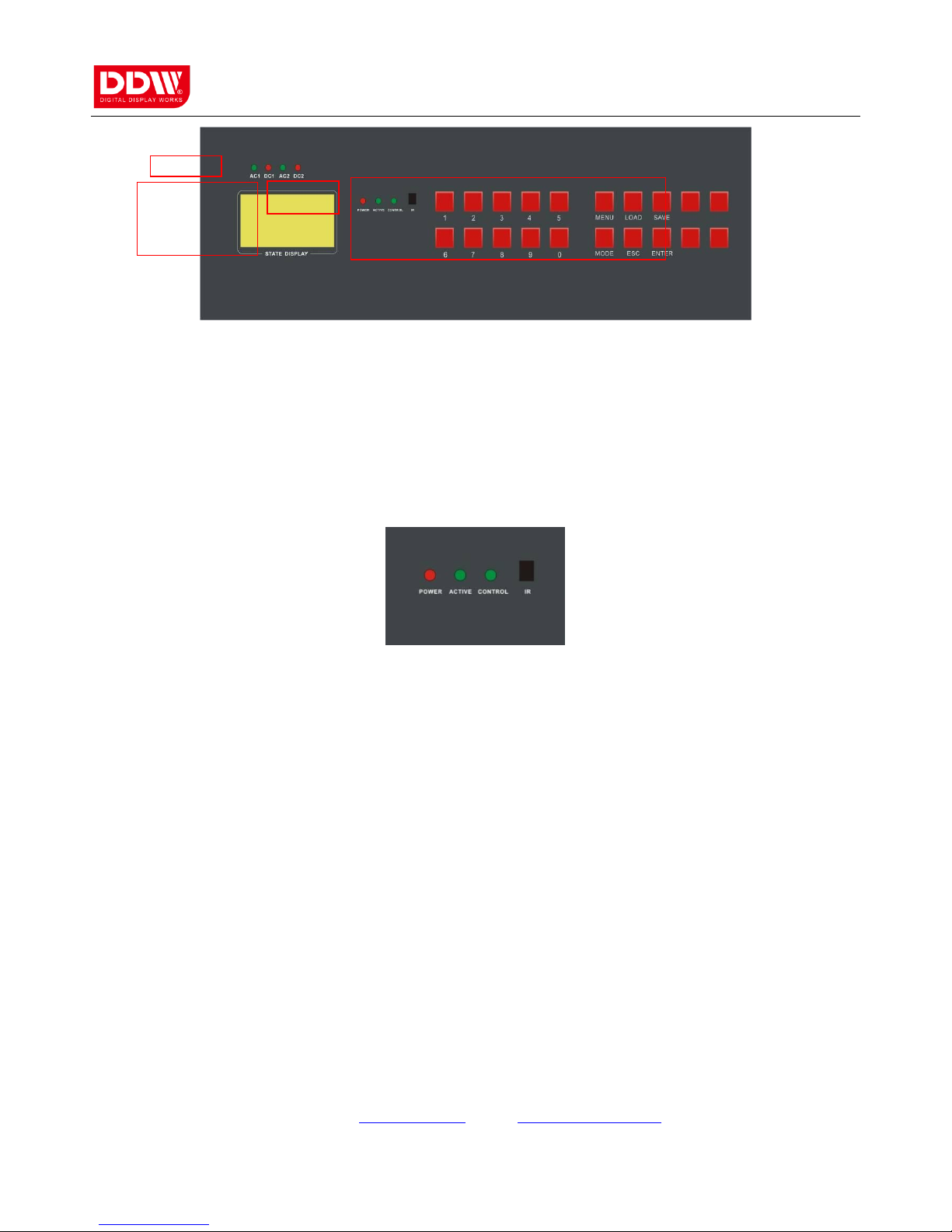
Pure Hardware Video Wall Controller DDW-VPHXXXX
9 / 44
Shenzhen DDW Technology Co.,Ltd
Homepage: http://www.ddw.net Alibaba: http://ddw.en.alibaba.com
Global hotline: 400 852 822 Tel: 86-755-61825858 Fax: 86-755-23325820
ADD: F/4 Linquan building,#8 industrial park, #1 Donghuan road,Longhua, Bao'an, Shenzhen,China,518109
Figure 3.2 Front panel diagram
① Power indicator: : There are two groups corresponding to two power supply.
Each group has two light AC and DC. When power cord 1 connected, AC1 light. When switch on the power
switcher, DC1 light. It’s the same as power cord 2.
② LCD display panel: Display the information of working condition, menu and operation settings.
③ Equipment working indicator: When normal working, “power” lights on, “Active” blinks; When in the
control of the equipment, "CONTROL" blinks; IR is a infrared receiver.
Figure 3.3 working indicator and infrared receiver
④Front buttons, as follows:
【1,2……9】 ---- Number buttons, to select the input and output channels.
【MODE】 ---- Mode switching buttons, to select the switching mode for in&out channels.
【SAVE】 ---- Save buttons, to save the current displaying model to memory of preset.
【LOAD】 ---- Recall buttons, to recall the saved memory of preset.
【MENU】 ---- Menu buttons, to set the machine code, baud rate and buzz switcher, check the
information of inner switching hub.
【ESC】 ---- Exit button, to exit current menu.
【ENTER】 --- Enter button, to confirm and take the switching into effect.
For an example,
If switching input 1 to output 2, users should press these buttons:1---MODE---2---ENTER;
If switching input 1 to all output, users should press these buttons in order: 1---MODE—0----ENTER。
3.3 Rear panel
①
②
③
④

Pure Hardware Video Wall Controller DDW-VPHXXXX
10 / 44
Shenzhen DDW Technology Co.,Ltd
Homepage: http://www.ddw.net Alibaba: http://ddw.en.alibaba.com
Global hotline: 400 852 822 Tel: 86-755-61825858 Fax: 86-755-23325820
ADD: F/4 Linquan building,#8 industrial park, #1 Donghuan road,Longhua, Bao'an, Shenzhen,China,518109
Figure 3.4 Rear panel diagram
6U case rear panel is shown as follows:
①Ethernet control: RJ45 LAN control port
②RS232 out: Serial communication port loop out, to control the following devices.
③USB interface: for usage later
④RS232 IN : Serial communication port input, to control equipment.
⑤Power supply and power switcher
⑥CBD/motion background image input, when without CBD/motion background image input, it can be put
VGA/DVI signal input board.
⑦Output boards to connect video wall’s each display unit(16 in the above picture)
⑧DVI signals input (when without CBD mode, total 16 channels with VGA inputs. When with CBD, maximum 12
channels with VGA inputs)
⑨VGA signals input
⑩AV Signals(total 16 Composite video inputs)
ATTENTIONS: In different application situation, input/output signal’s number and type are varied, so the board type
and quantity may have differences. In case of conflict between the above description and practice, it’s subject to the
practical supplied board. In case of any difficult problem, contact us please.
3.4 Hardware operation instructions
③
①
②
④
⑤
⑦
⑥
⑧
⑨
⑩
1
2
2
1
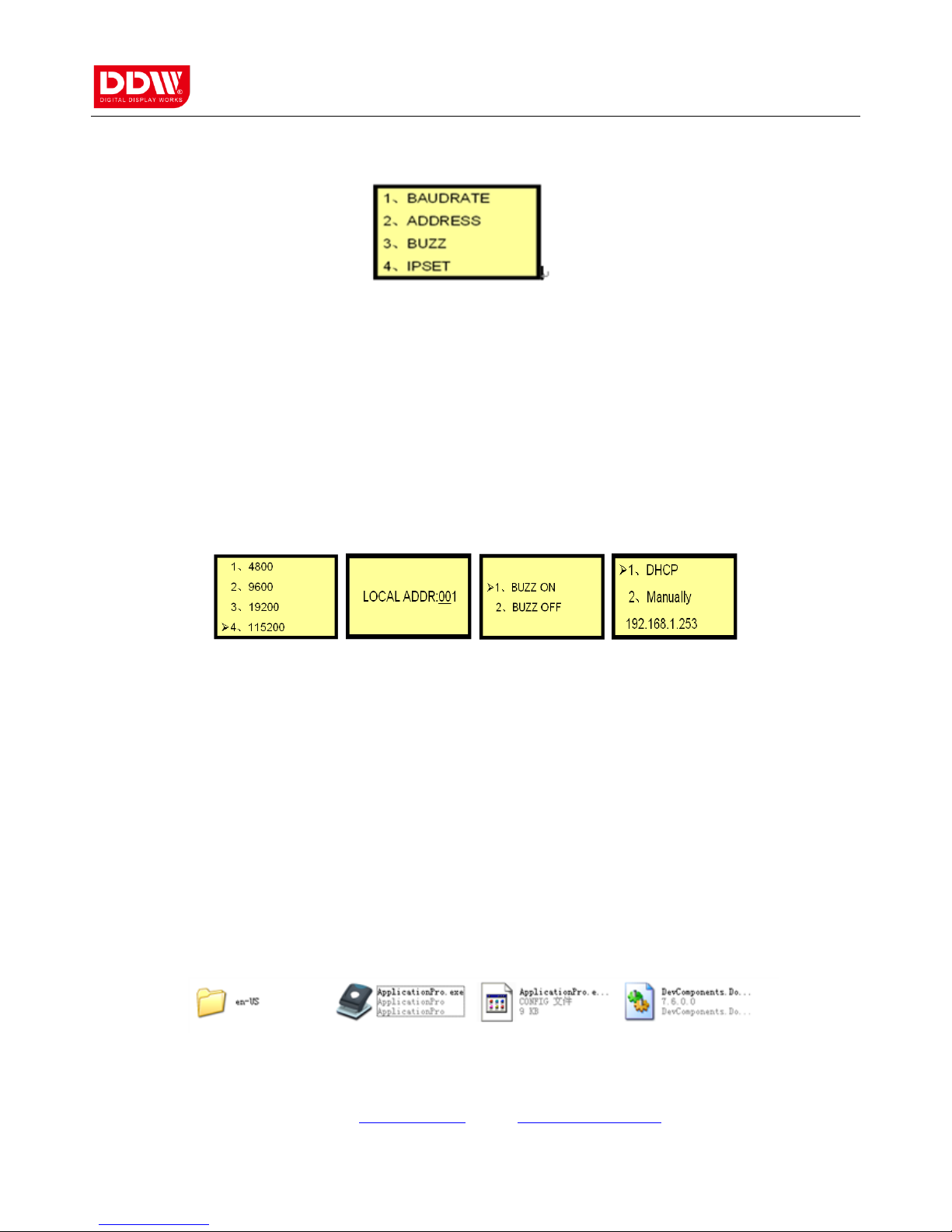
Pure Hardware Video Wall Controller DDW-VPHXXXX
11 / 44
Shenzhen DDW Technology Co.,Ltd
Homepage: http://www.ddw.net Alibaba: http://ddw.en.alibaba.com
Global hotline: 400 852 822 Tel: 86-755-61825858 Fax: 86-755-23325820
ADD: F/4 Linquan building,#8 industrial park, #1 Donghuan road,Longhua, Bao'an, Shenzhen,China,518109
At normal state (do not press any key 12 seconds or more), the LCD screen display content as shown below:
Figure 3.5 First level of the menu
Click the 【MENU 】 button, it will appear first level menu ,as picture shown above.
【1,BAUDRATE】:Setting of baud rate, enter into the secondary menu by clicking the【ENTER】button, there are
four optional in total: [1, 4800; 2, 9600; 3, 19200; 4, 115200 】
【2,ADDRESS】: Settings of the address code. The screen will display【LOCAL ADDR:001】after clicking the
【ENTER】 button. The default factory set is 000. The user can adjust the value according to actual situation.
【3,BUZZ】:Setting of Buzzer on/off., there are two options 【1, BUZZ ON; 2, BUZZ OFF 】 in the screen after
clicking the 【ENTER】 button. Press the button【 1 】 or 【 2 】to control buzzer on or off;
【4,IPSET】: Setting of Network IP address. Click the button 【ENTER】to enter into the secondary menu;
Figure 3.6 Second level of the menu
Select 【 1 】indicates to obtain IP address automatically, and select 【 2 】 indicates to set manually . For
manual setting ,press the button【MODE】to switch fields, and then input corresponding value, finally press the
button【ENTER】to take into effect..
4. Control software operation
4.1 Software installation
DDW-VPHXXXX video wall controller adopts user-friendly design. Its control software requires no installation and
the volume is small. The root folder includes four files(as shown below, other documents for automatic
generation), you can copy it to any place of the control computer and then double-click it to execute file program.
It saves tedious software installation steps and time. Even computer entry-level users can operate it quickly and
easily.
Figure 4.1 Folders of control software system

Pure Hardware Video Wall Controller DDW-VPHXXXX
12 / 44
Shenzhen DDW Technology Co.,Ltd
Homepage: http://www.ddw.net Alibaba: http://ddw.en.alibaba.com
Global hotline: 400 852 822 Tel: 86-755-61825858 Fax: 86-755-23325820
ADD: F/4 Linquan building,#8 industrial park, #1 Donghuan road,Longhua, Bao'an, Shenzhen,China,518109
Program operating environment: CPU: more than P4;
Memory: more than 512M;
Hard disk: more than 40G。
Attention: the above files are all necessary to guarantee the control software operation, and they all need to be in the same
file .please do not alter the file, Otherwise it will cause software abnormal use.
4.2 Software Startup
4.2.1 Running the program
Double click , it will be followed with the bellowing operation interface:
Figure 4.2 Control software interface
4.2.2 Communication connection
In COM connection settings, choose proper serial port and baud rate between the control computer and
equipment. Baud rate generally is 19200 and 115200. And then click to start control, as shown in the
below left figure.
If the user uses network connection control, the parameter settings of the network connection are as below
right picture shows. Click button to get IP address and equipment port.
