DDS Calorimeters CAL3K-AP Installation Manual
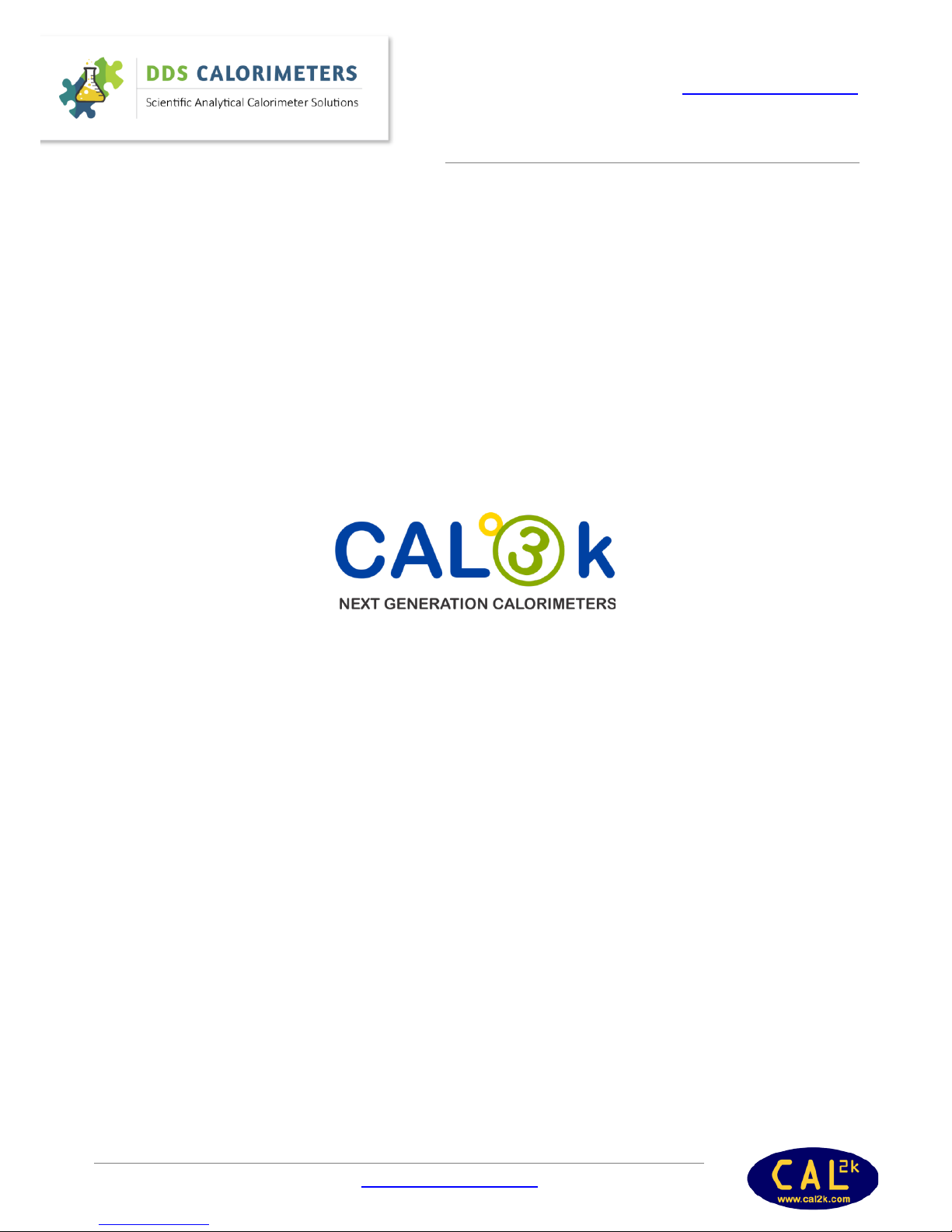
DDS CALORIMETERS
www.ddscalorimeters.com
Manufacturers of CAL2K/CAL3K Oxygen Bomb Calorimeters
CAL3K-AP INSTALLATION GUIDE V1.5 | www.ddscalorimeters.com | calo@ddsystems.co.za
CAL3K-AP INSTALLATION GUIDE
VERSION 1.5
MANUFACTURED BY DIGITAL DATA SYSTEMS (PTY) LTD.
AND PART OF THE DDS CALORIMETERS BRAND
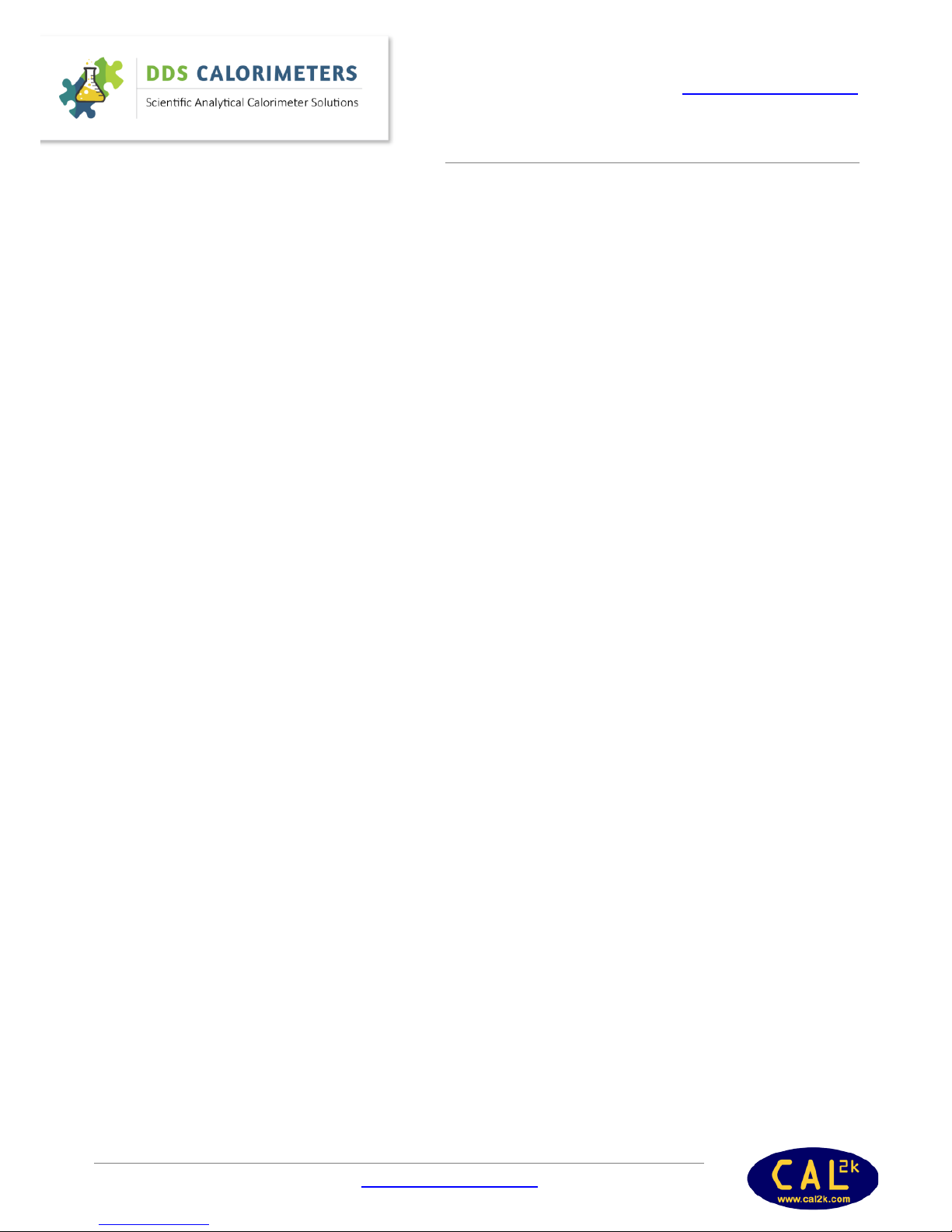
DDS CALORIMETERS
www.ddscalorimeters.com
Manufacturers of CAL2K/CAL3K Oxygen Bomb Calorimeters
CAL3K-AP INSTALLATION GUIDE V1.5 | www.ddscalorimeters.com | calo@ddsystems.co.za
Contents
PURPOSE OF THIS MANUAL ........................................................................................................................................ 4
HOW TO USE THIS MANUAL ....................................................................................................................................... 4
WARNING SYMBOL ................................................................................................................................................. 4
INFORMATION (NOTE) SYMBOL ............................................................................................................................. 4
................................................................................................................................................................................ 4
THE CAL3K-AP System CHECK LIST .............................................................................................................................. 5
THE 3K-1 CALORIMETER including automatic oxygen filling ....................................................................................... 6
THE 3K-2 AIR COOLER ................................................................................................................................................. 6
THE 3K-4 BAYONET VESSEL ......................................................................................................................................... 7
.................................................................................................................................................................................... 7
UNPACKING AND INSPECTION .................................................................................................................................... 7
SETTING UP ................................................................................................................................................................. 7
PREREQUISITES ....................................................................................................................................................... 7
SITE SELECTION ....................................................................................................................................................... 8
................................................................................................................................................................................ 8
CALORIMETER (3K-1) .................................................................................................................................................. 8
HIGH PRESSURE OXYGEN ........................................................................................................................................ 9
COOLER (3K-2) ............................................................................................................................................................ 9
VESSEL ........................................................................................................................................................................ 9
HOW TO TEST CAL3K HARDWARE ............................................................................................................................ 11
HOW TO TEST THE VESSEL ........................................................................................................................................ 11
3K-4 SELF DIAGNOSTIC TEST ................................................................................................................................. 11
3K-4 VESSEL TEST .................................................................................................................................................. 12
KEYBOARD COMMANDS ........................................................................................................................................... 12
MASS ENTRY ......................................................................................................................................................... 13
SAMPLE IDENTIFICATION ...................................................................................................................................... 14
GROUP IDENTIFICATION ....................................................................................................................................... 14
SPIKE MASS ........................................................................................................................................................... 14
BALANCE MASS ..................................................................................................................................................... 14
OPEN LID ............................................................................................................................................................... 14
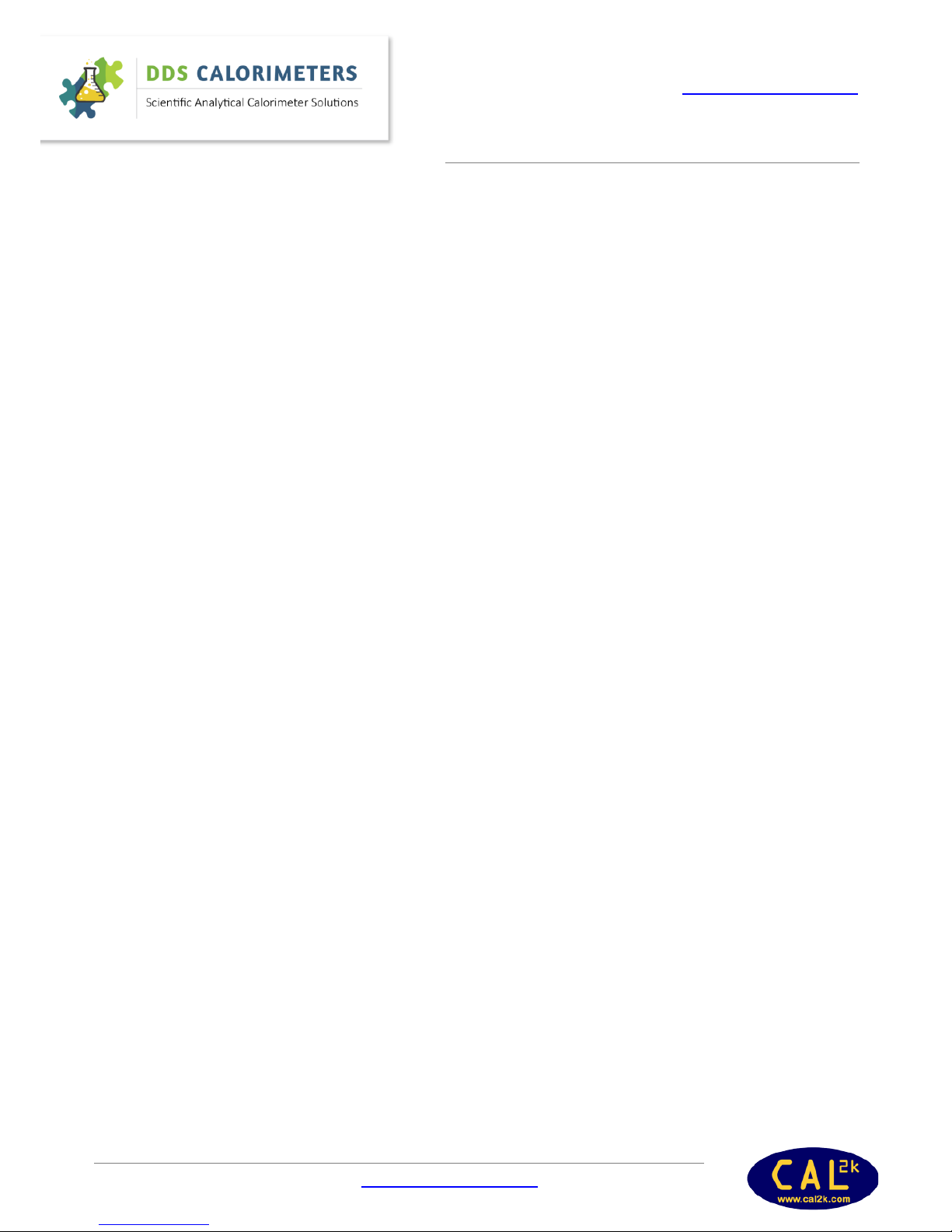
DDS CALORIMETERS
www.ddscalorimeters.com
Manufacturers of CAL2K/CAL3K Oxygen Bomb Calorimeters
CAL3K-AP INSTALLATION GUIDE V1.5 | www.ddscalorimeters.com | calo@ddsystems.co.za
VESSEL USER TEST ................................................................................................................................................. 14
TERMINATE USER TEST ......................................................................................................................................... 15
.............................................................................................................................................................................. 15
CAL3K USER TEST .................................................................................................................................................. 15
.............................................................................................................................................................................. 15
SUBJECT HELP ....................................................................................................................................................... 15
OTHER KEYBOARD COMMANDS ............................................................................................................................... 15
ABORT ................................................................................................................................................................... 15
FIRE MANUAL ....................................................................................................................................................... 15
USE CALIBRATION ................................................................................................................................................. 15
CALIBRATION ........................................................................................................................................................ 16
ZERO PRESSURE .................................................................................................................................................... 16
READ PRESSURE .................................................................................................................................................... 16
READ RESULT ........................................................................................................................................................ 16
CONNECTING TO A BALANCE .................................................................................................................................... 16
.................................................................................................................................................................................. 16
CHECK SAMPLE ......................................................................................................................................................... 18
CALIBRATION ............................................................................................................................................................ 18
INTELCAL CALIBRATION ............................................................................................................................................ 18
VESSEL CALIBRATION WITH MORE THAN ONE CALORIMETER ................................................................................. 18
ROUTINE CALIBRATION ............................................................................................................................................. 18
PURPOSE OF PRODUCT WARRANTY ......................................................................................................................... 19
OWNER’S WARRANTY ............................................................................................................................................... 19
EXCLUDED (NON-WARRANTY) PARTS ....................................................................................................................... 20
WARRANTY – REPAIRED products ............................................................................................................................ 20
GENERAL – WARRANTY VOID ................................................................................................................................... 20
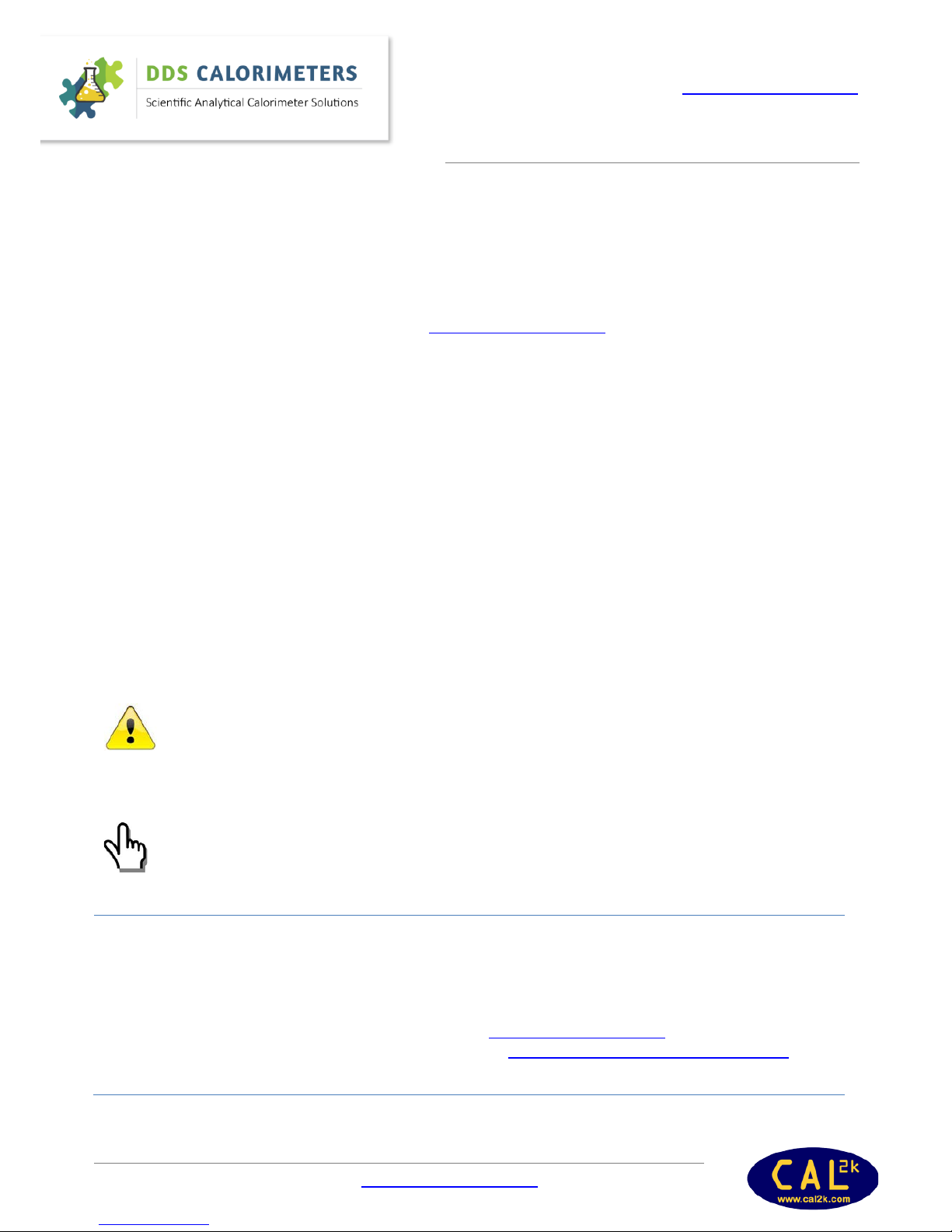
DDS CALORIMETERS
www.ddscalorimeters.com
Manufacturers of CAL2K/CAL3K Oxygen Bomb Calorimeters
CAL3K-AP INSTALLATION GUIDE V1.5 | www.ddscalorimeters.com | calo@ddsystems.co.za
INTRODUCTION
Digital Data Systems (Pty) Ltd (dds) specializes in the design and manufacture of scientific bomb calorimeter systems
for various types of industries and applications from the coal mining industry to educational institutes. dds bomb
calorimeter systems are the most advanced combustion calorimeter systems available today. The system is used to
measure the calorific value of both solids and liquids. dds has a wide range of systems to suit different applications
and sample requirements. Please visit our website: www.ddscalorimeters.com
to find out more
You have chosen the CAL3K-AP Bomb Calorimeter System, which is best suited for fast or accurate calorimetry
operations.
PURPOSE OF THIS MANUAL
It serves as a short introduction to the CAL3K system and the various components. It explains the very basics of
operation and guides you to perform hardware tests and do the first determination. It relies on the DEFAULT setting
and the factory calibration.
But there is more: Information and capability! This is not explained here but in an ON-LINE version. It is safe to say
that you need a PC or laptop to change from the basic operation to a more sophisticated or suitable one.
HOW TO USE THIS MANUAL
This Manual makes use of some informative symbols or icons, in order to bring your attention to the text.
WARNING SYMBOL
This yellow triangle with an exclamation mark inside it, indicates a WARNING message or a message
that is instructing you NOT to do something. Please take note of this message, because if you ignore it
you could damage the Calorimeter equipment.
INFORMATION (NOTE) SYMBOL
This white hand with a finger pointing, indicates a NOTE or INFORMATIVE message. It indicates
something that you need to pay attention to. Please take note of this message, as it provides special
or detailed information about a particular item.
USER INFORMATION AND HELP AIDS
Included in your shipment is this printed Installation Guide.
The on-line Help Guide for basic system operations, trouble-shooting and solutions, application notes as well as how
everything functions is available on-line and can be found at www.ddscalorimeters.com
. Please note the CAL3K
Windows Software can be downloaded from the following link: www.ddscalorimeters.com/software/cal3k
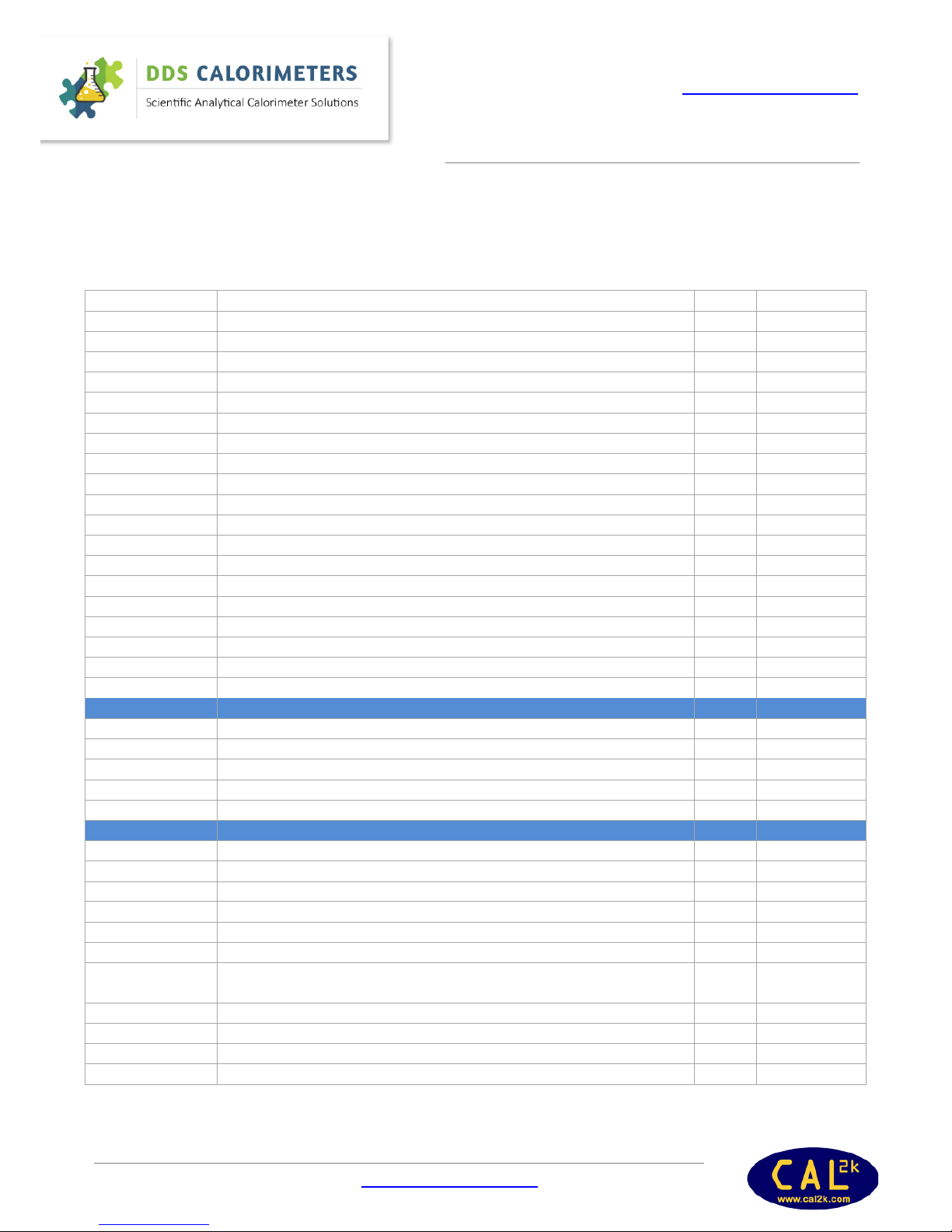
DDS CALORIMETERS
www.ddscalorimeters.com
Manufacturers of CAL2K/CAL3K Oxygen Bomb Calorimeters
CAL3K-AP INSTALLATION GUIDE V1.5 | www.ddscalorimeters.com | calo@ddsystems.co.za
SYSTEM COMPONENTS
THE CAL3K-AP SYSTEM CHECK LIST
The system consists of the following:
3K-1
CAL3K-AP Calorimeter with Automatic Oxygen Filling
1
Received
3K-1-KT
CAL3K Calorimeter Installation Kit
1 Included in Kit:
3K-SM
Power Supply
1 KETTLECORD
Mains Cable 220V
1 3K-BC
Balance Cable
1 USBCABAB
PC Cable (USB)
1 CAL2K-KB
PC Keyboard (PS2)
1 3K-4-PS
Preparation Stand
1
TWEEZERS/S/S
Stainless Steel Tweezers
1
CAL2K-4-BA
Certified Benzoic Acid Tablets (50 x 0.5g Tablets per Bottle)
2 3K-1-OP
High pressure oxygen pipe 4mm (4m)(CLEAR)
1 3K-1-EP
Exhaust pipe 6mm (2m)(BLACK)
1 3K-1-RC
Oxygen Regulator connection Standard - quick fit
1 3K-1-CF-05
Calorimeter 0-rings (1 packet of 5)
1 3K-1-LCR
O-Ring Retainer for Centre Filling plastic
1 3K-1-LCR-TOOL
Tool to O-ring remove retainer
1 3K-4-VN-KT
Vessel Nozzle Kit complete with nozzle, O-ring, nut
1 GREASE_TUBE
Silicone grease tube
1 3K-1-INST
Installation Guide Printed
1
3K-2
CAL3K Air Cooler
1 3K-2-KT
CAL3K Air Cooler Installation Kit
1
Included in Kit:
3K-SM
Power Supply
1 KETTLECORD
Mains Cable 220 V
1 3K-4
CAL3K-AP Bayonet Vessel
1 3K-4-KT
CAL3K-AP Bayonet Vessel Installation Kit
1 Included in Kit:
3K-4-CE
Centre Electrode
2
3K-4-VNR
Vessel Nozzle O-Ring
2
3K-4-OE
Outside Electrode
2
CAL2K-4-CBSINGLE
Crucibles
2
3K-4-DP
Deflector Plate
2 3K-4-FW
Firing Wire (1 packet of 5 wires)
5 3K-FC
Firing Cotton Packet (1 Packet of 200 Threads)
1
3K-4-LR-5
Lid O-Rings (1 packet of 5)
1

DDS CALORIMETERS
www.ddscalorimeters.com
Manufacturers of CAL2K/CAL3K Oxygen Bomb Calorimeters
CAL3K-AP INSTALLATION GUIDE V1.5 | www.ddscalorimeters.com | calo@ddsystems.co.za
THE 3K-1 CALORIMETER INCLUDING AUTOMATIC OXYGEN FILLING
The CAL3K uses a mixture of isothermal and adiabatic methods while still
using the DRY method. The vessel is automatically filled with oxygen and
the pressure is monitored inside the calorimeter. The oxygen filling
pressure can be changed (programmed). The
3K-1 is supplied with an installation kit (refer to list above).
Width - 350mm
Height - 280mm
Depth - 240mm
Weight - 12kg
Power - 220-240V / 12W
THE 3K-2 AIR COOLER
The air cooler requires no water, piping or other resources. The Air Cooler
is supplied with an external 12V power supply and a suitable mains cable.
The air cooler will cool the vessel in approximately 6-8 minutes to the
specified setting. The operation of the cooler can be set via the USB port
and the CAL3K-A application software or from the CAL3K-A The cooler is
factory configured before shipment.
Width - 155mm
Height - 235mm
Depth - 285mm
Weight - 3 to 4kg
Power - 12VDC
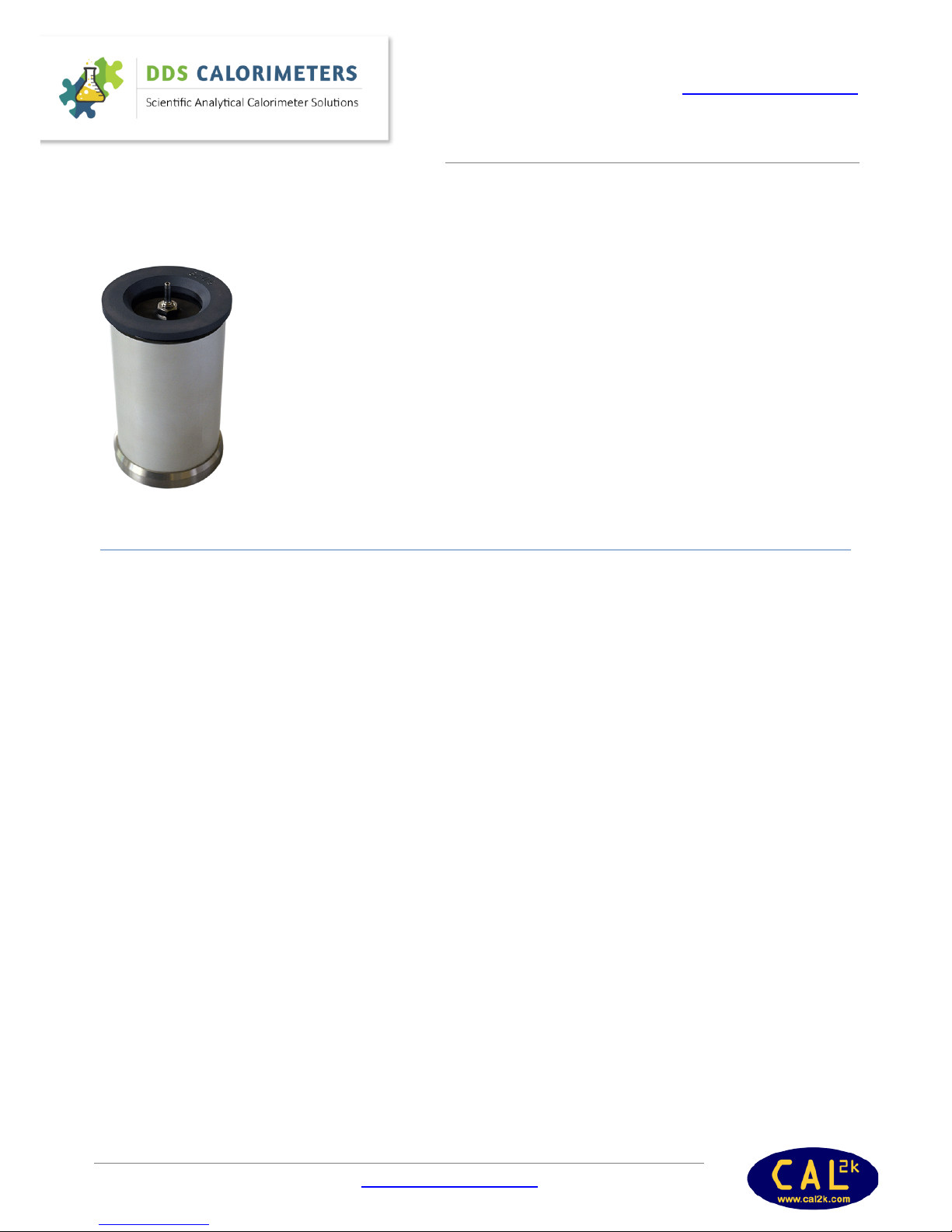
DDS CALORIMETERS
www.ddscalorimeters.com
Manufacturers of CAL2K/CAL3K Oxygen Bomb Calorimeters
CAL3K-AP INSTALLATION GUIDE V1.5 | www.ddscalorimeters.com | calo@ddsystems.co.za
THE 3K-4 BAYONET VESSEL
The ignition and burning process is contained within a chamber so that the energy
released can be measured in the form of heat. The Vessel has temperature sensors
built into it, so that the temperature rise can be measured.
Because of the high pressure of oxygen required for combustion, the Vessel is
classified as a “Pressure Vessel” and is consequently tested by an inspection authority
to 10 times its normal pressure.
Diameter - 63mm
Height - 150mm
Weight - 1.9kg
INSTALLATION
UNPACKING AND INSPECTION
There are no special precautions to be taken when unpacking your system. The following check list is for your
convenience:
1. Locate and tick-off the various system components as indicated on the CAL3K Check List as per above.
2. Unpack and inspect all the system components such as the 3K-1 Calorimeter, 3K-2 Air Cooler, and the 3K-4
Bayonet Vessels according to the instructions in the relevant sections in this document.
3. Inspect everything for any physical damage during transit. If damaged, consult your Agent immediately.
4. The Calorimeter has a GROUND (SAFETY EARTH) lug at the rear panel. This lug MUST be connected to the
EARTH supply to insure operating personal safety in case the power supply fails.
5. Verify the earth connection of the mains outlet which you intend to use. Ask a qualified electrician to check
it.
6. Connect the power supply to the mains power and to the Calorimeter. Any power supply with 12V output,
3000mA capacity, centre pin POS, can be used.
7. Do the same for the COOLER
8. Observe that the Display on the Calorimeter comes ON. If not, check the mains connections or consult your
Agent immediately.
9. Observe that the Display on the COOLER comes ON. If not, check the mains connection or contact your
agent.
SETTING UP
PREREQUISITES
Prior to installation of the CAL3K System, the User must provide the following:
