Page 1

Declaration
Turn to a fascinating world of beauty and style with the mobile phone. With its
ornament integrated scroll audio LED with coloured keys , it will impress you with
its dynamic,flashy,dazzling and unique character.
Please read the user’s manual so as to keep your mobile phone in the best condition.
The manual has been verified and reviewed to guarantee the accuracy. Instructions
and descriptions contained herein are accurate at the time of publication. However,
mobile phones developed afterwards and the contents of their manual are subject to
modification without further notification. Our company reserves the rights in
relation to the manual.
Page 2

Contents
Safety Precautions ..................................................................................................................................................3
Safety Precautions ..................................................................................................................................................3
Overview.................................................................................................................................................................7
1. Introduction.........................................................................................................................................................8
2. Your Mobile Phone...........................................................................................................................................11
3. Communicate by phone function......................................................................................................................13
4. Import Methods ................................................................................................................................................17
5. Function of main menu.....................................................................................................................................19
6. Phonebook ........................................................................................................................................................19
7. Message ............................................................................................................................................................20
8. Call center.........................................................................................................................................................22
9. Settings .............................................................................................................................................................24
10. Multimedia......................................................................................................................................................25
11. File Manager...................................................................................................................................................28
12. Fun & Games..................................................................................................................................................29
13. User Profiles ...................................................................................................................................................29
14. Organizer ........................................................................................................................................................30
15. Extra................................................................................................................................................................30
16.Service .............................................................................................................................................................32
17.Shortcuts.......................................................................................................................................................... 33
18. SIM card service.............................................................................................................................................33
19. PC connect......................................................................................................................................................33
20. Original accessories........................................................................................................................................35
21. About the battery.............................................................................................................................................36
22. Maintenance and service.................................................................................................................................37
23. Important safety directions ................................................................................................ .............................39
Body-warn and SAR-warn.............................................................................................................
.....................................40
- 2 -
Page 3
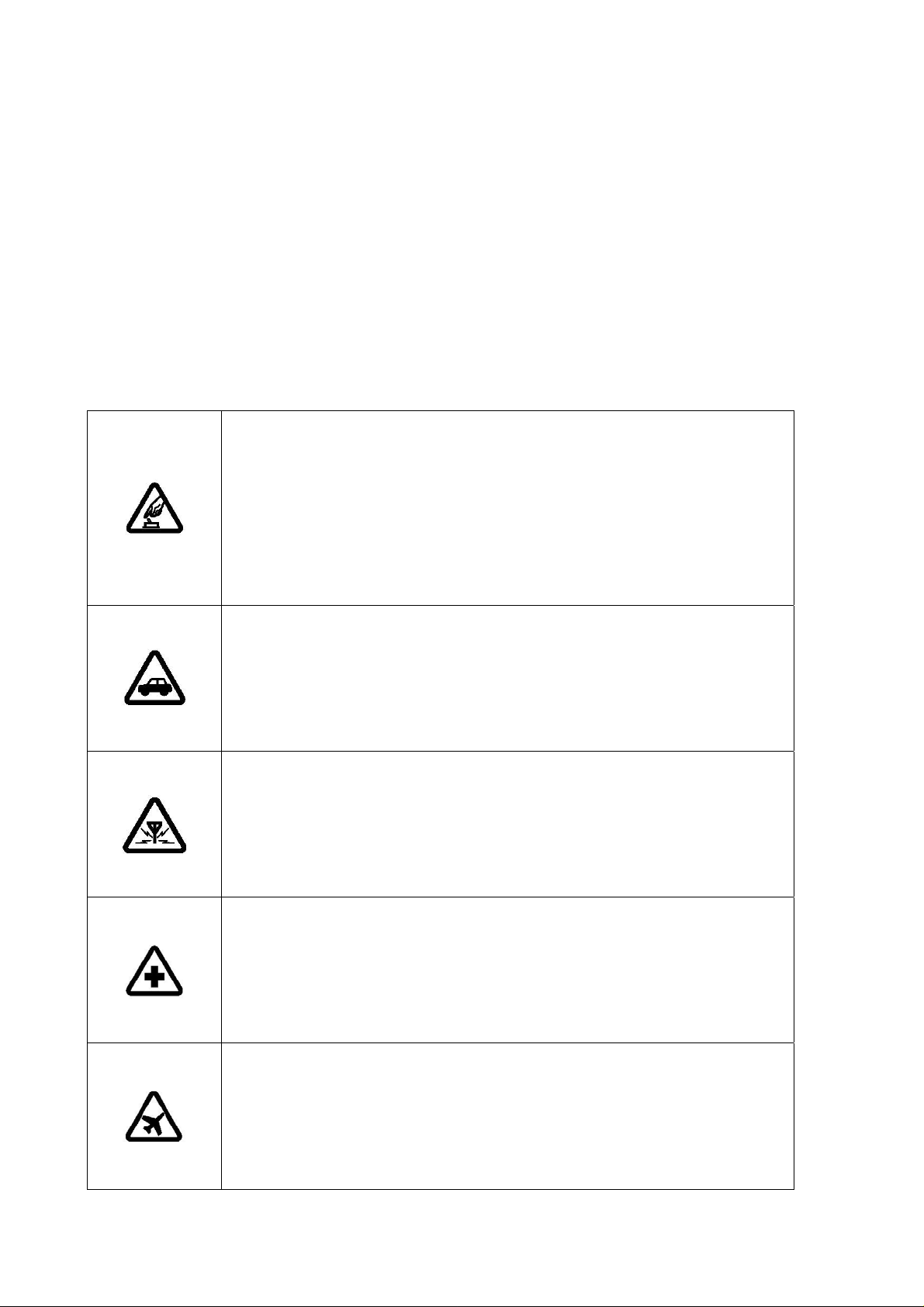
Safety Precautions
Please read the following concise rules carefully. Nonobservance to the rules may
lead to danger or violence of the laws. The user’s manual gives details about the
safety precautions.
Secure startup
Please don't start up the mobile phone in case it is forbidden to
use wireless equipment or the usage thereof may result in any
interference or danger.
Put traffic safety first
Please abide by all the local laws and regulations. Drive the
automobile with both hands. Put the traffic safety first at drive.
Interference
Any wireless equipment may be subject to interference,
affecting its performance.
Power -off in hospital
Please comply with any related restrictions. Turn the mobile
off when you are close to medical equipments.
Power-off on the plane
Please comply with any related restrictions. Usage of wireless
equipment may result in interference to the plane.
- 3 -
Page 4
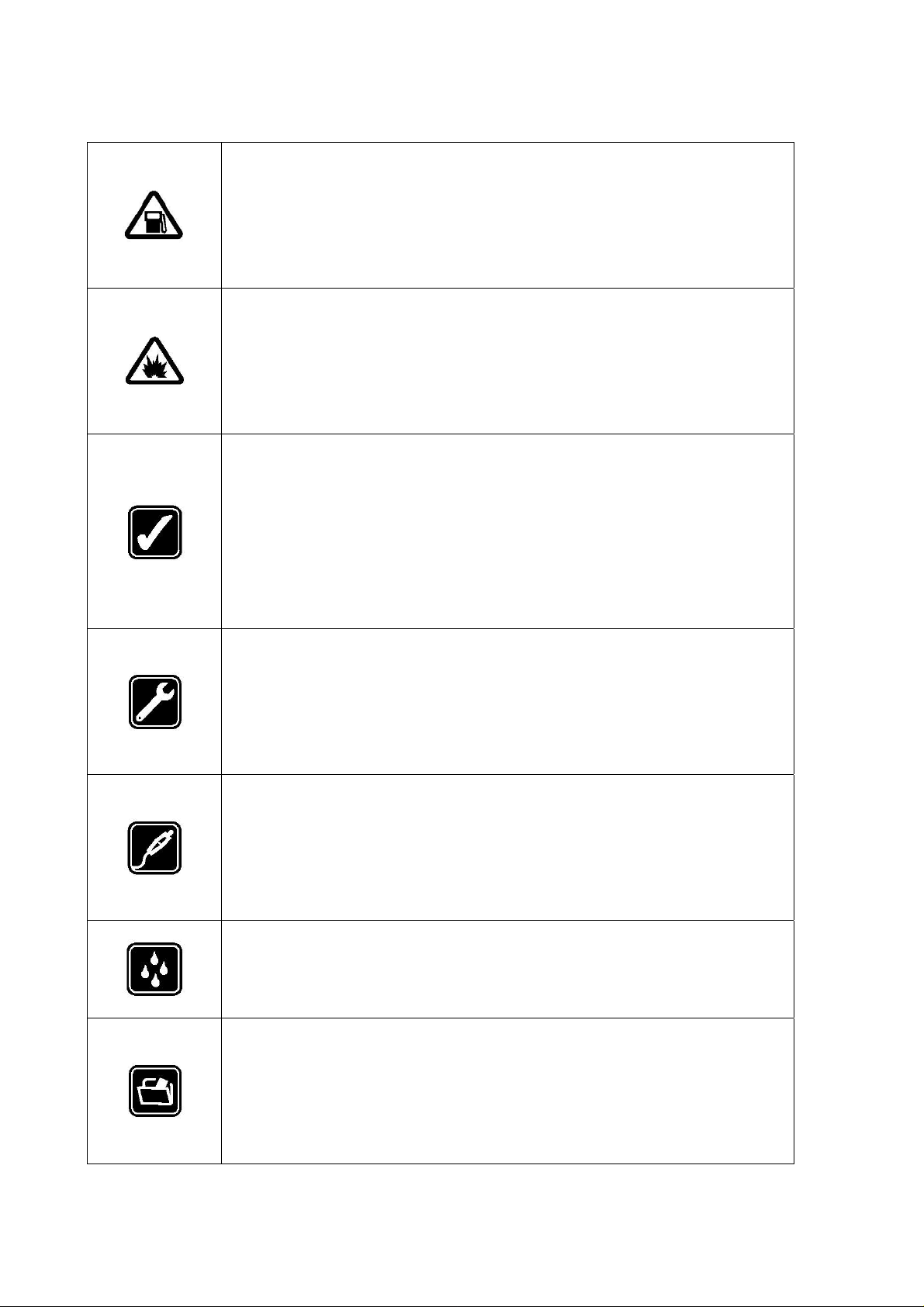
Power-off when refueling
Please don's use the equipment in gas stations. Don't use the
equipment in the periphery of fuel or chemicals.
Power-off in the periphery of blasting spots
Please comply with any related restrictions. Don't use the
equipment near the place of blasting.
Proper employment
Use the equipment only in proper locations as described in the
product document. If not necessary, please don't touch the
antenna point.
Employ proper maintenance service
Only qualified maintenance personnel are allowed to install or
repair the equipment.
Accessories and battery
Approved accessories and battery are to be used. Please don't
connect with unmatched products.
Waterproofing quality
The equipment is not waterproof/ Please keep it dry.
Backup
Back up or keep written records of important information
stored in the equipment.
- 4 -
Page 5

Connecting with other devices
Please read the user's manual of the device for detailed safety
information when connecting the equipment with other devices.
Don't connect with unmatched products.
Emergency call
Make sure the equipment is in the covered area of the network
service and the calling function is activated. As per the specific
requirements, press the key of finish to clear the screen and
return to the standby state. Input the emergency call number
and press the call key. Tell the called your location. Don't hang
up before the called tells you to.
About your mobile phone
Please abide by the laws and regulations and respect the local customs as
well as others' privacies and legal rights and interests (including the
copyrights) when using different functions of the mobile.
Turn on the mobile in order to use its functions (except for the alarm clock).
In case usage of the wireless equipment may result in any interference or
danger, please don't power on.
Network service
You should apply to the wireless service provider for opening of necessary
services in order to use the phone function of the equipment. Many
- 5 -
Page 6

functions of the equipment require support of special network functions. The
functions may not apply to all networks. As for other networks, you may
have to reach necessary agreements with the wireless service provider
before using the network services. You service provider will provide
necessary descriptions and interpret the charging standard to you. Certain
restrictions may be formulated by some networks, which will affect the
mode that you use the network service. For example, in certain networks,
not all the characters and services in relation to language are supported.
You service provider may require forbidding to use or turning off part of the
functions. Then these functions will not be shown in the equipment function
list. Your equipment may also be provided with some special configurations,
such as name of the function list, sequence of the function list and change of
icons. For more information, please refer to your service provider.
- 6 -
Page 7

Overview
Function Description
The mobile phone newly launched by our company is a portable slide phone,
and supports functions including dual cards and single -standby, single
T-flash card, gravity acceleration sensor, FM,
It makes your work more convenient and your free time more fun with the
combination of its hand written function and keyboard, florid colored screen,
music-driven running light, pleasant bells, cartoon head portrait for
Third analog TV and etc.
incoming calls, strong file management function (supporting T-FLASH
card), fashionable camera function and long time tape recording function,
music player, video player, supporting MMS.
Password
Phone password
With the phone password, you can prevent others from using your mobile
phone without your approval. The original phone password is 1122. Refer to
"Security Setting" for how to change the password and how to set the
mobile to show request for inputting the phone code.
PIN
PIN (personal identification number) and UPIN (unique personal
identification number) (4-8 digit) help you to prevent others to use you SIM
- 7 -
Page 8

card without your approval.
PUK
Input the 8 digit PUK (personal unlocking key) to change the locked PIN
and UPIN. Input PUK2 (of 8 digit) to change the locked PIN2. If the keys
are not provided together with the SIM card, please inquire the local service
provider.
Restriction code
You have to input the restriction code (of 4 digit) to use the operator
determined barring function. Note that the function requires support by SIM
card.
1. Introduction
Insert the SIM card and the battery
Ensure to turn off the equipment and disconnect with the charger before
taking out the battery.
Ask your SIM card dealer whether he has provided SIM card service and the
method of usage who may be service provider or other dealers.
SIM card and its contacts are vulnerable to scratch or bending. Attention
shall be attached when use, insert or take out the card.
NO PICTURE
Insert Memory Card
Only use approved and compatible T-FLASH card applicable to the mobile
- 8 -
Page 9

Body-warn and SAR-warn
This device complies with Part 15 of the FCC Rules. Operation is
subject to the following two conditions: (1) This device may not cause
harmful interference. (2) This device must accept any interference
received, including interference that
may cause undesired operation.
NOTE: Changes or modifications not expressly approved by the
party responsible for compliance could void the user's authority to
operate the equipment.
NOTE: This equipment has been tested and found to comply with
the limits for a Class B digital device, pursuant to Part 15 of the FCC
Rules. These limits are designed to provide reasonable protection against
harmful interference in a residential installation. This equipment
generates uses and can radiate radio frequency energy and, if not installed
and used in accordance with the instructions, may cause harmful
interference to radio communications. However, there is no guarantee that
interference will not occur in a particular installation. If this equipment
does cause harmful interference to radio or television reception, which
can be determined by turning the equipment off and on, the user is
Page 10

encouraged to try to correct the interference by one or more of the
following measures:
---Reorient or relocate the receiving antenna.
---Increase the separation between the equipment and receiver.
---Connect the equipment into an outlet on a circuit different from
that to which the receiver is connected.
---Consult the dealer or an experienced radio/TV technician for help.
Body-worn Operation
This device was tested for typical body-worn operations. To comply
With RF exposure requirements, a minimum separation distance of
1.5cm must be maintained between the user’s body and the handset,
including the antenna. Third-party belt-clips, holsters, and Similar
including the antenna. Third-party belt-clips, holsters, and Similar
accessories used by this device should not contain any metallic
components. Body-worn accessories that do not meet these requirements
may not comply with RF exposure requirements and should be avoided.
Specific Absorption Rate (SAR)
This Model wireless phone meets the government’s requirements for
exposure to radio waves.
Your mobile device is a radio transmitter and receiver. It is designed
Page 11

and manufactured to not exceed limits for exposure to radio frequency
(RF) energy set by the Federal Communications Commission (FCC) of
the U.S. overnment and by the Canadian regulatory authorities. These
limits are part of comprehensive guidelines and establish permitted levels
of RF energy for the general population. The guidelines are based on
standards that were developed by independent scientific organizations
through periodic and thorough evaluation of scientific studies. The
standards include a substantial safety margin designed for the safety of all
persons, regardless of age or health.
The exposure standard for wireless mobile phones employs a unit of
measurement known as the Specific Absorption Rate, or SAR, The SAR
limit set by the FCC is 1.6 W/Kg. Tests for SAR are conducted using
standard operating positions accepted by the FCC with the phone
transmitting at its highest certified power level in all tested frequency
bands. Although the SAR is determined at the highest certified power
level, the actual SAR level of the phone while operating can be well
below the maximum value. This is because the phone is designed to
operate at multiple power levels so as to use only the power required to
reach the network. In general, the closer you are to a wireless base station,
the lower the power output. Before a phone model is available for sale to
the public in the U.S, it must be tested and certified to the FCC that it
Page 12

does not exceed the limitestablish for safe exposure. The tests are
performed in positions and locations (e.g, at the ear and worn on the body)
reported to the FCC.
Before a phone model is available for sale to the public in the U.S, it
must be tested and certified to the FCC that it does not exceed the limit
establish for safe exposure. The tests are performed in positions and
locations (e.g, at the ear and worn on the body) reported to the FCC.
While there may be differences between the SAR levels of various
phones and at various positions, they all meet the governmental
requirements for safe exposure. Please note that improvements to this
product model could cause differences in the SAR value for later
products, in all cases, products are designed to be within the guidelines.
Additional information on Specific Absorption Rates (SAR) can be found
on the Cellular Telecommunications & Internet Association (CTIA) Web
site: http://www.phonefacts.net
