DDI Prodigy Pocket Owner's Manual
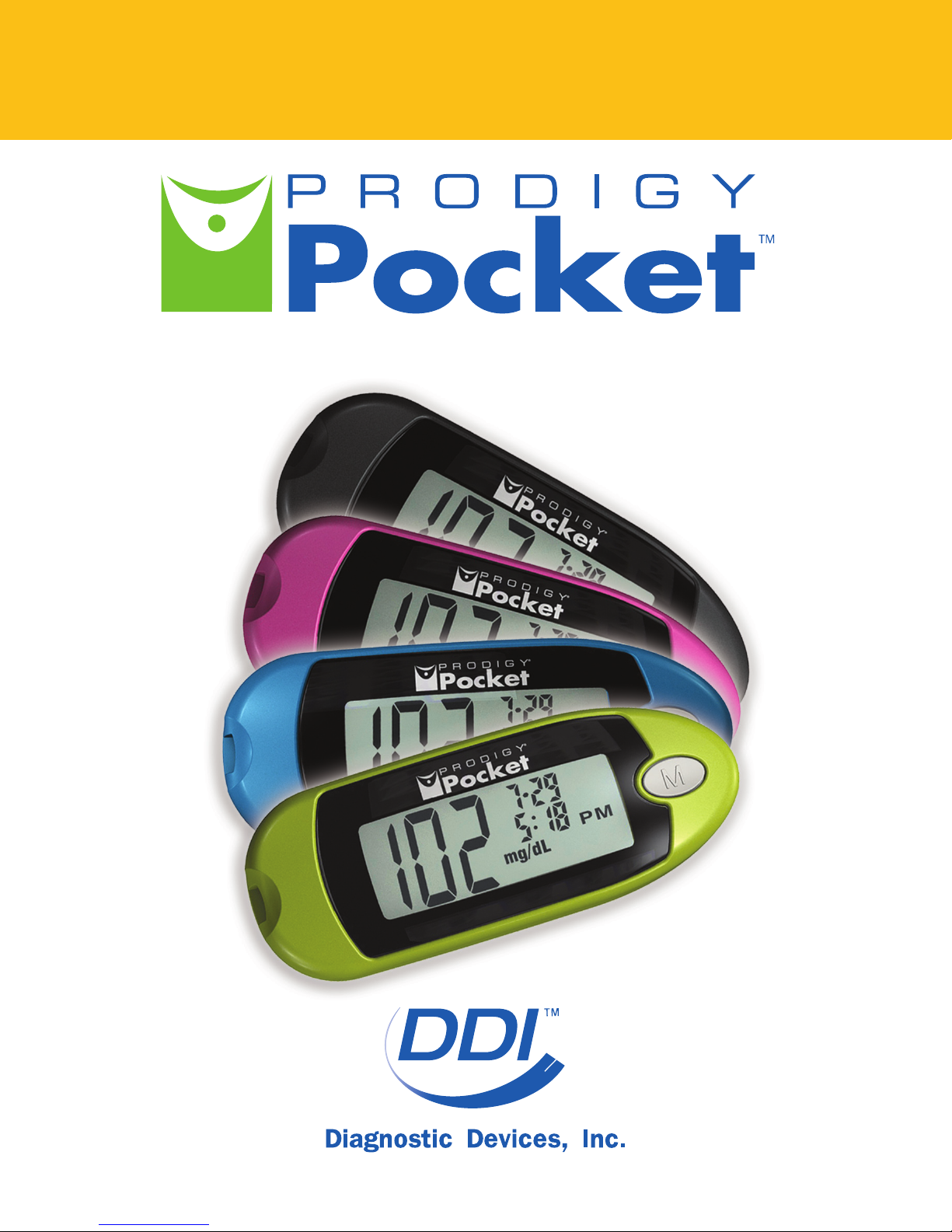
Owner’s Manual
Blood Glucose Monitoring System

Prodigy Meter Owner’s Manual
Prodigy PocketTM Meter
Dear Prodigy® Owner:
Thank you for choosing the Prodigy PocketTM blood glucose
monitoring system. Please read this manual carefully as it
contains important information about your Prodigy® system.
A warranty registration card is included with your system.
Please return the completed card to us.
Prodigy® meters are designed to help you and your healthcare
professionals monitor your blood glucose levels. This owner’s
manual will help you learn how to use the Prodigy Pocket
effectively. Technical support is available 24 hours/7 days a week
by calling 1-800-243-2636. All questions about interpreting the
results should be directed to your healthcare professionals.
TM
Meter
The Prodigy PocketTM is the latest technology for blood glucose
monitoring, easy to use and will give you fast and accurate results
with a minimal sample of blood. It has a large screen display for
easy reading and is small and lightweight for portable convenience
(fits in your pocket!).
The Prodigy PocketTM Meter:
• Requires no coding; allowing you to save time and avoid human
error due to coding.
• Allows you to perform Alternative Site Testing (AST).
• Has memory and data management capabilities. Prodigy®’s free
software, available at www.prodigymeter.com, gives you and your
healthcare professionals powerful graphic tools to manage your
diabetes.
Diagnostic Devices, Inc. 1.800.243.2636
1

Prodigy Meter Owner’s Manual
Important Safety Instructions
Read this before using your Prodigy PocketTM Meter.
The following basic safety precautions should always be taken.
• Close supervision is necessary when the device is used by, on,
or near children, handicapped persons or invalids.
• Use the device only for the intended use described in this
manual.
• Do not use test strips and control solutions that are not
supplied by the manufacturer.
• Do not use the device if it is not working properly, or if it has
suffered any damage.
• Before using any product to test your blood glucose, read
all instructions thoroughly and practice the test. Do all quality
control checks as directed and consult with a diabetes
healthcare professional.
Warning: Keep the test strip vial away from children; the vial cap
and the test strips can be a potential choking hazard. Never chew
or swallow a test strip. If this occurs, please seek medical
assistance immediately.
Diagnostic Devices, Inc. www.prodigymeter.com
2

Prodigy Meter Owner’s Manual
Table of Contents
Important Safety Instructions .......................................................................... 2
Important Health-Related Information .............................................................. 4
About Alternative Site Testing (AST) ................................................................5
Introduction to the Prodigy Pocket
Intended Use .................................................................................................7
Test Principle ................................................................................................. 7
Contents of the Prodigy PocketTM Meter ............................................................8
Setting up the Prodigy PocketTM Meter .............................................................. 9
Key Functions of the Meter ............................................................................. 9
Meter Display .............................................................................................10
Key Functions of the Test Strip ......................................................................11
Important Test Strip Information.................................................................... 12
Set-Up Steps ...............................................................................................13
Control Solution Testing ................................................................................ 16
About Prodigy® Control Solution ..................................................................... 16
Important Control Solution Test Information ................................................... 17
Performing a Control Solution Test ............................................................... 18
Blood Glucose Testing ................................................................................... 21
Preparing the Lancing Device ........................................................................ 21
Getting a Blood Sample ................................................................................ 22
Performing a Blood Glucose Test ..................................................................24
Using the Meter Memory ............................................................................... 26
Viewing Results on a Personal Computer ....................................................... 29
Caring for your Prodigy Pocket
Maintenance ................................................................................................ 30
Battery .......................................................................................................30
Battery Replacement .................................................................................... 31
System Troubleshooting ................................................................................ 32
Special Messages ........................................................................................ 32
Error Messages ........................................................................................... 33
Troubleshooting Guide .................................................................................. 34
Information about your Prodigy PocketTM Meter ............................................... 36
Comparing Meter and Laboratory Results ...................................................... 36
Specifications ............................................................................................... 38
Performance Characteristics .........................................................................39
Expected Test Results .................................................................................. 40
TM
Meter .......................................................7
TM
Meter ............................................................30
Diagnostic Devices, Inc. 1.800.243.2636
3

Prodigy Meter Owner’s Manual
Important Health-Related Information
Severe dehydration and excessive water loss may cause false low
results. If you believe you are suffering from severe dehydration;
consult a healthcare professional immediately.
Elevated blood triglycerides, reducing substances such as uric acid
and ascorbic acid at normal blood concentration, or acetaminophen,
dopa, methyldopa, L-dopa, and tolbutamide at normal blood
concentrations should not significantly affect the results.
If you are experiencing symptoms that are not consistent with your
blood glucose test results and you have followed all instructions
described in the owner’s manual, call your healthcare professional.
Test results below 60 mg/dL (3.3 mmol/L) indicate low blood
glucose (hypoglycemia). Test results greater than 240 mg/dL (13.3
mmol/L) indicates high blood glucose (hyperglycemia). If your
results are below 60 mg/dL or above 240 mg/dL, repeat the test,
and if the results are still below 60 mg/dL (3.3 mmol/L) or above
240 mg/dL (13.3 mmol/L), consult your healthcare professional
immediately.
Inaccurate results may occur in severely hypotensive individuals
or patients in shock. Inaccurate low results may occur for
individuals experiencing a hyperglycemic-hyperosmolar state.
Please refer to your test strip package insert for additional
important information.
Diagnostic Devices, Inc. www.prodigymeter.com
4
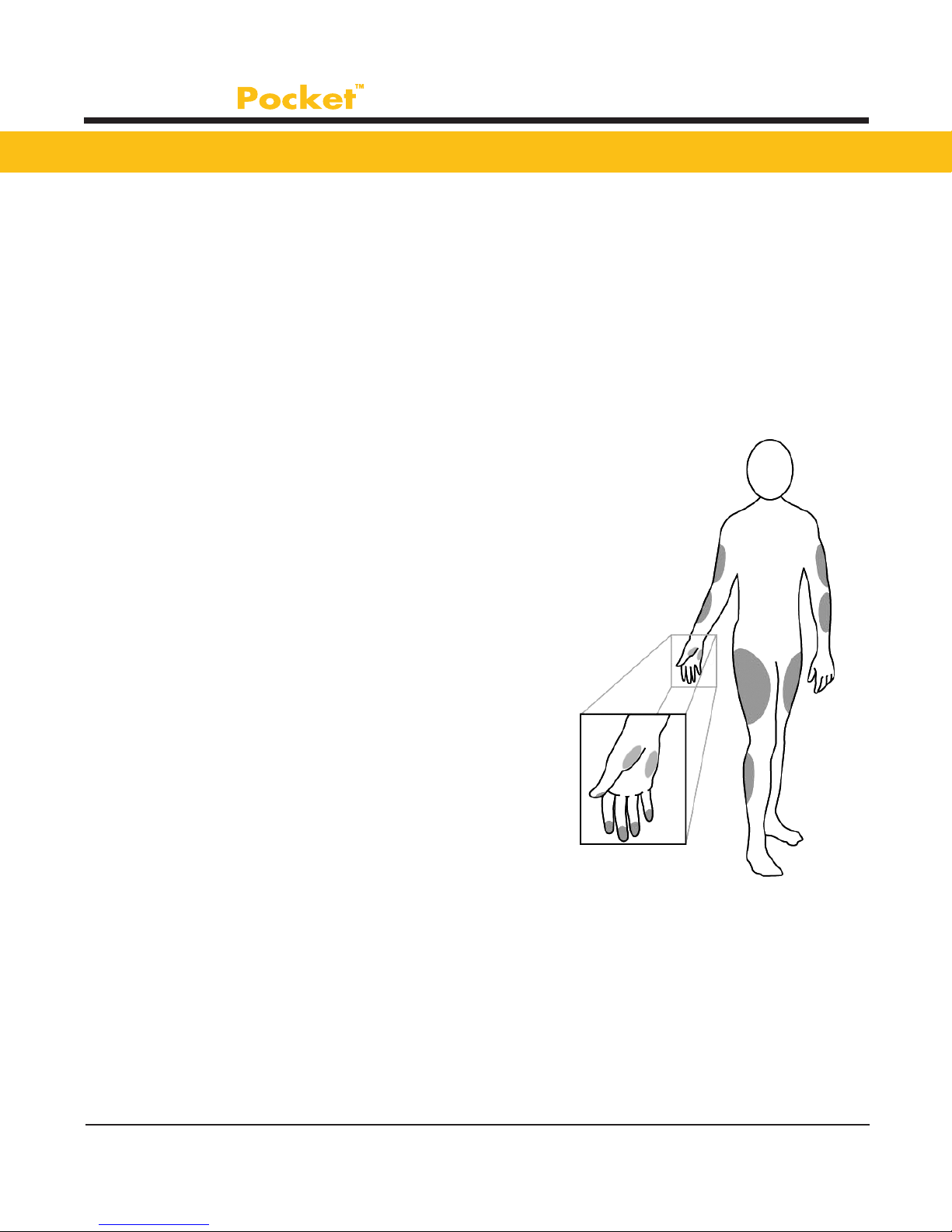
Prodigy Meter Owner’s Manual
About Alternative Site Testing (AST)
There are important limitations to AST. Please consult your
healthcare professional before you perform AST.
What is AST?
Alternative Site Testing (AST) means you can use parts of the body
other than your fingertips to check your blood glucose levels. The
Prodigy® Pocket Meter allows you to test your palm, forearm, upper
arm, calf or thigh. See Figure 1.
What is the advantage?
Fingertips feel pain more readily
because they are full of nerve endings
(receptors). At other body sites, nerve
endings are not so numerous and you
will not feel as much pain as you will
experience at the fingertip.
When to use AST?
Food, medication, illness, stress, and
exercise can affect blood glucose levels.
Capillary blood at the ngertip reects
these changes faster than capillary
blood at other sites. Therefore, if you
are testing your blood glucose level
during or immediately after a meal,
physical exercise or stressful event,
take the blood sample from your fingertip only.
Figure 1
Diagnostic Devices, Inc. 1.800.243.2636
5

Prodigy Meter Owner’s Manual
Use AST only:
v Two hours or more after your last meal.
v Two hours or more after taking insulin.
v Two hours or more after exercise.
v During steady state blood glucose conditions.
Do not use AST if:
v You have reason to believe you have hypoglycemia or
hyperglycemia.
vYour routine glucose results are often uctuating.
vYou are pregnant.
*To increase the accuracy when using AST, rub the puncture site
before extracting blood.
Diagnostic Devices, Inc. www.prodigymeter.com
6

Prodigy Meter Owner’s Manual
Introduction to the Prodigy PocketTM Meter
Intended Use
The system is intended for use outside the body (in vitro diagnostic
use only). It should be used only for testing blood glucose (blood
sugar) and only with fresh capillary whole blood samples. The
system is intended for use in the home and in clinical settings. It
should not be used for the diagnosis of diabetes or for the testing
of newborns.
Test Principle
Blood glucose is measured by an electric current that is produced
when a blood sample mixes with the reagent (special chemicals)
of the test strip. The electrical current changes with the amount of
glucose in the blood sample. The Prodigy PocketTM Meter measures
the strength of the electrical current, calculates your blood glucose
level and then displays your result in either mg/dL or mmol/L.
The Prodigy PocketTM Meter, Test Strips and Control Solutions have
been designed, tested and proven to work together as a system to
produce accurate blood glucose test results.
Important: Use only Prodigy® control solutions and Test Strips
with your Prodigy PocketTM Meter. Using other test strips and
control solutions with this meter can produce inaccurate results.
Diagnostic Devices, Inc. 1.800.243.2636
7

Prodigy Meter Owner’s Manual
Contents of the Prodigy PocketTM Meter
The Prodigy PocketTM Meter is available as a meter only or as a
meter kit. Please check the “REF” number marked on the outside
of the box to see if you have purchased a “Meter” or a “Meter Kit”.
Please review the contents of your purchase to confirm that all the
components are included as listed below:
REF 50300 Series
Your “Meter” includes:
• Prodigy PocketTM Meter
• One (1) 3 Volt CR 2032 Battery
• Carrying Case
• Complete Instructions:
- Manual
- Log Book
- Quick Reference
- Warranty Card
*You can purchase additional
supplies from your provider
*Available in five colors. See page 41 .
REF 50360 or 70800 Series
Your “Meter Kit” includes:
• Prodigy PocketTM Meter
• One (1) 3 Volt CR 2032 Battery
• Prodigy® Control Solution (4ml)
• Prodigy® Test Strips (10ct)
• Sterile Lancets (10ct)
• Lancing Device (with clear cap)
• Complete Instructions:
- Carrying Case
- Manual
- Log Book
- Quick Reference
- Warranty Card
Important: Please review the contents of your purchase.
If any items are missing, please return your meter to the
place of purchase.
Diagnostic Devices, Inc. www.prodigymeter.com
8
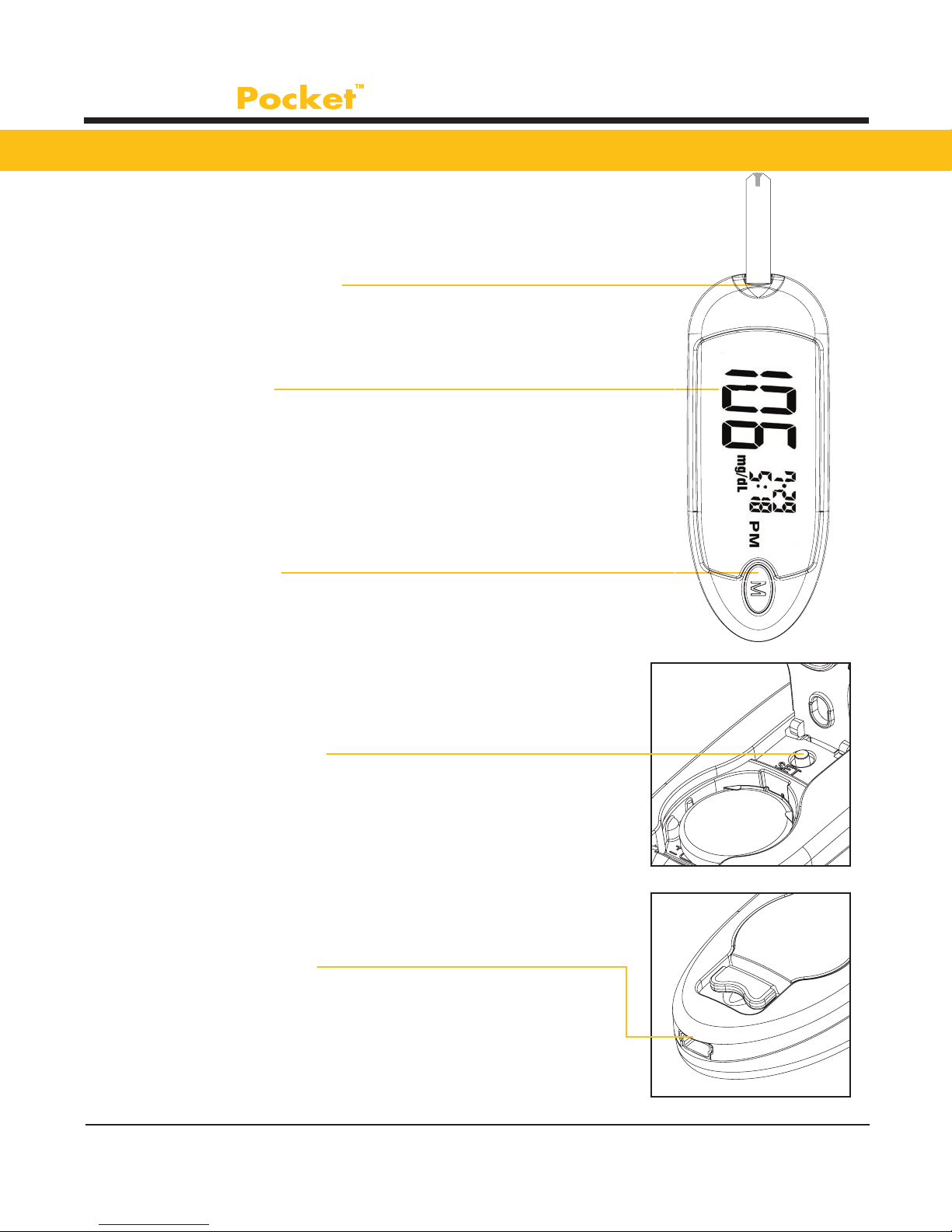
Prodigy Meter Owner’s Manual
Setting Up the Prodigy PocketTM Meter
Key Functions of the Meter
Test Slot
Insert the test strip here.
The meter will turn on automatically.
LCD Display
Guides you through the test using
symbols and simple messages.
Main Button
Turns the meter on or performs other
functions described in this manual.
Figure 2
Front
Set Button
Located in the battery compartment;
used to set up the meter.
Figure 3 - Back
Data Port
USB Port for USB Cable
connection to your computer.
Figure 4 - Back
Diagnostic Devices, Inc. 1.800.243.2636
9
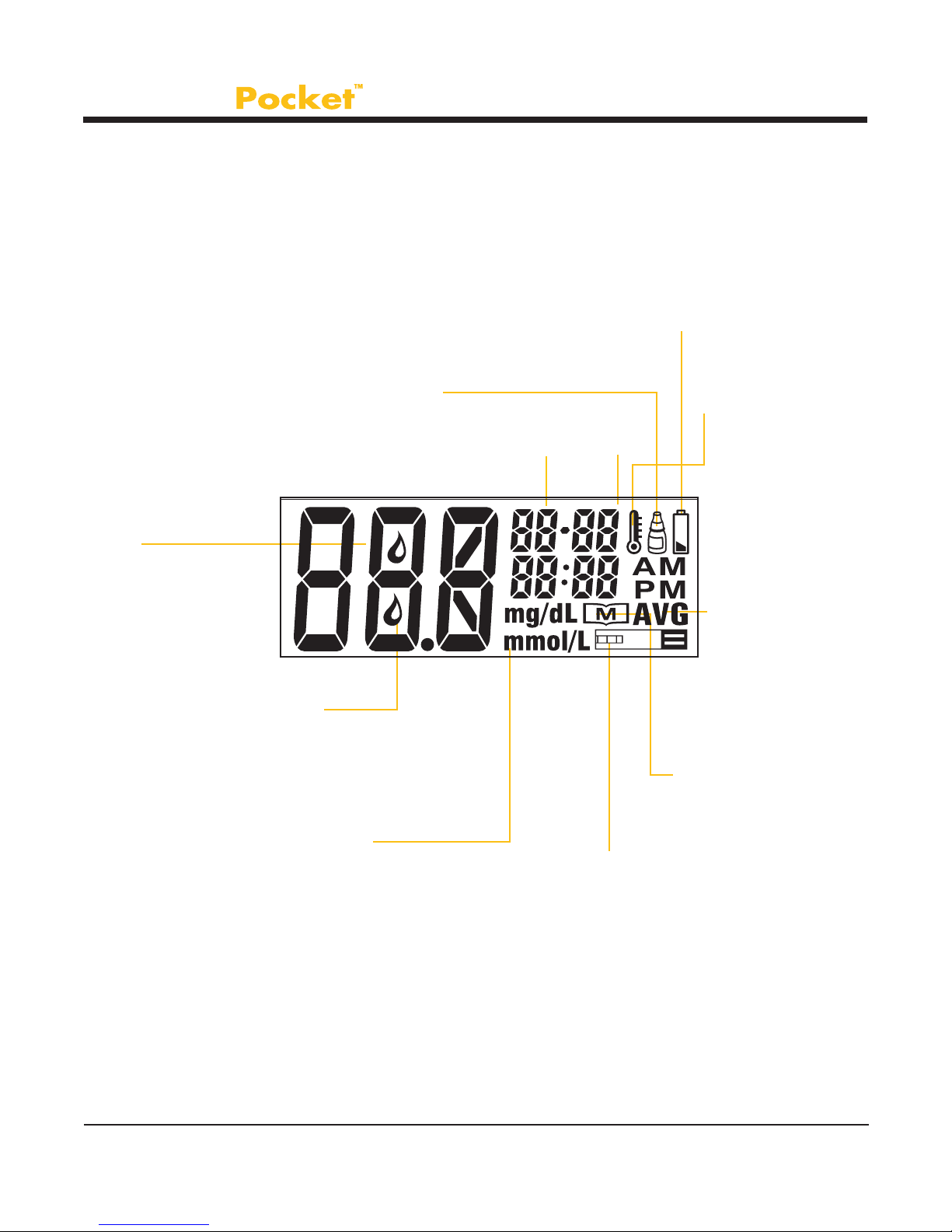
Prodigy Meter Owner’s Manual
Meter Display
Low Battery Symbol
Appears when the battery
power is low.
Control Solution Test Symbol
Shows that you are in Control
Solution Mode. Your test result will
not be stored in meter memory.
Test
Result Area
Displays test
results.
Blood Drop Symbol
Flashes when sample
should be applied.
Unit of Measure
Appears with the test result to
indicate what unit of measure
the test result is displayed in.
Time Date
Figure 5
Test Strip Symbol
Appears when the
meter is turned on.
Temperature
Symbol
Appears when
ambient
temperature
is outside of
operating range.
Day Average
Indicates
that the
displayed test
result is an
average.
Memory Symbol
Appears when you
review the memory.
Diagnostic Devices, Inc. www.prodigymeter.com
10
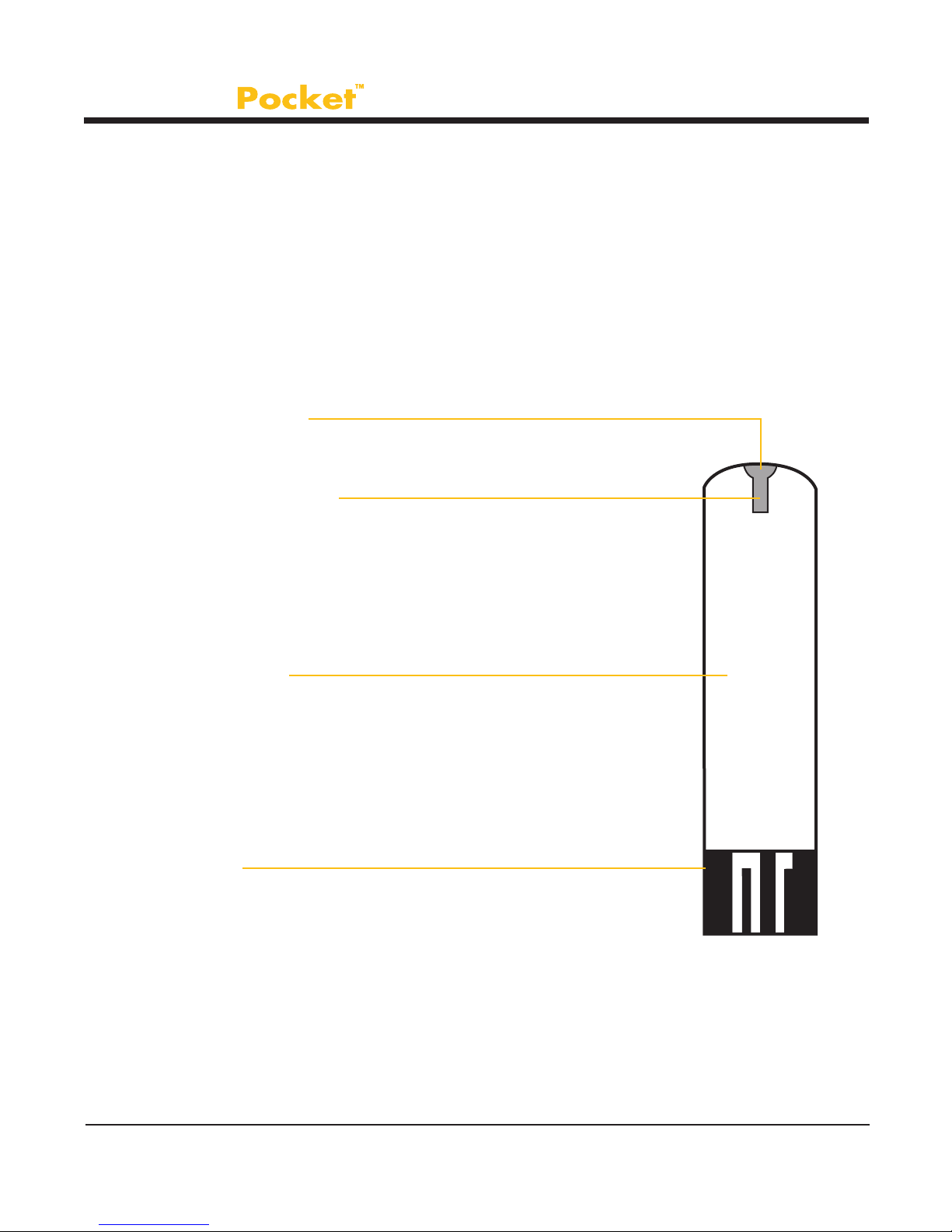
Prodigy Meter Owner’s Manual
Key Functions of the Test Strip
The Prodigy PocketTM Meter measures the amount of blood glucose
(blood sugar) in whole blood. Blood is applied to the opening of the
absorbent channel of the test strip and is automatically drawn into
the test strip.
The test strip consists of the following parts:
Absorbent Channel
Apply a drop of blood and it will be drawn in automatically.
Confirmation Window
Shows whether enough blood has been drawn
into the test strip’s absorbent channel.
Test Strip Handle
Hold this part to insert the test strip into the
test strip port on the meter.
Contact Bars
Insert this end of the test strip into the meter.
Push it in firmly until it will not go any further.
Figure 6
Please refer to the “Performing a Blood Glucose Test” Section
for complete instructions.
Diagnostic Devices, Inc. 1.800.243.2636
11

Prodigy Meter Owner’s Manual
Important Test Strip Information
• Store test strip packages in a cool, dry place between
39.2°F ~ 104°F (4°C ~ 40°C). Keep away from direct sunlight
and heat. Do not refrigerate.
• Store your test strips in their original vial only. Do not transfer
them to a new vial or any other container.
• With clean, dry hands, you may touch the test strip anywhere
on its surface when removing it from the vial or inserting it into
the meter.
• Immediately use a test strip after removing it from the vial,
replace the vial cap and close it tightly.
• Only apply a blood sample or a control solution sample to the
test strip’s absorbent channel. Applying other substances
to the test strip’s absorbent channel will cause inaccurate
results.
• Record the discard date on the vial label when you rst open it.
Discard remaining test strips 90 days after the first opening
date.
• Do not use test strips beyond the expiration date printed on the
package.
Warning: Keep the test strip vial away from children; the vial
cap and the test strips can be a potential chocking hazard. Never
chew or swallow a test strip. If this occurs, please seek medical
assistance immediately.
Diagnostic Devices, Inc. www.prodigymeter.com
12
