Page 1

CS12M
Operators Manual
Klark Teknik Building
Walter Nash Road
Kidderminster
Worcestershire
DY11 7HJ
Tel: +44 (0) 1562 741515
Fax: +44 (0) 1562 745371
Email: info@uk.telex.com
Website: www.ddaconsoles.com
CS12M Operators Manual
Telex Communications (UK) Limited
In line with the company’s policy of continual improvement, specifications and function maybe subject
to change without notice. This Operator Manual was correct at the time of writing. E&OE.
Page 2

Contents
Introduction ................................................................................. 4
Safety precautions........................................................................5
Transport ..................................................................................... 5
CS12M quickstart ........................................................................6
CS12M specification..................................................................10
CS12M dimensions and wieghts ................................................ 11
The mono input module ............................................................. 12
The stereo input module ............................................................ 20
The output module ..................................................................... 28
The master module..................................................................... 31
The power supply ...................................................................... 37
Installation guide ........................................................................ 38
Tutorial ....................................................................................... 41
Recommended auxiliary equipment ........................................... 49
Glossary ..................................................................................... 50
Warranty ..................................................................................... 55
Declaration of Conformity ......................................................... 56
The information in this manual has been carefully verified and is believed to be correct,
however, DDA reserves the right to modify the product described in this manual at any time.
This document may not be copied or reproduced by any method whatsoever, whether in part
or in whole, without the written permission of DDA.
© Copyright 1998 DDA. All rights reserved.
DOC02-CS12/B
3
Page 3

INTRODUCTION
The DDA CS12M is a Truly affordable medium format Stage Monitor audio
mixing console, allowing a cost-effective upgrade from the dual FOH/Monitor mixing
scenario, often seen during smaller performances. CS12M, available with between
16 and 40 inputs, also opens up the possibilities of using Stereo In Ear Monitoring
to applications previously restricted by finance.
ALL DDA CS12M consoles include:-
A customer specified number of mono input modules, each with wide range
Mic or Line level input section, a 4 band Equaliser, 12 full-time monitor
sends and separate channel
4 stereo inputs.
Pre/Post fader selection switches for added flexibility.
Front Panel switchable Mono or Stereo monitor send selection.
A Semi-Modular construction allowing user option setability and future-proof
maintenance possibilities.
level control.
Built in Mic Splitter on all inputs.
13 Long Throw faders on all monitor outputs and local stereo output.
Extensive output control allowing individual selection of
talkback selection, AFL Solo and Mute.
Full Output Metering with the unique Bus Peak indication.
Full console linkability, allowing any two CS12M consoles to be used as
one.
Global +48 volt phantom power disable, allowing complete
of microphones from the FOH position.
output phase,
and safe control
4 CS12M OPERATION MANUAL
Page 4

SAFETY PRECAUTIONS
IMPORTANT - PLEASE READ BEFORE
INSTALLING YOUR
Strong sources of electromagnetic radiation e.g. high power cabling, video monitors
and radio transmitters may cause degradation of the audio quality due to induced
voltages in the chassis and connection leads. Site the console away from such
sources. For the same reason it is advisable to site the power supply away from the
console.
Ö Electronic components are susceptible to conditions of excessive heat or
extreme cold so take care not to use your console under such conditions.
Ö Before powering up the console make sure that the power supply voltage
selection matches the local mains supply.
Ö Never connect or disconnect the power cable without switching off the power
supply. Similarly switch off the console before removing or servicing modules.
Ö Do not attempt to wipe clean the console with a cleaning liquid. Most surfaces
can be simply cleaned with a soft dry brush. Should the chassis or channel
ident strips need cleaning use only water or isopropyl alcohol. Solvent based
products should not be used as they may damage these parts.
CS12M
CONSOLE
Ö Use a wax based crayon to write on the scribble strips. The use of adhesive
backed tapes may damage the screen printing on the modules.
TRANSPORT
It is recommend that you retain all the packing from your console should you ever
need to return it for service or move the console to other premises.
If the console has to be moved regularly then we suggest that you purchase a foam
lined flight case, available from your distributor if you cannot purchase one locally.
Only use the power supply and cables provide. Your warranty is invalidated if other
supplies or cables are used.
If you experience any problem with the local mains, or during thunder storms, switch
off the power supply and unplug it from the mains supply.
SAFETY PRECAUTIONS
5
Page 5

CS12M QUICKSTART
For this you should have the following items available.
n Microphone and cable.
n Power amplifier with mains cord and signal cable.
n Loudspeaker with connecting cable.
n Headphones.
n CS12M console with power supply.
First of all make sure that the power supply is suitable for
connection to your local supply and then connect the console to
the power supply. Connect your loudspeaker(s) to the amplifier
and set the volume control(s) to a low level.
Connect the microphone into channel 1 and the power amplifier
into Monitor Send 1 Output.
Switch ON the console BEFORE switching on the power amplifier.
Check that the leds on the master module illuminate for the +/-
18V and +48V power rails. If phantom power is required for
your microphone then ensure that
the +48V ON led is illuminated. If
not use a blunt non conducting
instrument such as a pencil or pen to push the switch
which is located under the panel.
Press the +48V switch on the input module if phantom power is
required, for a condenser mic or DI box.
INPUT GAIN
Select hi gain on channel 1 by having the GAIN switch in the UP
position.
Turn up the INPUT GAIN control on channel 1 until the signal present led is on but
not so high that the peak led is on when speaking into the microphone.
6 CS12M OPERATION MANUAL
Page 6

Turn up the (rotary) fader on channel 1 to the 0dB calibration
point. Make sure that the MUTE switch is neither pressed or
illuminated.
Turn the control for monitor send 1 to around
number 7.
Push up the fader on output module 1 to
the 0dB point.
PRE
PRE
5
6
4
1
3
7
2
8
9
1
0
10
5
6
4
2
3
7
2
8
9
121
2
1
0
10
5
6
4
3
3
7
2
8
9
1
0
10
5
6
4
4
3
7
2
8
9
1
0
10
5
6
4
5
3
7
2
8
9
1
0
10
5
6
4
3
6
7
2
8
9
1
0
10
1
2
Look for signal on the group output meter by speaking into the microphone. The
level should be around +6dB with occassional flashing of the red leds. The BUS
PEAK leds should not flash. If the level is too low then re-adjust the input gain
control on the input module.
Ideally the input fader should remain close to the 0dB point with the SIGNAL
PRESENT led ON. The PEAK led should not be indicating other than very
occassionally. If the input level is too high then reduce the gain with the INPUT
GAIN control.
If the power amplifier and loudspeaker are connected to this output you will then
hear yourself from the loudspeaker (beware of feedback).
CS12M QUICKSTART
7
Page 7

Do not attempt to plug microphones into these connectors.
They are used to plug LITTLITESTM into and will damage a
microphone.
Press the PFL key on the input module and observe the left
hand meter on the master module. It will show the pre fader
signal from the input module.
This can only be changed by adjustment of the INPUT GAIN
control.
Cancel the input PFL and press AFL on output module 1 to
observe the output signal. This will change if the INPUT
GAIN, INPUT FADER or OUTPUT FADER are adjusted.
Plug headphones into the headphone socket located below
the armrest and turn up the volume to hear the selected AFL
(or PFL) signal.
Congratulations its all working the way it should.
8 CS12M OPERATION MANUAL
Page 8

This drawing illustrates the simple quick start set up.
POWER AMPLIFIER
LOUDSPEAKER
PSU
CHANNEL 1
XLR INPUT
CS12M
CS12M QUICKSTART
MONITOR SEND 1
XLR OUTPUT
PSU INPUT
9
Page 9

CS12M SPECIFICATIONS
Nominal Operating Level +4dBu with a unity gain structure.
Frequency Response 20Hz - 20kHz +/-0.5dB any input to any output at a gain <
50dB.
EQ range
HF +/-15dB @ 10kHz shelving
Hi Mid +/-15dB 470Hz - 15kHz, Q = 1.4
Lo Mid +/-15dB 70Hz - 2.2kHz, Q = 1.4
LF +/-15dB @ 100Hz shelving
Hi Pass Filter, 80Hz, 18dB/octave roll off
Channel Mute Attenuation > 90dB @ 1kHz
Input Monitor Send Attenuation > 85dB @ 1kHz
Distortion
0.005% @1kHz any input to any output at a gain < 50dB.
Noise: -82dBu (24 channels routed and muted)
EIN: -127.5dBu ref 200 ohms
EIN: -128.7dBu ref 150 ohms
Maximum output level: +20dBu into a bridging load
Maximum input level: +30dBu
Input Impedance: >2kohm
Output impedance: <75R
Signal present threshold: -21dBu
Peak led threshold: 3dB below clipping
Power consumption: < 300 Watts
10 CS12M OPERATION MANUAL
Page 10

CS12M DIMENSIONS AND WEIGHTS
CONSOLE WEIGHTS AND DIMENSIONS
(Unpacked) (Packed) Dimensions
16 22kg/48.5lbs 30kg/66.1lbs 104 x 65 x 30 cms
40.9 x 25.6 x 11.8 inches
24 26.6kg/58.7lbs 40kg/88.2lbs 129 x 65 x 30 cms
50.8 x 25.5 x 11.8 inches
32 31.2kg/68.8lbs 50kg/110.2lbs 154 x 65 x 30 cms
60.6 x 25.6 x 11.8 inches
40 35.8kg/79lbs 60kg/132.3lbs 180 x 62 x 40 cms
70.9 x 24.4 x 15.7 inches
POWER SUPPLY DIMENSIONS
This is a 2U high rack mounting box with a depth of 172mm/6.75.
PSU Weight: 5kg/11lbs
CS12M DIMENSIONS AND WEIGHTS
11
Page 11

THE MONO INPUT MODULE
The mono input module contains a high quality balanced input stage
+48V
30
5
0
20
-10
15
HI
GAIN
LO
REV
O
80Hz
0
HF
33
6
99
12
-
15
1K8
800
HI
0
33
MID
6
99
12
-
15
250
100
LO
70
0
3
MID
6
99
12
-
15
0
LF
3
6
99
12
-
15
EQ
that is used for the microphone and line input signals.
40
10
50
15
This stage is followed by a High Pass Filter, Equaliser and Insert Point
20
65
before the signal is passed through the channel fader to become available
for the monitor send buses. The pre equaliser and the pre fader signals
can also be used to feed the monitor sends depending upon the
10kHz
6
operational circumstances.
12
+
15
3K5
7K5
A total of 12 Monitor Sends are available, 6 of which can be switched
15K470
6
for stereo operation, the two level controls forming a PAN and LEVEL
12
+
15
pair.
500
1K2
2K2
3
PEAK and SIGNAL PRESENT leds assist in setting the pre-fade
6
12
signal level and the signal may be metered and listened to using the
+
15
100Hz
3
6
PFL facility.
12
+
15
PRE
5
6
4
1
3
7
2
8
9
1
0
10
5
6
4
2
3
7
2
8
9
1
0
10
5
6
4
3
3
7
2
8
9
1
0
10
5
6
4
4
3
7
2
8
9
1
0
10
5
6
4
5
3
7
2
8
9
1
0
10
5
6
4
3
7
6
2
8
9
1
0
10
5
PAN
6
4
7
3
7
2
8
9
1
0
10
R
L
5
LEVEL
6
4
3
8
7
2
8
9
1
0
10
PRE
5
PAN
6
4
9
3
7
2
8
9
1
0
10
R
L
LEVEL
5
6
4
10
3
7
2
8
9
1
0
10
PRE
5
PAN
6
4
11
3
7
2
8
9
1
0
10
R
L
5
LEVEL
6
4
12
3
7
2
8
9
1
0
10
MUTE
0
+
10
PEAK
LEVEL
SIG
PFL
12 CS12M OPERATION MANUAL
Page 12

THE MONO INPUT MODULE
+48V
Provides 48 volt phantom power for a condenser
microphone, or D.I. box. The 48V ON switch on the master
module must be ON for phantom power to operate. Optional
balancing transformers may be fitted to the Mic/Line Inputs.
GAIN POTENTIOMETER
The gain control is a wide range rotary potentiometer which
is active on both Mic and Line Inputs. With Hi gain selected
the gain can be adjusted from 15dB to 65dB. For Lo gain
inputs, the adjustment is from -10dB to +20dB.
HI/LO GAIN
Pressing this inserts an attenuator into the input circuit and alters the range of gain
adjustment available. This should be pressed when high level or line level signals are
connected to the channel through the line input jack. Note that if a jack is not
inserted into the line input socket then the XLR connector may be used as the line
input. The TRS jack could also be used as a microphone input although this is not
recommended and phantom power will not be available.
Ø REV
Pressing this reverses the phase (or more correctly the polarity) of the input signal.
If a sound source is picked up by more than one microphone and there is a phase
or polarity difference between the microphones then the signal may be completely
or partially cancelled leading to a very thin sound. Phase or polarity reversal can be
used to correct the situation. In some instances the cancellation induced by using
polarity reversal can be used constructively to eliminate spill from one microphone
to another although care is required when trying this.
80Hz
This inserts an 80Hz highpass filter with a rolloff of 18dB per octave into the signal
path after the input amplifier. This may be used to eliminate unwanted low-frequency
noises transmitted to the microphone through a floorstand for example.
MONO INPUT MODULE
13
Page 13

HF
HI
MID
LO
MID
LF
0
33
6
99
12
-
15
1K8
800
33
6
99
12
-
15
250
100
70
3
6
99
12
-
15
3
6
99
12
-
15
10kHz
6
12
15
3K5
15K470
0
6
12
15
500
2K2
0
3
6
12
15
0
100Hz
3
6
12
15
EQ
+
7K5
+
1K2
+
+
THE EQUALISER
The equaliser is a 4 band design with shelving high and low
sections in addition to two swept mid frequency sections.
All sections have a range of +/-15dB.
HF
A shelving high frequency equaliser operating at 10kHz which
can be used to boost or cut the high frequency content of the
signal.
HI MID
A peaking equaliser which can be used to boost or cut signal
within the frequency range 470Hz to15kHz with a Q of 1.4.
LO MID
A peaking equaliser which can be used to boost or cut signal
within the frequency range 70Hz to 2.2kHz with a Q of 1.4.
LF
A shelving low frequency equaliser operating at 100Hz which
can be used to boost or cut the low frequency content of the
signal.
EQ
This switch inserts the equaliser into the signal path. If the equaliser is not required
then noise and distortion, although very low, can be minimised by ensuring that the
equaliser is not switched into circuit. If the equaliser is used then an immediate
comparison between the unequalised and equalised sound is made possible by
using this switch.
INSERT
Although there is no front panel control the insert point follows the equaliser. With
nothing plugged into the insert jack signal is simply passed through to the channel
fader. When a jack is inserted the signal path is broken and signal is forced to flow
through an external device before returning to the module. The insert return signal is
used to operate the PEAK and SIG leds.
14 CS12M OPERATION MANUAL
Page 14

EQUALISATION AND FILTER RESPONSES
HIGH PASS FILTER
HI MID EQUALISER
LO MID EQUALISER
HF/LF EQUALISER
15MONO INPUT MODULE
Page 15

THE MONITOR SENDS 112
1
2
3
4
5
6
7
8
9
10
11
12
PRE
5
6
4
3
2
1
3
2
1
3
2
1
3
2
1
3
2
1
3
2
1
7
8
9
0
10
5
6
4
7
8
9
0
10
5
6
4
7
8
9
0
10
5
6
4
7
8
9
0
10
5
6
4
7
8
9
0
10
5
6
4
7
8
9
0
10
There are 12 monitor sends six of which can be used as
stereo pairs or individual mono sends. All sends are post
fade until a PRE switch is pressed. There are three PRE
switches covering sends 1-6, 7-10 and finally 11-12.
MONITOR SENDS 1/2/3/4/5/6/7/8/9/10/11/12
These controls adjust the signal level to the individual monitor
sends. Thus to send more signal to Monitor Send 2 simply
turn up the control. Note that these monitor sends normally
receive the POST FADE signal and that the PRE switch
must be pressed to obtain a pre fade signal.
Monitor sends 7 through 12 can be used as stereo sends by
pressing the STEREO switch on the output module and in
this case the odd numbered control, for example number 7,
will be used to pan the mono signal across the stereo output.
The even numbered control, for example number 8, will be
used as the level control.
PRE 1-6
This sends a prefade signal to Monitors 1 through 6.
Normally internal link 7 will be installed giving a pre fade
5
PAN
6
4
3
2
1
L
3
2
1
PRE
3
2
1
L
3
2
1
PRE
3
2
1
L
3
2
1
7
8
9
0
10
R
5
LEVEL
6
4
7
8
9
0
10
5
PAN
6
4
7
8
9
0
10
R
LEVEL
5
6
4
7
8
9
0
10
5
PAN
6
4
7
8
9
0
10
R
5
LEVEL
6
4
7
8
9
0
10
post mute signal. Removing link 7 and inserting link 8 allows
a pre equaliser signal to be sent.
PRE 7-10
This sends a prefade signal to Monitors 7 through 10.
Normally internal link 3 will be installed giving a pre fade
post mute signal. Removing link 3 and inserting link 4 allows
a pre equaliser signal to be sent.
PRE 11-12
This sends a prefade signal to Monitors 11 and 12. Normally
internal link 5 will be installed giving a pre fade post mute
signal. Removing link 5 and inserting link 6 allows a pre
equaliser signal to be sent.
16 CS12M OPERATION MANUAL
Page 16

THE CHANNEL FADER
MUTE
When pressed this mutes the POST FADE signal and any
POST FADE monitor sends.
LEVEL
This rotary control adjusts the post fade signal level within
the module. Any monitor send receiving the post fade signal
will be dependent upon this fader.
PEAK
This illuminates when the signal level is too high and close to
being clipped. Clipping is a severe form of distortion and
indicates that the input gain of the module should be reduced.
SIG
This illuminates in the presence of signal and may be a useful diagnostic aid in the
event of any problems.
PFL
This allows the module signal to be listened to in isolation on the monitoring system.
If pressed when an output AFL is active the output will be muted so that the input
can be heard. When the input PFL is released the output AFL will be returned to
the local monitor. This is known as input priority.
MONO INPUT MODULE
17
Page 17

MONO INPUT CONNECTOR AND PIN DEFINITIONS
Mic Line Input : 3 Pin Female XLR type,
Balanced Pin 2 Hot
Nominal Input Level: -16dBu to -66dBu
Pin 2 : Signal +ve (Hot)
Pin 3 : Signal -ve (Cold)
Pin 1 : Ground
Input Impedance : >2 kOhm
Split Output : 3 Pin Male XLR type,
Balanced Pin 2 Hot
Nominal Output Level: -16dBu to -66dBu
Pin 2 : Signal +ve (Hot)
Pin 3 : Signal -ve (Cold)
Pin 1 : Ground
Line Input : 1/4" TRS Jack Socket, A Gauge, Balanced
Nominal Input Level: -16dBu to +14dBu
Tip : Signal +ve (Hot)
Ring : Signal -ve (Cold)
Sleeve: Ground
Input Impedance : >10 kOhm
Insert Point : 1/4" TRS Jack Socket, A Gauge, Unbalanced
Nominal Input/Output level: 0dBu
Tip: Insert Send
Ring : Insert Return
Sleeve: Ground
Output Impedance: <75 Ohm
Input Impedance : >10 kOhm
The GROUND LIFT switch isolates both the Microphone Input and the Split
connector from the console ground. It may be of use when the split connector is
feeding a front of house console when there is a great danger of ground loops being
formed.
PUSH
3
1
2
MIC INPUT SPLIT OUTPUT
3
1
OUTPUT XLR
GROUND
LIFT SWITCH
SIGNAL + (HOT)
2
SIGNAL - (COLD)
GROUND
INPUT XLR
3
1
2
LINE INPUT
PUSH
3
2
1
INSERT
SIGNAL + (HOT)
SIGNAL - (COLD)
GROUND
SEND
RETURN
GROUND
18 CS12M OPERATION MANUAL
Page 18

INPUT (LINE)
48V
SPLIT
INSERT POINT
MONO INPUT MODULE BLOCK DIAGRAM
4 BAND EQUALISER
HI
LO
MID
MID
CHANNEL FADER
+10dB
GROUND
LIFT
20dB to 70dB
-10dB to 20dB
GAIN
RANGE
INPUT TX OPTION
INPUT MODULE
PFL
PHASE
HPF
Ø
PEAK
SIGNAL PRESENT
freq.
HFLF
+/-
15dB
MUTE
PFL
BUS 1 (IDENTICAL TO 2 THROUGH 12)
BUS 7 (IDENTICAL TO BUS 1)
BUS 7L (SIMILAR TO 9L AND 11L)
BUS 8 (SIMILAR TO BUS 1)
BUS 8R (SIMILAR TO BUS 10R AND 12R
EQ
PRE
POST
PRE 2
PRE 1
1
2
3
4
5
LCUE
RCUE
TALKBACK
6
PRE 2
PRE 1
POST
POST
PRE 2
PRE 1
PRE
PRE
7
LEVEL PAN
8
9
LEVEL PAN
10
11
LEVEL PAN
12
9
9L
10
10R
11
11L
12
12R
MONO INPUT MODULE
19
Page 19

THE STEREO INPUT MODULE
The stereo input module contains a high quality balanced input stage
+48V
30
5
0
20
-10
15
HI
GAIN
LO
REV
O
80Hz
0
HF
33
6
99
12
-
15
1k5
1k2
HI
0
33
MID
6
99
12
-
15
250
100
LO
70
0
3
MID
6
99
12
-
15
0
LF
3
6
99
12
-
15
EQ
PRE
5
4
1
3
2
1
0
5
4
2
3
2
1
0
5
4
3
3
2
1
0
5
4
4
3
2
1
0
5
4
5
3
2
1
0
5
4
3
6
2
1
0
5
4
7
3
2
1
0
L
5
4
3
8
2
1
0
PRE
5
4
9
3
2
1
0
L
5
4
10
3
2
1
0
PRE
5
4
11
3
2
1
0
L
5
4
12
3
2
1
0
MUTE
that is used for the microphone and line input signals.
40
10
50
15
This stage is followed by a High Pass Filter, Equaliser and Insert Point
20
65
before the signal is passed through the channel fader to become available
L
for the monitor send buses. The pre equaliser and the pre fader signals
can also be used to feed the monitor sends depending upon the
10kHz
6
operational circumstances.
12
+
15
3K
6k
A total of 12 Monitor Sends are available, 6 of which can be switched
14K900
6
for stereo operation, the two level controls forming a PAN and LEVEL
12
+
15
pair.
500
1K2
2K2
PEAK and SIGNAL PRESENT leds assist in setting the pre-fade
3
6
signal level and the signal may be metered and listened to using the
12
+
15
100Hz
3
PFL facility.
6
12
+
15
The stereo input module allows stereo mic or line level signals to be
fed from, for Example:
6
7
8
9
10
6
7
8
9
10
6
7
8
9
10
6
7
8
9
10
6
7
8
9
10
6
7
8
9
10
PAN
6
7
8
9
10
R
LEVEL
6
7
8
9
10
PAN
6
7
8
9
10
R
LEVEL
6
7
8
9
10
PAN
6
7
8
9
10
R
LEVEL
6
7
8
9
10
0
Keyboards.
Stereo Overhead drum microphones.
Stereo snare drum microphones.
Audience ambient microphones for in-hear use.
Effect returns.
+
10
PEAK
LEVEL
SIG
PFL
STEREO
20 CS12M OPERATION MANUAL
Page 20

20
O
+48V
0
-10
15
HI
LO
REV
30
5
20
GAIN
+48V
Provides 48 volt phantom power for a condenser microphone,
or D.I. box. The 48V ON switch on the master module must
be ON for phantom power to operate. Optional balancing
40
10
15
65
transformers may be fitted to the Mic/Line Inputs.
50
GAIN RANGE
The gain control is a wide range rotary potentiometer which
is active on both Mic and Line Inputs. With Mic selected the
gain can be adjusted from 15dB to 65dB. For Line inputs,
L
the adjustment is from -10dB to +20dB.
80Hz
HI/LO GAIN
Pressing this inserts an attenuator into the input circuit and
alters the range of gain adjustment available. This should be
pressed when high level or line level signals are connected to the channel through
the line input jack. Note that if a jack is not inserted into the line input socket then
the XLR connector may be used as the line input. The TRS jack could also be used
as a microphone input although this is not recommended and phantom power will
not be available.
Ø REV
Pressing this reverses the phase (or more correctly the polarity) of the left input
signal. If a sound source is picked up by more than one microphone and there is a
phase or polarity difference between the microphones then the signal may be
completely or partially cancelled leading to a very thin sound. Phase or polarity
reversal can be used to correct the situation. In some instances the cancellation
induced by using polarity reversal can be used constructively to eliminate spill from
one microphone to another although care is required when trying this. On the stereo
input the Ø reverse switch can be used to compensate for opposing microphone
techniques, for example 2 mics on the top and bottom of a snare drum.
80Hz
This inserts an 80Hz highpass filter with a rolloff of 18dB per octave into the signal
path after the input amplifier. This may be used to eliminate unwanted low-frequency
noises transmitted to the microphone through a floorstand for example.
STEREO INPUT MODUE
21
Page 21

HF
HI
MID
LO
MID
LF
0
33
6
99
12
-
15
1k5
1k2
33
6
99
12
-
15
250
100
70
3
6
99
12
-
15
3
6
99
12
-
15
10kHz
6
12
15
3K
14K900
0
6
12
15
500
2K2
0
3
6
12
15
0
100Hz
3
6
12
15
EQ
+
6k
+
1K2
+
+
THE EQUALISER
The equaliser is a 4 band design with shelving high and low
sections in addition to two swept mid frequency sections. All
sections have a range of +/-15dB.
HF
A shelving high frequency equaliser operating at 10kHz which
can be used to boost or cut the high frequency content of the
signal.
HI MID
A peaking equaliser which can be used to boost or cut signal
within the frequency range 900Hz to14kHz with a Q of 1.4.
LO MID
A peaking equaliser which can be used to boost or cut signal
within the frequency range 70Hz to 2.2kHz with a Q of 1.4.
LF
A shelving low frequency equaliser operating at 100Hz which
can be used to boost or cut the low frequency content of the
signal.
EQ
This switch inserts the equaliser into the signal path. If the equaliser is not required
then noise and distortion, although very low, can be minimised by ensuring that the
equaliser is not switched into circuit. If the equaliser is used then an immediate
comparison between the unequalised and equalised sound is made possible by
using this switch.
22 CS12M OPERATION MANUAL
Page 22

EQUALISATION AND FILTER RESPONSES
HIGH PASS FILTER
HI MID EQUALISER
LO MID EQUALISER
HF/LF EQUALISER
STEREO INPUT MODULE
23
Page 23

THE MONITOR SENDS 112
PRE
5
6
4
1
3
2
1
2
3
2
1
3
3
2
1
4
3
2
1
5
3
2
1
3
6
2
1
7
8
9
0
10
5
6
4
7
8
9
0
10
5
6
4
7
8
9
0
10
5
6
4
7
8
9
0
10
5
6
4
7
8
9
0
10
5
6
4
7
8
9
0
10
There are 12 monitor sends six of which can be used as
stereo pairs. All sends are post fade until a PRE switch is
pressed. There are three PRE switches covering sends 1-6,
8-10 and finally 11-12.
MON 1/2/3/4/5/6
These controls adjust the signal level to the individual monitor
sends. Thus to send more signal to Monitor Send 2 simply
turn up the control. Note that these monitor sends normally
receive the POST FADE signal and that the PRE switch must
be pressed to obtain a pre fad. A mono sum of the left and
right inputs are always fed to monitor sends 1-6.
MON 7/8/9/10/11/12
These controls adjust the signal level to the individual monitor
sends. Thus to send more signal to Monitor Send 7 simply
turn up the control. Note that these monitor sends normally
receive the POST FADE signal and that internal links exist to
change this to either of the pre fade signals. A mono sum of
left and right inputs are fed to monitor sends 7/8 or 9/10 or
11/12 if they are selected as mono sends.
7
8
9
10
11
12
5
Monitor sends 7 through 12 can be used as stereo sends by
PAN
6
4
3
2
1
L
3
2
1
PRE
3
2
1
L
3
2
1
PRE
3
2
1
L
3
2
1
7
8
9
0
10
R
5
LEVEL
6
4
7
8
9
0
10
5
PAN
6
4
7
8
9
0
10
R
LEVEL
5
6
4
7
8
9
0
10
5
PAN
6
4
7
8
9
0
10
R
5
LEVEL
6
4
7
8
9
0
10
pressing the STEREO switch on the output module. In this
case the stereo input signal is fed to the bus pair via the level
and pan controls. The even numbered control, for example
number 8, will be used as the level control.
PRE 1-6
This sends a prefade signal to Monitors 1 through 6. Normally
internal link 7 will be installed giving a pre fade post mute
signal. Removing link 7 and inserting link 8 allows a pre
equaliser signal to be sent.
PRE 7-10
This sends a prefade signal to Monitors 7 through 10.
Normally link 3 will be installed giving the pre fade post cut
signal. Removing link 3 and inserting link 4 allows the PRE1
or pre equaliser signal to be sent.
PRE 11-12
This sends a prefade signal to Monitors 11 and 12. Normally
link 5 will be installed giving the pre fade post cut signal.
Removing link 5 and inserting link 6 allows the pre equaliser
signal to be sent.
24 CS12M OPERATION MANUAL
Page 24

THE CHANNEL FADER
MUTE
When pressed this mutes the POST FADE signal and any
POST FADE monitor sends.
LEVEL
This rotary control adjusts the post fade signal level within
the module. Any monitor send receiving the post fade signal
will be dependent upon this fader.
PEAK
This illuminates when the signal level is too high and close to
being clipped. Clipping is a severe form of distortion and
indicates that the input gain of the module should be reduced.
SIG
This illuminates in the presence of signal and may be a useful diagnostic aid in the
event of any problems.
PFL
This allows the module signal to be listened to in isolation on the monitoring system.
If pressed when an output AFL is active the output will be muted so that the input
can be heard. When the input PFL is released the output AFL will be returned to
the local monitor. This is known as input priority.
STEREO INPUT MODULE
25
Page 25

STEREO INPUT CONNECTOR AND PIN DEFINITIONS
Mic Line Input : 3 Pin Female XLR type,
Balanced Pin 2 Hot
Nominal Input Level: -16dBu to -66dBu
Pin 2 : Signal +ve (Hot)
Pin 3 : Signal -ve (Cold)
Pin 1 : Ground
Input Impedance : >2 kOhm
Split Output : 3 Pin Male XLR type,
Balanced Pin 2 Hot
Nominal Output Level: -16dBu to -66dBu
Pin 2 : Signal +ve (Hot)
Pin 3 : Signal -ve (Cold)
Pin 1 : Ground
Line Input : 1/4" TRS Jack Socket, A Gauge, Balanced
Nominal Input Level: -16dBu to +14dBu
Tip : Signal +ve (Hot)
Ring : Signal -ve (Cold)
Sleeve: Ground
Input Impedance : >10 kOhm
The GROUND LIFT switch isolates both the Microphone Input and the Split
connector from the console ground. It may be of use when the split connector is
feeding a front of house console when there is a great danger of ground loops being
formed.
PUSH
3
1
2
MIC INPUT SPLIT OUTPUT
3
1
OUTPUT XLR
GROUND
LIFT SWITCH
SIGNAL + (HOT)
2
SIGNAL - (COLD)
GROUND
INPUT XLR
3
1
2
LINE INPUT
PUSH
3
2
1
INSERT
SIGNAL + (HOT)
SIGNAL - (COLD)
GROUND
SEND
RETURN
GROUND
26 CS12M OPERATION MANUAL
Page 26

STEREO INPUT MODULE BLOCK DIAGRAM
STEREO INPUT MODULE
27
Page 27

THE OUTPUT MODULE
Each output module supports two monitor send outputs. The
monitor sends are identical other than for the fact that the final six
sends can be switched to stereo operation.
METER
A 12 segment, peak reading, bargraph meter which indicates the
monitor send output level.
BUS PEAK
An led which illuminates when the mix summing amplifier is within
3dB of clipping. It means that the bus signal level is very high and
in danger of being distorted. The input signals feeding the send
should be reduced either by pulling down their faders or by
reducing the module input gain.
T/B ENABLE
This switch preselects talkback from the master module to the
monitor send output. To speak to the output the talkback key on
the master module must be depressed. Note that talkback is
injected after the MUTE so that if the monitor output is muted it is
still possible to speak to the artist.
Ø REV
This switch reverses the phase (strictly the polarity) of the monitor
send output and may be useful on occasions when feedback is
troublesome.
INSERT
Although there is no front panel control associated with the
INSERT POINT it is a significant part of the signal path. With no
plug inserted the signal is passed through (normalled) to the insert
return. If a plug is inserted the signal must travel out from the
module, through some external device, and back through the insert
return. This allows any signal processing on the monitor send to
be done within the console, allowing it to be soloed and checked
by the monitor engineer before being sent to its destination. The
insert point is located before the fader so that as the fader is
reduced any noise from the external unit will be reduced
proportionally.
28 CS12M OPERATION MANUAL
Page 28

STEREO (OUTPUT MODULES 7-12 ONLY)
Depressing this switch changes the monitor sends located on the output modules
from two mono into one stereo send. The output controls remain the same, however,
the input module controls become level and pan pair rather than two level controls.
MUTE
This switch mutes the monitor output although talkback, if selected, will still be
available to the output.
AFL
This enables the monitor send to be soloed. If an input solo is active it will take
precedence over the output solo. Indication of an active input solo is given on the
master module. Solos can be listened to on the local monitor outputs or on the
headphone output. When working in stereo both AFL switches on an output module
must be pressed to hear the stereo output.
FADER
This controls the level of the monitor send output. Operation close to the 0dB point
is expected and any significant deviation from this means either that the bus signals
are at the wrong level or the following equipment (normally a power amplifier) has
an input sensitivity unsuited to the console output.
OUTPUT MODULE
29
Page 29

OUTPUT MODULE CONNECTOR AND PIN DEFINITIONS
Send Output : 3 Pin Male XLR type, Balanced
Nominal Output Level: -16dBu to -66dBu
Pin 2 : Signal +ve (Hot)
Pin 3 : Signal -ve (Cold)
Pin 1 : Ground
Output Impedance: < 75 Ohm
Insert Point: 1/4" TRS Jack Socket, A Gauge, unbalanced
Nominal Input/Output level: 0dBu
Tip : Insert Send
Ring : Insert Return
Sleeve: Ground
Output Impedance: <75 Ohm
Input Impedance: >10 kOhm
30 CS12M OPERATION MANUAL
Page 30

THE MASTER MODULE
The master module allows the monitor sends to be checked
by using the solo system, either through a local wedge
loudspeaker or headphones. No signal will be heard until a
solo is requested.
When setting up a monitor send the recommended method
of working is to first of all AFL the monitor send output.
Input channels can then be PFLed without releasing the output
solo due to the input priority system. When an input solo is
released the output solo will once again be heard. Thus an
overall monitor send can be continuously checked and
adjustments made to input channels by pressing only the solo
for the input channel.
IDENT PADS
Each horizontal row of input send controls has an identification
pad associated with it. This can be written on to assist in
identifying the purpose of the sends.
LITTLITE CONNECTORS
Two 4 pin LITTLITE lamps can be plugged in here to
illuminate the console.
+18 -18 +48V
These leds indicate the presence of the +18 volt rail, the -18
volt rail and the +48 volt rail. When the console is powered
all three should be illuminated.
ON
This illuminates when the 48 volt supply is available to the
input modules. The recessed switch can be used to switch
off the 48 volts if the front of house console is being used to
feed the phantom power. With the 48 volts switched off their
is no possibility of any noise due to accidental operation of
the phantom power switch on a module.
THE MASTER MODULE
31
Page 31
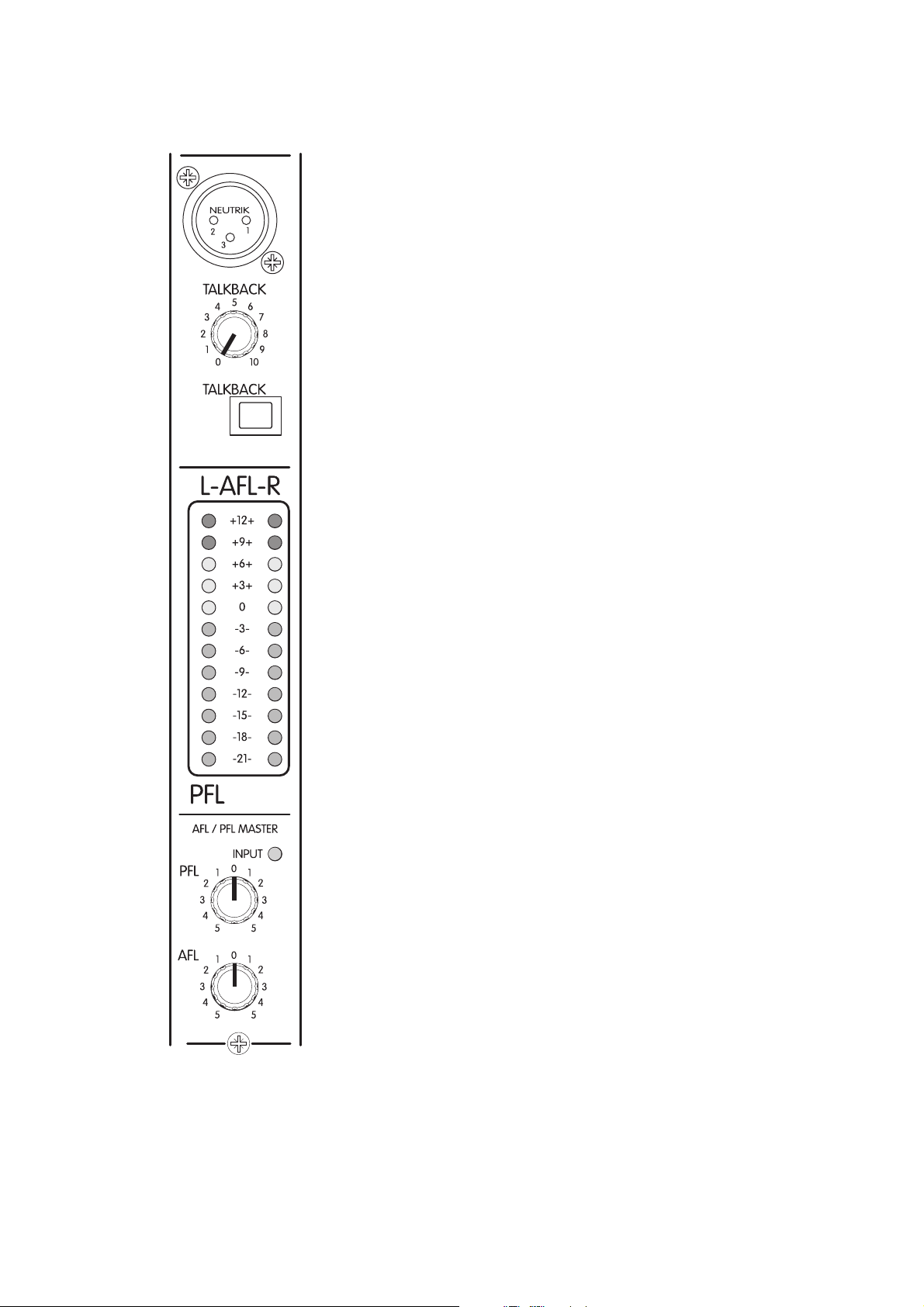
TALKBACK MICROPHONE INPUT
The talkback microphone should be plugged in here. If a
phantom powered microphone is used internal link 1 must
be installed. It is also possible to plug other signals in here
such as an oscillator. It is also possible to feed an input from
the front of house console so that the FOH engineer could
talk to the sends. Make sure that the level from the oscillator
or the FOH console is at a suitable level (around -50dBu).
It may be necessary to use an attenuator.
TALKBACK LEVEL
This adjusts the gain of the talkback microphone amplifier.
TALKBACK
T
his latching switch enables talkback to any monitor output
where it is pre-selected.
METERS
A pair of peak reading meters indicating the PFL/AFL levels.
Input PFL will be displayed on the left meter. AFL signals
from mono sends will display on both meters while AFL
from stereo sends will have their left/right levels displayed. It
is necessary to have both AFL buttons on a stereo send
pressed to see the left and right signals or else only one or
other will be displayed.
INPUT
An led indicating that an input solo (PFL) is active
.
PFL
A level control to adjust the audio level of input solos (PFL).
Note that this does not affect the meter readings.
AFL
A level control to adjust the audio level of output solos (AFL).
Note that this does not affect the meter readings.
The AFL and PFL level controls can be used to adjust the
volume of input and output solos so that they match one and
other.
32 CS12M OPERATION MANUAL
Page 32

MUTE
PHONES
A rotary fadercontrolling the signal level fed to the headphone
socket. This output is suitable for driving headphones with
an impedance of 100 ohms or greater. The headphone
output is located below the armrest at the front of the console.
PHONES PRE
Pressing this allows the headphone output level to be adjusted
independently of the local monitor output. In the normal
position (UP) the heaphone feed is post fader and post mute
and therefore depends on the local monitor fader and mute.
MONO
This allows the monitoring system to be switched to mono,
combining the left and right signals. This may be used to
check the mono compatibility of a stereo send or where
only one local monitor speaker is in use.
MUTE
This will mute the local monitor outputs when pressed. Note
that the headphone output will also be muted by this switch
unless selected PRE.
LOCAL MONITOR FADER
A linear fader controlling the level of the local wedge
loudspeaker. An external amplifier is required to drive the
local monitor loudspeaker. Note that unlike the remainder
of the faders on the console this fader has 0dB at the top.
Note that the headphones will also be controlled by this
fader when selected POST. This gives the possibility of using
the headphones rotary level control to preset a level and
then using the fader as a headphone level control as required.
MASTER MODULE
33
Page 33

CONNECTORS AND PIN DEFINITIONS
Monitor Output : 3 Pin Male XLR type,
Balanced
LEFT MONITOR
OUTPUT
Nominal Output Level: -6dB
Pin 2 : Signal +ve (Hot)
Pin 3 : Signal -ve (Cold)
Pin 1 : Ground
3
1
2
Output Impedance: < 75 Ohms
Power Input : 6 Pin Male XLR
1 N/C
RIGHT MONITOR
OUTPUT
2 +18V
3 -18V
40V
5 +48V
3
1
2
6 Chassis
Ground Post
MADE IN ENGLAND
POWER
1 N / C
2 +18V
3 -18V
4 0V
5 +48V
6
This is bonded to the console chassis.
Note that Pin 1 of all XLR connectors
and the sleeves of all jack connectors are
taken to chassis. 0V is not externally
available.
1
2
5
6
4
3
34 CS12M OPERATION MANUAL
Page 34

MASTER MODULE BLOCK DIAGRAM
TALKBACK
RCUE
LCUE
BUS 8R (SIMILAR TO BUS 10R AND 12R)
BUS 8 (SIMILAR TO BUS 1)
BUS 7L (SIMILAR TO 9L AND 11L)
BUS 7 (IDENTICAL TO BUS 1)
BUS 1 (IDENTICAL TO 2 THROUGH 12)
PFL
METERS
PFL/AFL L AFL R
LOCAL MONITOR L
FADER
LOCAL MONITOR
MASTER MODULE
+/-10dB
PFL LEVEL
6dB
HEADPHONES
-
+
-
+
LOCAL MONITOR R
LOCAL
MUTE
PRE
6dB
TALKBACK
MONO
SOLO LOGIC
SOLO
L OUTPUT
+/-10dB
SOLO
R OUTPUT
IPCUEDC
TALKBACK MICROPHONE INPUT
OPCUEDC
+/-10dB
AFL LEVEL
INPUT SOLO
MASTER MODULE
35
Page 35

BUS LINKING
Bus linking enables a pair of CS12M consoles to be used in a master/slave
configuration. Normally a rear mounted connector will link the input modules to the
output modules within a console. This connector can be removed and replaced by
a bus linking cable which performs differently depending upon whether the console
is to be a master or a slave.
The BUS LINK facility is located on the rear of the frame below the master module.
Access is made by removing the BUS LINK panel to expose a connector with a
handle. Pull this connector away from the console and plug in the appropriate end
of the linking cable depending upon whether the console is to be a master or a
slave. Similar action should be taken on the second console using the other end of
the linking cable.
If a console is to be a master then use the master end of the bus link cable which
maintains the link between the input and the output modules. The cable then connects
the input modules from the slave console onto the master console buses.
If a console is to be a slave console then use the slave end of the cable which
breaks the link between the input and output modules and connects the input modules
over to the buses of the master console. The master and output modules of this
console are now disabled.
The ground cable should always be connected to both consoles using the ground
studs on the rear panels of the consoles.
When linked operation is no longer required the link cable should be removed from
both consoles and the original connectors replaced. It is strongly recommmended
that the cover plates are then replaced to prevent the ingress of electromagnetic
interference.
GROUND
STUD
BUS LINK PORT
BUS LINK PORT
GROUND
INPUT BUS OUTPUT BUS
MASTER CONSOLE
STUD
INPUT BUS OUTPUT BUS
SLAVE CONSOLE
The above illustration shows how the link cable joins the input modules of the slave
console to the output modules of the master console.
36 CS12M OPERATION MANUAL
Page 36

THE POWER SUPPLY
The interface type power supply for the console is a back mounted unit and operates
from either 230V or 120V AC, 50-60Hz, occupying 2U of space. Clearance should
be allowed in the rack such that sufficient cooling can take place 2U above the
unit is suggested.
The outputs are rated as follows :-
+/-18V at 4.0 Amps maximum
+48V at 350mA maximum.
The outputs are electronically protected and in the event of a shut down the supply
must be switched off to reset it. The positive and negative rails track so that if one
fails the other will shut down to minimise any damage caused to the console. The
output cable is captive and 3 metres long.
DC Pinout
1 Not connected
2 +18 Volts
3 -18 Volts
4 0 Volts
5 +48 Volts
6 Chassis
The power supply carries the following approvals:-
CSA, UL, IEC95 and conforms to the EC Directive for Electromagnetic
Compatibility.
Always connect the power supply to the console and the electricity supply before
switching on.
Fusing:
230V CSM02-0017 2.5A 20mm S/B Fuse (I.E.C.)
120V CSM02-0016 2.5A 20mm S/B Fuse (U/L)
100V CSM02-0006 3.15A 20mm S/B Fuse (PSU400J only)
POWER SUPPLY
37
Page 37

INSTALLATION GUIDE
There are a number of points to consider when installing a mixing console. Many of
these points will have been addressed before the console is even unpacked but it is
worth repeating them again.
POSITION
The console should belocated in a convenient space commensurate with the use to
which the console is being put. Ideally a cool area is preferred not in close proximity
to power distribution equipment or other potential sources of interference. Provision
should be made for some flat surface surrounding the console to prevent people
using it as a table top. One ofthe worst fates that can befall a console is for a cup of
coffee to be tipped into it by someone resting it on the control surface!
POWER
The power supply should be Located as far from the console as the connecting
cable will allow. It should be set for the appropriate line voltage and plugged into
the mains outlet using the supplied cable.
WIRING
The console uses three different connector styles:-
TRS jack sockets, XLR male connectors and XLR female connectors.
1/4 INCH TRS A GAUGE JACK PLUG
MALE
FEMALE
3
1
2
OUTPUT XLR-3
38 CS12M OPERATION MANUAL
INPUT XLR-3
3
2
1
Page 38

The cables used should be of as high a quality as possible. Many installation problems
can be traced back to poor or faulty cables and connectors.
As mentioned before there are two different conventions for the wiring of XLR
connectors. The international convention uses pin 2 as the hot pin while the older
American convention uses pin 3 as the hot pin. When going from balanced input to
balanced output this is of little consequence but when unbalanced signals such as
those found on the insert points are used then phase reversal can result. The
CS12MONITOR and all DDA products are wired PIN 2 HOT.
ATTENTION
CABLES
This product should only be used with high quality, screened twisted pair audio
cables, terminated with metal bodied 3-pin XLR connectors. The cable shield should
be connected to Pin 1. Any other cable type or configuration for the audio signals
may result in degraded performance due to electromagnetic interference.
ELECTRIC FIELDS
Should this product be used in an electromagnetic field that is amplitude modulated
by an audio frequency signal (20Hz - 20kHz), the signal to noise ratio may be
degraded. Degradation of up to 60dB at a frequency corresponding to the
modulation signal may be experienced under extreme conditions (3V/m, 90%
modulation).
No permanent damage or degradation of performance will be caused by these
conditions.
INSTALLATION GUIDE
39
Page 39

CS12M GROUNDING
The following illustration shows the grounding system of the CS12Monitor console.
There are several points to note as follows:-
For safety reasons the power company ground is bonded to the power supply
chassis and connected through to the chassis of the console. This should never be
disconnected.
There is no direct connection between chassis and 0 Volts (Audio Ground)
0 Volts (Audio Ground) is not externally available on the console.
Pin 1 of all XLR style connectors is connected to chassis.
The sleeve of all jack connectors is connected to chassis.
The chassis ground is effectively forming a continuous shield covering the electronics
and the cable carrying the signal between them.
Ground lift switches are provided on the microphone inputs and split outputs so
that when the console is used in conjunction with a front of house (FOH) console
and there are any grounding problems then isolation can be achieved between the
grounding systems.
If the ground lift is operative then phantom power should be supplied from the front
of house console and the master phantom switch on the CS12Monitor console can
be switched off.
PO W ER SUPPLY
PO W ER COM PAN Y
GROUND
+18V
- 18V
+48V
0V
+18V
-18 V
+48V
0V
GROUND STUD
PI N 1
PIN 1
CONSOLE
CON
CO N
PO W ER COM PANY GROUND
PO W ER AMPLIFIER
CON
PI N 1
40 CS12M OPERATION MANUAL
Page 40

TUTORIAL
The role of the monitor console is fundamentally different from that of the front of
house console in that it must produce a large number of distinct mixes of equal
relative importance. In contrast the front of house console produces one main mix
with several, arguably less important, mixes for sending to effect units. The CS12M
console has the capacity to produce 12 monitor mixes which are in effect the group
outputs of the console.
Why the need for a monitor console in the first place ?
It is obviously very important for musicians playing together to be able to hear one
and other. Before the advent of large public address (P.A.) systems bands would
have the instrument amplification behind them and everyone on stage would have
the ability to hear at least a rough mix of the sound. As more and more instruments
began to be put through increasingly large P.A. systems the soundfield on stage
became less representative of what was really happening out front, and
loudspeakers were required on stage to recreate the sound lost from the instrument
amplifiers. A refinement of this idea gave musicians individual monitor feeds by
having their own loudspeaker which would be supplied with a mix adjusted to their
specific requirements. This loudspeaker is usually referred to as a wedge owing to
its distinctive shape. This comes about as a result of the directivity required of the
speaker from its position close to the feet of the artist it is serving.
It is important for the monitor engineer to have a local monitor, usually a wedge,
allowing access to the mixes through the solo function which is critical to the operation
of the console. To aid the engineer the solo system has input priority meaning that
if an input PFL is selected while an output AFL is active the output AFL will be
suspended. When the input PFL is cancelled the output AFL is returned to the local
monitor output. This allows quick and intuitive operation with a useful reduction in
the number of button pushes required.
Stereo or mono ?
Before the advent of in ear monitoring mono monitor feeds were adequate. With
the introduction of in ear wireless systems stereo monitor mixes became a reality
and this facility had to be available on the monitor console. The CS12M allows six
of the monitor sends to be switched for either mono or stereo operation.
Routing
The routing on the monitor console is more akin to the auxiliary send facility of
other consoles as it is usually done with rotary potentiometers and switches. The
potentiometers are used to create the mix to a monitor send or group output and a
monitor console is likely to have a large number of knobs.
TUTORIAL
41
Page 41

Pre or Post fade ?
The monitor feeds may be switched either pre or post fader. With POST FADE
selected then the sends will depend upon the channel fader. With PRE selected,
links enable the sends to be sourced either pre equaliser or pre fade post cut.
The sends can all be operated either pre or post fade without a great deal of difference
although it may be useful to switch a stereo send to PRE, if, for example, it is to be
used as a sidefill. Alternatively the rest of the console could be switched to PRE
and the sidefill taken from a post fade stereo send.
Insert Points
The monitor outputs are equipped with insert points allowing the insertion of
equalisers and other equipment into the monitor output signal path. This has a great
advantage over the more conventional approach of placing this equipment in between
the monitor output and the power amplifier as it allows the effect to be monitored
by the engineer. It can thus be accurately set up without the need for semaphore
signals from the stage area !
Meters
All monitor outputs are metered to show the level from that output. Peak meters
give a truer indication of the actual signal level and this means that the signal can be
run hotter than with VU meters improving the signal to noise ratio of the console.
Auxiliary Functions
The monitor console may also have to perform other functions including splitting the
microphone feeds from the stage to send to the front of house console as well as the
monitor console. If this was not the case two microphones would be required - one
feeding the front of house console and the other feeding the monitor console. Every
input module in the CS12M has a second XLR which carries the output of a
microphone splitter which is integral with the module. A ground lift switch is provided
to assist with any problems that may arise when the split output is used.
The CS12Mconsole has the ability to feed phantom power to the microphones
although often the front of house engineer will prefer to send the phantom power
from his console. If phantom power is not required on the CS12M console it can
be switched off completely using the recessed switch on the master module. Thus if
any of the input phantom switches are pressed accidentally there will be no thump
or click while the master power is off.
42 CS12M OPERATION MANUAL
Page 42

If an artist does not receive the correct foldback or monitor mix then the performance
of that artist may suffer, consequently the foldback or monitor mix is much more
important than might at first be imagined. The balance of the performer to the rest of
the ensemble in the monitor mix must be correct otherwise pitching difficulties may
be encountered while a lack of ambience or reverberation can also affect the amount
of life that a performer is able to inject into a performance. It is also easier to follow
a beat when the rhythm instruments are in mono. Traditional monitoring relies on
stage mounted loudspeakers usually fed from mono signal sources and although
supplying the artists with the required foldback there are many drawbacks. Not
least is the high level of sound on stage which can interfere with the front of house
sound and introduce feedback.
In ear monitoringwas developed in the late 1980s to overcome some of the problems
inherent with traditional stage monitoring practices.Usually a number of Wedge
Monitor Speakers are used, one positioned in front of each artist, and fed with a
mix adjusted to the requirements of that artist. Thus on a busy stage there could be
as many as 16 wedges all carrying different mixes. In addition there may even be
sidefills to give coverage of the stage area with no wedges facilitating movement of
the artists without losing their monitor feed. It can be deduced that the stage, under
these circumstances, can be a very noisy area with a great deal of interaction occurring
between the different monitor mixes. The monitor engineer may have to constantly
adjust several monitor mixes in order to track an artist moving around the stage.
There are several problems here.
Health and safety - whereby the artists are being subjected to high sound
pressure levels
Imprecision of the monitor mix actually received by the artist
The sound on stage increases the risk of feedback and will also spill to affect
the front of house sound.
Distortion from the monitor loudspeakers entering the microphones which
feed the front of house system which reduces the clarity of the sound.
While the monitor engineer has the ability to solo a monitor mix on his console this
does not necessarily coincide with the mix heard by an artist on stage who is probably
receiving spills from other monitor mixes in addition the intended one. In ear
monitoring addresses these concerns by providing a barrier to external sounds thus
enabling the artist to hear a much more precise monitor mix.
TUTORIAL
43
Page 43

As the mix is now heard in comparative isolation the monitor engineer then has a
much clearer idea of what the artist is receiving and consequently can adjust the mix
much more precisely. In fact the monitor engineer may have his own in ear system
allowing auditioning of precisely the same signal as is sent to an artist.
In ear monitoring uses the good fit of the earpieces to provide a high degree of
attenuation to external sounds. In top flight systems the earpieces can be custom
moulded to the exact shape of an artists ear. Bone conduction will obviously not
allow sounds to be completely attenuated but it will be sufficient to enable a monitor
mix to be accurately heard while attenuating other sounds. It can be expected that
the monitor sound will now be at a lower level than that coming from a wedge.
Some artists, notably bass players and drummers like to feel the sound, sometimes
referred to as trouser flapping, and this is one area where in ear monitoring cannot
compete. In these instances a sub woofer can be supplied feeding the low frequencies
to the performer. For a drummer the sub woofer could be placed under the drum
riser while a bass player could stand close to, or even upon, his instruments
loudspeaker cabinet. It is even possible to buy a drum stool with built in loudspeaker.
One of the great advantages of radio links is the mobility they bestow and a
combination of in ear monitoring with a radio microphone allows a performer to go
virtually anywhere within a performance area. This not only improves the lot of the
monitor engineer by reducing the workload but also dramatically improves the quality
of the monitor sound received by the artist improving in turn the quality of their
performance.
As with everything in life there are a number of basic rules to be followed for
optimum results and these can summarised as follows.
Never try and set up the system on a new user. This is akin to equalising a monitor
wedge with an artist standing in front of it. They do not like it !
Always start with the simplest mix you think you can get away with and run the
system as quietly as possible. This way the artist can cue from the mix and blend
into the ambient sound of the band. Add more into the mix as you acquire confidence.
Add some reverberation - a dry sound is very unnatural. As a starting point try
using the large room or small hall settings at 1.6 seconds reverberation with the
sibilance taken out. Reverberation can be of great benefit when assisting those with
pitching difficulties.
44 CS12M OPERATION MANUAL
Page 44

Try to maximise the signal into the system without overloading it. Retain line of site
paths between transmitters and receivers for best reception.
The last two points will help maintain the signal to noise ratio of the wireless link.
There is a psycho-acoustic phenomenon whereby the person making a sound
perceives that sound as quieter than another person hearing it (the Stapedius muscle
reflex). This often accounts for the volume battles between musicians on stage. In
setting up your mix, the ratio of a voice to the backing mix for example, will be
much higher than you would normally expect. Keep the backing mix low and the
vocals well out in front.
Many singers more to used to working with wedges can be overcome by the power
of in ear monitoring. Consequently they sing more quietly, which although beneficial
for their voice, can sometimes lead to front of house gain problems. The solution
here is to turn the monitor level down either at the belt pack or at the input to the
system.
Be aware that any adjustments made to the monitor mix will be clearly heard - do
not change the mix unless you absolutely have to.
Many thanks to Garwood Communications Ltd., makers of the RADIO STATION In Ear Monitoring
System, for the above information.
TUTORIAL
45
Page 45

A TYPICAL SETUP
The following illustration shows what might be the setup for a seven piece band.
Inputs to the console are as follows :-
Vocal Microphone
3 Backing Vocal Microphones
Guitar Cabinet Microphone
Rhythm Guitar Direct Inject
Bass Cabinet Microphone
Keyboard 1 Direct Inject Feed (Stereo)
Keyboard 2 Direct Inject Feed (Stereo)
Keyboard 3 Direct Inject Feed (Stereo)
7 Drum Kit Microphones as follows :-
Kick
Snare
Hi Hat
Rack Toms
Floor toms
Overhead Mic
Overhead Mic
5 Percussion Microphones as follows :-
Conga Lo
Conga Hi
Bongos
Sampler
Overhead Mic
Effect Return (2 channels)
Saxophone A
Saxophone B Direct Inject
A total of 29 inputs are being used and therefore the console is likely to be at least
a 32 input version. This still leaves a few spare channels in the event of an additional
input being required.
There are three wedges on stage which will use 3 of the mono sends on the console.
The vocalist, guitarist and keyboard player have all elected to use stereo in ear
monitoring thereby using a total of 6 sends combined to give three stereo sends.
The drummer is going to use a mono wired in ear feed in addition to his wedge. At
least one of the mono sends is used to feed an effect unit such as a reverberation
device which is returned into the monitor console for sending to the monitor feeds.
As you can see it does not take long to use all the monitor outputs but with careful
planning the number of sends could be reduced if really necessary by sending one
output to more than one destination. The drummer may for example want the same
feed on his wedge as on his in ear monitor.
46 CS12M OPERATION MANUAL
Page 46
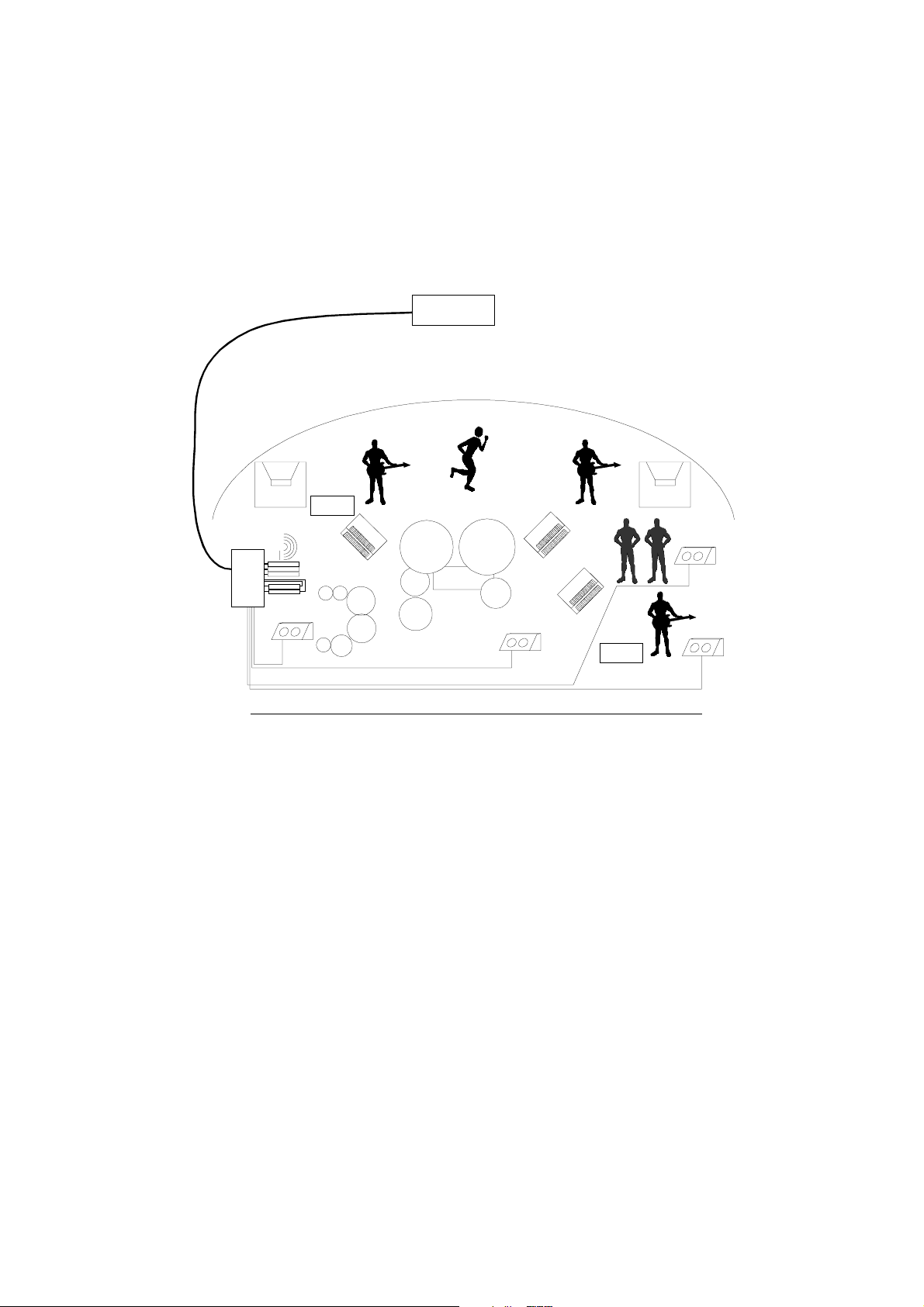
There are many possible variations on this theme and it is therefore very difficult to
give hard and fast rules as to how the console is best used. As shown above sometimes
stereo monitoring is not required and this releases another send on the console for
use on another monitor mix.
FOH CONSOLE
SNAKE
P. A . R I G H T
GUITAR CABINET
RADIO TRANSMITTERS
EFFECT UNITS
MONITOR
CONSOLE
PERCUSSION WEDGE
11 PIECE BAND U SING WEDGES AND IN EAR MONITORING
MAIN VOCAL
GUITAR
USING IN EAR MONITORING
KEYBOARD
USING IN EAR MONITORING
PERCUSSION
USING IN EAR MONITORING
DRUMMER
WIRED, MONO IN EAR MONITOR
WITH ADDITIONAL WEDGE
RHYTHM GU ITAR
USING IN EAR MON ITORING
KEYBOARD
KEYBOARD
DRUM WEDGE
BASS CABI NET
P. A . L E F T
SAXOPHONES
SAX
WEDGE
BASSIST
BASS W EDGE
POSITIONING THE WEDGES
It may sound obvious but if an artist is to properly hear a monitor feed then they
must be located within the primary soundfield of the speaker and located close to it
because of the high ambient stage levels. It is equally important to prevent the
monitor feed from going where it is not wanted such as into the microphones and
from this it follows that the wedges should be placed within the dead area of any
nearby microphones response. For this reason microphones with a cardiod response
are recommended rather than omnidirectional microphones.
Feedback may still be a problem and a first line of defence is to use the PHASE
(polarity) reversal switch associated with the monitor send. This will cause the direct
microphone signal and the monitor signal to cancel (assuming that this is not already
happening due a phase reversal somewhere else in the system) thereby increasing
the margin before feedback occurs. There are phase reverse switches located on
the input modules and their use is best restricted to correcting the polarity of any
microphones that are out ot phase with respect to the others.
Where reversing the send polarity does not give enough level before feedback
there is a technique known as Ringing Out that can be used to increase the feedback
margin.
TUTORIAL
47
Page 47

RINGING OUT
Ringing out uses an equaliser, usually a one third octave graphic type, located in the
feed to the monitor loudspeaker. The monitor send insert point can be used for this
purpose allowing the effect of any equalisation to be checked through the AFL
system.
With the stage set up as for the performance go through one send at a time doing
the following :-
Turn up a monitor send until feedback occurs with someone speaking into a
microphone routed to that send. Using an audio spectrum analyser locate the howl
round frequency and reduce the level, at that frequency on the graphic equaliser, by
3-4dB. If a spectrum analyser is unavailable you can boost the frequencies one at a
time on the graphic equaliser to find the ones the cause feedback at a low boost
setting they can then be reduced in gain as in the previous method. Increase the
monitor level until feedback then re-occurs with someone speaking into the
microphone. If it occurs at the same frequency pull it down by a few more decibels
on the equaliser. If at a different frequency then pull down this new frequency by
3-4dB.
You will reach a point where pulling down individual frequencies no longer works
as there are many frequencies causing the howl round simultaneously. This is the
time to call it a day and move onto the next monitor feed using the same procedure.
The input channel High Pass Filters can also be used to clean up the sound and
assist in preventing feedback by reducing vocal popping and any sound transmitted
through the stage and up the microphone stand. Remember that their effect will be
heard on all the monitor sends that the microphone is routed to.
A feedback safety margin should always be left as there will be a major difference
between the sound check and the actual performance. This margin will allow the
monitors to be turned up as and when the stage performance swings into life without
the risk of feedback.
48 CS12M OPERATION MANUAL
Page 48

RECOMMENDED AUXILIARY EQUIPMENT
The following items of equipment referred to in the preceding articles may be of use
when setting up a monitor system.
Klark Teknik DN360 Graphic Equaliser
This is a dual channel 30 band graphic equaliser offering 12dB of boost and cut in
one third octave steps between 25Hz and 20kHz.
Klark Teknik DN3600 Programmable Graphic Equaliser
This is similar to the DN360 but offers digital control and storage of up to 66
equalisation programs.
Klark Teknik DN6000 Audio Analyser
This incorporates a Pink Noise Generator and will be found useful for identifying
feedback frequencies. It may also be used for setting up the front of house system.
RECOMMENDED AUXILIARY EQUIPMENT
49
Page 49

GLOSSARY
This section provides a simple explanation of some of the terms used when describing
the console features.
A GAUGE JACK
This is a 1/4" jack which has a large tip diameter compared with a B gauge jack
which has a smaller diameter tip and is usually found in broadcast use. Both types
could be described as TRS (Tip, Ring, Sleeve) and it is the A Gauge that is used on
DDA product.
AFL
After Fade Listen. For listening to post fade signals - those controlled by a fader.
AUXILIARY SENDS
These are extra signal paths out of the console which are separate from the main
mix and group outputs. Each auxiliary output is like a separate mixer and can be
controlled independently of the main faders. They are used to provide special mixes
to artists as they are recording (normally called FOLDBACK) or as a signal to be
sent to an effect such as a reverberation or delay device.
BUS
This is the term used to describe the summing or mixing of a number of signals. A
number of signals routed to the same bus will appear as one signal at the output of
the bus mixing amplifier.
BUS TRIM
A control used to adjusted the level of all signals going to a Group Output.
CHANNEL PATH
The path used by the signal going to tape in an in-line console.
D.I.
Direct Inject is an input used for high level devices such as keyboards where the
line input would not be sensitive enough.
DIM
This reduces the monitor level by a preset amount, usually 20dB in DDA products.
DIRECT OUTPUT
This refers to the individual output of a channel which is available even if the channel
is not routed.
EBO
Electronically Balanced Output.
50 CS12M OPERATION MANUAL
Page 50

EQ
Equaliser or Tone Control.
FOLDBACK
This is the signal which is usually fed to the artists headphones.
GROUND SENSING OUTPUT
An output stage where any ground noise is injected into the feedback loop in such
a way that it appears in phase on the amplifier output. As the ground should be the
reference for the following stage, if it is moving and the signal is moving in the same
way then no net signal results.
GROUP OUTPUT
An output usually routed to a multitrack tape recorder input. This output is derived
from a bus and one group output stage is required for each bus.
HF
High Frequency
HIGH PASS FILTER (HPF)
A filter which cuts out frequencies below its operating frequency. It can be used to
filter out rumble picked up by a microphone for example.
IN EAR MONITORING
A monitoring system using specially designed earphones as opposed to loudspeakers
INSERT POINT
Sometimes referred to as a patch point. This is an interruption to the signal path to
allow for the insertion of a signal processing device.
INTERMISSION PLAYBACK
This allows a signal to be played out from the master outputs of the console with the
master faders closed thus preventing stage microphones or other signal sources
from reaching the master outputs.
LF
Low Frequency.
GLOSSARY
51
Page 51

LINE INPUT
An input designed to accept high level signals as opposed to microphone level
signals. The expected level is usually +4dBu but increasingly inputs and outputs are
being designed so that they can be altered to operate at -10dBV which is now quite
a common operating level.
LOW PASS FILTER (LPF)
This is the inverse of a HIGH PASS filter and is used to reduce frequencies above
the operating frequency
MASTER
This normally refers to the main stereo output section which controls the level of the
stereo mix and associated functions such as monitoring.
MIX PATH
The path used by the signal going to the stereo mix.
PARAMETRIC EQ
An equaliser section which has variable frequency, level and Q.
PAN
A pan control or Pan Pot or Panoramic Potentiometer is used to spread a mono
signal across multiple buses.
PEAKING EQ
In this form of equaliser the response is tailored to enhance a selected frequency
relative to the frequencies above and below it. Peaking equalisers are normally
used as the mid sections of an equaliser. Also known as "bell shaped".
PFL
Pre Fade Listen. For listening to pre fade signals.
POST-FADER
A signal derived after a fader and therefore dependant upon the position of the
fader.
PRE-FADER
A signal derived before a fader and therefore not dependant upon the position of
the fader.
Q
Associated with peaking equalisers the Q is the factor which describes how wide
the peak or trough of enhancement is. The smaller the Q the wider the bandwidth of
the equaliser will be. Typically a fixed Q equaliser will have a Q of about 1.5 equating
to a bandwidth of about 1 octave.
52 CS12M OPERATION MANUAL
Page 52

QUASI BALANCED
An arrangement whereby a bus is terminated with a differential input. The bus
however is not truly balanced, instead a bus common is used to pick up any
interference which will also be picked up by the true bus. The interference then
appears as a common mode signal at the mixing amplifier.
RETURN
Any signal that is sent out of the console and is returned after some form of processing.
ROUTING
The sending of a signal to a bus normally by pressing a switch. Signal can be routed
to several buses simultaneously if required.
SCRIBBLE STRIP
An area of the console reserved for the user to write on, usually in order to identify
channel usage.
SEND
The output from a channel insert point is called the (insert) send.
SHELVING EQ
This means that the response of the equaliser becomes constant after the turnover
or corner frequency has been passed. Thus a high frequency shelving equaliser
operating at 10kHz will have a rising response as the frequency approaches 10kHz
but will be flat after 10kHz. This is normally used on the high and low frequency
sections of an equaliser.
SIDEFILL
A mix, usually in stereo, used as a general monitor mix across the stage and provided
by loudspeakers situated to the left and right of the stage area. The sidefill mix is
usually sourced from the stereo mix output of the monitor console.
SIP
Solo in Place. This is a solo mode which cuts all the input channels that are not
soloed leaving the console monitor system listening to the stereo bus. The mix bus
now contains only signal from the soloed channel and therefore the SIP mode can
be potentially dangerous to use in a live situation. By comparison AFL and PFL
usually work by switching the monitoring system to listen to the solo buses. The mix
bus signal is unchanged.
SLATE
The ability to talk to tape from the operating position of the console.
GLOSSARY
53
Page 53

SOLO
The function of monitoring one input, group or monitor output of the console in
isolation.
SWEEP FREQUENCY
A control which selects a centre frequency to operate around. Most often used
with peaking equalisers but it can also be used to determine the roll off point of
shelving EQs as well.
TRS JACK
A Tip, Ring, Sleeve 'A' gauge jack.
VCA
Voltage Controlled Amplifier. An amplifier whose gain can be controlled by a DC
Voltage applied to its control port.
WEDGE
The name given to an individuals monitoring loudspeaker due to its distinctive shape.
The baffle is angled to direct the sound up toward the players head.
WRITING STRIP
See scribble strip.
XLR
The XLR (in fact a specific manufacturer's model reference) is an industry standard
connector of high quality and is normally used for balanced signals, primarily
microphones and balanced outputs. The most common is a three pin version, although
there are types with more pins for other purposes. In fact XLR is derived from
eXtra Low Resistance !
54 CS12M OPERATION MANUAL
Page 54

WARRANTY
If within a period of three years from the date of delivery of the equipment to the End User it
shall prove defective by reason only of faulty materials and/or workmanship (but not faulty
design) to such an extent that the effectiveness and/or the usability thereof is materially
affected, the Equipment or the faulty component shall be returned to the Distributor or DDA
and subject to the following conditions the Distributor or DDA will repair or at its option
replace the defective components. Any components replaced will become the property of
DDA.
Any Equipment or component returned will be at the risk of the End User whilst in transit
(both to and from the Distributor or DDA) and postage and/or freight charges must be
prepaid.
This Warranty shall only be available if:-
i) The Equipment has been properly installed in accordance with the instructions
contained in this manual.
ii) The End User has notified the Distributor or DDA in writing within 14 days of the
defect appearing.
iii) No persons other than authorised representatives of DDA or the Distributor have
effected any replacement of parts, maintenance adjustments or repairs to the
Equipment.
iv) The End User has used the Equipment for such purposes as DDA recommends with
only such operating supplies as meet DDAs specifications or approval and
otherwise in all respects in accordance with DDAs recommendations.
Defects arising as a result of the following are not covered by this Warranty : -
Faulty or negligent handling, chemical or electro-chemical or electrical influences, accidental
damage, Acts of God, neglect, deficiency in electrical power, air conditioning or humidity
control.
Benefit of this Warranty may not be assigned by the End User. End Users who are consumers
should note that their rights under this Warranty are in addition to and do not affect any
other rights to which they may be entitled against the seller of the Equipment.
DDA shall not be liable for any damage caused to persons or property due to :-
i) Incorrect usage of the Equipment
ii) Other equipment attached to the Equipment, which is not approved by DDA
iii) Modifications made by non-authorised persons, or by using non-recommended
parts, or incorrectly made.
In no circumstances shall DDA be liable for any indirect or consequential costs, damages or
losses (including loss of business profits, operating time or otherwise) arising out of the use
or inability to use the product, whether or not the likelihood of damage was advised to DDA
or its distributor.
Fuses and filament lamps are specifically excluded from this warranty.
This notice does not affect your statutory rights.
WARRANTY
55
Page 55

Declaration of Conformity
The Manufacturer of the Products covered by this Declaration is
EVI Audio
Klark Teknik Building, Walter Nash Road, Kidderminster,
Worcestershire, DY11 7HJ.
The Directives Covered by this Declaration.
89/336/EEC Electromagnetic Compatibility Directive, amended by 92/31/EEC & 93/68/EEC
73/23/EEC Low Voltage Equipment Directive, amended by 93/68/EEC.
The Products Covered by this Declaration.
Model CS3 Mixing Console.
Model CS8 Mixing Console.
Model CS12M Mixing Console.
The Basis on which Conformity is being Declared
The products identified above comply with the protection requirements of the EMC Directive and with
the principal elements of the safety objectives of the Low Voltage Directive, and the manufacturer has
applied the following standards:
EN 55013 : 1990
Limits and methods of measurement of radio disturbance characteristics of Broadcast Receivers and
Associated Equipment.
EN55020 : 1988
Sound and Television Broadcast Receivers and Associated Equipment, Electromagnetic Compatibil-
ity.
EN 60065 : 1994
Safety requirements for mains operated electronic related apparatus for household and similar general
use.
The technical documentation required to demonstrate that the products meet the require-
ments of the Low Voltage Directive has been compiled by the signatory below and is
available for inspection by the relevant enforcement authorities. The CE mark was first
applied in 1996
Signed: ................................ G.M.Squires
Authority: Product Support Manager.
Date: 1st, January 1997.
Attention
The attention of the specifier, purchaser, installer, or user is drawn to special measures and
limitations to use which must be observed when these products are taken into service to
maintain compliance with the above directives. Details of these special measures and
limitations to use are available on request, and are also contained in product manuals.
54
