Page 1

k
dCS Scarlatti Cloc
Digital Audio Master Clock
User Manual
Software Release 1.0x
June 2008
© Data Conversion Systems Ltd. 2007-8
All rights reserved. No part of this publication may be reproduc ed, stored in or introduced into a retrieval s ystem,
or transmitted in any form, or by any means (electronic, mechanical, photocopying, recording or otherwise)
without the prior written permission of dCS
publication may be liable to criminal prosecution and civil claims for damag es.
Information contained in this manual is subject to change without notic e, and whilst it is checked for accuracy, no
liabilities can be accepted for errors.
1
dCS is Data Conversion Systems Ltd. Company registered in England No. 2072115.
Price UK £8.00 / Euro 12.00
1
. Any person who does any unauthorised act in relation to this
Page 2

dCS Scarlatti Clock User Manual Software Issue 1.0x
June 2008
Filename: Scarlatti Clock Manual v1_0x.doc
Page 2 English version
Page 3

dCS Scarlatti Clock User Manual Software Issue 1.0x
June 2008
CONTENTS
Contents ................................................................................................................................................. 3
Using the dCS Scarlatti Clock for the first time .................................................................................... 4
What’s in the box? 4
Safety Notice 4
Mains Voltage Setting 4
Power Cables 4
Mains Regenerators 5
Positioning the unit 5
Disposal at end-of-life 5
STEP-BY-STEP GUIDE .......................................................................................................................... 6
Preliminaries 6
The GOLDEN RULES for using a Master Clock 6
Connecting the system for DSD 7
Connecting the system for Dual AES 8
Using an External Reference 8
Front Panel ............................................................................................................................................. 9
POWER Button 9
DISPLAY Button 9
DITHER Button 9
Display 10
FREQUENCY Button 10
MENU Button 10
Remote Control Receiver 10
Rear Panel ............................................................................................................................................ 11
Word Clock Outputs 11
Ref Input 11
1394 Interface 11
SUC Connector 11
Mains inlet 11
The Menu .............................................................................................................................................. 12
Using the Menu 13
INFORMATION Menu 14
CLOCK SETTINGS Menu 14
DISPLAY SETTINGS Menu 14
Specification ........................................................................................................................................ 15
Maintenance and Support ................................................................................................................... 16
Service and Maintenance 16
Replacing a Blown Mains Fuse 16
Cleaning the case 16
Limited Warranty 17
If you need more help 18
Software History 18
Filename: Scarlatti Clock Manual v1_0x.doc
Page 3 English version
Page 4

dCS Scarlatti Clock User Manual Software Issue 1.0x
June 2008
USING THE dCS Scarlatti Clock FOR THE FIRST TIME
Congratulations on purchasing your dCS Scarlatti Clock.
Before using your unit, please read this section and the Step by Step Guide. This will enable you to
set the unit up quickly and safely with your hi-fi system.
From time to time, dCS will release updated software on CD that you can install yourself using the CD
Update feature. Please check our web-site occasionally to see if new Scarlatti software is available, or
consult your dealer.
What’s in the box?
Check that the box contains the following items:
• dCS Scarlatti Clock
• Manual and Menu / Setup Guide
• Power cable
• 3x BNC cables
• spare fuses
Notify your dealer as soon as possible if anything is missing or damaged. We suggest that you retain
the original packaging for possible future use. If this is not possible, replacement packaging can be
ordered from dCS or our distributors. Details can be found o n our web site at www.dcsltd.co.uk
The Scarlatti Transport
have a Scarlatti Transport in your system, a programmed Pronto can be ordered direct from dCS as an
optional extra.
is supplied with a programmed Philips Pronto remote control. If you do not
.
Safety Notice
Your dCS Scarlatti Clock contains no user serviceable parts. DO NOT attempt to open the case as
there are potentially dangerous voltages present inside. In the event of the unit developing a fault,
please contact your dealer in the first instance.
Mains Voltage Setting
Before connecting the power cable to the unit for the first time, please check that it has been set to the
correct operating voltage for your mains supply. The unit’s voltage setting is shown on the label
beneath the mains inlet on the rear panel. If this does not match your local supply voltage, DO NOT
attempt to use the unit. Contact your dealer to have the unit reset. Using the unit with the wrong mains
setting for your local supply may result in serious damage to the unit and will invalidate the warranty.
Do not attempt to reset the voltage yourself.
Power Cables
If you wish to use a power cable other than the one supplied, please ensure that it is a good fit to the
mains inlet, and is not so heavy and inflexible as to place strain on the mains inlet.
Filename: Scarlatti Clock Manual v1_0x.doc
Page 4 English version
Page 5
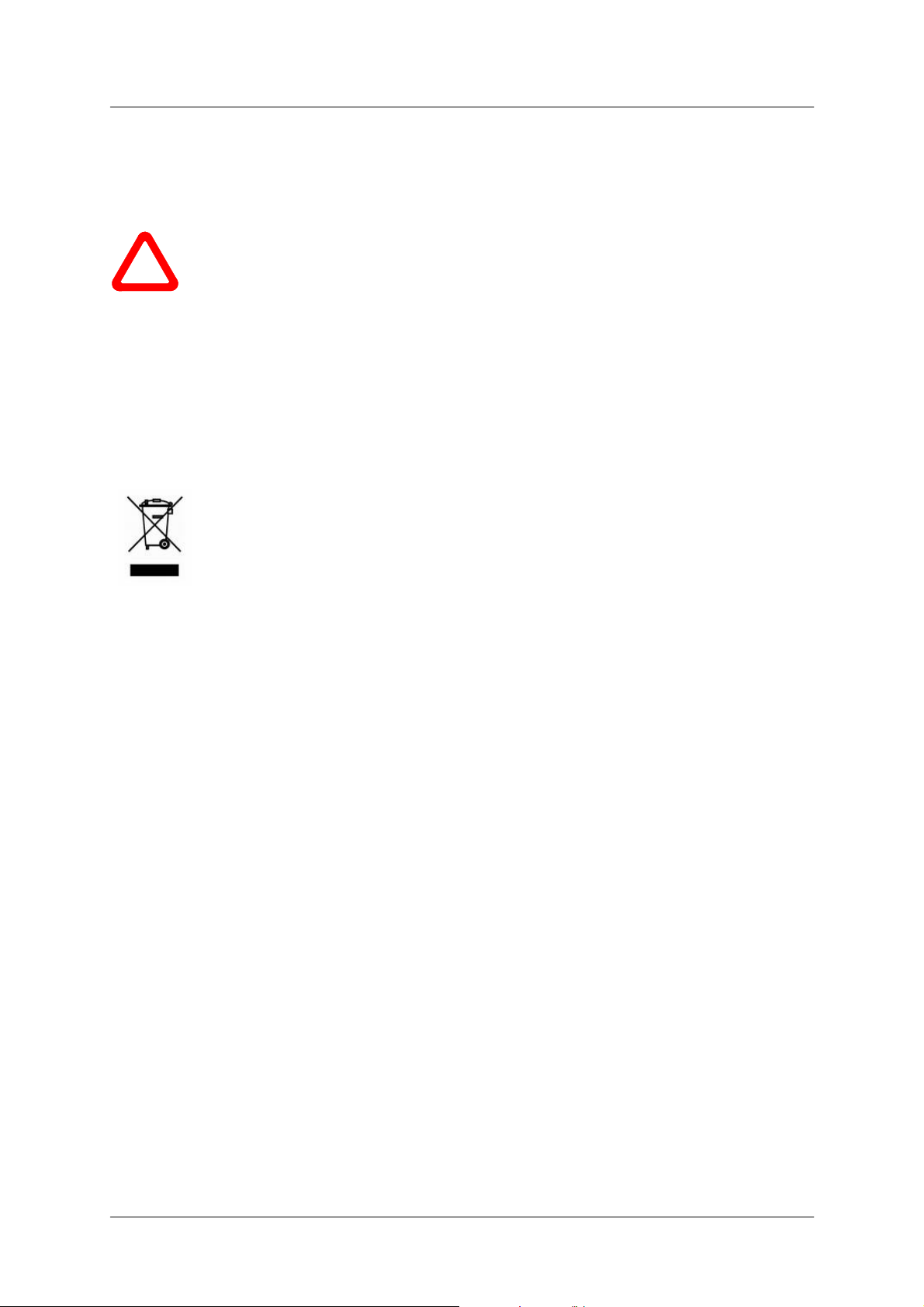
dCS Scarlatti Clock User Manual Software Issue 1.0x
June 2008
Mains Regenerators
We do not recommend the use of mains regenerators. However, if you do wish to use a mains
regenerator with variable voltage and frequency, we recommend that you set the voltage to match
your local voltage and the frequency to either 50Hz or 60Hz ONLY.
Damage caused to your Scarlatti Clock by misuse of a mains regenerator or by a
!
malfunctioning mains regenerator is not covered by the warranty.
Positioning the unit
Units in the Scarlatti range are designed to be mounted on separate shelves of a rack and must NOT
be stacked directly on top of each other. Place each unit on a firm, vibration free base, allowing
convenient connection to the other parts of your system. To prevent overheating, we recommend that
you leave some free space around the unit to allow for ventilation.
Disposal at end-of-life
The symbol indicates that this product should not be treated as normal
household waste. It should be recycled, so please take it to an approved
collection facility.
Filename: Scarlatti Clock Manual v1_0x.doc
Page 5 English version
Page 6
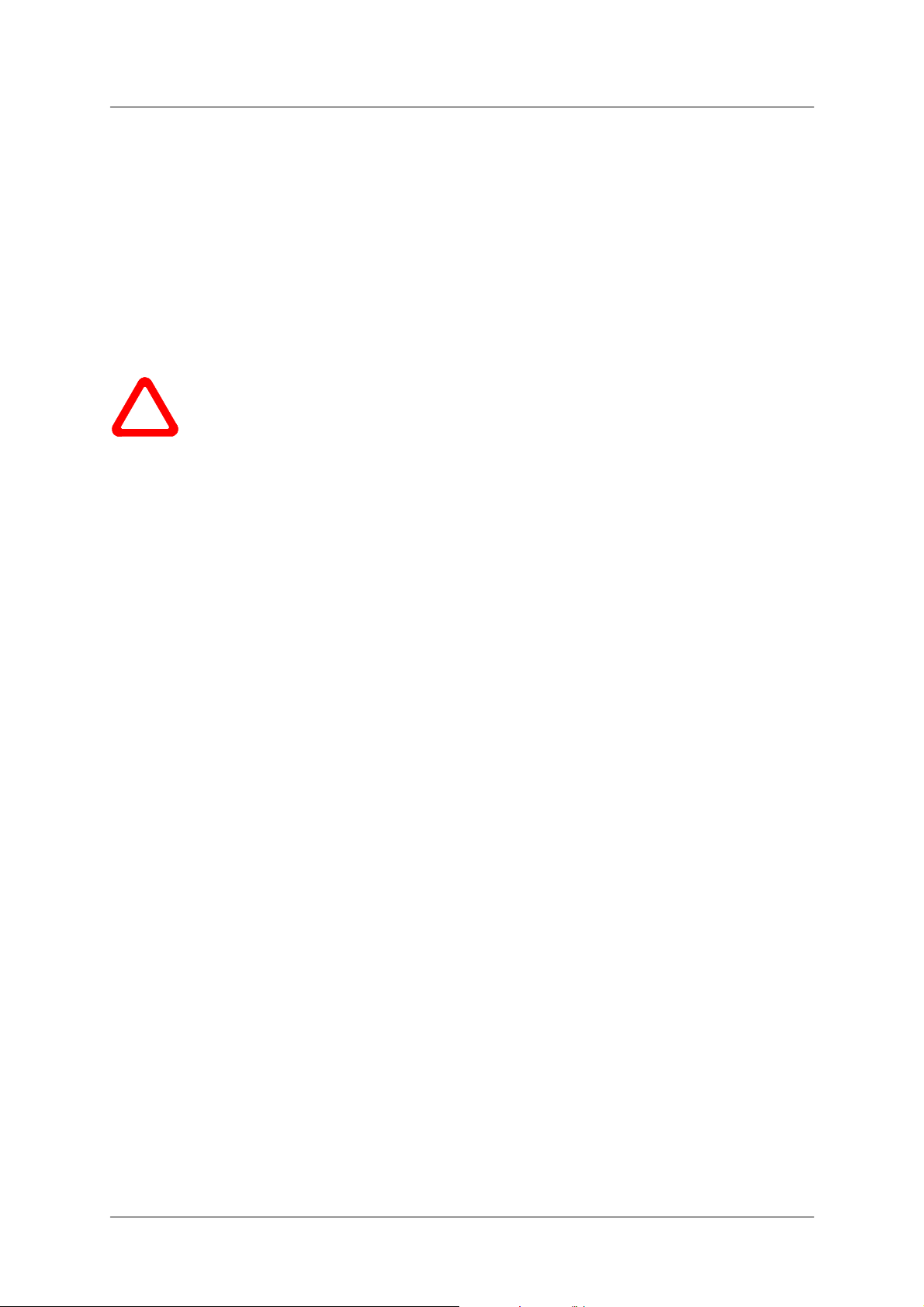
dCS Scarlatti Clock User Manual Software Issue 1.0x
June 2008
STEP-BY-STEP GUIDE
This section guides you through setting up the unit for basic operation.
Preliminaries
The Menu / Setup Guide sheet details the menu structure and details the two most common set-ups.
For all of the Word Clock Outputs and the Ref Input, use 75Ω coax cables fitted with BNC plugs.
Connect the power cable supplied to the power inlet on the Clock rear panel, plug the other end into a
convenient power outlet.
Please do not use an excessively heavy or inflexible power cable as this may damage
!
Press the Power button and wait about 30 seconds while the Clock configures itself. The display will
show in sequence: Scarlatti and either 44.1Hz or 48kHz.
the power inlet connector.
If the unit is likely to be set in an unfamiliar state, you can reset it as follows:
Press the Menu button, press the → button once, then the Menu button again to display the Clock
Settings menu. Press the ← button a few times to highlight the Factory Reset menu page. Press the
Menu button and wait a few seconds while the unit resets itself.
The GOLDEN RULES for using a Master Clock
• The source equipment MUST be locked to the Master Clock.
If it is not, you will either have locking difficulties or hear occasional clicks and the advantages of
using the Clock will be lost.
Some non-dCS CD transports, DAB radios and other equipment do not have a Word Clock Input
and so CANNOT be locked to a Master Clock.
• The clock frequency MUST match the sample rate(s) used in the system.
If it does not, the system cannot lock and the DAC may remain muted. Please check the
manuals for the equipment used in your system.
When the Scarlatti Clock is set to 44.1kHz, it may be used with DSD-based systems, CD
systems without an upsampler running at 44.1kHz or CD systems upsampling to 88.2kS/s or
176.4kS/s Dual AES.
When the Scarlatti Clock is set to 48kHz, it may be used with a DVD player or DAT recorder
fitted with a Word Clock Input running at 48kS/s, or upsampling to 96kS/s Dual AES or 192kS/s
Dual AES.
To make best use of the Scarlatti Clock, all the digital audio units in the chain should be locked to it.
Filename: Scarlatti Clock Manual v1_0x.doc
Page 6 English version
Page 7

dCS Scarlatti Clock User Manual Software Issue 1.0x
June 2008
Connecting the system for DSD
Most owners will use the Scarlatti Clock to clock a Scarlatti stack at 44.1kHz.
• If necessary, use the FREQUENCY button to set the Clock to 44.1kHz.
• Connect one of the Clock outputs to the Word Clock inputs of the transport and the DAC.
• Connect a 1394 cable between the DAC and the transport. Select the DAC’s 1394 input.
• The transport will automatically slave to the Clock and display Sync.
• Use the DAC’s SYNC button to set it to WClk.
• Connect the DAC’s Analogue Outputs to a power amplifier or preamplifier.
• Set the DAC Volume control to a suitable level and play a disc.
• Set the Clock’s DITHER feature on or off as you prefer.
Sca rla tti T ra n sp o rt
DIGITAL
OUTPUTS
AES 1 RCA BNC TOSLINK
AES 2
CH1 CH2 SUC
SDIF
IN ---- WORDCLOCK --- OUT
1394
Sca rla tti Clock
WORDCLOCK OUTPUTS
1 2 3456 7 8
REF. IN
1394
50/60 Hz, 30W
~
SUC
FUSE
T 500mA L
Sca rla tti DAC
ANALOGUE OUTPUTS
LEFT RIGHT
RIGHT
LEFT
DIGITAL INPUTS
AES 1 AES 2
RCA 1
SPDIF
RCA 2
TOSLINK
DSD/SDIF
CH 1 CH 2
BNC
IN
WCLK
OUT
1394
SUC
LLRR
Balanced - or - Unbalanced
Analogue Outputs
To pre- or power amplifier inputs
Figure 1 – Using the Scarlatti Transport, DAC and Clock together
50/60 Hz, 50W
~
FUSE
T 500mA L
Filename: Scarlatti Clock Manual v1_0x.doc
Page 7 English version
Page 8

dCS Scarlatti Clock User Manual Software Issue 1.0x
June 2008
Connecting the system for Dual AES
Owners with an Upsampler may prefer to use it to run the DAC at 176.4kS/s.
• If necessary, use the FREQUENCY button to set the Clock to 44.1kHz.
• Connect one of the Clock outputs to the Word Clock inputs of the transport, the Upsampler and the
DAC.
• Connect an AES cable between the transport’s AES output and the Upsampler’s AES input, select
that input.
• Set the Upsampler to 176.4kS/s.
• Connect the Upsampler’s AES1 & 2 outputs to the DAC’s AES1 & 2 inputs and select the DAC’s
Dual AES input. (It may be necessary to turn Dual AES mode on in the menu.)
• The transport will automatically slave to the Clock and display Sync.
• Set the Upsampler to sync to the external word clock.
• Use the DAC’s SYNC button to set it to WClk.
• Connect the DAC’s Analogue Outputs to a power amplifier or preamplifier.
• Set the DAC Volume control to a suitable level and play a disc.
• Set the Clock’s DITHER feature on or off as you prefer.
Using an External Reference
If you have a GPS receiver or an atomic clock with a 10MHz output, you can lock the Scarlatti Clock to
it. These sources are even more accurate than the Scarlatti Clock, but note that low jitter and stability
are more important than absolute accuracy.
• Connect your system for DSD or Dual AES as you prefer.
• Use another BNC cable to connect the 10MHz output from the external reference to the Scarlatti
Clock‘s Ref In connector.
• Open the Clock’s menu and set the Coupling menu page to Bipolar. The Clock should lock to the
external reference and display Sync.
• Set the DAC Volume control to a suitable level and play a disc.
Filename: Scarlatti Clock Manual v1_0x.doc
Page 8 English version
Page 9

dCS Scarlatti Clock User Manual Software Issue 1.0x
June 2008
FRONT PANEL
DITHER
DISPLAYPOWER
Scarlatti
FREQUENCY MENU
dCS
A B C D E F G
Figure 2 – Front panel
POWER Button
To switch on, ensure the rear panel switch is set to I and press the POWER button (A) on the front
panel once. Note that the unit cannot be turned on from the remote control.
To set the unit to sleep mode, press the POWER button once. The main display will turn off, the clock
outputs will mute and the LED over the button will light. Press again to return to normal operation.
To switch off, hold down the POWER button for about 5 seconds until Power Down appears on the
display, then release it.
When the menu is open, press the POWER button to close the menu.
DISPLAY Button
Press the DISPLAY button (B) to turn the main display off and on. When the display is off, the LED
over the button will light to warn you that the unit is running.
When the menu is open, the DISPLAY button changes to the ← button, used to page backwards
through the menu.
DITHER Button
Press the DITHER button (C) to turn the Dither feature on and off. This dithers the clock edges in a
controlled way to exercise the phase-locked–loops in the source and DAC. Try it and decide for
yourself whether you prefer Dither on or off.
When the menu is open, the DITHER button changes to the → button, used to page forwards through
the menu.
Filename: Scarlatti Clock Manual v1_0x.doc
Page 9 English version
Page 10

dCS Scarlatti Clock User Manual Software Issue 1.0x
June 2008
Display
In normal use, the clock frequency is shown at the top of the display (D), for example:
The icons at the bottom show the current settings or operating conditions. From the left, these are:
• Temperature stabilised, if the icon is displayed.
• Dither on, if this icon is displayed.
• Coupling menu setting (TTL is shown, the alternative is Bipolar).
• If the unit is locked to an external reference, SYNC is displayed instead. If an external reference is
connected but the unit cannot lock to it, SYNC is displayed greyed out.
Details of the menu displays are shown in the Menu section on page 12.
FREQUENCY Button
Use the FREQUENCY button (E) to set the clock frequency to either 44.1kHz or 48kHz. The usual
setting is 44.1kHz.
MENU Button
Press the MENU button (F) to open the menu, select menu pages and change settings. See the Menu
section on page 12 for information on using the menu features.
Remote Control Receiver
Aim the remote control handset towards the receiver (G) for best sensitivity.
Filename: Scarlatti Clock Manual v1_0x.doc
Page 10 English version
Page 11

dCS Scarlatti Clock User Manual Software Issue 1.0x
June 2008
REAR PANEL
WORDCLOCK OUTPUTS
12345678
REF. IN
1394
SUC
50/60 Hz, 30W
~
FUSE
T 500mA L
G H I J K L M
Figure 3 – Rear panel
Word clock is used for synchronisation only, it does not carry digital data.
Word Clock Outputs
The unit has eight identical Word Clock Outputs (G), all of which carry standard word clock at either
44.1kHz or 48kHz.
Ref Input
The Ref In connector (H) allows the unit to be locked to an accurate external reference, such as an
atomic clock or a GPS clock. With the Coupling menu page set to TTL, the unit will lock to an external
word clock at 32, 44.1, 48, 88.2 or 96kHz. With the Coupling menu page set to Bipolar, the unit will
lock to a 10MHz reference.
As the Scarlatti Clock is a grade 1 master clock, there is nothing to be gained by locking it to a less
stable or less accurate reference!
1394 Interface
There is provision for fitting an IEEE 1394 interface (I), which may be added at a later date. As a
Master Clock does not generate or accept digital data, this will be used for control purposes only.
SUC Connector
The SUC connector (J) is an RS232 interface, primarily used to remotely control the unit during
automated testing. Please contact dCS for advice on using this interface with a household automation
system. Note that we recommend using infra-red remote control instead.
Mains inlet
Power is connected via a standard IEC320 connector (K), protected by a fuse (L) and isolated by a 2pole power switch (M).
Filename: Scarlatti Clock Manual v1_0x.doc
Page 11 English version
Page 12

dCS Scarlatti Clock User Manual Software Issue 1.0x
A
June 2008
THE MENU
Press "Step >" to move along the Menu, press "< Step" to move back.
MENU Press "Select" to set a menu option or change options.
Information Version Contact
Displays the loaded
software issues and
serial number
Clock Settings Coupling Factory Reset
Sets the External
Input to detect TTL
or bipolar (AC).
Display
Settings
Bright Contrast Test Display
Sets the display
brightness
Displays dCS
contact details
Restores standard
factory settings
djusts the display
contrast.
Unit
information
Displays the unit
status
Runs a display test
routine
CDUpdate
Starts software
update from a dCS
CD
Figure 4 – The menu sequence
Filename: Scarlatti Clock Manual v1_0x.doc
Page 12 English version
Page 13

dCS Scarlatti Clock User Manual Software Issue 1.0x
June 2008
Using the Menu
The menu gives the user access to a range of additional features. It also allows new features and
performance enhancements to be added at a later date by software upgrade s.
The menu is controlled by four buttons.
Press the MENU button to open the menu or select a setting.
Press the → button to page forward through the menu.
Press the ← button pages backward through the menu.
Press the POWER button to close the menu or just wait 5 seconds.
Alternatively, use the remote control to access the menu.
Use the Menu Guide sheet to help you find the right menu.
Each unit in the range has either three or four top-level menu pages:
The INFORMATION menu gives software issues, serial number, contact details and unit
set-up details.
Each model has a different
are not directly accessible from the front panel.
SETTINGS menu, which allows you to set some features that
The DISPLAY SETTINGS menu is used to adjust and test the display.
The SIGNAL GENERATOR menu (on the Transport and DAC only) contains test and
set-up routines.
Use the → button to move the highlight to the menu you want, then press the MENU button to select it.
The next menu level down is displayed. Use the → button to move the highlight to the menu page you
want, then press the MENU button to display the information or change the setting.
Select the exit icon
to go back to the previous menu level.
Filename: Scarlatti Clock Manual v1_0x.doc
Page 13 English version
Page 14

dCS Scarlatti Clock User Manual Software Issue 1.0x
June 2008
INFORMATION Menu
The Version page displays the software versions loaded in the unit and the full serial
number. Please have this information ready if you contact your dealer for any reason.
The Contact page displays dCS web-site URL, email address, telephone and fax
numbers. If you have any difficulty, please contact your dealer for help first
.
The Clock Information page reports the status of the unit:
Output frequency ....kHz
Coupling TTL / Bipolar
Dither on / off
Temperature stable / unstable
Master / Slave mode
Input frequency ...kHz / ...MHz / unlocked
Temperature ....°C
Use the ← → buttons to scroll down the list and the MENU button to exit.
The CD Update feature allows you to load new software into your system from either a
Scarlatti transport or any STANDARD CD player or transport. Note that some non-RedBook CD transports change the digital data and cannot be used to download new
software. Please follow the instructions supplied with the update CD carefully.
CLOCK SETTINGS Menu
The Coupling menu page sets the External Input to accept either an AC coupled Bipolar
reference (generated by a GPS receiver, for example) or a Word Clock at TTL levels.
The Factory Reset menu page resets the unit to standard settings. These are:
Output Frequency to 44.1kHz.
Dither to Off.
Coupling to TTL.
DISPLAY SETTINGS Menu
Set the display Brightness to a comfortable level.
Set the display Contrast to a comfortable level.
Display to On.
Brightness to maximum.
Contrast to 60%
Runs a Display Test routine, which flashes all the indicators and the main display.
Filename: Scarlatti Clock Manual v1_0x.doc
Page 14 English version
Page 15

dCS Scarlatti Clock User Manual Software Issue 1.0x
June 2008
SPECIFICATION
Clock type
Class 1 Master Clock with dual VCXO, temperature compensated.
Clock Frequencies
Clock Accuracy
Word Clock Outputs
Reference Input
Start-up time
Size and weight
Power requirements
44.1kHz or 48kHz.
Better than +/- 1ppm when shipped (guaranteed for 12 months from
shipping), typically +/-0.1ppm when shipped and stabilised.
8 independently buffered outputs on 75Ω BNC connectors, all carry the same
clock frequency.
External Reference Input on 1x 75Ω BNC connector. Accepts word clock
(with the Coupling menu page set to TTL) or AC coupled signals (with the
Coupling menu page set to Bipolar) at 32kHz, 44.1kHz, 48kHz, 88.2kHz,
96kHz, 1MHz, 5MHz or 10MHz. Lock range is +/-300ppm.
Typically 1 minute to rated accuracy.
460mm (18.0”) long x 405mm (15.9”) deep x 73mm (2.9”) high. Allow extra
depth for cable connectors.
9.8kg (21.6lbs).
Internally set to either 100, 115/120, 220 or 230/240V AC, 49 – 62Hz.
Power consumption: 8W typical, 12W maximum.
These specifications are subject to change without notice.
Filename: Scarlatti Clock Manual v1_0x.doc
Page 15 English version
Page 16

dCS Scarlatti Clock User Manual Software Issue 1.0x
June 2008
MAINTENANCE AND SUPPORT
Service and Maintenance
dCS audio products are designed not to need regular maintenance, and contain no user serviceable
parts apart from the mains fuse. If your unit is damaged in any way, please contact your dealer.
Replacing a Blown Mains Fuse
There is a mains fuse below the power inlet, accessible from the outside of the unit. If the fuse blows,
it may be changed by the user. The current consumption of the unit is very low, so it only blows if
power surges occur, or there is a fault in the unit. Usually power surges cause no other damage, but if
the fuse blows repeatedly on replacement, some other damage will have been done and the unit must
be returned to dCS for repair.
Fuse type: 20 x 5mm T0.5 amp L fuse
If the fuse should fail, it is essential that it is replaced with one of the same type and
!
rating. Failure to do so could result in damage to the un it, risk of fire or electric shock and
will invalidate the guarantee.
Referring to the diagram below, remove the power cable, use a small flat bladed screwdriver to pry up
the tab on the fuse carrier (A) and pull it out. Push the blown fuse out of the clip in the carrier (B) and
dispose of it. Fit a new fuse in the clip (C) and push the carrier back into the unit so that it clicks home.
Spare fuses are provided with the unit.
B
A
C
Cleaning the case
The front and back panels of your dCS equipment are machined from very high grade aluminium.
Great care has been taken to create the finish of the aluminium throughout the engineering process
from the raw solid material to the finished piece.
To remove loose dust or finger marks from the case, we recommend that you use a clean, dry, lintfree cloth.
To restore the finish on the front and back panels, we recommend applying small quantities of a
lanolin based cleaner, using a clean, dry, lint-free cloth and then wiping off. Do not allow lanolin to
collect around the buttons.
Small amounts of glass cleaner containing ammonia may be used to clean other surfaces, but avoid
spraying onto the connector contacts.
Filename: Scarlatti Clock Manual v1_0x.doc
Page 16 English version
Page 17

dCS Scarlatti Clock User Manual Software Issue 1.0x
June 2008
Limited Warranty
General
dCS warrants this product against defects in materials and workmanship for a period of 3 years from
the date the unit was originally shipped from dCS. During the warranty period, dCS will repair or, at our
absolute discretion, replace a faulty product. Warranty repairs must only be carried out by dCS or our
authorised service agents. Please contact your dealer if your unit requires service.
Your dealer should have completed on your behalf an Owner Registration form at the time of sale
and returned it to dCS. On receipt of the Owner Registration form, dCS will add your contact details to
our customer database. dCS will use this information for warranty purposes only, we will not contact
you directly for reasons relating to sales and marketing.
This warranty applies to the original owner.
Warranty Exclusions
The Warranty does not cover wear and tear.
The Warranty on this product will be void if:
• the product is misused in any way.
• any unauthorised modifications or repairs are carried out.
• the product is not used in accordance with the Operating Conditions stated in this manual.
• the product is serviced or repaired other than by dCS or our authorised service agents.
• the product is operated without a mains earth (or ground) connection.
• the unit is returned inadequately packed.
dCS reserve the right to apply a service charge if a product returned for warranty repair is found to be
operating correctly, or if a product is returned without a returns number being issued.
This warranty covers parts and labour only, it does not cover shipping charges or tax/duty.
Our dealers or distributors are NOT authorised to extend the terms of this warranty, dCS cannot accept
responsibility for any attempt to do so.
Products re-sold by dCS on a “used” basis may be subject to reduced warranty terms.
Obtaining Service
Should you encounter a problem, contact your authorised dCS dealer for advice, quoting the model,
the full serial number, software version number, and giving a detailed description of the fault. Your
dealer will advise you fully on actions that need to be taken. When returning a unit, the original
packaging should be used to avoid transit damage. Replacement packaging sets may be purchased
from dCS.
During the Warranty period, there will normally be no charge for parts or labour.
Operating Conditions
• The supply voltage must remain within +/-10% of the A.C. voltage specified on the back panel.
• The supply frequency must be in the range 49Hz to 62Hz.
• Ambient temperature range: 0°C (32°F) to 40°C (104°F), non-condensing.
• Do not install the unit near heat sources such as radiators, air ducts, power amplifiers or direct
strong sunlight.
• If in doubt, the easy test is – the unit is happy to work anywhere a human is.
Filename: Scarlatti Clock Manual v1_0x.doc
Page 17 English version
Page 18

dCS Scarlatti Clock User Manual Software Issue 1.0x
June 2008
If you need more help
In the first instance, you should contact your dealer. If they cannot resolve the issue, contact your
national distributor.
Manufactured by:
dCS Ltd
Mull House
Great Chesterford Court
Great Chesterford
Saffron Walden CB10 1PF
UK
www.dcsltd.co.uk
This user manual may be downloaded free of charge from our web-site.
A bound copy of this manual may be ordered from dCS.
Software History
dCS products make extensive use of software configurable chips – FPGAs and DSPs. This gives us
the ability to update our products to add extra features, update digital interface standards or make
performance improvements by loading new software. Occasionally, a hardware update may be
necessary also to increase the “capacity” of the electronics, add extra connectors or extra front panel
controls.
Please note that not all software updates make an earth-shattering change. You should have a clear
idea of what you expect to gain before updating to the latest issue. We recommend that you keep your
software up to date. Check the dCS web-site for the latest software updates.
This manual is for Scarlatti Clock software version 1.0x.
Issue 1.00 - The first issue.
Filename: Scarlatti Clock Manual v1_0x.doc
Page 18 English version
