DCN DCS-3950-10C, DCS-3950-10C-R, DCS-3950-26C, DCS-3950-28C, DCS-3950-28C-R Installation Manual
...
DCS-3950 series Installation manual Content
1
Content
Chapter 1 Introduct ion ............................................................. 1-1
1.1 Pro duct Brief ...................................................................................... 1-1
1.1.1 Overview ..................................................................................................1-1
1.1.2 Features and Benefits .............................................................................1-2
1.2 Physic al Specif ic ati ons .................................................................... 1-3
1.3 Descr i p ti o n of Har d ware
.................................................................. 1-3
1.3.1 Front Panel ...............................................................................................1-3
1.3.2 Back Panel ...............................................................................................1-4
1.3.3 Status LEDs .............................................................................................1-5
1.3.4 Front Panel Port Description .................................................................1-8
Chapter 2 Hard ware Installation .............................................. 2-1
2.1 Installation Notice ............................................................................. 2-1
2.1.1 Environmental Requirements ................................................................2-1
2.1.2 Installation Notice ...................................................................................2-4
2.1.3 Security Warnings ...................................................................................2-4
2.2 Installation Preparation .................................................................... 2-5
2.2.1 Verify the Package Contents ..................................................................2-5
2.2.2 Required Tools and Materials ................................................................2-5
2.3 Installation Guide .............................................................................. 2-6
2.3.1 Installing the Switch ...............................................................................2-6
2.3.2 Switch grounding ....................................................................................2-6
2.3.3 Connecting Console ...............................................................................2-7
2.3.4 SFP Transceiver Installation ..................................................................2-8
2.3.5 Copper Cable/Fiber Cable Connection .................................................2-8
2.3.6 AC Power Supply Connecti on ...............................................................2-9
2.3.7 DC Power Supply Connection .............................................................2-10

DCS-3950 series Installation manual Chapter 1 Introduction
1-1
Chapter 1 Introduction
1.1 Product Brief
DCS-3950-10C series switches:
Fig 1-1 DCS-3950-10C/DCS-3950-10C-R/DCS-3950-10C-DC switch
DCS-3950-26C switch:
Fig 1-2 DCS-3950-26C switch
DCS-3950-28C series switches:
Fig 1-3 DCS-3950-28C/DCS-3950-28C-R/DCS-3950-28C-DC switch
1.1.1 Overview
DCS-3950 series switches are 100Mb and 1000Mb layer 2 switch. DCS-3950-10C
series provide 10 fi xed ports ( 8 10/100Base-T f ixed ports and 2 1000Mb COMBO ports).
DCS-3950-26C provides 26 fixed ports (24 10/100Base-T fixed ports and 2 1000Mb
COMBO ports). DCS-3950-28C series provide 28 fixed ports (24 10/100Base-T fixed
ports and 4 1000 Mb C O MBO ports ). DCS-3950 series switches with advanced intel ligent
and secure features, can serve ideally as distribution layer switches for the access device

DCS-3950 series Installation manual Chapter 1 Introduction
1-2
of campus networks, enterprise networks and IP metropolitan networks.
1.1.2 Features and Benefits
Various Interfaces
DCS-3950 series switches provide multiple fixed 10/100Base-t ports and SFP
COM BO ports.
Network ing Prot oc ols
DCS-3950 series switches support 802.1d/w/s, 802.1Q, 802.1p, 802.3ad, 802.3x,
GVRP, DHCP and SNTP etc.
ACL
DCS-3950 series switches s upport com pr ehensi vely ACL polic ies . T he traffic can b e
classified by source/destination IP addresses, source/destination MAC addresses, IP
protocols, T CP/UDP, IP precedenc e, time ranges and ToS. And various pol icies can be
conducted to forward th e traffic . By impl ementi ng ACL policies , users can fil ter the virus
packets suc h as “Worm.Blaster” , “Worm .Sasser” and “Red Code” etc . DCS-3950 series
switches also support IEEE802.1x port based access authentication, which can be
deployed with RADIUS, to ensure the port level security and block illegal users.
QoS
DCS-3950 series switches fully support DiffServ Module. Each port provides four
priority queue, W RR/SP/SWRR scheduling is als o supported. DCS-3950 series support
the port secur it y. User s can de plo y trusted CoS, DSCP, IP precedenc e, port pri ority and
modify packets’ DSCP, COS values.
3D-SMP Ready
DCS-3950 series are up to the mustard of Self-defending security region
management str ateg y acc ordi ng to Di gital Chi na Netwar e. It is s upporte d i nter acti on wi th
some s ecurity s ystem suc h as firewall, IDS, etc. It can defense the vir us and aggress
effectively from the e xtranet and internet. Thus enhance the securi ty and stabil ity of the
network-wide.
Perfect Web Management.
DCS-3950 seri es support SN MP, In-ban d and Out-of band Manag ement, CLI and
WEB interface and RMON. It can mail the correlative sensitive information to the
administrator abide by SMTP protocol. DCS-3950 series suppor t SSH protocol; ensure
the configuration management security of the switch. It is adopted the Digital China
centrali zed web managem ent system ‘Link Manager’ for unifi ed managem ent expediently
and compactly.

DCS-3950 series Installation manual Chapter 1 Introduction
1-3
1.2 Physical Specifications
Management Port
1 RJ-45 serial console port
AC Power Input
DCS-3950-10C series: 100V ~ 240V, 50Hz ~ 60Hz
DCS-3950-26C: 100V ~ 240V, 47Hz ~ 63Hz
DCS-3950-28C series: 100V ~ 240V, 50Hz ~ 60Hz
Power Consumption
DCS-3950-10C series: <15W
DCS-3950-26C: 20W
DCS-3950-28C series: <20W
Operating Temperature
DCS-3950-10C series: 0°C~50°C
DCS-3950-26C: -5 °C~50°C
DCS-3950-28C series: 0°C~50°C
Storage Temperature
-40°C~ 70°C
Relative Humidi ty
DCS-3950-10C series: 5%~95%, no condensate
DCS-3950-26C: 10% ~90%
DCS-3950-28C series: 5%~95%, no condensate
Dimension
DCS-3950-10C series: W×H×D 282.2mm×44mm×178mm
DCS-3950-26C: W×H×D 430mm×44.45mm×170mm
DCS-3950-28C series: W×H×D 442.9mm×44mm×230.4mm
Weight
DCS-3950-10C series: about 4kg
DCS-3950-26C: 1960g (no packing)
DCS-3950-28C series: about 4.5kg
1.3 Description of Hardware
1.3.1 Front Panel
DCS-3950-10C series provide 8 10/100Base-T ports, 2 Combo port s ( 2 RJ-45 and 2
SFP ports), 1 Console port and 12 LEDs.

DCS-3950 series Installation manual Chapter 1 Introduction
1-4
The front panel of DCS-3950-10C series is shown as follow:
Fig 1-4 Front Panel of DCS-3950-10C/DCS-3950-10C-R/DCS-3950-10C-DC
DCS-3950-26C provides 24 10/100Base-T ports, 2 Combo ports (2 RJ-45 and 2 SFP
ports), 1 Console port and 29 LEDs.
The front panel of DCS-3950-26C is shown as follow:
Fig 1-5 Front Panel of DCS-3950-26C
DCS-3950-28C series provide 24 10/100Base-T ports, 4 Combo ports (4 RJ-45 and 4
SFP ports), 1 Console port and 30 LEDs.
The front panel of DCS-3950-28C series is shown as follow:
Fig 1-6 Front Panel of DCS-3950-28C/DCS-3950-28C-R/DCS-3950-28C-DC
1.3.2 Back Panel
DCS-3950-10C provides a 220V AC power receptacle.
Fig 1-7 Back Panel of DCS-3950-10C
DCS-3950-10C-R provides a 220V AC power receptacle and a 12V DC power
receptacle.
Fig 1-8 Back Panel of DCS-3950-10C-R
DCS-3950-10C-DC provides a -48V DC power receptacle.
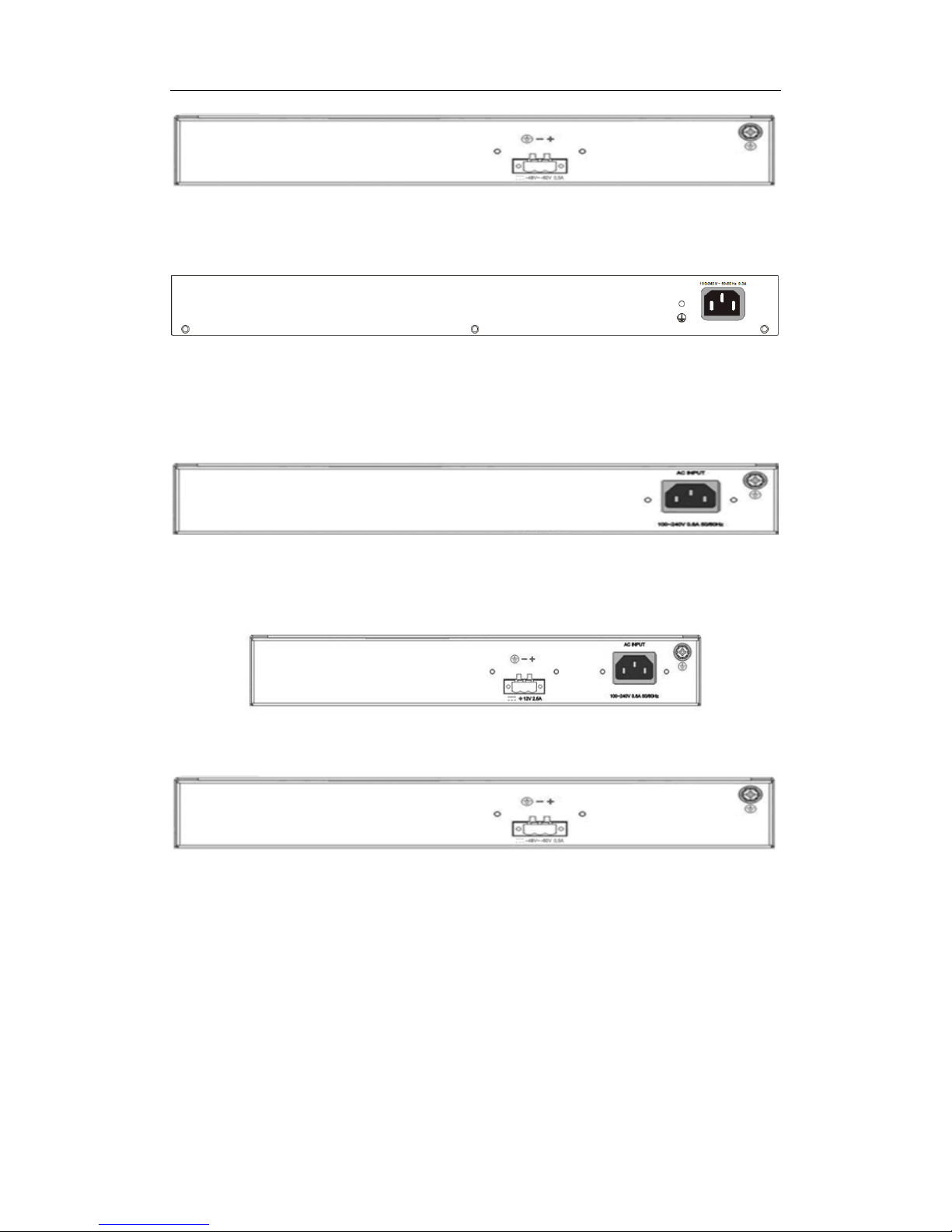
DCS-3950 series Installation manual Chapter 1 Introduction
1-5
Fig 1-9 Back Panel of DCS-3950-10C-DC
DCS-3950-26C provides a 220V AC power receptacle and a ground connection.
Fig 1-10 Back Panel of DCS-3950-26C
DCS-3950-28C provides a 220V AC power receptacle.
Fig 1-11 Back Panel of DCS-3950-28C
DCS-3950-28C-R provides a 220V AC power receptacle and a 12V DC power
receptacle.
Fig 1-12 Back Panel of DCS-3950-28C-R
DCS-3950-28C-DC provides a -48V DC power receptacle.
Fig 1-13 Back Panel of DCS-3950-28C-DC
1.3.3 Status LEDs
DCS-3950 series switches include port indicator and system status indicator, as
shown in below and described in the following table.
1.3.3.1 Port Indicator Description
