Page 1

MANUALE D’USO – Sezione 1
USER MANUAL - Section 1
BEDIENUNGSANLEITUNG - Abschnitt 1
MANUEL D’UTILISATION – Section 1
MANUAL DE USO – Sección 1
Le avvertenze nel presente manuale devono essere osservate congiuntamente al “MANUALE D’USO - Sezione2”.
The warnings in this manual must be observed together with the “USER MANUAL - Section 2”.
Die in diesem Handbuch enthaltenen Warnhinweise müssen gemeinsam mit den Angaben in der „BEDIENUNGSANLEITUNG - Abschnitt 2” beachtet werden.
Les avertissements dans le présent manuel doivent être respectés conjointement au “MANUEL D’UTILISATION – Section 2”.
Respetar las advertencias en el presente manual junto al “MANUAL DE USO - Sección 2”.
Page 2

EMI CLASSIFICATION
EMI CLASSIFICATION
According to the standards EN 55103 this equipment is designed and suitable to operate in E5 Electromagnetic
environments.
FCC CLASS A STATEMENT ACCORDING TO TITLE 47, PART 15, SUBPART B,
§15.105
This equipment has been tested and found to comply with the limits for a Class A digital device, pursuant to part
15 of the FCC Rules.
These limits are designed to provide reasonable protection against harmful interference when the equipment is
operated in a commercial environment.
This equipment generates, uses and can radiate radio frequency energy and, if not installed and used in
accordance with the instructions, may cause harmful interference to radio communications.
Operation of this equipment in a residential area is likely to cause harmful interference in which case the user will
be required to correct the interference at his own expense.
Changes or modications not expressly approved by the party responsible for compliance could void the user’s
authority to operate the equipment.
WARNING
Make sure that the loudspeaker is securely installed in a stable position to avoid any injuries or damages to
persons or properties. For safety reasons di not place one loudspeaker on top of another without proper fastening
systems. Before hanging the loudspeaker check all the components for damages, deformations, missing or
damaged parts that may compromise safety during installation. If you use the loudspeakers outdoor avoid spots
exposed to bad weather conditions.
Contact dBTechnologies for accessories to be used with the speakers. dBTechnologies will not accept any
responsibility for damages caused by inappropiate accessories or additional devices.
VIO-L1610
Cod. 420120324 REV. 1.0
2
Page 3

ITALIANO
ENGLISH
DEUTSCH
FRANÇAIS
ESPAÑOL
VIO-L1610 Cod. 420120324 REV. 1.0
3
Page 4

Italiano
INDICE
INDICE
1. INFORMAZIONI GENERALI ................................................................................................... 5
BENVENUTI! ........................................................................................................................ 5
PANORAMICA INTRODUTTIVA .......................................................................................... 5
RIFERIMENTI PER L’UTENTE ................................................................................................ 5
CARATTERISTICHE MECCANICHE ED ACUSTICHE ............................................................. 6
DIMENSIONI E PESO .................................................................................................................................. 6
CARATTERISTICHE ACUSTICHE .................................................................................................................. 6
MECCANICA ............................................................................................................................................... 7
ACCESSORI ............................................................................................................................................... 10
CARATTERISTICHE DELLA SEZIONE DI AMPLIFICAZIONE E DI CONTROLLO ................. 11
SEZIONE DI INPUT, OUTPUT E DI CONTROLLO ...................................................................................... 12
SEZIONE DI ALIMENTAZIONE .................................................................................................................. 13
2. DBTECHNOLOGIES COMPOSER .......................................................................................... 14
3. PARAMETRI DSP PRESET E CONTROLLO REMOTO .......................................................... 18
4. COLLEGAMENTI ................................................................................................................... 20
COLLEGAMENTO E RILANCIO DELL’ALIMENTAZIONE............................................................................. 20
COLLEGAMENTO E RILANCIO DEL SEGNALE AUDIO E RDNET .............................................................. 21
5. INSTALLAZIONE E CONFIGURAZIONE ............................................................................... 23
CONTENUTO DELLA CONFEZIONE .................................................................................. 23
INSTALLAZIONE FLOWN (ESEMPIO DI 1 ARRAY CON 8 MODULI) ................................. 23
INSTALLAZIONE STACKED (ESEMPIO DI 1 o 4 MODULI SU SUB318) ............................. 27
6. RISOLUZIONE DEI PROBLEMI ............................................................................................. 28
7. AGGIORNAMENTO DEL FIRMWARE .................................................................................. 29
8. SPECIFICHE TECNICHE ......................................................................................................... 30
GENERALE ................................................................................................................................................ 30
DATI ACUSTICI .......................................................................................................................................... 30
AMPLIFICATORE ....................................................................................................................................... 30
PROCESSORE ............................................................................................................................................ 31
INTERFACCIA UTENTE .............................................................................................................................. 31
INGRESSI ED USCITE ................................................................................................................................ 31
SPECIFICHE DI ALIMENTAZIONE (ASSORBIMENTO) ............................................................................... 31
SPECIFICHE MECCANICHE ....................................................................................................................... 32
VIO-L1610
4
Cod. 420120324 REV. 1.0
Page 5

Italiano
1. INFORMAZIONI GENERALI
BENVENUTI!
Grazie per aver acquistato un prodotto progettato e sviluppato in Italia da dBTechnologies! Questo modulo
line-array attivo, potente e dal rapido montaggio, è frutto di una lunga esperienza nel campo della diffusione
sonora. Impiega soluzioni ottimizzate in campo acustico ed elettronico, oltre che nella scelta dei materiali.
PANORAMICA INTRODUTTIVA
Il modulo line-array attivo a 3 vie VIO-L1610 inaugura una nuova stagione nel campo della diffusione sonora
per le applicazioni live indoor e outdoor di medie e grandi dimensioni. La famiglia VIO riassume innovazione
tecnica e design ottimizzato in un sistema dal suono straordinario, racchiuso in una meccanica dalle dimensioni
contenute e dal montaggio rapido e semplice. Le caratteristiche più salienti sono:
• design acustico con guida d’onda e componente coassiale che determina una riproduzione del
transiente estremamente accurata e una performance audio dettagliata ed omogenea
• sistema di appendimento a 3 punti per un rapido montaggio/smontaggio
• un amplicatore potente (1600 W RMS) e silenzioso
• un controllo afdato ad un potente DSP a 32 bit
• tecnologia Floating ADC, sviluppata per un perfetto isolamento da interferenze, rumori o ronzii,
dell’ingresso audio
• rilanci di alimentazione, audio e di rete per un cablaggio ottimizzato
• controllo RDNet on board e software predittivi e di gestione remota (DBTECHNOLOGIES COMPOSER,
EASE, EASE FOCUS 3, AURORA NET)
RIFERIMENTI PER L’UTENTE
Per utilizzare al meglio il vostro diffusore VIO consigliamo di:
• leggere il manuale d’uso quick start presente nella confezione e questo manuale d’uso completo in
ogni sua parte e conservarlo per tutta la durata di vita del prodotto.
• registrare il prodotto sul sito http://www.dbtechnologies.com nella sezione “SUPPORTO”.
• conservare prova d’acquisto e GARANZIA (Manuale d’uso “sezione 2”).
VIO-L1610 Cod. 420120324 REV. 1.0
5
Page 6

CARATTERISTICHE MECCANICHE ED ACUSTICHE
312
520
DIMENSIONI E PESO
La serie VIO è stata progettata con una particolare attenzione all’ottimizzazione di peso e ingombro.
Il cabinet in legno, rivestito in poliurea, pesa 31.3 kg.
Le misure sono: 720 mm (L), 312 mm (A), 520 mm (P).
720
Italiano
CARATTERISTICHE ACUSTICHE
L’ottimizzazione acustica parte da un’accurata scelta di
materiali, forma e geometria del cabinet in legno.
All’interno del modulo sono presenti diversi accorgimenti per
garantire accuratezza in un range di frequenze molto esteso.
In particolare, i 2 woofer da 10” di elevata qualità con
magneti al neodimio ed un componente coassiale, montato
su di un apposita guida d’onda, consentono un perfetto
matching tra i moduli in line-array, permettendo così una
risposta in frequenza ottimale, sia a distanza, sia nell’ascolto
fuori asse.
VIO-L1610
6
Cod. 420120324 REV. 1.0
Page 7

Italiano
2
5 6 4 3
MECCANICA
1
L’ergonomia del modulo ed il rapido montaggio in line-array sono garantiti da:
LATO ANTERIORE
1) Sistema di ancoraggio inferiore con pin per collegare altri moduli o il y-bar DRK-210 (in congurazione
stacked).
2) Staffe a scomparsa con pin per l’ancoraggio ad un modulo superiore (o al y-bar DRK-210 in
congurazione own).
LATO POSTERIORE
3) Staffa centrale. Dotata di etichetta graduata e pin, permette di selezionare l’angolazione del modulo linearray. Sono possibili step da 1° (range: 0-10°).
4) Braccio mobile con asola. Inserito nella staffa [3], ssa meccanicamente l’angolo prescelto tramite
i pin.
LATO DESTRO E SINISTRO
5) Maniglia in posizione bilanciata rispetto al peso del cabinet.
6) Maniglia in posizione arretrata nel cabinet, che agevola il sollevamento di un modulo sul retro, quando il
lato anteriore è ssato.
I moduli VIO-L1610 sono anche provvisti sul
lato posteriore di 2 rain cover, per proteggere
l’amplicatore dall’acqua ed operare anche in
condizioni meteo critiche. Nelle illustrazioni
successive, per semplicità, non saranno più mostrati.
Per ulteriori informazioni sul y-bar (vedere la sezione
ACCESSORI) fare riferimento al manuale relativo.
VIO-L1610 Cod. 420120324 REV. 1.0
7
Page 8

Italiano
B
A
A
A
B
A
B
B
A
Il montaggio di 2 moduli A e B prevede pochi semplici passi:
• Sul modulo A estrarre i pin [3], alzare le staffe a scomparsa [2] e ssarle nella nuova posizione coi i pin [3].
• Estrarre i pin [1] nel modulo B, sovrapporlo al modulo A, inserendo le staffe [2] come mostrato. Fissare
quindi il lato anteriore dei due moduli con i pin [1] del modulo B.
• Sul retro, estrarre i pin [5] dalle staffe posteriori [4]. Inserire quindi il braccio mobile [6] del modulo B nella
staffa [4] del modulo A. Nella pagina successiva è mostrato il dettagli del ssaggio dell’angolo sul retro tra
i due moduli.
VIO-L1610
8
A
Cod. 420120324 REV. 1.0
Page 9

Italiano
ATTENZIONE! ESEMPIO: 3°
Nell’esempio è mostrato il caso in cui si voglia impostare un angolo di 3° tra 2 moduli.
Prima di ogni altra operazione vericare che, una volta inserito il braccio mobile [6], il foro dell’angolo prescelto
risulti contenuto all’interno dell’asola come mostrato.
• CASO FLOWN: inserire 1 solo pin nel foro relativo all’angolo scelto. Il secondo pin può essere alloggiato nel
foro “PIN HOLDER”. Notare che questo tipo di congurazione in fase di montaggio permette di cambiare
l’angolazione scelta semplicemente spostando il pin relativo (a braccio mobile inserito).
• CASO STACKED: una volta inserito un pin [5] nel foro dell’angolo prescelto, sollevare il modulo B nchè
il braccio mobile [6] lo permette. A questo punto inserire il secondo pin nella posizione “ANGLE LOCK” e
rilasciare il modulo B. In questo modo il modulo B risulta completamente bloccato sul retro grazie ai 2 pin.
Assicurarsi sempre a ne montaggio che tutti i pin siano stati inseriti completamente e risultino bloccati.
VIO-L1610 Cod. 420120324 REV. 1.0
9
Page 10

ACCESSORI
Per un rapido montaggio, sono previsti come opzionali i seguenti accessori:
• DRK-210, y-bar per l’utilizzo own e stacked dei line array di moduli VIO-L1610.
• DT-VIOL210, carrello per trasportare no a 4 moduli VIO-L1610. Grazie a questo accessorio è possibile
montare sul coperchio, esclusivamente per il trasporto, 1 y-bar DRK-1610.
• Accessori complementari, il cui elenco aggiornato è consultabile all’indirizzo www.dbtechnologies.
com nella pagina del prodotto. Per ogni eventuale informazione relativa a questi accessori fare
riferimento alle istruzioni relative degli stessi.
Italiano
DRK-210
DT-VIOL210
ATTENZIONE!
• Utilizzare solo gli accessori e le congurazioni indicate nel presente manuale, ed operare in
accordo a quanto indicato nei manuali relativi agli accessori, anche in caso non siano qui illustrati.
• DRK-210 è stato progettato per sospendere no a 22 VIO L1610 (oppure 16 moduli Sub) per un
massimo di 750 kg con un singolo punto di aggancio.
I componenti di sospensione del VIO L1610 permettono di connettere no a 10 moduli (max
300 kg) senza limiti sull’angolazione del line array. Ogni altra congurazione o informazione
sui dati del sistema, come la portata massima e i punti di aggancio, deve essere vericata prima
dell’installazione con il software dBTechnologies Composer (vedi il paragrafo relativo in questo
manuale d’uso). E’ disponibile gratuitamente sul sito www.dbtechnologies.com nella sezione
DOWNLOAD.
Per ogni ulteriore informazione si prega di consultare i manuali relativi.
Per tutti gli aggiornamenti sugli accessori consultare il sito www.dbtechnologies.com
VIO-L1610
10
Cod. 420120324 REV. 1.0
Page 11

Italiano
t
CARATTERISTICHE DELLA SEZIONE DI AMPLIFICAZIONE E DI CONTROLLO
L’amplicatore digitale in classe D è il cuore dei moduli
VIO-L1610.
Permette di eorgare no a 1600 W RMS, in modo silenzioso ed
efciente
.Il controllo del sistema è afdato a un potente DSP che rende
possibile congurare in modo immediato e veloce il
line-array in qualsiasi contesto di utilizzo.
Grazie alla possibilità di collegamento in rete con RDNet, i
parametri sul pannello possono essere controllati in remoto,
grazie al software “AURORA NET” (vedere il paragrafo
PARAMETRI DSP PRESET E CONTROLLO REMOTO).
Il pannello del DIGIPRO G4 è caratterizzato da:
• Sezione di Input, Output e Controllo
• Sezione di Alimentazione
SEZIONE DI
INGRESSO, USCITA E
CONTROLLO
USB Data Service
System Test
Push and hold to test
RRDDNNeet
Expansion Card
Status
Limiter
Signal
Mute/Prot
Ready
Remote
Preset Active
Active
Link
High Pass
Filter [Hz]
100
90
Data In
Analog Balanced Audio
Input
DSP Preset
Flat
Service / User
70
G
75F95
80
E
85
D
SPEAKERS
COUPLING
A
B
C
Data Out
Output / Link
8
7
6
HIGH FREQ
COMPENSATION
1
2
3
4
5
ATTENZIONE!
• Non ostruire le alette posteriori di
raffreddamento dell’amplicatore. In caso
di surriscaldamento eccessivo, il volume
audio viene ridotto gradualmente no
alla stabilizzazione termica del modulo. Il
livello viene ristabilito automaticamente al
raggiungimento della corretta temperatura di
funzionamento.
• Non tentare in nessun modo di aprire
l’amplicatore.
• In caso di malfunzionamento, interrompere
immediatamente l’alimentazione, scollegando
il modulo dalla rete, e contattare un riparatore
autorizzato.
AEB INDUSTRIALE S.R.L.
Via Brodolini, 8 Località Crespellano
40053 VALSAMOGGIA (BO) - ITALY
“CAUTION”
RISK OF ELECTRICAL SHOCK
DO NOT OPEN
“ATTENTION”
RISQUE DE CHOCH ELECTRIQUE
NE PAS OUVRIR
Serial N.
(REPLACE FUSE WITH SAME RATINGS)
(REMPLACER LE FUSIBLE AVEC LE MÊME TYPE)
100-240V~ 50-60Hz
220-240V~ 50-60Hz 3,0A
100-120V~ 50-60Hz 4,9A
ON
OFF
MAINS FUSE
220-240V~ (T5A L 250V~)
100-120V~ (T10A L 250V~)
MAINS LINK
220-240V~ (13,0Amax)
2990Wmax
100-120V~ (15,1Amax)
1660Wmax
ON
OFF
SEZIONE DI
ALIMENTAZIONE
• Utilizzare preferibilmente cavi dotati di
connettori originali Neutrik®, di alta qualità.
Controllarne periodicamente l’integrità.
• Il diffusore viene fornito con un fusibile già
montato per operare nel range 220-240 V. Se è
necessario operare nel range di tensione 100-120
V:
1. Disconnettere ogni connessione,
compresa l’alimentazione.
2. Attendere 5 minuti.
3. Sostituire il fusibile con quello fornito
nella confezione per il range 100-120 V.
ATTENZIONE!
• Non rimuovere mai la griglia frontale di protezione del prodotto.
Per prevenire il pericolo di scossa elettrica, in caso di danneggiamento accidentale o sostituzione
della griglia di protezione (da effettuarsi presso il servizio assistenza) , disconnettere
immediatamente l’alimentazione.
Non connettere mai l’alimentazione di rete mentre la griglia è rimossa.
VIO-L1610 Cod. 420120324 REV. 1.0
11
Page 12

SEZIONE DI INPUT, OUTPUT E DI CONTROLLO
t
k
o
t
e
y
r
l
t
s
t
]
S
G
Q
N
D
5
B
5
F
5
G
0
A
0
E
0
C
0
5
1
3
7
8
2
6
4
r
t
t
5
Italiano
RRDDNNeet
Expansion Card
Remote
UUSSBB DDaattaa SSeerrvviicce
7
Preset Active
Active
Link
Data In
AAnnaalloogg BBaallaanncceedd AAuuddiio
2
Data Out
1
OOuuttppuutt // LLiinnk
3
6
SSyysstteemm TTeesst
PPuusshh aanndd hhoolldd ttoo tteesstt
8
1. INGRESSO E RILANCIO AUDIO (“Balanced audio”)
Ingresso e uscita compatibili con cavi XLR blanciati.
In particolare, “Input” è utilizzato per il collegamento con il segnale audio proveniente dal mixer o da un altro
diffusore, “Output Link” per il rilancio del segnale agli altri moduli del line-array. in congurazione daisy-chain.
2. INGRESSO E RILANCIO DELLA CONNESSIONE DI RETE RDNet
Sezione compatibile con cavi di rete dotati di connettori di tipo etherCON/RJ45.
In particolare “Data in” deve essere collegato a dispositivi come RDNet Control 2 o Control 8, “Data Out” viene
utilizzato per il rilancio della rete ad ulteriori moduli del line-array in congurazione daisy-chain.
SSttaattuus
LLiimmiitteer
SSiiggnnaal
MMuuttee//PPrroot
RReeaaddy
HHiigghh PPaassss
FFiilltteerr [[HHzz]
11000
995
990
IInnppuut
DDSSPP PPrreesseet
FFllaat
SSeerrvviiccee // UUsseer
770
G
775
F
880
E
885
SSPPEEAAKKEERRS
CCOOUUPPLLIINNG
1
2
8
A
3
7
B
4
6
C
5
D
HHIIGGHH FFRREEQ
CCOOMMPPEENNSSAATTIIOON
4
3. LED DI CONTROLLO
Led relativi al funzionamento in rete (RDNet) del modulo.
In particolare, “Link” acceso segnala che la rete RDNet è attiva e ha riconosciuto il dispositivo, “Active” in modalità
lampeggiante che esiste trafco dati, “Remote Preset Active” che tutti i controlli locali sul pannello amplicatore
sono by-passati dal controllo remoto RDNet.
4. DSP PRESET
Rotary per il setup acustico del line-array.
E’ opportuno utilizzare questi controlli (o gli stessi parametri in remoto tramite connessione RDNet) per
ottimizzare il comportamento acustico in funzione del numero di moduli ed al loro puntamento. Un
approfondimento sull’utilizzo di “SPEAKER COUPLING” e “HIGH FREQUENCY COMPENSATION” è presente nella
sezione “PARAMETRI DSP PRESET E CONTROLLO REMOTO”.
5. HI Pass Filter [Hz]
Permette di applicare un ltro passa-alto secondo le frequenze di taglio riportate in serigraa.
6. LED DI STATO
Led relativi al funzionamento del modulo. Una tabella nella pagina seguente riepiloga e sintetizza il signicato
dei vari LED.
7. USB DATA SERVICE
Porta di tipo mini-USB B, da utilizzare esclusivamente per l’aggiornamento del rmware del prodotto. Vedi la
sezione “AGGIORNAMENTO DEL FIRMWARE” per ulteriori informazioni.
8. SYSTEM TEST
Test non esaustivo per la verica della corretta impedenza acustica del modulo. Può fornire una prima indicazione
di massima sullo stato dei trasduttori.
VIO-L1610
12
Cod. 420120324 REV. 1.0
Page 13

Italiano
”
K
N
”
E
R
)
)
S
e
r
i
a
l
N
.
E
)
)
.
Y
O
F
F
O
N
O
F
F
O
N
x
)
K
z
A
A
10
TIPO LED FASE DI ACCENSIONE
DELLO SPEAKER
IN FUNZIONE
NORMALE
WARNING
GENERICO
BLOCCO PER
ANOMALIA DELLO
SPEAKER
LIMITER SPENTO SPENTO, SI
ACCENDE SOLO
IN CASO DI
INTERVENTO
SIGNAL
SPENTO LAMPEGGIO
IN PRESENZA DI
SEGNALE
MUTE/
PROT
ACCESO PER QUALCHE
SECONDO
SPENTO LAMPEGGIO
READY SPENTO ACCESO FISSO ACCESO FISSO SPENTO
Tabella di segnalazione dei LED di stato
SEZIONE DI ALIMENTAZIONE
11
9
LAMPEGGIO
MOMENTANEO
SEGNALAZIONE
NORMALE DI
AUDIO IN
INGRESSO
MOMENTANEO
.
N
l
a
i
r
e
S
((RREEPPLLAACCEE FFUUSSEE WWIITTHH SSAAMMEE RRAATTIINNGGSS)
((RREEMMPPLLAACCEERR LLEE FFUUSSIIBBLLEE AAVVEECC LLEE MMÊÊMMEE TTYYPPEE)
110000--224400VV~~ 5500--6600HHz
222200--224400VV~~ 5500--6600HHzz 33,,00A
110000--112200VV~~ 5500--6600HHzz 44,,99A
AAEEBB IINNDDUUSSTTRRIIAALLEE SS..RR..LL.
VViiaa BBrrooddoolliinnii,, 88 LLooccaalliittàà CCrreessppeellllaannoo
4400005533 VVAALLSSAAMMOOGGGGIIAA ((BBOO)) -- IITTAALLY
““CCAAUUTTIIOONN”
RRIISSKK OOFF EELLEECCTTRRIICCAALL SSHHOOCCK
DDOO NNOOTT OOPPEEN
““AATTTTEENNTTIIOONN”
RRIISSQQUUEE DDEE CCHHOOCCHH EELLEECCTTRRIIQQUUE
NNEE PPAASS OOUUVVRRIIR
O
N
F
F
O
LAMPEGGIO CICLICO
CONTINUO
SPENTO
ACCESSO FISSO
MMAAIINNSS FFUUSSE
222200--224400VV~~ ((TT55AA LL 225500VV~~)
110000--112200VV~~ ((TT1100AA LL 225500VV~~)
MMAAIINNSS LLIINNK
222200--224400VV~~ ((1133,,00AAmmaaxx))
22999900WWmmaax
110000--112200VV~~ ((1155,,11AAmmaaxx)
11666600WWmmaaxx
O
N
F
F
O
9. CONNETTORE DI ALIMENTAZIONE “MAINS INPUT”
Compatibile con connettore powerCON TRUE1®, l’alimentazione è dotata di funzione autorange. Una volta
denito il range opportuno con l’eventuale cambio del fusibile, riconosce automaticamente la tensione
all’interno dell’intervallo [100-120V~] oppure [220-240V~].
10. RILANCIO DI ALIMENTAZIONE “MAINS LINK”
Compatibile con connettore tipo powerCON TRUE1® per il rilancio dell’alimentazione ad altri moduli.
Per conoscere il numero massimo di moduli che si possono connettere in un sistema rilanciato, consultare la
sezione SPECIFICHE TECNICHE.
11. FUSIBILE DI RETE
Alloggio per il fusibile di rete.
VIO-L1610 Cod. 420120324 REV. 1.0
13
Page 14
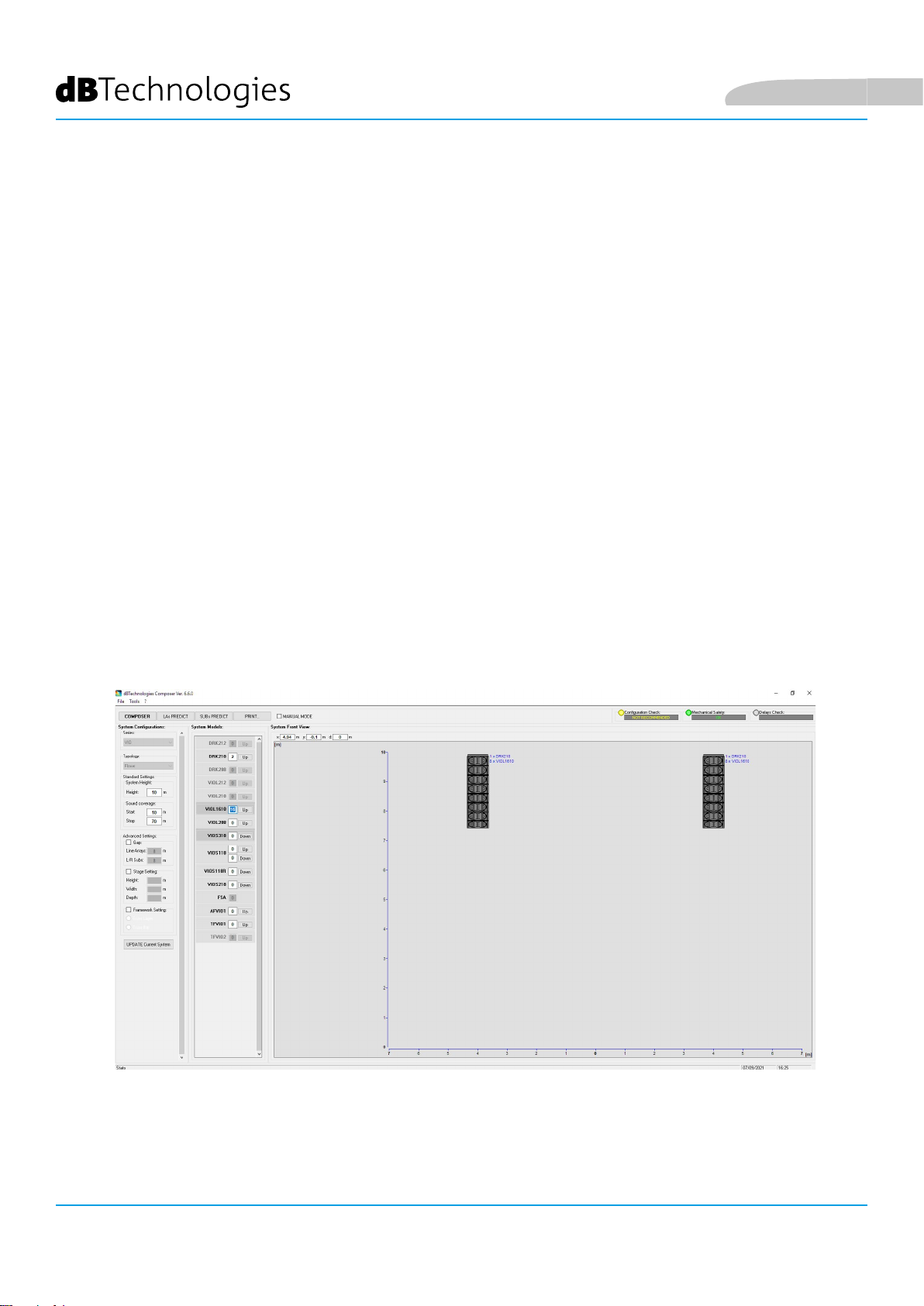
2. DBTECHNOLOGIES COMPOSER
Il software dBTechnologies Composer, gratuitamente scaricabile dal sito www.dbtechnologies.com, è lo
strumento per la corretta progettazione di sistemi audio consigliato per tutta la serie VIO.
Suggerisce la soluzione per gli spazi da sonorizzare, indicando l’angolazione dei moduli del line-array per
ottenere la copertura desiderata ed il preset da utilizzare.
Pur essendo uno strumento predittivo, permette comunque una serie di regolazioni manuali per
perfezionare la congurazione in base ad eventuali misure audio effettuate sul campo, o a speciche
esigenze.
E’ inne lo strumento efcace per valutare la sicurezza dell’installazione. Grazie infatti a una simulazione
del comportamento statico dei y-bar ed una indicazione delle forze meccaniche in gioco permette di
vericare quanti moduli installare prima di arrivare ad una condizione di sovraccarico.
Le sezioni principali di dBTechnologies Composer sono:
• COMPOSER - vista generale che permette l’inserimento dei dati iniziali di progetto
• LAs PREDICT - con la simulazione, congurazione e verica di sicurezza dei line-array
• SUBs PREDICT - con la simulazione, congurazione e verica di sicurezza dei subwoofer
Italiano
In questo capitolo vengono evidenziati alcuni dettagli del software relativi al montaggio e alla sicurezza, in
particolare per la congurazione FLOWN dei line-array VIOL1610.
VIO-L1610
14
Cod. 420120324 REV. 1.0
Page 15

Italiano
La sezione LAs PREDICT contiene tutte le informazioni per la corretta congurazione own o stack di un
sistema VIO. Per accedervi occorre completare prima l’inserimento dei dati di progetto, presenti nella
sezione Composer.
Nella sottopagina System Data, vengono suggeriti: l’angolazione dei vari moduli, vari parametri relativi
alla sezione “DSP preset” e l’angolazione del y-bar DRK-210. Quest’ultima angolazione può essere rilevata
sul campo tramite l’utilizzo di un inclinometro laser non incluso, il cui montaggio è illustrato nel manuale
di DRK-210.
VIO-L1610 Cod. 420120324 REV. 1.0
15
Page 16

Nella sezione Safety Data, è possibile trovare una
simulazione del centro di gravità del sistema own con
DRK-1610.
In particolare, l’utente può scegliere fra i riferimenti
EUROCODE 3 o BGV-C1.
I risultati relativi sono evidenziati in colore verde se sicuri,
in colore rosso se si eccede il carico massimo ammesso
per l’angolazione prescelta (e di cui pertanto è vietato
l’utilizzo).
Italiano
VIO-L1610
16
Cod. 420120324 REV. 1.0
Page 17

Italiano
Nel caso in cui, in congurazione own, si utilizzi un solo
motore, “SINGLE” indica la posizione del gancio singolo
da utilizzare su DRK-210 (che prevede posizioni graduate
descritte da un’etichetta posta sul y-bar stesso).
Inoltre esiste un verso “FRONT” o “REAR” relativo a come
si orienta il gancio per il motore.
Nel caso “FRONT” il riferimento (mostrato nella gura
sotto e indicato come LOAD ADAPTOR REFERENCE SIDE),
va posto verso il lato frontale del line-array, in caso
“REAR” va orientato verso il lato posteriore del line array.
In caso si utilizzino due motori invece, i ganci risultano
sempre posti agli estremi del y-bar (in questo caso è
indifferente il verso di posizionamento).
Per ogni altro dettaglio sul software dBTechnologies
Composer, consultare il manuale relativo, scaricabile
gratuitamente all’indirizzo: www.dbtechnologies.com.
ETICHETTA GRADUATA SU UN LATO DEL FLY-BAR
LOAD ADAPTOR REFERENCE SIDE
VIO-L1610 Cod. 420120324 REV. 1.0
17
Page 18

3
D
2
C
5
F
4
E
7
8
6
G
1
B
A
T
3
D
2
C
5
F
4
E
7
8
6
G
1
B
A
S
Input
Output / Link
Analog Balanced Audio
Push and hold to test
System Test
USB Data Service
Ready
Limiter
Signal
Mute/Prot
Status
DSP Preset
High Pass
Filter [Hz]
SPEAKERS
COUPLING
HIGH FREQ
COMPENSATION
D
85
B
75F95
G
100
A
70
E
90
C
80
5
1
3
7
8
2
6
4
Service / User
Flat
Data Out
Data In
RRDDNNeett
Link
Active
Remote
Preset Active
Expansion Card
Italiano
3. PARAMETRI DSP PRESET E CONTROLLO REMOTO
L’utilizzo di un line-array comporta una serie di vantaggi in diversi contesti, in particolare:
• SPL omogeneo lungo la direttrice frontale degli speaker, effetto che si apprezza in particolare su distanze
medio-lunghe
• comportamento acustico direttivo, che permette di focalizzare in maniera precisa il suono sul pubblico,
evitando inutili dispersioni in zone dove una copertura acustica non è richiesta
L’ottimizzazione attuabile del line-array tiene conto del comportamento del sistema rispetto alla frequenza:
• all’aumentare della distanza dal line-array aumenta l’attenuazione dell’aria. Questo ha effetto in particolare
sulle alte frequenze
• all’aumentare dell’angolazione tra elementi del line-array diminuisce l’accoppiamento in fase delle medie
frequenze
• all’aumentare del numero di moduli del line-array le basse frequenze si sommeranno in maniera
acusticamente coerente
La congurazone acustica in line-array dei moduli VIO L210 può
essere ottimizzata, grazie alle funzioni di controllo gestite dal DSP.
L’interfaccia per l’utilizzo è semplice e immediata: impiega due rotary
della sezione “DSP Preset” e fa riferimento all’etichetta esplicativa
posta a lato dell’amplicatore.
• Posizionare il rotary “SPEAKER COUPLING” e HIGH FREQUENCY
COMPENSATION in base al numero di moduli impiegati nel line
array. QuestI rotary agiscono sulle basse frequenze e vanno
impostati nella posizione:
• A - da 2 a 6 speaker
• B - da 7 a 8 speaker
• C - da 9 a 10 speaker
• D - da 11 a 12 speaker
• E - da 13 a 14 speaker
• F - da 15 in poi
• G - per esaltare le basse frequenze (front ll oppure
nell’utilizzo stand-alone)
• 1 - FLAT (non c’è enfasi su nessuna particolare banda di
frequenze)
• 2 - front ll con pubblico distante da 0 a 5 m (16 piedi)
• 3 - con pubblico a distanza tra 6-20 m (17-66 piedi)
• 4 - con pubblico a distanza tra 21-30 m (67-98 piedi)
• 5 - con pubblico a distanza tra 31-40 m (99-131 piedi)
• 6 - con pubblico a distanza tra 41-50 m (132-164 piedi)
• 7 - con pubblico a distanza tra 51-60 m (165-197 piedi)
• 8 - con pubblico a distanza a partire da 61 m (198 piedi)
18
VIO-L1610
PPRREESSEET
PPRREESSEETTS
SPEAKER
SPEAKER
COUPLING
COUPLING
9 10
9 10
11 12
11 12
13 14
13 14
more than
more than
bass boost
bass boost
NUMBER OF CABINETS
NUMBER OF CABINETS
HIGH FREQ.
COMPENSATION
DISTANCE
SHORT THROW
DEFAULT
DEFAULT
LONG THROW
2 6
2 6
7 8
7 8
service
service
AIR COMPENSATION
A
A
B
B
C
C
D
D
E
E
15
15
F
F
G
G
1
1
2
2
3
3
4
4
5
5
6
6
7
7
8
8
Cod. 420120324 REV. 1.0
Page 19

Una volta congurata una opportuna rete RDNet e tramite il software AURORA NET, è possibile il controllo remoto
completo del line array. Riferirsi al manuale del software per ulteriori dettagli.
VIO-L1610 Cod. 420120324 REV. 1.0
19
Page 20

4. COLLEGAMENTI
COLLEGAMENTO E RILANCIO DELL’ALIMENTAZIONE
Italiano
MODULO 1
MODULO 2
Nell’illustrazione sopra è mostrato un generico caso di collegamento in cui un modulo 1
è sopra al modulo 2. Utilizzare allo scopo cavi con connettori powerCON TRUE1® (non forniti).
• Collegare l’alimentazione del modulo 1 AUTO-RANGE MAINS INPUT (A).
• Rilanciare l’alimentazione dal modulo 1 al modulo 2, collegando l’uscita MAINS LINK (B)
del modulo 1 all’ingresso AUTO-RANGE MAINS INPUT (C) del modulo 2.
• Ripetere quest’ultima operazione no a collegare il numero massimo ammesso di moduli del line-
array (vedere il capitolo SPECIFICHE TECNICHE).
ATTENZIONE!
• I cavi devono essere opportunamente dimensionati e la progettazione,
installazione e verica dell’impianto devono essere effettuate esclusivamente
da personale qualicato. AEB industriale declina ogni responsabilità in caso
di utilizzo di cavi non idonei, non certicati e non compatibili col corretto
dimensionamento dell’impianto e le normative in vigore per il Paese di utilizzo.
VIO-L1610
20
Cod. 420120324 REV. 1.0
Page 21

Italiano
COLLEGAMENTO E RILANCIO DEL SEGNALE AUDIO E RDNET
MODULO 1
MODULO 2
Nell’illustrazione sopra è mostrato un generico caso di collegamento in cui un modulo 1
è sopra al modulo 2, questa volta illustrando i collegamenti audio e di rete. Utilizzare allo scopo cavi
non forniti, con connettori XLR (audio) e etherCON/RJ45 (rete). Per ulteriori informazioni sui tipi di
cavi disponibili confrontare anche l’immagine nella pagina seguente.
• Per la connessione audio, collegare il cavo proveniente da MIXER/LINE all’ingresso BALANCED
AUDIO INPUT (A) del modulo 1 del line array. Rilanciare il segnale tra il primo e il secondo
modulo. A questo scopo collegare l’uscita BALANCED AUDIO OUTPUT/LINK (B) del modulo 1
all’ingresso BALANCED AUDIO INPUT (C) del modulo 2.
• Ripetere l’operazione tra il secondo e il terzo modulo, e così via, no a collegare tutti i moduli del
line-array.
• Per la connessione di rete, collegare il connettore DATA IN (A) del modulo 1 al controller remoto
(RDNet CONTROL 2 oppure RDNet CONTROL 8). Rilanciare il segnale collegando DATA OUT (B) del
modulo 1 a DATA IN (C) del modulo 2.
• Ripetere l’operazione tra il secondo e il terzo modulo, e così via, no a collegare tutti i moduli del
line-array.
ATTENZIONE!
• Sostituire i cavi eventualmente danneggiati, per evitare malfunzionamenti ed
una scarsa qualità del suono.
VIO-L1610 Cod. 420120324 REV. 1.0
21
Page 22

Italiano
VIO-L1610
Cod. 420120324 REV. 1.0
22
Page 23

Italiano
5. INSTALLAZIONE E CONFIGURAZIONE
CONTENUTO DELLA CONFEZIONE
Vericate che il contenuto dell’imballo del modulo VIO-L1610 sia completo. L’imballo
contiene:
• Modulo VIO-L1610
• fusibile per il funzionamento nel range 110-120V~ (vedere la sezione CARATTERISTICHE DELLA SEZIONE
DI AMPLIFICAZIONE E DI CONTROLLO per ulteriori informazioni)
• quick start e documentazione relativa alla garanzia
ATTENZIONE!
Il prodotto e gli accessori devono essere utilizzati solo da personale esperto! Assicurarsi che l’installazione
sia posizionata in modo stabile e sicuro per scongiurare ogni condizione di pericolo per persone, animali e/o
cose. L’utilizzatore è tenuto a seguire le regolamentazioni e le leggi cogenti in materia di sicurezza nel Paese
in cui si utilizza il prodotto. Per l’utilizzo in sicurezza, vericare periodicamente la funzionalità di tutte le parti
e l’integrità prima dell’utilizzo.
La progettazione, i calcoli, l’installazione, il collaudo e la manutenzione di sistemi sospesi o stack audio professionali deve essere effettuata esclusivamente da personale autorizzato. AEB Industriale non è responsabile
per installazioni improprie, effettuate in assenza dei requisiti di sicurezza.
INSTALLAZIONE FLOWN (ESEMPIO DI 1 ARRAY CON 8 MODULI)
• Utilizzare DBTECHNOLOGIES COMPOSER per impostare i parametri di progetto.
• Vericare che i parametri locali dei vari moduli siano impostati correttamente sui singoli pannelli
amplicatori. In particolare vericare secondo progetto le impostazioni di Audio Attenuation, Speaker
Coupling e High Frequency Compensation. In alternativa è possibile modicare in tempo reale tutti i
parametri da remoto se si effettua una connessione del line-array tramite rete RDNet (AURORA NET).
In questo caso comunque è buona norma che le impostazioni iniziali di progetto siano replicate
sicamente sui moduli VIO-L1610 prima dell’installazione. Per altre informazioni vedi la sezione
PARAMETRI DSP PRESET E CONTROLLO REMOTO.
• Trasportare tramite DT-VIOL210 i primi 4 moduli e il y-bar DRK-210 nel punto in cui il line-array sarà
issato. Tenere pronto un secondo carrello (privo di y-bar) con altri 4 moduli per le fasi successive
di montaggio del line-array completo. Per ogni informazione relativa consultare i manuali di questi
accessori.
LE INDICAZIONI DI CABLAGGIO
ILLUSTRATE NELLE FIGURE
SEGUENTI SONO PURAMENTE
INDICATIVE.
VIO-L1610 Cod. 420120324 REV. 1.0
23
Page 24

Italiano
• Assicurare i freni alle ruote di DT-VIOL210.
• Sul retro, inserire i bracci mobili nelle staffe come mostrato nel paragrafo MECCANICA.
• Inserire all’interno dei bracci i pin in corrispondenza degli angoli calcolati in precedenza (per questa
operazione non è necessario sollevare i moduli).
• Effettuare i collegamenti di rilancio audio, RDNet e di alimentazione come da paragra precedenti (per
il numero massimo di rilanci di alimentazione vedere il paragrafo SPECIFICHE TECNICHE).
• Rimuovere il coperchio superiore e i tubolari sul retro di DT-VIOL210.
• Montare sul modulo superiore il y-bar DRK-210 secondo le impostazioni vericate con
DBTECHNOLOGIES COMPOSER.
• Issare tramite uno o due motori ed opportuni mezzi di rigging (non forniti) i 4 moduli ancorati a DRK-
210.
• Togliere i freni alle ruote di DT-VIOL210 e riporre in posizione di riposo il dolly.
ATTENZIONE!
DRK-210 è stato progettato per sospendere no a 22 VIO
L1610 per un massimo di 750 kg con un singolo punto di
aggancio.
I componenti di sospensione del VIO L1610 permettono
di connettere no a 9 moduli (max 300 kg) senza limiti
sull’angolazione del line array. Ogni altra congurazione,
o informazione sui dati del sistema, come la portata
massima e i punti di aggancio, deve essere vericata prima
dell’installazione con il software dBTechnologies Composer
(vedi il paragrafo relativo in questo manuale d’uso). E’
disponibile gratuitamente sul sito www.dbtechnologies.
com. nella sezione DOWNLOADS.
VIO-L1610
24
Cod. 420120324 REV. 1.0
Page 25

Italiano
• Portare gli ulteriori 4 moduli con un secondo carrello DT-VIOL210 sotto ai primi 4 attualmente sospesi.
• Porre i freni al carrello, effettuare la regolazione degli angoli come descritto nella fase precedente.
• Rimuovere il coperchio e i tubolari anteriori di DT-VIOL210.
• Far scendere opportunamente i 4 moduli sospesi no ad agganciarli con il metodo descritto nel
paragrafo MECCANICA anteriormente e posteriormente. Prestare la massima attenzione in questa fase
a movimentare il blocco superiore sospeso.
• Completare i collegamenti di rilancio audio, RDNet e di alimentazione come da paragra precedenti
(per il numero massimo di rilanci di alimentazione vedere il paragrafo SPECIFICHE TECNICHE).
•
VIO-L1610 Cod. 420120324 REV. 1.0
25
Page 26

Italiano
• Sollevare leggermente il line-array per vericare la correttezza di agganci ed angoli. Eventualmente
vericare con l’inclinometro laser (non fornito) che l’inclinazione del y-bar corrisponda a quella di
progetto. Vericare che tutti i pin siano interamente inseriti e bloccati.
• Togliere i freni al carrello DT-VIOL210, chiuderlo e rimuoverlo.
• Issare con la massima attenzione il line-array così assemblato.
• Porre in essere tutte le ulteriori tecniche di ssaggio necessarie ad un utilizzo sicuro e stabile del line-array,
anche in considerazione di eventuali fenomeni atmosferici a cui può essere sottoposto.
VIO-L1610
26
ATTENZIONE!
• Non utilizzare mai le maniglie, le staffe o altri elementi del diffusore per sospendere
direttamente i moduli o il sistema!
• In caso di utilizzo all’aperto è sempre consigliabile ancorare il sistema per prevenire
eventali oscillazioni dovute al vento o agli agenti atmosferici
Cod. 420120324 REV. 1.0
Page 27

Italiano
INSTALLAZIONE STACKED (ESEMPIO DI 1 o 4 MODULI SU SUB318)
• E’ possibile montare al massimo 4 moduli in congurazione stacked su y-bar DRK-210.
• Utilizzare DBTECHNOLOGIES COMPOSER per impostare i parametri di progetto, per
motivi di sicurezza.
• Porre su SUB 318 (installato su un piano privo di inclinazione) il y-bar DRK-1610. Per i
dettagli relativi a questo accessorio vericare ulteriori dettagli sul manuale completo.
• Aggiungere ad uno ad uno i moduli VIO-L1610, con l’angolazione precedentemente
calcolata, come illustrato nel paragrafo MECCANICA.
• Vericare che i parametri locali dei vari moduli siano impostati correttamente sui singoli
pannelli amplicatori. In particolare vericare secondo progetto le impostazioni di,
Speaker Coupling e High Frequency Compensation. In alternativa è possibile modicare
in tempo reale anche in un secondo tempo tutti i parametri da remoto se si effettua
una connessione del line-array tramite rete RDNet (AURORA NET). Tuttavia è buona
norma che almeno le impostazioni iniziali di progetto siano replicate sicamente sui
moduli VIO-L1610 prima dell’installazione. Vedere la sezione PARAMETRI DSP PRESET E
CONTROLLO REMOTO per ulteriori informazioni.
• Effettuare i collegamenti di rilancio audio, RDNet e di alimentazione come da paragra
precedenti.
ATTENZIONE!
• In caso di supercie di appoggio
che presenti un’inclinazione
anche minima, è obbligatorio
ssare opportunamente con
adeguati mezzi meccanici e/o
cinghie l’installazione.
VIO-L1610 Cod. 420120324 REV. 1.0
27
Page 28

6. RISOLUZIONE DEI PROBLEMI
Il modulo non si accende:
1. Vericare la corretta presenza dell’alimentazione a monte dell’impianto.
2. Vericare che l’alimentazione o il collegamento di rilancio di alimentazione sia correttamente inserito.
Il modulo si accende ma non emette nessun suono:
1. Vericare che i collegamenti in ingresso del segnale audio o i rilanci del segnale audio siano
correttamente effettuati.
2. Vericare che la sorgente audio (mixer) sia collegata correttamente ed attiva.
3. Vericare che, in caso di connessione in rete RDNet e controllo con AURORA NET, la funzione MUTE sia
disabilitata.
Italiano
Il modulo emette un suono non pienamente soddisfacente.
1. Rivericare il progetto e le speciche di installazione e congurazione tramite DBTECHNOLOGIES
COMPOSER.
2. Vericare che i parametri di DSP PRESET siano effettivamente replicati sul pannello di controllo del
modulo (soprattutto in caso non si utilizzi il controllo remoto dei moduli).
3. Vericare che, in caso di connessione in rete RDNet e controllo con AURORA NET, tutti i parametri siano
impostati correttamente.
VIO-L1610
28
Cod. 420120324 REV. 1.0
Page 29

Italiano
7. AGGIORNAMENTO DEL FIRMWARE
È molto importante mantenere aggiornato il rmware del prodotto, per garantirne una piena funzionalità.
Controllare periodicamente il sito http://www.dbtechnologies.com nella sezione “DOWNLOADS”.
1. Scaricare ed installare USB BURNER MANAGER nella sezione “SOFTWARE & CONTROLLER” sul proprio
computer.
2. Scaricare il le .zip dell’ultimo rmware nella sezione “DOWNLOADS” relativa al proprio prodotto.
3. Collegare il prodotto al PC tramite un cavo USB (non fornito) con il connettore del tipo corretto (vedere questo
dettaglio nel capitolo CARATTERISTICHE DELLA SEZIONE DI AMPLIFICAZIONE E DI CONTROLLO).
4. Nella schermata dell’USB BURNER MANAGER, in alto a destra, selezionare “Apertura File”.
5. Selezionare il le del rmware precedentemente scaricato.
6. Seguire le operazioni mostrate a video.
7. Cliccare “AGGIORNA”.
VIO-L1610 Cod. 420120324 REV. 1.0
29
Page 30

8. SPECIFICHE TECNICHE
GENERALE
Tipologia: Modulo line-array attivo a 3 vie
DATI ACUSTICI
Risposta in frequenza [- 6 dB]: 60 - 17000 Hz
Risposta in frequenza [- 10 dB]: 56 - 20000 Hz
Max SPL@1m: 141 dB
HF-MF: Coassiale uscita 1.4” (Voice coil: 4”/ 2.5”)
Italiano
Tipo di trasduttore HF-MF: Neodimio
LF: 2 x 10” (Voice Coil: 2.5)
Tipo di trasduttore LF: Neodimio
Frequenze di crossover: 500 Hz - 3300 Hz
Guida d’onda per le alte frequenze: Sì
Direttività (HxV): 100° (-6 dB) x numero di moduli
AMPLIFICATORE
Tipologia: Digipro® G4
Classe di amplicazione: Classe D
Potenza di amplicazione (Picco) 3200 W
Potenza di amplicazione (RMS): 1600 W
Tecnica di rareddamento: Convezione
Temperatura di utilizzo (ambiente): da -15° a +55° [°C]
VIO-L1610
30
Cod. 420120324 REV. 1.0
Page 31

Italiano
PROCESSORE
Controller interno: DSP 32 bit
Funzioni avanzate: Filtri FIR
Limiter: Peak, RMS, Termico
INTERFACCIA UTENTE
Controlli:
2 rotary a 8 posizioni (Coupling, Compensation)
Led di segnalazione: Limiter, Signal, Mute/prot, Ready
Led di stato (rete RDNet) Link, Active, Remote Preset Active
Maniglie integrate
INGRESSI ED USCITE
Ingressi e rilanci di alimentazione: PowerCON® In/Link
Ingressi audio: 1x XLR IN bilanciato (isolamento: Floating ADC )
Uscite audio: 1x XLR link OUT bilanciato
Ingressi/uscite RDNet: Data In / Data Out (connettori etherCON®)
USB (aggiornamento del rmware): 1x USB tipo B
SPECIFICHE DI ALIMENTAZIONE (ASSORBIMENTO)
Assorbimento a 1/8 della potenza in
condizioni medie di utilizzo (*):
Assorbimento a 1/3 della potenza in
condizioni massime di utilizzo (**):
Assorbimento con speaker acceso in
assenza di segnale (idle):
Corrente di inrush:
1.4 A (220-240V~) - 2.1 A (100-120V~)
3 A (220-240V~) - 4.5 A (100-120V~)
34 W
3 A
Numero di moduli massimo per
linea di alimentazione (**)
1 + 4 (220-240V~) / 1 + 3 (100-120V~)
[mains input + mains link]:
* NOTA PER L’INSTALLATORE: Valori riferiti a 1/8 della potenza, in condizioni medie di funzionamento (programma musicale con clipping raro
o assente). Si consiglia per qualsiasi tipo di congurazione di considerarli i valori minimi di dimensionamento.
** NOTA PER L’INSTALLATORE: Valori riferiti a 1/3 della potenza, in condizioni pesanti di funzionamento (programma musicale con frequente
clipping e intervento del limiter). E’ consigliabile il dimensionamento secondo questi valori in caso di installazioni e tour professionali.
VIO-L1610 Cod. 420120324 REV. 1.0
31
Page 32

SPECIFICHE MECCANICHE
Materiale: cabinet in legno - nitura polliurea nera
Griglia: interamente in metallo - lavorazione CNC
Maniglie integrate (2x lato)
Italiano
Predisposizioni anteriori di
montaggio:
Predisposizioni posteriori di
montaggio:
Stae a scomparsa, punti integrati nel cabinet con pin a sgancio
rapido
Staa graduata e braccio mobile con pin a sgancio rapido
Montaggio own e stacked: Con accessorio y -bar DRK-210
Larghezza: 720 mm (28.35 inch.)
Altezza: 320 mm (9.45 inch.)
Profondità: 520 mm (20.47 inch.)
Peso: 31.3 kg (69 lbs.)
Le caratteristiche, le speciche e l’aspetto dei prodotti sono soggetti a possibili cambiamenti senza previa
comunicazione. dBTechnologies si riserva il diritto di apportare cambiamenti o miglioramenti nel design o nelle
lavorazioni senza assumersi l’obbligo di cambiare o migliorare anche i prodotti precedentemente realizzati.
VIO-L1610
32
A.E.B. Industriale Srl
Via Brodolini, 8
Località Crespellano
40053 VALSAMOGGIA
BOLOGNA (ITALIA)
Tel +39 051 969870
Fax +39 051 969725
www.dbtechnologies.com
info@dbtechnologies-aeb.com
Cod. 420120324 REV. 1.0
Page 33

English
TABLE OF CONTENTS
TABLE OF CONTENTS
1. GENERAL INFORMATION .................................................................................................... 34
WELCOME! ....................................................................................................................... 34
PRODUCT OVERVIEW ....................................................................................................... 34
USER REFERENCE .............................................................................................................. 34
MECHANICAL AND ACOUSTICAL FEATURES ................................................................... 35
SIZE AND WEIGHT ................................................................................................................................... 35
ACOUSTICAL FEATURES ........................................................................................................................... 35
MECHANICS ............................................................................................................................................. 36
ACCESSORIES ........................................................................................................................................... 39
FEATURES OF THE AMPLIFIER AND CONTROL SECTIONS .............................................. 40
INPUT, OUTPUT AND CONTROL SECTION .............................................................................................. 41
POWER SUPPLY UNIT SECTION ............................................................................................................... 42
2. DBTECHNOLOGIES COMPOSER .......................................................................................... 43
3. DSP PRESET PARAMETERS AND REMOTE CONTROL ....................................................... 47
4. CONNECTIONS ...................................................................................................................... 49
CONNECTION AND POWER DAISY CHAIN ............................................................................................. 49
AUDIO AND RDNET SIGNAL CONNECTION AND DAISY CHAIN ............................................................ 50
5. INSTALLATION AND CONFIGURATION .............................................................................. 52
PACKAGE CONTENTS ........................................................................................................ 52
FLOWN INSTALLATION (EXAMPLE OF 1 ARRAY WITH 8 MODULES) ............................. 52
STACKED INSTALLATION (EXAMPLE OF 1 or 4 MODULES ON SUB318) ........................ 56
6. TROUBLESHOOTING ............................................................................................................ 57
7. FIRMWARE UPDATES ........................................................................................................... 58
8. SPECIFICATIONS ................................................................................................................... 59
GENERAL INFORMATION ........................................................................................................................ 59
ACOUSTICAL SPECIFICATIONS ................................................................................................................. 59
AMPLIFIER ................................................................................................................................................ 59
PROCESSOR .............................................................................................................................................. 60
USER INTERFACE ...................................................................................................................................... 60
INPUTS AND OUTPUTS ............................................................................................................................ 60
POWER SUPPLY SPECIFICATIONS (ABSORPTION) .................................................................................. 60
MECHANICAL SPECIFICATIONS ............................................................................................................... 61
VIO-L1610 Code 420120324 REV. 1.0
33
Page 34

English
1. GENERAL INFORMATION
WELCOME!
Thanks for purchasing a product designed and developed in Italy by dBTechnologies! This powerful and easy
to assemble active line array module is the result of years of experience in the sound reinforcement industry. It
makes use of optimized sound, electronic and material research solutions.
PRODUCT OVERVIEW
The VIO-L1610 3-way active line-array module marks the start of a new era in the sound reinforcement industry
for medium and large-sized indoor and outdoor live applications. The VIO family combines technical innovation
and optimized design in a superbly sounding system, packed into a compact mechanical solution that is quick and
easy to install. The key features are:
• acoustic design with waveguide and coaxial component resulting in an extremely accurate transient
reproduction and a detailed, smooth audio performance
• a 3-point integrated rigging system for quick assembly/disassembly
• a powerful (1600 W RSM) and silent amplier
• control entrusted to a powerful 32-bit DSP
• ADC Floating technology, developed for a perfect isolation from interference, noise or hums, of the
audio input
• power, audio and mains daisy chains for optimized wiring
• on-board RDnet control and predictive and remote management software (DBTECHNOLOGIES
COMPOSER, EASE, EASE FOCUS 3, AURORA NET)
USER REFERENCE
To make the most of your VIO amplier, we recommend that you:
• read the quick start user manual included in the package and this user manual thoroughly and keep
this manual during the whole life of the product.
• Register your product at http://www.dbtechnologies.com under “SUPPORT”.
• keep proof of purchase and WARRANTY (User manual “section 2”).
VIO-L1610
34
Code 420120324 REV. 1.0
Page 35

English
312
520
MECHANICAL AND ACOUSTICAL FEATURES
SIZE AND WEIGHT
The VIO series has been designed with particular attention to the optimization of weight and size.
The wooden cabinet, with a polyurea nishing, weighs 31.3 kg.
The dimensions are: 720 mm (L), 312 mm (H), 520 mm (W).
720
ACOUSTICAL FEATURES
The acoustic optimization is based on a careful choice of
materials, shape and geometry of the wooden cabinet.
Inside the module there are several measures to ensure
accuracy in a very wide range of frequencies.
In particular, the 2 10" high quality woofers with neodymium
magnets and a coaxial component, tted on a special
waveguide, allow perfect matching between the modules in
line array, thus allowing optimal frequency response, both at
a distance and in off-axis listening.
VIO-L1610 Code 420120324 REV. 1.0
35
Page 36

MECHANICS
2
5 6 4 3
1
The module ergonomics and the quick assembly in line arrays are guaranteed by:
English
FRONT SIDE
1) Lower anchoring system with pins for connecting other modules or the DRK-210 ybar (in stacked
conguration).
2) Retractable brackets with pins for fastening to an upper module (or to the DRK-210 ybar in own
conguration).
REAR SIDE
3) Central bracket. Equipped with graduated label and pins for selecting the angle of the line array module.
Steps every 1° are possible (range: 0-10°).
4) Movable arm with slot. Inserted in bracket [3], it mechanically fastens the unit at the selected angle by
means of pins.
RH AND LH SIDES
5) Handle in a balanced position with respect to the weight of the cabinet.
6) Handle in the back position in the cabinet, facilitating the lifting of a module on the back, when the front
side is xed.
The VIO-L1610 modules are also equipped with 2
rain covers on the rear side, in order to protect the
amplier from water and allow operation even in
critical weather conditions. They will be no longer
shown in the following drawings, for simplicity.
For further information regarding the y-bar (see the
ACCESSORIES section), please refer to the relevant
manual.
VIO-L1610
36
Code 420120324 REV. 1.0
Page 37

English
B
A
A
A
B
A
B
B
A
The assembly of the 2 modules A and B requires a few easy steps:
• On module A remove the pins [3], raise the retractable brackets [2] and fasten them to the new position
using the pins [3].
• Remove the pins [1] from module B, place it on top of module A, inserting the brackets [2] as shown. Then
fasten the front side of the two modules using the pins [1] of module B.
• At the back, remove the pins [5] from the rear brackets [4]. Then insert the movable arm [6] of module B
into the bracket [4] of module A. The next page shows the details of the corner xing on the back between
the two modules.
VIO-L1610 Code 420120324 REV. 1.0
A
37
Page 38

English
WARNING! EXAMPLE: 3°
The example shows the case in which you want to set an angle of 3° between 2 modules.
Before carrying out any other work, once the movable arm [6] has been inserted, make sure that the hole of the
selected angle is inside the slot, as shown.
• FLOWN SCENARIO: insert only 1 pin in the hole corresponding to the angle chosen. The second pin can be
housed in the "PIN HOLDER" hole. Note that this type of conguration during installation allows changing
the selected angle by simply moving the relevant pin (with the movable arm inserted).
• STACKED SCENARIO: as soon as one pin [5] has been inserted in the hole of the chosen angle, lift module B
until the movable arm [6] allows it. Now insert the second pin into the "ANGLE LOCK" position and release
module B. In this way module B is completely blocked on the back thanks to the 2 pins.
Always make sure that all pins are fully inserted and locked at the end of assembly.
VIO-L1610
38
Code 420120324 REV. 1.0
Page 39

English
ACCESSORIES
The following accessories are provided as options for quick assembly:
• DRK-210, y-bar usable for own and stack congurations of VIO-L1610 module line arrays.
• DT-VIOL210, dolly for transporting up to 4 modules VIO-L1610. This accessory makes it possible to
install 1 DRK-1610 ybar on the cover for transport purposes only.
• Additional accessories, an up-to-date list is available at www.dbtechnologies.com on the product page.
Please refer the manuals of these accessories for more details.
DRK-210
WARNING!
• Only use accessories and congurations described in this manual and operate according to the
instructions in the manuals provided with the accessories, even if they are not like those shown here.
• DRK-210 was designed for the suspension of up to 22 VIO L1610 (or 16 Sub modules) for a
maximum weight of 750 kg with a single hooking point.
The VIO L1610 suspension components allow connecting up to 10 modules (300 kg max) without
limiting the angle of the line array. Any other conguration or information regarding system data,
such as the maximum capacity and hooking points, must be veried prior to the installation using
the software dBTechnologies Composer (refer to the relevant paragraph in this user manual). It is
available for free on the website www.dbtechnologies.com under the DOWNLOADS section.
Please read the corresponding manuals for more details.
For all updates on accessories, refer to the web site www.dbtechnologies.com
DT-VIOL210
VIO-L1610 Code 420120324 REV. 1.0
39
Page 40

FEATURES OF THE AMPLIFIER AND CONTROL SECTIONS
t
The class D digital amplier is the heart of the VIO-L1610
modules.
It allows delivering up to 1600 W RMS, silently and efciently
System is controlled by a powerful DSP allowing an immediate
and quick conguration of the line-array in any context of use.
Thanks to the possibility of a networking with RDNet, the
parameters on the panel can be remotely controlled through the
“AURORA NET” software (refer to DSP PRESET PARAMETERS AND
REMOTE CONTROL paragraph).
The DIGIPRO G4 panel is made up of:
• Input, Output and Control Section
• Power Supply Unit Section
INPUT, OUTPUT AND
SECTION
CONTROL
USB Data Service
System Test
Push and hold to test
English
RRDDNNeet
Expansion Card
Status
Limiter
Signal
Mute/Prot
Ready
Remote
Preset Active
Active
Link
High Pass
Filter [Hz]
100
90
Data In
Analog Balanced Audio
Input
DSP Preset
Flat
Service / User
70
G
75F95
80
E
85
D
SPEAKERS
COUPLING
A
B
C
Data Out
Output / Link
8
7
6
HIGH FREQ
COMPENSATION
1
2
3
4
5
WARNING!
• Do not obstruct the rear heat sinks of the
amplier. If the module heats up excessively,
the audio volume is gradually reduced until
the module is thermally stabilized. The audio
is automatically restored when the normal
operating temperature is reached.
• Never attempt to disassemble the amplier in
any way.
• In the event of a malfunction, remove power
supply immediately by disconnecting the
unit from the power mains and contact an
authorised repair centre.
• Preferably use cables with original, high quality
Neutrik® connectors. Periodically check their
AEB INDUSTRIALE S.R.L.
Via Brodolini, 8 Località Crespellano
40053 VALSAMOGGIA (BO) - ITALY
“CAUTION”
RISK OF ELECTRICAL SHOCK
DO NOT OPEN
“ATTENTION”
RISQUE DE CHOCH ELECTRIQUE
NE PAS OUVRIR
Serial N.
(REPLACE FUSE WITH SAME RATINGS)
(REMPLACER LE FUSIBLE AVEC LE MÊME TYPE)
100-240V~ 50-60Hz
220-240V~ 50-60Hz 3,0A
100-120V~ 50-60Hz 4,9A
ON
OFF
MAINS FUSE
220-240V~ (T5A L 250V~)
100-120V~ (T10A L 250V~)
MAINS LINK
220-240V~ (13,0Amax)
2990Wmax
100-120V~ (15,1Amax)
1660Wmax
ON
OFF
SECTION
POWER SUPPLY UNIT
integrity.
• The fuse installed at the factory is rated for
operation in the 220-240 V voltage range. If you
need to operate the speaker in the 100-120 V range:
1. Disconnect all connections, including
the power supply connection.
2. Wait 5 minutes.
3. Replace the fuse with the fuse rated for
the 100-120 V range, which is included
in the package.
WARNING!
• Never remove the front grille protecting the product.
To prevent the danger of electric shock, in case of accidental damage or replacement of the
protection grille (to be carried out at the service), disconnect power supply immediately.
Never connect mains power supply when the grille is removed.
VIO-L1610
40
Code 420120324 REV. 1.0
Page 41

English
t
k
o
t
e
y
r
l
t
s
t
]
S
G
Q
N
D
5
B
5
F
5
G
0
A
0
E
0
C
0
5
1
3
7
8
2
6
4
r
t
t
5
INPUT, OUTPUT AND CONTROL SECTION
RRDDNNeet
Expansion Card
Remote
UUSSBB DDaattaa SSeerrvviicce
7
Preset Active
Active
Link
Data In
AAnnaalloogg BBaallaanncceedd AAuuddiio
2
Data Out
1
OOuuttppuutt // LLiinnk
3
6
SSyysstteemm TTeesst
PPuusshh aanndd hhoolldd ttoo tteesstt
8
1. INPUT AND OUTPUT LINK (“Balanced audio”)
Input and output compatible with balanced XLR cables.
In particular, "Input" is used to connect with the audio signal coming from the mixer or from another loudspeaker,
"Output Link" is used to link the signal to the other modules of the line-array, in daisy-chain conguration.
2. INPUT AND NETWORK CONNECTION LINK RDNet
Section compatible with network cables with etherCON/RJ45 connectors.
In particular, "Data in" must be connected to devices such as RDNet Control 2 or Control 8; "Data Out" is used to
link the network to additional modules of the line array in daisy-chain conguration.
SSttaattuus
LLiimmiitteer
SSiiggnnaal
MMuuttee//PPrroot
RReeaaddy
HHiigghh PPaassss
FFiilltteerr [[HHzz]
11000
995
990
IInnppuut
DDSSPP PPrreesseet
FFllaat
SSeerrvviiccee // UUsseer
770
G
775
F
880
E
885
SSPPEEAAKKEERRS
CCOOUUPPLLIINNG
1
2
8
A
3
7
B
4
6
C
5
D
HHIIGGHH FFRREEQ
CCOOMMPPEENNSSAATTIIOON
4
3. CONTROL LEDs
LEDs relating to module network operation (RDNet).
In particular, if "Link" is on the RDNet network is active and has acknowledged the device, if "Active" is ashing
there is data trafc, if "Remote Preset Active" is on all local control on the amplier panel are by-passed by the
RDNet remote control.
4. DSP PRESET
Rotary for the acoustic setup of the line array.
It is advisable to use these controls (or the same parameters remotely via RDNet connection) to optimize the
acoustic behaviour as a function of the number of modules and their aiming. An in-depth analysis on the use of
“SPEAKER COUPLING” and “HIGH FREQUENCY COMPENSATION” can be found in the “DSP PRESET PARAMETERS
AND REMOTE CONTROL” section.
5. HI Pass Filter [Hz]
It allows applying a high-pass lter based on the cut-off frequencies shown on the silk-screen printing.
6. STATUS LEDs
LEDs relating to module operation. A table in next page summarizes the meaning of the different LEDs.
7. SERVICE DATA USB PORT
It is a mini-USB B port to be used only for product rmware update. For further information refer to "FIRMWARE
UPDATE".
8. SYSTEM TEST
Non-exhaustive test to check module correct acoustic impedance. It can provide an early rough indication of the
condition of the transducers.
VIO-L1610 Code 420120324 REV. 1.0
41
Page 42

English
”
K
N
”
E
R
)
)
S
e
r
i
a
l
N
.
E
)
)
.
Y
O
F
F
O
N
O
F
F
O
N
x
)
K
z
A
A
10
LED TYPE STARTING PHASE
OF THE SPEAKER
LIMITER OFF OFF, IT
IN STANDARD
OPERATION
STARTS ONLY
GENERAL
WARNING
TEMPORARY
FLASHING
BLOCK FOR
SPEAKER FAULT
CONTINUOUS CYCLIC
FLASHING
IN CASE OF
TRIGGERING
SIGNAL
OFF FLASHING
IN THE PRESENCE
OF A SIGNAL
STANDARD SIGNAL
OF
INPUT
OFF
AUDIO
MUTE/
PROT
ON FOR A FEW
SECONDS
OFF TEMPORARY
FLASHING
STEADY ON
READY OFF STEADY ON STEADY ON OFF
Table of the status LED signals
POWER SUPPLY UNIT SECTION
11
9
AAEEBB IINNDDUUSSTTRRIIAALLEE SS..RR..LL.
VViiaa BBrrooddoolliinnii,, 88 LLooccaalliittàà CCrreessppeellllaannoo
4400005533 VVAALLSSAAMMOOGGGGIIAA ((BBOO)) -- IITTAALLY
““CCAAUUTTIIOONN”
RRIISSKK OOFF EELLEECCTTRRIICCAALL SSHHOOCCK
DDOO NNOOTT OOPPEEN
““AATTTTEENNTTIIOONN”
RRIISSQQUUEE DDEE CCHHOOCCHH EELLEECCTTRRIIQQUUE
NNEE PPAASS OOUUVVRRIIR
.
N
l
a
i
r
e
S
((RREEPPLLAACCEE FFUUSSEE WWIITTHH SSAAMMEE RRAATTIINNGGSS)
((RREEMMPPLLAACCEERR LLEE FFUUSSIIBBLLEE AAVVEECC LLEE MMÊÊMMEE TTYYPPEE)
110000--224400VV~~ 5500--6600HHz
222200--224400VV~~ 5500--6600HHzz 33,,00A
110000--112200VV~~ 5500--6600HHzz 44,,99A
O
N
F
F
O
222200--224400VV~~ ((TT55AA LL 225500VV~~)
110000--112200VV~~ ((TT1100AA LL 225500VV~~)
222200--224400VV~~ ((1133,,00AAmmaaxx))
22999900WWmmaax
110000--112200VV~~ ((1155,,11AAmmaaxx)
11666600WWmmaaxx
O
MMAAIINNSS FFUUSSE
MMAAIINNSS LLIINNK
O
F
F
N
9. “MAINS INPUT” POWER CONNECTOR
Compatible with powerCON TRUE1® connector, the power supply features an auto-range function. Once the
appropriate range has been dened and the fuse has been changed, if necessary, the system automatically
recognizes the voltage within the range [100-120V~] or [220-240V~].
10. “MAINS LINK” POWER DAISY CHAIN
Compatible with powerCON TRUE1® connector for power daisy chain to other modules.
To nd the maximum number of modules that can be connected in a re-linked system, see the TECHNICAL
SPECIFICATIONS section.
11. MAINS FUSE
Housing for the mains fuse.
VIO-L1610
Code 420120324 REV. 1.0
42
Page 43

English
2. DBTECHNOLOGIES COMPOSER
dBTechnologies Composer software, available for free download from www.dbtechnologies.com, is a tool
for the proper designing of the audio systems, recommended for the entire VIO series.
It offers a solution for the spaces to sonorize, indicating the angle of the line-array modules in order to
achieve the desired coverage and the preset to use.
Besides being a predictive instrument, it also allows several manual adjustments to further improve the
conguration based on possible audio measurements made on the eld or on special needs.
It is also the effective tool to assess installation safety level. In fact, thanks to the simulation of the y-bar's
static behaviour and an indication of the mechanical forces at play, it allows verifying how many modules
should be installed before reaching an overload condition.
The main sections of dBTechnologies Composer are:
• COMPOSER - overview allowing to enter design start data
• LAs PREDICT - with the simulation, conguration and safety check of the line-arrays
• SUBs PREDICT - with the simulation, conguration and safety check of the subwoofers
This chapter describes some of the software's details relating to installation and safety, in particular for the
FLOWN conguration of VIOL1610 line arrays.
VIO-L1610 Code 420120324 REV. 1.0
43
Page 44

English
The LAs PREDICT section contains all the information necessary for the proper conguration, own or
stack, of a VIO system. To access it, you need to rst enter the project's data, included in the Composer
section.
The System Data sub-page provides the following suggestions: the angulation of the various modules,
various parameters relating to the “DSP preset” section and the angulation of the DRK-210 y-bar. This last
angulation can be detected on the eld with the use of a laser inclinometer, not included, the assembly of
which is illustrated in the DRK-210 manual.
VIO-L1610
44
Code 420120324 REV. 1.0
Page 45

English
In the Safety Data section, you can nd a simulation of the
own system's centre of gravity with DRK-1610.
In particular, the user can choose between EUROCODE 3
or BGV-C1 references.
The related results are shown in green, if safe, and in red,
if the maximum permissible load for the chosen angle is
being exceeded (and which is therefore forbidden to use).
VIO-L1610 Code 420120324 REV. 1.0
45
Page 46

In the event that only one engine is being used in a own
conguration, “SINGLE” indicates the position of the
single hook to use on DRK-210 (which requires graduated
positions described by a label placed on the y-bar).
In addition, there is a “FRONT” or “REAR” direction for
directing the hook for the engine.
In the case of “FRONT”, the reference (shown in the gure
below and shown as LOAD ADAPTOR REFERENCE SIDE),
should be placed toward the front of the line array, in the
case of “REAR”, it should be directed toward the rear of
the line array.
If instead two engines are used, the hooks should always
be placed at the ends of the y-bar (in this case, the
direction of the placement is irrelevant).
English
For any other information on the dBTechnologies
Composer software, see the relevant manual, available for
free download from: www.dbtechnologies.com.
GRADUATED LABEL ON A SIDE OF THE FLY-BAR
LOAD ADAPTOR REFERENCE SIDE
VIO-L1610
46
Code 420120324 REV. 1.0
Page 47

3
D
2
C
5
F
4
E
7
8
6
G
1
B
A
T
3
D
2
C
5
F
4
E
7
8
6
G
1
B
A
S
Input
Output / Link
Analog Balanced Audio
Push and hold to test
System Test
USB Data Service
Ready
Limiter
Signal
Mute/Prot
Status
DSP Preset
High Pass
Filter [Hz]
SPEAKERS
COUPLING
HIGH FREQ
COMPENSATION
D
85
B
75F95
G
100
A
70
E
90
C
80
5
1
3
7
8
2
6
4
Service / User
Flat
Data Out
Data In
RRDDNNeett
Link
Active
Remote
Preset Active
Expansion Card
English
3. DSP PRESET PARAMETERS AND REMOTE CONTROL
The use of a line array has a number of advantages in different contexts, in particular:
• Homogeneous SPL along the front line of the speakers, an effect that is particularly noticeable over medium
to long distances
• directional acoustic behaviour, which allows the sound to be accurately focused on the audience, avoiding
unnecessary dispersion in areas where sound coverage is not required
The achievable optimization of the line array takes into account the behaviour of the system with respect to
frequency:
• increasing the distance to the line array increases air attenuation. This has an effect especially on the high
frequencies
• as the angle between the line array elements increases, the mid-frequency phase coupling decreases
• as the number of line array modules increases, the low frequencies will add up in an acoustically consistent
manner
The line array acoustic conguration of the VIO L210 modules can be
optimized, thanks to the control functions managed by the DSP. The
interface for use is simple and user-friendly: it uses two rotary controls
of the "DSP Preset" section and refers to the explanatory label on the
side of the amplier.
• Position the rotary "SPEAKER COUPLING" and HIGH FREQUENCY
COMPENSATION according to the number of modules used in
the line array. These rotary controls act on the low frequencies
and must be set in the position:
• A - 2 to 6 speakers
• B - 7 to 8 speakers
• C - 9 to 10 speakers
• D - 11 to 12 speakers
• E - 13 to 14 speakers
• F - 15 speakers or more
• G - to enhance the low frequencies (front ll or stand-alone
use)
• 1 - FLAT (there is no emphasis on any particular frequency band)
• 2 - front ll with audience at 0 to 5 m (16 feet) distance
• 3 - with audience at 6-20 m (17-66 feet) distance
• 4 - with audience at 21-30 m (67-98 feet) distance
• 5 - with audience at 31-40 m (99-131 feet) distance
• 6 - with audience at 41-50 m (132-164 feet) distance
• 7 - with audience at 51-60 m (165-197 feet) distance
• 8 - with audience at a distance from 61 m (198 feet)
VIO-L1610 Code 420120324 REV. 1.0
PPRREESSEET
PPRREESSEETTS
SPEAKER
SPEAKER
COUPLING
COUPLING
9 10
9 10
11 12
11 12
13 14
13 14
more than
more than
bass boost
bass boost
NUMBER OF CABINETS
NUMBER OF CABINETS
HIGH FREQ.
COMPENSATION
DISTANCE
SHORT THROW
DEFAULT
DEFAULT
LONG THROW
2 6
2 6
7 8
7 8
15
15
service
service
AIR COMPENSATION
A
A
B
B
C
C
D
D
E
E
F
F
G
G
1
1
2
2
3
3
4
4
5
5
6
6
7
7
8
8
47
Page 48

English
Once a suitable RDNet network is congured, the full remote control of the line array is possible through the
AURORA NET software. Refer to the software manual for further details.
VIO-L1610
48
Code 420120324 REV. 1.0
Page 49

English
4. CONNECTIONS
CONNECTION AND POWER DAISY CHAIN
MODULE 1
MODULO 2
The gure above shows a general connection where a module 1
is over module 2. For this purpose, use cables with powerCON TRUE1® connectors (not provided).
• Connect the power supply of module 1 AUTO-RANGE MAINS INPUT (A).
• Link the power supply from module 1 to module 2 connecting the output MAINS LINK (B) of module
1 to the input AUTO-RANGE MAINS INPUT (C) of module 2.
• Repeat this procedure until connecting the maximum permitted number of the line-array module
(refer to section SPECIFICATIONS).
WARNING!
• The cables must be properly sized and the system’s design, installation and
testing should be performed by qualied personnel only. AEB industriale declines
any responsibility in case of cables that are non-compliant, uncertied and
incompatible with the proper layout of the system and the regulations in force
for the country of use.
VIO-L1610 Code 420120324 REV. 1.0
49
Page 50

AUDIO AND RDNET SIGNAL CONNECTION AND DAISY CHAIN
MODULE 1
MODULO 2
English
The gure above shows a general connection where a module 1 is over module 2 as well as the audio
and network connections. To this end, use the not supplied cables with XLR (audio) and etherCON/
RJ45 (network) connectors. For further information on the available types of cables, refer also to the
image in next page.
• For the audio connection, connect the cable originating from MIXER/LINE to the BALANCED
AUDIO INPUT (A) of module 1 of the line array. Re-link the signal between the rst and the
second module. For this purpose, connect the output BALANCED AUDIO OUTPUT/LINK (B) of
module 1 to the BALANCED AUDIO INPUT (C) of module 2.
• Repeat the operation between the second and the third module and so on, until all modules of
the line array are connected.
• For network connection, connect DATA IN connector (A) of module 1 to remote controller (RDNet
CONTROL 2 or RDNet CONTROL 8). Re-link the signal by connecting DATA OUT (B) of module 1 to
DATA IN (C) of module 2.
• Repeat the operation between the second and the third module and so on, until all modules of
the line array are connected.
WARNING!
• Replace any damaged cable to prevent malfunctioning and sound poor
quality.
VIO-L1610
Code 420120324 REV. 1.0
50
Page 51

English
VIO-L1610 Code 420120324 REV. 1.0
51
Page 52

5. INSTALLATION AND CONFIGURATION
PACKAGE CONTENTS
Check that the package content of the VIO-L1610 module is complete. The package contains:
• VIO-L1610 module
• fuse for operation in the 110-120V~ range (see FEATURES OF THE AMPLIFIER AND CONTROL SECTIONS
section for further details)
• quick start user manual and warranty documents
WARNING!
The product and accessories must be handled by experienced personnel only! Make sure that the installation
is positioned in a stable and safe manner in order to avoid hazardous conditions for people, animals and/or
objects. The user is required to follow regulations and mandatory laws on safety of the country in which the
product is used. For safe use, regularly check the operation of all parts and integrity before use.
Design, calculations, installation, testing and maintenance of suspended systems or professional audio stacks
must be performed by authorized personnel only. AEB Industriale is not responsible for improper installations,
non-compliant with safety requirements.
English
FLOWN INSTALLATION (EXAMPLE OF 1 ARRAY WITH 8 MODULES)
• Use DBTECHNOLOGIES COMPOSER to set project parameters.
• Make sure that the local parameters of the different modules are correctly set on the single amplier
panels. In particular, verify according to the project, Audio Attenuation, Speaker Coupling and High
Frequency Compensation settings. As an alternative, all parameters can be remotely edited in real time
if the line array connection is carried out through the RDNet network (AURORA NET). Nevertheless,
in this case, project initial settings should be physically repeated on the VIO-L1610 modules before
installation. For further information see the DSP PRESET PARAMETERS AND REMOTE CONTROL section.
• Transport, through DT-VIOL210, the rst 4 modules and DRK-210 y-bar to the spot in which the line
array will be lifted. Have a second dolly (with no y-bar) ready with other 4 modules for the following
assembly stages of the complete line array. Please read the manuals of these accessories for more
details.
VIO-L1610
52
THE CONNECTIONS SUGGESTED
IN THE FOLLOWING PICTURES
ARE FOR INFORMATION ONLY.
Code 420120324 REV. 1.0
Page 53

English
• Fix the brakes on the DT-VIOL210 wheels.
• On the back, insert the movable arms into the brackets as shown in the MECHANICS paragraph.
• Insert the pins corresponding to the previously calculated angles inside the arms (for this operation,
you do not need to lift the modules).
• Carry out audio, RDNet and power supply re-link connections as described in the previous paragraphs.
To nd the maximum number of power connections in a re-linked system, see the TECHNICAL
SPECIFICATIONS section.
• Remove the top cover and the tubes on the back of DT-VIOL210.
• Install the DRK-210 y-bar on the upper module according to the settings checked with
DBTECHNOLOGIES COMPOSER.
• Lift the 4 modules anchored to DRK-210 using one or two engines and the appropriate means for
rigging (not provided).
• Disengage the brakes from the DT-VIOL210 wheels and put dolly back in the rest position.
WARNING!
DRK-210 was designed for the suspension of up to 22
VIO L1610 for a maximum weight of 750 kg with a single
hooking point.
The VIO L1610 suspension components allow connecting up
to 9 modules (300 kg max) without limiting the angle of the
line array. Any other conguration or information regarding
the system's data, such as the maximum capacity and
hooking points, must be veried prior to the installation
using the software dBTechnologies Composer (refer to
the relevant paragraph in this manual). It is available for
free on the website www.dbtechnologies.com under the
DOWNLOADS section.
VIO-L1610 Code 420120324 REV. 1.0
53
Page 54

English
• Bring the additional 4 modules with a second DT-VIOL210 dolly under the rst 4, currently suspended.
• Apply brakes to the dolly and adjust the angles as described in the previous step.
• Remove the cover and the tubes on the front of DT-VIOL210.
• Properly lower the 4 suspended modules and hook them as described in the MECHANICS paragraph for
both front and rear. Pay careful attention to this step when moving the upper suspended block.
• Complete audio, RDNet and power supply re-link connections as described in the previous paragraphs.
To nd the maximum number of power connections in a re-linked system, see the TECHNICAL
SPECIFICATIONS section.
•
VIO-L1610
54
Code 420120324 REV. 1.0
Page 55

English
• Slightly lift the line array to verify the correctness of hooks and angles. If necessary, check with a laser
inclinometer (not provided) that the inclination of the y-bar corresponds to the one in the project. Check
that all the pins have been fully inserted and are locked.
• Remove the brakes from the DT-VIOL210 dolly, close it and remove it.
• Lift the assembled line array with maximum care.
• Implement any other fastening technique necessary for the safe and stable use of the line array, also
considering any atmospheric phenomena it may be exposed to.
WARNING!
• Never use the handles, the brackets or other elements of the speaker to directly suspend the
modules or the system!
• In case of outdoor use, it is recommended to anchor the system to prevent any oscillations
due to wind or weather conditions
VIO-L1610 Code 420120324 REV. 1.0
55
Page 56

STACKED INSTALLATION (EXAMPLE OF 1 or 4 MODULES ON SUB318)
• It is possible to install a maximum of 4 modules in stacked conguration on DRK-210
ybar.
• Use the DBTECHNOLOGIES COMPOSER to set the project parameters, for safety reasons.
• Position DRK-1610 y-bar on SUB 318 (installed on a at surface). For further details on
this accessory, refer to the complete manual.
• Add VIO-L1610 modules one by one, with the previously-calculated angle, as shown in
the MECHANICS paragraph.
• Make sure that the local parameters of the different modules are correctly set on the
single amplier panels. In particular, verify according to the project the Speaker Coupling
and High Frequency Compensation settings. As an alternative, all parameters can be
remotely edited in real time or at a later stage in case of line array connection through
the RDNet network (AURORA NET). Nevertheless, project initial settings should at
least be physically repeated on the VIO-L1610 modules before installation. For further
information see DSP PRESET PARAMETERS AND REMOTE CONTROL section.
• Make the audio daisy-chain, RDNet and power connections as described in previous
paragraphs.
English
WARNING!
• If the support surface presents
even the slightest inclination, it is
necessary to properly fasten using
the appropriate mechanical means
and/or installation straps.
VIO-L1610
56
Code 420120324 REV. 1.0
Page 57

English
6. TROUBLESHOOTING
The module does not turn on:
1. Check that power supply is present upstream of the installation.
2. Check that the power supply or the re-link connection of the power supply is properly inserted.
The module turns on but produces no sound:
1. Check that the audio signal input connections or the audio signal re-links are properly carried out.
2. Check that the audio source (mixer) is properly connected and active.
3. In case of RDNet network connection and control with AURORA NET, check that the MUTE function is
disabled.
Module sound is not fully satisfactory.
1. Re-check the project, the installation and conguration specications using DBTECHNOLOGIES
COMPOSER.
2. Verify that the DSP PRESET parameters are actually replicated on the control panel of the module
(especially if the remote control of the modules is not used).
3. Check that, in case of RDNet network connection and control with AURORA NET, all the parameters are
properly set.
VIO-L1610 Code 420120324 REV. 1.0
57
Page 58

English
7. FIRMWARE UPDATES
IT IS very important to keep product rmware updated to the latest version to ensure full performance. Please
check site http://www.dbtechnologies.com for updates under section “DOWNLOADS” periodically.
1. Download and install on your PC the USB BURNER MANAGER under the “SOFTWARE & CONTROLLER” section.
2. Download the .zip le of the latest rmware in the “DOWNLOADS” section of your product.
3. Connect the product to the PC using a USB cable (not provided) with a suitable connector type (see this detail
in the FEATURES OF THE AMPLIFICATION AND CONTROL SECTION chapter).
4. In the top right corner of the USB BURNER MANAGER screen, select “File Opening”.
5. Select the le containing the previously downloaded rmware.
6. Follow the operations shown on the screen.
7. Click “UPDATE”.
VIO-L1610
58
Code 420120324 REV. 1.0
Page 59

English
8. SPECIFICATIONS
GENERAL INFORMATION
Type: Active 3-way line-array module
ACOUSTICAL SPECIFICATIONS
Frequency response [- 6 dB]: 60 - 17000 Hz
Frequency response [- 10 dB]: 56 - 20000 Hz
Max SPL@1m: 141 dB
HF-MF: Coaxial output 1.4” (Voice coil: 4”/ 2.5”)
Type of HF-MF transducer: Neodymium
LF: 2 x 10” (Voice Coil: 2.5)
Type of LF transducer: Neodymium
Crossover frequencies: 500 Hz - 3300 Hz
Waveguide for high frequencies: Yes
Directivity (HxV): 100° (-6 dB) x number of modules
AMPLIFIER
Type: Digipro® G4
Amplication class: Class D
Amplication power (Peak) 3200 W
Amplication power (RMS): 1600 W
Cooling technique: Convection
Operating temperature range (ambient):
VIO-L1610 Code 420120324 REV. 1.0
from -15° to + 55° [°C]
59
Page 60

PROCESSOR
Internal controller: 32-bit DSP
Advanced functions: FIR lters
Limiter: Peak, RMS, ermal
USER INTERFACE
English
Controls:
2 rotary controls with 8 positions (Coupling, Compensation)
Indicator LEDs: Limiter, Signal, Mute/prot, Ready
Status LEDs (RDNet network) Link, Active, Remote Preset Active
Handles integrated
INPUTS AND OUTPUTS
Power supply inputs and re-links: PowerCON® In/Link
Audio inputs: 1x XLR IN balanced (insulation: Floating ADC)
Audio outputs: 1x XLR link OUT balanced
RDNet inputs/outputs: Data In / Data Out (etherCON® connectors)
USB (rmware update): 1x USB type B
POWER SUPPLY SPECIFICATIONS (ABSORPTION)
Absorption at 1/8th of power in
average use conditions (*):
Absorption at 1/3rd of power in
maximum use conditions (**):
Absorption with speaker on in
no-signal condition (idle):
Inrush current:
1.4 A (220-240V~) - 2.1 A (100-120V~)
3 A (220-240V~) - 4.5 A (100-120V~)
34 W
3 A
Max number of modules per
power supply line (**)
1 + 4 (220-240V~) / 1 + 3 (100-120V~)
[mains input + mains link]:
* NOTE FOR INSTALLER: Values refer to 1/8th of power, under average operating conditions (music programme with occasional or no
clipping). For any type of conguration we recommend to consider them as minimum sizing values.
** NOTE FOR INSTALLER: Values refer to 1/3rd of power, under heavy operating conditions (music programme with frequent clipping and
limiter activation). In case of professional installations and tours we recommend sizing according to these values.
VIO-L1610
Code 420120324 REV. 1.0
60
Page 61

English
MECHANICAL SPECIFICATIONS
Material: wooden cabinet - black polyurea nish
Grille: full metal - CNC machining
Handles integrated (2x side)
Installation front
pre-settings:
Installation rear
pre-settings:
Retractable brackets, built-in cabinet points with quick-release pins
Graduated bracket and movable arm with quick-release pins
Flown and stacked assembly: With DRK-210 y-bar accessory
Width: 720 mm (28.35 inches)
Height: 320 mm (9.45 inches)
Depth: 520 mm (20.47 inches)
Weight: 31.3 kg (69 lbs)
Product features, specications and appearance are subject to changes without prior notice. dBTechnologies
reserves the right to make changes or improvements in design or manufacture without any obligation to
incorporate such changes or improvements in previously manufactured products.
A.E.B. Industriale Srl
Via Brodolini, 8
Località Crespellano
40053 VALSAMOGGIA
BOLOGNA (ITALY)
Tel +39 051 969870
Fax +39 051 969725
www.dbtechnologies.com
info@dbtechnologies-aeb.com
VIO-L1610 Code 420120324 REV. 1.0
61
Page 62

Deutsch
INHALTSVERZEICHNIS
INHALTSVERZEICHNIS
1. ALLGEMEINE INFORMATIONEN ......................................................................................... 63
WILLKOMMEN! ................................................................................................................ 63
EINLEITENDER ÜBERBLICK ............................................................................................... 63
ANHALTSPUNKTE FÜR DEN BENUTZER ........................................................................... 63
MECHANISCHE UND AKUSTISCHE EIGENSCHAFTEN ...................................................... 64
GRÖSSE UND GEWICHT ........................................................................................................................... 64
AKUSTISCHE EIGENSCHAFTEN ................................................................................................................ 64
MECHANIK ............................................................................................................................................... 65
ZUBEHÖR ................................................................................................................................................. 68
EIGENSCHAFTEN DES VERSTÄRKUNGS- UND STEUERBEREICHS .................................... 69
INPUT-, OUTPUT- UND STEUERBEREICH ................................................................................................. 70
VERSORGUNGSBEREICH .......................................................................................................................... 71
2. DBTECHNOLOGIES COMPOSER .......................................................................................... 72
3. DSP-VOREINSTELLUNGSPARAMETER UND FERNSTEUERUNG ....................................... 76
4. VERBINDUNGEN .................................................................................................................. 78
VERBINDUNG UND START DER STROMVERSORGUNG .......................................................................... 78
VERBINDUNG UND RÜCKLAUF VON AUDIOSIGNAL UND RDNET ........................................................ 79
5. INSTALLATION UND KONFIGURIERUNG ........................................................................... 81
PACKUNGSINHALT ............................................................................................................ 81
FLOWN-INSTALLATION (BEISPIEL FÜR 1 ARRAY MIT 8 MODULEN) ............................... 81
GESTAPELTE INSTALLATION (BEISPIEL FÜR 1 ODER 4 MODULE AUF SUB318) .............. 85
6. PROBLEMABHILFE ............................................................................................................... 86
7. FIRMWARE-AKTUALISIERUNG ........................................................................................... 87
8. TECHNISCHE DATEN ............................................................................................................ 88
ALLGEMEINE ANGABEN .......................................................................................................................... 88
AKUSTIK-DATEN ....................................................................................................................................... 88
VERSTÄRKER ............................................................................................................................................ 88
PROZESSOR .............................................................................................................................................. 89
BENUTZEROBERFLÄCHE .......................................................................................................................... 89
EINGÄNGE UND AUSGÄNGE ................................................................................................................... 89
STROMSPEZIFIKATIONEN (ABSORPTION)............................................................................................... 89
MECHANISCHE SPEZIFIKATIONEN .......................................................................................................... 90
VIO-L1610
62
Art.-Nr. 420120324 REV. 1.0
Page 63

Deutsch
1. ALLGEMEINE INFORMATIONEN
WILLKOMMEN!
Wir danken Ihnen, dass Sie sich für den Kauf eines von dBTechnologies in Italien entworfenen und entwickelten
Produkts entschieden haben! Dieses aktive leistungsstarke und rasch zu montierende Line-Array Modul ist
das Ergebnis langjähriger Erfahrung im Bereich der Soundsysteme. Es implementiert optimierte Lösungen im
akustischen und elektronischen Bereich sowie bei der Materialauswahl.
EINLEITENDER ÜBERBLICK
Mit dem aktiven 3-Wege-Line-Array-Modul VIO-L1610 beginnt eine neue Ära im Bereich Soundsysteme für mittlere
bis große Live-Innen- und Außenanwendungen. Die VIO-Serie vereint technische Innovation und optimiertes
Design in einem hervorragend klingenden System - verpackt in eine kompakte mechanische Lösung, die schnell
und einfach zu installieren ist. Die wichtigsten Merkmale sind:
• Akustisches Design mit Wellenleiter und Koaxialkomponente für eine extrem präzise
Transientenwiedergabe und eine detaillierte, gleichmäßige Audiowiedergabe
• 3-Punkt-integriertes Takelage-System für schnelle Montage und Demontage
• Ein leistungsstarker (1600 W RMS) und geräuscharmer Verstärker
• eine durch einen leistungsfähigen 32-Bit-DSP ausgeführte Steuerung
• Floating-ADC-Technologie für eine perfekte Isolierung von Interferenzen, Rauschen oder Brummen des
Audio-Eingangs
• Strom-, Audio- und Netzwerkrelais für eine optimierte Verkabelung
• RDNet-Steuerung on board, Vorhersage- und Fernverwaltungssoftware (DBTECHNOLOGIES COMPOSER,
EASE, EASE FOCUS 3, AURORA NET)
ANHALTSPUNKTE FÜR DEN BENUTZER
Zur besten Verwendung Ihres VIO-Lautsprechers empfehlen wir:
• die in der Packung enthaltene Quick Start-Anleitung sowie die vorliegende komplette
Bedienungsanleitung in allen ihren Teilen zu lesen und sie über die gesamte Lebensdauer des Produkts
hinweg aufzubewahren;
• das Produkt auf der Website http://www.dbtechnologies.com im Abschnitt „ASSISTENZ” zu registrieren.
• und die Kaufquittung sowie die GARANTIE (Bedienungsanleitung „Abschnitt 2”) gut aufzubewahren.
VIO-L1610 Art.-Nr. 420120324 REV. 1.0
63
Page 64

MECHANISCHE UND AKUSTISCHE EIGENSCHAFTEN
312
520
GRÖSSE UND GEWICHT
Die VIO-Serie wurde mit einem besonderen Augenmerk auf weniger Gewicht und ein kleineres Format
entworfen.
Das hölzerne Gehäuse hat eine Polyurea-Beschichtung und wiegt 31,3 kg.
Die Maße sind: 720 mm (L), 312 mm (H), 520 mm (W).
720
Deutsch
AKUSTISCHE EIGENSCHAFTEN
Die akustische Optimierung beginnt bereits bei der
sorgfältigen Auswahl der Materialien, Form und Geometrie
des Holzgehäuses.
Im Inneren des Moduls gewährleisten verschiedene
Vorrichtungen die Wiedergabegenauigkeit in einem sehr
breiten Frequenzspektrum.
Insbesondere die beiden qualitativ hochwertigen
10"-Tieftöner mit Neodym-Magneten und einem koaxialen
Bauteil, die auf einem speziellen Wellenleiter montiert
sind, ermöglichen eine perfekte Abstimmung zwischen
den Modulen im Line-Array und damit einen optimalen
Frequenzgang, sowohl aus der Entfernung als auch beim
Abhören außerhalb der Achse.
VIO-L1610
64
Art.-Nr. 420120324 REV. 1.0
Page 65

Deutsch
2
5 6 4 3
MECHANIK
1
Die Modul-Ergonomie und eine schnelle Montage des Line-Arrays sind gewährleistet durch:
VORDERSEITE
1) Unteres Verankerungssystem mit Stift für den Anschluss anderer Module oder der DRK-210-Flybar (in
gestapelter Konguration).
2) Versenkbare Halterungen mit Stift für die Verankerung an einem oberen Modul (oder an der DRK-210
Flybar in Flown-Konguration).
RÜCKSEITE
3) Zentrale Halterung. Mithilfe des Schilds mit Winkelgradmarkierungen und Stift kann der Winkelgrad des
Line-Array-Moduls ausgewählt werden. Einstellungen sind ab 1 Grad möglich (Bereich von 0 - 10°).
4) Beweglicher Arm mit Langloch. Dieser wird an der Halterung [3] angeordnet und xiert den eingestellten
Winkel mechanisch mithilfe der Stifte.
SEITENTEILE RECHTS UND LINKS
5) Griff, der für die Gewichtsverteilung des Gehäuses optimal positioniert ist.
6) Rückseitiger Griff, der das Anheben der Rückseite des Moduls bei xierter Vorderseite erleichtert.
Die VIO-L1610-Module sind außerdem auf der
Rückseite mit 2 Regenabdeckungen ausgestattet, um
den Verstärker vor Wasser zu schützen und auch bei
kritischen Witterungsbedingungen zu betreiben zu
können. Diese werden der Einfachheit halber nicht
mehr in den folgenden Zeichnungen gezeigt.
Nähere Informationen zum Flybar (siehe Abschnitt
ZUBEHÖR) nden Sie im entsprechenden Handbuch.
VIO-L1610 Art.-Nr. 420120324 REV. 1.0
65
Page 66

Deutsch
B
A
A
A
B
A
B
B
A
Die Montage der 2 Module A und B erfordert einige einfache Schritte:
• Am Modul A die Stifte [3] entfernen, die versenkbaren Halterungen [2] anheben und mit den Stiften [3] an
der neuen Position befestigen.
• Entfernen Sie die Stifte [1] von Modul B, setzen Sie sie auf das Modul A und setzen Sie die Halterungen [2]
wie dargestellt ein. Befestigen Sie dann die Vorderseite der beiden Module mit den Stiften [1] des Moduls
B.
• Auf der Rückseite die Stifte [5] von den hinteren Halterungen [4] entfernen. Setzen Sie dann den
beweglichen Arm [6] des Moduls B in die Halterung [4] des Moduls A ein. Die nächste Seite zeigt im Detail
die Befestigung des Winkels auf der Rückseite zwischen den beiden Modulen.
VIO-L1610
66
A
Art.-Nr. 420120324 REV. 1.0
Page 67

Deutsch
ACHTUNG! BEISPIEL 3 °
Das Beispiel zeigt das Einstellen eines 3-Grad-Winkels zwischen 2 Modulen.
Bevor Sie einen anderen Vorgang durchführen, stellen Sie sicher, dass nach dem Einsetzen des beweglichen Arms
[6] das Langloch im gewählten Winkel in der Schlaufe liegt (siehe Abbildung).
• FLOWN-KONFIGURATION: nur 1 Stift in das Loch im gewählten Winkel einführen. Der zweite Stift kann in das
Loch „STIFTHALTER“ eingefügt werden. Beachten Sie, dass diese Art der Konguration während der Montage
eine Änderung der ausgewählten Winkel einfach durch Bewegen des entsprechenden Stifts (im beweglichen
Arm eingesetzt) ermöglicht.
• STAPEL-KONFIGURATION: Sobald der Stift [5] in das Loch des gewählten Winkels eingesetzt wird, heben
Sie Modul B so weit an, wie es der bewegliche Arm [6] erlaubt. Dann den zweiten Stift in die Stellung
„WINKELSICHERER“ stecken und das Modul B loslassen. Auf diese Weise wird das Modul B vollständig durch
die 2 Stifte auf der Rückseite blockiert.
Achten Sie nach Abschluss der Montage darauf, dass alle Stifte vollständig eingesteckt und gut xiert sind.
VIO-L1610 Art.-Nr. 420120324 REV. 1.0
67
Page 68

ZUBEHÖR
Für eine schnelle Montage sind optional folgende Zubehörteile vorgesehen:
• DRK-210, Flybar für Flown- und gestapelte Verwendung der Line-Array VIO-L1610-Module.
• DT-VIOL210, Wagen zum Transport von bis zu vier VIO-L1610-Modulen. Mithilfe dieses Zubehörteils
kann, ausschließlich für Transportzwecke, ein DRK-1610-Flybar auf dem Deckel angebracht werden.
• Ergänzendes Zubehör, dessen aktuelle Liste unter www.dbtechnologies.com auf der Produktseite
zu nden ist. Für weitere Informationen zu diesem Zubehör wird auf die Bedienungsanleitung eben
dieses Zubehörs verwiesen.
Deutsch
DRK-210
DT-VIOL210
ACHTUNG!
• Verwenden Sie nur Zubehör und Kongurationen, die in diesem Handbuch beschrieben sind, und
arbeiten Sie gemäß den Anweisungen in den mit dem Zubehör gelieferten Anleitungen, auch
wenn diese hier nicht aufgeführt sind.
• DRK-210 ist zur Aufhängung von bis zu 22 VIO-L1610-Modulen (oder 16 Submodulen) mit maximal
750 kg Gewicht über einen einzelnen Koppelpunkt ausgelegt.
Die VIO-L1610- Aufhängungskomponente ermöglicht den Anschluss von bis zu 10 Modulen (max.
300 kg) ohne Einschränkung der Winkeleinstellung des Line Arrays. Jede andere Konguration
oder Informationen bezüglich der Systemdaten, wie z. B. der maximalen Kapazität und der
Befestigungspunkte, müssen vor der Installation mit der Software dBTechnologies Composer
überprüft werden (siehe entsprechenden Abschnitt in dieser Bedienungsanleitung). Die Software
ist auf der Website www.dbtechnologies.com unter der Kategorie DOWNLOADS kostenlos
erhältlich.
Für jegliche weiteren Informationen nehmen Sie bitte Bezug auf die entsprechenden Bedienungsanleitungen.
Konsultieren Sie für alle Updates auf Accessoires bitte www.dbtechnologies.com
VIO-L1610
68
Art.-Nr. 420120324 REV. 1.0
Page 69

Deutsch
t
EIGENSCHAFTEN DES VERSTÄRKUNGS- UND STEUERBEREICHS
Der digitale Verstärker der Klasse D ist das Herzstück des
VIO-L1610.
Er erlaubt bis zu 1600 W RMS lautlos und efzient zu versorgen.
Das System wird von einem leistungsstarken DSP gesteuert, der
es ermöglicht, das Line Array in jedem Verwendungskontext
sofort und schnell zu kongurieren.
Dank der Möglichkeit der Netzwerkverbindung mit
RDNet können die Panel-Parameter mit der Software
„AURORA NET“ ferngesteuert werden (siehe Abschnitt DSP-
VOREINSTELLUNGSPARAMETER UND FERNBEDIENUNG).
Das Panel des DIGIPRO G4 verfügt über:
• Eingang, Ausgang und Steuerbereich
• Versorgungsbereich
BEREICH
UND STEUERUNG
EINGANG, AUSGANG
USB Data Service
System Test
Push and hold to test
RRDDNNeet
Expansion Card
Remote
Preset Active
Active
Link
Data In
Data Out
Analog Balanced Audio
Output / Link
Input
DSP Preset
High Pass
Status
Filter [Hz]
Limiter
Flat
Service / User
Signal
Mute/Prot
Ready
100
90
85
1
2
8
70
A
G
75F95
80
3
7
B
4
6
C
E
5
D
HIGH FREQ
SPEAKERS
COMPENSATION
COUPLING
ACHTUNG!
• Versperren Sie nicht die hinteren Kühlkörper
des Verstärkers. Wenn sich das Modul
übermäßig erwärmt, reduziert sich allmählich
die Lautstärke, bis das Modul thermisch wieder
stabilisiert ist. Das Niveau wird automatisch
wiederhergestellt, wenn die normale
Betriebstemperatur erreicht ist.
• Versuchen Sie nicht, den Verstärker zu öffnen.
• Bei Funktionsstörungen sofort den Strom
abschalten, indem Sie das Modul vom Stromnetz
trennen, dann wenden Sie sich bitten an einen
autorisierten Techniker.
AEB INDUSTRIALE S.R.L.
Via Brodolini, 8 Località Crespellano
40053 VALSAMOGGIA (BO) - ITALY
“CAUTION”
RISK OF ELECTRICAL SHOCK
DO NOT OPEN
“ATTENTION”
RISQUE DE CHOCH ELECTRIQUE
NE PAS OUVRIR
Serial N.
(REPLACE FUSE WITH SAME RATINGS)
(REMPLACER LE FUSIBLE AVEC LE MÊME TYPE)
100-240V~ 50-60Hz
220-240V~ 50-60Hz 3,0A
100-120V~ 50-60Hz 4,9A
ON
OFF
MAINS FUSE
220-240V~ (T5A L 250V~)
100-120V~ (T10A L 250V~)
MAINS LINK
220-240V~ (13,0Amax)
2990Wmax
100-120V~ (15,1Amax)
1660Wmax
ON
OFF
BEREICH
• Es empehlt sich, hochwertige Kabel
mit Original-Neutrik®-Steckverbindern
zu verwenden. Überprüfen Sie die Kabel
STROMVERSORGUNG
regelmäßig auf deren Unversehrtheit.
• Der Lautsprecher wird mit einer montierten
Sicherung für den Betrieb im Bereich 220-240 V
geliefert. Wenn Sie im Spannungsbereich 100-120
V arbeiten müssen:
1. Trennen Sie alle Verbindungen,
einschließlich der Stromversorgung.
2. Warten Sie 5 Minuten.
3. Ersetzen Sie die Sicherung durch die im
Lieferumfang enthaltene Sicherung für
den Bereich 100-120 V.
ACHTUNG!
• Entfernen Sie niemals das Frontschutzgitter des Produkts.
Um die Gefahr eines elektrischen Schlages zu vermeiden, muss im Falle einer Beschädigung oder
eines Austausches des Schutzgitters (der vom Kundendienst vorgenommen werden muss) sofort
die Stromversorgung unterbrochen werden.
Schließen Sie das Netzteil nie an, wenn das Schutzgitter entfernt worden ist.
VIO-L1610 Art.-Nr. 420120324 REV. 1.0
69
Page 70

INPUT-, OUTPUT- UND STEUERBEREICH
t
k
o
t
e
y
r
l
t
s
t
]
S
G
Q
N
D
5
B
5
F
5
G
0
A
0
E
0
C
0
5
1
3
7
8
2
6
4
r
t
t
5
Deutsch
RRDDNNeet
Expansion Card
Remote
UUSSBB DDaattaa SSeerrvviicce
7
Preset Active
Active
Link
Data In
AAnnaalloogg BBaallaanncceedd AAuuddiio
2
Data Out
1
OOuuttppuutt // LLiinnk
3
6
SSyysstteemm TTeesst
PPuusshh aanndd hhoolldd ttoo tteesstt
8
1. AUDIO-EINGANG UND RÜCKLAUF („symmetrisches Audio“)
Eingang und Ausgang kompatibel mit symmetrischen XLR-Kabeln
Insbesondere wird der „Eingang“ für die Verbindung mit dem vom Mischer oder einem anderen Lautsprecher
stammenden Audiosignal verwendet, der „Ausgangs-Anschluss“ wird für den Rücklauf des Signals zu den anderen
Modulen des Line Arrays in Daisy-Chain-Konguration verwendet.
2. EINGANG UND RÜCKLAUF DER RDNet-NETZWERKVERBINDUNG
Abschnitt ist mit Netzwerkkabel mit etherCON / RJ45-Steckverbindern kompatibel.
Insbesondere sollte „Daten Ein“ mit Geräten wie RDNet Control 2 oder Control 8 verbunden sein; „Daten Aus“
kann für den Neustart des Netzwerks zu anderen Modulen des Line Arrays in einer Daisy-Chain-Konguration
verwendet werden.
3. STEUER-LEDs
Betriebs-LEDs des Moduls mit Vernetzung (RDnet).
Wenn „Anschluss“ aktiviert ist, bedeutet dies insbesondere, dass das RDNet-Netzwerk aktiv ist und das Gerät erkannt
hat. Wenn „Active“ blinkt, bedeutet dies, dass der Datenaustausch hergestellt ist. „Remote Preset Active“ zeigt an,
dass alle lokalen Bedienelemente des Verstärker-Bedienfelds von der RDNet-Fernsteuerung umgangen werden.
SSttaattuus
LLiimmiitteer
SSiiggnnaal
MMuuttee//PPrroot
RReeaaddy
HHiigghh PPaassss
FFiilltteerr [[HHzz]
11000
995
990
IInnppuut
DDSSPP PPrreesseet
FFllaat
SSeerrvviiccee // UUsseer
770
G
775
F
880
E
885
SSPPEEAAKKEERRS
CCOOUUPPLLIINNG
1
2
8
A
3
7
B
4
6
C
5
D
HHIIGGHH FFRREEQ
CCOOMMPPEENNSSAATTIIOON
4
4. DSP-VOREINSTELLUNG
Drehregler zur Akustikeinstellung des Line Array.
Es empehlt sich, diese Bedienelemente (oder die gleichen Parameter über die RDNet-Verbindung entfernt) zu
verwenden, um das akustische Verhalten in Abhängigkeit von der Anzahl der Module und deren Orientierung
zu optimieren. Weitere Einzelheiten zur Verwendung von „SPEAKER COUPLING“ und „HIGH FREQUENCY
COMPENSATION“ nden Sie im Abschnitt PARAMETER DSP VOREINSTELLUNG UND FERNSTEUERUNG.
5. HI-Pass-Filter [Hz]
Ermöglicht die Anwendung eines Hochpasslters gemäß den auf dem Bildschirm angezeigten Grenzfrequenzen.
6. STATUS-LEDs
LEDs für den Betrieb des Moduls. Eine Tabelle auf der nächsten Seite fasst die Bedeutung der verschiedenen LEDs
zusammen.
7. USB-DATENSERVICE
Ein Mini-USB-Port B, der nur für die Firmware-Aktualisierung des Produkts verwendet wird. Weitere Informationen
nden Sie im Abschnitt „FIRMWARE-AKTUALISIERUNG“.
8. SYSTEM-TEST
Nicht erschöpfender Test zur Überprüfung der korrekten akustischen Impedanz des Moduls. Er kann einen ersten
groben Hinweis auf den Zustand der Messumformer geben.
VIO-L1610
70
Art.-Nr. 420120324 REV. 1.0
Page 71

Deutsch
”
K
N
”
E
R
)
)
S
e
r
i
a
l
N
.
E
)
)
.
Y
O
F
F
O
N
O
F
F
O
N
x
)
K
z
A
A
10
LED-TYP BEIM EINSCHALTEN
DES LAUTSPRECHERS
BETRIEB
NORMAL
LIMITER ERLOSCHEN AUSGESCHALTET,
EIGENSTÄNDIGES
EINSCHALTEN NUR
BEI EINEM
EINGRIFF
SIGNAL
ERLOSCHEN BLINKEN
MIT SIGNAL
STUMM /
PROT
EINGESCHALTET EINIGE
SEKUNDEN
ERLOSCHEN BLINKEN
BEREIT ERLOSCHEN DAUERHAFT
LEUCHTEND
Tabelle der Status-LED-Signale
VERSORGUNGSBEREICH
11
9
WARNING
GENERISCHE
BLINKEN
VORÜBERGEHENDES
SIGNAL
NORMAL
AUDIO-EIN
EINGANG
VORÜBERGEHENDES
DAUERHAFT LEUCHTEND
AAEEBB IINNDDUUSSTTRRIIAALLEE SS..RR..LL.
VViiaa BBrrooddoolliinnii,, 88 LLooccaalliittàà CCrreessppeellllaannoo
4400005533 VVAALLSSAAMMOOGGGGIIAA ((BBOO)) -- IITTAALLY
““CCAAUUTTIIOONN”
RRIISSKK OOFF EELLEECCTTRRIICCAALL SSHHOOCCK
DDOO NNOOTT OOPPEEN
““AATTTTEENNTTIIOONN”
RRIISSQQUUEE DDEE CCHHOOCCHH EELLEECCTTRRIIQQUUE
NNEE PPAASS OOUUVVRRIIR
.
N
l
a
i
r
e
S
((RREEPPLLAACCEE FFUUSSEE WWIITTHH SSAAMMEE RRAATTIINNGGSS)
((RREEMMPPLLAACCEERR LLEE FFUUSSIIBBLLEE AAVVEECC LLEE MMÊÊMMEE TTYYPPEE)
110000--224400VV~~ 5500--6600HHz
222200--224400VV~~ 5500--6600HHzz 33,,00A
110000--112200VV~~ 5500--6600HHzz 44,,99A
O
N
F
F
O
ABSCHALTUNG
WEGEN
STÖRUNG DES
LAUTSPRECHERS
KONTINUIERLICHES
ZYKLISCHES BLINKEN
ERLOSCHEN
DAUERHAFT LEUCHTEND
ERLOSCHEN
MMAAIINNSS FFUUSSE
222200--224400VV~~ ((TT55AA LL 225500VV~~)
110000--112200VV~~ ((TT1100AA LL 225500VV~~)
MMAAIINNSS LLIINNK
222200--224400VV~~ ((1133,,00AAmmaaxx))
22999900WWmmaax
110000--112200VV~~ ((1155,,11AAmmaaxx)
11666600WWmmaaxx
O
N
F
F
O
9. VERSORGUNGSVERBINDER „MAINS INPUT”
Kompatibel mit dem powerCON TRUE1®-Verbinder ist die Stromversorgung mit der Auto-Bereich-Funktion
ausgestattet. Sobald der entsprechende Bereich deniert ist, wird bei Bedarf durch Austausch der Sicherung die
Spannung im Intervall [100-120V ~] oder [220-240V ~] automatisch erkannt.
10. VERSORGUNGSRÜCKLAUF „MAINS-ANSCHLUSS”
Kompatibel mit einem powerCON TRUE1®-Stecker zum Rücklauf der Stromversorgung anderer Module.
Die maximale Anzahl der Module, die in einem neu gestarteten System angeschlossen werden können, nden Sie
im Abschnitt TECHNISCHE DATEN.
11. NETZWERKSICHERUNG
Gehäuse für die Netzsicherung.
VIO-L1610 Art.-Nr. 420120324 REV. 1.0
71
Page 72

2. DBTECHNOLOGIES COMPOSER
DBTechnologies Composer-Software, die zum kostenlosen Download unter www.dbtechnologies.com zur
Verfügung steht, ist ein Instrument für die korrekte Gestaltung der für die gesamte VIO-Serie empfohlenen
Audiosysteme.
Es empehlt die Lösung für die zu beschallenden Bereiche und gibt den Winkel der Line-Array-Module an,
der den Erhalt der gewünschten Abdeckung und Voreinstellung ermöglicht.
Obwohl es sich um ein prädiktives Instrument handelt, erlaubt es eine Reihe von manuellen Einstellungen,
um die Konguration auf der Grundlage von Schallfeldmessungen oder spezischen Anforderungen zu
verfeinern.
Schließlich ist es ein wirksames Instrument zur Beurteilung der Sicherheit der Anlage. Durch die Simulation
des statischen Verhaltens der Flybar und die Anzeige der mechanischen Kräfte am Spiel ermöglicht es, zu
überprüfen, wie viele Module installiert werden sollten, bevor ein Überlastungszustand erreicht wird.
Die Hauptabschnitte des dBTechnologies Composer sind:
• COMPOSER - allgemeine Ansicht, die die Eingabe der Projektdaten erlaubt
• LAs PREDICT - mit Sicherheitssimulation, Konguration und Test von Line Arrays
• SUBs PREDICT - mit Sicherheitssimulation, Konguration und Test von Subwoofern
Deutsch
Dieses Kapitel beschreibt einige Details der Software in Bezug auf Installation und Sicherheit, insbesondere
für die FLOWN-Konguration des VIOL1610-Line-Arrays.
VIO-L1610
72
Art.-Nr. 420120324 REV. 1.0
Page 73

Deutsch
Der Abschnitt „LAs PREDICT“ enthält alle Informationen, die für die ordnungsgemäße Konguration,
überogen oder gestapelt, eines VIO-Systems erforderlich sind. Um darauf zuzugreifen, müssen Sie zuerst
die Projektdaten eingeben, die im Abschnitt Komponieren enthalten sind.
Die Systemdaten-Seite bietet die folgenden Vorschläge: die Winkeleinstellung der verschiedenen Module,
verschiedene Parameter, die sich auf den Abschnitt „DSP-Voreinstellung“ und die Winkeleinstellung
der DRK-210 Flybar beziehen. Diese letzte Winkeleinstellung kann auf dem Feld unter Verwendung
eines Laser-Inklinometers detektiert werden, das nicht im Lieferumfang enthalten ist, dessen Aufbau im
Handbuch des DRK-210 dargestellt ist.
VIO-L1610 Art.-Nr. 420120324 REV. 1.0
73
Page 74

Im Bereich Sicherheitsdaten nden Sie eine Simulation des
Schwerpunkts beim Flown-System mit DRK-1610.
Insbesondere kann der Benutzer zwischen EUROCODE 3
oder BGV-C1 Referenzen wählen.
Die zugehörigen Ergebnisse werden grün, wenn sicher
und rot dargestellt, wenn die maximal zulässige Belastung
für den gewählten Winkel überschritten wird (und daher
verboten ist).
Deutsch
VIO-L1610
74
Art.-Nr. 420120324 REV. 1.0
Page 75

Deutsch
Wenn nur ein Motor in einer Flown-Konguration
verwendet wird, zeigt „SINGLE“ die Position des einzelnen
Hakens an, der auf dem DRK-210 verwendet werden soll
(der abgestufte Positionen erfordert, die von einem Etikett
auf dem Flybar beschrieben sind).
Zusätzlich gibt es eine „FRONT“ oder „REAR“ Richtung für
das Lenken des Hakens für den Motor.
Im Falle von „FRONT“ sollte die Referenz (siehe Abbildung
unten und gezeigt als LOAD ADAPTER REFERENCE SIDE) in
Richtung der Vorderseite des Line Arrays platziert werden,
im Falle von „REAR“ sollte sie auf die Rückseite des Line
Arrays gerichtet sein.
Wenn stattdessen zwei Motoren verwendet werden,
sollten die Haken immer an den Enden der Fly-bar
angeordnet sein (in diesem Fall ist die Richtung der
Platzierung irrelevant).
Weitere Informationen zur dBTechnologies Composer
Software nden Sie im entsprechenden Handbuch zum
kostenlosen Download unter: www.dbtechnologies.com.
SCHILD MIT WINKELGRADMARKIERUNGEN AUF DER SEITE DES FLYBARS
LOAD ADAPTOR REFERENCE SIDE
VIO-L1610 Art.-Nr. 420120324 REV. 1.0
75
Page 76

3
D
2
C
5
F
4
E
7
8
6
G
1
B
A
T
3
D
2
C
5
F
4
E
7
8
6
G
1
B
A
S
Input
Output / Link
Analog Balanced Audio
Push and hold to test
System Test
USB Data Service
Ready
Limiter
Signal
Mute/Prot
Status
DSP Preset
High Pass
Filter [Hz]
SPEAKERS
COUPLING
HIGH FREQ
COMPENSATION
D
85
B
75F95
G
100
A
70
E
90
C
80
5
1
3
7
8
2
6
4
Service / User
Flat
Data Out
Data In
RRDDNNeett
Link
Active
Remote
Preset Active
Expansion Card
Deutsch
3. DSP-VOREINSTELLUNGSPARAMETER UND
FERNSTEUERUNG
Der Einsatz eines Line Arrays bringt eine Reihe von Vorteilen in verschiedenen Kontexten mit sich, insbesondere:
• SPL homogen entlang Frontlinie der Lautsprecher, ein Effekt, der besonders bei mittleren bis langen Distanzen
geschätzt wird
• leitfähiges akustisches Verhalten, mit dem Sie den Schall genau auf das Publikum konzentrieren können, um
unnötige Verluste in Bereichen zu vermeiden, in denen keine akustische Abdeckung erforderlich ist.
Die umsetzbare Optimierung der Line Arrays berücksichtigt das Verhalten des Systems entsprechend der
Frequenz:
• Bei Vergrößerung der Distanz vom Line Array erhöht sich die Luftdämpfung. Dies wirkt sich insbesondere auf
hohe Frequenzen aus.
• Bei Vergrößerung des Winkels zwischen den Elementen des Line Arrays verringert sich die
Mittenfrequenzphasenkopplung.
• Mit zunehmender Anzahl der Module des Line Array addieren sich die tiefen Frequenzen akustisch.
Die akustische Konguration in einem Line Array der VIO-L210
Module lässt sich dank der von DSP verwalteten Steuerfunktionen
optimieren. Die Benutzeroberäche ist einfach und unkompliziert,
mit zwei Drehreglern im Abschnitt „DSP-Voreinstellung“ und einer
Erläuterungsetikette auf der Seite des Verstärkers.
• Stellen Sie den Drehregler „SPEAKER COUPLING“ und HIGH
FREQUENCY COMPENSATION entsprechend der im Line Array
verwendeten Modulanzahl ein. Diese Drehregler wirken auf die
tiefen Frequenzen ein und müssen auf die folgenden Positionen
gestellt werden:
• A - 2 bis 6 Lautsprecher
• B - 7 bis 8 Lautsprecher
• C - 9 bis 10 Lautsprecher
• D - 11 bis 12 Lautsprecher
• E - 13 bis 14 Lautsprecher
• F - über 15 Lautsprecher
• G - um die tiefen Frequenzen zu erhöhen (Front-ll Stand-
Alone-Betrieb)
• 1 - FLAT (ohne Betonung einer bestimmten Frequenz)
• 2 - Front-ll mit Publikum in einer Entfernung von 0 bis 5 m (16 Fuß)
• 3 - mit Publikum in einer Entfernung von 6 bis 20 m (17-66 Fuß)
• 4 - mit Publikum in einer Entfernung von 21 bis 30 m (67-98 Fuß)
• 5 - mit Publikum in einer Entfernung von 31 bis 40 m (99-131 Fuß)
• 6 - mit Publikum in einer Entfernung von 41 bis 50 m (132-164 Fuß)
• 7 - mit Publikum in einer Entfernung von 51 bis 60 m (165-197 Fuß)
• 8 - mit Publikum in einer Entfernung ab 61 m (198 Fuß)
76
VIO-L1610
PPRREESSEET
PPRREESSEETTS
SPEAKER
SPEAKER
COUPLING
COUPLING
2 6
9 10
9 10
11 12
11 12
13 14
13 14
more than
more than
bass boost
bass boost
NUMBER OF CABINETS
NUMBER OF CABINETS
HIGH FREQ.
COMPENSATION
DISTANCE
SHORT THROW
DEFAULT
DEFAULT
LONG THROW
2 6
7 8
7 8
service
service
AIR COMPENSATION
A
A
B
B
C
C
D
D
E
E
15
15
F
F
G
G
1
1
2
2
3
3
4
4
5
5
6
6
7
7
8
8
Art.-Nr. 420120324 REV. 1.0
Page 77

Deutsch
Sobald ein geeignetes RDNet-Netzwerk konguriert wurde, kann das Line-Array vollständig über die Software
AURORA NET gesteuert werden. Für weitere Details wird auf das Software-Handbuch verwiesen.
VIO-L1610 Art.-Nr. 420120324 REV. 1.0
77
Page 78

4. VERBINDUNGEN
VERBINDUNG UND START DER STROMVERSORGUNG
Deutsch
MODUL 1
MODUL 2
Die obige Abbildung zeigt eine allgemeine Verbindung, bei der das Modul 1
über Modul 2 liegt. Verwenden Sie dazu Kabel mit powerCON TRUE1®-Steckverbindern (nicht
mitgeliefert).
• Schließen Sie die Stromversorgung des Moduls 1 AUTO-RANGE MAINS INPUT (A) an.
• Starten Sie die Stromversorgung von Modul 1 zu Modul 2, indem Sie den Ausgang MAINS LINK (B)
des Moduls 1 mit dem Eingang AUTO-RANGE MAINS INPUT (C) des Moduls 2 verbinden.
• Wiederholen Sie diesen Vorgang, bis Sie die maximal zulässige Anzahl der Line-Array-Module
angeschlossen haben (siehe Kapitel TECHNISCHE DATEN).
ACHTUNG!
• Die Kabel müssen ordnungsgemäß dimensioniert sein und das Design,
die Installation und die Tests des Systems dürfen nur von qualiziertem
Personal ausgeführt werden. AEB Industriale lehnt jede Verantwortung im
Falle von Kabeln ab, die nicht konform sind, nicht zertiziert sind und mit
dem ordnungsgemäßen Layout des Systems und den für das Land gültigen
Vorschriften unvereinbar sind.
VIO-L1610
78
Art.-Nr. 420120324 REV. 1.0
Page 79

Deutsch
VERBINDUNG UND RÜCKLAUF VON AUDIOSIGNAL UND RDNET
MODUL 1
MODUL 2
Die obige Abbildung zeigt eine allgemeine Verbindung, bei der das Modul 1
über Modul 2 liegt und diesmal Audio- und Netzwerkverbindung zeigt. Verwenden Sie dazu keine
Kabel mit XLR-(Audio) und etherCON- / RJ45- (Netzwerk) Anschlüssen. Weitere Informationen zu den
verfügbaren Kabeltypen nden Sie auch auf der nächsten Seite.
• Für den Audioanschluss verbinden Sie das Kabel von MIXER / LINE mit dem Eingang BALANCED
AUDIO INPUT (A) des Moduls 1 des Line Arrays. Starten Sie das Signal zwischen dem ersten und
zweiten Modul. Verbinden Sie hierzu den Ausgang BALANCED AUDIO OUTPUT (B) des Moduls 1
mit dem Eingang BALANCED AUDIO INPUT (C) des Moduls 2.
• Wiederholen Sie diese Vorgangsweise zwischen dem zweiten und dem dritten Modul und so
weiter, bis alle Module des Line Arrays verbunden sind.
• Verbinden Sie für die Netzwerkverbindung den DATEN EIN (A) -Anschluss des Moduls 1 mit der
Fernbedienung (RDNet CONTROL 2 oder RDNet CONTROL 8). Starten Sie das Signal neu, indem
Sie DATEN AUS (B) von Modul 1 an DATEN EIN (C) von Modul 2 anschließen.
• Wiederholen Sie diese Vorgangsweise zwischen dem zweiten und dem dritten Modul und so
weiter, bis alle Module des Line Arrays verbunden sind.
ACHTUNG!
• Ersetzen Sie eventuell beschädigte Kabel, so dass Funktionsstörungen und
eine schlechte Klangqualität vermieden werden können.
VIO-L1610 Art.-Nr. 420120324 REV. 1.0
79
Page 80

Deutsch
VIO-L1610
Art.-Nr. 420120324 REV. 1.0
80
Page 81

Deutsch
5. INSTALLATION UND KONFIGURIERUNG
PACKUNGSINHALT
Überprüfen Sie, ob die Lieferung des Moduls VIO-L1610 vollständig ist. Die Verpackung enthält:
• VIO-L1610-Modul
• Sicherung für den Betrieb im Bereich 110-120 V ~ (siehe Abschnitt EIGENSCHAFTEN DES
VERSTÄRKUNGS- UND STEUERBEREICHS für weitere Informationen)
• Quick Start-Anleitung und Garantieschein
ACHTUNG!
Produkt und Zubehör dürfen nur von qualiziertem Personal gehandhabt werden! Stellen Sie sicher, dass die
Anlage stabil und sicher aufgestellt wird, um gefährliche Personen-, Tier- und / oder Sachschäden zu vermeiden. Der Benutzer ist verpichtet, die Vorgaben und die gesetzlichen Vorschriften über die Sicherheit des
Landes, in dem das Produkt verwendet wird, zu befolgen. Für den sicheren Gebrauch regelmäßig die Funktionstüchtigkeit aller Teile und die Unversehrtheit vor Gebrauch überprüfen.
Planung, Berechnungen, Installation, Testen und Wartung von Schranksystemen oder professionellen Audiostapeln dürfen nur von autorisiertem Personal durchgeführt werden. AEB Industriale ist nicht verantwortlich
für unsachgemäße Installationen, die nicht den Sicherheitsanforderungen entsprechen.
FLOWN-INSTALLATION (BEISPIEL FÜR 1 ARRAY MIT 8 MODULEN)
• Verwenden Sie den DBTECHNOLOGIES COMPOSER, um die Projektparameter einzustellen.
• Überprüfen Sie, ob die lokalen Parameter der verschiedenen Module auf den einzelnen Verstärkerpanels
richtig eingestellt sind. Überprüfen Sie insbesondere gemäß dem Projekt: Audio-Dämpfung,
Lautsprecherkopplung und Hochfrequenzkompensierung. Alternativ können Sie per Fernzugriff und
in Echtzeit alle Parameter ändern, wenn das Line Array über das RDNet Netzwerk (AURORA NET)
angeschlossen ist. In diesem Fall ist es auch eine gute Praxis, die ursprünglichen Einstellungen des
Projekts auf den VIO-L1610-Modulen vor der Installation physisch zu replizieren. Weitere Informationen
nden Sie im Abschnitt DSP-VOREINSTELLUNGSPARAMETER UND FERNSTEUERUNG.
• Transportieren Sie über den DT-VIOL210 die ersten 4 Module und den DRK-210 Flybar an die Stelle, an
der das Line Array angehoben werden soll. Halten Sie einen zweiten Wagen (ohne Flybar) mit weiteren
4 Modulen für die folgenden Montagephasen des kompletten Line Arrays bereit. Alle relevanten
Informationen nden Sie in den Handbüchern dieses Zubehörs.
DIE ANGABEN ZUR
VERKABELUNG AUF DEN
FOLGENDEN ABBILDUNGEN
DIENEN LEDIGLICH DER
ERLÄUTERUNG.
VIO-L1610 Art.-Nr. 420120324 REV. 1.0
81
Page 82

Deutsch
• Sichern Sie die Bremsen an den Rädern DT-VIOL210.
• Auf der Rückseite legen Sie die beweglichen Arme in die Halterungen ein, siehe dazu Abschnitt MECHANIK.
• Setzen Sie die Stifte entsprechend den zuvor berechneten Winkeln in die Arme ein (für diesen Vorgang
müssen Sie die Module nicht heben).
• Die Audio-, RDNet- und Stromversorgungsanschlüsse wie in den vorstehenden Abschnitten beschrieben
herstellen (die maximale Anzahl der Stromanschlüsse in einem neu gestarteten System nden Sie im
Abschnitt TECHNISCHE DATEN).
• Entfernen Sie die obere Abdeckung und die Rohre auf der Rückseite des DT-VIOL210.
• Montieren Sie die DRK-210 Flybar auf dem oberen Modul entsprechend den Einstellungen, die mit dem
DBTECHNOLOGIES COMPOSER geprüft wurden.
• Die am DRK-210 verankerten 4 Module mit einem oder zwei Motoren und den entsprechenden
Takelagen (nicht mitgeliefert) anheben.
• Entfernen Sie die Bremsen von den Rädern des DT-VIOL210 und setzen Sie den Wagen wieder in die
Ruheposition.
ACHTUNG!
DRK-210 ist zur Aufhängung von bis zu 22 VIO-L1610Modulen bis maximal 750 kg mit einem einzelnen
Koppelpunkt ausgelegt.
Die VIO-L1610- Aufhängungskomponente ermöglicht
den Anschluss von bis zu 9 Modulen (max. 300 kg) ohne
Einschränkung der Winkeleinstellung des Line Arrays.
Jede andere Konguration oder Information bezüglich
der Systemdaten, wie z. B. die maximale Kapazität und
die Befestigungspunkte, müssen vor der Installation mit
der Software dBTechnologies Composer überprüft werden
(siehe Benutzerhandbuch). Die Software ist auf der Website
www.dbtechnologies.com unter der Kategorie Downloads
VIO-L1610
82
Art.-Nr. 420120324 REV. 1.0
Page 83

Deutsch
• Bringen Sie die 4 zusätzlichen Module mit einem zweiten DT-VIOL210-Wagen unter die 4 bereits
aufgehängten Module.
• Stellen Sie die Bremsen am Wagen fest und xieren Sie die Ecken, wie im vorherigen Schritt beschrieben.
• Entfernen Sie die Abdeckung und die vorderen Rohre des DT-VIOL210.
• Die 4 aufgehängten Module ordnungsgemäß absenken und einhaken, siehe dazu Beschreibungen im
Abschnitt MECHANIK für Vorder- und Rückseite beschrieben. Achten Sie beim Bewegen des oberen
hängenden Blocks auf diesen Schritt.
• Die Audio-, RDNet- und Stromversorgungsanschlüsse wie in den vorstehenden Abschnitten beschrieben
herstellen (die maximale Anzahl der Stromanschlüsse in einem neu gestarteten System nden Sie im
Abschnitt TECHNISCHE DATEN).
VIO-L1610 Art.-Nr. 420120324 REV. 1.0
83
Page 84

Deutsch
• Heben Sie das Line Array leicht an und überprüfen Sie die Aufhängung und die Winkeleinstellung. Falls
erforderlich prüfen Sie mit einem Laser-Neigungssensor (nicht mitgeliefert), dass die Neigung der Flybar
mit der Planung übereinstimmt. Prüfen Sie, ob alle Stifte vollständig eingesteckt und verriegelt sind.
• Entfernen Sie die Bremsen des DT-VIOL210-Wagens, schließen und entfernen Sie Ihn.
• Heben Sie das zusammengebaute Line Array mit maximaler Sorgfalt an.
• Wenden Sie jede andere Befestigungstechnik an, die für die sichere und stabile Verwendung des Line
Arrays erforderlich ist, auch unter Berücksichtigung aller atmosphärischen Phänomene, denen das Line
Array ausgesetzt sein kann.
VIO-L1610
84
ACHTUNG!
• Niemals die Griffe, Halterungen oder andere Elemente des Lautsprechers als Halterungen
für Module oder System verwenden!
• Bei Verwendung im Freien empehlt es sich, das System zu verankern, um Schwingungen
durch Wind und Wetter zu vermeiden.
Art.-Nr. 420120324 REV. 1.0
Page 85

Deutsch
GESTAPELTE INSTALLATION (BEISPIEL FÜR 1 ODER 4 MODULE AUF SUB318)
• Es sollten nicht mehr als 4 Module übereinander auf der DRK-210-Flybar gestapelt werden.
• Verwenden Sie aus Sicherheitsgründen den DBTECHNOLOGIES COMPOSER, um die
Projektparameter einzustellen.
• Platzieren Sie die DRK-1610-Flybar auf den SUB 318 (auf ebenem Grund ohne Neigung
installiert). Nähere Informationen zu diesem Zubehör nden Sie im kompletten Handbuch.
• Fügen Sie die VIO-L1610-Module einzeln mit der zuvor berechneten Winkeleinstellung ein,
siehe dazu Abschnitt MECHANIK.
• Überprüfen Sie, dass die lokalen Parameter der verschiedenen Module auf den einzelnen
Verstärkerpanels richtig eingestellt sind. Überprüfen Sie insbesondere gemäß dem Projekt
die Einstellungen von Lautsprecherkopplung und Hochfrequenzkompensierung. Alternativ
können Sie per Fernzugriff in Echtzeit oder zu einem späteren Zeitpunkt alle Parameter
ändern, wenn das Line Array über das RDNet-Netzwerk (AURORA NET) angeschlossen ist. In
diesem Fall ist es auch eine gute Praxis, die ursprünglichen Einstellungen des Projekts auf
den VIO-L1610-Modulen vor der Installation physisch zu replizieren. Weitere Informationen
nden Sie im Abschnitt DSP VOREINSTELLUNG PARAMETER UND FERNBEDIENUNG.
• Führen Sie Audio-, RDNet- und Stromversorgungsanschlüsse wie in den vorstehenden
Abschnitten beschrieben aus.
ACHTUNG!
• Wenn die Auageäche auch nur
geringste Neigung aufweist, ist es
notwendig, eine ordnungsgemäße
Befestigung mit den entsprechenden
mechanischen Mitteln und / oder
Montagebändern vorzunehmen.
VIO-L1610 Art.-Nr. 420120324 REV. 1.0
85
Page 86

6. PROBLEMABHILFE
Das Modul lässt sich nicht einschalten:
1. Überprüfen Sie das Vorhandensein der korrekten, der Anlage vorgeschalteten Versorgung.
2. Überprüfen Sie, ob die Stromversorgung oder der Rücklauf der Stromversorgung korrekt eingeschaltet
sind.
Das Modul lässt sich einschalten, gibt jedoch keine Töne ab:
1. Überprüfen Sie, dass die Anschlüsse zum Audiosignaleingang oder der Rücklauf des Audiosignals
korrekt erfolgt sind.
2. Überprüfen Sie, ob die Audioquelle (Mischer) richtig angeschlossen und aktiv ist.
3. Überprüfen Sie im Falle einer RDNet-Netzwerkverbindung und -steuerung mit AURORA NET, dass die
MUTE-Funktion deaktiviert ist.
Deutsch
Der Ton ist nicht völlig zufriedenstellend.
1. Überprüfen mithilfe der Software DBTECHNOLOGIES COMPOSER die Planung und die Installations- und
Kongurationsspezikationen.
2. Überprüfen Sie, ob die DSP-VOREINSTELLUNGS-Parameter tatsächlich auf dem Bedienfeld des Moduls
repliziert werden (insbesondere, wenn die Fernbedienung des Moduls nicht verwendet wird).
3. Überprüfen Sie im Falle einer RDNet-Netzwerkverbindung und -steuerung mit AURORA NET, dass
sämtliche Parameter ordnungsgemäß eingestellt sind.
VIO-L1610
86
Art.-Nr. 420120324 REV. 1.0
Page 87

Deutsch
7. FIRMWARE-AKTUALISIERUNG
ES ist sehr wichtig, die Produkt-Firmware auf dem neuesten Stand zu halten, um die volle Funktionalität zu
gewährleisten. Überprüfen Sie regelmäßig die Website http://www.dbtechnologies.com unter dem Abschnitt
DOWNLOADS.
1. Laden und installieren Sie den USB BURNER MANAGER aus dem Abschnitt SOFTWARE & CONTROLLER auf
Ihren PC.
2. Laden Sie die ZIP-Datei der neuesten Firmware aus dem Abschnitt DOWNLOADS Ihres Produkts herunter.
3. Verbinden Sie das Produkt mit einem USB-Kabel (nicht mitgeliefert) mit einem geeigneten Steckverbindertyp
(siehe dieses Detail im Kapitel VERSTÄRKUNGS- UND STEUEREIGENSCHAFTEN).
4. Wählen Sie auf dem Bildschirm USB BURNER MANAGER oben rechts im Bildschirm „Datei öffnen“.
5. Wählen Sie die Datei mit der zuvor heruntergeladenen Firmware aus.
6. Folgen Sie den Anweisungen auf dem Bildschirm.
7. Klicken Sie auf „AKTUALISIEREN“.
VIO-L1610 Art.-Nr. 420120324 REV. 1.0
87
Page 88

8. TECHNISCHE DATEN
ALLGEMEINE ANGABEN
Typ: 3-Wege Line-Array-Modul
AKUSTIK-DATEN
Frequenzgang [- 6 dB]: 60 - 17000 Hz
Frequenzgang [- 10 dB]: 56 - 20000 Hz
Max. SPL@1m: 141 dB
HF-MF: Koaxial Ausgang 1,4” (Schwingspule: 4”/ 2.5”)
Deutsch
Typ des HF-MF-Messumformers: Neodym
LF: 2 x 10-Zoll (Schwingspule: 2,5“)
Typ des LF-Messumformers: Neodym
Übergangsfrequenzen: 500 Hz - 3300 Hz
Wellenleiter für hohe Frequenzen: Ja
Richtwirkung (H x V): 100° (-6 dB) x Anzahl der Module
VERSTÄRKER
Typ: Digipro® G4
Verstärkungsklasse: Klasse D
Verstärkungsleistung (Peak) 3200 W
Verstärkungsleistung (RMS): 1600 W
Kühltechnik: Konvektion
Betriebstemperaturbereich
(Umgebungstemperatur):
VIO-L1610
88
-15 ° bis +55 ° [°C]
Art.-Nr. 420120324 REV. 1.0
Page 89

Deutsch
PROZESSOR
Interner Controller: DSP 32 bit
Erweiterte Funktionen: FIR-Filter
Limiter (Begrenzer): Peak, RMS, ermoschalter
BENUTZEROBERFLÄCHE
Bedienelemente:
2 Drehregler mit 8 Positionen (Kopplung, Kompensation)
Anzeigeleuchten: Limiter, Signal, Stumm / Prot, Bereit
Status-LEDs (RDNet-Netzwerk) Link, Active, Remote Preset Active
Grie integriert
EINGÄNGE UND AUSGÄNGE
Eingänge und Wiedereinschaltung
der Stromversorgung:
Audioeingänge: 1x XLR EIN symmetrisch (Isolierung: Floating ADC )
Audioausgänge: 1x XLR AUS-Anschluss, symmetrisch
RDNet Ein- / Ausgänge: Daten Ein / Daten Aus (etherCON® Anschlüsse)
USB (Firmware-Aktualisierung): 1x USB Typ B
PowerCON® EINn / Anschluss
STROMSPEZIFIKATIONEN (ABSORPTION)
Aufnahme bei 1/8 der Leistung unter
durchschnittlichen Betriebsleistung (*):
Aufnahme bei 1/3 der Leistung unter
maximalen Einsatzbedingungen (**):
Aufnahme bei eingeschaltetem
Lautsprecher ohne Signal (Leerlauf):
Einschaltstrom:
1,4 A (220-240V~) - 2,1 A (100-120V~)
3 A (220-240V~) - 4,5 A (100-120V~)
34 W
3 A
Max. Anzahl der Module pro
Versorgungsleitung (**)
1 + 4 (220-240 V~) / 1 + 3 (100-120 V~)
[Netzeingang + Netzanschluss]:
* *HINWEIS FÜR DEN INSTALLATEUR: Die Werte beziehen sich auf 1/8 der Leistung im mittleren Betriebszustand (Musikprogramm mit
seltenem oder ohne Clipping). Es wird für jede Art von Konguration empfohlen, diese als Mindestgrößen zu betrachten.
** HINWEIS FÜR DEN INSTALLATEUR: Die Werte beziehen sich auf 1/3 der Leistung im schweren Betriebszustand (Musikprogramm mit
häugem Clipping und Ansprechen des Limiters). Bei professionellen Installationen und Touren empehlt es sich, nach diesen Werten zu
dimensionieren.
VIO-L1610 Art.-Nr. 420120324 REV. 1.0
89
Page 90

MECHANISCHE SPEZIFIKATIONEN
Material: Holzgehäuse - Polyurea-Beschichtung, schwarz
Gitter: Vollmetall - CNC-Verarbeitung
Grie eingebaut (2 pro Seite)
Deutsch
Befestigungsvorrichtungen an der
Vorderseite
Befestigungsvorrichtungen an der
:
Rückseite
Versenkbare Halterungen, im Gehäuse eingebaute Haltepunkte mit
Schnellspannsti
Verstellbare Halterung und beweglicher Arm mit Schnellspanner
:
Flown- und Stapelmontage: mit DRK-210 Flugrahmen
Breite: 720 mm (28,35 in)
Höhe: 320 mm (9,45 in)
Tiefe: 520 mm (20,47 in)
Gewicht: 31.3 kg (69 lbs)
Die Eigenschaften, die Spezikationen sowie das Erscheinungsbild der Produkte können ohne vorherige
Ankündigung geändert werden. dBTechnologies behält sich das Recht vor, Änderungen und Verbesserungen am
Design oder den Ausführungen vornehmen zu können, ohne die Verpichtung einzugehen, zuvor hergestellte
Produkte ändern oder verbessern zu müssen.
VIO-L1610
90
A.E.B. Industriale Srl
Via Brodolini, 8
Località Crespellano
40053 VALSAMOGGIA
BOLOGNA (ITALIA)
Tel +39 051 969870
Tel +39 051 969725
www.dbtechnologies.com
info@dbtechnologies-aeb.com
Art.-Nr. 420120324 REV. 1.0
Page 91

Français
TABLE DES MATIÈRES
TABLE DES MATIÈRES
1. INFORMATIONS GÉNÉRALES .............................................................................................. 92
BIENVENUS ! ..................................................................................................................... 92
INTRODUCTION ................................................................................................................ 92
RÉFÉRENCES POUR L'UTILISATEUR .................................................................................. 92
CARACTÉRISTIQUES MÉCANIQUES ET ACOUSTIQUES ................................................... 93
DIMENSIONS ET POIDS............................................................................................................................ 93
CARACTÉRISTIQUES ACOUSTIQUES ........................................................................................................ 93
MÉCANIQUE ............................................................................................................................................. 94
ACCESSOIRES ........................................................................................................................................... 97
CARACTÉRISTIQUES DE LA SECTION D'AMPLIFICATION ET DE CONTRÔLE .................. 98
SECTION D'ENTRÉE, DE SORTIE ET DE CONTRÔLE................................................................................. 99
SECTION D'ALIMENTATION ................................................................................................................... 100
2. DBTECHNOLOGIES COMPOSER ........................................................................................ 101
3. PARAMÈTRES PRÉ-RÉGLAGE DSP ET CONTRÔLE À DISTANCE ..................................... 105
4. CONNEXIONS ..................................................................................................................... 107
BRANCHEMENT ET RELANCE DE L’ALIMENTATION ............................................................................... 107
BRANCHEMENT ET RELANCE DU SIGNAL AUDIO ET RDNET ............................................................... 108
5. INSTALLATION ET CONFIGURATION ................................................................................ 110
CONTENU DE L'EMBALLAGE .......................................................................................... 110
INSTALLATION FLOWN (EXEMPLE DE 1 ARRAY AVEC 8 MODULES) ............................ 110
INSTALLATION STACKED (EXEMPLE DE 1 OU 4 MODULES SUR SUB318) .................... 114
6. DÉPANNAGE ....................................................................................................................... 115
7. MISE À JOUR DU MICROLOGICIEL ................................................................................... 116
8. SPÉCIFICATIONS TECHNIQUES ......................................................................................... 117
INFORMATIONS GÉNÉRALES ................................................................................................................. 117
DONNÉES ACOUSTIQUES ...................................................................................................................... 117
AMPLIFICATEUR ..................................................................................................................................... 117
PROCESSEUR .......................................................................................................................................... 118
INTERFACE UTILISATEUR ....................................................................................................................... 118
ENTRÉES ET SORTIES.............................................................................................................................. 118
SPÉCIFICATIONS D'ALIMENTATION (ABSORPTION) ............................................................................. 118
SPÉCIFICATIONS MÉCANIQUES ............................................................................................................. 119
VIO-L1610 Code 420120324 RÉV. 1.0
91
Page 92

Français
1. INFORMATIONS GÉNÉRALES
BIENVENUS !
Merci d'avoir acheté un produit conçu et développé en Italie par dBTechnologies ! Ce module line-array actif,
puissant à montage rapide, est le résultat d’une longue expérience dans le secteur de la diffusion sonore.
Il adopte des solutions optimisées dans le domaine acoustique et électronique ainsi que pour le choix des
matériaux utilisés.
INTRODUCTION
Le module line-array actif à 3 voies VIO-L1610 inaugure une nouvelle saison dans le secteur de la diffusion sonore
pour les applications live d’intérieur et d’extérieur de moyennes et grandes dimensions. La famille VIO combine
innovation technique et design optimisé dans un système au son extraordinaire, renfermé dans une mécanique
aux dimensions contenues et au montage rapide et simple. Les caractéristiques plus marquantes sont :
• design acoustique avec guide d’onde et composant coaxial permettant une reproduction extrêmement
précise du transitoire et une performance audio détaillée et homogène
• système de xation à 3 points pour un montage/démontage rapide
• un amplicateur puissant (1600 W RMS) et silencieux
• un contrôle coné à un DSP puissant à 32 bits
• technologie Floating ADC, développée pour une isolation parfaite des brouillages, bruits et
bourdonnements, de l’entrée audio ;
• relances d’alimentation, audio et de réseau pour un câblage optimisé
• contrôle RDNet on-board et logiciels prédictifs et de gestion à distance (DBTECHNOLOGIES COMPOSER,
EASE, EASE FOCUS 3, AURORA NET)
RÉFÉRENCES POUR L'UTILISATEUR
Pour utiliser au mieux votre enceinte VIO il est recommandé de :
• lire le manuel d'utilisation quick start inclus dans l'emballage et le présent manuel d'utilisation dans
son intégralité et le conserver pour toute la durée de vie du produit.
• enregistrer le produit sur le site http://www.dbtechnologies.com à la section « SUPPORT ».
• conserver la preuve d'achat et la GARANTIE (Manuel d'utilisation « section 2 »).
VIO-L1610
92
Code 420120324 RÉV. 1.0
Page 93

Français
312
520
CARACTÉRISTIQUES MÉCANIQUES ET ACOUSTIQUES
DIMENSIONS ET POIDS
La série VIO a été conçue avec une attention particulière à l'optimisation du poids et de l'encombrement.
Le coffret est en bois, revêtu en polyuréa, il pèse 31,3 kg.
Les dimensions sont : 720 mm (L), 312 mm (H), 520 mm (P).
720
CARACTÉRISTIQUES ACOUSTIQUES
L’optimisation acoustique commence par une sélection
attentive des matériaux, de la forme et de la géométrie du
coffret en bois.
À l’intérieur du module il y a plusieurs solutions techniques
permettant de garantir le maximum de précision dans une
gamme de fréquence très étendue.
En particulier, les deux woofers 10” de haute qualité avec des
aimants en néodyme et un composant coaxial, monté sur un
guide d’onde spécial, autorisent un matching parfait entre
les modules en line-array, permettant ainsi une réponse en
fréquence optimale, tant à distance qu’en écoute hors axe.
VIO-L1610 Code 420120324 RÉV. 1.0
93
Page 94

MÉCANIQUE
2
5 6 4 3
1
L’ergonomie du module et le montage rapide en line-array sont garantis par :
Français
CÔTÉ AVANT
1) Système d’ancrage inférieur avec goujon pour relier d’autres modules ou le y-bar DRK-210 (en
conguration superposée).
2) Étrier escamotable avec goujon pour l’ancrage à un module supérieur (ou au y-bar DRK-210 en
conguration own).
CÔTÉ ARRIÈRE
3) Étrier central. Avec étiquette graduée et goujon, il permet de sélectionner l’angle du module line-array.
On peut effectuer des échelons de 1° (plage : 0-10°).
4) Bras mobile avec fente. Inséré dans l’étrier [3], il xe mécaniquement l’angle choisi au moyen des goujons.
CÔTÉ DROIT ET GAUCHE
5) Poignée en position équilibrée par rapport au poids du coffret.
6) Poignée en position reculée dans le coffret, pour faciliter le soulèvement d’un module à l’arrière, lorsque
le côté avant est xé.
Les modules VIO-L1610 sont aussi équipés sur le
côté arrière de 2 housses anti-pluie pour protéger
l’amplicateur de l’eau permettant d’opérer même
en conditions météo critiques. Dans les illustrations
suivantes, par souci de simplicité, elles ne seront pas
montrées.
Pour plus d’informations sur le y-bar (voir la section
ACCESSOIRES) se référer au manuel correspondant.
VIO-L1610
94
Code 420120324 RÉV. 1.0
Page 95

Français
B
A
A
A
B
A
B
B
A
Le montage des 2 modules A et B prévoit quelques étapes simples seulement :
• Sur le module A extraire les goujons [3], soulever les étriers escamotables [2] et les xer dans la nouvelle
position avec les goujons [3].
• Extraire les goujons [1] du module B, le superposer au module A, en introduisant les étriers [2] comme
indiqué dans la gure. Fixer ensuite le côté avant des deux modules avec les goujons [1] du module B.
• Sur l’arrière, extraire les goujons [5] des étriers arrière [4]. Insérer ensuite le bras mobile [6] du module B
dans l’étrier [4] du module A. Dans la page suivante on peut trouver les détails de la xation de l’angle sur
l’arrière entre les deux modules.
VIO-L1610 Code 420120324 RÉV. 1.0
A
95
Page 96

Français
ATTENTION ! EXEMPLE : 3°
L’exemple montre le cas où on voudrait positionner les 2 modules avec un angle de 3°.
Avant toute autre opération vérier que, après avoir inséré le bras mobile [6], le trou de l’angle choisi résulte
contenu à l’intérieur de la fente comme indiqué.
• POSITIONNEMENT FLOWN : introduire 1 seul goujon dans le trou correspondant dans l’angle choisi. Le
deuxième goujon doit être logé dans le trou « PIN HOLDER ». Il est à noter que ce type de conguration en
cours de montage permet de changer l’angle choisi simplement en déplaçant le goujon relatif (lorsque le bras
mobile est inséré).
• POSITIONNEMENT STACKED : après avoir introduit le goujon [5] dans le trou de l’angle choisi, soulever le
module B tant que le bras mobile [6] le permet. À ce stade, introduire le deuxième goujon dans la position
« ANGLE LOCK » et relâcher le module B. De cette façon le module B résulte complètement bloqué sur
l’arrière grâce aux 2 goujons.
Toujours s’assurer à la n du montage que tous les goujons ont été insérés complètement et qu’ils résultent bloqués.
VIO-L1610
Code 420120324 RÉV. 1.0
96
Page 97

Français
ACCESSOIRES
Pour une installation rapide, on prévoit les accessoires suivants en option :
• DRK-210, y-bar pour l’utilisation en conguration own et stacked des line array de modules
VIO-L1610.
• DT-VIOL210, chariot pour transporter jusqu’à 4 modules VIO-L1610. Grâce à cet accessoire, il est
possible de monter sur le couvercle, exclusivement pour le transport, 1 y-bar DRK-1610.
• Accessoires complémentaires, dont la liste actualisée peut être consultée à l'adresse www.
dbtechnologies.com sur la page du produit. Pour toute information sur ces accessoires, veuillez vous
référer à leur manuel.
DRK-210
DT-VIOL210
ATTENTION !
• Utiliser uniquement les accessoires et les congurations indiqués dans le présent manuel et opérer
conformément à ce qui est indiqué dans les manuels correspondant aux accessoires, même s’ils ne
sont pas illustrés ici.
• DRK-210 a été conçu pour suspendre jusqu’à 22 VIO L1610 (ou bien 16 modules Sub) pour un poids
maximum de 750 kg avec un seul point d’ancrage.
Les composants de suspension de VIO L1610 permettent de connecter jusqu’à 10 modules (max 300
kg) sans limites sur l’angle du line array. Toute autre conguration ou information sur les données
du système, comme la charge maximale et les points d’ancrage, doit être vériée avant manuel
d’utilisation). Il est disponible gratuitement sur le site www.dbtechnologies.com dans la section
DOWNLOAD.
Pour toute information complémentaire, se référer aux manuels relatifs.
Pour toutes les mises à jour sur les accessoires consulter le site www.dbtechnologies.com
VIO-L1610 Code 420120324 RÉV. 1.0
97
Page 98

Français
t
CARACTÉRISTIQUES DE LA SECTION D'AMPLIFICATION ET DE CONTRÔLE
L'amplicateur numérique, classe D, est le cœur des modules
VIO-L1610.
Il permet un débit jusqu’à 1600 W RMS, de façon silencieuse et
efciente
Le contrôle du système est coné à un DSP puissant qui permet
de congurer de façon immédiate et rapide le line-array dans
n’importe quel contexte d’utilisation.
Grâce à la possibilité de connexion au réseau via RDNet, les
paramètres sur le panneau peuvent être contrôlés à distance,
grâce au logiciel « AURORA NET » (voir le paragraphe
PARAMÈTRES DSP PRESET ET COMMANDE À DISTANCE).
Le panneau du DIGIPRO G4 est caractérisé par :
• Section d'Entrée de Sortie et de Contrôle
• Section d'Alimentation
SECTION
CONTRÔLE
D’ENTRÉE, SORTIE ET
USB Data Service
System Test
Push and hold to test
Status
Limiter
Signal
Mute/Prot
Ready
RRDDNNeet
Expansion Card
Remote
Preset Active
Active
Link
High Pass
Filter [Hz]
100
Flat
90
Data In
Analog Balanced Audio
Input
DSP Preset
Service / User
70
G
75F95
80
E
85
D
SPEAKERS
COUPLING
A
B
C
Data Out
Output / Link
8
7
6
HIGH FREQ
COMPENSATION
1
2
3
4
5
ATTENTION !
• Ne pas obstruer les ailettes arrière de
refroidissement de l’amplicateur. En cas de
surchauffe excessive, le volume audio est
réduit progressivement jusqu’à la stabilisation
thermique du module. Le niveau est rétabli
automatiquement lorsque la température
correcte de fonctionnement à été atteinte.
• N'essayer en aucun cas d'ouvrir l'amplicateur.
• En cas de dysfonctionnement, couper
immédiatement l'alimentation et débrancher le
module du réseau, puis contacter un réparateur
agréé.
• Utiliser de préférence des câbles dotés de
AEB INDUSTRIALE S.R.L.
Via Brodolini, 8 Località Crespellano
40053 VALSAMOGGIA (BO) - ITALY
“CAUTION”
RISK OF ELECTRICAL SHOCK
DO NOT OPEN
“ATTENTION”
RISQUE DE CHOCH ELECTRIQUE
NE PAS OUVRIR
Serial N.
(REPLACE FUSE WITH SAME RATINGS)
(REMPLACER LE FUSIBLE AVEC LE MÊME TYPE)
100-240V~ 50-60Hz
220-240V~ 50-60Hz 3,0A
100-120V~ 50-60Hz 4,9A
ON
OFF
MAINS FUSE
220-240V~ (T5A L 250V~)
100-120V~ (T10A L 250V~)
MAINS LINK
220-240V~ (13,0Amax)
2990Wmax
100-120V~ (15,1Amax)
1660Wmax
ON
OFF
SECTION
ALIMENTATION
connecteurs d’origine Neutrik®, de haute
qualité. En contrôler périodiquement l’intégrité.
• L'enceinte est livrée avec un fusible déjà monté
pour fonctionner dans la plage 220-240 V. S'il est
nécessaire de travailler dans la plage de tension
100-120 V :
1. Débrancher toutes les connexions, y
compris l'alimentation.
2. Attendre 5 minutes.
3. Remplacer le fusible par celui fourni
dans l'emballage pour la plage 100-120
V.
ATTENTION !
• Ne jamais démonter la grille frontale de protection du produit.
Pour prévenir le danger de choc électrique, en cas d’endommagement accidentel ou de
remplacement de la grille de protection (à effectuer auprès du service assistance) , couper
immédiatement l’alimentation.
Ne jamais brancher l’alimentation secteur avec la grille démontée.
VIO-L1610
98
Code 420120324 RÉV. 1.0
Page 99

Français
t
k
o
t
e
y
r
l
t
s
t
]
S
G
Q
N
D
5
B
5
F
5
G
0
A
0
E
0
C
0
5
1
3
7
8
2
6
4
r
t
t
5
SECTION D'ENTRÉE, DE SORTIE ET DE CONTRÔLE
RRDDNNeet
Expansion Card
Remote
UUSSBB DDaattaa SSeerrvviicce
7
Preset Active
Active
Link
Data In
AAnnaalloogg BBaallaanncceedd AAuuddiio
2
Data Out
1
OOuuttppuutt // LLiinnk
3
6
SSyysstteemm TTeesst
PPuusshh aanndd hhoolldd ttoo tteesstt
8
1. ENTRÉE ET RELANCE AUDIO (« Balanced audio »)
Entrée et sortie compatible avec câbles XLR symétriques.
En particulier, « Input » est utilisé pour le branchement avec le signal audio venant du mélangeur ou d’une autre
enceinte, « Output Link » pour la relance du signal aux autres modules du line-array en conguration daisy-chain.
2. ENTRÉE ET RELANCE DE LA CONNEXION DE RÉSEAU RDNet
Section compatible avec les câbles de réseau avec connecteurs type etherCON/RJ45.
En particulier « Data in » doit être relié à des dispositifs comme RDNet Control 2 ou Control 8, « Data Out » est
utilisé pour la relance du réseau à d’autres modules du line-array en conguration daisy-chain.
SSttaattuus
LLiimmiitteer
SSiiggnnaal
MMuuttee//PPrroot
RReeaaddy
HHiigghh PPaassss
FFiilltteerr [[HHzz]
11000
995
990
IInnppuut
DDSSPP PPrreesseet
FFllaat
SSeerrvviiccee // UUsseer
770
G
775
F
880
E
885
SSPPEEAAKKEERRS
CCOOUUPPLLIINNG
1
2
8
A
3
7
B
4
6
C
5
D
HHIIGGHH FFRREEQ
CCOOMMPPEENNSSAATTIIOON
4
3. LED DE CONTRÔLE
LED relatives au fonctionnement en réseau (RDNet) du module.
En particulier, « Link » allumé signale que le réseau RDNet est actif et a reconnu le dispositif, « Active » en mode
clignotant, qu’il existe un trac de données, « Remote Preset Active » que toutes les commandes locales sur le
panneau amplicateur sont by-passées par la commande à distance RDNet.
4. DSP PRESET
Commande rotative pour le réglage acoustique du line-array.
Il convient d’utiliser ces commandes (ou les mêmes paramètres à distance avec la connexion RDNet)
pour optimiser la performance acoustique en fonction du nombre de modules et à leur pointage. Un
approfondissement sur l’utilisation de « SPEAKER COUPLING » et « HIGH FREQUENCY COMPENSATION » est
présent dans la section «PARAMÈTRES DSP PRESET ET CONTRÔLE À DISTANCE ».
5. HI Pass Filter [Hz]
Permet d’appliquer un ltre passe-haut selon les fréquences de coupure reportées dans la sérigraphie.
6. LED D’ÉTAT
LED relatives au fonctionnement du module. Un tableau dans la page suivante résume et synthétise la fonction
des différentes LED.
7. USB DATA SERVICE
Port de type mini-USB B, à utiliser exclusivement pour la mise à jour du micrologiciel du produit. Voir la section
« MISE À JOUR DU MICROLOGICIEL » pour plus d’informations.
8. SYSTEM TEST
Test non exhaustif pour vérier l'impédance acoustique correcte du module. Il peut fournir une première
indication approximative de l'état des transducteurs.
VIO-L1610 Code 420120324 RÉV. 1.0
99
Page 100

Français
”
K
N
”
E
R
)
)
S
e
r
i
a
l
N
.
E
)
)
.
Y
O
F
F
O
N
O
F
F
O
N
x
)
K
z
A
A
10
TYPE LED PHASE D’ALLUMAGE
DE L'ENCEINTE
EN FONCTION
NORMALE
WARNING
GÉNÉRIQUE
BLOCAGE POUR
ANOMALIE DE
L’ENCEINTE
LIMITER ÉTEINT ÉTEINT, IL
S’ALLUME
SEULEMENT
EN CAS
D’INTERVENTION
SIGNAL
ÉTEINT CLIGNOTEMENT
EN PRÉSENCE DE
SIGNAL
SOURDINE/
PROT
ALLUMÉ PENDANT
QUELQUES SECONDES
ÉTEINT CLIGNOTEMENT
PRÊT ÉTEINT ALLUMÉ FIXE ALLUMÉ FIXE ÉTEINT
Tableau de signalisation des LED d’état
SECTION D'ALIMENTATION
11
9
CLIGNOTEMENT
MOMENTANÉ
SIGNALISATION
NORMALE
D’AUDIO EN
ENTRÉE
MOMENTANÉ
.
N
l
a
i
r
e
S
((RREEPPLLAACCEE FFUUSSEE WWIITTHH SSAAMMEE RRAATTIINNGGSS)
((RREEMMPPLLAACCEERR LLEE FFUUSSIIBBLLEE AAVVEECC LLEE MMÊÊMMEE TTYYPPEE)
110000--224400VV~~ 5500--6600HHz
222200--224400VV~~ 5500--6600HHzz 33,,00A
110000--112200VV~~ 5500--6600HHzz 44,,99A
O
AAEEBB IINNDDUUSSTTRRIIAALLEE SS..RR..LL.
VViiaa BBrrooddoolliinnii,, 88 LLooccaalliittàà CCrreessppeellllaannoo
4400005533 VVAALLSSAAMMOOGGGGIIAA ((BBOO)) -- IITTAALLY
““CCAAUUTTIIOONN”
RRIISSKK OOFF EELLEECCTTRRIICCAALL SSHHOOCCK
DDOO NNOOTT OOPPEEN
““AATTTTEENNTTIIOONN”
RRIISSQQUUEE DDEE CCHHOOCCHH EELLEECCTTRRIIQQUUE
NNEE PPAASS OOUUVVRRIIR
O
N
F
F
CLIGNOTEMENT CYCLIQUE CONTINU
ÉTEINT
ALLUMÉ FIXE
MMAAIINNSS FFUUSSE
222200--224400VV~~ ((TT55AA LL 225500VV~~)
110000--112200VV~~ ((TT1100AA LL 225500VV~~)
MMAAIINNSS LLIINNK
222200--224400VV~~ ((1133,,00AAmmaaxx))
22999900WWmmaax
110000--112200VV~~ ((1155,,11AAmmaaxx)
11666600WWmmaaxx
O
N
F
F
O
9. CONNECTEUR D'ALIMENTATION « MAINS INPUT »
Compatible avec le connecteur powerCON TRUE1®, l’alimentation est dotée de fonction autorange. Après avoir
déni la plage opportune avec le remplacement éventuel du fusible, il reconnaît automatiquement la tension à
l’intérieur de la plage [100-120V~] ou bien [220-240V~].
10. RELANCE D'ALIMENTATION « MAINS INPUT »
Compatible avec connecteur type powerCON TRUE1® pour la relance de l’alimentation à d’autres modules.
Pour savoir le nombre maximum de modules pouvant être connectés dans un système relancé, consulter la
section SPÉCIFICATIONS TECHNIQUES.
11. FUSIBLE DE RÉSEAU
Logement pour le fusible de réseau.
VIO-L1610
Code 420120324 RÉV. 1.0
100
