Dazon Raider Classic 250, Raider Classic 250D Owner's Manual
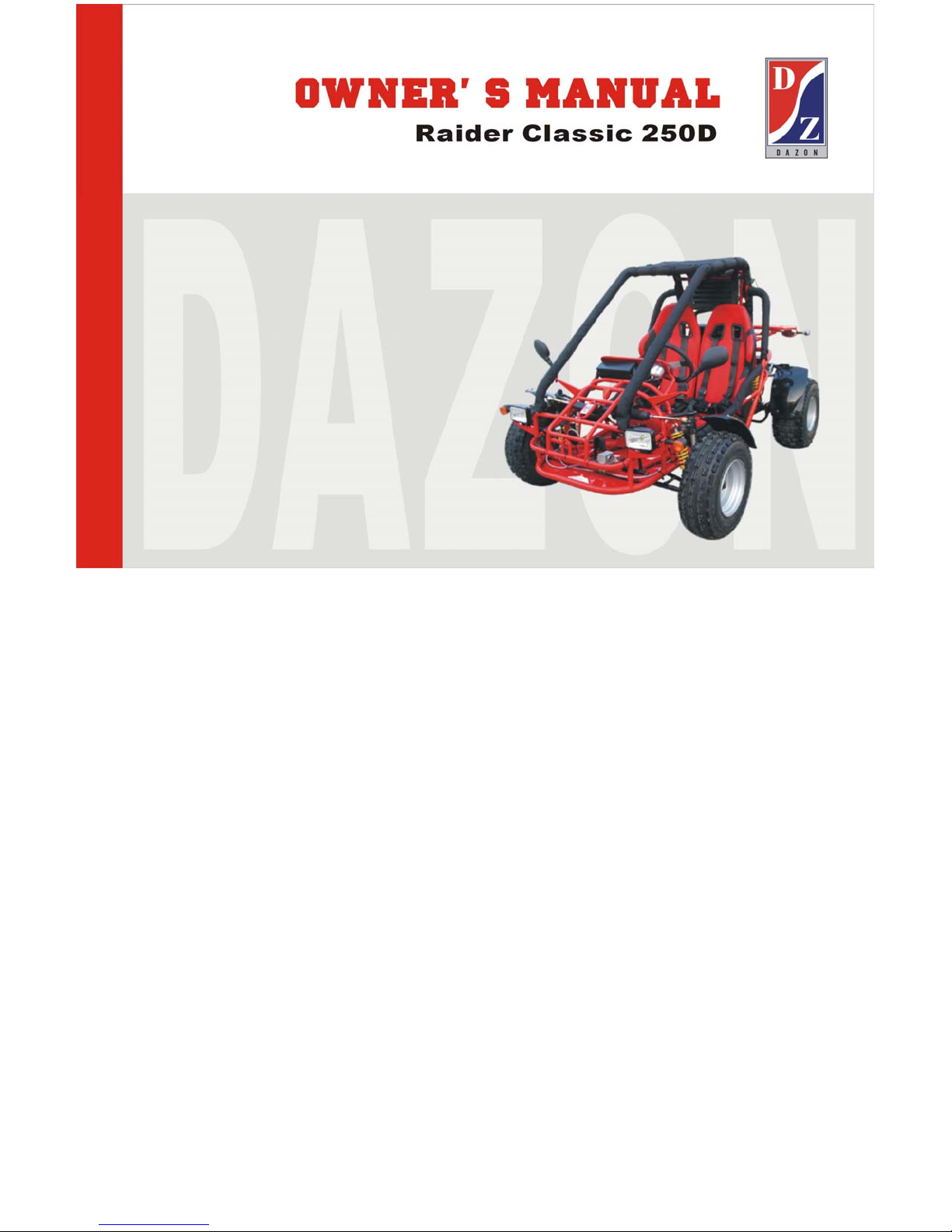

Raider Classic 250 (double-seat): Owner’s Manual EEC Version:2.0 Feb. 2007
Limited Warranty
The warranty policy applies to those cases where the new seller vehicle unloaded from its shipping container,
set up and delivered by authorized dealer and under normal use and service is found to have defects in parts
or workmanship under the following terms and conditions. This warranty covers the engine and engine
related components for a period of 90 days from the date of purchase.
This warranty does not apply to any parts that in the seller’s opinion were defective because of improper
maintenance, improper assembly, alterations, abuse, negligence, usage of non-genuine parts or accidents.
Should warranty service be required on your vehicle during the 180-day warranty period, please contact your
nearest authorized DAZON dealer for repairs.
2

Raider Classic 250 (double-seat): Owner’s Manual EEC Version:2.0 Feb. 2007
DAZON 90-DAY WARRANTY
DAZON warrants the engine and drive train of this vehicle for a period of 90-days. This warranty covers
repairs needed to correct defects in materials or workmanship.
WHAT YOU MUST DO.
Your selling dealership must register your vehicle by sending your warranty registration form upon purchase
of the vehicle. You must properly use, maintain and care for the vehicle as outlined in the DAZON owner’s
manual. You must maintain a record of the vehicles service history. Periodic service and inspection are
considered regular maintenance and are not considered as warranty.
WHAT YOUR DEALER MUST DO.
All warranty repairs will be made at no cost to you for parts as related to the defect. All parts will be
replaced with genuine DAZON parts only.
WARRANTY PERIOD
The warranty is effective as listed below from the date of purchase by the original owner. All engine, drive
train, and factory defects will be covered for a period of 90-days.
3

Raider Classic 250 (double-seat): Owner’s Manual EEC Version:2.0 Feb. 2007
What is not covered under this warranty?
This warranty does not cover any seller vehicles that have been subjected to:
a. Renting;
b. Disassembly, adjusting or repairing of the vehicle in any way so as to adversely affect its safety or
reliability;
c. Competition or racing.
The warranty does not cover any losses of the seller vehicle use, any losses of time, any inconveniences, or
any other consequential damages which include, but are not limited to the losses or damages to any persons,
property or expenses of returning damaged units to the vehicle distributor or any DAZON authorized
dealers.
DAZON has the right to make changes without prior notice.
4

Raider Classic 250 (double-seat): Owner’s Manual EEC Version:2.0 Feb. 2007
• Any damage resulting from negligence of periodic maintenance.
• Any damage which results from repairs, adjustments, or maintenance operations that do not follow
those specified by DAZON.
• Any damages caused by collision or improper use.
• Any damages caused by overloading or operating outside of design specifications.
• Any damages which result from non-genuine parts or accessories, fuel or fluids not specified by
DAZON.
• Any damages that result from modifications made to the vehicle to increase performance.
• Any damages that result from the passage of time such as fading, peeling or other deterioration
caused by outside elements.
• Sensational phenomena that do not affect performance or function of the product such as engine
noise, vibration or seepages.
• Consumable replacement parts damaged by normal wear. Such as spark plugs, drive chains, belt
drives, air cleaner elements, brake shoes, cables, fuses, oils, coolants and tires.
• Any damages caused by improper storage or transport.
• Any damages caused by natural disasters such as fires, floods, collision or theft.
• Incidental or additional expense incurred for making any claims such as those for towing or
transporting the vehicle to a service dealer.
5

Raider Classic 250 (double-seat): Owner’s Manual EEC Version:2.0 Feb. 2007
Contents [Attached wiring diagram]
1. Foreword------------------------------------------------------------------------------------------------------------------7
2. A Few Words about Safety---------------------------------------------------------------------------------------------8
3. Important Safety Information-----------------------------------------------------------------------------------------10
4. Safety Labels------------------------------------------------------------------------------------------------------------15
5. Are You Ready to Drive? ---------------------------------------------------------------------------------------------16
6. Is Your Vehicle Ready to Drive? ------------------------------------------------------------------------------------20
7. Safe Driving Precautions----------------------------------------------------------------------------------------------21
8. Identify Components---------------------------------------------------------------------------------------------------22
9. Add Oil Before Driving -----------------------------------------------------------------------------------------------45
10. Pre-Drive Instruction -------------------------------------------------------------------------------------------------49
11. Operation Instruction -------------------------------------------------------------------------------------------------51
12. Battery ----------------------------------------------------------------------------------------------------------------- 58
13. Maintenance & Service Instruction --------------------------------------------------------------------------------69
14. Storage Instruction ----------------------------------------------------------------------------------------------------90
15. Periodic Check & Service -------------------------------------------------------------------------------------------91
16. Specification -----------------------------------------------------------------------------------------------------------92
17. Buggy identification --------------------------------------------------------------------------------------------------98
6

Raider Classic 250 (double-seat): Owner’s Manual EEC Version:2.0 Feb. 2007
FOREWORD
Thanks for choosing our double seat BUGGY. Prior to operating your Buggy, please read through this
Owner's Manual carefully as it contains important safety and maintenance information. Failure to follow the
warnings contained in this manual could lead to personal injuries or damages to the unit.
Be sure to follow the recommended maintenance schedule and service your vehicle accordingly. Preventive
maintenance is extremely important to the longevity of your Buggy.
Beginners should drive this Buggy in a large open area to practice handling of it, and wear protective gear at
all time when driving or riding it
We hope you will have a pleasant experience with our products.
7
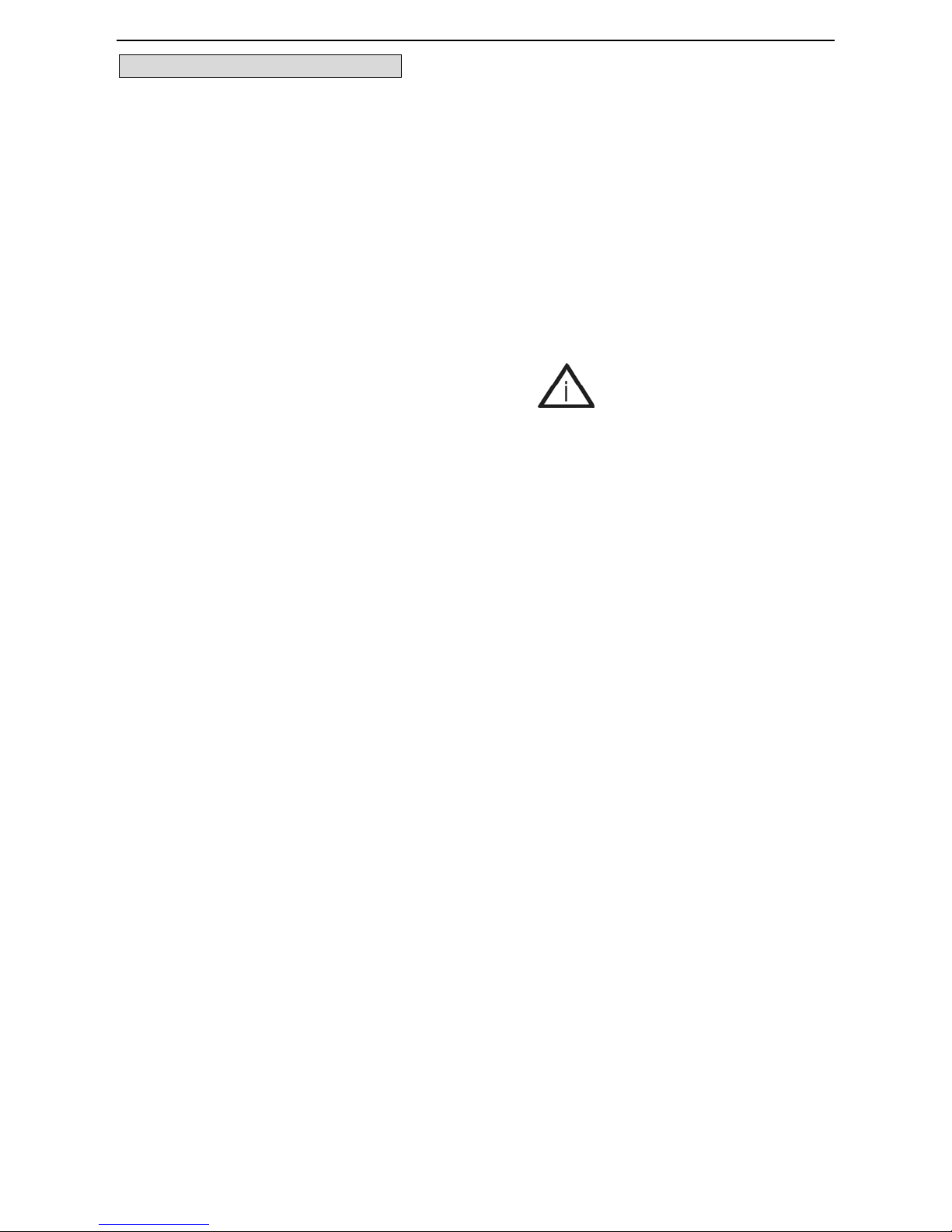
Raider Classic 250 (double-seat): Owner’s Manual EEC Version:2.0 Feb. 2007
A FEW WORDS ABOUT SAFETY
In order to keep everyone safe, you must take responsibility for the safe operation of your Buggy.
To help you make informed decisions about safety, we have provided the operating procedures and other
information on the labels and in this manual. All these information alerts you to the potential hazards that
could hurt you or others.
It isn’t practical or possible to warn you against all the hazards associated with operating or maintaining your
Buggy, so you must use your own good judgments.
You will find important safety information in a variety of forms, including:
Safety Labels ------ on the vehicle;
Safety Messages ------ preceded by a safety alert symbol and one of the two signal words
“WARNING” or “CAUTION”;
8
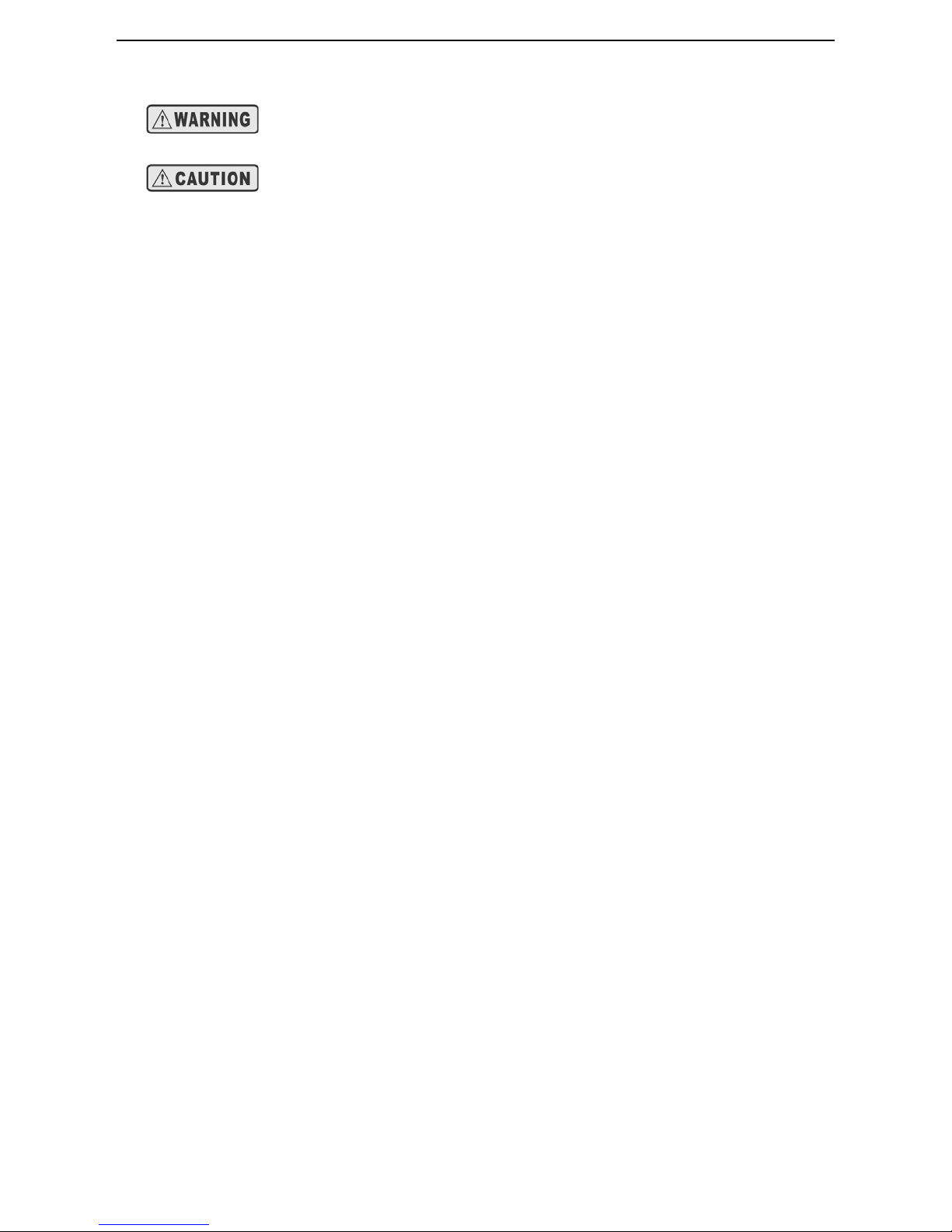
Raider Classic 250 (double-seat): Owner’s Manual EEC Version:2.0 Feb. 2007
The meaning of these signal words:
------ Physical harm may result from the failure to follow the instructions described
within the WARNING labels;
------Damages to your Buggy and possible subsequent personal injuries or death
could result from the failure to take proper precautions described within the
CAUTION labels;
Safety Headings------such as Important Safety Reminders or Important Safety Precautions;
Safety Sections ------such as Buggy. Safety;
Instructions ------ how to use your Buggy correctly and safely.
This entire manual is filled with important safety information—
please read it carefully.
9
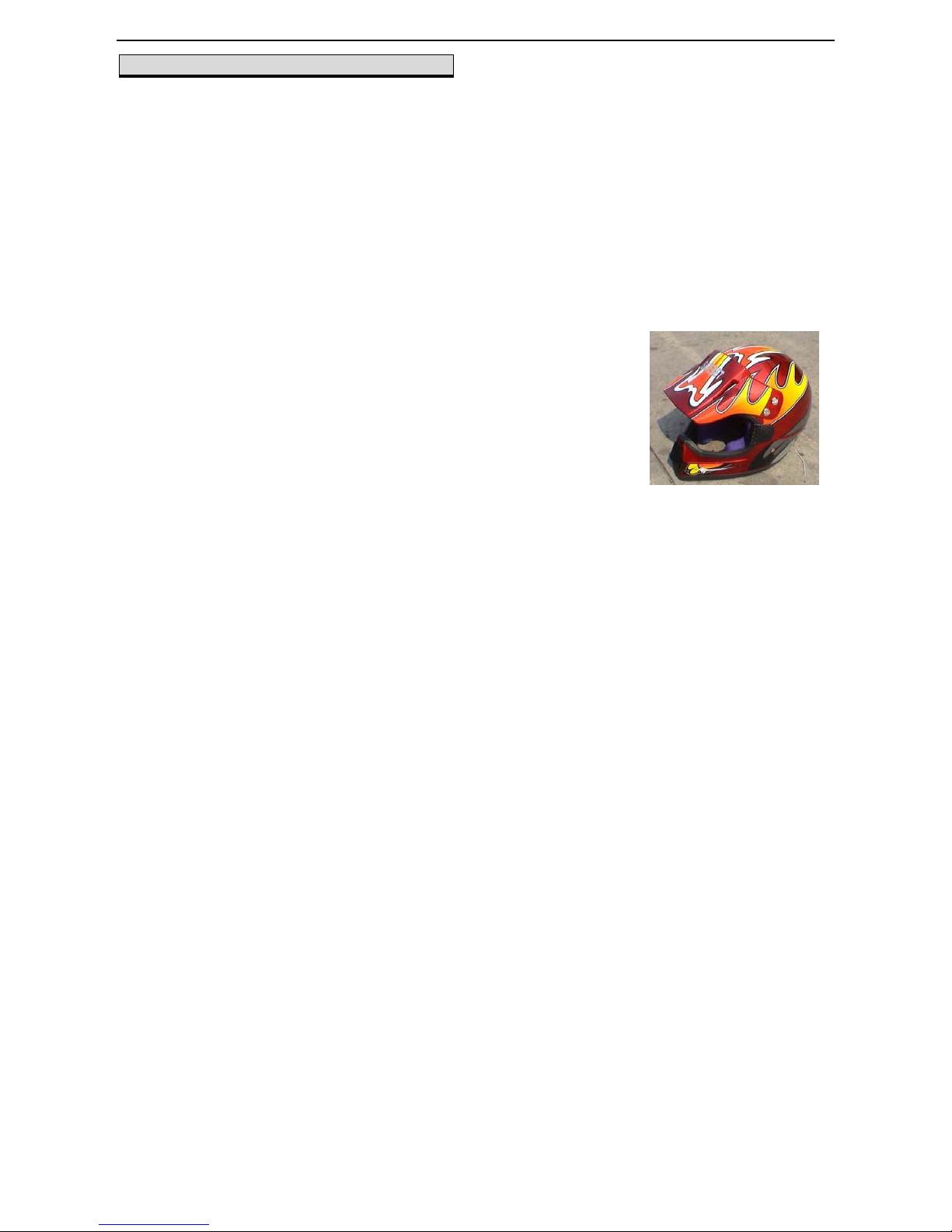
Raider Classic 250 (double-seat): Owner’s Manual EEC Version:2.0 Feb. 2007
IMPORTANT SAFETY INFORMATION
Your Buggy will provide you with many years of service and pleasure providing you take responsibility for
your own safety and understand the challenges you’ll meet while driving.
There is much that you can do to protect yourself when driving your Buggy. You'll find many helpful
recommendations throughout this manual. The following are a few of the most important ones.
Follow the Age Recommendation
It is strongly recommended that no one under age of 16 be permitted to drive this Buggy.
Always Wear a Helmet
Facts have proven that helmets can significantly reduce the quantity and
severity of head injuries, so when you drive your Buggy, please always wear
an E-Mark approved motorcycle helmet. We also recommend that you wear
approved goggles, sturdy boots, durable gloves and other protective gear.
10

Raider Classic 250 (double-seat): Owner’s Manual EEC Version:2.0 Feb. 2007
Always Wear Wrist Straps
Attach your wrist straps to the steering wheel to insure that you won’t try to reach out to one side during a
rollover. This will prevent injuries to your wrists, arms, fingers, etc. Follow the photos below when using the
wrist straps:
Wrist strap
Drive Off-Road Only
Your BUGGY is designed and manufactured for off-road use only. The tires are not made for pavements,
and your BUGGY doesn’t have the turn signals or any other features required for use on public roads. If
You need to cross a pave or public road, please get off and walk your BUGGY across.
11

Raider Classic 250 (double-seat): Owner’s Manual EEC Version:2.0 Feb. 2007
Take Time to Learn & Practice
Even if you have driven other buggies, you still should take time to become familiar with how this Buggy
works. Practice in a safe area until you have built your skills and gotten accustomed to its size and weight.
Because many accidents have involved inexperienced or untrained drivers, we urge all drivers to take a
training course approved by the Buggy Safety Institute. Check with your dealer for more information on the
training course.
Be Alert to Hazards
The terrain can present a variety of challenges when you drive. Continually "read" the terrain for unexpected
turns, drop-offs, rocks, ruts and any other hazards. Always keep your speed low enough to allow time for
seeing and reacting to hazards.
Drive within Your Limits
Pushing limits is another major cause of Buggy accidents. Never drive beyond your personal abilities or
faster than conditions warrant. Remember that alcohol, drugs, fatigue and inattention can significantly
reduce your ability to make good judgments and to drive safely.
12

Raider Classic 250 (double-seat): Owner’s Manual EEC Version:2.0 Feb. 2007
Don't Drink and Drive
Alcohol and drive never mix. Even one drink can reduce your ability of responding
to changing conditions, and every additional drink can lengthen and worsen your
reaction time. So don't drink and drive, and don't let your friends drink and drive either.
Avoid Operating at Night
Nighttime driving conditions can greatly reduce your visibility and judgments. Driving at night is hazardous
and can increase the possibility of accidents.
Never Run Indoors or in an Enclosed Area
The exhaust from the engine contains the carbon monoxide, a poisonous, tasteless and odorless gas that may
be lethal.
Keep away from Moving Parts
You should never place your hands or any other parts of your body near any moving parts of your Buggy.
Failure to adhere to this warning will cause physical harm to your body.
13

Raider Classic 250 (double-seat): Owner’s Manual EEC Version:2.0 Feb. 2007
Avoid Skidding or Sliding
The terrain surface can be a major factor affecting turns. Skidding or sliding a turn is more likely to occur on
slippery surfaces such as snow, ice, mud and loose gravel. If you skid or slide on ice, you may lose all
directional controls. To avoid skidding or sliding on slippery terrain surfaces, you should keep your speed
low and drive carefully.
Age recommendation
It is strongly recommended that no one under the age of 18 be permitted to operate this BUGGY. A child
driving this BUGGY that is not recommended to his/her age could lose BUGGY control, resulting in severe
injuries or even death.
14

Raider Classic 250 (double-seat): Owner’s Manual EEC Version:2.0 Feb. 2007
SAFETY LABELS
The labels should be considered permanent parts of
your Buggy. If a label comes off or becomes difficult
to read, please contact your dealer for warning label
replacements.
15

Raider Classic 250 (double-seat): Owner’s Manual EEC Version:2.0 Feb. 2007
ARE YOU READY TO DRIVE?
Before each drive, you need to make sure that you and your Buggy are both ready to drive. To help you be
prepared, this section discusses how to evaluate your driving readiness, what items you should check on your
vehicle, and how to adjust your vehicle for your comfort, conveniences and safety.
Before driving your Buggy for the first time, we urge you to:
• Carefully read this owner's manual and the labels on your vehicle;
• Make sure that you understand all the safety messages;
• Learn how to operate all the controls on your vehicle;
• Ask for adult supervision if you are under 16 years old.
Before each of your drive, we urge you to be sure that:
• You feel well and you are in good physical and mental conditions;
• You are wearing an E-Mark approved motorcycle helmet (with a chin strap tightened securely), goggles and
other protective gear;
• You don't have any alcohol or drugs in your body system;
• You have a driver’s license.
16
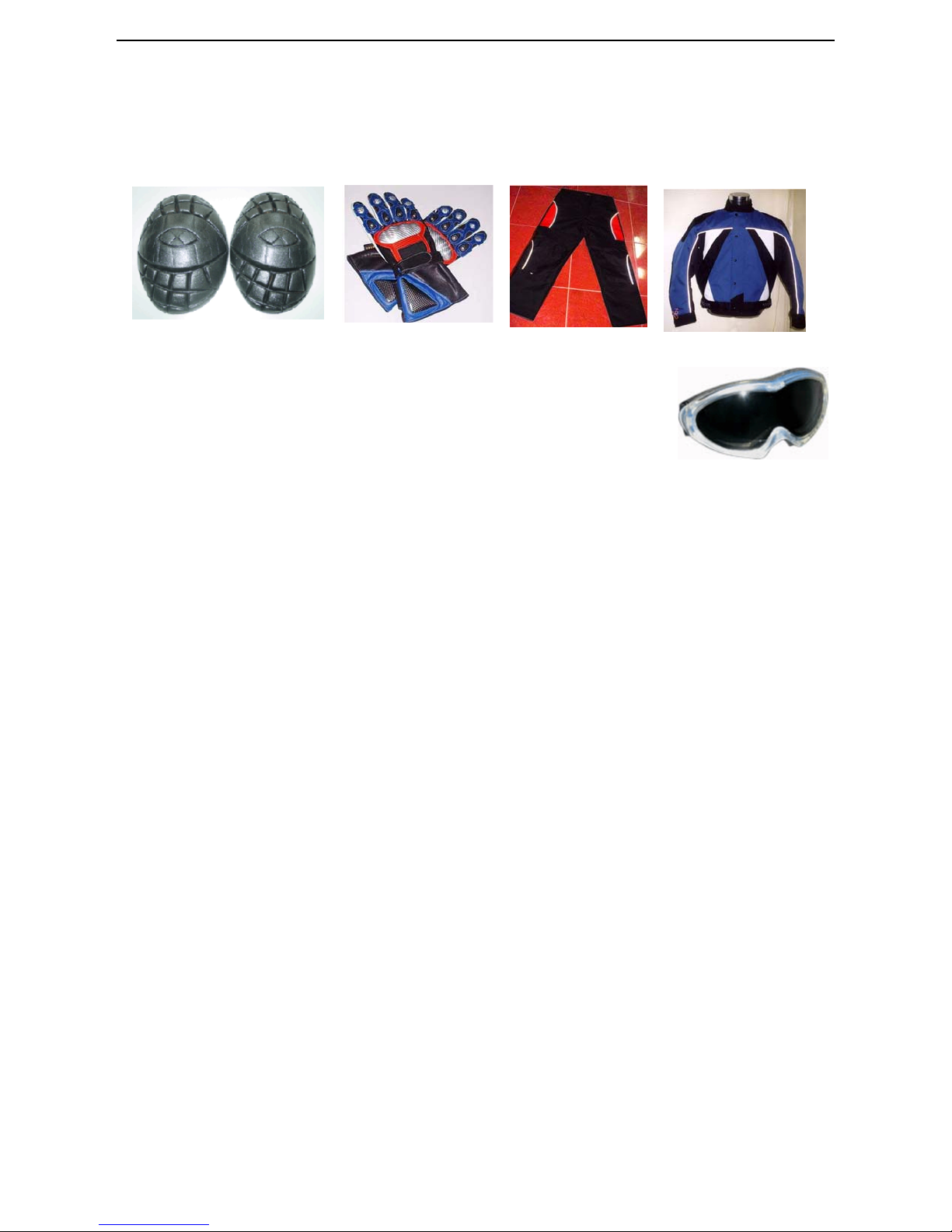
Raider Classic 250 (double-seat): Owner’s Manual EEC Version:2.0 Feb. 2007
Protective Apparel
For your safety, we strongly recommend that you always wear an E-Mark approved motorcycle helmet,
approved goggles sturdy boots, durable gloves, long pants and long-sleeved shirt or jacket whenever you
drive. Although complete protection is not possible, wearing proper protective apparel can reduce the
chances of injuries when you drive.
The following suggestion will help you choose the proper driving gear.
1. Helmets and Eye Protection Gear
Your helmet is your most important driving gear because it offers the best
protection against head injuries. Your helmet should fit your head comfortably
and securely. An open-face helmet offers some protection, but a full-face helmet
offers more. Regardless of the style, look for helmet with DOT/EC Approved.
Always wear a face shield or a pair of goggles to protect your eyes and vision.
17
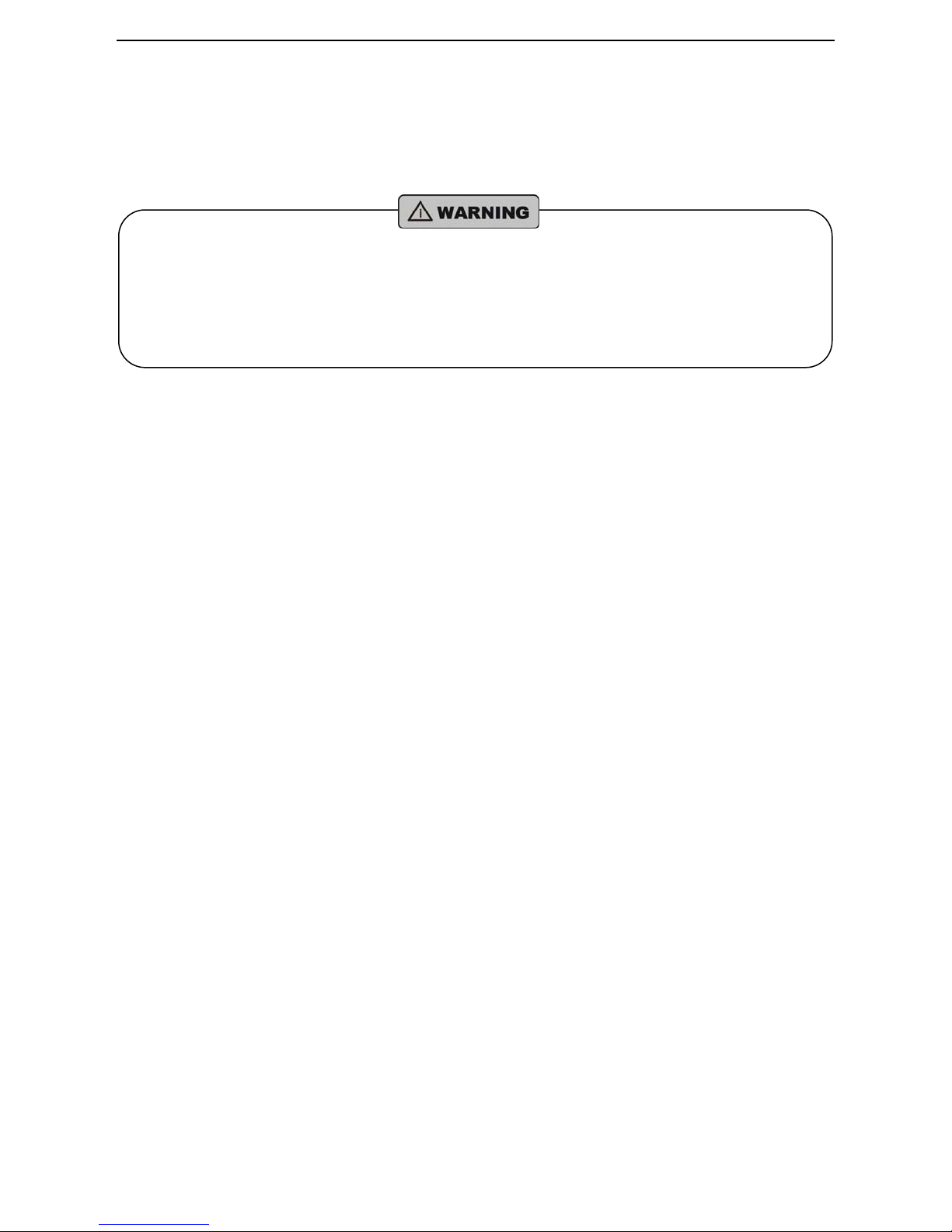
Raider Classic 250 (double-seat): Owner’s Manual EEC Version:2.0 Feb. 2007
2. Additional Driving Gear
In addition to a helmet and eye protection gear, we also recommend:
• Sturdy motorcycle boots to help protect your feet, ankles and lower legs;
• Durable motorcycle gloves to help protect your hands;
• Driving pants with knee and hip pads, a driving jersey with padded elbows, and a chest and shoulder
protector.
z Operating this BUGGY without wearing an approved motorcycle helmet, eye protection gear, or
any protective apparel could increase your chances of head and/or eye injuries, and even
possibly death in the event of severe accidents.
z Always wear an approved motorcycle helmet, an eye protection gear (goggles or a face shield), a
long-sleeved shirt or jacket, gloves, boots and long pants.
Driver Training
Developing your driving skills is an on-going process. Even if you have driven other Buggies, you still need
take time to become familiar with how this BUGGY works. Practice driving this Buggy in a safe area to
build your skills. Don’t drive on rough terrain surfaces until you’ve gotten accustomed to all the controls on
this BUGGY, and felt comfortable with its size and weight.
18
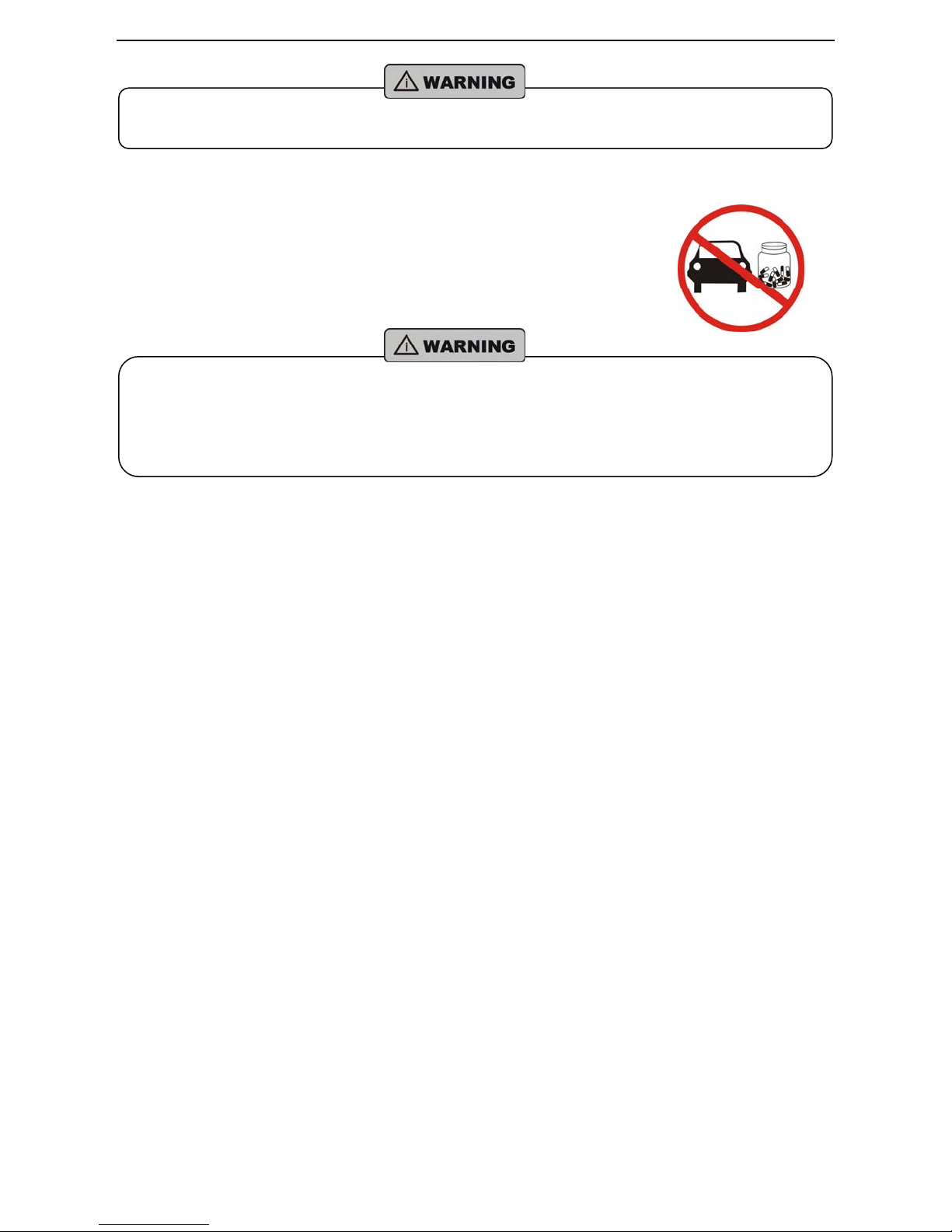
Raider Classic 250 (double-seat): Owner’s Manual EEC Version:2.0 Feb. 2007
z Operating this BUGGY without proper instructions could increase your risks of accidents that
could lead to serious injuries, or even death.
No Alcohol or Drugs
Alcohol, drugs and Buggies never mix. Even a small amount of alcohol can
impair your ability to operate your Buggy safely. Likewise, drugs, even
prescribed by your doctor, can be dangerous when you’re operating your vehicle.
Consult your doctor for the assurance that it is safe to operate your vehicle after
taking some kind of medication.
z Operating this BUGGY after consuming alcohol or drugs can seriously affect your judgments,
cause you to react more slowly, affect your balance and perception, and even could result in
serious injuries or death.
z Never consume alcohol or drugs before or while operating your BUGGY.
19
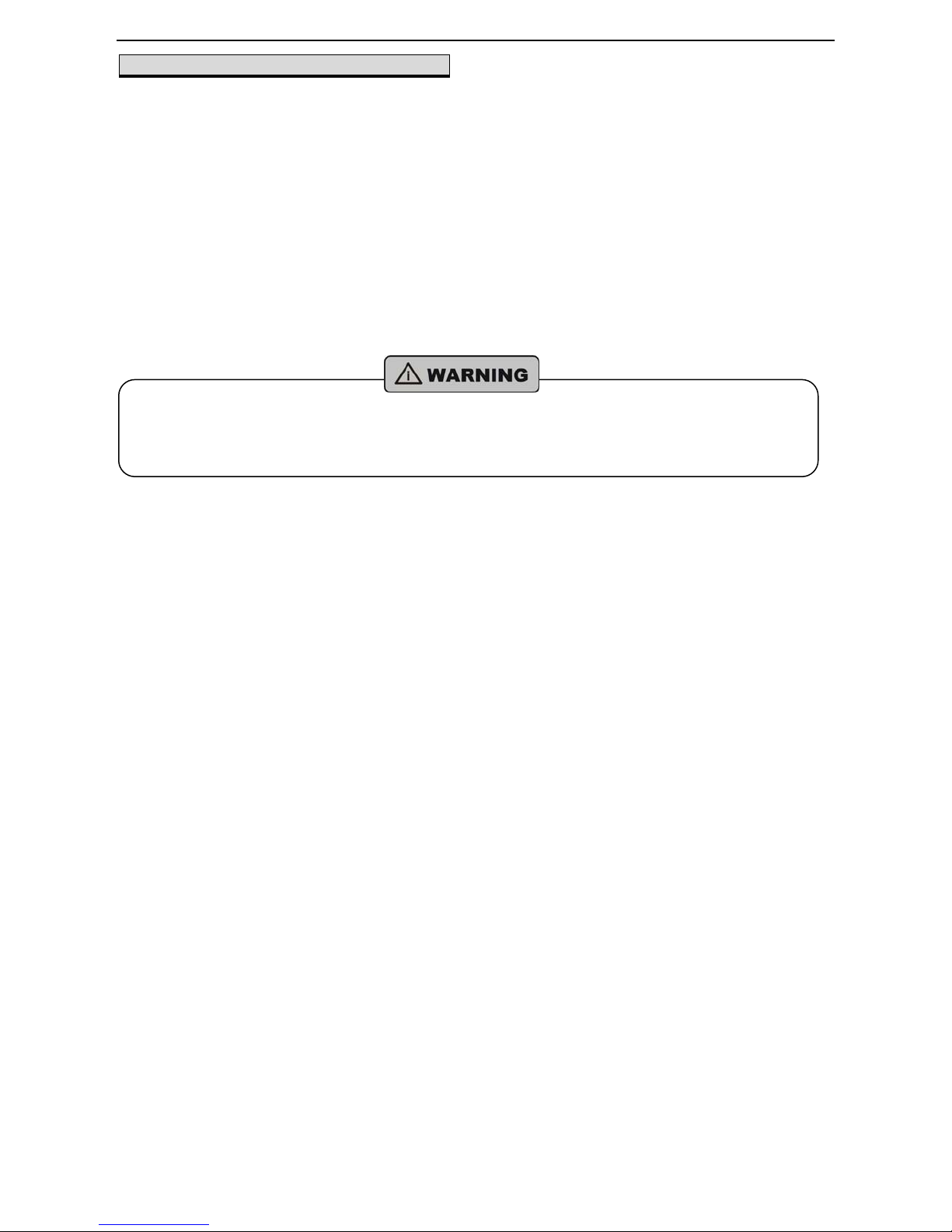
Raider Classic 250 (double-seat): Owner’s Manual EEC Version:2.0 Feb. 2007
IS YOUR VEHICLE READY TO RUN ?
Before each of your drive, it is important to inspect your Buggy and make sure that any problems you’ve
found have been corrected. A pre-drive inspection is a must, not only for safety, but also because a breakdo-
wn, or even a flat tire, can be a major inconvenience.
If your BUGGY sank into bunker, try to shift the gear for and backward to reverse position and slightly step
on the throttle pedal, if the wheels do not get out from the bunker, then stop stepping on the throttle pedal
and call the service centre, Excessively stepping on the engine may cause the engine overheat or damage.
If your vehicle has overturned or has been involved in a collision, please don’t drive it until your dealer has
inspected it. There may be damages or other problems you can’t see.
z Improperly maintaining your Buggy or failing to correct a problem before driving can cause a
crash in which you can be seriously hurt or even killed.
z Always perform a pre-drive inspection before each of your drive, and correct any problems.
20

Raider Classic 250 (double-seat): Owner’s Manual EEC Version:2.0 Feb. 2007
SAFE DRIVING PRECAUTIONS
Off-Road Use Only
Your BUGGY and its tires are designed and manufactured for off-road use only, not for pavements. Driving
on pavements can affect your handling and controlling. Don’t drive your BUGGY on pavements.
z Operating your BUGGY on paved surfaces may seriously affect your handling and controlling of
your BUGGY, and may even cause your BUGGY to go out of control.
z Never operate your BUGGY on any paved surfaces, including sidewalks, driveways, parking lots
When driving off-road, also remember to always obey local off-road driving laws and regulations. Obtain
permission to drive on private property. Avoid posted areas and obey "no trespassing" signs.
Never drive your BUGGY on public streets, roads or highways, even if they are not paved. Drivers of street
vehicles may have difficulty in seeing and avoiding you, which could easily lead to collisions. In many states,
it is illegal to operate BUGGIES on public streets, roads and highways.
21
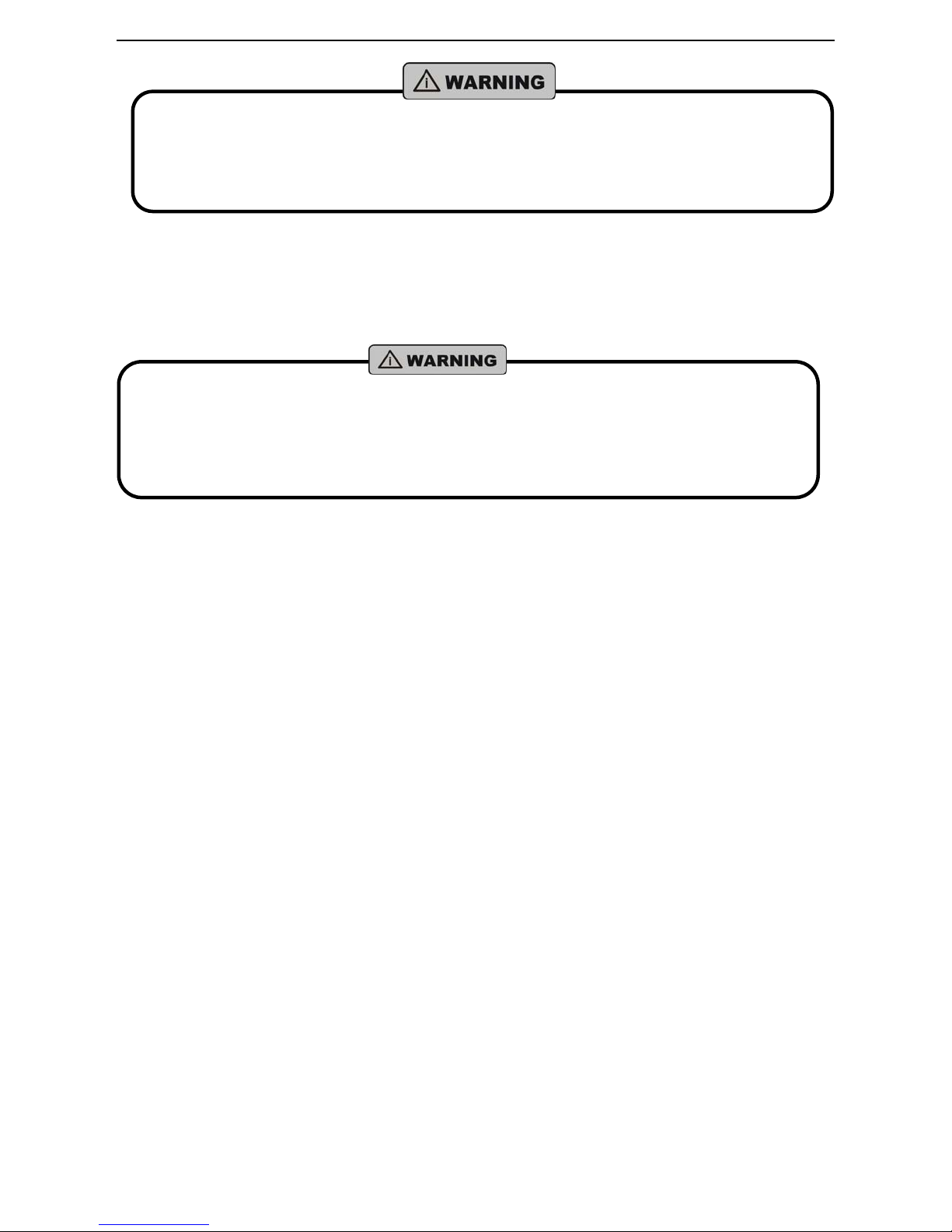
Raider Classic 250 (double-seat): Owner’s Manual EEC Version:2.0 Feb. 2007
y
While we want to shift the gear from forward to reverse or vice visa, the gear shifter should go back
to neutral position first and do not accelerate the engine to high speed ( i.e. Do not change gear when
the engine is running at a high speed), otherwise, the gear mechanism will be damaged seriously!
Keep Your Hands and Feet on Controls
Always keep both of your hands on the steering wheels ,and both of your feet on the foot controls when
driving your BUGGY. It is important to maintain your balance and control your BUGGY. Removing your
hands or feet away from the controls can reduce your ability of controlling your BUGGY.
z Removing your hands from the steering wheels, or your feet from the foot controls during
operation, can reduce your ability of controlling your BUGGY, or cause you to lose your balance
and fall off your BUGGY.
z During operation, always keep your both hands on the steering wheels, and your both feet on the
foot controls of
our BUGGY.
22
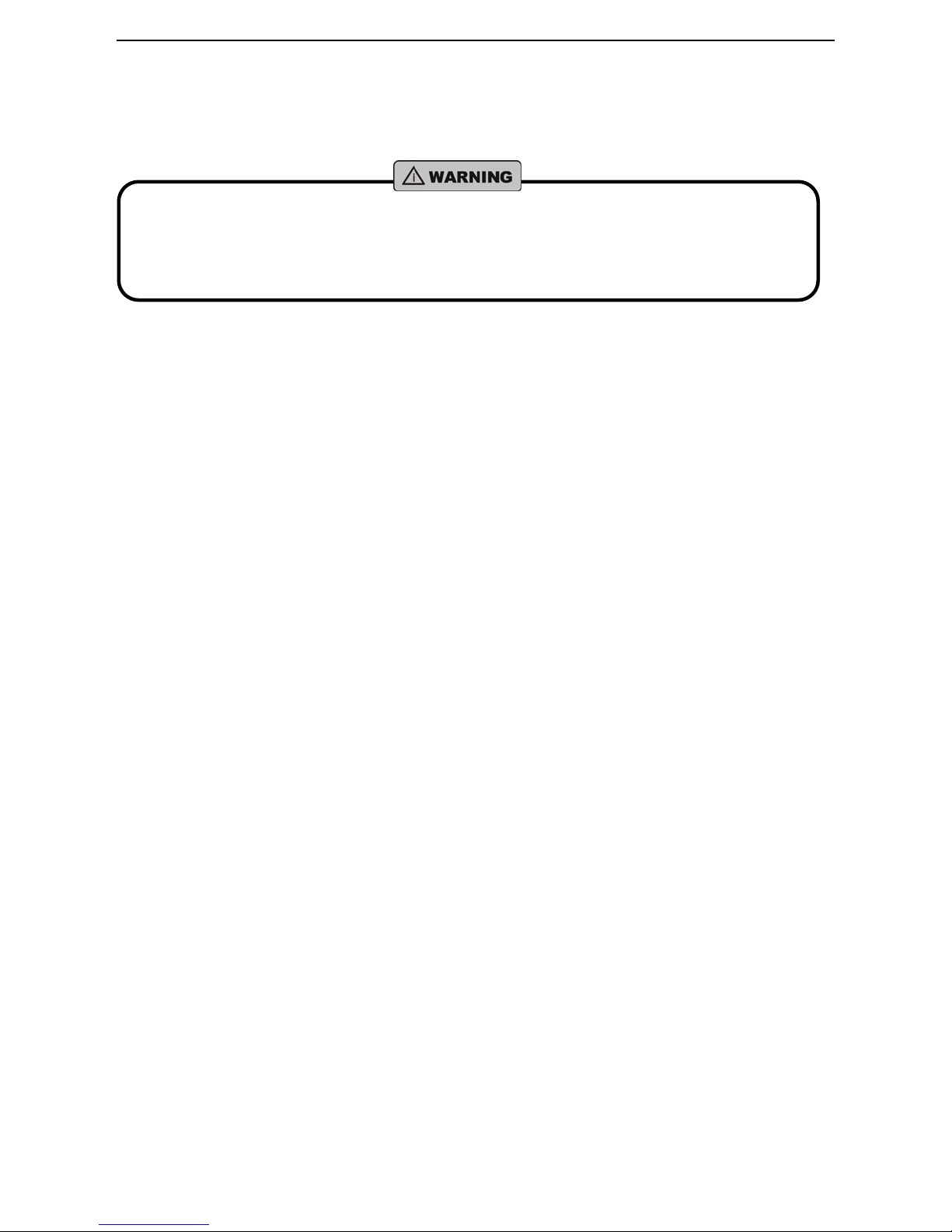
Raider Classic 250 (double-seat): Owner’s Manual EEC Version:2.0 Feb. 2007
Control Speed
Driving at excessively high speed increases the chances of accidents. When choosing a proper speed, you
need to consider the capability of your BUGGY, terrain, visibility and other operating conditions, plus your
own skills and experiences.
z Operating your BUGGY at excessively high speed increases your chances of losing co ntrol,
which can easily result in an accident.
z Always drive at a speed that is proper for your BUGGY, terrain, visibility and other operating
conditions, plus your own skills and experiences.
Be Careful on Unfamiliar or Rough Terrain
Before driving in a new area, always check the terrain thoroughly. Don't drive fast on unfamiliar terrain or
when the visibility is limited. (Sometimes it’s difficult to gain the reaction time before you see obstructions
like hidden rocks, bumps, or holes with enough time to react.)
23
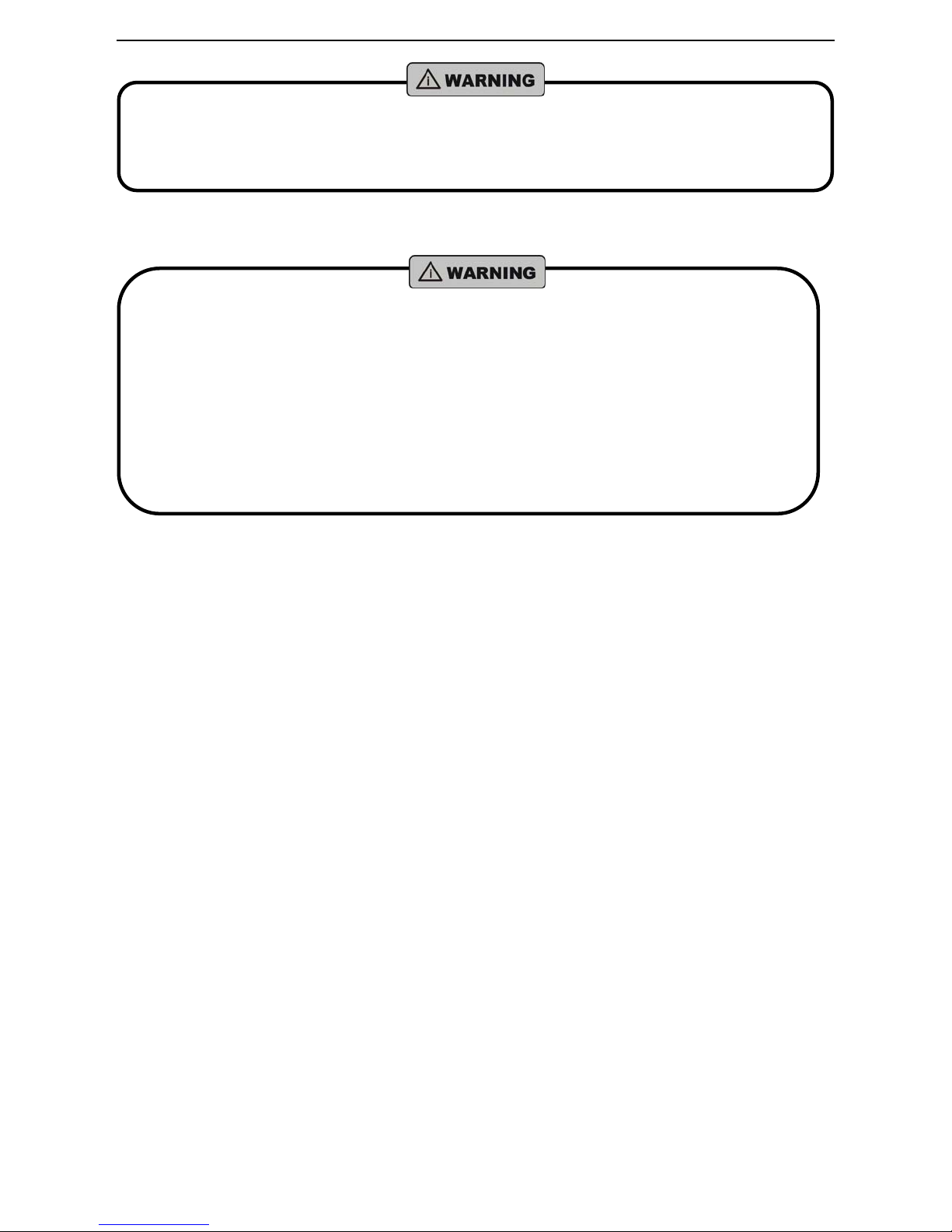
Raider Classic 250 (double-seat): Owner’s Manual EEC Version:2.0 Feb. 2007
p
z When driving your BUGGY on unfamiliar terrain, failure to be especially careful could cause your
BUGGY to go out of control or overturn.
z When operating your BUGGY on unfamiliar terrain, always drive slowly, always be especially
careful, and always be alert to changing terrain conditions.
Never drive past the limit of visibility. Maintain a safe distance between your BUGGY and other off-road
vehicles. Always exercise your cautions and use your extra care on rough, slippery and loose terrain.
z Failure to use your extra care when operating on excessively rough, slippery or
loose terrain could cause loss of traction or vehicle control, which could result
in accidents, including an overturn.
z Don’t operate on excessively rough, slippery or loose terrain until you’ve
learned and practiced the skills necessary to control your BUGGY on such
terrain.
z Always be especially cautious on these kinds of terrain.
z Always keep all wheels on the ground. Attempting wheelies, jumps, and any
other stunts increases the chances of accidents, including an overturn.
Never attem
t stunts, such as wheelies or jumps. Don't try to show off.
24

Raider Classic 250 (double-seat): Owner’s Manual EEC Version:2.0 Feb. 2007
IDENTIFY COMPONENTS
Seat
Steering Wheel
Seat Belt
Rear Wheel
Front Wheel
Turning Light
Front Wheel
Brush Guard Bar
Control Panel
Headlight
Front Shock Absorber
25

Raider Classic 250 (double-seat): Owner’s Manual EEC Version:2.0 Feb. 2007
Fan
Water Tank
Sub Water Tank
Rear Rack
Air Cleaner
Rear Mudguard
Taillight
Rear Shock Absorber
Rear Reflector
Rear Wheel
Engine
Trailer Hook
Support
26

Raider Classic 250 (double-seat): Owner’s Manual EEC Version:2.0 Feb. 2007
CONTROL PANEL
Don’t attempt to start or operate the engine until you’ve been completely familiar with the location and use
of each control that is necessary to operate your Buggy. You must know how to stop your vehicle before
starting and driving.
Tachometer
Coolant
Temperature
Gauge
Head
Lamp
Switch
Horn
Switch
Turning
Lamp
Switch
Key
Switch
Turning
Indicator
Fog
Lamp
Switch
Headlamp
H/L beam
Switch
Engine
Stop
Switch
Flickering
Lampswitch
27

Raider Classic 250 (double-seat): Owner’s Manual EEC Version:2.0 Feb. 2007
On the control panel, there are altogether three instruments and eight switches.
Three Instruments:
z Coolant Temperature Indicator------ Indicates the level of engine coolant temperature.
z Tachometer------ Indicates the vehicle running speed.
z Turning Indicator------ Indicates the directional turning of your Buggy.
Eight Switches:
z Fog lamp Switch[For On-Road model]------Turn on this switch when driving in foggy condition.
z Horn Switch------Turn on this switch, you can sound your horn whenever necessary.
z Engine Stop Switch------In case your vehicle comes across some emergency in traveling, and
you need to stop the engine immediately, you can use this switch.
z Key Switch-------Insert the key into the key switch, turn the key clockwise, and release the key when
the engine starts. The engine will warm up within few minutes, and the engine choke will close
automatically and operate at normal RPM.
z Flickering Lamp Switch------Turn on this switch to indicate the stagnant position of the vehicle.
z Headlamp H/L Switch------It can transform the high beam headlamp to the dipped headlamp, or the
dipped headlamp to the high beam headlamp.
z Turning Lamp Switch [For On-Road model]------ In indicates the turning direction of the vehicle.
28
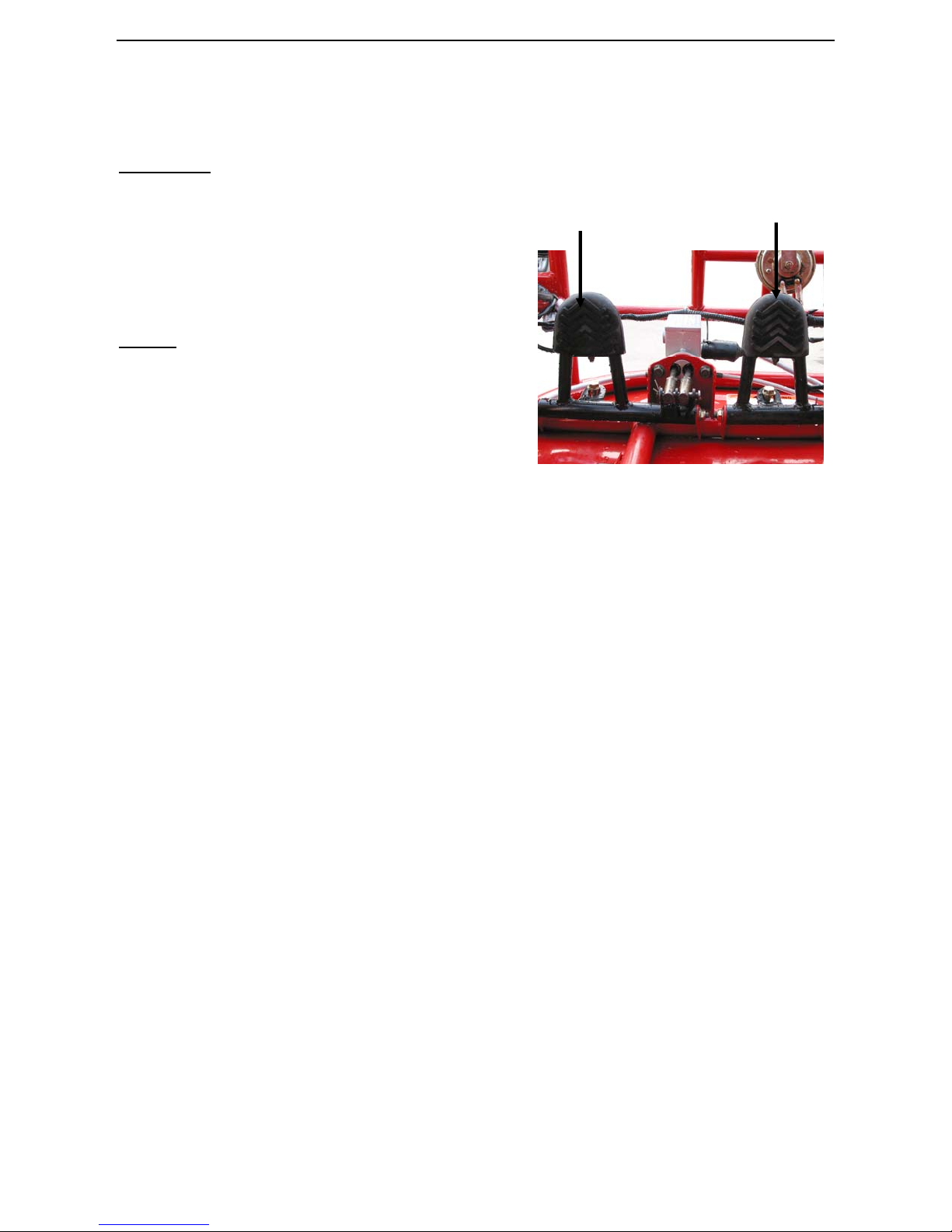
Raider Classic 250 (double-seat): Owner’s Manual EEC Version:2.0 Feb. 2007
z Master Lamp Switch------It controls all the lamp switches.
Warning: Don't crank the starter more than 5 seconds at one time.
THROTTLE
The right foot pedal is the throttle that controls your
vehicle speed. As the engine speed is above idle, the Brake Pedal
Throttle Pedal
clutch automatically engages and moves the vehicle
forward. To disengage the clutch at any time, allow
the throttle to return to the idle position.
BRAKE
The brake pedal is located on the left side of the vehicle.
Applying pressure to the pedal can draw the brake
calipers around the brake cylinders (one at the rear
wheel, two at the front wheel), and slows or stops
your vehicle.
29
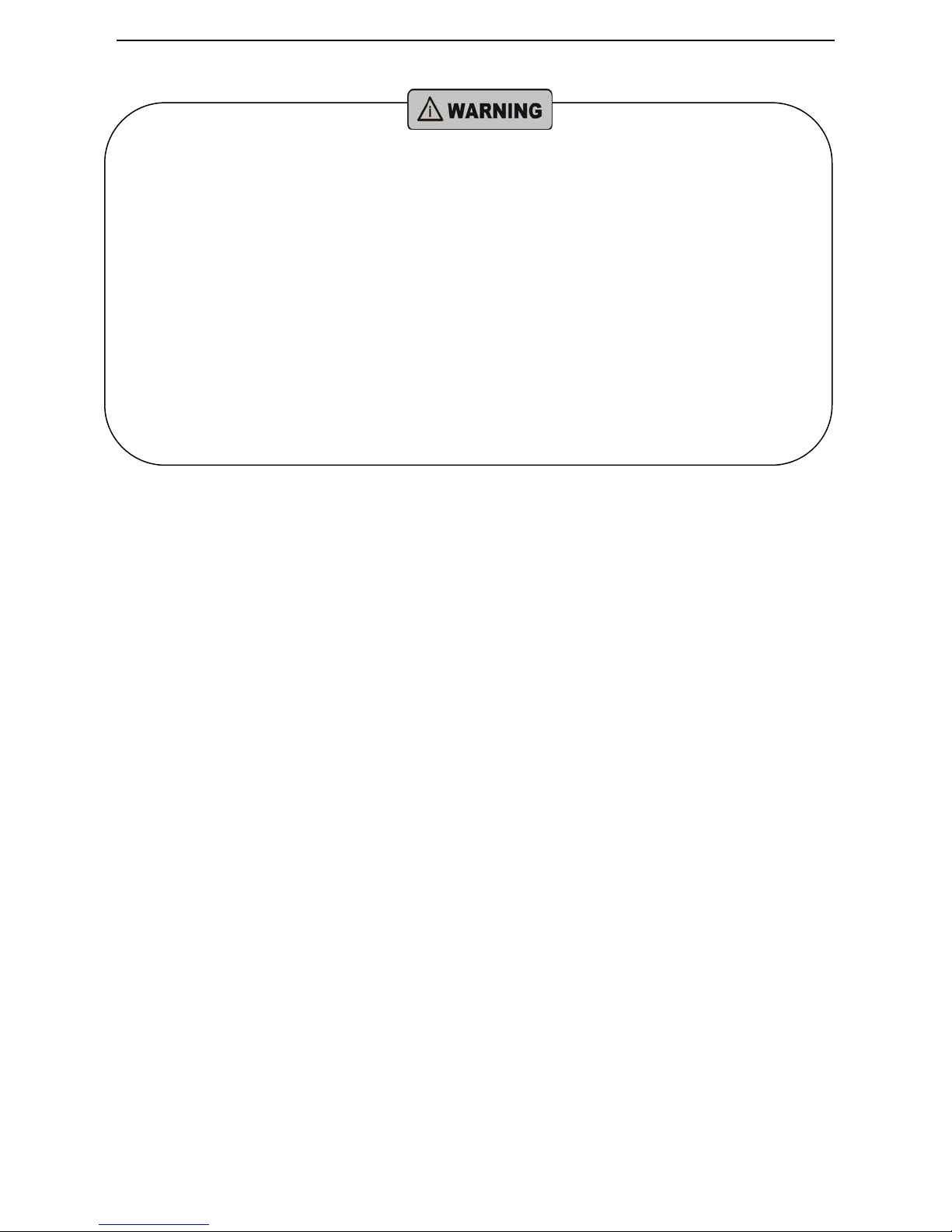
Raider Classic 250 (double-seat): Owner’s Manual EEC Version:2.0 Feb. 2007
z Step the left foot on the brake pedal with proper force each time starting the engine
and turn the key switch at the same time.
z Always check the throttle subassembly before starting the engine and make sure
that the throttle subassembly can rotate smoothly when stepped on and rebound
to the idle speed position when released.
z Do not drive if the pedal fails to return to the idle speed position as a result of
throttle leakage.
If problems can not be solved by adding lubricant and by adjusting or replacing
worn parts, you can turn to our dealers for help.
z When the brake is applied, don’t step on the throttle pedal too hard, otherwise the
clutch will get burnt and damaged.
z Nothing should be placed below the pedals, otherwise it will obstruct the driving
and cause danger to your life.
30
