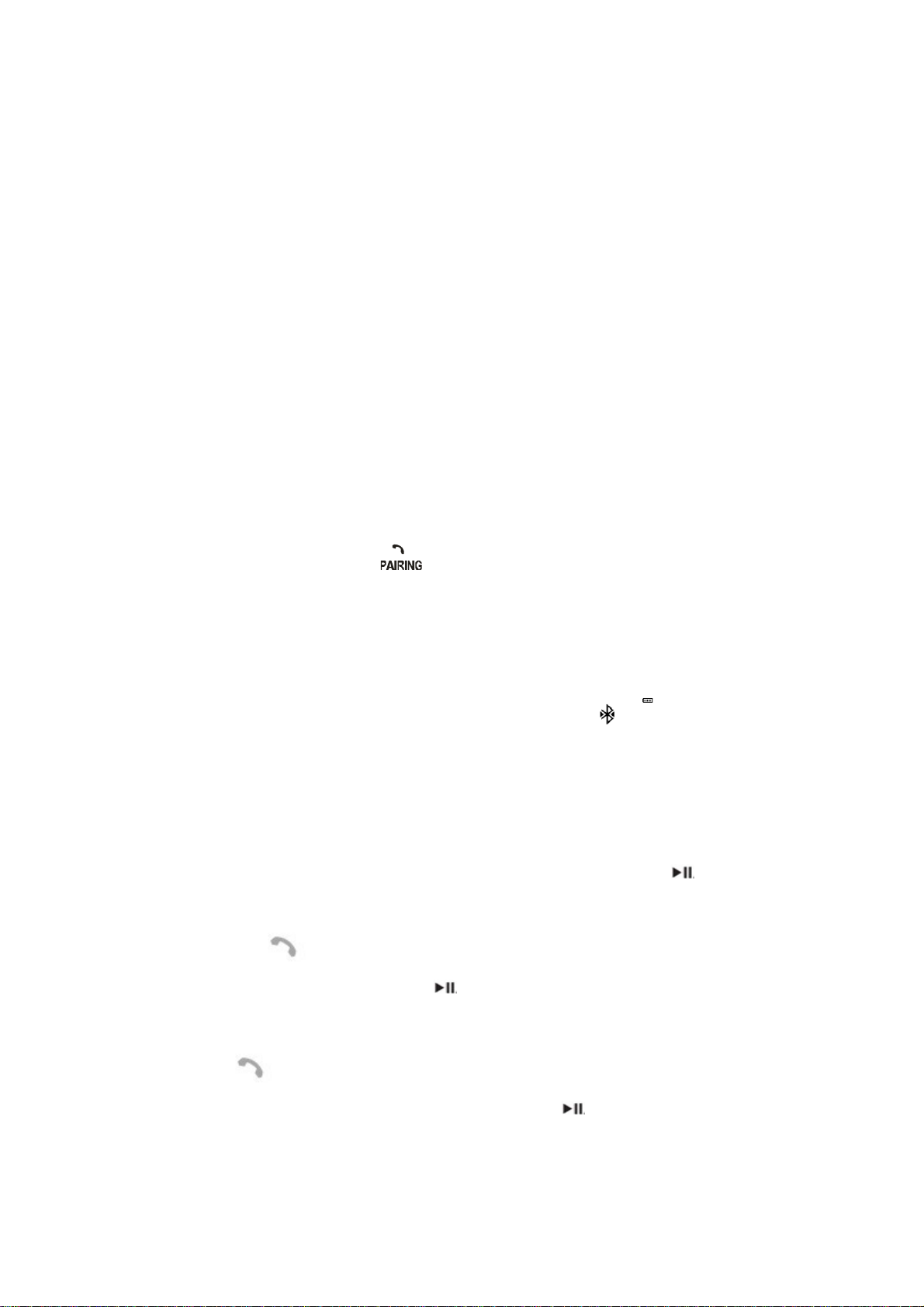
SP-21BT speaker Manual
Thank you for using our BT speaker! This unit provides rich quality sound in
order to provide you with a good experience. Please read this User Manual
before using this product. Thank you so much for attention.
Operation:
1.Bluetooth Searching
Turn ON the POWER, the device will start work automatically. The light will
flash quickly and enter reconnection condition.It will be fail after 18s
reconnection.Then the device will start work automatically (the red and blue
light will be flash on the front of the speaker). If you want to pair
quickly,should be press long about 4s.Then you can search the
device “.....” by your mobile phone.
If a password is needed when pairing, please input “0000”, waiting for 3-5
seconds again. Then the connection between your mobile phone and the
device is successful, with the screen displaying .Please turn on
the device again when it enter into the sleep mode after disconnecting
bluetooth around 5 mins.
After successful connection, you start your media player on your mobile
phone, then you can hear the nice music from the BT speaker. The blue light
slow at this time.“ + ”is increase volume “—”is decrease volume is pause。
This device has a indicate voice “du, du…” when there is a call coming. You
can press “ ” button to answer the phone call.
During the call, you can press button to switch between your mobile
answering and BT answering.
Press “ ” button again to hang up the phone call.
If u wouldn’t want to answer the call, just press to decline and ignore.
LINE IN function:
Insert the 3.5MM LINE IN Cable into the device and connect it with your
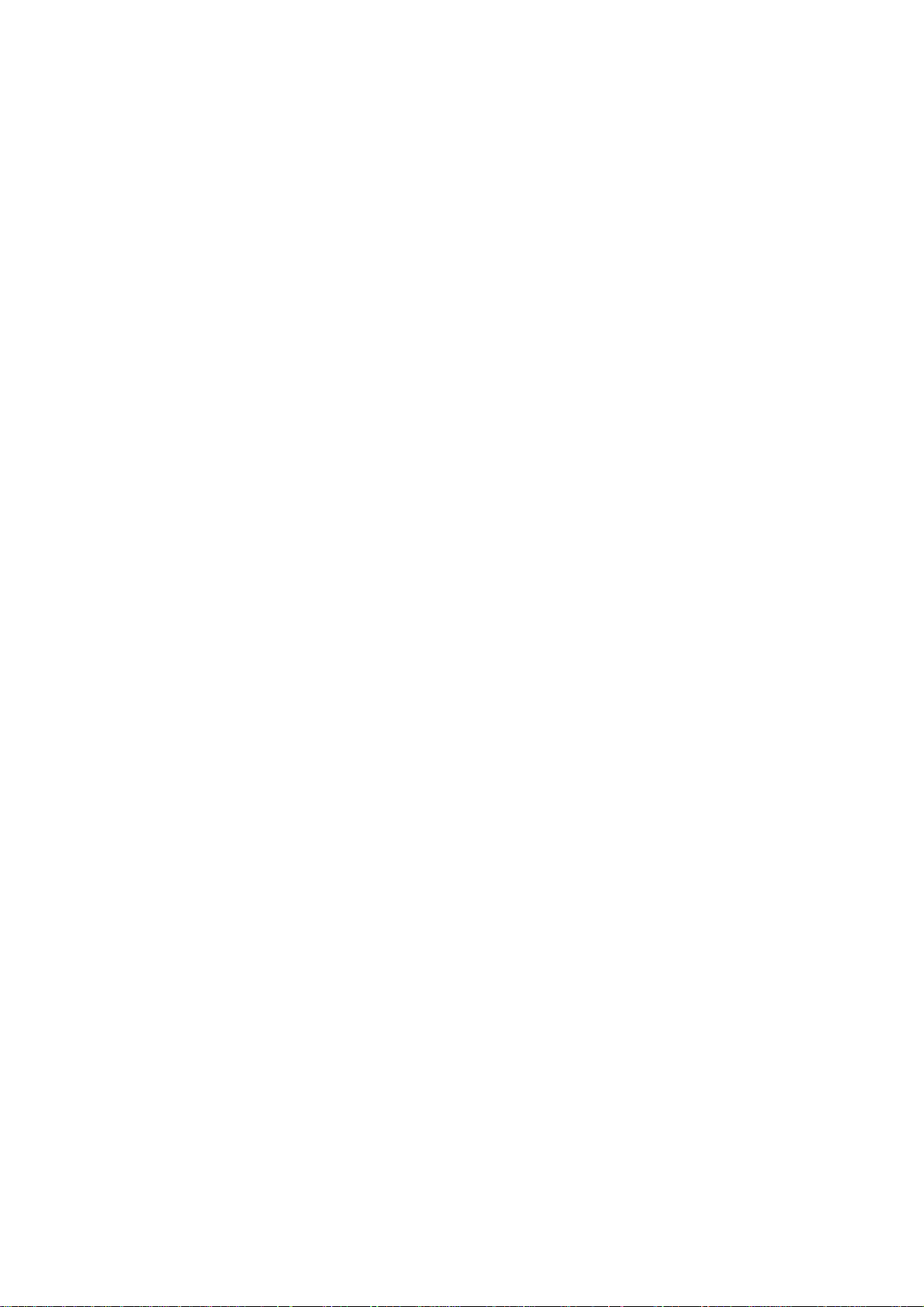
computer/ mobile phone or other devices’ audio output port, the Bluetooth
will turn off and enter into LINE IN mode automatically ,
When you want to adjust volume, press and hold the button to increase
the volume, press and hold the button will reduce the volume.
Charging:
When this device is short of power the red light will be flash. please insert
the Charging Cable into the “DC 5V” port, while the other end USB
connecting with the computer or adapter 5V, while the red light will be still
light ,it is full, it will display
Note:
1.please charging in time,or it will be shutdown when the red light indicates low
power(red light flash quickly)
2.Please use the charging cable support by us,If used with other data
3.transmission on startup of the MICRO USB charging line charging through
the computer will automatically disconnect.
Product parameters:
BT version number:2.0
Charging voltage: DC-5V
Charging current: 300MA
Working voltage: 3.7V
Battery capacity: 500MAH
Frequency range:20-20KHZ
Speaker impedance:4Ω / 3W * 2
Standby time: 5Hours (based on 80% volume)
Distortion degree: ≤5%

FCC STATEMENT
1. This device complies with Part 15 of the FCC Rules.
Operation is subject to the following two conditions:
(1)This device may not cause harmful interference, and
(2)This device must accept any interference received, including interference that may
cause undesired operation.
2. Changes or modifications not expressly approved by the party responsible for compliance
could void the user’s authority to operate the equipment.
FCC Radiation Exposure Statement:
The device has been evaluated to meet general RF exposure requirement.
The device can be used in portable exposure condition without RF striction.
NOTE: This equipment has been tested and found to comply with the limits for a Class B
digital, pursuant to Part 15 or the FCC Rules. These limits are designed to provide
reasonable protection against harmful interference in a residential installation. This
equipment generates, uses and can radiate radio frequency energy and, if not installed and
used in accordance with the instructions, may cause harmful interference to radio
communications, However, there is no guarantee that interference will not occur in a
particular installation. If the equipment does cause harmful interference to radio or
television reception, which can be determined by turning the equipment off and on, the user
is encouraged to try to correct the interference by one or more of the following measures:
--- Reorient or relocate the receiving antenna.
--- Increase the separation between the equipment and receiver.
--- Connect the equipment into an outlet on a circuit different
from that to which the receiver is connected.
--- Consult the dealer or an experienced radio/ TV technician for help.
