Page 1
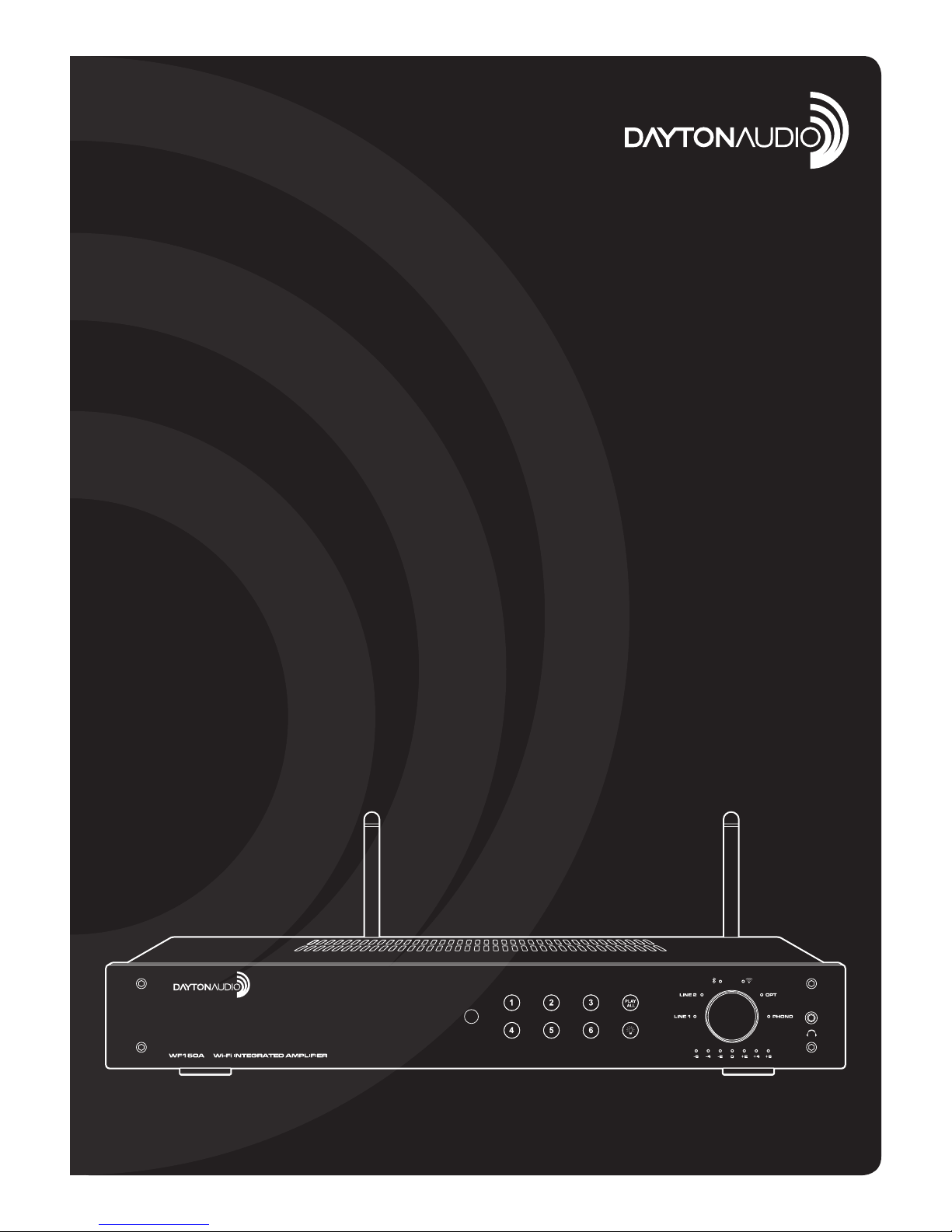
WI-FI BLUETOOTH MULTI-ROOM
2 X 75W STEREO AMPLIFIER
WITH IR REMOTE
Model: WF150A User Manual
Page 2
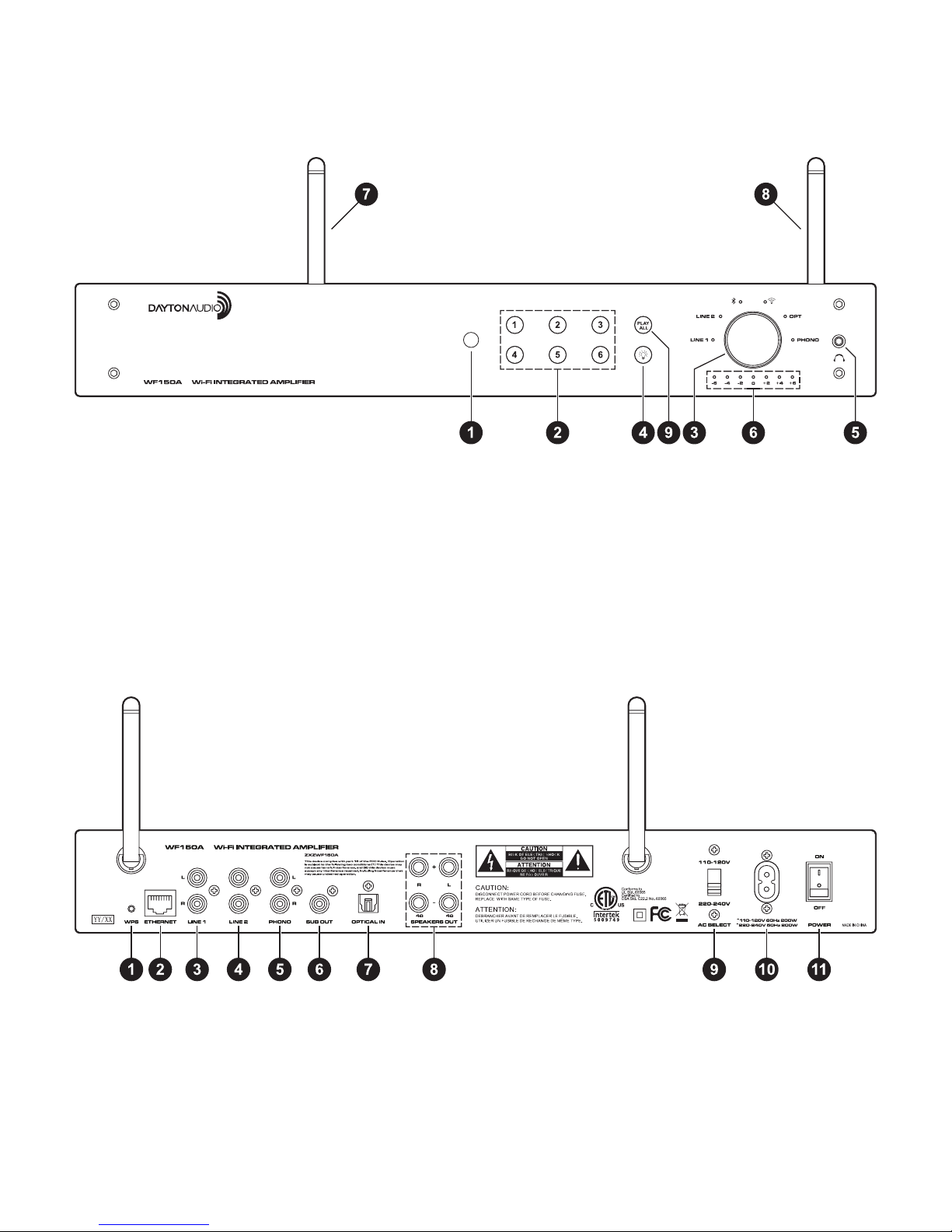
Thank you for purchasing the Dayton Audio® WF150A Wi-Fi Integrated Amplier. We are condent
that it will provide reliable, high performance sound for many years to come.
WF150A Features
Front Panel
1. IR sensor
2. Preset 1-6, recall saved presets with a touch of a button
3. Multi-function control
• Rotate dial left or right to adjust volume control
• Short press to change input source
• Long press to power on/off
4. LED color customization button
• Short press to change LED color (no color, blue,
green, red)
5. 3.5 mm headphone output
6. Display for audio adjustments (bass - red,
treble - blue, balance - pink)
7. Bluetooth antenna
8. Wi-Fi antenna
9. Play all button
• Press to share audio to all active Dayton Audio
wi-audioproducts
• Press to cancel audio to all active Dayton Audio
wi-audioproducts
Back Panel
1. WPS button
• Press to connect to WPS enabled network
2. Ethernet / LAN port: For connecting directly to a router
3. Line1 input RCA left/right
4. Line2 input RCA left/right
5. Phono input RCA left/right
6. Subwoofer output
7. Optical input S/PDIF
8. Speaker outputs
9. Power input selector
10. Power input
11. Main power switch on/off
2
Page 3

Remote Control
1. Power button
2. Volume up/down buttons
3. Playall:PresstoshareaudiotootherDaytonAudiowi-devices
4. EQ/BAL: Use (+) and (-) to adjust audio
• Press for bass - red
• Press for treble - blue
• Press for balance - pink
5. Source select buttons
6. Preset recall 1-6
7. Mute
8. Back/Play/Pause/Forward controls
9. LED control
Connecting the WF150A to speakers
The WF150A uses bannana style
connectors or screw terminals.
Unscrew the terminal and insert the
bare end of the cable into the hole at
the base of the terminal and tighten
securely. Ensure positive (+) and
negative (-) are matched with the
amplier/speakers.
Dayton Hi-Fly App
Download the Dayton Audio Hi-Fly app using the QR code or visit
the App Store or Play Store and search for Hi-Fly.
For questions or additional product information please visit:
http://www.daytonaudio.com/index.php/hi-y-multi-room.
iOS Android
3
Page 4

Important Safety Instructions
To reduce the risk of electric shock, do not remove cover. No user serviceable
parts inside. Refer servicing to qualifi ed personnel. To reduce the risk of fi re and
shock do not expose unit to rain or moisture. The unit should be connected to
an earth grounded AC electrical socket. The unit should be operated in a well
ventilated area. Minimum clearance is 2 inches from the ventilation openings.
FCC Statement
1. This device complies with Part 15 of the FCC Rules. Operation is subject to the following two conditions:
(a) This device may not cause harmful interference.
(b) This device must accept any interference received, including interference that may cause
undesired operation.
2. FCC Radiation Exposure Statement: Mobile device.
This equipment complies with FCC radiation exposure limits set forth for an uncontrolled environment. In
order to avoid the possibility of exceeding the FCC radio frequency exposure limits, human proximity to the
antenna shall not be less than 20cm (8 inches) during normal operation.
Specifi cations
Rated power output: 75 WPC @ 4 ohms 20-20 kHz
Input sensitivity: 630 mV
Frequency response: 20-20 kHz +/- 0.75 dB
Distortion: 0.1% THD at rated power
Signal to noise ratio: 88.6 dB A-weight
Bass control: +/- 6dB @ 100 Hz
Treble control: +/- 6dB @ 10 kHz
Max power consumption: 272W
Stand-by power rating: 7.5W
Dimensions: 17" W x 10-1/4" D x 2-5/16" H
Weight: 14.4 lbs.
5-Year Limited Warranty
See daytonaudio.com for details
Dayton Audio® Last Revised: 10/11/2018
daytonaudio.com
tel + 937.743.8248
info@daytonaudio.com
705 Pleasant Valley Dr.
Springboro, OH 45066
USA
