
17 inch SXGA TFT LCD Color Monitor
Advanced Color TFT LCD Monitor
TFT--
TFT
User Manual
User Manual
LCD MONITOR
LCD MONITOR
(17 INCH)
(17 INCH)
Before operating the unit, please read this manual
Before operating the unit, please read this manual
thoroughly and retain it for future reference.
thoroughly and retain it for future reference
The information presented in this document may form a part of quotation or contract
under the agreement of both parties. Otherwise, this datasheet is subjected to be hanged
without notice.
Page 1
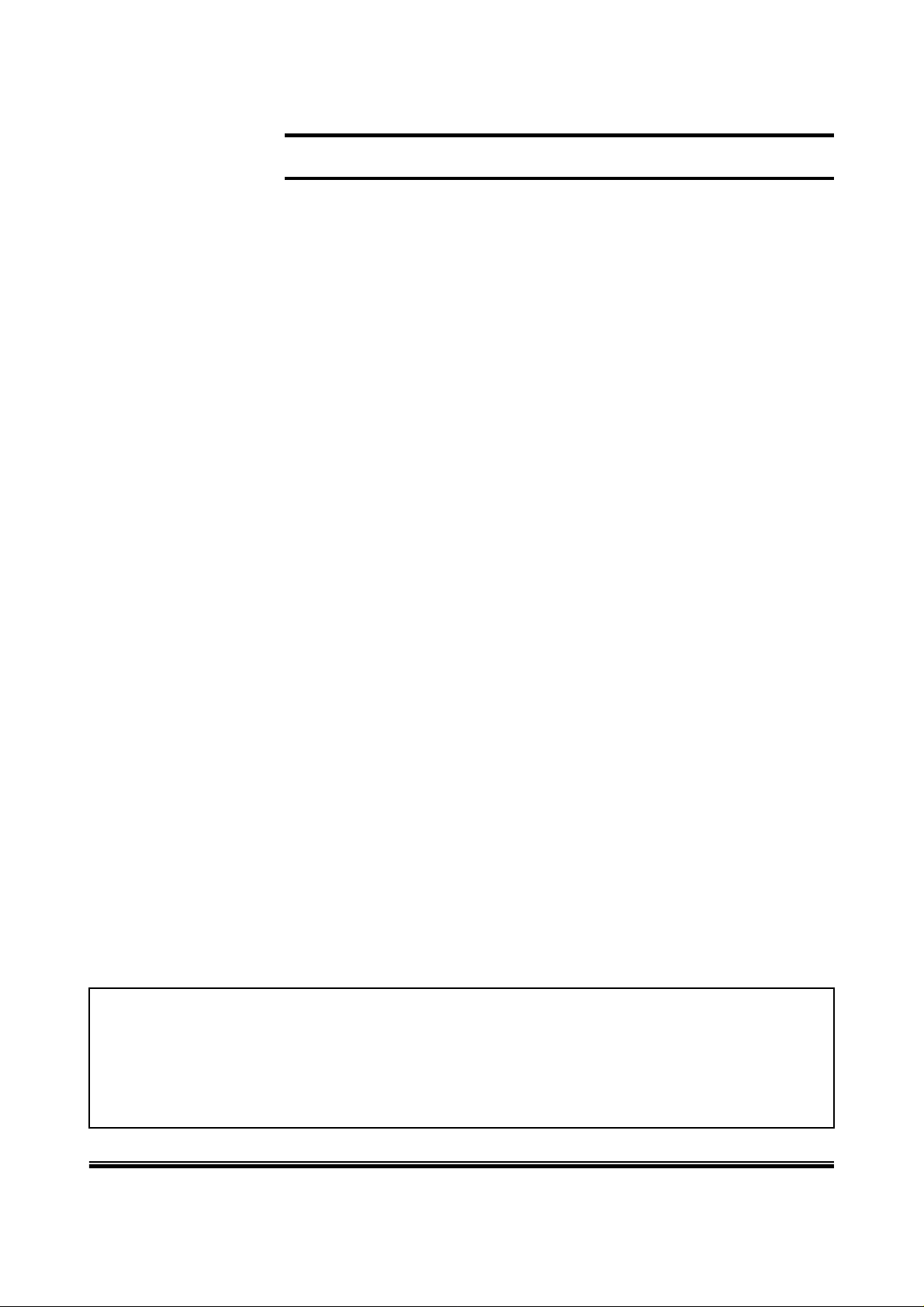
CONTENTS
17 inch SXGA TFT LCD Color Monitor
0. Connections 3
1. Quick Start 3
2. U.S. FCC Class B Notice 4
3. Product Overview 5
4. Plug & Play 5
5. Usage Notice 6
6. Package Checklist 7
7. Front Button 8
8. OSD Operation 9
9. Troubleshooting 13
10. Specifications 14
11. Video Mode Support 15
LIFE SUPPORT APPLICATIONS
These products are not designed for use in life support appliances, devices, or systems where
malfunction of these products can reasonably be expected to result in personal injury.
Customers using or selling these products for use in such applications do so at their own risk and
agree to fully indemnify for any damage resulting from such improper use or sale.
Page 2

0. CONNECTIONS
17 inch SXGA TFT LCD Color Monitor
Speaker
Audio
Out
DC in
Audio
In
Digital
DVI
(Option)
PC / DVI Cable
Analog
RGB
PC / RGB Cable
(option)
PC Sound Output12V Adapter
Page 3

17 inch SXGA TFT LCD Color Monitor
1. QUICK START
(1) Connect the 15-pin D-sub or DVI connector to the VGA port of PC.
(2) Connect the opposite side of VGA cable to TFT LCD monitor.
(3) Plug in the Audio cable to the proper connector of your monitor.
(4) Plug in the power cord to AC/DC adapter power inlet and 110V / 220V consent.
(5) Plug in the 12V DC output to TFT LCD monitor.
2. U.S. FCC CLASS B NOTICE
Caution : Any changes or modifications in construction of this device which are not
expressly approved by the party responsible for compliance could void the user’s
authority to operate the equipment.
This equipment has been tested and found to comply with the limits for a Class B
Digital Device, pursuant to Part 15 of the FCC Rules. These limits are designed to
provide reasonable protection against harmful interference in a residential installation.
This equipment generates, uses, and can radiate radio frequency energy, if it is not
installed or used by the instructions, it may cause harmful interference to radio
communications. However, there is no guarantee that interference will not occur in a
particular installation. If this equipment does cause harmful interference to radio or
television reception, that could be determined by tuning the equipment on and off, the
user is encouraged to try to connect the interference with the following option:
• Re-orient or relocate the reception of antenna.
• Increase the separation between the equipment and the receiver
• Connect the equipment into an outlet on a circuit different from that which the
receiver is connected to.
• Consult the dealer or an experienced Radio / Television technician for help.
NOTE: The manufacturer is not responsible for any Radio or TV interference
caused by unauthorized modifications to equipment.
Such modifications could void the user’s authority to operate the equipment.
Page 4

17 inch SXGA TFT LCD Color Monitor
3. PRODUCT OVERVIEW
This 17” SXGA TFT LCD Monitor, accepts standard analog RGB signal.
This monitor supports SXGA and lower resolutions at the frame frequency up to 75Hz.
Lower resolution modes can be expanded to full screen through the expansion
algorithm. The user interface includes Audio, Display, Control, Auto Adjust, and
additional features.
This monitor contains high-end LCD controller, which have high performance and user
friendly interfaces. Fancy design monitor makes your desk simple and luxury.
The LCD monitor neither emits harmful rays nor requires space. Moreover, it conforms
to VESA DPMS (Display Power Management Signaling) requirement, therefore energy
consumption is remarkably little. Actual power consumption of LCD monitor is less than
35 watts during the operation, in contrast CRT monitor. These features guarantee you
with safe, clean, and healthy environment.
4. PLUG & PLAY
This monitor supports VESA DDC 1/2B requirements, therefore it is truly Plug-and-
Play for all PCs. No hardware or software change needed. It finds optimum setting
value automatically without any diskette installation by DDC process.
• DDC Process
Abbreviation of ‘Display Data Channel’.
The format of data exchange between Monitor & VGA Card.
Page 5

17 inch SXGA TFT LCD Color Monitor
5. USAGE NOTICE
Warning
Please do not open or disassemble the products, because it may cause electric shock.
Please be advised all the warnings, precautions, and maintenance advice as
recommended in this user’s manual in order to maximize the life of your monitor.
Do:
• Turn off the monitor before cleaning its surface.
• Periodically wipe its surface with a soft and dry cloth.
• Use the quality and safety-approved AD/DC adapter.
• Disconnect the power plug from the AC outlet when the product is not in use for
long time.
Do not expose the monitor to:
• Extremely hot, cold, and humid environments during operation.
• Area susceptible to dust.
• Direct sunlight
• Abrasive cleaners, waxes, and solvents
Page 6

6. PACKAGE CHECKLIST
* Attention
17 inch SXGA TFT LCD Color Monitor
LCD MONITOR
Monitor and stand part are packed disassembled. Please be careful not to drop the stand part
when you take the monitor out of protecting styrofoam.
User’s Manual AC/DC Adaptor Power Cord
VGA Cable
Page 7

7. FRONT BUTTON
17 inch SXGA TFT LCD Color Monitor
MENU
AUTO/SELECT
DOWN UP
OSD Function
Button FUNTION STATE
LED
MENU
Power ON/OFF
Indicates operation
status
Activate menu/Exit Menu
Exit Sub-Menu/
Move to previous Menu
Green (ON)/Red (Stand By Mode )
Orange (Flicker) : NO SIGNAL
BRIGHTNESS/CONTRAST/COLOR/
ON/OFF
ETC…
Hot Key
AUTO/
SELECT
DOWN
UP
AUTO ADJUST
ANALOG/DIGITAL
Move Menu
(Volume)
Move Menu
(Volume)
AUTO Adjust
Move Menu
(Increase)
VOLUME
Move Menu
(Decrease)
Page 8

17 inch SXGA TFT LCD Color Monitor
8. OSD OPERATION
8.1 BRIGHTNESS CONTROL
- This con trol all ows yo u to make a dju st me nt s to bri g ht ne ss of th e displ ay scre en
Menu > Left / Right Move to Brightness Control menu > Select Button (Selection of Menu) > Down / Up
(Increase/Decrease Value)
8.2 CONTRAST CONTROL
- This control allows you to make adjustments to the contrast of the display screen
8.3 H-POSITION
- Select this control menu, and then use Down and Down buttons to center the image horizontally
on the screen.
Page 9

17 inch SXGA TFT LCD Color Monitor
8.4 V-POSITION
- Select this control menu, and then use the Down and Up buttons to center the image vertically
on the screen.
8.5 CLOCK
- Select this control menu, and then use Down and Up buttons to optimize screen quality by removing
noise.
8.6 CLOCK PHASE
+
- Select this control menu, and then use Down and Up buttons to adjust the screen image until it looks
focused, crisp and sharp. One of the good points of LCD Monitor.
Page 10

17 inch SXGA TFT LCD Color Monitor
8.7 COLOR CONTROL
- Select this control menu, then scroll to the desired color temperature among 9300K, 6500K or USER
for custom setting. In User Mode, adjust R,G,B color control.
8.8 LANGUAGE
- Select this control menu, choose from English (ENGLISH), German (DEUTSCH), Spanish (ESPAÑOL),
Italian (ITALIANO), French (FRANÇAIS).
8.9 INFORMATION
- Select this menu allows you to confirm information of the display.
Page 11

17 inch SXGA TFT LCD Color Monitor
8.10 OSD
- Select this control menu, and then use the button to select the duration time for the OSD menu.
Use the ◀ and ▶ buttons to select the time, to center the OSD image horizontally & vertically
on the screen.
8.11 AUTO ADJUST
- This control will automatically make adjustments to the horizontal and vertical size,
horizontal and vertical position, phase and color.
Page 12

17 inch SXGA TFT LCD Color Monitor
9. Troubleshooting
Warning
Please do not open the monitor, because it may cause electric shock to the
customer. Also, the warranty program may not support the damages, which user
causes. When problem persists in spite of trying the following
troubleshooting advice, please contact dealer or the repair center listed.
Trouble and countermeasure
LED doesn’t lit / No image
Check if the display is in power saving mode.
Check if the display is switched on or the power cable is properly connected.
Image is unstable (Flicker, Interference, Noise, etc.)
Check if signal cable is secured
Check if frame (vertical) frequency of video signal is lower than 75Hz because
this monitor can not run over 75Hz. In this case, please change the setting of
‘Display Control Panel’ of Windows to 60Hz, that displays the best performance.
Dull image
Adjust the Frequency or Phase.
Adjust the frame (vertical) frequency to 60Hz.
Remove any video signal distributor.
Dark or saturated image
Adjust the Brightness or Contrast.
Page 13

17 inch SXGA TFT LCD Color Monitor
10. Specifications
Model 17 inch SXGA TFT LCD Color Monitor
Display
Type 17” Color Active Matrix TFT LCD
Color 16.7Million (8 bit/color)
Pitch 0.264(H) x 0.264(W) mm
Screen size 337.9(H) x 270.3.0(V) mm
Back light 4 CCFLs
Resolution (max.) 1280 x 1024(SXGA) at 60 to 75Hz (Optimum 60Hz)
Contrast ratio 450:1
Brightness 250 cd/m
Video
Sync frequency Vertical: 56 ~ 75Hz (Optimum 60Hz)
Horizontal: 31.5 ~ 80KHz
Input signal Analog RGB 0.714 V
Viewing angle Up/Down: 60º / 60º
Right/Left: 70º / 70º
2
, 15 Pin D-sub type
P-P
Compatibility
Plug & Play VESA DDC 1/2B
Compatibility VESA / IBM / MAC
Power Management VESA Standard, DPMS
Operating Conditions
Power Consumption Operating: 35 watt max.
Stand-by: 3.5 watt max.
Temperature Operating: 0 ºC ~ 40 ºC
Storage: -20 ºC ~ 60 ºC
Humidity Operating: 10% ~ 85% R.H.
Non-Operating: 90% R.H. Max.
User control
OSD Menu /Select / Left / Right / Down / Up / Power
Mechanical
Size Packed : 445 (W) x 210 (D) x 460 (H) mm
Weight Packed : 6.5 kg
Page 14

17 inch SXGA TFT LCD Color Monitor
11. VIDEO MODE SUPPORT
The modes are detected when presented to the input and previous alignments for setup are
automatically recalled. A true multi-sync monitor emulation is implemented.
The factory preset supported modes include:
*1
Mode
VGA
VGA
VGA
VGA
VGA
SVGA
SVGA
SVGA
XGA
XGA
XGA
SXGA
SXGA
Notes:
1. All mentioned modes are non-interlaced. The maximum and minimum frame rates are determined by the TFTLCD.
2. Factory preset modes are overwritten by additional user alignments for automatic recall. At all times it remains
possible to recall the initial factory presets.
640 x 350
640 x 480
640 x 480
640 x 480
800 x 600
800 x 600
1024 x 768 60KHZ
1280 x 1024 80KHZ
Refresh rate H-freq.
70Hz
59.940HZ
60Hz
72Hz
75HZ
60Hz
72Hz
75HZ
60Hz
70Hz
75HZ
60Hz
75HZ
31.47KHz
31.469KHZ
31.5KHz
37.9KHz
37.5KHZ
37.9KHz
48.1KHz
46.9KHZ
48.4KHz
56.5KHz
64.0KHz
Pixel freq.Resolution
25.175MHz
25.175MHZ
25.175MHz
31.500MHz
31.500MHZ
40.000MHz
50.000MHz
49.500MHZ
65.000MHz
75.000MHz
78.750MHZ
108.000MHz
135.000MHZ
Remarks
VESA Standard
IBM VGA 3H720 x 400
Industry Standard
VESA Standard
VESA Standard
VESA Guidelines
VESA Standard800 x 600
VESA Standard
VESA Guidelines1024 x 768
VESA Standard1024 x 768
VESA Standard
VESA Standard1280 x 1024
VESA Standard
*1
Page 15
