Page 1

KJ71034BK / KJ71034TN
2011 & up JEEP JK Lower Switch Panel
JEEP JK upper dash bezel
www.Daystarweb.com
Tech Support Contact Info
Tech@DaystarWeb.com
Phone: 623.907.0081
Fax: 623.907.0088
841 South 71st Avenue
Instruction Sheet: P20906-02
2013 Daystar Products International Inc.
Revision: 2
Revision Date: 09/04/2013
Revised by: TY
1
Page 2

Introduction
is your number one source for Made In The USA
quality, Comfort Ride™ leveling kits. Now backed
with our exclusive Go Everywhere © Lifetime Limited Warranty (see terms at Daystarweb.com). To assure your safety and proper installation of this product, take a moment to read all instructions and Product Safety Information before trying to install your Daystar® product. Current
OEM suspension design is complex: meaning safe and proper installation
requires understanding OEM service techniques for disassembly and assembly
of the components indicated together with the instructions and warnings set
out below and in the OEM service manual and your owner’s manual. Day-
star® strongly recommends seeking advice from or having this product installed by a professional mechanic who can inspect your suspension, confirm
compatibility with your tire and wheel choice and, if needed, reset alignment
to optimize your steering and the features of your Daystar® Comfort Ride kit.
We are here to help if you have remaining technical questions after reading
these instructions. Contact us toll free at 800-595-7659.
Product Safety Information
Throughout these instructions important safety information is generally preceded by one of three signal words indicating the relative risk of injury. The
signal words mean:
! WARNING A hazardous situation which, if not avoided, could result in
death or serious injury. You can be Killed or Seriously Hurt if you don’t follow instructions.
! CAUTION A hazardous situation which, if not avoided, could result in
minor or moderate injury. You can be moderately HURT and also may suffer
property damage if you don’t follow instructions.
NOTICE Careful attention is required to this instruction or operation but
does generally not relate to personal injury. Damage to your product or other
property may result if you don’t follow instructions.
!WARNING
Familiarize yourself with all vehicle manufactures’ and Daystar
warnings and limited warranties before driving your vehicle. Also be aware many states / countries have laws governing on-road
vehicle modifications. You are responsible for assuring the safety and legality of your vehicle. A summary of current state vehicle laws is available at www.sema.org.
2
Page 3
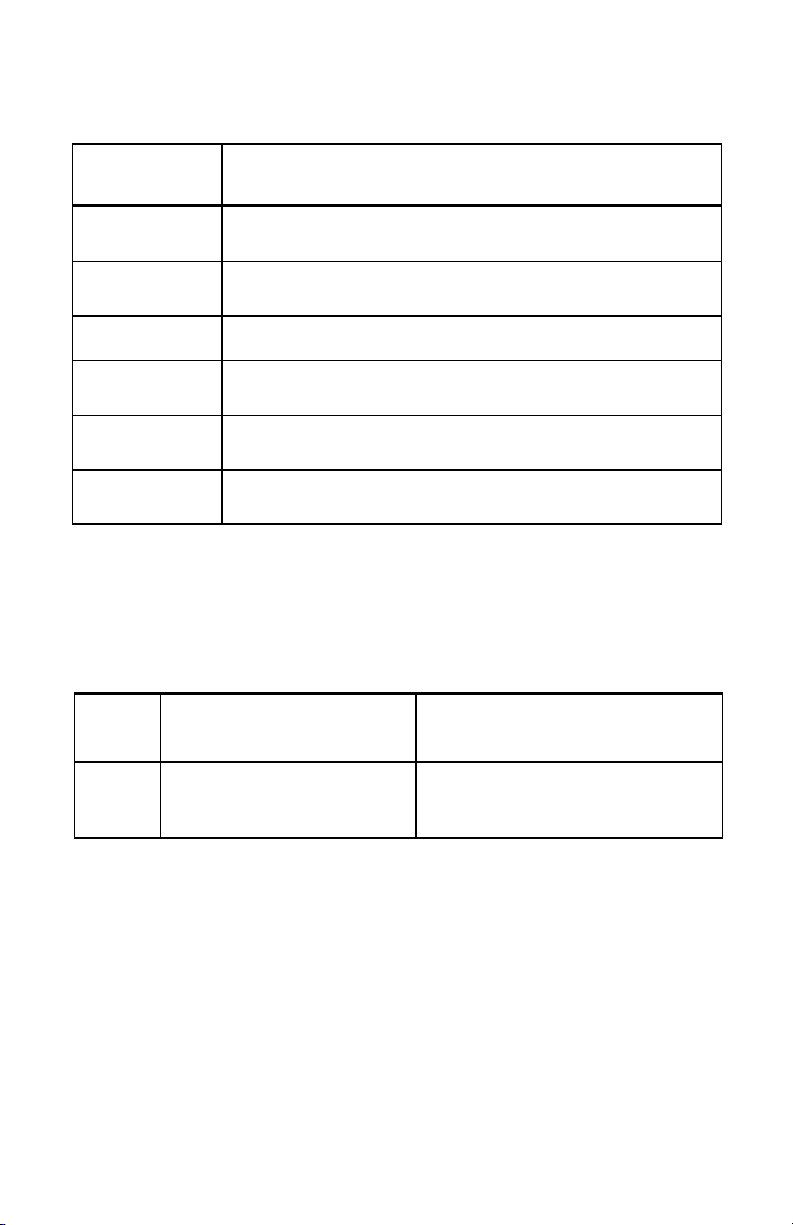
Tools Needed
Quantity Description
1 Masking tape (low adhesive tack)
1 Gloves
1 Trim removal tool (plastic flat pry tool)
1 pliers
1 Razor knife or Ezacto knife
1 File
Part List
Bill of Materials
Quan-
tity
1 KJ71034BK or
!Warning: Always work with appropriate personal safety
gear including safety glasses, gloves and hearing protection if
using air powered tools.
Begin by inspecting the components & hardware for damage. Then compare components & hardware to the bill of materials for completeness. If anything is missing/damaged, do not proceed with the installation. Please, call Daystar Products (800-595-
7659) and we will send you the missing of damaged components
Part Number Description
Lower switch panel
KJ71034TN
3
Page 4

Installation Instructions
1. Set vehicle parking brake and pull the 4wd lever back to neutral and place the trans in 2nd gear.
2. NOTICE: This part KJ71034BK or KJ71034TN
Will NOT fit vehicle With manual transmission.
3. Remove factory center console.
4. Place tape around center dash panel to protect edged of
Dash board and panel. NOTICE: Use painters low tack
Masking tape so not to transfer tape glue to dash.
5. Use plastic trim pry tools to remove center panel trim, push in
and slide tool to side to unclip and pull out
6. With panel removed use pliers to remove 2 clips, on back.
NOTICE: Take care not to break the clips.
7. The Daystar switch panel will hold 1 to 5 switches ,trim out
holes for the
switches your going to use.
8. Working from back side of panel use a razor blade knife and
Cutout the switch holes NOTICE: cut hole smaller and use a
file
to adjust hole to proper size for snug fit of switches.
9. Install the 2 clips on the switch panel, ( push clip down
onto back of panel studs) .
10. Wire switches to desired items, per their instructions.
11. Install the Daystar switch panel by putting lower pins in first
then align rear clips and push in till they snaps into place.
NOTICE:
Pull wire harness back into dash opening to relieve pressure of harness pushing panel out and un clipping panel.
4
Page 5

Daystar Rocker Switch Wiring Diagram
Back Side of switch
7
Blank Ground for lamp
Power In 2 Blank
Power Out
Daystar® Lifetime GoEverywhere Limited Warranty
Your Daystar® Comfort Ride or Budget Boost leveling kit is covered by the
following Go Everywhere Lifetime Limited Warranty provided exclusively
by Daystar Products International, Inc., 841 South 71st Ave., Phoenix, AZ
85043 (“Daystar”).
—–
___
___
3
5
Blank
Page 6

What is Covered? Real Life Use, Off Road & On: Subject to the terms,
exclusions and limitations herein, Daystar® warrants to the initial retail purchaser that your Comfort Ride™ or Budget Boost™ leveling kit shall be free
of defects in material and workmanship for so long as it is properly installed on
a single vehicle owned by the initial retail Daystar® purchaser.
What is Not Covered? Your Vehicle & Parts Not Daystar’s GoEverywhere:
Your Daystar Limited Warranty does not cover: (a.) damage to your vehicle,
vehicle systems (ex. electronic stability control) other products, components or
property not manufactured by Daystar to our exclusive GoEverywhere standards, (b.) customer choice of vehicle configuration/tire and wheel combinations contrary to Daystar® recommendations, warnings or applicable laws,
(C.) Acts of God, weather, corrosion, accidents, theft, vandalism, negligent
misuse or intentional damage, other exclusions under your OEM Limited Warranty.
Remedy Limited to Repair/Replacement. Get back on your favorite trail
fast. The exclusive remedy provided hereunder shall, upon Daystar’s inspec-
tion and option, be either repair or replacement of the Comfort Ride™ or
Budget Boost™ leveling kit or parts covered under this Limited Warranty.
Call us and we will get you back wheelin’ (623/907-0081). All labor, removal,
shipping and installation costs are customer’s responsibility.
Other Exclusions –Limitation of Damages - Your Rights Under State Law.
Stuff Lawyers Say.
At Daystar® we aren’t big fans of lawyers, even ours. Still, he says our Limited Warranty has to include this stuff. In consideration of the purchase price
paid, neither Daystar® nor any independent Daystar® distributor or repair person are responsible for any time loss, loss of vehicle use, rental costs, transportation, labor or for any incidental, consequential, punitive or other damages
you may have or incur in connection with any part or product purchased. No
Daystar® employee or independent distributor is authorized to make any statement or representation altering the terms of Daystar’s GoEverywhere Lifetime
Limited Warranty. Your exclusive remedy hereunder for covered parts is
repair/replacement as described above. This Limited Warranty gives you
specific rights. You may also have other rights that vary from state to state. For
example, some states do not allow limitations of how long an implied warranty
lasts and/or do not allow the exclusion or limitation of incidental or consequential damages, so the limitations and exclusions herein may not apply to you.
All other warranties are hereby disclaimed, except to the extent prohibited by
applicable law in which case any implied warranty of merchantability, fitness
for a particular purpose or other implied warranty are limited to a period of
four (4) years from date of initial retail purchase. Daystar® reserves the rights
to: (a.) require invoice or other proof of purchase; (b.) make future revisions to
these products and Limited Warranty without prior notice or obligation to
upgrade your Daystar® product.
© Daystar Products International, Inc., 9.15.13. All rights reserved.
6
Page 7

7
Page 8

Established in 1977
Like Us Share Us Watch Us Follow Us
8
