Page 1
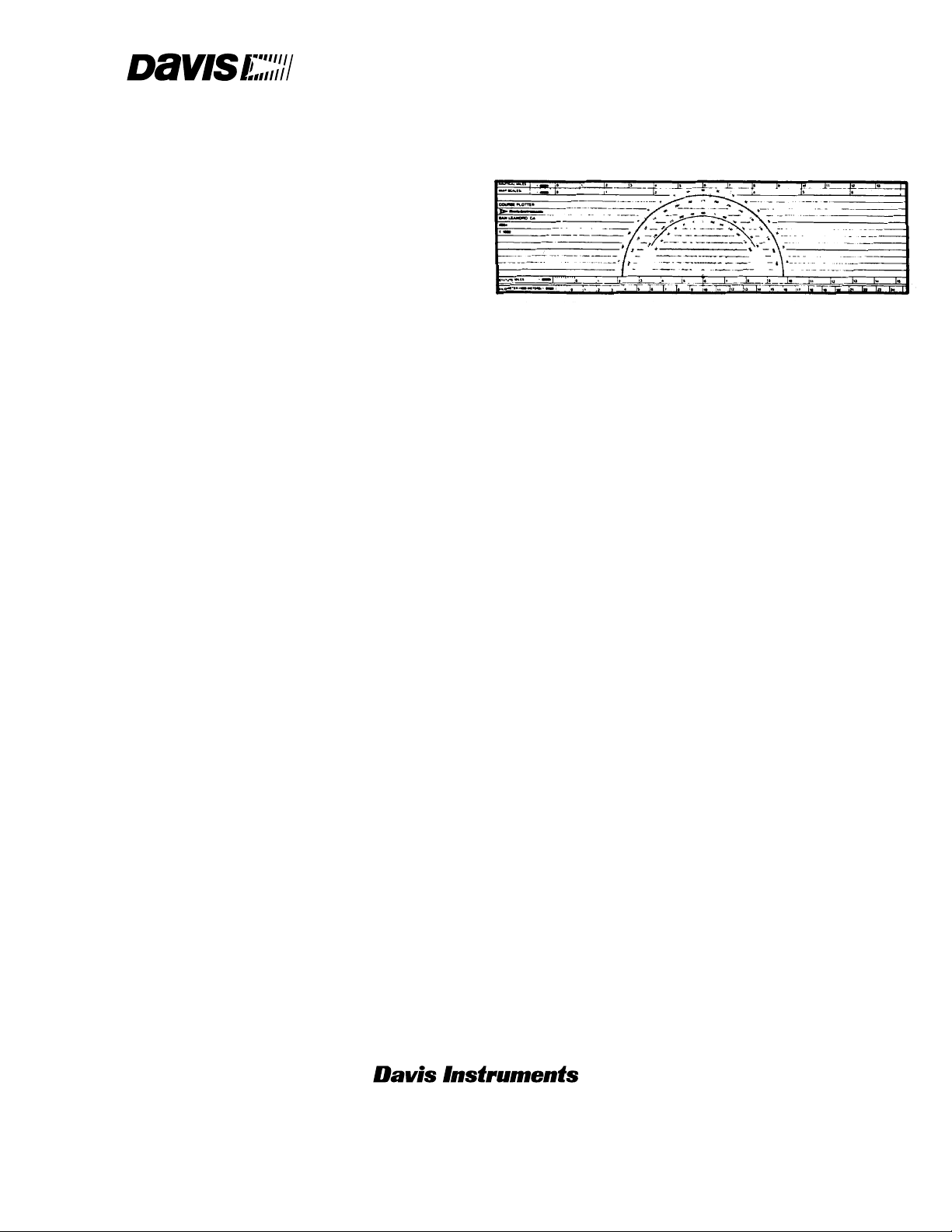
#064
The Davis Course Plotter carries map distance
scales for nautical miles on 1:80000 and 1:40000 ratio
maps. Also features map scales for statute miles and
kilometers on 1:80000 ratio charts. Includes extra
large protractor for measuring courses and bearings
by utilizing meridians of longitude for alignment.
Parallel lines are accurately spaced at 1/4" (6.4 mm)
intervals, making inch scales available at each end of
the plotter. Made of durable, flexible and nearly
unbreakable plastic for use on uneven surfaces.
Measures 151/8" x 41/16" (38 x 10 cm).
TO MEASURE COURSE ANGLE:
1) Place either long edge or any of the parallel lines
of the plotter along the course line.
2) Slide the plotter along the course line until the center point is at a meridian of longitude or a parallel
of latitude.
3) If the center point is at a meridian, read the
bearing at the meridian using the large outer scale.
Use the outer numbers of this scale if you are traveling in an easterly direction and the inner numbers if you are traveling in a westerly direction.
4) If the center point is at a parallel, read the bear-
ing at the parallel using the small inner or auxiliary
scale. Use the outer numbers of this scale if you
are traveling in a southerly direction, and the inner
numbers if you are traveling in a northerly direction.
5) To find magnetic course, add or subtract the local
variation given for your area in the center of the
compass rose on your chart.
TO DRAW A COURSE OR BEARING FROM
A POINT:
1) Place the center of the plotter on a meridian or a
parallel. Rotate the plotter until the desired bearing
is read at the meridian or parallel. Use the large
outer scale if you are reading at a meridian and
the small inner or auxiliary scale if you are reading
at a parallel. (Note: When drawing magnetic
course, be sure to adjust your bearing for variation
as in step #5 above).
2) Keeping the center point and the desired bearing
on the meridian or parallel, slide the plotter along
the meridian or parallel until the outer edge of the
plotter touches the point.
3) Draw the course line along the straight edge of the
plotter.
OTHER USES OF COURSE PLOTTER:
1) Extend a line by sliding plotter against a triangle or
the two tips of a divider.
2) Advance a line of position by using parallel lines
on plotter.
3) Measure distance using chart scale on either long
edge of plotter. Be sure to use the scale (1:80000
or 1:40000) indicated on your chart.
COURSE PLOTTER
INSTRUCTIONS
Note: This product was discontinued as a separate
offering in 2005, but may still be purchased as part
of the Davis Charting Kit #083.
3465 Diablo Ave., Hayward, CA 94545 U.S.A.
Phone (510) 732-9229 • Fax (510) 732-9188
info@davisnet.com www.davisnet.com
064_Inst.pdf October 2005
Highest quality printing: features sharp printing
process, high gloss finish on front and back, and overlamination for durability.
