Davis 7764 Installation Manual
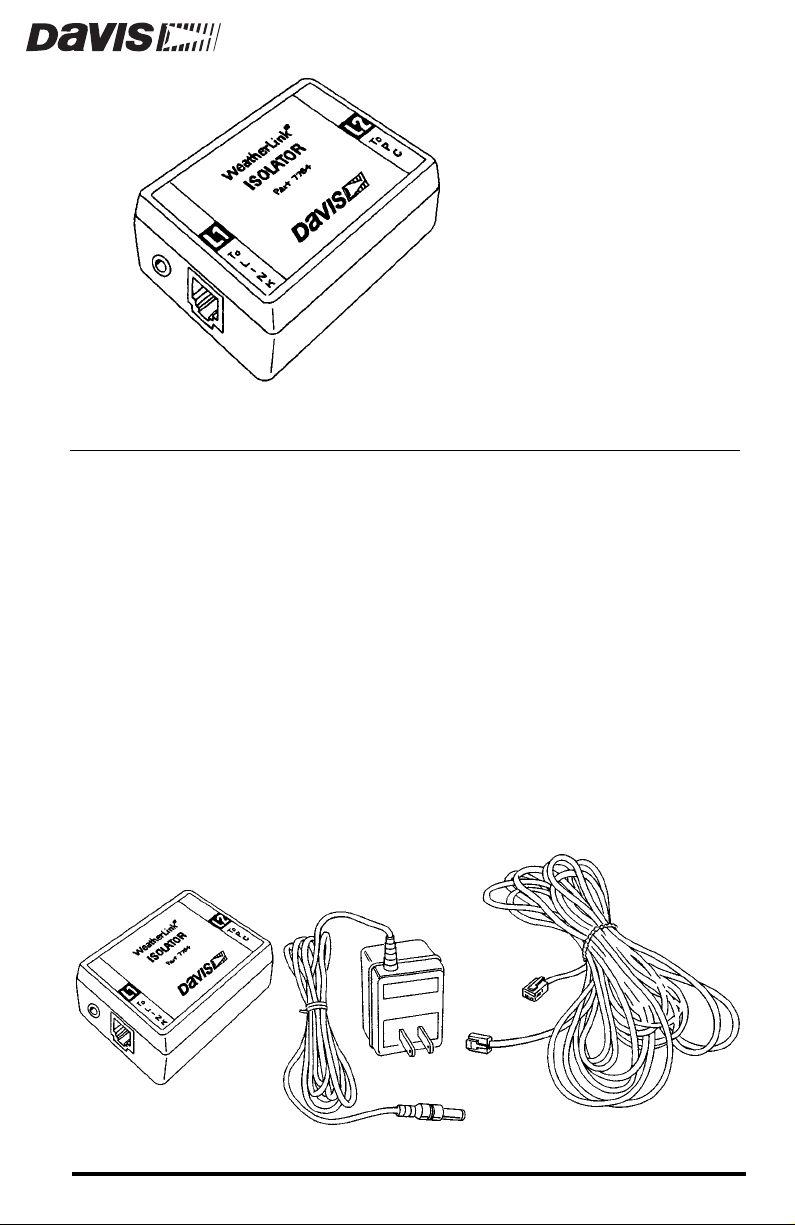
INK
L
I
SOLATOR
K
IT
The Link Isolator Kit provides upgraded protection against the electrical disturbances caused by ground offsets or static charges by placing an optical connection between the WeatherLink® data logger (WeatherLink) and your
computer. Since electrical disturbances cannot travel across the optical connection, the Link Isolator Kit will help prevent lockups of the weather station console and possible damage to the console, WeatherLink, and PC. The use of the
Link Isolator Kit is highly recommended when the weather station console and
the computer are not grounded or are connected to two different grounds.
C
OMPONENTS
The Link Isolator Kit includes the following components. Please make sure you
have all listed components before continuing.
Link Isolator Unit
✦
✦
Power Adapter
✦
40 feet (12 m) WeatherLink Cable (4-conductor)
Product #7764
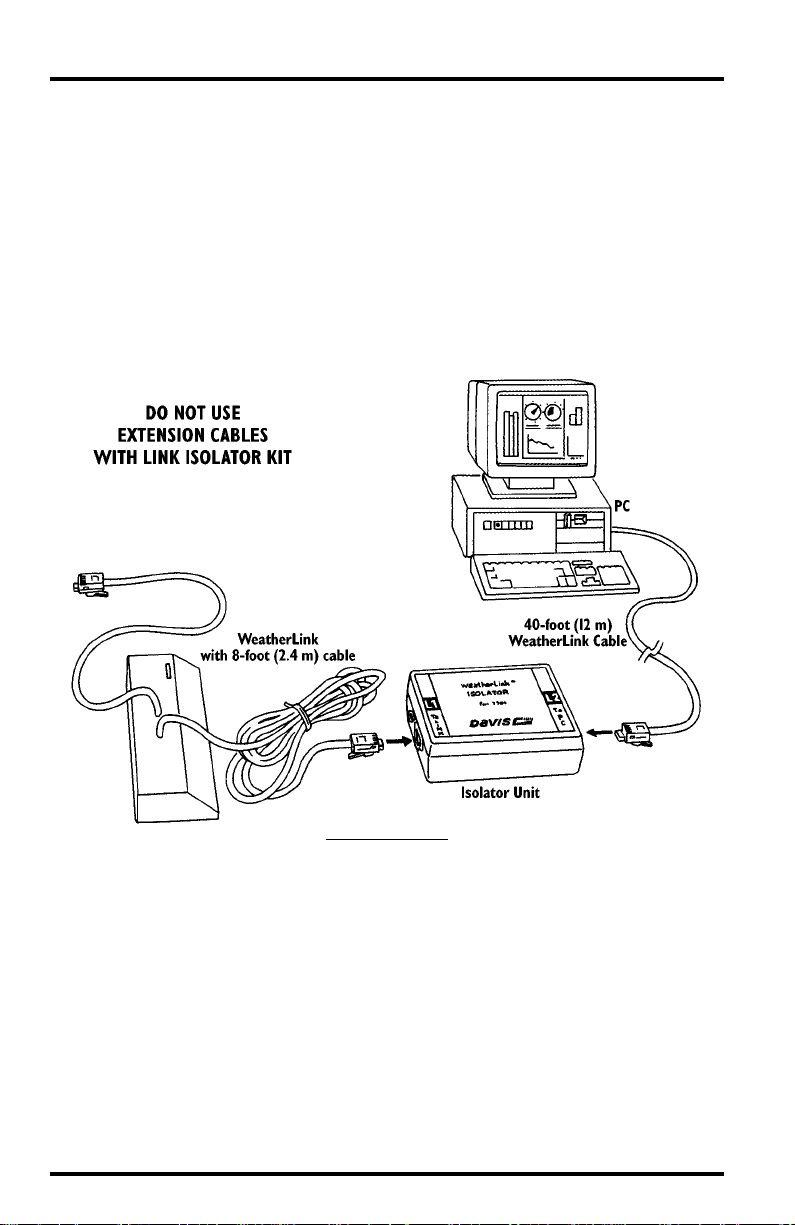
ONNECTING THE LINK ISOLATOR UNIT
C
The isolator unit provides must be connected between the WeatherLink and
the PC as shown below. When connecting the isolator unit, make sure it is
placed indoors and is located within 12’ (3.6 m) of a power outlet.
You may not use any extension cables with the isolator unit
WeatherLink must be within 48’ of the PC. Connect the cable coming from the
WeatherLink to the jack marked L1 (To Link) on the isolator unit. Connect one
end of the 40-foot (12 m) WeatherLink cable to the jack marked L2 (To PC) on
the isolator unit. Connect end of the 40-foot (12 m) W eatherLink cable to the PC
COM Port adapter and to your PC (the adapter is supplied with the WeatherLink).
, meaning that the
C
ABLE CONNECTIONS
Page 2 Kit
