Page 1
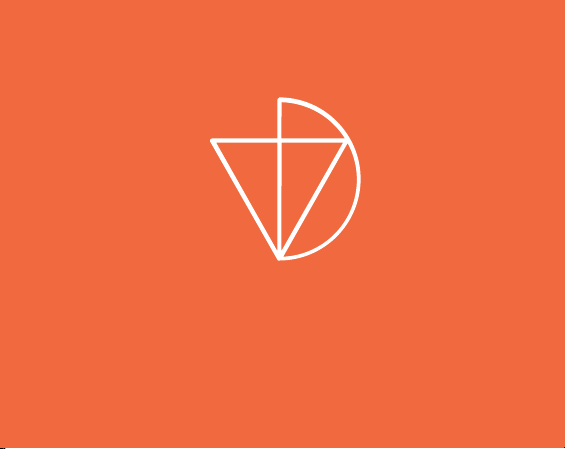
D A V INC I I Q 2
PREMIUM DRY HERB
VAPORI ZER
Page 2

Page 3

WELCOME TO THE
DAVINCI FAMILY!
We are here to develop vaporization that
delivers unpr ecedented levels of purity and
precision. DaVinci empowers your vaporizing
experience thr ough thoughtful design,
meticulous engineering and innovative
technology .
Page 4

2
3
5 6
4
1
1
Mouthpiece / Top Lid
2
Zirc onia “Flavor Cham ber” Vapor Path
3
18650 Battery
4
Onboard Pick Tool
5
LED Display
6
Control Button
7
Up / Down Navigation Buttons
8
“Pearl” Zirconia Adjustable Spacer
9
Air Dial™ / Bottom Lid
10
Glass Lined Ceramic Oven Access
YOUR IQ2
10
9
8
Page 5

9 Alcohol Wipes,
Adapter, Cerami
10mm
Page 6

GET T I N G STA RTED
Open the IQ2’s bott om lid to reveal the glass lined
ceramic oven. Pack herb tightly for maximum vapor.
Close th e bottom lid to allow the pearl to firmly pack the
herb .
Page 7
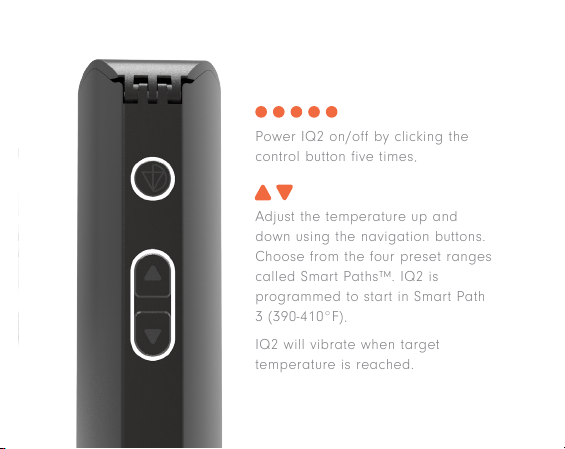
Power IQ2 on/off by clicking the
control button five times
Adjust th e temperature up and
down using the navigation buttons.
Choose from the fo ur preset ranges
called Smart Paths™. IQ2 is
programmed to start in Smart Path
3 (390-410°F)
IQ2 will vibrate when target
temperature is reached.
Page 8
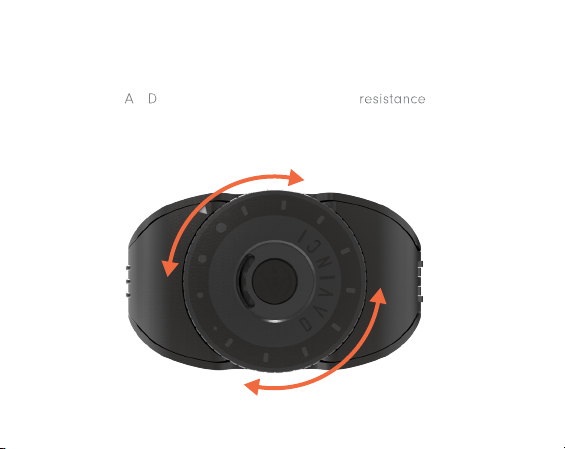
AIR DIAL
Turn the ir ial to adjust airflow and draw .
Page 9

VAPOR COOLING | DRAW RESISTANCE
IQ2 is the first device in its class to offer a customized airflow
experien ce. Increasing the airflow on IQ2 will allow for cooler,
less dense vapor. Decreasing the airflow w ill allow for a
vapor ex perience.
Page 10

SMART PATH MODE
The Smart P aths are preset temperature
experiences tha t will gradually incr ease the
temperature over an 8 minute session.
Switch betw een Smart Paths by pressing the
up or down buttons while in Smart Path
mode.
Page 11

REST
Start temp 410°F / 210°C
End temp 430°F / 221°C
BODY
Start temp 390°F / 199°C
End temp 410°F / 210°C
MIND
Start temp 370° F / 188°C
End temp 390°F / 199°C
FLAVOR
Start temp 350° F / 176°C
End temp 370°F / 188°C
IQ2 shown in S mart Path 3
Page 12

x 1
then,
or
IQ2 shown in
Precision Mode
at 375 °F
Page 13
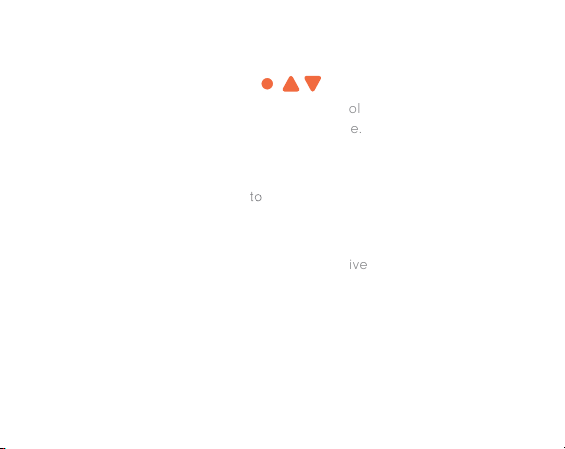
PRECISION MODE
When in Smart Path mode, click the control
button once to display current temperature.
To ente r precision mode, click the control
button once to display temperature, then
quickly adjust up or down
preferred temperature.
DaVinci heats to within one degree of
accuracy s o that the user may extract active
compounds at their precise boiling point.
select your
Page 14

IQ2 shown in
Boost Mode
Page 15
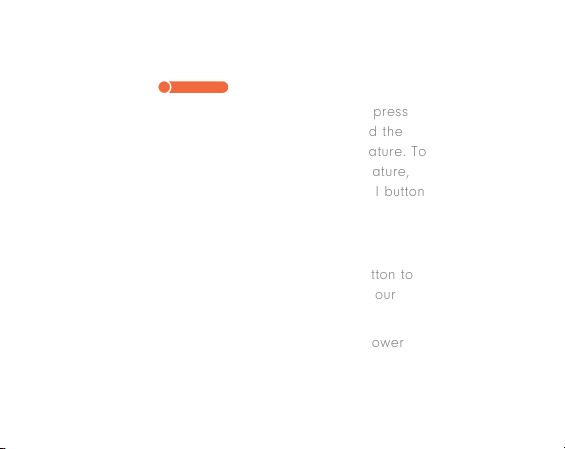
BOOST
To boost your IQ2 quickly to 430°F (210°C), press
and hold th e control button. Continue to hold the
control button to maintain maximum temperature. To
exit boost and return to the previous temperature,
press the up or down button anytime. Control button
will turn red during this function.
STANDBY
While in boost mode, release the control button to
engage standby mode. This will cool down your
IQ2, conservin g material and battery life.
After two mi nutes in standby, your IQ2 will power
down.
Page 16

IQ2 shown in
Steal th Mode
Page 17
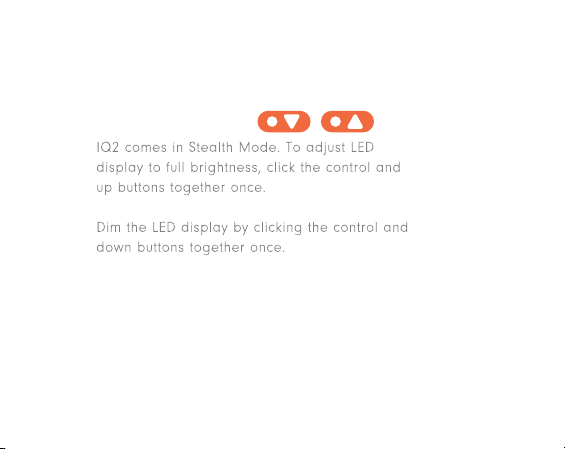
STEALTH MODE
Page 18

IQ2 shown in
Fahrenheit
Page 19

°F |°C TOGGLE DISPLAY
Toggle between Fahrenheit and Celsius by clicking
all three buttons at once.
Page 20

IQ2 showing
Temp Check
Page 21

TEMP CHECK
In order to check your IQ2’s temperature
while in Sma rt Path mode, press the control
button once.
FACTORY RESET
While the device is turned off, press all
three buttons and hold for 10 seconds until
device vibrates.
Page 22

IQ2 showing
Bluetooth ON
Page 23

BLUETOOTH FUNCTION
The B luetooth function allows connectivity with the DaVinci
mobile app. To turn on or off the Bluetooth connectivity
directly from the device
buttons together five times withi n a four second time frame.
Disconnecting Bluetooth when not in use will save battery
life. Bluetoot h will automatically disconnect from device
when less tha n 3% battery capacity remains.
Control button will turn blue
press the up and down navigation
x5
Page 24

DAVINCI APP
Create a profile, choose your device, discover personalization
features, track and control your dose in the
Download here
davinc i .com/app
pp.
Page 25

Page 26

DOSAGE CALCULATION
The DaVi nci IQ2 algorithm considers the potency and
the amoun t of dry herb
quantity of active compounds released by the IQ2 is
measured per draw and cumulatively per session.
Dosage varies by the temperature used, the length
of your draw, pauses between draws and the length
of time the herbs have already been under heat.
Dosage draws are measured up t o 12 seconds each.
Dosage calculations are based on user input and
standard user behavior. Actual measurement of
compounds released may vary.
in th e oven. The
Page 27

Page 28

ON DEVICE DOSAGE
1.
Activate: Click the control button twice within the first
2 minutes of turning on your IQ2 to activate On
Device Dosage mode.
2.
Session Selection: Device will begin flashing NEW. If
you have just loaded fresh dry herb or extracts into
the ove n, click the control button once to confirm
NEW bowl. If this is not your first session with your
current oven content, use the navigation buttons to
select 2ND or 3 RD. Click the control button once to
confirm you r selection.*
Page 29

3.
THC Potenc y: Device will flash THC once, then begin
flashi ng a numerical value. If this is your first time using
On Device Do sage, this number will be 20. If you have
previously used On Device Dosage, your IQ2 will
remember your last session’s THC levels. Use the
navigation buttons to select your THC level in
percenta ge and press the control button once to
confirm. If 0 is input for THC potency, the device will
not calculate THC.
*The IQ2 cannot calculate dosage for extracts after the
first session or dry herb after the third session as active
compounds have been depleted to a negligible level.
Page 30

ON DEVICE DOSAGE (CONTINUED)
CBD Potency: Device will flash CBD once, then begin
4.
flashi ng a numerical value. If this is your first time
using On Device Dosage, this number will be 0.0. If
you have previo usly used On Device Dosage, your
IQ2 will remember your last session’s CBD levels.
Use the navi gation buttons to select your CBD level
in percentage (if none or unknown, select 0.0) and
press the control button once to confirm. If 0.0 is
input for CBD po tency, the device will not calculate
CBD.
Page 31

Amount Loaded: Device will begin flashing an oven.
5.
If you have chosen a THC potenc y of greater than
50, a sma ll oven will appear to indicate use of
concentrate. If you have chosen a percentage lower
than 50, a larger oven will be displayed to indicate
use of dry herb. Use the navigation buttons to select
the amoun t loaded in your ove n (see next page for
LED isplay and dosage size guidelines). Click the
control button once to confirm.
Note: At any time
cancel the dosage by clicking the control button
twice. If your active compound levels have been
depleted to a negligible amount during your session,
your device will no longer per draw.
Device calculates active compounds per dra w and
cumulatively at the end of each session. When
powering down your IQ2, the LEDs will flash
this input process, you can
.
Page 32
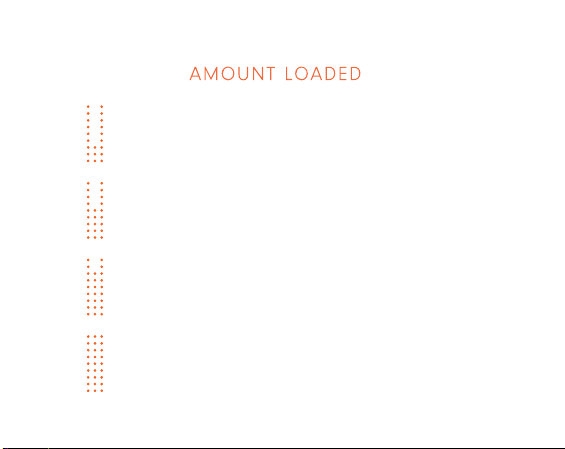
DRY HERB
40% Full
0.2g (DaVinci Dosage Pod or la rge spacer inserted)
60% Full
0.3g (or small DaVinci spacer inserted)
80% Full
0.4g
100% Full
0.5g
Page 33

EXTRACT
Half Gra in of Rice
0.02 5g
One Grain of Rice
0.05 0g
One and One Half Grains of Rice
0.07 5g
Two Grains of Rice
0.10 0g
Page 34

IN APP DOSE CONTROL
Track a nd record the calculation of active compounds
produced per draw and session via mobile app. On
the app, follow the prompts to connect your IQ2, then
input your strain information and amount of dry herb in
your oven. Add a maximum dose per session and your
IQ2 will alert you when you have reached your desired
dose both w ithin the app and on the LED screen of
your IQ2.
Page 35
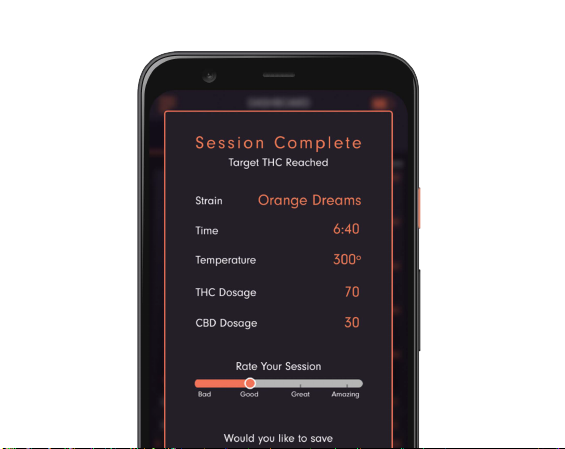
Page 36

IQ2 shown
fully charged
Page 37

BATTERY LIFE
Press the up and down button together to
check t he battery level. Your IQ2 will vibrate
when 10% remains.
Page 38

IQ2 shown
fully charged
Page 39

CHARGING THE 18650 BATTERY
Your IQ2 comes with a rechargeable and replaceable
flat-t op 18650 battery. To charge the battery while it is
still in your IQ2, insert the provided USB cable into the
micro USB p ort on the back of the IQ2.
Charge Tim e: 6 Hours
The 18650 battery may also be charged with the
DaVinci Fast Digital Battery Charger. To remove the
battery, o pen the upper lid and unlatch the battery
door compartmen t.
Charge Time: Approximately 3 hours
Page 40

IMPORTANT BATTERY WARNING
The IQ2 ’s 18650 lithium-i on battery may burn if mistreated.
To avoid ex plosion, fire, serious injury, environmental harm,
short-circuits or malfunctions, follow these guidelines:
• Alway s store loose batteries in a protectiv e cover.
• Never carry unprotected loose batteries on your body.
• Do not use if the battery w rapper is damaged.
• Do not use if there are any signs of corrosion.
• Do not disassemble or short circuit.
• Do not store your IQ2 or battery near heat sources.
• Do not use your IQ2 if it is unusually hot to the touch.
• Onl y use the DaVinci flat top 1 8650 battery .
• Alway s dispose of lithium-i on batteries in accordance with
local r equireme nts.
• Never dispose of battery in fire or water.
DaVinci is not responsible for any damage or injury caused by the use,
misuse or mishan dling of rechar geable batteries.
Page 41

ONBOARD PICK TOOL
Located under the upper lid and along t he inner wall,
the pick t ool
• Remove the flavor chamber
• Stir and pack herbs
• Remove dos age pod
• Remove clogged p articulates
to:
Page 42

“PEARL” ZIRCONIA
ADJUSTABLE SPACER
Turn the pearl to increase or
decrease the oven chamber
volume by up to 50%.
To increase vapor density,
adjust the pearl to ensure a
tightly packed oven
Page 43

ZIRCONIA VAPOR PATH AND “FLAVOR
CHAMBER”
Your IQ2’s zirconia ceramic vapor path assists in cooling
your vapor and doubles as a container for herbs. Use the
pick tool to remove th e flavor chamber for cleaning, filling or
replacemen t.
Page 44

DOSAGE POD
Your IQ2 includes one .2g dosage pod for dry herb, adaptable
for use with extracts.
For use with herb:
Tightly pack the pod with ground dry herb, twist lid onto pod and
load into your IQ2’ s oven.
For use with extract:
Fill the dosage pod with herb or organic cotton to absorb
runover. Place the ceramic disc inside pod. Place a small
amount of extract on top of the ceramic disc and twist lid
closed. Place dosage pod into your IQ2 ’s oven.
To remove, let cool for one minute and and use pick tool to pull
pod from ove n. If the pod is stuck, warm the oven and gently
remove the pod. C lean the pod after every use.
Page 45

Note: Use with extracts results in heavy resin build up. Multiple
dosage pods and regular cleaning are recommended for optimal
performance.
For heavy extract use, please consider the DaVinci Extract Kit.
Take care when
removing pod to
damage
Warnin g
will be hot after use.
the oven.
osage pod
Page 46

10 MM ADAPTER
Your IQ2 comes fitted with a flat mouthpiece for discreet,
hygienic use. For use with water filtration systems,
remove the flat mouthpiece and replace with the 10mm
adapter.
Page 47

CLEANING
To keep the IQ2 working optimally, we recommend that
all parts that come in contact with vapor are cleaned
regularly. Soak the mouthpiece and flavor chamber in
isopropy l alcohol as needed and finish with a rinse of
water. Clean all other parts of the vapor p ath and unit
with isop ropyl alcohol until clean.
Do not use abrasive materials to clean the device, oven
or vapo r path as damage may occur.
Soak:
Page 48

WARNINGS
Do not use IQ2 if it appears to be damaged, broken or is operating in
an unusual manner.
This unit contains hot componentry. Use extreme caution to avoid
burns.
Keep your IQ2 out of reach of children and pets.
Do not submerge in liquid.
Only use DaVi nci approved batteries in the IQ2. This product contains
lithium-ion batteries. All rechargeable batteries have inherent risks
under any circumstances. Use caution with lithium-ion batteries as they
have dangerous charging characteristics and are known to explode or
burn if mishandled. A purchaser and user of rechargeable batteries
should educate themselves on rechargeable batteries, especially as to
charging, discharging, assembly and storage. We are not responsible
for any damage and/or injury caused by the use, misuse or
mishandling of the product or rechargeable batteries.
Page 49

CERTIFICATIONS
CE - Certificate of Conformity - EU
RoHS -
roduct level compliance based on the
European Uni on's Directive 2002/95/EC, the
Restriction of the Use of Certain Hazardous
Substances in Electrical and Electronic Equipment
quipmen t authorization issued by an FCC-
FCC recogni zed Telecommunication Certification Body
he European Community Directive
WEEE 2012/19/EU on waste electrical and electronic
equipme nt (WEEE)
Page 50

DISCLAIMER
We are not responsible for any damage and/ or injury caused by the
use, misuse or mishandling of the product or rechargeable batteries.
IQ2 is not a medical device and is not regulated by the FDA. All
medical diagnoses should be treated as instructed by a medical
physician.
Dosage calculations are based on standard use of IQ2. Actual
measur ement may vary based on outside variables.
Dosage should be used as a guide for compounds released by
the IQ2, not for determi ning actual amount of compounds
absorbed. DaVinci dosage should not be substituted for
professional, medical or caretaker supervision. DaV inci dosage
should not be substituted for the better judgement of the user.
This device is intended to be used for aromath erapy purposes
in accordan ce with local law.
Page 51

WARRANTY
10 Year Limited Warranty Information
DaVinci Tech warrants DaVinci IQ2 (not its accessories) against defects in
materials and workmanship under normal use for a period of ten (10) years
from the date of retail purchase by the original end-user purchaser with
proof of purchase. If a physical defect arises and a claim is received within
arranty eriod, at its option and to the extent permitted by law,
the
DaVinci Tech will either (1) Repair the product defect, or (2) Exchange the
product with a product that is new or is a functionally equivalent product.
Customer is responsible for bearing the cost of freight in order to receive
warranty support.
The imited arranty does not apply to normal performance degradation of
materials, wear and tear of hinges, mouthpiece or neglecting to adhere to
cleaning instructions. Please contact the DaVinci support team for any
needed customer service. For expedited service, register your product and
sign up for DaVinci’s VIP Customer Service Program.
For full warranty details please visit: davincitech.com/warranty
Page 52

Manual de Producto en
Español davinci
.com/ es
Page 53

Manuel de Produit en
Français davinci
.com/ fr
Page 54

Deutsches
Produkthandbuch
davinci
.com/ de
Page 55

davinci .com/ he
Page 56

Nederlandse Producthandleiding
davinci
.com/ nl
Page 57

THANK YOU
for being part of the Da Vinci Family.
To learn about and claim your 10
year w arranty, register your device
at davinci
.com/register
Page 58

CONNECT. SHARE. LEARN.
#knowyourdose#davincivaporizer
@davincivape
@davincivaporizer
youtube.com/davincivaporizer
Page 59

CUSTOMER SUPPORT
1-800-336-7224
davincitech.com/contact-us
support@davincitech.com
Page 60

davinci .com
