Page 1

OWNER’S MANUAL
Page 2
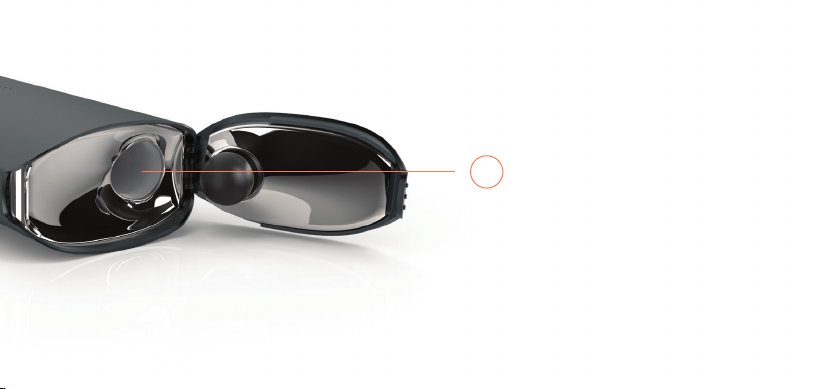
1
GETTING STARTED
Open bottom lid & fully load
ground material, packing tightly
before closing.
Page 3

2
BUTTONS
Click Control Button 5x & the IQ will
x
5
power up in Smart Path Mode. Click
once to switch heating modes, or 5x
to power off.
3
SMART PATHS™
Use up/down buttons to change
Smart Paths or temperature,
depending on mode.
Page 4

SMART PATH™ MODE
The IQ features 4 smart heating paths
that offer a range of unique vaporizer
experiences. Switch between smart paths
by pressing up/down buttons.
SMART PATH 1
Start temp 350°F
End temp 370°F
SMART PATH 2 SMART PATH 3 SMART PATH 4
Start temp 370°F
End temp 390°F
Start temp 390°F
End temp 410°F
Start temp 410°F
End temp 430°F
Page 5

PRECISION MODE
Precision mode heats your material to
a specific temperature. Click the control
button to switch modes.
Raise temperature by pressing the up
arrow button, or decrease temperature
by pressing the down arrow button. The
IQ will blink once and vibrate when set
temperature is reached.
Page 6

hold
BOOST
Press and hold control button to activate
boost mode, holding to stay at max temp.
STANDBY
Release to engage standby mode, which
cools down the vaporizer to conserve your
material. Press any button on vaporizer
to resume your previous mode. After 3
minutes in Standby the device will turn o to
conserve the battery life.
Page 7

STEALTH MODE
To dim, click the Control and down
buttons together once.
To adjust back to full brightness, click
Control and Up buttons together once.
Page 8

TEMPERATURE DISPLAY
Toggle between Fahrenheit and Celcius
by clicking all 3 buttons at once.
Page 9

CHARGING/REMOVABLE
BAT TERY
When battery is still in unit use provided micro
USB cable to charge. You can also use your
IQ while charging in this method. Removable
battery may also be charged with an external
charger when removed from the unit.
Page 10

PEARL FLAVOR CHAMBER
Zirconium insulative spacer - tamper - increases
density of vapor.
Easy loading ceramic flavor chamber offers
additional storage or ability to infuse flavor.
Page 11

DAVINCI VAPORIZER APP
Create a profile, choose your device, and
discover all of the personalization features
available exclusively in the App.
Download from Google Play Store for Android
or Apple Store for iOS.
Page 12

WHAT’S IN THE BOX
1x DAVINCI IQ
1x Keychain Tool
1x Micro USB Cable
1x Keychain
1x Cleaning Brush
9x Cleaning Swabs
1x 10mm Water Tool Adapter/Extended Mouthpiece
1x Carry Can
1x 3500mAh - 18650 Battery
1x Owner’s Manual
Page 13

SHORTCUTS
BATTERY CHECK
Up/Down buttons together (1 click)
TEMP CHECK IN
SMART PATH MODE
Press control button once, no changes
Up/down sends back Smart Path
TM
TM
hold
FACTORY RESET
While the device is turned
off, press all 3 buttons and
hold for 10 seconds.
Page 14

CLEANING
To keep the IQ working optimally and maintaining
the purest taste, we recommend that all parts
which come in contact with material or vapor are
cleaned regularly.
REMOVABLE PARTS
:
All removable parts can be disassembled for
optimal cleaning. Immerse all pieces in isopropyl
alcohol overnight, rinse thoroughly with clean
water and dry before reassembling.
• Mouthpiece: Remove gasket surrounding zirconium mouthpiece.
• Flavor Chamber: Remove cap and o-ring.
• Pearl: Twist counter-clockwise to remove. Be sure to clean
threaded post with brush or cotton swab.
NON REMOVABLE PARTS
:
Do not submerge non-removable parts or unit in
any liquid.
• Chamber: Use Brush to sweep inside of oven and cotton
swab dipped in isoprophyl alcohol.
*Tip: Perform a burnoff cycle at max temp for 2 minutes after
cleaning.
• Exterior: Wipe down using the provided cleaning swab.
Page 15
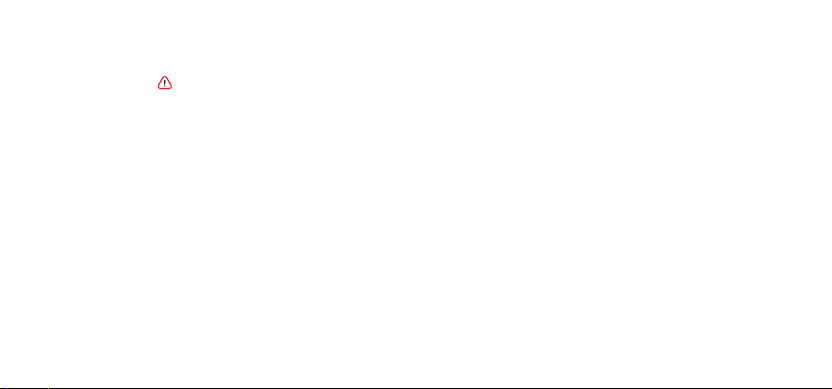
WARNINGS
HOT COMPONENTS
REMOVE BATTERY BETWEEN LONG PERIODS OF NON-USE
USE APPROVED DAVINCI REMOVABLE BATTERY
•
Could cause significant battery damage or fire hazard
•
Do not open or touch internal parts when powered on,
when hot, or in use. Allow device to cool before cleaning,
stirring, opening or any direct interactions with internal
heating components.
WARRANTY
10 Year Ltd. Warranty Information
Organicix, LLC. warrants DAVINCI IQ® (not its accessories)
against defects in materials and workmanship under
normal use for a period of ten (10) years from the date
of retail purchase by the original end-user purchaser with
proof of purchase. If a physical defect arises and a claim
is received within the Warranty Period, at its option and to
the extent permitted by law, Organicix, LLC will either (1)
Repair the product defect, or (2) Exchange the product with
a product that is new, or is a functionally equivalent produc t.
Customer is responsible for bearing the cost of freight in
order to receive warranty support.
The Limited Warranty does not apply to normal performance
degradation of materials, wear and tear of hinges,
mouthpiece, or neglecting to adhere to cleaning instructions.
Please contact the DAVINCI support team to learn more
about replacement batteries or extended repair service.
For full warranty details please visit:
www.davincivaporizer.com/warranty-information/
Page 16

customerservice@davincivaporizer.com
1.800.336.7224
www.davincivaporizer.com
