David Clark 9100 series Maintenance Manual
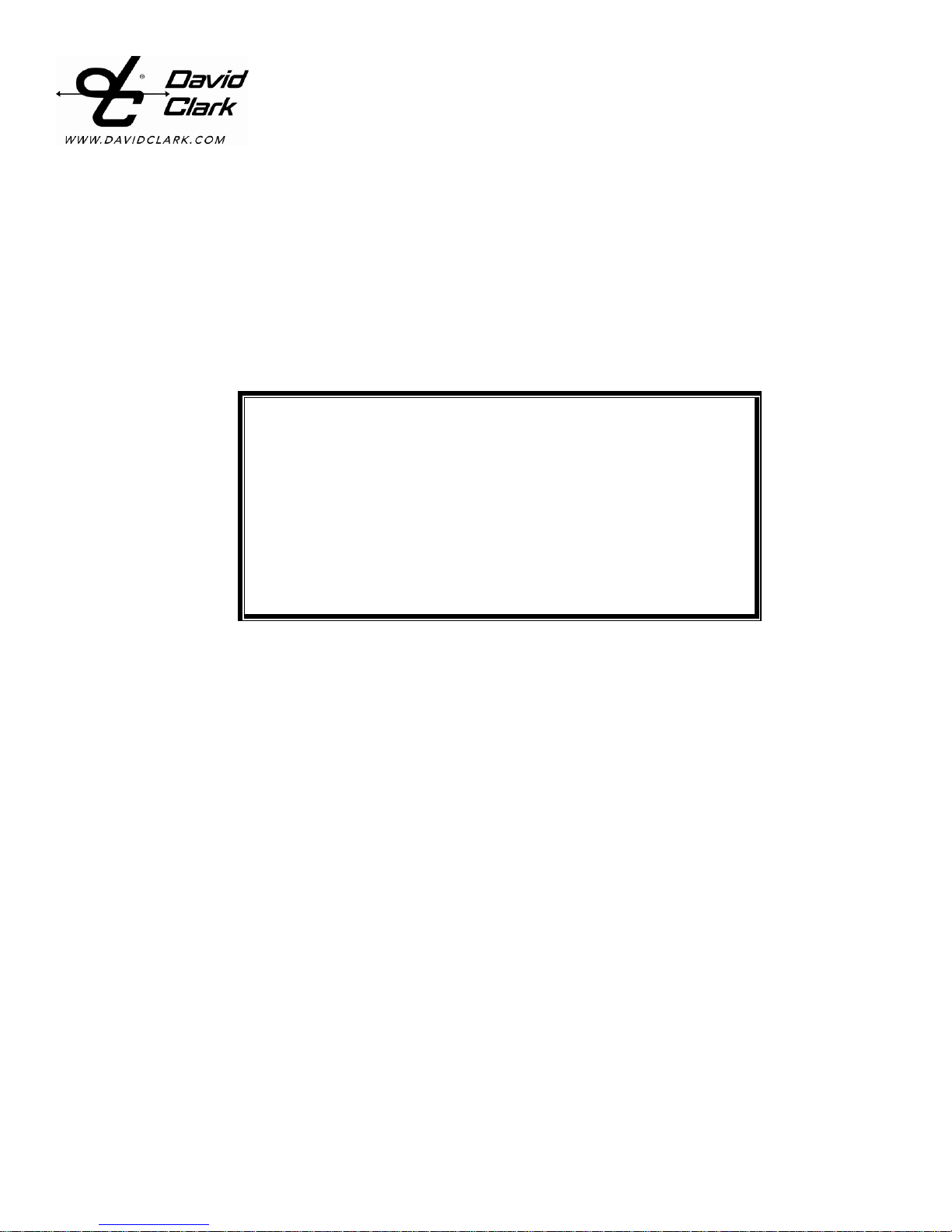
COMPONENT MAINTENANCE MANUAL
SERIES 9100
DIGITAL INTERCOM SYSTEM
19602P-99 (07-18) 2018 DAVID CLARK COMPANY INCORPORATED


Table of Contents
CAUTIONS AND WARNINGS .................................................................................................... 3
INTRODUCTION ........................................................................................................................ 4
HEADSETS
Proper Fit and Adjustment ............................................................................................... 5
OTH Styles ...................................................................................................................... 5
BTH Styles ...................................................................................................................... 6
Microphone Adjustment ................................................................................................... 7
Volume Adjustment ......................................................................................................... 8
Headset Connection / Disconnection ............................................................................... 8
Replacing Ear Seals/OTH Styles ..................................................................................... 8
Replacing Ear Seals/BTH Styles ..................................................................................... 9
Replacing Microphones and Microphone Windscreen Kits ............................................ 10
Headset Cleaning .......................................................................................................... 11
Application of Corrosion Inhibitors ................................................................................. 11
Protection of Electrical Contacts .................................................................................... 11
Use of Cloth Covers (Ear Seals, Head Pad) .................................................................. 12
SYSTEM MODULES
Cleaning of Headset Stations and Wireless Gateways .................................................. 13
Headset Connector........................................................................................................ 13
Module Surfaces ........................................................................................................... 14
Master Station ............................................................................................................... 14
Disconnection/Connection of Power Cable .................................................................... 15
Disconnection/Connection of Network Cables (IP Rated) .............................................. 15
Disconnection/Connection of Radio, Auxiliary Cables .................................................... 16
WIRELESS BELT STATIONS
Cleaning, Environmental Protection ............................................................................... 16
Battery Management ..................................................................................................... 17
STORAGE CONSIDERATIONS (HEADSETS, WIRELESS BELT STATIONS)
Storage Environment ..................................................................................................... 19
Other Considerations ..................................................................................................... 20
Repairs / Customer Service ........................................................................................... 20
19602P-99 (07-18) 1 of 20

List of Figures
1) Headset Donning, OTH Style ................................................................................................ 5
2) Headset Donning, BTH Style ................................................................................................. 6
3) Microphone, Proper Positioning ............................................................................................ 7
4) Microphone Boom, Hinge Adjustment ................................................................................... 7
5) Connection to the Headset Station ........................................................................................ 8
6) Ear Seal, Stretching and Partial Install .................................................................................. 9
7) Overhead Gasket, Temp. Position ......................................................................................... 9
8) Microphone Removal; Windscreen Kit Install ...................................................................... 10
9) OTH Head Pad, with Comfort Cover Installed ..................................................................... 12
10) Comfort Cover, Installed on Ear Seal .................................................................................. 12
11) Headset Station ................................................................................................................... 13
12) Master Station ..................................................................................................................... 14
13) IP-67 Rated RJ-45 Connector, Field Termination Kit ........................................................... 15
14) Wireless Belt Station (without rubber skin) .......................................................................... 17
15) Charging Unit, 4-Bay ........................................................................................................... 17
16) Headset Restraint, as used with Headset and Wireless Belt Station ................................... 19
17) Headset Carry Case ............................................................................................................ 19
19602P-99 (07-18) 2 of 20
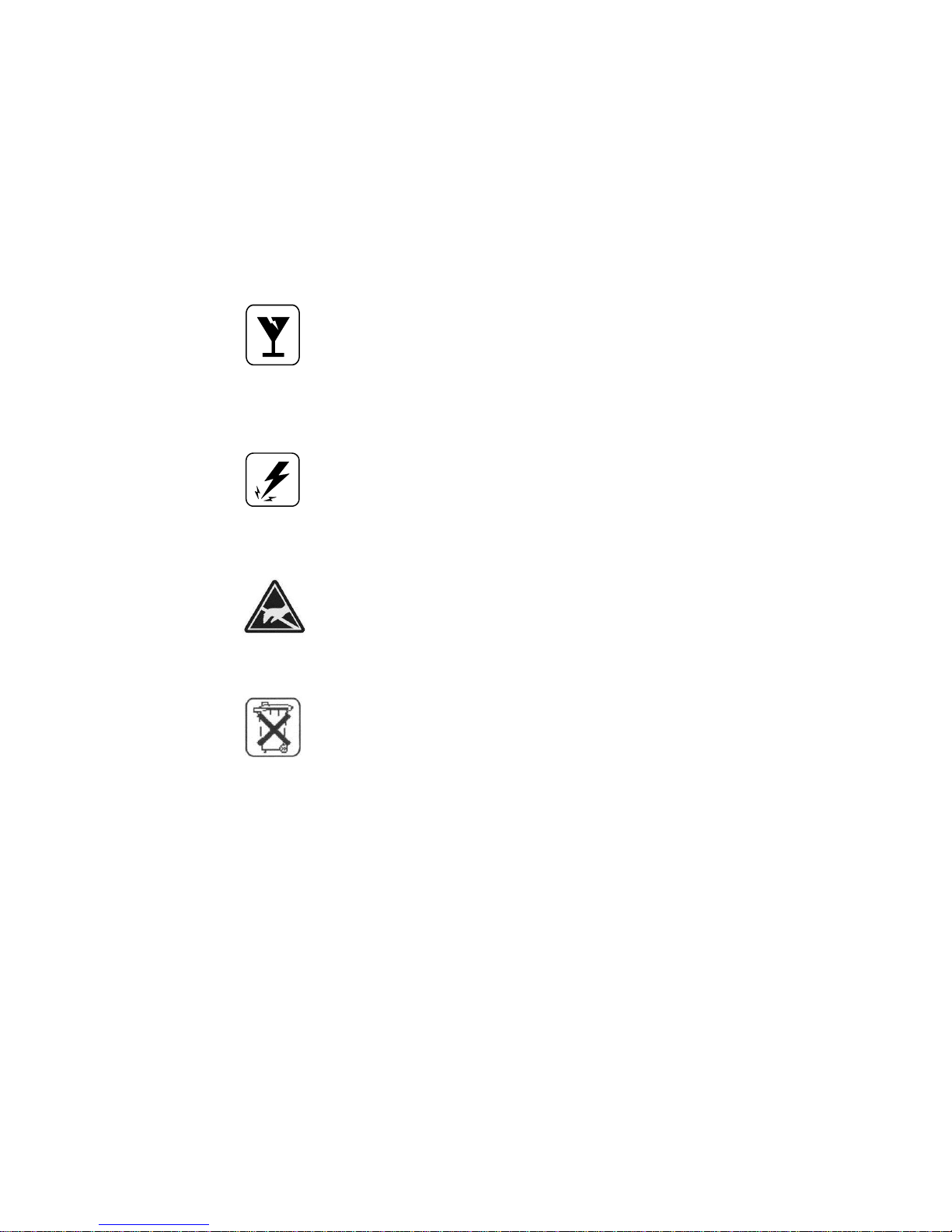
DO NOT INSTALL ANY DAVID CLARK COMPANY PRODUCT
THAT APPEARS DAMAGED. Upon unpacking your David Clark
product, inspect the contents for shipping damage. If damage is
apparent, immediately file a claim with the carrier and notify your
David Clark product supplier.
ELECTRICAL HAZARD - Disconnect electrical power when
making any internal adjustments or repairs. All repairs should be
performed by a representative or authorized agent of the David
Clark Company.
STATIC HAZARD - Static electricity can damage components.
Therefore, be sure to ground yourself before opening or installing
components.
LI-POLYMER - This product is used with Li-Polymer batteries.
Do not incinerate, disassemble, short circuit, or expose the
battery to high temperatures. Battery must be disposed of
properly in accordance with local regulations.
CAUTIONS AND WARNINGS
READ AND SAVE THESE INSTRUCTIONS. Follow the instructions in this
installation manual. These instructions must be followed to avoid damage to this
product and associated equipment. Product operation and reliability depends on
proper usage.
19602P-99 (07-18) 3 of 20
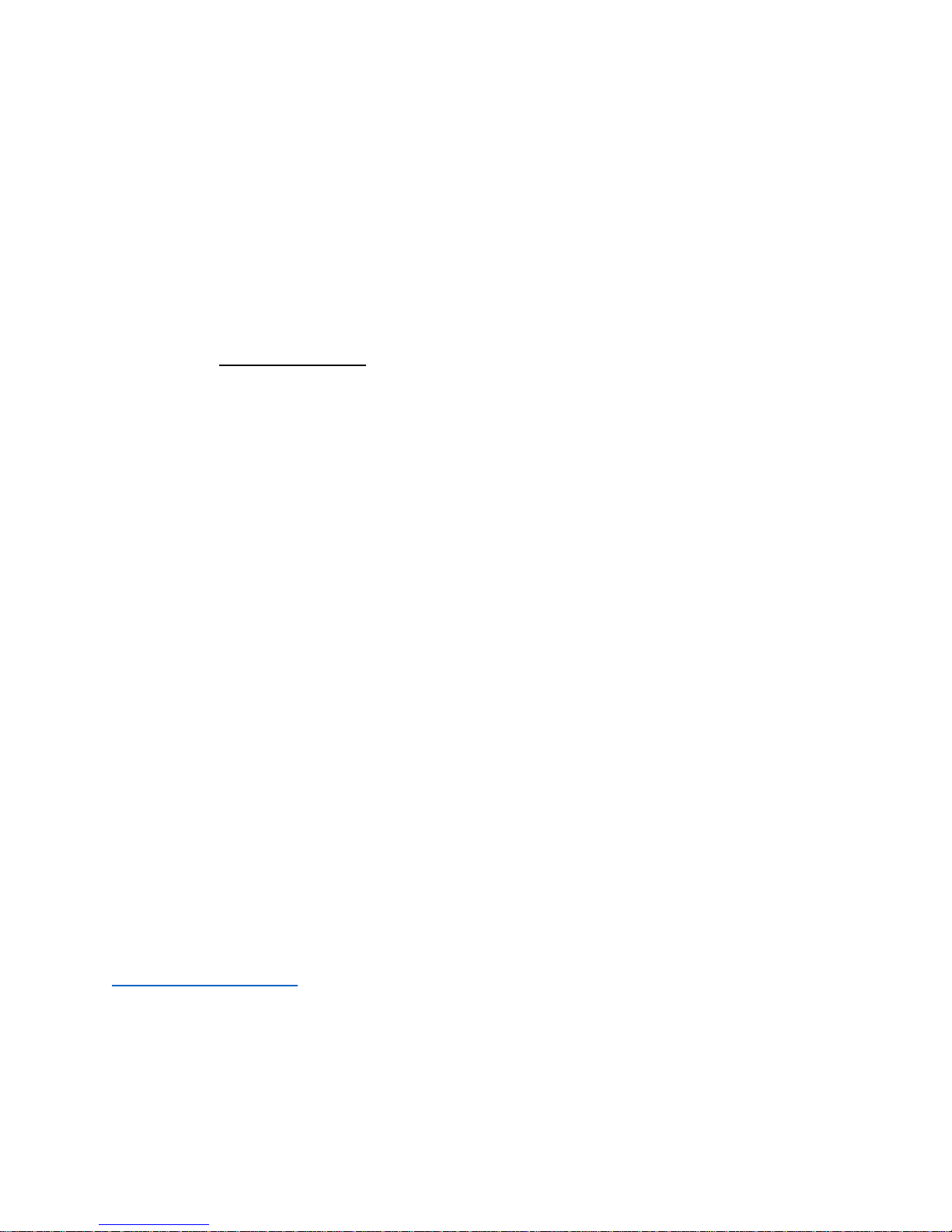
INTRODUCTION
The Series 9100 Digital Intercom System was designed as a simple, versatile and user-friendly
crew communication solution, and built to withstand the harshest environments in a multitude of
real-world applications. The key to optimal, long-term performance of the system, however, lies
with the user and their understanding and adherence to the proper use and care of the system
as provided.
This Component Maintenance Manual is intended to provide the knowledge and guidance
necessary to properly use and maintain the Series 9100 system components, and is written in
the context of marine installations, as this represents the majority of likely applications, as well
as the most susceptible to the widest array - and harshest - of environmental exposure.
The majority of usage information on the system itself is found in detail within the Series 9100
Operation/Installation Manual (doc. #19549P-31), to which this CMM is supplemental. The
exception is where knowledge pertaining to the proper use and care of Headsets in general are
concerned. To this end, this CMM begins with comprehensive information related to the
Headset, being the most personal and immediately necessary component for each user, and
also the most susceptible to misuse, abuse and exposure to the elements.
From there, the CMM covers the necessary maintenance information for the other system
components that are subject to at least partial exposure to environmental stresses and neglect
from lack of cleaning, from Headset Stations to Wireless Gateways and Belt Stations.
Also included is a brief section of the least exposed components of the system, namely the
Master Station, its installed add-in cards and system cabling. Related information is largely
redundant to other system components, and much less immediate given the protected nature of
these components upon the majority of installs, and just about universal where it pertains to
marine installations. The manual concludes with considerations related to Headset and Belt
Station storage, including notes on battery management.
This CMM is not intended to replace otherwise related best practices in use and care of like
components subject to harsh environments. It is meant solely as a baseline of practices relating
a combination of tested methods and common sense. The regularity of these steps should be
determined based on use and exposure, and a reasonable schedule be established and
adhered to, so as to not let any environmental residue build up to the point of difficulty of
removal.
Please consult DCCI (Customer Service phone #: 508-751-5800, email:
service@davidclark.com) before using alternative materials, solvents, or otherwise questionable
practices in the maintenance of Series 9100 system components.
19602P-99 (07-18) 4 of 20
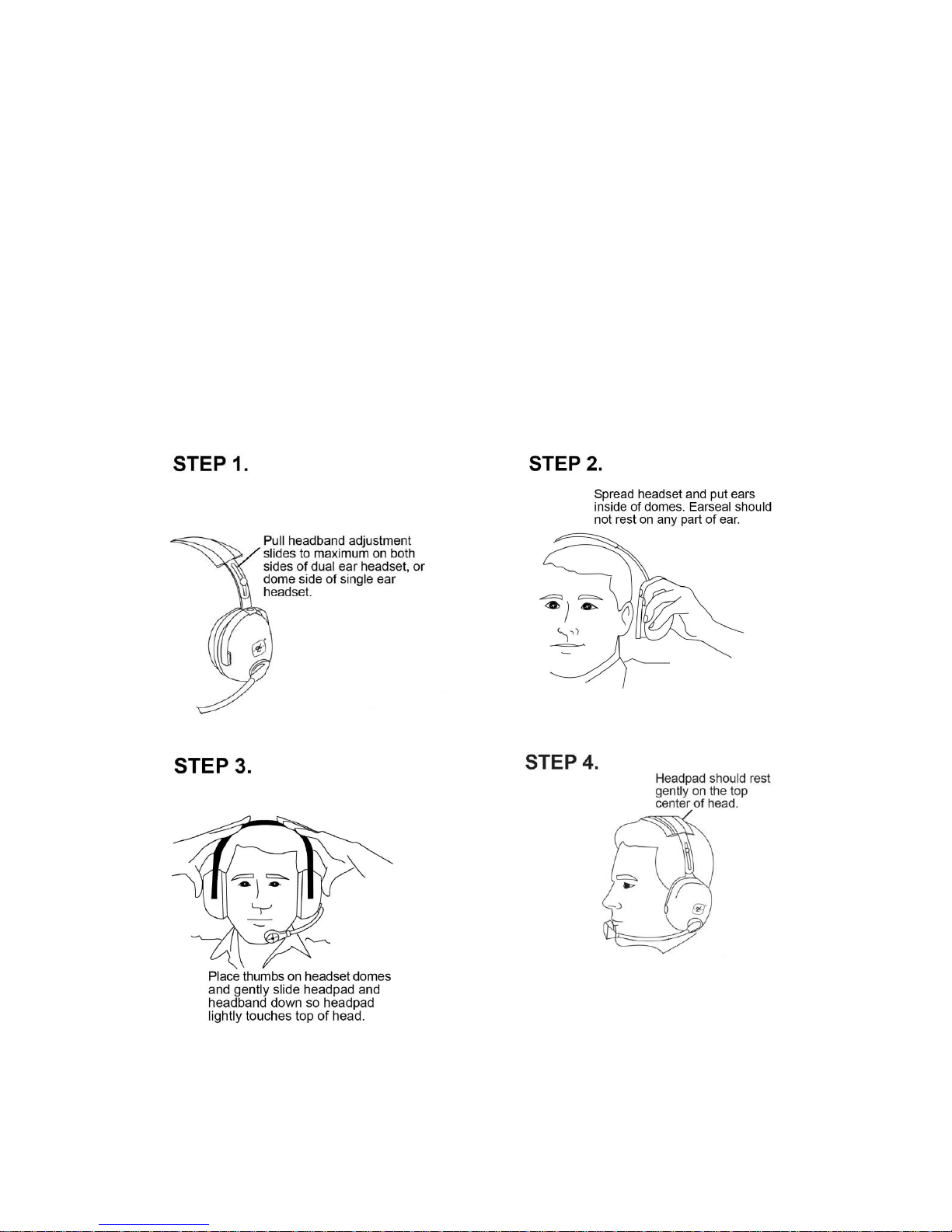
HEADSETS
Proper Fit and Adjustment
Proper fit of your headset is critical to both its communication performance and noise
attenuation effectiveness (latter is not applicable to single-ear models). Consult the instructions
below for proper fit.
Over-The-Head Styles (H9130, H9180, H9190)
For models worn over-the-head, first open the headband adjustment all the way and fit the
headset over your ears. Push the headband down until the headpad (headband) rests
comfortably on top of your head. Move the earcups slightly up or down or from side to side until
you feel you have maximum attenuation (See Figure 1)
19602P-99 (07-18) 5 of 20
Figure 1: Headset Donning – OTH Style
