Page 1

Sessions
Welcome to the wonderful world of Audio Visual
Entrainment (AVE)!
Enjoy your journey to better well-being
with your Delight.
DAVID Delight Quick Start
Audio Visual Entrainment Device
Toll Free: 800.661.MIND
Phone: 780.465.MIND
E-mail: info@mindalive.com
www.mindalive.com
9008 51 Ave
Edmonton, Alberta
Canada T6E 5X4
Mind Alive Inc
Do NOT use the DELIGHT if you have a
history of epilepsy, photic epilepsy or any
seizure disorder. Refer to your Operator’s
Manual for more information on Warnings
and Precautions.
WARNING
Brain Booster
(Brain 1 - 24min / Brain 2 - 30min)
Improve your mental functioning, focus, and
memory. Brain Booster 1 is great for both college
students and seniors. Brain Booster 2 is more
stimulating and effective for those with ADD.
Meditate
(Meditate 1 - 30min / Meditate 2 - 40min)
Relax with these sessions designed to help you
reach meditative states. Use Meditate 2 for an
even deeper meditation.
Sleep
(Sleep 1 - 45min / Sleep 2 - 40min)
Get a better night’s sleep. Sleep 1 is best for
people with a chatty mind and tense body. Use
Sleep 2 for a chatty mind only (relaxed body).
Mood Booster
(Mood 1 - 30min / Mood 2 - 42min)
Settle down negative emotions and thoughts.
Mood Booster 1 is most effective in the morning.
Use Mood Booster 2 to help you relax and settle
anxiety.
Energize
(Energize 1 - 20min / Energize 2 - 18min)
Start your day with either of these sessions or
use as a caffeine-free burst of energy. Try
Energize 2 for more energizing results.
Each button has 2 session options. The light will glow
solid for Option 1 and blink for Option 2.
Copyright © 2009-2011 Mind Alive Inc
Version 1, Revision 6, January 2011
Clinical research shows that
the Delight is effective in
reducing cognitive decline,
ADD, SAD, depressed mood,
insomnia and anxiety.
Page 2
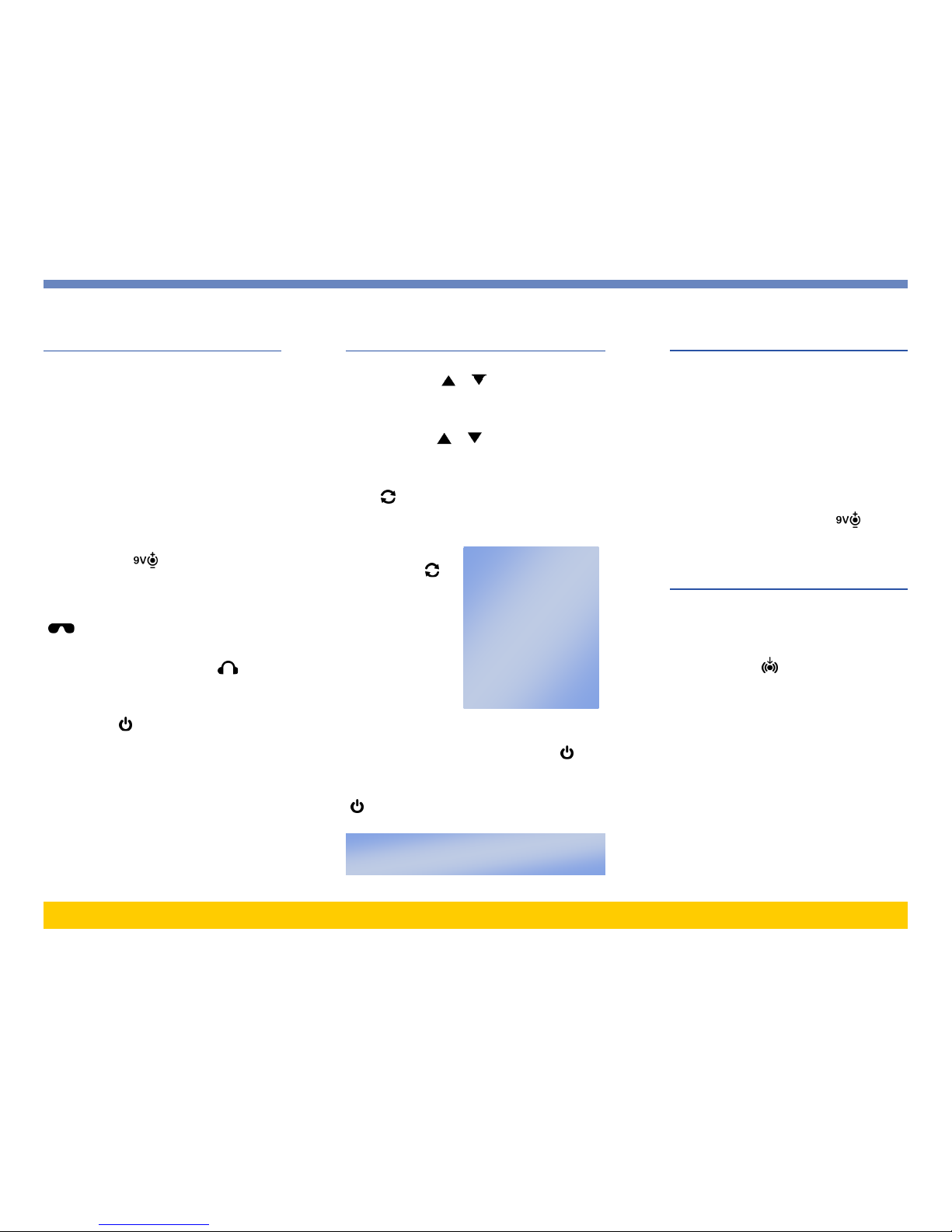
Find a comfortable spot
Sessions are an average of 30 minutes. Find
somewhere you won’t be disturbed. Dark, quiet
places are better.
Stay Hydrated
Drink a glass of water at least 15 minutes before
your session. Staying hydrated will help to prevent headaches or feeling groggy the first 6-8
times you use the Delight.
Connect Pow e r
Insert the 9V battery according to the diagram
inside the battery compartment. Or connect the
9V Adapter to the jack.
Plug in the Eyeset
Connect one end of the eyeset cable to the jack
on the left side of the glasses, the other to the
jack on the unit.
Plug in the Headphones
Connect the headphone plug to the jack on
the unit.
Turn on the Delight
Push and hold until the power light comes on.
Select a Session
Press a Session button to start that session.
Press it again to select the alternate session. See
the Session list for details.
Rel ax and Enjoy
The session will begin in 5 seconds. Put on the
headphones and eyeset. Close your eyes and
relax.
Volume
Press or hold VOL or to adjust the volume
level.
Light Intensity
Press or hold INT or to adjust the eyeset
intensity level.
Tones
Press to cycle the tone selection. Tones cycle
from Pulse to Binaural Beats to Monaural Beats to
Off. All sessions start with Pulse tones.
Heartbeat
Press and hold to
turn the heartbeat
sound on or off.
All sessions start with
the heartbeat on.
Power
At the end of a
session, the lights and
sounds of the session
will slowly fade out
(Soft Off™) and the unit will turn off.
To end the session early, press and release . The
session will fade out and the unit will turn off.
To turn off the Delight immediately, press and hold
for 3 seconds.
The Delight monitors the battery level and
displays it on the graph when you first turn the
unit on and periodically during the session.
If the battery level is blinking 2 bars, we
recommend you replace your battery before
you run a session.
If the battery level is a blinking 1 bar, the battery
must be replaced immediately.
The Delight can also be powered by a 9V
adapter. Plug the adapter into the jack.
Quick Start Controls
HRV and Breathing
All sessions have a heartbeat soundtrack to help
you learn how to breathe
deeply and calmly.
To breath with the session, breathe in for 2 of
the heartbeat sounds and
breathe out for 2 of the
heartbeat sounds.
Battery & Adapter
More Information
Please refer to the operator’s manual for more information.
www.mindalive.com/manuals/delight_manual.pdf
The Delight can synchronize to music and other
audio for relaxing and lucid dreaming effects.
Connect your audio source (MP3 player, CD
player, etc.) to the jack using the 3.5mm
patch cord.
Turn on the Delight, but do not start a session.
Start the music. The Delight will detect audio
after ~10 seconds. The graph will activate and
the session lights will flicker.
Press a session button to begin (refer to the
Sound Sync section of the operator’s manual for
details).
The session will run for as long as audio is
detected and shut off automatically when the
audio has ended.
Sound Sync
