DAVI & CIA DAVISLIM User Manual

USER’S MANUAL
MA05-02/B
15/09/2011
www.davicia.com

USER’S MANUAL
MA05-02/B
INDEX
1.
1. DESCRIPTION
DESCRIPTION
1.1.
DESCRIPTIONDESCRIPTION
2.
2. INSTALLATION
INSTALLATION
2.2.
INSTALLATIONINSTALLATION
2.1. Location and setting
2.2. Startup
3.
3. OPERATION
OPERATION
3.3.
OPERATIONOPERATION
3.1. Prices
3.1.1. Using chip cards
3.2. Weight and height
3.2.1. Using the baby scale accessory
3.3. Printed results
4.
4. SETUP
SETUP
4.4.
SETUPSETUP
4.1. Accounting
4.2. Programming
4.2.1. Clock setting
4.2.2. Price programming
4.2.3. Programming the ticket
5.
5. MAINTENANCE AND CLEANING
MAINTENANCE AND CLEANING
5.5.
MAINTENANCE AND CLEANINGMAINTENANCE AND CLEANING
5.1. Paper roll change
5.2. Equipment disposal
6.
6. TROUBLESHOOTING
TROUBLESHOOTING
6.6.
TROUBLESHOOTINGTROUBLESHOOTING
7.
7. TECHNICAL SPECIFICATIONS
TECHNICAL SPECIFICATIONS
7.7.
TECHNICAL SPECIFICATIONSTECHNICAL SPECIFICATIONS
8.
8. WARRANTY CERTIFICATE
WARRANTY CERTIFICATE
8.8.
WARRANTY CERTIFICATEWARRANTY CERTIFICATE
9.
9. CE DECLA
CE DECLARATION OF CONFORMITY
9.9.
CE DECLACE DECLA
RATION OF CONFORMITY
RATION OF CONFORMITYRATION OF CONFORMITY
Page
2
3
3
3
4
4
4
4
5
5
6
6
6
7
7
7
9
9
10
11
12
13
14
1
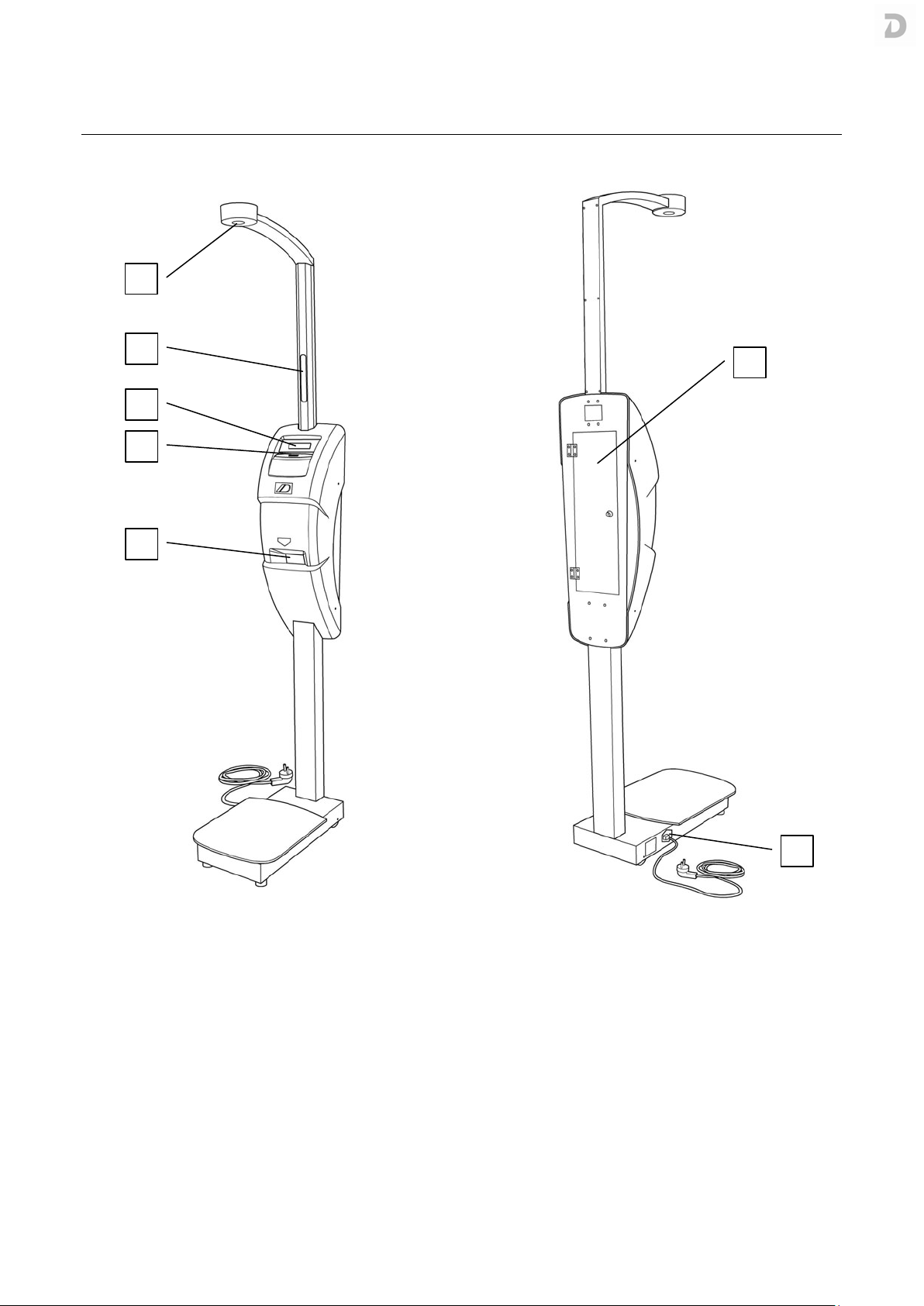
1. DESCRIPTION
1
USER’S MANUAL
MA05-02/B
2
3
4
5
6
7
(1) Height meter sensor
(2) Height meter arm
(3) Display LCD
(4) Coin slot
(5) Ticket tray
(6) Access door for paper roll change
(7) Power switch, fuses, cable
2

USER’S MANUAL
MA05-02/B
2. INSTALLATION
DAVISLIM scale comes factory configured according to the voltage of each country and is ready for operation
immediately after unpacking.
Connect the device to the power supply via the power supply cable. It is necessary that the outlet is provided with
grounding. Adapters should not be used without grounding.
2.1. LOCATION AND SETTING
2.1. LOCATION AND SETTING
2.1. LOCATION AND SETTING2.1. LOCATION AND SETTING
Set the equipment in a place flat and level, where it is perfectly supported. This last point is of vital importance to
proper operation.
Make sure that within a radius of 70 cm around the equipment there is no interference that might affect the
measurement of height.
2.2. STARTUP
2.2. STARTUP
2.2. STARTUP2.2. STARTUP
o Connect the equipment to the power supply.
o Check that no objects are placed on the platform of the equipment.
o Actuate the switch on the bottom.
o At this point the equipment will perform the process of self-test.
o Step away from the equipment to not interfere in the process of auto-zero of the systems of weight and
height.
o If the process of self-test completes successfully, the screen displays the price of the service and the current
time.
3
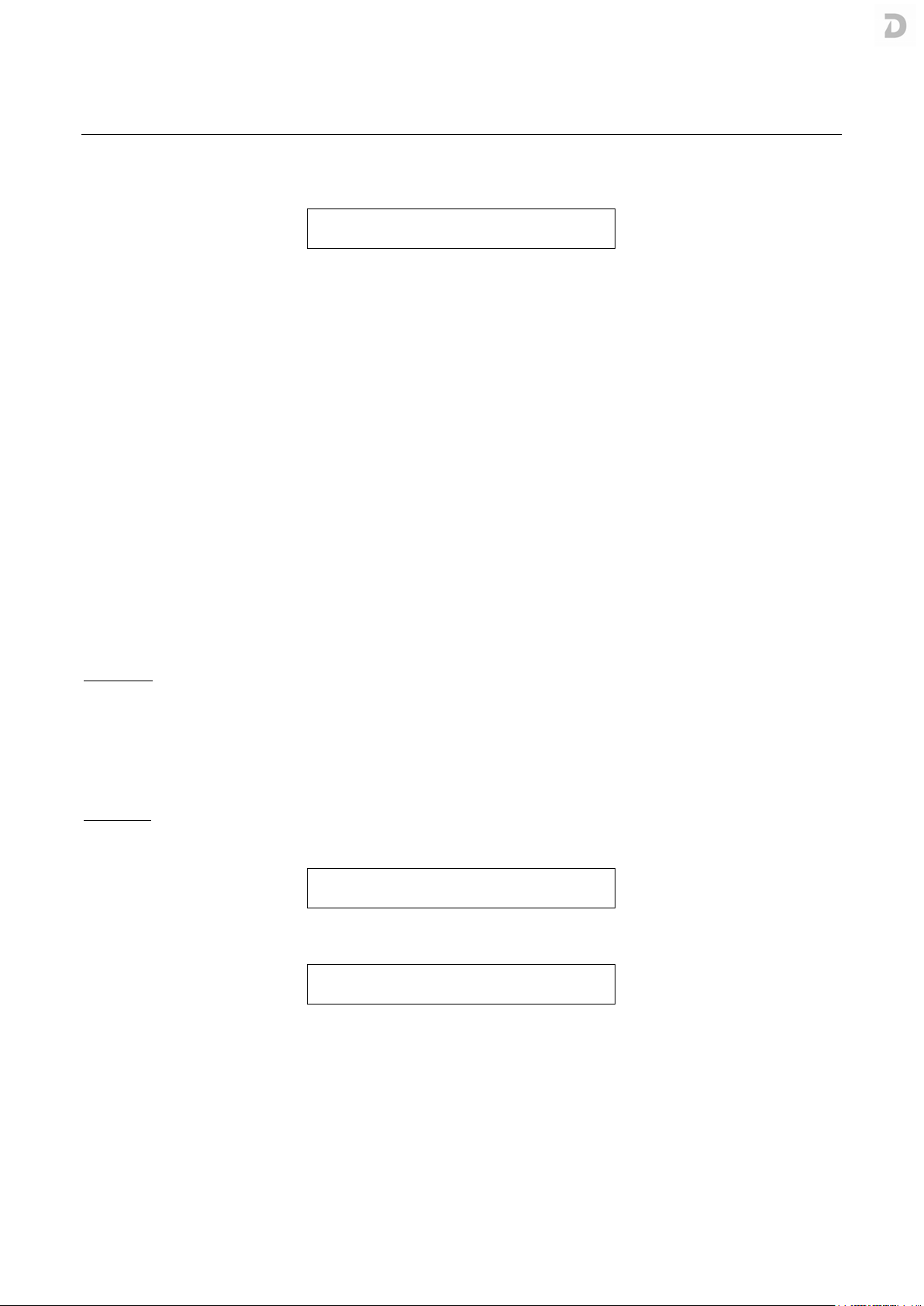
USER’S MANUAL
MA05-02/B
3. OPERATION
After the equipment startup appears the home screen. This means that the scale has done the calibration
successfully and is ready for use.
successfully and is ready for use.
successfully and is ready for use.successfully and is ready for use.
INSERT 0,20 €
12:00:21
Home screen
3.1.
3.1. PRICES
PRICES
3.1. 3.1.
PRICESPRICES
On the home screen appear the price information for the service (see 4.2.2. Price programming) and the current
time (see 4.2.1. Clock setting).
Upon reaching the programmed price by inserting coins or using a chip card, the service is activated automatically
without pressing any key.
3.1.1. Using chip cards
3.1.1. Using chip cards
3.1.1. Using chip cards3.1.1. Using chip cards
This means that the scale has done the calibration
This means that the scale has done the calibration This means that the scale has done the calibration
The main use of the chip card is as prepayment system and storage of the results from the measurements that
the user performs on the equipment. In one part of the chip card’s memory is stored the credit
equipment where the card belong
equipment where the card belongs and on another part is stored the last 10 measurements
equipment where the card belongequipment where the card belong
pressure with the date on which they were made.
The card is for personal and individual use, since it stores data from the last 10 measurements of weight and blood
pressure. When the card runs out of memory space for the 10 measurements, it deletes the first, so you always
have the most recent 10.
Operation
By introducing the chip card, appears a screen indicating its credit.
If the card credit is higher than the price of the programmed service, at the top of the screen is displayed the
current credit of the card and the measurement process starts automatically. DAVISLIM subtracts the
corresponding amount into the chip card.
Buy credit
If your credit is less than the minimum price of the service, the following screen appears to us to buy more credit.
last 10 measurements of weight and blood
last 10 measurementslast 10 measurements
credit and number of the
creditcredit
number of the
number of the number of the
INSERT
COINS
By confirming the charge we can introduce the coins to increase our credit. The accumulated amount is displayed.
YOU HAVE: 01,00€
Once we have inserted the desired amount, after a few seconds the screen tells us that we can collect the card.
The credit has been recorded already in our card.
3.2. WEIGHT AND HEIGHT
3.2. WEIGHT AND HEIGHT
3.2. WEIGHT AND HEIGHT3.2. WEIGHT AND HEIGHT
Before starting the measurement, appear on-screen instructions for the correct posture we must take (step up
to the platform, stand straight). After a few seconds, the measurement is carried out automatically.
4
