DAVE DIVELK Quick Start Manual
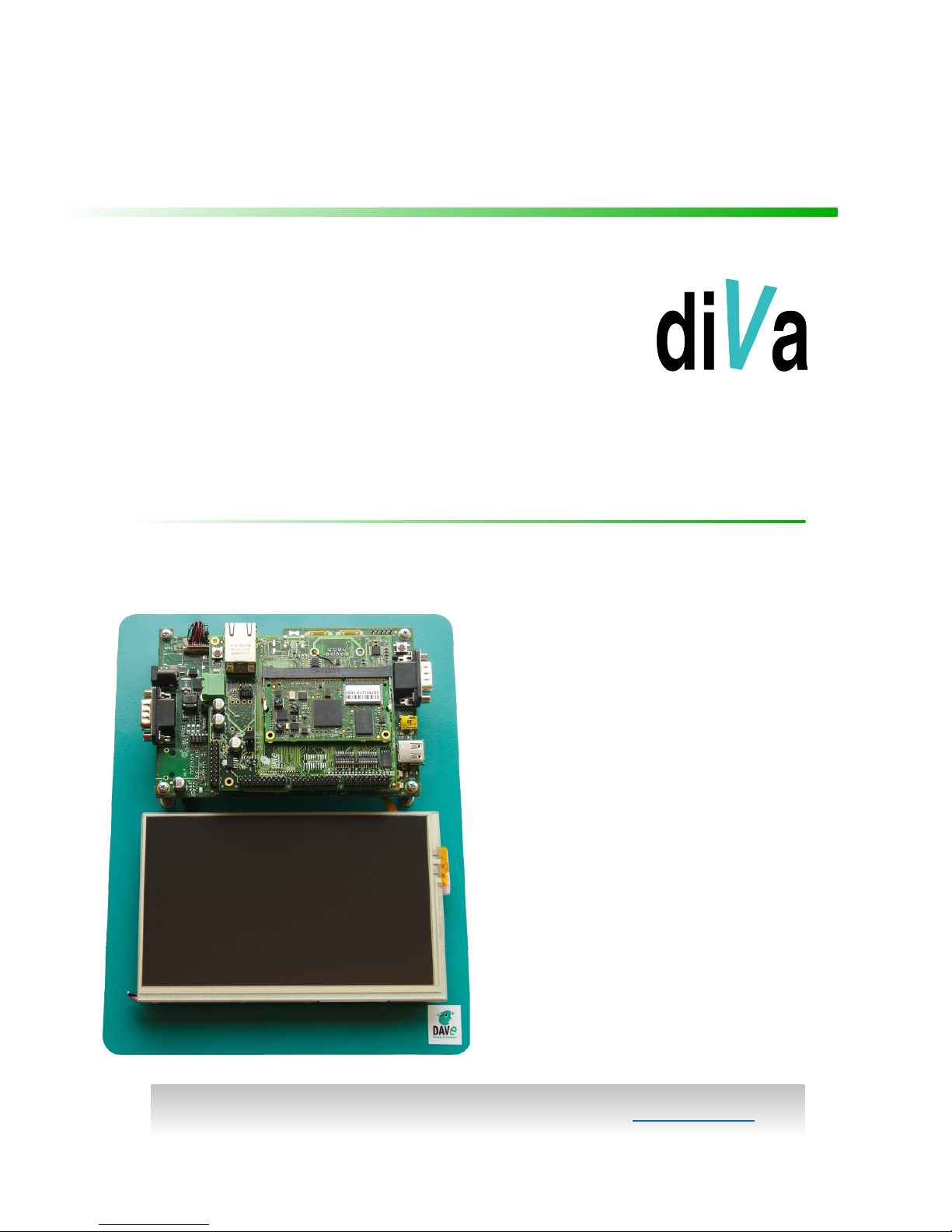
ARM Cortex-A8 CPU Module Family
Lite Line
Diva Embedded Linux Kit (DIVELK)
Quick Start Guide
DAVE Embedded Systems
www.dave.eu
info@dave.eu

D I V E L K Q u i c k S t a r t G u i d e v . 1 . 0 . 6
<Page intentionally left blank>
July, 2015 2/52

D I V E L K Q u i c k S t a r t G u i d e v . 1 . 0 . 6
Table of Contents
1 Preface...................................................................................................................................5
1.1 About this manual...........................................................................................................5
1.2 Copyrights/Trademarks...................................................................................................5
1.3 Standards........................................................................................................................5
1.4 Disclaimers.....................................................................................................................5
1.5 Warranty..........................................................................................................................6
1.6 Technical Support...........................................................................................................6
1.7 Related documents.........................................................................................................7
1.8 Conventions, Abbreviations, Acronyms..........................................................................8
2 Introduction..........................................................................................................................10
2.1 DIVA SOM.....................................................................................................................10
2.2 Embedded Linux...........................................................................................................11
2.3 DIVELK.........................................................................................................................12
2.3.1 Kit Contents...........................................................................................................14
2.3.2 DIVELK Release Notes.........................................................................................15
2.3.2.1Version 2.1.0.....................................................................................................15
2.3.2.2Version 2.0.0.....................................................................................................15
2.3.2.3Version 1.0.0.....................................................................................................16
2.3.2.4Releases history................................................................................................16
3 DIVELK Quick Start..............................................................................................................17
3.1 Unboxing.......................................................................................................................17
3.2 Hardware setup.............................................................................................................18
3.3 First boot.......................................................................................................................18
3.4 DVDK installation..........................................................................................................20
3.4.1 DVDK features.......................................................................................................20
3.4.2 MicroSD contents..................................................................................................21
3.4.3 Importing the virtual machine................................................................................21
3.4.4 Launching the virtual machine...............................................................................23
4 Developing Environment......................................................................................................26
4.1 Introduction...................................................................................................................26
4.2 Software components...................................................................................................27
4.2.1 Toolchain................................................................................................................27
4.2.2 Bootloader.............................................................................................................27
4.2.3 Kernel....................................................................................................................28
4.2.3.1Linux Device Tree.............................................................................................28
4.2.4 Target root file system...........................................................................................29
4.2.5 Yocto......................................................................................................................29
4.3 Working with DIVELK...................................................................................................30
4.3.1 The build system...................................................................................................30
4.3.2 Overview of the installed components..................................................................30
4.3.3 Setting up the server environment........................................................................32
July, 2015 3/52

D I V E L K Q u i c k S t a r t G u i d e v . 1 . 0 . 6
4.3.3.1TFTP Server......................................................................................................32
4.3.3.2NFS Server........................................................................................................33
4.3.3.3Pre-built toolchain.............................................................................................33
4.3.3.4Pre-built root file system....................................................................................34
4.4 Building the software components with Yocto..............................................................35
4.4.1 Prerequisites..........................................................................................................35
4.4.2 Initializing the build environment...........................................................................36
4.4.3 Build the Yocto image............................................................................................36
4.5 Building the software components outside Yocto.........................................................37
4.5.1 Build/configure U-Boot..........................................................................................37
4.5.2 Build/configure Linux kernel..................................................................................38
4.5.3 Build a custom application.....................................................................................39
5 DIVELK use cases...............................................................................................................40
5.1 DIVA Frequency Scaling...............................................................................................40
5.2 Forcing the kernel to use a limited amount of RAM.....................................................41
6 Frequently Asked Questions................................................................................................42
6.1 Q: Where can I found DIVA SOM information?............................................................42
6.2 Q: I've received the DIVELK package. How am I supposed to start working with it?. .42
6.3 Q: How can I update the DIVELK version?..................................................................43
6.4 Q: How can I work with the XYZ peripheral/interface?.................................................43
6.5 How can I configure the DIVA system to boot from network?......................................43
6.6 Q: Where can I found information regarding the PRUs?..............................................44
6.7 Q: Can you suggest some guidelines for the carrier board design?............................45
6.8 Q: The system doesn't boot anymore. On the serial console I see just “CCCC”
characters... Is there a recovery procedure?........................................................................45
7 Appendices...........................................................................................................................46
7.1 A: boot messages.........................................................................................................46
July, 2015 4/52

D I V E L K Q u i c k S t a r t G u i d e v . 1 . 0 . 6
1 Preface
1.1 About this manual
This manual describes the DIVA Embedded Linux Kit (DIVELK)
and serves as a quick guide for start working with the
development kit.
1.2 Copyrights/Trademarks
Ethernet® is a registered trademark of XEROX Corporation.
All other products and trademarks mentioned in this manual
are property of their respective owners.
All rights reserved. Specifications may change any time without
notification.
1.3 Standards
DAVE Embedded Systems is certified to ISO 9001 standards.
1.4 Disclaimers
DAVE Embedded Systems does not assume any responsibility
for availability, supply and support related to all products
mentioned in this manual that are not strictly part of the DIVA
CPU module, the DIVAEVB-Lite carrier board and the DACU
carrier board.
DIVA CPU Modules are not designed for use in life support
appliances, devices, or systems where malfunctioning of these
products can reasonably be expected to result in personal
injury. DAVE Embedded Systems customers who are using or
selling these products for use in such applications do so at their
own risk and agree to fully indemnify DAVE Embedded
Systems for any damage resulting from such improper use or
sale.
July, 2015 5/52

D I V E L K Q u i c k S t a r t G u i d e v . 1 . 0 . 6
1.5 Warranty
DIVA SOM, DIVAEVB-Lite and DACU are guaranteed against
defects in material and workmanship for the warranty period
from the shipment date. During the warranty period, DAVE
Embedded Systems will at its discretion decide to repair or
replace defective products. Within the warranty period, the
repair of products is free of charge provided that warranty
conditions are observed.
The warranty does not apply to defects resulting from improper
or inadequate maintenance or handling by the customer,
unauthorized modification or misuse, operation outside of the
product’s specifications or improper installation or
maintenance.
DAVE Embedded Systems will not be responsible for any
defects or damages to other products not supplied by DAVE
Embedded Systems that are caused by a faulty DIVA module,
DIVAEVB-Lite or DACU.
1.6 Technical Support
We are committed to making our products easy to use and will
help customers use our CPU modules in their systems.
Technical support is delivered through email for registered kits
owners. Support requests can be sent to support-diva@dave.eu.
Software upgrades are available for download in the restricted
download area of DAVE Embedded Systems web site:
http://www.dave.eu/reserved-area. An account is required to
access this area.
Please refer to our Web site at
http://www.dave.eu/dave-cpu-module-am335x-diva.html for the
latest product documents, utilities, drivers, Product Change
Notices, Board Support Packages, Application Notes,
mechanical drawings and additional tools and software.
July, 2015 6/52
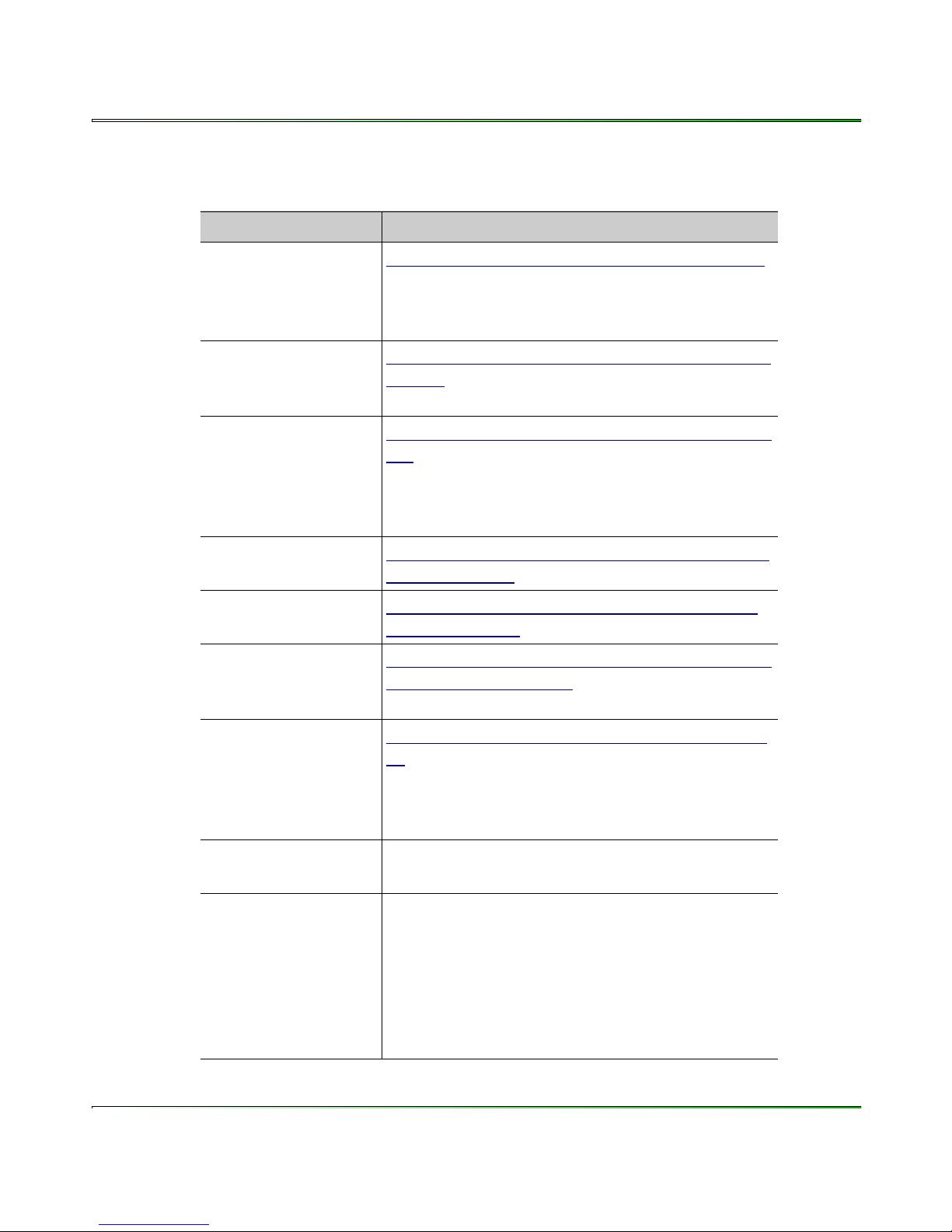
D I V E L K Q u i c k S t a r t G u i d e v . 1 . 0 . 6
1.7 Related documents
Document Location
DAVE
Embedded
Systems
Developers Wiki
AM335x
Technical
Reference Manual
DIVA main page
on DAVE
Embedded
Systems
Developers Wiki
DIVA Hardware
Manual
DIVA Software
Manual
AM335x Portal
(on TI Embedded
Processors Wiki )
http://wiki.dave.eu/index.php/Main_Page
http://www.ti.com/lit/ug/spruh73k/spruh7
3k.pdf
http://wiki.dave.eu/index.php/Category:D
iva
http://www.dave.eu/sites/default/files/file
s/diva-hm.pdf
http://wiki.dave.eu/index.php/Software_
Manual_(Diva)
http://processors.wiki.ti.com/index.php/Si
tara_AM335x_Portal
DIVAEVB-Lite
page on DAVE
Embedded
Systems
Developers Wiki
DACU User's
Guide
Building
Embedded Linux
Systems By Karim
Yaghmour.
http://wiki.dave.eu/index.php/DivaEVB-Li
te
Provided with kit documentation
This book covers all matters involved in
developing software for embedded
systems. It is not a reference guide, but
it provides a complete and exhaustive
overview that helps the developer save
a lot of time in searching for such
information on the Internet
July, 2015 7/52
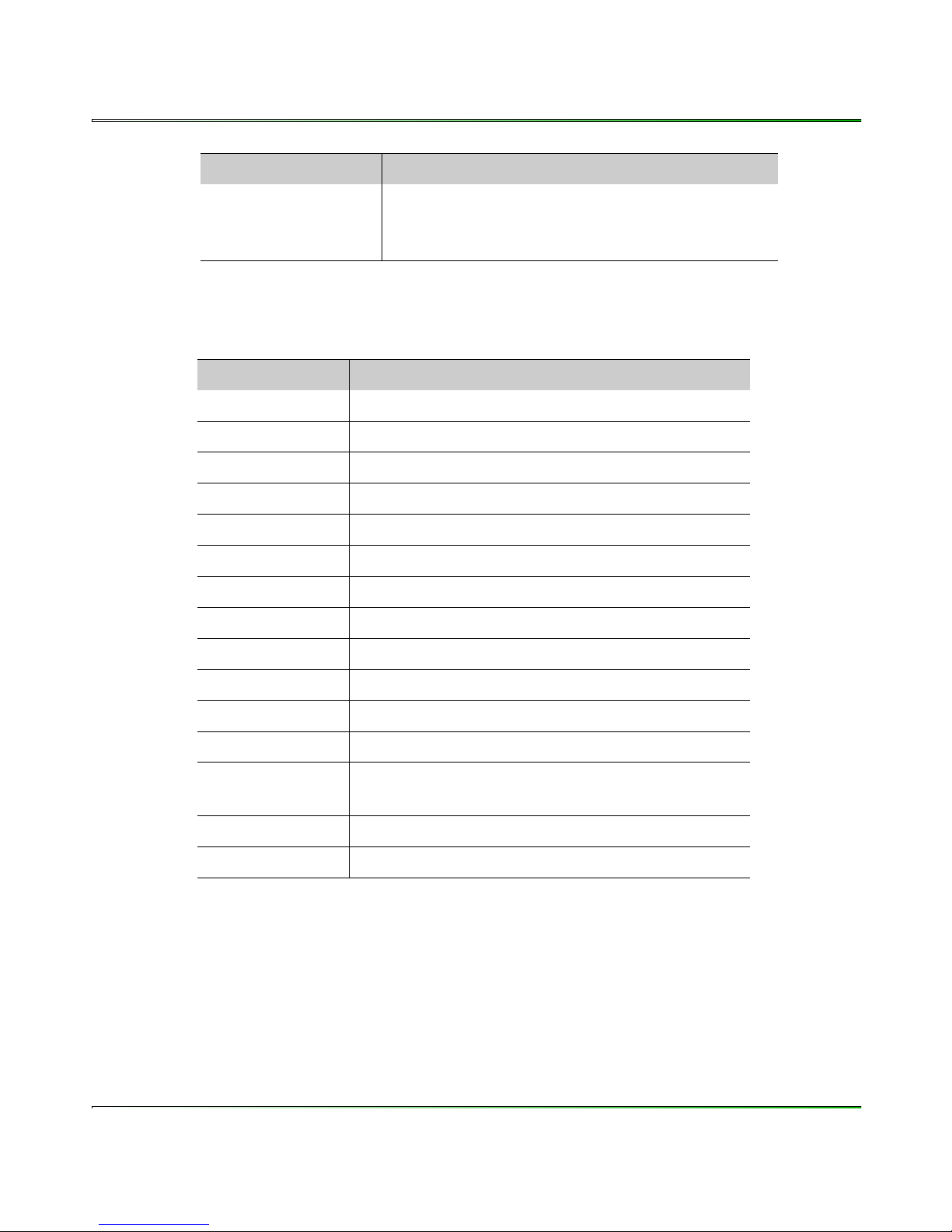
D I V E L K Q u i c k S t a r t G u i d e v . 1 . 0 . 6
Document Location
Training and Docs
sections of Free
Electrons website.
Tab. 1: Related documents
Brief but still exhaustive overview of the
Linux and Embedded Linux world.
1.8 Conventions, Abbreviations, Acronyms
Abbreviation Definition
BTN Button
DIVELK DIVA Embedded Linux Kit
EMAC Ethernet Media Access Controller
GPI General purpose input
GPIO General purpose input and output
GPO General purpose output
PCB Printed circuit board
PMIC Power Management Integrated Circuit
PRU Programmable Real-Time Unit
PSU Power supply unit
RTC Real time clock
SOC System-on-chip
SO-DIMM Small Outline Dual In-line Memory
Module
SOM System-on-module
WDT Watchdog
Tab. 2: Abbreviations and acronyms used in this manual
July, 2015 8/52
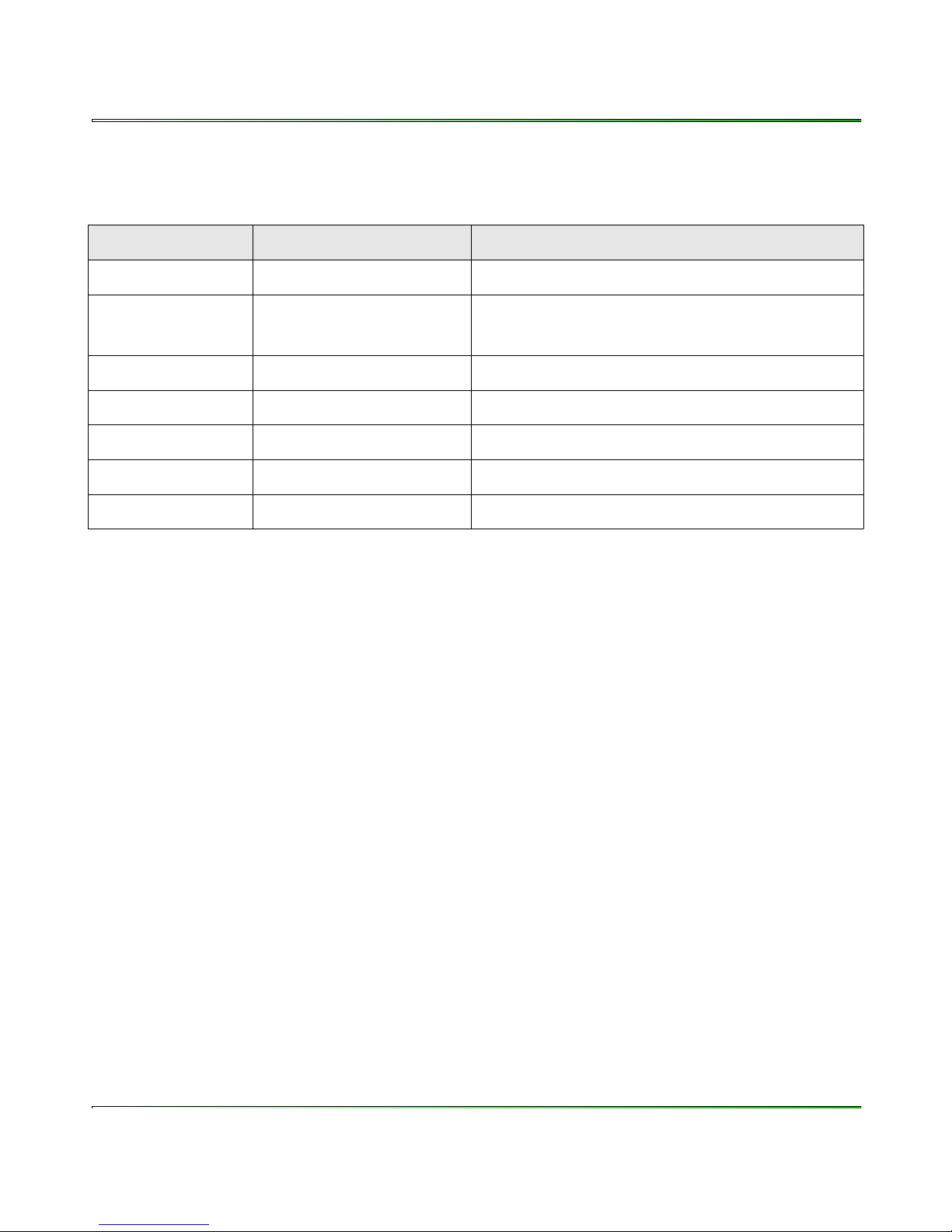
D I V E L K Q u i c k S t a r t G u i d e v . 1 . 0 . 6
Revision History
Version Date Notes
1.0.0 June 2013 First official release
1.0.1 June 2013 Added pictures
Minor fixes
1.0.2 January 2014 Minor fixes
1.0.3 October 2014 Updated for DIVELK 2.0.0 release
1.0.4 November 2014 Minor fixes
1.0.5 June 2015 Updated for DIVELK 2.1.0 release
1.0.6 July 2015 Minor fixes
July, 2015 9/52
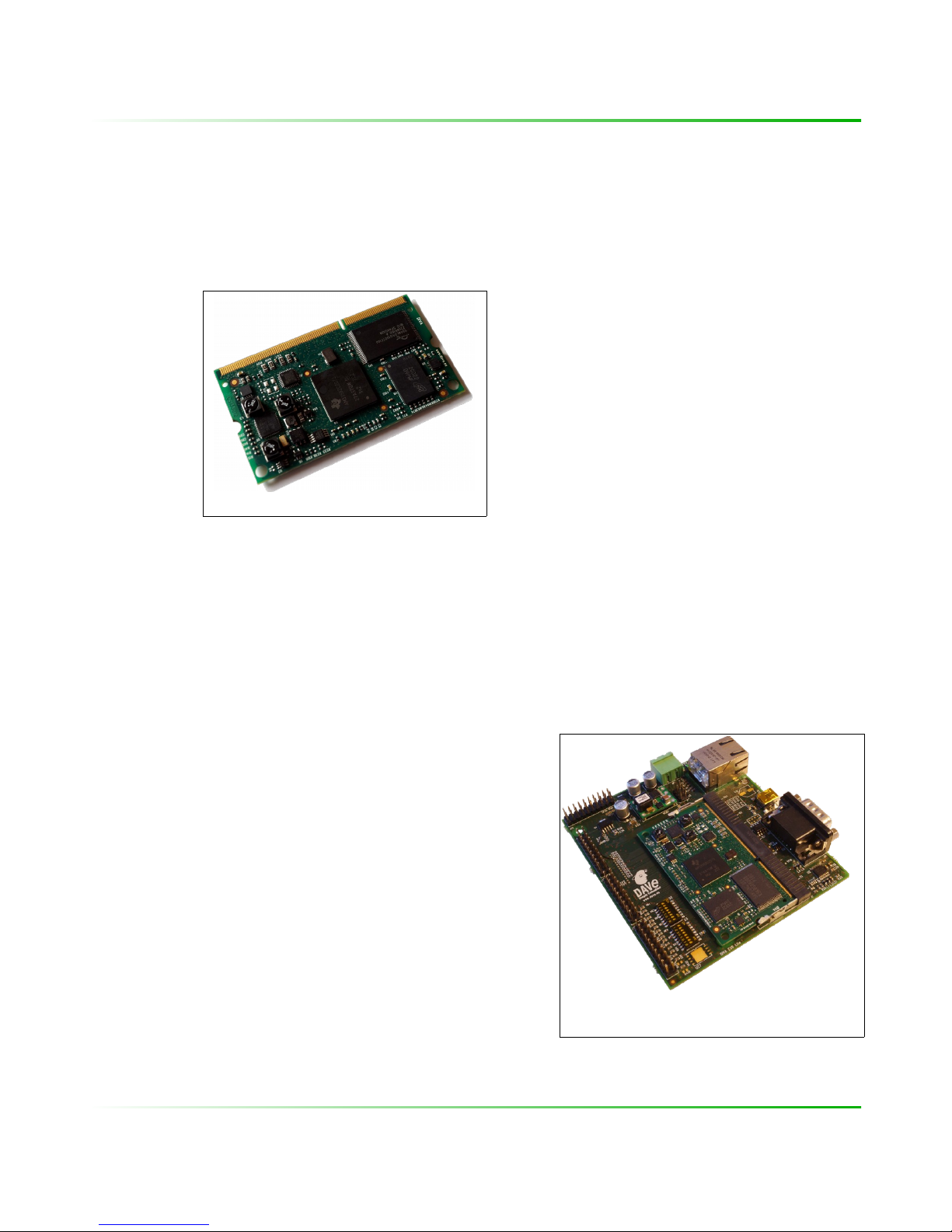
D I V E L K Q u i c k S t a r t G u i d e v . 1 . 0 . 6
2 Introduction
2.1 DIVA SOM
DIVA is a family of
system-on-modules (SOM) that
belongs to DAVE Embedded
Systems Lite Line product
class. DIVA is based on Texas
Instruments "Sitara" AM335x
Cortex-A8 application processor
and is built with SO-DIMM 204
pin form factor.
Fig. 1: DIVA CPU module
DIVA offers lots of graphics,
processing, peripherals and industrial interface options,
allowing customers to implement cost-effective design. The
Programmable Real-Time Unit and Industrial Communication
Subsystem (PRU-ICSS) adds further flexibility and enables
additional peripheral interfaces and real-time protocols such as
EtherCAT, PROFINET, EtherNet/IP, PROFIBUS, Ethernet
Powerlink.
Typical applications for DIVA are:
● Industrial sensors and I/O units
● Industrial drives with integrated
communications and multi-axis
motor control
● Programmable logic/automation
controllers (PLC/PAC) with
integrated industrial
communications such as
PROFIBUS, CAN and Ethernet
● Home and Building Automation
For further information, please refer
to DIVA Hardware Manual.
July, 2015 10/52
Fig. 2: DIVA plugged on
DIVAEVB-Lite
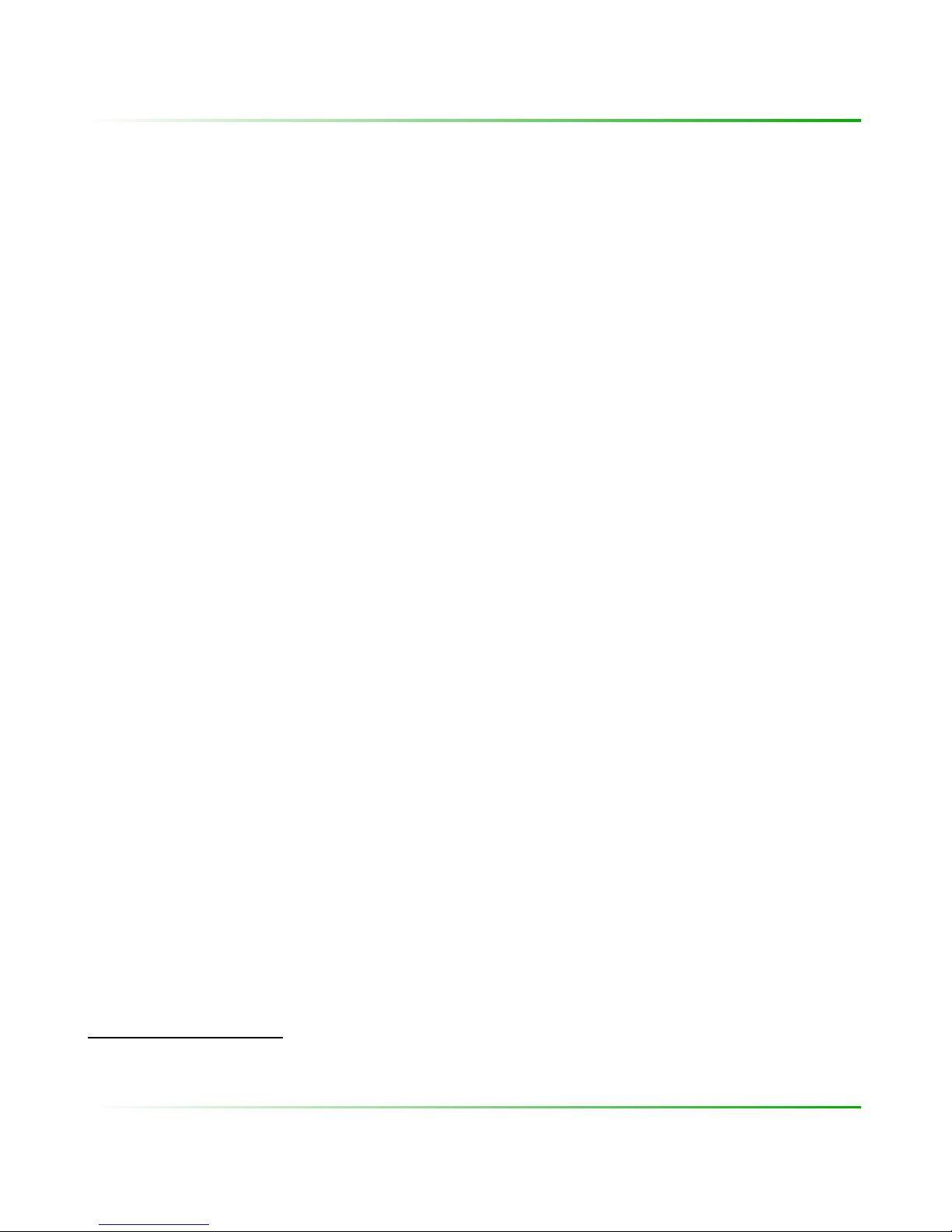
D I V E L K Q u i c k S t a r t G u i d e v . 1 . 0 . 6
2.2 Embedded Linux
When we talk in general about Embedded Linux1, we refer to
an embedded system running Linux operating system. As the
reader probably knows, Linux was first developed on the PC
platform, based on the famous x86 architecture. Typical
embedded systems using an operating system (O.S. for short),
are equipped with much lighter software. Recent hardware
advances made these systems so powerful that now they can
run a complex O.S. such as Linux. This choice has several
benefits:
● The developer can count on a reliable and efficient software,
developed and maintained by a large community all over the
world
● The software is open-source, so developers have access to the
whole source code
● Since Linux runs on many different platforms (x86, PowerPC,
ARM, SuperH, MIPS etc.), applications are portable by definition
● There are a lot of open-source applications running on top of
Linux that can easily be integrated in the embedded system
● Last but not least, there are no license fees.
The typical Embedded Linux system is composed of:
● the bootloader – this software is run by the processor after
exiting the reset state. It performs basic hardware initialization,
retrieves the Linux kernel image (for example from a remote
server via the TFTP protocol) and launches it by passing the
proper arguments (command line and tags)
● the Linux kernel
● the root file system – this file system is mounted (which means
"made available", "attached") by the kernel during the boot
process on the root directory (“/”).
The typical developing environment for an Embedded Linux
system is composed of a host machine and a target machine.
The host is used by the developer to compile the code that will
1 An exhaustive description of this topic is beyond the scope of this document. We recommend reading
specific documents, eg Building Embedded Linux Systems By Karim Yaghmour.
July, 2015 11/52

D I V E L K Q u i c k S t a r t G u i d e v . 1 . 0 . 6
run on the target. In our case the target is obviously the DIVA
module, while the host is assumed to be a PC running the Linux
operating system. The Linux kernel running on the target can
mount the root file system from different physical media. For
example, during the software development, we strongly
recommend using a directory exported via NFS by the host for
this purpose (see the example configuration called net_nfs);
however, for system deployed to the field, the root file system
is usually stored into a flash device.
2.3 DIVELK
DIVA Embedded Linux Kit (DIVELK for short) provides all the
necessary components required to set up the developing
environment for:
● building the bootloader (U-Boot)
● building and running Linux operating system on DIVA-based
systems
● building Linux applications that will run on the target
The heart of DIVA SOM is Texas Instruments "Sitara" AM335x
microprocessors. From a software point of view, Texas
Instruments supports this processor family through so-called
Linux EZ Software Development Kit (EZSDK for short). EZSDK
releases are published on a regular basis. For more details
please refer to:
● http://www.ti.com/tool/linuxezsdk-sitara
● http://processors.wiki.ti.com/index.php/Category:EZSDK
DIVA Embedded Linux Kit, in turn, is directly derived from
EZSDK. Hence DIVELK documentation often refers to EZSDK
resources.
DAVE Embedded Systems adds to the latest EZSDK from
Texas Instruments the customization required to support the
DIVA platform. For this reason most of the documentation
provided by TI remains valid for the DIVELK development kit.
However, some customization is required, in particular at
bootloader and linux kernel levels.
DIVELK 2.0.0 introduces support for the Yocto build system,
July, 2015 12/52

D I V E L K Q u i c k S t a r t G u i d e v . 1 . 0 . 6
an open source collaboration project that provides templates,
tools and methods to help creating custom Linux-based systems
for embedded products. It is derived from OpenEmbedded, but
it provides a less steep learning curve, a graphical interface for
Bitbake and very good documentation. DAVE Embedded
Systems provides the so-called recipes/meta-repositories
required to build all the DIVELK software components
(bootloader, kernel and root file system) with the Yocto build
system. For further details, please refer to
https://wiki.yoctoproject.org/wiki/FAQ.
July, 2015 13/52
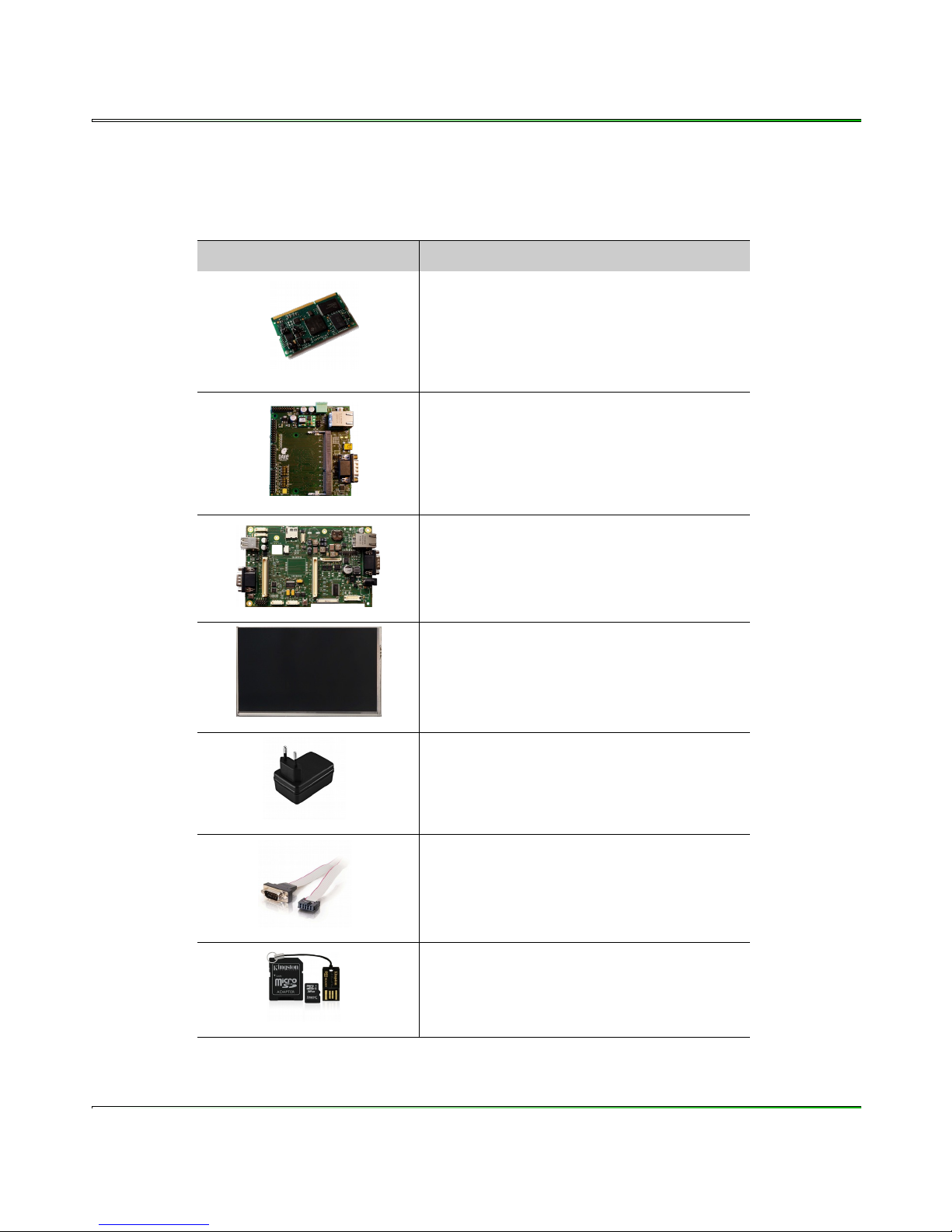
D I V E L K Q u i c k S t a r t G u i d e v . 1 . 0 . 6
2.3.1 Kit Contents
The following table lists the DIVELK components
Component Description
DIVA SOM
CPU: TI AM3359
SDRAM: 512 MB DDR3
NOR: bootable SPI flash 32 MB
NAND: 1GB
DIVAEVB-Lite Carrier board
DACU Carrier board
Ampire AM-800480STMQW
7” 800x480 LCD display
LVDS interface
AC/DC Single Output Wall Mount
adapter
Output: +12V – 2.0 A
DB9 Male Serial port adapter
MicroSDHC card with SD adapter
and USB adapter
July, 2015 14/52
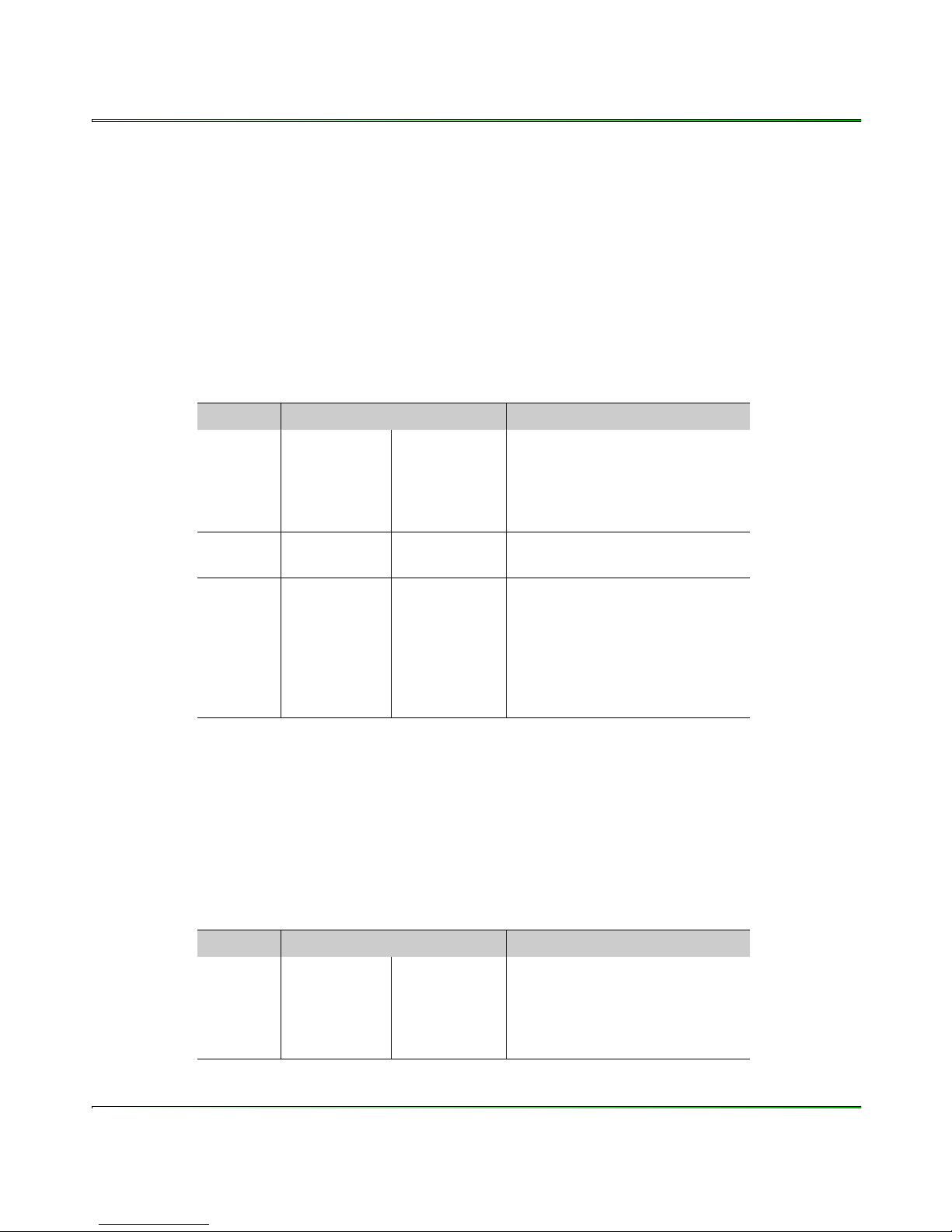
D I V E L K Q u i c k S t a r t G u i d e v . 1 . 0 . 6
2.3.2 DIVELK Release Notes
2.3.2.1 Version 2.1.0
Notes
● Maintenance release
● Updated kernel and u-boot versions
● Bug fixes
Known limitations:
Issue # Component Subsystem Description
0001 Linux USB USB0, when configured as
OTG, requires loading of the
gadget module for detecting
devices (and entering host
mode)
0002 Yocto ADT The Yocto ADT plugin for
Eclipse doesn't work
0003 Linux Audio Codec on the DACU board
2.3.2.2 Version 2.0.0
Notes
● First major update
● Added Yocto support
● Updated kernel and u-boot versions
Known limitations:
Issue # Component Subsystem Description
0001 Linux USB USB0, when configured as
doesn't work out-of-the-box.
A software patch is required,
please contact
support-diva@dave.eu for
information on how to enable
the audio codec.
OTG, requires loading of the
gadget module for detecting
devices (and entering host
mode)
July, 2015 15/52
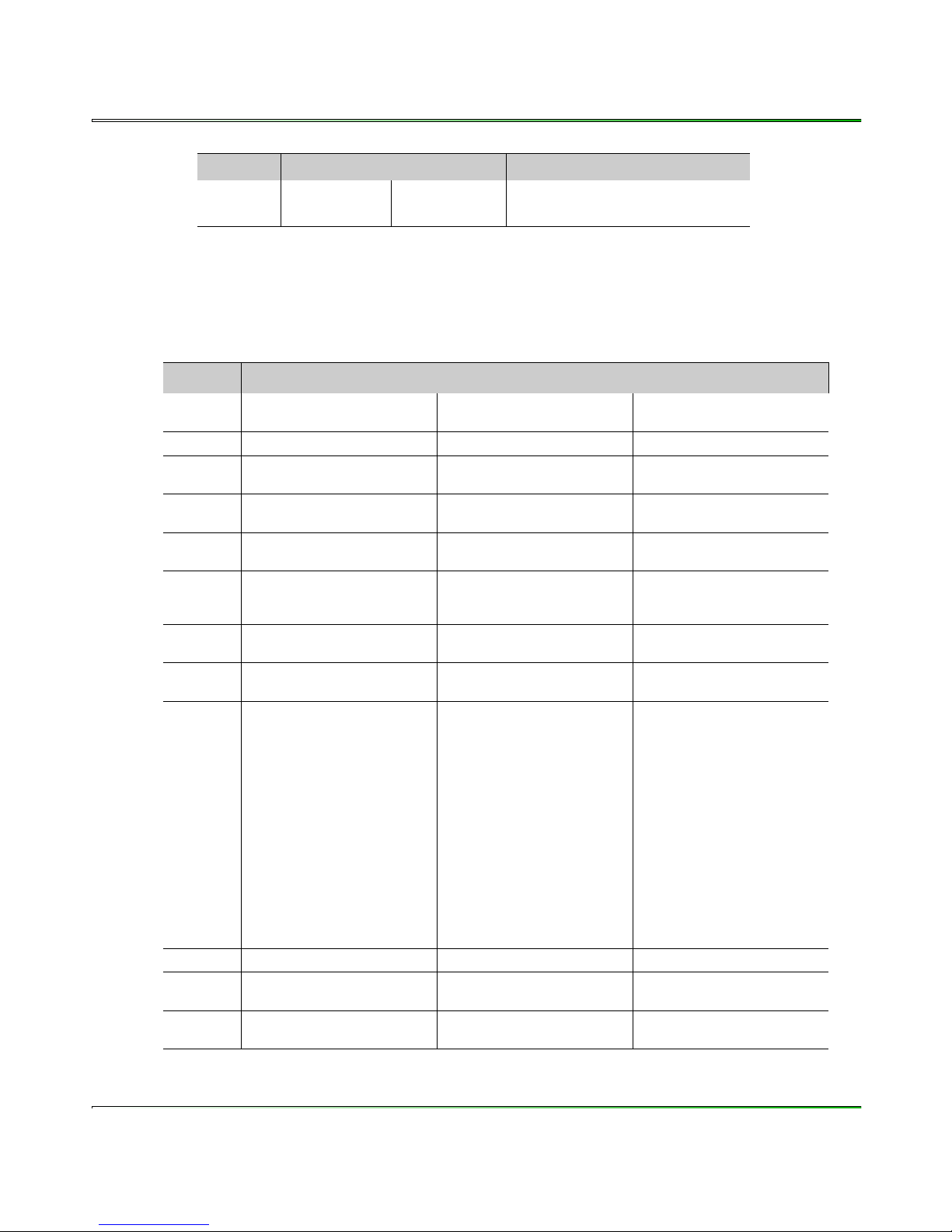
D I V E L K Q u i c k S t a r t G u i d e v . 1 . 0 . 6
Issue # Component Subsystem Description
0002 Yocto ADT The Yocto ADT plugin for
Eclipse doesn't work
2.3.2.3 Version 1.0.0
First official release
2.3.2.4 Releases history
DIVELK Version
Release
number
Status Released Released Released
Release
date
Release
notes
SOM PCB
version
Supported
carrier
boards
U-Boot
version
Linux
version
Drivers
TI EZSDK 05.06.00.00 07.00.00.00 07.00.00.00
Build
Sytem
Graphic
libraries
1.0.0 2.0.0 2.1.0
June 2013 October 2014 June 2015
Version 1.0.0 Version 2.0.0 Version 2.1.0
CS133012A CS133012A CS133012A
DIVAEVB-Lite
DACU
2012.10-divelk-1.0.0 2013.10-divelk-2.0.0 2013.10-divelk-2.0.0
3.2.0-divelk-1.0.0 3.12.10-divelk-2.0.0 3.12.10-divelk-2.0.0
SPI NOR Flash (boot)
NAND 8 bit (boot)
UART0 (2-wire)
USB Host
SD/MMC1
GPIO
LCD
Touch screen controller
EMAC0 RMII (Fast Ethernet)
PMIC RTC (battery powered)
Audio (ALSA)
- Yocto Dylan (1.4) Yocto Dylan (1.4)
Qt 4.8.4 Qt 4.8.4
DIVAEVB-Lite
DACU
SPI NOR Flash (boot)
NAND 8 bit (boot)
UART0 (2-wire)
USB Host
SD/MMC1
GPIO
LCD
Touch screen controller
EMAC0 RMII (Fast Ethernet)
PMIC RTC (battery powered)
Audio (ALSA)
USB OTG
CAN
ADC
Qt 5.3.2
DIVAEVB-Lite
DACU
SPI NOR Flash (boot)
NAND 8 bit (boot)
UART0 (2-wire)
USB Host
SD/MMC1
GPIO
LCD
Touch screen controller
EMAC0 RMII (Fast Ethernet)
PMIC RTC (battery powered)
Audio (ALSA)
USB OTG
CAN
ADC
Splash screen in u-boot
ConfigID
Qt 4.8.4
Qt 5.3.2
July, 2015 16/52
