Daum electronic Ergo-run Premium 8 User Manual

User Manual

Miscelleaneous
2
Table of Contents
Keywords Glossary / Info Texts
Please refer to the information concerning each operation status stored in the
dashboard. Use the Info-key to display this information.
The keywords glossary provides additional information and explanations.
The keywords glossary and the info-texts are an essential part of this user
manual!
This treadmill ergometer is specially designed for health and endurance training.
High quality manufacturing, an easy to read dashboard, and ease of use and of
maintenance contribute to make this appliance an ideal training device for sport
and fitness training. We would also stress that the complete equipment list and
the convincing performance range appeal to athletes and fitness conscious
persons of every age group.
Introduction
Designed and manufactured in conformity with the DIN EN 957 1/-6 Class
SA/HA standard, the ergo_run is suited for a therapeutic utilisation (It does not
meet the requirements for medical diagnosis usage in medical clinics).
The operating principle of the treadmill ergometer is based on a moving surface,
whose variable inclination can be definitely set. This physiological load can be
expressed in finite values.
The ergo_run adjusts itself to the users personal requirements.
The training intensity is controlled by adjusting the speed or the inclination, or
both parameters combined, under constant control of the heart rate frequency.
The ergo_run premium8 is thus more than just a Home Trainer, since it can
be used for sportive and therapeutic objectives.
Miscellaneous
- Introduction ................................................................................................... 2
- Keywords Glossary / Info Texts .................................................................... 2
- Data Interface ............................................................................................... 2
Safety Notes
- Using the Device in Compliance with the Recommendations ...................... 3
- The user ........................................................................................................ 3
- Emergency step off ....................................................................................... 3
- User Safety ................................................................................................... 4
- Notes From the Manufacturer to the User .................................................... 4
- Accessories ................................................................................................... 4
- Software ........................................................................................................ 4
- Documentation .............................................................................................. 4
- Other Notes .................................................................................................. 4
- Unauthorised use ......................................................................................... 4
- Connecting the device .................................................................................. 4
- Information About Personal Safety ............................................................... 5
- Training Conditions ....................................................................................... 5
Setting Up
- Control Elements and Connections .............................................................. 6
- Switching On / Off ......................................................................................... 7
- EMERGENCY STOP switch ......................................................................... 7
- EMERGENCY STOP safety rope ................................................................. 7
- Notes about Pulse Rate Measure ................................................................. 8
The Dashboard
- Top panel - Overview of the control elements .............................................. 9
- Underside - Overview of the connectors ...................................................... 9
Dashboard User Guide
- Switching On ............................................................................................... 10
- Starting Training Without Selecting a Program ........................................... 10
- Setting Personal Data ................................................................................. 10
- Starting Training by Selecting a Program .................................................... 11
- Training Programs ....................................................................................... 11
- Setting Limit Values ............................................................................. 12 - 13
- Reviewing Stored Training Data ................................................................. 13
- Fitness Test and Fitness Mark .................................................................... 14
- Relax Function ..................................................................................... 14 - 15
- Premium programs .............................................................................. 15 - 16
- System Software Update Using the Card ................................................... 17
- Keywords Glossary ..................................................................................... 17
- MP3 Player ................................................................................................. 18
General Notes
- Important Notes .......................................................................................... 19
- Training Hints .............................................................................................. 19
- Environmental Conditions ........................................................................... 19
- Used Symbols ............................................................................................. 19
- Compliance to Standards ............................................................................. 19
Maintenance
- Troubleshooting ............................................................................................ 20
EC Declaration of Conformity......................................................................... 21
Specifications .................................................................................................. 22
Assembly and Installation Guide
- Assembly Notes ........................................................................................... 22
- Package content .......................................................................................... 23
- Tools and Small Parts .................................................................................. 23
- Transport and packaging ............................................................................. 24
- Installing the device ..................................................................................... 24
- Installation steps 1 - 5 ........................................................................... 24 - 26
Service
- Liability ......................................................................................................... 27
- Maintenance and technical safety controls ................................................. 27
- Simple Maintenance and Service Activities ................................................. 27
- Adjusting the running belt ............................................................................ 28
- Applying Silicone Oil Lubricant .................................................................... 28
- Replacement of the Dashboard Battery ...................................................... 28
Tables and Diagrams
- Table of Target Heart Rate / Aerobic Zone .................................................. 29
- Overview Diagram of the Target Heart Rate ............................................... 29
Accessories
- ergo_memo-card2 ....................................................................................... 30
- EMERGENCY STOP safety rope ................................................................ 30
- Ear Clip ........................................................................................................ 30
- Cardio Sensor Chest Strap ......................................................................... 30
- Relax Sensor ............................................................................................... 30
Warranty Conditions ....................................................................................... 31
GNU General Public License ..................................................... 32 - 34
Data-Interface
You can use a personal computer (PC) to control the ergo_run premium8.
A special data cable is needed to this effect, which you can order from daum
electronics gmbh
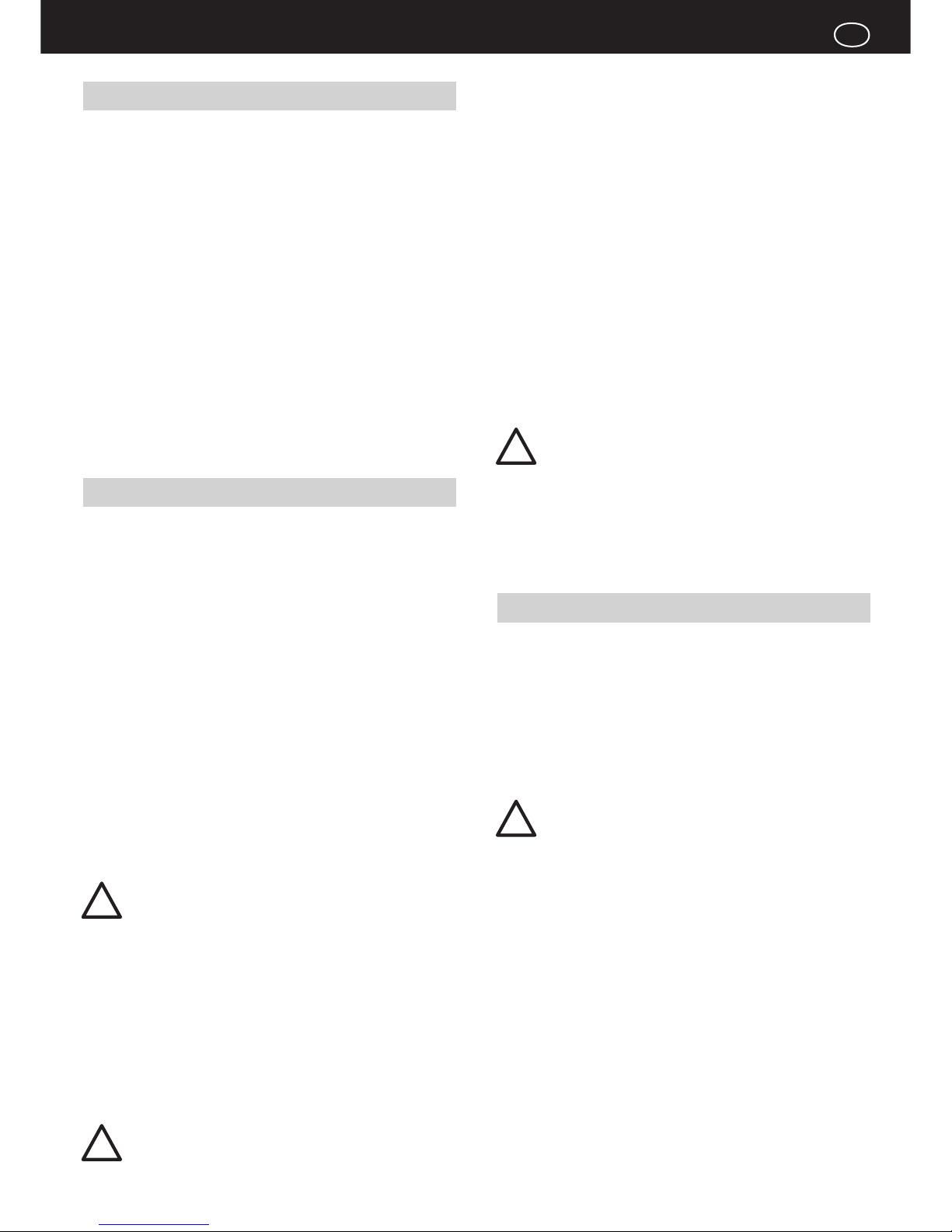
Safety Notes
3
!
!
Using the Device in Compliance with the Recommendations
The ergometers of the ergo_run premium8 series may be used exclusively for
ergomettry, cardiovascular rehabilitation and for kinesitherapy.
Their use is only allowed in compliance with the instructions of the user manual.
The manufacturer will not be held liable if the ergometer is not used in compliance
with the provided instructions and consequently causes injury to persons or
other severe consequences, as well as material damages.
The CE label covers only the accessories included in the package.
Every user of this device, who is concerned with assembling, maintaining, testing
or troubleshooting it, must read and understand the contents of this user manual
before starting to work on the device.
The quality assurance system used at daum electronic gmbh complies with the
DIN EN ISO 13485:2003 standard.
daum electronic gmbh considers itself to be liable for the safety, reliability and
functionality of the device only if:
- the device is used in compliance with the instructions of the user manual.
The user
Please read the user manual carefully before starting to use the training device.
The user manual should be kept in the direct vicinity of the ergo_run premium8.
It is an integral component of the device.
Start the training by walking slowly for a few minutes to warm-up. Then increase
the running speed. Take your physical and fitness condition into consideration!
You should only run with sport or running shoes and sport garments. Running
with smart shoes or bare foot is not permitted.
Do not jump on to or from the belt while it is running. Do not jump to the front.
Do not stand still on the belt while it is running. To dot turn around on the belt
while it is running. Do not run to the side or rearwards on the belt while it is
running. The speed and inclination must always be set to a value appropriate
to the physical condition of the user. If the belt is stopped (e.g. by pressing the
Stop button or through the Emergency Stop feature, because of a power failure,
etc) and if at this moment the inclination is set to positive value, the weight of
the user combined with the gravity will cause an acceleration of the belt.
During a training the Emergency Stop implements must always be within reach
of the user.
The Emergency Stop implements are only to be used in case of hazard or falling
down risks.
Do never step on the rear return cylinder (running belt extremity); this could set
the belt in motion. Falling risk!
The lateral and rear areas of the running belt and the lifting
mechanism have dangerous nipping points and slots. Users
with long hair, loose garments, jewellery, etc. may not come
close to these nipping points and slots. Including not in the
case of a fall. Never put any clothes, towels, jewellery or similar
items down on the running belt.
Children and animals may not use the treadmill. Care must be taken to keep
children and animals at least 5 m away from the treadmill.
Using the treadmill when under the influence of alcohol, drug and/or narcotics
is not allowed.
Interrupt the training if you feel dizzy or ill, or in the event of pain of any type
and immediately consult a physician.
Inadequate or excessive training and loading through tests
can be dangerous to your health.
!
!
Users with a cardiac pacemaker or any other limitation may only use the treadmill
with an express prescription or authorisation of a physician.
A safety clearance of at least 2 m in length and 1 m width must be kept free
directly behind the treadmill, this area should be padded (e.g. a soft mat).
Inadequate and/or unauthorised use of the treadmill is not allowed and we warn
you expressly against it.
All connection cables (power supply cable, data interface cable, etc) must be
securely installed and routed. You must make sure that no one could stumble
or fall down on them.
All the safety and usage instructions in this user manual must be most carefully
respected. In particular all the instruction about maintenance and technical safety
checks.
In the case of a detected, or even only suspected, fault or defect, the treadmill
must be put out of service for safety reasons, and clear visible sign must be
posted to that effect. This is to prevent it from being used inadvertently. You
should then contact the technical customer service department of daum electronic
gmbh.
Failure to comply with the safety prescriptions can cause
injuries or death.
Oil and other maintenance products, as well as parts of the device and of the
accessories, are not suitable for consumption. Therefore you should keep them
away from the reach of children and animals.
Warning! The manufacturer is not liable for personal physical injuries or material
damages.
Stepping off the belt in emergency situations
In an emergency situation or when you feel you will fall down you must immediately
press the Emergency Stop button. You must hold the lateral handrails and/or
the front handle with both hands. You must immediately lay your feet on the
treadways (stepping areas) on the sides of the belt.
Training and measurement results (e.g. the heart pulse rate) are influenced by
holding the handrails and handles. We recommend that healthy users under
normal training conditions only hold the handrails and handles in emergency
situations or for safety purposes.
.
Important notes, warnings and risk notices are identified with
the symbol to the side. This symbol is there to draw your
attention to important matters that must absolutely be taken
into consideration when performing measurements or
connecting to other devices.
Disconnect the network connector of devices used on a network before cleaning
or disinfecting them.
The safety, reliability and functionality of the device can only be maintained if:
- the installation room complies with the valid installation requirements according
to DIN and VDE and the device is connected to a power supply socket with a
safety (protective) ground wire.
- the installation room complies with the environmental requirements of the
device, and the device is used in conformity with the instructions of the user
manual.
Ask the technical service department of daum electronic gmbh for advice in the
case any liquid penetrates the device.
GB
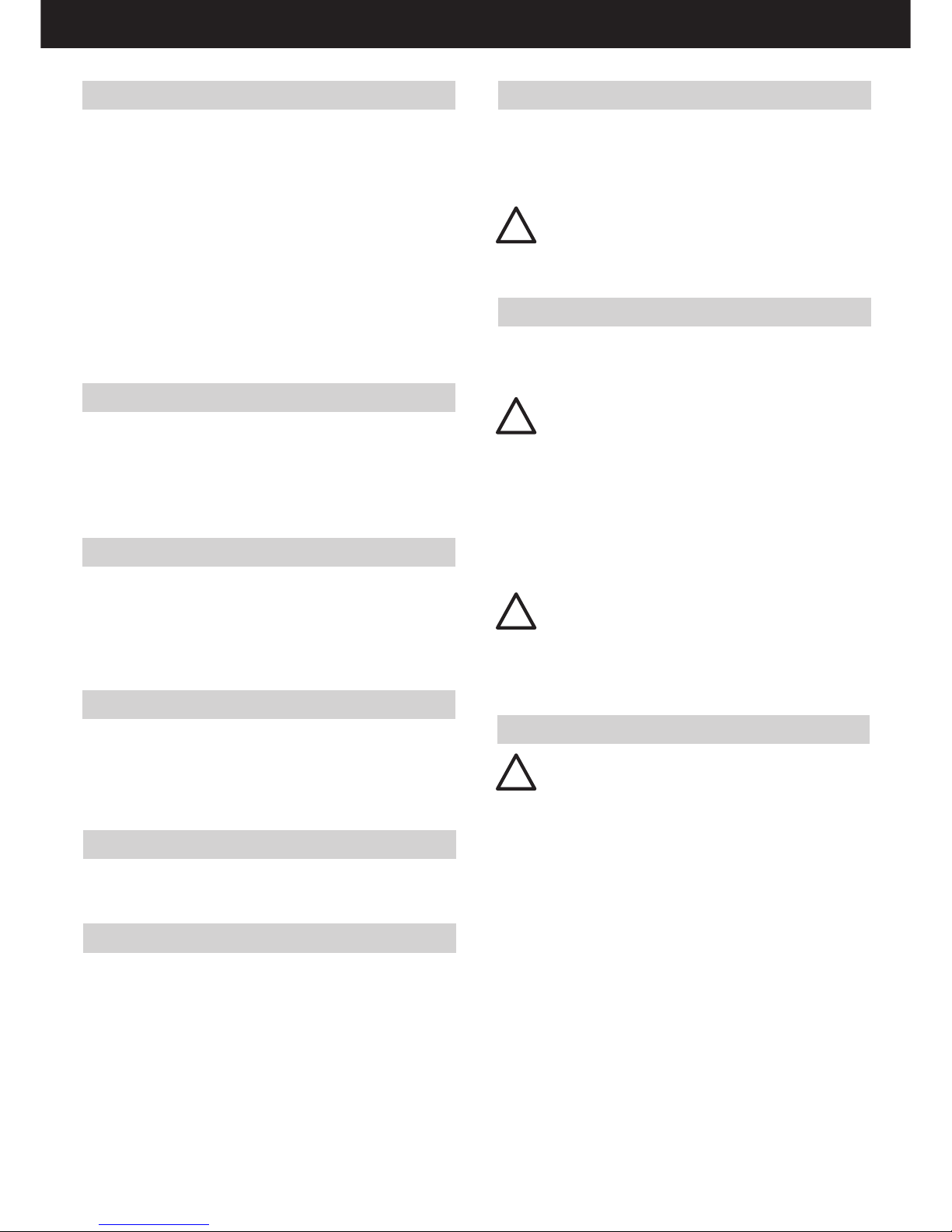
Safety Notes
4
User Safety
When coupling many devices to a test site care must be taken to avoid any
danger arising from the summation of the leakage currents and to ensure the
potential equalisation is effected through a common current (power) supply (e.g.
a wall socket-outlet). If you have any questions please ask your dealer or the
service department of daum electronic gmbh.
If a socket with multiple outlets is installed after the initial start-up, no other
device may be connected to this socket. (use covers on the multiple sockets)
An electrical shock hazard exists when touching devices that are not separately
grounded.
Defective or faulty devices and accessories may not be used.
The personal computer and all other connected devices (e.g. monitor, printer,
etc) must be installed at least 1.5m away from the training place, because
leakage currents could be generated on the housing (or use separate grounding,
housing leakage current).
Notes From the Manufacturer to the User
The device is not protected against the infiltration of liquids.
Direct contact with humidity or liquids must absolutely be avoided.
Care must be taken to wipe out sweat drops after training (sweat attacks paint
and plastic parts)
Damages caused by sweat are not covered by the warranty
Accessories
The device may only be used with the accessories prescribed and distributed
by daum electronic gmbh.
Every accessory item and every device connected must be manufactured in
conformity with the corresponding standard, e.g. DIN EN 60950 for computer
devices, DIN EN 60601-1 for electromedical devices.
Software
The supplied software may only be copied and archived for safety and functional
reasons. In special cases a request must be addressed in writing to daum
electronic gmbh. Releasing it to non-authorised persons is not allowed. The
ergo-bike run8 may only be used with the internal and external softwares supplied
and authorised by daum electronic gmbh.
Documentation
The documentation supplied is an integral part of the ergo_run premium8 and
may only be copied or distributed with the authorisation of daum electronic
gmbh.
Other Notes
The device is not suited for operation in rooms and / or areas with explosion
risks.
Cellular telephones may not be used in the direct vicinity of the device, otherwise
they may interfere with its functionality.
Wireless telephones may be used.
Electromagnetic interference are primarily characterised by the oscillation of the
displayed load value. If the displayed value varies uncontrollably frequently,
even when the speed is higher than 30 /min, this can be an effect of electromagnetic
compatibility (EMC).
Only cables certified by daum electronic gmbh may be used to connect the
device with other devices.
Forbidden Use
Automatic operations (remote controlled from a computer) is forbidden, when
the health and the physical condition of the user do not allow this usage. Non
compliance to this can lead to injuries and serious health risks or even to death.
Any utilisation with wheels (bicycle, wheelchair, inline skates or wheelskis), as
well as spiked running shoes or other spiked shoes on the standard running
surfaces or belts is forbidden.
If you believe that not authorised persons may have access
to the device, or know of any other reason to lock the treadmill,
then you must lock the treadmill.
Supplying power to the device:
The ergo_run premium8 must be connected to a 230Volt 50 Hz AC socket outlet.
This outlet must be protected by a 16 amperes fuse (C type).
Before connecting the device to the power outlet socket,
proceed with a careful visual examination of the power cord
and its plug to make sure they a free of damage. A damaged
cord and/or plug must immediately be replaced by an authorised
person.
Before connecting the ergo_run premium8 to the power supply compare the
specifications concerning voltage and frequency indicated on the nameplate
with your local power supply specifications. You may not connect the device
before doing this comparison<.
The connection to the power supply socket must be done directly to the wall
socket. The usage of extension cords and/or multiplier socket is not allowed.
Power surges or power failure may cause the device to
malfunction and/or become defective, as well as to a complete
shutdown of the ergo_run premium8. In order to restart the
device in this case you must switch the device OFF by means
of the mains switch and wait for the ON/OFF interval (about
1 - 2 minutes). Then you can restart the device.
!
!
!
!
Information About Personal Safety
The ergo_run ergometer is intended for adults. Children should
only be allowed to train with the ergometer under adult
supervision.
Persons suffering from any of the following diseases should consult their family
physician or a specialist before starting training with the ergo_run.
- Heart disorders like angina pectoris, coronary thrombosis (infarct),
stenosis,and high blood pressure
- Diabetes
- Respiratory disorders like asthma, chronic bronchitis, etc.
- Rheumatism
- Gout
- Or any other disease or illness
You should never train when you feel ill or weak.
Please take the time to become acquainted with all the functions and setting
possibilities of the device before the first training on the treadmill.
Never grab the moving endless belt with the hands. Never leave any object in
the vicinity of the cylinders of the running belt, where it could be pulled in.

Safety Notes
5
The treadmill is equipped with an EMERGENCY STOP
mechanism. Before starting the training the user must attach
the clothes peg of the safety rope to his clothing. Whenever
the safety rope is pulled out the running belt will automatically
stop. The belt will not restart upon reinstalling the safety rope.
The length of the safety rope can be adjusted to fit the user.
Before starting the training please also put on the ear clip or the Cardio sensor
strap, in addition to the safety rope, before starting the program.
Do not hop or jump during the running training.
You can prevent others unauthorised persons from using the treadmill by pulling
the safety rope out.
You should never use the ergo_run to find out your maximum degree of
physical endurance. This can have serious consequences on your health!
Should you change the installation location of the treadmill, you must verify the
operation of the running belt in its new location. It should always stay in the
centre of both shafts.
daum electronic gmbh is not liable for personal physical injury or material
damage.
!
Training Conditions
You should pay attention to providing good training conditions; this includes
choosing the training room and installation place. Makeshift installation places
do not incite to training!
Summary of the Important Safety Hints:
- Read the user manual and the safety hints
- Install on a horizontal and solid floor without unevenness
- Safety clearance of 1 m on each side and 2 m to the rear
- Only persons in good physical and health conditions may use the
device
- Train only with sport clothing and running shoes
- Before starting a training session attach the EMERGENCY STOP safety
rope to the clothing and adjust it to the correct length
- Put on the ear clip or the Cardio sensor strap before starting a training
session
- Begin training at walking speed and only then start running
- Do not jump on to or from the belt
- Do not stand still, turn around or jump while the belt is running
- Be careful with the dangerous nipping point of the running belt
- Use the EMERGENCY STOP when falling
- Interrupt the training if you feel dizzy or ill
- Children may use the treadmill only under adult supervision
- Always pull out the mains plug to repair or clean the device
- When you change the installation location check that the running belt
runs in the centre of both shafts
GB
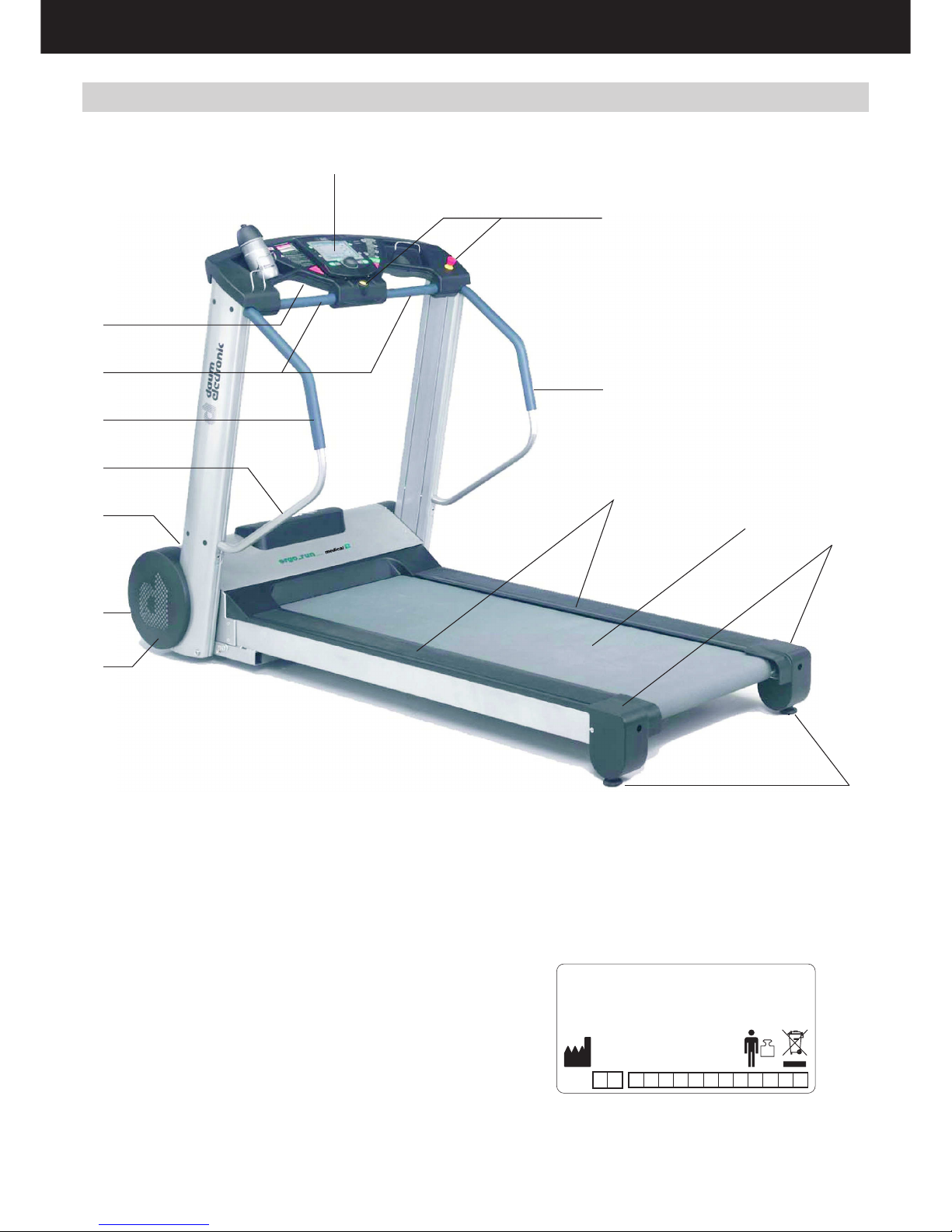
Setting Up
6
2
3
4
1
5
13
4
6
9
8
12
11
10
7
1 Dashboard
2 Interfaces and connectors
3 Handrails front
4 Handrails lateral
5 Name plate
6 Power switch
7 Piston type fuse
8 Roller casters
9 Emergency Stop Mechanism
10 Lateral treadways with non slipping surface
11 Running area (belt)
12 Rear cylinder cover
13 Level compensation
Control Elements and Connections
35
150
KG
daum electronic GmbH
D-90768 Fürth
ergo-run premium8
230V
~
50/60Hz 2500W
123456789101112
200
SN
L
Made in Germany
z
10
11
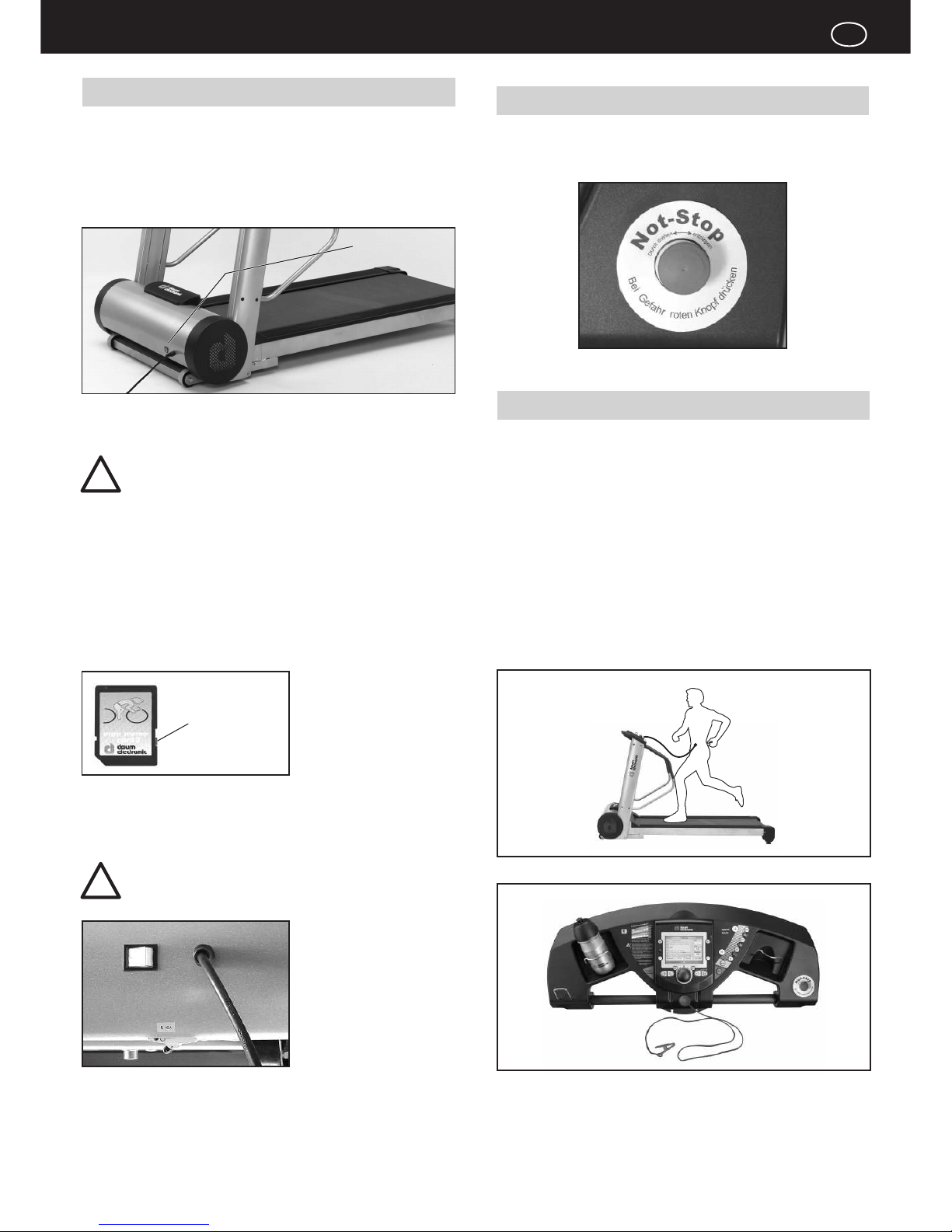
7
Setting Up
Fig. 1
Fig. 2
ergo_memo-card2
protection
slider
!
!
EMERGENCY STOP Safety Rope
The ergo_run premium8 is equipped with an Emergency Stop Safety Rope. This
rope guarantees that when the user/patient is about to fall or when the user/patient
runs too slowly the running belt will stop automatically.
The patient/user must therefore attach himself or herself to the safety rope
before starting a training session (Fig. 1). The length of the safety rope must be
adjusted in such a way that the Emergency Stop Function is surely executed
when
- the user is about to fall.
- before the user reaches the rear third section of the running belt.
When the Emergency Stop Safety Rope is pulled out, the running belt will resume
its operation when the Start key is pressed (dashboard console) after the safety
rope is reinstalled on the dashboard (Fig. 2).
Switching ON / Off
Please read the safety notes before switching the ergo_run premium8 on.
Insert the ergo_memo-card2 in the dashboard before switching the device on.
Use the green On/Off switch " I " on the front motor cover of the device to switch
it on and off. The switch is illuminated in the ON position.
EMERGENCY STOP switch
The Emergency Stop switch must be unlocked before you can use the ergo_run
premium8. To unlock it turn the red button to the left/right slightly.
On-/Off switch
Only then can you use a computer to save e.g. mp3 files (in the \mp3 folder)
or update files (in the \update folder) on the card.
For safety reasons you must pull (route) the power cord to
the front of the device, otherwise it may be cut (ruptured) by
the elevation control mechanism.
When switched on, the system takes about 1 minute to load the software. The
colour screen displays during this time a software load progress bar.
Wait for the beep signal before using the dashboard.
The interval period between turning OFF and ON the device
must always exceed 1 to 2 minutes. Otherwise the motor
controls may be damaged and/or the fuses may breakdown.
If the memory card is inserted after the device is switched on, then you must
wait for the beep signal. This can take about 5 seconds. (if the card is empty it
will be initialised)
In principle the memory card should be pulled out while you are not training or
only after the beep signal!
The protection slider on the ergo_memo-card2 must point to the bottom when
the card is inserted into the dashboard. This will make it possible to write to the
card.
If the slider points upward the card is locked/write protected.
On / Off power
switch
GB
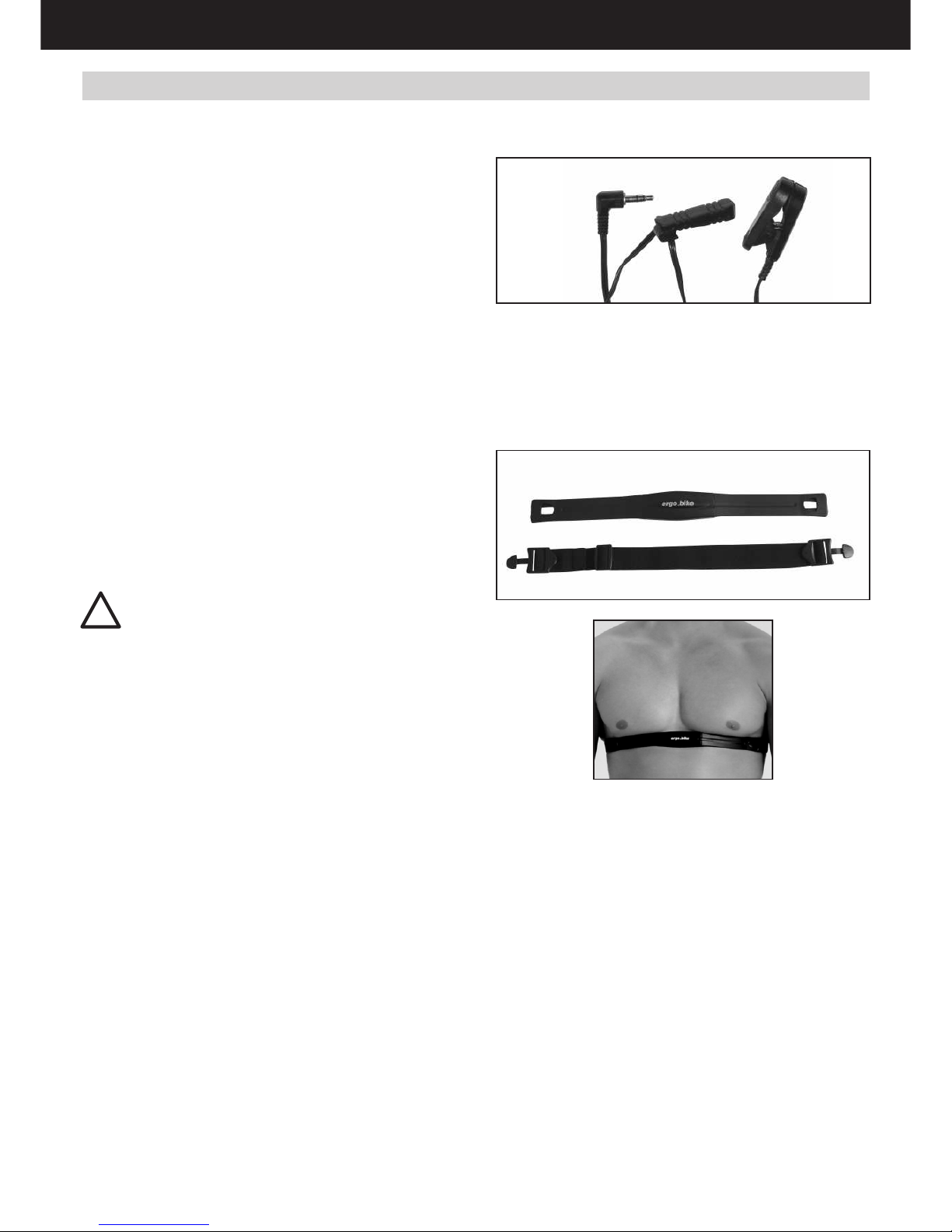
Setting Up
8
Ear clip
Cardio Sensor-chest
strap correctly put
on
Cardio Sensor-Strap
!
Notes about Pulse Rate Measure
Ear Pulse Rate Measure
Every heart pulse modulates the light passing through the lobe, and can thus
be detected by an infrared sensor in the ear clip, and displayed as heart pulse
rate. The measure of the pulse rate over the ear is much more precise than the
measure over the hand sensor.
Please make sure that the ear clip is correctly put on:
1. Insert the connector into the Cardio socket.
2. You should rub the ear lobe to stimulate blood circulation.
3. Attach the ear clip to the ear lobe (the closest possible to the head). The
contact surfaces must sit entirely on the skin.
The scattering in the display of the pulse rate variability is larger than with the
wireless pulse measure (factor 2).
Note: Strong light sources, like sunlight, halogen projectors, and neon
lamps, and also ear piercing or ear rings, or the intake of beta-blocker
could affect the measurements.
Wirless Pulse Measure
The Cardio sensor chest strap transmits the pulse rate directly to the integrated
wireless Cardio pulse receiver in the device. This pulse measurement method
is the most precise.
Note: Your pulse rate will be correctly evaluated over the whole measuring
range only if you use a non-coded wireless pulse rate transmitter.
To ensure the maximum efficiency of the Cardio sensor strap, you should lightly
humidify the contact surfaces (inner side) of the chest strap before starting the
training.
Note: Using two chest straps simultaneously in the same room,
either of the coded or non-coded type, at about 1.5 meter from
the receiver, can lead to the display of a wrong pulse rate.
Note:
When you train without ergo_memo-card2 you will not have the possibility to
store training results.
When you train without pulse rate measure, the pulse rate will not be displayed!
The user controls the dashboard by means of the control button, the Menu
key, the Info key and the two function keys.
Use the Info key to obtain more information about the individual menu
items.
If the requested information spans many pages, you can leaf through the pages
by turning the control button. Press the Info key to display the keywords glossary
(page 17).
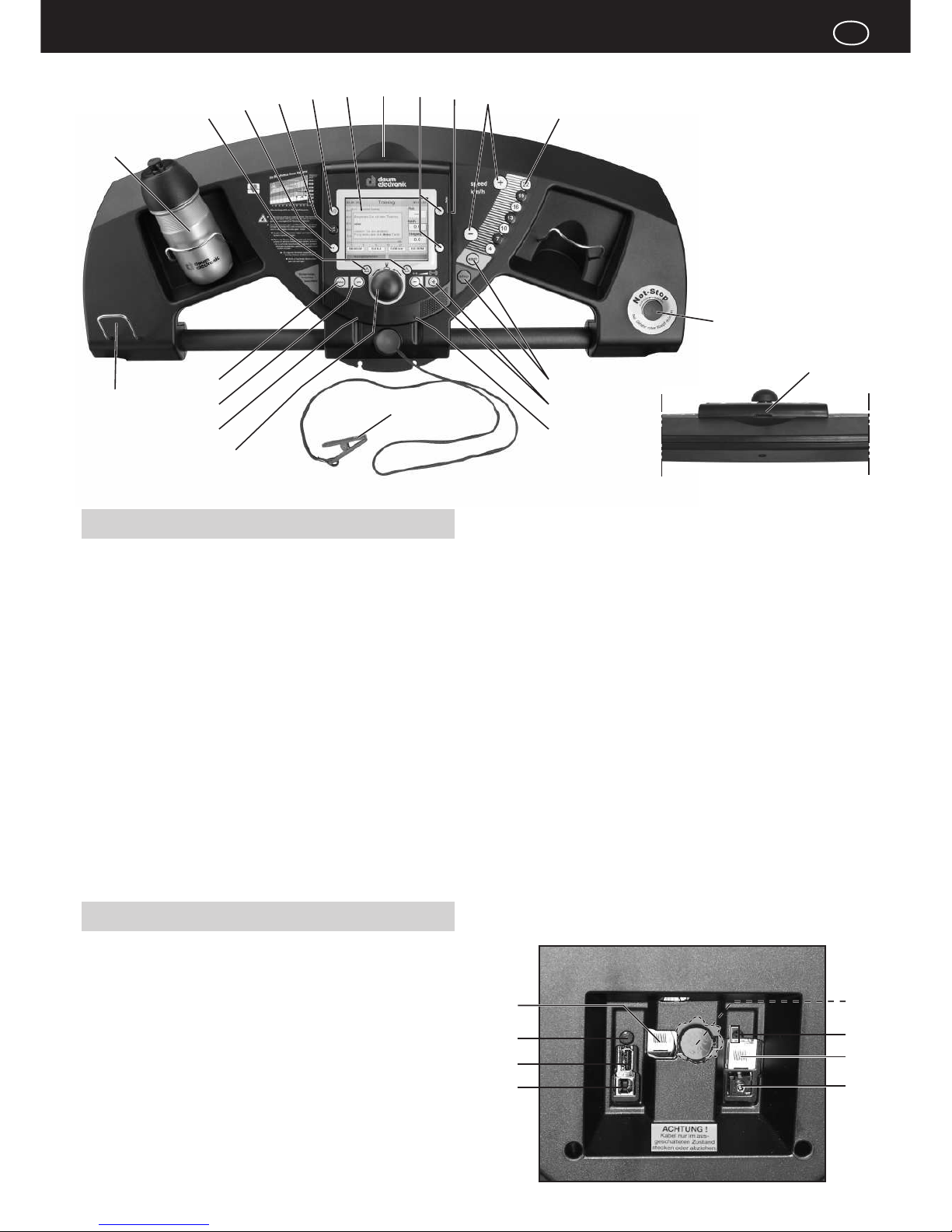
The Dashboard-Console
9
Section Front side of the console
19
6
1
2
3
4
5
7
8
18
12
11
17
15
13
14
9
10
Towelholder
Bottleholder
16
21
22
26
23
25
24
20
27
19
12. -/+ Inclination
Reduce or increase the inclination
13. Start/Stop
Starts the belt at the speed of 0.5 km/h / Stops the belt smoothly
14. EMERGENCY STOP switch
15. Speed keys
Choice of pre-programmed speeds (km/h)
16. -/+ Speed
Reduce or increase the speed in 0.1 km/h steps
17. Relax connector
Used to connect the Relax sensor
18. -/+ Set Values
Reduce or increase the pulse rate, speed and Watt
The value that can be actually modified will be colour-highlighted in the
training view.
19. Memory Card reader (SD-Card)
Battery replacement
The button cell battery (CR 2032) is located on the underside of the circuit board
of the dashboard. Replace this battery when you notice a loss of time and date
on the system clock. (See the maintenance section)
Top panel
1. Colour screen
2. Volume (up)
3. MP3-Player
4. Volume (down)
5. Function keys
6. Menu
Calls the main menu
7. Info
Display an explanation about every menu option
8. Audio connector
Use to connect a headset
9 Control button
By turning and pressing this button you can select and open menu items
10. EMERGENCY STOP safety rope
Stops the belt when pulled out
11. Cardio connector
Used to connect the ear clip
Underside
20. RS422 interface to the control board
21. Reset key
22. USB-Host
23. USB-Slave
24. Audio connector L/R to external amplifier (Line Out)
25. Network connector (Ethernet)
26. Light-emitting diode (LED) for network connector
27. Battery 3.3 V (hidden by the console)
GB
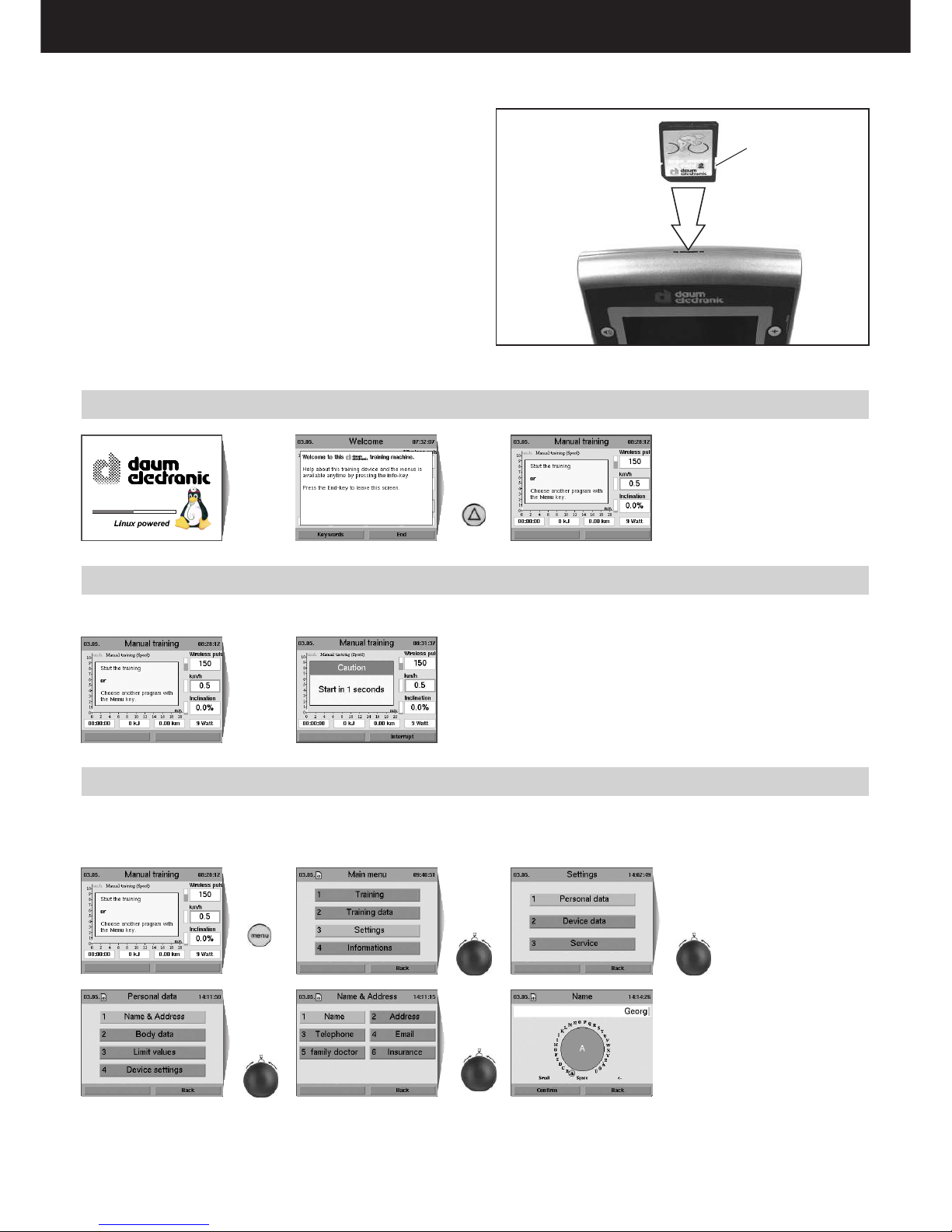
Dashboard User Guide
10
Start
running
Press the
function key
under End
Press the
Menu key
Turn and
press control
button to
select
Setting
Turn and
press control
button to
select Name
& Addr.
Turn and
press control
button to
select
Personal data
Turn and
press control
button to
select Name
Slider switch
lower position:
write protection
is deactivated.
Please use the ergo_memo-card2 with every training session to store your
personal settings and actual training data. This card is user related. It is not
possible to store the personal settings of a second user on the same card.
Note:
When you train without ergo_memo-card2 you will not have the possibility to
store training results.
When you train without pulse rate measure, the pulse rate will not be displayed!
The user controls the dashboard by means of the control button, the Menu
key, the Info key and two function keys.
Use the info key to obtain more information about the individual menu
items.
If the requested information spans many pages, you can leaf through the pages
by turning the control button. Press the Info key to display the keywords glossary
(page 17).
Note:
We reserve the right to modify the figures!
Insert the ergo_memo-card2 in the card reader before turning the device on.
Setting Personal Data
Before training you should enter your personal data and limit values under menu
item Setting.
User and device data can be set here.
Starting Training Without Selecting a Program
You can start training immediately with this screen displayed.
You can enter all the characters and special characters by turning and pressing
the control button. Use the position Small to switch between capital and small
characters as well as special characters. Use the <- position to delete and
correct your entry
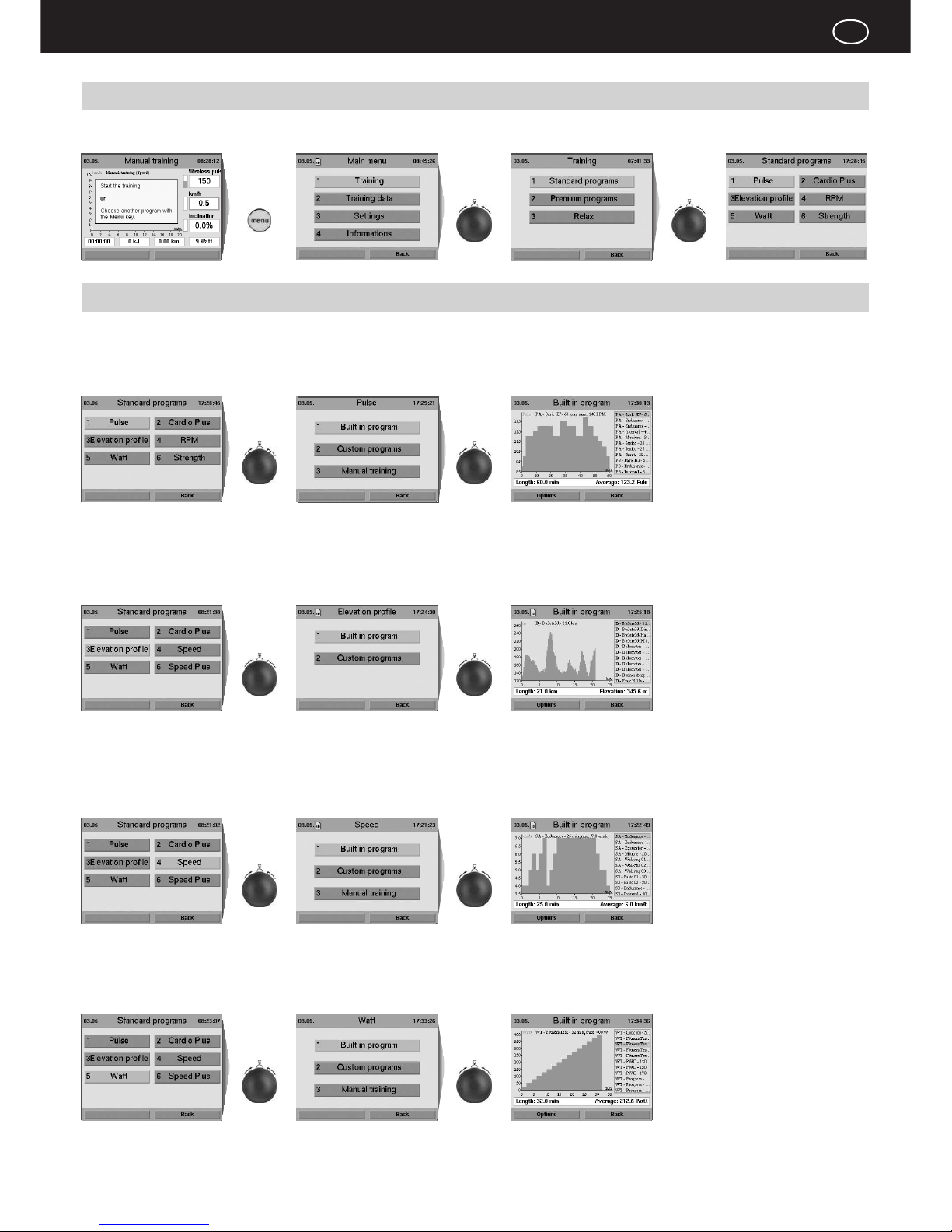
Dashboard User Guide
11
Press control
button
Press control
button
Press control
button
Press control
button
Press control
button
Press control
button
Press the
menu key
Press control
button
Press control
button
Press control
button
Press control
button
Elevation Profile Training Programs (distance programs)
The distance programs are varied and efficient. They aim to improve
endurance and physical condition.
Training Programs
Pulse Rate Training Programs ( Constant Pulse Rate)
With the pulse rate programs the heart pulse rate is controlled and adjusted
automatically by means of the running speed.
Starting Training by Selecting a Program
You can choose from various program types.
Watt Training Programs
With the watt controlled programs the load (which is a function of the users
weight) is controlled over the speed and the inclination.
Speed Training Programs
With the speed controlled programs you will be running at a fixed set speed.
The load is individually adjusted over the inclination.
Use the Info key to obtain more information about the individual menu items.
GB
