Daum electronic Cardio pro User Manual
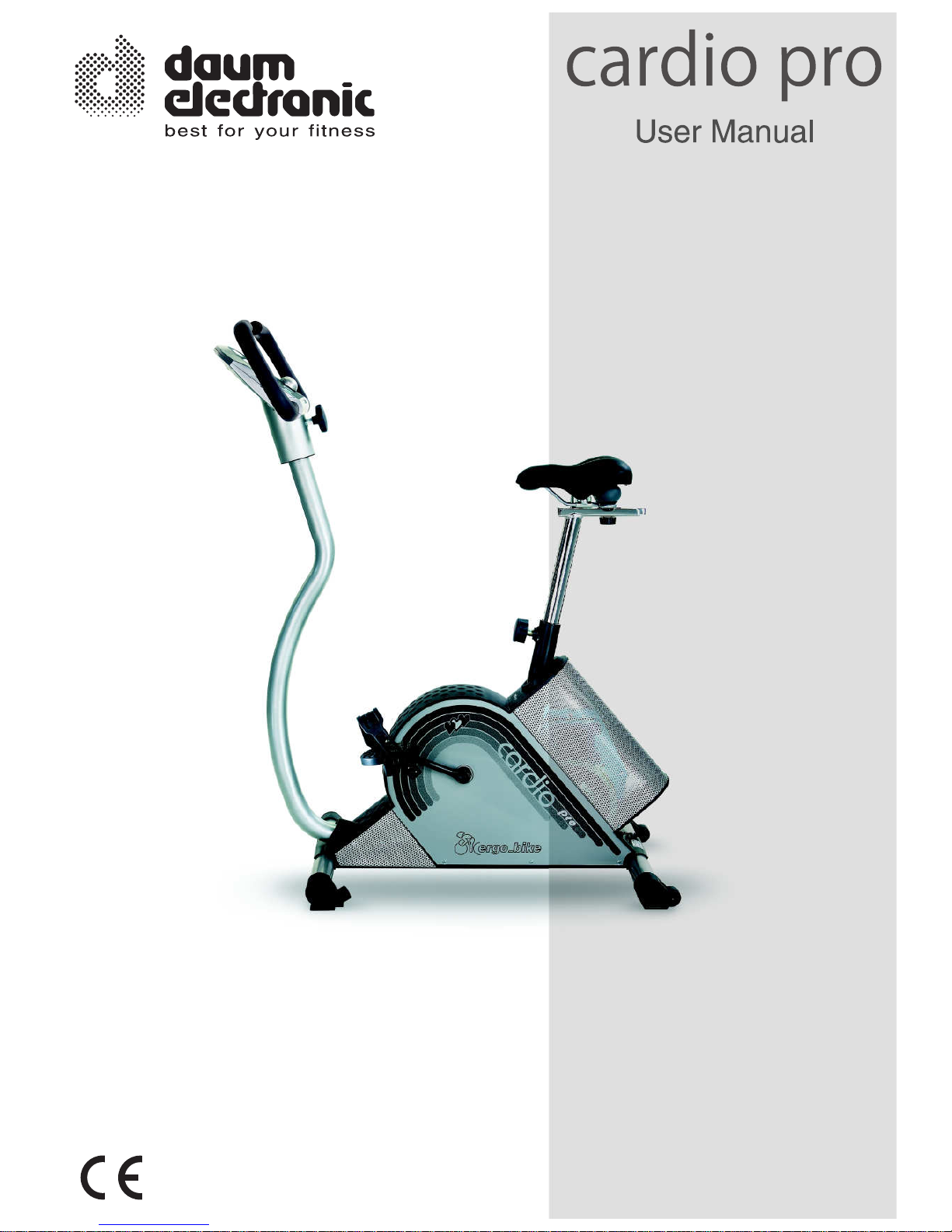
UserManual
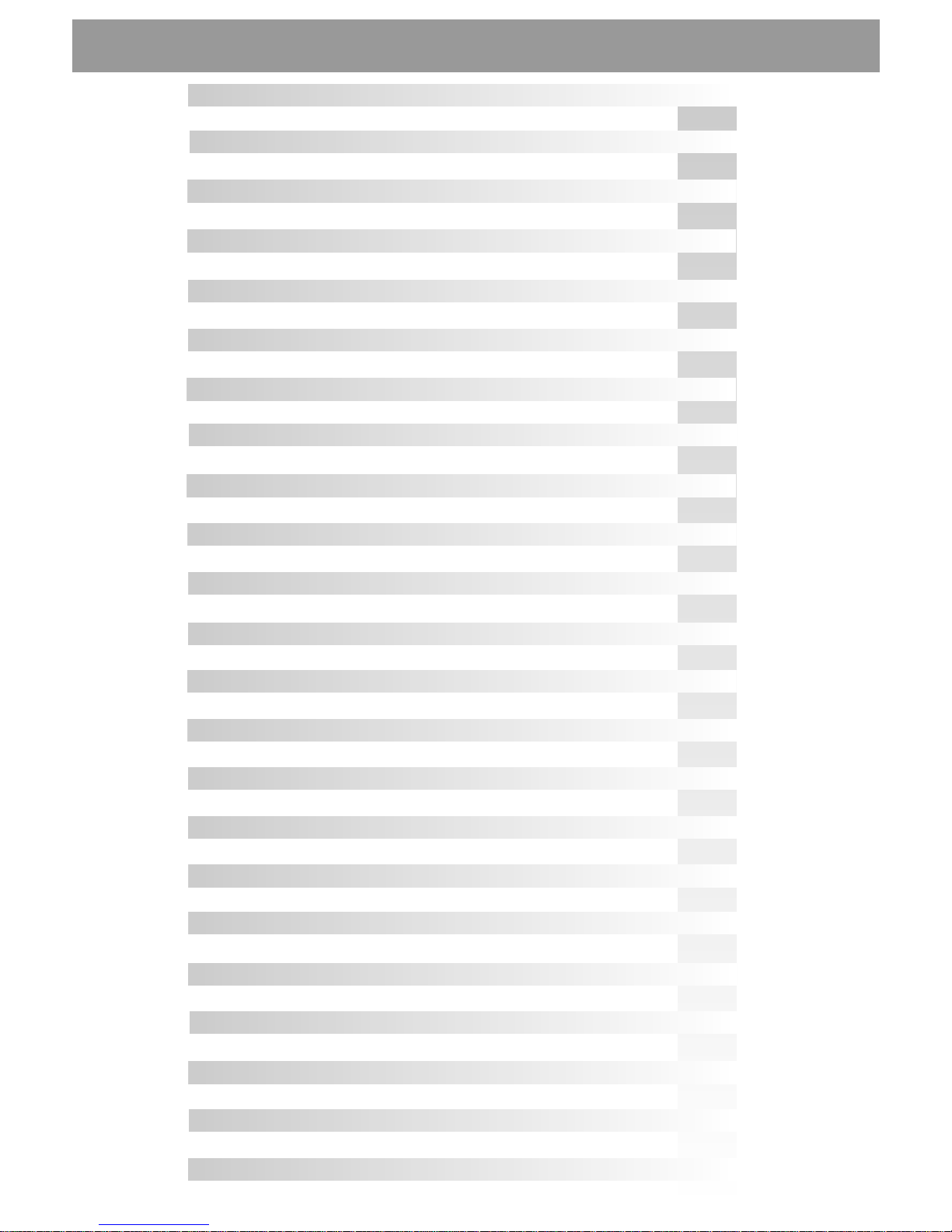
Contents
PleaseNote
SettingUp
TheDashboard
DashboardDisplays
UsingtheMenuandLanguageSelection
ChoosingtheUser
Stand-ByMode
SystemSettings
MonitoringthePulse
TheRelaxationfunction
Transportandstorage
Accessories(soldseparately)
Specifications
Glossary
Whattodo,if...?
Warrantyconditions
MenuDiagram
SupplementtotheIndividualProgram
SimpleMaintenanceandServiceActivities
TeamAward
Programs
Fitnessmark
User'sdata
Devicedata
Built-inprograms
Howtocreateyourownpersonalprograms
Assemblyandmaintenance
FineTuning
Trainingdata
Training
1
2
2
3
4
4
5
5
6
7
8
8
12
13
13
14
15
16
16
17
19
20
22
23
25
26
31
32
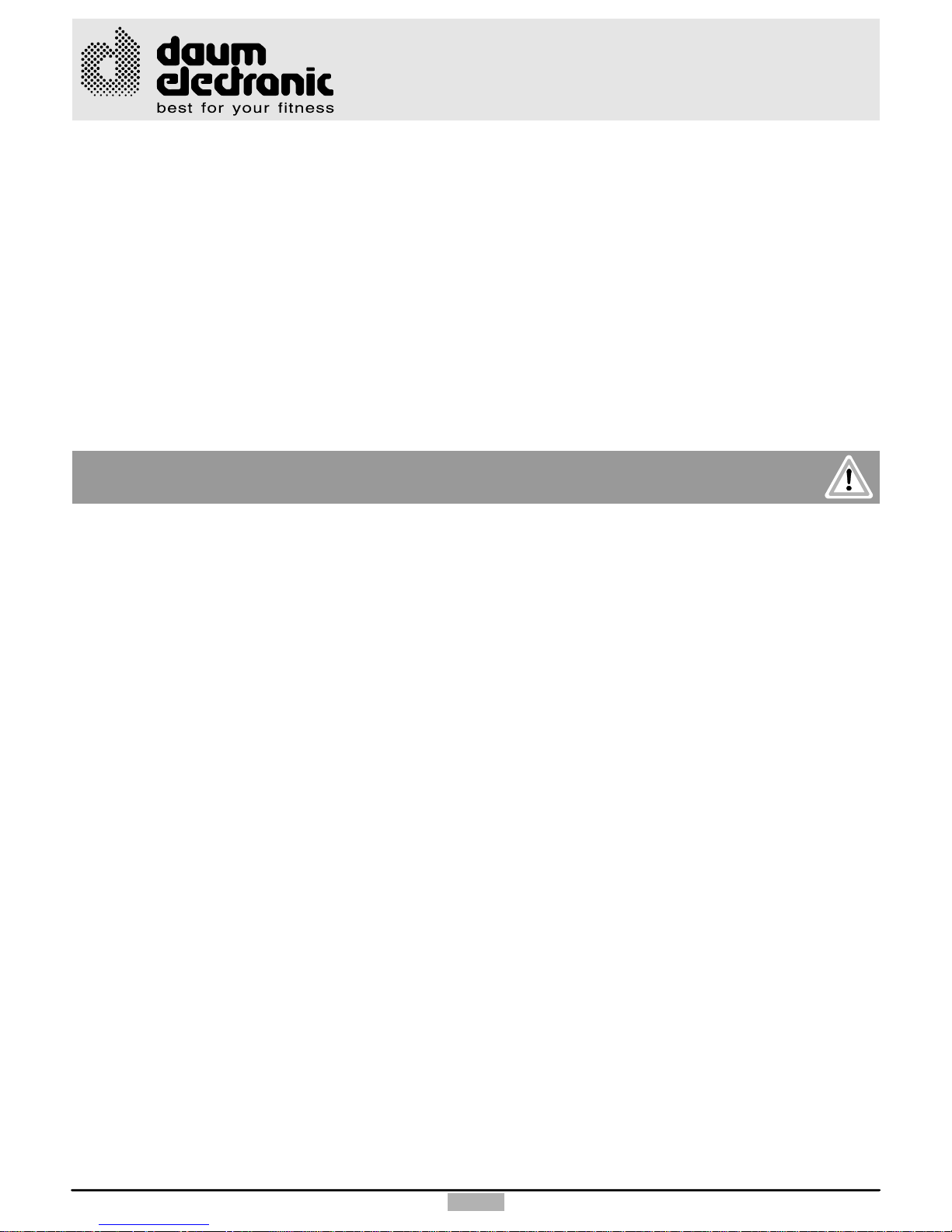
1
Readthisusermanualthoroughlybeforeusingthedevice.
Pleasefollowtherecommendationsaboutyourhealth.
Youshouldundergoageneralmedicalexaminationbeforeyoustartatrainingprogram.
Youshouldinterruptimmediatelythetrainingsessionifyoufeeluncomfortable,dizzyorinanywayill
duringatrainingsession.
Alwaysstartatrainingwithalowloadandthenincreasetheloadgradually.Attheendofthetrainingreduce
theload.Afterthetrainingyoushouldexecuteafewstretchingandgymnasticsexercisestorelaxyourmuscles.
Recommendationsaboutthetraininglocation
Installyourtrainingdeviceonalevelground.Thedevicemaydamagewoodenfloors.Wethereforerecommend
theinstallationofaprotectiveunderlayonwoodenfloors.Wealsorecommendnottoinstallthedeviceonwhiteor
light-colouredcarpetsormatsbecausetheycouldbestainedbytheblackcolourofthedevice'sfeet.
Werecommendthatthetraininglocationbeproperlyaeratedtoprovideenoughfreshair,butneverthelessavoiddraught.
Youcanusethisdeviceinatemperaturerangefrom+10Cto+35C.°°
Safetynotes
Childrenshouldonlyusethisdeviceundersupervisionandtheymustbeprovidedwithaproperexplanationof
itsoperatingprinciples.Thisdeviceisnotatoy.
Pleasemakesurethedeviceisinworkingorder.Youshouldnevertrainonadefectivedevice.
Thedevicemayonlybeusedbyonepersonatatime.
Youshouldwearappropriateclothingandshoeswhiletraining.
Thedevicemayonlybeusedifallthepartsarefirmlyattachedandnopartisloose.
Youmayonlyexecutetherepairoperationsdescribedinthisusermanual.Otherrepairandserviceoperations
mayonlybecarriedoutbyqualifiedspecialists.
Donotpressthebuttonswiththefingernails,alwaysusethefingertipstoavoidscratchingthebutton.
Avoidwettingthedashboard.Ifduringatrainingsessionyourdashboardiswettedbysweatyoushouldwipeit
withasoftclothaftertraining.
Thedevicesurfaceshouldnotcomeintocontactwithcorrosiveorstrongchemicals.
Themaximumallowableuserweightis120kg.
Daumelectronicgmbhprovidesa24monthswarrantyforthedeviceforprivateuse,andathree(3)monthswarranty
forcommercialuse.
Thewarrantyisvoidedinthecaseofimproperutilisation.
PleaseNote
Thisergometerisspeciallydesignedforhealthandendurancetraining.Highquality
manufacturing,auserfriendlydashboard,easeofuseandmaintenanceallcontribute
tomakethisapplianceanidealtrainingdeviceforsportandfitnesspurposes.Also
notethatthecompleteequipmentandthewideperformancerangeshouldappealto
sportorfitnessconsciouspersonsofeveryagegroup.
UserManual
cardiopro
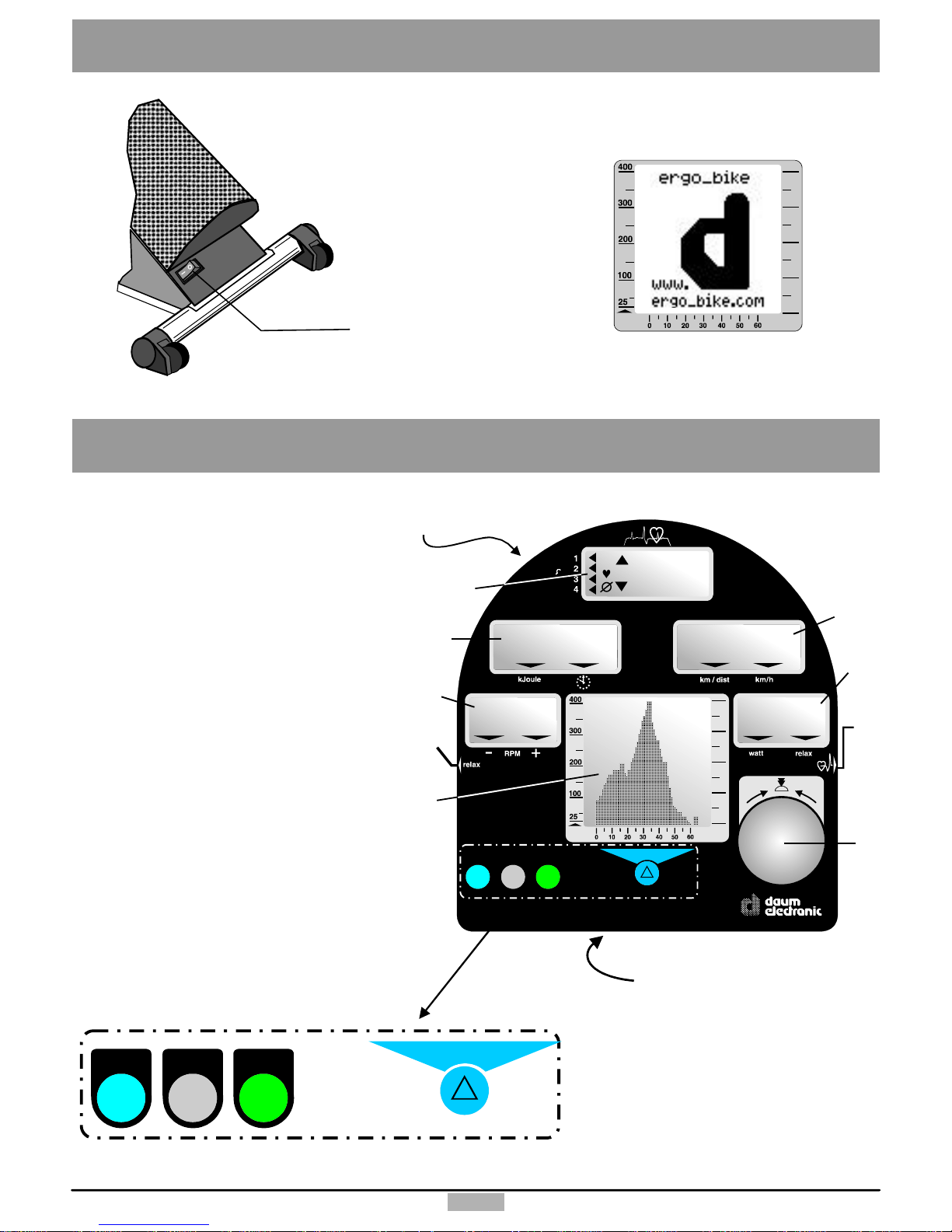
Heartratedisplay
Dissipatedenergyandtimedisplay
RPMdisplay
Speedanddistancedisplay
Loadinwattdisplay
Graphicscreen
Controlbutton
Pulsesensorconnector
Relaxsensorconnector
Menukey
Infokey
Fitnesskey
Functionkey
Resetkey(recessed)
PCconnector
1.
2.
3.
4.
5.
6.
7.
8.
9.
10.
11.
12.
13.
14.
15.
10 11 12 13
menu fitness
info
8
7
()Underside
14
9
()Underside
15
watt
menu fitness
info
188
OK
0
88.8
88.8
8
:
88.
.8
8
:
88.
.8
1
2
3
4
5
6
TheDashboard
2
TheOn/Offswitchislocated
ontherearofthedevice.
SettingUp
WhenthedeviceisswitchedOn,the
LCDscreendisplaysabig“d”and
thesystemplaysastart-uptune.
Afterthisthesystemdisplaysthe
programlastused.Themanual
programisdisplayedonthefirst
start-up.
watt
On/Off
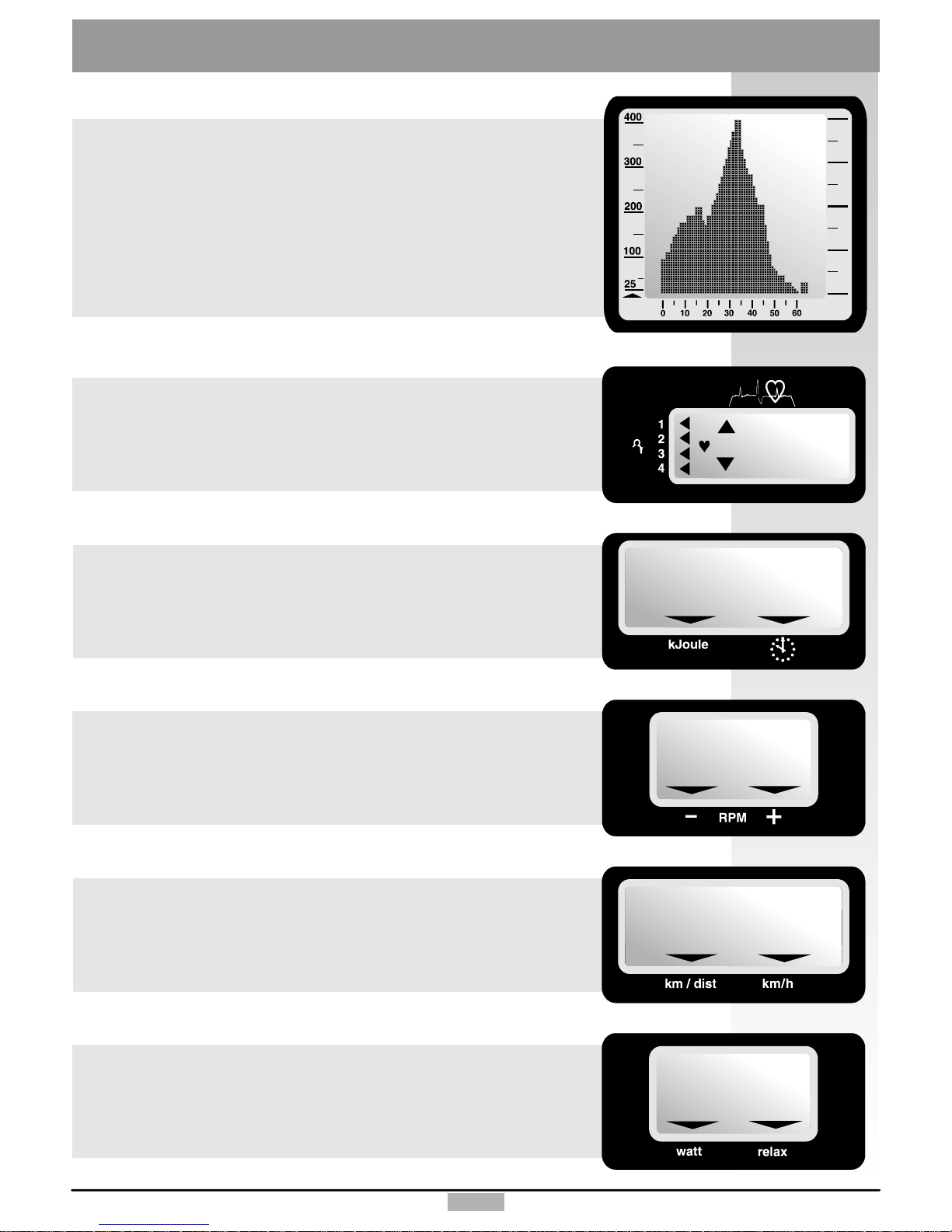
DashboardDisplays
3
188
OK
8
:
88.
.8
88.8
8
:
88.
.8
88.8
watt
Theheartratewindowdisplaystheheartrateoftheuser(1to4).Whenonly
theupwardpointingarrowisdisplayedinthemiddle,thenthismeansthatthe
heartrateistoolowtoensureaneffectivetraining.Inversely,whenonlythe
downwardpointingarrowisdisplayedthentheheartrateistoohigh.Ifthe
arrowstartsblinkingthentheloadistoohighandtheusershouldmoderatethe
training.Thearrowspointingtotheleftindicatetheusercurrentlyselected.
Dissipatedenergy(inkJoule)andelapsedtimedisplay:thiswindowshowsthe
timeelapsedsincestartingtrainingorhowmanykJoulehavebeendissipated.
UsetheInfokeytoswitchbetweenthetwovalues.Whenthedeviceisunused
foranextendedperiodoftimethiswindowdisplaysthelocaltime.
TheRPMwindowindicatesthespeedinrevolutionperminute.Ifthedownward
pointingarrowontherightsideisdisplayedthentheusershouldpedalfaster,
theusershouldpedalsloweriftheleftarrowisdisplayed.
(+=pedalfaster,-=pedalslower)
Speedanddistancewindow:thiswindowshowstheactualspeedanddistance
covered.UsetheInfokeytoswitchbetweenthesetwovalues.
Thewattwindowshowstheloadinwatt.Italsoshowstherelaxvaluewith
therelaxationfunction.
Thegraphicscreendisplaystheprograms.Theload(inwatt)isshownonthe
scaleontheleftsideofthescreen.Thetrainingtimeisshownontheloweraxis.
Inheartratecontrolledprogramsthesystemdisplays100beatsperminuteat
the200wattpositionsincetheheartrateisdisplayedtoascalecorresponding
toonehalfofthewattscale.
Note:theillustrationsmaybechangedwithoutnotice!
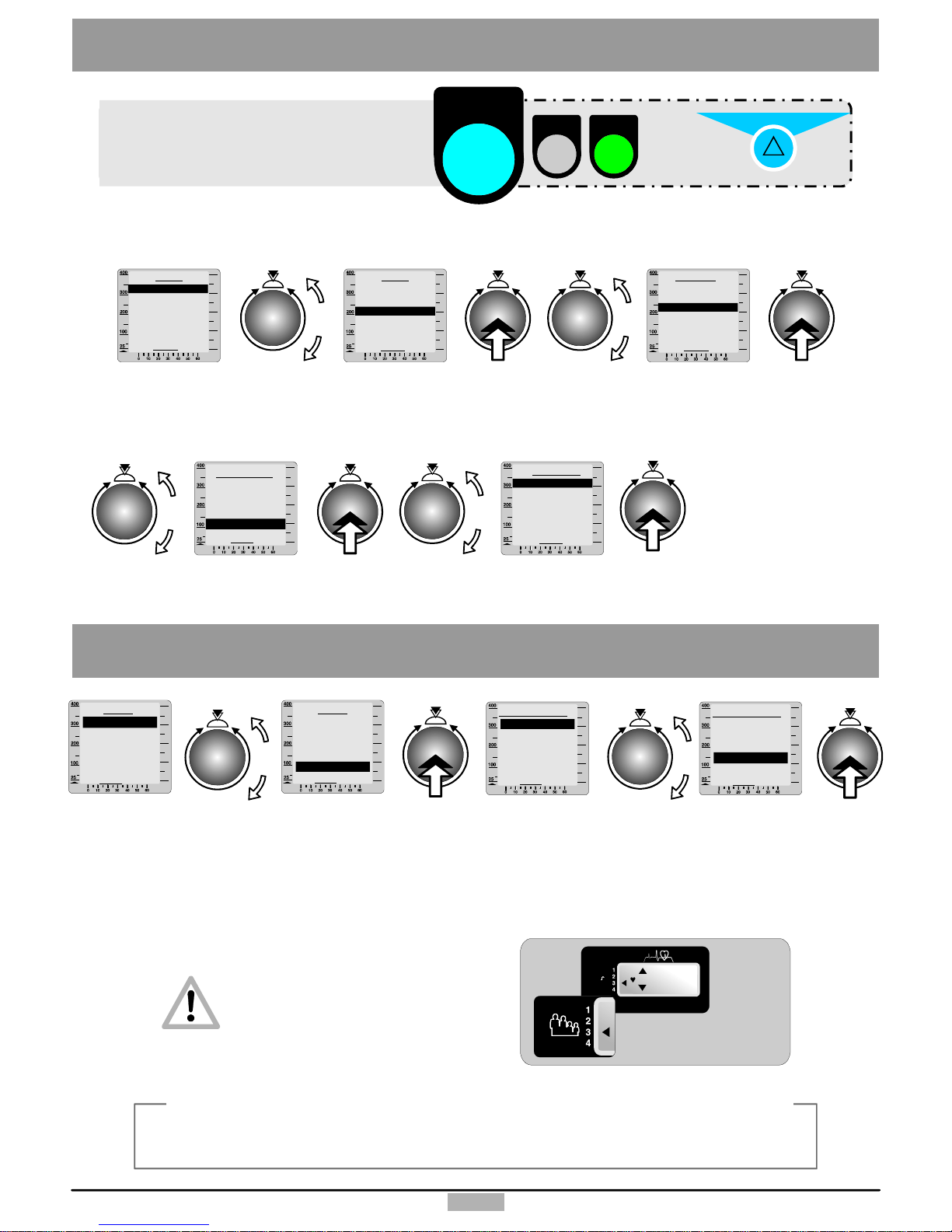
UsingtheMenuandLanguageSelection
Turnthecontrolbuttontomoveupordowninthemenu.Pressthecontrolbuttontoopentheselected
option,e.g.languageselection.
UsetheMenukeytocallandleavethe
menu.Usethefunctionkeytomoveback
onestepinthemenu.
menu
fitness
info
4
1. Pressthemenukey
2. Turnthecontrolbuttontoselect“User”
3. Pressthecontrolbutton
4. Turnandpressthecontrolbuttontoselectauser
from1to4orGuest
5. Theselecteduseristhenindicatedontheleftside
oftheheartratewindow
ChoosingtheUser
Pulsedisplay
188
OK
Thedevicewillstorethetrainingdata
offourusers.Itisthereforeimportant
thateachuserselectshisown“number”
whentraining.Guestdataarenot stored.
1.Pressthekeymenu
2.Turnthecontrolbuttontoselect“Setting”
3.Pressthecontrolbutton
4.Turnandpressthecontrolbuttontoselect“DeviceData”
5. Turnandpressthecontrolbutton
toselect“Language”
6. Turnandpressthecontrolbutton
toselectrequiredlanguage
7. PresstheMenukeytoreturn
toyourtrainingprogram,
Pressthefunctionkeyto
returnto“DeviceData”
6..Pressthemenukeytoreturntothestart
Mother Father Daughter
Son
User1
User2
User3 User4
Thefollowingisanexampleofapossiblenumberattributionschemeinafamily:
watt
Menu
Back
Training
Trainingdata
Settings
Informations
Personselect.
watt
Settings
Personaldata
Devicedata
Back
watt
Language
Deutsch
English
Francais
Italiano
Portuguese
Back
watt
Devicedata
Date
Time
Contrast
Language
Back
watt
Personselec.
Guest
User1
2
3
4
User
User
User
Back
watt
Personselec.
Guest
User1
User2
User4
User3
Back
watt
Menu
Back
Training
Trainingdata
Settings
Informations
t.Personselec
watt
Menu
Back
Training
Trainingdata
Settings
Informations
Personselect.
watt
Menu
Back
Training
Trainingdata
Informations
Personselect.
Settings
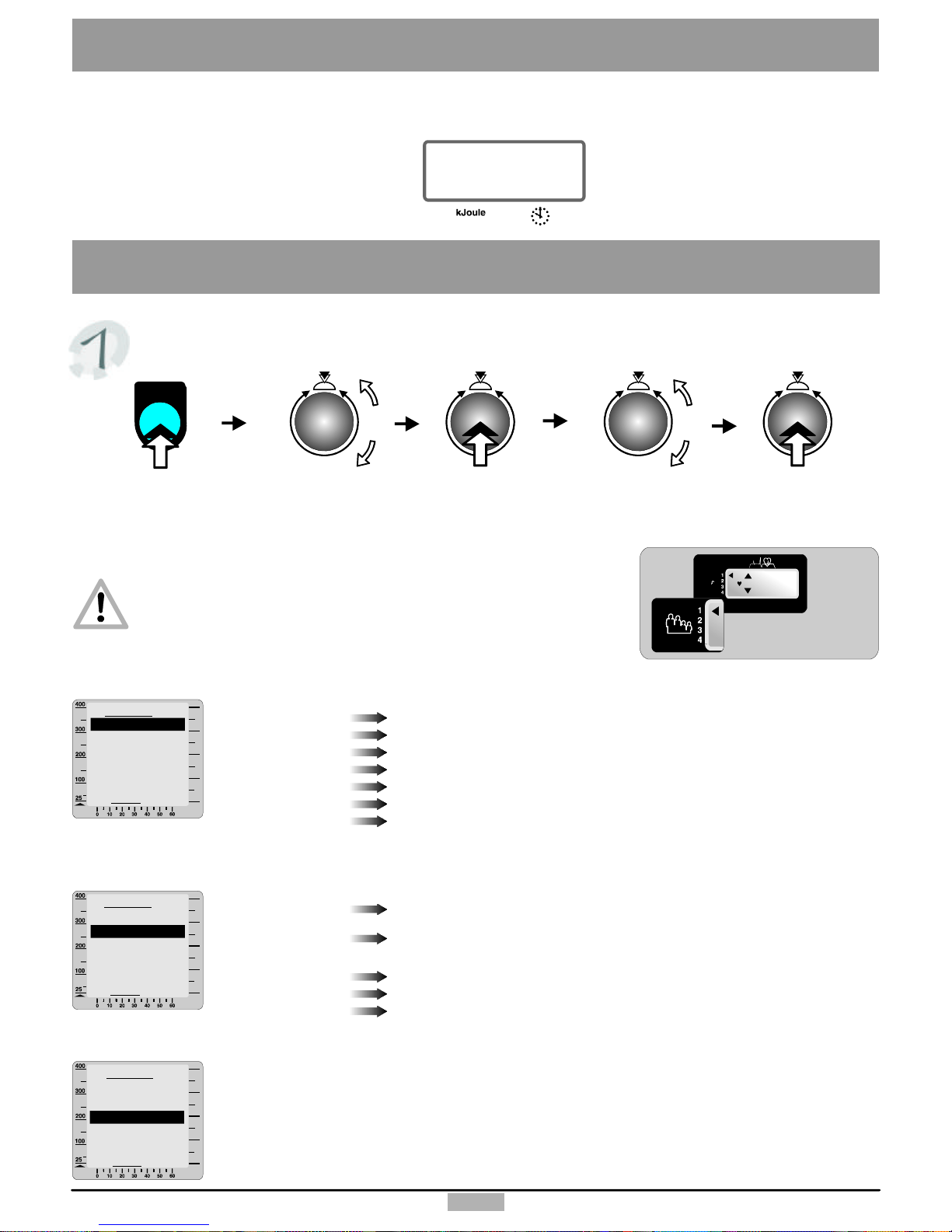
User'sdata
SystemSettings
Ifyouwanttochangetheuser'sdatayoushouldalwaysnotethe
presentlyselecteduser.Thisinformationwillalwaysbeshownin
heartratewindow.(seeChoosingtheUserp.4)
Pulsedisplay
188
OK
Youcanalsoenteryourownlimitvalues.Ifoneofthesevaluesisexceededthesystem
playsansignalmelody.
Watt
Pulse
Time
Km
kJoule
youcanselectherethemaximalload(between25and400watts).
Ifyouchoosee.g.180Wtheloadwillnotexceedthisvalue
whentheactualheartrateexceedstheenteredlimitvaluethesystem
reducesautomaticallytheappliedload.
asignalmelodyplayswhenthetimelimitisexceeded.
asignalmelodyplayswhenthedistancelimitisexceeded.
asignalmelodyplayswhenthekJoulelimitisdissipated.
5
SLP
DissipatedEnergy/
ElapsedTimeWindow
Thedeviceswitchesautomaticallytostand-by
modeifitisleftswitchedonandunusedfortwo
hours.Thisisindicatedbythedisplayof“SLP”
onthedissipatedenergy/elapsedtimewindow.
(thestand-bymodeisdeactivatedwhenusing
ergo_memoorergo_win.).
Pressthecontrolbuttontorestart
thedevicefromstand-bymode.
Stand-ByMode
Youcansetthesystemtoconfirmthestartingpointofthetrainingbeforeeverytraining
program.Ifthe“StartPoint”optionisturnedon,youcanchoosethestartingpointofthe
course.Ifitisturnedoffthentheprogrambeginsalwaysatthestartofthecourse.
Turnandpressthecontrolbuttontoenterandstoreyourphysicaldata.
Birthdate
Sex
Height
Weight
Bodyfat
Fitn.grading
enteryourbirthdate.
chooseMorFtoenteryoursex.
enteryouheightincm.
enteryourweightinkg.
enteryourbodyfatcontent(ifavailable).
selectthevaluemostappropriateforyou.
Frequency enterthenumberoftimesyouwanttotrainperweek
menu
menu
Pressthe
controlbutton
Pressthe
menukey
Turntoselect
“User'sdata”
Pressthe
controlbutton
Turntoselect
“Settings”
watt
User1
Back
Bodydata
Limit
Startpoint
Delete
watt
watt
User1
Back
Bodydata
Startpoint
Delete
Limit
User1
Back
Bodydata
Limit
Delete
Startpoint
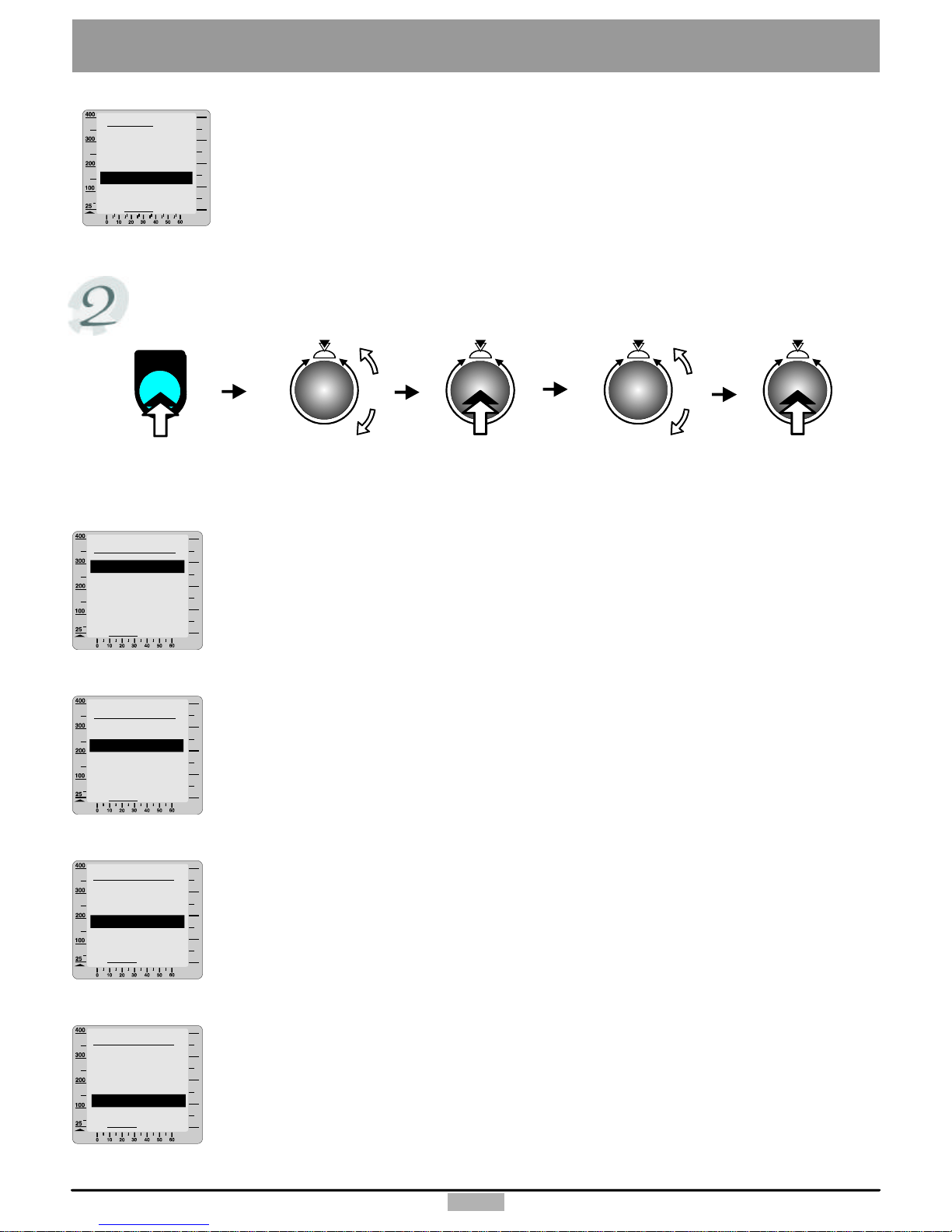
6
SystemSettings
6
Devicedata
Usethedeletefunctiontoresetallthedataoftheselecteduserbacktothefactorysettings.
Dateentry
turnandpressthecontrolbuttontosettheday.
2.turnandpressthecontrolbuttontosetthemonth.
3.turnandpressthecontrolbuttontosettheyear.
(DD/MM/YYYY)
1.
watt
DeviceData
Date
Time
Contrast
Language
Back
Settingthetime
1.turnandpressthecontrolbuttontosetthehour.
2.turnandpressthecontrolbuttontosettheminute.
3.turnandpressthecontrolbuttontosettheseconds.
(HH:MM:SS)
watt
DeviceData
Date
Contrast
Language
Time
Back
Contrast
Youcanchooseavalueforthecontrastfrom16to31.
Theoptimalvalueliesnormallyaround25.
watt
DeviceData
Date
Time
Language
Contrast
Back
Language
Choosetheappropriatelanguage:
German,English,French,Italian,Portuguese,Finnish.
watt
DeviceData
Date
Time
Contrast
Language
Back
menu
menu
Pressthe
controlbutton
Pressthe
menukey
Turntoselect
“Devicedata”
Pressthe
controlbutton
Turntoselect
“Settings”
watt
User1
Back
Bodydata
Limit
Startpoint
Delete
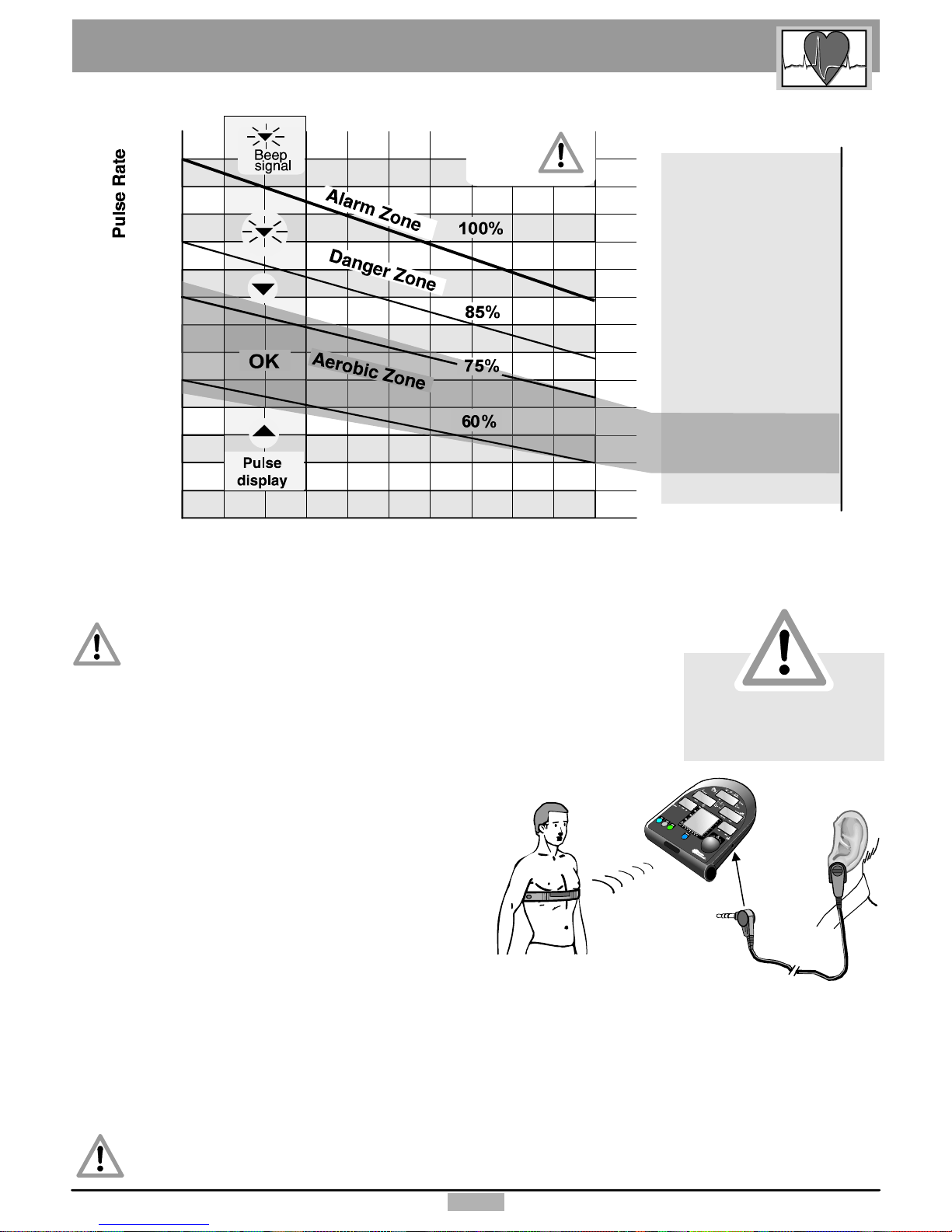
7
MonitoringthePulse
Pleasetakeseriouscaretowatchyourpulsewhiletrainingandnottoexceedthelimits.
70
80
90
100
110
120
130
140
150
160
170
180
190
200
20 25 30 35 40 45 50 55 60 65 70
Example
foraperson50yearsold
Pulse40-101
Pulse 128-144
DangerZone
Pulse 145-170
AlarmZone
Pulseabove171
AerobicZone
Pulse102-127
Health
Hazard!
Age
Averyhigh
pulsecanbevery
dangerous!
Trainingintheaerobiczonewillalwaysbesafeandgoodforyourhealth.
Thiszoneislocatedat60%to75%ofthemaximumheartrate.
Forbeginner: thewidelyacceptedrecommendationistotrainat55%to65%ofthe
maximumheartrate.Thiszoneisverywellsuitedforweightlossorforreturning
usersafteranextendedinterruptionduetoillness.
Youwillalwaysachieveyourtrainingtargetoptimallyifyoutrainintheappropriate
zone,whetheryourtargetistheimprovementofyourfitnesslevel,thereductionof
yourbodyfatcontentorthedevelopmentofmuscularmass.
Plugtheconnectorontherightsideofthedashboard,
attachtheclipontheotherendofthecabletoyourear.
Theheartratewindowwillthendisplayyourheartrate
afterashortdelay.
Applysomewaterontheinnersideofthebandtotheleftandrightsideoftheserrationandthenfastenittoyour
chestfirmlytopreventitfromslidingoffandinsuringtheelectrodes areindirectcontactwiththeskin.
Ifyouhaveintheroommanydevicesthatmayinterferewiththesignalsofawirelessheartratemeasuringdevice,
thenthesedevicesmustbelocatedatadistanceofatleast1.5mfromtheheartratemeasuringdevice.
Ifmorethanonewirelessheartratemeasuringsystemsareusedinthesameroomthenonlyoneofthesesystems
maybelocatedclosetothetrainingdevice.
Heartratemeasureusingtheearclip
Heartratemeasureusingthechestband(optionalaccessory)
Warning!Ifyouhaveaheartpacemakeryoushouldconsultyourphysiciantofindoutifyoucansafelyuse
thechestbandtransmitter!
Whenevertheactualheartrateexceedsthatofthealarmzonethesystemwillgiveabeepsignalandtheloadwillbe
automaticallyreduced.
Pulse
display
Beep
signal
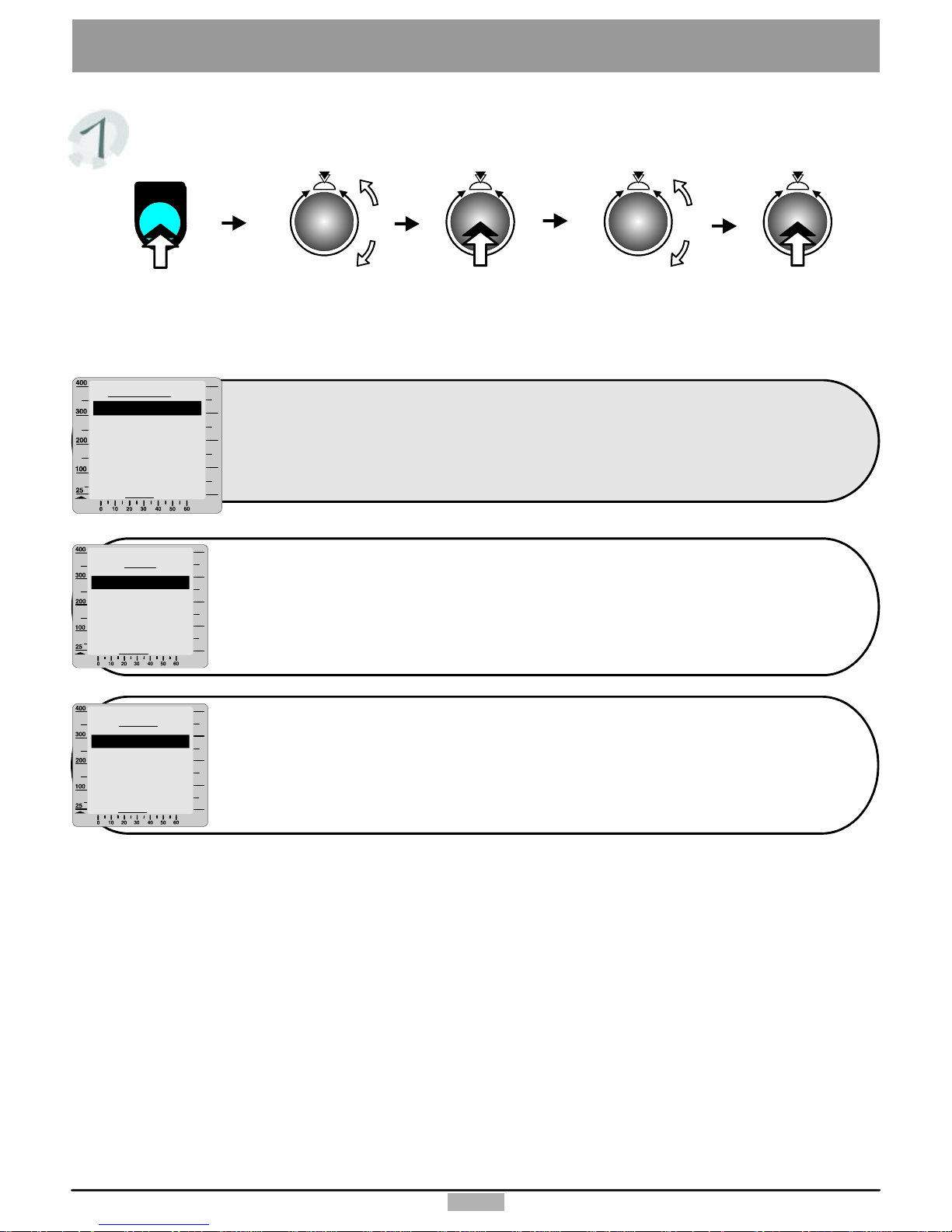
Training
8
Programs
Theprogramsaregroupedintwocategories.
Wattcontrolledprograms
Pulsecontrolledprograms
:theappliedloadinindependentofthespeed.
:whenthepulseincreasestheloadisdecreasedandviceversa.
watt
Programs
Watt
Pulse
Back
Standardprograms:
Manual:
youcanchoosefrom38programsalreadystoredinthemachine.
(youcanincreaseordecreasethedifficultyleveloftheseprogramsbyturningthecontrolbutton).
Theactualtrainingpositionisindicatedonthescreen.
youcanhereincreaseordecreasetheloadbyturningthecontrolbutton.
watt
Watt
Standard
Manual
Back
Manualpulseprogram: youdecidewhatheartrateyouwantinbeatsperminuteand
thedevicewilladjusttheloadsothatthisvalueismaintained.
watt
Pulse
Manual
Back
menu
menu
Pressthe
controlbutton
Pressthe
menukey
Turntoselect
“Programs”
Pressthe
controlbutton
Turntoselect
“Trainig”
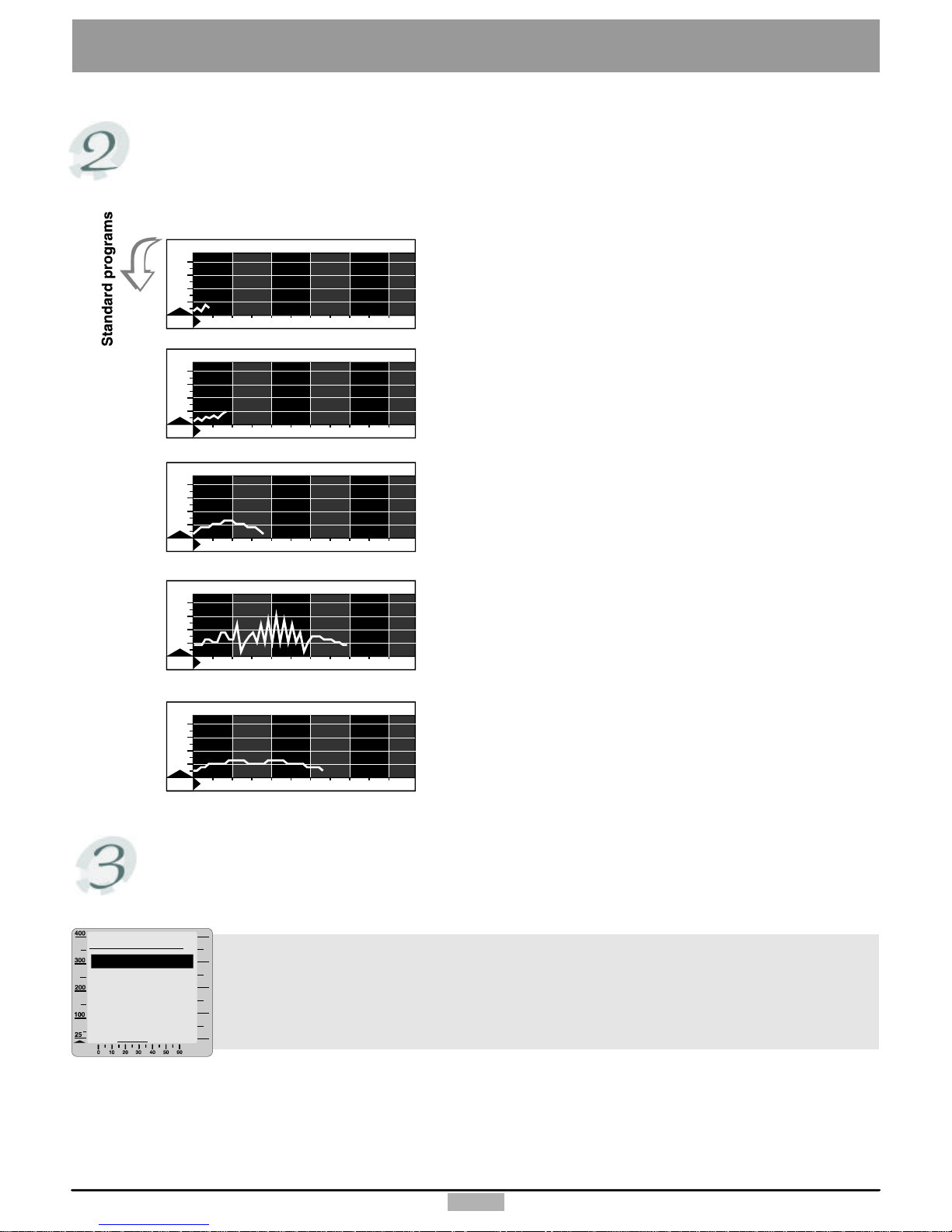
9
100
200
300
4
00
0
10 20 30 40 50 min
3
WATT
100
200
30
0
400
0
10 20 30 40 50
min
4
WATT
100
200
30
0
400
0
10 20 30 40 50 min
6
WATT
WATT
WATT
Intervaltraining "Low"
33Min./max110Watt
Lightloadtrainingforwomenandmen
withlittletrainingexperience
Program3
Intervaltraining"Mid"
35Min./max160Watt
forwomenandmen
withlittletrainingexperience
Program4
19Min./max115Watt
foruntrainedwomenandmen
ageupto35years
Program6
Pyramid"Low"
Training
100
200
300
400
0
10 20 30 40 50 min
11
WATT
Program11
MountEverest
40Min./max.300watts
fortrainedusers
100
200
30
0
400
0
10 20 30 40 50 min
16
WATT
Program16
BodyWatching1
34Min./max125watts
fortrainedwomenupto30yearsofage
Built-inprograms
Youwillfindbelowapresentationofthecourseoftheseprograms.
Watt controlled
Trainingdata
Youreviewthetrainingdataoftheselecteduser:
-Current:thetrainingvaluesofthelasttraining
-Total:thevaluesofallthetrainingunitstogether
-Weight:thedistributionoveraperiodof60daysandof1year
-Bodyfat:thedistributionoveraperiodof60daysandof1year
watt
Trainingdata
Back
Current
Total
Bodyfat
Weight
