Page 1

DATRON neo
Setup instructions
Page 2

Designation Setup instructions
Product DATRON neo
Language en
Target group Owner/operator, machine operator
DATRON AG
In den Gänsäckern 5
D-64367 Mühltal
© Copyright by DATRON AG 2016
It is not permitted to distribute or copy these operating instructions, or to utilize or communicate their contents, without the express permission of DATRON AG. All rights regarding the registration of patents, utility models or registered designs remain reserved.
Tel.: +49 - (0) 6151 - 1419 - 0
Fax: +49 - (0) 6151 - 1419 - 29
www.datron.de
Page 3

Contents
i
Contents
1 Setting up the machine...............................................................................................1-1
1.1 Transport............................................................................................................................................ 1-1
1.2 Setup site........................................................................................................................................... 1-1
1.3 Room climate.....................................................................................................................................1-2
1.4 Screen................................................................................................................................................. 1-3
2 Connecting the supply media.................................................................................... 2-1
2.1 Voltage supply...................................................................................................................................2-1
2.2 Internet connection...........................................................................................................................2-2
2.3 Network integration..........................................................................................................................2-2
2.4 Notes regarding the control computer........................................................................................... 2-4
2.5 Compressed air supply.................................................................................................................... 2-4
2.6 Cooling lubricant...............................................................................................................................2-5
2.7 Chip suction.......................................................................................................................................2-7
3 Technical data...............................................................................................................3-1
3.1 Dimensions and weight................................................................................................................... 3-1
4 Safety regulations for operating the machine.......................................................... 4-1
4.1 Dry machining...................................................................................................................................4-1
4.2 Processing with minimum-quantity cooling lubrication system.................................................. 4-2
4.3 Use of ethanol as cooling lubricant................................................................................................4-3
4.4 Safety instructions for cleaning...................................................................................................... 4-4
5 Vacuum cleaner (optional).......................................................................................... 5-1
6 Checklist........................................................................................................................6-1
Setup instructions neo
1.21
DATRON AG
i-1
Page 4

i
Contents
i-2
DATRON AG Setup instructions neo
1.21
Page 5
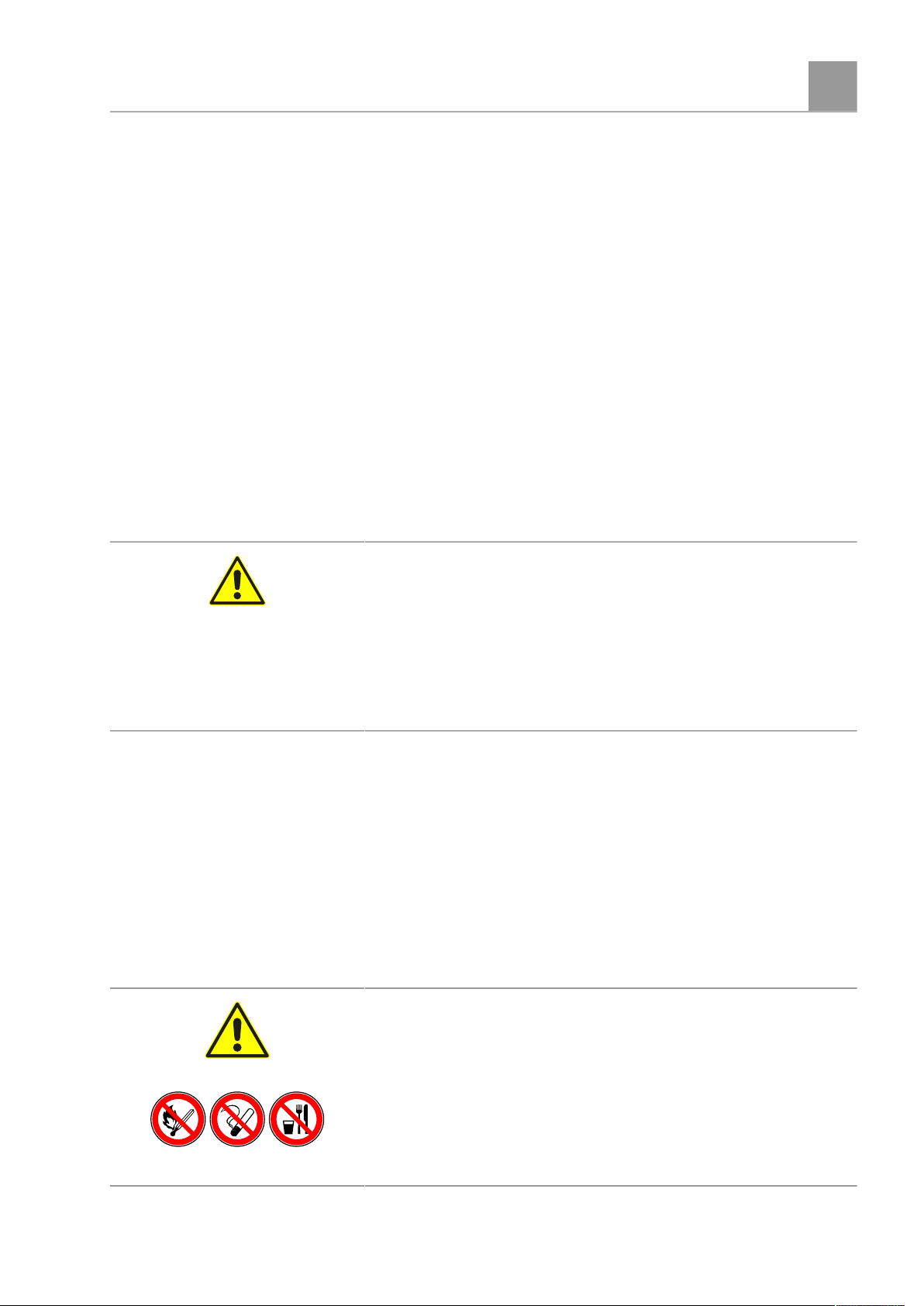
1 Setting up the machine
1.1 Transport
For safe transport to the setup site, the transport route must be
checked. In all areas, make sure that the width, height and loadbearing capacity are sufficient. Check the following:
■
Entrance and parking options for a truck
■
Access inside the building (stairs, doors, passageways)
■
Stairwells and elevators
■
Floor conditions and surfacing
1.2 Setup site
Setting up the machine
Setup site
1
CAUTION
CAUTION
Building damage due to impermissible load-bearing capacity!
When setting up the machine in residential buildings, the
permissible floor load must be checked by a structural engineer.
■
Here, observe the machine weight (see table in the chapter
"Dimensions and weight") and also note that the machine
generates dynamic loads of approx. 500 N with a frequency
from 0 to 5 Hz.
The machine is installed on site on a solid base. The floor of
the installation location must be sufficiently strong, rigid and
smooth. The height of the support feet is adjustable and they
are not screwed to the floor. The machine requires a minimum
all-round clearance to its surroundings to allow access to
components within the casing. See the Technical Data for the
various dimensions.
Also observe the legal regulations on occupational health and
safety and escape routes.
Risks of using cooling lubricants!
Flammable vapours may be generated when using cooling
lubricants.
■
Open flames, smoking, eating and drinking are prohibited in
the vicinity of the machine.
Setup instructions neo
1.21
■
The safety instructions of the manufacturer of the cooling
lubricant and material must be observed!
DATRON AG
1-1
Page 6
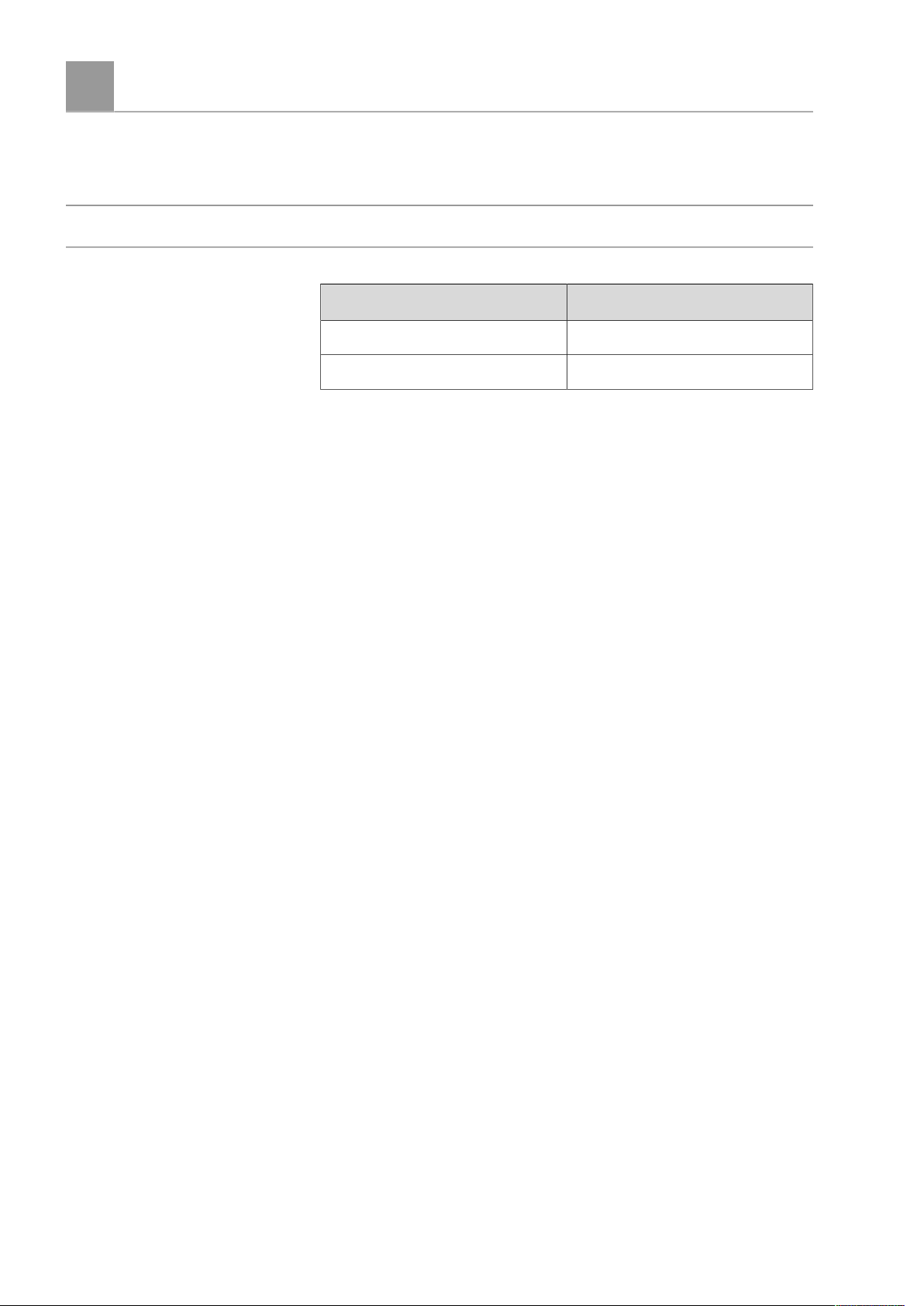
Setting up the machine
1
Room climate
1.3 Room climate
NOTE
Venting the set-up location
Air should be free of aggressive dusts and gases.
Required room climate:
Temperature 18 - 30 °C
Humidity < 65 % rel.
Make sure the room temperature is sufficient. The ideal room
temperature is 20 - 23 °C. The machine must be completely at
room temperature before commissioning. For perfect operation,
the spindles require a coolant temperature of at least 18 °C, ideal
would be 25 °C.
If there is a risk of frost during storage or transport of the DATRON
machine, the cooling water must be completely drained out of the
machine and the cooling device beforehand.
Make sure there is good ventilation in the set-up environment.
When machining materials which release harmful dusts, the dusts
which are formed must be suctioned off. Observe the statutory
regulations.
The following must be observed when the machine is operated
with cooling lubricant:
During continuous machine operation the area around the
machine must be well ventilated or an exhaust system for the
removing the cooling lubricant vapour must be installed. When
installing the room exhaust system, note whether the cooling
lubricant in use is lighter or heavier than air. Install the room
exhaust system at the top or bottom as applicable. The AGW
values (maximum workplace concentration values) of the cooling
lubricant must be below the maximum limit.
In HVAC technology, the following general empirical values are
used for the air exchange numbers (i.e. exchanged air per hour):
1-2
DATRON AG Setup instructions neo
1.21
Page 7
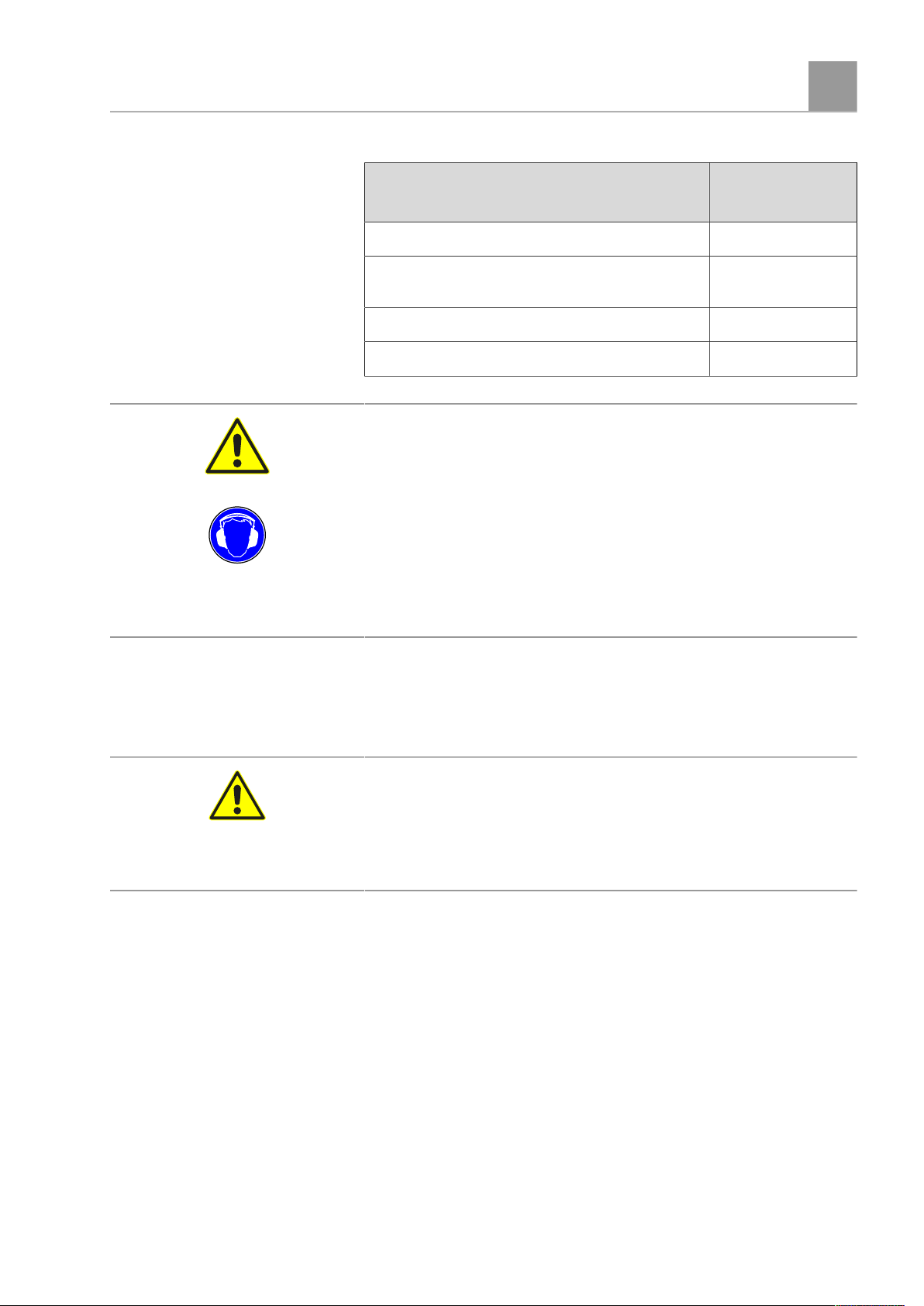
Setting up the machine
Screen
1
CAUTION
Location
Workshops 3 - 6
Workshops where especially high levels of fumes
develop
Laboratories 5 - 15
Garages 3 - 5
Exchanged air
per hour
10 - 18
Hearing damage dur to noise during machine operation!
At idle the noise level at the machine is < 80 dB(A).
When machining a work piece, the noise level may be > 80 dB(A).
■
Wear suitable hearing protection at noise levels above
80 dB(A).
■
Hearing protection must be available at lower noise levels.
■
Work pieces and sheet material that tend to vibrate during
machining must be clamped flat (e. g. with a vacuum plate).
1.4 Screen
Screen
CAUTION
Possible damage to the screen!
Covering the screen leads to excessive heat development.
■
Never cover the screen during operation.
■
Keep ventilation slots free.
Setup instructions neo
1.21
DATRON AG
1-3
Page 8

Setting up the machine
1
Screen
1-4
DATRON AG Setup instructions neo
1.21
Page 9

2 Connecting the supply media
Malfunctions and trip hazards
Open and loose machine connections are trip hazards and may
CAUTION
affect machine functions due to damage.
Avoid loose and open installations of machine connections.
•
Install machine connections in enclosed and fixed paths.
•
Position machines to enable optimum use of connection ports
•
in the machine housing.
Connecting the supply media
Voltage supply
2
Connection options
2.1 Voltage supply
CAUTION
Information concerning personal
protection
The machine can be connected from below, e.g. through a cable
duct in the floor.
The power supply must meet the requirements of EN 60204 to
ensure trouble-free operation of the system.
Interference in domestic environments
The machine may generate electromagnetic interference, which
may affect electrical equipment in domestic environments.
■
If necessary, employ interference suppression measures in
accordance with DIN EN 61800-3
■
If the power supply is fitted with a residual current device (RCD
or FI), the device must conform to type B.
■
The machine must be connected to a separate power circuit.
WARNING
Setup instructions neo
1.21
■
Other consumers must be separately connected.
■
Observe the local legal requirements for connection.
Danger of injury and death due to high voltage!
Work on electrical devices requires technical knowledge, otherwise
there is a risk of injury and death by electrocution.
■
Electrical work must be performed by qualified electricians.
DATRON AG
2-1
Page 10

Connecting the supply media
2
Network integration
CAUTION
Power circuit interruption
If consumers other than the DATRON machine are connected to
the same power circuit, there is risk of circuit interruption.
■
Always connect the DATRON machine to a separate power
circuit protected by an RCD (3x16 A).
■
Do not connect any other consumers to the circuit used by the
DATRON machine.
Data
2.2 Internet connection
2.3 Network integration
Fig. 2-1: Voltage supply connection 3 x 400 V
Voltage
Frequency
Power consumption with
An Internet connection for the control computer integrated in
the machine is absolutely necessary to be able to make use of
remote maintenance. This is the only way DATRON can access the
machine control if support is needed, making immediate analysis
and help possible.
Integration of the DATRON machine into the customer's network
happens at the risk and responsibility of the customer.
3 x 400 V /16 A
50 Hz / 60 Hz
3.5 kW
2-2
If you have any questions about the network integration, consult
an IT specialist who can consider the situation at your site.
DATRON AG Setup instructions neo
1.21
Page 11

Connecting the supply media
Network integration
2
Data exchange
Fig. 2-2: Integration of the DATRON computer in a company
network
1
Control computer of the DATRON machine
2
USB port at the control computer
3
Hardware firewall
4
Company network
The establishment of a network connection (internet, in-house data
exchange) must be made without changing the configuration of
the control computer (for instance, integration into a domain).
For network integration, DATRON recommends using a hardware
firewall between the control computer and the company network
(see Fig. 2-2).
Only virus-tested media may be connected to the USB port of the
control computer.
Data is exchanged with program administration sing a USB stick.
Setup instructions neo
1.21
DATRON AG
2-3
Page 12

Connecting the supply media
2
Compressed air supply
2.4 Notes regarding the control computer
Observe the following points to ensure the process reliability of
the machining system and quick help in the event repairs are
needed:
■
The DATRON machine may only be operated with the control
components included in delivery. These are an integral part of
the system.
■
Do not install any other applications, and also no virus
scanners on the control components, which are not expressly
approved of by DATRON. Additionally installed applications
can lead to non-reproducible, sporadically occurring errors.
2.5 Compressed air supply
Required air purity
NOTE
The compressed air must meet the requirements of the spindle
manufacturer (see the original spindle operating instructions).
It must be dry, clean and oil-free. Otherwise, the components
through which the air flows could be damaged (especially the
spindle).
Solid contaminants
Water content
Total oil content
DATRON urgently recommends that an air treatment system be
connected in front of the system!
Any air treatment system available on the market can be used
which fulfils the above requirements. Our commissioning
personnel is instructed to use a suitable air dryer when there is
moisture in the compressed air. This is available for purchase.
Class 3
Class 4 Max. pressure dew point +3 °C
Class 3 Max. oil content 1 mg/m³
Max. particle size 5 µm
max. Particle content 5 mg/m³
2-4
If the machine is operated with insufficiently pure compressed air,
the warranty for the spindle and components through which air
flows is invalid.
DATRON AG Setup instructions neo
1.21
Page 13

Data
Connecting the supply media
Cooling lubricant
Fig. 2-3: Compressed air connection 1/2" rapid action hose
coupling
2
Compressor
2.6 Cooling lubricant
Required pressure
Connection
Compressed air
consumption
Design your compressed air supply so that there is a continuous
supply available to the DATRON machine. Depending on the
type of compressor, the capacity must lie much higher than the
consumption of the machine and the supply buffered via a boiler,
so that the compressor has sufficient cooling-off time available.
Please have the manufacturer help you with the design of the
compressor.
Select a suitable cooling lubricant depending on the application.
In the following cases, ethanol is not permissible as a cooling
lubricant:
7 to 10 bar
1/2" rapid action hose coupling (NW 7.2 mm)
max. 300 l/min Machine
approx. 100 l/min Compressed air gun
WARNING
Setup instructions neo
1.21
■
Ethanol must not be used as a cooling lubricant when
machining steel or other metals that generate sparks during
machining. Danger of burns due to spark formation! Use a
different suitable cooling lubricant (e.g. fatty alcohol).
■
Ethanol is not permitted as a cooling lubricant when suctioning
chips. Danger of explosion in the vacuum cleaner!
DATRON AG
2-5
Page 14

Connecting the supply media
2
Cooling lubricant
When machining non-ferrous metals, use the following cooling
lubricant for perfect operation and the best machining results:
Ethanol (99%, denatured)
Ethyl alcohol 642
EEC designation 200-578-6 (EINECS)
Ethanol can be purchased tax free without any formalities when
the following denaturants are involved: Methyl ethyl ketone,
shellac, pininic colophonium, toluol or cyclohexane.
Germany Austria
Impermissible cooling lubricants
NOTE
BCD Chemie GmbH
Frankfurt Office
Carl-Benz Strasse 4-6
D-60314 Frankfurt am Main
Tel.: +49 - (0) 69 - 40101 - 0
Fax.: +49 - (0) 69 - 425994
Frankfurt@bcd-chemie.de
LACTAN
Vertriebsgesellschaft m.b.H. & Co KG
c/o Mr Reibenschuh
Puchstrasse 85
A-8020 Graz
Tel.: +43 - (0) 316 - 23692 - 12
Fax.: +43 - (0) 316 - 323692 - 19
reinhard.reibenschuh@lactan.at
Tab. 2-1: Examples for ethanol suppliers
Do not use any drilling emulsions, cooling lubricants with high
solid content or such which tend to flocculate (milky emulsion).
The DATRON machine is not designed for such cooling lubricants
and potential material damage could result. If this is not observed,
it will invalidate the warranty.
Export restriction for initial filling of the machine with cooling
lubricant and coolant for spindle cooling unit.
DATRON machines are not filled with cooling lubricant when
exported to countries outside the European Union. In this case, the
customer must procure the suitable cooling lubricant.
Check your order confirmation.
2-6
DATRON approves the following products for use without
reservation:
Coolant for spindle cooling unit: Antifrogen-N with a water
•
content of 25 % - max. 27 %
cooling lubricant for workpiece machining ProCut 200,
•
ProCut 56 and ProCut 56-2
If in doubt, consult DATRON.
DATRON AG Setup instructions neo
1.21
Page 15

2.7 Chip suction
Connecting the supply media
Chip suction
Only use suctioning systems which are permitted for the material
to be machined.
2
Setup instructions neo
1.21
DATRON AG
2-7
Page 16

Connecting the supply media
2
Chip suction
2-8
DATRON AG Setup instructions neo
1.21
Page 17

3 Technical data
3.1 Dimensions and weight
Technical data
Dimensions and weight
3
CNC base system
Machine
Distance
Installation width
Operating terminal
Support feet
Chip tray
Machining traverse paths
DATRON neo
Weight approx. 700 kg
Width (with screen)/depth approx. 1300/1290
Height 1880
Width with flaps open approx. 2275
Depth with flaps open approx. 2310
Free space above the machine at least 400
Free space right of the machine at least 1000
without packaging, without terminal 805
width/depth 350/570
Distance 700/980
Extension length right 900
Traverse path (X/Y/Z) 520/420/230
Dimensions (mm)
Portal access
Transport dimensions
when packed in wrapping
on the pallet (terminal
mounted)
Height 175
width/depth/height 980/1480/2160
Setup instructions neo
1.21
DATRON AG
3-1
Page 18

Technical data
400
2275
2310
348
60
1087
570
1880
1296
980
800
63 157
1290
805
700
109
587
1000
492
52 52
265
3
Dimensions and weight
Fig. 3-1: Machine dimensions
3-2
DATRON AG Setup instructions neo
1.21
Page 19

Safety regulations for operating the machine
4 Safety regulations for operating the machine
The following points are an excerpt from the operating
instructions. Please observe the complete operating instructions
when operating the machine.
4.1 Dry machining
In dry machining, the material is machined without the cooling
spray function. The released dusts must be suctioned by a
deduster.
Damage to health due to harmful dusts!
When dry machining materials, dusts which are harmful to health
WARNING
can be released.
■
For this, observe the information on the safety data sheet of the
respective material.
Dry machining
4
CAUTION
■
In the case of harmful dusts, you must use a suitable vacuum
cleaner.
Machine damage due to released dusts!
During machining, the dusts that are released have to be suctioned
off by a suitable vacuum cleaner.
■
Check the compatibility of the vacuum cleaner and the material
to be machined.
Setup instructions neo
1.21
DATRON AG
4-1
Page 20

Safety regulations for operating the machine
4
Processing with minimum-quantity cooling lubrication system
4.2 Processing with minimum-quantity cooling lubrication system
Hazard posed by using cooling lubricants!
When using cooling lubricants which have not been explicitly
CAUTION
recommended by DATRON, observe the manufacturer
specifications with regard to fire and explosion hazards. If in
doubt, consult a safety professional.
■
Canisters with cooling lubricants must be labelled.
■
Only use the cooling lubricants recommended by DATRON,
since these are optimally suited for the system. Nonrecommended cooling lubricants can lead to poor results and
damage of the machine.
■
When using cooling lubricants, make sure there is sufficient
ventilation at the setup site.
CAUTION
■
Observe the safety data sheet of the used cooling lubricant.
Danger of blockage in the vacuum cleaner!
Suctioning is not allowed when machining with cooling lubricants.
■
Switch the vacuum cleaner off beforehand.
4-2
DATRON AG Setup instructions neo
1.21
Page 21

Safety regulations for operating the machine
4.3 Use of ethanol as cooling lubricant
When using ethanol as a cooling lubricant, observe the following
safety information:
Use of ethanol as cooling lubricant
4
Ethanol
WARNING
Chip suctioning
NOTE
Fire hazard due to spark formation!
■
When machining steel or other metals where sparks are
formed during machining, pure ethanol may not be used as a
coolant/lubricant. Use another suitable coolant/lubricant (e.g.
fatty alcohol).
■
If ethanol is being used as a coolant: No more than 5 l of
ethanol may be stored in a flame-resistant canister for
operational use at the machine.
■
Do not place any objects on the top of the machine. If the air
vent at the top is covered, there is a danger that a flammable
atmosphere may form inside the machine.
Only use as little cooling lubricant as possible and as much as
necessary: Ethanol max. 500 ml/h!
Cleaning
WARNING
Danger of explosion in the vacuum cleaner!
■
Suctioning chips is not allowed when ethanol is being used as
a coolant.
■
Only use extraction equipment which is suitable for extracting
swarf from the material to be machined.
When you clean the machine, wait until the ethanol has
evaporated and use a vacuum cleaner which is free of ignition
sources.
Setup instructions neo
1.21
DATRON AG
4-3
Page 22

Safety regulations for operating the machine
4
Safety instructions for cleaning
4.4 Safety instructions for cleaning
Health hazard due to milling scrap!
When cleaning the machine and when in contact with milling
scrap, observe the information in the safety data sheet of the
WARNING
respective material.
■
When carrying out cleaning work and when in contact with
milling scrap, wear protective gloves, protective goggles and
light breathing protection, especially when you come in contact
with harmful dusts or with coolants/lubricants.
Empty the chip tray regularly, no later than when it is more
than half-full. Observe the information regarding cleaning in the
operating instructions of the machine.
4-4
DATRON AG Setup instructions neo
1.21
Page 23

5 Vacuum cleaner (optional)
Vacuum cleaner (optional)
5
Description
Connection
The vacuum cleaner can be moved and is installed ready to use. A
separate power circuit is required for operation.
The vacuum cleaner is connected to the machine for suction with
the hose included with it.
The vacuum cleaner is actuated by the machine software after
connection with a cable included with it.
Technical Data
Setup instructions neo
1.21
Vacuum cleaner
Dimensions LxWxH (mm)
Weight
Power
Voltage
Negative pressure
Air output max.
Sound level
Volume
Filter category
DATRON AG
Technical Data
544 x 456 x 600
40 kg
1.1 kW
100-230V
2100 Pa
285 m³/h
<66 dB(A)
18 l
H10
5-1
Page 24

Vacuum cleaner (optional)
5
5-2
DATRON AG Setup instructions neo
1.21
Page 25

Checklist
6
6 Checklist
The following checklist provides an overview and summary of all necessary preparatory work for
setting up a DATRON machine. The items point out the individual steps. For exact details, please refer
to the respective chapter. Using this checklist, please check whether everything is ready for bringing
the machines in to you.
If you should have any further questions regarding this checklist, we will be happy to answer them.
yes No Checklist for machine setup
Are the access routes to the setup site free of obstacles? Is there a freight elevator, and
is this suitable for the weight of the machine (see Chapter 1, "Setting up the machine")?
Is there enough room for setup and the surrounding area and is the setup site suitable
for the weight of the machine (see Chapter 1, "Setting up the machine" and Chapter 3,
"Technical data")?
Can the required room climate be complied with, and is there sufficient ventilation (see
Chapter 1, "Setting up the machine")?
Is there a suitable Internet connection available for remote maintenance (see
Is the compressed air connection with the corresponding air treatment available (see
Is a cooling lubricant appropriate for the application required (see Chapter 2.6, "Cooling
If a compact deduster is to be used, is there a designated power connection for this (see
Is there a suitable central suction system? If so: What kind of suction nozzle is required?
If your country has import restrictions on hazardous liquids, such as oil, cooling lubri-
Is the required voltage supply available (see Chapter 2.1, "Voltage supply")?
Chapter 2.2, "Internet connection")?
Is a suitable network available (see Chapter 2.3, "Network integration")?
Chapter 2.5, "Compressed air supply")?
lubricant")?
Chapter , "Compact deduster (optional)")?
Suction nozzle: _________________________________
cants and coolant, the method of supply must be clarified on site.
Setup instructions neo
1.21
DATRON AG
6-1
