Datron 4911 User Handbook Manual

USER'S
HANDBOOK
—
4910
and
4911
*
DC
Voltage
Reference Standards
l
-J

USER'S
HANDBOOK
THE DATRON
4910
and
4911
DC
VOLTAGE
REFERENCE
STANDARDS
(for maintenance procedures
refer
to
the Servicing Handbook)
850254
Issue
1
(January
1990)
For any
assistance
contact your
nearest
Datron Sales
and Service center.
Addresses can be found at the
back of
this
handbook.
Due
to
our
policy
of
continuously
updating our products,
this
handbook may
contain
minor
differences
in
specification,
components
and circuit
design
to
the instrument
actually
supplied. Amendment
sheets
precisely
matched to
your
*
instrument
serial
number are
available
on
request.
©
1990
Datron
Instruments
Fluke
Electronics
is not
associated
with
Wavetek
Wandel
Goitermann,
Inc.
and
uses the
Wavetek
trademark
under
transitional
license.
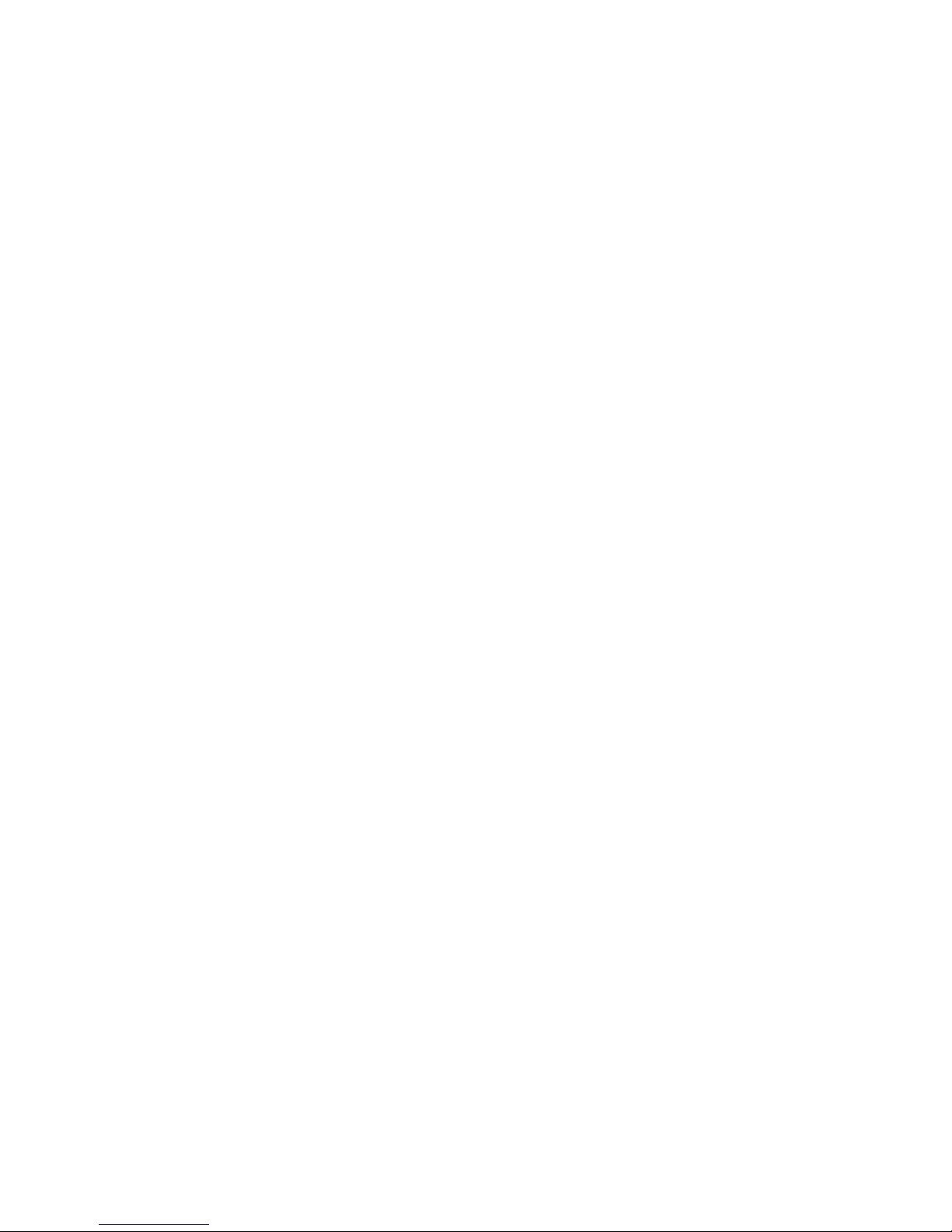

4910/491 1
User's
Handbook
CONTENTS
Page
SECTION
1
INTRODUCTION
AND
GENERAL
DESCRIPTION
Introduction
1-1
General
Description
1-2
Accessories
1-3
Principles
of
Operation
1-4
Operating
Modes
1
-8
SECTION
2
INSTALLATION
Unpacking
and
Inspection
2-1
Preparation
for
Operation
Preparation
for
Operation
-
Cold
Shipment
2-2
Line
Voltage
Selection
and
Fuse
Rating
2-2
Internal
Battery
Connection
2-4
AC
Line
Supply
Connection
2-5
DC
Power
Connection
2-5
Calibration
.2-5
Preparation
for
Operation
-
Hot
Shipment
2-6
Immediate
Checks
2-6
Line
Voltage
Selection
and
Fuse Rating
2-7
AC
Line
Supply
Connection
2-9
DC
Power
Connection
2-9
Specification
Verification
2-9
Mounting
2-10
SECTION
3
USING
THE
491
0/491
1
4910
Front
Panel
Features
3-2
491 1
Front
Panel
Features
3-4
4910/49
1 1
Rear Panel
Features
3-6
Setting
Up
the 4910/4911
3-8
Operating
Modes
Normal
Operating
Mode
3-9
10V
Cell
Outputs
3-9
Average
Output
3-9
Average Switching
3-10
4-Wire
Output
Buffer (4910
only)
3-12
Divided
Outputs
(4910
only)
3-13
Battery LEDs
and
Battery
Supply LED
3-13
ii

4910/4911 User's Handbook
Page
SECTION
3
(Contd.)
Normal
Operating
Mode
(Contd.)
Temp
LEDs
344
Line Supply
LED
3-14
Guard
Terminal
3-14
C
ase
T
erminal
344
Battery/Charge
Voltages
3-15
Normal/Transit
Mode
Switching
3-16
Transit Operating
Mode
3-17
Battery LEDs
3-17
Temp
LEDs
3-18
Transit/Normal
Mode
Switching
3-18
SECTION 4
SPECIFICATIONS
General Specifications
44
Output Specifications
4-2
SECTION
5 SPECIFICATION
VERIFICATION
AND
CALIBRATION
Introduction
54
Calibration Confidence-check
5-2
Equipment Requirements
5_2
Interconnecting
Leads
5_2
Null
Detector
Zeroing
5-3
Calibration Confidence-check
Procedure
5-4
Calibration
5.9
Introduction
5-9
Equipment
Requirements
5.9
Adjustment
of Unit Under T
est
Outputs
5-10
Interconnecting
Leads
5-10
Null
Detector
Zeroing
542
Calibration Procedure
543
Appendices:
A 4910/4911 Calibration
Confidence-check
Report
Sheet
B
4910/49
1 1 Calibration
Report
Sheet
C Battery
Charging Voltage
Limits
D 4910
-
Measurement
of
Divided
Outputs
iii


Section
1_
- Intivduction
and
General
Description
SECTION
1
INTRODUCTION
AND
GENERAL
DESCRIPTION
Introduction
The
4910 and
4911 are Electronic
DC Voltage
Reference Standards
which
feature four
separate
and
highly
stable 10V outputs.
While
their
performance
is comparable
to that
of saturated
Weston standard
cells, they
eliminate
most
of
the
drawbacks
encountered
in
standard
cell
use
and
maintenance.
In
addition
to replacing
saturated
Weston
cells as a
laboratory
standard,
the
4910
and
4911
can also
be
used
as
a
readily
transportable
standard.
1-1

Section
1
-
Introduction
and
General
Description
General
Description
The
4910
and
4911
DC
Voltage
Standards
are
based
on
the
latest
zener-diode
technology.
Their
four
separate
10V outputs
are
fully
independent,
but
can
if
required
be
averaged
to
provide a
very
low
noise
10V
output
on
separate
front-panel
terminals.
The
provision
of
both
individual
and
average
outputs
enables
direct
inter-comparison
between
the
cells
at
the
output
terminals,
allowing
excessive
drift
in
any
cell
to
be
detected
without
the
use
of
higher
accuracy
standards.
The
individual
outputs
-are
adjustable
to
within
microvolts
of
one
another,
so
that
inter-
comparison
is
possible
to
a
very
high
level
of
accuracy.
In
addition to its
four
individual
cell outputs
and
its
average
10V
output,
the49
10
also
features
IV and
1.018V outputs,
and
a
low-impedance
10V
output
with
4-wire
sensing.
In
their
normal
operating mode,
the units
can be
powered
from an ac
line
supply or from
their
internal
batteries.
Both
models also
feature a
special
low-power
transit mode
,
which
can be
used
during
transportation
or
shipment of
a
unit to
maintain
its
calibration.
In transit
mode,
power
can
be
derived
from
the
unit’s
internal
batteries,
from
an
external DC
supply,
or from
an
AC
line
supply.
1-2

Section
l
- Introduction
and_
General
Description
Accessories
The
4910 and
4911
DC
Voltage Standards are
supplied
with
the
following
accessories:
Description
Part
Number
Power
Cable
920012
Power Fuse
1.6
A 250V
32mm Fuse
920229
or
3.0A 250V 32mm Fuse
920098
Terminal Link
920030
Terminal Link x2
(4910
only)
450842
9-Way
Female ‘D’
Connector
605195
15-Way
Male ‘D’
Connector
604114
User’s
Handbook
850254
Servicing
Handbook
850258
In addition,
the
following optional
accessories are available
for
use with the 4910
and 4911:
Description
Option
Number
Part Number
Calibration and Hot
Shipment
Option
10
-
Drift
rate
characterization
derived
from
*
90
days
of
pre-shipment measurements
(must be
ordered
with Option
10)
Option
20
1.018
V
set to
requested 6
decimal
place
value
in the range
1.017000V
to
1.019000V
(must be
ordered
with
Option
10).
Not
applicable
to
49
1
1 Option
30
Ruggedized
Transit Case
Option
40
440168
Soft
Carrying
Case
and Terminal
Protector
Cover
Option
50
400959
Rack Mount Kit
Option
90
440161
1-3

Section
1
-
Introduction
and
General
Description
Principles
of
Operation
The
4910/4911 DC
Voltage
Standard
is
based
control, the zener diodes
have an
on-chip
around
precision
zener-diode
voltage references
temperature
compensation
transistor, a
and
pulse-width-modulation
(PWM)
voltage
temperature
sensing transistor and a
subsirate
dividers.
It is
this
solid-state
circuitry
which
gives
heating
element
—
see Fig
1.1.
These
on-chip
the unit its
portability
and ease
of
use.
components
allow the
chip temperature
to
be
stabilized
to
within
approximately 1
m°C,
and
by
To
eliminate
temperature
coefficient
(TC)
providing
direct
control of
the zener’s substrate
problems,
the
reference
zener-diodes
are
temperature
they
avoid the
long warm-up times
stabilized
at
a
constant
temperature, a
few
°C
and
high power
consumptions of
conventional
above
the
instrument’s
maximum
ambient
temperature
controlled
“ovens”,
operating
temperature.
To
facilitate
temperature
1-4

Section
l
-
Introduction
and_
General Description
However,
precision
control
of
the gain
of A1
is
provided
by
the PWM
divider
and
the
high
DC
gain
amplifier.
A2.
Because the
PWM
divider
has
a
negligble
TC
and
ageing
coefficient,
it
automatically
compensates
for
the
TC
and
ageing
of
resistors
R1
and
R2.
As
a result
the
temperatures
of
R1
and
R2
do not
need
to
be
controlled,
as
is the
case for
other
solid
state
DC
voltage
references.
In
addition,
the
PWM
divider
can
be
controlled
totally
digitally,
and
therefore
contains
no
adjustment
potentiometers
which
could
contribute
to drift.
The
zener
reference
produces
a
highly
stable
output
at around
7.2V,
which
is
amplified
to
produce an
accurate
10V
output.
Rather
than
using
resistors
to set
the
gain
of
the
amplifier,
(which
would
introduce
unacceptable
TC
problems
and
provide
no
reliable
and
simple
means
of
gain
adjustment),
the
4910/4911
uses a
PWM
voltage
divider
as
the
gain
defining
element
—
see
Fig
1.2.
Coarse
gain
is
controlled
by
resistors
R1
and
R2 in
a
direct
feedback
path
around
amplifier
Al.
1-5

The
4910/4911
contains
four
individual
10V
reference
circuits
each
with
its
own
pair
of
front-
panel
terminals.
Totally
separate
power
supplies
for
each
of
these
reference
circuits
ensure that
they
are
completely
isolated
from
one another.
However,
internal
shorting
links
are
provided
so
that
individual
10V
outputs
can
be
connected
together
via 200£2 resistors to
provide
an
average
10V
output
—
see Fig 1.3.
This
average 10V
output
is
provided
unbuffered
at front-panel
terminals
on both the
4910 and
4911.
1-6

Section 1
-
Introduction
and
General
Description
On
the
4910
the
average
10V
output
is
also
fed
to
a buffer
amplifer
which
provides
a
low
impedance
10V
output.
This
buffer
amplifier
has
remote
sensing
on
its
high
andlow
output
terminals
—
see
Fig
1.4.
In
addition,
the
4910
has
two
separate
PWM
dividers
which
divide
down the
average
10V
output
to
provide
1.018V
and IV
outputs
—
see
Fig
1.5.
1-7
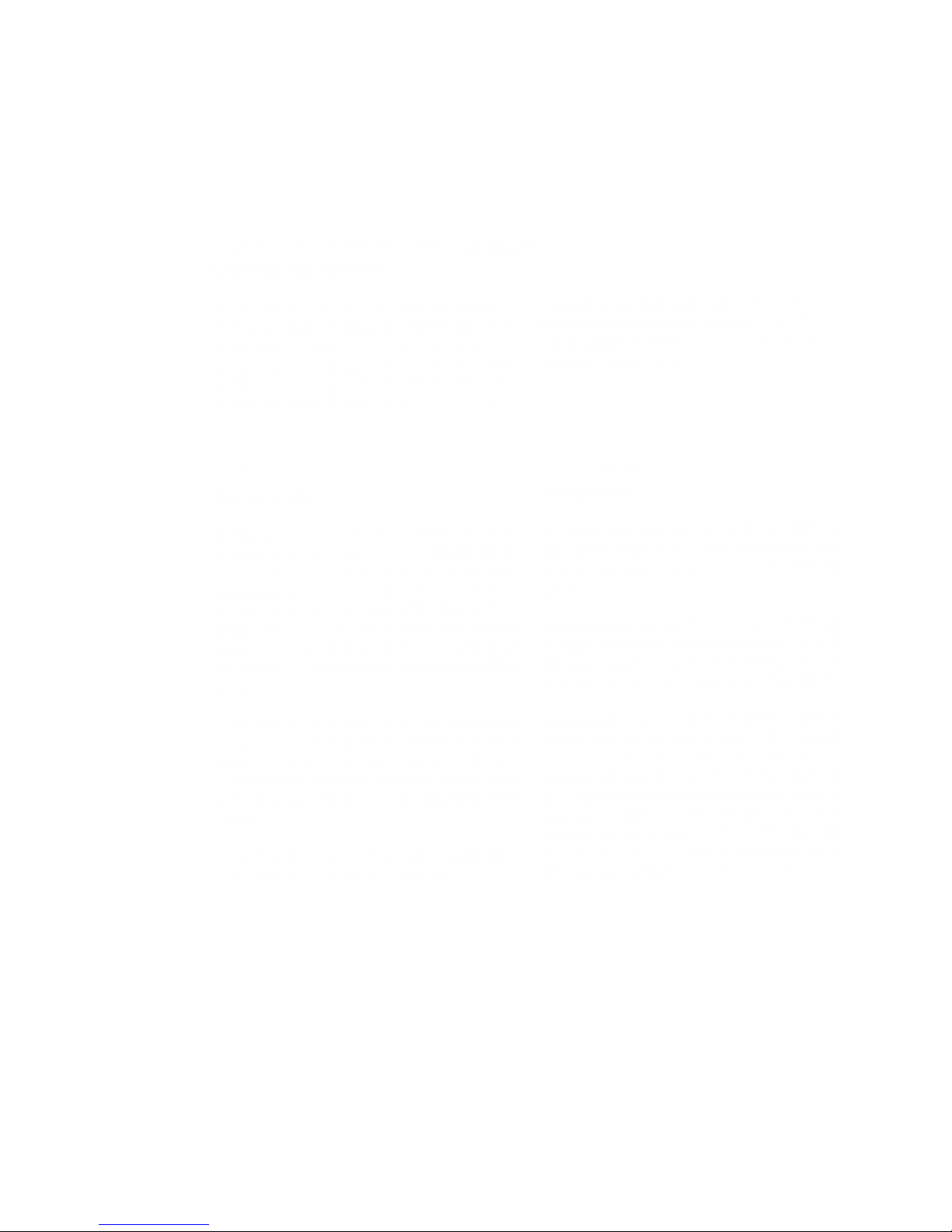
Section
1
-
Introduction
and
General
Description
Operating
Modes
The
4910/4911
has
two
basic
operating
modes
—
Normal
mode
and
Transit
mode
.
The
Transit
mode
is
provided so
that
the
unit
can
be
shipped
by
normal
carrier
methods,
with
all
of its
critical
circuitry
powered
from
its
internal
batteries, a
low
voltage
external
DC
supply
or an
AC
line
supply.
A
switch
on
the
rear
panel
allows
the
unit
to
be
switched
from
one
modeto
the
other.
(CAUTION
-
Read
Section
3
before
switching
the
unit
from
Normal
to
Transit
mode.)
Normal
Mode
In
Normal
mode
all
of
the
unit’s
internal
circuitry
is
powered
up
and
active.
If
its
temperature
in
Transit
mode
has
been
stable
in
an
ambient
temperature
of
23°C ±
5°C;
then
the
unit
will
meet
its
full
output
specifications
within
four
hours
of
being
switched
from
Transit
mode
into
Normal
mode.
If it
has
been
subjected
to
extremes
of
temperature
in transit,
then
a
longer
period
will be
required.
In
Normal
mode
the
4910/4911
can be
powered
from
a
suitable
AC
line
supply
,
or
from
its
internal
batteries,
which
will
maintain
a
4910
fully
operational
for a
nominal
period
of
9
hours,
and a
4911
fully
operational
for a
nominal
period of
17
hours.
In
Normal
mode,
an
external
supply
connected to
the
External
DC
socket
will
be
isolated.
Transit
Mode
In
Transit
mode
only
the
zener
reference
module,
zener
diode
tehiperature
stabilization
circuits
and
battery
monitoring
circuits
remain
powered
up
and
active.
In
this
mode
the
4910/491
1
can be
powered
from
its
internal
batteries,
from
an
external
10V
to
40V
DC
supply
which
is
capable
of
delivering
a
current
of
at
least
1A,
or
from
a
suitable
AC
line
supply.
^
Assuming
that
the
unit’ s
batteries
are
initially
fully
charged
and
that
the
unit
remains
at
its
specified
operating
temperature
of
25°C,
the
internal
batteries
will
maintain
the
zener
diode
references
at a
constant
temperature
for a
minimum
period
of
168
hours
(7
days).
At
other
temperatures
within
its
lower
operating
range
of
0°C
to
25°C,
this
time
will be
reduced;
for
instance
it
is
estimated
that
at
0°C,
the
reduced
period
will
be
100
hours.
1-8

Section
2
-
Installation
SECTION
2
INSTALLATION
This
section
contains information
and
instructions
for unpacking and installing the
Datron
49 10
or
49
1
1
DC
Voltage
Reference
Standard. The
layouts
of
the instruments’
front
and
rear
panels
can
be
found
in
Section
3.
Unpacking
and
Inspection
Every
care is taken in
the choice
of
packing
material
to
ensure
that
your equipment
will reach
you
in
perfect condition.
Iftheequipmenthasbeen
subject to
mishandling in
transit, this
fact
will
probably
be
visible
as
external
damage to the
shipping
carton.
In the event
of
damage, the
shipping
container
and cushioning material
should be
kept for the carrier’s
inspection.
Unpack
the
equipment
and
check
for external
damage to
the
case,
sockets,
front
panel terminals
etc.
If damage
is found,
notify
the
carrier and
your
sales
representative immediately.
Standard accessaries
supplied
with
the instrument
should be
as described in
Section
1.
2-1

Section
2
-
Installation
-
Co/d
Shipment
Preparation
for
Operation
-
Cold
Shipment
(Option
10
not
specified
on
ordering)
IMPORTANT:
If
the
4910/4911
was
ordered
with
Option 10
(Calibration
and
Hot
Shipment)
it
will
have
been
despatched
in
Transit
mode,
with
its
internal
batteries
maintaining
the
zener
references
at
constant
Line
Voltage
Selection
and
Fuse
Rating
The
4910/4911
can
operate
from
50Hz
or
60Hz
line
supplies
in
the
ranges
100/120/220/240
volts
±10%.
A
recessed
POWER
INPUT
plug,
POWER
FUSE
and
LINE
VOLTAGE
SELECTOR
are
contained
in
an
integral
module
on
the
4910/491
l’s
rear
panel.
A
transparent
cover
on
the
module
allows
the
fuse
rating
and
line
voltage
selector
to
be
visually
inspected.
Fuse
and
Line
Voltage
Check
Check
that
the
fuse
rating,
and
the
line
voltage
indicated
in
the
cut-out
below
the
power
fuse,
are
appropriate
for
your
line
supply.
(NOTE:
to
inspect
the
fuse
rating
you
may
have to
remove
the
fuse
by
sliding
the
module’s
transparent
cover
to
the
left
and
pulling
on
the
fuse
extractor.)
temperature.
If
this
is
the
case
DO
NOT
use
the
following
installation
procedure.
Refer
instead
to
the
section
titled
“Preparation
for
Operation
-
Hot
Shipment”
on
page
2-6
of
this
handbook.
Fuse
Rating
The
appropriate
fuse
rating
is
as
follows:
-
Supplies
in
the
range
198
V to
264V
-
a
1.6A,
250V,
T-type
fuse
Supplies
in
the
range
90
to
132V
-
a
3.0A,
250V,
T-type
fuse
If
the
fuse
rating
is
incorrect
for
your
line
supply
voltage,
replace
it
with
an
appropriately
rated
T-
type
fuse.
MAKE
SURE
THAT
ONLY
FUSES
WITH
THE
REQUIRED
CURRENTRATING
ANDOFTHE
SPECIFIED
TYPE
ARE
INSERTED
AS
REPLACEMENTS.
AVOID
THE
USE
OF
REPAIRED
FUSES
,
AND
NEVER
SHORT-CIRCUIT
THE
FUSE
HOLDER
CONTACTS.
SUCH
PRACTICES
WILL
RENDER
THE
UNIT’S
WARRANTY
VOID.
2-2

Section
2
-
Installation
-
Cold
Shipment
To Reselect the
Operating
Voltage:
If the indicated line voltage is
inappropriate for your
line
supply,
carry
out
the
following
procedure:-
1. FIRST
ensure
that
the POWER
CABLE
is
removed.
2
. S
lide
the protective window to the
left to
reveal
the
fuse
and voltage
selector
pc
board.
3
.
Draw
the fuse
extractor
to
the
left, and remove
the fuse.
4.
Remove the
voltage selector
pc board (NOTE:
a
hole
is
provided in the
board
to
assist
in its
removal)
androtate
it until the
appropriate line
voltage
appears on
the left-hand
side
of the
upper surface.
5. Re-insert
the
selector
pc board firmly
into
its
slot in
the
module.
The
selected
line
voltage
should be
visible
in the
cutout
below the
fuse.
6. Move
the
fuse
extractor
to the
right-hand
position.
7. Insert the
appropriate POWER
FUSE.
8.
Slide
the
protective
window
to the
right.
r
FIG
2.2
LOCATION
AND
ORIENTATION
OF
VOL TAGE
SELECTOR
PCB
V
{Preparation
for
Operation
-
Cold
Shipment:
continued
overleaf)
2-3

Section
2
-
Installation
-
Cold
Shipment
Internal
Battery
Connection
The
4910/4911
contains
internal
batteries
which
power
the
unit
when
it is
not
operating
from a
line
supply
or
an
external
DC
input.
If Option
10
(Calibration
and
Hot
Shipment)
was
NOT
specified
on
ordering
the
4910/4911,
the
unitwill
be
shipped
with
its
internal
batteries
disconnected.
To
Connect
the
Internal
Battery
Pack
Before
connecting
the
unit to a
line
supply
or
external DC
power
source,
carry out
the
following
procedure:
-
1.
Ensure that
the
rear-panelB
ATTERY
MODE
switch
is
switched
to
N
(Normal)
position.
2.
Remove
the two
screws
situated
towards
the
rear
of
the unit’s top
cover and
remove the top
cover.
3.
Detach
the
battery
connecting
plug
(P102)
from its
retaining clip
on
the
outside
of
theLine
Input
Unit
(position 'B
' in
Fig.
2.3)
and
insert
it
into
its
socket (J
102)
on the
rear of
the
Battery
Pack
(position 'A' in
Fig.
2.3).
4.
Check
that
the
four
Battery
LEDs
situated
above the
CELL
outputs,
and
the
Battery
Supply
LED
situated
above
the
AVERAGE
output,
are
continuously
lit
GREEN or
are
flashing
between
RED and
GREEN.
If
any
of
these
LEDs
are
continuously
RED,
flashing
RED,
or
permanently
OFF
the unit
probably
has a
fault,
in
which case
you
shouldrefer
to
the
4910/4911
Servicing
Handbook
or contact
your
local
service
center.
5.
Leave
the
unit to
warm
up
for 5
minutes.
6.
Press
the
HEATER
RESET
pushbutton
which is
recessed
into
the
rear
panel
of
the unit.
7
.
Check
that
all of
the Temp
LEDs on
the
unit’
s
front
panel
are
lit GREEN.
(If any
of
the Temp
LEDs
is
not
lit
GREEN
immediately
after
pressing
the
HEATER
RESET
pushbutton,
the
unit
probably
has a
fault,
in
which case
consult
the
4910/49
1 1
Servicing
Handbook
or
your
local
service
center.)
8.
Replace
the
unit’s top
cover
and the
two
top
,
cover
retaining
screws.
2-4

Section
2
-
Installation
-
Cold
Shipment
AC
Line
Supply
Connection
The detachable
AC
POWER
CABLE
comprises
two
metres
of
3
-core
PVC
sheathed cable
permanently
moulded
to a fully-shrouded 3-pin
cable
socket.
It fits
into
the
receptacle in the
POWER
INPUT
module
on the unit’
s
rear panel,
and should
be pushed
firmly
home.
The
power
cable should
be
connected
to a
grounded
line
supply outlet.
When
connecting
the
cable
to a
suitable
line
plug,
connect
the
Brown
lead to
Line,
Blue
lead
to
Neutral, and Green/Yellow
lead to
Ground. DO NOT operate the
unit
from
an
ungrounded line
supply,
and
NEVER
disconnect
the
ground lead
in the power
cable’s
line
plug.
DC
Power
Connection
The
49
10/49 1 1 has a 10 to
40V
EXTERNAL DC
INPUT which can
be used to
power
the unit while
it
is
in
Transit mode.
This input
is situated
on a
rear-panel
mounted
9-way ‘D’ connector, for
which the pin designations
are
shown
in Fig
2.4.
When an external DC supply (of
the
correct
polarity and within the
10V
to
40V
limits)
is
applied to the unit,
an
LED
alongside
the
connector glows
GREEN.
The
EXTERNAL
DC
INPUT
is protected
against
reversed
polarity
and
overcurrent
conditions.
Overcuirent protection is provided
by
a replaceable 1 .6A fuse
which
is
located
in
a
rear-
panel mounted fuse
holder
—
see
Fig
3.3 on
page
3-6
of this manual.
Calibration
Calibrate
the
unit
by
performing
the calibration
procedure
detailed in
Section
5 of this manual,
or
send
it to a
National
Standards
Laboratory
for
calibration.
2-5

Section
2
-
Installation
-
Hot
Shipment
Preparation
for
Operation
-
Hot
Shipment
(Option
10
specified
on
ordering)
IMPORTANT:
If the
4910/4911
was
ordered
Refer
instead
to
the
section
titled
“Preparation
without
Option
10
(Calibration
and
Hot
for
Operation
-Cold
Shipment”
on
page
2-2
of
Shipment)
DO
NOT use
the
following
this
handbook,
installation
procedure.
Immediate
Checks
Immediately
after
unpacking a
4910/4911
which
was
ordered
with
Option
10
(Calibration
and
Hot
Shipment)
carry
out
the
following
procedure:
1.
Check
that
the
calibration
seals
are
not
broken.
2.
Move
the
4910/4911
to
a
stable
environment
which
meets
the
environmental
specifications
detailed
in
Section
4 of
this
manual.
3.
Check
the
unit’s
front
panel
LEDs
to
ensure
that
they
are
in
the
following
condition.
(NOTE:
because
the
front-panel
LEDs
are
strobed
in
Transit
mode to
conserve
battery
power,
an
individual
LED
must
be
observed
for at
least
30
seconds
to
determine
its
true
condition.)
:-
Cell
1,
2,
3
and
4
Battery
LEDs:
flashing
GREEN
or
flashing
RED and
G
REEN
(see
NOTE
below).
Cell
1,
2,
3
and
4
Temp
LEDs:
flashing
GREEN.
If
any of
these
LEDsis
in a
condition
other
than
the
ones
listed
above,
the
unit
may
have
been
in
Transit
mode
for
longer
than
seven
days,
or
may
have
been
subjected
to
extremes
of
temperature.
Contact
Datron
Instruments
or
your
supplier.
NOTE:
If any
of
the
Cell
1, 2,
3
and
4
Battery
LEDs
is
flashing
RED and
GREEN
it
indicates
that
the
unit’s
internal
batteries
require
recharging.
There
shouldbe
as
little
delay
as
possible
before
carrying
out
the
remainder
of
the
installation
procedure
and
connecting
the
unit
to
an AC
line
supply
or
external
DC
supply
if
it
is to
remain
in
Transit
mode,
or
to
an AC
line supply
ifit is
to
be
switched
to
Normal
mode.
2-6

Section
2
-
Installation
Hot Shipment
Line
Voltage
Selection
and
Fuse Rating
The
4910/4911 can
operate from
50Hz
or
60Hz
Fuse
Rating
line
supplies in the
ranges
100/120/220/240 volts
±10%. A
recessed
POWER
INPUT
plug,
POWER
FUSE
and LINE
VOLTAGE
SELECTOR
are
contained
in
an
integral
module
on
the
4910/491
l’s
rear panel.
A
transparent
cover
on the
module
allows
the
fuse
rating
and line
voltage
selector
to be visually
inspected.
Fuse and
Line
Voltage
Check
The
appropriate
fuse rating is as
follows:
-
Supplies in
the range 198V
to
264V
-
a 1.6A, 250V,
T-type fuse
Supplies
in
the
range 90V
to
132V
-
a 3.0A, 250V, T-type
fuse
If
the
fuse
rating
is
incorrect for your
line
supply
voltage,
replace
it
with an
appropriately
rated
T-
type
fuse.
MAKE
SURE
THAT
ONLY
FUSES WITHTHE
REQUIRED
CURRENTRATING ANDOFTHE
SPECIFIED
TYPE
ARE
INSERTED
AS
REPLACEMENTS.
AVOID
THE
USE
OFREPAIREDFUSES, AND
NEVER
SHORT-CIRCUIT
THE FUSE
HOLDER
CONTACTS.
SUCH
PRACTICES
WILL
RENDER
THE UNIT’S WARRANTY
VOID.
Check that the
fuse rating,
and
the line
voltage
indicated in the
cut-out below
the
power
fuse, are
appropriate for
your
line supply.
(NOTE:
to
inspect
the fuse
rating
you may
have
to remove
the
fuse
by sliding
the module’s
transparent
cover
to
the left
and
pulling on
the
fuse extractor.)
2-7

Section
2
-
Installation
-
Hot
Shipment
To
Reselect
the
Operating
voltage:
If
the
indicated
line
voltage
is
inappropriate
for
your
line
supply,
carry
out
the
following
procedure:
1.
FIRST
ensure
that
the
POWER
CABLE
is
removed.
2.
Slide
the
protective
window
to
the
left to
reveal
the
fuse
and
voltage
selector
pc
board.
3.
Draw
the
fuse
extractor
to
the
left,
and
remove
the
fuse.
4.
Remove
the
voltage
selector
pc
board
(NOTE:,
a
hole
is
provided
in
the
board
to
assist
in its
removal)
and
rotate
it
until
the
appropriate
line
voltage
appears
on
the
left-hand
side
of
the
upper
surface.
5.
Re-insert
the
selector
pc board
firmly into
its
slot
in
the
module.
The
selected
line
voltage
should
be
visible
in the cutout
below
the
fuse.
6.
Move
the
fuse
extractor
to
the
right-hand
position.
7
.
Insert
the
appropriate
POWER
FUSE.
8
.
Slide
the
protective
window to
the
right
FIG
2.6
LOCATION
AND
ORIENTATION
OF
VOLTAGE
SELECTOR
PCB
2-8

AC
Line
Supply
Connection
The
detachable
AC
POWER
CABLE
comprises
two
metres of
3
-core
PVC
sheathed
cable
permanently
moulded to
a
fully-shrouded
3-pin
cable
socket.
It
fits
into the
receptacle
in the
POWER
INPUT
module on
the unit’s
rear
panel,
and should
be
pushed
firmly home.
The power
cable
should be
connected
to
a
grounded
line
supply
outlet.
When
connecting
the
cable
to
a
suitable
line
plug,
connect the
Brown lead
to
Line,
Blue lead to
Neutral, and
Green/Yellow
lead to
Ground.
DO
NOT
operate
the
unit from
an
ungrounded
line
supply,
and
NEVER
disconnect
the
ground
lead
in the
power cable’s
line
plug.
DC
Power
Connection
The4910/4911
has a
10
to
40V EXTERNAL
DC
INPUT which
can be used
to
power
the unit
while
it
is
in
Transit
mode.
This
input
is
situated
on
a
rear-panel
mounted 9-way
‘D’
connector,
for
which
the
pin designations
are
shown in Fig 2.7.
When
an
external
DC supply
(of
the correct
polarity
and
within the
10V
to
40V limits)
is
applied
to
the
unit, an
LED
alongside
the
connector
glows
GREEN.
The
EXTERNAL DC
INPUT
is
protected
against
reversed
polarity and
overcurrent
conditions.
Overcurrent
protection is
provided
by
a
replaceable
1.6A
fuse
which is located
in
a
rear-
panel
mounted
fuse
holder
—
see
Fig
3.3
on page
3-6
of
this
handbook.
Section
2
-
Installation
-
Hot
Shipment
Specification
Verification
Carry
out the
Calibration
Confidence-check
procedure
detailed in
Section
5
of
this
handbook.
2-9

Section
2
-
Installation
-
Hot
Shipment
Mounting
Bench
Mounting
Rack
Mounting
The
4910/4911
is fitted
with
plastic feet,
which
allow
the
unit
to
stand
on
a
flat
surface.
Option
90
permits the 4910/4911 to
be
mounted
in
a
standard
19-inch
rack.
The rack
mounting
kit
will
accommodate
a
single 4910/4911,
or two
49 10/491
Is
mounted alongside
one
another.
For
details
of
how
to
assemble
the rack
mounting
kit
refer
to
Fig 2.8.
