Page 1
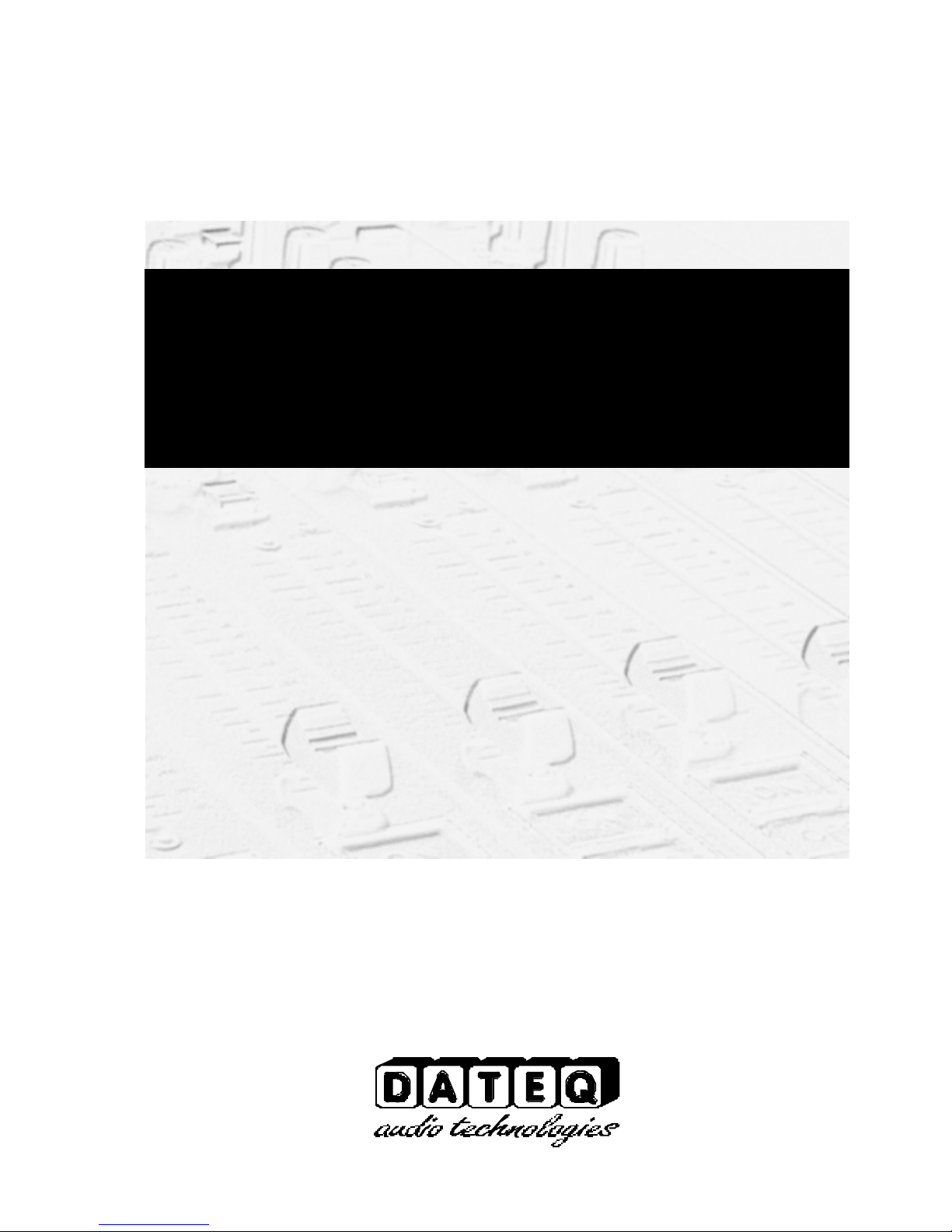
BCS70
USER MANUAL
Page 2
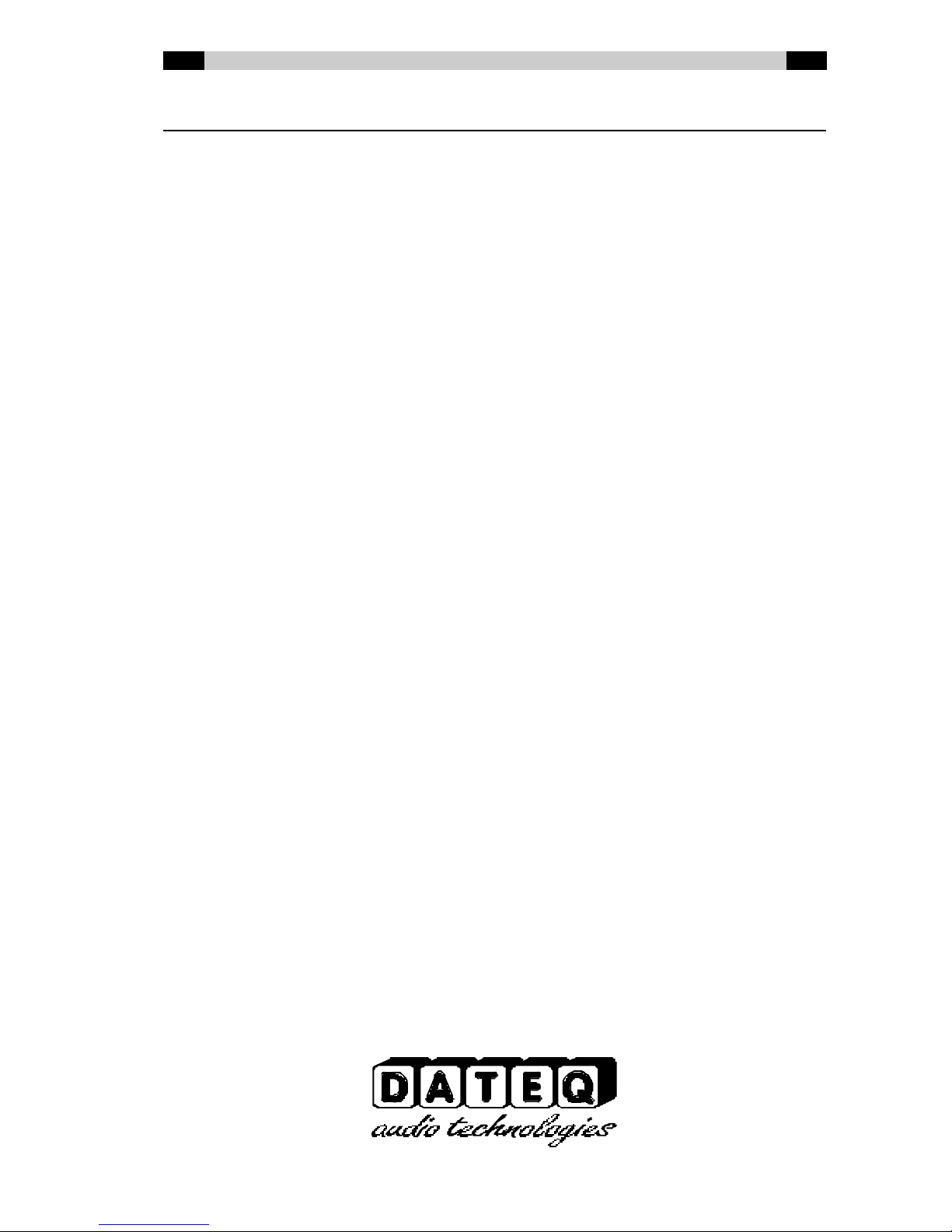
EN Dateq BCS70 Manual Safety instructions 2
Safety instructions
1 All saf ety instructions, w arnings and operating instructions must be read f irst.
2 All w arnings on the equipment must be heeded.
3 The operating instructions must be follow ed.
4 Keep the operating instructions for f uture reference.
5 The equipment may never be used in the immediate vicinity of w ater; make s ure that
w ater and damp c annot get into the equipment.
6 The equipment may only be installed or fitted in accordance w ith the manufacturer's
recommendations.
7 The equipment must be installed or fitted such that good ventilation is not obstructed in
any w ay.
8 The equipment may never be installed in the immediate vicinity of s ources of heat, such
as parts of heating units, boilers, and other equipment w hich generates heat (including
amplif iers ).
9 Connect the equipment to a pow er supply of the correct voltage, using only the cables
recommended by the manufacturer, as s pecified in the operating instructions and/or
show n on the connection side of the equipment.
10 The equipment may only be connected to a legally approved earthed mains pow er
supply.
11 The pow er cable or pow er cord must be positioned such that it cannot be w alked on in
normal use, and objects w hich might damage the cable or cord cannot be placed on it
or against it. Special attention must be paid to the point at w hic h the cable is attached to
the equipment and w here the cable is connected to the pow er supply.
12 Ensure that foreign objects and liquids cannot get into the equipment.
13 The equipment must be cleaned using the method recommended by the manufacturer.
14 If the equipment is not being used for a prolonged period, the pow er cable or pow er
cord should be disc onnected f rom the pow er supply.
15 In all cases w here there is a risk, follow ing an incident, that the equipment could be
unsaf e, such as:
• if the pow er cable or pow er cord has been damaged
• if foreign objects or liquids (including w ater) have entered the equipment
• if the equipment has suf fered a f all or the casing has been damaged
• if a change in the perf ormance of the equipment is noticed it must be checked by
appropriately qualified technical staf f.
16 The user may not carry out any w ork on the equipment other than that specified in the
operating instructions.
Page 3
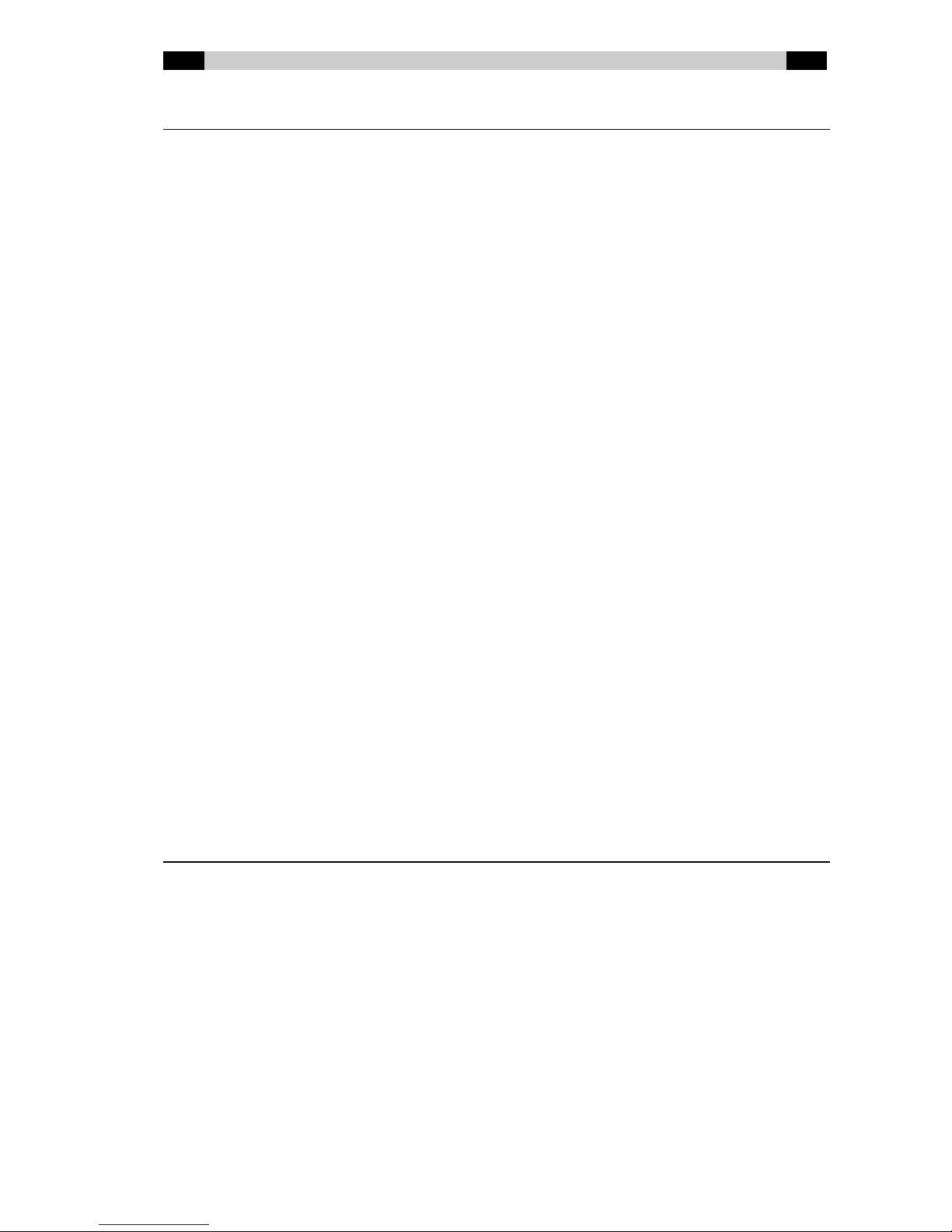
EN Dateq BCS70 Manual Introduction 3
Introduction
The Dateq BCS70 is a modular mixer unit which has been designed specially for use in radio
studios. The mixer unit consists of a frame (a split version is also available) with external power
supply, combined master / monitor module and various input modules.
Frame
The frame can take a maximum of 18 input modules, a script space and a master module. The
input modules can be positioned where wished in the frame. The BCS78 master / monitor
module is positioned at the right of the frame and the script space is positioned preferably in the
middle. A meter bridge is positioned on top of the frame. This contains a BCS62 VU, a 50
segment LED-bar meter with peak hold or a 101 segment Neon-bar meter. The meter bridge can
be expanded to include a BCS81 DCF-77 controlled clock / timer and a BCS68-2 extra set of 4
LED bar meters of 40 segments for reading CUE and AUD levels for example.
Pow er Supply
The BCS70 has an external power supply to prevent magnetic interference from the transformer.
The power supply is 19" wide, 2HE high and is connected to the frame via a 7-pin XLR
connector.
Input module s
There are many different modules available. All the modules (mono, stereo and telephone) are
available with and without tone control. The mono and stereo modules have two inputs which
are identical as regards facilities and which are available both with and without gain control.
The telephone module does not have a gain control because it is assumed that the external,
preferably digital, hybrid has an auto-gain function. Every module is equipped with trimmers to
allow the volume of all audio inputs and outputs to be set precisely. These controls are sited on
the modules' connector boards. The use of jumpers for modules is now minimal, most user
functions can be set via the software using a simple Setup function.
Microcontrollers
Each module is controlled by its own microcontroller. This controls all audio connections and
connected equipment. The microcontrollers can communicate with each other to allow 'global'
functions such as the control room mute and the Setup mode. Because all 'intelligent' functions
are contained within the software of the microcontroller, user-specific operation can easily be set
up without hardware modifications. What the user must specify is the type of equipment
connected to an input. There are a maximum of 16 preferred settings from which to choose.
Controls such as pulse/continuous contact, internal or external tally can be changed by this
means. Some 'non-standard' controls are pre-programmed, such as the standard setting for
Nautilus JukeBox automation, 360 Systems DigiCart and Denon CD and MD players.
Product support
If you have any questions concerning the BCS70, its ac cessories or other products, please
contact:
Dateq Audio Technologies B.V.
De Paal 37
1351 JG Almere
The Netherlands
Telephone: +31 (36) 54 72 222
Fax: +31 (36) 53 17 776
E-mail: info@dateq.nl
Internet: www.dateq.nl
Page 4
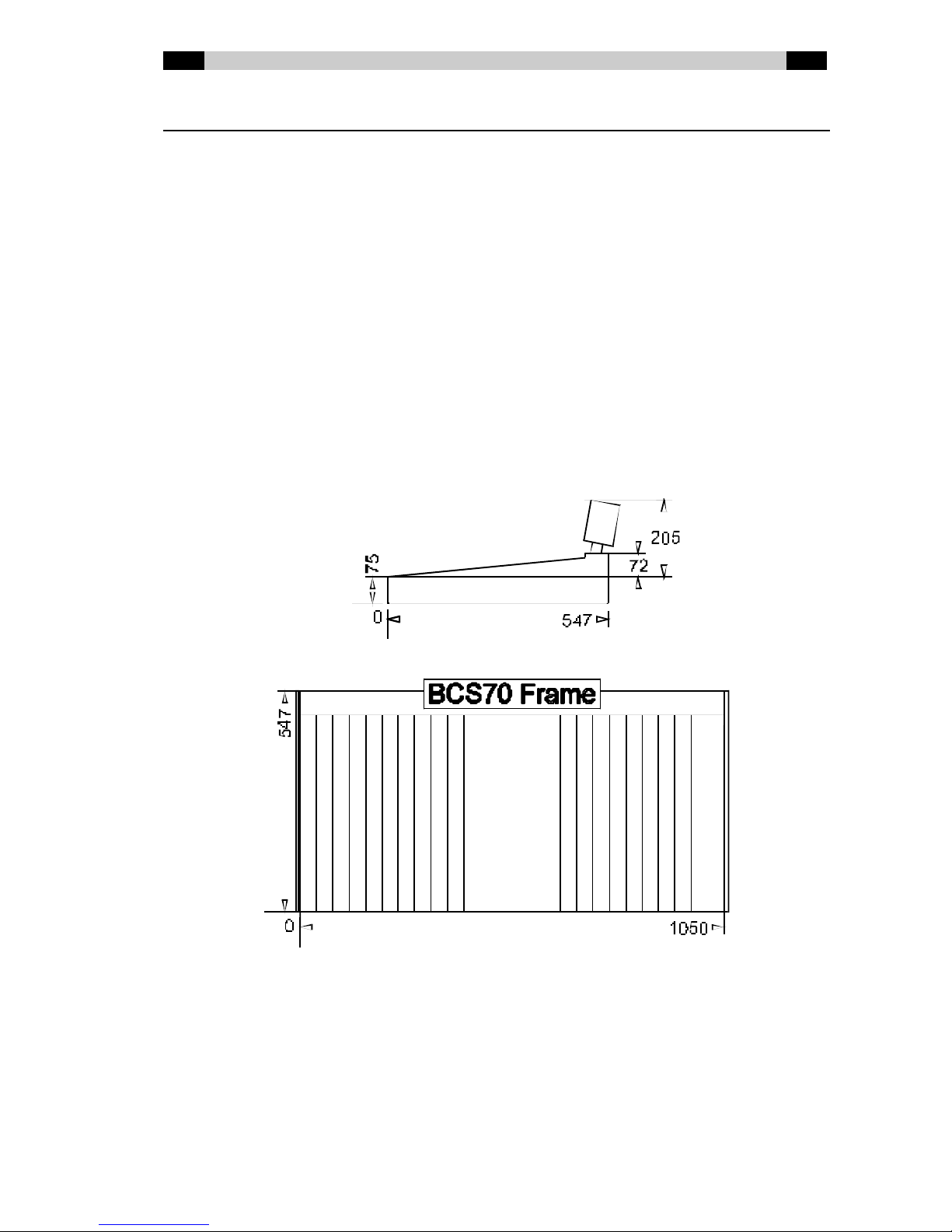
EN Dateq BCS70 Manual Installation 4
Installing the mixer unit
The BCS70 is supplied as standard w ithout a cabinet or connector cables. It is possible to
make cables f or connection to the Sub-D connectors of the various input and output modules
in-house. In that case, metal caps for the Sub-D connectors and cables w ith a separate
screening should be used, as per the CE norms.
Breakout boxes
Another possibility f or c onnecting the mixer unit is to make use of so-called 'breakout boxes'.
All non-standard Sub-D connector on the rear of the BCS70 can be split up into more usual
connector ty pes such as XLR plugs and TSR jacks. Breakout boxes should be connected to
the BCS70 using shielded Sub-D cable.
Installation into the cabine t
The BCS70 frame fits into an opening of 1050 x 547 x 75 mm (W x H x D). Without the meter
bridge the mixer unit projects 72 mm above the table top, w ith the meter bridge the highest
point is 205 mm. See also the dimensioned draw ing below .
Page 5
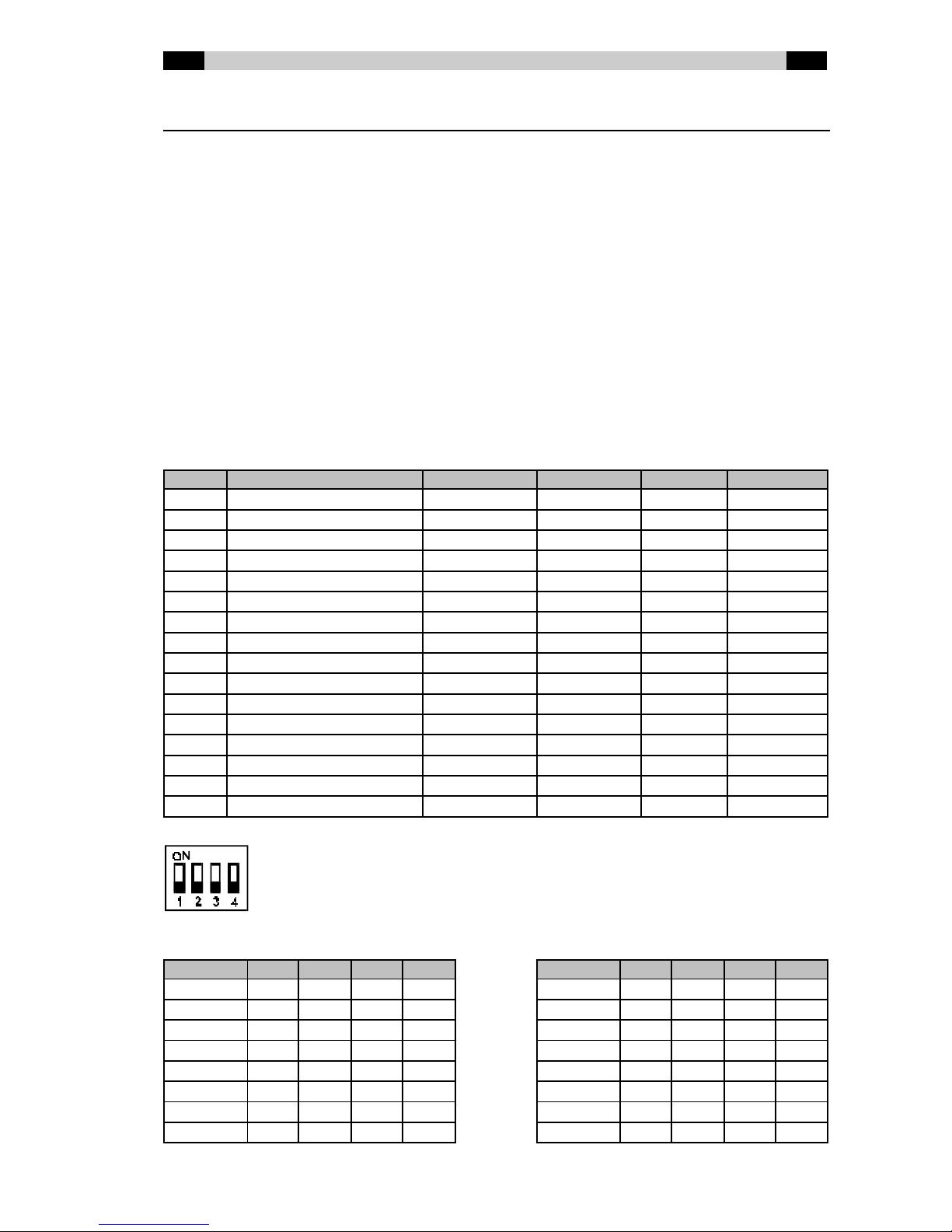
EN Dateq BCS70 Manual Installation 5
Setting the type of equipment connected
Each module has a quad DIP sw itch for selecting the type of control of equipment connected
to an input. Therefore, on the BCS71 and BCS72 you w ill find tw o sets of DIP-sw itches (one
for each input). On the BCS73 you w ill find a set of DIP-s w itc hes f or other f unctions.
BCS71 and BCS72 DIP-sw itch settings
For each input you can select from 16 types of operation for the equipment connected.
Whereas previously the only choice w as pulse or continuous contacts, now equipmentspecific operation can also be selected. This concerns equipment w hich, in addition to
standard operation, also has special functions or has to be operated in a non-standard w ay.
As standard, a choice can be made betw een continuous or pulse contacts (short or long
pulses), indication of internal or external tally on the ON and OFF buttons, giving a start pulse
again by pressing the ON button (Restart) and activating the CUE f unction by putting the
equipment w ith sw itched off module into the 'PLAY' state (Remote Cue).
Equipment control patterns available:
Type Description Start / Stop Tally Restart Remote Cue
0 Normal consumer (default) Continuous Internal No No
1 Normal consumer Pulse 100ms Internal No No
2 Normal consumer Pulse 500ms Internal No No
3 Normal pro Continuous External No No
4 Normal pro Pulse 100ms External No No
5 Normal pro Pulse 500ms External No No
6 Reserved
7 Reserved
8 360 Systems DigiCart Pulse 100ms External Yes Yes
9 Denon DN- xxxF Continuous External No Yes
10 Tascam DA-30 Pulse 1s External No Yes
11 Reserved
12 Reserved
13 Tally switches on/off Continuous Internal No No
14 Tiesseci TS-35 Pulse 500ms Internal Yes No
15 Nautilus JukeBox Special Special No Yes
ÍÍÍÍ Type 0 (default)
The sw itches can easily be set w ith a ball-point pen.
DIP switch positions corresponding to certain types of equipment:
Type 1 2 3 4 Type 1 2 3 4
0 Off Off Off Off 8 Off Off Off ON
1 ON Off Off Off 9 ON Off Off ON
2 Off ON Off Off 10 Off ON Off ON
3 ON ON Off Off 11 ON ON Off ON
4 Off Off ON Off 12 Off Off ON ON
5 ON Off ON Off 13 ON Off ON ON
6 Off ON ON Off 14 Off ON ON ON
7 ON ON ON Off 15 ON ON ON ON
Page 6
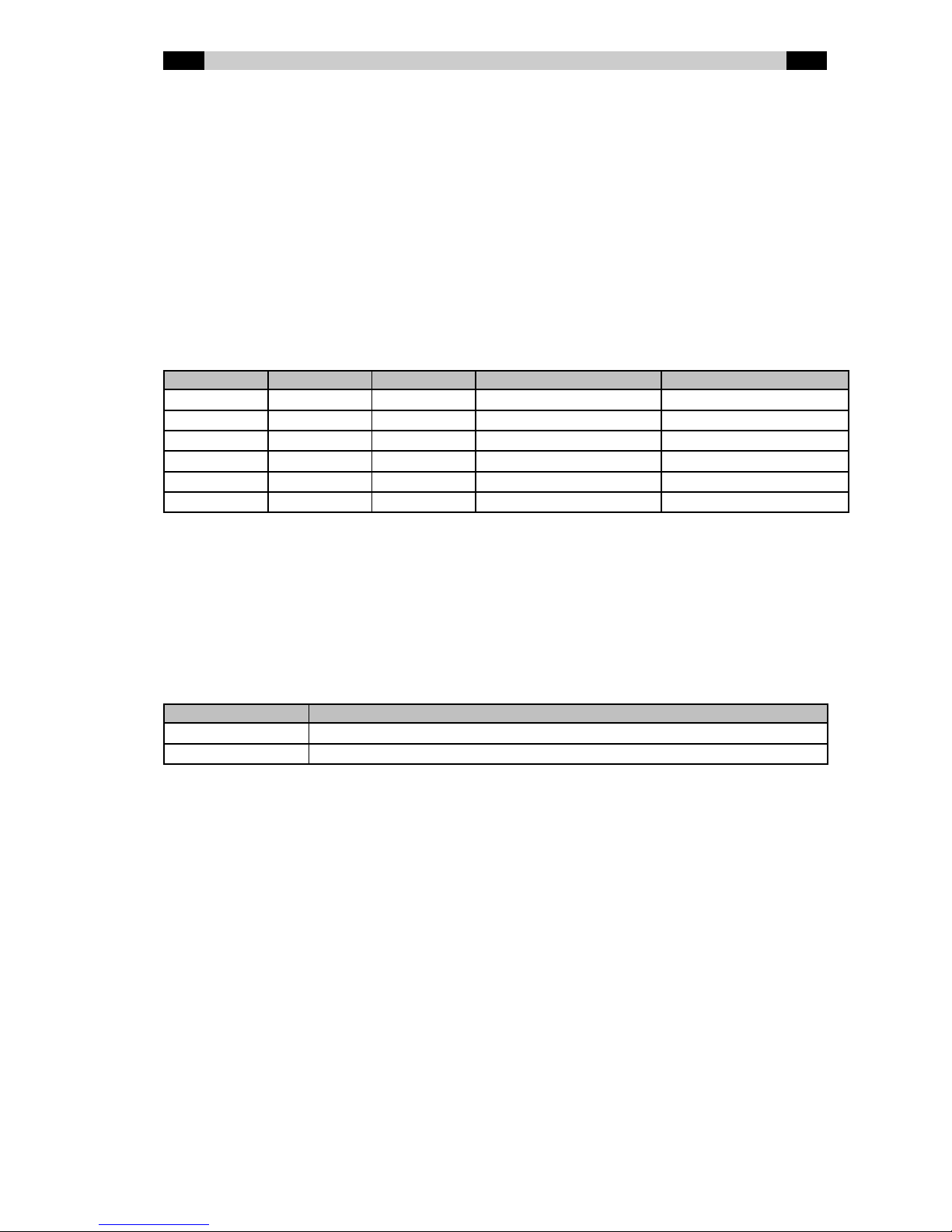
EN Dateq BCS70 Manual Installation 6
Use of non-standard equipment
One of the patterns given in the table on the previous page w ill suf f ice for mos t equipment. In
order to be able to connect up equipment w ith non-standard operation or tally outputs, it is
pos sible that other c ontrol sof tw are w ill be required, for example, or that any tally outputs w ill
have to be c ombined. In case of doubt or for special requirements, please c ontact Dateq.
BCS73 DIP-sw itch se ttings
The BCS73 w as originally designed for use w ith an external Telos ONE digital hybrid.
Therefore, connecting the ‘remote control’ cable is very easy. By default, the Telos ONE is
controlled by pulses. If you w ant to use a hybrid that must be controlled in a non-Telos w ay,
you can use DIP-sw itch settings corresponding to a control-pattern f rom the table below :
Control patterns available:
DIP-switch 1 DIP-switch 2 DIP-switch 3 Description Hybrid On / Off
Off Off Off Telos ONE (default) Pulse 100ms
Off ON Off Long pulses Pulse 500ms
ON - (don’t care) Off Continuous Continuous
Off Off ON DATEQ TH-2 Inverted pulse 100ms
Off ON ON Inverted long Inverted long pulse 500ms
ON - (don’t care) ON Continuous inverted Continuous inverted
The Telos ONE is a digital hybrid. If you use this ty pe of hybrid, the rejection of return audio in
your program material is so high that you may w ant to allow talk-back to a caller during an onair situation. You can use DIP-sw itch 4 to select talk-back w hen on-air. If you use pas sive
hybrids or active hybrids w ith a low er rejection ratio, it is advisable to disable the talk-back
option. Otherw ise it is possible to hear the talk-back audio in your program w ith possible nasty
consequences...
Talkback if hybrid is on-air:
DIP-switch 4 Description
Off No talk-back if the hybrid’s audio is used in your program
ON Talk-back allowed, even if the hybrid’s audio is used in your program
Page 7
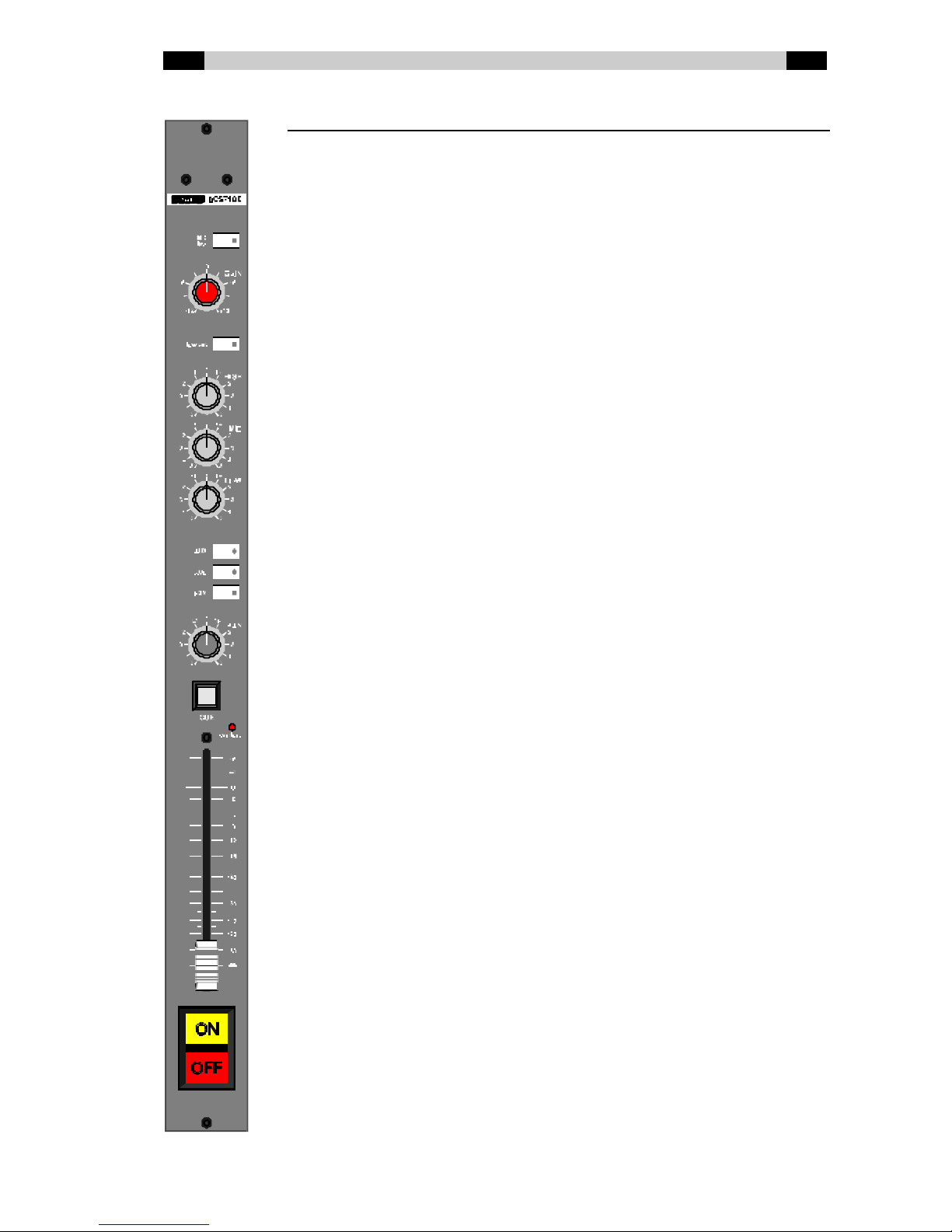
EN Dateq BCS70 Manual BCS71(GE) dual mono input module 7
BCS71(GE) dual mono input module
BCS71 Mono module w ithout gain or tone control
BCS71E Mono module w ithout gain, w ith tone control
BCS71G Mono module w ith gain, w ithout tone control
BCS71GE Mono module w ith gain and tone control
Mic / Line Input selection. Sw itch press ed in is Line (LED lights
up).
Gain Volume presetting (only on the BCS71G and
BCS71GE). Limited adjustment range: ± 12dB.
Low Cut Low cut filter (20/80 Hz). Sw itch pressed in (LED
lights up) is active.
High High tone control (only on the BCS71E and
BCS71GE). Shelving: ± 12dB @ 12kHz.
Mid Mid tone control (only on the BCS71E and BCS71GE).
Bell curve: ± 16dB @ 1.3 kHz.
Low Low tone control (only on the BCS71E and
BCS71GE). Shelving: ± 16dB @ 60 Hz.
AUX / AUD / PGM Bus routing sw itches. The sw itch pressed in (LED
lights up) indicates that the signal is being routed
from the module to the bus concerned. A UX can be
set to PRE or POST fader w ith jumpers.
PAN Panorama c ontrol. The signal is placed at the desired
position in the stereo image.
CUE Monitoring. This button lights up green if the CUE
function on this module is active. The button lights up
red if an (external) mute is active.
Ove rload This LED lights up if the signal level anyw here in the
module is too high and distortion can or does occur
(the limit is 6 dB under clip level).
Fad e r 100mm long volume control. Depending on the jumper
settings on the module, the volume on the AUX bus is
dependent (POST) or independent (PRE) of the
position of this f ader.
ON / OFF Sw itches w ith w hich the channel can be turned on
and of f (if button start w as conf igured) and/or the
equipment connected can be started / stopped. The
lamps in the sw itches can light up dependent on the
channel status (internal tally) or can be controlled by
connected equipment (external tally).
Page 8
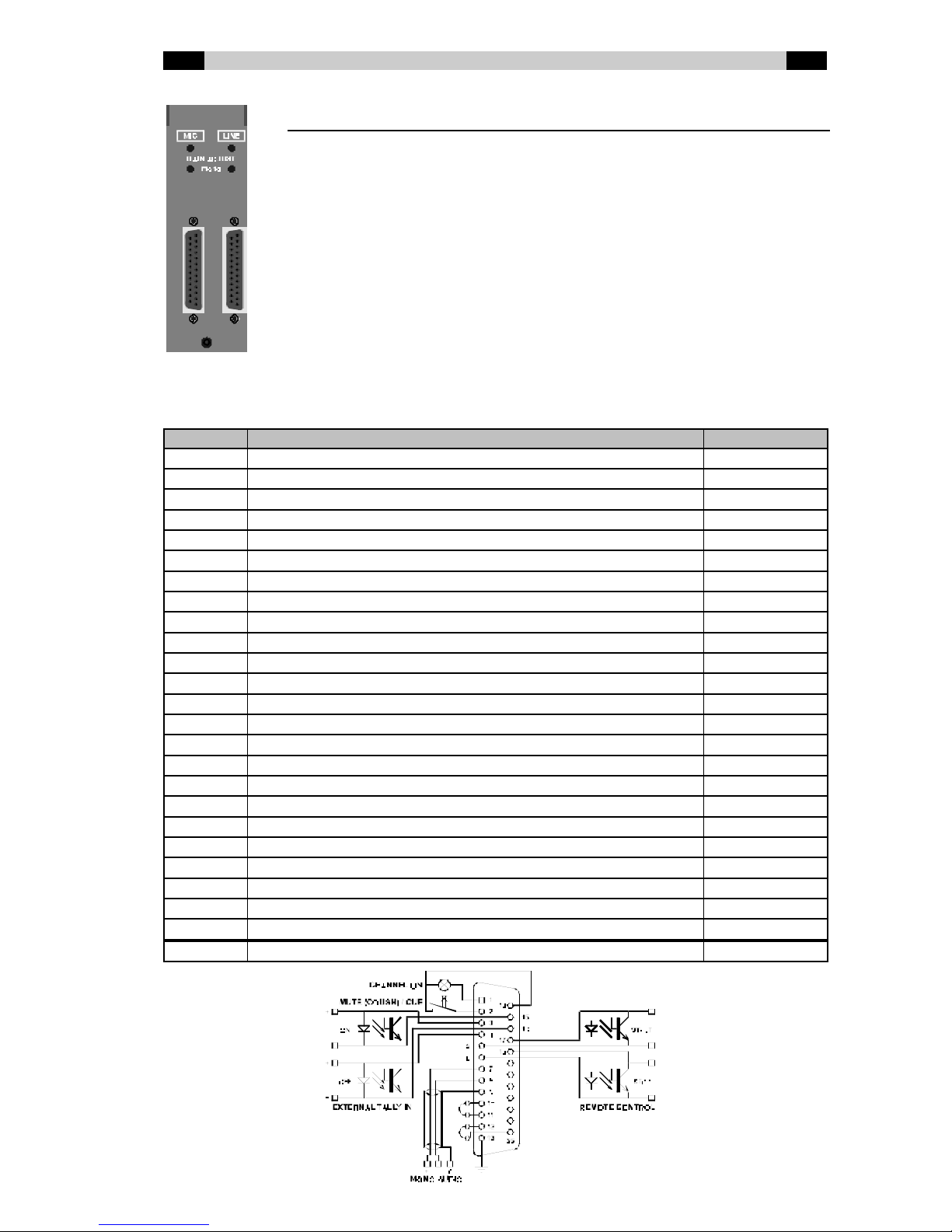
EN Dateq BCS70 Manual BCS71(GE) dual mono input module 8
BCS71(GE) connector board
GAIN ADJUST The input-level can be trimmed separately for both
the microphone and line input. Use a small
screw driver to adjust the trimmers in the holes
marked ‘mono’.
MIC Mono microphone input on 25-pin f emale Sub-D
connector.
LINE Electronically balanced mono line input on 25-pin
female Sub-D connector.
BCS71(GE) Audio and Control Input / Output (Sub-D 25-pin female)
Pin Function Type
1 Channel ON / External CUE lamp Out
14 External CUE lamp / External CUE or Cough switch D-GND
2 External CUE or Cough switch In
15 External tally ON - (opto-coupler cathode) In
3 External tally ON + (opto-coupler anode) In
16 External tally OFF - (opto-coupler cathode) In
4 External tally OFF + (opto-coupler anode) In
17 Remote control Start (opto-coupler collector) Out
5 Remote control Start (opto-coupler emitter) Out
18 Remote control Stop (opto-coupler collector) Out
6 Remote control Stop (opto-coupler emitter) Out
19 -
7 Audio Mono + In
20 -
8 Audio Mono - In
21 -
9 Audio GND A-GND
22 10 Insert Send + (no insert used: connect to pin 11) Out
23 11 Insert Return + (no insert used: connect to pin 10) In
24 12 Insert Return - (no insert used: connect to pin 25) In
25 Insert GND (no insert used: connect to pin 12) Out
13 Frame GND FRAME
Page 9
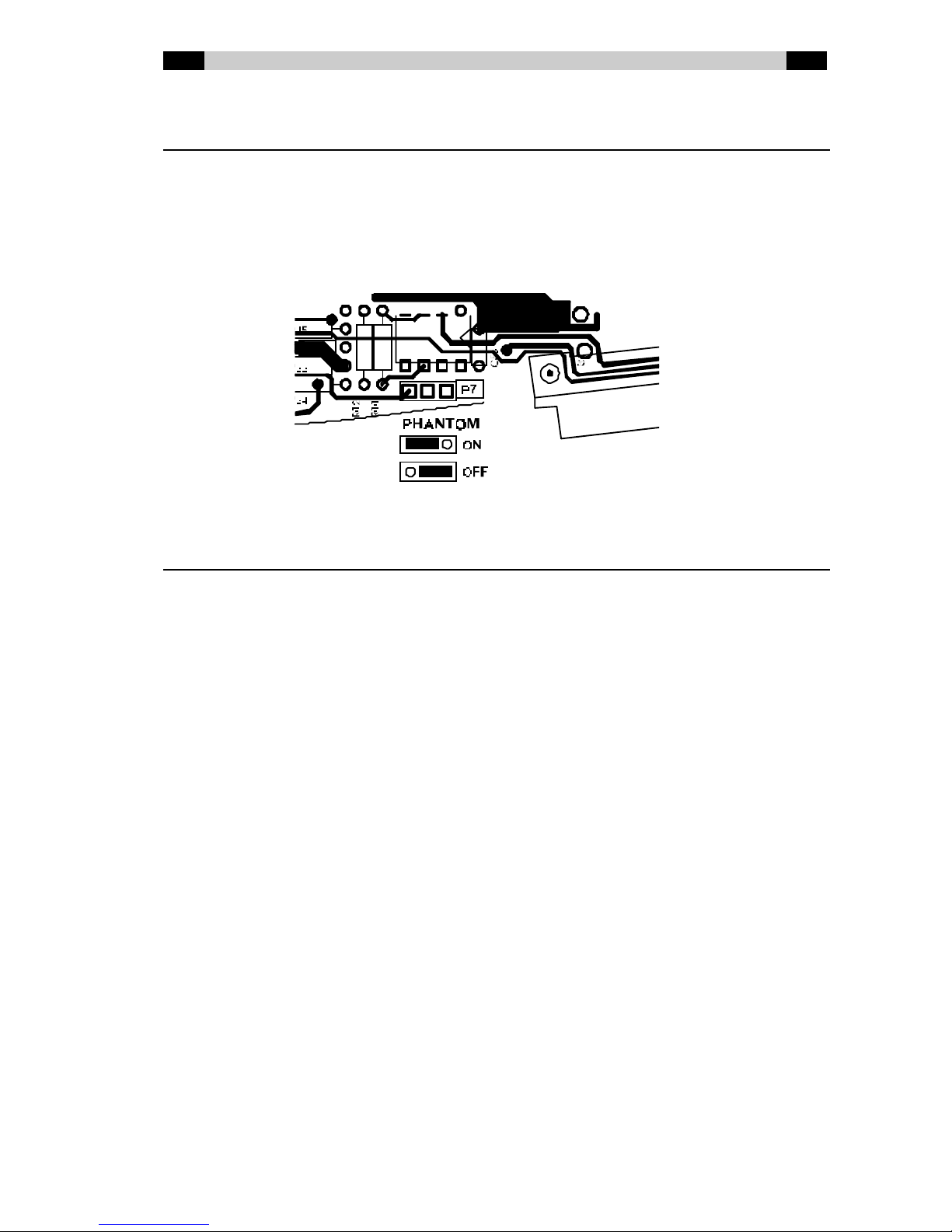
EN Dateq BCS70 Manual BCS71(GE) dual mono input module 9
Phantom power supply
Non-dynamic microphones usually need a 48V external pow er supply. If this pow er has to be
supplied by the BCS70, place jumper P7 in the ‘ON’ position. +48VDC (related to the (0)-input)
will be supplied to both the (+) and the (-) input.
Jumper P7 is positioned next to the bus connector of the BCS71(GE) module. The factory
default for this jumper is ‘OFF’.
Warning: central muting of multiple microphone channels
To prevent the line1/line2-selection of the input-modules from malfunctioning, pins #14
(common Cue / Cough) of the input-connectors can not be connected to each other. When
using a system that mutes multiple microphone channels with the ‘cough’-input (like FlexCom
FXS-D extensions), please note that if this system uses a common ground (like the FXS-D),
don’t connect this ground to pin #14 (common Cue / Cough), but rather use #13 (Frame) or
#25 (Ground).
Page 10
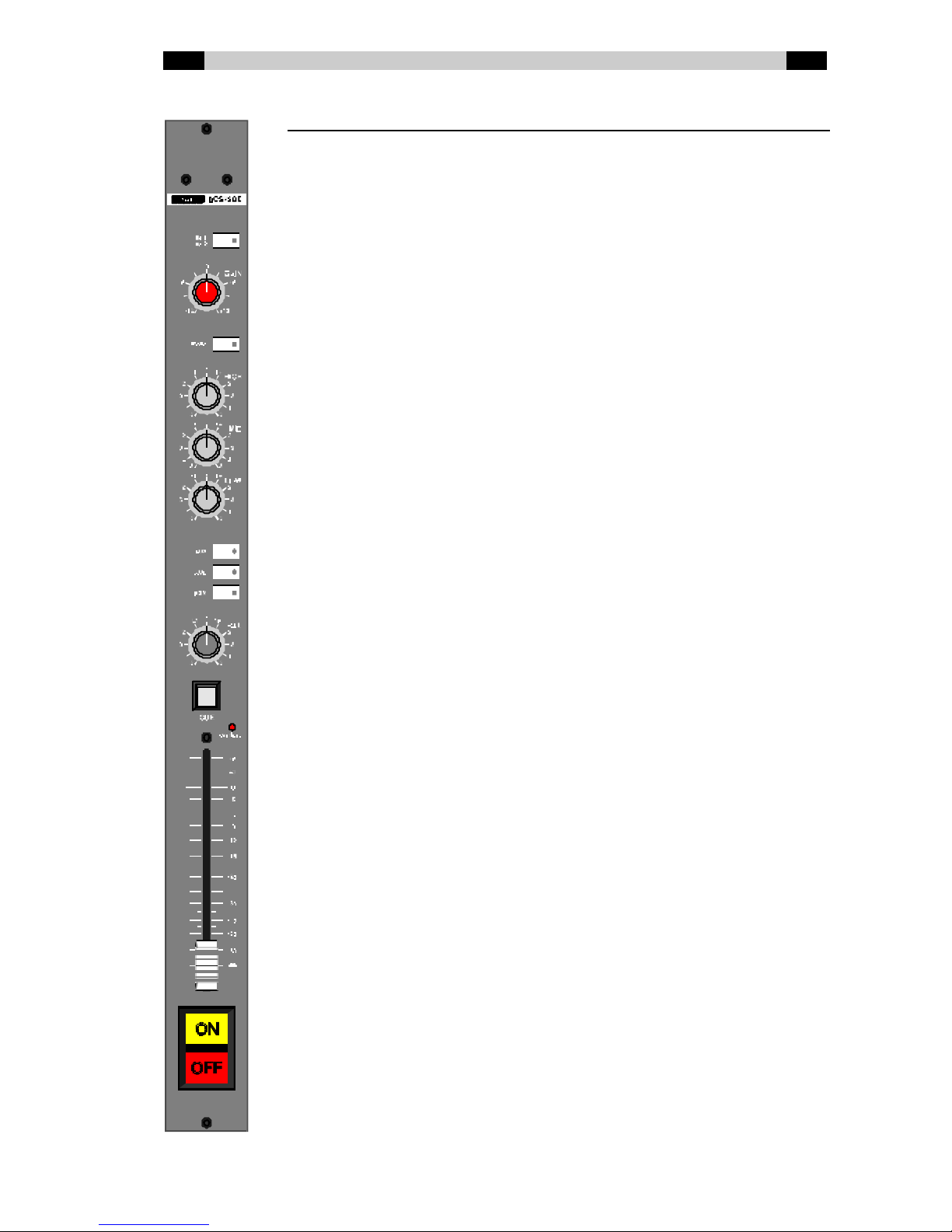
EN Dateq BCS70 Manual BCS72(GE) dual stereo input module 10
BCS72(GE) dual stereo input module
BCS72 Stereo module w ithout gain or tone control
BCS72E Stereo module w ithout gain, w ith tone control
BCS72G Stereo module w ith gain, w ithout tone control
BCS72GE Stereo module w ith gain and tone control
Line 1 / Line 2 Input selection. Sw itch pushed in (LED is lit up) is
Line 2.
Gain Volume presetting (only on the BCS72G and
BCS72GE). Limited adjustment range: ± 12dB.
Mono Makes the stereo input signal mono. Sw itch pushed
in (LED lit up) is ac tive.
High High tone control (only on the BCS72E and
BCS72GE). Shelving: ± 12db @ 12 kHz.
Mid Mid-tone control (only on the BCS72E and
BCS72GE). Bell curve: ± 16dB @ 1.3 kHz.
Low Low tone control (only on the BCS72E and
BCS72GE). Shelving: ± 16dB @ 60 Hz.
AUX / AUD / PGM Bus routing sw itches. Sw itch pushed in (LED lit up)
indicates that the signal is being routed f rom the
module to the bus concerned. AUX can be set to PRE
or POST f ader w ith jumpers.
BAL Balance control. This is used to set the balance
betw een the lef t and right channels.
CUE Monitoring. This button lights up green if the CUE
function on this module is active. The button lights up
red if an (external) mute is active.
Ove rload This LED lights up if the signal level anyw here in the
module is too high and if distortion can or does occur
(the limit is at 6 dB under clip level).
Fad e r 100 mm long volume control. Depending on the
jumper settings on the module, the volume is
dependent on the AUX bus (POST) or independent
(PRE) of the position of this fader.
ON / OFF Sw itches w ith w hich the channel can be turned on
and off (if button start is conf igured) and/or the
connected equipment can be started / stopped. The
lamps in the sw itches can light up dependent on the
channel status (internal tally) or can be controlled by
connected equipment (external tally).
Page 11

EN Dateq BCS70 Manual BCS72(GE) dual stereo input module 11
BCS72(GE) connector board
GAIN ADJUST The input level can be trimmed separately f or both
channels of both inputs. Use a small screw driver to
adjust the trimmers in the holes marked 'left' and
'right'.
LINE 1 First stereo line input on 25-pin female Sub-D
connector.
LINE 2 Second stereo line input on female 25-pin Sub-D
connector. Identical facilities to the first line input.
BCS72(GE) Audio and Control Input / Output (Sub-D 25-pin female)
Pin Function Type
1 Channel ON / External CUE lamp Out
14 External CUE lamp / External CUE or Cough switch D-GND
2 External CUE or Cough switch In
15 External tally ON - (opto-coupler cathode) In
3 External tally ON + (opto-coupler anode) In
16 External tally OFF - (opto-coupler cathode) In
4 External tally OFF + (opto-coupler anode) In
17 Remote control Start (opto-coupler collector) Out
5 Remote control Start (opto-coupler emitter) Out
18 Remote control Stop (opto-coupler collector) Out
6 Remote control Stop (opto-coupler emitter) Out
19 Audio Left + In
7 Audio Right + In
20 Audio Left - In
8 Audio Right - In
21 Audio Left GND A-GND
9 Audio Right GND A-GND
22 Insert Send Left + (no insert used: connect to pin 23) Out
10 Insert Send Right + (no insert used: connect to pin 11) Out
23 Insert Return Left + (no insert used: connect to pin 22) In
11 Insert Return Right + (no insert used: connect to pin 10) In
24 Insert Return Left - (no insert used: connect to pin 25) In
12 Insert Return Right - (no insert used: connect to pin 25) In
25 Insert GND (no insert used: connect to pins 12 and 24) Out
13 Frame GND FRAME
Page 12

EN Dateq BCS70 Manual BCS73(E) external hybrid input module 12
BCS73(E) external hybrid input module
BCS73 Telephone module w ithout tone control
BCS73E Telephone module w ith tone control
Com Sw itches the signal f rom the telephone hybrid to the
COM bus, and sw itches the return signal from the
COM bus to the hybrid (see also QDM²).
TEL ON (ringer) Sw itches the external hybrid on (the lamp in this
button flashes quickly if a ring is detected).
TEL OFF Sw itches the external hybrid off if the channel is of f
(keep pressed for 1 second to prevent operating
errors).
High High tone control (only on the BCS73E). Shelving: ±
12dB @ 3 kHz.
Mid Mid tone control (only on the BCS73E). Bell curve: ±
16dB @ 1.3 kHz.
Low Low tone control (only on the BCS73E). Shelving: ±
16dB @ 600 Hz.
AUX / AUD / PGM Bus routing sw itches. Sw itch pressed in (LED lit up)
indicates that the signal is being routed f rom the
module to the bus concerned. AUX can be set on
PRE or POST f ader w ith jumpers.
PAN Panorama c ontrol. The signal is positioned at the
desired place in the stereo image w ith this.
CUE Monitoring. This button lights up green if the CUE
function on this module is active. The hybrid then
gets the CUE bus as return (see also QDM²). CUE
can not be s elected if the c hannel is on. The button
lights up red if a mute is active.
Ove rload This LED lights up if the signal level anyw here in the
module is too high and distortion can or does occur
(the limit is 6 dB under clip level).
Fad e r 100 mm long volume control. Depending on the
jumper settings on the module the volume is
dependent on the AUX bus (POST) or independent
(PRE) of the position of this fader.
ON / OFF Sw itches w ith w hich the channel can be turned on
and off (if button start is conf igured) and / or the
equipment connected can be started / stopped. The
lamps in the sw itches light up dependently of the
channel status (intern tally).
Page 13

EN Dateq BCS70 Manual BCS73(E) external hybrid input module 13
BCS73(E) connector board
GAIN ADJUST The levels of the audio signal from the external
hybrid (receive) and the return audio signal to the
external hybrid (send) can be trimmed. Use a small
screw driver to adjust the trimmers in the holes
marked ‘send’ and ‘receive’.
AUDIO Electronically balanced audio input and output f or
audio coming from the external hybrid and return
audio to the external hybrid (QDM² return) on 9-pin
female Sub-D connector.
REM OTE Remote control for the external hybrid on 9-pin male
Sub-D connector.
BCS73(E) Audio (Sub-D 9-pin female)
Pin Function Type
1 Audio Send + (audio to external hybrid) Out
6 Audio Send - (audio to external hybrid) Out
2 Audio Send GND A-GND
7 GND A-GND
3 Frame GND FRAME
8 GND A-GND
4 Audio Receive GND A-GND
9 Audio Receive - (audio from external hybrid) In
5 Audio Receive + (audio from external hybrid) In
BCS73(E) Remote (Sub-D 9-pin male, Telos ONE compatible)
Pin Function Type
1 External hybrid ON switch (opto-coupler collector) Out
6 External hybrid ON / OFF switch common(opto-couplers emitter) Out
2-
7 External hybrid OFF switch (opto-coupler collector) Out
3-
8-
4-
9 Telephone line ‘A’-lead (used for ring-detector only) In
5 Telephone line ‘B’-lead (used for ring-detector only) In
Page 14

EN Dateq BCS70 Manual BCS78 master (monitor) module 14
BCS78 master (monitor) module
The master module is constructed using a new concept, w ith
microprocessor control and audio matrix to take care of routing to the
various outputs. Many of the buttons have a double function (see blue
print) w hich is used in the Setup mode.
SETUP This is used to select the Setup mode. The LED
in this button flashes in Setup mode.
STUDIO Volume control f or the Studio output.
METER PGM / C.R. Source selection f or the meter in the meter
bridge: the PGM signal or the signal selected for
the Control Room (sw itch pushed in).
AUX Volume control for the AUX output.
AUD Volume control for the AUD output.
AIR..CUE Selection of the signal on the Control Room
output (and on the Phones output). The active
selection can be seen from the LED w hich lights
up under a button. In Setup mode these LED’s
flash w hen the ass ociated Setup option is
selected. The LED’s in the AIR and PGM button
are dimmed w hen MA STER-CUE is used in
combination w ith MIX.
Mute This LED lights up if the Control Room output is
automatically sw itched of f.
C.R. Volume control for the Control Room output.
Ove rload This LED lights up if the signal level in the master
module is too high.
Mono Sw itches the signal from the Control Room to
mono.
PGM / AIR This is used to select to w hich signal the DJ w ill
automatically listen if a DJ channel is on: AIR or
PGM. This selection also determines w hich of
these s ignals is mixed if another of the signals
from the CR selector panel is being monitored in
combination w ith the MIX function.
MIX Mixes the dimmed signal chosen w ith the
PGM/A IR button w ith the signal selected w ith the
CR selector panel.
PHONES Volume control for the Phones output.
Page 15

EN Dateq BCS70 Manual BCS78 master (monitor) module 15
BCS78 master (monitor) module
COM (guest 1) Sw itches the signal from the COM bus to the
headphone output of Guest 1 and the signal
from the input module(s) conf igured as Guest 1
to the COM bus.
GST 1 Volume control for the Guest 1 headphone
output.
COM (guest 2) Sw itches the signal from the COM bus to the
headphone output of Guest 2 and the signal
from the input module(s) conf igured as Guest 2
to the COM bus.
GST 2 Volume control for the Guest 2 headphone
output.
ANN Volume control f or the Announcer headphone
output.
COM (announcer) Sw itches the signal from the COM bus to the
announcer headphone output and the signal
from the input module(s) configured as
Announcer to the COM bus.
PGM / AIR (tbk src) Selects the PGM or AIR signal as source for the
phones outputs of Guest 1, Guest 2 and
Announcer. The LED under this button lights up
if A IR is s elec ted.
C.R. (tbk src) Selects the signal selected on the Control Room
selector panel as the source f or the headphone
outputs of Guest 1, Guest 2 and Announcer.
The LED under this button lights up if CR is
selected, and the selection made w ith PGM / AIR
is canceled.
MIC Built-in microphone f or talkback
TALK ALL The DJ / technician can talk to Guest 1, Guest 2
and Announcer at the same time.
TALK GST 1 The DJ / technician can talk to Guest 1 using this
button.
TALK GST 2 The DJ / technician can talk to Guest 2 using this
button.
TALK ANN The DJ / technician can talk to the Announcer
using this button.
TALK COM The DJ / technician can talk to everyone w ho is
routed to the COM bus.
TALK CUE The DJ / technician can talk to all telephone
modules on w hich the CUE function is active
(these modules have the CUE bus as return, see
also QDM²).
PHONES Headphone output for the DJ / technician.
Page 16

EN Dateq BCS70 Manual BCS78 master (monitor) module 16
BCS78 connector board
The BCS78 master (monitor) module has a number of connectors for audio inputs and outputs
and on-air indicating on the connector board.
AIR / SPA RES 15-pin female Sub-D connector to w hich the balanced audio signals
for A IR, SPA RE 1 and SPARE 2 can be connected. These inputs are
not electrically isolated. If a tuner w hich is connected to a cable
netw ork is connected up this can lead to an earth loop. To prevent this
it is advisable to have an isolating transf ormer in the aerial or audio
cable(s). These inputs can, f or example, also be used for post-tape
check w ith recordings.
ANN / GST 1 / GST 2 15-pin female Sub-D connector w ith three independent stereo outputs
to w hich headphones of Announcer, Guest 1 and Guest 2 can be
connected directly. A lso unbalance stereo Studio output.
INSERTS Balanced insertion points in the stereo PGM signal.
CR-L / CR-R Electronically balanced male XLR-3 outputs. These are used for
connecting the amplifier to the speakers in the Control Room. The
Control Room selector sw itches are used to select w hich signal can
be heard via this output. The volume of this output is determined w ith
the C.R. volume control. The Control Room output is automatically
sw itched off to prevent acoustic f eedback.
AIR- L / AIR- R T RIM The level of the AIR input can be trimmed. Use a small screw driver to
adjust the trimmers.
DIRECTOR 15-pin female Sub-D connection for an optional director's post.
ON-AIR 1 / ON-AIR 2 The ON AIR outputs are intended for connecting indicators, such as an
'ON AIR' lamp. The modules w hich these ON AIR outputs ac tivate can
be set using the Setup mode. If there are microphones in tw o rooms,
for example a DJ microphone in the Control Room and other
microphones in the studio, then a separate 'ON AIR' indication can be
connected f or each room. Configure the DJ microphone channel as ON
AIR 2 and the other microphone channels as ON AIR 1.
Page 17

EN Dateq BCS70 Manual BCS78 master (monitor) module 17
BCS78 Director (Sub-D 9-pin female)
Pin Function Type
1 BCSBus Data
6 Audio GND A-GND
2 +12V power supply POWER
7 D-GND power supply POWER
3 Audio Right Out
8 Audio Left Out
4 Audio GND A-GND
9 Director Mic + In
5 Director Mic - In
BCS78 Ann / Guest1 / Guest2 / Studio (Sub-D 15p female)
Pin Function Type
1 Announcer Headphones Right Out
9 Announcer Headphones Common Out
2 Announcer Headphones Left Out
10 -
3 Guest 2 Headphones Right Out
11 Guest 2 Headphones Common Out
4 Guest 2 Headphones Left Out
12 -
5 Guest 1 Headphones Right Out
13 Guest 1 Headphones Common Out
6 Guest 1 Headphones Left Out
14 -
7 Studio Output Right Out
15 Studio GND A-GND
8 Studio Output Left Out
BCS78 CR-L / CR-R (XLR 3p male)
Pin Function Type
1 Audio GND A-GND
2 Audio + Out
3 Audio - Out
BCS78 ON-AIR 1 / ON-AIR 2 (TRS Jack 3p)
Pin Function Type
Tip On-Air Opto coupler collector Out
Ring -
Sleeve On-Air Opto-coupler emitter Out
Page 18

EN Dateq BCS70 Manual BCS78 master (monitor) module 18
BCS78 Inserts (Sub-D 9-pin female)
Pin Function Type
1 Frame GND FRAME
6 Send Right + (no insert used: connect to pin 7) Out
2 Return Right - (no insert used: connect to pin 3) In
7 Return Right + (no insert used: connect to pin 6) In
3 Audio GND (no insert used: connect to pin 2) A-GND
8 Send Left + (no insert used: connect to pin 9) Out
4 Return Left - (no insert used: connect to pin 5) In
9 Return Left + (no insert used: connect to pin 8) In
5 Audio GND (no insert used: connect to pin 4) A-GND
BCS78 Air / Spare 1 / Spare 2 (Sub-D 15p female)
Pin Function Type
1 Air GND A-GND
9 Air Right + In
2 Air Right - In
10 Air Left + In
3 Air Left - In
11 Spare 1 GND A-GND
4 Spare 1 Right + In
12 Spare 1 Right - In
5 Spare 1 Left + In
13 Spare 1 Left - In
6 Spare 2 GND A-GND
14 Spare 2 Right + In
7 Spare 2 Right - In
15 Spare 2 Left + In
8 Spare 2 Left - In
Page 19

EN Dateq BCS70 Manual BCS70 connector board 19
BCS70 Connector board
At the back of the script space there are, in addition to the audio outputs of the BCS70,
various other connectors. There is also space for expansions such as extra audio outputs or
special accessories.
PGM-L/R/M ProGraM outputs (Lef t, Right and Mono). The PGM output is the mixer
unit's main output. These balanced outputs are electrically isolated
using transf ormers and are theref ore suitable for carry ing signals to
cable modulators, transmitters and music lines, f or example.
AUD- L /R/ M AUDition outputs (Left, Right and Mono). All channels f or w hich the
AUD s w itch is pushed in can be heard on the AUD output. The AUD
output can, for example, be used as decor output, as post-f ader
effect send, as extra output for a second edition of a programme, or to
quickly record a telephone interview w hilst the broadcast carries on
normally over the PGM output. The AUD control on the master module
controls the total A UD level.
AUX-L/R/M AUXiliary outputs (Lef t, Right and Mono). These outputs can be used
to connec t special-effects equipment, for example. Whether a channel
can be heard on the output is dependent on the setting of the AUXrouting sw itches. In addition, the PRE / POST jumpers can be used to
select w hether a channel must be mixed independent of or dependent
on the fader s tatus on the AUX output. The AUX control on the master
module controls the total AUX level. Return signals f rom eff ects
equipment can be sent to the PGM output v ia a normal input module.
CL OCK ANT ENNA If a Dateq BCS81 clock / timer is used, the external DCF-77 aerial can
be connected here.
TOP CONSOLE 25-pin female Sub-D connector f or the meter bridge.
MCA-100 Connector for Dateq MCA-100 headphone amplifiers so that more
headphones f or announcers and guests can be connected - each
w ith their ow n volume control and cough / speak button.
POWER SUPPLY 7-pin XLR c onnector f or the external pow er supply.
Page 20

EN Dateq BCS70 Manual BCS70 connector board 20
BCS70 PGM-L/R/M / AUD-L/R/M / AUX-L/R/M (XLR 3p male)
Pin Function Type
1 Audio GND A-GND
2 Audio + Out
3 Audio - Out
BCS70 CLOCK ANTENNA (TRS stereo jack)
Pin Function Type
Tip Antenna + In
Ring Antenna - In
Sleeve Frame GND FRAME
BCS70 TOP CONSOLE (Sub-D 25p female)
Pin Function Type
1 Extra Meter 1 Left Out
14 Extra Meter 1 GND A-GND
2 Extra Meter 1 Right Out
15 Extra Meter 2 Left Out
3 Extra Meter 2 GND A-GND
16 Extra Meter 2 Right Out
4 Extra Meter 3 Left Out
17 Extra Meter 3 GND A-GND
5 Extra Meter 3 Right Out
18 -15V Power Supply POWER
6 Extra Meter 4 Left (2nd function: Timer Control 1) Out
19 Extra Meter 4 GND A-GND
7 Extra Meter 4 Right (2nd function: Timer Control 2) Out
20 +12V Power Supply POWER
8 +12V Power Supply POWER
21 Main Meter Left Out
9 Main Meter GND A-GND
22 Main Meter Right Out
10 GND Power Supply D-GND
23 GND Power Supply D-GND
11 DCF Antenna Signal + Out
24 DCF Antenna Signal - Out
12 BCSBus Data
25 Digital Ground POWER
13 BCSBus Data
Page 21

EN Dateq BCS70 Manual Operating instructions 21
Setup-mode
The settings on the mixer unit can be changed using the Setup mode. This applies in particular
to the settings w hich used to have to be made w ith jumpers on all modules. The great
advantage is, of course, that the user can make c hanges in the use of the console quickly
w ithout having to unscrew the modules.
The Setup mode is activated by pressing the very noticeable red SETUP button. The LED
under this button and the ON and OFF button on all modules start to flash. The LED in the AIR
button on the CR selector panel flashes. BUTTON START appears next to this in blue. This
indicates that those channels that must w ork w ith button start can now be s et. Should a
channel w ork w ith button start? If so, press the ON button on the channel concerned. Press
the channel's OFF button if that channel should be set as f ader start.
The follow ing settings can be made in the same w ay (see blue print):
BUTT ON START Select ON if a channel should be sw itched on and of f w ith the ON
and OFF button. Select OFF if the channel should be sw itc hed on and
off w ith the fader.
MASTER CUE Select w hether a channel automatically sets the Control Room
selection on CUE w hen CUE is pressed (select ON), or w hether this
must be done manually (select OFF).
DJ M ODE If a channel is f or an announcer w ho is also the technician, select ON.
The Control Room speakers w ill then automatically be muted if this
channel is open. For the other non-DJ channels select OFF.
COUGH > C OM If the external mute on a microphone or line module is active (by
pressing the cough / talk button), the module automatically sw itches to
CUE (if OFF is selected) or to COM (if ON is selected). In this last case,
any 'coughing' is to the COM bus. In this w ay one can, for example,
speak directly to the director, instead of to the technician.
EXT MUTE Select ON if the channel must be muted if an external sw itch is
pressed (cough / talk button). Select OFF if the external sw itch is used
as a remote CUE sw itch (positioned, for example, near a turn-table to
set the mixer unit to CUE by remote control).
ONAIR 1 Select ON if a module should be part of on-air group 1, select OFF if it
should not be part of this group.
ONAIR 2 Select ON if a module should be part of on-air group 2, select OFF if it
should not be part of this group.
RES Reserved for a BCS81 clock / timer (if installed). Select ON if a module
must be able to start and stop the timer w hen the module is turned on
and off. Select OFF if the module may not start or stop the timer.
NORMAL / SPLIT During CUE the technician can c hoose w hether the signal from the
Control Room selector panel comes to the Phones output normally
(select N) or as a split signal (select S). In this last case, the PGM
signal goes to one earphone and the CR signal selected to the other
earphone of the headphones .
GST 1 COM To route Guest 1 to the COM bus, the mixer unit must know w hich
module(s) belong to Guest 1. Select ON on these modules (thus
making a Guest 1 group!), OFF on the other modules.
GST 2 COM The same for Guest(s) 2.
ANN COM The same for the Announcer(s ).
Page 22

EN Dateq BCS70 Manual Operating instructions 22
Advanced module control
For special operation modes or in situations w here the normal module audio control circuitry is
‘too slow ’ (or the controls are too f ast) for your application, it is possible to disable the
channel mute and introduce a startup-delay. Enter the setup-mode and select one of the
following setup-options (buttons just above the built-in talkback microphone):
PGM / AIR If you enable this setup-option on a module, you let the fader control
the channel mute, independent from the equipment or channel On/Off
status. If the f ader is up, audio is enabled to the PGM, AUD and AUX
(post-fader) outputs. If the fader is closed, the channel is muted. In
this mode, starting and stopping equipment is most usef ul in
combination with button-start.
C.R. Equipment start-delay (100ms ). If you enable this s etup-option on a
module and you open the channel (either w ith fader- or button start),
the equipment connected to the module is started after a delay of
about 100ms. This ensures that the channel is completely open (mute
and VCA) as soon as the equipment gives audio.
Setup-mode time-out
If no buttons are press ed to change a setting for a period of ten sec onds, then the Setup
mode w ill automatically be terminated. If an operation is carried out in Setup mode w hich has
nothing to do w ith this mode (moving a fader or pressing a CUE-button on a module, f or
example), Setup mode is terminated immediately.
Is the Setup mode dangerous?
Should the Setup button be accessible to all users? The button could of course be replaced
by a key sw itch, but the question is w hether that is really necessary . The settings that can be
made in the Setup mode are, after all, not so dangerous that they w ould aff ect the audio
processing of the mixer unit (as far as that is concerned, the routing sw itches on all modules
are really much more dangerous). For all these sorts of buttons, you mus t know w hat you are
doing. To indicate that the Setup button can be 'dangerous' for untrained users, it has been
made a very noticeable red color.
Virtually ide ntical Setup facilities for m ono and stereo m odules
All the inputs of a mono or stereo module have virtually the same Setup f ac ilities. Only the
functions relating to the COM bus are unavailable on the BCS72(GE) and cannot, therefore, be
set in the Setup mode. It is, how ever, possible to use a stereo module to w hich a microphone
pre-amplifier / processor is connected as a DJ channel w ithout modification. The sw itch
w hich on a stereo module w ould normally be used as an external cue button can be given the
function of 'cough' button.
Identical Setup facilities for both inputs
In the Setup mode the f irs t line input (or Mic input f or a BCS71(GE) module) c an be c onf igured
differently to the second line input. Select the Setup function required (for example button
start) and set this for the required input (f or example, line 2). Now sw itch over to the other
input (in this case, Line 1) and set the f unction as required. The settings made are also stored
as Presets independently f or Input 1 and Input 2 (Mic and Line).
Page 23

EN Dateq BCS70 Manual Operating instructions 23
Presets
The settings entered in the Setup mode can be stored as pref erred settings and can, of
course, be recalled. As standard, there is room f or f ive settings. There is also a 'f actory
preset' available w ith w hich the unit can alw ays be conf igured to the basic setting. It should
be noted that the settings are not so critical that the unit w ould no longer w ork!
Recalling presets
Select Setup mode w ith the SETUP button. Then quickly press (for less than tw o seconds)
one of the pres et buttons (the talk buttons on the master section). The preset concerned is
printed in blue: GST 1 is pres et 1, CUE is preset 5. The factory preset is special: this is the
ALL button.
Storing presets
Select the Setup mode w ith the SETUP button. Then press long (longer than tw o seconds) on
one of the pres et buttons (the talk buttons on the master section). The preset concerned is
printed in blue: GST 1 is pres et 1, CUE is preset 5. The factory preset can not be overw ritten.
The COM-bus
The BCS71 and BCS73 modules can put their audio signals onto the COM bus. The output of
the COM bus can be routed to all headphone outputs (A nnouncer, Guest 1, Guest 2), to the
technician and director monitoring the COM bus, and to the output from the external hybrids
w hich are connected to the BCS73 modules.
Linking the announcers and guests to the COM bus
In c ontrast to the BCS73(E), there is no COM button on the microphone modules to put the
signal from that module onto the COM bus and to take it off again. The Setup mode comes into
action again for this. Select the Setup mode and press the COM button by the Announcer's
volume control. Then select w hich module(s) belong to the Announcer. The same can be done
for Guest 1 and Guest 2.
Now leave the Setup mode and press, f or example, the A nnouncer's COM button. The LED in
this button now indicates that the A nnouncer has been routed to the COM bus. The signal
from the microphone module(s), w hich has just been designated as Announcer microphone in
the Setup mode, is now sw itched to the COM bus. Also, the A nnouncer w ill listen via the
headphones to the COM bus. The same procedure applies to the COM button of the volume
controllers f or Guest 1 and Guest 2.
Conferring using the COM bus
It is very easy to arrange f or the announcers and callers to conf er w ithout this being
broadcast using the COM bus. Using the COM sw itch next to the volume control for the
Announcer's headphone, sw itch the Announcer to the COM bus. The microphone(s) of the
Announcer(s) now supplies (supply) a signal to the COM bus and the signal on the COM bus
can now be heard on the headphones w hich are c onnected to the Announcer output. Now
sw itch the required hybrid(s) to the COM bus w ith the COM sw itch on the BCS73(E)
module(s). The announcers and callers can now talk to each other.
The announcer and guests can be linked together in the same w ay.
Page 24

EN Dateq BCS70 Manual Operating instructions 24
Talking and coughing to the COM bus (Cough > Com )
Normally an announcer or guest can set the corresponding module in the mixer unit to CUE
using the cough button and at the same time mute the channel. In combination w ith the
MA STER CUE cue function, the DJ / technician can then be spoken to.
In the BCS70 it is als o possible to have this f orm of communication going not via the CUE bus
but via the COM bus. Configure the required modules as COUGH > COM using the Setup mode.
Now , if the cough button is pressed, the channel is muted -and the user can still cough- but
the module’s signal is sent to the COM bus and thus to everyone w ho is listening to the COM
bus (the director, f or example). The DJ / technician is then not disturbed unnecessarily.
QDM²
The external hybrid automatically gets the correct N-1 return f rom the COM, CUE, A UD or PGM
bus. This is the so-called Quadruple Dynamic Mix-Minus system, shortened to QDM
2
. Since the
BCS73 generates the N-1 signal itself, separate 'clean f eeds' are not necessary. The number
of BCS73 modules w hich can be used at the same time is theref ore theoretically unlimited. In
practice, the number of telephone lines w hich can be used at the same time is limited by the
quality of the telephone hybrids used.
If A UD is selected as w ell as PGM, the return from the PGM bus has priority over the return
from the AUD bus. The LED in the PGM button lights up more brightly than that in the AUD
button in this case.
CUE has a higher priority than AUD or PGM. As soon as CUE is selected on a BCS73 module,
the external hybrid gets the return f rom the CUE bus. This is only possible if the module is
sw itched off .
COM has the highest priority if the c hannel is sw itched off . If the COM button of a BCS73
module is pressed, the signal from the connected hybrid is routed to the COM bus. The LED in
the COM button then lights up and everyone listening to the COM bus can hear the external
hybrid. The external hybrid also gets the return signal from the COM bus so that the person on
the other end of the telephone line c an listen to w hat is being said on the COM bus. Press on
the COM button again to sw itch the hybrid aw ay from the COM bus again. The LED in the COM
button goes out.
If COM has been selected and the channel is on, then, depending on the routing set, the
module gets the return from the PGM or AUD bus. To indicate that COM does not give a return
in this situation, the LED in the COM button starts to flash.
If the channel is turned of f and COM and CUE are both active, the module gets the return from
both these busses.
Page 25

EN Dateq BCS70 Manual Operating instructions 25
Automation
Because most of the functions of the BCS70 are determined by microcontrollers, existing and
new automatic f unctions could be implemented.
CUE reset when a channel is opened
To reduce the possibility of making mistakes , in this c ase lis tening to the CUE-signal in stead of
your program, the CUE-function on a module is reset if you open the channel.
CUE reset if you select a source other than CUE
As soon as you select a control-room source on the master module w hich is not the CUE
source, all active CUE’s on the input modules are reset. This ensures you of listening to the
selected source, even w ith master-CUE conf igured on one or more modules.
Remote CUE function without external CUE switch
If a module has been configured w ith the Remote Cue f unction, then it is possible to put that
module on CUE by setting the connected equipment in the PLA Y mode. This (softw are)
function makes an ex ternal CUE button superf luous. The reverse (starting the equipment if
CUE is pressed w ith the channel sw itched of f ) is also possible, although this is not
implemented as standard in the module's operating sof tw are. Pleas e contact Dateq if you
really need this option for your application.
Control Room output is sw itched off
The signal to the Control Room output is automatically sw itched of f as soon as there is a
pos sibility that ther e w ill be f eedback from a microphone via the speakers connected to this
output. This c an happen if, f or example, a DJ channel is on, if CUE and MASTER CUE on a DJ
channel are active or if the technician is speaking to the COM bus or to the CUE bus w hen the
bus concerned has been selected on the Control Room selector panel.
Switching Control Room and Phones to AIR or PGM
To prevent mistakes, the Control Room automatically sw itches to the AIR or PGM signal at the
moment that a DJ channel is sw itched on. This guarantees that the DJ is listening to the
correct signal if he is about to go on air. The Control Room selection made earlier is restored
w hen the DJ channel is s w itched off again.
Equipment connected is stopped if input-selection changes
If you sw itch over from -for instance- input 1 to input 2, the equipment connected to input 1 is
stopped first before the module switches over to input 2.
Page 26

NL Dateq BCS70 Manual BCS80 program director module 26
BCS80 program director module
Especially f or setups w ith a separate engineer and program director, an optional program
director unit is available. With this unit, the program director is able to choose his monitor
source independent from the source selected by the engineer, and the director is able to
communicate independently to all destinations (guest1, guest2, announcer, COM, etc.).
Control
Internal
loudspeake
r
The selected monitor source can be heard on the external speaker. During
communication, the speaker signal w ill be temporarily muted, to prevent
unwanted background noise in the program director signal.
Internal
microphon
e
The internal microphone is located in the low right corner of the speaker.
There is no need to be close to this microphone f or communications: the
volume of y our voic e w ill be automatic ally adjus ted to a fix ed lev el. Just look
in the direction of the FXS-station w hile talking, even from a distance of more
than an armlength, the intelligibility will be more than sufficient.
This is the volume-control of the internal speaker. Turn this control fully
counterclockw ise if you don’t w ant to have the monitor-source audible on
the speaker.
This is the volume-control of the headphones. Both the PHONES-output and
the GUEST-output are adjusted with this control.
Headphones output
Extra phones output. To adjust your headphone level, use the PHONESvolume control.
Connection f or an external microphone, f or example in a headset. The built-in
microphone is sw itched of f as soon as a jack connector is inserted in the
MIC-input. Another w ay of connecting an external microphone is by looping
your normal broadcast microphone through the XLR-input/output at the rear
of the FXS-station. In that case, the sw itch at the back of the FXS-station
has to switched from “int” to “ext”.
Page 27

NL Dateq BCS70 Manual BCS80 program director module 27
Pressing the “COM/MUTE”-button w ill initiate talkbac k f rom the program
director to the COM-bus.
Keypad
The monitor selection keys of fer the program director the possibility to select
to w hich signal is monitored: AIR, SPARE1, SPARE2, COM, PGM, AUD, AUX or
CUE.
With the talk back ke ys the director is able to talk to the diff erent talkback-
destinations: A NN (announcer), GST1, GST2 (the guests), the COM-bus, the CUEbus, DJ/CR (the discjockey or engineer), the STUDIO-output, or all destinations at
the same time (ALL).
The TEL1..TEL4 keys w ill sw itc h the corres ponding telephone hybrid on-line. This
is indicated w ith green LED’s in these keys. The telephone hybrids in the BCS70console w ill be numbered TEL1..TEL4 f rom lef t to right (TEL3 and TEL4 are optional
keys).
The OFF ke y sw itches the hybrid off -line. Green LED’s in these keys indicate that
the hybrid is off-line.
The MUTE key mutes the hybrid signal on-air.
By pressing the TALK key the director talks back to the corres ponding hybrid.
This is done by sw itching the hybrid-return temporarily to the COM-bus, and letting
the director talk to that COM-bus.
Page 28

EN Dateq BCS70 Manual Block diagrams 28
BCS81 clock/timer module
The BCS81 clock/timer-module receives its time-of-dayinformation f rom the German DCF77-transmitter at
Mainf lingen (near Frankfurt). The range of this transmitter
is approximately 1000 miles. Besides extreme accuracy,
the BCS81 keeps track of daylight-saving-time etc.
Unique is the infra-red remote control for selecting
operation mode and entering time.
Timer
The timer can be used counting up or down. The [MODE]-key selects the desired mode:
TIMER COUNTING UP
In the initial mode the BCS81 counts upw ards f rom 0:00.0. This mode can be useful for
keeping track of the elapsed time since the last record, jingle or other item w as s tarted.
Triggering the timer w ith a microphone-c hannel can be usef ul to monitor the length of the
‘spoken’ parts of a radio-program.
TIMER COUTING DOWN
To indicate the (approaching) end of a pre-recorded item, f or example, the BCS81 can be set
in the countdow n-mode. The timer w ill c ount dow n from a set point to 0:00.0. This time can be
entered with the remote control, for example:
[1] [2] [ENTER]
The timer will start counting down from 0:12.0.
TIMER COUNTING UP/DOWN
During an intro of a ( music-) item the timer w ill count dow n to indicate the (approaching) end
of the intro. When 0:00:0 is reached, the timer sw itches to indicating the elapsed time f rom the
point w here the timer w as triggered. The intro-time can be set from the remote control the
same way, for example:
[1] [2] [ENTER]
The timer will start counting down from 0:12:0 to 0:00:0, then counting up from 0:12:0.
Page 29

EN Dateq BCS70 Manual Block diagrams 29
TIMER COUNTING DOWN TO A SET TIME
In this mode the timer indicates the remaining time until a set time is reached, f or example the
starting-time of commercials and/or new s. Enter this time f rom the remote control unit, for
example:
[1] [7] [5] [7] [3] [4] [ENTER]
...to count dow n to 17:57:34. There is an important distinction betw een this mode and the
other modes. This mode can be run in ‘background’, independent from the other timer-modes.
Once the set-time is programmed, the timer can be started, stopped and reset in all other
modes, w hile the countdow n timer keeps running. If you sw itch back to this mode, the
remaining time will be displayed again.
In c ase the set time is approaching w ith the timer in a different mode, a small blinking dot is
displayed on the left of the timer-display for the last 30 seconds, to draw the users attention.
INPUT-MASK-MODE
For external triggering of the timer 8 sw itch-signals can be c onnected to the BCS81. Since it is
not alw ays desired to trigger the timer w ith all connected signals, each signal can be
individually blocked out w ith the mask-option. In the initial situation all inputs are enabled, so
the dis play w ill show ‘1234/ 5678’. With the [1] .. [8] - keys of the remote control unit each
channel can be disabled or enabled. For example by pressing
[3] [5] [6]
the dis play w ill show ‘12-4 / --78‘. This means channels 3, 5 and 6 are disabled. Inputs 1, 2, 4,
7 and 8 are enabled.
Please note that the BCS70 uses input 1 and 2 to control the timer, so only inputs 3 through 8
are available f or user-specific signals. You should alw ays have input 1 enabled. Input 2 can
be enabled or disabled to use the timer in tw o different operating modes. If you enable input 2,
each channel on the BCS70 w hich is conf igured to control the timer (by means of the RES
setup- option) w ill restart the timer as s oon as the channel is opened. If you disable input 2, the
timer w ill run as long as there is at least one open channel on the BCS70 w ith the timer control
setup-option selected.
Setting the time
During normal reception-conditions the clock w ill be sync hroniz ed w ithin 2 minutes, and the
right time w ill appear on the display. It is also possible to use the clock w ith the antenna not
connected (‘free running’). In this case setting the clock to the right time can be done by
entering the time f rom the remote control unit, by pressing [0] [0] [0] w hen in input mas k mode.
When this is done, ‘ / SEt ‘ will appear. For example:
[1] [7] [2] [8] [0] [0] [ENTER]
The clock starts running from 17:28:00 as soon as the [ENTER] key is pressed.
When the clock is a little slow or fast it can be synchronised by pressing the [C] key at the
w hole hour w hen the timer is in counting-up-mode. This function is only available w hen no
valid DCF-signal is received and the time-deviation is less than 3 minutes.
Page 30

EN Dateq BCS70 Manual Block diagrams 30
This f unc tion is available w hen your clock has firmw are version 1.5 or higher. To check your
firmware version go to the input-mask-mode and press the [C] key!
BCS81 jumpe rs
Jumper On/Off Function
J1 ON BCS81 conf igured as slave (using another Dateq clock/timer-unit as
master)
OFF BCS81 configured as master (default)
ON 12-hour time format with AM/PM (default in the USA)
OFF 24-hour time format (default in Europe)
J2 (not used)
J3 A0 = 0
A1 = 1
Address 0 remote control (default)
A0 = 1
A1 = 0
Address 1 remote control (w hen using multiple Dateq clock/timer-units
in one room, it is recommended to use different remote control
addresses)
A0 = 0
A1 = 1
Address 2 remote control
A0 = 1
A1 = 1
Address 3 remote control
BCS81 antenna
The cable of the supplied DCF77-antenna can be extended w ithout any problem (up to a
maximum of 100 meters, 300 feet). Mount the antenne in a position w here reception quality of
the DCF77-transmitter is good. Be aw are of the f ac t that the direction of the antenna is
important. If the reception of the transmitter is good, the LED on the antenne w ill blink every
second on a regular basis. If the LED doesn't blink, or blinks irregularly, reception is bad. The
cause f or a bad reception can of ten be found in computer-equipment nearby, or steel
constructions in the building, blocking the long-wave signal of the transmitter.
CAUTION: The supplied antenna is not suitable for outside-mounting. The antenna is not
w aterproof , and the built-in electronic circuit w ill not operate properly below the freezing point
and above 50 degrees Celsius.
R2
6R20C6C7C8
+
C5
R2
5+C9
Q
4
R24
1
1
1
1
Q
1
1
U
12
R22
P12.
1
Q
2
P13.
1
R21
J3
3
1
+
C23R36R3
7
R
38R39
C20
C19
C18
C22C16
C
21
R44
C
4
4 1
J1D1J
2
R4
0
R41
R4
3
--+++
A0
A10
1
P2
P
3P5P6
P7
P
8P10
P1
P11
8
REM 1
REM 2
REM
3
REM
6
REM 7
RC5-ADRE
S
J1/J2/J 3
Page 31

EN Dateq BCS70 Manual Block diagrams 31
Dateq BCS70 block diagrams
Page 32

EN Dateq BCS70 Manual Block diagrams 32
