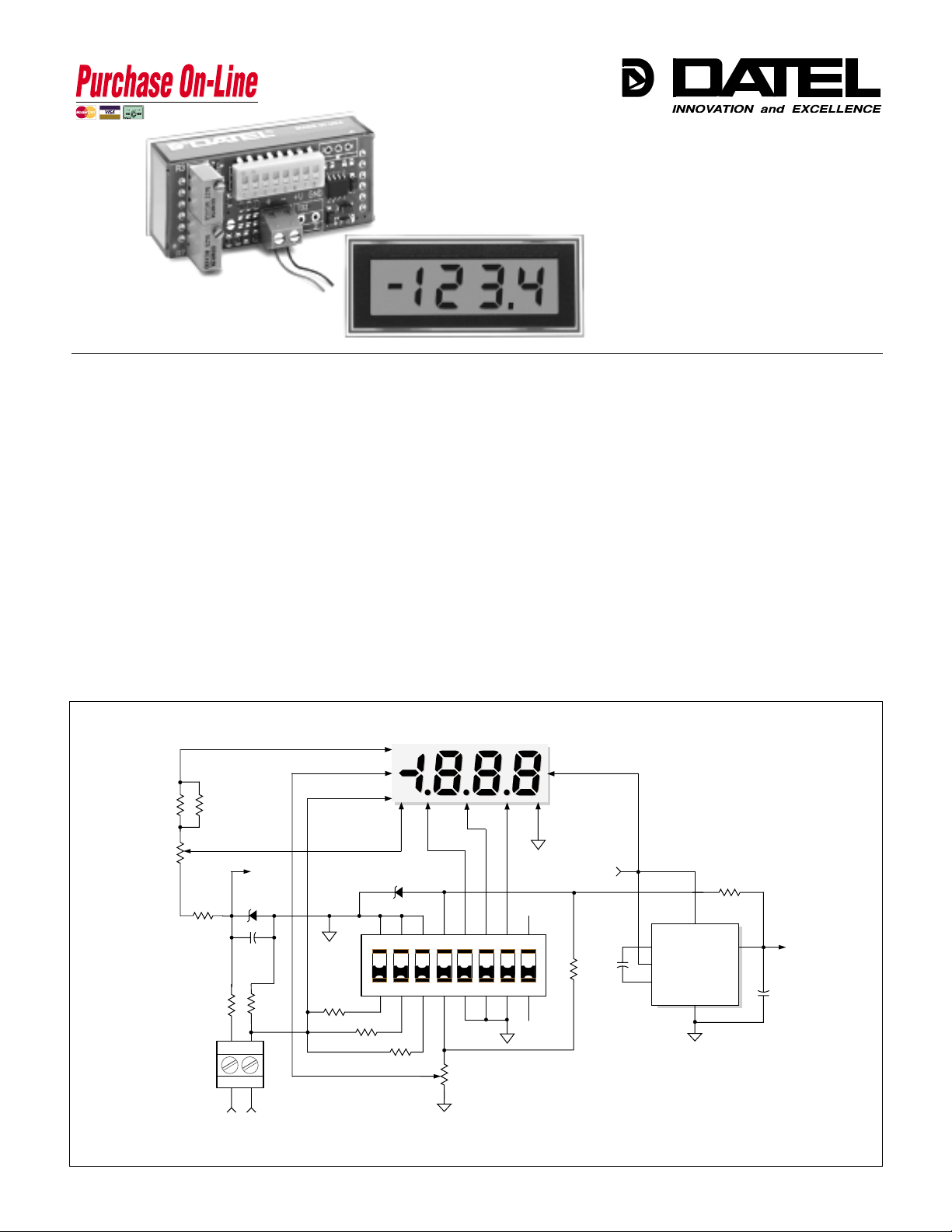
www.datel.com
®®
DMS-30LCD-4/20S
Actual Size
4-20mA Input
Loop-Powered
3½ Digit, LCD Meter
Features
••
Loop-powered; no external
•
••
supply required
••
•
Includes gain (span) and offset (zero)
••
adjustments
••
•
DIP-switch selectable range and
••
decimal points
••
•
Large (0.40"/10.2mm) LCD digits
••
••
•
Reverse-polarity protected
••
••
•
Reliable screw-terminal input
••
connections
••
•
Rugged, vibration-resistant package
••
••
•
Miniature size:
••
2.17" x 0.92" x 0.95"
55mm x 23mm x 24mm
••
•
Low cost
••
R4
2.21k
Gain Adjust
R5
698
R7
2k
+5V
D2
RLZ5231
R2
2.94k
LOOP
INPUT
RJ4
0
+
C3
2.2µF, 10V
R6
90.9
+–
–+
4-20mA
TB1
LOOP
RETURN
ANALOG COMMON
(+) INPUT HI
(–) INPUT LO
SW1
R1
90.9
R8
26.7
The DMS-30LCD-4/20S is unquestionably the easiest-to-use, most versatile
product of its type. All necessary operating power is derived solely from the current
loop input — no external components or power supplies are required. Constructed
using DATEL's super-reliable, epoxy-encapsulated, DMS-30LCD digital voltmeter,
the entire assembly features 100% soldered connections. This high level of reliability
is not available in competitive products costing two to three times as much!
Gain (span) and offset (zero) adjustments are both performed with precision,
22-turn potentiometers. All decimal point and range-change selections are made on
an easy-to-use, seven-position DIP switch which features vibration-resistant, goldplated contacts. There are no cumbersome jumpers or solder gaps to contend with!
Connections to the loop are made via a reliable, two-position, scre w-type terminal
block. The only assembly tool required is a screwdriver!
The DMS-30LCD-4/20S's design accommodates hundreds of different inputcurrent/output-reading combinations. This essentially eliminates the need to order
more costly, long-lead-time "specials" in applications in which several different-range
meters are required. An optional bezel assembly, featuring screw fasteners and an
EPDM rubber seal, is available for applications requir ing moisture resistance. The
DMS-30LCD-4/20S is the perfect choice for both prototype and OEM requirements.
10
11
12
REF. IN
1
7
10.5
R9
LM4041
2
DP1
6
5
DP2
D1
ON
5
3
4
R3
5k
Zero Adjust
4
DP3
6
7
N.C.
8
N.C.
1
+5V SUPPLY
3
5V RETURN
R12
5k
+5V
2.2µF
10V
R10
10k
8
CAP+
BOOST
CAP–
GND
3
V+
U1
Charge
Pump
5
V–
–5V
C2
2.2µF
+
10V
2
+
C1
1
4
Figure 1. DMS-30LCD-4/ 20S Simplified Schematic
DATEL, Inc., Mansfield, MA 02048 (USA) • Tel: (508)339-3000, (800 )233-2765 Fax: (508)339-6356 • E-mail: sales@datel.com • Internet: www.datel.com
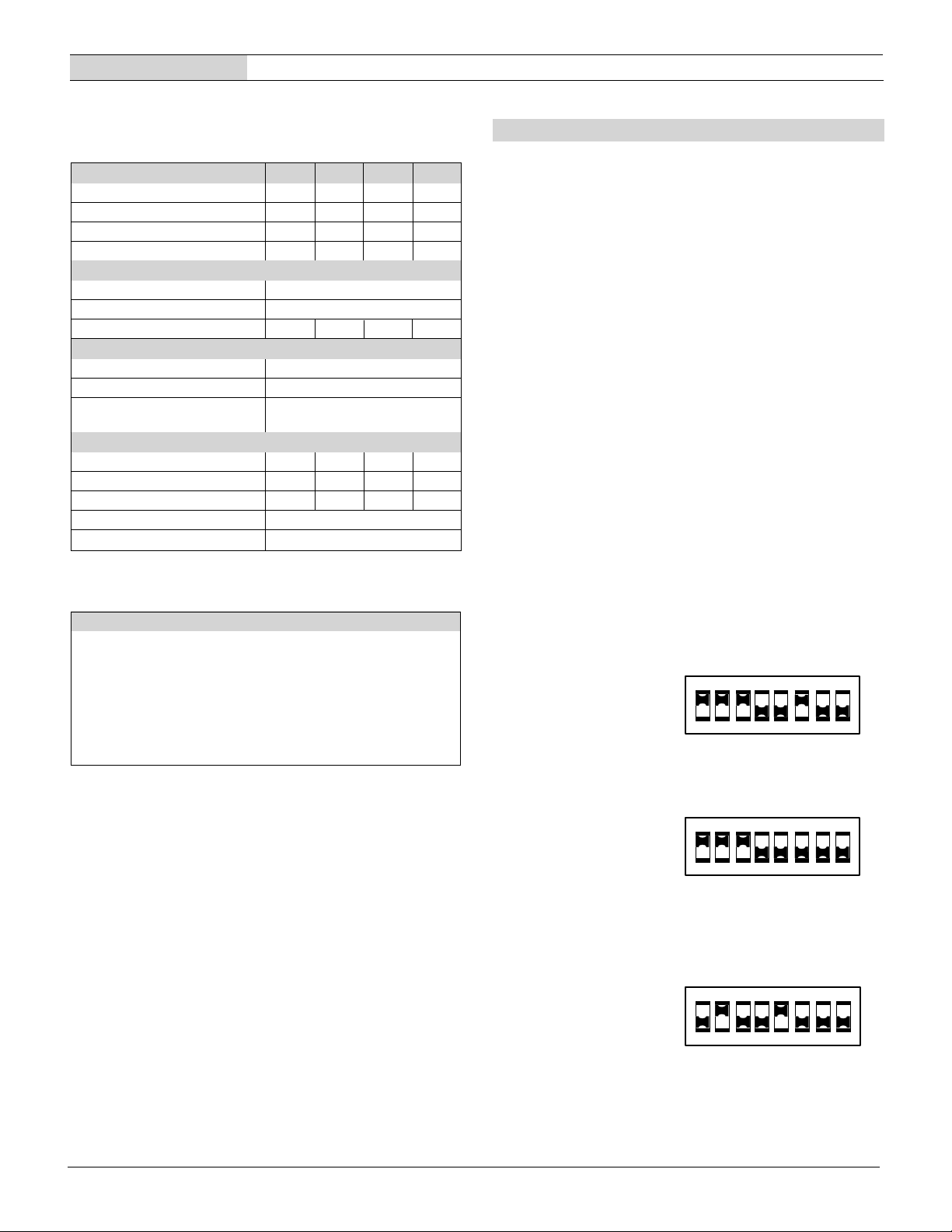
DMS-30LCD-4/20S
3½ DIGIT, LCD DISPLAY, 4-20mA LOOP-POWERED METER
Performance/Functional Specifications
Typical at TA = +25°C, unless otherwise noted.
Current Loop Input Min. Typ. Max. Units
Full Scale Input Range
Input Impedance
Voltage Drop
Overcurrent Protection
Performance
Sampling Rate 2.5 readings per second
Accuracy (1 minute warm-up) ±0.05%FS ±1 Count
Temperature Drift (0 to +60°C) -- ±0.15 ±0.3 Cnts/°C
Display
Display Type and Size 3½ digit LCD, 0.4"/10.2mm high
Polarity Indication "–" for negative readings
Overrange Indication "–1___" for negative inputs
Physical/Environmental
Operating Temperature 0--+60°C
Storage Temperature –20 -- +75 °C
Humidity (Non-condensing) 0 -- 95 %
Case Material Polycarbonate
Weight 0.75 ounces (21 grams)
➁ ➂
➁ ➂
➀
➀
+4 -- +20 mA
-- 550 --
-- -- 7.5 Volts
-- -- ±40 mA
"1___" for positive inputs
Ω
DIP-Switch Settings Table ➃
Display Reading SW1 SW2 SW3 SW4
1. 000 to 100-300 On On On Off
2. 000 to 400-600 Off On Off Off
3. 000 to 700- 1999 On Off Off Off
4. ±100 On On On Off
5. ±200 to ±300 On On Off Off
6. ±400 to ±600 On Off Off Off
7. ±700 to ±1900 Off Off Off On
➀
The DMS-30LCD-4/20S, using any of the DIP-switch settings described above,
can withstand overcurrents, including those resulting from accidental reversepolarity connections, up to ±40mA without sustaining any damage. The meter can
be used in most 10-50mA loop applications using DIP-switch settings 1-6. DIPswitch setting #7 can not be used in any application in which the current can
exceed ±40mA.
➁
As a result of an ongoing product redesign, loop voltage drop will be reduced to
2V max. after March, 1998. Series impedance will be changed to 100Ω typ.
See note 3.
➂
Because DATEL's DMS-4/20 loop-powered meters employ active circuitry to
convert the loop current into a voltage, the meters' effective ser ies impedance
varies in a manner that maintains the loop voltage drop constant over the full 4-to20mA current range. Listed impedance specification applies at 20mA.
➃
When looking up DIP-switch settings in the Table and the desired display
readings happen to fall between two switch settings, tr y performing the
adjustments with both settings to determine which one offers the better settability.
Please keep in mind that the DMS-30LCD meter (from which the DMS-30LCD4/20S is derived) has an accuracy specification of ±2 counts (max.). Thus, it may
not always be possible to obtain the exact desired display reading.
Order on-line at www.datel.com
Ordering Information
DMS-30LCD-4/20S 3½ digit, LCD, loop-powered meter
DMS-BZL1 Bezel assembly
DMS-BZL2 Bezel assembly with sealing gasket
DMS-30-CP Panel cutout punch
A panel-mount retaining clip is supplied
with each model.
Operating and Setup Instructions
As shipped, the DMS-30LCD-4/20S is factory calibrated to read "000"
for a 4mA input and "1999" for a 20mA input. The following worst-case
procedure assumes the DMS-30LCD-4/20S is completely mis-adjusted,
i.e., both potentiometers and the DIP switches are randomly set.
1. Set R7 (full scale gain adjust) and R3 (zero/offset adjust) fully
clockwise, roughly 22 turns, and place SW1-SW8 to OFF (down
position).
2. Set SW1 to ON (up position). See DIP switch setting #3.
3. Apply a precision 4mA input, with proper polarity, and adjust R3 until
the meter's display reads "000".
4. Apply a precision 20mA input and adjust R7 until the meter's display
reads "1999". Repeat steps 3 and 4 to make sure the adjustments do
not affect one another.
5. Select the appropriate decimal point by setting SW5, SW6 or SW7 to
ON (DP1, DP2 or DP3 respectively).
NOTE: If a display reading other than "000" to "1999" is desired,
refer to DIP-Switch Settings Table for SW1-SW4 settings.
Examples
1. Desired display readings are:
4mA ="0.00"
20mA = "2.00"
1
Use DIP-switch setting #1 and enable decimal point DP2 via SW6.
Apply 4mA and adjust R3 so the display reads "0.00". Apply 20mA
and adjust R7 so the display reads "2.00".
2. Desired display readings are:
4mA =" –100"
12mA = "000"
20mA = "100"
1
Use DIP-switch setting #4. Apply 12mA and adjust R3 so the display
reads "000". Apply 20mA and adjust R7 so the display reads "100".
Apply 4mA and the display should read "–100". For these display
readings, no decimal points are used. Set SW5, SW6 and SW7 to
OFF (down position).
3. Desired display readings are:
4mA = ".000"
12mA = ".250"
1
This example is not as straightforward as the previous two. Notice
that 12mA is exactly halfway between 4mA and 20mA. If we assume
the input could go up to 20mA, the display reading would be: 2 x .250
or ".500". From the table, we can select DIP-switch setting #2 and
enable DP1 via SW5. Apply 4mA and adjust R3 so the display reads
".000". Apply 12mA and adjust R7 so the display reads ".250".
2
2
2
ON
34
ON
34
ON
34
5
5
5
8
6
7
8
6
7
8
6
7
2

3½ DIGIT, LCD DISPLAY, 4-20mA LOOP-POWERED METER
MADE IN USA
DMS-30LCD-4/20S
0.92
(23.4)
0.84
(21.3)
®®
0.040
(1.02)
0.90
(22.9)
2.17
(55.1)
2.09
(53.1)
0.040
(1.02)
0.040
(1.02)
Mechanical Specifications
MECHANICAL DIMENSIONS: Inches (mm)
TOLERANCES: 2 PL DEC ±0.02 (±0.51)
WIRE SIZE: 18 to 26 AWG
STRIPPING LENGTH: 0.20" (5.08mm)
Zero
Adjust
D1
12 1
Zero
Adjust
Gain
Adjust
Gain
R10
R3
R12
R6
R1
R7
SG9
R5 R4 R2
Adjust
3 PL DEC ±0.010 (±0.254)
(Solid or stranded)
Back View
DIP
Switches
ON
34
2
5
1
R8
6
R9
+ –
RJ4
+ –
Loop
Input
Front View
SW1
C2
8
7
U1
SG10
TB2
C1C3
21
D2
DP1
(SW5)
DP2
(SW6)
(SW7)
DMS-30LCD-4/20S
DP3
OPTIONAL BEZEL (DMS-BZL1 and DMS-BZL2)
#2-56 INSERT
FRONT VIEW
0.156 (3.96) DEEP
2.55 (64.77)
RECOMMENDED DRILL AND PANEL CUTOUT DIMENSIONS
INTERNAL CORNER RADII:
0.032 (0.81) MAX.
1.07
(27.18)
0.093 (2.362) DIAMETER (4 REQUIRED)
ONLY WHEN USING OPTIONAL BEZEL ASSEMBLY
PANEL CUTOUT
2.118 (53.80)
2.35 (59.69)
0.187
(4.75)
1.270
(32.26)
0.116
(2.95)
0.878
(22.30)
0.096
(2.44)
BEZEL INSTALLATION
MADE IN USA
BEZEL
®®
RETAINING CLIP INSTALLATION
10
MADE IN USA
1
®®
A panel-mount retaining clip is supplied with all models
PANEL
PANEL
®®
ISO 9001
ISO 9001
REGISTERED
DATEL, Inc. 11 Cabot Boulevard, Mansfield, MA 02048-1151
Tel: (508) 339-3000 (800) 233-2765 Fax: (508) 339-6356
Internet: www.datel.com E-mail: sales@datel.com
Data sheet fax back: (508) 261-2857
DATEL makes no representation that the use of its products in the circuits described herein, or the use of other technical information contained herein, will not infringe upon existing or future patent rights. The descriptions contained herein
do not imply the granting of licenses to make, use, or sell equipment constructed in accordance therewith. Specifications are subject to change without notice. The DATEL logo is a registered DATEL, Inc. trademark.
DATEL (UK) LTD. Tadley, England Tel: (01256)-880444
DATEL S.A.R.L. Montigny Le Bretonneux, France Tel: 01-34-60-01-01
DATEL GmbH München, Germany Tel: 89-544334-0
DATEL KK Tokyo, Japan Tel: 3-3779-1031, Osaka Tel: 6-354-2025
DS-0303A 1/98
