DATEL DMS-30PC-4-20S-5RS, DMS-30PC-4-20S-5RL, DMS-30PC-4-20S-5GS, DMS-30PC-4-20S-24RS-I, DMS-30PC-4-20S-24RL Datasheet
...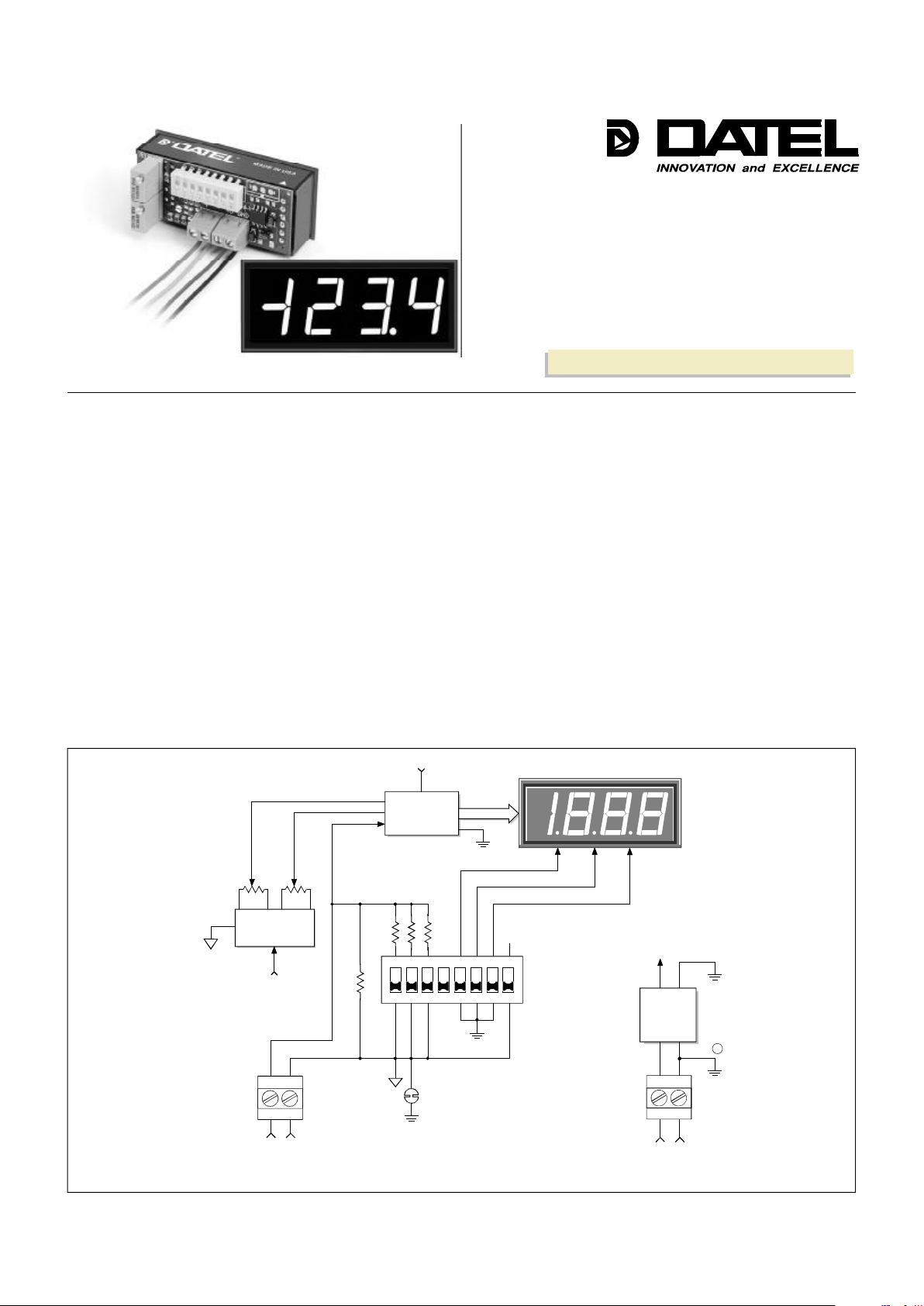
The DMS-30PC-4/20S Series of 4-20mA current-loop-input, 3½ digit, LED
display panel meters offer an outstanding combination of electrical performance,
display readability, ease-of-use, and long-term reliability. Each of the 5 models
features a large (0.56"/14.2mm), red or green, LED display. Low-power or highintensity red models are optional. Power supplies can be a single +5V or an
optional, wide-range +7.5-32V (24V nominal). All DMS-30PC-4/20S meters are
constructed using DATEL's super-reliable, field-proven, epoxy-encapsulated DMS30PC digital voltmeters. The entire assembly utilizes 100% soldered connections.
These are the most rugged, 4-20mA input, panel meters in the world.
Gain (span) and offset (zero) adjustments are both performed with highprecision, 20-turn potentiometers. All decimal point and range-change settings are
made on a gold-plated, vibration-resistant, DIP switch; there are no cumbersome
solder gaps or jumpers to contend with. Connections to the current loop and the
power source are both made on a rugged, four-position, screw-type terminal block.
The DMS-30PC-4/20S's user-friendly design accommodates virtually hundreds
of different input-current/output-reading combinations. This eliminates the majority of
requirements for more costly, long-lead-time, factory "specials"–especially in
applications requiring several different-range meters. A bezel assembly, featuring
secure screw fasteners and an EPDM rubber gasket, is available for applications
requiring moisture and/or dust resistance.
4-20mA Input
3½ Digit Panel Meters
with Full-Size LED Displays
Figure 1. DMS-30PC-4/20S Simplified Schematic
Features
• Full-size, 0.56" (14.2mm), red or green LED's
• Low-power or high-intensity LED's optional
• Single +5V or optional +7.5-32V supply
• +24V Isolated-power models
• Low power consumption, 15mA from +5V
• 100Ω impedance, 2V loop drop
• DIP-switch selectable range and
decimal points
• Hundreds of different input/readout
combinations
• Vibration-resistant package; Reliable
screw-terminal input connections
• High-quality, 20-turn, gain/span and
zero/offset adjust potentiometers
• Miniature size: 2.17" x 0.92" x 1.02"
55mm x 23mm x 27mm
DMS-30PC-4/20S
® ®
–V is not connected to meter ground
on ‘-I’ suffix models.
➀
Order on-line at www.datel.com
DATEL, Inc., Mansfield, MA 02048 (USA) • Tel: (508)339-3000, (800)233-2765 Fax: (508)339-6356 • E-mail: sales@datel.com • Internet: www.datel.com
New +24V Isolated-Power Models
DATA
3½ DIGIT A/D
CONVERTER
BAND-GAP
REFERENCE
CIRCUIT
(SW1)
DIP
SWITCHES
DP3
DP2DP1
R3
ZERO
ADJUST
R7
GAIN
ADJUST
N.C.
5 6 7 81 2 3 4
ON
+5V
DMS-30PC-1
+V
TB2
4-20mA
LOOP INPUT
–+
TB1
–V
1
2
POWER SUPPLY
INPUT
–
+
1 2
SG9
+5V
VOLTAGE
CONVERTER
+5V
1
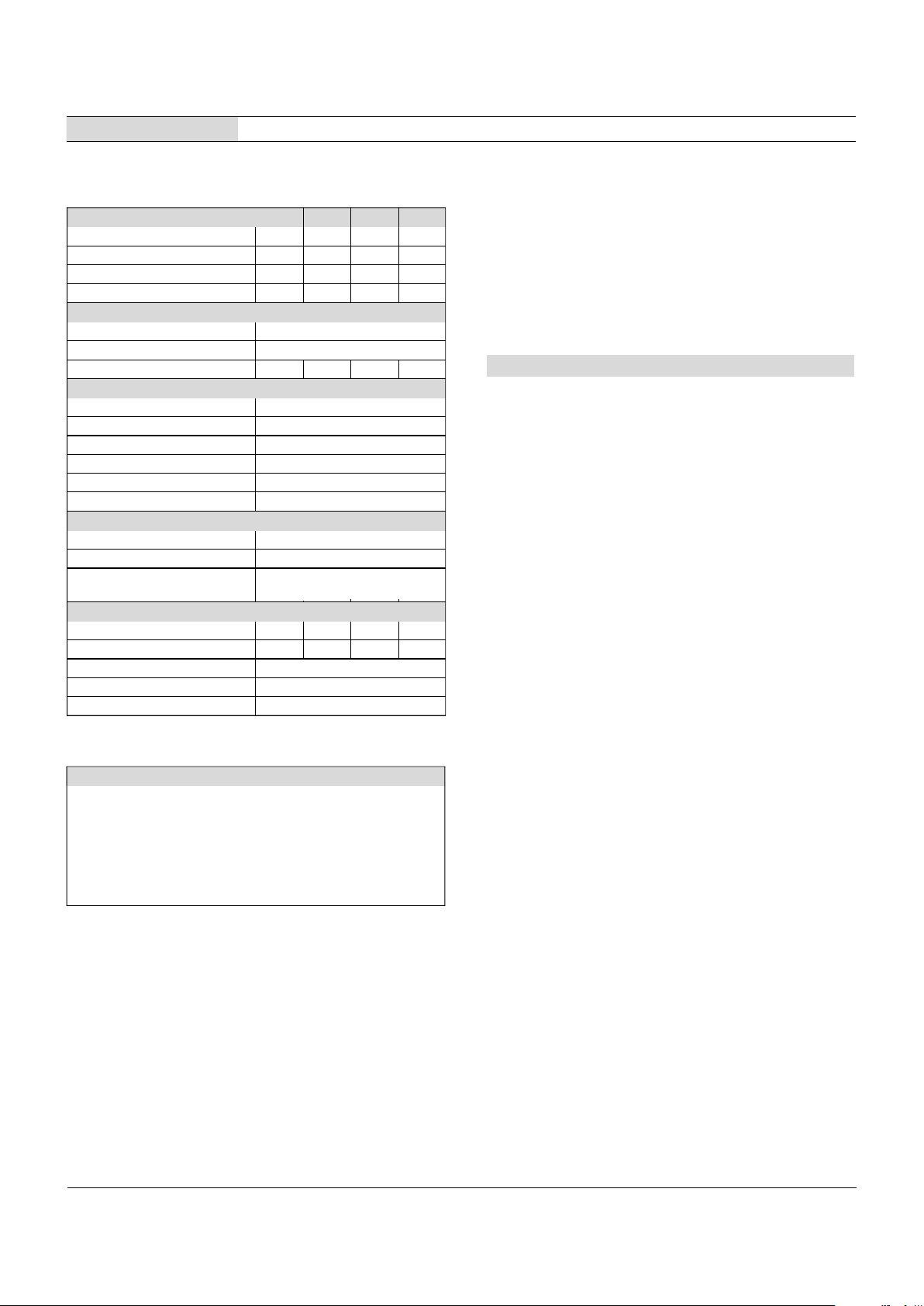
DATEL, Inc., Mansfield, MA 02048 (USA) • Tel: (508)339-3000, (800)233-2765 Fax: (508)339-6356 • E-mail: sales@datel.com • Internet: www.datel.com
3½ DIGIT, 4-20mA INPUT, LED DISPLAY METERS
DMS-30PC-4/20S
Performance/Functional Specifications
Typical at TA = +25°C, unless otherwise noted.
Display Reading SW1 SW2 SW3 SW4
1. 000 to 100-300 On On On Off
2. 000 to 400-600 Off On Off Off
3. 000 to 700-1999 On Off Off Off
4. ±100 On On On Off
5. ±200 to ±300 On On Off Off
6. ±400 to ±600 On Off Off Off
7. ±700 to ±1900 Off Off Off On
DIP-Switch Settings Table ➁
➀ Input Grounding: Except for the “-I” suffix models which feature isolated current
loop inputs, all other DMS-30PC-4/20S meters are supplied with their 4-20mA
negative-input terminals (TB1-2, “-”) internally connected to their power supply
ground terminal (TB2-2, “-V”). This single-ended input configuration is compatible
with most grounded-referenced 4-20mA transmitters.
Applications in which the DMS-30PC-4/20S and its associated 4-20mA transmitter
are connected to a common ground and the transmitter drives two or more loads
(for example, the meter in series with a PLC) must have the meter connected as
the first device in the current loop, that is, closest to the system ground (see
Figure 2). If this is not possible and/or the meter must be connected in the middle
of the current loop, then‘-I’ suffix models must be used to provide the required
isolation between the meter’s current loop input and the power supply ground
(“-V”). See Figures 2, 3, 4, and 5 for typical loop connections.
DMS-30PC-4/20S-5RS +5V supply, standard-intensity red LED's
DMS-30PC-4/20S-5GS +5V supply, standard-intensity green LED's
DMS-30PC-4/20S-5RL +5V supply, low-power red LED's
DMS-30PC-4/20S-5RH +5V supply, high-intensity red LED's
DMS-30PC-4/20S-24RL +7.5V to +32V supply, low-power red LED's
DMS-30PC-4/20S-24RS-I +24V isolated supply, standard-intensity red LED’s
DMS-30PC-4/20S-24RH-I +24V isolated supply, high-intensity red LED’s
DMS-30PC-4/20S-24GS-I +24V isolated supply, standard-intensity
green LED’s
DMS-BZL1 Panel-mount bezel assembly
DMS-BZL2 Panel-mount bezel with sealing gasket
DMS-30-CP Panel cutout punch
Ordering Information
A panel-mount retaining clip is supplied with each model.
Current Loop Input Min. Typ. Max. Units
Full Scale Input Range +3.5 -- +22 mA
Input Impedance -- 100 -- Ω
Voltage Drop -- -- 2.0 Volts
Overcurrent Protection -- -- ±40 mA
Performance
Sampling Rate 2.5 readings per second
Accuracy (1 minute warm-up) ±0.05%FS ±1 Count
Temperature Drift (0 to +60°C) -- ±0.15 ±0.3 Cnts/°C
Power Supply Requirements ➀
DMS-30PC-4/20S-5RS +4.75 to +5.25Vdc at 225mA max.
DMS-30PC-4/20S-5GS +4.75 to +5.25Vdc at 225mA max.
DMS-30PC-4/20S-5RH +4.75 to +5.25Vdc at 225mA max.
DMS-30PC-4/20S-5RL +4.75 to +5.25Vdc at 20mA max.
DMS-30PC-4/20S-24RL +7.5 to +32Vdc at 30mA max.
DMS-30PC-4/20S-24XX-I Models +21.6 to +26.4Vdc at 60mA max.
Display
Display Type and Size 3½ digit LED, 0.56"/14.2mm high
Polarity Indication "–" for negative readings
Overrange Indication "–1___" for negative inputs
"1___" for positive inputs
Physical/Environmental
Operating Temperature 0 -- +60 °C
Storage Temperature –40 -- +75 °C
Humidity (Non-condensing) 0 -- 95 %
Case Material Polycarbonate
Weight 1 ounce (28 grams)
Order on-line at www.datel.com
Operating and Setup Instructions
As shipped, the DMS-30PC-4/20S is factory calibrated to read "000"
for a 4mA input and "1999" for a 20mA input. The following worst-case
procedure assumes the DMS-30PC-4/20S is completely mis-adjusted, i.e.,
both potentiometers and the DIP switches are randomly set.
1. Set R7 (gain/span adjust) and R3 (zero/offset adjust) fully clockwise,
roughly 20 turns, and place SW1-SW8 to OFF (down position).
2. Set SW1 to ON (up position). See DIP switch setting #3.
3. Apply a precision 4mA input, with proper polarity, and adjust R3 until
the meter's display reads "000".
4. Apply a precision 20mA and adjust R7 until the display reads "1999".
Repeat 3 and 4 to make sure adjustments do not affect one another.
5. If desired, select the appropriate decimal point by setting either SW5,
SW6 or SW7 to ON (DP1, DP2 or DP3 respectively).
NOTE: If a display reading other than "000" to "1999" is desired,
refer to the DIP-Switch Settings Table for SW1-SW4 settings.
➁ When looking up DIP-switch settings in the Table and the desired display
readings happen to fall between two switch settings, try performing the
adjustments with both settings to determine which one offers the better
settability. Please keep in mind that the DMS-30PC meter (from which the
DMS-30PC-4/20S is derived) has an accuracy specification of ±2 counts
(max.). Thus, it may not always be possible to obtain the exact desired display
reading.
