Page 1
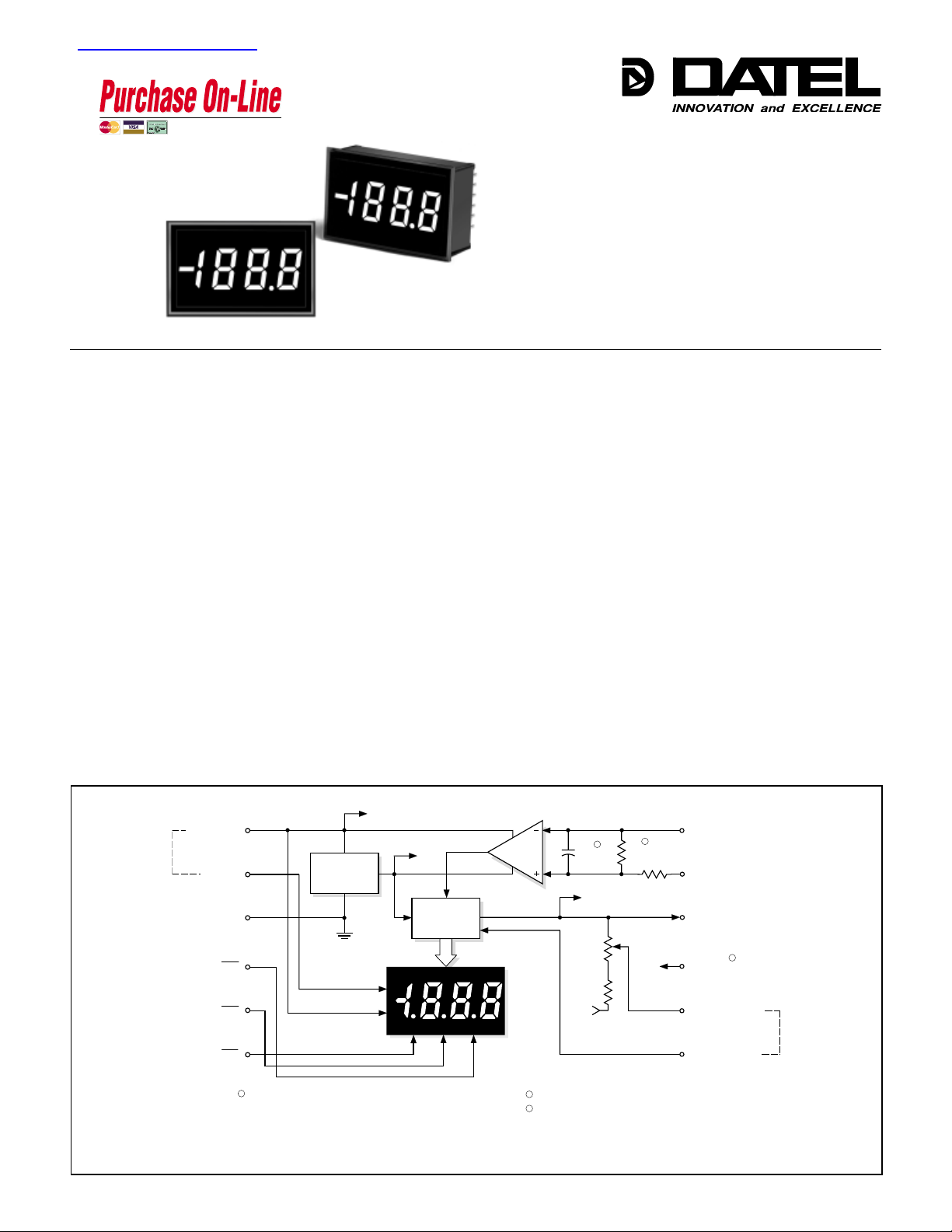
(
查询DMS-20PC供应商
www.datel.com
®®
DMS-20PC Series
3½ Digit, LED Displa y
Actual Size
Features
••
•
Lowest-cost LED meters
••
••
•
Subminiature size:
••
1.38" x 0.88" x 0.48"
35mm x 22mm x 12mm
••
•
Large (0.37"/9.4mm) LED display
••
••
•
Choice of 5 LED colors
••
••
•
High-intensity or low-power (7mA) red
••
LED's optional
••
•
Epoxy-encapsulated, 12-pin DIP package
••
with built-in color filter and bezel
••
•
4 differential input voltage ranges
••
••
•
Factory calibrated, ±1 count accuracy
••
••
•
Single +5V power supply
••
••
•
User-selectable decimal point placement
••
••
•
DISPLAY ENABLE function for
••
"power-down" mode
••
•
DISPLAY TEST and HOLD (optional)
••
functions
••
•
0 to +60°C temperature range
••
Low-Cost, Subminiature
Digital Panel Voltmeters
DMS-20PC Series, 3½ Digit, LED Display, Digital Panel Voltmeters combine a
precision A/D converter; a factory-trimmed, highly stable, voltage reference; and a
large (0.37"/9.4mm), easy-to-read LED display in a single package that is only
slightly larger than the display itself. Displays are offered in either red, orange,
amber, yellow or green colors. High-intensity and low-power (35mW total) red LED's
are also optional.
These low-cost meters are fully self-contained and fully functional. Their
subminiature (1.38" x 0.88" x 0.48"), epoxy-encapsulated cases incorporate built-in
color filters and bezels; are moisture and vibration proof; and function well in the
harshest environments. Their 12-pin, dual-in-line configuration offers component-like,
plug-in convenience and maximum versatility. Operating temperature range is 0 to
+60°C.
The meters come with one of four, differential, input voltage ranges: ±200mV, ±2V
±20V or ±200V. Input impedance is a minimum 800kΩ. CMRR is typically 86dB (dc
to 60Hz), and CMV is ±2V. Input over voltage protection (on the non-inverting input)
is ±250V. Devices are fully calibrated at the factory to an accuracy of ±1 count
(±0.05% of full scale range) and never require calibration or adjustment.
A DISPLAY ENABLE function permits the display to be disabled for "powerdown" operation. All models have a DISPLAY TEST function. Standard red LED
models offer an optional DISPLAY HOLD function.
Small size, low cost and adjustment-free reliability make the DMS-20PC Series
the best choice for all your 3½ digit, LED, DPM applications.
DC/DC
0 Vdc
+5V
–5V
CONVERTER
DATA
A/D
1
909k
12
11
11
R1
10
V+
2
»
R2
+2.0V
0.01
µF
V–
+5V
2
Only used on ±200mV (-0) and ±2V (-1) models.
3
Pin 9 is DISPLAY TEST on all but eight models. On those models
-H option), it is DISPLAY HOLD.
(–) INPUT LO
(+) INPUT HI
ANALOG
COMMON
9
DISPLAY
TEST/HOLD
8
REFERENCE OUT
7
REFERENCE IN
3
+5V SUPPLY
DISPLAY
ENABLE
5V RETURN
DP 3
DP 2
DP 1
1
2
3
4
5
6
1
R2 is not used on ± 2 00 mV (-0) models or ±2V (-1) mode ls .
R2 = 100k on ±20V (-2) models and 9.1k on ±200V (-3) models.
CONVERTER
Figure 1. DMS-20PC Series Simplified Schematic
DATEL, Inc., Mansfield, MA 02048 (USA) • Tel: (508)339-3000, (800) 233-2765 Fax: (508)339-6356 • E-mail: sales@datel.com • Internet: www.datel.com
Page 2
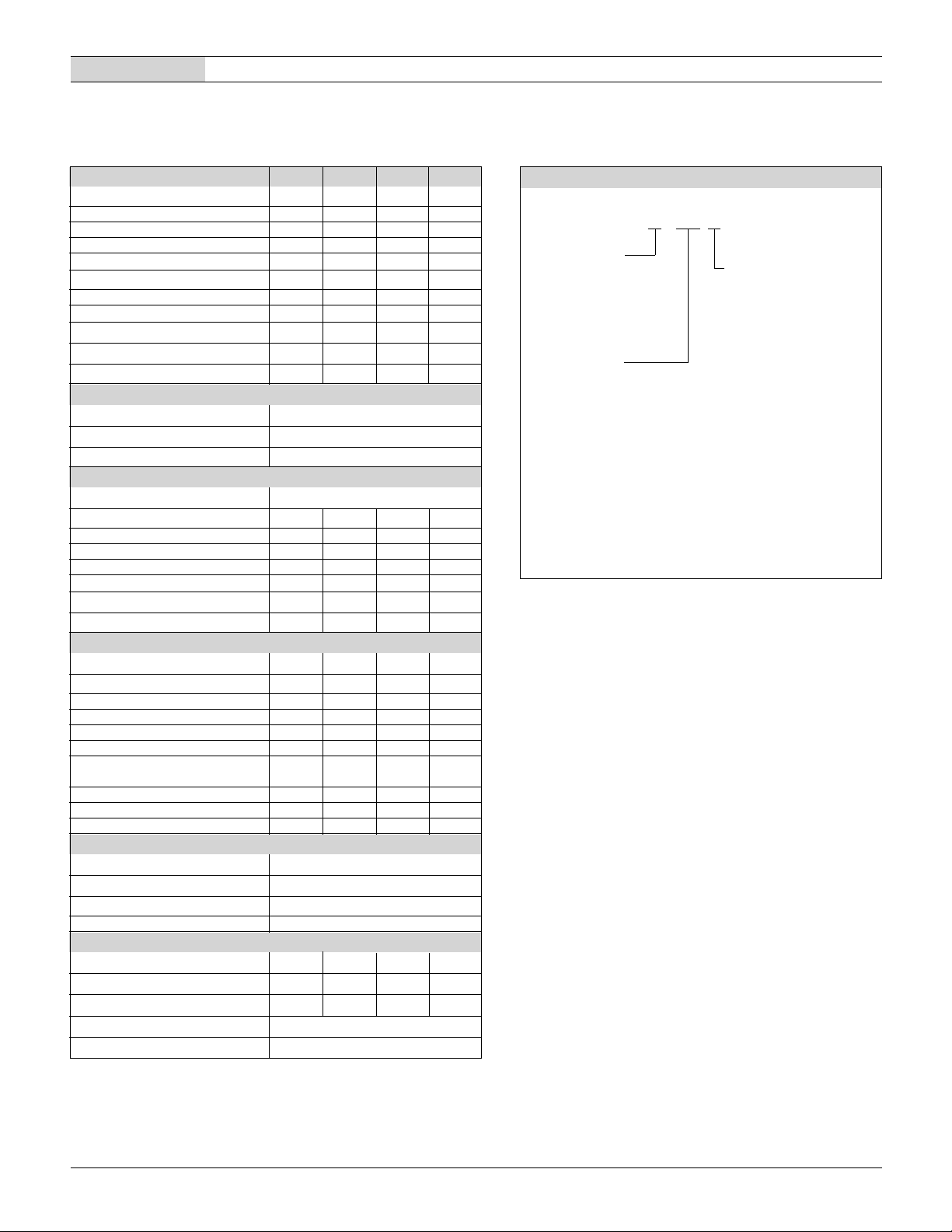
DMS-20PC
3½ DIGIT, LED DISPLAY DIGITAL PANEL VOLTMETERS
Performance/Functional Specifications
Typical at TA = +25°C and supply voltage = +5V using the single-ended input circuit,
unless otherwise noted.
Analog Inputs Min. Typ. Max. Units
Full Scale Input Range:
DMS-20PC-0 -- ±200 -- m V
DMS-20PC-1 -- ±2 -- Volts
DMS-20PC-2 -- ±20 -- Volts
DMS-20PC-3 -- ±200 -- Volts
Input Impedance:
DMS-20PC-0, -1 100 1000 -- M
DMS-20PC-2, -3 0.8 1 -- M
Overvoltage Protection
Common Mode Voltage Range -- -- ±2 Volts
CMRR (dc to 60Hz) -- 86 -- dB
Control Inputs ➁ ➂
Decimal Point Placement (Pins 4-6) Tie to pin 3 to activate
Display Test (Pin 9) Tie to pin 1 to activate all segments
Display Hold (Pin 9)
Performance
Sampling Rate 2.5 samples per second
Accuracy (3 minute warm-up):
DMS-20PC-0 (VIN = +0.19V) -- ±1 ±3 Counts
DMS-20PC-1 (VIN = +1.9V) -- ±1 ±3 Counts
DMS-20PC-2 (VIN = +19V) -- ±2 ±3 Counts
DMS-20PC-3 (VIN = +190V) -- ±2 ±3 Counts
Zero Reading (VIN = 0 Volts) "–001" "000" "001"
Temperature Drift (0 to +60°C) -- ±0.2 ±0.4 Cnts/°C
Power Supply Requirements
Supply Voltage + 4.75 +5.00 +5.25 Volts
Supply Current:
DMS-20PC-X-RS -- +60 +90 mA
DMS-20PC-X-RL -- +7 +12 mA
DMS-20PC-X-AS -- +90 +120 mA
DMS-20PC-X-GS -- +90 +120 mA
DMS-20PC-X-OS -- +90 +120 mA
DMS-20PC-X-YS -- +90 +120 mA
DMS-20PC-X-RS-H -- +60 +90 mA
DMS-20PC-X-GS-H -- +90 +120 mA
DMS-20PC-X-RH -- + 6 0 +90 mA
Display
Display Type and Size 3½ Digit LED, 0.37"/9.4mm high
Polarity Indication Autopolarity ("–" for negative VIN)
Overrange Indication "–1___" for negative VIN
Physical/Environmental
Operating Temperature 0--+60°C
Storage Temperature –40 -- +75 °C
Humidity (Non-condensing) 0 -- 95 %
Case Material Polycarbonate
Weight 0.4 ounces (11 grams)
➀
Applies for transient or continuous overvoltages applied to (+) INPUT HI (pin 11)
with (–) INPUT LO (pin 12) properly connected. Pin 12 is not overvoltage protected
(see Figure 1). Voltages applied to pin 12 should not exceed the supply voltage.
➁
See Technical Notes.
➂
The DISPLAY HOLD function is optional on standard red and green LED models only.
See Ordering Information.
➀
➂
-- -- ±250 Volts
Tie to pin 1 to hold last reading
"1___" for positive VIN
Ordering Information
DMS-20PC-1- RS
Input Range:
0 = ±200mV
Ω
Ω
1 = ±2V
2 = ±20V
3 = ±200V
LED Color:
AS = Standard Amber
GS = Standard Green
OS = Standard Orange
RS = Standard Red
Accessories:
DMS-20-CP Panel cutout punch
DMS-BZL3 DMS-20 bezel assembly
DMS-BZL4 DMS-20 bezel assembly with sealing gasket
DMS-EB2 Application/evaluation board with standard
MOLEX connector, decimal point solder pads
and attenuation resistor pads.
A panel-mount retaining clip is supplied with each model.
Leave blank for standard
models.
Add -H for DISPLAY
HOLD option (available on
standard red and green
LED models only).
YS = Standard Yellow
RH = High-Intensity Red
RL = Low-Power Red
Order on-line at www.datel.com
T echnical Notes
1. REFERENCE OUTPUT (Pin 8) and INPUT (Pin 7): Pin 8 is a
precision reference actively trimmed at the factory. In normal
operation, pin 8 must be tied to pin 7 to achieve all listed accuracy
and drift specifications.
2. ANALOG COMMON (Pin 10): This pin is connected to an internal,
low-noise, "relative" ground. It is used in certain differential and
"floating" measurements as described in the Applications section
of this data sheet and Ap Note 3 of the DATEL Panel Meter Catalog.
Pin 10 should not be connected to pin 3 (5V RETURN) or to
your system’s analog ground.
3. Decimal Point Placement: The location of the decimal point is
user-selectable, and the decimal point control pins (DP1-DP3) are
active low functions. Select the appropriate decimal point by tying
the appropriate pin (pin 4, 5 or 6) to pin 3 (5V RETURN). Unused
decimal point location pins should be left open.
Hard wiring is preferable, however, you can use logic gates to
exercise dynamic control over the location of the decimal point if the
following drive conditions are met:
Model Applied "0" Voltage Load Current*
DMS-20PC-X-RL +0.05V max. 0.7mA max.
All Others +0.4V max. 6mA max.
* The driving gates must be able to sink this much current
OL) with a logic "0" output.
(I
2
Page 3

3½ DIGIT, LED DISPLAY DIGITAL PANEL VOLTMETERS
DMS-20PC
4. DISPLAY TEST/HOLD (Pin 9) Function: Pin 9 is a dual-function
pin. On all standard models (without "-H" suffix), tying pin 9 to pin
1 (+5V SUPPLY) activates the meter's DISPLAY TEST feature.
All display segments, except the decimal points, will be
illuminated. The display will show "1888" ("–1888" if a negative
input signal is present). Do not leave the meter in the test
mode for more than 10 seconds as this will cause the
meter's operating temperature to rise and possibly affect its
performance. Pin 9 must be left open when the test function is
not being used.
On models with the "-H" suffix (DMS-20PC-1-RS-H for example),
pin 9 serves as a DISPLAY HOLD control pin. Tying pin 9 to +5V
SUPPLY (pin 1) on these models will hold or "freeze" the current
display reading indefinitely. Pin 9 must also be left open when the
hold function is not being used. After disabling DISPLAY HOLD,
allow the meter a full 10 seconds to resume normal calibrated
operation before holding a new reading.
The DISPLAY TEST or DISPLAY HOLD pin should normally be
connected, via a selector switch, to pin 1 (+5V SUPPLY). If
automatic, logic-controlled operation is desired, only PNP or
MOSFET transistors should be used. The base or gate of these
transistors should be driven sufficiently hard to bring pin 9 within
0.05V of +5V SUPPLY.
5. DISPLAY ENABLE (Pin 2) Function: On all models, tying pin 2
to pin 1 (+5V SUPPLY) applies full power to the LED display. This
is the normal mode of operating the meter. Leaving DISPLAY
ENABLE open (no connection), only turns off the LED display.
The meter's analog-to-digital converter continues to sample the
input signal. Total current consumption with the display off is
approximately 400µA (0.4mA). This is a very useful feature if the
meter is used in battery-powered equipment.
With the exception of the low-power red LED models (DMS20PC-X-RL), a regulated voltage lower than +5V SUPPLY can be
used to dim the display intensity. Display intensity control is best
performed with the high brightness, red LED, DMS-20PC-X-RH
model. All low-power red LED models must have DISPLAY
ENABLE tied directly to pin 1 (+5V SUPPLY). Voltages applied to
DISPLAY ENABLE must never be greater than +5V SUPPLY.
6. Gain Adjust: There is a gain-adjust potentiometer on the back
of each meter. It has approximately ±50 counts (±2.5%) range of
adjustment. Since these devices essentially have no zero/offset
errors, a gain adjustment is effectively an overall accuracy
adjustment. Though they may be performed at any point (except
zero), accuracy adjustments are most effectiv e when performed
with higher level input signals. The circuit shown in Figure 10
provides ±10% range of adjustment.
7. Soldering Methods: All models in the DMS-20PC Series easily
withstand most common wave soldering operations. We
recommend, however, that you evaluate the effects your
particular soldering techniques may have on the meter’s plastic
case and high-precision electrical performance. We recommend
the use of water-soluble solders and thorough cleaning
procedures.
8. Suggested Mating Connectors:
Panel mounted:
Connector housing DATEL P/N 39-2079400
Terminal type DATEL P/N 39-2099090
Crimping tool DATEL P/N 39-2099000
Wire size 22 to 26 AWG
Insulation diameter 0.062" (1.57mm) maximum
Stripping length 0.100 to 0.125" (2.54 to 3.17mm)
Board mounted:
Socket DATEL P/N 39-2359625
Applications
DMS-20PC meters are highly versatile devices that can be used in
hundreds of applications. The application circuits chosen for this
section are ones that have historically received man y inquiries.
The schematic in Figure 1 shows that the meter's high-impedance
input consists of an op amp powered from a ±5Vdc power supply
(the –5V is internally generated). One can easily see why input
signals applied to (–) INPUT LO and (+) INPUT HI have to be kept
within the power supply rails of ±5V. Also note that only pin 11 has a
Ω
current-limiting 909k
a common ground with pin 3 (5V RETURN) should only be applied
to pin 11 ((+) INPUT HI) and never to pin 12. In these high-voltage
cases, pin 12 should always be tied to pin 3 (5V RETURN).
The schematic also shows that pin 3 is the meter's zero-volt
reference point — regardless of the type of power or signal source
used. This is an important point to keep in mind when a digital or
analog multimeter is used to make system measurements. The
multimeter's negative lead (usually the black one) must be
connected to pin 3 (5V RETURN).
1. Single-Ended Input Configurations: Tr ue single-ended
measurements can be made with any DMS-20PC meter. The
circuit of Figure 2 avoids problems normally associated with
ground-loop currents. Separate ground runs should be used
for 5V RETURN (pin 3) and (–) INPUT LO (pin 12).
+
V
IN
–
120 VAC
Figure 2. Single-Ended Input Configuration
series resistor. High input voltages that have
DMS-20PC-1
11
(+) IN HI
12
(–) IN LO
6
2
+5V SUP
DATEL
UPA-5/500
AC to DC Converte r
1
DISPLAY
ENABLE
DP1
8
REF OUT
7
REF IN
3
5V RET
3
Page 4

DMS-20PC
C
3½ DIGIT, LED DISPLAY DIGITAL PANEL VOLTMETERS
Applications
2. Differential Input Configurations: Differential measurements
can be made with all DMS-20PC meters. Figure 3, though not a
practical real-world application, uses a voltage divider to
demonstrate the concept of a differential input signal. Be careful
not to exceed the ±2V common mode voltage limitation for 5Vpowered meters.
R1
1k
R2
1k
R3
1k
120 VAC
3
5V RET
11
(+) IN HI
12
(–) IN LO
REF OUT
8
REF IN
7
DP1
6
+5V SUP
DATEL
UPA-5/500
AC to DC Converte r
DMS-20PC-1
1
2
DISPLAY
ENABLE
Figure 3. Differential Input Configuration
3. Engineering Scaling: For measuring voltages greater than the
full scale input range of a given meter, the input signal must be
attenuated. A simple voltage divider (similar to that shown in
Figure 4) will scale the input to within the range of the selected
meter. R1 and R2 should be precision, ±1%, metal-film resistors
with absolute TCR's less than 50ppm/°C. See Ap Note 4 for more
information on engineering scaling.
Ω
< R1 + R2 < 10M
50k
R2
x VIN = Reading
Ω
R1 + R2
+
120 VAC
R1
R2
DATEL
UPA-5/500
(+) IN HI
(–) IN LO
+5V SUP 5V RET
V
IN
–
AC to DC Converte r
Figure 4. Input Attenuation Circuit
11
12
1
DMS-20PC-1
2
DISPLAY
ENABLE
8
REF OUT
7
REF IN
3
to (–) INPUT LO (pin 12) provides the reference point for the
meter’s input.
A "floating" input is a signal that has no galvanic connection
to the meter's power supply. In the figures below, the 1.5V
battery illustrates a true floating input.
DMS-20PC-1
1.5V
CELL
120 VAC
(+) IN HI
+
–
(–) IN LO
DATEL
UPA-5/500
AC to DC Converter
11
12
+5V SUP
2
1
DISPLAY
ENABLE
3
5V
RET
8
REF OUT
7
REF IN
6
DP1
Figure 5. Floating Input Measurements
DMS-20PC-1
1.5V
ELL
120 VAC
(+) IN HI
+
ANA COMM
–
(–) IN LO
DATEL
UPA-5/500
AC to DC Converte r
11
10
12
+5V SUP
2
1
DISPLAY
ENABLE
3
5V
RET
8
REF OUT
7
REF IN
6
DP1
Figure 6. Floating Input Measurements
(Alternate Configuration)
5. Process Control (4-to-20mA) Measurements: In many
common process-control applications, a 4-to-20mA current loop is
used to transmit information. Because DMS-20PC meters have
such high input impedance, a simple shunt resistor across the
meter's input can be used to convert the loop current to a voltage.
See Figure 7. The value of the shunt resistor is a function of the
scaling requirements of the particular application and can be
calculated using the following equation:
RShunt = R1 = VFsr /IFsr
4. Floating Signal Source Measurements: Floating signals can
be measured using the circuits shown in Figures 5 and 6.
Where: VFsr = Full scale reading (in Volts)
I
Fsr = Relative full scale current (in Amps)
Connecting pin 10 (ANALOG COMMON) or pin 3 (5V RETURN)
4
Page 5

3½ DIGIT, LED DISPLAY DIGITAL PANEL VOLTMETERS
T
12
VOLTAGE
CALIBRATOR
OUT
10
(+) IN HI
(–) IN LO
ANA
COMM
= 10 to 20 Turns
7
REF
IN
11
732, 1%
8.06k, 1%
5V RET
Connections
for ±2V, ±20V
and ±200V models
Connections
for ±200mV
models
COM
17.4k, 1%
2k
24.3k, 1%
3
12
DMS-20PC-1
8
NC
200
+5V IN
1
1
1
1
Applications
DMS-20PC
Example: For a meter with a 2V full scale input (1.999 full scale
reading) and a desired display reading of "1000" (with an input
of 20mA), V
Fsr = 1.000 Volts
R
Shunt = 1.000V/(0.020 – 0.004)A
RShunt = 1.000V/0.016A = 62.5 Ohms
To calibrate the circuit of Figure 7, perform the following:
1. With 4mA applied, adjust the 50kΩ potentiometer (R2) to
display a reading of "000" (assuming that is the desired
reading).
2. With 20mA applied, adjust the gain-adjust potentiometer on
the back of the meter to display a reading of "1000". For different
full scale readings, alter the value of R
11
ANA COMM
DATEL
UPA-5/500
(+) IN HI
10
12
(–) IN LO
+5V SUP 5V RET
R2
50k
+
R1
4-20mA
–
120 VAC
AC to DC Converte r
Figure 7. 4-to-20mA Current Loop Operation
Shunt accordingly.
DMS-20PC-1
13
2
DISPLAY
ENABLE
8
REF OUT
7
REF IN
The LM-2931 was chosen because it has the following on-chip
protection features: reverse polarity, short circuit and thermal
runaway. When using other, higher-power, DMS-20PC models
with three-terminal regulators, be sure to consult the regulator
manufacturer's data sheet to ensure the regulator is being
utilized safely and correctly.
7. Digital Ammeter: Digital ammeters are finding ever-increasing
usage because analog-style ammeters (moving-vane types) now
cost roughly the same as their digital counterparts. Additionally,
analog ammeters are not nearly as rugged as modern digital
panel voltmeters. Figure 9 illustrates a typical ammeter
application. The circuit uses a ±200mV input meter — the
preferred range for most ammeters — to measure the voltage
Ω
developed across a 0.1
current shunt. The circuit shown
represents a basic ammeter connection diagram. A detailed
application note describing digital dc ammeters is included in
DATEL's new Digital Panel Meter Databook.
1
2
3
6
(–) IN LO
DMS-20PC-0
12
0.150V
W
0.1
R
Shunt
11
(+) IN HI
Load
(3.3 )
W
8
REF OU
7
REF IN
+5V SUP
+
–
DISP EN
5Vdc
5V RET
DP1
1.5 Amp (Load Current)
Figure 9. DC Ammeter Circuit
6. Power Supply Monitoring: One of the most common digital
panel meter applications involves monitoring the output voltage
of the system power supply — often this supply also powers the
meter itself. The low-power, red LED DMS-20PC-2-RL can be
configured to allow power supply monitoring over the range of
4.5-18Vdc. The circuit in Figure 8 uses a low-drop-out, threeterminal regulator (LM-2931Z-5, available from National
Semiconductor) to provide regulated 5V-power to the meter.
DMS-20PC-2-RL
(+) IN HI
11
1
2
3
5
DP2
7
REF
IN
8
REF
OUT
12
(–) IN LO
LM2931Z-5
+
+5V SUP
DISP EN
5V RET
IN
OUT
+
–
4.5 - 18Vdc
GND
22µF
10V
Figure 8. 4.5V-18V Power Supply Monitor
8. External Gain Adjustment: Connect REFERENCE OUT
(pin 8) to REFERENCE IN (pin 7) for normal, factory calibrated,
operation. Use the circuit shown in Figure 10 for applications
needing external gain adjustment. Calibration is performed with
a precise, near-full-scale, input voltage.
Figure 10. External Gain Adjustment
5
Page 6

DMS-20PC
3½ DIGIT, LED DISPLAY DIGITAL PANEL VOLTMETERS
Mechanical Specifications
MECHANICAL DIMENSIONS: Inches (mm)
TOLERANCES: 2 PL DEC ±0.02 (±0.51)
LEAD DIMENSIONS: 0.025 (0.635) x 0.025 (0.635) NOMINAL
RECOMMENDED PC BOARD FINISHED HOLE DIAMETER:
3 PL DEC ±0.010 (±0.254)
0.042 ±0.003 (1.067 ±0.076)
CALIBRATION POTENTIOMETER HOLE LOCATION
PIN 1
0.170
(4.32)
PIN #1
IDENTIFIER
+5V SUPPLY
DISPLAY ENABLE
5V RETURN
DP3
DP2
DP1
DMS-20PC-X-XX
MADE IN USA
®®
FRONT VIEW
12
1
2
3
4
5
6
(–) INPUT LO
11
(+) INPUT HI
10
ANALOG COMMON
9
DISPLAY TEST/HOLD
8
REFERENCE OUT
7
REFERENCE IN
0.125 (3.175) DIAMETER
(USE ONLY WHEN
PC BOARD MOUNTING)
OPTIONAL BEZEL (DMS-BZL3 and DMS-BZL4)
0.187
(4.75)
FRONT VIEW
#2-56 INSERT
0.156 (3.96) DEEP
1.826 (46.38)
1.280
(32.51)
0.150
(3.81)
0.040
(1.02)
0.15
(3.8)
TYP.
0.88
(22.4)
0.80
(20.3)
0.50
(12.7)
0.040
(1.02)
0.10
(2.5)
TYP.
BEZEL INSTALLATION
DP1 DP2 DP3
1.38
(35.1)
1.30
(33.0)
1.10
(27.9)
0.040
(1.02)
0.475 (12.07)
0.25 (6.4) TYP.
0.10
(2.5)
TYP.
RECOMMENDED DRILL AND PANEL CUTOUT DIMENSIONS
INTERNAL CORNER RADII:
0.032 (0.81) MAX.
RETAINING CLIP INSTALLATION
1.07
(27.18)
1.336 (33.93)
1.626 (41.30)
0.093 (2.362) DIAMETER (4 REQUIRED)
ONLY WHEN USING OPTIONAL BEZEL ASSEMBLY
0.145
(3.68)
0.838
(21.29)
0.116
(2.95)
®®
ISO 9001
ISO 9001
REGISTERED
DATEL, Inc. 11 Cabot Boulevard, Mansfield, MA 02048-1151
Tel: (508) 339-3000 (800) 233-2765 Fax: (508) 339-6356
Internet: www.datel.com Email: sales@datel.com
Data sheet fax back: (508) 261-2857
DATEL makes no representation that the use of its products in the circuits described herein, or the use of other technical information contained herein, will not infringe upon existing or future patent rights. The descriptions contained herein
do not imply the granting of licenses to make, use, or sell equipment constructed in accordance therewith. Specifications are subject to change without notice. The DATEL logo is a registered DATEL, Inc. trademark.
DATEL (UK) LTD. Tadley, England Tel: (01256)-880444
DATEL S.A.R.L. Montigny Le Bretonneux, France Tel: 01-34-60-01-01
DATEL GmbH München, Germany Tel: 89-544334-0
DATEL KK Tokyo, Japan Tel: 3-3779-1031, Osaka Tel: 6-354-2025
DS-0271B 1/98
