Page 1
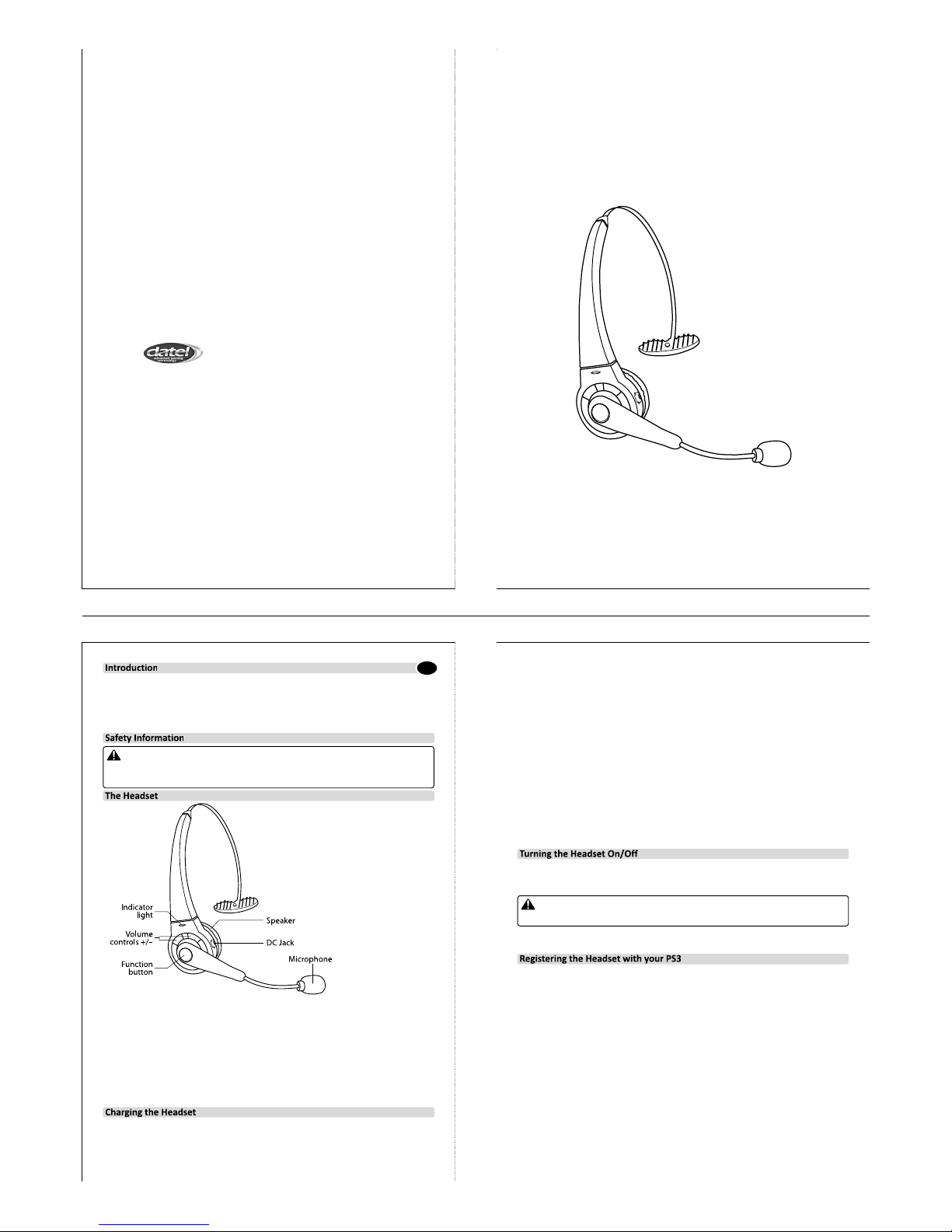
UK ©2012 Datel Ltd. Combat Command is a tra demark of Da tel Ltd. Combat Command
is a 100% unofficial product and is NOT sponsored, endorsed or approved by SONY,
nor any games developer or publisher. PLAYSTATION and PS3 are registered
trademarks of SONY in the United States and/or other countries. The Bluetooth
word mark, figure mark, and combination mark are all trademarks of the Bluetooth
SIG. Combat Command is also marketed under the name Wireless Gaming Headset
and/or GameTalk wireless gaming headset.
FR ©2012 Datel Ltd. Combat Command est une marque déposée par Datel Ltd. Combat
Command est un produit 100% NON officiel et n'est PAS commandité ou approuvé par
SONY, ni par aucun dévelopeur ou éditeur de jeux vidéos. PLAYSTATION et PS3 sont
des marques déposées par SONY aux Etats-unis et/ou autres pays. Le nom de marque,
logo ou combinaison de logo et nom Bluetooth sont des marques déposées par
Bluetooth SIG.
DE ©2012 Datel Ltd. Combat Command ist ein Warenzeichen von Datel Ltd. Combat
Command ist ein 100% inoffizielles Produkt und ist NICHT von Sony oder anderem
Entwickler oder Verleger von Spielen unterstützt, genehmigt oder zugelassen.
PLAYSTATION und PS3 sind eingetragene Warenzeichen oder Warenzeichen von
SONY in den Vereinigten Staaten von Amerika und/oder anderen Ländern. Das
Bluetooth Wortzeichen, Bildzeichen und Kombinationszeichen sind Warenzeichen
von Bluetooth SIG .
BS002469 PS3 Combat Command wireless gaming headset manual GH 110512
COMBAT COMMAND
for/pour/für PS3®
User Guide / Guide de l’ulisateur
Bedienungsanleitung
UK/FR/DE
WIRELESS
GAMING HEADSET
2
Introduction
Congratulations on your purchase of Datel’s Combat Command™. This headset has been specifically
developed for maximum performance and comfort in the heat of gaming battle.
The headset uses genuine Bluetooth wireless technology to communicate with your PS3. Before you
can use the headset you must first charge it and then register it with your console. Please read and
follow this user guide for information on how to do this.
Safety Information
Hearing Loss
Prolonged exposure to loud volumes may result in temporary or permanent damage to your
hearing. Be careful to not set the volume level too high on your headset. Always take regular
breaks when gaming or chatting.
The Headset
Indicator Light Used to communicate a number of functions/states.
Volume Controls +/- Press (+) to increase and (-) to decrease the earpiece volume.
Function Button Use to turn the headset on and off, pair the headset and answer/end
a call.
USB Charging Jack Remove the rubber cover then connect this Jack to your PS3 to
charge the headset.
Speaker High quality over-the-ear speaker for crystal clear audio.
Microphone Noise cancelling microphone should be positioned slightly to the side
of your mouth.
Charging the Headset
The Combat Command comes with a built in Lithium-ion Polymer battery that needs to be charged
before first use.
UK
3
To charge the headset:
• Plug the USB charging cable (supplied) into any USB port on your PS3 and the other end into the
USB Charging Jack on the headset (you will need to remove the rubber cover first).
• Whilst charging, the Indicator Light will turn red.
• When charging is complete the Indicator Light will go off or flash red to alert you that the unit is
fully charged and ready to use.
Important charging advice:
• Before using the headset for the first time, be sure to charge it for at least 4 hours. Ideally, charge it
overnight (8-10hrs).
• For safety reasons, and to prevent damage to the headset, do not use the headset whilst it is
charging.
• Only use the original USB charger cable that came with the headset to charge it.
• Please recharge the Combat Command at normal room temperature.
When to recharge:
If the red light flashes during usage or when on standby, the battery is low and you should recharge
the headset as soon as possible. To avoid this happening, regularly recharge the headset between
gaming sessions.
Turning the Headset On/Off
To turn the headset on, press and hold the Function Button for 5 seconds. The Indicator Light will
flash blue 3 times to confirm that the headset is now on. Whilst the headset remains on, the Indicator
Light will flash once every 10 seconds.
IMPORTANT: When using the headset with your PS3 console, press the Function Button once
after switching the headset on to activate it. Until you do this, some games or applications will
not use the headset, even though it is turned on.
To turn the headset off, press and hold the Function Button again for 5 seconds until the Indicator
Light flashes red 3 times.
Registering the Headset with your PS3
The first time you use the headset with your PS3 you will need to register it with the console and
then select it as an Audio Device. Follow these steps:
Registering the Bluetooth® Device
1. Ensure the headset is charged.
2. On your PS3’s browser menu go to ‘Settings’ then ‘Accessory Settings’ and finally ‘Register
Bluetooth Device’.
3. Select ‘Register Headset/Microphone/Headphones’. If prompted you will need to choose ‘Yes’ to
register a new Bluetooth device.
4. To put your headset in registration mode start with it switched off (see previous section). Next turn
it on by pressing and holding the Function Button for around 8 seconds until the Indicator Light
flashes continuously, alternating between blue and red.
5. Press ‘X’ on your controller to start scanning. Your PS3 should find a device called ‘Datel Headset’.
Click ‘X’ again to select this device.
6. When prompted for a Pass Key, enter “0000” and choose ‘OK’.
7. Registration is now complete.
Page 2
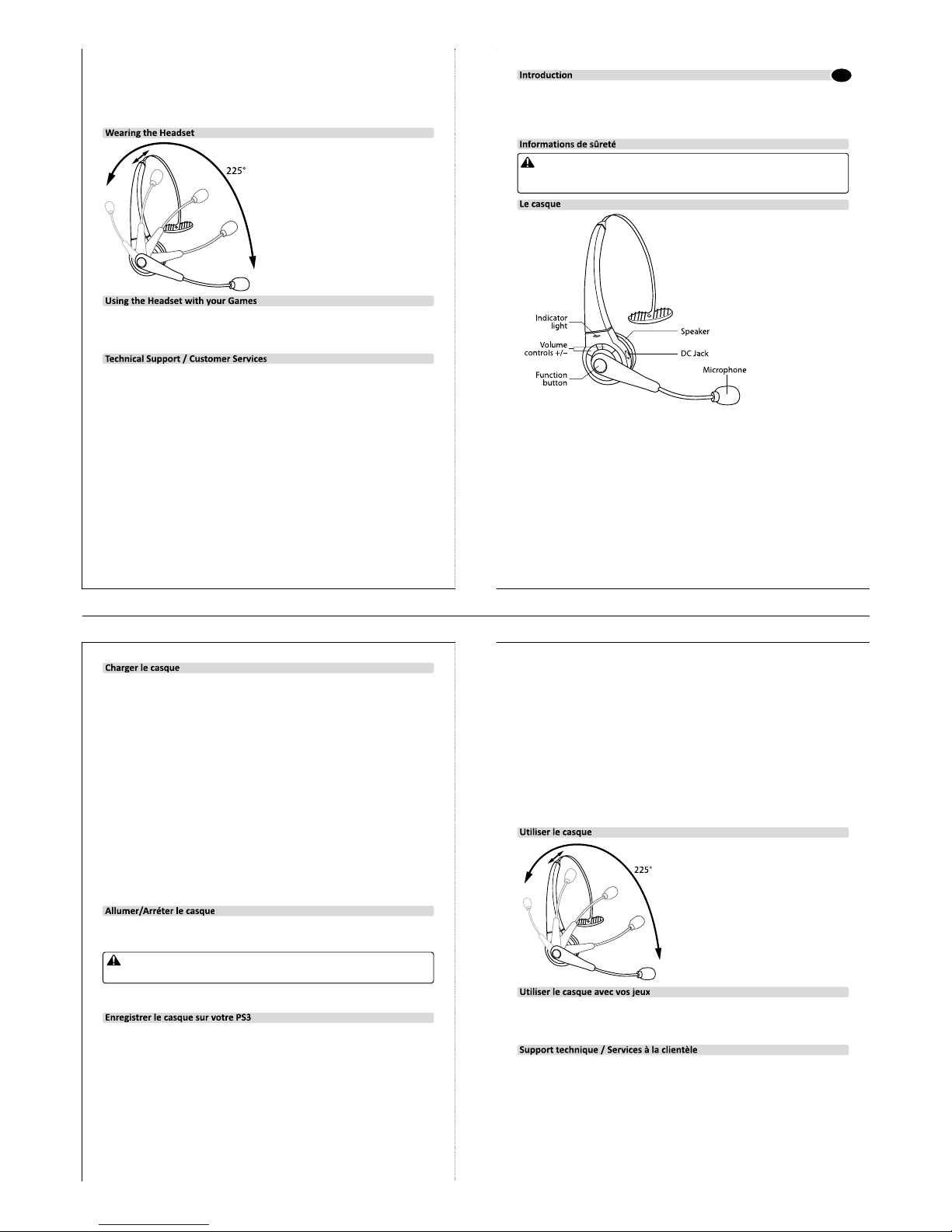
4
Selecting the Headset as an Audio Device
1. On your PS3’s browser menu go to ‘Settings’ then ‘Accessory Settings’.
2. Under ‘Input Device’ select the device ‘Datel Headset’ as Input and Output Device and choose OK.
You should see the microphone level displayed on screen confirming the headset is working correctly.
3. You are now ready to start your game or chat session.
Wearing the Headset
The headset can be worn on either ear. Rotate the
headset arm over the top of the headset to change
ear as shown.
Adjust the head band by sliding it out to achieve a
comfortable fit.
Position the mouthpiece so that it is close to your
mouth without being directly in front of it. This will
allow the mic to pick up your voice clearly without
picking up your breathing.
Using the Headset with your Games
Read the manual that came with your game for information on how to use the chat feature in your
chosen software. Where applicable, ensure that you select ‘Datel Headset’ as your chosen input
device from within the game. If you want to hear through the headset’s speaker, choose the ‘Datel
Headset’ as your output device too.
Technical Support / Customer Services
Before contacting Datel’s customer service department, please ensure that you have read through
and understood the information in this manual.
Please ensure that you have information on when and where you purchased this product to hand.
DATEL CUSTOMER SERVICES EUROPE:
Customers Services, Datel Ltd
Stafford Road, Stone, STAFFS. ST15 0DG
UNITED KINGDOM
Email: support@datel.co.uk
Web: www.codejunkies.com
6
Charger le casque
Le casque sans fil de jeu est fourni avec une batterie polymère lithium-ion qui doit être chargée avant
la première utilisation.
Pour charger le casque :
• Branchez le câble USB de charge (fourni) à n'importe quel port USB sur votre PS3 et l'autre
extrémité dans la prise Jack sur le casque (vous devrez d'abord enlever la couverture en
caoutchouc).
• Pendant la charge, le voyant de signalisation deviendra rouge.
• Quand le remplissage est complet le voyant de signalisation s'éteindra ou clignotera rouge pour
vous prévenir que l'unité est entièrement chargée et prête à employer.
Conseils importants de chargement :
• Avant de charger le casque pour la première fois, soyez sûr de le charger pendant au moins 4
heures. si possible, chargez-le durant la nuit (8-10hrs).
• Pour des raisons de sûreté et pour éviter d'endommager le casque, n'utilisez pas le casque pendant
qu'il se charge.
• Employez seulement le câble USB original de recharge qui est fourni avec le casque pour le
recharger.
• Veuillez recharger le casque à une température ambiante normale.
Quand recharger :
Si la lumière rouge clignote pendant l'utilisation cela veut dire que la batterie est basse et vous devez
recharger le casque aussitôt que possible. Pour éviter cet événement, rechargez régulièrement le
casque entre les sessions de jeu.
Allumer/Arréter le casque
Pour mettre le casque en marche, appuyez et maintenez le bouton de fonction pendant 5 secondes.
Le voyant de signalisation bleu clignotera 3 fois pour confirmer que le casque est maintenant allumé.
Pendant que le casque est allumé, le voyant de signalisation clignote une fois toutes les 10 secondes.
IMPORTANT: Quand vous utilisez le casque avec votre PS3, pressez le bouton de fonction
après avoir allumé le casque pour l'activer. Jusqu'à ce que vous fassiez ceci, certains jeux et
applications ne reconnaitront pas le casque bien qu'il soit allumé.
Pour arrêter le casque, appuyez et maintenez le bouton de fonction pendant 5 secondes jusqu'à ce
que le voyant de signalisation clignote rouge 3 fois.
Enregistrer le casque sur votre PS3
La première fois que vous utilisez le casque avec votre PS3 vous devrez l'enregistrer avec la console
comme un dispositif audio. Suivez ces étapes :
Enregistrement du dispositif Bluetooth®
1. Assurez vous que le casque soit chargé.
2. Sur votre menu de navigateur de PS3 allez sur ‘Settings’ (Options) puis 'Accessory Settings’
(Options des accessoires) et finalement ‘Register Bluetooth Device’ (enregistrer un dispositif
Bluetooth).
3. Choisissez l'option ‘Register Headset/Microphone/Headphones’ (Enregistrer
Casque/Microphone/Ecouteurs). Quand demandé vous devrez choisir l'option 'Oui' pour
enregistrer un nouveau dispositif Bluetooth.
7
4. Pour mettre votre casque en mode d'enregistrement commencez avec le casque éteint (voir la
section précédente). Allumez-le en appuyant sur et en tenant le bouton de fonction pendant
environ 8 secondes jusqu'à ce que le voyant de signalisation clignote sans interruption, alternant
entre bleu et rouge.
5. Pressez ‘X’ sur votre contrôleur pour commencer la recherche. Votre PS3 devrait trouver un
dispositif appelé ‘Datel Headset’. Pressez ‘X’ à nouveau pour choisir ce dispositif.
6. Quand il vous est demandé une clef, écrivez « 0000 » et choisissez `OK'.
7. L'enregistrement est maintenant complet.
Sélectionner le casque comme dispositif audio
1. Sur votre menu de navigateur de PS3 allez sur ‘Settings’ (Options) puis 'Accessory Settings’
(Options des accessoires).
2. Sous ‘Input Device’ (Dispositif d'entrée) choisissez le dispositif ‘Datel Headset’ comme dispositif
d'entrée et de sortie et choisissez OK. Vous devriez voir apparaitre le niveau de microphone affiché
sur l'écran confirmant que le casque fonctionne correctement.
3. Vous êtes maintenant prêt à commencer votre jeu ou votre discussion.
Utiliser le casque
Le casque peut être utilisé sur l'une ou l'autre oreille.
Tournez le bras du casque au-dessus du dessus du
casque pour changer d'oreille comme montré.
Ajustez la bande principale en la glissant dehors pour
un ajustement confortable.
Placez l'embouchure de sorte qu'elle soit proche de
votre bouche sans être directement devant elle.
Ceci permettra au micro de percevoir votre voix
clairement sans retransmettre votre respiration.
Utiliser le casque avec vos jeux
Lisez le manuel fourni avec votre jeu pour plus l'information sur la façon dont vous pouvez employer
le casque dans vos jeux. Là où applicable, assurez-vous de choisir l'option ‘Datel Headset’ en tant que
votre dispositif d'entrée. Si vous désirez écouter le jeu à partir du haut-parleur du casque, choisissez
‘Datel Headset’ en tant que dispositif de sortie également.
Support technique / Services à la clientèle
Avant d'entrer en contact avec le département de service à la clientèle de DATEL, assurez-vous svp
que vous avez lu et compris ce manuel. Voir la page 6 pour des détails d'adresse. Assurez vous de
posséder les informations nécessaires sur la date et le lieu d'achat du produit.
5
Introduction
Félicitations! Vous venez d'acheter le casque sans fil de jeu 'Combat Command' de DATEL.
Ce casque a été spécifiquement développé pour une performance et un confort optimal pendant le jeu.
Le casque emploie une technologie Bluetooth sans fil véritable pour communiquer avec votre PS3.
Avant de pouvoir utiliser le casque vous devrez d'abord le charger puis l'enregistrer avec votre console.
Lisez attentivement et suivez ce guide d'utilisateur pour obtenir toutes les informations nécessaires.
Informations de sûreté
Perte d'audition
L'exposition prolongée à des volumes élevés peut avoir comme conséquence d'endommager
provisoirement ou de façon permanente votre audition. Faites attention à ne pas placer le niveau
de volume trop haut sur votre casque. Faites des pauses régulières quand vous jouez ou discutez.
Le casque
Indicateur lumineux Utilisé pour communiquer un certain nombre de fonctions/états
Contrôle de Volume +/- Pressez (+) pour augmenter et (-) pour diminuer le volume des écouteurs
Bouton de fonction Utilisé pour allumer/éteindre le casque, activer le casque et pour répon-
dre/arréter un appel
Prise Jack /Chargeur USB Enlevez la couverture en caoutchouc puis reliez cette prise jack à votre
PS3 pour charger le casque.
Ecouteur Ecouteur sur-oreille de haute qualité pour un son crystalin
Microphone Le microphone annulateur de bruit doit être placé légèrement au côté de
votre bouche.
FR
Page 3

8
Einführung
Herzlichen Glückwunsch zum Kauf von Datels Combat Command. Dieser Kopfsprechhörer wurde
spezifisch für optimale Leistung und maximalen Komfort in der Hitze des Kampfs beim Spielen
entwickelt. Der Kopfsprechhörer bedient sich echter drahtloser Bluetooth-Technologie, um mit Ihrer
PS3 zu kommunizieren. Vor der ersten Benutzung müssen Sie das Headset erst aufladen und bei Ihrer
Konsole registrieren. Bitte lesen und befolgen Sie dazu die Informationen in dieser
Bedienungsanleitung.
Informationen zur Sicherheit
Gehörverlust
Laute Geräusche über lange Zeit können vorübergehende oder permanente Gehörschäden
verursachen. Bitte stellen Sie die Lautstärke an Ihrem Headset nicht zu laut ein. Legen Sie
beim Spielen oder Chatten regelmäßig Pausen ein.
Das Headset
Anzeigelampe Zeigt eine Anzahl von Funktionen/Zuständen an.
Lautstärkeregler +/- Drücken Sie (+) oder (-), um die Lautstärke der Hörmuschel zu erhöhen bzw.
zu reduzieren.
Funktionstaste Dient zum Ein-/Ausschalten des Headset, zum Registrieren und zur
Beantwortung/Beendung.
USB-Ladebuchse Nach Entfernen der Gummiabdeckung mit der PS3 verbinden, um das
Headset aufzuladen.
Lautsprecher Hochqualitativer Hörmuschellautsprecher für kristallklares Audio.
Mikrofon Das rauschunterdrückendeMikrofon sollte ein wenig seitlich des Mundes
platziert werden.
DE
10
6. Wenn Sie nach einem Passchlüssel gefragt werden, geben Sie “0000” ein und wählen ‘OK’.
7. Die Registrierung ist nun abgeschlossen.
Das Headset als Audiogerät wählen
1. Gehen Sie im Browsermenü der PS3 zu ‘Einstellungen’, dann ‘Zubehöreinstellungen’.
2. Wählen Sie bei ‘Eingangsgerät’ Gerät ‘Datel Headset’ als Eingangs- und Ausgangsgerät und wählen
‘OK’. Sie sollten die Anzeige des Mikrofonpegels auf dem Bildschirm sehen können, wodurch
bestätigt wird, dass Ihr Headset korrekt funktioniert.
3. Sie können nun Ihr Spiel oder Ihr Chatten beginnen.
Tragen des Headset
Das Headset kann rechts oder links getragen werden.
Drehen Sie den Mikrofonarm über seinen
Scheitelpunkt hinweg, um das Headset auf dem
anderen Ohr zu tragen.
Verstellen Sie das Kopfband, indem Sie es
herausziehen, um ein bequemes Tragen zu
ermöglichen.
Stellen Sie das Mundstück so ein, dass es sich in der
Nähe Ihres Mundes befindet, aber nicht unmittelbar
vor ihm. So kann das Mikrofon Ihre Stimme klar, aber
ohne Atemgeräusche übertragen.
Das Headset mit Spielen benutzen
Lesen Sie das Handbuch Ihres Spiels, um zu erfahren, wie Sie die Chat-Funktion Ihrer gewählten
Software benutzen. Wo erforderlich, stellen Sie sicher, dass Sie ‘Datel Headset’ als gewähltes
Eingangsgerät für das Spiel wählen. Wenn Sie über die Lautsprecher des Headset hören wollen,
wählen Sie ‘Datel Headset’ auch als Ausgangsgerät.
Technischer Support / Kundendienst
Ehe Sie sich mit dem technischen Support oder Kundendienst von Datel in Verbindung setzen, stellen
Sie bitte sicher, dass Sie diese Bedienungsanleitung gelesen und befolgt haben. Sehen Sie Seite 6 für
Adressendetails. Stellen Sie bitte sicher, dass Sie Informationen bezüglich Kaufdatum und
Bezugsquelle des Produkts zur Hand haben.
11
Declared under our sole responsibility that the following product is intended
to be used in all EU and EFTA countries:
Combat Command for PS3®
To comply with RF exposure compliance requirements, this device must not be colocated or operating in conjunction with any other antenna or transmitter.
We hereby declare that this PS3 accessory is in compliance with the essential
requirements and other relevant provision of the EMC Directive 2004/108/EC, Low
Voltage Directive 2006/95/ECand R&TTE Directive 1999/5/EC
The following standards were applied:
EMC
• EN 301 489-1 V.1.4.1 (2002-08)
• EN 301 489-17 V1.2.1 (2002-08)
LVD
• EN60065: 2002 + A1:2006
CE
• ETSI EN 300 328 V 1.7.1
• EN 50371:2002
9
Das Headset aufladen
Das Combat Command verfügt über eine integrierte Lithium-Polymer-Batterie, die vor der ersten
Benutzung aufgeladen werden muss.
Das Headset aufladen:
• Schließen Sie das USB-Ladekabel (mitgeliefert) an einen USB-Anschluss an Ihrer PS3 an und das
andere Ende an die USB-Ladebuchse an Ihrem Headset (zuerst die Gummiabdeckung entfernen).
• Während des Ladevorgangs leuchtet die Anzeigelampe rot.
• Nach abgeschlossenem Ladevorgang erlischt die Anzeigelampe oder blinkt rot, um anzuzeigen, dass
die Batterie aufgeladen ist und benutzt werden kann.
Wichtige Informationen zum Aufladen:
• Ehe Sie das Headset zum ersten Mal benutzen, laden Sie es bitte mindestens 4 Stunden lang auf, im
Idealfall über Nacht (8-10 Stunden).
• Aus Sicherheitsgründen und um Schäden am Headset zu vermeiden, benutzen Sie es nicht,
während es aufgeladen wird.
• Benutzen sie zum Aufladen ausschließlich das mit dem Headset gelieferte USB-Ladekabel.
• Laden Sie bitte Ihr Combat Command bei normaler Raumtemperatur nach.
Wann nachgeladen werden muss:
Wenn das rote Licht bei der Benutzung oder im Stand-by blinkt, ist die Batterie schwach, und Sie
sollten das Headset so schnell wie möglich nachladen. Um das zu vermeiden, sollten Sie das Headset
regelmäßig zwischen Gaming Sessions nachladen.
Das Headset ein-/ausschalten
Zum Einschalten drücken und halten Sie die Funktionstaste 5 Sekunden lang. Die Anzeigelampe blinkt
dreimal blau auf, um anzuzeigen, dass Ihr Headset eingeschaltet ist. Solange das Headset
eingeschaltet ist, blinkt die Anzeigelampe alle 10 Sekunden auf.
WICHTIG: Wenn Sie Ihr Headset mit der PS3 Konsole benutzen, drücken Sie einmal die
Funktionstaste nach dem Einschalten des Headset, um es zu aktivieren. Bis das geschieht,
kommunizieren manche Spiele oder Programme nicht mit dem Headset, selbst wenn es
eingeschaltet ist.
Um das Headset auszuschalten, drücken und halten Sie die Funktionstaste noch einmal 5 Sekunden
lang, bis die Anzeigelampe dreimal rot blinkt.
Das Headset bei der PS3 registrieren
Wenn Sie das Headset zum ersten Mal mit der PS3 benutzen, müssen Sie es bei der Konsole
registrieren und dann als Audiogerät wählen. Folgen Sie dazu diesen Schritten:
Das Bluetooth® Gerät registrieren
1. Stellen Sie sicher, das Headset ist aufgeladen.
2. Gehen Sie im Browsermenü der PS3 zu ‘Einstellungen’, dann ‘Zubehöreinstellungen’ und zu
‘Bluetooth-Gerät registrieren’.
3. Wählen Sie ‘Headset/Mikrofon/Kopfhörer registrieren’. Wenn dazu aufgefordert, wählen Sie ‘Ja’,
um ein neues Bluetooth-Gerät zu registrieren.
4. Um Ihr Headset in den Registrierungsmodus zu versetzten, beginnen Sie mit ausgeschaltetem
Gerät (s. vorherigen Abschnitt). Schalten Sie es nun ein, indem Sie die Funktionstaste ca. 8 Sekunden
lang gedrückt halten, bis die Anzeigelampe permanent abwechselnd blau und rot blinkt.
5. Drücken Sie ‘X’ an Ihrem Controller, um die Suche zu beginnen. Die PS3 sollte ein Gerät mit dem
Namen ‘Datel Headset’ finden. Zur Wahl des Geräts drücken Sie ‘X’ noch einmal.
