
The user manual
Brand: POCKETSURFER3G5
Model:3G5

Welcome you choose to use this phone, you can read this manual, a
comprehensive understanding of the use of the phone, appreciate the
perfect function and the introduction of the operation method. Declaration:
this manual are only as a guide for product use, does not represent a
software and hardware configuration of product, product and accessories
may vary from area to area. This phone is double card double stay mobile,
applicable to GSM/GPRS/EDGE network environment, some functions
need the support of network operator or service provider, details please
see the user manual. To ensure your safety use, please read the "safety
instructions"。
Directory
1. KNOW YOUR MOBILE PHONE ············································ 1
KEY DESCRIPTION ······································································· 1
START USING THE EQUIPMENT ················································· 4
INSTALLUSIM/SIM CARD AND BATTERY ······································ 4
CHARGE BATTERY ····································································· 8
START UP AND SHUTDOWN ·································································· 9
PASSWORD ············································································ 9
2. QUICK START GUDE ······························································· 11
PIN ··································································· 9
PIN2 ································································· 9
PUK and PUK2 ····················································· 10
I

TURNED ON AND OFF THE SCREEN ············································ 11
LOCK AND UNLOCK ···································································· 11
COLUMN NOTICE ······································································ 12
APPLICATION MENU ·································································· 12
Open and switching applications ························· 12
Run ··································································· 13
3. DIAL ················································································· 13
MAKE AND RECEIVE CALLS ··························································· 13
making a call ····················································· 13
answer calls ······················································ 13
CONTACT ············································································· 14
CALL LOG ············································································ 14
All calls ·························································· 14
Received calls ·················································· 14
Dialed numbers ·················································· 14
Missed calls ····················································· 14
4. BACKUP AND RESTORE ···························································· 15
5. E-MAIL ·············································································· 15
SET UP EMAIL ACCOUNT······························································ 15
CHECK AND READ EMAIL······························································ 15
6. BROWSER ············································································ 15
VIEW THE WEB PAGE ································································· 15
OPEN WEBSITE ······································································· 15
7. GOOGLE ·············································································· 16
8. SEARCH ·············································································· 16
9. MUSIC ··············································································· 16
TO SEARCH FOR MUSIC ······························································· 16
ADD/REMOVE MUSIC ·································································· 16
10. SOUND RECORDER ·································································· 16
II

11. MESSAGING ········································································· 17
SEND AND RECEIVE MESSAGES ······················································· 17
Send SMS ··························································· 17
Cmppdeliver ······················································· 17
12. CALENDAR ··········································································· 17
VIEW CALENDAR ······································································ 18
ADD AN EVENT ······································································· 18
13. GALLERY ············································································ 18
LOOK AT PHOTOS AND VIDEO ························································· 19
DELETE THE PHOTOS AND VIDEO ····················································· 19
SLIDE SHOW ·········································································· 19
SHARE PHOTOS AND VIDEO ··························································· 19
SET AS WALLPAPER ·································································· 20
14. CAMERA ·············································································· 20
TAKE PHOTOS AND VIDEOS ··························································· 20
take photos ······················································· 20
videos ······························································ 20
LOOK AT PHOTOS AND VIDEOS ························································ 21
15. VIDEO PLAYER ····································································· 21
VIDEO VIEW ·········································································· 21
16. TODO ················································································· 21
Add, delete, and edit memo ································· 21
Add a new item ················································· 21
Delete items ······················································· 21
Edit item ·························································· 22
17. FILE MANAGER ····································································· 22
18. DOWNLOADS ········································································· 22
19. CLOCK ··············································································· 22
COUNT DOWN ·········································································· 22
III

CLOCK ················································································ 23
Add the alarm clock ··········································· 23
Delete the alarm clock ········································ 23
SECONDS COUNTER ···································································· 23
20. CALCULATOR ········································································ 23
21. STTINGS ············································································ 24
WIRELESS NETWORKS ································································· 24
SIM MANAGEMENT ··········································································· 24
WI-FI ································································ 24
BLUETOOTH ················································································· 24
TRAFFIC USAGE ········································································· 25
MORE 25
AUDIO PROFILES ··········································································· 25
DISPLAY ···················································································· 26
STORAGE ···················································································· 26
BATTERY ···················································································· 26
APPS 27
PERSONAL ··········································································· 27
LOCATION INFORMATION ACCESS ···················································· 27
POSITIONING SYSTEM ·································································· 27
SECURITY ·················································································· 27
LANGUAGE AND INPUT METHOD ······················································ 28
BACKUP $ RESET ··········································································· 28
ACCOUNTS ················································································· 28
SYSTEM ············································································· 28
DATE & TIME ············································································· 28
POWER-ON BY ALARM ·································································· 28
MISCELLANEOUS FUNCTION·································································· 29
DEVELOPER OPTIONS ······································································· 29
IV
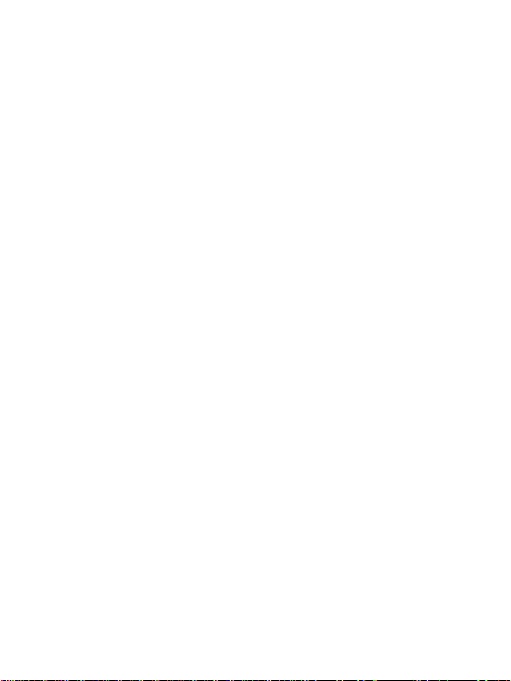
ABOUT PHONE ··············································································· 29
22. PEOPLE ·············································································· 29
CREATE A CONTACT ······························································ 29
SEARCH CONTACTS ······························································ 30
23. FM ···················································································· 30
24. PLAY STORE ········································································ 30
DOWNLOADING AN APP ································································· 30
DELETE APP ················································································ 31
25. TALK ················································································· 31
26. BATTERY MAINTENANCE AND EQUIPMENT MAINTENANCE··· 31
BATTERY MAINTENANCE ······························································· 31
EQUIPMENT MAINTENANCE ····················································· 32
27. SIMPLE TROUBLESHOOTING ············································· 34
V
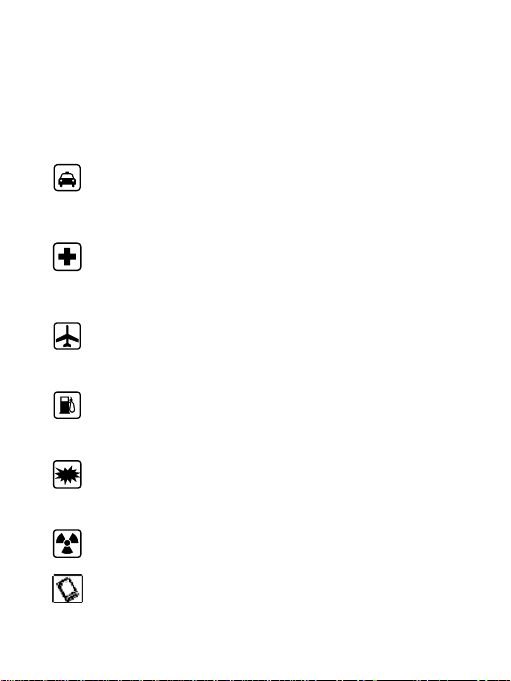
Make or receive cell phone while driving while
driving: if, please use headphones or parked
before using a cell phone
。
Medical equipment: near the mark do not use
wireless devices medical equipment or medical
place, please turn off equipment
。
The plane: wireless devices can cause
interference to aircraft flight, please comply with all
restrictions
。
During fuel: do not use near the gas station, fuels,
chemicals in this equipment
。
Avoid interference blasting: closing device should
be at the scene of the blast, and comply with the
provisions of any relevant
。
Interference: all wireless devices may receive
interference, impact performance
。
Original accessories: in order to ensure the best
The use of safety instructions, please read the following simple
rules. Violation of these rules may lead to dangerous or violate
the law. Read the complete user manual for further
information
。
VI
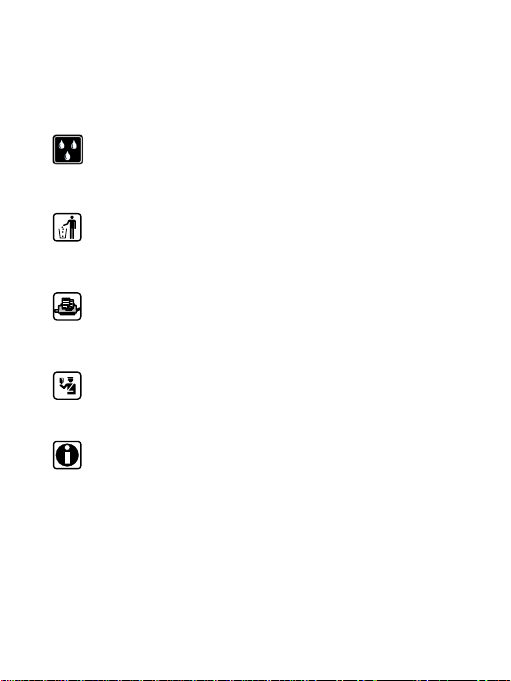
performance, please use the original accessories
and battery, please don't connect incompatible
products
。
Waterproof: this mobile phone does not have
waterproof function, please pay attention to
waterproof, keep the device dry
。
Recycling: do not burn equipment battery or the
battery as ordinary garbage disposal. Please
comply with local environmental policy
。
Connection: need to connect to other devices,
please read carefully the equipment specifications
to ensure the safety
。
Child safety: please put mobile phone, batteries,
small parts, such as place where the children's
reach, lest produce risk
。
Data backup: please backup important information
stored in the equipment, in case of loss
。
VII
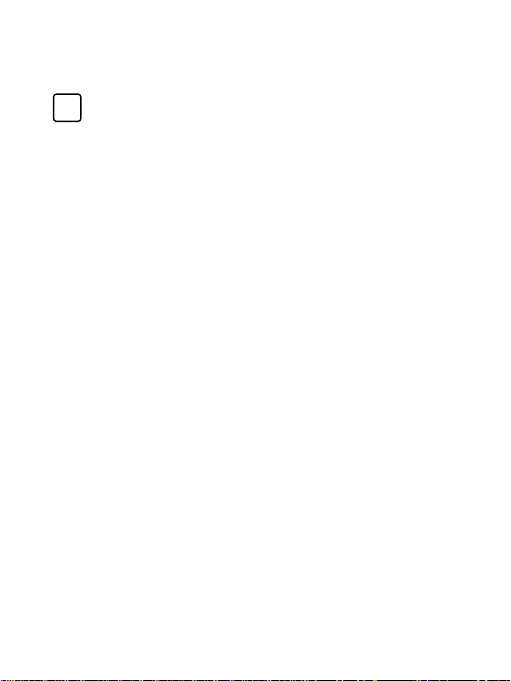
SOS
SOS:Ensure equipment switched on and in the service
area, call the emergency number, and inform you that your
position。
VIII

1. Know your mobile phone
Key
functional description
Home Key
Any interface click the Home button to
switch to the main interface by default;
Click on the time, long in the near future.
power
Long press for 3 seconds to start up and
shut down; On the short press to close the
screen backlight。
Volume key
+
To speak when adjusting call volume;
Standby adjust phone volume; In the menu
long press to return to the main menu
interface。
Volume key
-
To speak when adjusting call volume;
Standby adjust phone volume; In the menu
long press to return to the main menu
interface。
Key Description
1
Know your mobile phone

Start using the equipment
Start using the equipment
installUSIM/SIM Card and battery
In before install or remove the SIM/USIM card and
battery, please make sure the power supply, cell phone has
shut down. USIM/SIM card provided by the service provider, it
can store some basic data, such as contact name and phone
number, etc. Pay attention to some UIM/may SIM CARDS and
mobile phones don't match, please consult the service provider
to replace. This original lithium batteries are included in the
mobile phone, do not attempt to open or repair the battery, can
only use the product specified by the battery. Battery is
influenced by many factors, including network configuration,
signal strength, operating equipment when the environment
temperature, the use of voice or data communications and
other program usage.
In order to avoid to ignition and combustion: - do not
open or repair the battery itself. - don't break down, squeezing
and Pierce the battery, not short meet battery outside of the
joint, more do not put it into the fire or into the water. - don't
exposed to more than 40 C temperature environment. - can
only use the product specified batteries for replacement. please correct battery, do not arbitrarily discarded.
4

Start using the equipment
open the back:
(1) Confirm phone closed, if the phone open, please hold
the power key about 3 seconds, 】 to turn off the phone。
(2) Equipment to the back, with his hands push up can
open the back cover。
Take out the battery:
(3) From here is outstanding, lift up and remove the
battery。
5
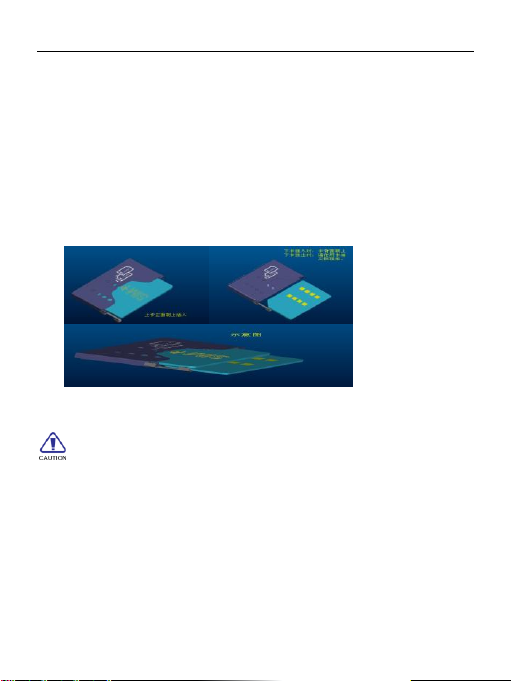
Start using the equipment
install SIM block:
(4) According to the direction of graphic insert USIM/SIM
card slot。
This cell phone support GSM dual SIM card, only need to
insert the SIM/USIM card corresponding card slot can be
normal use.
Install battery:
6
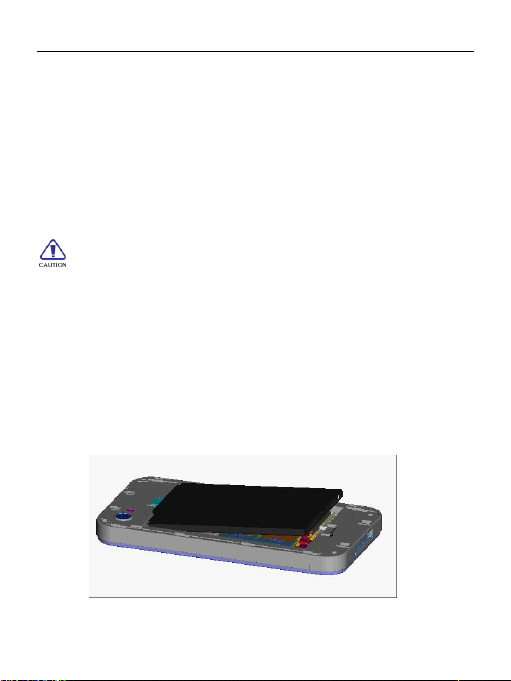
Start using the equipment
(5) The battery metal contact with the battery connector PIN
feet alignment. As shown in the first battery connector on one
side, and then gently will click on the other side。
(6) The final reinstall the battery cover。
Before install the battery, be sure to check whether the
battery reverse, pay attention to the alignment battery
connector PIN the feet.
Install the memory card
Install memory card to expand other storage space (the
machine use MicroSD memory card) 。
(1) Install memory card: open the back cover, the MicroSD card with
gold contact side, according to the graphic direction, can be inserted into
the card slot。
7
