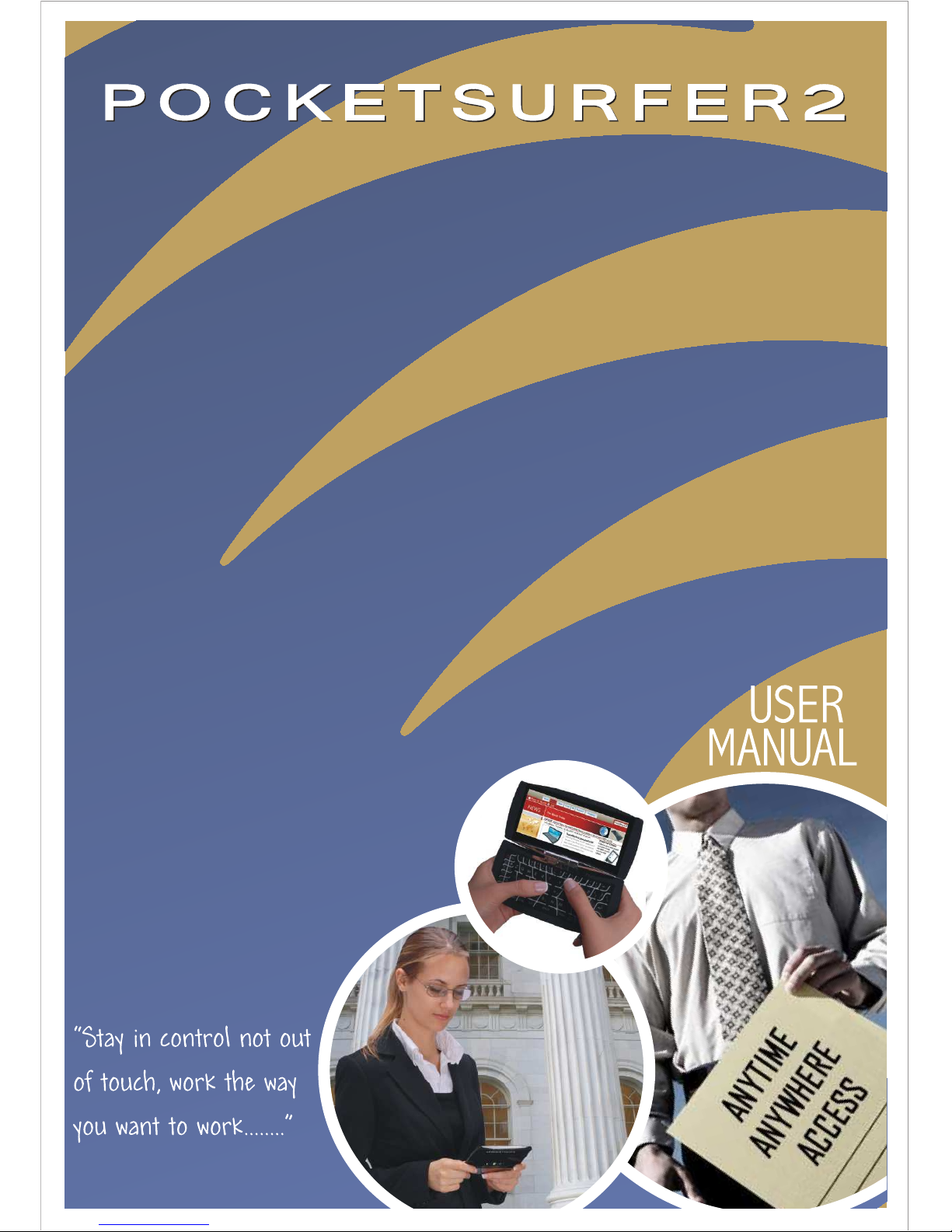
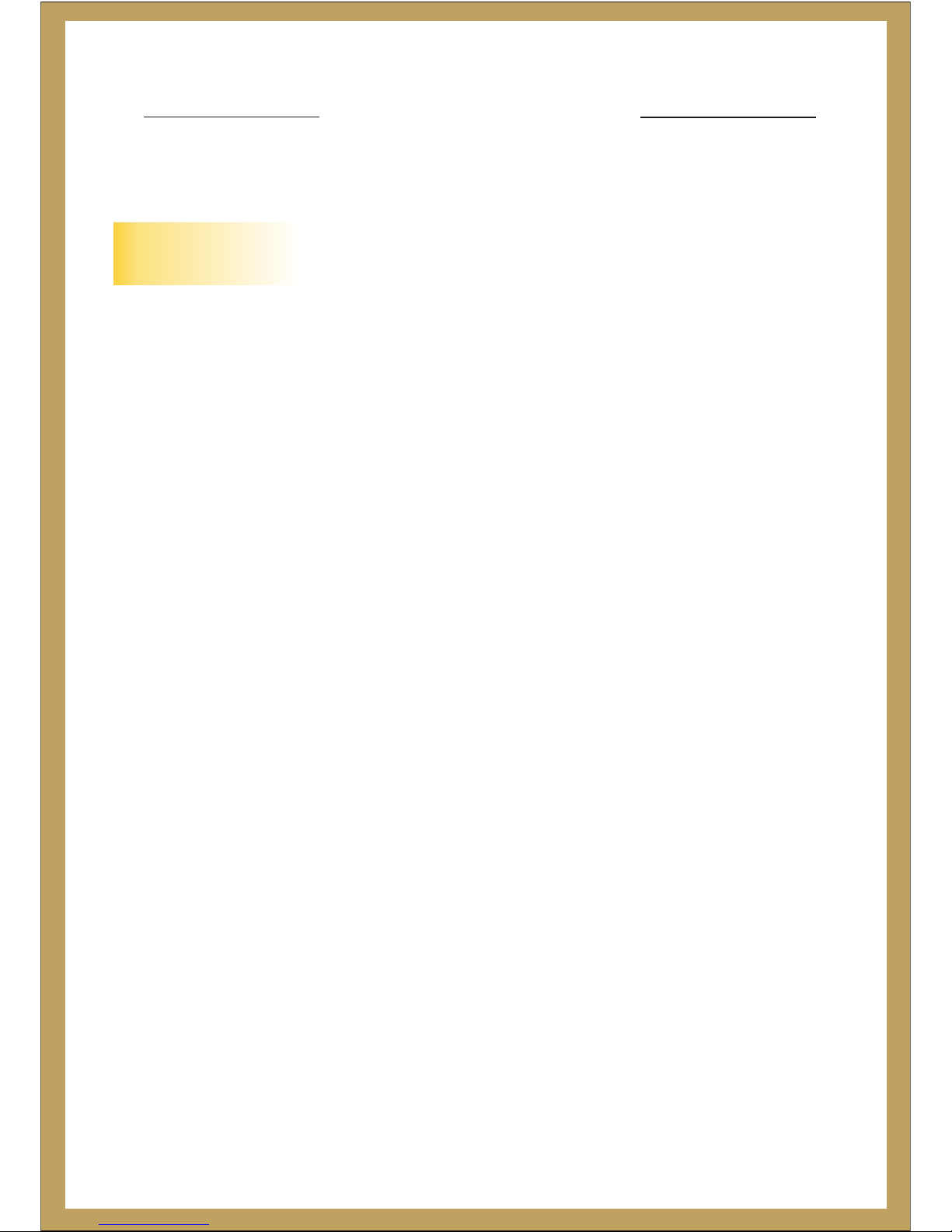
PocketSurfer2
User Manual
Radio Frequency related information
CE:
The equipment has been tested and found to comply with the essential requirements and other relevant
provisionsofDirective1999/5/EC.
The Declaration of Conformity related to this product, and any other compliance matters can be obtained
by sending a request to compliance@datawind.com.
These limits are designed to provide reasonable protection against harmful interference in a residential
installation. This equipment generates, uses, and can radiate radiofrequency energy and, if not installed
and used in accordance with the instruction manual, may cause harmful interference to
radiocommunications. However, there is no guarantee that interference will not occur in a particular
installation. If this equipment does cause harmful interference to radio or television reception, which can
be determined by turning the equipment off and on, the user is encouraged to try to correct the
interference by one or more of the following measures: A) Reorient or relocate the receiving antenna.
B) Increase the separation between the equipment and receiver. C) Connect the equipment into an outlet
on a circuit different from that to which the receiver is connected. D) Consult the dealer or an experienced
technician for help.
FCC:
This device complies with part 15 of the FCC Rules. Operation is subject to the following two conditions:
(1) This device may not cause harmful interference, and (2) this device must accept any interference
received, including interference that may cause undesired operation. A separation distance of at least
20 centimeters should be maintained between the transmitter's radiating structure(s) and the body
of the user or nearby persons.
CAUTION:
Changes or modifications to this equipment not expressly approved by DataWind for compliance could
void the user’s authority to operate this equipment.
This equipment has been tested and found to comply with the limits for a Class B digital device, pursuant
to part 15 of the FCC Rules.
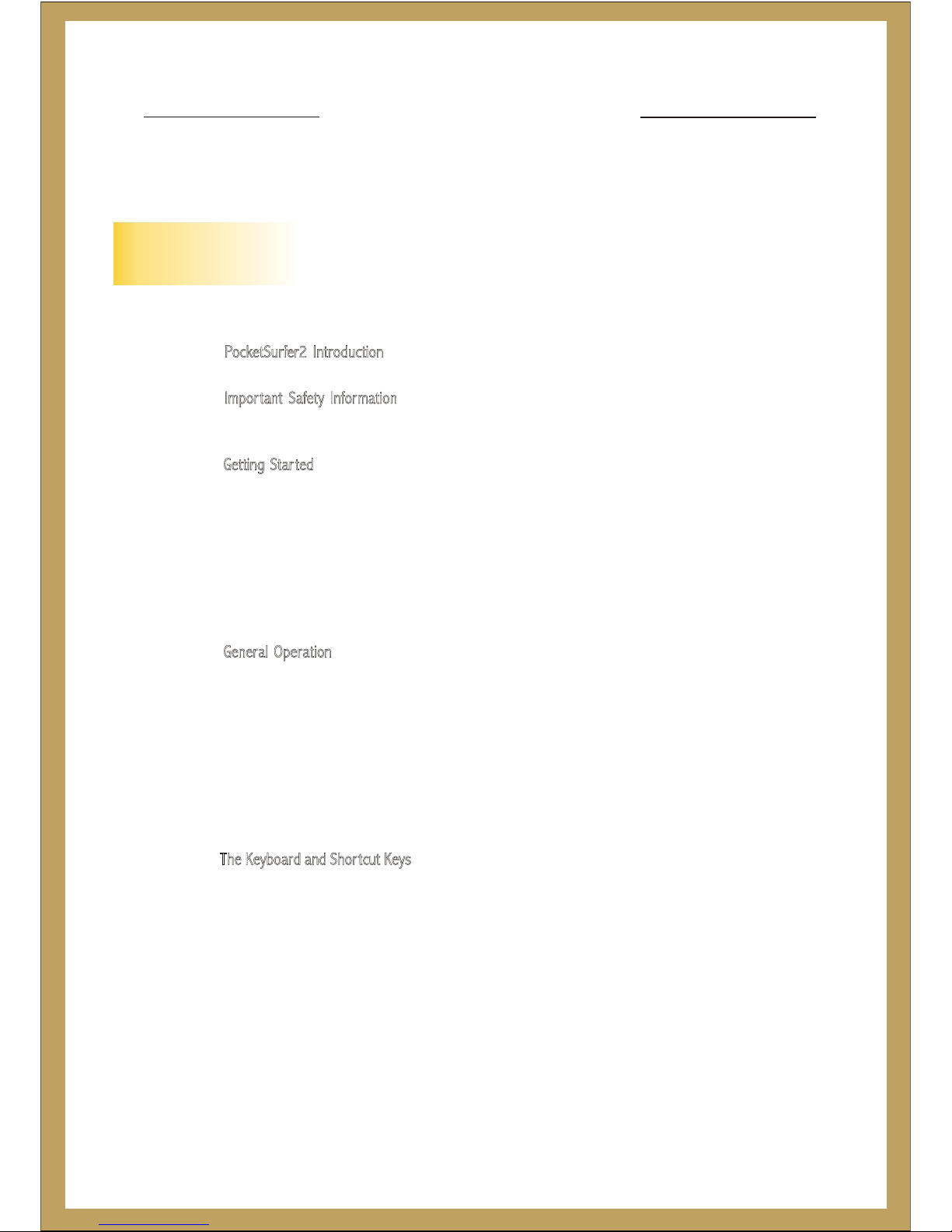
PocketSurfer2
User Manual
THIS USER MANUAL IS AVAILABLE ONLINE AT:
WWW.POCKETSURFER.CO.UK/POCKETSURFER_MANUAL
Contents
Preface- About This Manual. . . . . . . . . . . . . . . . . . . . . . . . . . . . . . . . . . . . . . . . . . . . . . . . . . . . . . . . . . . . . 4
Chapter 1: PocketSurfer2 Introduction. . . . . . . . . . . . . . . . . . . . . . . . . . . . . . . . . . . . . . . . . . . . . . . 5
Device Features. . . . . . . . . . . . . . . . . . . . . . . . . . . . . . . . . . . . . . . . . . . . . . . . . . . . . . . . . . . . . . 5
Chapter 2: Important Safety Information. . . . . . . . . . . . . . . . . . . . . . . . . . . . . . . . . . . . . . . . . . . . . .7
Care and Maintenance. . . . . . . . . . . . . . . . . . . . . . . . . . . . . . . . . . . . . . . . . . . . . . . . . . . . . . . . . .7
Operating Environment. . . . . . . . . . . . . . . . . . . . . . . . . . . . . . . . . . . . . . . . . . . . . . . . . . . . . . . . . 8
Chapter 3: Getting Started. . . . . . . . . . . . . . . . . . . . . . . . . . . . . . . . . . . . . . . . . . . . . . . . . . . . . . . . 12
Box Contents. . . . . . . . . . . . . . . . . . . . . . . . . . . . . . . . . . . . . . . . . . . . . . . . . . . . . . . . . . . . . . . . .12
External Features. . . . . . . . . . . . . . . . . . . . . . . . . . . . . . . . . . . . . . . . . . . . . . . . . . . . . . . . . . . . . 12
Getting Started. . . . . . . . . . . . . . . . . . . . . . . . . . . . . . . . . . . . . . . . . . . . . . . . . . . . . . . . . . . . . . . 13
Before Initiating. . . . . . . . . . . . . . . . . . . . . . . . . . . . . . . . . . . . . . . . . . . . . . . . . . . . . . . . . . . . . . .13
Function Keys. . . . . . . . . . . . . . . . . . . . . . . . . . . . . . . . . . . . . . . . . . . . . . . . . . . . . . . . . . . . . . . . 13
Charging the Battery. . . . . . . . . . . . . . . . . . . . . . . . . . . . . . . . . . . . . . . . . . . . . . . . . . . . . . . . . . . 13
Quick Start. . . . . . . . . . . . . . . . . . . . . . . . . . . . . . . . . . . . . . . . . . . . . . . . . . . . . . . . . . . . . . . . . . .13
Navigating on the Internet. . . . . . . . . . . . . . . . . . . . . . . . . . . . . . . . . . . . . . . . . . . . . . . . . . . . . . . 14
Chapter 4: General Operation. . . . . . . . . . . . . . . . . . . . . . . . . . . . . . . . . . . . . . . . . . . . . . . . . . . . . . .15
Mouse Navigation & Clicking. . . . . . . . . . . . . . . . . . . . . . . . . . . . . . . . . . . . . . . . . . . . . . . . . . . . . . 15
To Go to a New Web Site. . . . . . . . . . . . . . . . . . . . . . . . . . . . . . . . . . . . . . . . . . . . . . . . . . . . . . . . . 15
How to Enter Text. . . . . . . . . . . . . . . . . . . . . . . . . . . . . . . . . . . . . . . . . . . . . . . . . . . . . . . . . . . . . . 17
Using “TAB” on the Keyboard. . . . . . . . . . . . . . . . . . . . . . . . . . . . . . . . . . . . . . . . . . . . . . . . . . . . 17
Deleting Text. . . . . . . . . . . . . . . . . . . . . . . . . . . . . . . . . . . . . . . . . . . . . . . . . . . . . . . . . . . . . . . . . 17
End of Page Scroll. . . . . . . . . . . . . . . . . . . . . . . . . . . . . . . . . . . . . . . . . . . . . . . . . . . . . . . . . . . . . 17
Hourglass Feedback. . . . . . . . . . . . . . . . . . . . . . . . . . . . . . . . . . . . . . . . . . . . . . . . . . . . . . . . . . . .17
Pop-Up Advertisement. . . . . . . . . . . . . . . . . . . . . . . . . . . . . . . . . . . . . . . . . . . . . . . . . . . . . . . . . . 17
Resetting your PocketSurfer2. . . . . . . . . . . . . . . . . . . . . . . . . . . . . . . . . . . . . . . . . . . . . . 17
Chapter 5: The Keyboard and Shortcut Keys. . . . . . . . . . . . . . . . . . . . . . . . . . . . . . . . . . . . . . . . . . . . . . . . . . . . . . . . . .18
On/Off. . . . . . . . . . . . . . . . . . . . . . . . . . . . . . . . . . . . . . . . . . . . . . . . . . . . . . . . . . . . . . . . . . . . . . 18
Escape. . . . . . . . . . . . . . . . . . . . . . . . . . . . . . . . . . . . . . . . . . . . . . . . . . . . . . . . . . . . . . . . . . . . . .18
Zoom. . . . . . . . . . . . . . . . . . . . . . . . . . . . . . . . . . . . . . . . . . . . . . . . . . . . . . . . . . . . . . . . . . . . . . .18
Contrast / Brightness. . . . . . . . . . . . . . . . . . . . . . . . . . . . . . . . . . . . . . . . . . . . . . . . . . . . . . . . . . .18
Home. . . . . . . . . . . . . . . . . . . . . . . . . . . . . . . . . . . . . . . . . . . . . . . . . . . . . . . . . . . . . . . . . . . . . . .18
Search. . . . . . . . . . . . . . . . . . . . . . . . . . . . . . . . . . . . . . . . . . . . . . . . . . . . . . . . . . . . . . . . . . . . . 18
E-mail. . . . . . . . . . . . . . . . . . . . . . . . . . . . . . . . . . . . . . . . . . . . . . . . . . . . . . . . . . . . . . . . . . . . . . .18
Settings. . . . . . . . . . . . . . . . . . . . . . . . . . . . . . . . . . . . . . . . . . . . . . . . . . . . . . . . . . . . . . . . . . . . . . 19
GO. . . . . . . . . . . . . . . . . . . . . . . . . . . . . . . . . . . . . . . . . . . . . . . . . . . . . . . . . . . . . . . . . . . . . . . . . .19
GPS. . . . . . . . . . . . . . . . . . . . . . . . . . . . . . . . . . . . . . . . . . . . . . . . . . . . . . . . . . . . . . . . . . . . . . . . .19
Refresh. . . . . . . . . . . . . . . . . . . . . . . . . . . . . . . . . . . . . . . . . . . . . . . . . . . . . . . . . . . . . . . . . . . . . . 19
Pop-up Closer/Blocker. . . . . . . . . . . . . . . . . . . . . . . . . . . . . . . . . . . . . . . . . . . . . . . . . . . . . . . . . . . . . . . . . 19
Back/Forward. . . . . . . . . . . . . . . . . . . . . . . . . . . . . . . . . . . . . . . . . . . . . . . . . . . . . . . . . . . . . . . . . 19
Text Insert. . . . . . . . . . . . . . . . . . . . . . . . . . . . . . . . . . . . . . . . . . . . . . . . . . . . . . . . . . . . . . . . . . . 19
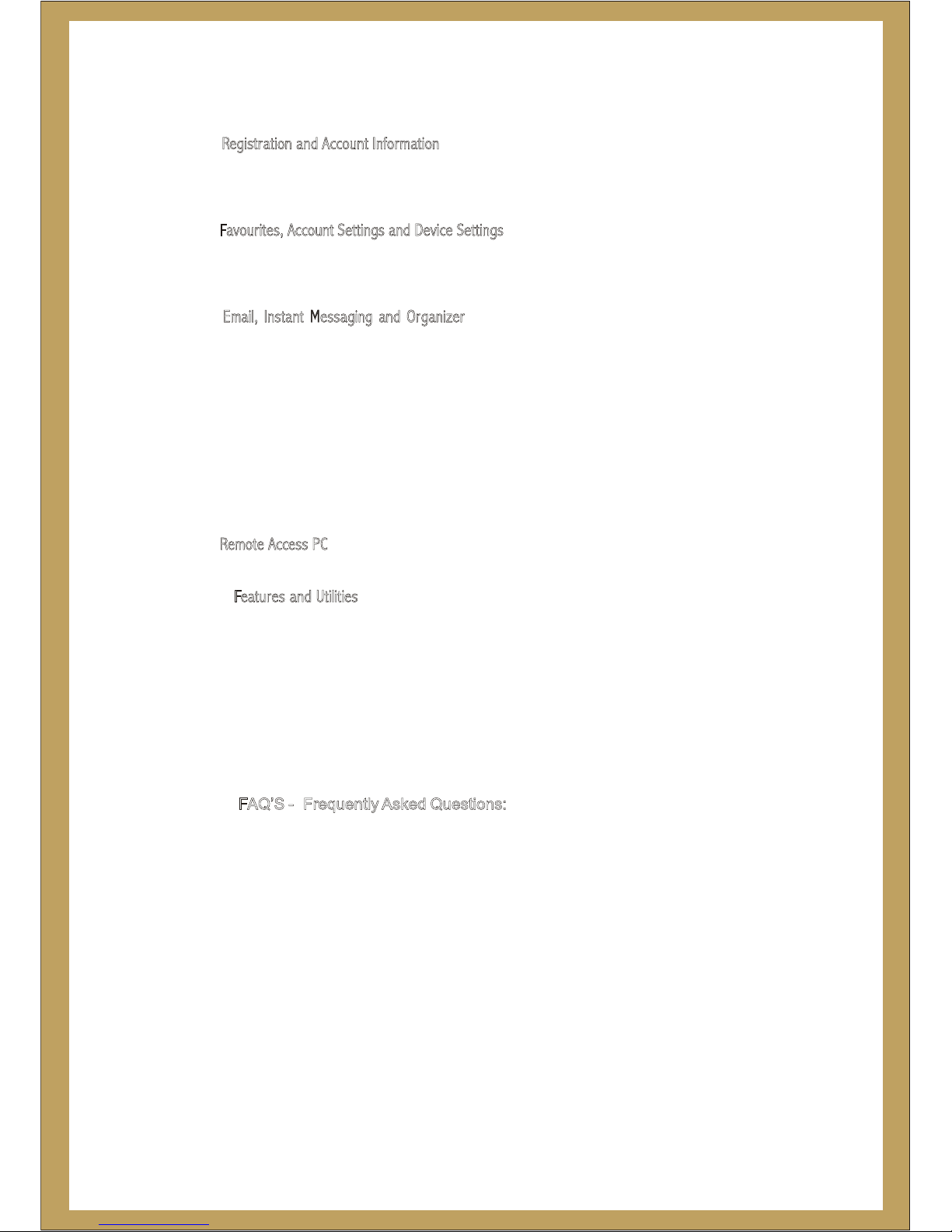
Chapter 6: Registration and Account Information. . . . . ... . . . . . . . . . . . . . . . . . . . . . . . . . . . . . . . . . . . . . . . . . . . 21
User Registration . . . . . . . . . . . . . . . . . . . . . . . . . . . . . . . . . . . . . . . . . . . . . . . . . . . . . . . . . . . . . . . . . . . 21
Device Replacement . . . . . . . . . . . . . . . . . . . . . . . . . . . . . . . . . . . . . . . . . . . . . . . . . . . . . . . . . . 21
User Account Information. . . . . . . . . . . . . . . . . . . . . . . . . . . . . . . . . . . . . . . . . . . . . . . . . . . . . . . . . . 21
Chapter 7: Favourites, Account Settings and Device Settings . . . . . . . . . . . . . . . . . . . . . . . . . . . . . . . .. . . . . . . . . . 22
Adding and Organising Favourites on the Device . . . . . . . . . . . . . . . . . . . . . . . . . . . . . . . . . . . . . 22
Account Settings . . . . . . . . . . . . . . . . . . . . . . . . . . . . . . . . . . . . . . . . . . . . . . . . . . . . . . . . . . . . . 26
Device Settings . . . . . . . . . . . . . . . . . . . . . . . . . . . . . . . . . . . . . . . . . . . . . . . . . . . . . . . . . . . . . . 26
Chapter 8: Email, Instant Messaging and Organizer . . . . . . . . . . . . . . . . . . . . . . . . . . . . . . . . . . . . 27
Signing into Hotmail . . . . . . . . . . . . . . . . . . . . . . . . . . . . . . . . . . . . . . . . . . . . . . . . . . . . . . . . . . 28
Signing into Yahoo Mail . . . . . . . . . . . . . . . . . . . . . . . . . . . . . . . . . . . . . . . . . . . . . . . . . . . . . . . 28
How to Access Web-based Email . . . . . . . . . . . . . . . . . . . . . . . . . . . . . . . . . . . . . . . . . . . . . . . . . 28
POP MAIL . . . . . . . . . . . . . . . . . . . . . . . . . . . . . . . . . . . . . . . . . . . . . . . . . . . . . . . . . . . . . . . . . . 29
Instant Messaging . . . . . . . . . . . . . . . . . . . . . . . . . . . . . . . . . . . . . . . . . . . . . . . . . . . . . . . . . . . 29
Yahoo Web Messenger . . . . . . . . . . . . . . . . . . . . . . . . . . . . . . . . . . . . . . . . . . . . . . . . . . . . . . . . 29
AOL Messenger . . . . . . . . . . . . . . . . . . . . . . . . . . . . . . . . . . . . . . . . . . . . . . . . . . . . . . . . . . . . . 30
Using Yahoo Calendar as an Organizer . . . . . . . . . . . . . . . . . . . . . . . . . . . . . . . . . . . . . . . . . . . . 30
Chapter 9: Remote Access PC. . . . . . . . . . . . . . . . . . . . . . . . . . . . . . . . . . . . . . . . . . . . . . . . . . . . . . . . . . . . . . . . . .32
Chapter 10: Features and Utilities. . . . . . . . . . . . . . . . . . . . . . . . . . . . . . . . . . . . . . . . . . . . . . . . . . . . . . . . . .40
Chat . . . . . . . . . . . . . . . . . . . . . . . . . . . . . . . . . . . . . . . . . . . . . . . . . . . . . . . . . . . . . . . . . 40
E-Fax. . . . . . . . . . . . . . . . . . . . . . . . . . . . . . . . . . . . . . . . . . . . . . . . . . . . . . . . . . . . . . . . 40
Chat . . . . . . . . . . . . . . . . . . . . . . . . . . . . . . . . . . . . . . . . . . . . . . . . . . . . . . . . . . . . . . . . . . . . . .40
Sports. . . . . . . . . . . . . . . . . . . . . . . . . . . . . . . . . . . . . . . . . . . . . . . . . . . . . . . . . . .40
Weather. . . . . . . . . . . . . . . . . . . . . . . . . . . . . . . . . . . . . . . . . . . . . . . . . . . . . . . . . . . . . . . . . .40
Online Storage. . . . . . . . . . . . . . . . . . . . . . . . . . . . . . . . . . . . . . . . . . . . . . . . . . . . . . . . . . . . . . . . . .40
Thinkfree Office. . . . . . . . . . . . . . . . . . . . . . . . . . . . . . . . . . . . . . . . . . . . . . . . . . . . . . . . . . . . . . . . . . . . . . .41
One Touch Email. . . . . . . . . . . . . . . . . . . . . . . . . . . . . . . . . . . . . . . . . . . . . . . . . . . . . . . . . . . . . . . . . . . . 41
Chapter 11: FAQ’S - Frequently Asked Questions: . . . . . . . . . . . . . . . . . . . . . . . . . . . . . . . . . . . . . . . . . . . . . 42
All respective logos and trademarks belong to their respective owners.POCKETSURFER2 & DATAWIND and all contents in this
user manual are copyrighted by DATAWIND. A written clearance from DATAWIND is required before copying all or part of
this manual.
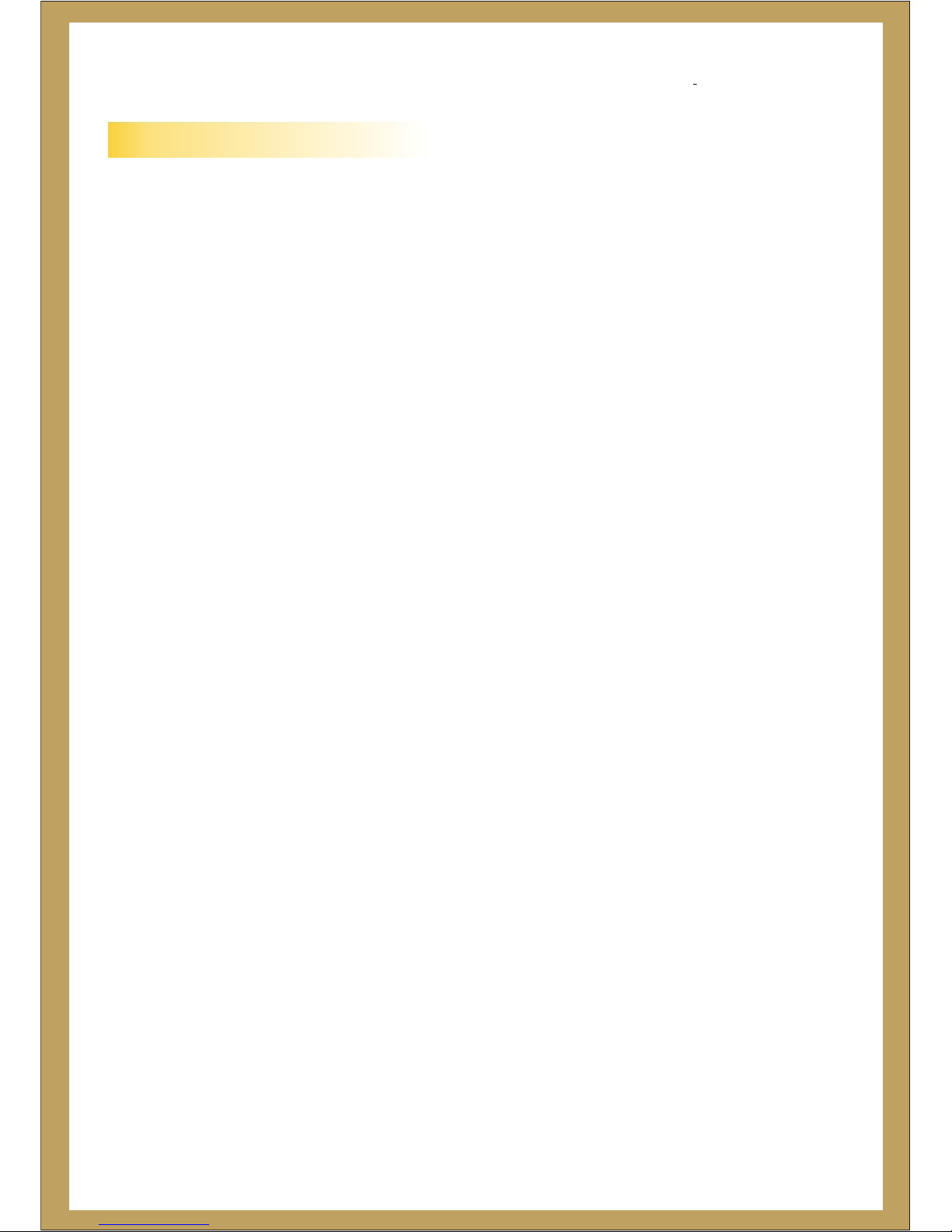
Preface - About This Manual
Chapter 11
FAQ’s - Frequently asked questions
This User Manual shows you how to operate the PocketSurfer2. Its goal is to familiarise you with all aspects handheld web
browsing device and is a reference guide for any questions arise in the future. To accomplish this, the user manual describes all
key features of the PocketSurfer2.
Chapter 1
Introduction - provides you with an overview of the PocketSurfer2 and describes its features and specifications.
Chapter 2
Important Safety Information - explains basic care and maintenance of the PocketSurfer2 and describes safe operation.
Chapter 3
Setup & Quick Start - helps the user to setup the PocketSurfer2 and start browsing.
Chapter 4
Registration & Account Information - Initial process of registering the device and service.
Chapter 5
Favourites-Setting-up and maintaining quick links to sites visited often.
Chapter 6
General Operation- explains the browsing experience in more detail, including various productivity tips.
Chapter 7
Email and Organizer- detailed instructions on how to use Email and organiser functionalities.
Chapter 8
Remote Access PC- explains the advantages of remotely accessing your PC.
Chapter 9
Features- briefs on various useful links on the PocketsSurfer2 home page.
Chapter 10
Warranty- explains the warranty coverage and terms of use.
To get support, you can reach us by any of the following means:
Website:
UK Nationwide Technical Support: 0844-999-0990
www.pocketsurfer.co.uk support@datawind.com, Email:
User Manual for the PocketSurfer2
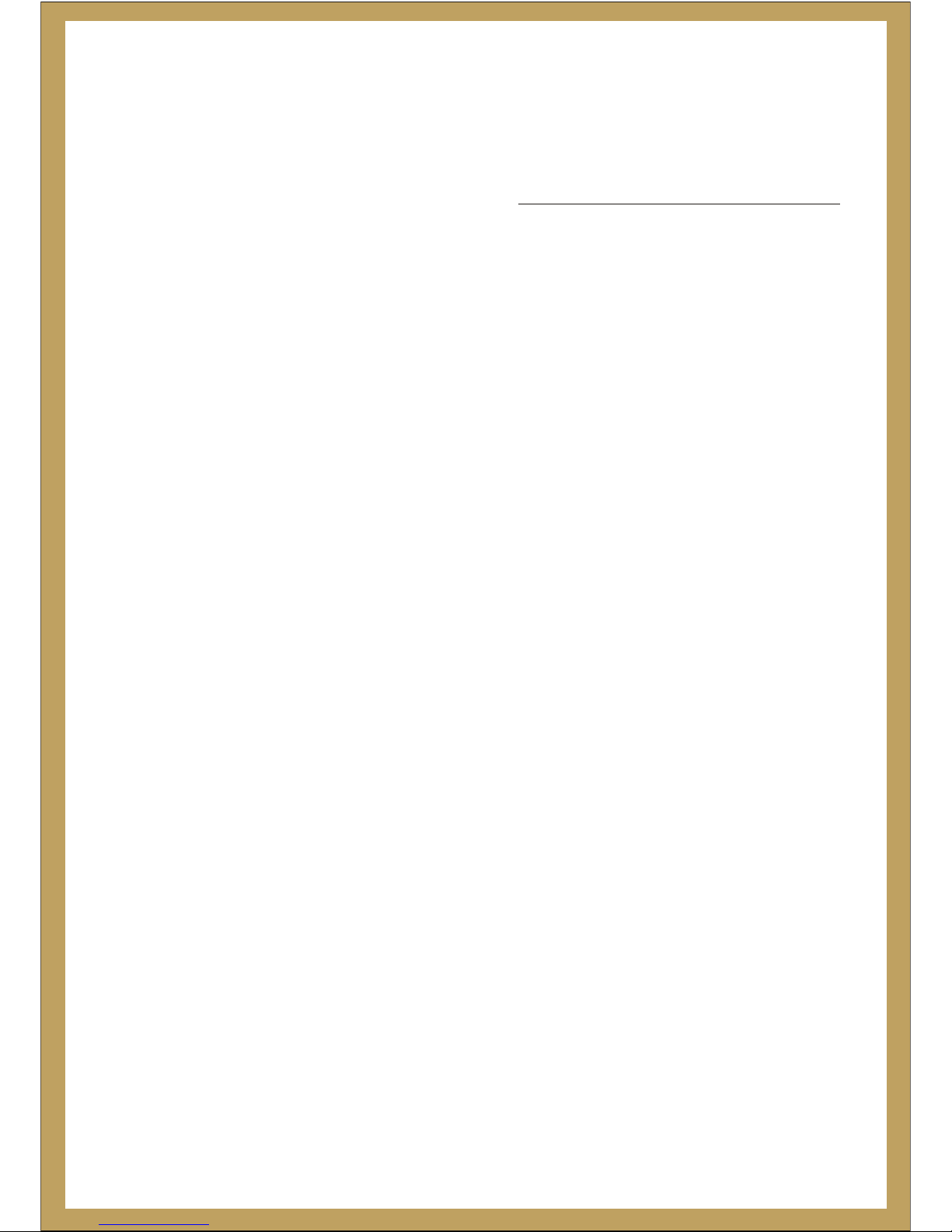
For the Consumer:
Simple Web:
Real internet:
Image quality:
Typing:
Full HTML compatibility:
Email, chat, instant-messaging, surfing the web – everything that you can do on your desktop is now available in a mobile
environment.
!
!
!
!
!
!
!
!
The PocketSurfer2 delivers the only true, fast, full-scale wireless Internet browsing experience using the existing cellular
network’s bandwidth.
The PocketSurfer2 web access device is very user friendly. This self-explainatory user manual will help you acquaint yourself with
all the basic and advanced features of the PocketSurfer2 and find some quick shortcuts.
Its simple web interface takes advantage of the many years of desktop-web experience of most users.
The PocketSurfer2 is the only product that offers the real Internet to a mobile user in a fast and economical way.
Intended for web access, it provides a full 640 pixel wide screen, which is 2 to 4 times higher resolution than those offered by
other PDAs.
Further increasing convenience, the PocketSurfer2 offers a full QWERTY THUMB keyboard for easy data entry and a simple to
use Mouse for scrolling.
The real Internet with full graphics, content and original layout.
Capture critical information anywhere at a lower cost.
Improve business processes to productivity via timely access to information anywhere
Reduce risk by leveraging existing systems and industry standards (internet support)
Easy to use & Easy to administer
Quick development & seamless enterprise synchronization
Performance & scalability
Full business data access
Anytime, anywhere cost-effective data access
Device Features:
PocketSurfer2 Introduction
Chapter 1

Faster than most modems:
Compatibility with current cell phone infrastructure:
Price/Performance:
Ease of use:
No additional formatting needed:
Easy customization:
No additional costs:
While current cellular networks deliver web pages in 23 seconds to 3 minutes, the PocketSurfer2’s 10X speed acceleration
means most pages are downloaded in less than 7 seconds. At this speed it is even faster than many home internet connections.
Delivering today, the promise of future networks. The PocketSurfer2 is faster in surfing websites than many 3G devices out in the
market today.
Most PDA’s are not intended for web-access. At a similar price to the PocketSurfer2 device, others offer only a simple organizer
at half the screen width. The cost of upgrading most PDA’s to become wireless is generally more than that of a full featured
PocketSurfer2. Factoring in the price of using alternative devices to surf the web, which can be prohibitively expensive compared
with FREE usage which comes with the PocketSurfer2 makes this even a greater value.
Corporate and institutional intranets benefit by allowing their mobile work forces to efficiently access their websites.
Since the PocketSurfer2 solution is easy to use AND the only means of accessing the web without re-formatting for a wireless
environment, it is the ideal tool for major corporate sites.
The PocketSurfer2 can be used as part of existing web-based intranets without additional formatting or site modifications. The
mobile workforce can take advantage of the familiarity of their intranet on our wireless device the same as they see it on their
desktop computers.
Implementation of our wireless solution for corporate enterprise applications requires only setting their site as the web-entry
portal.
Business currently need to make heavy investments in reformatting content for Wireless formats. This additional cost is
eliminated by the use of the PocketSurfer2’s. The breadth of applications for the PocketSurfer2 is as wide-ranging as the
complete Internet solution.
FOR THE ENTERPRISE:
PocketSurfer2 Introduction
Chapter 1

Care and Maintenance:
:
Your PocketSurfer2 is a product of superior design and craftsmanship and should be treated with care. The suggestions below
will help you to fulfill any warranty obligations and allow you to enjoy this product for many years.
Things to “Do” and “Not to do” while using your PocketSurfer2
[
[
[
[
[
Keep it and all its parts and accessories out of small
children’s reach.
Keep it Dry. Precipitation, humidity and liquids contain
minerals that will corrode electronic circuits.
Use only the supplied or, an Approved replacement
antenna.
Unauthorized antennas, modifications or attachments
could Damage the PocketSurfer2 and may violate
regulations governing radio devices & void the mtrs
warranty.
If the PocketSurfer2, charger, or any accessory is not
working properly, take it to your nearest Qualified
service facility. The personnel there will assist you, and if
!
!
!
!
!
!
!
Use or store it in Dusty, dirty areas as its moving parts
can be damaged.
Store it in Hot areas. High temperatures can shorten
the life of electronic devices, damage batteries, and
warp or melt certain plastics.
Store it in Cold areas. When the PocketSurfer2 warms
up (to its normal operating temperature), moisture can
form inside the Pocketsurfer2, which may damage the
PocketSurfer2's electronic circuit boards.
Attempt to Open it. Non-expert handling of the device
may damage it.
Drop, knock or shake it. Rough handling can break
internal circuit boards.
Use harsh Chemicals, cleaning solvents, or strong
detergents to clean it. Wipe it with a soft cloth slightly
dampened in a mild soap-and-water solution.
Paint it. Paint can clog the device’s moving parts and
prevent proper operation.
When using your
PocketSurfer2,
charger, or any accessory:
When using your
PocketSurfer2,
charger, or any accessory:
Things To DO
Things Not To DO
Important Safety Information
Chapter 2
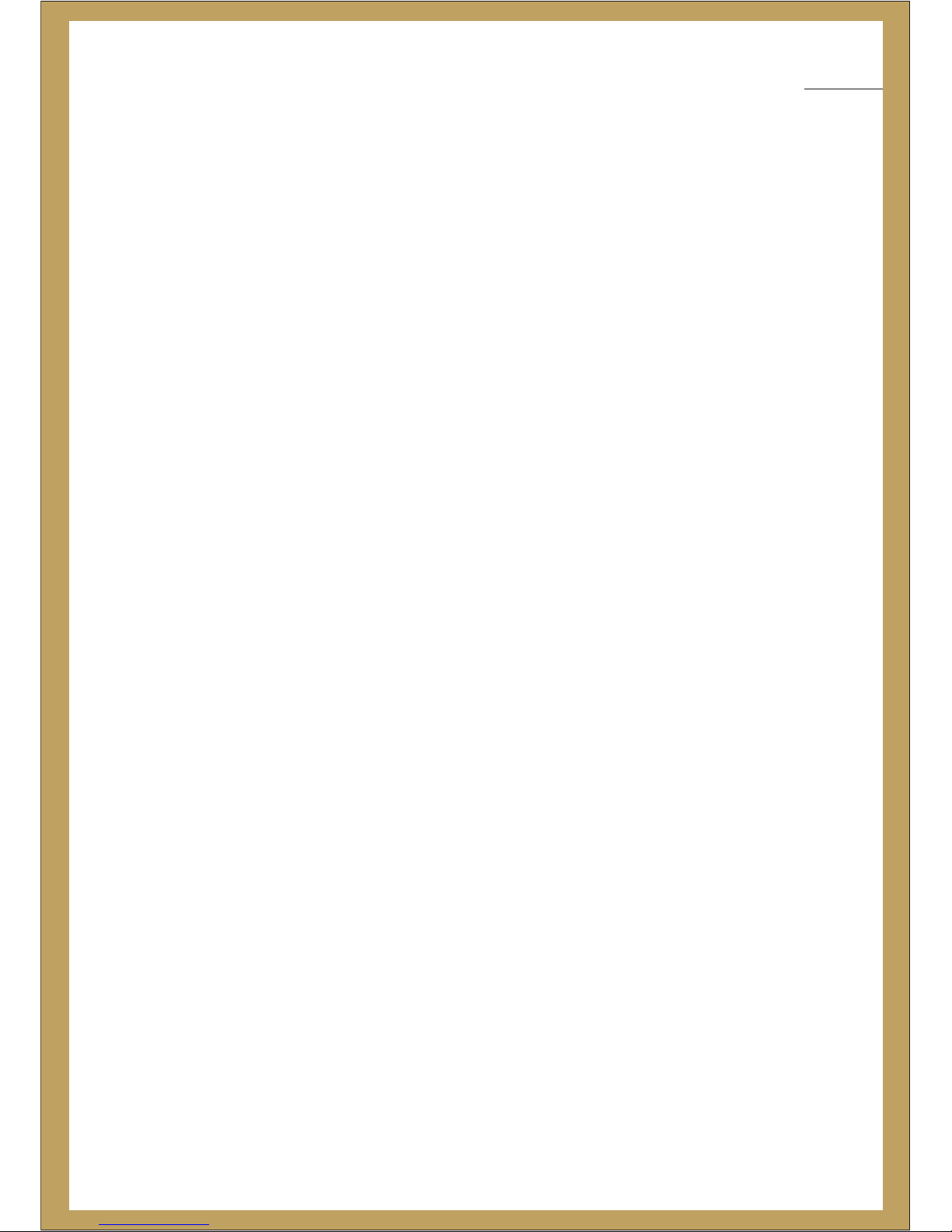
Please remember to follow regulations governing the use of your PocketSurfer2. Always turn Off your device whenever it is
Forbidden to use it, or when it may cause interference or danger( i.e) hospitals/aircraft/petrol stations etc.
All safety laws and regulations pertaining to the use of cell phones and two-way radio’s will probably apply to your use of the
PocketSurfer2. We advise you to follow these Laws and Regulations when using the device.
Places where YOU should use your PocketSurfer2:-
Care should be taken to avoid using your PocketSurfer2 in any environment in which your total attention is required, such as
when a vehicle or operating
Switch off your PocketSurfer2 when in an . The use of the device in an aircraft may be dangerous to the operation of
the aircraft which may disrupt the network, and may be illegal. Failure to observe all these instructions will void the Limited
Warranty, and may lead to suspension or denial of services to the offender, or legal action or both.
Turn off your PocketSurfer2 when in an area with a and follow all signs and
instructions. Any kind of spark in such sensitive areas could cause an explosion or a fire resulting in physical injury or even
death.
There is a chance that certain potentially explosive area might not be always clearly marked. Some examples are fueling areas,
such as gasoline or petrol stations, below deck on boats, fuel or chemical transfer or storage facilities, vehicles using liquefied
petroleum gas (such as propane or butane), areas where the air contains chemicals or particles, such as grain, dust, or metal
powders, and any other area where you are normally advised to turn off your vehicle engine.
: Remember to turn Off your PocketSurfer2 in Health Care facilities, especially when there are any
regulations posted. Hospitals or Health care facilities may be using equipments that might be sensitive to RF.
Remember to observe restrictions on the use of in fuel depots (fuel storage and distribution areas),
chemical plants, or where blasting operations are in progress.
Operation of any , including the PocketSurfer2, could interfere with the functionality
of insufficiently protected medical devices. Consult a physician or the manufacturer of the medical device, if you have any
questions. Other electronic devices may also be subject to interference.
.
If you are using a , it is in your best interests to consult with your physician or the manufacturer of your
pacemaker, if you have any questions regarding the effect of RF signals on your pacemaker. If you are using a PocketSurfer2
and have a please make it a point to verify that you are using the PocketSurfer2 device in accordance with the safety
requirements of your pacemaker.
Not
Driving eavy machinery.
Aircraft
potentially explosive atmosphere
Health Care facilities
Radio equipment
Radio transmitting equipment
H
Pacemaker
pacemaker,
Operating Environment:
Important Safety Information
Chapter 2
