Datavideo VSM-100, VSM-200 Quick Start Manual

VECTOR SCOPE MONITOR
VSM-100
Quick Start Guide
www.datavideo-tek.com

1
Table of Contents
Warnings and Precautions ......................................................................................................... 2
Warranty ..................................................................................................................................... 3
Disposal ..................................................................................................................................... 3
Introduction ................................................................................................................................ 4
Features ..................................................................................................................................... 4
What’s in the box? ...................................................................................................................... 4
Connections & Control ............................................................................................................... 5
Menu Options (Monitor) ............................................................................................................ 10
VSM-100 Output Display .......................................................................................................... 12
Menu Control and Options ....................................................................................................... 13
VSM-100 Quick Start Guide ..................................................................................................... 16
Dimension ................................................................................................................................ 23
Specification ............................................................................................................................. 24
Service & Support .................................................................................................................... 25

2
Warnings and Precautions
1. Read all of these warnings and save them for later reference.
2. Follow all warnings and instructions marked on this unit.
3. Unplug this unit from the wall outlet before cleaning. Do not use liquid or aerosol cleaners. Use a damp
cloth for cleaning.
4. Do not use this unit in or near water.
5. Do not place this unit on an unstable cart, stand, or table. The unit may fall, causing serious damage.
6. Slots and openings on the cabinet top, back, and bottom are provided for ventilation. To ensure safe and
reliable operation of this unit, and to protect it from overheating, do not block or cover these openings. Do
not place this unit on a bed, sofa, rug, or similar surface, as the ventilation openings on the bottom of the
cabinet will be blocked. This unit should never be placed near or over a heat register or radiator. This unit
should not be placed in a built-in installation unless proper ventilation is provided.
7. This product should only be operated from the type of power source indicated on the marking label of the
AC adapter. If you are not sure of the type of power available, consult your Datavideo dealer or your local
power company.
8. Do not allow anything to rest on the power cord. Do not locate this unit where the power cord will be
walked on, rolled over, or otherwise stressed.
9. If an extension cord must be used with this unit, make sure that the total of the ampere ratings on the
products plugged into the extension cord do not exceed the extension cord’s rating.
10. Make sure that the total amperes of all the units that are plugged into a single wall outlet do not exceed
15 amperes.
11. Never push objects of any kind into this unit through the cabinet ventilation slots, as they may touch
dangerous voltage points or short out parts that could result in risk of fire or electric shock. Never spill
liquid of any kind onto or into this unit.
12. Except as specifically explained elsewhere in this manual, do not attempt to service this product yourself.
Opening or removing covers that are marked “Do Not Remove” may expose you to dangerous voltage
points or other risks, and will void your warranty. Refer all service issues to qualified service personnel.
13. Unplug this product from the wall outlet and refer to qualified service personnel under the following
conditions:
a. When the power cord is damaged or frayed;
b. When liquid has spilled into the unit;
c. When the product has been exposed to rain or water;
d. When the product does not operate normally under normal operating conditions. Adjust only
those controls that are covered by the operating instructions in this manual; improper adjustment
of other controls may result in damage to the unit and may often require extensive work by a
qualified technician to restore the unit to normal operation;
e. When the product has been dropped or the cabinet has been damaged;
f. When the product exhibits a distinct change in performance, indicating a need for service.
14. Due to the general consumer usage behavior, efficient power distribution on the field, corporate
environment responsibility by eliminating harmful substances such as carbon dioxide, sulphur dioxide,
etc, and other unexpected risks, this product does not provide standby power option.

3
Warranty
Standard Warranty
•
Datavideo equipment is guaranteed against any manufacturing defects for one year from the date of
purchase.
•
The original purchase invoice or other documentary evidence should be supplied at the time of any
request for repair under warranty.
•
Damage caused by accident, misuse, unauthorized repairs, sand, grit or water is not covered by this
warranty.
•
All mail or transportation costs including insurance are at the expense of the owner.
•
All other claims of any nature are not covered.
•
Cables & batteries are not covered under warranty.
•
Warranty only valid within the country or region of purchase.
•
Your statutory rights are not affected.
Two Year Warranty
•
All Datavideo products purchased after 01-Oct.-2008 qualify for a free one year extension to the
standard Warranty, providing the product is registered with Datavideo within 30 days of purchase. For
information on how to register please visit www.datavideo-tek.com or contact your local Datavideo
office or authorized Distributors
•
Certain parts with limited lifetime expectancy such as LCD Panels, DVD Drives, Hard Drives are only
covered for the first 10,000 hours, or 1 year (whichever comes first).
Any second year warranty claims must be made to your local Datavideo office or one of its authorized
distributors before the extended warranty expires.
Disposal
For EU Customers only - WEEE Marking.
This symbol on the product indicates that it will not be treated as household waste. It must be handed over to the
applicable take-back scheme for the recycling of electrical and electronic equipment. For more detailed
information about the recycling of this product, please contact your local Datavideo office.

4
Introduction
This newly created VSM series from Datavideo, the VSM-100 is a sophisticated system that allow users to easily
ensure the stability of incoming video signals and recorded video quality from connected recorder and cameras
thru two 4.3” monitors to display and monitor high quality images. By equipped with sampling vector scope- the
VS-150, at the rear, it can accurately assist camera calibration, ensure precise Black/White Balance calibration,
supports color saturation, and enable luminance adjustment.
Features
Monitor
Each monitor has a HD-SDI video input with loop-through output
Individual adjustments of Brightness, Contrast, Color Saturation and Backlight Level for each monitor
Front panel Headphone Jacks
Audio indicator
Support embedded audio on SDI & HDMI
HD / SD-SDI and HDMI Input
4:3 & 16:9 display mode switching / PAL & NTSC auto switching
Sampling Vector Scope
Rugged and compact single unit that requires only an HD-SDI or HDMI monitor
Menu choice of Vectorscope, Histogram, Waveform and Parade displays as well as clean Video Display
output (SDI to HDMI conversion)
SDI / HD-SDI loop through – can provide clean pictures or video scope view
Automatically detects and locks to NTSC, PAL or HD signals
Embedded SDI audio peak meter with selectable monitoring for four stereo pairs
Switchable 4:3 / 16:9 video thumbnail when input signal is SD-SDI
Headphone jack audio monitoring socket with menu based volume control
Save and Recall trace menu options for quick and easy overlay comparison of video traces
Parade Display can be toggled between RGB and YCbCr
Vector scope can be toggled between 75% and 100% graticules/bars
Waveform detail can be zoomed 20%, 40%, 60% and 100% - various parts of the waveform can then viewed
by changing the X Delay value
Capture sampling can be by Field1, Field 2 or Frame
DC 12V operation makes the unit ideal for field or studio operation
What’s in the box?
4 x Rack Screws (M5*10)
1 x User’s Manual
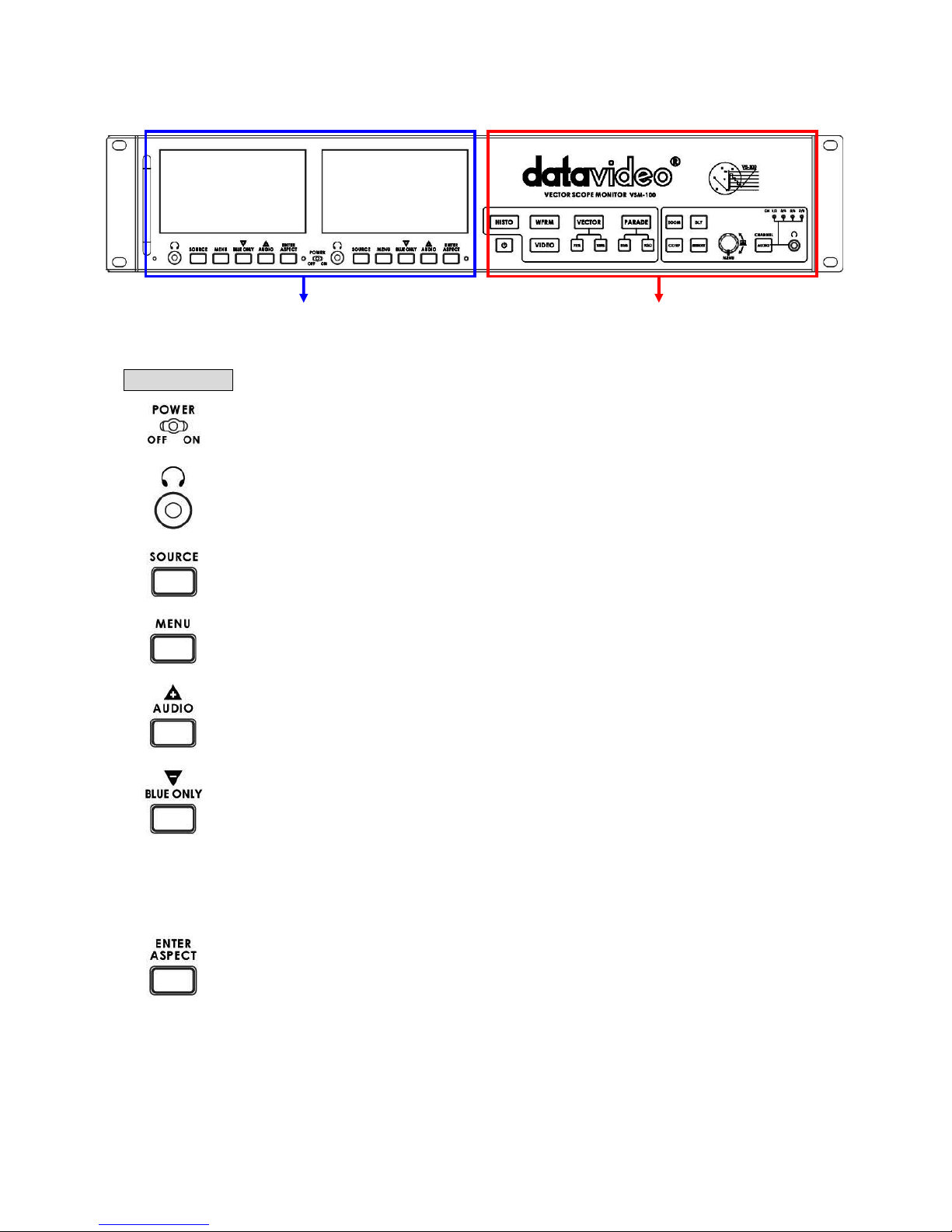
5
Connections & Control
Front Panel
Monitor Area
Power Switch
Switches the monitor power On / Off.
Stereo mini jack plug (Monitor)
For stereo headphones. The headphone volume is controlled by the Audio Level button.
N.B. Audio source from HDMI or SDI audio embedded audio.
Source Button
Select Input source between HD-SDI / SDI and HDMI.
MENU
Calls up the on-screen adjustment menu (See Menu Options for more details).
UP / Audio Level (+) Button
Navigate the on-screen menu and set the functions & levels.
Allow you to control the headphones volume (+).
Down / Audio Level (–) Button
Navigate the on-screen menu and set the functions & levels.
Allow you to control the headphones volume (-).
BLUE ONLY
The BLUE ONLY button is set blue only enable, Press this button to eliminate the red and
green component of input signals. Only the blue component of an input is displayed on the
screen. This facilitates adjustments of chroma and phase.
(Phase adjustment is effective only for NTSC signals).
ENTER
Confirms the new settings or return to the default state.
Aspect Ratio Button
Sets the LCD aspect ratio to 16:9 or 4:3
Monitor Area Vector Scope Area
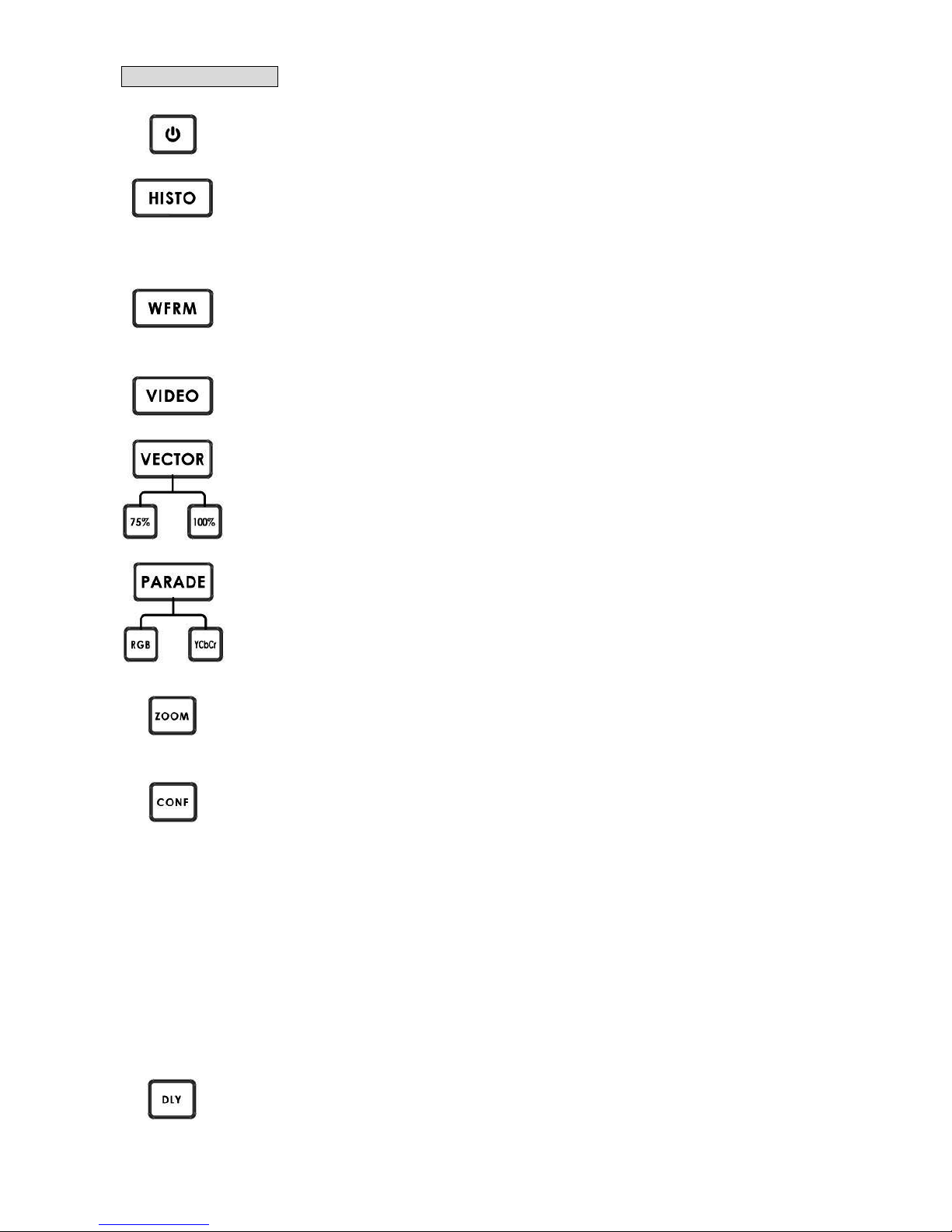
6
Vector Scope Area
POWER SWITCH
Switches the power On / Off.
HISTOGRAM
HISTOGRAM is used to detect the overall brightness of a location. Through VSM-100 to detect
light sources from all directions reading by the camera, one can individually adjust each
camera to the desired state.
WAVEFORM MONITOR
Waveform monitor is used as a reference to adjust the brightness of a camera. One can
accompany grayscale chart to better distinguish the color level of the adjusting camera.
VIDEO DISPLAY
Display the SDI Input video source.
VECTOR
Applied a 75% or 100% color bar signal.
PARADE CALIBRATION
Parade calibration on RGB or YCbCr mode.
Aim the camera to take the entire test chart as a sample image. This step is necessary to make
sure that the color saturation of an image reproduced from the camera is consistent and does
not tint to any particular color that can cause color cast.
X ZOOM
To adjust the brightness of an area in detail, one can monitor a selected spot by choosing
display graph from 20%~100%.
CONFIGURATION
576i THUMBNAIL
Set the display monitor at the lower left hand corner to 16:9 or 4:3 when the signal is 576i.
SDI LOOPTHROUGH
Set loop through on / off mode
CAPTURE
Set sampling mode FRAME: Capture the entire frame as a sample.
FIELD1: Capture frame 1 as a sample only.
FIELD2: Capture frame 1 as a sample only.
FIRMWARE REVISION
Display current software version
X DELA
This is used by adjusting the position of the matrix.
Set delay time from 0 ~ 17.0235uS
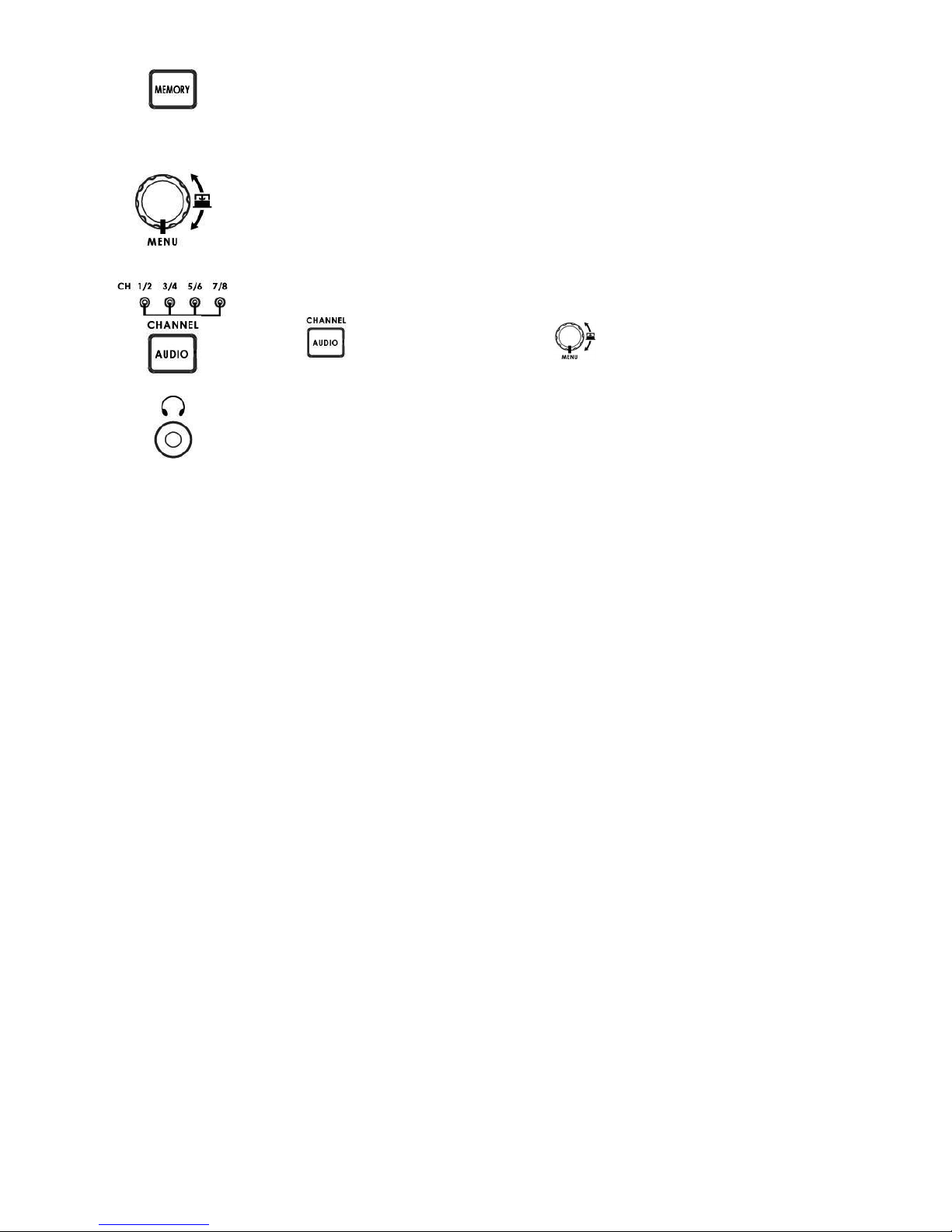
7
TRACE MEMORY
This mode is allowed you save trace, recall trace or clear trace.
To recall the saved camera signals, the camera signals are consistent when camera signals
(displaying in various colors) are overlapping with the one another.
MENU
Menu dial and push to select button
Turn the knob to select the options or adjust the parameter.
Push the knob to select the options.
AUDIO CHANNEL
Setting & display the audio channels 1,2 / 3,4 / 5,6 or 7,8 CH.
Push the
button, and then turn the MENU knob to select audio channels.
STEREO MINI JACK PLUG
3.5mm jack socket for audio monitoring
