Page 1

2X6 3G HD/SD-SDI
DISTRIBUTION AMPLIFIER
VP-597
Quick Start Guide
www.datavideo.com
Page 2

2X6 3G HD/SD-SDI DISTRIBUTION AMPLIFIER
Warranty
Standard Warranty
• Datavideo equipment is guaranteed against any manufacturing defects for
one year from the date of purchase.
• The original purchase invoice or other documentary evidence should be
supplied at the time of any request for repair under warranty.
• Damage caused by accident, misuse, unauthorized repairs, sand, grit or
water is not covered by this warranty.
• All mail or transportation costs including insurance are at the expense of
the owner.
• All other claims of any nature are not covered.
• Cables & batteries are not covered under warranty.
• Warranty only valid within the country or region of purchase.
• Your statutory rights are not affected.
Two Year Warranty
• All Datavideo products purchased after 01-Oct.-2008 qualify for a free
one year extension to the standard Warranty, providing the product is
registered with Datavideo within 30 days of purchase. For information on
how to register please visit www.datavideo-tek.com or contact your local
Datavideo ofce or authorized Distributors
• Certain parts with limited lifetime expectancy such as LCD Panels, DVD
Drives, Hard Drives are only covered for the rst 10,000 hours, or 1 year
(whichever comes rst).
Any second year warranty claims must be made to your local Datavideo
office or one of its authorized Distributors before the extended warranty
expires.
Disposal What’s in the box?
For EU Customers
only - WEEE Marking
This symbol on the product
indicates that it will not be
treated as household waste.
the applicable take back scheme for
the recycling of electrical and electronic
equipment. For more detailed information
about the recycling of this product, please
contact your local Datavideo ofce.
It must be handed over to
1 x VP-597
1 x Accessory List
1 x VP-597 Quick Start Guide
2
Page 3
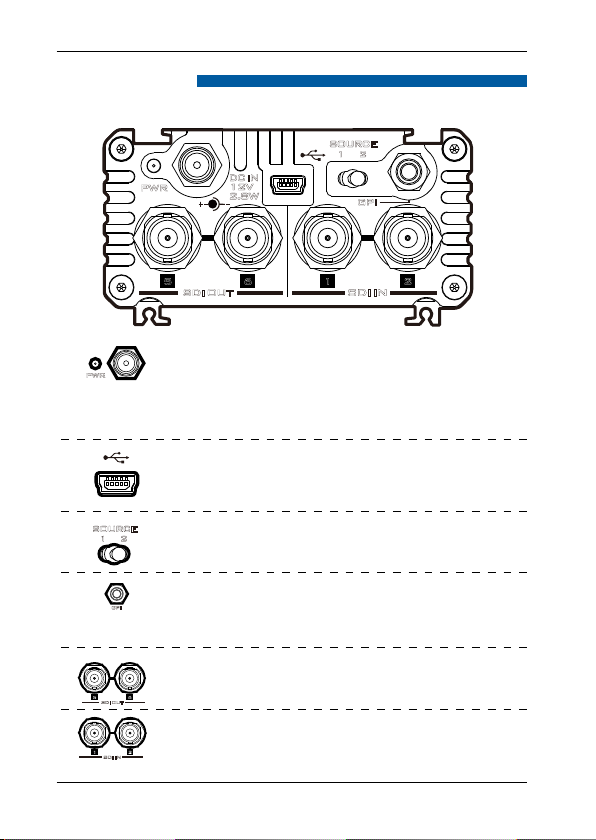
Front Panel
SDI OUT
PWR
DC IN
12V
2.8W
SOURCE
21
GPI
VP-597
PWR
SOURCE
GPI
5
SDI IN
5
SDI OUT SDI IN
216
DC In Socket
Connects the supplied 12V PSU to this socket.
The connection can be secured by screwing
the outer fastening ring of the DC In plug to the
socket.
Mini USB
USB interface for rmware update; VP-597 center
utility control interface
SOURCE Switch
21
Selects the SDI input source 1 or source 2.
GPI socket
Used for simple external control. The VP-597 can
be switched the SDI input source 1 or source 2 by
a trigger.
3G HD/SD – SDI Output
BNC connects for SDI Outputs (5, 6).
6
3G HD/SD - SDI Input
BNC connects for SDI Inputs.
21
3
Page 4

2X6 3G HD/SD-SDI DISTRIBUTION AMPLIFIER
2 3 41
Rear Panel
SDI OUT
2 3 41
SDI OUT
3G HD/SD - SDI Output
BNC connectors for SDI Outputs (1~4).
4
Page 5

VP-597 Center
VP-597
Information -
Display the input format &
Firmware Version.
Video -
Setting the input source & GPI
mode.
Setting -
Click the setting button to reset
VP-597 to factory default.
5
Page 6

2X6 3G HD/SD-SDI DISTRIBUTION AMPLIFIER
GPI / GPO Connections
The VP-597 can be controlled externally via a simple contact
closure GPI (General Purpose Interface) switch. This could be a
push button, foot switch or any relay or any circuit that is able to
provide a simple contact closure.
The GPI interface is a 3.5mm jack socket. Contact closure
between outer and inner contacts on the jack plug will trigger a
user selected event. Power is supplied by the VP-597 and is less
than 5V DC.
3.5 mm Stereo Jack Plug
Contact closure between inner
and outer will send a GPI Trigger
This GPI socket can also be used as a GPO socket to trigger
record or playback events with other equipment such as the
Datavideo recorder.
6
Page 7

Specications
Input 2 x BNC [SDI source selectable]
Output 6 x BNC [SDI]
BNC Connector 3G 75 Ω inter-locked socket
Support Video Resolution ● 3G-SDI:
Audio Support Support SDI embedded audio
Re-clock Function Yes
Input source select Source Switch / GPI
Mini USB F/W Upgrade
Dimension & Weight 127.1mm(L) x 85mm(W) x 45.2mm(H) / 456g
Power 12V / 2.8W
Operation Temperature 0~50°C [32~114°F]
Storage Temperature -10~ +60°C
Certications CE/ FCC
1080p60/50
1080p59.94
● HD-SDI:
1080i60/50, 1080p30/25/24, 720p60/50
1080i/59.94, 1080p/29.97, 1080p/23.98
720p/59.94
● SD-SDI:
525i, 625i
Up to 8 channels, 48KHz, PCM audio
(If available from SDI source)
VP-597 center utility control interface
VP-597
7
Page 8

Service & Support
d
k
Datavideo Technologies India Pvt Ltd
U.
Da
704
W
T
F
E
Datavideo USA
R
Da
10
District, New Taipei City 235
T
F
E
Datavideo Taiwan
Datavideo Hong Kong
Data
G
W
T
F
E
It is our goal to make your products ownership a satisfying experience. Our
supporting staff is available to assist you in setting up and operating your
system. Please refer to our web site www.datavideo.com for answers to
common questions, support requests or contact your local ofce below.
tavideo Technologies Co. Ltd
F. No. 176, Jian 1st Rd.,Chung Ho
.O.C.
el: +886-2-8227-2888
ax: +886-2-8227-2777
-mail:service@datavideo.com.tw
tavideo Corporation
8 Elmer Avenue.
hittier, CA 90602,
S.A.
el:+1-562-696 2324
ax:+1-562-698 6930
-mail:sales@data video.us
video Hong Kong Ltd
/F.,26 Cross Lane
anchai, Hong Kong
el: +852-2833-1981
ax: +852-2833-9916
-mail:info@dat avideo.com.hk
All the trademarks are the properties of their respective owners.
Datavideo Technologies Co., Ltd. All rights reserved 2018
Dec-26.2014 P/N: G082060597B4
Datavideo Europe
Datav ideo Technologies Europe BV
Floridadreef 106
3565 AM Utrec ht,
, Taiwan,
The Net herlands
Tel:+31-30-261-96-56
Fax :+31-30-261-96-57
E-mail:inf o@datavideo.n l
Datavideo China
Datavideo Technologies China Co
101,NO.618,LiuYing Rd,Zhabei District,
Shanghai,China
Tel: +86 21-5603 6599
Fax: +8 6 21-5603 6770
E-mail:service@dat avideo.cn
Datavideo France
Datavideo France s.a.r.l
Cité Descartes 1,rue Albert Einstein
Champs sur Marne
774477-Marne la Vallée cedex 2
Tel:+33-1-60370246
E-mail: info@datavideo.fr
Datavideo United Kingdom
Datav ideo UK Limite d
Units1 & 2 Waterside B usiness Par
Hadfield, Glossop, Derbyshire
SK13 1BE, U K
Tel:+44-1457 851 000
Fax :+44-1457 850 964
E-mail:sales @datavideo.co.uk
Datavideo Singapore
Datav ideo Technologies (S) PTE Lt
No. 178 Paya Lebar Road #06-03
Singapore 409030
Tel:+65-6749 6866
Fax:+65-6749 3266
E-mail:sales @datavideo.sg
Datavideo India
A-132, Sec-63,Noida-201307,
Uttar Pradesh (UP), India.
Tel:+91-0120-2427337
Fax:+91-0120-2427338
E-mail: sales@datavideo.in
Please refer to our website for update the latest
version manual.
www.datavideo.com/Repeaters+and+Distribution/VP-597
