Datatronics JuniBox JB7210 Series Operation Manual
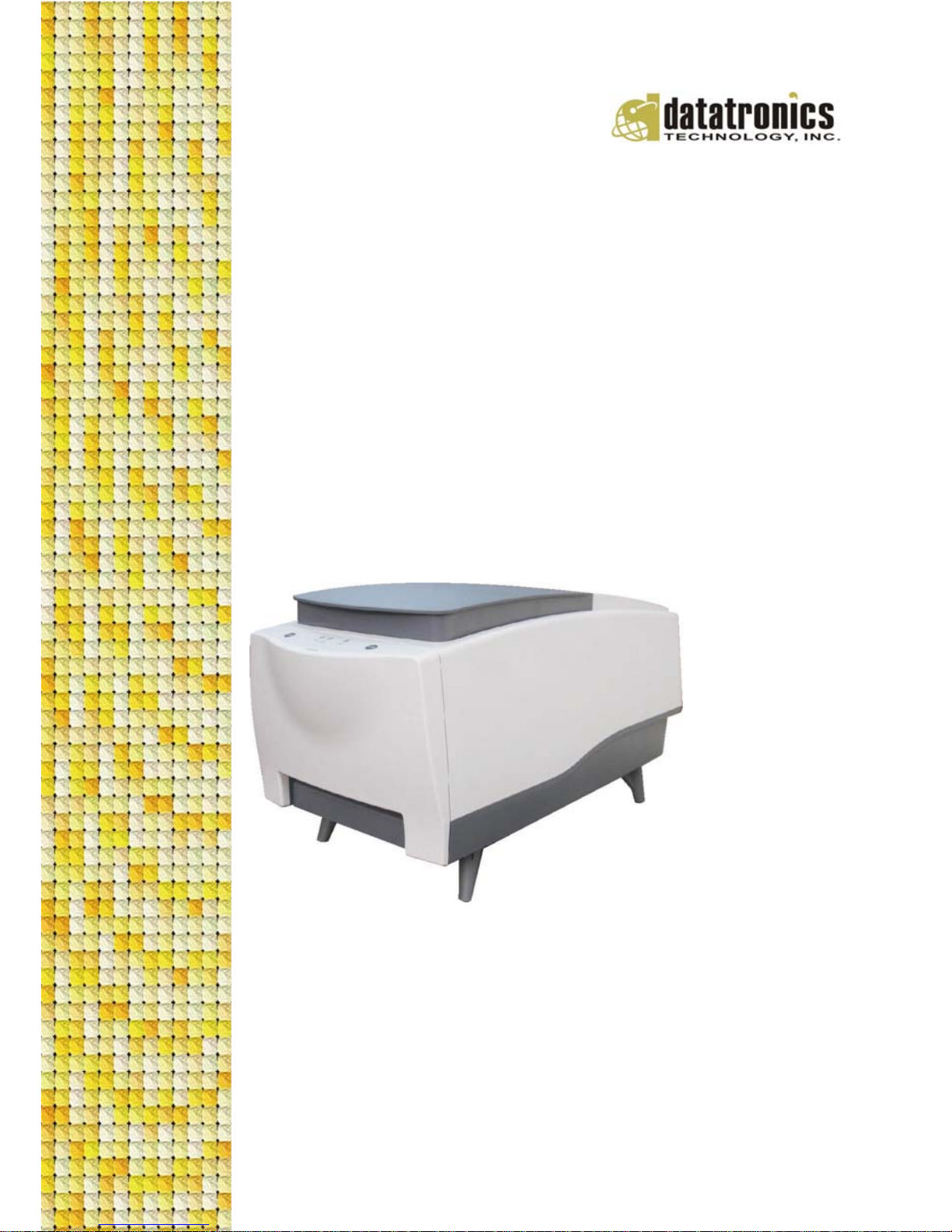
Operation Manual
JuniBox Automated Disc Duplicator
Model #: JB7210 Series (Standalone)
Serial Number: ______________________________
(The serial number is labeled on the rear panel of the device.)

Operation Manual, JuniBox JB7210 Version 1.1F
PREFACE
Important Safety Instructi ons
For your safety, basic precautions should always be followed to reduce
risk of damage, electric shock, fire, and personal injury. This includes
the following:
Read this manual carefully and follow all warnings and
instructions.
Operate the unit with only the proper electrical specifications as
labeled on the device. Use only 3-wire extension cords that have
3-prong grounding plugs and 3-pole grounding receptacles that
accept your device's plug. Make sure the device is connected to
a known ground.
Do not expose this unit to direct sunlight, rain, moisture, water,
flammable material, gas, dust, dirt, smoke, pollution or abrupt
humidity changes.
Place this device on a steady level surface in an air-conditioned
environment with sufficient ventilation. Do not move this device
while the power is on. Handle with care.
This device generates heat during the duplication process.
Out-of-specification or unstable power supply may cause
overheating, low productivity, increased failure rate, and damage
to the device.
Use a reliable power source with correct voltage and ample
current supply. Give this device a dedicated power outlet. Do
not share the outlet with other devices.
Please make it a habit to always unplug the power cord before
troubleshooting or performing maintenance. Always turn the
power switch to the Off position when connecting the power cord.
Do not attempt to disassemble this device or touch any of the
moving parts. Refer servicing to qualified service personnel.
Unauthorized disassembly or repair will void all warranty.
Acknowledgments
© 2008, Datatronics Technology Inc. All rights reserved.
Notices: Reproduction, adaptation, or translation without prior written
permission is prohibited.
Trademarks: Datatronics, JuniBox, GetTray, BoxWriter, MiniCubis,
and Pronto are the trademarks of Datatronics Technology Inc. All
2 © 2008, Datatronics Technology, Inc.
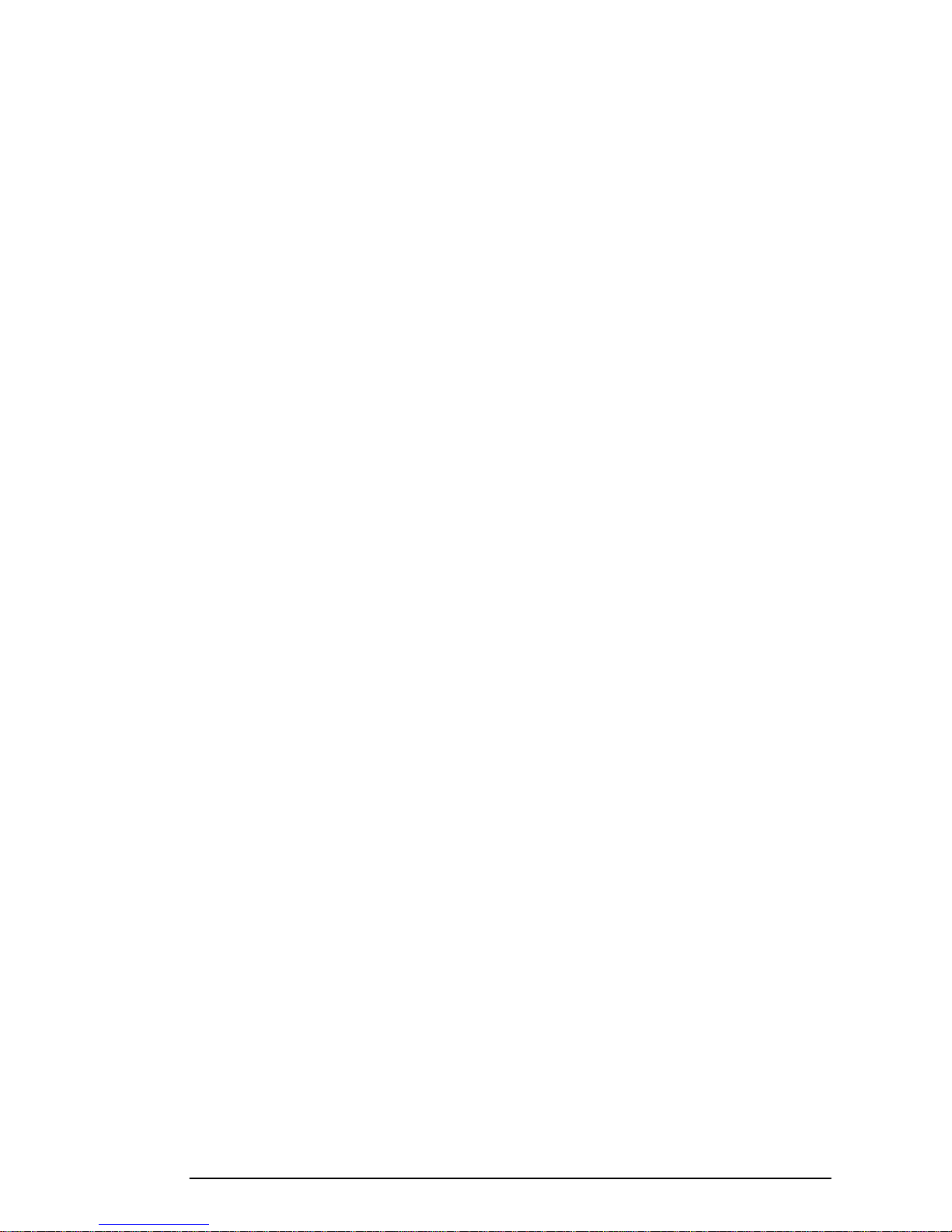
Version 1.1F Operation Manual, JuniBox JB7210
other products, brands, and trademarks are the property of their
respective owners.
FCC Compliance: This equipment has been tested and found to
comply with the limits for a Class A digital device, pursuant to Part 15
of the FCC Rules. In a domestic environment this product may cause
radio interference, in which case the user may be required to take
adequate measures.
This equipment generates, uses, and can radiate radi o frequency
energy and, if not installed and used in accordance with the
instructions, may cause harmful interference to radio communications.
However, there is no guarantee that interference will not occur in a
particular installation. If this equipment does cause harmful
interference to radio or television reception, which can be determined
by turning the equipment off and on, the user is encouraged to try to
correct the interference by one or more of the following measures:
Reorient or relocate the receiving antenna.
Increase the separation between the equipment and receiver.
Connect the equipment to an outlet on a circuit different from that
to which the receiver is connected.
Consult the dealer or an experienced radio/TV technician.
Use of shielded cables is required to comply with the Class A limits of
Part 15 of the FCC Rules. You are cautioned that any changes or
modifications not expressly approved in this manual could void your
authority to operate and/or obtain warranty service for this equipment.
Limited Warranty (North America): The information contained in this
document is subject to change without notice. Datatronics
Technology Inc. makes no warranty of any kind with respect to this
information.
Datatronics Technology Inc. guarantees this device for a period of one
year from the date of delivery, free from defects in material and
workmanship. In case of malfunction or fault, Datatronics Technology
Inc. will, at its option, repair or replace the product.
You must return the defective product, protected in the original
packaging, with a valid RMA number, to an authorized dealer or
reseller within the warranty period accompanied with the proof of
purchase.
This warranty only covers parts made by Datatronics Technology Inc.
For parts made by other manufacturers, such as hard disks, and disc
© 2008, Datatronics Technology, Inc. 3

Operation Manual, JuniBox JB7210 Version 1.1F
recorders, the original manufacturer’s warranty applies.
This warranty will not cover abuse, misuse, alteration, modification,
tampering, negligence, faulty installation, accidents, lack of reasonable
care, unauthorized repairs or service, or if installed to any device not
provided with the product, or if the serial number label provided with
this product has been broken or removed.
This warranty does not cover damages that occur in shipment, due to
acts of God. All repairs and replacement services shall only be
handled by Datatronics Technology Inc, and by authorized se rvice
centers. Parts used for replacement are covered only for the
remainder of the warranty period.
Datatronics Technology Inc. disclaims all implied warranties on this
product, including without limitation warranties of merchantability,
performance, and fitness for a particular purpose.
In no event will Datatronics Technology Inc. be liable for direct,
indirect, special, incidental, tort, economic, contingent or consequential
damages resulting from any defect in this product or its documentation,
including, without, limitation, damages or costs relating to the loss of
data, profits, business or goodwill, even if Datatronics Technology Inc.,
its authorized dealers or resellers have advertised the possibilities of
such damages. In no case shall Datatronics Technology Inc.’s
liability exceed the amount paid by the user of this product out of which
such claim arose.
Any written or oral information or advice given by the dealer, reseller,
agent, sales representative, or employee of Datatronics Technology
Inc. will in no way increase the scope of this warranty nor should you
rely on such oral or written communication.
Technical Support: For technical support and assistance, please
contact your local dealer.
For additional information regarding optical disc duplication, printing,
and management please visit our website. We value your comments
and suggestions and thank you for your purchase.
Datatronics Technology, Inc.
http://www.datatronics.com.tw
4 © 2008, Datatronics Technology, Inc.

Version 1.1F Operation Manual, JuniBox JB7210
Table of Contents
Preface 2
Specifications 6
Unpacking Your JuniBox 7
Package Contents......................................................................... 7
Getting Familiar with JuniBox 9
Block Diagram............................................................................... 9
A Look at JuniBox......................................................................... 9
Rear View....................................................................................10
Control Panel.............................................................................. 10
LED Indicators .............................................................................11
Device Installation 13
Finding a Place for JuniBox........................................................13
Using the Detachable Legs......................................................... 13
JuniBox Installation.....................................................................13
Before Getting Started 15
Tips for Handling Optical Discs................................................... 15
What You Need to Start a Disc Duplication Session...................15
Important Tips for Loading Discs to JuniBox .............................. 15
Rejected Discs............................................................................ 15
More Than 30 Discs in One Session.......................................... 16
Automated Multiple-Master-Disc Duplication.............................. 16
Write Speed: Production Rate vs. Duplication Quality................17
Duplicate Disc V erifi cation.......................................................... 17
Handling Disc Write Failures.......................................................18
Turning JuniBox On.................................................................... 18
Turning JuniBox Off .................................................................... 18
Operation Quick Guide 20
Abort a Running Operation.........................................................20
S tart a Duplication Session.........................................................20
Duplication Simulation ................................................................ 21
Erase a S tack of Rewritable Discs.............................................. 21
Verify a Stack of Discs ................................................................ 22
Appendix 23
JuniBox Maintenance.................................................................. 23
Choosing Reliable Blank Discs................................................... 23
Disc Separation........................................................................... 23
The Quality of the Master Disc Counts....................................... 24
Writing Speed.............................................................................. 24
Frequently Asked Questions 25
© 2008, Datatronics Technology, Inc. 5

Operation Manual, JuniBox JB7210 Version 1.1F
SPECIFICATIONS
Disc Recorder One CD/DVD recorder (JB7210);
One Blu-ray/CD/DVD recorder (JB7210-BR)
Input Capacity: 30 discs; 100 discs or more using extension
rods (increased capacity using non-stop refill)
Output Capacity: Dependent capacity (completed discs are
placed in front of the unit, in a separate
container, or Disc Storage Bin)
Reject Disc Capacity: 3 discs without legs; 30 discs using legs
Write Speed: CD-R: 40X; CD-RW: 32X;
DVD±R: 18X; DVD±R Dual: 10X;
DVD-RW: 6X; DVD+RW: 8X
Blu-ray: 4X (JB7210-BR)
Operation Method: Standalone; PC connection is not required
Control Panel: High-Speed, Safe-Speed, Function,
Test/Abort; with corresponding LED
Indicators
Disc Size: 120 mm in diameter
Operation Temperature: 42℉ to 86℉ (6℃ to 30℃)
Humidity: 5% to 85%, no condensation
Certification: CE and FCC; power adaptor is UL approved
Dimensions: 7-3/4" x 8-1/2" x 15-3/8"; 19.5 x 21.3 x 39 cm
Weight: 2.7 kg; 6 lbs (varies upon configuration)
Power: 100 to 240VAC; 50 or 60 Hz
*S pecifications are subject to change without notice.
6 © 2008, Datatronics Technology, Inc.

Version 1.1F Operation Manual, JuniBox JB7210
UNPACKING YOUR JUNIBOX
Congratulations on purchasing the JuniBox JB7210 (Standalone)
Automated Disc Duplicator. JuniBox is a state-of-the-art, automated,
optical disc duplicator, which does not require a PC connection to
operate. It is an integrated system with a built-in single optical disc
recorder, a hard disk and autoloaders. The embedded controller and
built-in hard disk provide an extremely reliable automated, standalone,
duplication solution.
JuniBox has a 30 disc capacity, which can be increased to 100 or more
using storage extensions, and an enclosure that protects discs from
dust. It can also detect faulty discs and separate them from a
duplication session. Depending on the configuration of your device
during purchase, it may come with a CD/DVD or Blu-ray recorder
(JB7210-BR).
Getting JuniBox up and running is simple. The control panel with LED
indicators and operation buttons takes minutes to learn. Simply
connect the power cord, turn the power switch to the On position, load
the master and blank discs into the disc loader, and press the desired
duplication speed button.
Please read this manual carefully before usin g JuniBox. This user guide
contains all the information on its operation and maintenance. For
additional information regarding optical disc duplication, printing, and
management please visit our website. We value your comments and
suggestions and thank you for your purchase.
Package Contents
Before opening the package, carefully inspect for any damage. If
there is any sign of damage, contact the shipping company and your
local dealer immediately.
Save the packing materials in case you need to ship or return your
product. The original packaging will ensure the product is protected
during transportation. Returning goods without the original packaging
may not protect the product during transportation, and will void your
warranty.
Once you have removed all the parts included with your package,
please check to see if any pieces are missing or damaged. If any part
is missing or damaged, contact your local dealer immediately.
© 2008, Datatronics Technology, Inc. 7

Operation Manual, JuniBox JB7210 Version 1.1F
The items listed below should be included in the package:
One JuniBox JB7210 Automated Disc Duplicator
One power cord
One power adapter
One spindle box (serves as the Finish Disc Bin)
Three Extension Rods (attached to the underside of JuniBox's lid)
One Alignment Pad
Four Legs
One operation manual
8 © 2008, Datatronics Technology, Inc.
