Datatronics DA-5500 Series, DA5500-6252, DA5500-6292, DA5500-7252, DA5500-7292 Owner's Manual
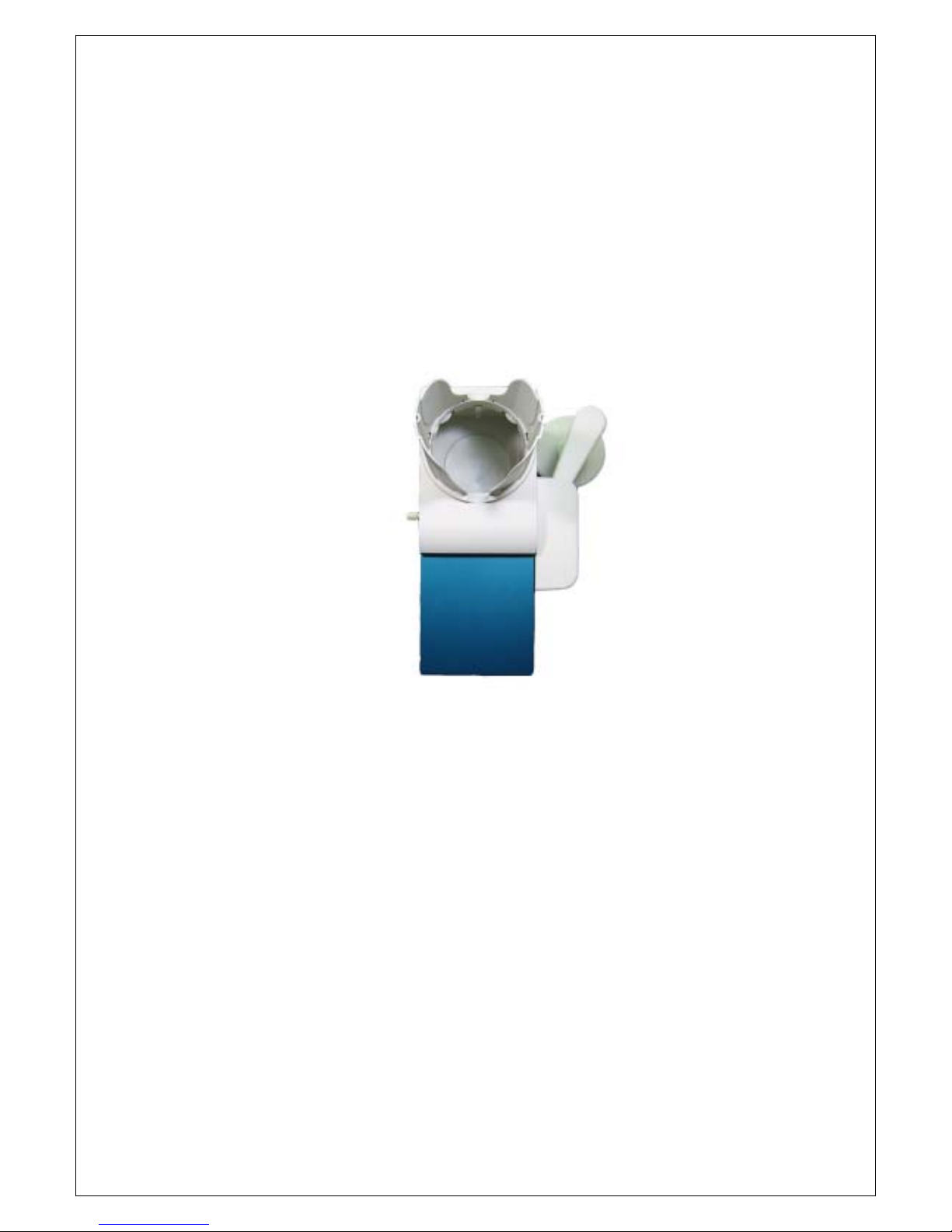
DA-5500 Series Automatic Disc Duplicator User’s Guide V 6.1
DDaattaattrroonniiccss TTeecchhnnoollooggyy,, IInncc..
DDAA--55550000 SSeerriieess AAuuttoommaattiicc DDiisscc DDuupplliiccaattoorr
UUsseerr’’ss GGuuiiddee
VVeerrssiioonn 66..11
1
MMooddeellss:: DDAA55550000--66225522 CCDD dduupplliiccaattoorr wwiitthhoouutt HHDDDD
DDAA55550000--66229922 CCDD dduupplliiccaattoorr wwiitthh HHDDDD
DDAA55550000--77225522 CCDD//DDVVDD dduupplliiccaattoorr wwiitthhoouutt HHDDDD
DDAA55550000--77229922 CCDD//DDVVDD dduupplliiccaattoorr wwiitthh HHDDDD

DA-5500 Series Automatic Disc Duplicator User’s Guide V 6.1
TTaabbllee ooff CCoonntteennttss::
11..
IInnttrroodduuccttiioonn
------------------------------------------------------------------------------------------------ 44
22..
RReemmiinnddeerrss
------------------------------------------------------------------------------------------------- 44
33.. GGeettttiinngg SSttaarrtteedd
-------------------------------------------------------------------------------------------- 44
33..11.. WWiitthh HHaarrdd DDrriivvee IInnssttaalllleedd
----------------------------------------------------------------------- 44
33..22.. WWiitthhoouutt HHaarrdd DDrriivvee IInnssttaalllleedd
------------------------------------------------------------------- 55
44.. MMaaiinn FFuunnccttiioonnss
-------------------------------------------------------------------------------------------- 55
44..11.. CCooppyy
-------------------------------------------------------------------------------------------------- 55
44..22.. CCooppyy ++ CCoommpp
--------------------------------------------------------------------------------------- 55
44..33.. EEmmuullaattee
---------------------------------------------------------------------------------------------- 66
44..44.. EEmmuu++ CCooppyy
----------------------------------------------------------------------------------------- 66
44..55.. LLooaadd
-------------------------------------------------------------------------------------------------- 66
44..66.. CCoommppaarree
-------------------------------------------------------------------------------------------- 66
44..77.. QQuuiicckk EErraassee
---------------------------------------------------------------------------------------- 66
44..88.. VVeerriiffyy
------------------------------------------------------------------------------------------------- 66
44..99.. CCoouunntteerr
---------------------------------------------------------------------------------------------- 6
55.. SSuubb FFuunnccttiioonnss …………………………………………………………………………………………………………………………………………………………………… 77
55..11.. SSeettuupp ……………………………………………………………………………………………………………………………………………………………………………… 77
55..11..11.. CCDD ttoo CCDD …………………………………………………………………………………………………………………………………………………….. 77
55..11..22.. HHDDDD PPaarrttiittiioonn GGrroouupp ………………………………………………………………………………………………………………………….... 77
55..11..33.. HHDDDD PPaarrttiittiioonn ooff AA ((BB))………………………………………………………………………………………………………………………….. 77
55..11..44.. WWrriittee MMeetthhoodd ……………………………………………………………………………………………………………………………………………… 77
55..11..55.. CCDD WWrriittee SSppeeeedd …………………………………………………………………………………………………………………………………………..77
55..11..66.. HHDD ttoo CCDD WWrriittee SSppeeeedd ………………………………………………………………………………………………………………………….. 77
55..11..77.. DDVVDD WWrriittee SSppeeeedd …………………………………………………………………………………………………………………………………….. 77
55..11..88.. SShhooww DDrriivveess ……………………………………………………………………………………………………………………………………………… 77
55..11..99.. LLooaadd NNoonnbbllaannkk DDiisscc ………………………………………………………………………………………………………………………….... 77
55..11..1100.. CCDD ++ GG ………………………………………………………………………………………………………………………………………………………… 77
55..11..1111.. RReeaadd CCDDDDAA IInnddeexx00……………………………………………………………………………………………………………………………….. 77
55..11..1122.. SSkkiipp RReeaadd EErrrroorr …………………………………………………………………………………………………………………………………….. 77
55..11..1133.. PPoowweerr OOnn WWaaiitt………………………………………………………………………………………………………………………………………….. 88
55..11..1144.. SSttaarrttuupp CCoommmmaanndd ……………………………………………………………………………………………………………………………… 88
55..22 EEddiitt …………………………………………………………………………………………………………………………………………………………………………………….. 88
55..22..11.. WWiitthh HHaarrdd DDrriivvee IInnssttaalllleedd …………………………………………………………………………………………………………………… 88
55..22..22.. WWiitthhoouutt HHaarrdd DDrriivvee IInnssttaalllleedd ………………………………………………………………………………………………………….. 99
55..33.. DDeelleettee ……………………………………………………………………………………………………………………………………………………………………………… 1100
55..44.. CClleeaarr ……………………………………………………………………………………………………………………………………………………………………………….. 1100
55..55.. PPaarrkk ……………………………………………………………………………………………………………………………………………………………………………….... 1100
55..66.. BBuurrnn iinn ………………………………………………………………………………………………………………………………………………………………………….. 1100
55..77.. UUppddaattee ………………………………………………………………………………………………………………………………………………………………………….. 1100
66.. IInnssttaallllaattiioonn aanndd SSeett UUpp ……………………………………………………………………………………………………………………………………………… 1100
66..11.. IInnssppeeccttiinngg tthhee SShhiippmmeenntt ffoorr DDaammaaggee …………………………………………………………………………………………………… 1100
66..22.. UUnnppaacckkiinngg aanndd VVeerriiffyyiinngg SShhiippmmeenntt CCoonntteennttss ……………………………………………………………………………….... 1100
66..33.. SSeettttiinngg UUpp ……………………………………………………………………………………………………………………………………………………………….... 1111
66..44.. LLooaaddiinngg DDiissccss ………………………………………………………………………………………………………………………………………………………… 1111
66..55.. UUnnllooaaddiinngg AAcccceepptteedd DDiissccss ………………………………………………………………………………………………………………………….... 1111
2
66..66.. UUnnllooaaddiinngg RReejjeecctteedd DDiissccss ……………………………………………………………………………………………………………………………… 1111
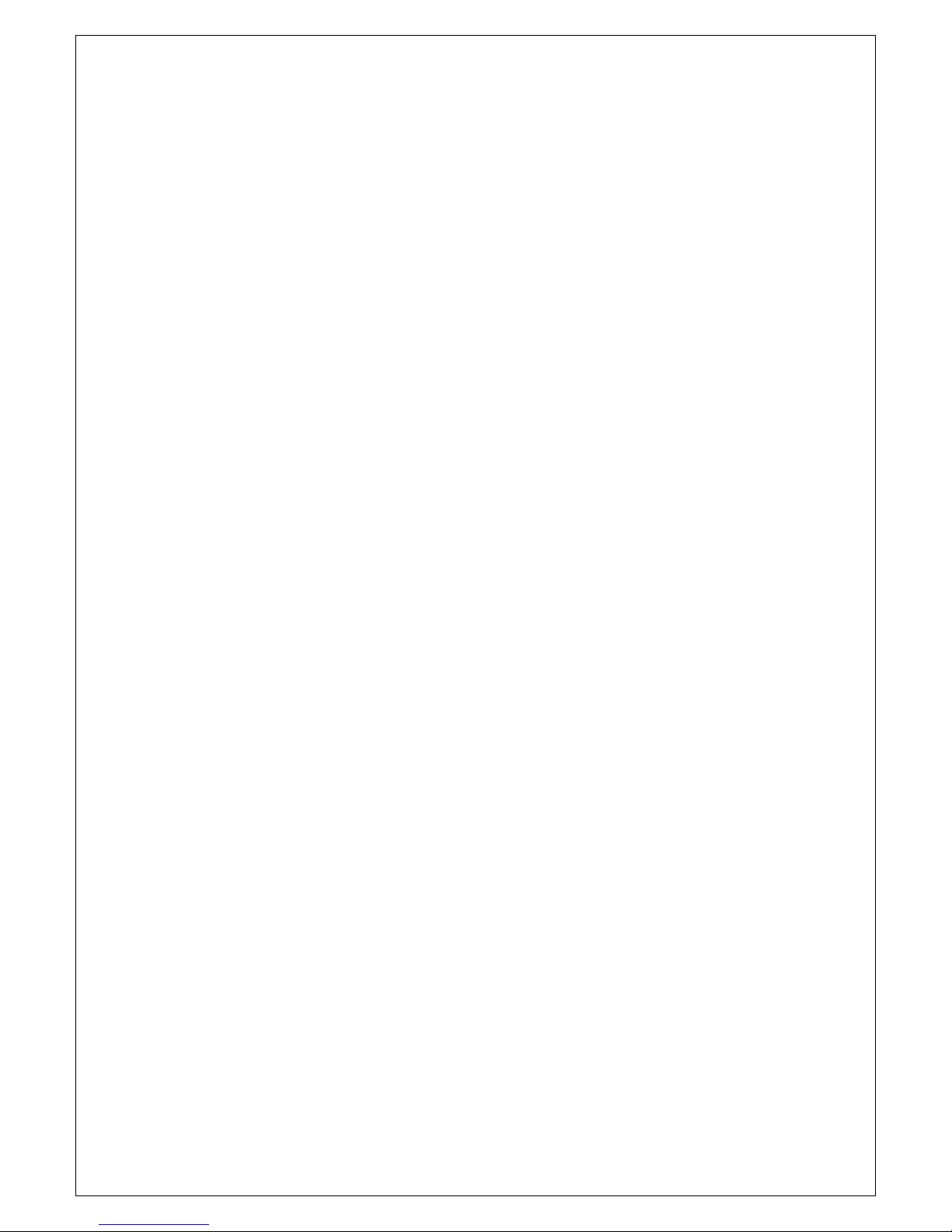
DA-5500 Series Automatic Disc Duplicator User’s Guide V 6.1
77.. MMaaiinntteennaannccee …………………………………………………………………………………………………………………………………………………………………….... 1122
77..11.. GGeenneerraall MMaaiinntteennaannccee ………………………………………………………………………………………………………………………………………… 1122
88.. TTrroouubblleesshhoooottiinngg ……………………………………………………………………………………………………………………………………………………………… 1122
99.. RReeffeerreenncceess ………………………………………………………………………………………………………………………………………………………………………….. 1133
99..11.. WWaarrrraannttyy …………………………………………………………………………………………………………………………………………………………………….... 1133
3

DA-5500 Series Automatic Disc Duplicator User’s Guide V 6.1
11.. IInnttrroodduuccttiioonn
Thank you for purchasing Datatronics Technology DA-5500 series automatic disc duplicator.
The DA-5500 series is a stand-alone unattended duplicator that requires no computer connection during
operation. It consists of robotic mechanism that can automatically move discs from an input bin to the
burner, then to the output bin after recording is finished. If any disc does not pass, the robotic arm will
pick it up and drop it to the Reject bin.
Especially designed for office applications, the DA-5500 series is based upon a controller with LCD
displays, which makes all steps easy to follow during duplication. Furthermore, we have included
combined manuals for end users and assemblers. Should you encounter any difficulty, please refer to
“Trouble Shooting” or contact Datatronics Technology Service Department.
Low cost, high performance, the DA-5500 series is the best choice to fulfill your duplication requirements.
22.. RReemmiinnddeerrss::
We strongly suggest you to locate your DA-5500 in a dust free environment in order to eliminate
contamination of discs that cause duplication rejects. Please also allow enough space around the unit to
make sure it can work properly.
For media selection, we recommend you to choose the branded discs, i.e. Verbatim, TDK, Sony,
Samsung, Ricoh, Maxell, etc., and make sure to reserve some discs for possible troubleshooting tool in
the future.
Under any circumstance, Datatronics Technology does not encourage users duplicate copy protected
materials.
33.. GGeettttiinngg SSttaarrtteedd ((EEAASSYY CCOOPPYY))
Once turn on the power, DA-5500 will automatically run a self-testing procedure.
3.1 With Hard Drive Installed (DA5500-6292, DA5500-7292)
OPTION 1
: Users who wish to copy single master disc from Hard Drive instead of copying from
the reader directly, (audio in particular), please follow the instructions as follows:
a. After self-testing procedure, the duplicator will automatically detect the hard drive and create partitions
for it.
b. Press the “MODE” switch for 5 seconds then release the switch, go to “CD to CD” in “Setup” menu,
make sure the setting is “NO”, then go to “HDD Partition Group” to select which partition to store the
data or copy from.
c. If there is no data stored in present/selected partition of hard drive, press the [MODE] switch for 5
seconds then release to go back to the main functions. Select “Load” function and place the master
disc into the reader to load data into the present/selected partition. The master disc will be ejected
when loading is completed. In case of error, the LCD will show “error” and the master disc will NOT be
ejected automatically.
d. When ready, go to “Copy”. Place the blank disc into Input bin, press the [START] switch and operation
will start instantly.
*Only the exact number of discs to be copied should be put into the Input bin if counter is not set.
4
e. When copy is completed, the passed disc will be picked up by the robotic arm automatically and
dropped into the output bin.
