Page 1

UM-22417-AJ
DT9837 Series
User’s Manual
Title Page
Page 2

Copyright Page
Sixteenth Edition
August, 2016
Data Translation, Inc.
100 Locke Drive
Marlboro, MA 01752-1192
(508) 481-3700
www.datatranslation.com
Fax: (508) 481-8620
E-mail: info@datx.com
Copyright © 2016 by Data Translation, Inc.
All rights reserved.
Information furnished by Data Translation, Inc. is believed to be
accurate and reliable; however, no responsibility is assumed by
Data Translation, Inc. for its use; nor for any infringements of
patents or other rights of third parties which may result from its
use. No license is granted by implication or otherwise under any
patent rights of Data Translation, Inc.
Use, duplication, or disclosure by the United States Government
is subject to restrictions as set forth in subparagraph (c)(1)(ii) of
the Rights in Technical Data and Computer software clause at 48
C.F.R, 252.227-7013, or in subparagraph (c)(2) of the Commercial
Computer Software - Registered Rights clause at 48 C.F.R.,
52-227-19 as applicable. Data Translation, Inc., 100 Locke Drive,
Marlboro, MA 01752.
Data Translation® is a registered trademark of Data Translation,
Inc. DT-Open Layers
Library
TM
, DataAcq SDKTM, QuickDAQTM, and LV-LinkTM are
TM
, DT-Open Layers for .NET Class
trademarks of Data Translation, Inc.
All other brand and product names are trademarks or registered
trademarks of their respective companies.
Page 3

Radio and Television Interference
This equipment has been tested and found to comply with CISPR EN55022 Class A and
EN61000-6-1 requirements and also with the limits for a Class A digital device, pursuant to
Part 15 of the FCC Rules. These limits are designed to provide reasonable protection against
harmful interference when the equipment is operated in a commercial environment. This
equipment generates, uses, and can radiate radio frequency energy and, if not installed and
used in accordance with the instruction manual, may cause harmful interference to radio
communications. Operation of this equipment in a residential area is likely to cause harmful
interference, in which case the user will be required to correct the interference at his own
expense.
Changes or modifications to this equipment not expressly approved by Data Translation could
void your authority to operate the equipment under Part 15 of the FCC Rules.
Note: This product was verified to meet FCC requirements under test conditions that
included use of shielded cables and connectors between system components. It is important
that you use shielded cables and connectors to reduce the possibility of causing interference
to radio, television, and other electronic devices.
FCC Page
Canadian Department of Communications Statement
This digital apparatus does not exceed the Class A limits for radio noise emissions from
digital apparatus set out in the Radio Interference Regulations of the Canadian Department of
Communications.
Le présent appareil numérique n’émet pas de bruits radioélectriques dépassant les limites
applicables aux appareils numériques de la class A prescrites dans le Règlement sur le
brouillage radioélectrique édicté par le Ministère des Communications du Canada.
Page 4

Page 5

Table of Contents
Table of Contents
About this Manual . . . . . . . . . . . . . . . . . . . . . . . . . . . . . . . . . . . . . . . . . . . . . . . . . . . . . . 9
Intended Audience. . . . . . . . . . . . . . . . . . . . . . . . . . . . . . . . . . . . . . . . . . . . . . . . . . . . . . . . . . . . . 9
How this Manual is Organized . . . . . . . . . . . . . . . . . . . . . . . . . . . . . . . . . . . . . . . . . . . . . . . . . . 9
Conventions Used in this Manual . . . . . . . . . . . . . . . . . . . . . . . . . . . . . . . . . . . . . . . . . . . . . . . 10
Related Information . . . . . . . . . . . . . . . . . . . . . . . . . . . . . . . . . . . . . . . . . . . . . . . . . . . . . . . . . . . 10
Where To Get Help. . . . . . . . . . . . . . . . . . . . . . . . . . . . . . . . . . . . . . . . . . . . . . . . . . . . . . . . . . . . 11
Chapter 1: Overview . . . . . . . . . . . . . . . . . . . . . . . . . . . . . . . . . . . . . . . . . . . . . . . . . . . 13
Hardware Features . . . . . . . . . . . . . . . . . . . . . . . . . . . . . . . . . . . . . . . . . . . . . . . . . . . . . . . . . . . 14
Key Features of the DT9837. . . . . . . . . . . . . . . . . . . . . . . . . . . . . . . . . . . . . . . . . . . . . . . . . 15
Key Features of the DT9837A . . . . . . . . . . . . . . . . . . . . . . . . . . . . . . . . . . . . . . . . . . . . . . . 16
Key Features of the DT9837B. . . . . . . . . . . . . . . . . . . . . . . . . . . . . . . . . . . . . . . . . . . . . . . . 18
Key Features of the DT9837C . . . . . . . . . . . . . . . . . . . . . . . . . . . . . . . . . . . . . . . . . . . . . . . 19
Supported Software . . . . . . . . . . . . . . . . . . . . . . . . . . . . . . . . . . . . . . . . . . . . . . . . . . . . . . . . . . . 21
Supported Accessories. . . . . . . . . . . . . . . . . . . . . . . . . . . . . . . . . . . . . . . . . . . . . . . . . . . . . . . . . 24
Getting Started Procedure. . . . . . . . . . . . . . . . . . . . . . . . . . . . . . . . . . . . . . . . . . . . . . . . . . . . . . 25
Part 1: Getting Started . . . . . . . . . . . . . . . . . . . . . . . . . . . . . . . . . . . . . 27
Chapter 2: Setting Up and Installing the Module . . . . . . . . . . . . . . . . . . . . . . . . . . . . 29
Unpacking . . . . . . . . . . . . . . . . . . . . . . . . . . . . . . . . . . . . . . . . . . . . . . . . . . . . . . . . . . . . . . . . . . . 31
System Requirements . . . . . . . . . . . . . . . . . . . . . . . . . . . . . . . . . . . . . . . . . . . . . . . . . . . . . . . . . 32
Attaching Modules to the Computer. . . . . . . . . . . . . . . . . . . . . . . . . . . . . . . . . . . . . . . . . . . . . 33
Connecting Directly to the USB Ports . . . . . . . . . . . . . . . . . . . . . . . . . . . . . . . . . . . . . . . . 33
Connecting to an Expansion Hub . . . . . . . . . . . . . . . . . . . . . . . . . . . . . . . . . . . . . . . . . . . 34
Configuring the DT9837 Series Device Drivers . . . . . . . . . . . . . . . . . . . . . . . . . . . . . . . . . . . . 36
Chapter 3: Wiring Signals . . . . . . . . . . . . . . . . . . . . . . . . . . . . . . . . . . . . . . . . . . . . . . . 39
Preparing to Wire Signals . . . . . . . . . . . . . . . . . . . . . . . . . . . . . . . . . . . . . . . . . . . . . . . . . . . . . . 41
Wiring Recommendations . . . . . . . . . . . . . . . . . . . . . . . . . . . . . . . . . . . . . . . . . . . . . . . . . 41
Wiring Signals to the Module . . . . . . . . . . . . . . . . . . . . . . . . . . . . . . . . . . . . . . . . . . . . . . . 41
Connecting Analog Input Signals . . . . . . . . . . . . . . . . . . . . . . . . . . . . . . . . . . . . . . . . . . . . . . . 44
Connecting an Analog Output Signal . . . . . . . . . . . . . . . . . . . . . . . . . . . . . . . . . . . . . . . . . . . 45
Connecting a Tachometer Input Signal . . . . . . . . . . . . . . . . . . . . . . . . . . . . . . . . . . . . . . . . . . . 46
Connecting a Gate Input Signal . . . . . . . . . . . . . . . . . . . . . . . . . . . . . . . . . . . . . . . . . . . . . . . . . 47
5
Page 6

Contents
Chapter 4: Verifying the Operation of a Module . . . . . . . . . . . . . . . . . . . . . . . . . . . . . 49
Select the Device. . . . . . . . . . . . . . . . . . . . . . . . . . . . . . . . . . . . . . . . . . . . . . . . . . . . . . . . . . . . . . 51
Acquire Data from an Analog Output Channel. . . . . . . . . . . . . . . . . . . . . . . . . . . . . . . . . . . . 54
Configure the Analog Output Settings . . . . . . . . . . . . . . . . . . . . . . . . . . . . . . . . . . . . . . . 54
Configure the Analog Input Channel. . . . . . . . . . . . . . . . . . . . . . . . . . . . . . . . . . . . . . . . . 55
Configure the Recording Settings. . . . . . . . . . . . . . . . . . . . . . . . . . . . . . . . . . . . . . . . . . . . 57
Configure the Acquisition Settings. . . . . . . . . . . . . . . . . . . . . . . . . . . . . . . . . . . . . . . . . . . 58
Start the Operation . . . . . . . . . . . . . . . . . . . . . . . . . . . . . . . . . . . . . . . . . . . . . . . . . . . . . . . . 59
Part 2: Using Your Module. . . . . . . . . . . . . . . . . . . . . . . . . . . . . . . . . . 61
Chapter 5: Principles of Operation . . . . . . . . . . . . . . . . . . . . . . . . . . . . . . . . . . . . . . . 63
Analog Input Features. . . . . . . . . . . . . . . . . . . . . . . . . . . . . . . . . . . . . . . . . . . . . . . . . . . . . . . . . 68
Analog Input Channels . . . . . . . . . . . . . . . . . . . . . . . . . . . . . . . . . . . . . . . . . . . . . . . . . . . . 68
Input Ranges and Gains. . . . . . . . . . . . . . . . . . . . . . . . . . . . . . . . . . . . . . . . . . . . . . . . . . . . 69
IEPE Functions. . . . . . . . . . . . . . . . . . . . . . . . . . . . . . . . . . . . . . . . . . . . . . . . . . . . . . . . . . . . 69
Input Resolution . . . . . . . . . . . . . . . . . . . . . . . . . . . . . . . . . . . . . . . . . . . . . . . . . . . . . . . . . . 69
Input Clock Source . . . . . . . . . . . . . . . . . . . . . . . . . . . . . . . . . . . . . . . . . . . . . . . . . . . . . . . . 69
Analog Input Conversion Modes . . . . . . . . . . . . . . . . . . . . . . . . . . . . . . . . . . . . . . . . . . . . 70
Single-Value Operations . . . . . . . . . . . . . . . . . . . . . . . . . . . . . . . . . . . . . . . . . . . . . . . . 70
Single-Values Operations . . . . . . . . . . . . . . . . . . . . . . . . . . . . . . . . . . . . . . . . . . . . . . . 71
Continuous Scan Mode . . . . . . . . . . . . . . . . . . . . . . . . . . . . . . . . . . . . . . . . . . . . . . . . 71
Input Triggers . . . . . . . . . . . . . . . . . . . . . . . . . . . . . . . . . . . . . . . . . . . . . . . . . . . . . . . . . . . . 73
Start Trigger Sources . . . . . . . . . . . . . . . . . . . . . . . . . . . . . . . . . . . . . . . . . . . . . . . . . . . 73
Reference Trigger Sources . . . . . . . . . . . . . . . . . . . . . . . . . . . . . . . . . . . . . . . . . . . . . . 74
Data Format and Transfer . . . . . . . . . . . . . . . . . . . . . . . . . . . . . . . . . . . . . . . . . . . . . . . . . . 75
Error Conditions . . . . . . . . . . . . . . . . . . . . . . . . . . . . . . . . . . . . . . . . . . . . . . . . . . . . . . . . . . 75
Analog Output Features . . . . . . . . . . . . . . . . . . . . . . . . . . . . . . . . . . . . . . . . . . . . . . . . . . . . . . . 76
Analog Output Channels . . . . . . . . . . . . . . . . . . . . . . . . . . . . . . . . . . . . . . . . . . . . . . . . . . . 76
Output Ranges and Gains . . . . . . . . . . . . . . . . . . . . . . . . . . . . . . . . . . . . . . . . . . . . . . . . . . 76
Output Resolution. . . . . . . . . . . . . . . . . . . . . . . . . . . . . . . . . . . . . . . . . . . . . . . . . . . . . . . . . 76
Output Clocks . . . . . . . . . . . . . . . . . . . . . . . . . . . . . . . . . . . . . . . . . . . . . . . . . . . . . . . . . . . . 76
Output Conversion Modes . . . . . . . . . . . . . . . . . . . . . . . . . . . . . . . . . . . . . . . . . . . . . . . . . 77
Single-Value Mode . . . . . . . . . . . . . . . . . . . . . . . . . . . . . . . . . . . . . . . . . . . . . . . . . . . . 77
Waveform Generation Mode . . . . . . . . . . . . . . . . . . . . . . . . . . . . . . . . . . . . . . . . . . . . 77
Continuous Analog Output Operations . . . . . . . . . . . . . . . . . . . . . . . . . . . . . . . . . . 78
Reading the Analog Output Value in the Analog Input Data Stream
(DT9837A Only) . . . . . . . . . . . . . . . . . . . . . . . . . . . . . . . . . . . . . . . . . . . . . . . . . . . . . . . . . 79
Output Trigger . . . . . . . . . . . . . . . . . . . . . . . . . . . . . . . . . . . . . . . . . . . . . . . . . . . . . . . . . . . . 80
Data Format and Transfer . . . . . . . . . . . . . . . . . . . . . . . . . . . . . . . . . . . . . . . . . . . . . . . . . . 80
Error Conditions . . . . . . . . . . . . . . . . . . . . . . . . . . . . . . . . . . . . . . . . . . . . . . . . . . . . . . . . . . 81
6
Page 7

Tachometer Input Features . . . . . . . . . . . . . . . . . . . . . . . . . . . . . . . . . . . . . . . . . . . . . . . . . . . . . 82
Frequency or Period Measurements – Tachometer Counter 0 . . . . . . . . . . . . . . . . . . . . 82
Phase Measurements – Tachometer Counter 1 . . . . . . . . . . . . . . . . . . . . . . . . . . . . . . . . . 84
Gate Input Features . . . . . . . . . . . . . . . . . . . . . . . . . . . . . . . . . . . . . . . . . . . . . . . . . . . . . . . . . . . 85
Triggering Acquisition on Multiple Modules . . . . . . . . . . . . . . . . . . . . . . . . . . . . . . . . . . . . . 86
Synchronizing Acquisition on Multiple DT9837A, DT9837B, or DT9837C Modules . . . . 87
Chapter 6: Supported Device Driver Capabilities. . . . . . . . . . . . . . . . . . . . . . . . . . . . 91
Data Flow and Operation Options. . . . . . . . . . . . . . . . . . . . . . . . . . . . . . . . . . . . . . . . . . . . . . . 93
Buffering . . . . . . . . . . . . . . . . . . . . . . . . . . . . . . . . . . . . . . . . . . . . . . . . . . . . . . . . . . . . . . . . . . . . 94
Triggered Scan Mode . . . . . . . . . . . . . . . . . . . . . . . . . . . . . . . . . . . . . . . . . . . . . . . . . . . . . . . . . . 94
Data Encoding. . . . . . . . . . . . . . . . . . . . . . . . . . . . . . . . . . . . . . . . . . . . . . . . . . . . . . . . . . . . . . . . 94
Channels . . . . . . . . . . . . . . . . . . . . . . . . . . . . . . . . . . . . . . . . . . . . . . . . . . . . . . . . . . . . . . . . . . . . 95
Gain . . . . . . . . . . . . . . . . . . . . . . . . . . . . . . . . . . . . . . . . . . . . . . . . . . . . . . . . . . . . . . . . . . . . . . . . 95
Ranges . . . . . . . . . . . . . . . . . . . . . . . . . . . . . . . . . . . . . . . . . . . . . . . . . . . . . . . . . . . . . . . . . . . . . . 96
Resolution . . . . . . . . . . . . . . . . . . . . . . . . . . . . . . . . . . . . . . . . . . . . . . . . . . . . . . . . . . . . . . . . . . . 96
Current and Resistance Support . . . . . . . . . . . . . . . . . . . . . . . . . . . . . . . . . . . . . . . . . . . . . . . . 96
Thermocouple, RTD, and Thermistor Support . . . . . . . . . . . . . . . . . . . . . . . . . . . . . . . . . . . . 97
IEPE Support. . . . . . . . . . . . . . . . . . . . . . . . . . . . . . . . . . . . . . . . . . . . . . . . . . . . . . . . . . . . . . . . . 98
Bridge and Strain Gage Support . . . . . . . . . . . . . . . . . . . . . . . . . . . . . . . . . . . . . . . . . . . . . . . . 98
Start Triggers . . . . . . . . . . . . . . . . . . . . . . . . . . . . . . . . . . . . . . . . . . . . . . . . . . . . . . . . . . . . . . . . . 99
Reference Triggers . . . . . . . . . . . . . . . . . . . . . . . . . . . . . . . . . . . . . . . . . . . . . . . . . . . . . . . . . . . 100
Clocks. . . . . . . . . . . . . . . . . . . . . . . . . . . . . . . . . . . . . . . . . . . . . . . . . . . . . . . . . . . . . . . . . . . . . . 101
Counter/Timers . . . . . . . . . . . . . . . . . . . . . . . . . . . . . . . . . . . . . . . . . . . . . . . . . . . . . . . . . . . . . 102
Tachometer . . . . . . . . . . . . . . . . . . . . . . . . . . . . . . . . . . . . . . . . . . . . . . . . . . . . . . . . . . . . . . . . . 103
Contents
Chapter 7: Troubleshooting . . . . . . . . . . . . . . . . . . . . . . . . . . . . . . . . . . . . . . . . . . . . 105
General Checklist . . . . . . . . . . . . . . . . . . . . . . . . . . . . . . . . . . . . . . . . . . . . . . . . . . . . . . . . . . . . 106
Technical Support . . . . . . . . . . . . . . . . . . . . . . . . . . . . . . . . . . . . . . . . . . . . . . . . . . . . . . . . . . . 108
If Your Module Needs Factory Service . . . . . . . . . . . . . . . . . . . . . . . . . . . . . . . . . . . . . . . . . . 109
Chapter 8: Calibration . . . . . . . . . . . . . . . . . . . . . . . . . . . . . . . . . . . . . . . . . . . . . . . . . 111
Using the Calibration Utility . . . . . . . . . . . . . . . . . . . . . . . . . . . . . . . . . . . . . . . . . . . . . . . . . . 113
Calibrating the Analog Input Subsystem . . . . . . . . . . . . . . . . . . . . . . . . . . . . . . . . . . . . . . . 114
Connecting a Precision Voltage Source . . . . . . . . . . . . . . . . . . . . . . . . . . . . . . . . . . . . . . 114
Using the Auto-Calibration Procedure . . . . . . . . . . . . . . . . . . . . . . . . . . . . . . . . . . . . . . 114
Using the Manual Calibration Procedure . . . . . . . . . . . . . . . . . . . . . . . . . . . . . . . . . . . . 115
Calibrating the Analog Output Subsystem . . . . . . . . . . . . . . . . . . . . . . . . . . . . . . . . . . . . . . 116
Appendix A: Specifications . . . . . . . . . . . . . . . . . . . . . . . . . . . . . . . . . . . . . . . . . . . . 117
Analog Input Specifications . . . . . . . . . . . . . . . . . . . . . . . . . . . . . . . . . . . . . . . . . . . . . . . . . . . 118
Analog Output Specifications. . . . . . . . . . . . . . . . . . . . . . . . . . . . . . . . . . . . . . . . . . . . . . . . . . 121
Tachometer Input Specifications . . . . . . . . . . . . . . . . . . . . . . . . . . . . . . . . . . . . . . . . . . . . . . . 123
7
Page 8

Contents
Gate Input Specifications . . . . . . . . . . . . . . . . . . . . . . . . . . . . . . . . . . . . . . . . . . . . . . . . . . . . . 124
Trigger Specifications. . . . . . . . . . . . . . . . . . . . . . . . . . . . . . . . . . . . . . . . . . . . . . . . . . . . . . . . . 125
Master Oscillator Specifications . . . . . . . . . . . . . . . . . . . . . . . . . . . . . . . . . . . . . . . . . . . . . . . . 126
Power, Physical, and Environmental Specifications . . . . . . . . . . . . . . . . . . . . . . . . . . . . . . . 127
Regulatory Specifications . . . . . . . . . . . . . . . . . . . . . . . . . . . . . . . . . . . . . . . . . . . . . . . . . . . . . 128
Connector Specifications . . . . . . . . . . . . . . . . . . . . . . . . . . . . . . . . . . . . . . . . . . . . . . . . . . . . . . 129
Appendix B: Connector Pin Assignments and LED Status Indicators . . . . . . . . . 131
RJ45 (LVDS) Connector . . . . . . . . . . . . . . . . . . . . . . . . . . . . . . . . . . . . . . . . . . . . . . . . . . . . . . . 132
Gate Input Connector . . . . . . . . . . . . . . . . . . . . . . . . . . . . . . . . . . . . . . . . . . . . . . . . . . . . . . . . 133
LED Status Indicators . . . . . . . . . . . . . . . . . . . . . . . . . . . . . . . . . . . . . . . . . . . . . . . . . . . . . . . . 134
Appendix C: Register-Level Programming . . . . . . . . . . . . . . . . . . . . . . . . . . . . . . . . 135
DT9837 Register-Level Programming. . . . . . . . . . . . . . . . . . . . . . . . . . . . . . . . . . . . . . . . . . . 136
Writing to the General Control Register 2 . . . . . . . . . . . . . . . . . . . . . . . . . . . . . . . . . . . . 136
Writing to EEPROM to Change the Coupling Type and Current Source . . . . . . . . . . 137
Writing to EEPROM to Change the High Power Mode . . . . . . . . . . . . . . . . . . . . . . . . 138
DT9837A, DT9837B, and DT9837C Register-Level Programming . . . . . . . . . . . . . . . . . . . 140
Writing to the General Control Register 4 . . . . . . . . . . . . . . . . . . . . . . . . . . . . . . . . . . . . 140
Writing to EEPROM . . . . . . . . . . . . . . . . . . . . . . . . . . . . . . . . . . . . . . . . . . . . . . . . . . . . . . 142
Index . . . . . . . . . . . . . . . . . . . . . . . . . . . . . . . . . . . . . . . . . . . . . . . . . . . . . . . . . . . . . . . 145
8
Page 9

The DT9837 Series includes the DT9837, DT9837A, DT9837B, and DT9837C modules. The first
part of this manual describes how to install and set up your DT9837 Series module and device
driver, and verify that your module is working properly.
The second part of this manual describes the features of the DT9837 Series modules, the
capabilities of the DT9837 Series Device Drivers, and how to program the DT9837 Series
modules using the DT-Open Layers for .NET Class Library™ software. Troubleshooting
information is also provided.
Note: For more information on the class library, refer to the DT-Open Layers for .NET Class
Library User’s Manual. If you are using the DataAcq SDK or a software application to program
your device, refer to the documentation for that software for more information.
Intended Audience
This document is intended for engineers, scientists, technicians, or others responsible for
using and/or programming a DT9837 Series module for data acquisition operations in the
Microsoft® Windows Vista®, Windows 7, or Windows 8 operating system. It is assumed that
you have some familiarity with data acquisition principles and that you understand your
application.
About this Manual
How this Manual is Organized
This manual is organized as follows:
• Chapter 1, “Overview,” describes the major features of the DT9837 Series modules, as well
as the supported software and accessories for the modules.
• Chapter 2, “Setting Up and Installing the Module,” describes how to install a DT9837
Series module, how to apply power to the module, and how to configure the DT9837
Series Device Drivers.
• Chapter 3, “Wiring Signals,” describes how to wire signals to a DT9837 Series module.
• Chapter 4, “Verifying the Operation of a Module,” describes how to verify the operation
of a DT9837 Series module with the Quick DataAcq application.
• Chapter 5, “Principles of Operation,” describes all of the features of the DT9837 Series
modules and how to access them in your application.
• Chapter 6, “Supported Device Driver Capabilities,” lists the data acquisition subsystems
and the associated features accessible using the DT9837 Series Device Drivers.
• Chapter 7, “Troubleshooting,” provides information that you can use to resolve problems
with the DT9837 Series modules and DT9837 Series Device Driver, should they occur.
• Chapter 8, “Calibration,” describes how to calibrate the analog I/O circuitry of the
DT9837 Series modules.
9
Page 10

About this Manual
Conventions Used in this Manual
• Appendix A, “Specifications,” lists the specifications of the DT9837 Series modules.
• Appendix B, “Connector Pin Assignments and LED Status Indicators,” lists the pin
assignments of the connectors on the DT9837 Series modules.
• Appendix C, “Register-Level Programming,” describes the registers for the DT9837 Series
modules.
• An index completes this manual.
The following conventions are used in this manual:
• Notes provide useful information or information that requires special emphasis, cautions
provide information to help you avoid losing data or damaging your equipment, and
warnings provide information to help you avoid catastrophic damage to yourself or your
equipment.
• Items that you select or type are shown in bold.
Related Information
Refer to the following documents for more information on using the DT9837 Series modules:
• Benefits of the Universal Serial Bus for Data Acquisition. This white paper describes why USB
is an attractive alternative for data acquisition. It is available on the Data Translation web
site (www.datatranslation.com).
• QuickDAQ User’s Manual (UM-24774). This manual describes how to create a QuickDAQ
application to acquire and analyze data from a DT-Open Layers data acquisition module.
• DT-Open Layers for .NET User’s Manual (UM-22161). For programmers who are developing
their own application programs using Visual C# or Visual Basic .NET, this manual
describes how to use the DT-Open Layers for .NET Class Library to access the capabilities
of Data Translation data acquisition devices.
• DataAcq SDK User’s Manual (UM-18326). For programmers who are developing their own
application programs using the Microsoft C compiler, this manual describes how to use
the DT-Open Layers DataAcq SDK™ to access the capabilities of Data Translation data
acquisition devices.
• LV-Link Online Help. This help file describes how to use LV-Link™ with the LabVIEW™
graphical programming language to access the capabilities of Data Translation data
acquisition devices.
• Microsoft Windows Vista, Windows 7, or Windows 8 documentation.
10
• USB web site (http://www.usb.org).
Page 11

Where To Get Help
Should you run into problems installing or using a DT9837 Series module, the Data
Translation Technical Support Department is available to provide technical assistance. Refer
to Chapter 7 for more information. If you are outside the United States or Canada, call your
local distributor, whose number is listed on our web site (www.datatranslation.com).
About this Manual
11
Page 12

About this Manual
12
Page 13

1
Overview
Hardware Features. . . . . . . . . . . . . . . . . . . . . . . . . . . . . . . . . . . . . . . . . . . . . . . . . . . . . . . . . . . . 14
Supported Software . . . . . . . . . . . . . . . . . . . . . . . . . . . . . . . . . . . . . . . . . . . . . . . . . . . . . . . . . . . 21
Supported Accessories. . . . . . . . . . . . . . . . . . . . . . . . . . . . . . . . . . . . . . . . . . . . . . . . . . . . . . . . . 24
Getting Started Procedure. . . . . . . . . . . . . . . . . . . . . . . . . . . . . . . . . . . . . . . . . . . . . . . . . . . . . . 25
13
Page 14
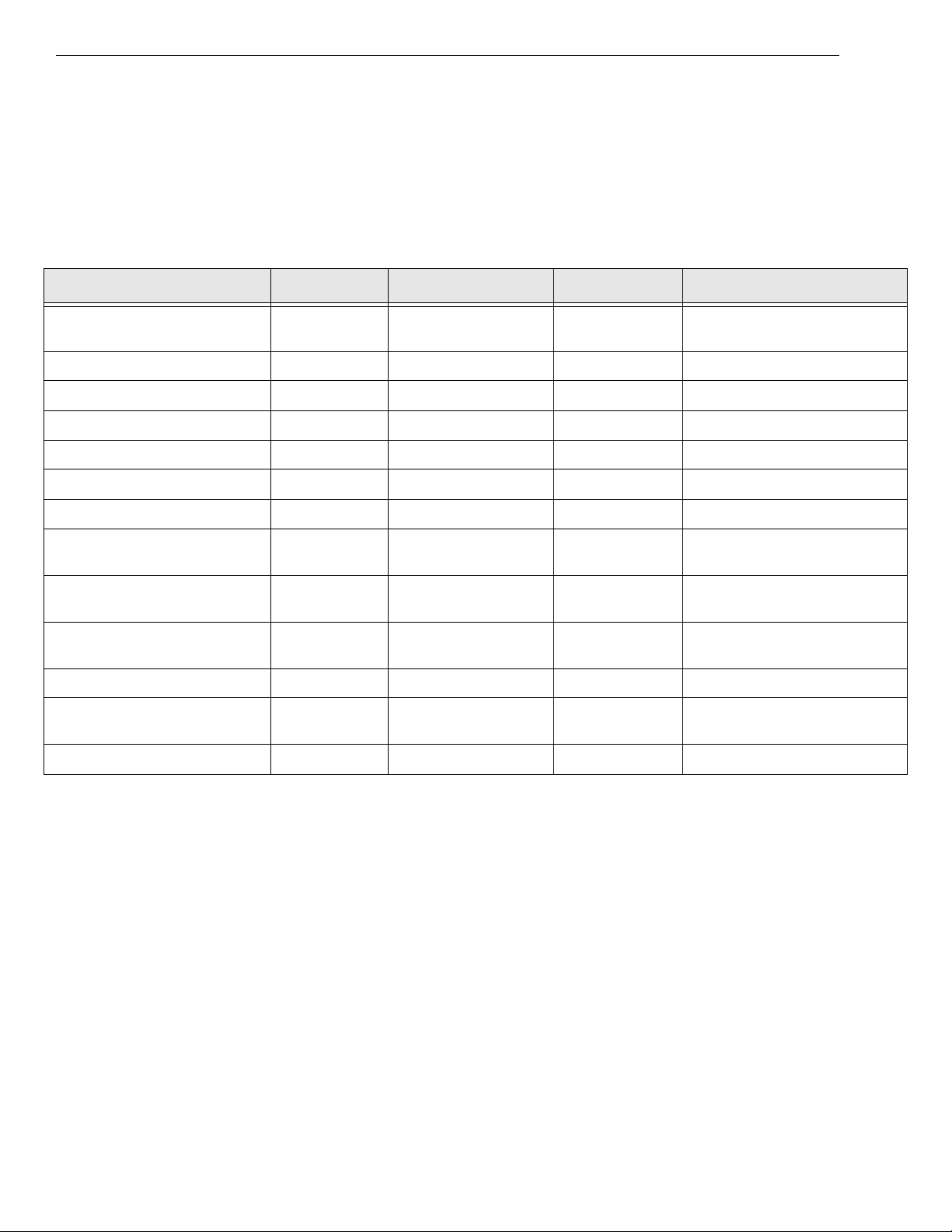
Chapter 1
Hardware Features
The DT9837, DT9837A, DT9837B, and DT9837C are high-performance, multifunction data
acquisition modules for the USB (Ver. 2.0 or Ver. 1.1) bus.
Tabl e 1 lists the major differences among the modules.
Table 1: Major Differences Among the DT9837 Series Modules
Feature DT9837 DT9837A DT9837B DT9837C
Connectors BNC BNC BNC BNC (on the DT9837C-BNC) or
Mini XLR (on the DT9837C-XLR)
Maximum A/D Throughput 52.734 kHz 52.734 kHz 105.469 kHz 105.469 kHz
AC Coupling at –3 dB 0.5 Hz 0.1 Hz 0.5 Hz 1 Hz
Current Source 4 mA 4 mA 4 mA 2 mA
A/D Threshold Trigger
Number of Tachometer Counters 1 2 (C/T 0 and 1) 2 (C/T 0 and 1) 0
a
Fixed Programmable Programmable Programmable
Number of Gate Inputs 0 1b (C/T 2)
Number of Analog Output
Channels
Analog Output Readback
Capability
Maximum Analog Output
Throughput
Analog Output Voltage 10 V @ 1 mA 10 V @ 3 mA – ±3 V @ 2 mA
Analog Output Trigger Types Software trigger
RJ45 Synchronization Connector No Yes Yes Yes
a. For the start trigger on the DT9837, the threshold channel is channel 0 and the threshold level is fixed at 1.0 V.
For the start trigger on the DT9837A and DT9837B, the threshold channel is channel 0 and the analog threshold level is programmable from 0.2 V to
9.8 V with 0.1 V of hysteresis.
For the start trigger on the DT9837C, the threshold channel can be any of the analog input channels and the threshold level is programmable between
±10 V for a gain of 1 and ±1 V for a gain of 10.
For the reference trigger on all modules, the threshold channel can be any of the analog input channels and the threshold level is programmable
between ±10 V for a gain of 1 and ± 1 V for a gain of 10.
b. Available on the DT9837A-OEM version.
c. Available through a BNC connector on the DT9837B module.
11 0 1
No Yes No No
46.875 kHz
(fixed)
only
52.734 kHz – 96 kHz
Software trigger,
external digital trigger
1c (C/T 2)
None Software trigger,
0
external digital trigger
14
Page 15

Key Features of the DT9837
Figure 1 shows the layout of the DT9837 module.
Overview
Figure 1: DT9837 Module
The key features of the DT9837 module are as follows:
• Simultaneous analog input and waveform analog output operations
• Analog input subsystem:
− Four, simultaneous 24-bit A/D converters
− Throughput rate up to 52.734 kSamples/s for simultaneous, high-resolution
measurements
− Input range of ±10 V with software-selectable gains of 1 and 10 for an effective input
range of ±10 V and ±1 V
− Support for IEPE (Integrated Electronic Piezoelectric) inputs, including use of a 4 mA
current source and AC or DC coupling
− The ability to return the value of tachometer counter 0 in the analog input data stream,
allowing you to measure the period or frequency of the tachometer input signal
synchronously with analog input measurements
− Supports a start trigger for acquiring pre-trigger samples and a reference trigger for
acquiring post-trigger samples. You can specify the number of post-trigger samples to
acquire before stopping the operation.
− For the start trigger, supports a software-programmable trigger source (software,
external digital trigger, or a positive-going analog threshold trigger on analog input
channel 0). The threshold level is fixed at 1.0 V for the analog threshold trigger.
15
Page 16

Chapter 1
− For the reference trigger, supports a positive- or negative-going analog threshold
trigger on any of the analog input channels. You can program the threshold value from
–10 V to +10 V.
• Analog output subsystem:
− One 24-bit D/A converter
− Waveform capability of up to 8,192 sample
− Output rate of 46.875 kSamples/s
− Output range of ±10 V
− A software trigger starts the analog output operation
• Internal clock source (shared between the analog input and analog output subsystems)
Key Features of the DT9837A
Figure 2 shows the layout of the DT9837A module.
16
Figure 2: DT9837A Module
The key hardware features of the DT9837A module are as follows:
• Simultaneous analog input and analog output operations (continuous or waveform
mode)
• Analog input subsystem:
− Four, simultaneous 24-bit A/D converters
− Throughput rate up to 52.734 kSamples/s for simultaneous, high-resolution
measurements
Page 17

− Input range of ±10 V with software-selectable gains of 1 and 10 for an effective input
range of ±10 V and ±1 V
− Support for IEPE (Integrated Electronic Piezoelectric) inputs, including use of a 4 mA
current source with 18 V compliance voltage for AC or DC coupling
− The ability to return the value of tachometer counter 0 in the analog input data stream,
allowing you to measure the period or frequency of the tachometer input signal
synchronously with analog input measurements
− The ability to read the value of tachometer counter 1 in the analog input data stream,
allowing you to precisely correlate tachometer measurements with analog input
measurements
− Optional OEM version of this module, called the DT9837A-OEM, supports the ability
to read the value of gate counter 2 in the analog input data stream, allowing you to
precisely correlate gate input measurements with analog input measurements
− Supports reading analog output values in the analog input data stream, allowing you
to correlate input and output values
− Supports a start trigger for acquiring pre-trigger samples and a reference trigger for
acquiring post-trigger samples. You can specify the number of post-trigger samples to
acquire before stopping the operation.
Overview
− For the start trigger, supports a software-programmable trigger source (software,
external digital trigger, or a positive-going analog threshold trigger on analog input
channel 0). You can program the analog input threshold value from 0.2 V to 9.8 V with
0.1 V of hysteresis.
− For the reference trigger, supports a positive- or negative-going analog threshold
trigger on any of the analog input channels. You can program the threshold value from
–10 V to +10 V.
• Analog output subsystem:
− One 24-bit D/A converter
− Single value, waveform, and continuous streaming output
− Programmable output rate from 10 kSamples/s to 52.734 kSamples/s
− Output range of ±10 V
− Software-programmable trigger source (software trigger, external digital trigger, or
analog threshold trigger) to start the analog output operation.
• Internal clock source (shared between the analog input and analog output subsystems)
• RJ45 synchronization (LVDS) connector for synchronizing acquisition on up to four
DT9837A modules
17
Page 18

Chapter 1
Key Features of the DT9837B
Figure 3 shows the layout of the DT9837B module.
Figure 3: DT9837B Module
The key hardware features of the DT9837B module are as follows:
• Four, simultaneous 24-bit A/D converters
• Internal clock source with a throughput rate up to 105.469 kSamples/s for simultaneous,
high-resolution analog input measurements
• Input range of ±10 V with software-selectable gains of 1 and 10 for an effective input
range of ±10 V and ±1 V
• Support for IEPE (Integrated Electronic Piezoelectric) inputs, including use of a 4 mA
current source with 18 V compliance voltage for AC or DC coupling
• The ability to return the value of tachometer counter 0 in the analog input data stream,
allowing you to measure the period or frequency of the tachometer input signal
synchronously with analog input measurements
• The ability to read the value of tachometer counter 1 in the analog input data stream,
allowing you to precisely correlate tachometer measurements with analog input
measurements
• The ability to read the value of gate counter 2 in the analog input data stream, allowing
you to precisely correlate gate input measurements with analog input measurements
18
Page 19

• Supports a start trigger for acquiring pre-trigger samples and a reference trigger for
acquiring post-trigger samples. You can specify the number of post-trigger samples to
acquire before stopping the operation.
• For the start trigger, supports a software-programmable trigger source (software, external
digital trigger, or a positive-going analog threshold trigger on analog input channel 0).
You can program the analog input threshold value from 0.2 V to 9.8 V with 0.1 V of
hysteresis.
• For the reference trigger, supports a positive- or negative-going analog threshold trigger
on any of the analog input channels. You can program the threshold value from –10 V to
+10 V.
• RJ45 synchronization (LVDS) connector for synchronizing acquisition on up to four
DT9837B modules
Key Features of the DT9837C
Figure 4 shows the layout of DT9837C module. The model shown is the board-level, OEM
version with mini-XLR connectors.
Overview
Figure 4: DT9837C Module
19
Page 20

Chapter 1
The key hardware features of the DT9837C module are as follows:
• Simultaneous analog input and analog output operations (continuous or waveform
mode)
• Mini-XLR connectors (on the DT9837C-XLR) or BNC connectors (on the DT9837C-BNC)
for connecting audio inputs
• Analog input subsystem:
− Four, simultaneous 24-bit A/D converters
− Throughput rate up to 105.469 kSamples/s for simultaneous, high-resolution
measurements
− Input range of ±10 V with software-selectable gains of 1 and 10 for an effective input
range of ±10 V and ±1 V
− Support for IEPE (Integrated Electronic Piezoelectric) inputs, including use of a 2 mA
current source with 18 V compliance voltage for AC and DC coupling
− 1 Hz high-pass filter
− Supports a start trigger for acquiring pre-trigger samples and a reference trigger for
acquiring post-trigger samples. You can specify the number of post-trigger samples to
acquire before stopping the operation.
− For the start trigger, supports a software-programmable trigger source (software,
external digital trigger, or analog threshold trigger). You can program the analog input
threshold trigger to come from any analog input channel, to be positive- or
negative-going, and to have a threshold value from –10 V to +10 V.
− For the reference trigger, supports a positive- or negative-going analog threshold
trigger on any of the analog input channels. You can program the threshold value from
–10 V to +10 V.
• Analog output subsystem:
− One 24-bit D/A converter
− Single value, waveform, and continuous streaming output
− Programmable output rate from 10 kSamples/s to 96 kSamples/s
− Output range of ±3 V
− ±2 mA output current
− Software-programmable trigger type (software trigger, external digital trigger, or
analog threshold trigger) to start the analog output operation.
• Internal clock source (shared between the analog input and analog output subsystems)
• RJ45 synchronization (LVDS) connector for synchronizing acquisition on up to four
DT9837C modules
20
Page 21

Supported Software
The following software is available for use with the DT9837 Series modules and is included on
the Data Acquisition OMNI CD:
• DT9837 Series Device Drivers – Two device drivers are provided in the DT9837 Series:
one for the DT9837 module and one for the DT9837A, DT9837B, and DT9837C modules.
The DT9837 Series Device Drivers allow you to use a DT9837, DT9837A, DT9837B, or
DT9837C module with any of the supported software packages or utilities.
• DT9837 Series Calibration Utility – This utility, described in Chapter 8 starting on page
111, allows you to calibrate the analog input and analog output circuitry of a DT9837
Series module.
• QuickDAQ Base Version – The base version of QuickDAQ is free-of-charge and allows
you to acquire and analyze data from all Data Translation USB and Ethernet devices,
except the DT9841 Series, DT9817, DT9835, and DT9853/54. Using the base version of
QuickDAQ, you can perform the following functions:
− Discover and select your devices.
− Configure all input channel settings for the attached sensors.
− Load/save multiple hardware configurations.
Overview
− Generate output stimuli (fixed waveforms, swept sine waves, or noise signals).
− On each supported data acquisition device, acquire data from all channels supported
in the input channel list.
− Choose to acquire data continuously or for a specified duration.
− Choose software or triggered acquisition.
− Log acquired data to disk in an .hpf file.
− Display acquired data during acquisition in either a digital display using the Channel
Display window or as a waveform in the Channel Plot window.
− Choose linear or logarithmic scaling for the horizontal and vertical axes.
− View statistics about the acquired data, including the minimum, maximum, and mean
values and the standard deviation in the Statistics window.
− Export time data to a .csv or .txt file; you can open the recorded data in Microsoft
Excel® for further analysis.
− Read a previously recorded .hpf data file.
− Customize many aspects of the acquisition, display, and recording functions to suit
your needs, including the acquisition duration, sampling frequency, trigger settings,
filter type, and temperature units to use.
21
Page 22

Chapter 1
• QuickDAQ FFT Analysis Option – When enabled with a purchased license key, the
QuickDAQ FFT Analysis option includes all the features of the QuickDAQ Base version
with the FFT Analysis option plus basic FFT analysis features, including the following:
− The ability to switch between the Data Logger time-based interface and the FFT
Analyzer block/average-based interface.
− Supports software, freerun, or triggered acquisition with accept and reject controls for
impact testing applications.
− Allows you to perform single-channel FFT (Fast Fourier Transform) operations,
including AutoSpectrum, Spectrum, and Power Spectral Density, on the acquired
analog input data. You can configure a number of parameters for the FFT, including
the FFT size, windowing type, averaging type, integration type, and so on.
− Allows you to display frequency-domain data as amplitude or phase.
− Supports dB or linear scaling with RMS (root mean squared), peak, and peak-to-peak
scaling options
− Supports linear or exponential averaging with RMS, vector, and peak hold averaging
options.
− Supports windowed time channels.
− Supports the following response window types: Hanning, Hamming, Bartlett,
Blackman, Blackman Harris, and Flat top.
− Supports the ability to lock the waveform output to the analysis frame time.
− Allows you to configure and view dynamic performance statistics, including the input
below full-scale (IBF), total harmonic distortion (THD), spurious free dynamic range
(SFDR), signal-to-noise and distortion ratio (SINAD), signal-to-noise ratio (SNR), and
the effective number of bits (ENOB), for selected time-domain channels in the Statistics
window.
− Supports digital IIR (infinite impulse response) filters.
• QuickDAQ Advanced FFT Analysis Option – When enabled with a purchased software
license, the QuickDAQ Advanced FFT Analysis option includes all the features of the
QuickDAQ Base version with the FFT Analysis option plus advanced FFT analysis
features, including the following:
− Allows you to designate a channel as a Reference or Response channel.
− Allows you to perform two-channel FFT analysis functions, including Frequency
Response Functions (Inertance, Mobility, Compliance, Apparent Mass, Impedance,
Dynamic Stiffness, or custom FRF) with H1, H2, or H3 estimator types,
Cross-Spectrum, Cross Power Spectral Density, Coherence, and Coherent Output
Power.
− Supports the Exponential response window type.
22
− Supports the following reference window types: Hanning, Hamming, Bartlett,
Blackman, Blackman Harris, FlatTop, Exponential, Force, and Cosine Taper windows.
− Supports real, imaginary, and Nyquist display functions.
− Allows you to save data in the .uff file format.
Page 23

• Quick DataAcq application – The Quick DataAcq application provides a quick way to get
up and running using a DT9837 Series module. Using this application, you can verify key
features of the modules, display data on the screen, and save data to disk. (Note that this
application does not support configuring AC/DC coupling or the excitation current
source for IEPE inputs.)
• DT-Open Layers for .NET Class Library – Use this class library if you want to use Visual
C# or Visual Basic for .NET to develop your own application software for a DT9837 Series
module using Visual Studio 2003-2012; the class library complies with the DT-Open
Layers standard.
• DataAcq SDK – Use the Data Acq SDK if you want to use Visual Studio 6.0 and Microsoft
C or C++ to develop your own application software for a DT9837 Series module using
Windows Vista, Windows 7, or Windows 8; the DataAcq SDK complies with the DT-Open
Layers standard.
• DAQ Adaptor for MATLAB – Data Translation’s DAQ Adaptor provides an interface
between the MATLAB Data Acquisition (DAQ) subsystem from The MathWorks and Data
Translation’s DT-Open Layers architecture.
• LV-Link – A link to LV-Link is included on the Data Acquisition OMNI CD. Use LV-Link if
you want to use the LabVIEW graphical programming language to access the capabilities
of the DT9837 Series module.
Overview
Refer to the Data Translation web site (www.datatranslation.com) for information about
selecting the right software package for your needs.
23
Page 24

Chapter 1
Supported Accessories
The EP386 panel, shown in Figure 5, is available for use with the DT9837A, DT9837B, and
DT9837C modules.
Figure 5: EP386 Panel
This RJ45 distribution panel contains four RJ45 connectors that are wired in parallel, making it
useful when attaching up to four DT9837A, DT9837B, or DT9837C modules together. Refer to
page 88 for more information on using this panel.
Note: You must have revision H or later of the DT9837A module or revision F or later of the
DT9837A-OEM module to be able to attach four modules together. You can identify the
revision of your module by looking at the serial number label on your module.
If you have revision G or earlier of the DT9837A or revision E or earlier of the
DT9837A-OEM, you can attach a maximum of two modules together.
24
Page 25

Getting Started Procedure
Set Up and Install the Module
(see Chapter 2 starting on page 29)
Wire Signals
(see Chapter 3 starting on page 39)
Verify the Operation of the Module
(see Chapter 4 starting on page 49)
The flow diagram shown in Figure 6 illustrates the steps needed to get started using a DT9837
Series module. This diagram is repeated in each Getting Started chapter; the shaded area in
the diagram shows you where you are in the getting started procedure.
Figure 6: Getting Started Flow Diagram
Overview
25
Page 26

Chapter 1
26
Page 27

Part 1: Getting Started
Page 28

Page 29

2
Setting Up and Installing the Module
Unpacking . . . . . . . . . . . . . . . . . . . . . . . . . . . . . . . . . . . . . . . . . . . . . . . . . . . . . . . . . . . . . . . . . . . 31
System Requirements . . . . . . . . . . . . . . . . . . . . . . . . . . . . . . . . . . . . . . . . . . . . . . . . . . . . . . . . . 32
Attaching Modules to the Computer. . . . . . . . . . . . . . . . . . . . . . . . . . . . . . . . . . . . . . . . . . . . . 33
Configuring the DT9837 Series Device Drivers . . . . . . . . . . . . . . . . . . . . . . . . . . . . . . . . . . . . 36
29
Page 30
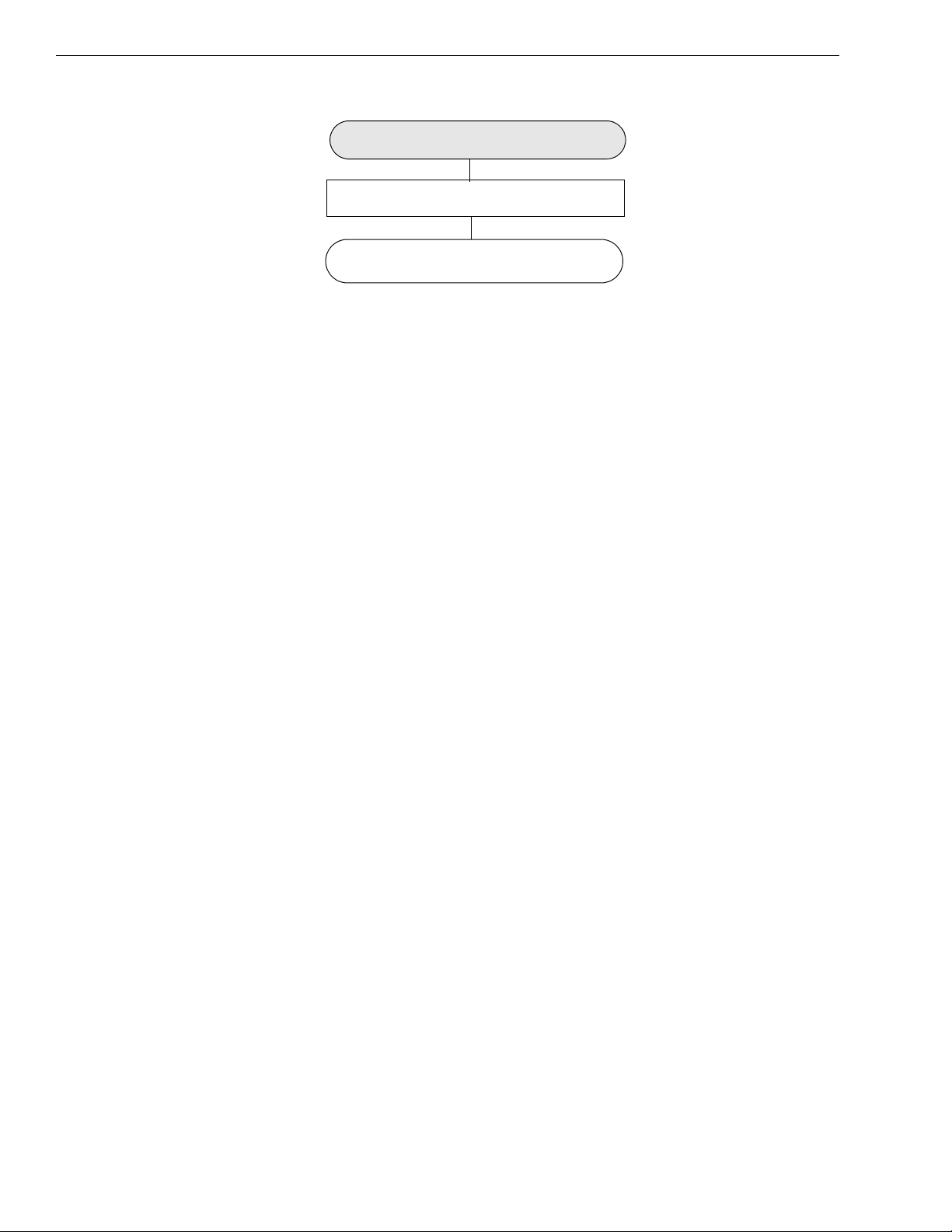
Chapter 2
Set Up and Install the Module
(this chapter)
Wire Signals
(see Chapter 3 starting on page 39)
Verify the Operation of the Module
(see Chapter 4 starting on page 49)
30
Page 31

Unpacking
Open the shipping box and verify that the following items are present:
• DT9837, DT9837A, or DT9837B module
• EP365 USB cable
• Data Acquisition OMNI CD-ROM
If an item is missing or damaged, contact Data Translation. If you are in the United States, call
the Customer Service Department at (508) 481-3700, ext. 1323. An application engineer will
guide you through the appropriate steps for replacing missing or damaged items. If you are
located outside the United States, call your local distributor, listed on Data Translation’s web
site (www.datatranslation.com).
Note: The DT9837 Series modules are factory-calibrated. If you decide that you want to
recalibrate the analog input or analog output circuitry, refer to the instructions in Chapter 8.
Setting Up and Installing the Module
31
Page 32

Chapter 2
System Requirements
For reliable operation, ensure that your computer meets the following system requirements:
• Processor: Pentium 4/M or equivalent
•RAM: 1 GB
• Screen Resolution: 1024 x 768 pixels
• Operating System: Windows 8, Windows 7, Windows Vista (32- and 64-bit)
• Disk Space: 4 GB
32
Page 33

Attaching Modules to the Computer
USB Cable
DT9837 Series Module
Host Computer
USB Ports
This section describes how to attach a DT9837 Series module to the host computer.
Note: Most computers have several USB ports that allow direct connection to USB devices.
If your application requires more DT9837 Series modules than you have USB ports for, you
can expand the number of USB devices attached to a single USB port by using expansion
hubs. For more information, refer to page 34.
You can unplug a module, then plug it in again, if you wish, without causing damage. This
process is called hot-swapping. Your application may take a few seconds to recognize a
module once it is plugged back in.
The DT9837 Series modules use less than 500 mA; therefore, they do not require an external
power supply.
You must install the device driver for your module before connecting the module(s) to the
host computer. Run the installation program on your Data Acquisition OMNI CD to install the
device driver and other software for the module.
Setting Up and Installing the Module
Connecting Directly to the USB Ports
To connect a DT983 Series module directly to a USB port on your computer, do the following:
1. Attach one end of the USB cable to the USB port on the module.
2. Attach the other end of the USB cable to one of the USB ports on the host computer, as
shown in Figure 7.
The operating system automatically detects the USB module and starts the Found New Hardware
wizard.
Figure 7: Attaching the Module to the Host Computer
33
Page 34

Chapter 2
3. For Windows Vista:
a. Click Locate and install driver software (recommended).
The popup message "Windows needs your permission to continue" appears.
b. Click Continue.
The Windows Security dialog box appears.
c. Click Install this driver software anyway.
Note: Windows 7 and Windows 8 find the device automatically.
4. Repeat these steps to attach another DT9837 Series module to the host computer, if
desired.
Note: Once you have connected your module to the host computer, power is turned on to
the module when your application program opens the module. The LED on the module turns
green to indicate that power is turned on.
Power is turned off to the module when your application program terminates its connection
to the module.
Connecting to an Expansion Hub
Expansion hubs are powered by their own external power supply. The practical number of
DT9837 Series modules that you can connect to a single USB port depends on the throughput
you want to achieve.
To connect multiple DT9837 Series modules to an expansion hub, do the following:
1. Attach one end of the USB cable to the module and the other end of the USB cable to an
expansion hub.
2. Connect the power supply for the expansion hub to an external power supply.
3. Connect the expansion hub to the USB port on the host computer using another USB
cable.
The operating system automatically detects the USB module and starts the Found New Hardware
wizard.
4. For Windows Vista
a. Click Locate and install driver software (recommended).
The popup message "Windows needs your permission to continue" appears.
:
34
b. Click Continue.
The Windows Security dialog box appears.
c. Click Install this driver software anyway.
Page 35

Setting Up and Installing the Module
USB Cable
Expansion Hubs
Host Computer
Power Supply
for Hub
USB Cables
USB Cables
USB Cable
Powe r Supp ly
for Hub
DT9837 Series
Module
DT9837 Series
Module
DT9837 Series
Module
DT9837 Series
Module
Note: Windows 7 and Windows 8 find the device automatically.
5. Repeat these steps until you have attached the number of expansion hubs and modules
that you require. Refer to Figure 8.
The operating system automatically detects the USB devices as they are installed.
Note: Once you have connected your module to the host computer, power is turned on to
the DT9837 Series module when your application program opens the module. The LED on
the module turns green to indicate that power is turned on.
Power is turned off to the module when your application program terminates its connection
to the module.
Figure 8: Attaching Multiple Modules Using Expansion Hubs
35
Page 36

Chapter 2
Configuring the DT9837 Series Device Drivers
Note: In Windows 7, Windows 8, and Vista, you must have administrator privileges to run
the Open Layers Control Panel. When you double-click the Open Layers Control Panel icon,
you may see the Program Compatibility Assistant. If you do, select Open the control panel
using recommended settings. You may also see a Windows message asking you if you want
to run the Open Layers Control Panel as a "legacy CPL elevated." If you get this message,
click Yes.
If you do not get this message and have trouble making changes in the Open Layers Control
Panel, right click the DTOLCPL.CPL file and select Run as administrator. By default, this file
is installed in the following location:
Windows 7, Windows 8, and Vista (32-bit)
C:\Windows\System32\Dtolcpl.cpl
Windows 7, Windows 8, and Vista (64-bit)
C:\Windows\SysWOW64\Dtolcpl.cpl
To configure the device driver for a DT9837 Series module, do the following:
1. If you have not already done so, power up the host computer and all peripherals.
2. From the Windows Start menu, select Settings|Control Panel.
3. From the Control Panel, double-click Open Layers Control Panel.
The Data Acquisition Control Panel dialog box appears.
4. If you want to rename the module, click the name of the module that you want to rename,
click Edit Name, enter a new name for the module, and then click OK. The name is used
to identify the module in all subsequent applications.
5. Select the module that you want to configure, and then click Advanced.
The Measurement Options dialog box appears.
6. Check the Power Always On box if you want to enable high power mode or uncheck this
box to disable high power mode (the default). Turning off the high-power circuitry helps
to conserve power, which may be useful when the module is used with a laptop.
However, to ensure that the module is warmed up and that any settling time errors of the
IEPE current source are minimized, it is recommended that you check this option to keep
the module’s high-power circuitry always turned on.
36
Page 37

Setting Up and Installing the Module
7. You can read the number of counts between two consecutive starting edges of the
tachometer input signal by including channel 4 (tachometer counter 0) in the analog input
channel list. On the DT9837 module, the starting edge is always rising; on the DT9837A
and DT9837B modules, the starting edge is programmable (either rising or falling). See
page 82 for more information.
For the DT9837, skip to step 11. For the DT9837A and DT9837B modules, configure the
Tach.CT0 measurement parameters as follows:
a. From the Start Select combo box, select the edge (Rising Edge or Falling Edge) of the
tachometer input signal that you want to use to start the measurement.
b. From the Measure Mode combo box, select Zeros if you want to read a value of 0
between measurements, or select Previous Measurement if you want to read the
previous measurement value if the new measurement value is not yet complete.
c. From the Stale Data combo box, select Used if you want to indicate whether or not
the measurement value if new, or select Not Used if you do not want to indicate
whether the measurement value is new. If you select Used, the most significant bit
(MSB) of the measurement value is set to 0 when the value is new and set to 1 when
the measurement is not yet complete. If you select Not Used, the MSB of the
measurement value is always 0.
8. On the DT9837A and DT9837B modules, you can measure the time from the stopping
edge of the tachometer input signal to the A/D sample or from the A/D sample to the
stopping edge of the tachometer input signal by specifying channel 5 (tachometer counter
1) in the analog input channel list; see page 84 for more information. Configure the
Tach.CT1 measurement parameters as follows:
a. From the Start Select combo box, select the signal that you want to use to start the
measurement (A/D Sample, Tach Input Rising Edge, or Tach Input Falling Edge).
b. From the Stop Select combo box, select the signal that you want to use to stop the
measurement (A/D Sample, Tach Input Rising Edge, or Tach Input Falling Edge).
Note that if you choose to start the measurement using the A/D sample, choose a
tachometer edge to stop the measurement. Likewise, if you choose to stop the
measurement using the A/D sample, choose a tachometer edge to start the
measurement.
c. From the Self Clear combo box, select Clear to zero if you want to return a value of 0
between measurements, or select Keep last Value if you want to return the previous
measurement value between readings.
37
Page 38

Chapter 2
9. For the DT9837A-OEM and DT9837B modules, you can also measure the time between
the A/D sample to the specified edge of the gate input signal, the time between two gate
input signals, or the time between the specified edge of the gate input signal to the A/D
sample by specifying channel 6 (gate counter 2) in the analog input channel list; see page
85 for more information. Configure the Gate.CT2 measurement parameters as follows:
a. From the Start Select combo box, select the signal that you want to use to start the
measurement (A/D Sample, Gate Rising Edge, or Gate Falling Edge).
b. From the Stop Select combo box, select the signal that you want to use to stop the
measurement (A/D Sample, Gate Rising Edge, or Gate Falling Edge).
Note that if you choose to start the measurement using the A/D sample, choose a gate
edge to stop the measurement. Likewise, if you choose to stop the measurement using
the A/D sample, choose a gate edge to start the measurement.
c. From the Self Clear combo box, select Clear to zero if you want to return a value of 0
between measurements, or select Keep last Value if you want to return the previous
measurement value between readings.
10. For the Coupling type, select AC for AC coupling or DC for DC coupling.
11. For the Current Source, select Enabled to enable the internal excitation current source or
Disabled to disable the internal excitation current source.
Note: If you enable the use of the internal excitation current source, it is recommended
that you choose AC coupling. Refer to page 44 for more information on wiring IEPE
inputs.
12. When you are finished, click OK to close the Measurement Options dialog box.
13. Repeat steps 4 to 11 for the other modules that you want to configure.
14. When you are finished configuring the modules, click Close to close the Control Panel.
Note: If you need to configure these settings programmatically instead of using the Open
Layers Control Panel, you can write to the registers of the module. Refer to Appendix C
starting on page 135 for more information.
38
Page 39

3
Wiring Signals
Preparing to Wire Signals . . . . . . . . . . . . . . . . . . . . . . . . . . . . . . . . . . . . . . . . . . . . . . . . . . . . . . 41
Connecting Analog Input Signals . . . . . . . . . . . . . . . . . . . . . . . . . . . . . . . . . . . . . . . . . . . . . . . 44
Connecting an Analog Output Signal . . . . . . . . . . . . . . . . . . . . . . . . . . . . . . . . . . . . . . . . . . . . 45
Connecting a Tachometer Input Signal . . . . . . . . . . . . . . . . . . . . . . . . . . . . . . . . . . . . . . . . . . . 46
Connecting a Gate Input Signal . . . . . . . . . . . . . . . . . . . . . . . . . . . . . . . . . . . . . . . . . . . . . . . . . 47
39
Page 40

Chapter 3
Set Up and Install the Module
(see Chapter 2 starting on page 29)
Wire Signals
(this chapter)
Verify the Operation of the Module
(see Chapter 4 starting on page 49)
40
Page 41

Preparing to Wire Signals
USB Port
Analog Output
External
Trigg er
Analog Inputs
Tachometer
This section provides recommendations and information about wiring signals to a DT9837
Series module.
Wiring Recommendations
Keep the following recommendations in mind when wiring signals to a DT9837 Series
module:
• Follow standard ESD procedures when wiring signals to the module.
• Separate power and signal lines by using physically different wiring paths or conduits.
• To avoid noise, do not locate the module and cabling next to sources that produce high
electromagnetic fields, such as large electric motors, power lines, solenoids, and electric
arcs, unless the signals are enclosed in a mumetal shield.
• Prevent electrostatic discharge to the I/O while the module is operational.
• Connect all unused analog input channels to analog ground.
Wiring Signals
Wiring Signals to the Module
The DT9837 module contains five BNC connectors on one end of the module, and two BNC
connectors and a USB connector on the other end of the module as shown in Figure 9.
Figure 9: Connectors on the DT9837 Module
41
Page 42

Chapter 3
Analog Inputs
Tachometer
USB Port
Analog Output
External Trigger
RJ45 (LVDS) Port
Tach om et er
Analog Inputs
USB Port
Gate Input
External Trigger
RJ45 (LVDS) Port
The DT9837A module, shown in Figure 10, provides all of these connectors and an additional
RJ45 LVDS connector for connecting multiple modules. The OEM version of the DT9837A,
shown in Figure 17 on page 47, also provides an additional gate input connector.
Figure 10: Connectors on the DT9837A Module (OEM Version Shown)
Figure 11 shows the connectors on the DT9837B module.
42
Figure 11: Connectors on the DT9837B Module
Page 43

Wiring Signals
USB Port
Analog Output
External Trigger
RJ45 (LVDS) Port
Analog
Inputs
USB Port
Analog Output
External Trigger
Analog
Inputs
RJ45 (LVDS) Port
Figure 12 shows the connectors on the DT9837C-BNC module (the board-level, OEM version
of the module is shown).
Figure 12: Connectors on the DT9837C-BNC Module
Figure 13 shows the connectors on the DT9837C-XLR module (the board-level, OEM version
of the module is shown).
Figure 13: Connectors on the DT9837C-XLR Module
The remaining sections of this chapter describe how to attach signals to these connectors.
43
Page 44

Chapter 3
Signal
Source
Analog In 0
Analog In 1
DT9837 Series Module
Connecting Analog Input Signals
You can connect up to four analog input signals (or IEPE sensors) to the BNC connectors on a
DT9837 Series module. Internally, these signals are connected in single-ended mode. The
DT9837 Series modules support an input signal range of ±10 V (using a gain of 1) or ±1 V
(using a gain of 10).
Note: If you enable the use of the internal excitation current source for IEPE inputs, it is
recommended that you choose AC coupling. Refer to page 68 for more information on IEPE
inputs.
Figure 14 shows how to connect analog inputs (channels 0 and 1, in this case) to the connectors
on the DT9837 Series modules.
44
Figure 14: Connecting Analog Inputs to a DT9837 Series Module
Page 45

Connecting an Analog Output Signal
Note that the connector
automatically connects the Analog
Ground signal appropriately.
Load
Analog Out 0
DT9837, DT9837A, or
DT9837C Module
The DT9837, DT9837A, and DT9837C modules provide one analog output channel with an
output range of ±10 V. Figure 15 shows how to connect an analog output signal to the DT9837,
DT9837A, or DT9837C module.
Wiring Signals
Figure 15: Connecting an Analog Output Signal to a
DT9837, DT9837A, or DT9837C Module
45
Page 46

Chapter 3
Signal
Source
Tachometer In 0
DT9837 DT9837A, or
DT9837B Module
Connecting a Tachometer Input Signal
You can connect a ±30 V tachometer input signal to the tachometer input BNC on a DT9837,
DT9837A, or DT9837B module, as shown in Figure 16.
Note: In software, you can read tachometer measurements as part of the analog input
channel list. Refer to page 82 for more information on tachometer measurements.
Figure 16: Connecting a Tachometer Input Signal to a DT9837, DT9837A, or DT9837B Module
46
Page 47

Connecting a Gate Input Signal
Gate Input
Digital
Ground
External
Source
Gate Input
Connector
DT9837A-OEM Module
14
J12
The DT9837A-OEM module provides a 4-pin Gate Input connector for measuring period,
frequency, and pulse width values. The DT9837B provides a BNC connector for attaching a
gate input signal. Figure 17 shows how to connect a TTL gate input signal to the
DT9837A-OEM module.
Wiring Signals
Figure 17: Connecting a Gate Input Signal to the DT9837A-OEM Module
47
Page 48

Chapter 3
Note that the BNC automatically
connects the Digital Ground
signal appropriately.
Signal
Source
Gate Input
DT9837B Module
Figure 18 shows how to attach a TTL gate input signal to a DT9837B module.
Figure 18: Connecting a Gate Input Signal to a DT9837B Module
Note: In software, you can read the gate measurements as part of the analog input channel
list. Refer to page 85 for more information on gate input measurements.
48
Page 49

4
Verifying the Operation of a Module
Select the Device . . . . . . . . . . . . . . . . . . . . . . . . . . . . . . . . . . . . . . . . . . . . . . . . . . . . . . . . . . . . . . 51
Acquire Data from an Analog Output Channel. . . . . . . . . . . . . . . . . . . . . . . . . . . . . . . . . . . . 54
49
Page 50

Chapter 4
Set Up and Install the Module
(see Chapter 2 starting on page 29)
Wire Signals
(see Chapter 3 starting on page 39)
Verify the Operation of the Module
(this chapter)
You can verify the operation of a DT9837 Series module using the QuickDAQ application.
QuickDAQ allows you to acquire and analyze data from all Data Translation USB and
Ethernet devices, except the DT9841 Series, DT9817, DT9835, and DT9853/54. This chapter
describes how to verify the operation of a DT9837 Series module using the QuickDAQ base
version.
50
Page 51

Select the Device
To get started with your DT9837 Series module and the QuickDAQ application, follow these
steps:
1. Connect the DT9837 Series module to the USB port of your computer, and connect your
sensors to the module.
2. Start the QuickDAQ application.
The Device Selection window appears.
Verifying the Operation of a Module
3. For the Device Family selection, select OpenLayersDevices.
By default, the application "discovers" all devices that are available for the specified
device family and displays the module name for the USB devices in the drop-down list. If
you want to refresh this list to determine if other devices are available, click Refresh.
4. Select the module name for the DT9837 Series module that you want to use from the list of
Available Devices, and click Add.
Information about the device, including the model number, serial number, firmware version, driver
version, and scanning status is displayed.
51
Page 52

Chapter 4
If you want to rename your device, do the following:
a. Click the Row Selector button for the device.
b. Click the IP address or module name in the Name column to highlight it and enter a
meaningful name to represent each available device.
5. If you are using multiple devices, you must configure one device as the clock and trigger
master, as follows:
a. Click the Row Selector button for the device that you want to be the clock and trigger
master.
b. For the clock and trigger master device, check the box under the Master column.
6. (Optional) If you want to remove a device from list of selected devices, click the Row
Selector button for the device, and then click Remove.
7. Once you have added all the devices that you want to use with the application, click OK.
The latest state is saved and used when the application is next run; the interface of the QuickDAQ
application is displayed.
52
Page 53

Verifying the Operation of a Module
53
Page 54

Chapter 4
Acquire Data from an Analog Output Channel
The following steps describe how to use the QuickDAQ application to monitor the output of
the analog output signal using an analog input channel.
In this example, a 10 V sine wave is output on analog output channel 0 of a DT9837-C module.
The analog output channel is connected to analog input channel 0 on the DT9837-C module.
Note: If you are using a DT9837-B module, attach a voltage source of +/–10 V to analog
input channel 0, and skip the next section on configuring the analog output settings.
Configure the Analog Output Settings
For this example, configure the analog output channel as follows:
1. Click the Output tab of the Acquisition and Config window.
54
Page 55

2. Select the Enable checkbox to enable the analog output channel on the module.
3. For the Waveform type, select Fixed.
4. For Peak Voltage, enter 3 to output a ±3 V signal.
5. For Offset, enter 0.
6. For Signal Type, select Sine to output a sine wave.
7. For Output Mode, select Continuous to output a waveform that repeats continuously.
8. For Frequency, select 10 Hz; this is the frequency of the output waveform.
9. For Ramp Up Time, enter 0.
10. For the Start/Stop Method, select With Acquisition.
The analog output operation will start when you start acquisition.
11. If desired, hide the Acquisition Config window by clicking the Auto-Hide pin ( ) in
the top, right corner of the window.
Configure the Analog Input Channel
Configure the analog input channel as follows:
Verifying the Operation of a Module
1. Ensure that the output from analog output channel 0 is connected to the input of analog
input channel 0.
2. Configure the analog input channel by clicking the Input Channel Configuration toolbar
button ( ) or by clicking the Configuration menu and clicking Input Channel
Configuration.
3. Enable analog input channel 0 by clicking the Enable checkbox next to the channel.
4. Under the Channel Name column, leave the default channel name as Ain 0.
5. Under the Range column, select the input range for analog input channel.
In this example, ±10 V is used.
55
Page 56

Chapter 4
6. Under the Coupling column, select the coupling type (AC or DC) for your sensor.
Since this example is monitoring a voltage input, DC is used.
7. Under the Current Source column, select whether to enable or disable use of the 4 mA
current source on the data acquisition device.
Since this example is monitoring a voltage input, the Current Source checkbox is not checked
(disabled) for the analog input channel.
8. Under the Engineering Units column, select the engineering units for the input.
In this example, V is used.
9. Enter the number of mV per engineering unit in the mV/EU field.
In this example, 1000 is used.
10. If an offset is specified for the input, enter the value in the EU Offset field.
In this example, no offset (0) is specified.
11. If desired, enter a test point value for the channel.
In this example, 1 is used.
12. If desired, enter a sensor direction for each channel.
In this example, the default value of X+ is used.
13. Click Close to close the Configure Devices dialog box.
56
Page 57

Configure the Recording Settings
For this example, configure the recording settings as follows:
1. Click the Recording tab of the Acquisition Config window.
Verifying the Operation of a Module
2. For Filename generation, use the default Filename option.
3. For Filename, use the default name for the data file.
4. Leave the Enable Continuous Acquisition checkbox unchecked.
5. For Acquisition Duration, select 1 second.
The number of seconds for the total run and the amount of available disk space are shown.
6. For X Span Axis, select 1 second.
57
Page 58

Chapter 4
Configure the Acquisition Settings
For this example, configure the acquisition settings as follows:
1. Click the Acquisition tab of the Acquisition Config window.
58
2. For the Per Channel Sampling Frequency text box, enter 10000.
The sampling rate, sample interval, and number of scans are displayed.
3. For the Trigger Source check box, select Software to ensure that the measurement starts
as soon as the Record button is clicked.
Page 59

Start the Operation
Once you have configured the channels and the application parameters, click the Record
toolbar button ( ) or press the F5 key to start the operation.
Results similar to the following are displayed in the Channel Plot window, showing the
output of analog output channel 0 as measured by analog input channel 0.
Verifying the Operation of a Module
Note: Many additional options are provided in QuickDAQ for measuring and analyzing the
data. Refer to the QuickDAQ User’s Manual for detailed information.
59
Page 60

Chapter 4
60
Page 61

Part 2: Using Your Module
Page 62

Page 63

5
Principles of Operation
Analog Input Features . . . . . . . . . . . . . . . . . . . . . . . . . . . . . . . . . . . . . . . . . . . . . . . . . . . . . . . . . 68
Analog Output Features . . . . . . . . . . . . . . . . . . . . . . . . . . . . . . . . . . . . . . . . . . . . . . . . . . . . . . . 76
Tachometer Input Features . . . . . . . . . . . . . . . . . . . . . . . . . . . . . . . . . . . . . . . . . . . . . . . . . . . . . 82
Gate Input Features . . . . . . . . . . . . . . . . . . . . . . . . . . . . . . . . . . . . . . . . . . . . . . . . . . . . . . . . . . . 85
Triggering Acquisition on Multiple Modules . . . . . . . . . . . . . . . . . . . . . . . . . . . . . . . . . . . . . 86
Synchronizing Acquisition on Multiple DT9837A, DT9837B, or DT9837C Modules . . . . 87
63
Page 64

Chapter 5
4 mA Current
Source
+18 V Compliance Voltage
1 M
x1, 10
24-Bit
A/D
Control
Logic
4 mA
1 M
x1, 10
24-Bit
A/D
Tac homete r
Input
4 mA
1 M
x1, 10
24-Bit
A/D
4 mA
1 M
x1, 10
24-Bit
A/D
Analog
Input 0
Analog
Input 1
Analog
Input 2
Analog
Input 3
24-Bit
D/A
10 kHz
Filter
8K
FIFO
High-
Speed
USB 2.0
Interface
Clock
USB
2.0
Ext Trigger
D/A
Output 0
Sigma-Deltas
0.5 Hz
0.5 Hz
0.5 Hz
0.5 Hz
Figure 19 shows a block diagram of the DT9837 module.
Figure 19: Block Diagram of the DT9837 Module
64
Page 65

Figure 20 shows a block diagram of the DT9837A module.
4 mA Current
Source
+18 V Compliance Voltage
1 M
x1,
10
24-Bit
A/D
Control
Logic
4 mA
1 M
x1,
10
24-Bit
A/D
Tachometer
Input
4 mA
1 M
x1,
10
24-Bit
A/D
4 mA
1 M
x1,
10
24-Bit
A/D
Analog
Input 0
Analog
Input 1
Analog
Input 2
Analog
Input 3
24-Bit D/A
Sigma-
Delta
10 kHz
Filter
D/A
Clock
High-
Speed
USB 2.0
Interface
8K
D/A
FIFO
USB
2.0
Ext Trigger
D/A
Output 0
Tri gger
A/D
Clock
2K
A/D
FIFO
RJ45
Ext Trigger and Clock
16-bit
A/D
D/A
Readback
Sigma-Deltas
0.1 Hz
0.1 Hz
0.1 Hz
0.1 Hz
* The external gate input signal is provided on
the DT9837A-OEM module.
Ext Gate*
Principles of Operation
Figure 20: Block Diagram of the DT9837A Module
65
Page 66

Chapter 5
4 mA Current
Source
+18 V Compliance Voltage
1 M
x1,
10
24-Bit
A/D
Control
Logic
4 mA
1 M
x1,
10
24-Bit
A/D
Tachometer
Input
4 mA
1 M
x1,
10
24-Bit
A/D
4 mA
1 M
x1,
10
24-Bit
A/D
Analog
Input 0
Analog
Input 1
Analog
Input 2
Analog
Input 3
High-
Speed
USB 2.0
Interface
USB
2.0
Ext Trigger
Tri gger
A/D
Clock
4K
A/D
FIFO
RJ45
Ext Trigger and Clock
Sigma-Deltas
Ext Gate
0.5 Hz
0.5 Hz
0.5 Hz
0.5 Hz
Figure 21 shows a block diagram of the DT9837B module.
Figure 21: Block Diagram of the DT9837B Module
66
Page 67

Figure 22 shows a block diagram of the DT9837C module.
2 mA Current
Source
+18 V Compliance Voltage
1 M
x1, 10
24-Bit
A/D
Control
Logic
2 mA
1 M
24-Bit
A/D
2 mA
1 M
24-Bit
A/D
2 mA
1 M
24-Bit
A/D
Analog
Input 0
Analog
Input 1
Analog
Input 2
Analog
Input 3
24-Bit D/A
Sigma-
Delta
D/A
Clock
High-
Speed
USB 2.0
Interface
8K
D/A
FIFO
USB
2.0
Ext Trigger
D/A
Output 0
Tri gger
A/D
Clock
2K
A/D
FIFO
RJ45
Ext Trigger and Clock
Sigma-Deltas
x1, 10
x1, 10
x1, 10
1 Hz
1 Hz
1 Hz
1 Hz
40 kHz
Filter
Principles of Operation
Figure 22: Block Diagram of the DT9837C Module
67
Page 68

Chapter 5
Analog Input Features
This section describes the following features of analog input (A/D) subsystem on the DT9837
Series modules:
• Analog input channels, described on this page
• IEPE functions, described on page 69
• Input resolution, described on page 69
• Input ranges and gains, described on page 69
• Input sample clock sources, described on page 69
• Analog input conversion modes, described on page 70
• Input triggers, described on page 73
• Data format and transfer, described on page 75
• Error conditions, described on page 75
Analog Input Channels
The DT9837 Series modules support four, single-ended analog input channels (numbered 0 to
3). All analog input channels are simultaneously clocked. If desired, you can connect IEPE
sensors to these inputs; refer to page 69 for more information on IEPE functions.
Note: To maintain simultaneous operation, all analog input connections must have the same
lead lengths.
The DT9837 Series modules use Delta-Sigma analog-to-digital converters (ADCs) that provide
anti-aliasing filters based on the clock rate. These filters remove aliasing, which is a condition
where high frequency input components erroneously appear as lower frequencies after
sampling.
DT9837 Series modules can acquire a single value from a single analog input channel, a single
value from all the analog input channels simultaneously, or multiple values from a group of
analog input channels. You can also read data from the following channels if supported by
your module:
• Tachometer counter 0 – Supported on the DT9837, DT9837A, DT9837A-OEM, and
DT9837B modules
• Tachometer counter 1 – Supported on the DT9837A, DT9837A-OEM, and DT9837B
modules
68
• Gate counter 2 – Supported on the DT9837A-OEM and DT9837B modules
• Analog output readback channel – Supported on the DT9837A module
Refer to“Analog Input Conversion Modes” on page 70 for more information on specifying
and reading data from these channels.
Page 69

Input Ranges and Gains
The DT9837 Series modules provide an input range of ±10 V and software-selectable gains of 1
and 10. This provides effective input ranges of ±10 V (when the gain is 1) and ±1 V (when the
gain is 10).
IEPE Functions
Applications that require accelerometer, vibration, noise, or sonar measurements often use IEPE
sensors. IEPE conditioning is built-in to the analog input circuitry of the DT9837 Series
modules. The modules support the following software-programmable IEPE functions for each
of the four analog inputs:
• Excitation current source – The DT9837, DT9837A, and DT9837B modules provide an
internal excitation current source of 4 mA. The DT9837C module provides an internal
excitation current source of 2 mA. You can enable or disable the use of a internal excitation
current source using software. By default, the excitation current source is disabled.
• Coupling type – You can select whether AC coupling or DC coupling is used. By default,
DC coupling is selected for the DT9837, DT9837A, and DT9837C modules, and AC
coupling is selected for the DT9837B module.
Principles of Operation
Note: If you enable the use of the internal excitation current source, it is recommended
that you choose AC coupling.
The DT9837C also provides a 1 Hz high-pass filter.
You can change the IEPE settings using the Open Layers Control Panel applet, described on
page 36, or by writing to the registers of the module, as described on Appendix C starting on
page 135. For information on wiring IEPE inputs, refer to page 44.
For the DT9837A, you can also use the Control Panel to keep the module’s high-power
circuitry always turned on to minimize any settling time errors related to the IEPE current
source. Refer to page 36 for more information.
Input Resolution
The resolution of the analog input channels is fixed at 24 bits; you cannot specify the
resolution in software.
Input Clock Source
The DT9837 Series modules support an internal clock, which is derived from the USB clock.
Use software to specify the internal clock source and the frequency at which to pace the input
and output operations and to start the sample clock. For the DT9837 and DT9837A, the
sampling frequency ranges from 195.3 Hz to 52.734 kHz. For the DT9837B and DT9837C, the
sampling frequency ranges from 195.3 Hz to 105.469 kHz.
69
Page 70

Chapter 5
Note: According to sampling theory (Nyquist Theorem), specify a frequency that is at least
twice as fast as the input’s highest frequency component. For example, to accurately sample a
20 kHz signal, specify a sampling frequency of at least 40 kHz to avoid aliasing.
The modules support a wide pass band of 0.5 Hz (0.1 Hz for the DT9837A) to 25.8 kHz (0.49 x
sampling frequency) to eliminate aliasing, allowing you to measure low frequency signals
accurately at the Nyquist sampling rate.
The actual frequency that the module can achieve may be slightly different than the frequency
you specified due to the accuracy of the clock. You can determine the actual clock frequency
using software.
Internally, the value that you specify for the internal clock frequency is multiplied by 512 (for
frequencies of 52.734 kHz or less) or 256 (for frequencies greater than 52.734 kHz) to set the
oscillator on the module. For example, if you specify an internal clock frequency of 50 kHz,
the module sets the internal oscillator for the A/D converters to 25.6 MHz. The maximum
timebase is 27 MHz.
Once the sample clock is started, the module requires 39 clock pulses before the first A/D
conversion is completed (39/sample rate) due to the group delay of the converters. The
software automatically adjusts for the group delay to provide only valid data in each buffer.
The tachometer data (which does not have the 39 sample group delay) is synchronized with
the analog data stream. This is done through the firmware and device driver by caching the
tachometer data and aligning it in time with the analog data in the user’s data buffers.
Analog Input Conversion Modes
DT9837 Series modules support single-value, single-values, and continuous scan conversion
modes. This section describes each of these conversion modes.
Single-Value Operations
Single-value operations are simpler to use than continuous operations. Using software, you
specify the analog input channel (0, 1, 2, or 3) and the gain that you want to use. The module
acquires the data from the specified channel and returns the data immediately.
For single-value operations, you cannot specify a clock source, trigger source, scan mode, or
buffer. Single-value operations stop automatically when finished; you cannot stop a
single-value operation.
Note: You cannot read the value of tachometer counter 0 (described on page 82), tachometer
counter 1 (described on page 84), gate counter 2 (described on page 85), or the analog output
readback channel (described on page 79) using a standard single-value operation. To read
these values, specify the channels as part of the analog input channel list using continuous
scan mode, described on page 71.
70
Page 71

Principles of Operation
Single-Values Operations
If you prefer to read a single value from all the analog input channels simultaneously using
one software call, use a single-values operation. You specify the analog input subsystem and
the gain that you want to use for the channels (not the channels themselves). The module then
acquires a value from each input channel simultaneously; the data is returned as an array of
input values.
Note: For the DT9837, a single values operation also returns a valid value from tachometer
counter 0 (analog input channel 4), described on page 82.
For the DT9837A and DT9837B, a single values operation returns values from the analog
input channels as well as from tachometer counter 0 (described on page 82), tachometer
counter 1 (described on page 84), gate counter 2 (described on page 85), and the analog
output readback channel (for the DT9837A; described on page 79), but only the data from
analog input channels 0 through 3 is valid. Use continuous scan mode, described next, to read
valid data from the tachometer counters, gate counter, and analog output readback channel.
For single-values operations, you cannot specify a clock source, trigger source, scan mode, or
buffer. Single-values operations stop automatically when finished; you cannot stop a
single-values operation.
Continuous Scan Mode
Continuous scan mode takes full advantage of the capabilities of the DT9837 Series modules.
You can specify a channel list, clock source, start trigger, reference trigger, post-trigger scan
count, and buffer using software.
On the DT9837 module, you can enter up to 5 entries in the channel list, including four analog
input channels (A/D channel 0 to 3) and tachometer counter 0 (A/D channel 4), described on
page 82.
On the DT9837A module, you can enter up to 8 entries in the channel list, including four
analog input channels (A/D channels 0 to 3), tachometer counter 0 (A/D channel 4), described
on page 82, tachometer counter 1 (A/D channel 5), described on page 84, gate counter 2 (A/D
channel 6), described on page 85, and the analog output readback value (A/D channel 7),
described on page 79. Using software, specify the channels you want to sample in sequential
order.
On the DT9837B module, you can enter up to 7 entries in the channel list, including four
analog input channels (A/D channels 0 to 3), tachometer counter 0 (A/D channel 4), described
on page 82, tachometer counter 1 (A/D channel 5), described on page 84, and gate counter 2
(A/D channel 6), described on page 85. Using software, specify the channels you want to
sample in sequential order.
On the DT9837C module, you can enter up to 4 entries in the channel list (analog input 0 to 3).
Using software, specify the channels you want to sample in sequential order.
71
Page 72

Chapter 5
When it detects the start trigger, the module samples all the channels in the list
simultaneously.
If a reference trigger is not specified, data that is acquired after the start trigger is post-trigger
data. The sampled data is placed in the allocated buffer(s). The operation continues until you
stop it or until no more buffers are available.
If a reference trigger is specified, data that is acquired after the start trigger is pre-trigger data;
when the reference trigger occurs, pre-trigger data acquisition stops and post-trigger
acquisition starts at the next sample. The sampled data is placed in the allocated buffer(s). The
operation continues until the number of scans that you specify for the post-trigger scan count
have been acquired; at the point, the operation stops. Note that the sample at which the trigger
occurs is not counted as a post-trigger sample. Refer to page 73 for more information about
triggers.
The conversion rate is determined by the frequency of the input sample clock; refer to page 69
for more information about the input sample clock.
Using software, you can stop a scan by performing either an orderly stop or an abrupt stop. In
an orderly stop, the module finishes acquiring the current buffer, stops all subsequent
acquisition, and transfers the acquired data to host memory; any subsequent triggers are
ignored. In an abrupt stop, the module stops acquiring samples immediately; the current
buffer is not completely filled, it is returned to the application only partially filled, and any
subsequent triggers are ignored.
To select continuous scan mode, use software to specify the following parameters:
• Specify the data flow as Continuous
• Specify the clock source as internal and specify the clock frequency (refer to page 69)
• Specify the start trigger (refer to page 73)
• Specify the reference trigger (refer to page 74).
• Specify the post-trigger scan count (the number of post-trigger samples to acquire after
the reference trigger occurs).
Figure 23 illustrates continuous scan mode (using a start and reference trigger) with a channel
list of four entries: channel 0 through channel 3. In this example, pre-trigger analog input data
is acquired when the start trigger is detected. When the reference trigger occurs, the specified
number of post-trigger samples (3, in this example) are acquired.
72
Page 73

Figure 23: Continuous Scan Mode on the DT9837 Series Modules
Chan 0
Chan 1
Chan 2
Input
Sample
Clock
Chan 0
Chan 1
Chan 2
Chan 0
Chan 1
Chan 2
Chan 0
Chan 1
Chan 2
Start Trigger occurs
Reference Trigger occurs
3 Post-trigger samples acquired
Pre-trigger data acquired
Chan 0
Chan 1
Chan 2
Post-Trigger Scan Count = 3
Chan 0
Chan 1
Chan 2
Trigger Sample is not counted
as post-trigger sample
Using a Start and Reference Trigger
Principles of Operation
Input Triggers
A trigger is an event that occurs based on a specified set of conditions.
On the DT9837 Series modules, you can specify a start trigger source and a reference trigger
source. Pre-trigger data acquisition starts when the start trigger event occurs. When the
reference trigger event occurs, pre-trigger data acquisition stops and post-trigger acquisition
starts. Post-trigger acquisition stops when the number of samples you specify for the
post-trigger scan count has been reached. Refer to page 71 for more information.
Start Trigger Sources
The DT9837 Series modules support the following sources for the start trigger:
• Software trigger – A software trigger event occurs when you start the analog input
operation (the computer issues a write to the module to begin conversions). Using
software, specify the start trigger source as a software trigger.
• External digital (TTL) trigger – An external digital (TTL) trigger event occurs when the
module detects a rising-edge transition on the signal connected to the Ext Trig connector
on the module. Using software, specify the start trigger source as an external, positive
digital (TTL) trigger.
Note: On the DT9837A, DT9837B, and DT9837C modules, if you configure the
synchronization mode as slave, the RJ45 connector accepts trigger and clock signals from
the master; you cannot use the Ext Trig connector on the slave module. Refer to page 87
for more information.
73
Page 74

Chapter 5
• Analog threshold trigger – For the DT9837 module, the start trigger event occurs when
the signal attached to analog input channel 0 rises above 1.0 V (the fixed threshold level).
Using software, specify the start trigger source as a positive threshold trigger, and the
threshold trigger channel as channel 0.
For the DT9837A and DT9837B modules, the start trigger event occurs when the signal
attached to analog input channel 0 rises above a user-specified threshold value. Using
software, specify the start trigger source as a positive threshold trigger, the threshold
trigger channel as channel 0, and the threshold level as a value between 0.2 V and 9.8 V.
For the DT9837C module, the start trigger event occurs when the signal attached to a
specified analog input channel in the channel list rises above or falls below a
user-specified threshold value. Using software, specify the following parameters:
− Start trigger source – Specify a positive (low-to-high transition) threshold trigger if you
want to trigger when the signal rises above a threshold level, or a negative
(high-to-low transition) threshold trigger if you want to trigger when the signal falls
below a threshold level.
− Threshold channel – Specify any one of the analog input channels that are included in
the channel list as the threshold input channel.
− Threshold level – Specify a value between ±10 V for a gain of 1 or ±1 V for a gain of 10
as the threshold level.
Note: On the DT9837A, DT9837B, and DT9837C modules, if you configure the
synchronization mode as slave, the RJ45 connector accepts trigger and clock signals from
the master; you cannot use the analog threshold trigger on the slave module. Refer to page
87 for more information.
Reference Trigger Sources
DT9837 Series modules support an analog threshold trigger for the reference trigger.
The reference trigger event occurs when the signal attached to a specified analog input
channel in the channel list rises above or falls below a user-specified threshold value. Using
software, specify the following parameters:
• Reference trigger source – Specify a positive (low-to-high transition) threshold trigger if
you want to trigger when the signal rises above a threshold level, or a negative
(high-to-low transition) threshold trigger if you want to trigger when the signal falls
below a threshold level.
• Threshold channel – Specify any one of the analog input channels that are included in the
channel list as the threshold input channel.
• Threshold level – Specify a value between ±10 V for a gain of 1 or ±1 V for a gain of 10 as
the threshold level.
74
Page 75

Data Format and Transfer
DT9837 Series modules use offset binary data encoding, where 000000 represents negative
full-scale, and FFFFFFh represents positive full-scale. Use software to specify the data
encoding as binary. The ADC outputs FFFFFFh for above-range signals, and 000000 for
below-range signals.
Before you begin acquiring data, you must allocate buffers to hold the data. A Buffer Done
event is returned whenever a buffer is filled. This allows you to move and/or process the data
as needed.
We recommend that you allocate a minimum of two buffers for continuous analog input
operations. Data is written to multiple allocated input buffers continuously; when no more
empty buffers are available, the operation stops. The data is gap-free.
Note: The DT9837A and DT9837 C modules have an input FIFO of 2 kBytes; the DT9837B
has an input FIFO of 4 kBtyes; and the DT9837 does not use an input FIFO.
Principles of Operation
Error Conditions
DT9837 Series modules report any overrun errors by sending an overrun event to the
application program. This event indicates that data buffers are not being sent from the module
to the host fast enough, and the A/D converter ran out of buffers. To avoid this error, try one
or more of the following:
• Reduce the clock rate of the A/D
• Increase the size of the buffers
• Increase the number of buffers
• Close any other applications that are running
• Run the program on a faster computer
If one of these error conditions occurs, the module stops acquiring and transferring data to the
host computer.
75
Page 76

Chapter 5
Analog Output Features
This section describes the following features of analog output operations:
• Analog output channels, described below
• Output ranges and gains, described below
• Output resolution, described on page 76
• Output conversion mode, described on page 77
• Output clocks, described on page 76
• Output triggers, described on page 80
• Data format and transfer, described on page 80
• Error conditions, described on page 81
Analog Output Channels
The DT9837, DT9837A, and DT9837C modules support one analog output channel through
analog output subsystem 0. Note that on the DT9837A module, you can read back the value of
the analog output channel through the analog input channel list; refer to page 79 for more
information.
The DT9837 and DT9837A modules provide a two-pole, 10 kHz Butterworth filter and the
DT9837C provides a 40 kHz smoothing filter to prevent noise from interfering with the output
signal.
The analog output channel powers up to a value of 0 V ±10 mV.
Output Ranges and Gains
The DT9837 and DT9837A modules can output bipolar analog output signals in the range of
±10 V, with a gain of 1.
The DT9837C module can output bipolar analog output signals in the range of ±3 V, with a
gain of 1.
Output Resolution
The resolution of the analog output channel is fixed at 24-bits; you cannot specify the
resolution in software.
Output Clocks
76
The output clock on the DT9837, DT9837A, and DT9837C modules is derived from the USB
clock to produce the output clock frequency.
Page 77

On the DT9837 module, the clock frequency is fixed at 46.875 kHz. On the DT9837A module,
you can program the clock frequency to value between 10 kHz and 52.734 kHz. On the
DT9837C module, you can program the clock frequency to value between 10 kHz and
96.0 kHz.Use software to specify an internal clock source and to specify the clock frequency
for the analog output subsystem.
Internally, the value that you specify for the analog output clock frequency is multiplied by
512 to set the oscillator on the module. The maximum timebase for the DT9837 is 24 MHz; the
maximum timebase for the DT9837A and DT9837C is 27 MHz.
Due to the group delay of the Delta-Sigma D/A converter, the DT9837 requires 34 clock
pulses, while the DT9837A and DT9837C modules require 29 clock pulses once the analog
output sample clock is started before the first D/A conversion is completed.
Output Conversion Modes
The DT9837, DT9837A, and DT9837C modules support single-value and waveform analog
output operations. The DT9837A and DT9837C modules also support continuous analog
output operations. This section describes each of these conversion modes.
Principles of Operation
Note: The DT9837A also provides the ability to read the value of the analog output channel
in the analog input data stream. Refer to page 79 for more information.
Single-Value Mode
Single-value mode is the simplest to use but offers the least flexibility and efficiency. Use
software to specify the analog output channel that you want to update, and the value to
output from that channel. The value is output from the specified channel immediately.
For a single-value operation, you cannot specify a clock source, trigger source, or buffer.
Single-value operations stop automatically when finished; you cannot stop a single-value
operation.
Note: On the DT9837 module, ensure that no analog input operations are running before
performing an analog output operation or an error will be reported.
Waveform Generation Mode
Waveform generation mode is supported on the DT9837, DT9837A, and DT9837C modules. In
this mode, a waveform, which is specified in a single buffer, is output repetitively.
On the DT9837, allocate a buffer less than or equal to 8192 samples, and then fill the buffer
with the waveform that you want to output. On the DT9837A and DT9837C modules, you can
allocate a buffer of any size, and then fill the buffer with the waveform that you want to
output.
77
Page 78

Chapter 5
When it detects a software trigger, the host computer transfers the entire waveform pattern to
the 8 kByte output FIFO on the module, and the module starts writing output values to the
analog output channel at the specified clock rate. The module recycles the data, allowing you
to output the same pattern continuously without any further CPU or USB bus activity.
When it reaches the end of the FIFO, the module returns to the first location of the FIFO and
continues outputting the data. This process continues indefinitely until you stop it.
To select waveform generation mode, use software to specify the following parameters:
• Specify the data flow as Continuous
• Specify WrapSingleBuffer as True to use a single buffer
• Specify the clock source as internal and specify the clock frequency. Refer to page 76 for
more information about the clock source and frequency.
• Specify a software trigger source, described in the next section
Note: On the DT9837, an error will be reported if you specify a buffer with greater than 8192
samples (the size of the output FIFO on the module).
If you want to output data from the analog output channel on the DT9837 module while
acquiring analog input data, ensure that you set up and start the analog output operation
before starting the analog input operation, or an error will be reported.
The DT9837, DT9837A, and DT9837C modules support the ability to mute the output voltage
to 0 V. Muting the output does not stop the analog output operation; instead, the analog
output voltage is reduced to 0 V over 1020 samples. When desired, you can unmute the output
voltage to its current level. Refer to your software documentation for more information on
muting and unmuting the output voltage.
Continuous Analog Output Operations
Continuous analog output operations are supported on the DT9837A module only. Use
continuously paced analog output mode to continuously output buffered values to the analog
output channel at a specified clock frequency. The DT9837A and DT9837C support the ability
to start continuous analog output operations and continuous analog input operations
simultaneously.
Use software to fill multiple output buffers with the values that you want to write to the
analog output channel. When it detects the specified trigger, the module starts writing the
values from the output buffer to the analog output channel at the specified clock frequency.
The operation repeats continuously until either all the data is output from the buffers or you
stop the operation.
78
Note: Make sure that the host computer transfers data to the output channel list fast enough
so that the list does not empty completely; otherwise, an underrun error results.
Page 79

Principles of Operation
To select continuously paced analog output mode, use software to specify the following
parameters:
• Specify the data flow as Continuous
• Specify WrapSingleBuffer as False to use multiple buffers
• Specify the clock source as internal and specify the clock frequency. Refer to page 76 for
more information about the clock source and frequency.
• Specify the trigger source as any of the supported trigger sources. Refer to page 80 for
more information about the supported trigger sources.
• To start the analog input and analog output operations simultaneously using the DT-Open
Layers for .NET Class Library, use the SimultaneousStart.AddSubsystem,
SimultaneousStart.PreStart, and SimultaneousStart.Start methods. Refer to the
documentation for the DT-Open Layers for .NET Class Library for more information.
We recommend that you allocate a minimum of two buffers for a continuously paced analog
output operation. Data is written from multiple output buffers continuously; when no more
buffers of data are available, the operation stops. The data is gap-free.
The DT9837, DT9837A, and DT9837C modules support the ability to mute the output voltage
to 0 V. Muting the output does not stop the analog output operation; instead, the analog
output voltage is reduced to 0 V over 1020 samples. When desired, you can use unmute the
output voltage to its current level. Refer to your software documentation for more information
on muting and unmuting the output voltage.
To stop a continuously paced analog output operation, you can stop queuing buffers for the
analog output system, letting the module stop when it runs out of data, or you can perform
either an orderly stop or an abrupt stop using software. In an orderly stop, the module finishes
outputting the specified number of samples, and then stops; all subsequent triggers are
ignored. In an abrupt stop, the module stops outputting samples immediately; all subsequent
triggers are ignored.
Reading the Analog Output Value in the Analog Input Data Stream (DT9837A Only)
On the DT9837A module, you can read back the value of the analog output channel in the
analog input data stream. Specify channel 7 in the analog input channel list to read back the
value of the analog output channel.
When the analog input operation is started, the value of the analog output channel is returned
in the analog input data stream. (An analog value is returned.) The software automatically
synchronizes the value of the analog output channel with the analog input measurements, so
that all measurements are correlated in time.
79
Page 80

Chapter 5
Output Trigger
The DT9837, DT9837A, and DT9837C modules support the following trigger sources for
starting analog output operations:
• Software trigger – A software trigger event occurs when you start the analog output
operation (the computer issues a write to the module to begin conversions). Using
software, specify the trigger source for D/A subsystem 0 as a software trigger.
• External digital (TTL) trigger – This trigger source is supported on the DT9837A and
DT9837C modules. An external digital (TTL) trigger event occurs when the module
detects a rising-edge transition on the signal connected to the Ext Trig connector on the
module. Using software, specify the trigger source for D/A subsystem 0 as an external,
positive digital (TTL) trigger.
• Analog threshold trigger – This trigger source is supported on the DT9837A and
DT9837C modules.
For the DT9837A module, an analog threshold trigger event occurs when the signal
attached to analog input channel 0 rises above a user-specified threshold value. Using
software, specify the trigger source as a positive threshold trigger, the threshold trigger
channel as analog input channel 0, and the threshold level as a value between 0.2 V and
9.8 V.
For the DT9837C module, the analog threshold trigger event occurs when the signal
attached to a specified analog input channel in the channel list rises above or falls below a
user-specified threshold value. Using software, specify the following parameters:
− Start trigger source – Specify a positive (low-to-high transition) threshold trigger if you
want to trigger when the signal rises above a threshold level, or a negative
(high-to-low transition) threshold trigger if you want to trigger when the signal falls
below a threshold level.
− Threshold channel – Specify any one of the analog input channels that are included in
the channel list as the threshold input channel.
− Threshold level – Specify a value between ±10 V for a gain of 1 or ±1 V for a gain of 10
as the threshold level.
Note: If you configure the synchronization mode as slave, the RJ45 connector accepts
trigger and clock signals from the master; you cannot use the Ext Trig connector on the
slave module. Refer to page 87 for more information.
Data Format and Transfer
Data from the host computer must use offset binary data encoding for analog output signals,
where 000000 represents −10 V, and FFFFFFh represents +10 V. Using software, specify the
data encoding as binary.
80
Page 81

Error Conditions
The DT9837, DT9837A, and DT9837C modules report any underrun errors by sending an
underrun event to the application. This event indicates that the data buffers are not being sent
from the host to the module fast enough, and the D/A converter ran out of data. To avoid this
error, try one or more of the following:
• Reduce the clock rate of the analog output operation
• For the DT9837, ensure that you allocate a single buffer with 8192 or fewer samples
• Close any other applications that are running
• Run the program on a faster computer
Principles of Operation
81
Page 82

Chapter 5
Tachometer Input Features
You can connect a tachometer signal with a range of ±30 V to the DT9837, DT9837A, and
DT9837B modules. (The DT9837C does not support a tachometer input.) On the DT9837, this
signal has a maximum frequency of 380 kHz and a minimum pulse width of 1.3 μs. On the
DT9837A and DT9837B modules, this signal has a maximum frequency of 1 MHz and a
minimum pulse width of 0.4 μs. The threshold voltage is fixed at +2 V with 0.5 V of hysteresis.
You can measure the frequency or period of the tachometer input signal using tachometer
counter 0. On the DT9837A and DT9837B modules, you can also measure the phase of the
tachometer input signal in relation to the A/D sample using tachometer counter 1. These
measurements are described in more detail in the following subsections.
Frequency or Period Measurements – Tachometer Counter 0
Use frequency or period measurements to calculate the rotation speed for high-level (±30 V)
tachometer input signals. An internal 12 MHz counter (tachometer counter 0) is used for the
measurement, yielding a resolution of 83 ns (1/12 MHz).
You can read the number of counts between two consecutive starting edges of the tachometer
input signal by including channel 4 in the analog input channel list. On the DT9837 module,
the starting edge is always rising; on the DT9837A and DT9837B modules, the starting edge is
programmable (either rising or falling).
You can specify the following parameters for tachometer counter 0 using the Open Layers
Control Panel applet, described on page 36, by using software commands, or by writing to the
registers of the module, as described in Appendix C starting on page 135:
• The starting edge of the tachometer input signal to use for the measurement: rising edge
or falling edge. On the DT9837 module, the starting edge is always the rising edge.
• The value read between measurements: either zero or the previous measurement value.
On the DT9837 module, this value is always the previous measurement value.
• A flag (called Stale) indicating whether or not the data is new. If the Stale flag is set as
Used, the most significant bit (MSB) of the value is set to 0 to indicate new data; reading
the value before the measurement is complete returns an MSB of 1. If the Stale flag is set to
Not Used, the MSB is always set to 0.
On the DT9837 module, the MSB is always 0 (Not Used).
When the operation is started, the internal 12 MHz counter starts incrementing when it detects
the first starting edge of the tachometer input and stops incrementing when it detects the next
starting edge of the tachometer input. When the measurement is complete, the counter/timer
remains idle until it is read. On the next read, either 0 or the current value of the tachometer
input (from the previous measurement operation) is returned depending on the module and
the Control Panel settings, described above, and the next operation is started automatically.
82
Page 83

Principles of Operation
The software automatically synchronizes the value of the tachometer input with the analog
input measurements, so that all measurements are correlated in time. The tachometer input is
treated like any other channel in the analog input channel list; therefore, all the triggering and
conversion modes supported for analog input channels are supported for the tachometer
input.
When you read the value of the tachometer input as part of the analog input data stream, you
might see results similar to the following (note that this assumes that the previous
measurement value is returned between new measurement values):
Table 2: An Example of Reading the Tachometer Input as Part of the Analog Input Data Stream
Tachomete r
Time A/D Value
10 5002 0 Operation started, but is not complete
20 5004 0 Operation not complete
30 5003 0 Operation not complete
40 5002 12373 Operation complete
Input Value
Status of Operation
50 5000 12373 Next operation started, but is not complete
60 5002 12373 Operation not complete
70 5004 12373 Operation not complete
80 5003 14503 Operation complete
90 5002 14503 Next operation started, but is not complete
Using the count that is returned from the tachometer input, you can determine the following:
• Frequency of a signal pulse (the number of periods per second). You can calculate the
frequency as follows:
− Frequency = 12 MHz/(Number of counts – 1)
where 12 MHz is the internal counter/timer clock frequency
For example, if the count is 21, the measured frequency is 600 kHz (12 MHz/20).
• Period of a signal pulse. You can calculate the period as follows:
− Period = 1/Frequency
− Period = (Number of counts – 1)/12 MHz
where 12 MHz is the internal counter/timer clock frequency
83
Page 84

Chapter 5
Phase Measurements – Tachometer Counter 1
On the DT9837A and DT9837B modules, you can measure the phase of the tachometer input
in relation to the A/D sample by reading tachometer counter 1. To read the value of this
counter, specify channel 5 in the analog input channel list.
An internal 48 MHz clock (with 21 ns resolution) is used to calculate the measurement, which
allows you to precisely correlate tachometer measurements with the analog input data.
You can specify the following parameters for tachometer counter 1 using the Open Layers
Control Panel applet, described on page 36, or by writing to the registers of the module, as
described in Appendix C starting on page 135:
• The signal that starts the measurement: A/D sample, rising edge of the tachometer input
signal, or falling edge of the tachometer input signal
• The signal that stops the measurement: A/D sample, rising edge of the tachometer input
signal, or falling edge of the tachometer input signal
Note: Note that if you choose to start the measurement using the A/D sample, choose a
tachometer edge to stop the measurement. Likewise, if you choose to stop the
measurement using the A/D sample, choose a tachometer edge to start the measurement.
• The value of the Self-Clear flag, which determines the value that is read between
measurements (either 0 or the previous measurement value)
84
Page 85

Gate Input Features
The DT9837A-OEM module provides a 4-pin gate input connector for connecting a TTL gate
input signal; see page 133 for connector pin assignments. The DT9837B module provides a
BNC connector for connecting a gate input signal.
You can read the value of gate counter 2 to measure the time between the following signals:
• Completion of the A/D sample to the rising or falling edge of the gate input signal
• Rising or falling edge of the gate input signal to the rising or falling edge of the gate input
signal, which you can use to determine the pulse width of the gate signal
• Rising or falling edge of the gate input signal to the completion of the A/D sample
For these measurements, specify channel 6 in the analog input channel list. An internal
48 MHz clock (with 21 ns resolution) is used for the measurements, which allows you to
precisely correlate analog input data with measurements from the gate input signal.
You can specify the following parameters for gate counter 2 using the Open Layers Control
Panel applet, described on page 36, or by writing to the registers of the module, as described
in Appendix C starting on page 135:
Principles of Operation
• The signal that starts the measurement: A/D sample, gate rising edge, or gate falling edge
• The signal that stops the measurement: A/D sample, gate rising edge, or gate falling edge
Note: Note that if you choose to start the measurement using the A/D sample, choose a
gate input edge to stop the measurement. Likewise, if you choose to stop the
measurement using the A/D sample, choose a gate input edge to start the measurement.
If you choose the start and stop the measurement using the same gate edge, be aware that
the stopping edge does not restart the measurement; the next starting edge will start the
next measurement.
• The value of the Self-Clear flag, which determines the value that is read between
measurements (either 0 or the previous measurement value)
85
Page 86

Chapter 5
Host PC
DT9837
Series #1
USB
Port 1
DT9837
Series #2
USB
Port 2
DT9837
Series #n
USB
Port n
.
.
.
Device Under
Test
External
Tri gger
Inputs
Inputs
Inputs
Triggering Acquisition on Multiple Modules
Note: For DT9837A, DT9837B, and DT9837C modules, you can synchronize acquisition on
multiple modules using the RJ45 (LVDS) synchronization connector, described on page 87.
The internal clock on the DT9837, DT9837A, and DT9837C modules when the synchronization
mode is none (see page 87), is derived from the USB clock and provides the timing for both the
analog input and analog output subsystems on the module.
You can start acquisition on multiple modules by connecting all modules to a shared external
trigger input, as shown in Figure 24. When triggered, the modules start acquiring data at the
same time.
Using this connection scheme, the measurements of one module may not be synchronous with
the measurements of another module due to logic delays in the clocking and USB circuitry.
86
Figure 24: Triggering Multiple Modules Using an External Trigger Source
Page 87

Principles of Operation
Synchronizing Acquisition on Multiple DT9837A, DT9837B, or DT9837C Modules
DT9837A, DT9837B, and DT9837C modules provide an RJ45 (LVDS) synchronization
connector that you can use to connect and synchronize multiple DT9837A, DT9837B, or
DT9837C modules. In this scheme, one module is the master and the other modules are the
slave. You specify the synchronization mode (master, slave, or none) of the RJ45 connector
using software.
When configured as a master, the RJ45 synchronization connector outputs trigger and clock
signals. When configured as a slave, the RJ45 connector accepts trigger and clock signals from
the master; you cannot use the Ext Trig connector or the analog threshold trigger on the slave
module in this configuration. When configured as none (the default mode), the DT9837A,
DT9837B, or DT9837C module uses the USB clock instead of the RJ45 synchronization
connector. The synchronization mode remains set until changed or until the application exits.
You can connect multiple modules in one of two ways. Figure 25 shows how to connect a
maximum of two DT9837A, DT9837B, or DT9837C modules by daisy chaining them together
through the RJ45 connector. Figure 26 shows how to connect a maximum of four DT9837A,
DT9837B, or DT9837C modules by using an RJ45 distribution panel, such as the EP386, where
the panel contains four RJ45 connectors that are wired in parallel.
Note: You must have revision H or later of the DT9837A module or revision F or later of the
DT9837A-OEM module to be able to attach four modules together. You can identify the
revision of your module by looking at the serial number label on your module.
If you have revision G or earlier of the DT9837A or revision E or earlier of the
DT9837A-OEM, you can attach a maximum of two modules together.
87
Page 88

Chapter 5
Host PC
DT9837A,
DT9837B, or
DT9837C
Master
Device
Under Test
External
Tri gger
Inputs
RJ45 (LVDS)
Inputs
USB
Port 2
USB
Port 1
USB
USB
DT9837A,
DT9837B, or
DT9837C
Slave
Device
Under Test
External
Tri gger
Inputs
RJ45 (LVDS)
USB
Port 2
Inputs
Host PC
USB
Port 1
Inputs
Inputs
USB
Port 3
USB
Port 4
RJ45 (LVDS)
RJ45 (LVDS)
RJ45 (LVDS)
USB
USB
USB
USB
EP386
RJ45 Distribution
Panel (connectors
wired in parallel)
* The RJ45 cables must be less than 1 foot in length. For
minimum clock skew, the master module must be less than 4
inches away from the RJ45 distribution panel.
DT9837A,
DT9837B, or
DT9837C
Slave
DT9837A,
DT9837B, or
DT9837C
Slave
DT9837A,
DT9837B, or
DT9837C
Slave
DT9837A,
DT9837B, or
DT9837C
Master
Figure 25: Synchronizing Two DT9837A, DT9837BB, or DT9837C Modules by Daisy Chaining the
RJ45 Connectors (Shown Using an External Trigger)
88
Figure 26: Synchronizing Four DT9837A, DT9837B, or DT9837C Modules Using the EP386
RJ45 Distribution Panel (Shown Using an External Trigger)
Page 89

Principles of Operation
When synchronizing multiple modules, start the slave modules before starting the master
module. When the master module is triggered (using any of the supported trigger sources),
both the master and the slave modules start acquiring data at the same time (within one A/D
conversion of the clock). Note that you can set the clock rate to be the same or different on
each module.
Note: It is important that you start the slave modules first, followed by the master module
so that the slave receives the appropriate clock and trigger signals from the master.
If you start the master module before the slaves, the slaves never start; you will see a delay of
approximately 20 seconds if you try to stop or abort the analog input operation on a slave
module that is waiting for a trigger.
If you are using multiple DT9837C modules and want to trigger the master module with an
external TTL trigger, you must set both the master and the slave modules to use the external
TTL trigger for proper operation (no physical trigger connection to the slave is required).
When you stop the master module, the slaves continue to run and return data until you stop
the analog input subsystem on the slave modules. Be sure to stop the analog input subsystems
on all DT9837A, DT9837B, or DT9837C modules before disconnecting the cable from the RJ45
connectors.
89
Page 90

Chapter 5
90
Page 91

6
Supported Device Driver Capabilities
Data Flow and Operation Options. . . . . . . . . . . . . . . . . . . . . . . . . . . . . . . . . . . . . . . . . . . . . . . 93
Buffering . . . . . . . . . . . . . . . . . . . . . . . . . . . . . . . . . . . . . . . . . . . . . . . . . . . . . . . . . . . . . . . . . . . . 94
Triggered Scan Mode . . . . . . . . . . . . . . . . . . . . . . . . . . . . . . . . . . . . . . . . . . . . . . . . . . . . . . . . . . 94
Data Encoding. . . . . . . . . . . . . . . . . . . . . . . . . . . . . . . . . . . . . . . . . . . . . . . . . . . . . . . . . . . . . . . . 94
Channels . . . . . . . . . . . . . . . . . . . . . . . . . . . . . . . . . . . . . . . . . . . . . . . . . . . . . . . . . . . . . . . . . . . . 95
Gain . . . . . . . . . . . . . . . . . . . . . . . . . . . . . . . . . . . . . . . . . . . . . . . . . . . . . . . . . . . . . . . . . . . . . . . . 95
Ranges . . . . . . . . . . . . . . . . . . . . . . . . . . . . . . . . . . . . . . . . . . . . . . . . . . . . . . . . . . . . . . . . . . . . . . 96
Resolution . . . . . . . . . . . . . . . . . . . . . . . . . . . . . . . . . . . . . . . . . . . . . . . . . . . . . . . . . . . . . . . . . . . 96
Current and Resistance Support . . . . . . . . . . . . . . . . . . . . . . . . . . . . . . . . . . . . . . . . . . . . . . . . 96
Thermocouple, RTD, and Thermistor Support . . . . . . . . . . . . . . . . . . . . . . . . . . . . . . . . . . . . 97
IEPE Support. . . . . . . . . . . . . . . . . . . . . . . . . . . . . . . . . . . . . . . . . . . . . . . . . . . . . . . . . . . . . . . . . 98
Bridge and Strain Gage Support . . . . . . . . . . . . . . . . . . . . . . . . . . . . . . . . . . . . . . . . . . . . . . . . 98
Start Triggers . . . . . . . . . . . . . . . . . . . . . . . . . . . . . . . . . . . . . . . . . . . . . . . . . . . . . . . . . . . . . . . . . 99
Reference Triggers . . . . . . . . . . . . . . . . . . . . . . . . . . . . . . . . . . . . . . . . . . . . . . . . . . . . . . . . . . . 100
Clocks. . . . . . . . . . . . . . . . . . . . . . . . . . . . . . . . . . . . . . . . . . . . . . . . . . . . . . . . . . . . . . . . . . . . . . 101
Counter/Timers . . . . . . . . . . . . . . . . . . . . . . . . . . . . . . . . . . . . . . . . . . . . . . . . . . . . . . . . . . . . . 102
Tachometer . . . . . . . . . . . . . . . . . . . . . . . . . . . . . . . . . . . . . . . . . . . . . . . . . . . . . . . . . . . . . . . . . 103
91
Page 92

Chapter 6
The DT9837 Series Device Drivers provide support for the analog input (A/D) and analog
output (D/A) subsystems. For information on how to configure the device drivers, refer to
page 36.
Table 3: DT9837 Series Subsystems
DT9837 Series Modules A/D D/A DIN DOUT C/T TACH QUAD
Total Subsystems on Module 1 1a or 2
a. The DT9837 supports D/A subsystem 0 to access the capabilities of the analog output subsystem.
The DT9837B supports D/A subsystem 0 to program the threshold value for the analog threshold
trigger, but the threshold level can also be programmed directly through the analog input
subsystem using software.
b. The DT9837A supports two D/A subsystem (0 and 1). Use D/A subsystem 0 to access the
capabilities of the analog output subsystem. D/A subsystem 1 is available to program the
threshold value for the analog threshold trigger, but the threshold level can also be programmed
directly through the analog input subsystem using software.
c. The DT9837 supports one tachometer input for measuring frequency or period. The DT9837A and
DT9837B support one tachometer input for measuring frequency or period and a gate input for
measuring phase. The DT9837C does not support a tachometer input.
You cannot use the DT-Open Layers for .NET Class Library to configure the tachometer or gate
input on the DT9837 Series modules. Instead, use the Open Layers Control Panel applet,
described on page 36, or write to the registers of the module, described on page 135, to configure
the tachometer and/or gate input parameters.
b
0000
c
0
You read the value of the tachometer and gate input signals through the A/D subsystem.
The tables in this chapter summarize the features available for use with the DT-Open Layers
for .NET Class Library and the DT9837 Series modules. The DT-Open Layers for .NET Class
Library provides properties that return support information for specified subsystem
capabilities.
The first row in each table lists the subsystem types. The first column in each table lists all
possible subsystem capabilities. A description of each capability is followed by the property
used to describe that capability in the DT-Open Layers for .NET Class Library.
Note: The following tables include the capabilities that can be queried. However, some
capabilities may not be supported by your device. Blank fields represent unsupported
options.
For more information, refer to the description of these properties in the DT-Open Layers for
.NET Class Library online help or DT-Open Layers for .NET Class Library User’s Manual.
92
Page 93

Data Flow and Operation Options
Table 4: Data Flow and Operation Options
DT9837 Series Modules A/D D/A
a
Supported Device Driver Capabilities
DIN DOUT C/T TACH QUAD
Single-Value Operation Support
SupportsSingleValue Ye s Ye s
Simultaneous Single-Value Output Operations
SupportsSetSingleValues
Continuous Operation Support
SupportsContinuous Yes Ye s
Continuous Operation until Trigger
SupportsContinuousPreTrigger
Continuous Operation before & after Trigger
SupportsContinuousPrePostTrigger
Waveform Operations Using FIFO Only
SupportsWaveformModeOnly Ye s
Simultaneous Start List Support
SupportsSimultaneousStart Ye s
Supports Programmable Synchronization Modes
SupportsSynchronization Ye s
Synchronization Modes
SynchronizationMode
Interrupt Support
SupportsInterruptOnChange
FIFO Size, in samples
FifoSize
Muting and Unmuting the Output Voltage
SupportsMute Ye s
Auto-Calibrate Support
SupportsAutoCalibrate
e
None, Master,
Slave
2 kSamples or
4 kSamples
f
Ye s
8 kSamples
b
c
d
e
g
a. The D/A subsystem is not supported by the DT9837B module.
b. To perform a single value analog output operation, ensure that no analog input operations are running or an error will be
reported.
c. For the DT9837, if you want to output data from the analog output channel while acquiring analog input data, ensure that you
set up and start the analog output operation before starting the analog input operation, or an error will be reported.
d. The DT9837A and DT9837C modules support continuous analog output operations in addition to waveform mode.
e. The DT9837A and DT9837C modules support the ability to start continuous A/D and continuous D/A operations
simultaneously.
f. The DT9837A and DT9837 C modules have an input FIFO of 2 kSamples; the DT9837B has an input FIFO of 4 kSamples; and
the DT9837 does not use an input FIFO.
g. The DT9837B does not have an output FIFO. The output FIFO on the DT9837, DT9837A, and DT9837C is 8 kSamples.
93
Page 94

Chapter 6
Buffering
Table 5: Buffering Options
DT9837 Series Modules A/D D/A
Buffer Support
SupportsBuffering Yes Ye s
Single Buffer Wrap Mode Support
SupportsWrapSingle Ye s
Inprocess Buffer Flush Support
SupportsInProcessFlush Ye s
a. The D/A subsystem is not supported by the DT9837B module.
Triggered Scan Mode
Table 6: Triggered Scan Mode Options
DT9837 Series Modules A/D D/A DIN DOUT C/T TACH QUAD
a
DIN DOUT C/T TACH QUAD
Triggered Scan Support
SupportsTriggeredScan
Maximum Number of CGL Scans per Trigger
MaxMultiScanCount 1 0000 0
Maximum Retrigger Frequency
MaxRetriggerFreq 00000 0
Minimum Retrigger Frequency
MinRetriggerFreq 00000 0
Data Encoding
DT9837 Series Modules A/D D/A
Binary Encoding Support
SupportsBinaryEncoding Ye s Ye s
Twos Complement Support
SupportsTwosCompEncoding
Returns Floating-Point Values
ReturnsFloats
a. The D/A subsystem is not supported by the DT9837B module.
Table 7: Data Encoding Options
a
DIN DOUT C/T TACH QUAD
94
Page 95

Channels
DT9837 Series Modules A/D D/A
Table 8: Channel Options
a
DIN DOUT C/T TACH QUAD
Supported Device Driver Capabilities
Number of Channels
NumberOfChannels 4
SE Support
SupportsSingleEnded Ye s Ye s
SE Channels
MaxSingleEndedChannels 4 100 0
DI Support
SupportsDifferential
DI Channels
MaxDifferentialChannels 0 0000 0
Maximum Channel-Gain List Depth
CGLDepth 4
Simultaneous Sample-and-Hold Support
SupportsSimultaneousSampleHold Ye s
Channel-List Inhibit
SupportsChannelListInhibit
Support MultiSensor Inputs
SupportsMultiSensor
Bias Return Termination Resistor Support
SupportsInputTermination
a. The D/A subsystem is not supported by the DT9837B module.
b. On the DT9837C, channels 0 to 3 correspond to the analog input channels.
c. On the DT9837, channels 0 to 3 correspond to the analog input channels; channel 4 corresponds to tachometer
counter 0.
d. On the DT9837B, channels 0 to 3 correspond to the analog input channels; channel 4 corresponds to tachometer
counter 0; channel 5 corresponds to tachometer counter 1, and channel 6 corresponds to gate counter 2.
e. On the DT9837A, channels 0 to 3 correspond to the analog input channels; channel 4 corresponds to tachometer
counter 0; channel 5 corresponds to tachometer counter 1, channel 6 corresponds to gate counter 2 on the
DT9837A-OEM module, and channel 7 corresponds to the analog output readback channel.
b
, 5c, 7d, or 8
b
, 5c, 7d, or 8e 1000 0
e
1000 0
Gain
Table 9: Gain Options
DT9837 Series Modules A/D D/A
Programmable Gain Support
SupportsProgrammableGain Ye s
Number of Gains
NumberOfSupportedGains 2 1000 0
Gains Available
SupportedGains 1 and 10 1
a. The D/A subsystem is not supported by the DT9837B module.
a
DIN DOUT C/T TACH QUAD
95
Page 96

Chapter 6
Ranges
Table 10: Range Options
DT9837 Series Modules A/D D/A
Number of Voltage Ranges
NumberOfRanges 1 1 000 0
Available Ranges
SupportedVoltageRanges ±10 V
a. The D/A subsystem is not supported by the DT9837B module.
b. By applying a gain of 1, the effective input range is ±10 V. By applying a gain of 10, the effective input range is
±1 V.
c. The DT9837and DT9837 support an output voltage range of ±10 V; the DT9837C supports an output voltage range
of ±3 V.
b
±10 V or ±3 V
a
DIN DOUT C/T TACH QUAD
c
Resolution
Table 11: Resolution Options
DT9837 Series Modules A/D D/A
Software Programmable Resolution
SupportsSoftwareResolution
Number of Resolutions
NumberOfResolutions 1 1000 0
Available Resolutions
SupportedResolutions 24 24 0 0 0 0
a. The D/A subsystem is not supported by the DT9837B module.
a
DIN DOUT C/T TACH QUAD
Current and Resistance Support
Table 12: Current and Resistance Support Options
DT9837 Series A/D D/A DIN DOUT C/T TACH QUAD
Current Support
SupportsCurrent
Current Output Support
SupportsCurrentOutput
Resistance Support
SupportsResistance
Software Programmable External Excitation Current Source
for Resistance
SupportsExternalExcitationCurrentSrc
Software Programmable Internal Excitation Current Source
SupportsInternalExcitationCurrentSrc
Available Excitation Current Source Values
SupportedExcitationCurrentValues
96
Page 97

Supported Device Driver Capabilities
Thermocouple, RTD, and Thermistor Support
Table 13: Thermocouple, RTD, and Thermistor Support Options
DT9837 Series A/D D/A DIN DOUT C/T TACH QUAD
Thermocouple Support
SupportsThernocouple
RTD Support
SupportsRTD
Thermistor Support
SupportsThermistor
Voltage Converted to Temperature
SupportsTemperatureDataInStream
Supported Thermocouple Types
ThermocoupleType
Supports CJC Source Internally in Hardware
SupportsCjcSourceInternal
Supports CJC Channel
SupportsCjcSourceChannel
Available CJC Channels
CjcChannel
Supports Interleaved CJC Values in Data Stream
SupportsInterleavedCjcTemperaturesInStream
Supported RTD Types
RTDType
RTD R0 Coefficient
RtdR0
Supports Data Filters
SupportsTemperatureFilters
Temperature Filter Types
TemperatureFilterType
97
Page 98

Chapter 6
IEPE Support
Table 14: IEPE Support Options
DT9837 Series A/D D/A DIN DOUT C/T TACH QUAD
IEPE Support
SupportsIEPE Ye s
Software Programmable AC Coupling
SupportsACCoupling Ye s
Software Programmable DC Coupling
SupportsDCCoupling Ye s
Software Programmable External Excitation Current Source
SupportsExternalExcitationCurrentSrc
Software Programmable Internal Excitation Current Source
SupportsInternalExcitationCurrentSrc Yes
.004 A
Available Excitation Current Source Values
SupportedExcitationCurrentValues
a. The DT9837, DT9837A, and DT9837B support an internal excitation current of 4 mA, while the DT9837C supports an
internal excitation current source of 2 mA.
or
.002 A
a
Bridge and Strain Gage Support
DT9837 Series A/D D/A DIN DOUT C/T TACH QUAD
Bridge Support
SupportsBridge
Supported Bridge Configurations
BridgeConfiguration
Strain Gage Support
SupportsStrainGage
Supported Strain Gage Bridge Configurations
StrainGageBridgeConfiguration
External Excitation Voltage
SupportsExternalExcitationVoltage
Internal Excitation Voltage
SupportsInternalExcitationVoltage
Shunt Calibration
SupportsShuntCalibration
Voltage Excitation Per Channel
SupportedPerChannelVoltageExcitation
Minimum Excitation Voltage
MinExcitationVoltage
Maximum Excitation Voltage
MaxExcitationVoltage
Table 15: Bridge and Strain Gage Support Options
98
Page 99

Start Triggers
DT9837 Series A/D D/A DIN DOUT C/T TACH QUAD
Supported Device Driver Capabilities
Table 16: Start Trigger Options
Software Trigger Support
SupportsSoftwareTrigger Ye s Yes
External Positive TTL Trigger Support
SupportsPosExternalTTLTrigger Ye s Ye s
External Negative TTL Trigger Suppor t
SupportsNegExternalTTLTrigger
External Positive TTL Trigger Support for
Single-Value Operations
SupportsSvPosExternalTTLTrigger
External Negative TTL Trigger Suppor t
for Single-Value Operations
SupportsSvNegExternalTTLTrigger
Positive Threshold Trigger Support
SupportsPosThresholdTrigger Ye s
Negative Threshold Trigger Support
SupportsNegThresholdTrigger Ye s
Digital Event Trigger Support
SupportsDigitalEventTrigger
Threshold Trigger Channel
SupportedThresholdTriggerChannel 0 or 0 to 3
a. This trigger is option is not supported for the DT9837B module.
b. On the DT9837A and DT9837C, you can use the external trigger to trigger D/A subsystem 0.
c. If you choose a threshold trigger for the start trigger on the DT9837, the threshold level is fixed at 1.0 V and the
threshold channel is analog input channel 0.
c
e
c
a
b
d
Ye s
e
Ye s
0 or 0 to 3
f
If you choose a threshold trigger for the start trigger on the DT9837A or DT9837B, you can program the
threshold level from 0.2 V to 9.8 V and the threshold channel is analog input channel 0.
If you choose a threshold trigger for the start trigger on the DT9837C module, you can program the threshold
level as a value between ±10 V for a gain of 1 or ±1 V for a gain of 10, and any of the supported analog input
channels can be used as the threshold channel.
d. On the DT9837A and DT9837C, you can use the analog threshold trigger to trigger D/A subsystem 0.
e. The DT9837C supports a negative threshold trigger.
f. On the DT9837A, you can use analog input channel 0 as the analog threshold trigger channel to start analog
output operations. On the DT9837C, you can use any of the analog input channels as the threshold trigger
channel to start analog output operations.
99
Page 100

Chapter 6
Reference Triggers
Table 17: Reference Trigger Options
DT9837 Series A/D D/A DIN DOUT C/T TACH QUAD
External Positive TTL Trigger Support
SupportsPosExternalTTLTrigger
External Negative TTL Trigger Support
SupportsNegExternalTTLTrigger
Positive Threshold Trigger Support
SupportsPosThresholdTrigger Ye s
Negative Threshold Trigger Support
SupportsNegThresholdTrigger Ye s
Digital Event Trigger Support
SupportsDigitalEventTrigger
Sync Bus Support
SupportsSyncBusTrigger
Analog Input Channels Supported for the Threshold Trigger
SupportedThresholdTriggerChannels 0 to 3
Post-Trigger Scan Count Support
SupportsPostTriggerScanCount Ye s
a
a
b
a. If you choose a threshold trigger as a reference trigger on any of the DT9837 Series modules, you can program the threshold
level as a value between ±10 V for a gain of 1 or ±1 V for a gain of 10, and any of the supported analog input channels can be
used as the threshold channel.
b. If you use a reference trigger, you can specify how many post-trigger samples to acquire after the reference trigger by
specifying the post-trigger scan count in software.
100
