Data Track tracker 211 User Manual

TRACKER 211
Low Cost Panel Indicator
A Budget Priced Universal Input Panel Indicator
for Temperature and Process Measurement
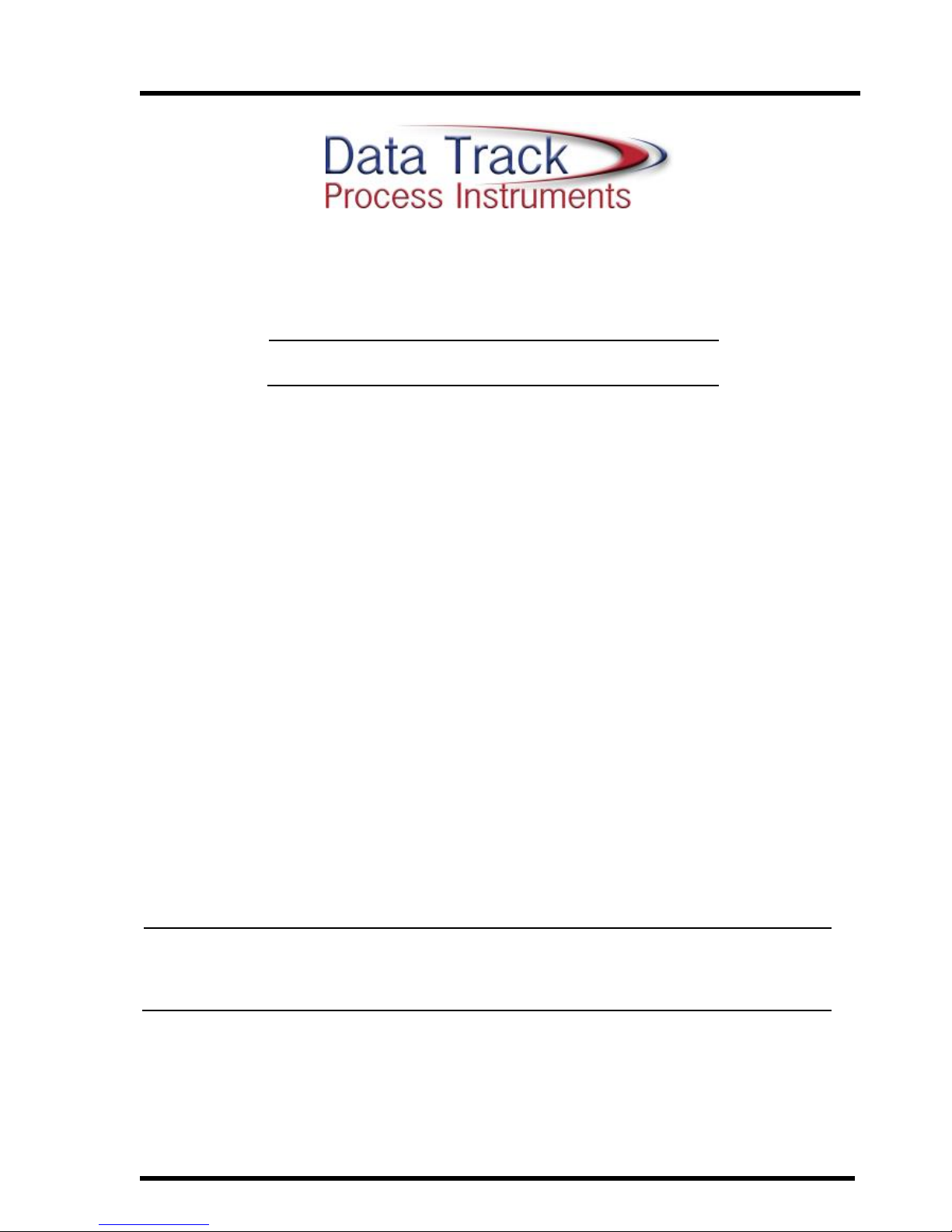
Parts Number 20-5110 Issue G
Celebrating 20 years in the design and manufacture of innovative hardware
and software products for the Telecommunication and Process
Measurement Industries.
TRACKER 200 SERIES
Digital Panel Indicator Solutions for:
Displacement - T280, T260, T220, T210 Series
Temperature - T232, T220, T210 Series
Frequency - T280 Series
Totalising - T280 Series
Weighing - T240, T220, T210 Series
Pressure - T250, T232, T220, T210 Series
Encoder - T280 Series
Timing - T280 Series
Flow - T280, T220, T210 Series
Ask your Tracker supplier for full details
© Data Track Process Instruments Ltd. 2000 - 2011
No part of this publication may be reproduced or transmitted in any form or by any
means, electronic, mechanical, photocopying, recording or otherwise, or stored in any
retrieval system of any kind, without the written permission of Data Track Process
Instruments Ltd.
DATA TRACK
PROCESS INSTRUMENTS
153 Somerford Road, Christchurch, Dorset, BH23 3TY
Tel: +44 (0) 1425 271900 Fax: +44 (0) 1425 271978
Email: dtpi.sales@dtrack.com

Temperature & Process Measurement Indicators Setup Guide
20-5110 Issue G 1
Contents
Introduction ................................................................................................ 2
Installation ................................................................................................. 3
Connections ............................................................................................... 5
Connecting the Sensor ............................................................................... 6
Powering the Instrument ............................................................................ 7
Operator Functions ..................................................................................... 8
The Setup Menus ....................................................................................... 9
Configuration Menu Map ................................ ................................ ......... 12
Menu Options .......................................................................................... 14
Messages ................................ ................................ ................................ .. 18
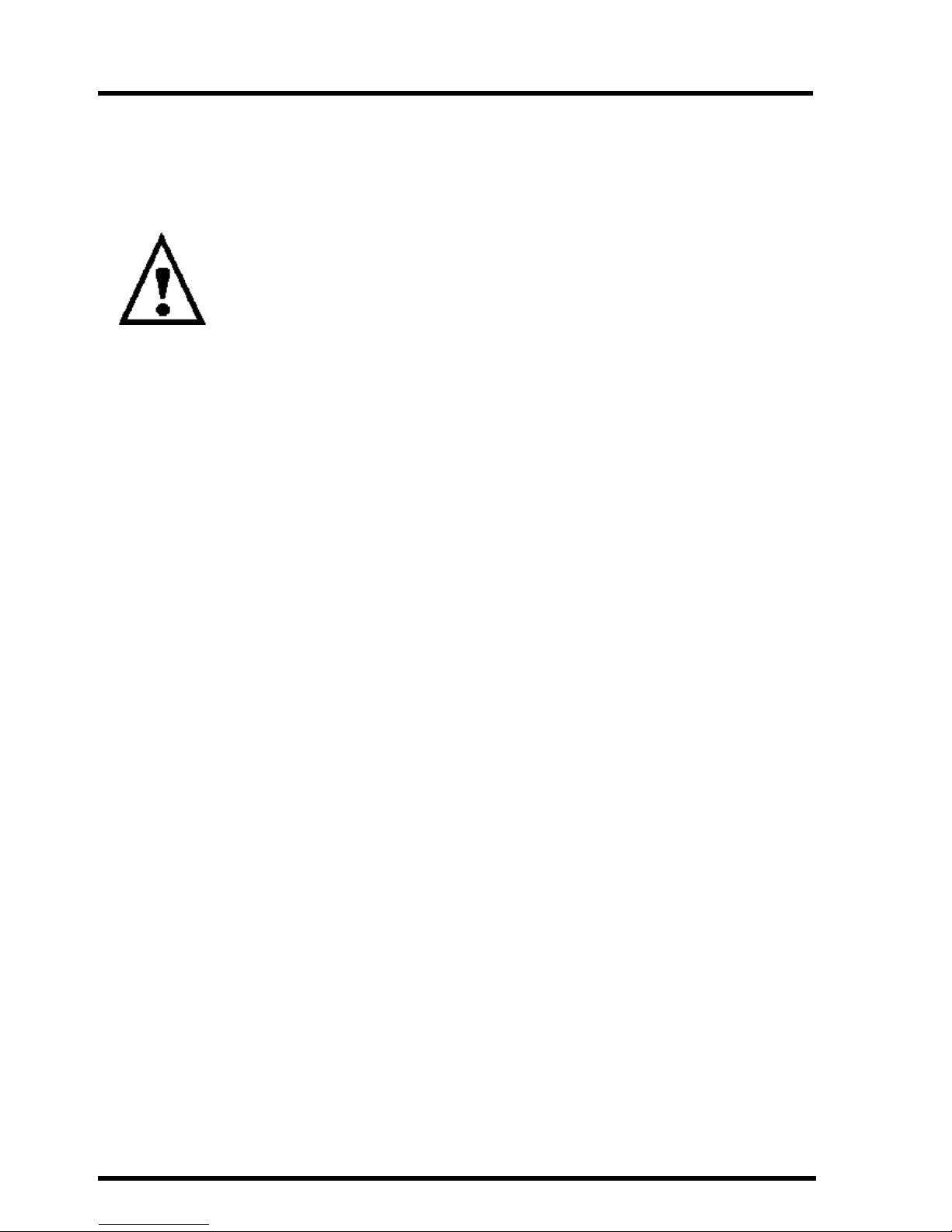
Temperature & Process Measurement Indicators Setup Guide
2 20-5110 Issue G
Introduction
This Setup Guide describes how to install and configure your instrument.
This instrument is marked with the international
hazard symbol. It is important to read this Setup
Guide before installing or commissioning your panel
meter as it contains important information relating
to safety and Electromagnetic Compatibility EMC.
The instrument provides the following features as standard:
Universal input for mV, mA, volt, thermocouple, RTD and resistance.
1 configurable alarm with relay output.
4 digit bright LED display.
Transducer/transmitter supplies.
<110mm behind panel depth (or 100mm without any options fitted).
The instrument provides the following features as options:
Isolated 4 - 20mA scaleable retransmission output.
Up to 2 additional alarms with relay outputs.
Front panel keypad with function keys.

Temperature & Process Measurement Indicators Setup Guide
20-5110 Issue G 3
Installation
To install your instrument, you will need to carry out the following steps:
Apply the engineering units label to the right-hand side of the display
panel. A sheet of labels covering the most commonly used
engineering units is supplied with all units. If the unit you require is
not on the sheet, a blank label is provided on which you can use
LETRASET™.
Install the instrument into a panel.
Make connections to the instrument.
PLEASE NOTE:
Ensure that the power to the instrument is switched off before
carrying out any installation or maintenance work.
It is recommended that all connections to the terminals are made using
ferrules to afford greater reliability and to prevent short circuits
between adjacent terminals.
Avoid installing the instrument close to switch gear, contactors or
motor starters.
Do not place signal and power supply wiring in the same loom.
Use screened cables or wires for all signal/sensor leads with screen
earthed at one point only.
Panel Mounting
The instrument is supplied with an installation kit consisting of a mounting
clamp, a panel sealing gasket and terminal connectors.
Ensure that there is sufficient space behind the instrument panel - the
instrument requires a depth of 100mm (110mm when any options are
fitted) plus enough space to allow safe routing of cables.
To install the instrument:
1. Make panel cut-out with the dimensions as shown overleaf. Panel
thickness from 1.5mm to 9.5mm can be accommodated.
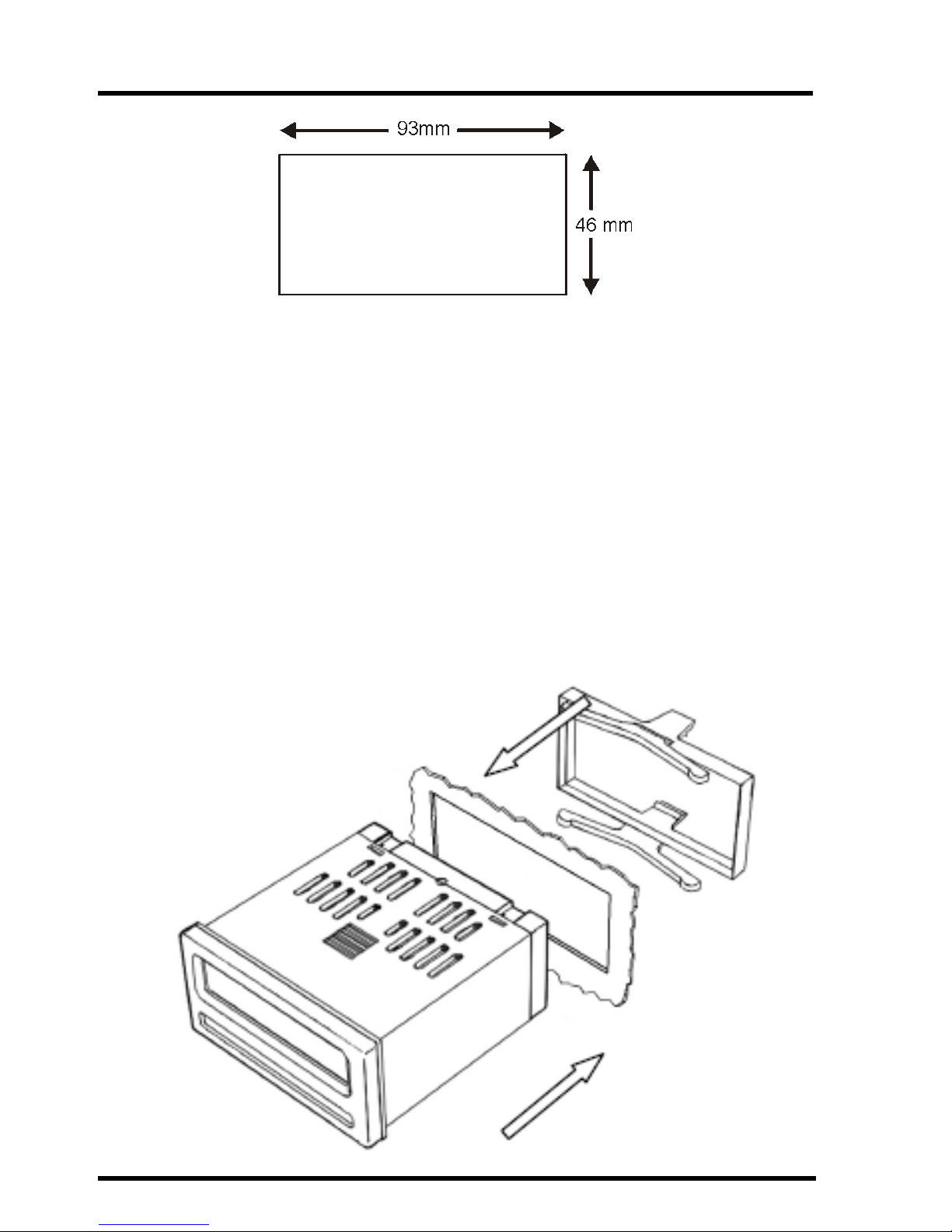
Temperature & Process Measurement Indicators Setup Guide
4 20-5110 Issue G
2. Fit the rubber seal by slipping it over the unit from the rear of the
box and pushing it forwards until it sits behind the front lip of the
unit.
3. Insert the instrument into the panel from the front, pushing it through
as far as the front lip, to ensure correct seating of the rubber seal
between the panel and the unit.
4. Working from behind the panel, take the mounting clamp, slide over
the rear of the instrument and push forwards.
5. Continue to push the clip forward until the ratchet operates and the
clamp is sufficiently compressed to apply adequate pressure on the
panel.
