Dataton Watchpax 4 User Manual
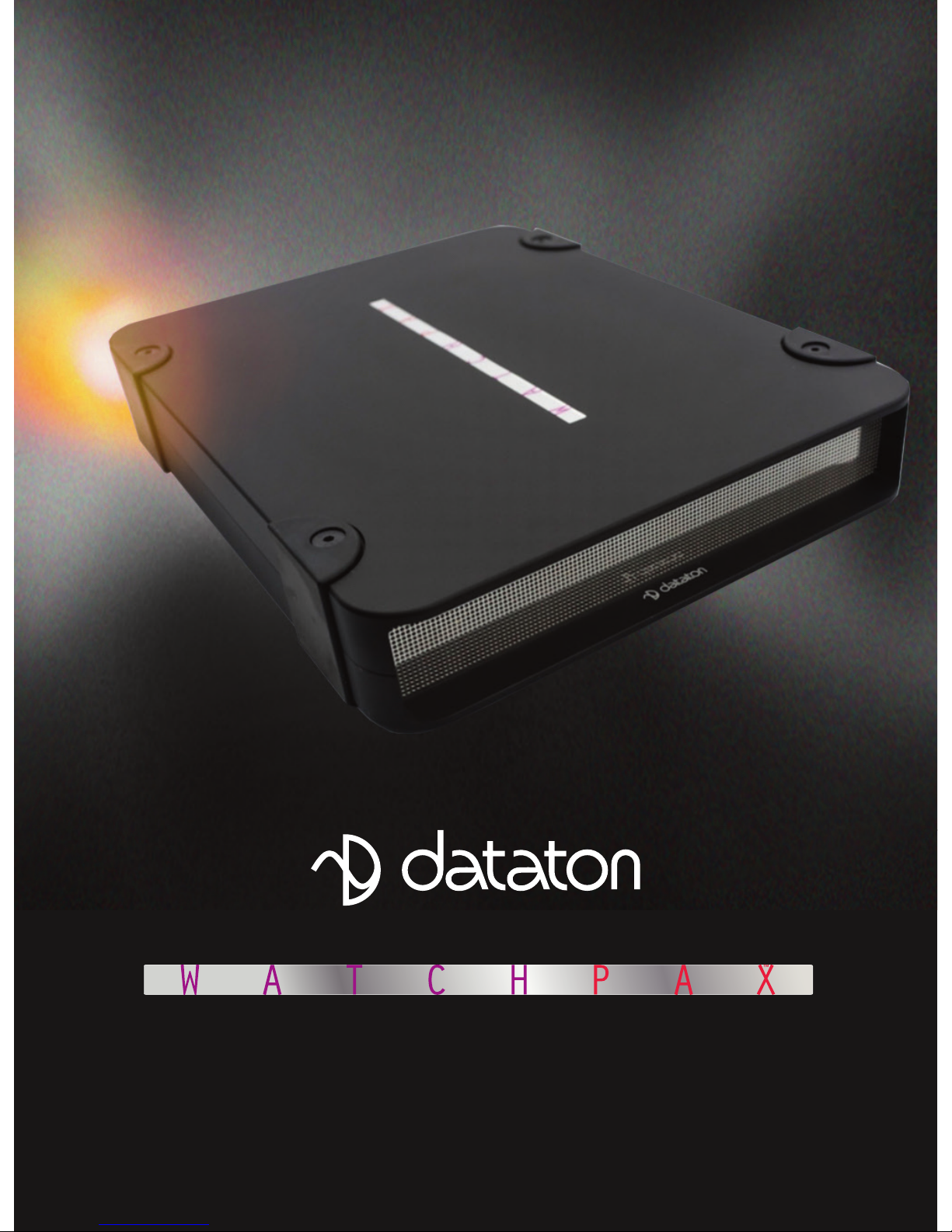
1.3

DATATON WATCHPAX 4 – USER’S GUIDE TABLE OF CONTENTS
1. INTRODUCTION 3
What’s WATCHOUT? 3
SYSTEM OVERVIEW 4
WATCHPAX 4 In Your Rig 4
Display Devices 4
TECHNICAL SPECIFICATION 5
Dimensions 5
Connectors 5
Environmental 5
DISPOSAL 6
2. INSTALLATION AND OPERATION 7
BEFORE USING YOUR WATCHPAX 4 7
Safety First 7
FCC Notice 8
VENTILATION 8
INSTALLATION 9
Standalone 9
In 19-inch rack 9
OPERATION 9
Power On 9
Power Off 9
Wake-On-Lan 9
GETTING STARTED 10
IP Number Assignment 10
Set Native Resolution 11
Auto Start 11
DELETE FILES 11
REBUILD SHOW CACHE 11
DATATON WATCHPAX 4 – USER’S GUIDE
This manual is © Copyright 2017, DATATON
AB (“Dataton”). All rights reserved.
Dataton, the Dataton logo, WATCHPAX,
WATCHOUT and WATCHMAX are registered
trademarks/trademarks of DATATON AB. All
other company and product names are trademarks or registered trademarks of their respective owners. Use of a term in this publication
should not be regarded as affecting the validity
of any trademark.
The information in this manual has been
checked and is believed to be accurate. However, Dataton assumes no responsibility for any
inaccuracies or errors in this manual or the
products described. In no event will Dataton be
liable for direct, indirect, special, incidental, or
consequential damages resulting from any
defect or omission in this manual, even if
advised of the possibility of such damages. The
technical information contained herein regarding features and specications is subject to
change without notice.
Products or manufacturers mentioned do not
constitute a recommendation or endorsement
by Dataton.
Document number: 3785/1.2
Technical Support: support@dataton.com

INTRODUCTION 3
1. INTRODUCTION
WATCHPAX 4 is a dedicated display server with four video outputs and a built-in Dataton
WATCHOUT license. It features a high-performance specication designed solely with WATCHOUT
shows
in mind. The four DisplayPort outputs support 4K (UHD) playback, making it a powerful and
portable alternative to display servers in a multi-display setup.
WATCHPAX 4 is a locked-down unit, precongured for playback of WATCHOUT shows and, therefore, ready to be used straight out-of-the-box. Multiple units can be installed together in a rig or mixed
with Dataton’s other display servers WATCHMAX or WATCHPAX 2.
WATCHPAX 4 is compact, sturdy and stackable. Each unit weighs just under 3 kg, making it easy to
transport. Other practical details include a strap handle, rubber bumpers and Kensington security slot.
Two units may also be mounted together and installed in a 19-inch rack.
WHAT’S WATCHOUT?
Dataton WATCHOUT is the leading multi-display production and presentation software. Use
WATCHOUT to orchestrate images, video, lighting, 3D and interactivity into a single impressive show.
The essential components of a WATCHOUT show are the software, display servers and display
devices, all running on a standard network. In an operational setup, WATCHOUT license keys are
required for each display server. This license key is built into WATCHPAX 4.
WATCHOUT shows can be presented with multiple projectors for large, seamless images or used with
monitors, LED walls or other creative screen arrangements. WATCHOUT also has a strong set of projection and pixel-mapping features for applying content to complex three-dimensional objects.
Download WATCHOUT for free from the Dataton website: www.dataton.com

INTRODUCTION 4
SYSTEM OVERVIEW
WATCHPAX 4 is used as part of a WATCHOUT multi-display system.
Production Computer
Network Switch
Video Signals
WATCHPAX 4
A small WATCHOUT system with WATCHPAX 4
In the illustration above, there is a laptop (production computer) running WATCHOUT software and
equipped with a WATCHOUT license key. This connects to a network switch which, in turn, connects
to a Dataton WATCHPAX 4 player (acting as the display computer). The WATCHPAX unit connects
and manages the display devices. In the example, these consist of four LED screens.
HINT: When connecting a single display computer to the production computer, a network switch may
not be required.
WATCHPAX 4 IN YOUR RIG
The WATCHPAX has four DisplayPort outputs. Used as is, it will manage four display devices in your
presentation. Splitters may also be used to increase the number of display devices managed.
As you increase the number of display devices in your show, add WATCHPAX units as needed.
Each WATCHPAX 4 has a built-in WATCHOUT license. That means that if you use Dataton’s dedicated
media players/servers (WATCHPAX, WATCHPAX 4 or WATCHMAX) the only additional license key
required is for your production computer. If you are not using a Dataton WATCHPAX 2, WATCHPAX 4
or WATCHMAX you would need a WATCHOUT license key for each display computer.
DISPLAY DEVICES
In the illustration above,four LED screens are used as the display devices. However, WATCHOUT can
be used with virtually any display device that can be connected to a computer (such as projectors,
LCD panels, LED walls etc).
