Page 1
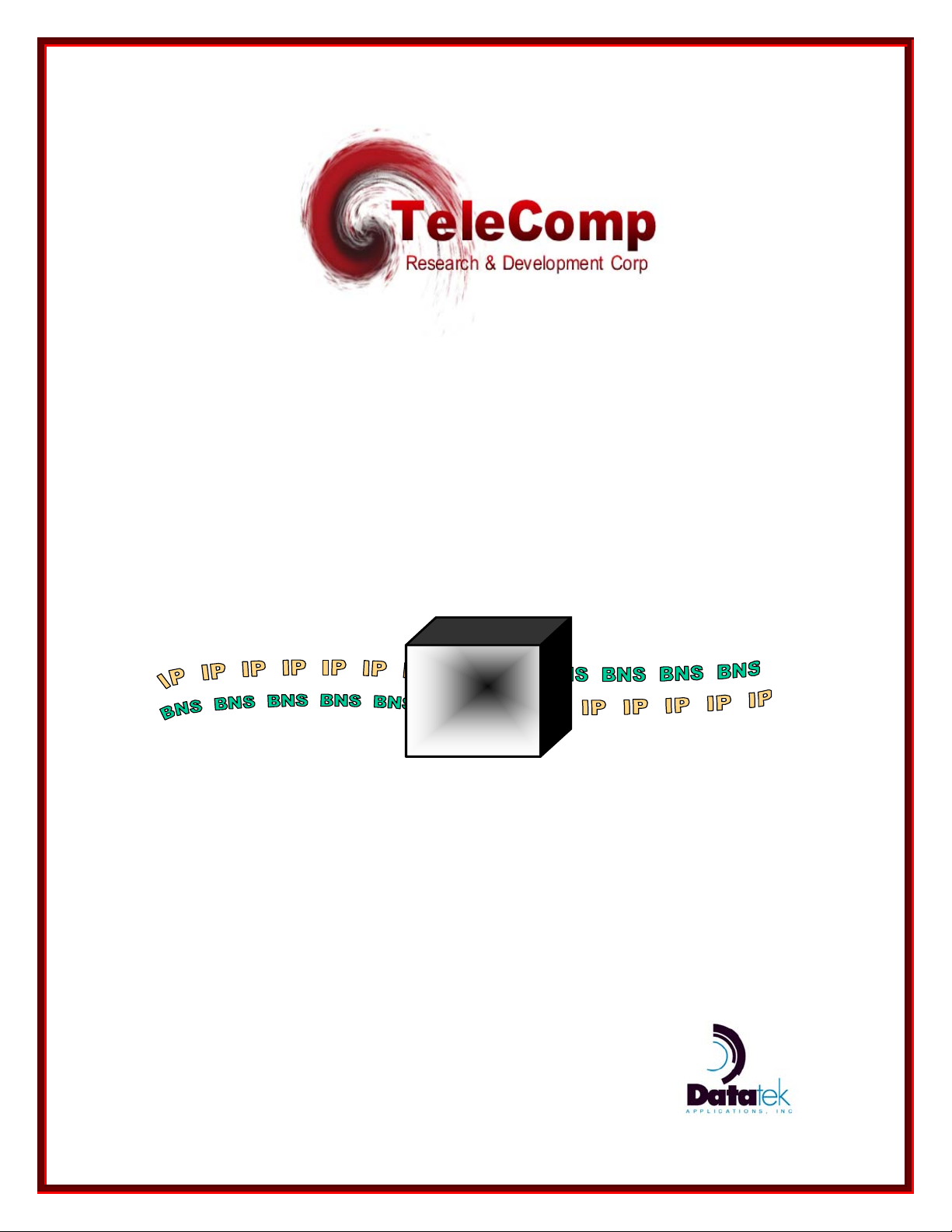
UNIVERSAL MEDIATION
I
NTERFACE (UMI) MODULE
SER'S MANUAL
U
Release 28.x
UMI
UMI
102 SW Orange Blossom
Lake City, Florida
32025-1613
phone: 386-754-5700
email: sales@trdcusa.com
http://www.trdcusa.com
Manufacture & Distribution:
http://www.datatekcorp.com
Page 2
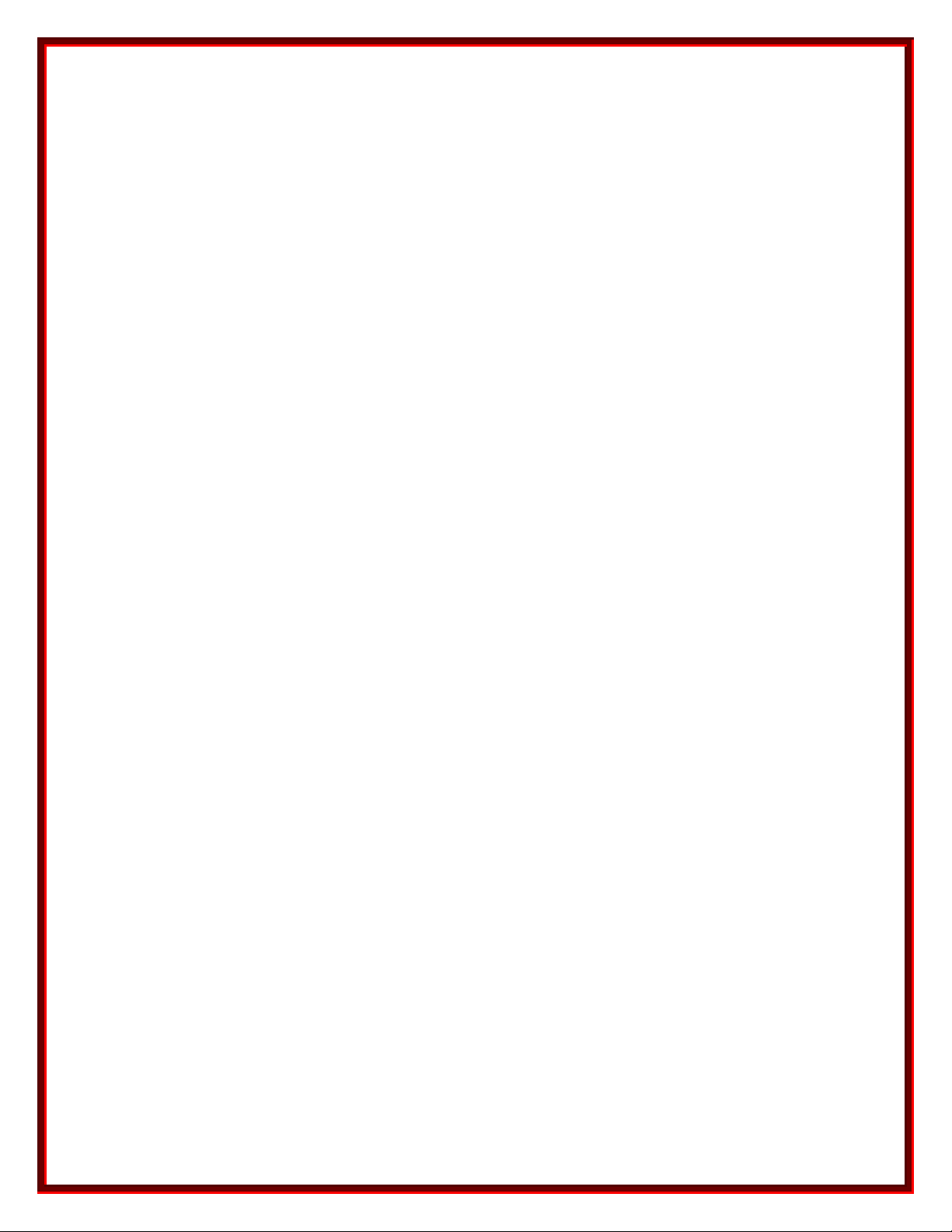
CONTENTS
1 INTRODUCTION ................................................................................... 6
1.1 FEATURE SUMMARY ...................................................................................................... 6
1.1.1 504 Virtual Sessions per UMI .................................................................................... 6
1.1.2 Seamless Operation in Either Call Set-up Direction .................................................. 6
1.1.3 Closed User Groups (CUGs) ..................................................................................... 6
1.1.4 Hunt Groups ............................................................................................................... 6
1.1.5 Domain Name Server (DNS) capability ..................................................................... 6
1.1.6 Peer to Peer Encryption ............................................................................................. 6
1.1.7 TACACS+ RADIUS LOGIN Support .......................................................................... 7
1.1.8 Virtual PAD Support ................................................................................................... 7
2 PHYSICAL DESCRIPTION ....................................................................... 8
2.1 FACEPLATE ..................................................................................................................... 8
2.1.1 Light Emitting Diodes (LED) ...................................................................................... 8
2.1.2 Mode Switch .............................................................................................................. 8
2.1.3 Reset Button .............................................................................................................. 8
2.2 High Performance I/O Board ............................................................................................. 9
2.2.1 Serial .......................................................................................................................... 9
2.2.2 Console .................................................................................................................... 10
2.2.3 10/100 BaseT and Fiber LAN .................................................................................. 10
2.2.4 DSU.......................................................................................................................... 10
2.2.5 Variants .................................................................................................................... 10
2.3 Standard Performance I/O Board ................................................................................... 11
2.3.1 Console .................................................................................................................... 11
2.3.2 LAN .......................................................................................................................... 11
3 INSTALLATION .................................................................................. 12
3.1 INSERTING THE I/O BOARD ......................................................................................... 12
3.2 REMOVING THE I/O BOARD ......................................................................................... 12
3.3 INSERTING THE UMI MODULE .................................................................................... 12
3.4 REMOVING THE UMI MODULE .................................................................................... 12
3.5 CABLING ........................................................................................................................ 13
3.5.1 Cabling the I/O Console Port ................................................................................... 14
Page 3
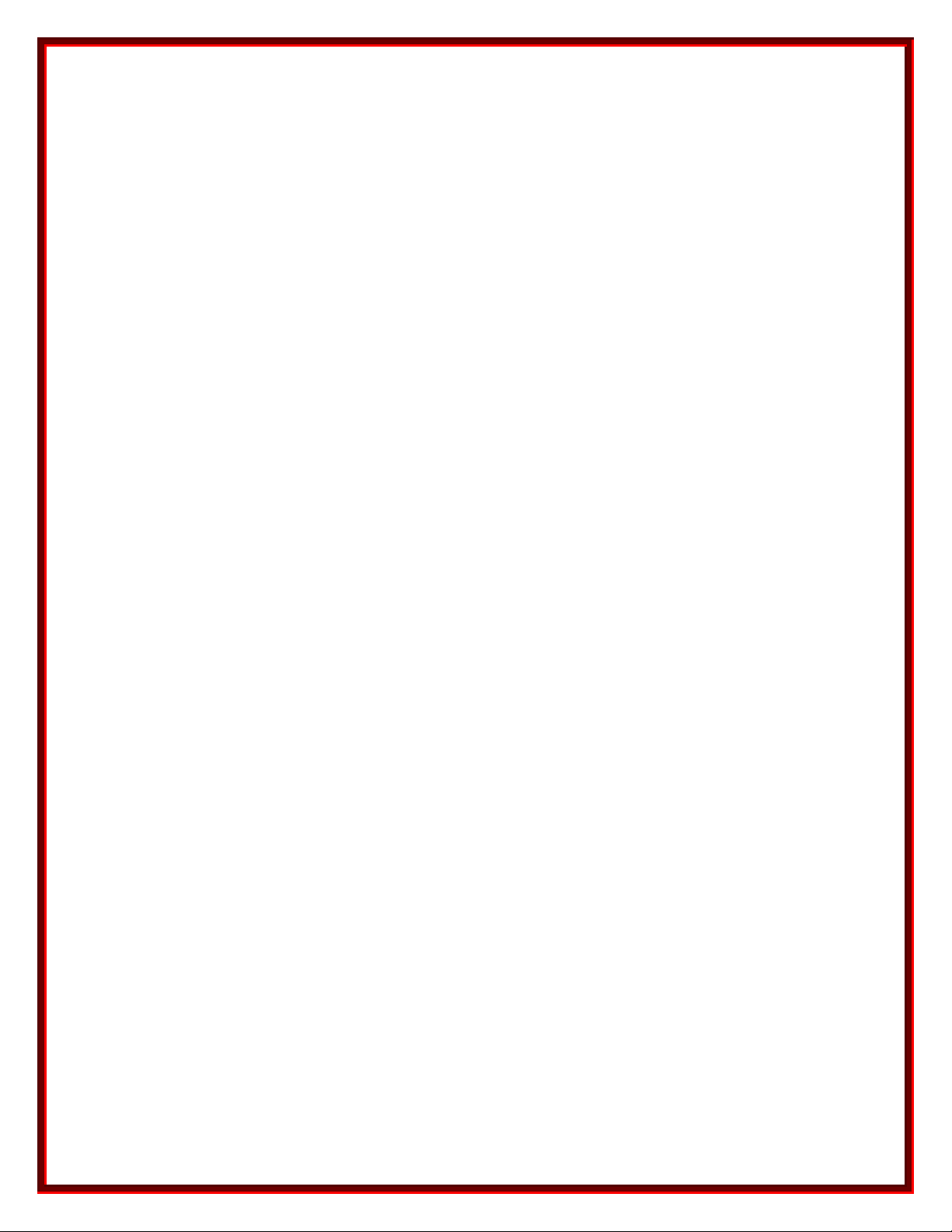
3.5.2
Cabling the CEY5 LAN Port ..................................................................................... 15
3.6 Field Upgrade and Software Registration ...................................................................... 16
4 CONFIGURATION ............................................................................... 19
4.1 OVERVIEW ..................................................................................................................... 19
4.2 BASE CONFIGURATION ............................................................................................... 20
4.3 OPERATIONAL CONFIGURATION ............................................................................... 21
4.3.1 BNS-to-IP Calling ..................................................................................................... 21
4.3.2 IP-to-BNS Calling ..................................................................................................... 26
4.4 CLOSED USER GROUPS .............................................................................................. 30
4.4.1 IP-to-BNS Calling ..................................................................................................... 30
4.4.2 Telnet Console ......................................................................................................... 31
4.4.3 SNMP Interface ........................................................................................................ 31
4.5 UMI CONFIGURATOR ................................................................................................... 31
5 UMI MODULE COMMAND REFERENCE ................................................... 32
5.1 LOGIN ............................................................................................................................. 32
5.2 LOGOUT ......................................................................................................................... 32
5.3 CHGPASS ....................................................................................................................... 32
5.4 LOCAL............................................................................................................................. 32
5.5 GATEWAY ...................................................................................................................... 33
5.6 DOMAIN NAME SERVER ............................................................................................... 33
5.7 TACACS+ RADIUS Servers ........................................................................................... 33
5.8 HELP ............................................................................................................................... 34
5.9 VERSION ........................................................................................................................ 34
5.10 REBOOT ..................................................................................................................... 34
5.11 REMOVE MODULE ..................................................................................................... 34
5.12 RESTORE MODULE ................................................................................................... 35
5.13 CLEAR MEASUREMENTS ......................................................................................... 35
5.14 DISPLAY MEASUREMENTS ...................................................................................... 35
5.15 VERIFY ........................................................................................................................ 35
5.16 HOST NAME ADMINISTRATION ............................................................................... 35
5.17 Mnemonic PDD ADMINISTRATION ........................................................................... 36
5.18 SNMP .......................................................................................................................... 36
5.19 INSTALL ( Software Registration ) .............................................................................. 37
5.20 RSTPASS ( Resetting the Password ) ........................................................................ 38
5.21 CONSOLE TIMEOUT .................................................................................................. 38
Page 4
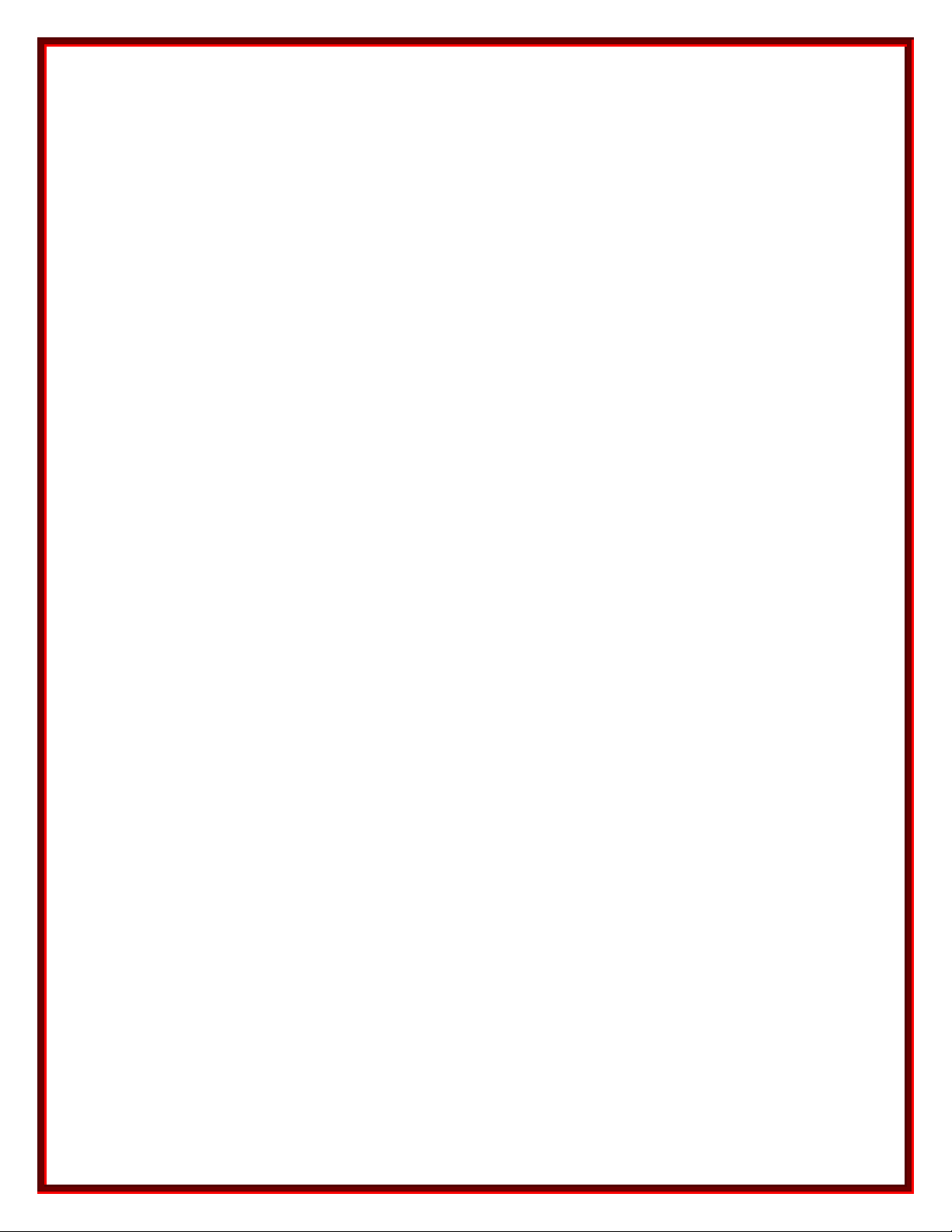
5.22
VIRTUAL PORT ADMINISTRATION .......................................................................... 39
5.23 VIRTUAL PAD ADMINISTRATION ............................................................................. 42
5.24 VIRTUAL PAD SNOOPER .......................................................................................... 44
5.25 CLOSED USER GROUP (CUG) ADMINISTRATION ................................................. 45
5.26 DISPLAY CONNECTIONS .......................................................................................... 45
5.27 DISCONNECT PORT .................................................................................................. 45
5.28 PING ............................................................................................................................ 45
5.29 TraceRoute .................................................................................................................. 46
5.30 Label ............................................................................................................................ 46
5.31 Administrative Password ............................................................................................. 47
5.32 CONSOLE Administration ........................................................................................... 47
5.33 HPIO Administration .................................................................................................... 47
5.34 ADMINISTER SECURITY BANNER ........................................................................... 48
5.35 DATA-BASE RESET ................................................................................................... 48
6 UMI SNMP AGENT .............................................................................. 49
6.1 SNMP Version 1 Commands .......................................................................................... 49
6.2 UMI SNMP MIB Variable Database ................................................................................ 49
7 SUPPORTED TRAPS ............................................................................ 51
8 APPENDIX A: UMI MODULE MEASUREMENTS ......................................... 52
9 APPENDIX B: UMI VIRTUAL PORT MEASUREMENTS ................................ 54
10 APPENDIX C: ALARMS ........................................................................ 55
10.1 Major Alarms ............................................................................................................... 55
10.2 Minor Alarms ............................................................................................................... 55
10.3 Info Alarms .................................................................................................................. 55
11 APPENDIX D: USING STARKEEPER TO CONFIGURE THE UMI ................... 56
11.1 PRE-CONFIGURATION ACTIVITIES ......................................................................... 56
11.1.1 Package Installation ................................................................................................. 56
11.1.2 Develop Configuration Information .......................................................................... 56
11.1.3 Perform BNS Activities............................................................................................. 58
11.1.4 Perform UMI Activities ............................................................................................. 58
11.2 USING THE UMI CONFIGURATOR ........................................................................... 58
11.2.1 UMI Configurator Menu of Operations ..................................................................... 58
Page 5
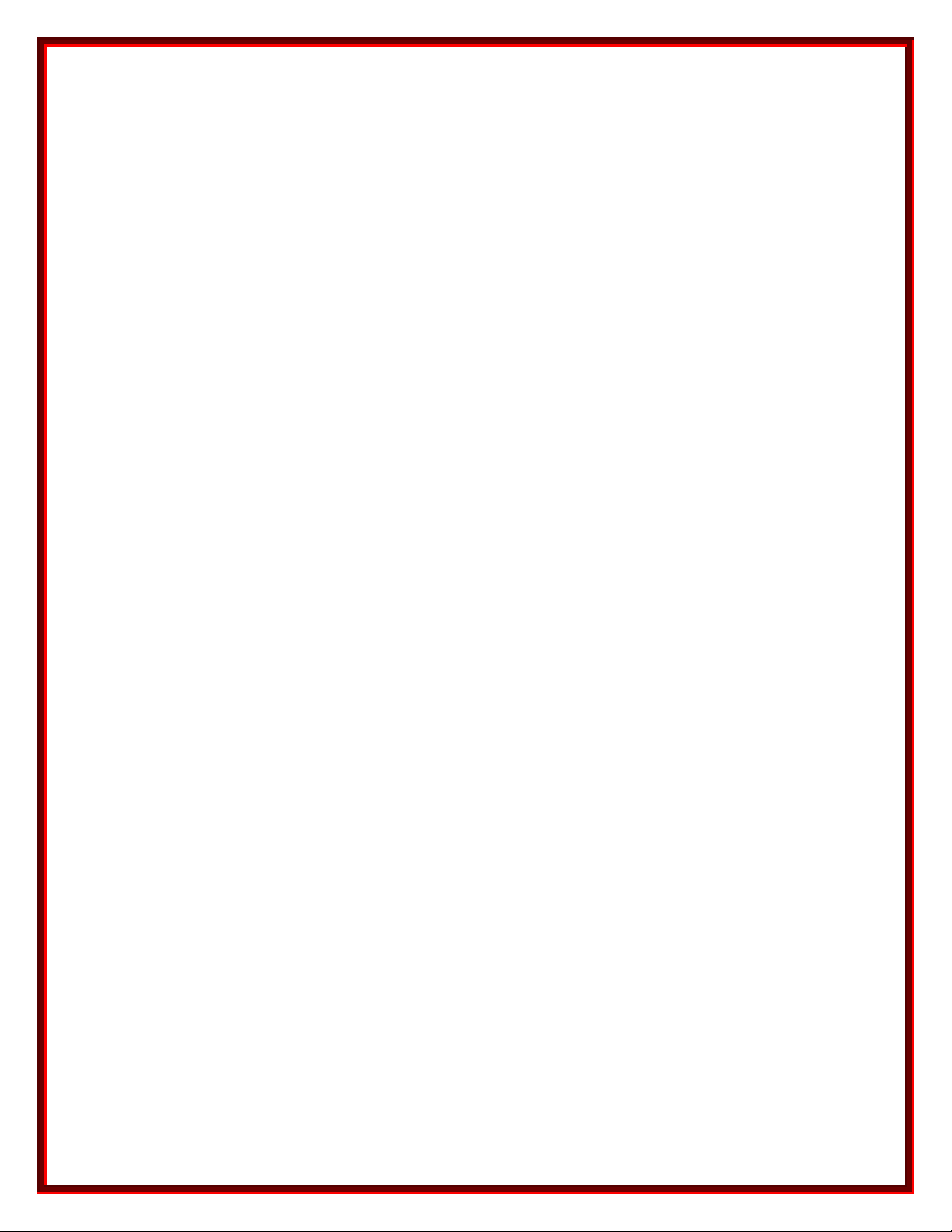
11.2.2
Running the UMI Configurator ................................................................................. 59
11.3 POST-CONFIGURATION ACTIVITIES ....................................................................... 59
12 APPENDIX E: UMI HUNT GROUP DEMONSTRATION ................................. 60
13 APPENDIX F: UMI CLOSED USER GROUP DEMONSTRATION ..................... 61
14 Appendix G: Virtual PAD Example ......................................................... 63
15 Hardware Warranty ............................................................................ 64
16 Software End-User License Agreement .................................................. 64
16.1 Software License ......................................................................................................... 64
16.2 Intellectual Property Rights ......................................................................................... 64
16.3 Software Support ......................................................................................................... 64
16.4 Export Restrictions ...................................................................................................... 64
16.5 Limited Warranty ......................................................................................................... 65
16.6 No Other Warranties .................................................................................................... 65
16.7 Limitation of Liability .................................................................................................... 65
16.8 Special Provisions ....................................................................................................... 65
17 Sales & Distribution ............................................................................ 66
18 Author .............................................................................................. 66
Page 6

UNIVERSAL MEDIATION INTERFACE (UMI) USER MANUAL
1 INTRODUCTION
Connectivity between an IP network and a BNS (refers to both BNS-2000 and BNS-2000 VCS)
network is accomplished using the Universal Mediation Interface Module (UMI). As a state-of the-art “solid state” module (no disks or fans) which resides in a BNS node, the UMI is both a
replacement and enhancement of the LCS60 product.
The UMI allows both synchronous and asynchronous endpoints connected to a BNS network to
access endpoints on an IP network. Similarly, endpoints on an IP network can access both
synchronous and asynchronous endpoints on a BNS network.
The UMI can be located anywhere in the BNS network, thus simplifying configuration,
administration and maintenance without affecting operation or connectivity.
1.1 FEATURE SUMMARY
The UMI provides a complete mediation interface (i.e., gateway) for BNS and IP protocols. The
basic features are:
1.1.1 504 Virtual Sessions per UMI
The UMI operates like a “virtual SAM504”, in effect mapping 504 SAM ports within a BNS network
to 504 “virtual ports” residing in the IP network, and vice versa.
1.1.2 Seamless Operation in Either Call Set-up Direction
The UMI provides the terminal/PC user on either network with a “terminal server” type interface
where a connection setup to a user/device on the other network can be made to appear to the
calling user as if the destination endpoint is on the same network.
1.1.3 Closed User Groups (CUGs)
The UMI supports Closed User Groups (CUGs) to restrict callers to specified destinations. This is
an important feature for protecting sensitive endpoints in a corporate wide network without the
burden of special “security servers”.
1.1.4 Hunt Groups
A Hunt Group is a set of UMI “virtual ports”, which are arranged to receive calls from the IP
network at a common address.
1.1.5 Domain Name Server (DNS) capability
The UMI can maintain a set of mnemonic host names, analogous to the /etc/hosts file on both
UNIX and Microsoft Windows platforms. This allows the UMI to perform a translation betwe en a
user-provided name and its associated IP address and TCP port number, for BNS-to-IP calls. The
use of a mnemonic name is optional; the UMI will always accept an IP address in its base form.
Additionally, the UMI allows for the definition of an external DNS to be used for translation of
mnemonic addresses not defined in the internal host table. Three DNS name server IP addresses
are supported by the UMI.
1.1.6 Peer to Peer Encryption
The UMI can encrypt user data on the IP network. This prevents unauthorized access to sensitive
information. Encryption can be enabled on a per session basis.
04/30/09
6
Page 7

UNIVERSAL MEDIATION INTERFACE (UMI) USER MANUAL
1.1.7 TACACS+ RADIUS LOGIN Support
The UMI supports up to two TACACS+ RADIUS servers for login authentication. These are a
primary, and a secondary, although each is individually enabled. The TACACS+ support is for
either encrypted, or clear authorization. Encryption keys may contain spaces.
1.1.8 Virtual PAD Support
The UMI allows individual virtual ports to be defined a PAD functions. This allows IP resident
operations sytems (e.g. REACT) to communicate with network elements resident on DK/BNS
X25P and other modules. The PAD implementation is similar to that implemented on the DT-xx8x
devices.
At the current time, the Virtual Pad feature is only available to a UMI that is administered in the
DKCC as a SAM504.
04/30/09
7
Page 8

UNIVERSAL MEDIATION INTERFACE (UMI) USER MANUAL
2 PHYSICAL DESCRIPTION
Reset
Mode
Datatek
Enabl
Diag
Disab
Fault
Off
Line
On
Line
Switch
Red
Yellow
Green
TN
2525
U M I
X
X
A
Y
O
O
Q
P
S
D
2.1 FACEPLATE
2.1.1 Light Emitting Diodes (LED)
The lights on the module faceplate are green, yellow, and red. They indicate on-line, off-line, and
fault states respectively. When the module circuitry detects an on-board fault, the red LED (fault)
is lit.
2.1.2 Mode Switch
The Mode Switch supports three positions: Enabl, Diag and Disab. The Mode switch must be in
the Enabl position for the UMI to function properly.
2.1.3 Reset Button
When the Reset button is pressed, the module buffers and registers are cleared, and the module
application program is restarted. The module is taken out of service, and all connection s are
terminated.
04/30/09
8
Page 9
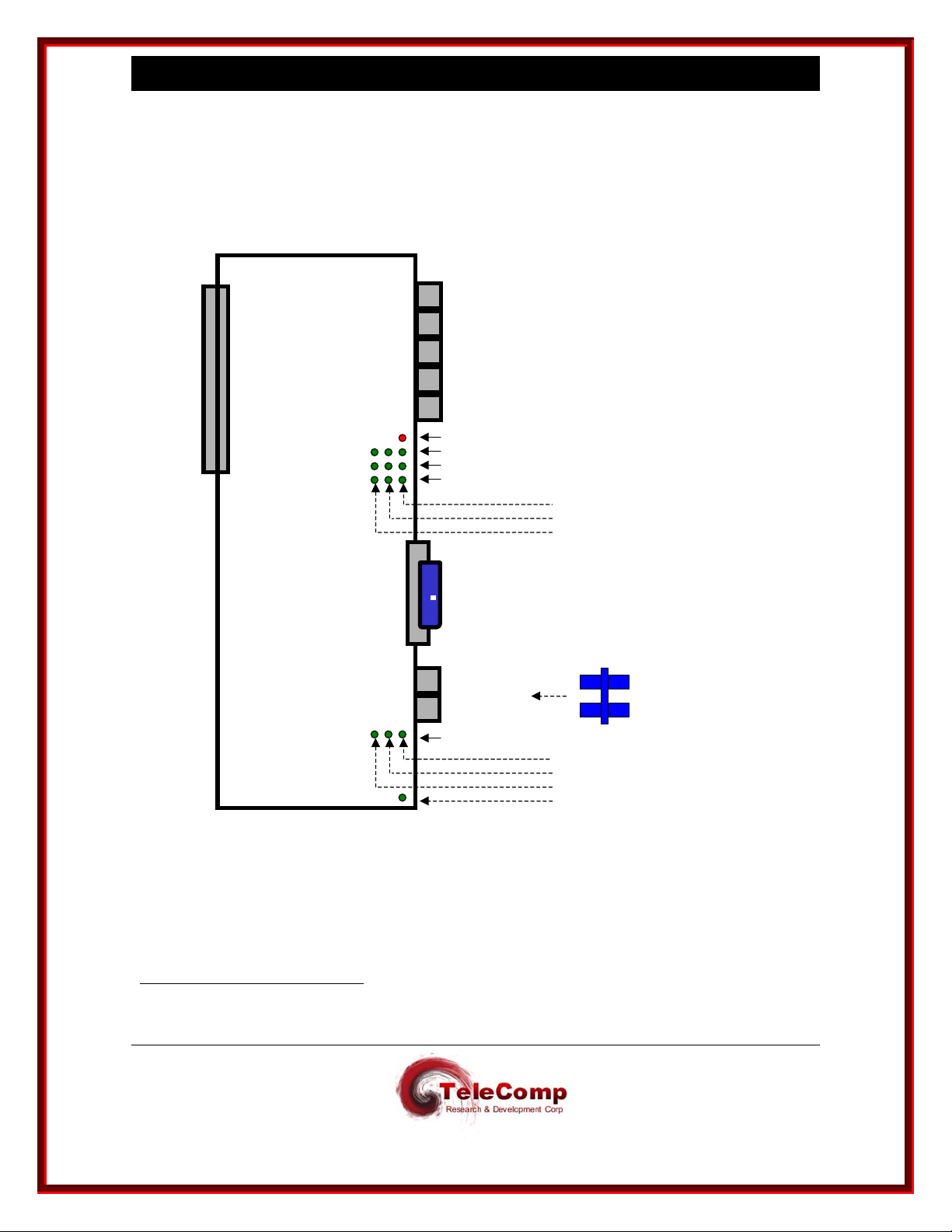
UNIVERSAL MEDIATION INTERFACE (UMI) USER MANUAL
2.2 High Performance I/O Board
The UMI1 mates with the DTK41 High Performance I/O (HPIO) board in support of the UTM
connectivity options. The DTK41 I/O board contains all the necessary connectors the UTM
requires for currently available Console and LAN connections.
Note: Cables and adapters are available
DTK41
Console
DSU
10/100 #3
10/100 #2
10/100 #1
DSU
10/100 #3
10/100 #2
10/100 #1
Serial
Fiber (SC)
Link
Traffic
100
Fiber (ST)
Fiber Indicators
Link
Traffic
ST Plug-In
(Only if ST Fiber
is required)
100
Power
2.2.1 Serial
The UMI does not use the serial interface of the DTK41 at this time. The DTK41 Serial interface is
software configurable. Options are as an RS-232C DTE for seri al rates up to 64Kbps, or as a
V.35 DTE for serial rates up to E1.
1
A Series 1:2 UMI is required for the DTK-41 (or any other I/O board which requires power) since the
original UMI did not provide any power whatsoever to the I/O module, and the original UMI did not
provide a management interface.
04/30/09
9
Page 10

UNIVERSAL MEDIATION INTERFACE (UMI) USER MANUAL
2.2.2 Console
The UMI Console interface may be used for console activities and the initial configuration. It
assumes the connected device is configured as 9600 baud, 8 bits and no parity.
2.2.3 10/100 BaseT and Fiber LAN
The DTK41 LAN and Fiber ports are used for IP network connectivity. The UMI supports Internet
peer level protocols (e.g. IP, TCP, UDP, ICMP and SNMP). All of the 10/100 ports are fully
switched, not bridged. The capacity of the switch is over 1Gbps. The 10/100 and Fiber ports a re
managed from the UMI console. Each 10/100 port and the Fiber port may be enabled or disabled
individually. Alarms are generated if a link is established, or if a link is lost.
An advanced feature DTK41 is that no crossover cable is ever required on the 10/100 ports. The
10/100 ports will automatically correct for the cabling mismatch.
The 10/100 ports will self-configure to match the speed of the link (10 Mbps or 100 Mbps ), and
the Duplex ( Full or Half ). No configuration is required.
The Fiber interface connects to the industry standard SC cabling. If ST cabling is used, the
DTK41 ST plug-in module is used. No adapter cables are required.
2.2.4 DSU
The UMI does not utilize the DSU interface at this time. The DTK41 DSU (4-wire) interface is
software configurable for T1 or E1 rates. A value of T1 is used for domestic 1.544 MHz interfaces
with 193 Bit Superframes. A value of E1 is used for European 2.048 MHz interfaces with 256 Bit
Superframes. The DSU functionality is built in. This interface may be used for connectivity to
TDM, Frame Relay, and ATM networks.
2.2.5 Variants
The DTK41 high performance I/O board is available with two different mounting brackets. The
DTK41N incorporates a mounting bracket specifically designed to be installed in a BNS node, a
Datakit VCS node, or an MPC. The DTK41S has a mounting bracket specifically designed to be
placed in a SAM504, SAM64, or SAM128. It is anticipated that the UMI shall use only the
DTK41N variant of the DTK41.
04/30/09
10
Page 11
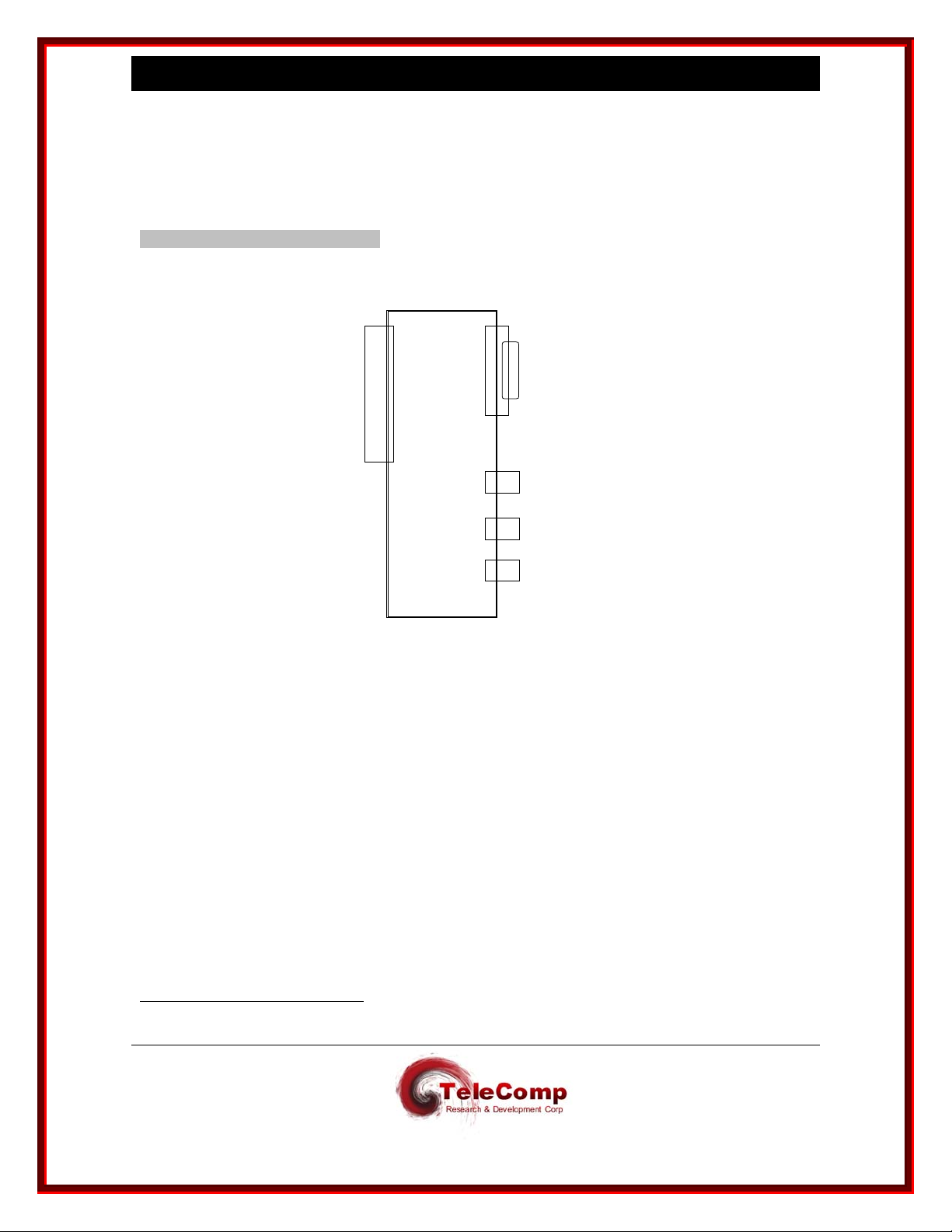
UNIVERSAL MEDIATION INTERFACE (UMI) USER MANUAL
2.3 Standard Performance I/O Board
The UMI mates with the CEY5 I/O board in support of the UMI connectivity options. The CEY5
I/O board contains all the necessary connectors the UMI requires for currently available Console
and LAN connections.
Cables and adapters are available.
Serial
CEY5
(Currently Not Used)
Console
LAN
DSU
(Currently Not Used)
2.3.1 Console
This interface requires a standard RJ45 terminated, twisted pair, data cable. It connects as a
data terminating equipment (DTE) to an asynchronous device and uses RS-232C signaling.
Connection to the UMI console is required for UMI “Module-Based” Administra tion (described
later in this document) or StarKeeper® II NMS alarm collection
2
. Otherwise, the console can be
disconnected during normal operation.
2.3.2 LAN
This interface requires a standard RJ45 terminated Category 5, twisted pair, data cable. It
connects to a 10BaseT hub or Router on the local LAN segment.
2
The UMI also supports console access through a TCP telnet connection, which is accessed
using TCP port 1023. This service is available only when the unit is in service.
04/30/09
11
Page 12
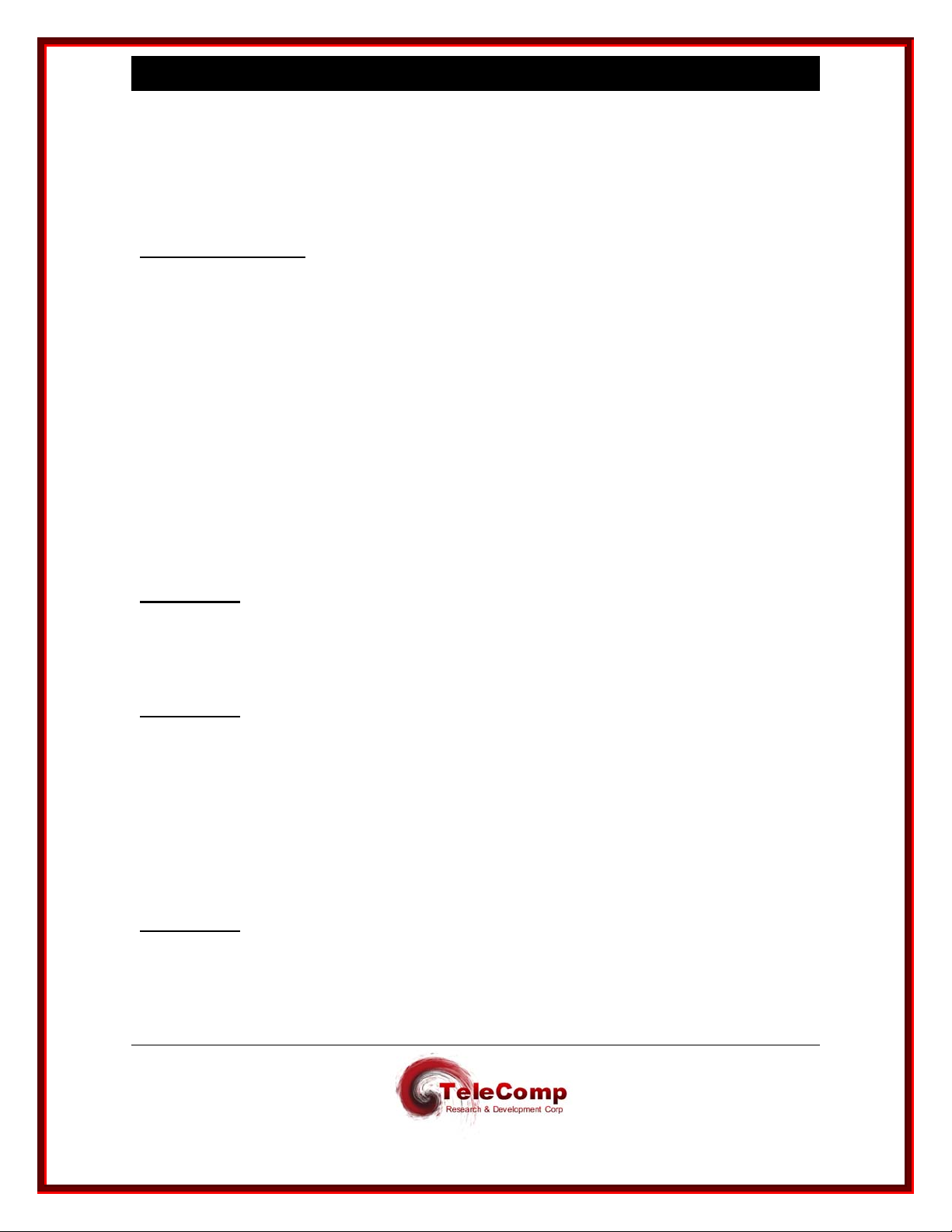
UNIVERSAL MEDIATION INTERFACE (UMI) USER MANUAL
3 INSTALLATION
UMI installation consists of:
inserting the DTK41 or CEY5 distribution board in the backplane slot
inserting the module in the corresponding shelf slot
cabling console and data ports
When installing a UMI:
Ensure protection from electromagnetic interference (EMI). Wear an electrostatic discharge
(ESD) wrist strap to prevent equipment damage.
To prevent damage to module circuitry, always insert the I/O board before inserting its
corresponding module. Never remove the I/O board before removing the module.
3.1 INSERTING THE I/O BOARD
The I/O board plugs into the backplane at the rear of the shelf; it is held in place by shrouds on
the backplane pinfield, and secured with two screws. Insert the I/O board before inserting its
corresponding UMI.
Align the I/O board backplane connector with the backpla ne pinfield, and align the screw slots
with the screw holes.
Slip the backplane connector onto the pins. The board should seat easily. If seating is
difficult, the board may be canted or some pins may be bent.
Insert the screws, and tighten them securely.
3.2 REMOVING THE I/O BOARD
Remove the I/O board only for relocation, replacement, or board type confirmation.
Requirement:
Disconnect all cabling to I/O board ports, labeling the cable ends if appropriate.
Remove the screws holding the I/O board in place.
Carefully rock the board as you pull it out.
The Module in the slot corresponding to the I/O board must be removed first.
3.3 INSERTING THE UMI MODULE
Requirement: The I/O board for the module must be installed in its corresponding slot on the
backplane at the rear of the shelf first.
Set the mode switch on the module faceplate to Disab.
With the module latch extended, carefully push the module all the way into the slot. The
backplane pins slip into the module receptacle.
Close the latch to lock the module into position.
Move the mode switch on the module faceplate to Enabl.
3.4 REMOVING THE UMI MODULE
You can remove and replace a UMI in an operating node without damaging the module itself, or
without disrupting calls on other modules. Only the calls on the UMI being removed are di srupted.
Requirement:
the rear of the shelf.
If the mode switch is in the Enabl position, move it to Disab.
Open the latch on the module faceplate.
Pull the module straight out of the slot.
I/O board for the module must still be in its corresponding slot on the backplane at
04/30/09
12
Page 13
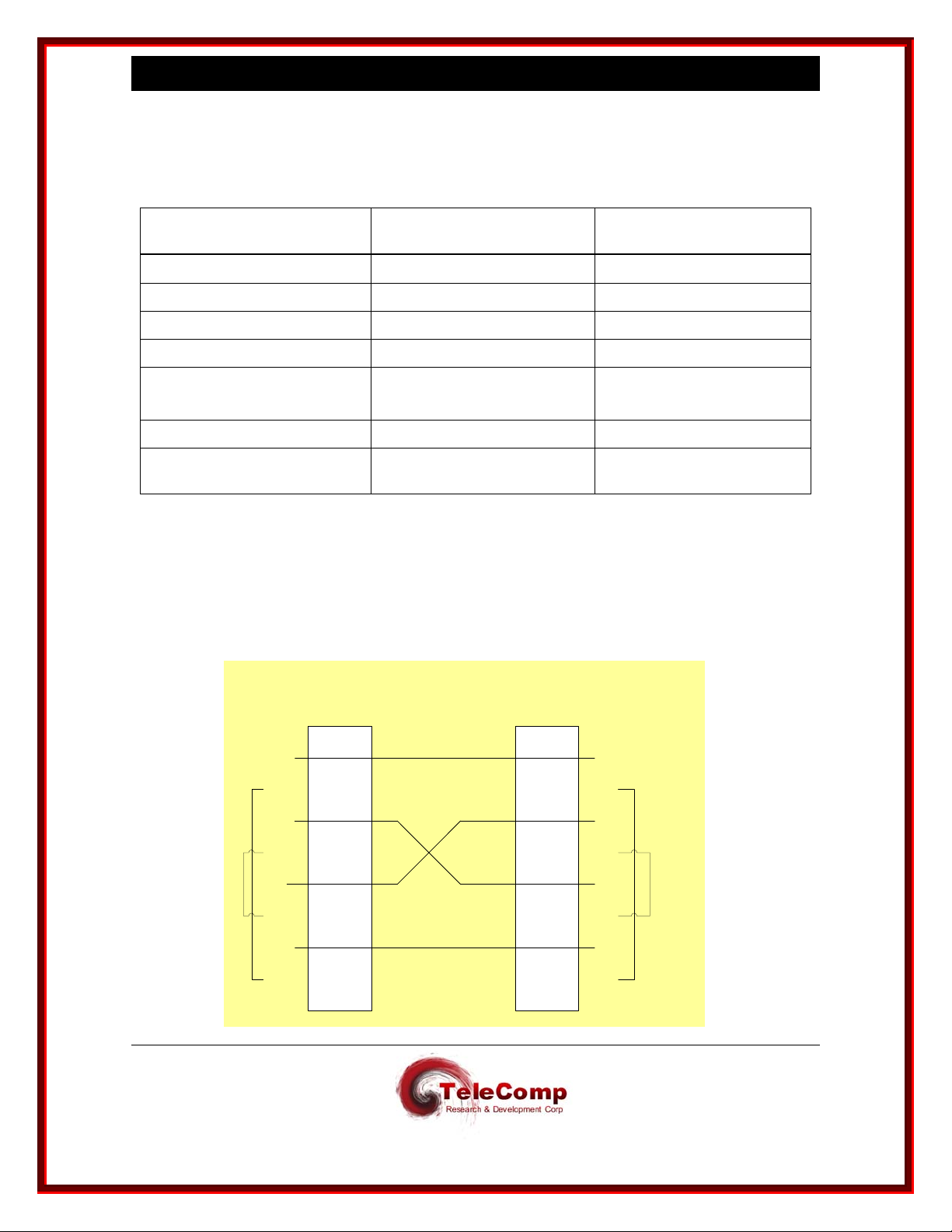
UNIVERSAL MEDIATION INTERFACE (UMI) USER MANUAL
3.5 CABLING
This section provides information on how to cable the UMI console and data ports with the CEY5
I/O board. Consult the following table for ordering information regarding all of the cabling options
shown in this section.
Cable / Adapter Description ED5P055-31 Group
Number or Comcode
258B adapter 50-pin M to 6 8-pin mod G(154)
Mod – DB15 adapter 8-pin mod to DB15 M
D8AH-M adapter 25-pin M to mod socket G(139)
D8AH-F adapter 25-pin F to mod socket G(147)
Console
8-pin mod to 8-pin mod 408198133
(special wiring)
Straight mod cable 8-pin mod to 8-pin mod G(137), G(G)
CAT5 cable 8-pin mod to 8-pin mod
(shielded)
Note: The AH adapter will be used to terminate the cable and will be attached to the appropriate
device. The attached device will determine the gender of the AH adapter.
Important! A Console cable with “SPECIAL WIRING”
can be ordered using the above table or built using
the following wiring diagram.
Console Cable - SPECIAL WIRING (U M I)
RJ45 RJ45
1
2
3
1
2
3
04/30/09
4
5
6
7
8
4
5
6
7
8
13
Page 14
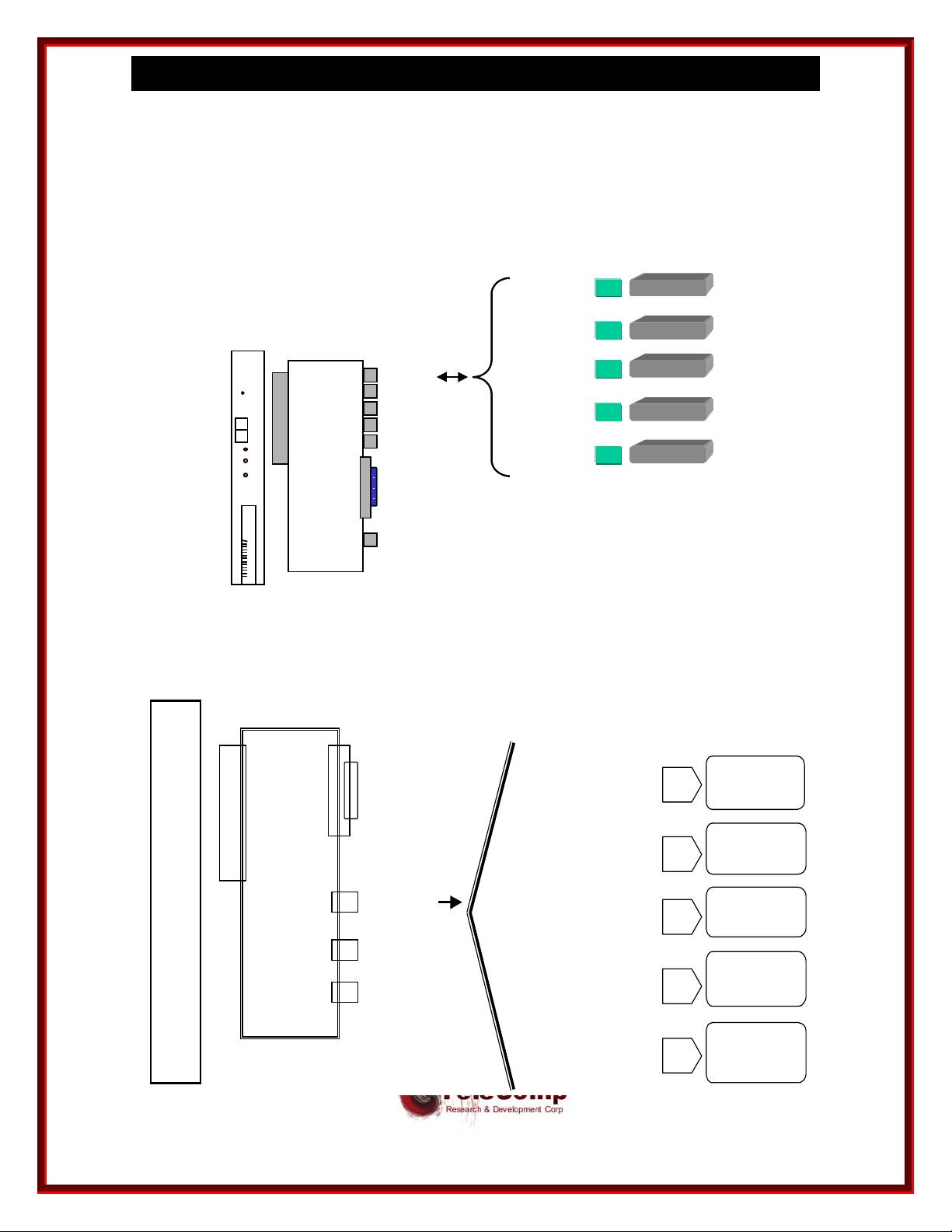
UNIVERSAL MEDIATION INTERFACE (UMI) USER MANUAL
3.5.1 Cabling the I/O Console Port
Depending upon access availability, one of the cables shown in the following diagram will be
needed to set up a UMI console connection.
AH SAM8/16
AH
AH
AH
258B
Modem
Patch Panel
PC or
Dumb Term
TY / SAM64
Mode
Datatek
2525
UMI
TN
Reset
Enabl
Diag
Disab
Fault
Off
Line
On
Line
straight mod cable
straight mod cable
Console
DSU
LAN #3
D
LAN #2
LAN #1
T
K
4
Serial
straight mod cable
console cable
special wiring
console cable
special wiring
1
X
X
A
Y
O
O
Q
P
S
D
FIBER
LAN
U
M
I
04/30/09
C
E
Y
5
Serial
Console
LAN
DSU
straight mod cable
straight mod cable
straight mod cable
console cable
special wiring
console cable
special wiring
AH
AH
AH
AH
258B
SAM8/16
Modem
Patch Panel
Dumb Term
TY / SAM6 4
14
Page 15
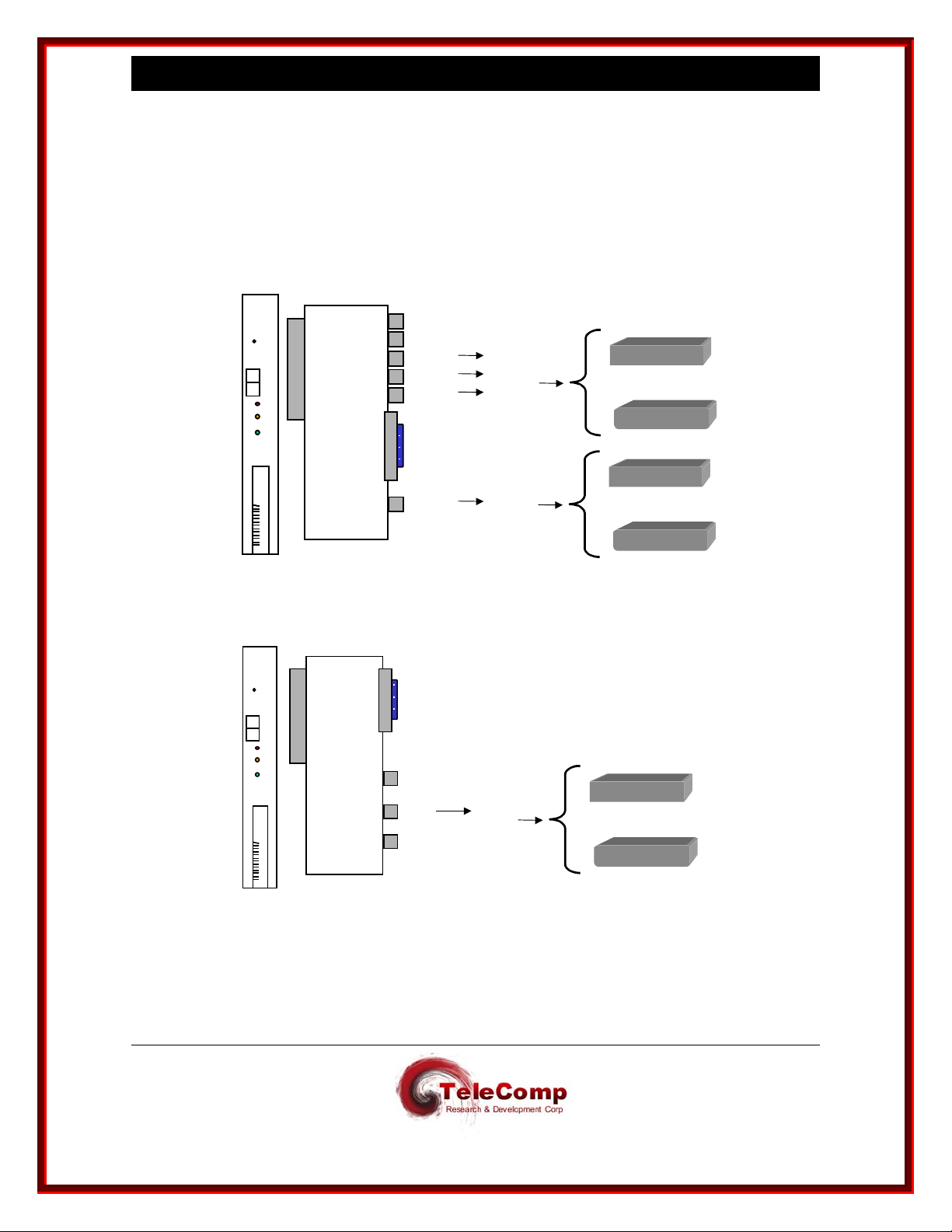
UNIVERSAL MEDIATION INTERFACE (UMI) USER MANUAL
3.5.2 Cabling the CEY5 LAN Port
The following will be needed to set up a UMI data connection.
A Shielded Twisted Pair CAT5 cable is attached to the LAN port of the I/O board and will
allow for cabling to either a hub or router. The DTK41 I/O board may use a 10BaseT or
100BaseT hub or router. The CEY5 I/O board uses a 10BaseT hub or router.
Console
DSU
LAN #3
LAN #2
LAN #1
Serial
FIBER
LAN
STP CAT5
Cable
SC Fiber
or
ST Fiber
HUB / Switch
Router
HUB / Switch
Router
Mode
Datatek
TN
2525
UMI
Reset
Enabl
Diag
Disab
Fault
Off
Line
On
Line
X
X
A
OOY
Q
P
S
D
D
T
K
4
1
Mode
Reset
Datatek
TN
2525
UMI
Enabl
Diag
Disab
Fault
Off
Line
On
Line
X
X
A
Y
O
O
Q
P
S
D
C
E
Y
5
Serial
Console
LAN
DSU
STP CAT5
HUB / Switch
Cable
Router
04/30/09
15
Page 16

UNIVERSAL MEDIATION INTERFACE (UMI) USER MANUAL
3.6 Field Upgrade and Software Registration
The
UMI, when initially delivered, will need one or more software keys to activate the software.
Software keys are also required when an optional individual feature packages are add ed to the
device. Finally, when the
required to register the installed software and any feature packages registered for the device.
UMI is upgraded with revised software, one or more software keys are
When performing an upgrade, the revised software is initially downloaded by
staging area and is not active. The software then is activated by a reboot. The new software will
execute normally prior to registration. However, no backup, reloads, or upgrades can be
performed. Module level parameters, such as the device IP address, may be changed and
activated. Interface specific parameters cannot be changed.
The procedure for performing a software registration has been mechanized. Manual pro ce dures
are error prone and not recommended. They are no longer covered in this user manual.
The mechanized Software Upgrade Registration procedure allows simplified administration of one
or more devices. When a quantity of devices are upgraded, manual software registration of each
device has the potential of becoming increasingly tedious. The mechanized software upgrade
registration process was designed to alleviate the problems associated with multiple device
upgrades. It is also preferred for single device upgrades as it eliminates any potential for error.
The new software is downloaded to the
for one or more devices. The “-r” option to the dtupgrade command will restart the device on the
new software after the download completes successfully. It is highly recommended. In the
alternative, the device may be downloaded without a restart and restarted at a later time during a
scheduled maintenance window. Restarting the device on the new software prior to registration is
required. After the restart, the devices will continue to operate normally on the new software
without registration. Some operations interface functions are inhibited pending software
registration. Below is an example of a typical
as it is recommended.
UMI via the upgrade command. This may be performed
upgrade invocation. Note the use of the “-r” option
upgrade into a
upgrade –v –d –r –mUMI 192.168.0.234 umi.28.1
Mechanized registration is performed in three steps. Each of which doe s not require user
intervention.
The steps are as follows:
1. The
04/30/09
getinfo utility is invoked on a file containing a list of devices to be administered.
This file is called the master device list file and is typically named “dt_device.master”.
The master device list file may have any name and it is provided as an argument to
16
Page 17
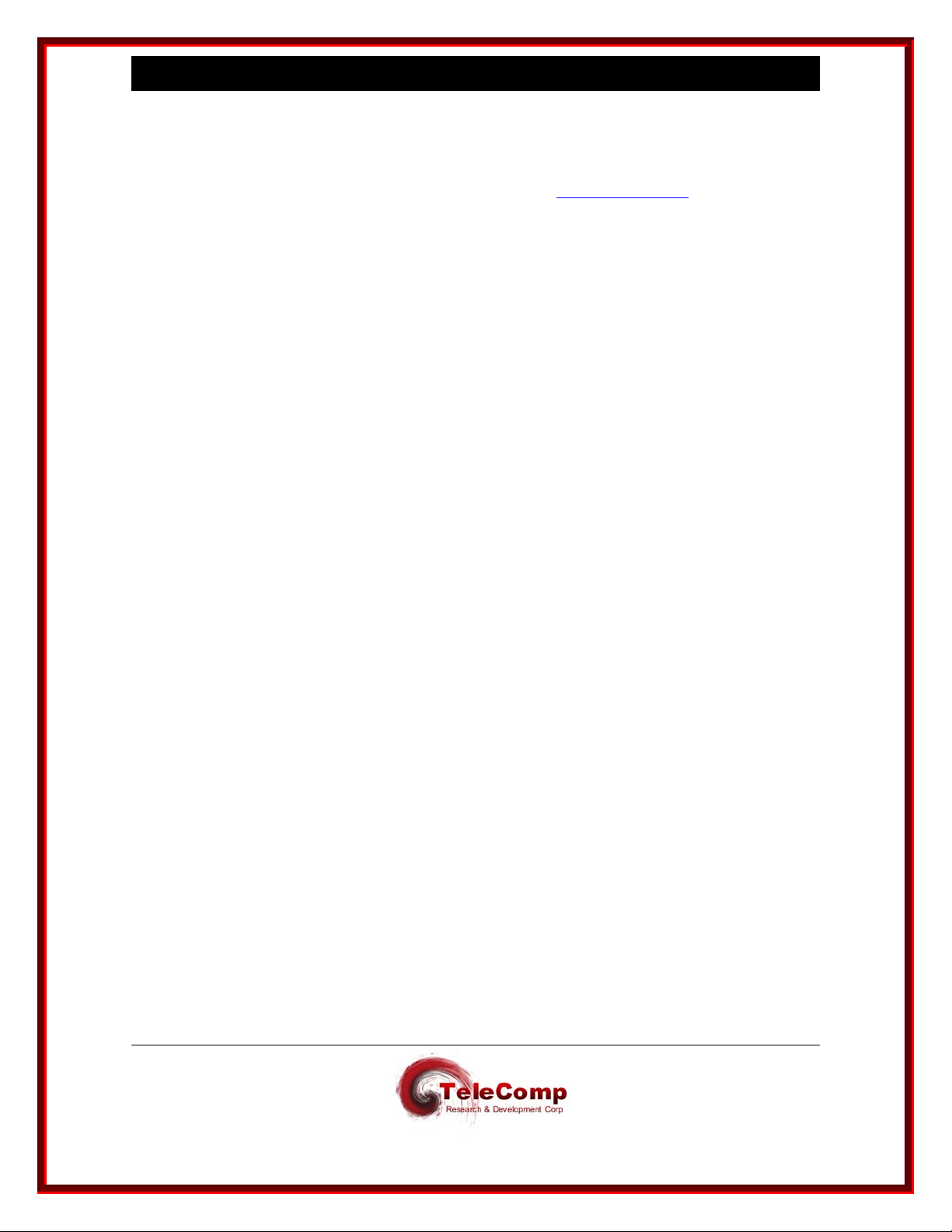
UNIVERSAL MEDIATION INTERFACE (UMI) USER MANUAL
the
getinfo utility. The master device list may also contain devices that do not require
registration. The
and creates a device information file named “dt_device.info” in the current directory.
getinfo utility makes inquiry of each device in the master device list
2. The “dt_device.info” file is then sent via email to keys@trdcusa.com
processing.
3. A file name “dt_device.register” file is returned via email to be used as input in the
next step. A file named “dt_device.msgs” is a text file that may be displayed or
printed showing the results of the registration function.
4. The
5. The “dt_device.info” file and the “dt_device.register” file are deleted as they are
The source for the registration procedure is the inventory master device list file that is created,
and maintained, by the administrator using their favorite text editor.
The master device list file contains one IP address per line, with an optional TCP port, and an
optional password override, to access the device. The IP address is the console connection
address, and not necessarily the actual device IP address. Registration via the serial console is
explicitly supported. Comments are allowed between addresses, and after addresses. A
password override is only required if the default password of “initial” has been changed.
setreg utility is invoked and uses the “dt_device.register” file provided as an
argument. If no argument is provided, the file is assumed to be in the current
directory. The
been assigned keys. One or more keys are installed during the dialogue.
transient and have no further value. Neither can be reused for the purpose of
registration. However, the dt_device.info file may be used for inventory reports..
setreg utility contacts each device that requires registration and have
for registration
The master device file line format is as follows:
<IP ADDRESS> [<TCP PORT>] [-P<Password>] # Comment
An example “dt_device.master” file follows:
# This is a Sample master device list file “dt_device.master”.
# Note that there is one device ( Connect IP Address ) per line.
# TCP Port Override is allowed. Registration may use the serial console.
# Password Override is allowed.
# It is OK to have devices that do not need registration listed for inventory.
# Comments in this file are preceded with a pound symbol.
# Blank Lines are treated as comments.
# Basic Line Format is as follows:
04/30/09
17
Page 18
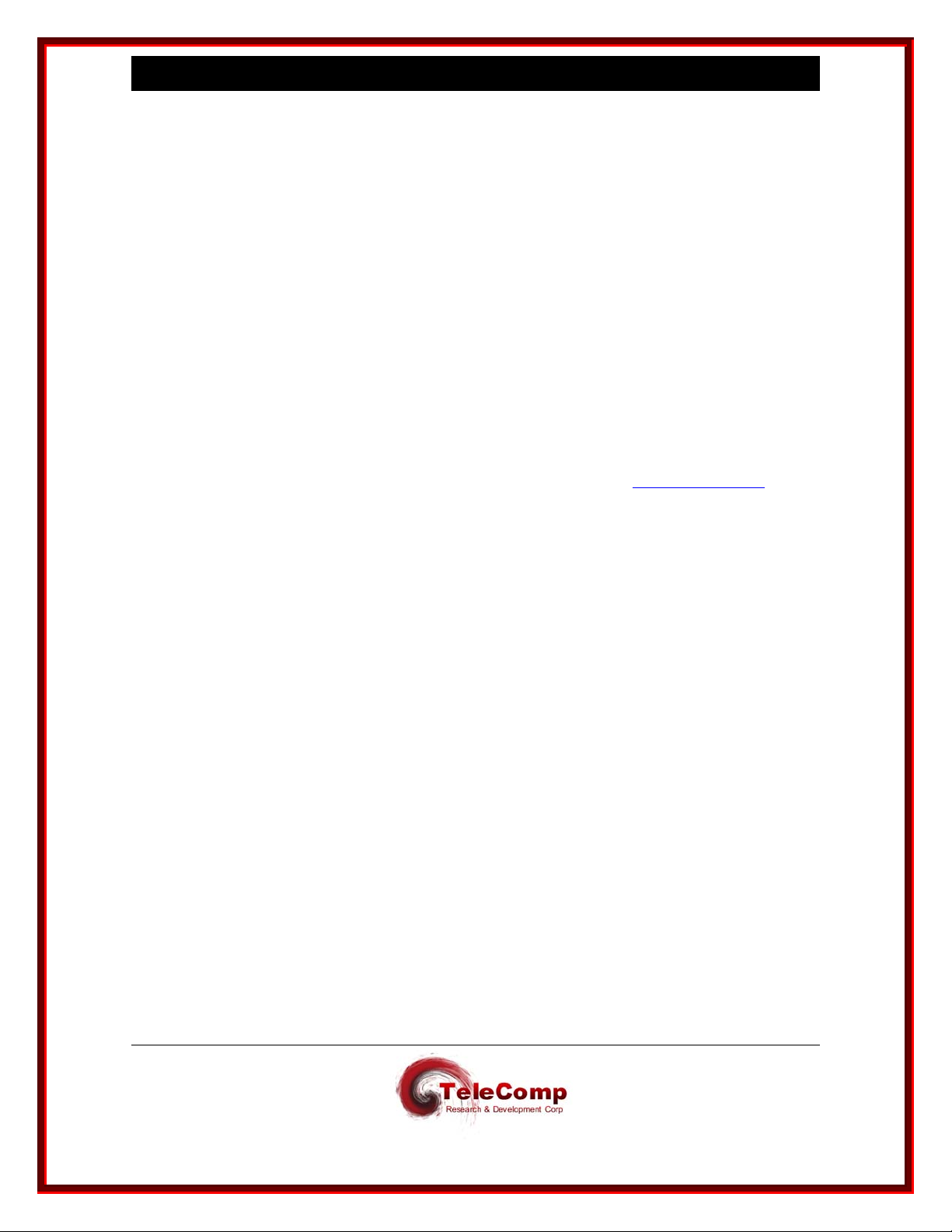
UNIVERSAL MEDIATION INTERFACE (UMI) USER MANUAL
10.0.1.80 # Device at Location ‘A’
192.168.7.82 # Device at Location ‘B’
192.168.7.155 50001 # Example of TCP port Override.
192.168.7.156 50001 –pcustom1 # Example of Password Override.
Once the “dt_device.master” file is prepared, it is used as an input to the
dtgetinfo dt_device.master
This
getinfo utility will collect information on each device in the master file. The getinfo utility will
also make a determination if a registration is actually required. Consequently, the
also useful in performing inventory functions outside of the device registration. The output of the
getinfo utility.
getinfo utility is
getinfo utility is a file named “dt_device.info” that is always created in the current directory.
The file “dt_device.info” is attached to an email and sent to the address keys@trdcusa.com
registration procedure is performed and a file named “dt_device.register” is attached to return
email to the original sender. A messages file named “dt_device.msgs” is also attached and may
be printed as a report of the key generation function.
After receiving the “dt_device.register” file, the
“dt_device.register” file as it’s sole argument. The setreg utility will only contact the devices that
actually need registration, and for which one or more keys were successfully generated. All of the
appropriate keys, including a device key and multiple per port feature package keys, are installed
by the
setreg utility. The device is not restarted and this operation may occur during normal
transport operation.
setreg utility is invoked with the relative path of the
.The
A report utility
inventory information. The usage is as follows:
devrep is available. The devrep utility uses the “dt_device.info” file to display the
devrep [-v] dt_device.info
If the file is not specified, the dtdevrep utility attempts to use the “dt_device.info” file resident in
the current directory.
04/30/09
18
Page 19
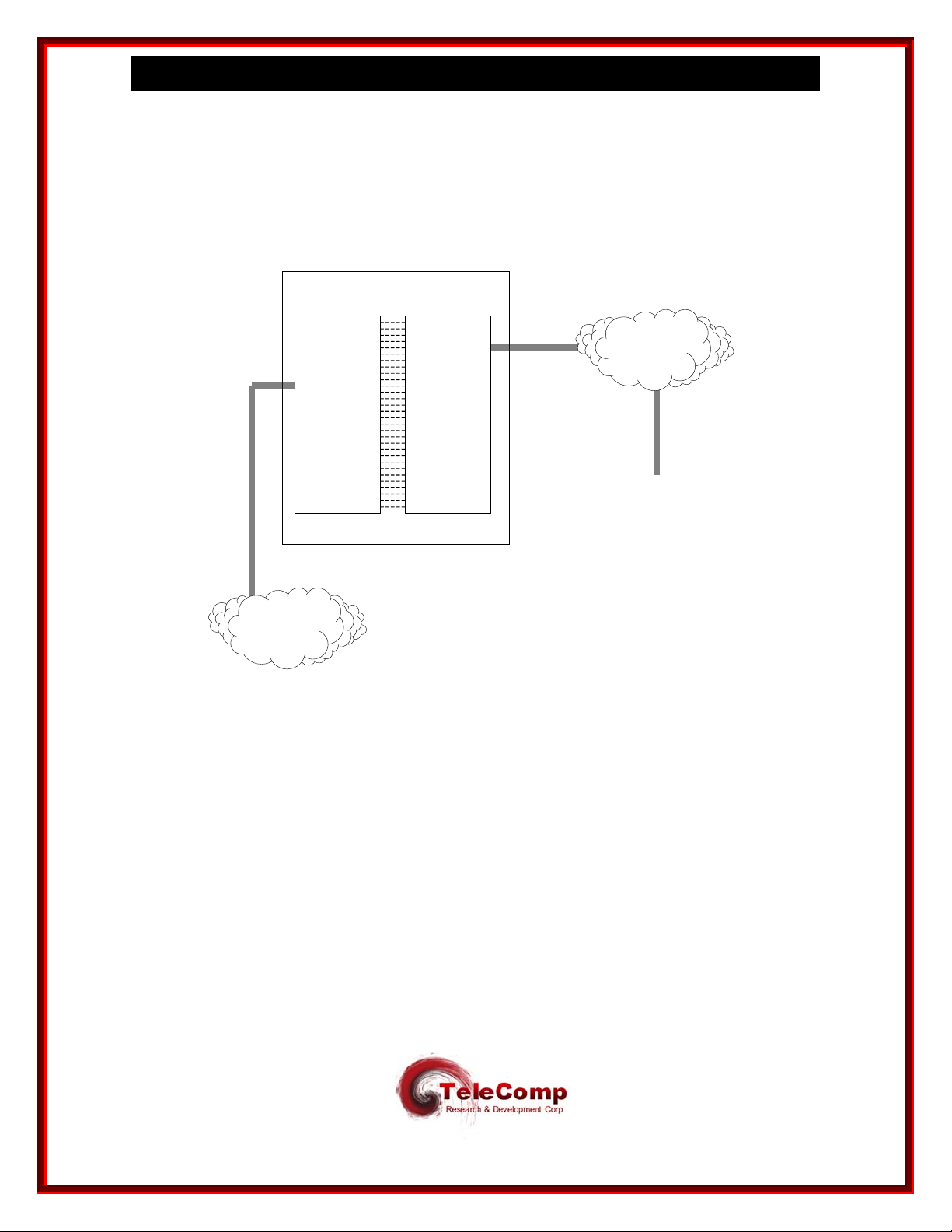
UNIVERSAL MEDIATION INTERFACE (UMI) USER MANUAL
4 CONFIGURATION
4.1 OVERVIEW
The following diagram is a functional representation of UMI operation, intended as an aid to
understanding the configuration process.
UMI Module in BNS Node
IP
Network
504 SAM
Sync / Async
Ports
504 UMI
Virtual Ports
Any
TCP/IP
Endpoint
BNS
Network
In order to allow it to be deployed in any BNS node without requiring an upgrade of the node
software, the UMI has been designed to appear to the node controller as a T1-T runk-connected
SAM504. This requires the administrator to follow the same configuration command sequence
that would be used for a SAM504 (with specific entry parameters described later in this
document), using either StarKeeper II NMS or the node’s local console. Administration of
additional parameters specific to the UMI, referred to as “Module Based” administration, is
accomplished through the UMI’s console function, which is accessed via the RS-232 con sol e port
on the CEY5 I/O board or via a TCP/telnet connection from a device anywhere in the IP network.
UMI “Module Based” administration can also be accomplished through StarKeeper II NMS.
I
04/30/09
19
Page 20

UNIVERSAL MEDIATION INTERFACE (UMI) USER MANUAL
The overall configuration process can be divided into two phases:
Base Configuration – setting up the UMI for IP connectivity and console security
Operational Configuration – setting up the UMI and BNS node to enable users to make calls
between the BNS and IP networks
Actual command sequences will be presented in this section to illustrate the UMI and related
node configuration process. For node commands, the appropriate references are the Data
Networking Products Synchronous/Asynchronous Mul tiplexer Reference and Commands
Reference. Section 5 of this document should be used as the reference for UMI module
commands.
4.2 BASE CONFIGURATION
This phase of the configuration process sets up the UMI for IP networking. This includes the
UMI’s IP address and subnet mask, the IP address of the gateway router, the IP address of an
SNMP manager (optional), and the IP address of a domain name server (optional). It also
includes setting up console-security parameters, i.e., an administrative login password and the
(optional) timeout for automatic console logoff. These aspects of the configuration will rarely need
to be changed once they are satisfactorily set up.
The following is an example of base configuration:
<UMI> login passwd=initial
User is Logged in UMI
<UMI> chgpass old=initial new=secret confirm=secret
Password Change Operation Succeeded.
<UMI> rm
Remove
MODULE removed from service.
<UMI> local ipaddr=135.17.59.165 submask=255.255.255.0
<UMI> gateway ipaddr=135.17.59.1
<UMI> dns ipaddr1=135.17.59.6
<UMI> snmp ipaddr=135.17.59.7
<UMI> vfy mod
Current Configuration:
DK Module Type ==> TN1015 (TRK-T1) w/Serial# 0.
Service State ==> Out of Service.
Local MAC Address ==> 0.96.29.2.52.22
Local IP Address ==> 135.17.59.165
Subnet Mask ==> 255.255.255.0
Gateway IP Address ==> 135.17.59.1
DNS Name Server Address ==> [#1] 135.17.59.6
SNMP Trap Manager ==> 135.17.59.7 Port 162
<UMI> rs
Restore
Module restored to service
Reboot Initiated to Make Physical Parameters effective.
04/30/09
20
Page 21

UNIVERSAL MEDIATION INTERFACE (UMI) USER MANUAL
4.3 OPERATIONAL CONFIGURATION
There is an implicit one-to-one mapping of SAM504 boards/ports (as the node views them) to the
UMI’s virtual ports (“vports”), as shown in the following table. These associations are built into the
UMI module software, and will need to be kept in mind for proper coordination of node and
module administration procedures for operational configuration.
BNS Controller (SAM504) Board/Port Å------Æ UMI Virtual Port mapping
SAM504 Board/Port Numbers UMI Virtual Port Numbers
Board 1 Ports 1-32
Board 2 Ports 1-32
Board 3 Ports 1-32
Board 4 Ports 1-32
Board 5 Ports 1-32
Board 6 Ports 1-32
Board 7 Ports 1-32
Board 8 Ports 1-32
Board 9 Ports 1-32
Board 10 Ports 1-32
Board 11 Ports 1-32
Board 12 Ports 1-32
Board 13 Ports 1-32
Board 14 Ports 1-32
Board 15 Ports 1-32
Board 16 Ports 1-24
It’s important to note that although a single UMI supports call setup in both directions
simultaneously, each grouping of virtual ports must be configured for one direction only; i.e., there
are no two-way virtual ports. In addition, virtual ports intended to be used for synchronous and
asynchronous call connections must reside in different groups, since their protocol encapsulation
is different.
The following subsections describe how the node and UMI are jointly configured to enable calls to
be set up in each direction.
Ports 1-32
Ports 33-64
Ports 65-96
Ports 97-128
Ports 129-160
Ports 161-192
Ports 193-224
Ports 225-256
Ports 257-288
Ports 289-320
Ports 321-352
Ports 353-384
Ports 385-416
Ports 417-448
Ports 449-480
Ports 481-504
4.3.1 BNS-to-IP Calling
UMI virtual ports designated as originating, as part of module-based administration, are for the
BNS-to-IP calling direction
ports are set up as host service-type ports, since they receive calls from the BNS network.
Predefined destination (PDD) information, in the form of a destination IP address and TCP port
number, may be optionally set up on the UMI for each virtual port.
For UMI virtual ports configured as originating, operation from the perspective of a user calling
from somewhere in the BNS network is determined by whether or not a PDD has been specified
for the virtual port chosen to originate the call. An originating-type virtual port which has a PDD
associated with it will have that connection automatically established at the time a BNS
connection is made to the UMI. If no PDD has been specified, the calling user is greeted with a
. From the node administration perspective, the corresponding SAM
UMI Destination> prompt each time the virtual port receives a BNS connection. The user would
then enter the destination IP address plus TCP port number desired. If no TCP port number is
04/30/09
21
Page 22

UNIVERSAL MEDIATION INTERFACE (UMI) USER MANUAL
entered, the telnet default (23) is used. The user also has the option to enter a mnemonic host
name which has been previously administered into the UMI’s host table. The session is
terminated when the UMI virtual port receives a disconnect from the BNS side of the call, e.g.,
when the calling user uses the attention sequence.
If a Domain Name Server has been defined on the UMI, the calling user may also enter a fully
qualified destination name (e.g. “server.ab.company.com”) to be resolved. It is also possible to
override the TCP port while still resolving the IP address. For example, the dial string
“server.ab.company.com 50030” selects TCP port 50030 and then asks DNS to resolve
“server.ab.company.com” to an IP address.
The following diagram illustrates the configuration elements affecting call setup in the BNS-to-IP
direction.
UMI Module
(SAM Port)
Virtual P ort
(SAM Port)
Virtual P ort
IP
Network
TCP/IP
Endpoint
BNS
Endpoint
BNS Group
BNS Group
BNS Address
BNS Group
(SAM Port)
Virtual Port
TCP Circuit established as either
a PD D fro m th e U MI vi rtua l po rt
to a TCP/IP endpoint; or via a dialer
session presented by the UMI to
the BNS originating endpoint.
Referring to the above diagram, a BNS endpoint calls an address in the BNS node’s configuration
database which is associated with one or more receive groups. Thi s add ress and the receive
group(s) it is associated with would have been established using the node’s
enter address and
enter group commands, respectively. Each receive group contains some of the ports on the
“SAM504” as members. This would have been configured on the node using enter sam (port
component), using the module address of the UMI and a series of available boards/ports from the
table at the beginning of this section. When the call is established between the originating
endpoint and the destination address, the appropriate receive group is selected, and, from the
node’s perspective, a SAM port within that group is selected to receive the call. In reality, the
corresponding virtual port on the UMI receives the call. If a PDD has been established for this
04/30/09
22
Page 23

UNIVERSAL MEDIATION INTERFACE (UMI) USER MANUAL
virtual port, using the
proceeds to the correct IP address and TCP port in the IP network. If not, the calling user sees
the
UMI Destination> prompt.
The following is a sample UMI module administration command sequence, which will set up a
group of originating virtual ports on the UMI, followed by the corresponding node command
sequence to enable BNS-to-IP calling:
<UMI> rm
Remove
MODULE removed from service.
<UMI> vport 1 cnt=32 type=orig dest=135.17.59.20 dport=23
<UMI> rs
Restore
Module restored to service
Reboot Initiated to Make Physical Parameters effective.
<UMI> login passwd=initial
User is Logged in UMI
<UMI> vfy vport all
(virtual ports 33 – 504 omitted)
Virtual Ports 1 - 32 :
Type ==> TCP Port w/Call Origination.
Service State ==> Out of Service.
PDD TCP Destination ==> 135.17.59.20 Port 23
Protocol ==> Asynchronous.
NULL after CR Operation ==> Transparent.
vport command (part of module administration), the call immediately
Note that the UMI virtual ports are not yet in service even though the module itself has been
restored. They will be placed in service via node-administration commands referencing the
appropriate SAM504 ports, as shown next.
The first node-administration step is to establish one or more receive groups to which SAM504
ports can be associated, using the
enter group command. They should be configured with
HOST AUTOBAUD OFF.
CC0> enter group
GROUP [up to 8 chars]: umi-rcv
TYPE [local, trunk: +(local)]:
DIRECTION [originate, receive, 2way]: receive
DEVICE OR HOST [up to 8 chars: +(standard)]:
HOST AUTOBAUD [on, off: +(off)]:
ROUND ROBIN SERVICE [per_port, per_module, none: +(none)]:
Next,
enter address would be used to associate a callable address (numeric and/or mn emonic)
with the receive groups.
CC0> enter address
LEVEL [network, area, exchange, local, speedcall: +(local)]:
04/30/09
23
Page 24

UNIVERSAL MEDIATION INTERFACE (UMI) USER MANUAL
TYPE [numeric, mnemonic, both: +(mnemonic)]:
MNEMONIC ADDRESS [up to 8 chars]: call-ip
PAD SUPPORT [yes, no: +(no)]:
DIRECTORY ENTRY [up to 30 chars double quoted, none: +(none)]:
“BNS->IP call address”
GROUP(S) [up to 4 groups separated by commas, none: +(none)]:
umi-rcv
ORIGINATING GROUP NAME SECURITY PATTERN(S)
[comma-separated pattern list, same_as, none: +(none)]:
INITIAL SERVICE STATE [in, out: +(out)]: in
Next,
enter sam is used to establish a SAM504 at a module address actually occupied by the
UMI. All 16 boards should be entered if the maximum number of UMI virtual ports (504) is
desired. The following table shows the recommended entries for
SAM504 ports corresponding to UMI originating virtual ports:
enter sam (port component) for
Field Value
Protocol Async
Service Type Host
Group <Administered Receive Group>
Cable Type DCE
Baud Rate 19,200
Parity Off
Flow Control of SAM by Device Non e
Flow Control of Device by SAM None
AT&T VDM on this Port No
Permanently Activated Port No
DCD/DTR leads always high No
Bits Per Character 8
Number of Stop Bits 1
Endpoint Number or Range ++
CC0> enter sam
COMPONENT [module, board, port, ipgate]: mod
MODULE ADDRESS: 2
COMMENT [up to 60 chars double quoted]:
“Umi”
TYPE [sam8, sam16, sam64, sam504, dt4000]: sam504
DOWNLOAD SERVER [+(controller)]:
SOFTWARE VERSION [+(standard)]:
TOTAL NUMBER OF BOARDS [1-16]: 16
TRUNK TYPE [hs, samsl, t1]: t1
TRUNK SPEED [56k, 64k, 128k, 192k, 256k, 320k, 384k, 448k, 512k, 576k,
640k, 704k, 768k, 832k, 896k, 960k, 1.024M, 1.088M, 1.152M, 1.216M,
1.280M, 1.344M, 1.408M, 1.472M, 1.536M, 1.544M, 2.048M: +(1.544M)]:
SECONDS BEFORE CALL DISCONNECT DUE TO TRUNK FAILURE
[10 second intervals, 20-420: +(50)]:
04/30/09
24
Page 25

UNIVERSAL MEDIATION INTERFACE (UMI) USER MANUAL
CC0> enter sam
COMPONENT [module, board, port, ipgate]: board
MODULE ADDRESS: 2
BOARD ADDRESS [1-16: +(1-16)]: 1
BOARD SOFTWARE VERSION [custom, standard: +(standard)]:
INITIAL SERVICE STATE [in, out: +(out)]: in
CC0> enter sam
COMPONENT [module, board, port, ipgate]: port
MODULE ADDRESS: 2
BOARD ADDRESS [1-16]: 1
PORT NUMBER [1-32: +(1-32)]:
COMMENT [up to 60 chars double quoted]:
"umi originate vports"
PROTOCOL [async, bisync, ddcmp, hdlc, sdlc, uscope, alc]: async
SERVICE TYPE[console, host, modem, 2way, terminal: +(terminal)]: host
GROUP [up to 8 chars]: umi-rcv
CABLE TYPE [dce, dte: +(dce)]:
BAUD RATE [75, 110, 150, 300, 1200,
2400, 4800, 9600, 14400, 19200: +(9600)]: 19200
PARITY [even, odd, off: +(off)]:
FLOW CONTROL OF SAM BY DEVICE [xon/xoff, eia, none: +(none)]:
FLOW CONTROL OF DEVICE BY SAM [xon/xoff, eia, none: +(none)]:
AT&T VDM ON THIS PORT [yes, no: +(no)]:
PERMANENTLY ACTIVATED PORT [yes, no: +(no)]:
DCD/DTR LEADS ALWAYS HIGH [yes, no: +(no)]:
BITS PER CHARACTER [5, 6, 7, 8: +(8)]:
NUMBER OF STOP BITS [1, 2: +(1)]:
INITIAL SERVICE STATE [in, out: +(out)]: in
Finally, to enable calls to be set up,
puts the UMI virtual ports into service.
CC0> restore sam
COMPONENT [module, board, port, ipgate]: mod
MODULE ADDRESS: 2
Download in progress for module 2.
Download(s) in progress. <DEL> puts process in background
Download proceeding >
Download complete for module 2.
restore sam is used to put the “SAM504” into service, which
<UMI> vfy vport all
Virtual Ports 1 - 32 :
Type ==> TCP Port w/Call Origination.
Service State ==> In Service.
PDD TCP Destination ==> 135.17.59.20 Port 23
04/30/09
25
Page 26

UNIVERSAL MEDIATION INTERFACE (UMI) USER MANUAL
Protocol ==> Asynchronous.
NULL after CR Operation ==> Transparent.
A user on the BNS network can now use the dial string “call-ip” to get a connection to the host at
IP address 135.17.59.20 and receive telnet service (TCP port 23).
To illustrate an alternative setup, suppose we had not entered the PDD information as part of the
vport command. The calling user would have gotten the UMI Destination> prompt, and could
then enter “135.17.59.20 23” to reach the same destination and service. This would be
preferable if there were many different endpoints in the IP network which BNS network users
need to reach. Rather than require these users to keep track of a multitude of IP addresses,
mnemonic names could instead be used. Each of these could be set up with the following
command:
<UMI> host 1 name=ip-host1 ipaddr=135.17.59.20 port=23
BNS users could now type “ip-host1” at the
destination/service.
In addition to a
same as described above, the
feature where the
reach the
An example is “nj/bwdev/ddumi.bender” without the double quotes. The first part of the dialstring
“nj/bwdev/ddumi” is the BNS address to the
BNS_to_IP without a PDD. The name “bender” is the IP destination. Since a mnemonic is used in
this example, the name “bender” must exist in the
enabled for resolution. If the name cannot be resolved, the user will be presented with the UMI
Destination>
Physical IP address dialing is also supported. The same example could be
“nj/bwdev/ddumi.192.168.1.25” which would not require an entry in the host table or DNS
resolution. If a specific TCP port is needed, it is appended with a space in the same manner as if
the user had entered it manually. eg. “nj/bwdev/ddumi.192.168.7.200 10001”. Please note that
when using the dkcu command from a UNIX host with a specific TCP port, the entire dialstring
must be double quoted for the dkcu command to receive the argument from the UNIX shell
correctly. If the BNS dialstring is entered at a BNS Destination prompt, the double quotes should
not be used.
The
Double Dialing feature requires a release level of at least Build 92 of Datakit Release 6 to
be installed on the Datakit Node controller. It also requires a release level of at least build 23 to
be installed on the UMI. The module administration is required to be a UMI (as opposed to being
administered as a SAM) on the Datakit/BNS node.
UMI Predefined Destination within the IP network, and user prompting to reach
UMI is also capable of Double Dialing. This is an advanced
UMI Destination is provided as an argument to the BNS dialstring used to
UMI virtual port.
prompt .
UMI Destination> prompt to reach the same
UMI virtual ports. The virtual ports are defined as
UMI host table, or a DNS service must be
A
DTK41 I/O module is required for the use of the Double Dialing feature. If a DTK41 is not
present, the user is presented with the UMI Destination prompt.
4.3.2 IP-to-BNS Calling
UMI virtual ports designated as receive, as part of module-based administration, are for th e IP-toBNS calling direction
are set up as term
. From the node administration perspective, the corresponding SAM ports
service-type ports, since they act like terminals originating calls on the BNS
04/30/09
26
Page 27

UNIVERSAL MEDIATION INTERFACE (UMI) USER MANUAL
network. If required, PDD information in the form of a BNS destination would be set up as part of
node administration for the “SAM504” ports.
A UMI virtual port configured as receive “listens” on a configured TCP port for an incomi ng call
arrival. Once a call is established, the Telnet over TCP protocol is used for transport.
The following diagram illustrates the configuration elements affecting call setup in the IP-to-BNS
direction.
UMI MODULE
Virtua l Po rt
TCP_PORT
TCP_PORT
IP_ADDR
TCP_PORT
10BaseT
(IP NETWORK)
(SAM Port)
Virtua l Po rt
(SAM Port)
Virtua l Po rt
(SAM Port)
BNS Virtual circuit
set up via a PDD or
via Terminal Session
with BNS Node Controller.
BNS
Endpoint
Referring to the above diagram, the entire BNS network is accessible from anywhere in the IP
network via a single IP address. That is the address administered on the UMI module using the
04/30/09
27
Page 28

UNIVERSAL MEDIATION INTERFACE (UMI) USER MANUAL
local command as previously shown (135.17.59.165). Within this address, there are hunt grou ps
of virtual ports, each group having a unique TCP port number (assigned by module administration
command
the only limit on the group size is the actual number of virtual ports on the UMI itself (504).
The following command sequence demonstrates the set up of one UMI hunt group, as well as
related node administration for IP-to-BNS calling:
<UMI> rm
Remove
MODULE removed from service.
<UMI> vport 33 cnt=32 type=rcv hport=26
<UMI> rs
Restore
Module restored to service
Reboot Initiated to Make Physical Parameters effective.
vport). Virtual ports included in a given hunt group do not need to be contiguous, and
The first node administration step is to establish an originate group to which the correct set of
SAM504 ports can be associated, as follows:
CC0> enter group
GROUP [up to 8 chars]: umi-orig
TYPE [local, trunk: +(local)]:
DIRECTION [originate, receive, 2way]: originate
DEVICE OR HOST [up to 8 chars: +(standard)]:
PASSWORD [up to 8 chars, none: +(none)]:
Next,
enter sam is used to set up the SAM504 ports corresponding to the newly-configured UMI
receive virtual ports. The following table shows the recommended entries for
component) for SAM504 ports associated with UMI receive virtual ports:
enter sam (port
Field Value
Protocol Async
Service Type Terminal
Group <Administered Originating Group>
Predefined Destination <PDD for this port if needed>
Cable Type DCE
Baud Rate 19,200
Parity Off
Flow Control of SAM by Device None
04/30/09
28
Page 29

UNIVERSAL MEDIATION INTERFACE (UMI) USER MANUAL
Flow Control of Device by SAM None
Node Echoes User Input Yes
Call Hold On
AT&T VDM on this Port No
Permanently Activated Port No
DCD/DTR leads always high No
Connect Time Billing < As needed>
Attention Character <Per desired preference>
Attention Action Command Mode
Bits Per Character 8
Number of Stop Bits 1
Endpoint Number or Range ++
CC0> enter sam
COMPONENT [module, board, port, ipgate]: board
MODULE ADDRESS: 2
BOARD ADDRESS [1-16: +(1-16)]: 2
BOARD SOFTWARE VERSION [custom, standard: +(standard)]:
INITIAL SERVICE STATE [in, out: +(out)]: in
CC0> enter sam
COMPONENT [module, board, port, ipgate]: port
MODULE ADDRESS: 2
BOARD ADDRESS [1-16]: 2
PORT NUMBER [1-32: +(1-32)]:
COMMENT [up to 60 chars double quoted]:
"UMI receive virtual ports"
PROTOCOL [async, bisync, ddcmp, hdlc, sdlc, uscope, alc]: async
SERVICE TYPE [console, host, modem, 2way, terminal: +(terminal)]:
GROUP [up to 8 chars]: umi-orig
PREDEFINED DESTINATION [+(none)]:
CABLE TYPE [dce, dte: +(dce)]:
BAUD RATE [75, 110, 150, 300, 1200,
2400, 4800, 9600, 14400, 19200, auto: +(auto)]: 19200
PARITY [even, odd, off: +(off)]:
FLOW CONTROL OF SAM BY DEVICE [xon/xoff, eia, none: +(none)]:
04/30/09
29
Page 30

UNIVERSAL MEDIATION INTERFACE (UMI) USER MANUAL
FLOW CONTROL OF DEVICE BY SAM [xon/xoff, eia, none: +(none)]:
NODE ECHOES USER INPUT [yes, no: +(yes)]:
CALL HOLD [on, off: +(off)]: on
AT&T VDM ON THIS PORT [yes, no: +(no)]:
PERMANENTLY ACTIVATED PORT [yes, no: +(no)]:
DCD/DTR LEADS ALWAYS HIGH [yes, no: +(no)]:
CONNECT-TIME BILLING [on, off: +(off)]:
ATTENTION CHARACTER [none, 1brk, 2brk, del, a character: +(2brk)]:
ATTENTION ACTION [command_mode, disconnect: +(command_mode)]:
BITS PER CHARACTER [5, 6, 7, 8: +(8)]:
NUMBER OF STOP BITS [1, 2: +(1)]:
INITIAL SERVICE STATE [in, out: +(out)]: in
After restoring the SAM at module address 2, we observe that the new virtual ports are in service:
<UMI> vfy vport all
(virtual ports 1 – 32 and 65 – 504 omitted)
Virtual Ports 33 - 64 :
Type ==> TCP Port 26 w/Call Listen.
Service State ==> In Service.
Protocol ==> Asynchronous.
NULL after CR Operation ==> Transparent.
When a TCP/IP connection is made to the UMI’s IP address and TCP port 26, the next available
virtual port is selected by round robin. If the SAM port corresponding to the chosen virtual port
had been configured with PDD information, the call would automatically progress to the specified
endpoint within the BNS network. In this case, the calling user will receive a BNS
prompt, and would then enter a valid destination address within the BNS network. See Appendix
E for a typical user scenario.
Destination>
4.4 CLOSED USER GROUPS
CUGs can be established within the BNS network via node administration to control access to
BNS endpoints from UMI virtual ports (represented by their corresponding SAM504 ports), and
vice versa (see Data Networking Products Commands Reference).
The UMI also has its own implementation of closed user groups to control access between its
virtual ports and endpoints on the IP network. The module administration command
to create a closed user group as a single IP address or range of addresses in a sub net. The
vport command allows up to 128 CUGs to be associated with a group of virtual ports. The
console command allows up to 128 CUGs to be associated with the telnet administrative console
of the UMI. The
interface to the UMI as a security feature. Calls in either the IP->BNS direction are restricted as
follows:
4.4.1 IP-to-BNS Calling
A call to the TCP port number corresponding to a hunt group of rcv-type virtual ports will be
blocked unless the calling IP address belongs to at least one of the CUGs associated with the
selected virtual port. End-to-end security could be accomplished with node administration, by
snmp command allows up to 128 CUGs to be associated with the SNMP
cug is used
04/30/09
30
Page 31

UNIVERSAL MEDIATION INTERFACE (UMI) USER MANUAL
setting up a PDD to a specific BNS destination address for the SAM504 ports corresponding to
the virtual port hunt group (most restrictive), or by using CUG assignments in the BNS network to
control dialing access from each originating group of SAM ports. See Appendix F for an example
scenario.
4.4.2 Telnet Console
A call to the TCP port number corresponding to the telnet console (i.e. 1023) will be blocked
unless the calling IP address belongs to at least one of the CUGs associated with the telnet
console.
4.4.3 SNMP Interface
A UDP packet sent to the SNMP interface port number will be blocked unless the sender IP
address belongs to at least one of the CUGs associated with the SNMP interface.
4.5 UMI CONFIGURATOR
This tool facilitates initial UMI configuration. The configurator is a free StarKeeper II NMS utility
that significantly reduces the time required to configure an entire UMI, including node and
module-based configuration. UMI Configurator Installation and Usage notes can be found in
Appendix D.
04/30/09
31
Page 32

UNIVERSAL MEDIATION INTERFACE (UMI) USER MANUAL
5 UMI MODULE COMMAND REFERENCE
These module commands are used to configure the operation of the UMI.
Not all commands are visible all the time. Should the unit be logged out, only the
is visible. The reboot command places the unit in the logged-out mode.
Parameters of the form
must be entered on a single command line.
Commands may be entered in upper or lower case.
Parameters of the form name=<value> may use upper or lower case for name.
Case is preserved for values.
Backspace erases one character.
name=<value> must be entered in order, and all parameters being used
login command
5.1 LOGIN
Syntax: login passwd=<password> (default password is: initial)
The login command is only visible when the unit is in the logged out (i.e. secure) mode. The unit
enters this mode whenever a logout command is issued or when a reboot occurs for any reason.
The password is
Special characters are not allowed.
NOTE: The "Login" command accepts an optional form. By entering the command without
arguments, a password will be prompted for. In this alternate form, the password is not
echoed. Only asterisks are echoed (i.e. login <enter>).
not echo-suppressed and consists of up to seven alphanumeric characters.
5.2 LOGOUT
Syntax: logout
The logout command is only visible when the unit is logged in. The command has no arguments.
It returns the user to the logged out mode.
5.3 CHGPASS
Syntax: chgpass old=<password> new=<password> confirm=<password>
The chgpass command is only visible when the unit is logged in. The command allows the user
to change the password configured for the unit. All arguments are required for the command to
complete. The old password is the one currently in effect. The new and confirm passwords must
be identical. Passwords are up to seven characters in length. The characters are alphanumeric
and special characters are not allowed.
5.4 LOCAL
Syntax: local [ipaddr=<IP address>]
[submask=<submask>]
[tcpunreach=< ICMP | RESET >]
The local command is only visible when the unit is logged in.
The
ipaddr field is the IP address of this unit.
The
submask field is the subnet mask for the LAN segment on which the unit is located. It
defaults to 255.255.255.0.
04/30/09
32
Page 33

UNIVERSAL MEDIATION INTERFACE (UMI) USER MANUAL
The IP address and subnet mask are used to determine whether a destination IP addre ss is on
the same LAN segment, or if a gateway hop is required
The operation of the
tcpreach=<ICMP | RESET>] parameter. When set to ICMP, the caller is sent an “ICMP Port
Unreachable” message. When set to
initiator.
UMI, when it is called to an invalid TCP port, is specified with the
RESET, the TCP connection is sent a TCP reset to the
5.5 GATEWAY
Syntax: gateway ipaddr=<IP address>
The gateway command is only visible when the unit is logged in.
The
ipaddr field is the IP address of the gateway router to be used to reach a destination IP
address on a different LAN segment.
5.6 DOMAIN NAME SERVER
Syntax: dns [ ipaddr1=<IP address> ]
[ ipaddr2=<IP address> ]
[ ipaddr3=<IP address> ]
[ name1=<Domain Name> ]
[ name2=<Domain Name> ]
[ name3=<Domain Name> ]
The
dns command is only visible when the unit is logged in.
Each
ipaddrX field is the IP address of a Domain Name Server to be used for mnemonic
addresses not defined in the host table. When all are set to 0.0.0.0, the DNS functions on the UMI
are disabled. The DNS addresses are used in order. If only one address is to be defined, it should
be
ipaddr1.
The
name1, name2, and name3 parameters are domain names. These domain names are
appended to a dial string which is not fully specified for DNS purposes. For example, a name
“bender.ho.lucent.com” is fully specified, so nothing is appended by the UMI. A name such as
“bender” would need to have a domain appended before the DNS server could re solve it. The
UMI will append the specified domain names in the order of
resulting strings to the DNS server in succession until the latter is able to perform a resolution.
name1 through name3, and send the
5.7 TACACS+ RADIUS Servers
Syntax: tac < PRI | SEC > [ ipaddr=<IP Address> ]
[ port=<TCP Port> ]
[ key=”Encryption Key” | NONE ]
[ ENABLE ]
[ DISABLE ]
04/30/09
33
Page 34

UNIVERSAL MEDIATION INTERFACE (UMI) USER MANUAL
The
tacplus command is only visible when the unit is logged in. The tac command allows the
configuration of up to two
primary server and a secondary server, although they may be individually disabled.
The
< PRI | SEC > syntax specifies which serve r is t o be configured. A server may not be
configured while enabled
The
[ ipaddr=<IP Address> ] specifies the IP address of the configured server.
The
[ port=<TCP Port> ] specifies the TCP port to use when communicating with the server. The
TACACS+ service defaults to TCP port 49, but any port may be specified.
The
[ key=”Encryption Key” | NONE ] specifies an e ncryption key to use. The Encryption key
must be enclosed in double quotes, and the double quotes are not part of the key. If no
encryption is desired, the value of
The
ENABLE command allows this server to be used for service, and prevents further
configuration.
The
DISABLE command prevents this server from being used for service, and subse quently
allows configuration.
TACACS+ RADIUS servers for the device. the servers are used as a
NONE is used to designate unencrypted service.
5.8 HELP
Syntax: help
The help command is always visible. It displays the commands allowed for the mode that the unit
is currently in.
5.9 VERSION
Syntax: version
The version command is only visible when the unit is logged in. It displays the current software
and database revisions of the unit. If the UMI has been upgraded, and not yet rebooted; the
version command will also display the version number of the software staged for ope ration.
5.10 REBOOT
Syntax: reboot
The reboot command is only visible when the unit is logged in. It resets the unit, which allows
physical attributes to be set. The console interface returns to the logged-out mode.
This command is password protected. The administrative password will be prompted and
echoed with asterisks.
5.11 REMOVE MODULE
Syntax: rm
The remove command is only visible when the unit is logged in. It takes the unit out of service.
This command must be performed before any module level configuration changes can
occur.
04/30/09
34
Page 35

UNIVERSAL MEDIATION INTERFACE (UMI) USER MANUAL
This command is password protected. The administrative password will be prompted and
echoed with asterisks.
5.12 RESTORE MODULE
Syntax: rs
The restore command is only visible when the unit is logged in. It returns the unit to service. If
any physical attribute was changed, the unit will be automatically rebooted by this command.
5.13 CLEAR MEASUREMENTS
Syntax: clr
The clear command is only visible when the unit is logged in. It sets all the measurements and
error counters to zero.
5.14 DISPLAY MEASUREMENTS
Syntax: dm [mod][vport<vport#>]
The dm command is only visible when the unit is logged in. It displays the current measurements
in a formatted report on the console.
The value of
See Appendix A for an enumeration of module measurements. Virtual port information is not
displayed on a module-level report.
See Appendix B for an enumeration of virtual port measurements. Module information is not
displayed on a virtual-port-level report.
<vport #> is between 1 and 504, inclusive.
5.15 VERIFY
Syntax: vfy [mod][vport<vport#|vport range|ALL>][cug][host]
The vfy command is only visible when the unit is logged in. The command accepts mod, vport,
cug, or host
mod option displays the module-level configuration in a formatted report.
The
For the
range such as 3-6.
A value of
The
cug option produces a list of all closed user groups on the UMI, with the specification of how
each is configured.
The
host option produces a list of all mnemonic host names configured on the UMI.
The
vfy command with a large range, or the value of “ALL”, may produce voluminous results.
The output of the
as objects.
vport option, the <vport #> is between 1 and 504. The <vport range> accepts a numeric
ALL provides a report of all virtual ports in the UMI.
vfy command may be manually aborted with a Control-C, or a DEL, character.
5.16 HOST NAME ADMINISTRATION
Syntax: host <host #> [name=<host name>]
04/30/09
35
Page 36

UNIVERSAL MEDIATION INTERFACE (UMI) USER MANUAL
[ipaddr=<IP address>]
[port=<TCP port>]
[del]
The UMI can maintain a set of mnemonic host names for “dialing” out to the IP network,
analogous to the /etc/hosts file on both UNIX and Microsoft Windows platforms. This allows the
UMI to perform a translation between a user-provided name and its associated IP address and
TCP port number during call setup, for originating virtual ports without a PDD. The use of a
mnemonic name is optional; the UMI will always accept an IP address in its base form.
The
host command is used to configure the translation table.
The
name field is a mnemonic up to 9 characters in length.
If the parameter
del is used, the entry is deleted.
5.17 Mnemonic PDD ADMINISTRATION
Syntax: pdd <pdd #> < <Mnemonic PDD Address> | DELETE >
The UMI can maintain a set of mnemonic destination addresses for “dialing” out to the IP
network. These can be assigned to individual virtual ports via the vport command. The
mnemonic address may be an entry in the host table, an unqualified DNS address (if domain
names have been defined), or a fully qualified DNS address. The mnemonic address may be up
to 63 characters in length.
The use of mnemonic addressing is optional in the UMI. Numeric IP addresses may be defined
on a virtual port range basis using the dest parameter of the vport command.
The
pdd command is used to configure the translation table. Up to sixteen mnemonic
destinations may be defined. The mnemonic destinations may be assigned to any number of
virtual ports.
The
<pdd_id> parameter is numeric identification of the mnemonic address. It has a value of one
through sixteen inclusive.
The
<Mnemonic PDD Address> is the address string without any quotes.
If the
<Mnemonic PDD Address> parameter of delete is used, the entry <pdd #> is deleted.
5.18 SNMP
Syntax: snmp [ ipaddr=<SNMP Mgr IP address> ]
[ port=<SNMP manager trap port> ]
[ CUG=<<+|-> CUG Number> ]
[ PUBLIC=< YES | NO > ]
[ COMM=< “Double Quoted Community String” | NONE > ]
[ syscontact=< “Double Quoted String” | NONE > ]
[ sysname=< “Double Quoted String” | NONE > ]
[ sysloc=< “Double Quoted String” | NONE > ]
The snmp command is used to configure the IP address of the SNMP trap manager. Since traps
are unsolicited alarms, an agent can take the initiative to inform the manager of the occurrence of
a predefined condition.
04/30/09
36
Page 37

UNIVERSAL MEDIATION INTERFACE (UMI) USER MANUAL
A single or multiple SNMP managers can access the UMI. However, only one SNMP manager
can be predefined as the trap manager. As result of using this command, all traps will be dire cted
to the chosen trap manager. The
whom the traps are to be sent. The port field indicates the UDP port on that SNMP manager and
defaults to the standard value of 162. If closed user groups are to be defined on the interface the
cug option allows the association of up to 32 individual groups defined with the cug command.
The
COMM option allows the configuration of a private SNMP community. The public community
is always present per the specification. This option takes effect immediately.
The
UMI allows setting of an SNMP community in addition to the public community. The public
community is recognized when the [ PUBLIC=YES ] option is selected. Recognition of the public
community is the default operation. When
not recognized.
The
sysContact option allows a non-volatile initialization of the MIB-II sysContact variable. The
MIB-II sysContact variable remains changeable from the SNMP management station. However, it
is initialized to the non-volatile value each time the UMI is rebooted. Setting this option to the
constant none removes the non-volatile initialization of the MIB-II variable. This option takes
effect immediately. However, the non-volatile contents are stored on the DTK41. If a DTK41 is not
installed, the settings are lost on the next reboot. If the UMI is administered via the Datakit
Controller enhanced interface updated for build #21 or later, the DTK41 is not required since the
Datakit controller will apply the settings on each restart.
ipaddr field defines the IP address of the SNMP manager to
[ PUBLIC=NO ] is selected, the public community is
The
sysName option allows a non-volatile initialization of the MIB-II sysName variable. The MIB-
II sysName variable remains changeable from the SNMP management station. However, it is
initialized to the non-volatile value each time the UMI is rebooted. Setting this option to the
constant none removes the non-volatile initialization of the MIB-II variable. This option takes
effect immediately. However, the non-volatile contents are stored on the DTK41. If a DTK41 is not
installed, the settings are lost on the next reboot. If the UMI is administered via the Datakit
Controller enhanced interface updated for build #21 or later, the DTK41 is not required since the
Datakit controller will apply the settings on each restart.
The
sysLocation option allows a non-volatile initialization of the MIB-II sysLocation variable. The
MIB-II sysLocation variable remains changeable from the SNMP management station. However,
it is initialized to the non-volatile value each time the UMI is rebooted. Setting this option to the
constant none removes the non-volatile initialization of the MIB-II variable. This option takes
effect immediately. However, the non-volatile contents are stored on the DTK41. If a DTK41 is not
installed, the settings are lost on the next reboot. If the UMI is administered via the Datakit
Controller enhanced interface updated for build #21 or later, the DTK41 is not required since the
Datakit controller will apply the settings on each restart.
5.19 INSTALL ( Software Registration )
Syntax: install [ key=<software key> ]
[ fpkey=<software key>]
The
UMI has a unique device software key, and multiple per port feature package keys. This
section is included in the user manual for completeness. Under normal circumstances, only the
mechanized utilities utilize this command. It may be executed manually under an emergency
situation. Depending on the device, the keys may or may not be installed by the factory. The per
port feature package keys my be added at any time, and do not affect the operation of the unit.
04/30/09
37
Page 38

UNIVERSAL MEDIATION INTERFACE (UMI) USER MANUAL
The registration procedure does not require a restart to take effect on a device running the
registered software.
When executed without arguments, the
needed to manufacture the device software key. The device IP address may also be required. No
additional information is needed to create the feature package keys.
The
key=<software key> argument allows the entry of an eight-character alphanumeric software
registration that is unique to this UMI device. If an invalid key is entered, a MINOR alarm is
generated to that effect. The passwords are not altered. The rstpass command has been created
to reset the passwords should that become necessary.
The
fpkey=<software key> argument allows the entry of an eight-character alphanum eric
software registration that is unique to a port, and software feature package, on this UMI device for
the current software build. The specific feature package referenced by the software key becomes
immediately available on the port without subsequent download. The <software key> has effect
on only one port. Other ports on the device are not affected. If the same software feature package
is needed on multiple ports, then multiple feature package keys are applied.
The
install command is always available.
install command will display the significant information
5.20 RSTPASS ( Resetting the Password )
Syntax: rstpass [ key=<Password Key> ]
The rstpass command is a command whose function is to reset the password(s) of the device to
factory default values. This function was formerly performed as part of the software registration.
Breaking it out into a separate command allows the software to be registered without password
updates to take place.
When invoked without arguments, the
needed to generate the
staff. The generated key is then used with the key=<Password Key> argument. The rstpass
command should not be run between the time the key data is generated and the
Key>
is utilized. Similarly, if the device is restarted, the resultant <Password Key> will not
perform its intended function.
<Password Key>. This information is relayed to the technical support
rstpass command will display the relevant information
<Password
5.21 CONSOLE TIMEOUT
Syntax: timeout [off | <number of minutes>]
The UMI console uses a three-wire interface (RD, TD, GND), and the lead state of other signals
is not relevant. This would imply that the only way to change the state of the console is to
explicitly log in or log out, or via a reboot or reset, which forces the console to be logged out.
04/30/09
38
Page 39

UNIVERSAL MEDIATION INTERFACE (UMI) USER MANUAL
For users who wish the console to automatically log off after a period of inactivity, there is a
console timer. The console timer defaults to the disabled condition, and may be activated by the
timeout command.
This command is only visible when the console is logged in. The
must be between 1 and 255, inclusive.
When the UMI determines a period of inactivity of the specified time, it automatically forces the
console to log off. An
INFO-level alarm (see Appendix C) is issued at that time.
<number of minutes> value
5.22 VIRTUAL PORT ADMINISTRATION
Syntax: vport <vport #> [cnt=<#>]
[incr=<#>]
[type=<ORIG|RCV>]
[pdd=<PDD #>]
[dest=<IP Addr>]
[dport=<Dest TCP Port>]
[hport=<Hunt Group TCP Port>]
[cug=[+|-]<CUG Number>]
[prot=<ASYNC | SYNC | RAW | VPAD>]
[crfix=< TRANS | NONULL >]
[crlf-< TRANS | LCS60 >]
[data=<7bit | trans>]
[sess=<hold | trans>]
[crypt=<on | off>]
The
vport command configures one or more virtual ports. The value of <vport #> is in the range
of 1 through 504, inclusive, and represents the first virtual port to be affected by this command.
The
cnt parameter allows more than one port to be affected. All virtual ports may be configured
with a single command having a cnt of 504.
The
incr parameter allows for multiple dport configurations from a single command. It is an
increment added to the TCP port base value for each subsequent port specified in the
Examples using the inrc command together with the cnt command.
The first example configures two vports (starting at vport 1) and increments the dport by a value
of one. The second example configures three vports (starting at vport 1) and increments each
subsequent dport by a value of 200.
Note: The "incr" option is used to configure the "dport" option only.
Example 1
<UMI> vport 1 cnt=2 incr=1 dest=192.168.59.251 dport=20000
<UMI> vfy vport 1
Virtual Ports 1 - 1 :
04/30/09
cnt option.
39
Page 40

UNIVERSAL MEDIATION INTERFACE (UMI) USER MANUAL
Type ==> TCP Port w/Call Origination.
Service State ==> In Service.
PDD TCP Destination ==> 192.168.59.251 Port 20000
Protocol ==> Asynchronous.
NULL after CR Operation ==> Transparent.
LF after CR Operation ==> Transparent.
<UMI> vfy vport 2
Virtual Ports 2 - 2 :
Type ==> TCP Port w/Call Origination.
Service State ==> In Service.
PDD TCP Destination ==> 192.168.59.251 Port 20001
Protocol ==> Asynchronous.
NULL after CR Operation ==> Transparent.
LF after CR Operation ==> Transparent.
Example 2
<UMI> vport 1 cnt=3 incr=200 dest=192.168.17.7 dport=30000
<UMI> vfy vport 1
Virtual Ports 1 - 1 :
Type ==> TCP Port w/Call Origination.
Service State ==> In Service.
PDD TCP Destination ==> 192.168.17.7 Port 30000
Protocol ==> Asynchronous.
NULL after CR Operation ==> Transparent.
LF after CR Operation ==> Transparent.
<UMI> vfy vport 2
Virtual Ports 2 - 2 :
Type ==> TCP Port w/Call Origination.
Service State ==> In Service.
PDD TCP Destination ==> 192.168.17.7 Port 30200
Protocol ==> Asynchronous.
NULL after CR Operation ==> Transparent.
LF after CR Operation ==> Transparent.
<UMI> vfy vport 3
Virtual Ports 3 - 3 :
Type ==> TCP Port w/Call Origination.
Service State ==> In Service.
PDD TCP Destination ==> 192.168.17.7 Port 30400
Protocol ==> Asynchronous.
NULL after CR Operation ==> Transparent.
LF after CR Operation ==> Transparent.
A virtual port which waits for an incoming call from the IP network is designated by
a virtual port which originates calls to the IP network (type=orig), the PDD of the call is defined
by either the
options are only required for PDDs. The two forms are mutually exclusive. BNS users setting up
pdd=<pdd#> or by dest=<ipaddr> and dport=<tcp_port>. These destination
type=rcv. For
04/30/09
40
Page 41

UNIVERSAL MEDIATION INTERFACE (UMI) USER MANUAL
calls to originating virtual ports without a PDD specification will be presented a user interface for
“dialing” a destination IP address and TCP port.
When a virtual port is a call receiver (listener), it is assigned a default port number value of 23
(TELNET service). If only one class of service is needed for access to the BNS network, this does
not need to be changed. However, when a specific TCP port is specified via the
hport=<tcp_port> option, it is used in place of the default value.
Multiple virtual ports may share the same TCP port value, to define a
A connection that is directed to this TCP port value would select the next available virtual port.
The
hport=<tcp_port> option may only be used with receive virtual ports.
The
cug=[+|-]<CUG_num> option allows the inclusion or deletion of a Closed User Group in the
list of CUGs assigned to the virtual port. The “
is used to delete the <CUG_num> from the list.
The
prot option allows the specification of the encapsulation method associated with the virtual
port. The async encapsulation method uses a telnet service without extensions. This is
applicable to asynchronous connections. The sync encapsulation is basically the same as
asynchronous, but with the extensions needed for synchronous protocols. The
when no encapsulation is desired. It should be noted that the DT-4000 and DT-2020 series
devices are tolerant of synchronous encapsulation for asynchronous connections, so virtual ports
with these protocols may be grouped together for connections exclusively to endpoints on those
devices. The
devices on the DK/BNS network with a mediation service similar to the DT-xx8x devices.
The
crfix=< TRANS | NONULL > option accommodates an anomaly in some early variants of
telnet implementation on UNIX systems, which insert a NULL character in the data stream after a
carriage return. Most end devices are not affected by this NULL character. However, some
devices (e.g. the BNS control computer) have erroneous operation if these characters are
received. The value
including a NULL after a carriage return, is forwarded to the end device. The value of NONULL
removes a NULL character immediately following a carriage return. No other NULL characters
are affected. The default operation is transparent, and the
the protocol selected is asynchronous.
vpad option selects a virtual pad service. This allows IP resident entities to access
TRANS indicates transparent operation, where all data received by the UMI,
+” will add the <CUG_num> to the CUG list. The “-”
crfix option may only be specified if
hunt group of virtual ports.
raw option is used
The
crlf=< TRANS | LCS60 > option accommodates Microsoft MSDOS (and Windows variants)
of telnet implementations. These implementations insert a LF character in the data stream after a
carriage return. Since both characters are treated equally by some endpoints, the result is a
double line entry where only one was desired. The LCS60 device would always strip the LF
following a CR. However, this would yield problems for some applications whe re transparency
was desired. The
selected, the virtual port is transparent. When the
performs LCS60 style processing on the LF following a CR. It is stripped from the data stream.
The
data=<7bit | trans> option allows you to "filter" data to 7bit by essentially masking out the
parity bit on each character. This is useful when a TY card connected to a Network Element is
configured as 8 bit and no parity and the Network Element is 7bit and even parity. Datakit takes
care of parity conversion on egress, but Telnet does not. Some telnet clients will display garbage,
and others will work fine. This feature will eliminate the issue altogether.
The
sess=<hold|trans> option allows an IP session to be maintained across multiple BNS
sessions. The option is available for sessions that originate in the IP infrastructure, and for the
async encapsulation method. The default value is
of session hold. If the BNS port has been configured with an attention character, that attention
crlf option allows the selection of either operation. When the crlf=TRANS is
crlf=LCS60 is selected, the virtual port
trans which provides seamless service instead
04/30/09
41
Page 42

UNIVERSAL MEDIATION INTERFACE (UMI) USER MANUAL
character will control the BNS sessions. The UMI supports attention character sequences that are
printable text, a DELETE, or a single Break. The double break attention sequence is not
supported.
The
crypt=<on|off> option allows an IP session to be encrypted between peer entities. Both
ends of the connection must have encryption enabled or disabled. The UMI uses a dynamic
random key method of data encryption when this option is enabled.
5.23 VIRTUAL PAD ADMINISTRATION
Syntax: vpad <vport#> [cnt=<#>] [padecho=<ON | OFF>]
[paderase=< NONE | BS | <HEX BYTE>]
[padidle=<#X.3 Ticks>]
[padparity=<TRANS | EVEN | ODD>]
[padcrlf=<NONE | RMT | VC | BOTH>]
[padfwd=<NONE | CR | CRDROP |
SEMI | EXCL | ALL | GRPx > ]
[padcmap=<ON | OFF>]
[padapi=<TELNET | RAW>]
[paddial=<DEL | <DK/BNS Dest> >]
This command configures the virtual pad options of a vport. The options are only relevant when
the vport has been set to
The
[cnt=<#>] parameter allows more than one port to be affected. All virtual ports may be
configured with a single command having a
The
padecho=< ON | OFF > refers to reference #2 in the X.3 parameter list. When set to OFF,
the PAD will not echo characters back to the IP endpoint. When set to the value of
characters are to be echoed back to the IP source.
The
paderase=< NONE | BS | <HEX BYTE> > option specifies reference #16 in the X.3
parameter list. It is used with manual telnet connections to an X.25 VC. It sets the buffer editing
“erase” character. When the special “erase” character is received by the PAD for a specific virtual
circuit, the previous character in the packet accumulation buffer is deleted. If the
was also enabled, a “Backspace Blank Backspace” sequence is emitted to the user. Wh en the
paderase option is set to NONE, the PAD will not have a special “erase” character. When the
value is BS, it is set to the ASCII backspace character 0x08. Otherwise, any character may be
entered as a hexadecimal byte in 0xXX notation.
The
padfwd=<NONE | CR | CRDROP | SE M I | ALL | GRP x> option specifies reference #3 of the
X.3 parameter list. This is the forwarding condition (outside the PAD timer) which will forward data
towards the X.25 virtual circuit. A value of
conditions. A value of
(including the carriage return). A value of CRDROP indicates that a carriage return will forward
any accumulated data (but not including the carriage return). A value of
prot=vpad on the vport command.
cnt of 504.
ON, all
padecho option
NONE indicates that there are no character forwarding
CR indicates that a carriage return will forward any accumulated data
SEMI indicates that a
04/30/09
42
Page 43

UNIVERSAL MEDIATION INTERFACE (UMI) USER MANUAL
semicolon will forward any accumulated data including the semicolon. A value of
EXCL indicates
that an exclamation point will forward any accumulated data including the exclamation point. A
value of
ALL indicates that all data is to be forwarded immediately. The ALL option has the effect
of generating single user character X.25 packets on this virtual circuit. The GRPx values specify
selected groups of forwarding characters.
GRP1 forwards on ESC, BEL, ENQ, and NAK. GRP2
forwards on DEL, CAN, DC2. GRP3 forwards on ETX, EOT. GRP4 forwards on HT, LF, VT, and
FF. Multiple forwarding conditions are allowed simultaneously. Setting padfwd to a value
aggregates with the previous value of
padfwd. The padfwd=none is required to clear the
forwarding conditions.
The
padidle=<#X.3 ticks> parameter refers to reference #4 of the X.3 parameter list. This is the
time forwarding condition. When it expires, it will forward any data collected to the X.25 circuit.
The timer is reset to the specified timer value whenever a forwarding condition is reached. The
value is based on ticks of 1/20
th
of a second each per the X.3 specification.
The
padparity=< TRANS | EVEN | ODD > parameter is not present in the X.3 parameter list. It
allows special parity treatment for interface to network elements that require parity. The default
value is transparent operation. The value of
the parity treatment is transparent, the data is not modified in either direction. The value of
TRANS sets the operation to be transparent. When
EVEN
sets the operation to be even parity towards the (B)X.25 device, and stripped parity towards the
TELNET. The value of
ODD sets the operation to be odd parity towards the (B)X.25 device, and
stripped parity towards the TELNET.
The
padcrlf=<NONE | RMT | VC | BOTH> parameter refers to reference # 13 of the X.3
parameter list. This is the action to be taken when a CR is received in the data stream from the
remote IP endpoint. A value of
NONE indicates that there is to be no LF (line feed) insertion. A
value of RMT will insert an LF following a CR whenever it is sent towards the remote IP endpoint.
A value of
VC will insert an LF following a CR whenever it is sent towards the X.25 virtual circuit.
A value of BOTH will insert an LF following a CR in either direction.
The
padcmap=< ON | OFF > option provides the automatic case mapping from lower case to
upper case. When the option is set to ON, all lower case characters are automatically converted
to upper case. When
OFF, no transformations are performed.
The
padapi=< TELNET | RAW > option provides a means of selecting the PAD virtual circuit to
use
raw protocol. The raw protocol is essentially asynchronous, but without the benefit of Telnet
RFC encapsulation. It is used for applications that do not implement the Telnet RFC. The default
for this option is to use the Telnet encapsulation.
04/30/09
43
Page 44

UNIVERSAL MEDIATION INTERFACE (UMI) USER MANUAL
The
paddial=< DEL | <DK/BNS Destination String> option provides a means of having the UMI
VPAD dynamically dial the datakit node. This is useful for module sparing purposes as the
configuration is stored on the module and may be individually moved using the backup and
restore utilities. When dynamic dialing is used, the DKCC “sam port” that corresponds to the UMI
VPORT used by the VPAD should be set to Asyncrhonous, Terminal, Any Baud Rate except not
autobaud, Not PAP, No PDD present, and the node should not
noted that all the DKCC ports may be configured identically. All 32 ports on a SAM “board” may
be configured with one command sequence.
echo the user input. It should be
5.24 VIRTUAL PAD SNOOPER
Syntax: snoop OFF
snoop VP <virtual port #> [verbose]
This command allows the display of the data flow for a virtual port configured as a virtual pad.
The command will issue an error if the virtual port is not configured as a virtual pad.
The
snoop OFF form will disable any snooping this is presently enabled on all virtual ports.
The
snoop VP <virtual port#> [verbose] form will enable snooping on the specified virtual port
number. If verbose is specified, then the actual data contents are also displayed. Otherwise, the
frame (grouping) indication and size is displayed. Repeatedly invoking this comm and enables
snooping on multiple virtual ports. However, the output of the snooper can be exceptionally large
even when the verbose option is not used.
04/30/09
44
Page 45

UNIVERSAL MEDIATION INTERFACE (UMI) USER MANUAL
5.25 CLOSED USER GROUP (CUG) ADMINISTRATION
Syntax: cug <CUG_num>[ipaddr=<IP address>][submask=<IP submask>]
The cug command is only visible when the unit is logged in. The <CUG_num> parameter is the
closed user group identifier used to assign the CUG to a virtual port (with the
and may be a value between 1 and 32, inclusive. The CUG may also be assigned to the telnet
console (with the
console command), or the SNMP interface (with the SNMP command).
vport command),
Each CUG is specified by a single IP address and subnet mask pair. The
address of an endpoint (or base address of a group of endpoints) to be allowed into the group.
The
ipaddr value ANDed with the submask value must agree with the caller’s or destination’s IP
address ANDed with the same submask for a call to be allowed to or from a virtual port to which
the CUG is assigned. Depending on the submask value, this allows an individual
(submask=255.255.255.255), intermediate, or network-wide level of authorization.
Setting the
<CUG_num> may not be deleted if it is currently assigned to any virtual port.
A list of all configured CUGs is reported via the
associated with a given virtual port is presented in response to the vfy vport command.
ipaddr value to 0.0.0.0 deletes any prior configuration for the <CUG_num>. A
vfy cug command. The list of closed user groups
ipaddr parameter is an
5.26 DISPLAY CONNECTIONS
Syntax: dconn
The dconn command is only visible when the unit is logged in. The command displays the
connections between virtual ports and their destinations. Only active virtual ports are displayed.
5.27 DISCONNECT PORT
disc VPORT [ <port_num> ] [ CONSOLE ]
The disc command is only visible when the unit is logged in. The value of <port_num> is
between 1 and 504, inclusive. If the specified virtual port is in service, any existing circuit
spanning it will be dropped. This is useful in IP networks when the remote peer vanishes due to a
remote reboot or a network error.
The value of
console interface. This is useful when the telnet console peer is not responding.
This command is password protected. The administrative password will be prompted and
echoed with asterisks.
console will allow the disconnect of the telnet console from itself or the serial
5.28 PING
ping <IP address> [ Interval Seconds ]
The ping command is only visible when the unit is logged in. The command has a single
argument, the IP address that is to be pinged.
The
ping command formats an ICMP echo request packet which is then sent to the IP Address
specified. The device with that address will issue an ICMP echo reply to the request. This is
required of all IP implementations by RFC 791. If a reply is received, an informational alarm is
issued on the UMI console. If no reply is received, there is a timeout message that will appear for
that ICMP echo request.
04/30/09
45
Page 46

UNIVERSAL MEDIATION INTERFACE (UMI) USER MANUAL
The ping command issues a single ICMP echo request packet and awaits a response. The
response is printed, and another ICMP echo request is issued. The operation continues until the
user presses any character. The
wait in seconds between the individual ICMP echo requests.
It should be noted that some host Internet Protocol implementations issue duplicate responses to
a single ICMP request. The
[ Interval Seconds ] argument specifies the amount of time to
ping command will suppress duplicate replies.
5.29 TraceRoute
trte <IP address>
The trte command is only visible when the unit is logged in. The command has a single required
argument, the IP address that is to be pinged.
trte command formats an ICMP echo request packet that is then sent to the IP Address
The
specified. The valid packet “time to live” is set to an initial value of “1”. If the IP address is on the
local subnet, the ICMP echo will respond immediately. If the IP address is on a different subnet,
the gateway router will decrement the “time to live” upon routing the packet. When the “time to
live” reaches zero, the gateway sends an ICMP “time exceeded” message to the
then displays the gateway device, and increments the “time to live” on the next ICMP echo
request packet. This continues until the IP address is reached. The result is a display of all the
intermediary gateway devices used to reach the IP address from the
xxxx.
xxxx. The xxxx
If no answer is received, each “time to live” value is tried 3 times before an increment. The
timeout is 5 seconds for each attempt. The maximum number of “time to live” is set to 30 in this
build of the
Since a traceroute command can be unusually long in duration, any character sent to the console
will interrupt the operation of the traceroute command.
xxxx.
5.30 Label
Syntax: label [ “Double Quoted String” | none ]
The label command is used to give the command console a unique prompt. The command is
visible only when logged into the UMI administrative console. If the
without arguments, the current configuration of the label is displayed. If the argument to the
command is the word ‘none’, any current label is set to a null value. If the argument to the label
command is a double quoted string, the contents of the string becomes the application consol e
label command is invoked
label
04/30/09
46
Page 47

UNIVERSAL MEDIATION INTERFACE (UMI) USER MANUAL
prompt label. A console label may be up to thirty one characters in length, and may contain
spaces. The console label string may not contain the colon character (:).
5.31 Administrative Password
Syntax: admpass [old=<Old Password>]
new=<New Password> confirm=<New Password>
The
admpass command is used to configure or change an administrative password for the UMI
console. The administrative password is required to use the Remove, Disconnect, or Reboot
commands. The administrative password defaults to a NULL value until changed.
The
[old=<Old Password>] specifies the previous administrative password for use of this
command. This option is not required on the first configuration of the administrative password.
The
new=<New Password> confirm=<New Password> specifies the administrative password.
Both values are required and must match exactly.
The administrative password takes effect immediately after the successful execution of the
command.
5.32 CONSOLE Administration
Syntax: console [cug=<<+|->CUG Number>]
The
console command is used to configure or change the closed user group configuration of the
telnet console to the UMI. Up to 32 CUGs may be associated with the telnet console.
5.33 HPIO Administration
Syntax: HPIO [ RESET ]
[ ENABLE < ALL | FIBER | <10/100 PHY RANGE> > ]
[ DISABLE < ALL | FIBER | <10/100 PHY RANGE> > ]
[ AUTO < ALL | <10/100 PHY RANGE> ]
[ 10HDX < ALL | <10/100 PHY RANGE> ]
[ 10FDX < ALL | <10/100 PHY RANGE> ]
[ 100HDX < ALL | <10/100 PHY RANGE> ]
[ 100FDX < ALL | <10/100 PHY RANGE> ]
The
HPIO command is used to enable or disable the physical LAN connections on the DTK41
high performance I/O module. The DTK41 operates defaults to all ports being active. Therefore,
no configuration is required unless security of the unused ports becomes an issue.
04/30/09
47
Page 48

UNIVERSAL MEDIATION INTERFACE (UMI) USER MANUAL
The
RESET command option is used to perform a restart on the DTK41 module. Under normal
circumstances, it should never be required to use this command. No arguments are required. The
‘Link Active’ alarms for all connected links will be issued after a reset.
ENABLE command enables the physical interfaces that have been previously disabled. The
The
DTK41 defaults to all interfaces being enabled. The
ports to be affected. A target value of ALL specifies that all three 10/100 BaseT ports, and the
Fiber port is to be affected. A target value of FIBER specifies that only the fiber port is to be
affected. A numeric value or range specifies the 10/100 BaseT ports. The numeric value may be
a single number (e.g. ‘2’) or a range (e.g. 1-2).
The
DISABLE command disables physical interfaces. When disabled, the interface is not capable
of communications. The
are in the same form as the ENABLE command.
The DTK41 10/100 PHY ports default to automatic negotiation. This can also be set with the
AUTO command option. The 10/100 ports can be set to a static configuration. When set to a
static configuration, the automatic negotiation advertisement of the DTK41 10/100 PHY is limited
to the selected option. The four static configurations are:
for 10Mbps full duplex, 100HDX for 100Mbps half duplex, and 100FDX for 100Mbps full duplex.
It is
strongly recommended that the default configuration of automatic negotiation (AUTO) is
used. Any forced mismatch between the DTK41 10/100 port and the attached hub, switch or
router will almost certainly result in unpredictable data error or loss.
DISABLE accepts a target to specify those ports to be affected. These
ENABLE accepts a target to specify those
10HDX for 10Mbps half duplex, 10FDX
5.34 ADMINISTER SECURITY BANNER
Syntax: banner [clear] [L#=”Line # Message”]
The
banner command is only visible when the unit is logged. It is used to administer the security
banner. The default is a NULL banner. If a security banner is configured, it is displayed at each
user login. The
clear option is a shortcut to erase the entire message.
5.35 DATA-BASE RESET
Syntax: dbreset passwd=<password>
This command returns the
will return to the factory default of initial.
The
dbreset command will always prompt for a password for validation purposes even if the
administrator is logged at the appropriate level or higher.
UMI to the default configuration set up by the factory. The password
04/30/09
48
Page 49

UNIVERSAL MEDIATION INTERFACE (UMI) USER MANUAL
6 UMI SNMP AGENT
The UMI SNMP V1 agent supports a multitude of SNMP MIB variables, SNMP trap operations,
as well as set and get operations.
One or more SNMP managers may query the SNMP agent.
6.1 SNMP Version 1 Commands
Command Operational Result
Get Requests the values of one or more Management Information Base (MIB)
variables.
GetNext Enables MIB variables to be read sequentially, one variable at a time.
Set Permits one or more MIB values to be updated.
GetResponse Used to respond to a Get, GetNext, or Set.
Trap Indicates the occurrence of a predefined condition.
6.2 UMI SNMP MIB Variable Database
RO = Read Only Variable
R/W = Read Variable / Write Variable
SIV = Storage is Volatile
MIB Variable
Name MIB Console Equivalent Access Notes
Number
1.3.6.1.2.1.1.1.0 SysDescr MIB-II Banner Message RO
1.3.6.1.2.1.1.2.0 SysObjectID MIB-II None RO
1.3.6.1.2.1.1.3.0 SysUpTime MIB-II None RO
1.3.6.1.2.1.1.4.0 SysContact MIB-II None R/W SIV
1.3.6.1.2.1.1.5.0 SysName MIB-II None R/W SIV
1.3.6.1.2.1.1.6.0 SysLocation MIB-II None R/W SIV
1.3.6.1.2.1.1.7.0 SysServices MIB-II None RO
1.3.6.1.2.1.4.1.0 IpForwarding MIB-II None RO
1.3.6.1.2.1.4.2.0 IpDefaultTTL MIB-II None RO
1.3.6.1.2.1.4.3.0 IpInReceives MIB-II Nbr of Ethernet Pkts Rcvd RO
1.3.6.1.2.1.4.4.0 IpInHdrErrors MIB-II Nbr of Packets w/Header Errs RO
1.3.6.1.2.1.4.5.0 IpInAddrErrors MIB-II Nbr Rx Packets w/Wrong Addr RO
1.3.6.1.2.1.4.6.0 IpForwDatagrams MIB-II None RO
1.3.6.1.2.1.4.7.0 IpInUnknownProtos MIB-II Nbr of Packets w/Unk Protocol RO
1.3.6.1.2.1.4.8.0 IpInDiscards MIB-II Nbr of Packets Disc due to
Resource
RO
04/30/09
49
Page 50

UNIVERSAL MEDIATION INTERFACE (UMI) USER MANUAL
1.3.6.1.2.1.4.9.0 IpInDelivers MIB-II Inferred from DMEAS counters RO
1.3.6.1.2.1.4.10.0 IpOutRequests MIB-II Nbr of Device Frames
Transmitted
1.3.6.1.2.1.4.11.0 IpOutDiscards MIB-II Nbr of Port frames Disc due to
Resource
1.3.6.1.2.1.4.12.0 IpOutNoRoutes MIB-II None RO
1.3.6.1.2.1.4.13.0 IpReasmTimeout MIB-II None RO
1.3.6.1.2.1.4.14.0 IpReasmReqds MIB-II None RO
1.3.6.1.2.1.4.15.0 IpReasmOKs MIB-II None RO
1.3.6.1.2.1.4.16.0 IpReasmFails MIB-II None RO
1.3.6.1.2.1.4.17.0 IpFragOKs MIB-II None RO
1.3.6.1.2.1.4.18.0 IpFragFails MIB-II None RO
1.3.6.1.2.1.4.19.0 IpFragCreates MIB-II None RO
1.3.6.1.2.1.4.21.0 IpRoutingDiscards MIB-II None RO
1.3.6.1.2.1.5.1.0 IcmpInMsgs MIB-II None RO
1.3.6.1.2.1.5.2.0 IcmpInErrors MIB-II ICMP Errors RO
1.3.6.1.2.1.5.3.0 IcmpInDestUnreach MIB-II None RO
1.3.6.1.2.1.5.8.0 IcmpInEchos MIB-II Nbr of Pings RO
RO
RO
1.3.6.1.2.1.5.9.0 IcmpInEchoReps MIB-II None RO
1.3.6.1.2.1.6.1.0 TcpRtoAlgorithm MIB-II None RO
1.3.6.1.2.1.6.2.0 TcpRtoMin MIB-II None RO
1.3.6.1.2.1.6.3.0 TcpRtoMax MIB-II None RO
1.3.6.1.2.1.6.4.0 TcpMaxConn MIB-II None RO
1.3.6.1.2.1.6.5.0 TcpActiveOpens MIB-II None RO
1.3.6.1.2.1.6.6.0 TcpPassiveOpens MIB-II None RO
1.3.6.1.2.1.6.7.0 TcpAttemptFails MIB-II None RO
1.3.6.1.2.1.6.8.0 TcpEstabResets MIB-II None RO
1.3.6.1.2.1.6.9.0 TcpCurrEstab MIB-II None RO
1.3.6.1.2.1.6.10.0 TcpInSegs MIB-II None RO
1.3.6.1.2.1.6.11.0 TcpOutSegs MIB-II None RO
1.3.6.1.2.1.6.12.0 TcpRetransSegs MIB-II None RO
1.3.6.1.2.1.6.13.X TcpConnTable Entries MIB-II None RO
1.3.6.1.2.1.6.14.0 TcpInErrs MIB-II None RO
04/30/09
50
Page 51

UNIVERSAL MEDIATION INTERFACE (UMI) USER MANUAL
1.3.6.1.2.1.6.15.0 TcpOutRsts MIB-II None RO
1.3.6.1.2.1.7.1.0 UdpInDatagrams MIB-II Derived from other Counts. RO
1.3.6.1.2.1.7.2.0 UdpNoPorts MIB-II Non-Peer and Spurious UDP
errors
1.3.6.1.2.1.7.3.0 UdpInErrors MIB-II Frame Errors RO
1.3.6.1.2.1.7.4.0 UdpOutDatagrams MIB-II Frames Sent, Keep Alive
Messages sent, etc.
1.3.6.1.2.1.7.5.X udpEntry Table MIB-II None RO
1.3.6.1.2.1.11.1.0 SnmpInPkts MIB-II None RO
1.3.6.1.2.1.11.3.0 SnmpInBadVersions MIB-II None RO
1.3.6.1.2.1.11.4.0 SnmpInBadCommunityN
ames
1.3.6.1.2.1.11.5.0 SnmpInBadCommunityU
ses
1.3.6.1.2.1.11.6.0 SnmpInASNParseErrs MIB-II None RO
1.3.6.1.2.1.11.30.0 SnmpEnableAuthenTraps MIB-II None R/W SIV
1.3.6.1.2.1.11.31.0 SnmpSilentDrops MIB-II None RO
1.3.6.1.2.1.11.32.0 SnmpProxyDrops MIB-II None RO
MIB-II None RO
MIB-II None RO
RO
RO
7 SUPPORTED TRAPS
Alarm Text Severity Trap Type Notes
None N/A ColdStart Generated when the unit starts up
None N/A AuthFail SNMP Authorization Failure
04/30/09
51
Page 52

UNIVERSAL MEDIATION INTERFACE (UMI) USER MANUAL
8 APPENDIX A: UMI MODULE
MEASUREMENTS
This appendix itemizes the measurements available using the display measurements (dm)
command with the mod option. These are module-based measurements. The base
measurements are always displayed, while the error and exception counters are only displayed if
nonzero.
Interface
10BaseT Base All Number of 10BaseT Packets Received
10BaseT Base All Number of 10BaseT Packets Transmitted.
10BaseT Except All Number of ICMP Echo Requests Received.
V.35, DSU,
RS-232
V.35, DSU,
RS-232
DSU Except ATM Number of ATM AAL5 Trunk Frames Received.
DSU Except ATM Number of ATM AAL5 Trunk Frames Transmitted.
10BaseT Error All Number of Ethernet Discards (Resource).
10BaseT Error All Number of Late Collisions ( TX).
10BaseT Error All Number of Under-run. ( TX).
10BaseT Error All Number of packets which exceeded the Retry Limit ( TX ).
10BaseT Error All Number of Carrier Sense Lost ( TX ).
10BaseT Error All Number of Frame Collisions (RX).
10BaseT Error All Number of Receiver Overruns (RX).
10BaseT Error All Number of Receive CRC Errors. (RX).
10BaseT Error All Number of Short Frame Errors. (RX).
10BaseT Error All Number of Non-Aligned Frame Error. (RX).
10BaseT Error All Number of Frame Length Violations. (RX).
10BaseT Error All Number of Unsupported Protocol Frames. (RX).
10BaseT Error All Number of Invalid UDP frames. (RX).
10BaseT Error All Number of Rx Frames w/IP Header Checksum Errors. (RX).
10BaseT Error All Number of Rx Frames w/ICMP Checksum Errors. (RX).
10BaseT Error All Number of ICMP Unreachable Destination Messages (RX).
10BaseT Error IP-DSU Number of Rx Frames from Non-Peer Entity.
10BaseT Error All Number of Unknown ICMP Messages. (RX).
10BaseT Error IP-DSU Number of Packets lost from TTL Network Error. (RX).
10BaseT Error All Number of Packets with wrong IP Destination Address (RX).
10BaseT Error All Number of Rx Packets with Unknown ARP Operations. (RX).
10BaseT Error All Number of Bad ARP Reply Packets Received.
10BaseT Error All Number of RFC894 Packets with an Unknown protocol type field.
10BaseT Error All Number of 802.3 Frames with an Unknown protocol type field.
V.35, DSU
RS-232
V.35, DSU
RS-232
Type Protocol Description
Except HDLC, FR Number of Serial Trunk Frames Received.
Except HDLC, FR Number of Serial Trunk Frames Transmitted.
(RX).
(RX).
Error HDLC, FR Number of Frames aborted by CTS lost (TX).
Error HDLC, FR Number of Frames Under-Run. (TX).
04/30/09
52
Page 53

UNIVERSAL MEDIATION INTERFACE (UMI) USER MANUAL
V.35, DSU
RS-232
V.35, DSU
RS-232
V.35, DSU
RS-232
V.35, DSU
RS-232
DSU Error ATM Number of ATM AAL5 Frames discarded due to buffer conge stion.
V.35, DSU
RS-232
V.35, DSU
RS-232
V.35, DSU
RS-232
V.35, DSU
RS-232
10BaseT Except All Number of SNMP Packets received outside CUG.
Error HDLC,
FR
Error HDLC,
FR
Error HDLC,
FR
Error HDLC,
FR
Except FR Number of Frame Relay Frames received with the discard eligible
Except FR Number of Frame Relay Frames received with the Forward Explicit
Except FR Number of Frame Relay Frames received with the Backward
Except FR Number of Frame Relay Frames received with an Incorrect DLCI.
Number of Rx Frames Over-Run.
Number of Rx Frames with CRC Errors.
Number of Non-Aligned Frame Errors (RX).
Number of Frame Length Violations. (RX).
(DE) bit set.
Congestion Notification (FECN) bit set.
Explicit Congestion Notification (BECN) bit set.
These frames were therefore subsequently discarded.
04/30/09
53
Page 54

UNIVERSAL MEDIATION INTERFACE (UMI) USER MANUAL
9 APPENDIX B: UMI VIRTUAL PORT
MEASUREMENTS
This appendix itemizes the measurements available using the display measurements (dm)
command with the vport option. These are the virtual-port-based measurements.
Interface Description
URP, TCP Number of Intervals with Ingress Data.
URP, TCP Number of Intervals with Egress Data.
URP, TCP Number of Intervals with Port errors.
URP Only. Number of Intervals with URP Receiver Errors.
URP Only. Number of Intervals with URP Re-transmissions.
Note: In the measurements above, an interval is defined as 3.2 seconds.
04/30/09
54
Page 55

UNIVERSAL MEDIATION INTERFACE (UMI) USER MANUAL
10 APPENDIX C: ALARMS
This appendix is an enumeration of the alarms presented on the UMI console along with their
severity.
Alarm Severity
Tx Error on 10BaseT. Check Physical Connection. MAJOR
Insufficient Buffers for FRAME RELAY LMI Status Report. MAJOR
User Requested Reboot in Progress INFO
Invalid Login Attempt. MINOR
Invalid Password Change Attempt. MINOR
SNMP Trap Manager not reachable (ICMP). INFO
ICMP Destination Unreachable Msg Received. MINOR
Tx Error on Serial Interface MAJOR
Over-Temperature Condition Detected. MAJOR
Over-Temperature Condition Cleared. INFO
High Temperature Condition Detected. MINOR
High Temperature Condition Cleared. INFO
Port XXX received a call from XXX.XXX.XXX.XXX outside CUG list. MINOR
Serial Number is not valid. Module defective. MAJOR
ATM Receiver never Synchronized. INFO
Installation Attempt Failed. MINOR
Console session in-activity timeout. INFO
Vport XXX disconnected. Half Open TCP error. INFO
DTK41 10/100 BaseT PHY #N ‘Link Active’. MINOR
DTK41 10/100 BaseT PHY #N ‘Link InActive’. MINOR
DTK41 Fiber ‘Link Active’. MINOR
DTK41 Fiber ‘Link InActive’. MINOR
10.1 Major Alarms
A major alarm indicates a serious, service-degrading condition.
10.2 Minor Alarms
A minor alarm indicates a secondary or transient error that is not likely to affect overall service
unless multiple minor alarms are issued. In this case, a serious condition exists that may affect
overall system performance
10.3 Info Alarms
An information alarm is a message that does not necessarily require attention. It typically is
important for network administration, but does not adversely affect service.
04/30/09
55
Page 56

UNIVERSAL MEDIATION INTERFACE (UMI) USER MANUAL
11 APPENDIX D: USING STARKEEPER TO
CONFIGURE THE UMI
Configuring a UMI in a BNS node consists of several steps. Since the UMI is represented as a
SAM504 in the node, configuration information on the node must match the configuration
information in the UMI in order for the module to operate correctly.
StarKeeper II NMS R10 provides a package, the UMI Configurator, which supports the initial
configuration of a UMI in a BNS node. This package performs these activities:
Prompts the administrator for UMI virtual port configuration information;
Performs validation on the entered information;
Creates update specifications for both the UMI and BNS node configuration updates;
Performs configuration update operations on both the UMI and BNS node.
This package does not perform the following configuration activities:
Delete a currently configured BNS slot
Process UMI Closed User Group (CUG) information
Perform configuration updates to the BNS node after the initial configuration is
established
NOTE: The use of UMI Configurator is optional. Administrators may use the appropriate module
and BNS node commands to directly configure UMI units and BNS nodes.
11.1 PRE-CONFIGURATION ACTIVITIES
Several activities must take place before UMI and BNS configuration can take place.
11.1.1 Package Installation
Install the package on StarKeeper according to the instructions provided in the document
StarKeeper II NMS R10 Console Support for Datatek Products. Establish a console connection
from StarKeeper to the UMI console port, using the instructions provided in that document.
11.1.2 Develop Configuration Information
Develop the configuration information by planning how the UMI will be used in the network. The
following worksheets can be used to list out the information needed to perform the configuration:
For UMI originating ports (BNS-to-IP call direction)
Node Slot# Start vport# # vports IP address
(for PDD only)
dport
(for PDD only)
BNS receive
group name
04/30/09
56
Page 57

UNIVERSAL MEDIATION INTERFACE (UMI) USER MANUAL
For UMI receive ports (IP-to-BNS call direction)
Node Slot# Start vport# # vports hport#
(optional)
BNS originating
group name
PDD address
(optional)
04/30/09
57
Page 58

UNIVERSAL MEDIATION INTERFACE (UMI) USER MANUAL
11.1.3 Perform BNS Activities
Perform these activities on the BNS node, using node commands:
Check that the UMI slot is not configure d. If it is, delete the configuration data.
Enter the group names.
Enter the service addresses.
11.1.4 Perform UMI Activities
Perform these activities on StarKeeper:
Check that the console connection to the UMI is active.
Check that the UMI is logged in
11.2 USING THE UMI CONFIGURATOR
The UMI Configurator is invoked in the following manner: In the umi directory created during
script installation on StarKeeper, run command umicfg.ctl. The command works by providing a
menu of operations from which the user selects an operation to be performed.
11.2.1 UMI Configurator Menu of Operations
When the administrator invokes the UMI Configurator, the screen prompts appear as follo ws:
Enter node name:
Enter node slot number: NN
1) Display configuration data
2) Create/Modify configuration data
3) Update UMI with configuration data
4) Update node with co nfiguration data
5) Exit processing
Select one number of the above: N
The ‘node name’ and ‘slot number’ prompts identify the node and slot of the UMI.
Menu item 1 allows the input configuration data to be displayed. This includes the administrator
input, as well as the generated UMI and node update data.
Menu item 2 allows configuration data to be added and modified. Data is modified by deleting the
previous entry and entering new input.
Menu item 3 causes the UMI to be configured.
Menu item 4 causes the BNS node to be configured.
NNNNN
04/30/09
58
Page 59

UNIVERSAL MEDIATION INTERFACE (UMI) USER MANUAL
Menu item 5 exits the UMI Configurator.
11.2.2 Running the UMI Configurator
The UMI Configurator is used as follows:
1. Log onto the StarKeeper as user cnmsadm.
2. Verify that the StarKeeper console connection to the BNS node is active.
3. Verify that the console connection to the UMI is active.
4. Verify that the UMI console connection is logged in.
5. Change directory to directory
6. Invoke the configuration script using the command
7. Create a new UMI configuration file by selecting the appropriate menu item..
8. Display and edit the configuration file, as appropriate.
9. Update the UMI with the configuration data.
10. Update the BNS node with the SAM configuration data. As the update takes place, messages
will appear on the screen.
11. Exit the UMI Configurator.
umi.
./umicfg.ctl.
11.3 POST-CONFIGURATION ACTIVITIES
The UMI Configurator establishes an initial, consistent configuration in the UMI and BNS node.
However, there are other activities that the administrator must perform. These include:
1. Restore the SAM to service. The UMI Configurator sets the ports in-service, but it leaves the
boards and module out of service.
2. Define and add CUGs to virtual ports, if appropriate. This is done using the
module commands.
3. If the initial port configuration must be changed for any reason, use the appropriate node and
UMI commands to make the changes.
cug and vport
04/30/09
59
Page 60

UNIVERSAL MEDIATION INTERFACE (UMI) USER MANUAL
12 APPENDIX E: UMI HUNT GROUP
DEMONSTRATION
A UMI Hunt Group is a set of virtual ports arranged to receive calls at a common TCP port
number. These calls may in turn be directed to a Predefined Destination (PDD) in the BNS
network. Consider the following diagram:
UMI Hunt Gr oup Demonstratio n
Modem
IP Network
Modem
BNS
Network
UMI
10BaseT
Host “A” Host “B”
Suppose both
Host A and Host B need to share a common BNS resource, such as a bank of
modems. If each modem were individually addressed (with a PDD), the hosts would need to
search through a list of UMI virtual ports (i.e., TCP ports), and attempt to call each one until a
connection is successfully established. Since TCP connection timeouts are rather large, this
would probably result in unacceptable performance.
This is solved with the UMI by assigning a common TCP port number to a hunt group of virtual
ports from which the modems are automatically dialed in the BNS network. Multiple distinct banks
of modems may be dialed in the BNS network from a single UMI hunt group. The command
sequence to configure the UMI for the desired operation was shown in section 4.3.2.
When a host calls the correct IP address and TCP port, it is connected to the next available
virtual port in the hunt group. (A TCP connection timeout will take place only if no virtual ports are
available.) When this connection is made, a BNS PDD directs the call to the address specified
(by node administration) for the corresponding SAM504 port. This destination may actually be a
BNS hunt group of ports, hence the ability to have a UMI hunt group act like a group of hunt
groups.
04/30/09
60
Page 61

UNIVERSAL MEDIATION INTERFACE (UMI) USER MANUAL
13 APPENDIX F: UMI CLOSED USER
GROUP DEMONSTRATION
The UMI supports the notion of Closed User Groups (CUGs). In a BNS network, CUGs are
administered on the affected nodes, in order to restrict UMI virtual ports (i.e., SAM504 ports) to
specific BNS endpoints, and vice versa. CUGs may also be fully extended from a UMI virtual port
into the IP network. This can apply in either call direction (IP to BNS or BNS to IP), providing a
secure firewall for BNS-IP connectivity. This is an important feature for protecting sensitive
endpoints in a corporate-wide network without the burden of special “security servers”.
In the following diagram, there is a corporate IP network infrastructure which may be used by
endpoints throughout the network. Some endpoints require access to Network Elements (NE)
reachable via the BNS network, and some endpoints are not to be allowed such access. Those IP
endpoints which are allowed access to the NE are placed in a CUG associated with a UMI virtual
port. (The same CUG may be associated with any number of UMI virtual ports. Any one virtual
port may have up to 128 CUGs.) A UMI virtual port is treated by the BNS Control Computer as a
SAM504 port belonging to a BNS CUG, and the far endpoint in the BNS network also has a
corresponding CUG association. Jointly, these CUG arrangements provide end-to-end security .
NE
IP Network
NE
BNS
Network
UMI
10BaseT
Endpoint “A” Endpoint “B”
Referring to the above diagram,
Endpoint A is allowed access to all the NEs. Endpoint B is not
allowed access. Both are allowed access to the BNS network in general.
The UMI is configured with CUG 1 with the address of
Endpoint A, as follows:
cug 1 ipaddr=135.17.59.5 submask=255.255.255.255
The protected virtual ports (i.e., those forming a hunt group which will be given access to the
NEs via a separate node-administered BNS CUG) are set up with CUG 1 assigned to them, as
follows:
04/30/09
61
Page 62

UNIVERSAL MEDIATION INTERFACE (UMI) USER MANUAL
vport 1 cnt=4 type=rcv hport=26 cug=+1
When Endpoint A calls the UMI and TCP port number 26, access to the NE in the BNS network
is granted and everything proceeds transparently. If anyone outside CUG 1 (e.g., Endpoint B)
attempts to call the same TCP port, however, the following happens:
1. The call is terminated during authentication without any data being transported in either
direction.
2. An authentication alarm is generated and sent to an attached Starkeeper, an attached
Telnet Console and the SNMP Trap Manager. The Alarm contains the IP address of the
remote endpoint that attempted the unauthorized access.
Endpoint B is given access to the BNS network in general by means of a separate hunt group on
the UMI with a different TCP port number, which has no corresponding CUG restriction on the
BNS network. This UMI hunt group might still have CUGs associated with it (for these two IP
endpoints) if there are other endpoints in the IP network which should be totally restricted from
accessing the BNS network.
04/30/09
62
Page 63

UNIVERSAL MEDIATION INTERFACE (UMI) USER MANUAL
14 APPENDIX G: VIRTUAL PAD EXAMPLE
In this example, an Datakit/BNS operations system; such as SARTS; is replaced with a native
internet protocol operations systems. None of the element terminus points are changed. Further,
both the old system and the new system can use the connections to the network elements.
VPAD Example
Extending the useful life of X25P Modules
REACT OS replaces SARTS OS
X.25
Network
X.25
NE
X.25
DK/BNS
X
S A M
2
5
P
T
R
K
DK/BNS
T
S A M
R
K
U
M
I
X
2
5
P
X.25
IP
IP
IP
REACT
SARTS
In the example above, the virtual ports used for REACT are set to a protocol of VPAD; and the
requisite aggregation options are set on the virtual port.
The X.121 address used to address the X25P module in the DK/BNS has it’s profile set to
“transparent (min timer)”.
When this occurs; the SARTS OS may continue to access the NE during the transition. The
REACT OS may access the same NE via the IP interface and the VPAD.
The DK/BNS infrastructure is preserved during the OS transition.
For a full migration path to the NE that eliminates the DK/BNS network, please contact the author
for a custom example using the DT-xx8x series of devices.
04/30/09
63
Page 64

UNIVERSAL MEDIATION INTERFACE (UMI) USER MANUAL
15 HARDWARE WARRANTY
The warranty period for the Universal Mediation Interface Module hardware shall be ninety (90) days from the date of
shipment from TeleComp R&D or a designated manufacturer. Replacements and repairs are guaranteed for the longer of
the remaining original warranty period or 30 days whichever is longer.
16 SOFTWARE END-USER LICENSE
AGREEMENT
This License Agreement ("License") is a legal contract between you and the manufacturer ("Manufacturer") of the system
("HARDWARE") with which you acquired software product(s) identified above ("SOFTWARE"). The SOFTWARE may
include printed materials that accompany the SOFTWARE. Any software provided along with the SOFTWARE that is
associated with a separate end-user license agreement is licensed to you under the terms of that license agreement. By
installing, copying, downloading, accessing or otherwise using the SOFTWARE, you agree to be bound by the terms of
this LICENSE. If you do not agree to the terms of this LICENSE, Manufacturer is unwilling to license the SOFTWARE to
you. In such event, you may not use or copy the SOFTWARE, and you should promptly contact Manufacturer for
instructions on return of the unused product(s) for a refund.
16.1 Software License
You may only install and use one copy of the SOFTWARE on the HARDWARE (unless otherwise licensed by
Manufacturer). The SOFTWARE may not be installed, accessed, displayed, run, shared or used concurrently on or from
different computers, including a workstation, terminal or other digital electronic device (“Devices”). Notwithstanding the
foregoing and except as otherwise provided below, any number of Devices may access or otherwise utilize the services of
the SOFTWARE. You may not reverse engineer, decompile, or disassemble the SOFTWARE, except and only to the
extent that such activity is expressly permitted by applicable law notwithstanding this limitation. The SOFTWARE is
licensed as a single product. Its component parts may not be separated for use on more than one HARDWARE. The
SOFTWARE is licensed with the HARDWARE as a single integrated product. The SOFTWARE may only be used with the
HARDWARE as set forth in this LICENSE. You may not rent, lease or lend the SOFTWARE in any manner. You may
permanently transfer all of your rights under this LICENSE only as part of a permanent sale or transfer of the
HARDWARE, provided you retain no copies, you transfer all of the SOFTWARE (including all component parts, the media
and printed materials, any upgrades, this LICENSE and, if applicable, the Certificate(s) of Authenticity), and the recipient
agrees to the terms of this LICENSE. If the SOFTWARE is an upgrade, any transfer must also include all prior versions of
the SOFTWARE. Without prejudice to any other rights, Manufacturer may terminate this LICENSE if you fail to comply
with the terms and conditions of this LICENSE. In such event, you must destroy all copies of the SOFTWARE and all of
its component parts.
16.2 Intellectual Property Rights
The SOFTWARE is licensed, not sold to you. The SOFTWARE is protected by copyright laws and international copyright
treaties, as well as other intellectual property laws and treaties. You may not copy the printed materials accompan ying the
SOFTWARE. All title and intellectual property rights in and to the content which may be accessed through use of the
SOFTWARE is the property of the respective content owner and may be protected by applicable copyright or other
intellectual property laws and treaties. This LICENSE grants you no rights to use such content. All rights not expressly
granted under this LICENSE are reserved Manufacturer and its licensors (if any).
16.3 Software Support
SOFTWARE support is not provided by Manufacturer, or its affiliates or subsidiaries separate from the HARDWARE. For
SOFTWARE support, please contact your supplier of the HARDWARE. Should you have any questions concerning this
LICENSE, or if you desire to contact Manufacturer for any other reason, please refer to the address provided in the
documentation for the HARDWARE.
16.4 Export Restrictions
You agree that you will not export or re-export the SOFTWARE to any country, person, or entity subject to U.S. export
restrictions. You specifically agree not to export or re-export the SOFTWARE: (i) to any country to which the U.S. has
embargoed or restricted the export of goods or services, which as of March 1998 include, but are not necessarily limited
to Cuba, Iran, Iraq, Libya, North Korea, Sudan and Syria, or to any national of any such country, wherever located, who
intends to transmit or transport the products back to such country; (ii) to any person or entity who you know or have
reason to know will utilize the SOFTWARE or portion thereof in the design, development or production of nuclear,
chemical or biological weapons; or (iii) to any person or entity who has been prohibited from participating in U.S. export
transactions by any federal agency of the U.S. government.
04/30/09
64
Page 65

UNIVERSAL MEDIATION INTERFACE (UMI) USER MANUAL
16.5 Limited Warranty
Manufacturer warrants that (a) the SOFTWARE will perform substantially in accordance with the accompanying written
materials for a period of ninety (90) days from the date of shipment from TeleComp R&D o r a designated manufacturer.
Software support is limited to the hours of 9AM to 5PM ET Monday through Friday excluding TeleComp R&D observed
holidays. An extended warranty may be purchased at additional cost. Any implied warranties on the SOFTWARE are
limited to ninety (90) days. Some states/jurisdictions do not allow limitations on duration of an implied warranty, so the
above limitation may not apply to you.
Manufacturer's and its suppliers' entire liability and your exclusive remedy shall be, at Manufacturer's option, either (a)
return of the price paid, or (b) repair or replacement of the SOFTWARE that does not meet this Limited Warranty and
which is returned to Manufacturer with a copy of your receipt. This Limited Warranty is void if failure of the SOFTWARE
has resulted from accident, abuse, or misapplication. Any replacement SOFTWARE will be warranted for the remainder of
the original warranty period or thirty (30) days, whichever is longer.
16.6 No Other Warranties
TO THE MAXIMUM EXTENT PERMITTED BY APPLICABLE LAW, MANUFACTURER AND ITS SUPPLIERS DISCLAIM
ALL OTHER WARRANTIES, EITHER EXPRESS OR IMPLIED, INCLUDING, BUT NOT LIMITED TO IMPLIED
WARRANTIES OF MERCHANTABILITY, FITNESS FOR A PARTICULAR PURPOSE AND NONINFRINGEMENT, WITH
REGARD TO THE SOFTWARE AND THE ACCOMPANYING WRITTEN MATERIALS. THIS LIMITED WARRANTY
GIVES YOU SPECIFIC LEGAL RIGHTS. YOU MAY HAVE OTHERS, WHICH VARY FROM STATE/JURISDICTION TO
STATE/JURISDICTION.
16.7 Limitation of Liability
To the maximum extent permitted by applicable law, in no event shall Manufacturer or its suppliers be liable for any
damages whatsoever (including without limitation, special, incidental, consequential, or indirect damages for personal
injury, loss of business profits, business interruption, loss of business information, or any other pecuniary loss) arising out
of the use of or inability to use this product, even if Manufacturer has been advised of the possibility of such damages. In
any case, Manufacturer's and its suppliers' entire liability under any provision of this License shall be limited to the amount
actually paid by you for the SOFTWARE and/or the HARDWARE. Because some states/jurisdictions do not allow the
exclusion or limitation of liability for consequential or incidental damages, the above limitation may not apply to you.
16.8 Special Provisions
The SOFTWARE and documentation are provided with RESTRICTED RIGHTS. Use, duplication, or disclosure by the
United States Government is subject to restrictions as set forth in subparagraph (c)(1)(ii) of the Rights in Technical Data
and HARDWARE Software clause at DFARS 252.227-7013 or subparagraphs (c)(1) and (2) of the Commercial
HARDWARE Software-Restricted Rights at 48 CFR 52.227-19, as applicable. Manufacturer is TeleComp R&D or it’s
designee manufacturer., 102 SW Orange Blossom, Lake City, Florida, 32025-1613.
If you acquired the SOFTWARE in the United States of America, this Software License are governed by the laws of the
State of Florida, excluding its choice of laws provisions. If you acquired the SOFTWARE outside the United States of
America, local law may apply. This LICENSE constitutes the entire understanding and agreement between you and the
Manufacturer in relation to the SOFTWARE and supercedes any and all prior or other communications, statements,
documents, agreements or other information between the parties with respect to the subject matter hereof.
04/30/09
65
Page 66

UNIVERSAL MEDIATION INTERFACE (UMI) USER MANUAL
17 SALES & DISTRIBUTION
CBM of America, Inc.
Mr. Mike Stephens
1455 West Newport Center Drive
Deerfield Beach, Florida
33442
800-881-8202
954-698-9104 Fax: 954-360-0682
www.cbmusa.com
Datatek Applications, Inc.
Mr. Dan Conklin
379 Campus Drive, Suite 100
Somerset, New Jersey
08873
732-667-1080 Fax: 732-667-1091
www.datatekcorp.com
18 AUTHOR
Comments and Questions regarding this document or the products covered within this document
should be addressed to the author Angel Gomez via email at angel@trdcusa.com
telephone at 386-754-5700.
©Copyright 2002, 2009 TeleComp Research & Development Corp.
©Copyright 1998, 2002 TeleComp Inc.
All Rights Reserved
Printed in USA
Datakit
and StarKeeper II NMS are registered trademarks of Lucent Technologies.
or via
04/30/09
66
