
A Real Working Wallbox ...
... That Doesn't Need A Jukebox
MP3 Player
OWNERS
MANUAL
Watt Amplifier ~ Digital Display ~ 10,000 Songs
-
6
~
"Bringing Technologies Together"
Data Sync Engineering
P.O. Box 539, 2 Footbridge Lane
Blairstown, New Jersey 07825
www.datasynceng.com
Copyright © 2008 Data Sync Engineering. All Rights Reserved.
Designated trademarks and brands are the property of their respecti ve owners.
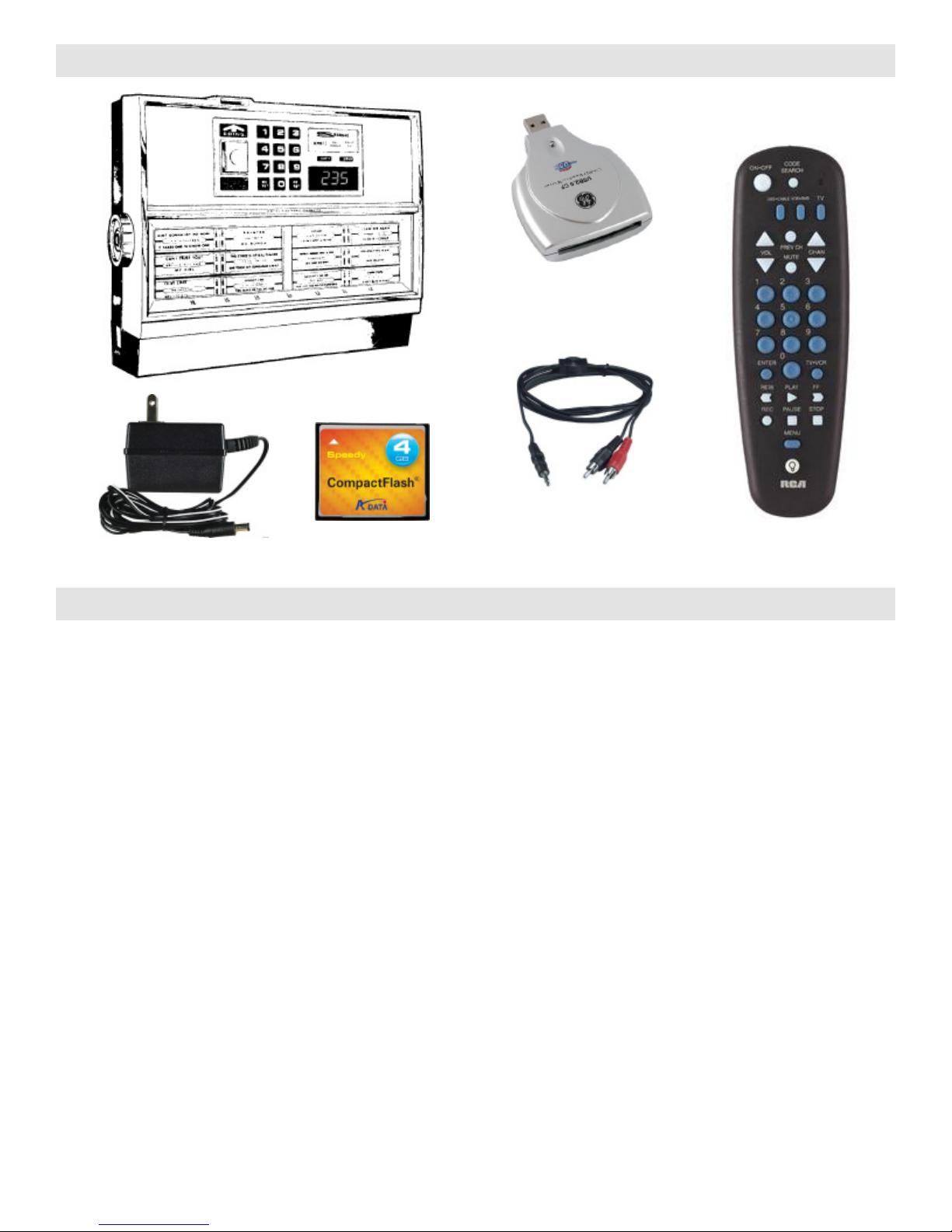
Retrofitted Seeburg DEC Wallbox
12VDC, 1 Amp
Power Supply
SEEBURG DEC JUKEBOX SYSTEM
USB2.0 CF
Reader/Writer
6-foot Line-Out
Audio Cable
Compact Flash
Memory Card
Wireless IR
Remote Control
SPECIFICATIONS
D.C. POWER REQUIREMENTS ............ 12 volts, 1 amp
D.C. POWER JACK ........ 2.1mm barrel, center positive
ILLUMINATION LAMPS ................... Four No. 12 lamps
DISPLAY TYPE .................. 4-digit, red 7-segment LED
CONSOLETTE SPEAKERS .................... Two 3 x 5 inch
CONTROL ELECTRONICS:
Player System ............................ Data Sync Model JCU
Music Format ......................................................... MP3
Media Type ..................... Compact Flash Memory Card
Maximum Selection Range ..................... 10,000 Songs
Total Credit Accumulations ..................................... 255
Maximum Stored Selections ........................ 126 songs
Autoplay Modes ..................... Off, 1 to 30 min. or cont.
FACTORY DEFAULT SETTINGS:
• "Free Play" operation mode
• 3-Digit selection range: 100 -179 & 200 -279
• Autoplay Control allowed from wireless remote
• Autoplay start folder =1, end folder =2
INTEGRATED STEREO POWER AMPLIFIER:
Output Power (RMS) ….............… 3 Watts Per Channel
Frequency Response ............................ 20 to 25,000 Hz
Speaker Impedance .................................. 4 to 45 Ohms
Line-Level Output Jack ............... 3.5mm Stereo Phone
DIMENSIONS AND WEIGHT:
Height ........................................................... 13.5 inches
Width ............................................................... 16 inches
Depth ......................................... ........................ 5 inches
Weight ............................................................ 27 pounds
INCLUDED ACCES SORIES:
♦ AC Power Adapter, 120VAC to 12VDC @1 Amp
♦ 4GB Compact Flash Memory Card
♦ USB2.0 Compact Flash Reader/Writer
♦ 6' RCA Male Audio Cable for External Amplifier
♦ Wireless IR remote Control
IF MUSIC IS PRELOADED, YOU ALSO RECEIVE:
♦ Printed Title Strips
♦ Original Purchased CD's (copyright requirement)

Compact
Player
Status
Flash
Connector
LED
Service
Switch
Line-Out
Audio
D.C.
Power
NOTE: The wallbox has "knock-out" plugs to run your wires through. Or you
can drill out a new hole if it's a matter of convenience.
INSTALLATION
After loading music onto your
Compact Flash, carefully insert the
memory card into the players CF
connector. Attach the D.C. power
cable then plug in the AC adapter.
A rotating pattern will appear on
the display. After a few moments,
the “Selections Remaining” will be
displayed.
If the rotating pattern appears for
more than a minute, examine the
Player Status LED. It may be
blinking out an error code, such as
blink-blink-pause, over and over.
See the "Error Codes" page for
problem descriptions.
MAKING SELECTIONS
Song selections are made using a 3 or 4 digit number. If
no credits are available, or not in Free Play, the keypad is
ignored and zero “Selections Remaining” will display.
If 3-digit mode and the first digit is not within the allowable
range, it is ignore d (service mode parameter “C”).
If you change your mind before the last digit entry, you
can start over by pressing RESET. If all digits have been
entered, then RESET has no effect.
As digits are entered, the display will show “Selection
Being Made”. Aft er all digits are entered, the song play
will begin immediately or if another song is currently
playing, the new selection will be stored in memory. If the
same song is already in memory, waiting to be played,
then the new selection will be discarded to eliminate
duplicates.
The “waiting to play” memory can store up to 126 song
selections. If the memory if full, the new selection is
ignored and the credit will not be taken.
After a selection is made, the display will continue to
show “Selection Being Made ” for about 2 seconds, switch
to “Credits Remaining” for about 5 seconds then finally
“Selection Playing”. Pressing RESET will bring up
“Selections Remaining” then back to “Selection Playing”.
Selections
Remaining
Lower two
digits showing
a maximum of
up to 99 or FP
Selection
Being
Made
Starts with
highest or
first digit
Selection
Playing
All 3 or 4 digits
displayed
during
song play
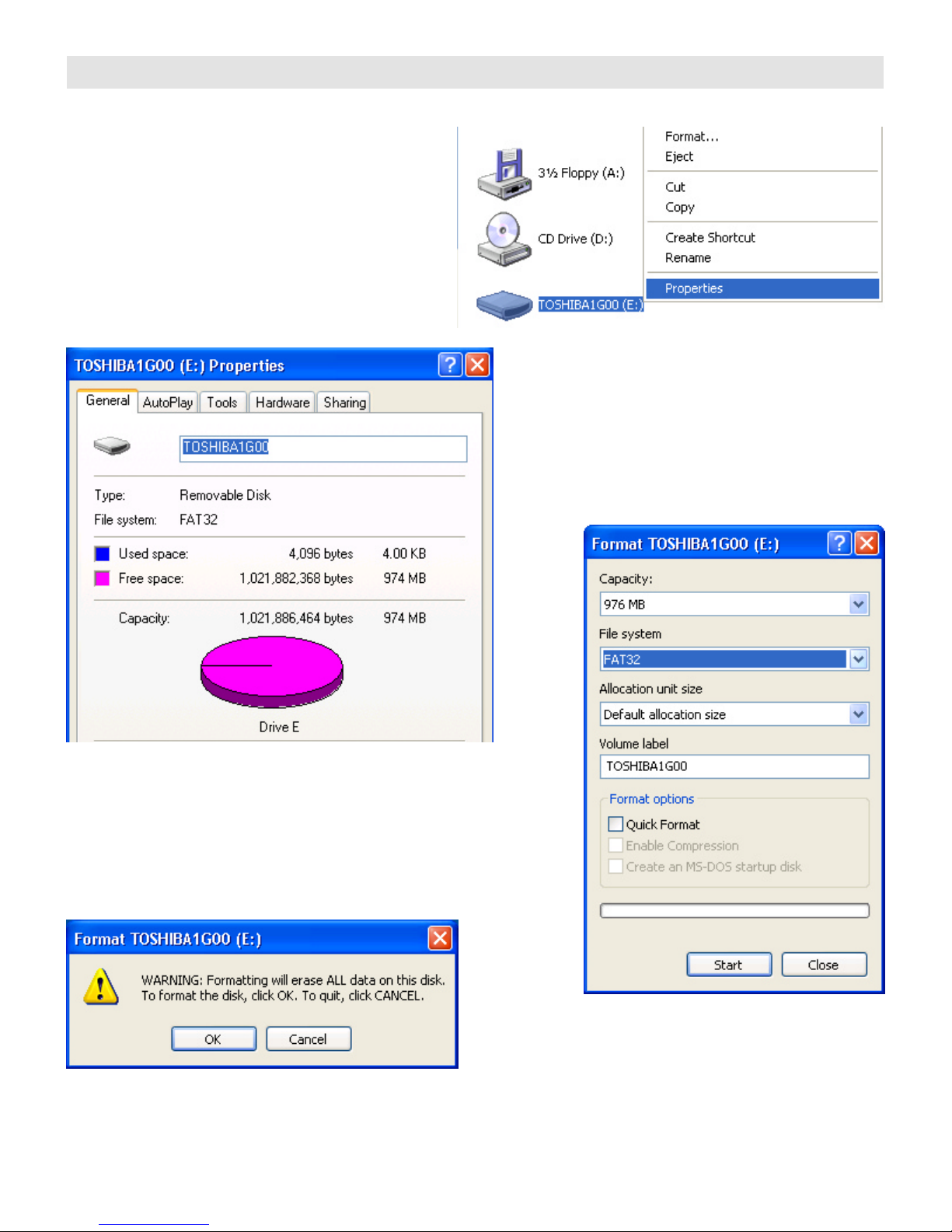
CHECKING THE COMPACT FLASH CARD FORMAT
Before using your Compact Flash card, check the
file system. It will either be FAT or FAT32.
Plug in your USB Compact Flash reader/writer.
After a few moments, the computer should
indicate that the flash card is ready.
Click My Computer
Right click on the Compact Flash drive letter
Then click on Properties
The File system should be FAT32
If it isn’t, then re -format the Compact Flash card.
Click My Computer
Right click on the Compact Flash drive letter
Then click on Format
Select the FAT32 File system then click Start
When the WARNING message appears …
Click OK

CREATING FOLDERS / DRAG & DROP YOUR MP3 FILES
Songs are selected using a 3 or 4 digit entry. These digits are directly related to the folders & files stored on the
Compact Flash card. In 3-Digit Mode, the first digit entry selects folder numbers 00-09. In 4-Digit Mode, the first two
digit entries select folder numbers 00-99. In either mode, the last two digits select a file within that folder, which can
have up to 100 song fil es numbered 00-99. Factory default selects "Free Play" and 3-Digit Mode using folders, 01 &
02, selected by 1xx & 2xx respectively. If you choose to increase the selection range in 3-Digit Mode, change service
parameter "C". The 4-Digit Mode simulates a CD jukebox which is selected by setting service parameter "7" to 1.
To create a new folder …
Double click on the Compact Flash drive letter
Then click File | New | Folder
As shown above, numbered folders are
selected from a one or two digit entry. Here,
MP3 song names must also be numbered and
are selected from the last two digit entries.
Using Windows Explorer, you can drag & drop
selected song files to your Compact Flash card.
Select the disk and folder for your source of
MP3 song files, place your mouse over the
song then hold down the left mous e button and
drag it to your Compact Flash folder.
If you need to change or add the selection
position number of a song, place the mouse
over the song then right click and select
Rename.
MP3 song files can be changed at any time,
simply delete the old fi le and insert the new
one.
You should see a New Folder name.
Change the name …
The first two letters are numeric digits that identify
the folder position. Typically, this would be 01 & 02.
You will need to create additional folders if you
chose to increase the selection range. Any letters
following these two digits are ignored and can be
any text you choose.

SERVICE MODE
AUTOPLAY
Service mode is entered when the slide-switch is moved
to the SERVICE position. Upon initial entry, the keypad
and coin signals are checked. If any signal is stuck on,
E07 or E08 will be displayed until the problem is
resolved.
There are 18 parameter steps. The first step, parameter
#0, is used to test or identify the coin switch number for
accepted coins.
You can step through each of the parameter positions
by pressing the RESET key. All parameter values,
except #0, can be changed using the “1” or “4” key. The
“1” key increases the value and the “4” key decreases
the value. All setup values are stored in EEPROM
memory and are not affected by power loss.
Pressing and holding the RESET key for about 8
seconds while in service mode, resets all parameters
back to the factory default. P00 will be displayed as an
affirmative response. Press RESET to continue. See
“Service Mode Programming” for a description of each
parameter.
CREDIT PRICING
You can provide different credit amounts based on the
accumulated coins before a selection is made. The table
below provides typical coin ratio examples with service
mode parameter values.
Credit Levels Service Parameters
25¢ 50 ¢ 75¢ $1 #8 #9 #A #b
1 2 3 5 1 1 1 2
1 3 4 6 1 2 1 2
1 3 5 7 1 2 2 2
1 2 4 8 1 1 2 4
1 2 5 10 1 1 3 5
Shaded area = factory default
RESET KEY
Pressing the RESET key at any time brings up the
“Selections Remaining” count. If a selection digit was
entered by mistake, the RESET key will cancel the
selection being made if the last digit was not entered.
The RESET key has an alternate function that allows
you to cancel the song that is playing. Hold the RESET
key until the song is canceled (about 8 seconds).
The autoplay feature has three modes of operation; (1)
no autoplay, (2) timed autoplay and (3) continuous
autoplay. In timed aut oplay, you can set from 1 to 30
minutes of no activity before a song is played. In
continuous autoplay, songs are played one after another
unless a selection is made. After the end of the current
playing song, all of the selected songs are played, then
returns back to autoplay.
Autoplay sequentially plays songs from the programmed
Start Folder until it reaches the end of the prog rammed
End Folder which causes a restart to the Start Folder.
You can program autoplay to play songs from a single
folder or multiple folders. You can even create totally
separate folders just for autoplay selections, such as for
background play. You don’t need to have all 100 songs
in a folder, autoplay will skip over songs not found.
HINT: A way to block autoplay is to enter 1 or 2 digits of
a selection, and leave it.
KEYPAD/REMOTE SELECTING
In 3-Digit Mode, the keypad selection range 100 and
200 are limited to the highest selection number of 179
and 279 to match the limit of displayed title strips.
Selections from the remote allow full range, 000-999.
In 4-Digit Mode, the selection range 0000 to 9999 can
be made from either the keypad or remote.
The JCU does not support album plays but you can
select the folder that the "autoplay feature" plays from.
Folders are numbered 00 through 99. The wallbox title
pages are for folders 01 and 02. All other folders are
available for autoplay.
The "autoplay end folder" must be programmed to the
highest folder number you will be using and "autoplay
control from the remote" must be enabled.
To change the autoplay folder number: Press one or two
digits then press ENTER on the remote. If successful,
you will see two dashes displayed after the number.
If a song is currently playing, it will be cancelled and the
start the selected folder will begin to play immediately.
POWER & LINE-OUT PLUGS
DC Power Plug, Barrel 2.1mm x 5.5mm
Center pin is positive
Line-Out Audio, 3.5mm Phone Plug

SERVICE MODE PROGRAMMING
Coin switch test/identifier.
Identifies the coin switch number (1 to 4) for each accepted coin type
Coin switch #1 monetary value (expressed in nickel units).
This coin switch is usually the 5¢ chute.
Enter zero if this coin switch is not used or you if don’t want to accept this coin type.
Coin switch #2 monetary value (expressed in nickel units).
This coin switch is usually the 10¢ chute.
Enter zero if this coin sw itch is not used or you if don’t want to accept this coin type.
Coin switch #3 monetary value (expressed in nickel units).
This coin switch is usually the 25¢ chute.
Enter zero if this coin sw itch is not used or you if don’t want to accept this coin type.
Coin switch #4 monetary value (expressed in nickel units).
This coin switch is usually the 50¢ chute.
Enter zero if this coin sw itch is not used or you if don’t want to accept this coin type.
Operating Mode.
0= Free Play.
1= Coin Operation.
Autoplay Control and Add Credit from Wireless Remote.
0= Enabled.
1= Disabled.
Selection Mode.
0= 3-Digit (Vinyl mode, first digit selects folder numbers 00-09, next 2 digits select file numbers 00-99).
1= 4-Digit (CD mode, first 2 digits select folder numbers 00-99, next 2 digits select file numbers 00-99).
Credit to add for 1st quarter (or when 25¢ in mixed coins are reached).
Credit ratios are established using accumulated nickel units.
Unit count is reset when a selection is made.
Credit to add for 2nd quarter (or when 50¢ in mixed coins are reached).
Credit ratios are established using accumulated nickel units.
Unit count is reset when a selection is made.
Credit to add for 3rd quarter (or when 75¢ in mixed coins are reached).
Credit ratios are established using accumulated nickel units.
Unit count is reset when a selection is made.
Credit to add for 4th quarter (or when $1 in mixed coins are reached).
Credit ratios are established using accumulated nickel un its.
The unit count is reset when it reaches this step.
Highest selection digit allowed when in 3-digit mode (vinyl selections).
2 allows 100-299, 3 allows 100-399 and so on. 0 allows 000-999.
Of the 3-digit entry, the first digit (or highest digit) represents folder numbers 01 through 09 and 00.
Credits after power failure.
0= Erase, 1= Retain
Selections after power failure.
0= Erase, 1= Retain
Autoplay time in minutes.
1 to 30 minutes, 0= No autoplay, 31= Continuous autoplay
Song selections have priority over autoplay
Start Folder for autoplay selections.
Song playing starts at the beginning of this folder when the last song in the End Folder is played.
Selectable range 00-99.
End Folder for autoplay selections.
When the last song in this folder is played, autoplay will restart at the beginning of the Start Folder.
Sets the maximum folder number for autoplay operations. Selectable range 00-99.

WALLBOX DISPLAY - ERROR CODES
Memory is corrupted or is not initialized.
To initialize memory,
Set the switch to service mode then press and hold the Reset key until P00 is displayed.
Memory error.
Replace the Jukebox Control Unit board (problem with memory chip U4).
Not a valid song request command.
Communication problem between the JCU board and MP3 player board.
Press Reset and see if the error re-appears (could be a power supply problem).
MP3 player timeout.
The MP3 player took too long to start playing.
Press Reset and see if the error re-appears (could be a compact flash card problem).
The requested song was not found.
Check the folder & file number to see if the song exists.
This error does not require a reset operation. If "Coin Operation", credit is added back.
MP3 player did not respond with a command acknowledgment.
Communication problem between the JCU board and MP3 player board.
Press Reset and see if the error re-appears (could be a power supply problem).
Key pad key is stuck on (checked when entering service mode).
To confirm key pad problem,
Unplug connector P4, turn the unit on and see if the error re-appears .
Coin switch is stuck on (checked when entering service mode).
To confirm coin switch problem,
Unplug connector P5, turn the unit on and see if the error re-appears .
Service mode programming has been defaulted to factory settings.
Affirmative response to entering service mode and holding the Reset key for about 8-seconds.
PLAYER STATUS LED - ERROR CODES
# Of Blinks Error Type Corrective Action
1 System Error Make sure the Compact Flash adapter and memory card are inserted correctly
2 Format Error Make sure the Compact Flash memory card is formatted as a FAT32 filesystem
3 No Folders Make sure you have created folders for your selections
4 No MP3 Files Make sure folders are not inside folders and song files are MP3, Not WMA or AAC
5 CF Error Got a Compact Flash read error, Try another memory card.
JCU Keypad
Connector "P4"
1 2 3
4 5 6
7 8 9
* 0 #
P4-8 P4-7 P4-6
COL1
COL2 COL3
P4-4
ROW1
P4-5
ROW2
P4-2
ROW3
P4-3
ROW4
The Jukebox Control Unit will work with two types of input keypads, the
Seeburg DEC wallbox keypad or a standard matrix keypad.
A standard matrix keypad is made up of rows and columns. Each key
connects one row to one column. If your using the JCU for a custom
jukebox or wallbox, then the matrix keypad option should be used.
To change the keypad option, place the JCU in SERVICE mode (0).
Using the wireless remote ...
Press CHANNEL down for Seeburg DEC keypad scan (displays P40).
Press CHANNEL up for standard matrix keypad scan (displays P41).
ALTERNATE KEYPAD OPTION

CONNECTOR DESCRIPTIONS
SERVICE
Service
Switch
NORMAL
7 6 5 4 3 2 1
P5
Coin
Switches
8 7 6 5 4 3 2 1
P4
Keypad
P1 – Power & External Speakers
Pin Name Description / Wire Color
1 Not used
2 Not used
3 Not used
4 +13VDC Power supply & Lamps WHT
5
6 Ground Power supply & Lamps BLK
7 Not used
8 Not used
9 Not used
Pin Name Mode P40
1
2 ROW3 GRN
3 ROW4 VIO
4 ROW1 BRN
5 ROW2 RED
6 COL3
7 COL2
8 COL1 BLU
Key
P4 – Keypad
Mode P41
Peg
7 8 9
* 0 #
1 2 3
4 5 6
3 6 9 #
2 5 8 0
1 4 7 *
J3
MP3-DSP
"Line-Out"
12 11 10
9 8 7 6 5 4 3 2 1 4 3 2 1
P3
Display
P2
Speakers
P2 – Speakers
Pin Name Wire Color
1 Peg
2 RSPK GRN
3 LSPK YEL
4 SCOM GRY
P7 – Remote / Mute
Pin Name Shielded Wire Color
1 IRIN WHT
2 PGND SHIELD
3 5VDC RED
4 MUTE Mute signal out, active high
J3 – MP3 Player DIN Connector
Pin Name Description
1 RCH Right channel line level output
2 LCH Left channel line level output
3 5VDC +5VDC output
4 AGND Analog ground
5 PGND Power supply ground
6 +VIN Power supply input, +12V
7 SOUT Serial data output
8 IRIN IR signal input
9 SIN Serial data input
4 3 2 1
J3
9 8 7 6 5 4 3 2 1
P3 – Display
Pin Name Ribbon Wire Color
1
2 SEGC BRN
3 SEGA RED
4 SEGG ORN
5 SEGB YEL
6 SEGE GRN
7 SEGF BLU
8 SEGD VIO
9 DIG4 GRY
10 DIG1 WHT
11 DIG2 BLK
12 DIG3 BRN
P5 – Coin Switches
Pin Name Wire Color
1
2 #4 (50¢) WHT/BLU/BLK
3 #3 (25¢) BRN/RED/WHT
4 #1 (5¢) WHT/GRN/BLK
5 #2 (10¢) WHT/YEL/BLK
6 COINS WHT/GRN/BLK
7 KBRDY WHT
Peg
Peg
WHT/YEL/BLK
BRN/RED/WHT
WHT/BLU/BRN
P7
Remote
P1
Power

WIRELESS REMOTE WITH SONG SELECTION CAPABILITY
Programming the Remote
1) Press and hold "Code Search" until LED stays on
2) Press "TV"
3) Press "0" "3" "9"
ON-OFF
Cancels current song play
VOL UP = Increase volume
VOL DN = Decrease volume
MUTE
Toggles play/pause
ENTER
Autoplay folder changing
CHAN UP = Always autoplay
CHAN DN = Timed autoplay
Numeric buttons 0 through 9
Same as wallbox NUMBERS
TV-VCR or ANTENNA
Same as wallbox RESET
Song Selection
Press a 3 or 4 digit song selection number. Any song selection number can be entered from
"000" to "999" for 3-digit mode or "0000" to "9999" for 4-digit mode. If in coin operation mode
and the selected song number was not found, the used credit will be added back.
Select Starting Autoplay Folder (Playlist)
The JCU does not support album plays but you can select the folder that the "autoplay feature"
plays from. Folders are numbered 00 through 99. The wallbox title pages display folders 01
and 02. All other folders are available for autoplay.
The "autoplay end folder" must be programmed to the highest folder number you will be using
and autoplay control from the remote must be enabled (service mode parameter "6" = 0).
To change the autoplay folder: Press digits 0 to 9 for 3-digit mode or 00 to 99 for 4-digit mode
then press ENTER on the remote. If successful, you will see two dashes displayed after the
entered digits.
If a song is currently playing, it will be cancelled and the first song from the selected folder will
start to play immediately.
Using the Remote to Add a Credit
To add a credit, the autoplay control from the remote must be enabled (service mode
parameter "6" = 0). Press "8" then the "CHANNEL UP" button to add the credit.
