Data Support DSC HFT1000M Owner's Manual
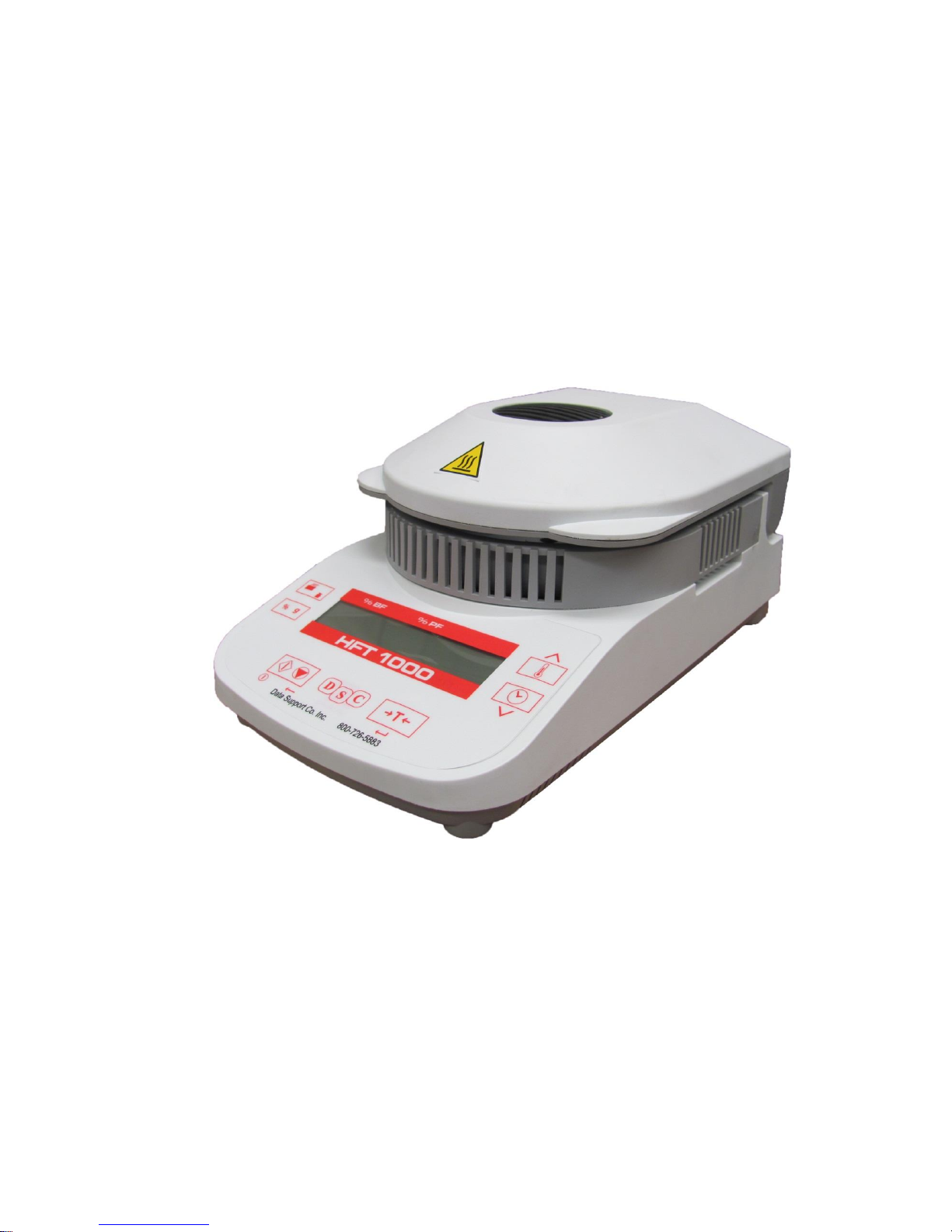
14639 Arminta Street * Panorama City, CA 91402
Data Support Co., Inc.
Data Support Co., Inc * Toll Free: 800-726-5883 * Tel: 818-988-7499 * Fax: 818-988-7671 * website: www.dsctest.com
DSC HFT1000M
Digital Moisture Analyzer
Owner’s Manual
Simple to Use
Compact & Easy to Clean
No Complicated Buttons or Menus
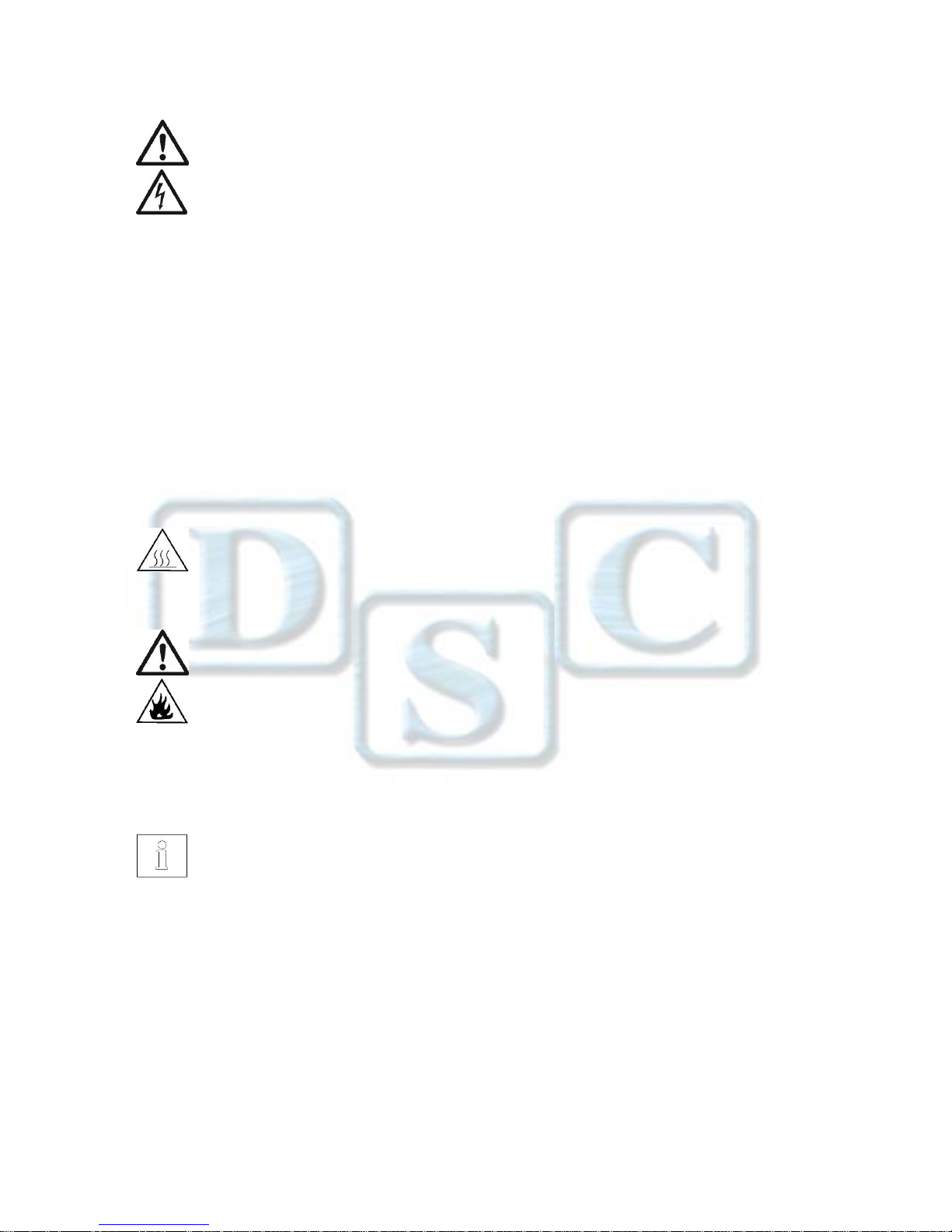
Data Support Co., Inc * Toll Free 800-726-5883 * Tel: 818-988-7499 * Fax: 818-988-7671 * www.dsctest.com
1
1. INTRODUCTION
Safety Precautions
For safe and dependable operation of this Fat Tester, please comply with the following safety precautions:
Use the Fat Tester exclusively for determination of fat in ground beef or pork samples. Improper operation of the
Fat tester can endanger personnel and cause property damage.
If the Fat Tester is used in a manner not specified in this manual, the protection provided may be impaired.
Verify that the input voltage printed on the voltage identification label information and the plug type matches the
local AC power supply.
The fat tester has a 3-pin power cable that includes a ground connection. Intentionally disabling the equipment
grounding connection is prohibited.
Do not position the Fat tester so that it is difficult to disconnect the Power Plug from the local AC power supply.
Make sure that the power cord does not pose any obstacle or tripping hazard.
Do not operate the Fat tester in hazardous, wet or unstable environments.
Disconnect the Fat tester from the power supply when cleaning the Fat tester.
Ensure sufficient free space around the Fat tester as a safety zone. Allow at least 1 meter of free space above the
Fat tester.
The Fat tester must be operated only by trained personnel who are familiar with the properties of the samples
being tested and with the equipment operation.
Use appropriate personal safety equipment such as safety glasses, gloves, protective clothing and respirators.
Do not make any modifications to the Fat tester.
Service should be performed only by authorized personnel.
The Fat tester works with heat!
Never place flammable materials on, below or next to the Fat tester.
Use caution when removing a test sample. The sample, the sample chamber, the heating element and the
surrounding areas may be very hot and can cause burns.
Some samples require special care!
Should there be any uncertainty regarding the safety of a substance, perform a careful risk analysis. In such cases,
never leave the Fat tester unattended.
Fire or explosion: Substances which contain solvents or release flammable or explosive vapors when heated. With
such samples, work at drying temperatures low enough to prevent the formation of flames or an explosion.
Poisoning or burning: Substances which contain toxic or caustic components should only be dried in a fume hood.
Corrosive: Substances which release corrosive vapors when heated should be tested in small amounts.
The user assumes responsibility for any damage caused by the use of these types of samples.
Application Disclaimer
Moisture determination applications must be optimized and validated by the user according to local regulations.
Application specific data provided by DSC is for reference purposes only. DSC waives all liability for applications
based on this data.

Data Support Co., Inc * Toll Free 800-726-5883 * Tel: 818-988-7499 * Fax: 818-988-7671 * www.dsctest.com
2
2. INSTALLATION
Package Contents
Fat Tester
Draft Shield
Pan Support
Power Cable
In-Use Cover
Sample Test Kit (10 Test)
Instruction Manual
Selecting the Location
Operate the Fat tester on a firm, level surface.
Select a location that is safe and with adequate ventilation. Fire, corrosive or toxic fumes and other hazards associated with the test
samples will require specially prepared locations.
Ensure that the location has easy access to the local AC power supply.
Avoid locations with rapid temperature changes, excessive humidity, air currents, vibrations, electromagnetic fields, heat or direct
sunlight.
Installing Components
(1) Install and position Draft Shield
(2) Install Pan Support, turn until it engages
into position
(Optional Sample Pan Handler Not Included)
- Slide an empty sample pan under the pan
handler, then place over the pan support.
Connecting Power
Verify that the input voltage printed on the voltage identification label information and the plug
type matches the locations AC power supply.
Connect the supplied power cable to the power input receptacle at the rear of the Fat tester
and into a properly grounded power outlet.
Power: On (short press) / Off / Standby Mode (long press)
When powered on from standby mode, the Fat tester is ready for immediate use.
See also Section 1, Safety Precautions.
After connecting the Fat tester to the AC supply (standby mode), allow the Fat tester to warm up for at least 15
minutes for best results.
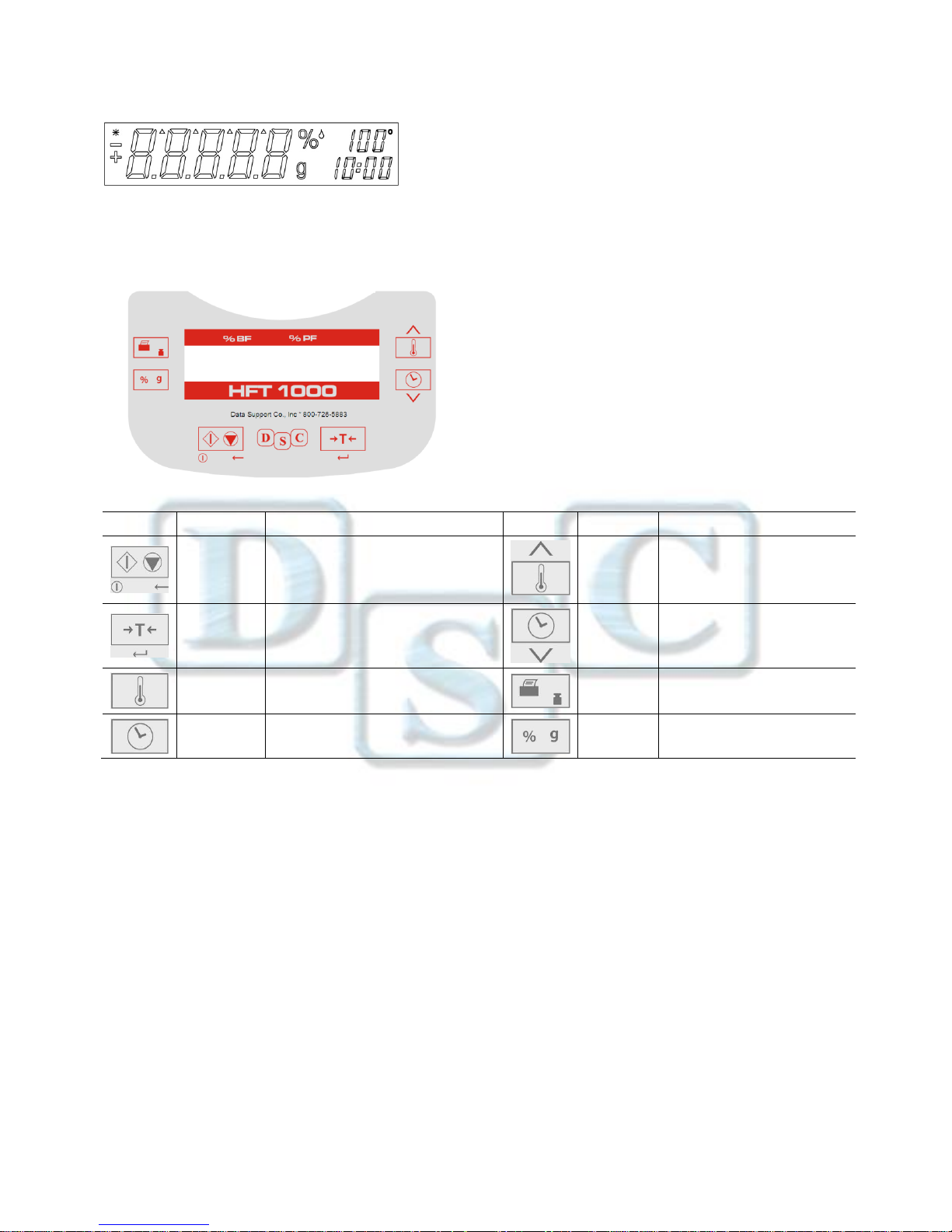
Data Support Co., Inc * Toll Free 800-726-5883 * Tel: 818-988-7499 * Fax: 818-988-7671 * www.dsctest.com
3
3. OPERATION
Display
Stable indicator
% Percent Fat
%
Percent moisture
g grams
100° Temperature setting or current chamber temperature (Celsius)
10:00 Time setting (minutes : seconds)
Controls
Button:
Name:
Quick Functions:
Button:
Name:
Quick Functions:
Start / Stop
On (short press) / Off (long press)
Start/Stop (short press)
Back (short press)
Set
Increase value
(short or long press)
Tare
Tare (short press)
Enter / Accept value (short press)
Set
Decrease value
(short or long press)
Temp
Temperature Setting (short press)
Print / Cal
Print (short press)
Calibrate (long press)
Time
Time Setting (short press)
%g
Result Unit (short press)
There are also several modes of operation which affect how each button operates. Please refer to the following section.
Operating Modes
Standby Mode: When the Fat tester is connected to AC power and the display is off, the unit is in Standby mode.
Start (Short press) Turns on the display and enters Weigh mode.
Print (Long press) displays the RS232 settings (see Section 6, RS232 Data Connection.). Thereafter,
(Short press) Re-enters Standby mode (off).
Weigh Mode: The display shows the weight of items placed on the pan support.
Tare (Short press) sets the displayed weight value to zero
Start (Long press) Enters Standby mode (Off)
The following operations can be initiated:
Temp (Short press) Enters Edit mode for the temperature setting, the value will blink
Time (Short press) Enters Edit mode for the time setting, the value will blink
Start (Short press) Activates Run mode, initiates test with a sample greater than 0.5 g
Cal (Long press) Initiates weight or temperature Calibration (see Section 5, Maintenance)
