Page 1

ZigBit™ OEM Modules
ZDM-A1281-*
Ultra-Compact 2.4GHz 802.15.4/ZigBee Modules
for Wireless Networking Applications
Product Datasheet
D
OC. M-251~01 V.1.8 WWW.MESHNETICS.COM MARCH 2007
© 2007 MeshNetics
Page 2

ZigBit™ OEM Modules Product Datasheet
T able of Content s
Summary .............................................................................................................................................................3
Applications ........................................................................................................................................................3
Key features........................................................................................................................................................3
Benefits................................................................................................................................................................3
ZigBit™ Module Overview .................................................................................................................................4
Specifications .....................................................................................................................................................5
Absolute Maximum Ratings***..........................................................................................................................6
Physical/Environmental Characteristics and Outline.....................................................................................7
Pin Configuration................................................................................................................................................8
Mounting Information.......................................................................................................................................12
Sample Antenna Reference Designs..............................................................................................................13
Technical Support ............................................................................................................................................20
Development Support ......................................................................................................................................20
Ordering Information........................................................................................................................................21
Related Documents..........................................................................................................................................21
Disclaimer..........................................................................................................................................................21
Trademarks .......................................................................................................................................................21
Contact Information..........................................................................................................................................22
© 2007 MeshNetics Page 2 of 22
Page 3
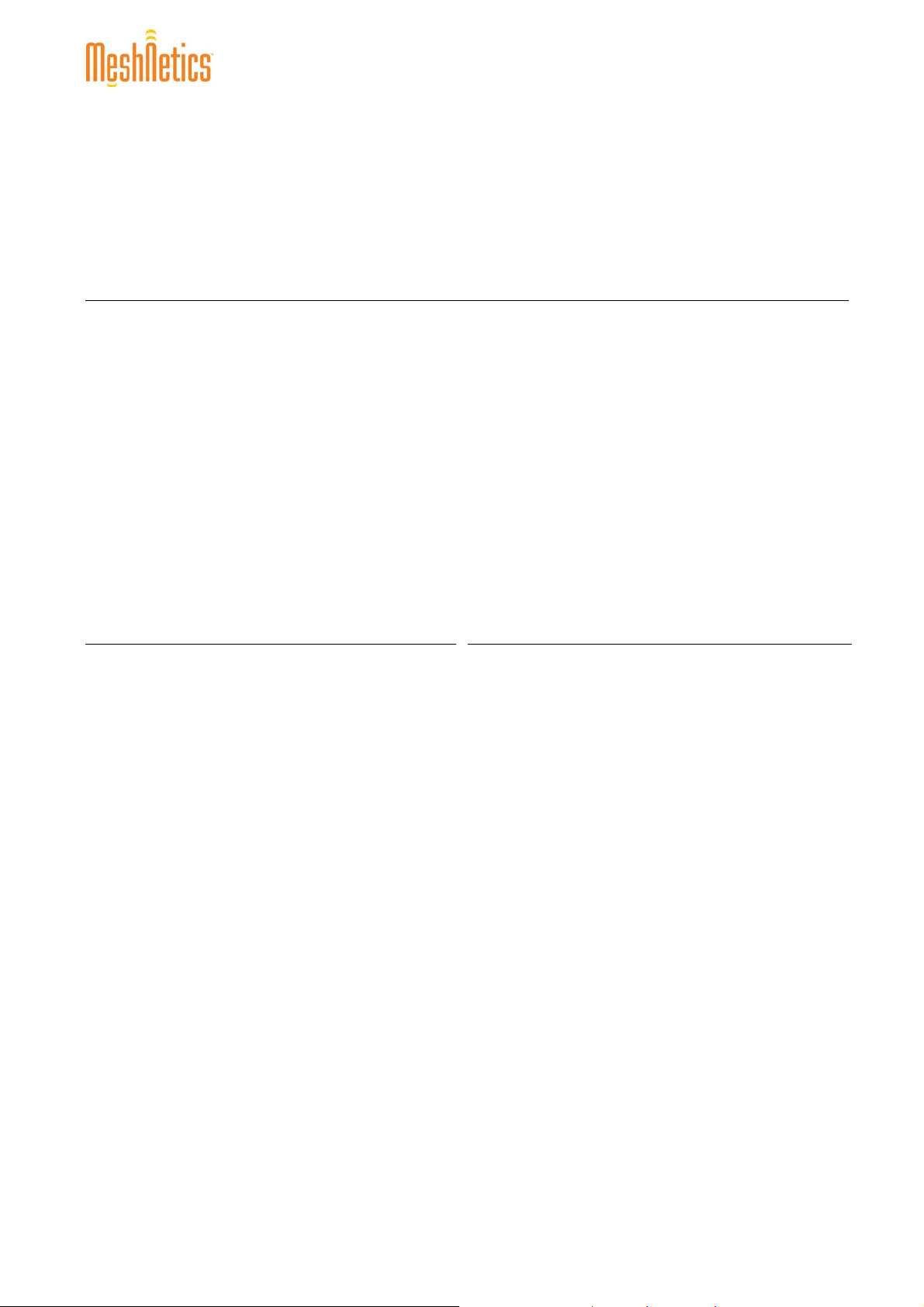
ZigBit™ OEM Modules Product Datasheet
Summary
ZigBit is an ultra-compact, low-power, high-sensitivity 2.4GHz 802.15.4/ZigBee OEM module from MeshNetics,
based on the innovative Atmel’s mixed-signal hardware platform. It is designed for wireless sensing, control and
data acquisition applications. The ZigBit module eliminates the need for costly and time consuming RF
development, and shortens time to market for a wide range of wireless applications.
Two different versions of ZigBit modules are available: ZDM-A1281-B0 module with balanced RF port for
applications where the benefits of PCB or external antenna can be utilized, and ZDM-A1281-A2 module with chip
antenna satisfying the needs of size sensitive applications.
Applications
ZigBit features standards-based networking stack, based on IEEE802.15.4 PHY and MAC layers, and ZigBee
NWK/APS/ZDO layers. It enables multipoint, multihop communications over an area of thousands of square meters
at moderate data rates without expensive infrastructure support. The architecture of the Wireless Sensor Networks
(WSN) allows for use of low powered devices. The applications include, but are not limited to:
• Building automation & monitoring
• Lighting controls
• Wireless smoke and CO detectors
• Structural integrity monitoring
• HVAC monitoring & control
• Inventory management
• Environmental monitoring
• Security
• Water metering
• Industrial monitoring
• Machinery condition and performance monitoring
• Monitoring of plant system parameters such as
temperature, pressure, flow, tank level, humidity,
vibration, etc.
• Automated meter reading (AMR)
Key features
• Ultra compact size (24 x 13.5 mm for
ZDM-A1281-A2 module and 18,8 x 13.5 mm for
ZDM-A1281-B0 module)
• Innovative (patent-pending) balanced chip antenna
design with antenna gain of approximately 0 dBi
(for ZDM-A1281-A2 version)
• High RX sensitivity (-101 dBm)
• Outperforming link budget (104 dB)
• Up to 3 dBm output power
• Very low power consumption
(<6 µA in deep sleep mode)
• Ample memory resources (128 kBytes of flash
memory, 8 kBytes RAM, 4 kBytes EEPROM)
• Wide range of interfaces (both analog and digital):
• 10 spare GPIO, 2 spare IRQ lines
• 4 ADC lines
• UART with CTS/RTS control
2
• I
C, USART/SPI
• Up to 30 lines can be configured as GPIO
• Capability to write own MAC address into the
EEPROM
• Optional antenna reference designs
• IEEE 802.15.4 compliant
• 2.4 GHz ISM band
• eZeeNet embedded software, including UART
bootloader and AT command set
Benefits
• Less physical space constraints
• Best-in-class RF link range
• Longer battery life
• Easy prototyping with 2-layer PCB
• More memory for user software application
• Mesh networking capability
• Easy-to-use low cost Evaluation Kit
• Single source of support for HW and SW
• Worldwide license-free operation
© 2007 MeshNetics Page 3 of 22
Page 4
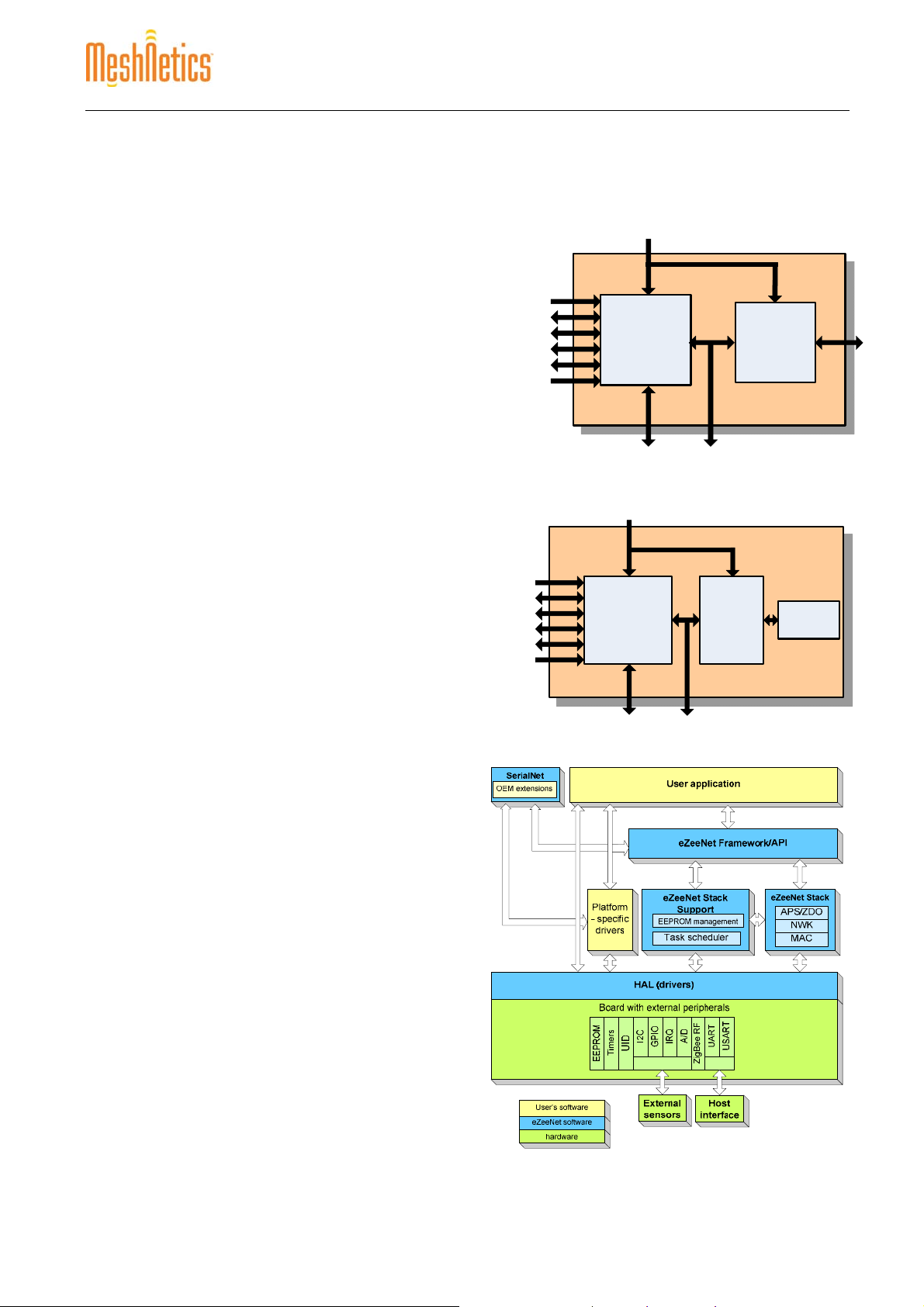
ZigBit™ OEM Modules Product Datasheet
ZigBit™ Module Overview
ZigBit is a low-power, high-sensitivity IEEE802.15.4/
ZigBee OEM module. This multi-functional device
occupies less than a square inch of space, which is
comparable to a typical size of a single chip. Based on a
solid combination of Atmel’s latest AVR Z-Link hardware
platform [1], the ZigBit offers superior radio performance
with exceptional ease of integration.
ZigBit fully satisfies the requirements of the “Directive
2002/95/EC of the European Parliament and the Council
of 27January 2003 on the restriction of the use of certain
hazardous substances in electrical and electronic
equipment” (RoHS). MeshNetics provides fully compliant
product in all regions where the directive is enforced July
1, 2006.
The ZigBit contains Atmel’s ATmega1281V
Microcontroller [1] and AT86RF230 RF Transceiver [2].
The module features 128kb flash memory and 8 kb RAM.
The ZigBit already contains a complete RF/MCU-related
design with all the necessary passive components
included. The module can be easily mounted on a simple
2-layer PCB. Compared to a single-chip, a module-based
solution offers considerable savings in development time
& NRE cost per unit during the design & prototyping
phase. No RF expertise is required.
Innovative (patent-pending) chip antenna design in ZDMA1281-A2 module eliminates the balun and achieves
good performance over ZigBee frequency band.
MeshNetics provides tools for building ready-to-use
applications around the ZigBit module. The Evaluation
Kit and the Development Kit help prototyping and testing
an 802.15.4 or ZigBee networking solution. It includes
the sensor boards with multiple interfaces, an out-of-thebox data acquisition software suite, as well as
accessories and documentation. The sample sensor data
acquisition application allows network monitoring and
data collection, all visualized via graphic interface.
The ZigBit modules come bundled with the eZeeNet
networking firmware. The eZeeNet enables the modulebased OEM products to form self-healing, self-organizing
mesh networks. The eZeeNet stack conforms to
IEEE802.15.4/ ZigBee specifications [3], [4], [5].
Depending on your design requirements, you can use
the ZigBit to operate a sensor node, where it would
function as a single MCU. Or you can pair it to a host
processor, where the module would serve essentially as
a modem.
In the former case, a user application should be bundled
with the eZeeNet software. The eZeeNet’s programming
interface gives users flexibility to manage network and
minimize power consumption.
In the latter case, the host processor can control data
transmission and manage module peripherals via
powerful set of AT commands. This way, a minimum
engineering effort for development of customer’s devices
is required. Additionally, the sensors can be connected
USART/SPI
IRQ
UART
USART/SPI
I2C
JTAG
Analog
IRQ
UART
I2C
JTAG
Analog
ZDM-A1281-B0 Block Diagram
VCC (1.8 – 3.6V)
ATmega1281
Micro
controller
SPI BusGPIO
AT86RF230
Transceiver
ZDM-A1281-A2 Block Diagram
VCC (1.8 – 3.6V)
ATmega1281
Micro
controller
AT86RF230
RF
Transceiver
SPI BusGPIO
eZeeNet™ Block Diagram
RF
Chip
Antenna
RF I/O
© 2007 MeshNetics Page 4 of 22
Page 5
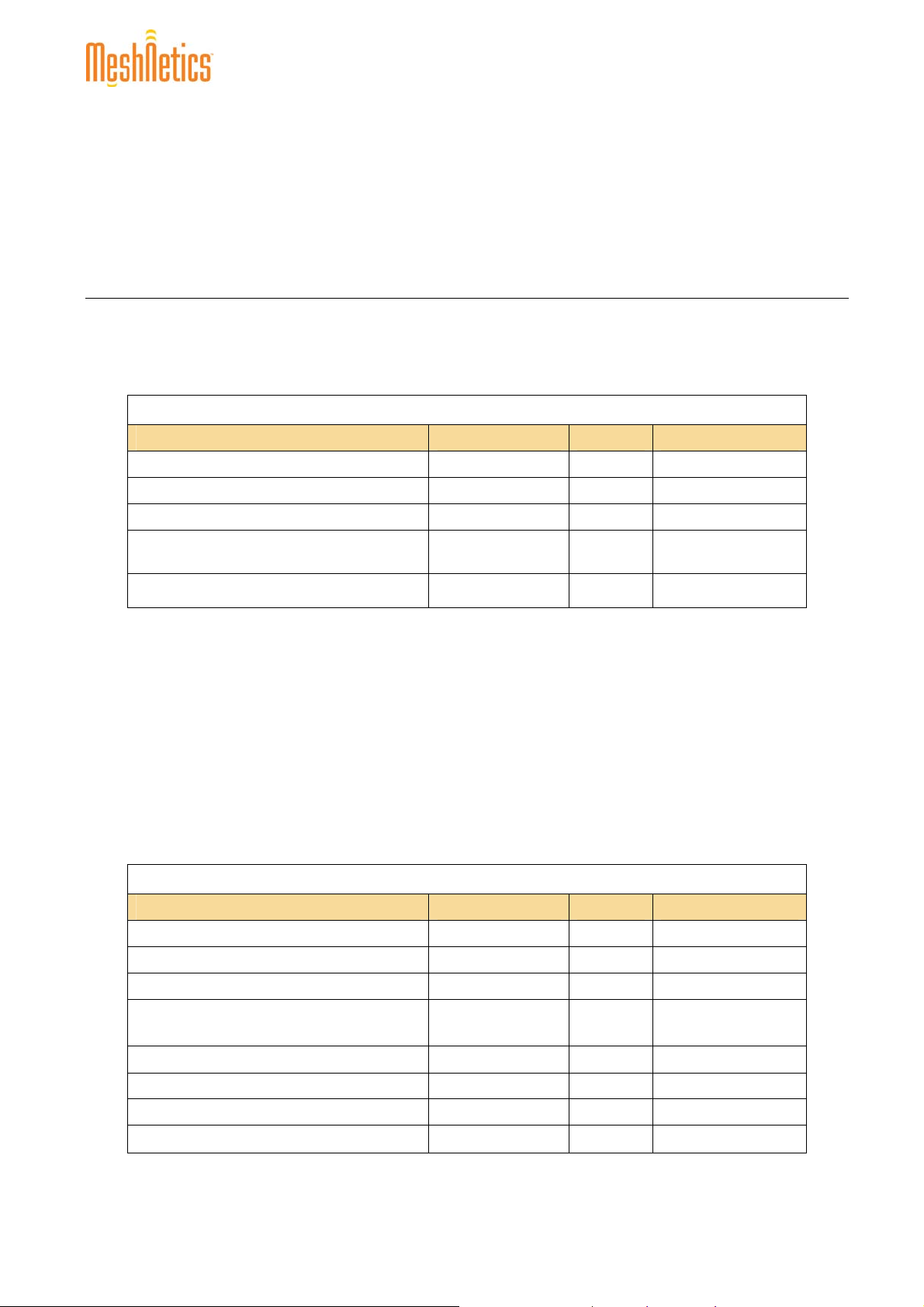
ZigBit™ OEM Modules Product Datasheet
)
A
A
directly to the module, thus expanding the existing set of sensor interfaces. The over-the-air control via ATcommands makes debugging and network testing easier. It also enables wireless module configuration during OEM
mass-production process and provides flexible commissioning protocol for installation and maintenance of ZigBitbased devices.
The eZeeNet is compact private profile software from MeshNetics that is specifically tailored for data acquisition
applications. It allows optimizing the network traffic, reducing power consumption, scheduling, and smart power
management. The eZeeNet software comes with a set of drivers for standard peripherals (I
2
C, GPIO, ADC, etc.) that
ensure the ZigBit module easy integration.
Specifications
Test Conditions (unless otherwise stated): Vcc= 3 V, f=2.45 GHz, T
Module Operating Conditions
Parameters Range Unit Condition
Supply Voltage (V
1.8 to 3.6 V
cc
Current Consumption: RX mode 19 m
Current Consumption: TX mode 18 m
Current Consumption: Radio is turned off,
14 mA see Note
MCU is active for 50% of the time.
Current Consumption: Power Save mode 6
Note: Parameters specified above are measured under the following conditions:
• eZeeNet software is running at 4 MHz clock rate, DTR line management is turned off
• all interfaces are set to the default state (see Pin Assignment Table)
• output TX power is 0 dBm
• JTAG is not connected
• V
= 3.0 V
cc
• actual current consumption depends on multiple factors, including but not limited to the board
design and materials, extra MCU load by user application, peripherals usage, EEPROM
reading/writing, eZeeNet settings, network activity and so on.
= 25 °C
amb
µA
see Note
see Note
see Note
RF Characteristics
Parameters Range Unit Condition
Frequency Band 2.400 to 2.4835 GHz
Number of Channels 16
Channel Spacing 5MHz
Transmitter Output Power -17 to +3 dBm Adjusted in 16
steps
Receiver Sensitivity - 101 dBm PER = 1%
Maximum RX Input Level -8 dBm PER = 1%
On-Air Data Rate 250 kb/s
TX Output / Rx Input Nominal Impedance 100 Ohms
© 2007 MeshNetics Page 5 of 22
Page 6
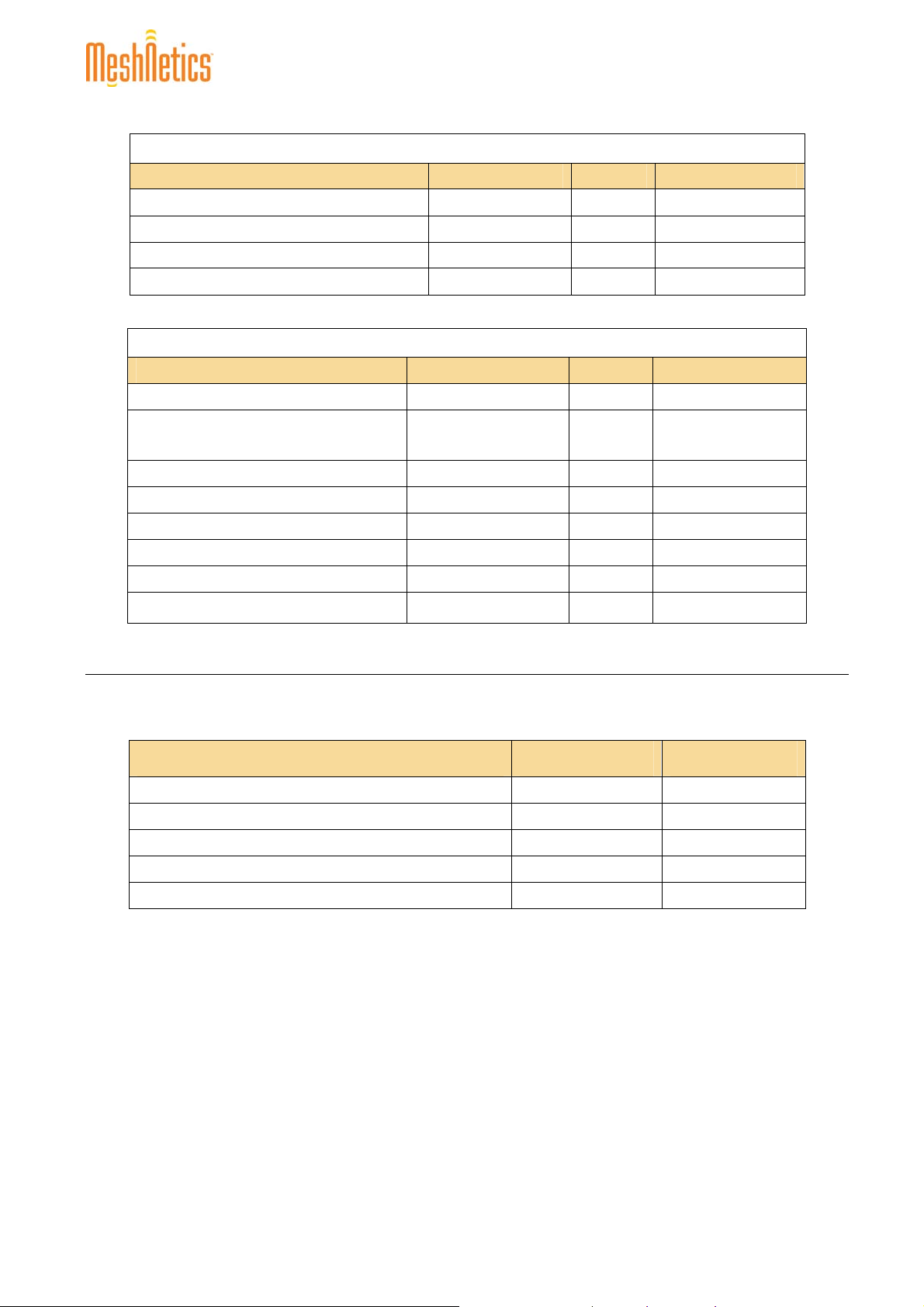
ZigBit™ OEM Modules Product Datasheet
y
(
ATmega1281V Microcontroller Characteristics
Parameters Range Unit Condition
On-Chip Flash Memory Size 128 kBytes
On-Chip RAM Size 8 kBytes
On-Chip EEPROM Size 4 kBytes
Operation Frequenc
4MHz
Module Interfaces Characteristics
Parameters Range Unit Condition
UART Maximum Baud Rate 38.4 kb/s
ADC Resolution / Conversion Time 10 / 200
ADC Input Resistance 100 MOhm
ADC Reference Voltage (Vref) 1.0 to Vcc-0.3 V
ADC Input Voltage
I2C Maximum Clock 222 kHz
GPIO Output Voltage (High/Low) 2.3 / 0.5 V
Real Time Oscillator Frequency 32.768 kHz
0 ÷ Vref
Bits / µs
V
In the single
conversion mode
-10 / 5 mA)
Absolute Maximum Ratings***
Parameter Min Value Max Value
Voltage of any Pin except RESET with respect to -0.5 V Vcc + 0.5 V
Voltage on RESET with respect to Ground -0.5 V +13.0 V
DC Current per I/O Pin 40 mA
DC Current D_VCC and DGND Pins 200 mA
Input RF Level +10 dBm
***Absolute Maximum Ratings are the values beyond which damage to the device may occur. Under no
circumstances must the absolute maximum ratings given in the following table be violated. Stresses beyond those
listed under “Absolute Maximum Ratings” may cause permanent damage to the device.
This is a stress rating only and functional operation of the device at these or other conditions, beyond those
indicated in the operational sections of this specification, is not implied. Exposure to absolute maximum rating
conditions for extended periods may affect device reliability.
****Caution! ESD-sensitive device. Precaution should be used when handling the device in order to prevent
permanent damage.
© 2007 MeshNetics Page 6 of 22
Page 7
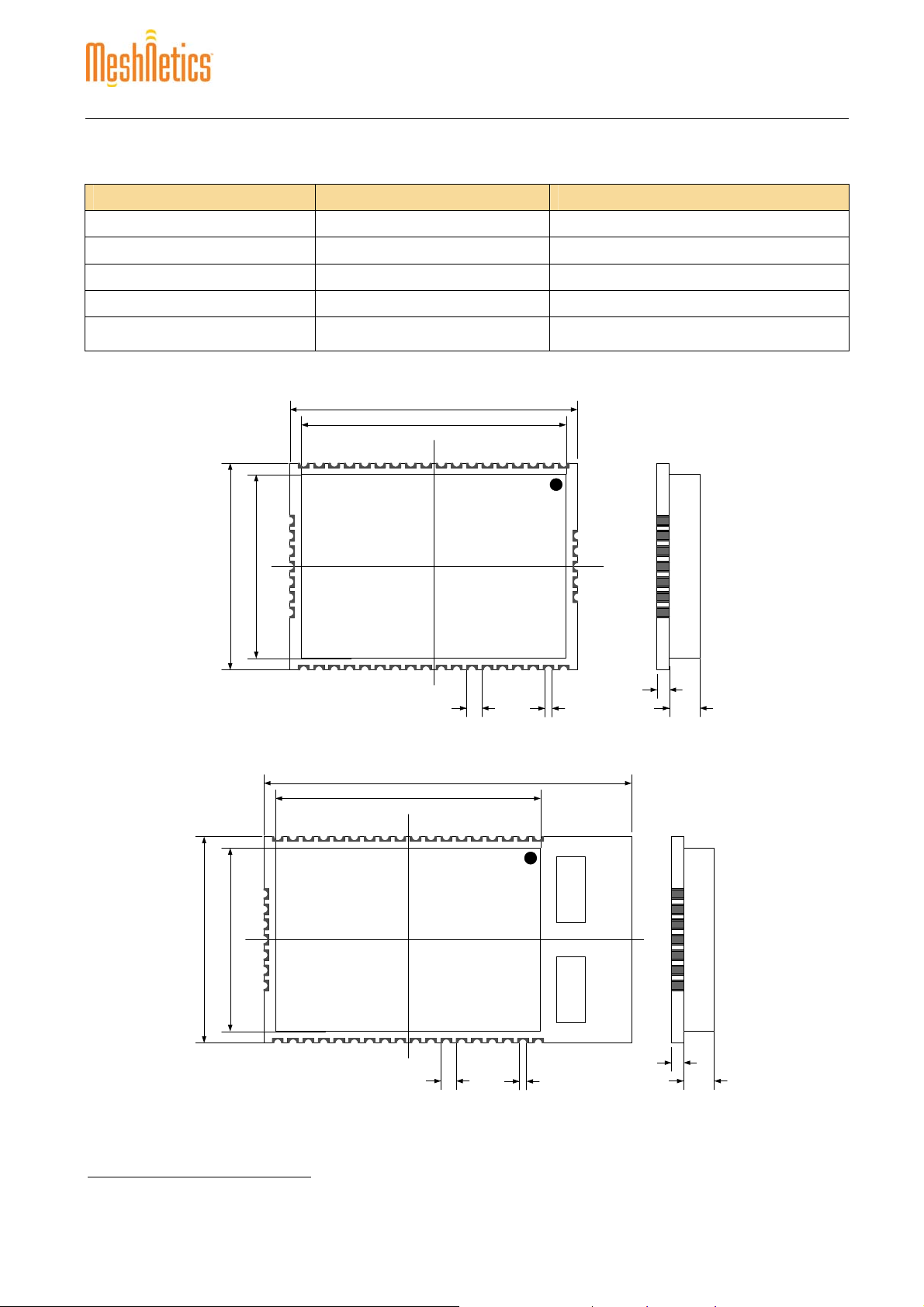
ZigBit™ OEM Modules Product Datasheet
V
g
g
Physical/Environmental Characteristics and Outline
Parameter
alue Notes
Size 18.8 x 13.5 x 2.8 mm ZDM-A1281-B0
24.0 x 13.5 x 2.8 mm ZDM-A1281-A2
Weight 1.3
1.5
ZDM-A1281-B0
ZDM-A1281-A2
Operating Temperature Range -20°C to +70°C -40°C to +85°C operational*
ZDM-A1281-B0 Mechanical Drawing
±0,2
18,8
±0,2
17,3
118
1925
±0,2
±0,2
12,0
13,5
44 48
26 43
All dimensions are in millimeters
1925
±0,2
±0,2
12,0
13,5
26 43
All dimensions are in millimeters
17,3
1,0 typ
-0.2
0,8
1,0 typ
±0,1
0,7
±0,1
2,0
ZDM-A1281-A2 Mechanical Drawing
±0,2
24,0
±0,2
118
-0.2
0,8
±0,1
0,7
±0,1
2,0
*
Minor degradation of clock stability may o ccur
© 2007 MeshNetics Page 7 of 22
Page 8

Pin Configuration
GPIO3
GPIO4
GPIO5
DGND
DGND
D_VCC
D_VCC
ZigBit™ OEM Modules Product Datasheet
ZDM-A1281-B0 Pinout
UART_CTS
UART_RTS
UART_RXD
GPIO6
GPIO7
1925
2021222324
UART_TXD
I2C_DATA
CPU_CLK
I2C_CLK
OSC32K_OUT
RESET
DGND
GPIO0
GPIO1
GPIO2
SPI_MISO
SPI_CLK
SPI_MOSI
118
234567891011121314151617
RF_GND
4847464544
RFN_IO
RF_GND
RFP_IO
RF_GND
GPIO3
GPIO4
GPIO5
DGND
DGND
D_VCC
D_VCC
26 3433323130292827 35 42414039383736
BAT
JTAG_TDI
JTAG_TCK
JTAG_TDO
JTAG_TMS
UART_CTS
UART_RTS
GPIO6
GPIO7
1925
2021222324
26 3433323130292827 35 42414039383736
ADC_INPUT_3
UART_RXD
ADC_INPUT_2
UART_TXD
ADC_INPUT_1
I2C_DATA
I2C_CLK
43
IRQ_6
USART0_EXTCLK
GPIO8
IRQ_7
AGND
GPIO9
A_VREF
UART_DTR
USART0_TXD
USART0_RXD
ZDM-A1281-A2 Pinout
SPI_CLK
SPI_MOSI
SPI_MISO
GPIO0
GPIO1
GPIO2
OSC32K_OUT
RESET
DGND
CPU_CLK
118
234567891011121314151617
43
BAT
AGND
GPIO9
JTAG_TDI
JTAG_TCK
JTAG_TDO
JTAG_TMS
ADC_INPUT_2
ADC_INPUT_3
A_VREF
ADC_INPUT_1
UART_DTR
USART0_TXD
USART0_RXD
USART0_EXTCLK
GPIO8
IRQ_6
IRQ_7
© 2007 MeshNetics Page 8 of 22
Page 9

ZigBit™ OEM Modules Product Datasheet
Pin Assignment Table
Defaul
Conn
ector
Pin Name Description I/O
Pin
1 SPI_CLK Reserved for stack operation O PB1 3
t State
after
power
on
Port
ATmega
1281V
ATmega
1281v
Datasheet
Reference*
Notes,
see list
below
2 SPI_MOSI Reserved for stack operation O PB3 3
3 SPI_MISO Reserved for stack operation I/O PB2
4 GPIO0
5 GPIO1
6 GPIO2
7 OSC32K_OUT 32.768 kHz clock output. O PG3 Page 99 3, 4
8 RESET Reset input (active low). I RESET Page 56 3
9,
DGND Digital ground
22,
23
10 CPU_CLK
11 I2C_CLK I2C serial clock output O tri-state PD0 1, 2, 3, 6
12 I2C_DATA I2C serial data input/output I/O tri-state PD1
General purpose digital input/output
0
General purpose digital input/output
1
General purpose digital input/output
2
RF clock output. When module is in
active state, 4 MHz signal is present
on this line. While module is in the
sleeping state, clock generation is
stopped also.
I/O tri-state PB5
I/O tri-state PB6
I/O tri-state PB7
O XTAL_In
Page 189
Pages 7879, 86-87,
109
Pages 233264,364
3
1, 2, 3, 6
1, 2, 3, 6
1, 2, 3, 6
3
1, 2, 3, 6
13 UART_TXD UART receive pin I tri-state PD2 1, 2, 3, 6
14 UART_RXD UART transmit pin O tri-state PD3
RTS input (Request To Send) for
15 UART_RTS
16 UART_CTS
17 GPIO6
18 GPIO7
19 GPIO3
20 GPIO4
21 GPIO5
24,
D_VCC Digital supply voltage (Vcc)
25
26 JTAG_TMS JTAG test mode select I PF5
UART hardware flow control. Active
low.
CTS output (Clear To Send) for
UART hardware flow control. Active
low.
General purpose digital input/output
6
General purpose digital input/output
7
General purpose digital input/output
3
General purpose digital input/output
4
General purpose digital input/output
5
I tri-state PD4
O tri-state PD5
I/O tri-state PD6
I/O tri-state PD7
I/O tri-state PG0
I/O tri-state PG1
I/O tri-state PG2
Page 198
Pages 7879, 91, 110
Pages 79,
99, 111
Pages 7,
1, 2, 3, 6
1, 2, 3, 6
1, 2, 3,
6, 7
1, 2, 3, 6
1, 2, 3, 6
1, 2, 3, 6
1, 2, 3, 6
1, 2, 3, 6
8
1, 2, 3, 5
© 2007 MeshNetics Page 9 of 22
Page 10

ZigBit™ OEM Modules Product Datasheet
Defaul
Conn
ector
Pin Name Description I/O
Pin
27 JTAG_TDI JTAG test data input I PF7 1, 2, 3, 5
28 JTAG_TDO JTAG test data output O PF6 1, 2, 3, 5
29 JTAG_TCK JTAG test clock I PF4
30 ADC_INPUT_3 ADC input channel 3 I tri-state PF3 1, 2, 6
31 ADC_INPUT_2 ADC input channel 2 I tri-state PF2 1, 2, 6
32 ADC_INPUT_1 ADC input channel 1 I tri-state PF1 1, 2, 6
ADC input channel 0. Used by the
33 BAT
34 A_VREF
35 AGND Analog ground
36 GPIO9
stack for battery level
measurement. Nominal voltage is 1
V in respect to AGND.
Output/Input reference voltage for
ADC
General purpose digital input/output
9
t State
after
power
on
I tri-state PF0
I/O tri-state AREF
I/O PG5
Port
ATmega
1281V
ATmega
1281v
Datasheet
Reference*
97, 288
Pages 97,
266-287
Pages 274,
280
Notes,
see list
below
1, 2, 3, 5
1, 2, 6
1, 2, 3, 6
37 UART_DTR
38 USART0_RXD UART/SPI receive pin I tri-state PE0 1, 2, 3, 6
39 USART0_TXD UART/SPI transmit pin O tri-state PE1 1, 2, 3, 6
USART0_EXT
40
CLK
41 GPIO8
42 IRQ_7 Digital input interrupt request 7 I tri-state PE7 1, 2, 3, 6
43 IRQ_6 Digital input interrupt request 6 I tri-state PE6
44,
46,
RF_GND
48
45 RFP_IO Differential RF input/output. I/O 9
47 RFN_IO Differential RF input/output. I/O 9
Notes:
1. *Most of pins can be configured for general purpose I/O or for some alternative functions as described in
details in the ATmega1281V Datasheet [1].
2. GPIO pins can be programmed either for output, or input with/without pull-up resistors. Output pin drivers
are strong enough to drive LED displays directly (refer to figures on pages 387-388, [1]).
3. All digital pins are provided with protection diodes to D_VCC and DGND
4. It is strongly recommended to avoid assigning an alternative function for OSC32K_OUT pin because it is
used by eZeeNet Framework. However, this signal can be used if another peripheral or host processor
requires 32.768 kHz clock, otherwise this pin can be disconnected.
5. Normally, JTAG_TMS, JTAG_TDI, JTAG_TDO, JTAG_TCK pins are used for on-chip debugging and flash
burning. They can be used for A/D conversion if JTAGEN fuse is disabled.
6. eZeeNet software can configure as general-purpose I/O lines the following pins: GPIO0, GPIO1, GPIO2,
GPIO3, GPIO4, GPIO5, GPIO6, GPIO7, GPIO8, GPIO9, I2C_CLK, I2C_DATA, UART_TXD, UART_RXD,
UART_RTS, UART_CTS, ADC_INPUT_3, ADC_INPUT_2, ADC_INPUT_1, BAT, UART_DTR,
USART0_RXD, USART0_TXD, USART0_EXTCLK, IRQ_7, IRQ_6. Additionally, four JTAG lines could be
DTR input (Data Terminal Ready)
for UART. Active low.
UART/SPI external clock I tri-state PE2
General purpose digital input/output
8
RF analog ground
I tri-state PE4
I/O tri-state PE3
Pages 73,
93
Pages 198,
224, 198232
Pages 73,
93-96
1, 2, 3, 6
1, 2, 3, 6
1, 2, 3, 6
1, 2, 3, 6
9
© 2007 MeshNetics Page 10 of 22
Page 11

ZigBit™ OEM Modules Product Datasheet
programmed with software as GPIO as well, but this requires changing the fuse bits and will disable JTAG
debugging.
7. CTS pin can be configured by eZeeNet to indicate sleep/active condition of the module thus providing
mechanism for power management of host processor. If such functionality is needed, it is recommended to
connect external pull-down resistor to this pin to prevent undesirable transients during module reset
process.
8. It is recommended to use ferrite bead and 1 µF capacitor located closely to the power supply pin, as shown
below.
1,8...3,6 V
D_VCC
DGND
9. Pins 44 through 48 are not present on the module with chip antennas
Typical schematics
© 2007 MeshNetics Page 11 of 22
Page 12

Mounting Information
ZigBit™ OEM Modules Product Datasheet
ZDM-A1281-B0 PCB Recommended Layout, Top View
19,7
1,0
118
1925
14,4
All dimensions are in millimeters
0,5
3,8
1925
14,4
1,0
4844
0,8
4326
1,2
ZDM-A1281-A2 PCB Recommended Layout, To p View
118
24,0
0,9
All dimensions are in millimeters
0,8
4326
1,2
The above diagrams show the recommended PCB layout for ZigBit module. No via-holes and no wires are allowed
on the PCB upper layer in the area occupied by the module. As a critical requirement, RF_GND pins should be
grounded via several holes located very close to pins thus minimizing inductance and preventing mismatch and
losses.
© 2007 MeshNetics Page 12 of 22
Page 13

ZigBit™ OEM Modules Product Datasheet
Sample Antenna Reference Designs
The following reference antenna design shows an example that can serve as a basis for further optimization.
The symmetric dipole antenna shown below has been tuned for a particular case, so the cut-and-paste approach
would not necessarily ensure an optimum performance because of multiple factors affecting the antenna matching
and pattern (for instance, the board material and thickness, shields, the material of enclosure, the board
neighborhood, other components located next to antenna and so on). As a general recommendation, metal
enclosures or setting high profile components closely to antenna should be avoided. Using low profile enclosures
can, furthermore, cause antenna tuning. The holes shown located around the board eliminate the undesirable
antenna pattern distortions which might be induced by radiation from the board edges. The ZigBit module should not
be placed next to components causing undesirable interference in its operating frequency band or adjacent bands,
such as GSM, CDMA, WiFi, and Bluetooth.
PCB Layout: Symmetric Dipole Antenna to ZDM-A1281-B0
Top side
4,0
2,6
1,4
3
,
3
5
,
6
4,0
1,9
3,0
0
,
3
0,7
9,2
2,0
ZigBit
Module
Bottom side
54,0
9,2
1.8
1,2
2
,
1
23,0
26,0
1,2
3
,
3
8
.
1
2 through holes O3,0
Metallized through holes O0.3~0.4
Recommended step 1 mm
Components area
No metallization, wires,
through holes allowed
Metallization
2
ZigBit
Module
60,0
,
1
Material: FR-4. thick n ess 1.6 mm
Metallization: 35 um
Coating: HASL, solder mask
All dimensions are in millimeters
© 2007 MeshNetics Page 13 of 22
Page 14

ZigBit™ OEM Modules Product Datasheet
ZDM-A1281-B0 Pattern: Symmetric Dipole Ant enna (horizontal plane)
© 2007 MeshNetics Page 14 of 22
Page 15

ZigBit™ OEM Modules Product Datasheet
ZDM-A1281-B0 SWR
© 2007 MeshNetics Page 15 of 22
Page 16

ZigBit™ OEM Modules Product Datasheet
ZDM-A1281-A2 Pattern (horizontal plane)
© 2007 MeshNetics Page 16 of 22
Page 17

ZigBit™ OEM Modules Product Datasheet
ZDM-A1281-A2 Pattern (vertical plane)
© 2007 MeshNetics Page 17 of 22
Page 18

ZigBit™ OEM Modules Product Datasheet
ZDM-A1281-A2 Gain
Normally chip antennas are more tolerant of board and enclosure materials, and ZigBit module neighborhood;
however, general recommendations for board design for the PCB antenna version still apply.
The board should be designed such that it prevents propagation of microwave field inside the board material itself.
High frequency electromagnetic field may penetrate the board and radiate from the edges of the board causing
undesirable pattern distortions. To eliminate this effect, it is often enough to surround the board with metallized
holes connected to module ground.
Since the module with chip antenna is tuned for installation on FR-4 board with thickness 1.6 mm, the performance
is guaranteed only if the board is designed according to the diagram below. Deviations from this design may change
the performance.
© 2007 MeshNetics Page 18 of 22
Page 19

ZigBit™ OEM Modules Product Datasheet
Recommended Layout for Chip Antenna Module ZDM-A1281-A2
Top side
60,0
3,5
5
,
6
3,5
2 through holes O3,0
ZigBit
Module
Metallized through holes O0.3~0.4
Recommended step 1 mm
Bottom side
ZigBit
Module
Components area
No metallization, wires,
through holes allowed
Metallization
Material: FR-4. thickness 1.6 mm
Metallization: 35 um
Coating: HASL, solder mask
All dimensions are in millimeters
© 2007 MeshNetics Page 19 of 22
Page 20

Balun HHM1711D1
ZigBit™ OEM Modules Product Datasheet
PCB Layout: 50 Ohm External Antenna to ZDM-A128 1-B0
Top side
Connector Murata
MM3325-2507
0,7
2,0
Bottom side
In case an external antenna or a 50 Ohm unbalanced antenna is required, they can be easily interfaced to ZigBit
module ZDM-A1281-B0 by using 2:1 balun as shown above. This sample demonstrates how to use low-profile
Murata connector. It can be simply replaced with 50 Ohm microstrip line as shown in TDK’s HHM1711D1 Balun
Datasheet [6].
Metallized through holes O0.3~0.4
Recommended step 1 mm
Components area
No metallization, wires,
through holes allowed
Metallization
Material: FR-4. thickness 1.6 m m
Metallization: 35 um
Coating: HASL, solder mask
Detailed dimensions: see datasheets for
MM3325, HHM1711D1
All dimensions are in millimeters
T echnical Support
Tel: +7 (495) 725 8125
E-mail: support@meshnetics.com
Development Support
• Easy-to-use Evaluation and Development Kits are available.
• Source code samples and RF reference designs are available to qualified customers.
• MeshNetics runs the ZigBit Priority Support Program to facilitate faster delivery of ZigBit-based applications
to the market. The qualified customers enjoy priority samples policy, direct access to MeshNetics RF
experts, 802.15.4 MAC-, eZeeNet stack- and Gateways- development teams, dedicated FAE for application
consulting and other technical resources to accelerate the development of ZigBit-based products and
applications. To qualify for the Program, please contact us at zigbit@meshnetics.com
© 2007 MeshNetics Page 20 of 22
for more details.
Page 21

ZigBit™ OEM Modules Product Datasheet
Ordering Information
You can contact MeshNetics for additional modules, the Evaluation Kit or the Developer’s Kit to build your cust om
network. Please e-mail us at zigbit@meshnetics.com
Please specify the product part number and description when ordering.
Part Number Description
ZDM-A1281-B0 2.4 GHz IEEE802.15.4/ZigBee OEM Module w/ Balanced RF Port
ZDM-A1281-A2 2.4 GHz IEEE802.15.4/ZigBee OEM Module with chip antennas
, or visit us online at www.meshnetics.com/contacts.
Related Documents
[1] Atmel 8-bit AVR Microcontroller with 64K/128K/256K Bytes In-System Programmable Flash.
2549F-AVR-04/06
[2] Atmel Low-Power Transceiver for ZigBee Applications. AT86RF230 Target Specification.
5131A-ZIGB-08/15/05
[3] IEEE Std 802.15.4-2003 IEEE Standard for Information technology – Part 15.4 Wireless Medium Access
Control (MAC) and Physical Layer (PHY) Specifications for Low-Rate Wireless Personal Area Networks
(LR-WPANs)
[4] ZigBee Specification. ZigBee Document 053474r06, Version 1.0
[5] eZeeNet™ IEEE802.15.4/ZigBee Software. Product Datasheet. MeshNetics Doc. M-251~02
[6] Multilayer Baluns, HHM Series. HHM1710D1 For Bluetooth & IEEE802.11b/g,
www.tdk.co.jp/tefe02/e8balun_hhm.pdf
Disclaimer
MeshNetics believes that all information is correct and accurate at the time of issue. MeshNetics reserves the right
to make changes to this product without prior notice. Please visit MeshNetics website for the latest available version.
MeshNetics does not assume any responsibility for the use of the described product or convey any license under its
patent rights.
T rademarks
MeshNetics®, ZigBit, eZeeNet, ZigBeeNet, SensiLink, LuxLabs, Luxoft Labs, and MeshNetics, Luxoft Labs and
ZigBit logos are trademarks of LuxLabs Ltd.
All other product names, trade names, trademarks, logos or service names are the property of their respective
owners.
© 2007 MeshNetics. All rights reserved.
No part of the contents of this manual may be transmitted or reproduced in any form or by any means without the
written permission of MeshNetics.
© 2007 MeshNetics Page 21 of 22
Page 22

ZigBit™ OEM Modules Product Datasheet
Contact Information
MeshNetics
9 Dmitrovskoye Shosse
Moscow 127434, Russia
Tel: +7 (495) 725 8125
Fax: +7 (495) 725 8116
E-mail: zigbit@meshnetics.com
Website: www.meshnetics.com
Office hours: 8:00am – 5:00pm (Central European Time)
© 2007 MeshNetics Page 22 of 22
