Page 1
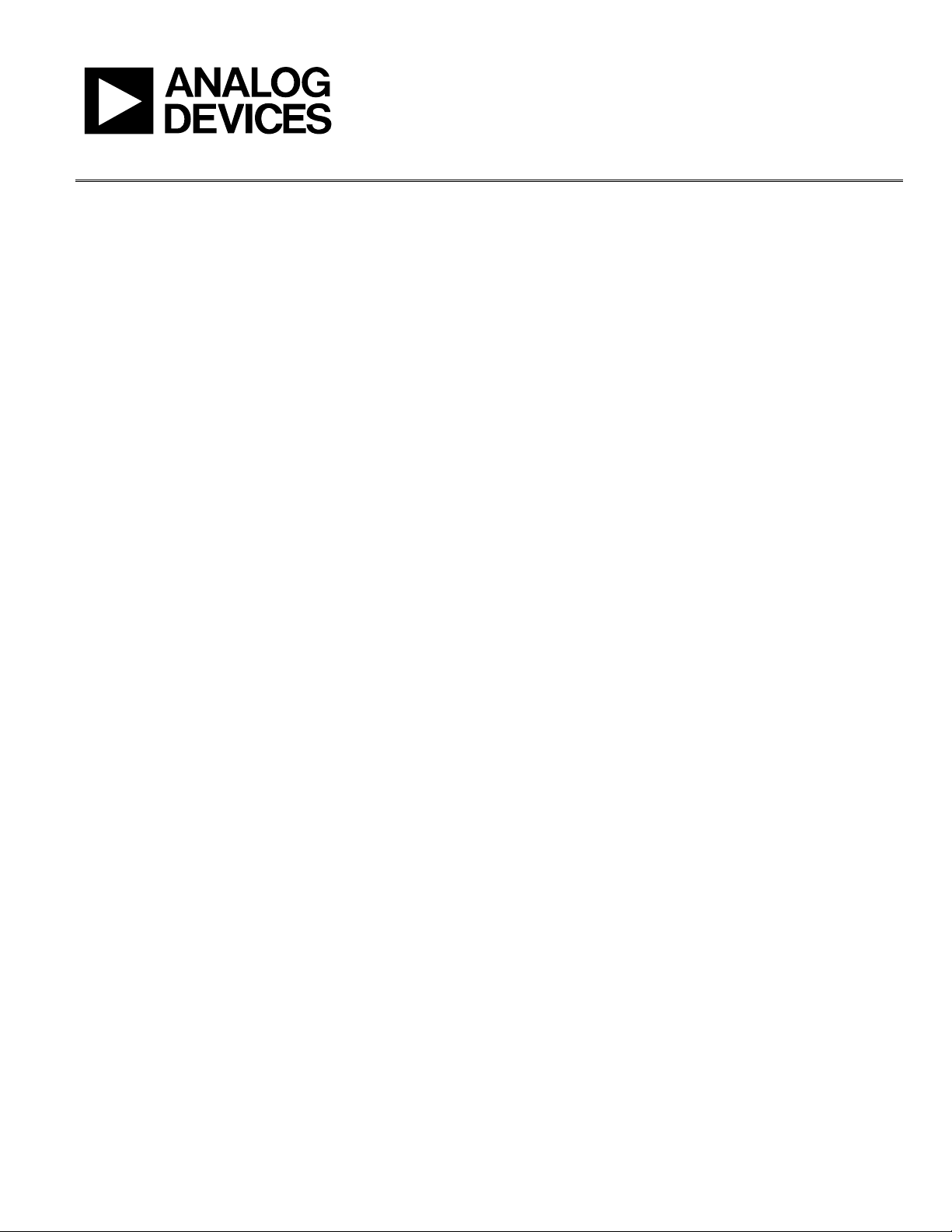
SDP Breakout Board User Guide
One Technology Way • P. O . Box 9106 • Norwood, MA 02062-9106, U.S.A. • Tel : 781.329.4700 • Fax : 781.461.3113 • www.analog.com
UG-282
SDP Breakout Board User Guide
INTRODUCTION
This user guide is written for system engineers who use the
system demonstration platform (SDP); it discusses how to use
the SDP breakout board when designing SDP-compatible
hardware and software.
The ADZS-BRKOUT-EX3 SDP breakout board from Analog
Devices, Inc., can be used in conjunction with SDP controller
boards and daughter boards designed on the SDP system. The
breakout board allows signals travelling between SDP controller
boards and compatible daughter boards to be monitored by the
insertion of the breakout board between the SDP controller
board and the daughter board.
SDP controller boards are used as part of the evaluation system
for many Analog Devices components. The SDP breakout
board exposes each of the 120 pins of the SDP controller board's
connector allowing users to monitor signals between the
controlling board and the attached daughter evaluation board
or Circuit from the Lab™ reference circuit board.
This user guide describes the SDP breakout board (ADZS-
BRKOUT-EX3). The Getting Started section provides
information on how to use the SDP breakout board as a debug
tool for the SDP 120-pin connector signals. The Hardware
Description section describes the ADZS-BRKOUT-EX3
hardware. This includes details of the connectors on the board
and how these signals are exposed. The ADZS-BRKOUT-EX3
schematics are provided in the Schematic section.
PLEASE SEE THE LAST PAGE FOR AN IMPORTANT
WARNING AND LEGAL TERMS AND CONDITIONS.
Rev. 0 | Page 1 of 16
Page 2

UG-282 SDP Breakout Board User Guide
TABLE OF CONTENTS
Introduction ...................................................................................... 1
Revision History ............................................................................... 2
Product Overview............................................................................. 3
Technical or Customer Support.................................................. 3
Product Information.................................................................... 3
Regulatory Compliance ............................................................... 3
Getting Started .................................................................................. 4
Package Contents.......................................................................... 4
REVISION HISTORY
9/11—Revision 0: Initial Version
PC Configuration..........................................................................4
Breakout Board Installation.........................................................4
Hardware Description.......................................................................5
LEDs................................................................................................5
Through-Hole Probe Points.........................................................5
Connector Pin Assignments........................................................6
Schematics....................................................................................... 10
Rev. 0 | Page 2 of 16
Page 3

SDP Breakout Board User Guide UG-282
PRODUCT OVERVIEW
The SDP breakout board features
• 4-pin × 120-pin small footprint connectors
• Hirose FX8-120P-SV1(91),120-pin header
• Hirose FX8-120S-SV(21), 120-pin receptacle
• ID EEPROM
• 240 through-hole probe points
For more information, go to http://www.analog.com/sdp.
TECHNICAL OR CUSTOMER SUPPORT
You can reach Analog Devices, Inc., Customer Support in the
following ways:
• Visit the SDP website at
http://www.analog.com/sdp
• Email processor questions to
processor.support@analog.com (worldwide support)
processor.europe@analog.com (Europe support)
processor.china@analog.com (China support)
• Phone questions to
1-800-ANALOGD
• Contact your Analog Devices local sales office or
authorized distributor.
• Send questions by mail to:
Analog Devices, Inc.
Three Technology Way
P.O. Box 9106
Norwood, MA 02062-9106
USA
PRODUCT INFORMATION
Product information can be obtained from the Analog Devices
website.
Analog Devices Website
The Analog Devices website, http://www.analog.com, provides
information about a broad range of products—analog
integrated circuits, amplifiers, converters, and digital signal
processors.
Note that MyAnalog.com is a free feature of the Analog Devices
website that allows customization of a web page to display
only the latest information about products of interest to you.
You can choose to receive weekly email notifications containing
updates to the web pages that meet your interests, including
documentation errata. MyAnalog.com provides access to books,
application notes, data sheets, code examples, and more.
Visit MyAnalog.com to sign up. If you are a registered user, just
log on. Your user name is your email address.
REGULATORY COMPLIANCE
The ADZS-BRKOUT-EX3 is designed for use solely in a
laboratory environment. The board is not intended for use as
a consumer end product or as a portion of a consumer end
product. The board is an open system design, which does
not include a shielded enclosure and therefore may cause
interference to other electrical devices in close proximity. This
board should not be used in or near any medical equipment or
RF devices. Store unused boards in the protective shipping
package.
The ADZS-BRKOUT-EX3board has been certified to comply
with the essential requirements of the European EMC directive
89/36/EC, amended by 93/68/EEC, and therefore carries the
CE mark.
Rev. 0 | Page 3 of 16
Page 4
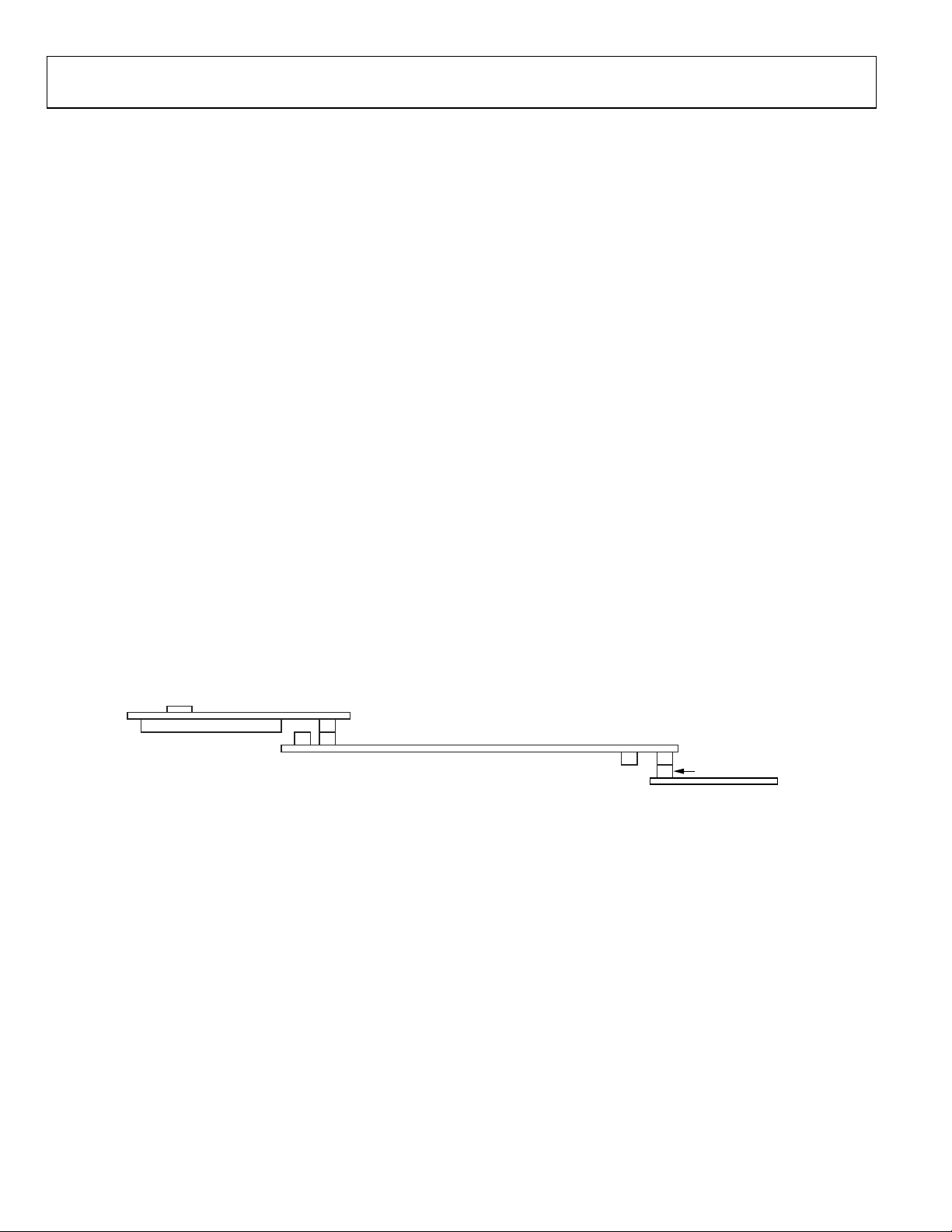
UG-282 SDP Breakout Board User Guide
GETTING STARTED
This section provides specific information to assist you with
using the SDP breakout board as part of an SDP system.
The following topics are covered.
• Package contents
• PC configuration
• Breakout board installation
PACKAGE CONTENTS
The ADZS-BRKOUT-EX3 board package contains one
ADZS-BRKOUT-EX3 board.
Contact the vendor where you purchased the SDP breakout
board or contact Analog Devices if this item is missing.
PC CONFIGURATION
For correct operation of an SDP controller board and SDP
breakout board, your computer must have the following
minimum configuration:
• Windows XP Service Pack 2 or Windows Vista®
• USB 2.0 port
BREAKOUT BOARD INSTALLATION
When removing the SDP breakout board from the package,
handle the board carefully to avoid the discharge of static
electricity, which can damage some components.
The SDP breakout board is designed for use with an SDP
controller board. The SDP breakout board must be connected
to a PC via the SDP controller board and a USB cable.
Figure 1 shows the SDP breakout board connected to an
SDP-B controller board and a Circuit from the Lab reference
circuit or component evaluation board.
The SDP breakout board exposes each of the 120 pins on the
SDP-B board connector. The breakout board has a 120-pin
receptacle connector (J1) which attaches to the 120-pin
connector on the SDP controller board; it also has a 120-pin
header connector (P1) for attaching SDP-compatible daughter
boards to the system.
Pin 1 to Pin 30 and Pin 91 to Pin 120 from receptacle J1
are exposed in the P6 set of probe points. Pin 31 to Pin 90
are exposed in the P5 set of probe points. In this way, the
SDP breakout board can be used to monitor signals travelling between the SDP controller board and the attached
daughter board.
The SDP breakout board can also be used as a proof of concept
tool through the insertion of pin headers in the exposed,
relevant signal through-hole locations. These pin headers can
be connected to existing hardware when building up a mock-up
system prior to the design of SDP-specific hardware.
CON B
SDP BOARD
A
J1
J2
SDP-B CONTROLLER BOARD
Figure 1. Connecting the SDP Breakout Board
P2 P1
COMPONE NT E V AL / CftL
CON
DAUGHTER BOARD
09896-001
Rev. 0 | Page 4 of 16
Page 5
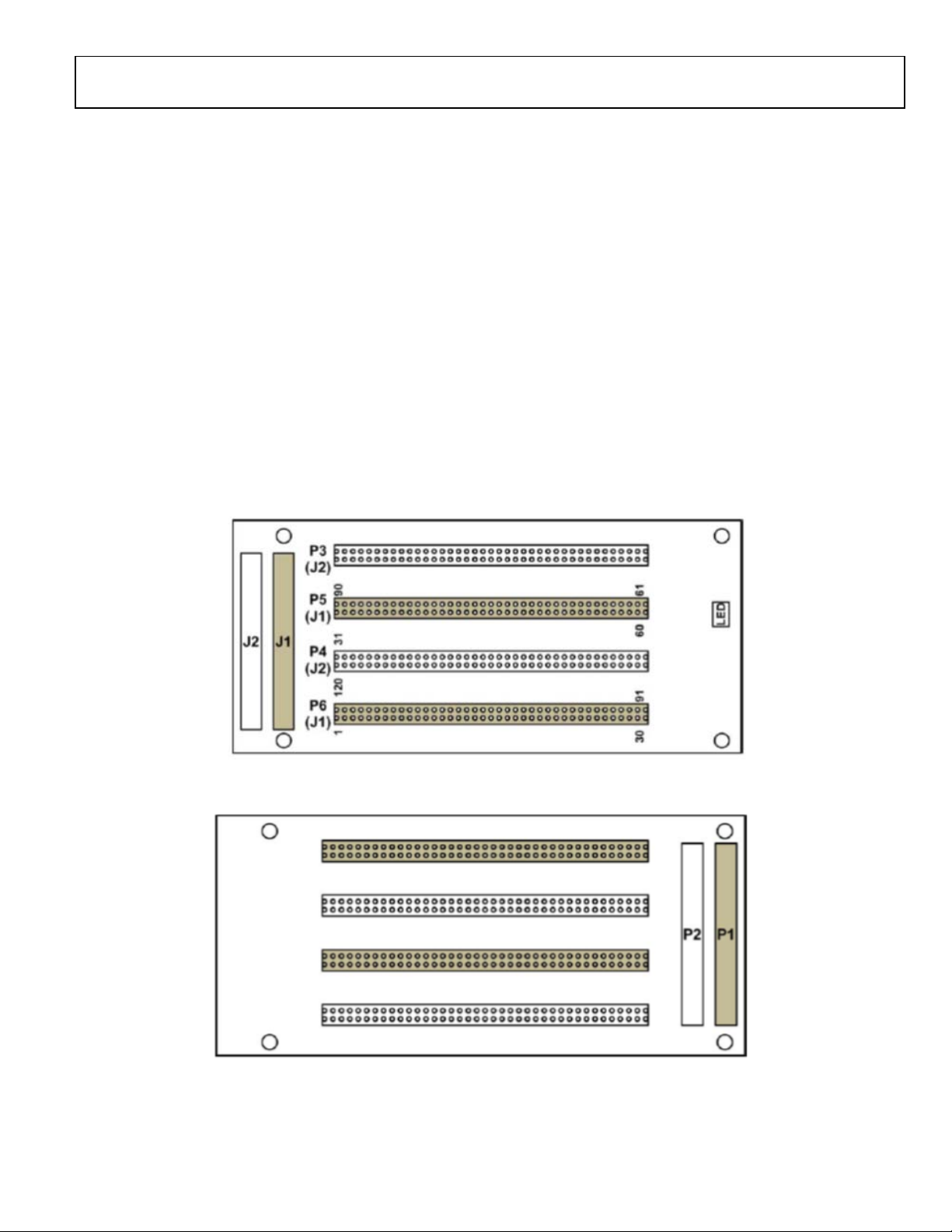
SDP Breakout Board User Guide UG-282
HARDWARE DESCRIPTION
This section describes the hardware design of the ADZS-
BRKOUT-EX3 board.
The following topics are covered.
• LEDs—This section describes the SDP breakout board
LEDs.
• Through-hole probe points—This section provides layouts
of through-hole probe points on the SDP breakout board.
• Connector Pin Assignments—This section details the pin
assignments on the 120-pin connectors.
LEDS
There is a single LED located on the SDP breakout board. It
is connected to the input power line on the 120-pin header
connector on the SDP breakout board. Therefore, when power
is provided from an attached daughter board, this LED is on. If
there is no power coming through the VIN pin on P1, this LED
remains off.
THROUGH-HOLE PROBE POINTS
The SDP breakout board contains 240 through-hole probe
points, 2 × 120 pin receptacle connector and 2 × 120 pin header
connectors. One of the 120-pin receptacle connectors (J1)
can be used to connect to the 120-pin connector on the SDP
controller board. One of the 120-pin header connectors (P1), on
the back of the SDP board, can be used to connect to a daughter
board (P1).
Figure 2 and Figure 3 show both sides of the SDP breakout
board; the shading indicates the signal path from the receptacle
to the header via the through-hole probe points. Connector J2
and P2 are for use with future Blackfin® EZ-Kit products.
The signal lines between these two connectors are exposed
through the probe points on P3 and P4.
09896-002
Figure 2. SDP Breakout Board—Top View
09896-003
Figure 3. SDP Breakout Board—Bottom View
Rev. 0 | Page 5 of 16
Page 6

UG-282 SDP Breakout Board User Guide
CONNECTOR PIN ASSIGNMENTS
The SDP breakout board should be connected to an SDP controller board via connector J1 and to an SDP daughter board via connector
P1. With this configuration, pin assignments for P6 and P5 through-hole probe points are listed in Table 1.
Table 1. 120-Pin Connector Pin Assignments
Pin No. Pin Name Description
1 VIN Power to SDP Board. Requires 200 mA at 5 V.
2 NC No Connect. Leave this pin unconnected. Do not ground.
3 GND Connect to ground plane of board.
4 GND Connect to ground plane of board.
5 USB_VBUS Connected directly to the USB +5 V supply.
6 GND Connect to ground plane of board.
7 PAR_D23 Parallel Data Bus Bit 23. (No connect.)1
8 PAR_D21 Parallel Data Bus Bit 21. (No connect.)1
9 PAR_D19 Parallel Data Bus Bit 19. (No connect.)1
10 PAR_D17 Parallel Data Bus Bit 17. (No connect.)1
11 GND Connect to ground plane of board.
12 PAR_D14 Parallel Data Bus Bit 14.
13 PAR_D13 Parallel Data Bus Bit 13.
14 PAR_D11 Parallel Data Bus Bit 11.
15 PAR_D9 Parallel Data Bus Bit 9.
16 PAR_D7 Parallel Data Bus Bit 7.
17 GND Connect to ground plane of board.
18 PAR_D5 Parallel Data Bus Bit 5.
19 PAR_D3 Parallel Data Bus Bit 3.
20 PAR_D1 Parallel Data Bus Bit 1.
21
22
23 GND Connect to ground plane of board.
24 PAR_A3 Parallel Address Bus Bit 3.
25 PAR_A1 Parallel Address Bus Bit 1.
26 PAR_FS3 Synchronous (PPI) Parallel Frame Sync 3.
27 PAR_FS1 Synchronous (PPI) Parallel Frame Sync 1.
28 GND Connect to ground plane of board.
29 SPORT_TDV0 SPI Data Line 3. (No connect.)1
30 SPORT_TDV1 SPI Data Line 2. (No connect.)1
31 SPORT_DR1 SPORT Data Receive 1. Secondary SPORT data into processor.
32 SPORT_DT1 SPORT Data Transmit 1. Secondary SPORT data from processor.
33 SPI_D2 SPORT Data Line. (No connect.)1
34 SPI_D3 SPORT Data Line. (No connect.)1
35 SERIAL_INT Serial Interrupt. Used to trigger a nonperiodic serial event.
36 GND Connect to ground plane of board.
37
38
39
40 GND Connect to ground plane of board.
41 SDA_1 I2C Data 1.
42 SCL_1 I2C Data 1.
43 GPIO0 General-Purpose Input/Output.
44 GPIO2 General-Purpose Input/Output.
45 GPIO4 General-Purpose Input/Output.
46 GND Connect to ground plane of board.
PAR_RD
PAR_CS
SPI_SEL_B
SPI_SEL_C
SPI_SEL1/SPI_SS
Asynchronous Parallel Read Strobe.
Asynchronous Parallel Chip Select.
SPI Chip Select B. Use this to control a second device on the SPI bus.
SPI Chip Select C. Use this for a third device on the SPI bus.
SPI Chip Select 1. Used to connect to SPI boot flash, if required. Also used as chip select when Blackfin
processor is operating as SPI slave.
Rev. 0 | Page 6 of 16
Page 7

SDP Breakout Board User Guide UG-282
Pin No. Pin Name Description
47 GPIO6 General-Purpose Input/Output.
48 TMR_A Timer A Flag Pin. Use as first timer, if required.
49 TMR_C Timer C Flag Pin.1 (No connect.)
50 NC No Connect. Leave this pin unconnected. Do not ground.
51 NC No Connect. Leave this pin unconnected. Do not ground.
52 GND Connect to ground plane of board.
53 NC No Connect. Leave this pin unconnected. Do not ground.
54 NC No Connect. Leave this pin unconnected. Do not ground.
55 NC No Connect. Leave this pin unconnected. Do not ground.
56 EEPROM_A0 EEPROM A0. Connect to A0 Address line of the EEPROM.
57
58 GND Connect to ground plane of board.
59 UART_RX UART Receive Data.
60
61 BMODE1 Boot Mode 1. Pull up with 10 kΩ resistor to set SDP to boot from SPI Flash. Enabled on Connector A only.
62 UART_TX UART Transmit Data.
63 GND Connect to ground plane of board.
64
65
66 NC No Connect. Leave this pin unconnected. Do not ground.
67 NC No Connect. Leave this pin unconnected. Do not ground.
68 NC No Connect. Leave this pin unconnected. Do not ground.
69 GND Connect to ground plane of board.
70 NC No Connect. Leave this pin unconnected. Do not ground.
71 CLKOUT CLKOUT from processor.
72 TMR_D Timer D Flag Pin.
73 TMR_B Timer B Flag Pin. Use as second timer, if required.
74 GPIO7 General-Purpose Input/Output.
75 GND Connect to ground plane of board.
76 GPIO5 General-Purpose Input/Output.
77 GPIO3 General-Purpose Input/Output.
78 GPIO1 General-Purpose Input/Output.
79 SCL_0 I2C Clock 0. Daughter board EEPROM must be connected to this bus.
80 SDA_0 I2C Data 0. Daughter board EEPROM must be connected to this bus.
81 GND Connect to ground plane of board.
82 SPI_CLK SPI Clock.
83 SPI_MISO SPI Master In, Slave Out Data.
84 SPI_MOSI SPI Master Out, Slave In Data.
85 SPI_SEL_A SPI Chip Select A. Use this to control the first device on the SPI bus.
86 GND Connect to ground plane of board.
87 SPORT_TSCLK SPORT Transmit Clock.
88 SPORT_DT0 SPORT Data Transmit 0. Primary SPORT data from processor.
89 SPORT_TFS SPORT Transmit Frame Sync.
90 SPORT_RFS SPORT Receive Frame Sync.
91 SPORT_DR0 SPORT Data Receive 0. Primary SPORT data into processor.
92 SPORT_RSCLK SPORT Receive Clock.
93 GND Connect to ground plane of board.
94 PAR_CLK Clock for Synchronous Parallel Interface (PPI).
95 PAR_FS2 Synchronous (PPI) Parallel Frame Sync 2.
96 PAR_A0 Parallel Address Bus Bit 0.
97 PAR_A2 Parallel Address Bus Bit 2.
98 GND Connect to ground plane of board.
99 PAR_INT Parallel Interrupt. Used to trigger a nonperiodic parallel event.
RESET_OUT
RESET_IN
SLEEP
WAK E
Active low reset signal from processor board.
Active low pin to reset controller board.
Active low sleep from processor board.
External wake up to processor board.
Rev. 0 | Page 7 of 16
Page 8

UG-282 SDP Breakout Board User Guide
Pin No. Pin Name Description
100
PA R_ W R
101 PAR_D0 Parallel Data Bus Bit 0.
102 PAR_D2 Parallel Data Bus Bit 2.
103 PAR_D4 Parallel Data Bus Bit 4.
104 GND Connect to ground plane of board.
105 PAR_D6 Parallel Data Bus Bit 6.
106 PAR_D8 Parallel Data Bus Bit 8.
107 PAR_D10 Parallel Data Bus Bit 10.
108 PAR_D12 Parallel Data Bus Bit 12.
109 GND Connect to ground plane of board.
110 PAR_D15 Parallel Data Bus Bit 15.
111 PAR_D16 Parallel Data Bus Bit 16.1 (No connect.)1
112 PAR_D18 Parallel Data Bus Bit 18.1 (No connect.)1
113 PAR_D20 Parallel Data Bus Bit 20.1 (No connect.)1
114 PAR_D22 Parallel Data Bus Bit 22. (No connect.)1
115 GND Connect to ground plane of board.
116 VIO (+3.3 V) +3.3 V Output. 20 mA maximum current available to power IO voltage on daughter board.
117 GND Connect to ground plane of board.
118 GND Connect to ground plane of board.
119 NC No Connect. Leave this pin unconnected. Do not ground.
120 NC No Connect. Leave this pin unconnected. Do not ground.
1
Functionality not implemented on the SDP board.
Each interface provided by the SDP is available on unique pins of the SDP 120-pin connector. The connector pin numbering scheme is
outlined in Figure 4.
Asynchronous Parallel Write Strobe.
Rev. 0 | Page 8 of 16
Page 9

SDP Breakout Board User Guide UG-282
GND
NC
NC
NC
GND
NC
NC
GND
GND
GND
GND
GND
GND
GND
GND
GND
GND
NC
NC
61
62
63
64
65
66
67
68
69
70
71
72
73
74
75
76
77
78
79
80
81
82
83
84
85
86
87
88
89
90
91
92
93
94
95
96
97
98
99
100
101
102
103
104
105
106
107
108
109
110
111
112
113
114
115
116
117
118
119
120
09896-004
60
RESET_IN
59
UART_RX
58
GND
57
RESET_OUT
56
EEPROM_A0
55
NC
54
NC
53
NC
52
GND
51
NC
50
NC
49
TMR_C
48
TMR_A
47
GPIO6
46
GND
45
GPIO4
44
GPIO2
43
GPIO0
42
SCL_1
41
SDA_1
40
GND
39
SPI_SEL1/SPI_SS
38
SPI_SEL_C
37
SPI_SEL_B
36
GND
35
SERIAL_INT
34
SPI_D3
33
SPI_D2
32
SPORT_DT1
31
SPORT_DR1
30
SPORT_TDV1
29
SPORT_TDV0
28
GND
27
PAR_FS1
26
PAR_FS3
25
PAR_A1
24
PAR_A3
23
GND
22
PAR_CS
21
PAR_RD
20
PAR_D1
19
PAR_D3
18
PAR_D5
17
GND
16
PAR_D7
15
PAR_D9
14
PAR_D11
13
PAR_D13
12
PAR_D14
11
GND
10
PAR_D17
9
PAR_D19
8
PAR_D21
7
PAR_D23
6
GND
5
USB_VBUS
4
GND
3
GND
2
NC
1
VIN
SDP
STANDARD
CONNECTOR
*
*
*
*
*
*
*
TIMERS
GENERAL
INPUT/OUTPUT
I2C
SPI
SPORT
*
*
PARALLEL
PORT
*NC ON BLACKFIN S DP
BMODE1
UART_TX
SLEEP
WAKE
TMR_D
TMR_B
GPIO7
GPIO5
GPIO3
GPIO1
SCL_0
SDA_0
SPI_CLK
SPI_MISO
SPI_MOSI
SPI_SEL_A
SPORT_TSCLK
SPORT_DT0
SPORT_TFS
SPORT_RFS
SPORT_DR0
SPORT_RSCLK
PAR_CLK
PAR_FS2
PAR_A0
PAR_A2
PAR_INT
PAR_WR
PAR_D0
PAR_D2
PAR_D4
PAR_D6
PAR_D8
PAR_D10
PAR_D12
PAR_D15
*
PAR_D16
*
PAR_D18
*
PAR_D20
*
PAR_D22
VIO(+3.3V)
Figure 4. 120-Pin Connector Outline
Rev. 0 | Page 9 of 16
Page 10

UG-282 SDP Breakout Board User Guide
SCHEMATICS
This section provides the schematic drawings for the ADZS-BRKOUT-EX3 board. The schematic pages include
• SDP breakout board—EI3 connectors
• SDP breakout board—probing connectors
• SDP breakout board—EEPROM and power
Rev. 0 | Page 10 of 16
Page 11

SDP Breakout Board User Guide UG-282
T
J1-94 J1-27
J1-95
J1-101
J1-102
J1-103
J1-105
J1-106
J1-107
J1-108
J1-12
J1-111
J1-112
J1-113
J1-114
J1-99
J1-87
J1-89
J1-29
J1-88
J1-32
J1-35
J1-82
J1-83
J1-33
J1-39
J1-37
J1-61
WI0_A0
SCL0
SDA0
J1-43
J1-44
J1-45
J1-47
J1-48
J1-49
J1-59
J1-65
J1-60
J1-71
PS_IN VIO
J1-22
J1-25
J1-53
J1-55
J1-67
J1-70
J1-97
J1-119
J1-2
VIN
GND
101
102
103
105
106
107
108
111
112
113
114
109
117
119
94
95
12
99
120
17
28
40
52
63
75
86
98
22
25
53
55
67
70
97
87
89
29
88
32
35
82
83
33
39
37
61
56
79
80
43
44
45
47
48
49
59
65
60
71
3
6
2
J1
PPI0_CLK
PPI0_FS2
PPI0_D0
PPI0_D2
PPI0_D4
PPI0_D6
PPI0_D8
PPI0_D10
PPI0_D12
PPI0_D14
PPI0_D16
PPI0_D18
PPI0_D20
PPI0_D22
PPI0_INT
SPORT0_CLK
SPORT0_FS
SPORT0_TDV
SPORT0_D0
SPORT0_D1
SPORT_INT
SPI0_CLK
SPI0_MISO
SPI0_D2
SPI0_SEL1/
SPI0_SS*
SPI0_SEL_B
EXT_BOOT
TWI0_A0*
SCL0*
SDA0*
GPIO0
GPIO2
GPIO4
GPIO6
TMR_A
TMR_C
UART0_RX
WAKE*
RESET_IN*
CLKOUT
1
VIN
PS_IN
GND1
GND3
GND5
GND7
GND9
GND11
GND13
GND15
GND17
GND19
GND21
GND23
RSVD1
RSVD3
RSVD5
RSVD7
RSVD9
RSVD11
RSVD13
RSVD15
RSVD17
PPI_FS1
PPI0_FS3
PPI0_D1
PPI0_D3
PPI0_D5
PPI0_D7
PPI0_D9
PPI0_D11
PPI0_D13
PPI0_D15
PPI0_D17
PPI0_D19
PPI0_D21
PPI0_D23
SPORT1_CLK
SPORT1_FS
SPORT1_TDV
SPORT1_D0
SPORT1_D1
SPI0_RDY
SPI0_MOSI
SPI0_D3
SPI0_SEL_A
SPI0_SEL_C
SCL1*
SDA1*
GPIO1
GPIO3
GPIO5
GPIO7*
TMR_B
TMR_D*
UART0_TX
SLEEP*
RESET_OUT*
USB_VCC
GND2
GND4
GND6
GND8
GND10
GND12
GND14
GND16
GND18
GND20
GND22
GND24
RSVD2
RSVD4
RSVD6
RSVD8
RSVD10
RSVD12
RSVD14
RSVD16
HIROSE_FX8-120S-SV(21)
VIO
27
26
20
19
18
16
15
14
13
110
10
9
8
7
92
90
30
91
31
50
84
34
85
38
42
41
78
77
76
74
73
72
62
64
57
5
116
4
11
23
36
46
58
69
81
93
104
115
118
21
24
51
54
66
68
96
100
J1-26
J1-20
J1-19
J1-18
J1-16
J1-15
J1-14
J1-13
J1-110
J1-10
J1-9
J1-8
J1-7
J1-92
J1-90
J1-30
J1-91
J1-31
J1-50
J1-84
J1-34
J1-85
J1-38
J1-42
J1-41
J1-78
J1-77
J1-76
J1-74
J1-73
J1-72
J1-62
J1-64
J1-57
USB_VCC
J1-21
J1-24
J1-51
J1-54
J1-66
J1-68
J1-96
J1-100
P1
94
J1-94 J1-27
J1-95
J1-101
J1-102
J1-103
J1-105
J1-106
J1-107
J1-108
J1-12
J1-111
J1-112
J1-113
J1-114
J1-99
J1-87
J1-89
J1-29
J1-88
J1-32
J1-35
J1-82
J1-83
J1-33
J1-39
J1-37
J1-61
TWI0_A0
SCL0
SDA0
J1-43
J1-44
J1-45
J1-47
J1-48
J1-49
J1-59
J1-65
J1-60
J1-71
VIN
PS_IN VIO
J1-2
J1-22
J1-25
J1-53
J1-55
J1-67
J1-70
J1-97
J1-119
PPI0_CLK
95
PPI0_FS2
101
PPI0_D0
102
PPI0_D2
103
PPI0_D4
105
PPI0_D6
106
PPI0_D8
107
PPI0_D10
108
PPI0_D12
12
PPI0_D14
111
PPI0_D16
112
PPI0_D18
113
PPI0_D20
114
PPI0_D22
99
PPI0_INT
87
SPORT0_CLK
89
SPORT0_FS
29
SPORT0_TDV
88
SPORT0_D0
32
SPORT0_D1
35
SPORT_INT
82
SPI0_CLK
83
SPI0_MISO
33
SPI0_D2
39
SPI0_SEL1/
SPI0_SS*
37
SPI0_SEL_B
61
EXT_BOOT
56
TWI0_A0*
79
SCL0*
80
SDA0*
43
GPIO0
44
GPIO2
45
GPIO4
47
GPIO6
48
TMR_A
49
TMR_C
59
UART0_RX
65
WAKE*
60
RESET_IN*
71
CLKOUT
1
VIN
120
PS_IN
3
GND
GND1
6
GND3
17
GND5
28
GND7
40
GND9
52
GND11
63
GND13
75
GND15
86
GND17
98
GND19
109
GND21
117
GND23
2
RSVD1
22
RSVD3
25
RSVD5
53
RSVD7
55
RSVD9
67
RSVD11 RSVD12
70
RSVD13
97
RSVD15
119
RSVD17
HIROSE_FX8-120P-SV1(91)T
SPORT1_CLK
SPORT1_FS
SPORT1_TDV
SPORT1_D0
SPORT1_D1
SPI0_SEL_A
SPI0_SEL_C
RESET_OUT*
PPI_FS1
PPI0_FS3
PPI0_D1
PPI0_D3
PPI0_D5
PPI0_D7
PPI0_D9
PPI0_D11
PPI0_D13
PPI0_D15
PPI0_D17
PPI0_D19
PPI0_D21
PPI0_D23
SPI0_RDY
SPI0_MOSI
SPI0_D3
SCL1*
SDA1*
GPIO1
GPIO3
GPIO5
GPIO7*
TMR_B
TMR_D*
UART0_TX
SLEEP*
USB_VCC
VIO
GND2
GND4
GND6
GND8
GND10
GND12
GND14
GND16
GND18
GND20
GND22
GND24
RSVD2
RSVD4
RSVD6
RSVD8
RSVD10
RSVD14
RSVD16
27
26
20
19
18
16
15
14
13
110
10
9
8
7
92
90
30
91
31
50
84
34
85
38
42
41
78
77
76
74
73
72
62
64
57
5
116
4
11
23
36
46
58
69
81
93
104
115
118
21
24
51
54
66
68
96
100
J1-26
J1-20
J1-19
J1-18
J1-16
J1-15
J1-14
J1-13
J1-110
J1-10
J1-9
J1-8
J1-7
J1-92
J1-90
J1-30
J1-91
J1-31
J1-50
J1-84
J1-34
J1-85
J1-38
J1-42
J1-41
J1-78
J1-77
J1-76
J1-74
J1-73
J1-72
J1-62
J1-64
J1-57
USB_VCC
J1-21
J1-24
J1-51
J1-54
J1-66
J1-68
J1-96
J1-100
09896-005
Figure 5. SDP Breakout Board—EI3 Connectors
Rev. 0 | Page 11 of 16
Page 12

UG-282 SDP Breakout Board User Guide
J2-8
J2-10
J2-21
J2-22
J2-26
J2-29
J2-31
J2-33
J2-35
J2-38
J2-41
J2-43
J2-45
J2-95
J2-97
J2-101
J2-102
J2-103
J2-105
J2-106
J2-107
J2-108
J2-110
J2-47
J2-49
J2-51
J2-54
J2-57
J2-56
J2-73
J2-64
J2-66
J2-68
J2-72
VIN
PS_IN VIO
J2-2
J2-61
J2-74
J2-77
J2-79
J2-82
J2-84
J2-87
J2-89
J2-91
J2-100
J2-112
J2-114
J2
8
ASYNC_AMS0
10
ASYNC_AMS3
21
ASYNC_ARDY
22
ASYNC_BR
26
ASYNC_A4
29
ASYNC_A6
31
ASYNC_A8
33
ASYNC_A10
35
ASYNC_A12
38
ASYNC_A14
41
ASYNC_A16
43
ASYNC_A18
45
ASYNC_A20
95
ASYNC_A22
97
ASYNC_A24
101
ASYNC_D16
102
ASYNC_D18
103
ASYNC_D120
105
ASYNC_D22
106
ASYNC_D24
107
ASYNC_D26
108
ASYNC_D28
110
ASYNC_D31
47
PWM0_AH
49
PWM0_BH
51
PWM0_CH
54
PWM0_DH
57
PWM0_TRIP0
56
PWM0_SYNC
73
64
ACM0_A0
66
ACM0_A2
68
ACM0_A4
72
ACM0_T1
1
VIN
120
PS_IN
3
GND1
6
GND3
17
GND5
28
GND7
40
GND9
52
GND11
63
GND13
75
GND15
86
GND17
98
GND19
109
GND21
117
GND23
2
RSVD1
61
RSVD3
74
RSVD5
77
RSVD7
79
RSVD9
82
RSVD11
84
RSVD13
87
RSVD15
89
RSVD17
91
100
RSVD21
112
RSVD23
114
RSVD25
ACM0_CLK
RSVD19
ASYNC_AMS2
ASYNC_AOE
ASYNC_BGH
ASYNC_BG
ASYNC_A5
ASYNC_A7
ASYNC_A9
ASYNC_A11
ASYNC_A13
ASYNC_A15
ASYNC_A17
ASYNC_A19
ASYNC_A21
ASYNC_A23
ASYNC_A25
ASYNC_D17
ASYNC_D19
ASYNC_D21
ASYNC_D23
ASYNC_D25
ASYNC_D27
ASYNC_D29
ASYNC_D30
PWM0_AL
PWM0_BL
PWM0_CL
PWM0_DL
PWM0_TRIP1
ACM0_FS
ACM0_A1
ACM0_A3
ACM0_T0
USB_VCC
GND10
GND12
GND14
GND16
GND18
GND20
GND22
GND24
RSVD2
RSVD4
RSVD6
RSVD8
RSVD10
RSVD12
RSVD14
RSVD16
RSVD18
RSVD20
RSVD22
RSVD24
RSVD26
HIROSE_FX8-120S-SV(21)
VIO
GND2
GND4
GND6
GND8
25
24
27
30
32
34
37
39
42
44
94
96
99
20
19
18
16
15
14
13
12
48
50
53
55
59
70
65
67
71
5
116
4
11
23
36
46
58
69
81
93
104
115
118
60
62
76
78
80
83
85
88
90
92
111
113
119
9
J2-9
7
J2-7
J2-25
J2-24
J2-27
J2-30
J2-32
J2-34
J2-37
J2-39
J2-42
J2-44
J2-94
J2-96
J2-99
J2-20
J2-19
J2-18
J2-16
J2-15
J2-14
J2-13
J2-12
J2-48
J2-50
J2-53
J2-55
J2-59
J2-70
J2-65
J2-67
J2-71
USB_VCC
J2-60
J2-62
J2-76
J2-78
J2-80
J2-83
J2-85
J2-88
J2-90
J2-92
J2-111
J2-113
J2-119
J2-8
J2-10
J2-21
J2-22
J2-26
J2-29
J2-31
J2-33
J2-35
J2-38
J2-41
J2-43
J2-45
J2-95
J2-97
J2-101
J2-102
J2-103
J2-105
J2-106
J2-107
J2-108
J2-110
J2-47
J2-49
J2-51
J2-54
J2-57
J2-56
J2-73
J2-64
J2-66
J2-68
J2-72
PS_IN VIO
J2-2
J2-61
J2-74
J2-77
J2-79
J2-82
J2-84
J2-87
J2-89
J2-91
J2-100
J2-112
J2-114
VIN
P2
8
ASYNC_AMS0
10
ASYNC_AMS3
21
ASYNC_ARDY
22
ASYNC_BR
26
ASYNC_A4
29
ASYNC_A6
31
ASYNC_A8
33
ASYNC_A10
35
ASYNC_A12
38
ASYNC_A14
41
ASYNC_A16
43
ASYNC_A18
45
ASYNC_A20
95
ASYNC_A22
97
ASYNC_A24
101
ASYNC_D16
102
ASYNC_D18
103
ASYNC_D120
105
ASYNC_D22
106
ASYNC_D24
107
ASYNC_D26
108
ASYNC_D28
110
ASYNC_D31
47
PWM0_AH
49
PWM0_BH
51
PWM0_CH
54
PWM0_DH
57
PWM0_TRIP0
56
PWM0_SYNC
73
ACM0_CLK
64
ACM0_A0
66
ACM0_A2
68
ACM0_A4
72
ACM0_T1
1
VIN
120
PS_IN
3
GND1
6
GND3
17
GND5
28
GND7
40
GND9
52
GND11
63
GND13
75
GND15
86
GND17
98
GND19
109
GND21
117
GND23
2
RSVD1
61
RSVD3
74
RSVD5
77
RSVD7
79
RSVD9
82
RSVD11
84
RSVD13
87
RSVD15
89
RSVD17
91
RSVD19
100
RSVD21
112
RSVD23
114
RSVD25
HIROSE_FX8-120P-SV1(91)
ASYNC_AMS2
ASYNC_AOE
ASYNC_BGH
ASYNC_BG
ASYNC_A5
ASYNC_A7
ASYNC_A9
ASYNC_A11
ASYNC_A13
ASYNC_A15
ASYNC_A17
ASYNC_A19
ASYNC_A21
ASYNC_A23
ASYNC_A25
ASYNC_D17
ASYNC_D19
ASYNC_D21
ASYNC_D23
ASYNC_D25
ASYNC_D27
ASYNC_D29
ASYNC_D30
PWM0_AL
PWM0_BL
PWM0_CL
PWM0_DL
PWM0_TRIP1
ACM0_FS
ACM0_A1
ACM0_A3
ACM0_T0
USB_VCC
VIO
GND2
GND4
GND6
GND8
GND10
GND12
GND14
GND16
GND18
GND20
GND22
GND24
RSVD2
RSVD4
RSVD6
RSVD8
RSVD10
RSVD12
RSVD14
RSVD16
RSVD18
RSVD20
RSVD22
RSVD24
RSVD26
9
7
25
24
27
30
32
34
37
39
42
44
94
96
99
20
19
18
16
15
14
13
12
48
50
53
55
59
5
116
4
11
23
36
46
58
69
81
93
104
115
118
60
62
76
78
80
83
85
88
90
92
111
113
119
J2-9
J2-7
J2-25
J2-24
J2-27
J2-30
J2-32
J2-34
J2-37
J2-39
J2-42
J2-44
J2-94
J2-96
J2-99
J2-20
J2-19
J2-18
J2-16
J2-15
J2-14
J2-13
J2-12
J2-48
J2-50
J2-53
J2-55
J2-59
70
J2-70
65
J2-65
67
J2-67
71
J2-71
USB_VCC
J2-60
J2-62
J2-76
J2-78
J2-80
J2-83
J2-85
J2-88
J2-90
J2-92
J2-111
J2-113
J2-119
09896-008
Figure 6. SDP Breakout Board—Probing Connectors
Rev. 0 | Page 12 of 16
Page 13

SDP Breakout Board User Guide UG-282
VIO
TWI0_A0
R4
100K
0402
R8
100K
0402
R5
0
0402
VIO
R1
100K
0402
R7
0
0402
U1
8
VCC
1
E0
2
E1
3
E2
4
GND
M24C02
TSSOP8DW
C1
0.1UF
0402
R6
0
SCL
SDA
WC
0402
6
R2
0
5
0402
7
SCL0
SDA0
Figure 7. SDP Breakout Board—EEPROM and Power
J3
1
CON005
D1
BAT54
200MA
SOT23D
2
3
VIN
R3
1K
0603
LED1
GREEN
LED001
09896-007
Rev. 0 | Page 13 of 16
Page 14

UG-282 SDP Breakout Board User Guide
NOTES
Rev. 0 | Page 14 of 16
Page 15

SDP Breakout Board User Guide UG-282
NOTES
Rev. 0 | Page 15 of 16
Page 16

UG-282 SDP Breakout Board User Guide
NOTES
ESD Caution
ESD (electrostatic discharge) sensitive device. Charged devices and circuit boards can discharge without detection. Although this product features patented or proprietary protection
circuitry, damage may occur on devices subjected to high energy ESD. Therefore, proper ESD precautions should be taken to avoid performance degradation or loss of functionality.
Legal Terms and Conditions
By using the evaluation board discussed herein (together with any tools, components documentation or support materials, the “Evaluation Board”), you are agreeing to be bound by the terms and conditions
set forth below (“Agreement”) unless you have purchased the Evaluation Board, in which case the Analog Devices Standard Terms and Conditions of Sale shall govern. Do not use the Evaluation Board until you
have read and agreed to the Agreement. Your use of the Evaluation Board shall signify your acceptance of the Agreement. This Agreement is made by and between you (“Customer”) and Analog Devices, Inc.
(“ADI”), with its principal place of business at One Technology Way, Norwood, MA 02062, USA. Subject to the terms and conditions of the Agreement, ADI hereby grants to Customer a free, limited, personal,
temporary, non-exclusive, non-sublicensable, non-transferable license to use the Evaluation Board FOR EVALUATION PURPOSES ONLY. Customer understands and agrees that the Evaluation Board is provided
for the sole and exclusive purpose referenced above, and agrees not to use the Evaluation Board for any other purpose. Furthermore, the license granted is expressly made subject to the following additional
limitations: Customer shall not (i) rent, lease, display, sell, transfer, assign, sublicense, or distribute the Evaluation Board; and (ii) permit any Third Party to access the Evaluation Board. As used herein, the term
“Third Party” includes any entity other than ADI, Customer, their employees, affiliates and in-house consultants. The Evaluation Board is NOT sold to Customer; all rights not expressly granted herein, including
ownership of the Evaluation Board, are reserved by ADI. CONFIDENTIALITY. This Agreement and the Evaluation Board shall all be considered the confidential and proprietary information of ADI. Customer may
not disclose or transfer any portion of the Evaluation Board to any other party for any reason. Upon discontinuation of use of the Evaluation Board or termination of this Agreement, Customer agrees to
promptly return the Evaluation Board to ADI. ADDITIONAL RESTRICTIONS. Customer may not disassemble, decompile or reverse engineer chips on the Evaluation Board. Customer shall inform ADI of any
occurred damages or any modifications or alterations it makes to the Evaluation Board, including but not limited to soldering or any other activity that affects the material content of the Evaluation Board.
Modifications to the Evaluation Board must comply with applicable law, including but not limited to the RoHS Directive. TERMINATION. ADI may terminate this Agreement at any time upon giving written notice
to Customer. Customer agrees to return to ADI the Evaluation Board at that time. LIMITATION OF LIABILITY. THE EVALUATION BOARD PROVIDED HEREUNDER IS PROVIDED “AS IS” AND ADI MAKES NO
WARRANTIES OR REPRESENTATIONS OF ANY KIND WITH RESPECT TO IT. ADI SPECIFICALLY DISCLAIMS ANY REPRESENTATIONS, ENDORSEMENTS, GUARANTEES, OR WARRANTIES, EXPRESS OR IMPLIED, RELATED
TO THE EVALUATION BOARD INCLUDING, BUT NOT LIMITED TO, THE IMPLIED WARRANTY OF MERCHANTABILITY, TITLE, FITNESS FOR A PARTICULAR PURPOSE OR NONINFRINGEMENT OF INTELLECTUAL
PROPERTY RIGHTS. IN NO EVENT WILL ADI AND ITS LICENSORS BE LIABLE FOR ANY INCIDENTAL, SPECIAL, INDIRECT, OR CONSEQUENTIAL DAMAGES RESULTING FROM CUSTOMER’S POSSESSION OR USE OF
THE EVALUATION BOARD, INCLUDING BUT NOT LIMITED TO LOST PROFITS, DELAY COSTS, LABOR COSTS OR LOSS OF GOODWILL. ADI’S TOTAL LIABILITY FROM ANY AND ALL CAUSES SHALL BE LIMITED TO THE
AMOUNT OF ONE HUNDRED US DOLLARS ($100.00). EXPORT. Customer agrees that it will not directly or indirectly export the Evaluation Board to another country, and that it will comply with all applicable
United States federal laws and regulations relating to exports. GOVERNING LAW. This Agreement shall be governed by and construed in accordance with the substantive laws of the Commonwealth of
Massachusetts (excluding conflict of law rules). Any legal action regarding this Agreement will be heard in the state or federal courts having jurisdiction in Suffolk County, Massachusetts, and Customer hereby
submits to the pers onal jurisdiction and venu e of such courts. The United Nations Conventi on on Contracts for the Internation al Sale of Goods shall not apply to this Agreement and is expressly disclaimed.
©2011 Analog Devices, Inc. All rights reserved. Trademarks and
registered trademarks are the property of their respective owners.
UG09896-0-9/11(0)
Rev. 0 | Page 16 of 16
