Page 1
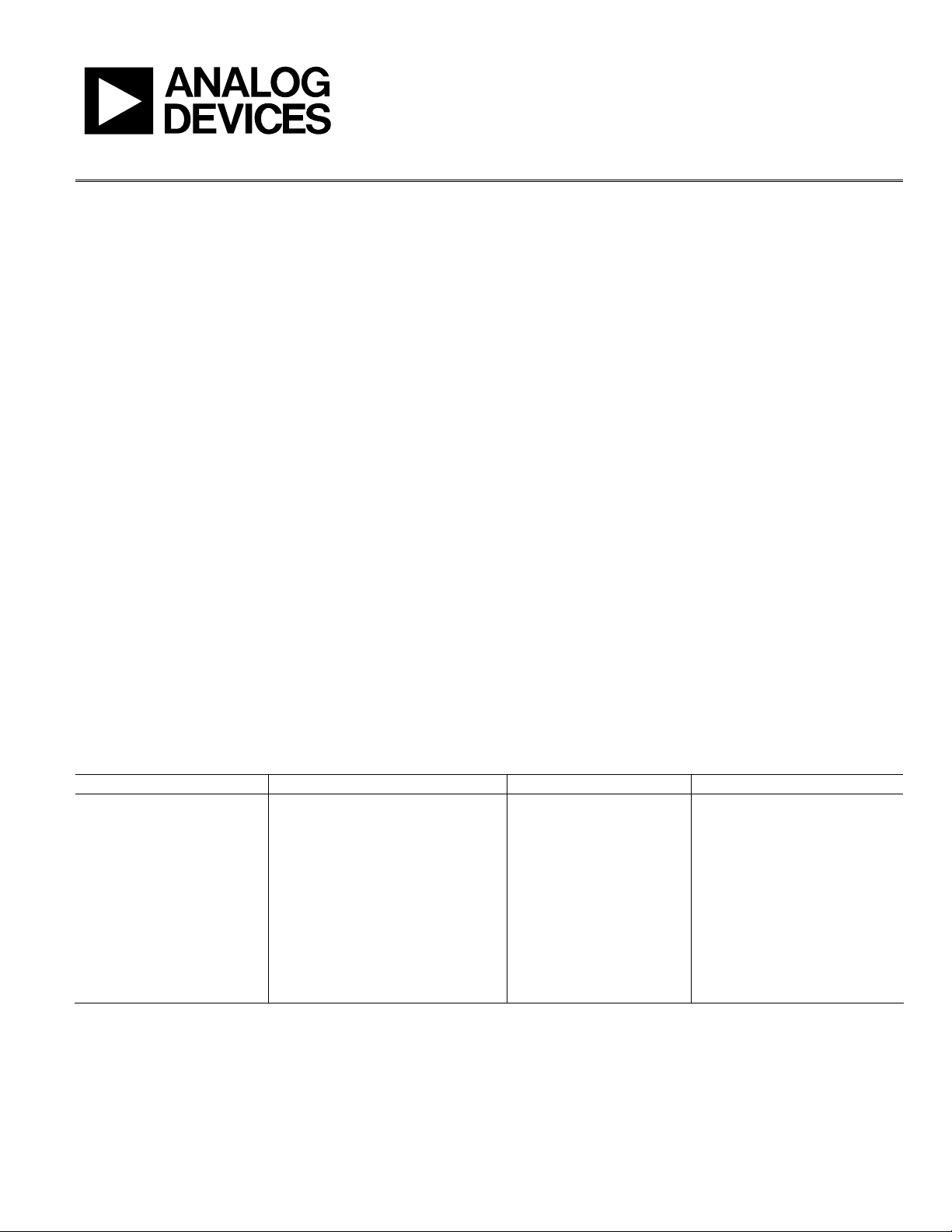
Evaluation Board User Guide
One Technology Way • P.O . Box 9106 • Norwood, MA 02062-9106, U.S.A. • Tel : 781.329.4700 • Fax : 781.461.3113 • www.analog.com
UG-063
Evaluating the ADM1062 to ADM1169 for Complex Sequencing
FEATURES
Full-featured evaluation kits for ADM1062 to ADM1169
I²C interface supports all product-related software
10 adjustable voltages reference for input emulation
Switch-controlled, open-drain/push-pull digital inputs
Extra headers for easy probing
Includes point to point patch cables for easy wiring
Multiboard cascade support
EVALUATION KIT CONTENTS
EVAL-ADM1062CASZ to EVAL-ADM1169CASZ
evaluation board
ADM1062 to ADM1169 device socket
8-way, 150 mm Micromatch ribbon cable
Patch cables
ADDITIONAL EQUIPMENT NEEDED
USB-to-I²C dongle USB-SMBUS-CABLEZ
9 V to 14.4 V power supply
RELATED DOCUMENTS
ADM1062 to ADM1169 data sheets
SOFTWARE NEEDED
ADM1062 to ADM1169 evaluation software
GENERAL DESCRIPTION
This user guide describes how to use the ADM1062 to
ADM1169 evaluation kits. The kits provide all of the support
circuitry required to operate the ADM1062/ADM1063/
ADM1064/ADM1065/ADM1066/ADM1067/ADM1068/
ADM1069/ADM1166/ADM1168/ADM1169 (hereafter referred
to as ADM1062 to ADM1169) in their various modes and
configurations, including multiple board setups. The ADM1062
to ADM1169 data sheets, available at www.analog.com, provide
additional information, and should be consulted when using the
evaluation board. All documents and software tools are
available at www.analog.com/power-management.
Note that USB-SMBUS-CABLEZ is not included in the
evaluation kit and should be ordered separately. Only one
dongle is required in multiboard cascade setup. One device
socket is included in each kit. Sockets for different device
packages are not included. Refer to the Socket Selection Guide
section for details regarding the corresponding socket types.
EVALUATION KIT SELECTION GUIDE
Table 1. Contents of Available Evaluation Kits
Evaluation Kit Model Contains Evaluation Board Contains IC Socket Corresponding Devices
EVAL-ADM1062TQEBZ EVAL-ADM1062-69CASZ SOCKET-ADM106xTQZ ADM1062ASUZ
EVAL-ADM1063TQEBZ EVAL-ADM1062-69CASZ SOCKET-ADM106xTQZ ADM1063ASUZ
EVAL-ADM1064TQEBZ EVAL-ADM1062-69CASZ SOCKET-ADM106xTQZ ADM1064ASUZ
EVAL-ADM1065TQEBZ EVAL-ADM1062-69CASZ SOCKET-ADM106xTQZ ADM1065ASUZ
EVAL-ADM1066TQEBZ EVAL-ADM1062-69CASZ SOCKET-ADM106xTQZ ADM1066ASUZ
EVAL-ADM1067TQEBZ EVAL-ADM1062-69CASZ SOCKET-ADM106xTQZ ADM1067ASUZ
EVAL-ADM1068LQEBZ EVAL-ADM1062-69CASZ SOCKET-ADM106xLQZ ADM1068ASTZ
EVAL-ADM1069LQEBZ EVAL-ADM1062-69CASZ SOCKET-ADM106xLQZ ADM1069ASTZ
EVAL-ADM1166TQEBZ EVAL-ADM1062-69CASZ SOCKET-ADM106xTQZ ADM1166ASUZ
EVAL-ADM1168LQEBZ EVAL-ADM1062-69CASZ SOCKET-ADM106xLQZ ADM1168ASTZ
EVAL-ADM1169LQEBZ EVAL-ADM1062-69CASZ SOCKET-ADM106xLQZ ADM1169ASTZ
PLEASE SEE THE LAST PAGE FOR AN IMPORTANT
WARNING AND LEGAL TERMS AND CONDITIONS.
Rev. A | Page 1 of 20
Page 2

UG-063 Evaluation Board User Guide
TABLE OF CONTENTS
Features.............................................................................................. 1
Evaluation Kit Contents................................................................... 1
Additional Equipment Needed....................................................... 1
Related Documents ..........................................................................1
Software Needed............................................................................... 1
General Description ......................................................................... 1
Evaluation Kit Selection Guide....................................................... 1
Revision History ............................................................................... 2
Evaluation Board Hardware............................................................ 3
Supported Devices........................................................................ 3
Power Supplies ..............................................................................3
Inputs Emulation .......................................................................... 3
Output Signals............................................................................... 3
REVISION HISTORY
9/11—Rev. 0 to Rev. A
Changes to Package Contents Section, changes to General
Description Section, and Added Table 1 ....................................... 1
Changes to Output Signals Section and Changes to Figure 1 .... 3
Changes to Figure 2.......................................................................... 4
Changes to Table 2............................................................................ 5
Changes to Table 5............................................................................ 7
Added Evaluation Kits Quick Start Guide, added Figure 4 to
Figure 16, Renumbered Sequentially........................................... 10
2/10—Revision 0: Initial Version
IC Interface...................................................................................4
Multiple Board Setup....................................................................4
Switch, Jumper, and LED Functions...........................................5
Socket Selection Guide .................................................................8
Margining Guide ...............................................................................9
Evaluation Kit Quick Start Guide................................................. 10
Hardware Setup .......................................................................... 10
Software Setup ............................................................................ 11
Demo 1 ........................................................................................ 12
Demo 2 ........................................................................................ 13
Evaluation Board Schematics........................................................ 14
Ordering Information.................................................................... 18
Bill of Materials........................................................................... 18
Rev. A | Page 2 of 20
Page 3
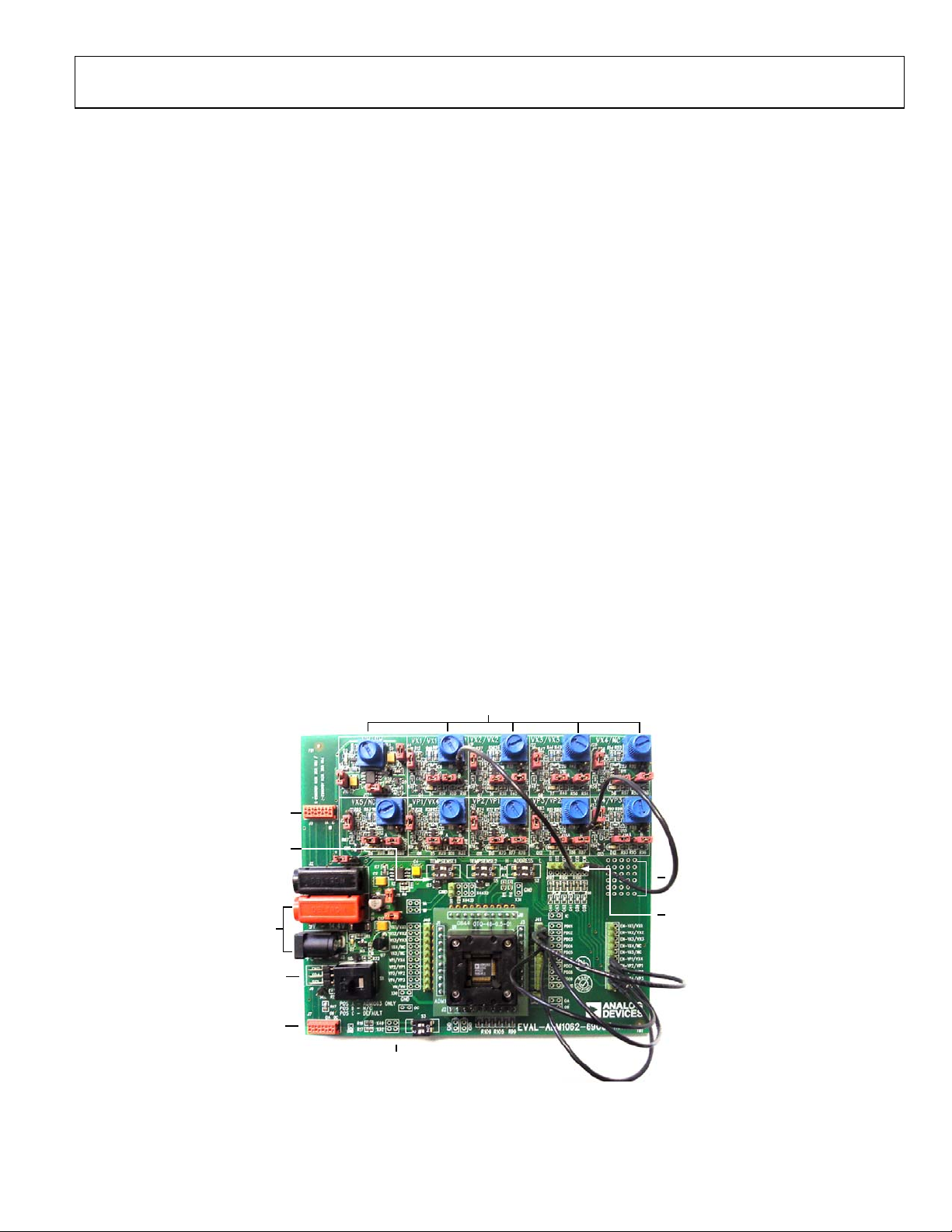
Evaluation Board User Guide UG-063
EVALUATION BOARD HARDWARE
The EVAL-ADM1062-69CASZ evaluation board is designed for
advanced evaluation of ADM1062 to ADM1169 SuperSequencer®
ICs. The board is easy to use, easy to probe, allows flexible
wiring, and offers multiple board cascadability.
SUPPORTED DEVICES
The evaluation board is designed to support all ADM1062
to ADM1169 devices in various packages. A device socket is
generally required for use with this board.
Devices can be easily fitted and changed using the ADM1062 to
ADM1169 device sockets. Solder pads for a single 48-lead thin,
plastic quad flat package (TQFP) is also available on the board,
allowing the user to solder parts onto the board.
Note the labeling on the board. For example, VP1/VX4 indicates a change in function depending on the ADM1062 to
ADM1169 device in use. The text on the left, VP1, is for use
with the ADM1062 to ADM1067 and ADM1166, whereas
the text on the right, VX4, is for use with the ADM1068/
ADM1069/ADM1168/ADM1169.
POWER SUPPLIES
The evaluation board can accept 9 V to 14.4 V from a bench
power supply through Connector J1 and Connector J2. It also
supports a wall-mountable switching power supply with the
same voltage range using Connector J3. J3 is grounded in the
core and has polarity protection circuits to prevent damage
due to incorrect polarity setup.
INPUTS EMULATION
Ten onboard adjustable voltage regulators from Analog Devices,
Inc., provide input supply emulation for all different setups
supported by the ADM1062 to ADM1169 devices. Each regulator operates independently and output voltages can be easily
adjusted by hand using an on-board rotating potentiometer.
Every regulator can be enabled or disabled by the user or by
the ADM1062 to ADM1169 device, depending on the jumper
configuration. Each regulator has an LED assigned to it to
indicate its status.
All regulators have a feedback pin that allows the user to evaluate
the margining function of the ADM1062 to ADM1169 devices.
An additional on-board two-way, push-pull/open-drain switch,
S3, can be used by the user to emulate digital inputs, if required.
OUTPUT SIGNALS
PDO output signals from the ADM1062 to ADM1169 devices
can be easily wired across to the regulator enable control
circuits to control the on-board voltage regulators. This allows
the board to perform simulations for real-world sequencing
applications. The DAC output signals can also be wired to the
feedback node of the regulators to achieve supply margining.
The wiring is made easy with the point-to-point patch cables
included in the evaluation kit. The user can easily cross link
the PDO output to a regulators enable input or connect DAC
outputs to a regulator’s feedback node.
MULTIBOARD
CONNECTOR
TEMPERATURE
SENSORS
POWER INPUT
9V TO 14.4V
2
I
C CONNECTOR
MULTIBOARD
CONNECTOR
ADJUSTABLE
REG
ULATORS
OPTIONAL
DIGIT AL I NP UT
Figure 1. Evaluation Board Wiring with Point-To-Point Patch Cables
DEVELOPMENT
AREA
DAC
MARGINING
OUTPUTS
08644-001
Rev. A | Page 3 of 20
Page 4

UG-063 Evaluation Board User Guide
I²C INTERFACE
The evaluation board supports an IC interface. The user can
connect from the PC USB port to the board using the USBSMBUS-CABLEZ dongle from Analog Devices. The dongle has
internal pull-ups for the SDA and SCL bus. Users can use their
own IC cable. The evaluation board can provide on-board
3.3 V voltage pull-up by populating R21 and R22.
The board is compatible with all ADM1062 to ADM1169
evaluation software.
MULTIPLE BOARD SETUP
Connector J7 and Connector J9, along with the eight-way
ribbon cable, allow multiple EVAL-ADM1062-69CASZ boards
to be connected together to evaluate complex cascade sequencing setups.
The connection cable carries both power and IC communication signals across every board that is connected. The user only
needs to connect the power and IC cable to one board. It is
recommended to connect the power supply to the board in the
middle of the multiple board setup to avoid uneven power
dissipation in the traces/cables.
Apart from power and IC signals, the cable also links three
independent GPIO signal lines between the two boards that
it connects. The user can connect them to the inputs and/or
outputs of the ADM1062 to ADM1169 devices to achieve
sequencing across multiple boards. This allows multiple
ADM1062 to ADM1169 devices to work together to increase
the number of supply rails to be sequenced and monitored.
Figure 2. Multiple Boards Connection
08644-002
Rev. A | Page 4 of 20
Page 5
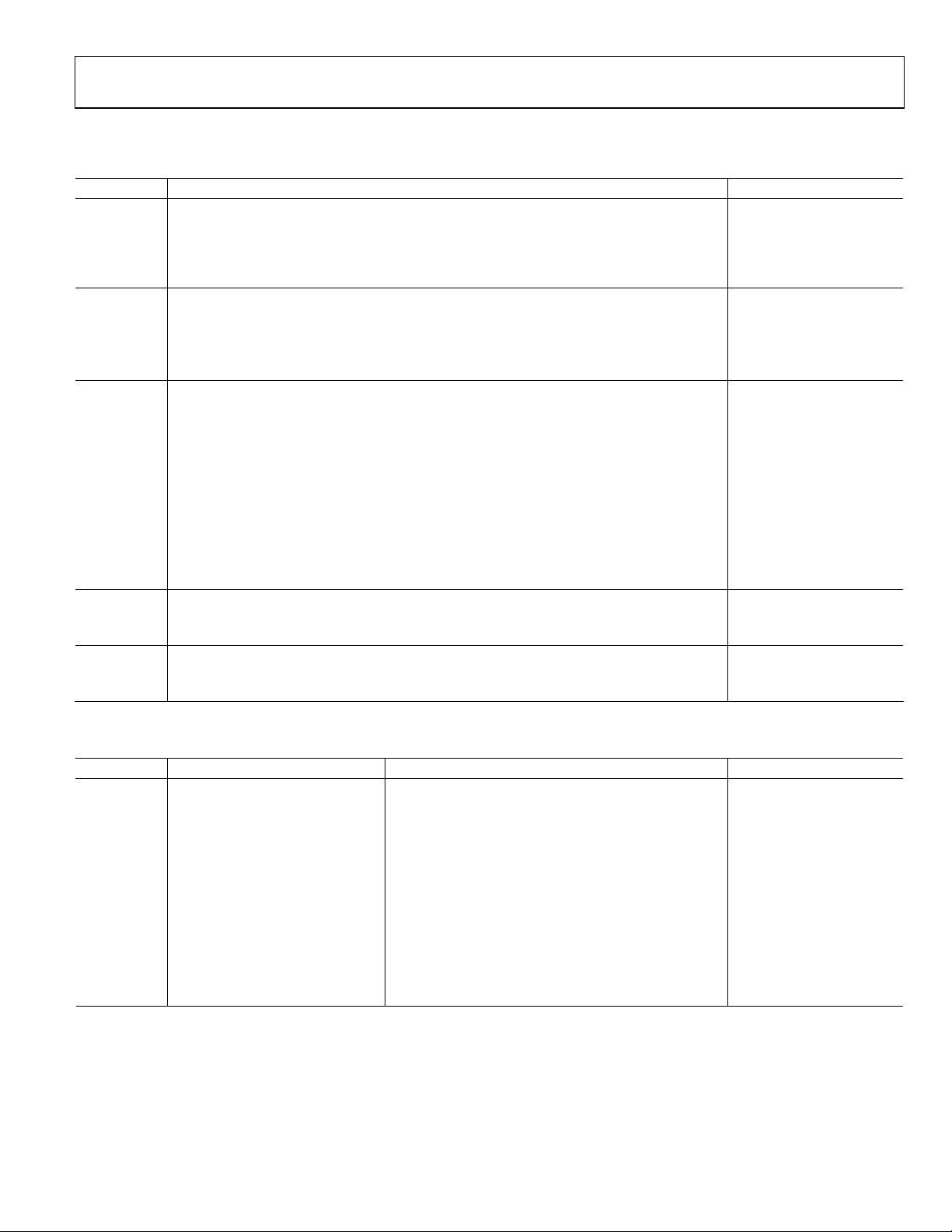
Evaluation Board User Guide UG-063
SWITCH, JUMPER, AND LED FUNCTIONS
Table 2. Connector Functions
Switch Description Default
S1 I2C/mode control switch.
S1-A Position A allows the use of the ADM1063 device.
Position B allows the board to be isolated from I
Position C allows the use of the ADM1062, ADM1064 to ADM1069, ADM1166, ADM1168, and
ADM1169 devices.
S2 Device address switch.
S2-1 On: Address Pin A0 pulled down to ground.
Off: Address Pin A0 pulled up to VDDCAP.
S2-2 On: Address Pin A1 pulled down to ground.
Off: Address Pin A1 pulled up to VDDCAP.
S3 Optional digital input switch.
S3-1 Use in conjunction with X49.
X49 connected: push-pull. Disconnected
X49 disconnected: open-drain.
On: X49 pulled to ground. Off
Off: X49 pulled to 3.3 V/high impedance.
S3-2 Use in conjunction with X32.
X32 connected: push-pull. Disconnected
X32 disconnected: open-drain.
On: X32 pulled to ground. Off
Off: X32 pulled to 3.3 V/high impedance.
S4 External Temperature Sensor 1 control switch (for use with the ADM1062 and ADM1063).
S4-1, S4-2 Both on: External Temperature Sensor 1 connected.
Both off: External Temperature Sensor 1 disconnected.
S5 External Temperature Sensor 2 control switch (for use with the ADM1063 only).
S5-1, S5-2 Both on: External Temperature Sensor 2 connected.
Both off: External Temperature Sensor 2 disconnected.
2
C communications.
Position C
Off
Off
Both off
Both off
Table 3. Jumper Functions
Jumper Corresponding Regulator/Rails Description Default
J13 VH/VH
J6 VX1/VX1
J20 VX2/VX2
J23 VX3/VX3
J26 VX4/NC
J29 VX5/NC
J14 VP1/VX4
J32 VP2/VP1
J35 VP3/VP2
J38 VP4/VP3
J11 7 V (intermediate)
J12 3.3 V (pull-up)
Rail isolation jumper. Disconnect to isolate the
corresponding regulators from its power supply. Can be
used for debug.
Rev. A | Page 5 of 20
Connected
Page 6
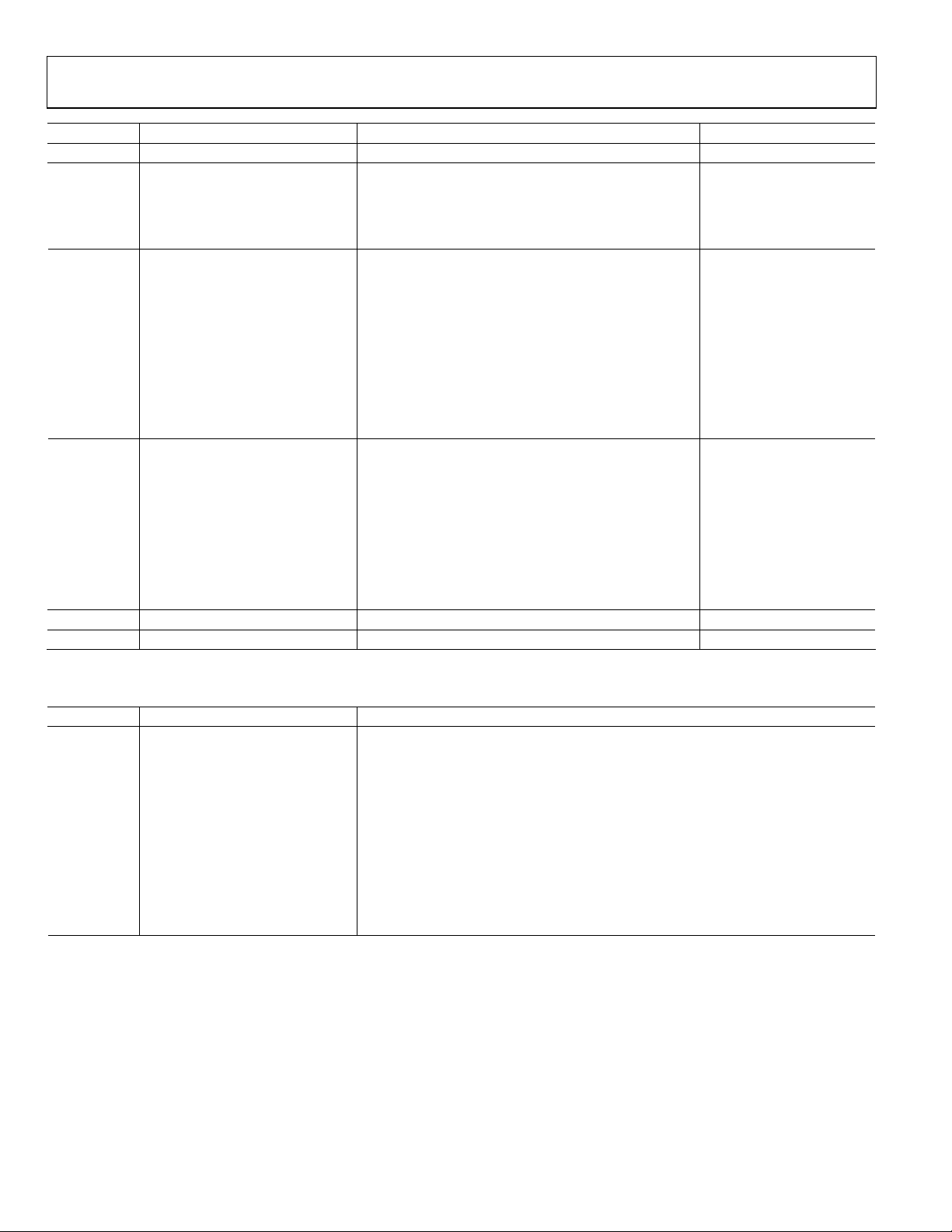
UG-063 Evaluation Board User Guide
Jumper Corresponding Regulator/Rails Description Default
J10 VH Controls the output of the VH regulator. Connected
J15
J17 VH/VH
J16 VX1/VX1
J21 VX2/VX2
J24 VX3/VX3
J27 VX4/NC
J30 VX5/NC
J18 VP1/VX4
J33 VP2/VP1
J36 VP3/VP2
J39 VP4/VP3
J4 VX1/VX1
J19 VX2/VX2
J22 VX3/VX3
J25 VX4/NC
J28 VX5/NC
J8 VP1/VX4
J31 VP2/VP1
J34 VP3/VP2
J37 VP4/VP3
J40 VXx/VPx/VH Connector used for device inputs probing.
J41 PDOx Connector used for device outputs probing.
ADM1062 to ADM1169 VH pin
Controls the source voltage connected to the VH pin of
the ADM1062 to ADM1169 device.
Connect left: connect VH pin to on-board VH regulator.
Connect right: connect VH pin directly to board supply.
Leave unconnected: leave VH pin unconnected.
Regulator control jumpers. Position A: regulator always
on. Position B: regulator controlled by the PDO output
signal of the ADM1062 to ADM1169. Unplugged:
regulator shutdown.
Regulator output voltage divider control jumpers.
Position A: normal regulator output. Position B: 1/3 of
normal regulator output. Unplugged: disconnect
regulator output.
Connect left
Position A
Position A
Table 4. LED Functions
LED Rails Description
D3 VH/VH
D4 VX1/VX1
D6 VX2/VX2
D7 VX3/VX3
D8 VX4/NC
D9 VX5/NC
D5 VP1/VX4
D10 VP2/VP1
D11 VP3/VP2
D12 VP4/VP3
D2 Board main power input
Power indication LEDs. On position indicates voltage on corresponding rail.
Rev. A | Page 6 of 20
Page 7

Evaluation Board User Guide UG-063
Table 5. Patching Through-Hole Connection Points
Connection Points Connected To Description
VX1/VX1 VX1/VX1 pin of the ADM1062 to ADM1169
VX2/VX2 VX2/VX2 pin of the ADM1062 to ADM1169
VX3/VX3 VX3/VX3 pin of the ADM1062 to ADM1169
VX4/NC VX4/NC pin of the ADM1062 to ADM1169
VX5/NC VX5/NC pin of the ADM1062 to ADM1067 and ADM1166
VP1/VX4 VP1/VX4 pin of the ADM1062 to ADM1169
VP2/VP1 VP2/VP1 pin of the ADM1062 to ADM1169
VP3/VP2 VP3/VP2 pin of the ADM1062 to ADM1169
VP4/VP3 VP4/VP3 pin of the ADM1062 to ADM1067 and ADM1166
VH/VH VH/VH pin of the ADM1062 to ADM1169
PDO1 PDO1 pin of the ADM1062 to ADM1169
PDO2 PDO2 pin of the ADM1062 to ADM1169
PDO3 PDO3 pin of the ADM1062 to ADM1169
PDO4 PDO4 pin of the ADM1062 to ADM1169
PDO5 PDO5 pin of the ADM1062 to ADM1169
PDO6 PDO6 pin of the ADM1062 to ADM1169
PDO7 PDO7 pin of the ADM1062 to ADM1169
PDO8 PDO8 pin of the ADM1062 to ADM1169
PDO9 PDO9 pin of the ADM1062 to ADM1067 and ADM1166
PDO10 PDO10 pin of the ADM1062 to ADM1067 and ADM1166
EN-VX1/VX1 VX1/VX1 regulator
EN-VX2/VX2 VX2/VX2 regulator
EN-VX3/VX3 VX3/VX3 regulator
EN-VX4/NC VX4/NC regulator
EN-VX5/NC VX5/NC regulator
EN-VP1/VX4 VP1/VX4 regulator
EN-VP2/VP1 VP2/VP1 regulator
EN-VP3/VP2 VP3/VP2 regulator
EN-VP4/VP3 VP4/VP3 regulator
EN-VH/VH VH/VH regulator
X11
X12
X13
X14
X15
X16
DAC1 pin of the ADM1062, ADM1066, ADM1067, ADM1069,
ADM1166, and ADM1169
DAC2 pin of the ADM1062, ADM1066, ADM1067, ADM1069,
ADM1166, and ADM1169
DAC3 pin of the ADM1062, ADM1066, ADM1067, ADM1069,
ADM1166, and ADM1169
DAC4 pin of the ADM1062, ADM1066, ADM1067, ADM1069,
ADM1166, and ADM1169
DAC5 pin of the ADM1062, ADM1066, ADM1067, and
ADM1166
DAC6 pin of the ADM1062, ADM1066, ADM1067, and
ADM1166
Input connections of the ADM1062 to ADM1169.
Output connections of the ADM1062 to ADM1169.
Connected to the enable circuit of the regulators;
connect to PDO outputs directly to allow the
ADM1062 to ADM1169 device to take control of
the regulator.
DAC outputs of the ADM1062, ADM1066, ADM1067,
ADM1069, ADM1166, and ADM1169
DAC outputs of the ADM1062, ADM1066,
ADM1067, and ADM1166
Rev. A | Page 7 of 20
Page 8

UG-063 Evaluation Board User Guide
Connection Points Connected To Description
T4 SET pin of VH/VH regulator (ADP3367)
T5 Feedback pin of the VX1/VX1 regulator
T6 Feedback pin of the VX2/VX2 regulator
T7 Feedback pin of the VX3/VX3 regulator
T8 Feedback pin of the VX4/NC regulator
T9 Feedback pin of the VX5/NC regulator
T10 Feedback pin of the VP1/VX4 regulator
T11 Feedback pin of the VP2/VP1 regulator
T12 Feedback pin of the VP3/VP2 regulator
T13 Feedback pin of the VP4/VP3 regulator
X49 S3-1
X32 S3-2
IA J9 (OA of the connected board) I/Os for multiple board setup.
IB J9 (OB of the connected board)
IC J9 (OC of the connected board)
OA J7 (IA of the connected board) I/Os for multiple board setup.
OB J7 (IB of the connected board)
OC J7 (IC of the connected board)
SOCKET SELECTION GUIDE
Connected to the feedback pin of the regulators;
connect to the X11 to X16 inputs for supply
margining (see the Margining Guide section).
Optional digital inputs can be set as open-drain or
push-pull.
Table 6.
Model Description Corresponding Devices
SOCKET-ADM106xTQZ ADM1062TQ to ADM1166TQ daughter card ADM1062 to ADM1067 and ADM1166 in TQFP
SOCKET-ADM106xLFZ ADM1062LF to ADM1166LF daughter card ADM1062 to ADM1067 and ADM1166 in LFCSP
SOCKET-ADM106xLQZ ADM1068LQ to ADM1169LQ daughter card ADM1068, ADM1069, ADM1168 and ADM1169 in LQFP
SOCKET-ADM1069LFZ ADM1069LF daughter card ADM1069 and ADM1169 in LFCSP
Rev. A | Page 8 of 20
Page 9

Evaluation Board User Guide UG-063
MARGINING GUIDE
The ADP3331 LDO is used to provide adjustable VX and VP
input voltages.
The feedback topology for this part is different from other
regulators (see Figure 3). Another voltage divider is used inside
the part to provide feedback voltage to the error amplifier. This
causes margining calculation in the ADM1062 to ADM1169
evaluation software tool to be different.
INPUT
Q1
NONINVERTING
WIDEBAND
DRIVER
COMPENSATION
CAPACITOR
g
m
A separate Excel tool has been created for users to calculate the
settings for margining function.
Note that closed-loop margining is less affected by this topology,
although the margining range may differ from the calculated
values in the software tool. For the VH pin, the use of ADP3367
results in the margining functions performing correctly with
both open and closed loop.
OUTPUT
PTAT
V
OS
ATTENUATION
(V
BANDGAP/VOUT
D1
R3
PTAT
CURRENT
R4
ADP3331
R1
)
C
LOAD
R
LOAD
R2
GND
Figure 3. ADP3331 Functional Diagram
08644-003
Rev. A | Page 9 of 20
Page 10

UG-063 Evaluation Board User Guide
EVALUATION KIT QUICK START GUIDE
HARDWARE SETUP
For ADM1062 to ADM1067 and ADM1166 Evaluation Kits
1. Put jumpers J4, J19, J22, J25, and J28 into Position A. This
puts the output of LDOs connected to VXx inputs to lower
voltage ranges.
2. Put jumpers J16, J21, J24, J27, J30, J18, J33, J36, and J39
into Position B. This makes the LDOs connected to VXx
and VPx inputs enabled by external signals.
3. Use the point-to-point patch cables to connect the PDOx
pins to the enable pins of the LDOs as shown in Figure 4
and Figure 5.
PDO1
PDO2
PDO3
PDO4
PDO5
PDO6
PDO7
PDO8
PDO9
PDO10
Figure 4. Demo Patch Connection 1
EN-VX1/VX1
EN-VX2/VX2
EN-VX3/VX3
EN-VX4/NC
EN-VX5/NC
EN-VP1/VX4
EN-VP2/VP1
EN-VP3/VP2
EN-VP4/VP3
08644-008
For ADM1068 to ADM1069 and ADM1168 to ADM1169 Evaluation Kits
1. Put jumpers J4, J19, and J22 into Position A. This puts the
output of LDOs connected to VXx inputs to a lower voltage
range.
2. Remove the jumpers J27 and J30 to disable the LDOs that
are not used.
3. Put jumpers J16, J21, J24, J18, J33, J36, and J39 into
Position B. This makes the LDOs connected to VXx and
VPx inputs enabled by external signals.
4. Use the point-to-point patch cables to connect the PDOx
pins to the enable pins of the LDOs as shown in Figure 6.
PDO1
PDO2
PDO3
PDO4
PDO5
PDO6
PDO7
PDO8
Figure 6. Demo Patch Connection 2
EN-VX1/VX1
EN-VX2/VX2
EN-VX3/VX3
EN-VX4/NC
EN-VX5/NC
EN-VP1/VX4
EN-VP2/VP1
EN-VP3/VP2
EN-VP4/VP3
08644-010
5. For the ADM1063 evaluation kit, switch S1 to Position A.
6. Keep every other switch and jumper in the default
positions.
7. Place the device into the IC socket, and connect the board
to the PC using the USB-to-IC dongle.
8. Apply power to the board.
Figure 5. Evaluation Kit Quick Start Setup
08644-009
Rev. A | Page 10 of 20
Page 11

Evaluation Board User Guide UG-063
SOFTWARE SETUP
1. Download and install the ADM106x and ADM116x Super-
Sequencer evaluation software from analog.com.
The software package includes a GUI evaluation tool, a
command-line based Prog106x tool, and USB-to-IC
dongle drivers.
2. Download the Supersequencer quick start demo
configurations.zip file; this contains the device
configuration files for the demo.
There are two demo configurations for each device types,
demo1 and demo2. Each configuration is saved in both
*.txt and *.hex format. Users can use the GUI evaluation
software to load the *.txt file or use the Prog106x tool to
load the *.hex file. This user guide describes the former;
for details of the Prog106x tool refer to user guide UG-049.
3. Run the GUI ADM106x and ADM116x SuperSequencer
evaluation software, and select the appropriate I
2
C
interface, then click Wor k O nli ne as shown in Figure 7.
4. The software searches for all the ADM1062 to ADM1169
devices connected to the interface. Verify the device and
address that appears in the device list and click Continue.
Figure 8. Device Search
5. Click No in the pop-up window to prevent usage of
information from the previous session.
08644-012
Figure 7. I
2
C Interface Select
08644-013
08644-011
Figure 9. Prevent Usage of Previous Information
Rev. A | Page 11 of 20
Page 12

UG-063 Evaluation Board User Guide
DEMO 1
1. Use the menu bar and navigate to File->Recall Settings
From File, or use the shortcut key Ctrl + R.
8644-014
Figure 10. Recall Settings
2. Click Recall and then navigate to and select the Demo1 .txt
file of the appropriate device.
4. Observe the LEDs on the evaluation board flashing in
periodic sequence. The Demo 1 configuration simply uses
the timeout exit condition of the sequencing engine to
sequence the enable signals of the LDOs.
5. Examine the details of the device outputs configuration
and sequencing engine content in the Outputs and
Sequencing Engine tabs of the GUI as shown in Figure 13
and Figure 14.
Figure 11. Recall Settings
3. Verif y the chec ksum s an d cli ck OK.
Figure 12. Verify Checksums
08644-017
Figure 13. Outputs Tab
8644-015
08644-016
Figure 14. Sequencing Engine Tab
08644-018
Rev. A | Page 12 of 20
Page 13

Evaluation Board User Guide UG-063
DEMO 2
Use the same method described in the Demo 1 section to
load the corresponding Demo 2 configuration .txt file into
the device.
The sequencing engine configuration in Demo 2 is more
complex and closely resembles the setup for a real application.
Most of the sequencing engine states use all three exit conditions, namely sequence, timeout, and monitor. The status of
each supply being enabled is checked, ensuring that all supplies
are powered up to the correct level and are stable before
advancing the sequencing engine.
If the supply did not rise to the expected level after the timeout
period, the sequencing engine can exit to a user-defined fault
state. In each state, the sequencing engine also monitors the
status of the supplies being enabled in previous states to ensure
the integrity of the supply chain. The status of each inputs can
be defined using the Inputs tab shown in Figure 15.
In Demo 2, a window comparator is applied to each of the
inputs except for VH. Use the knob of on-board potentiometer
to adjust the voltages on VXx and VPx inputs to the exact level
in order to advance the sequencing engine, starting from VX1.
Observe the sequencing engine advancement based on the
status of the on-board LEDs, or use a DMM to probe each VXx
and VPx inputs while tweaking the knob to get the accurate
voltage reading. For devices with ADC functions, use the
Readback tab to continuously read the voltage level on each
inputs as shown in Figure 16.
Figure 15. Inputs Tab
08644-020
Figure 16. Readback Tab
08644-019
Rev. A | Page 13 of 20
Page 14

UG-063 Evaluation Board User Guide
EVALUATION BOARD SCHEMATICS
08644-004
Figure 17. Board Schematic 1
Rev. A | Page 14 of 20
Page 15

Evaluation Board User Guide UG-063
08644-005
Figure 18. Board Schematic 2
Rev. A | Page 15 of 20
Page 16

UG-063 Evaluation Board User Guide
08644-006
Figure 19. Board Schematic 3
Rev. A | Page 16 of 20
Page 17

Evaluation Board User Guide UG-063
08644-007
Figure 20. Board Schematic 4
Rev. A | Page 17 of 20
Page 18

UG-063 Evaluation Board User Guide
ORDERING INFORMATION
BILL OF MATERIALS
Table 7.
Reference Designator Description Manufacturer Part Number Stock Code1
C1
C7, C8, C10, C13, C14, C18,
C19, C21, C22, C24, C25, C27,
C28, C30, C31, C33, C34, C36,
C37
C3, C4, C9, C11, C15
C6, C12, C16, C20, C23, C26,
C29, C32, C35, C38, C39, C40
to C43
C2, C5, C17 Capacitor, Case B, 1.0 μF, 35 V, 10% Kemet B45196E6105K209 FEC 9754032
D1 Diode, Schottky, 2 A, 20 V, SMB Vishay SL22 FEC 9550780
D2 to D12 Green 0805 chip LED Kingbright KP-2012SGC FEC 1318243
EN-VH/VH, EN-VP1/VX4,
EN-VP2/VP1, EN-VP3/VP2,
EN-VP4/VP3, EN-VX1/VX1,
EN-VX2/VX2, EN-VX3/VX3,
EN-VX4/NC, EN-VX5/NC
GND, IA, IB, IC Plated hole, keep free of solder N/A N/A N/A
J1 Red 4 mm banana socket Deltron 571-0500-01 FEC 1101127
J2 Black 4 mm banana socket Deltron 571-0100-01 FEC 1101128
J6, J10 to J14, J20, J23, J26,
J29, J32, J35, J38
J4, J8, J15 to J19, J21, J22, J24,
J25, J27, J28, J30, J31, J33,
J34, J36, J37, J39
J3 2.1 mm dc barrel power connector Cliff DC10A FEC 224-959
J40, J41 Header, 1-row, 10-way Tyco Electronics 1-826629-0 FEC 3418376
J5 Header, right angle, 1-row, 3-way Harwin M22-2030305 FEC 672129
J7, J9
OA, OB, OC, PDO1 to PDO10 Patchwork area, not populated N/A N/A N/A
Q1, Q3 Transistor, PNP, SOT-23 NXP BC807-40 FEC 1081222
Q2, Q5
Q4, Q6 to Q13 General-purpose NPN SMD transistor NXP BC850C FEC 1081241
R1, R5, R14, R29, R38, R57,
R48, R66, R75, R84, R93
R2, R10, R35, R44, R54, R63 Resistor, 0603, 82 kΩ, 1% Multicomp MC 0.063W 0603 1% 82K FEC 9331573
R3, R7 Resistor, RC22H, 0603, 100 kΩ, 1% Phycomp RC0603FR-07100KL FEC 9238727
R4, R8, R16, R33, R42, R52,
R61, R70, R79, R88
R6 Resistor, RC22H, 0603, 470 kΩ, 1% Phycomp RC0603FR-07470KL FEC 9238808
R11, R15 Resistor, 110 kΩ , 1% Multicomp MC 01W 0603 1% 110K FEC 9332464
R12, R17, R19, R25, R28, R37,
R47, R56, R65, R74, R83, R92
R13, R27, R36, R46, R55, R64,
R73, R82, R91
R18, R20, R31, R32, R40, R41,
R50, R51, R59, R60, R68, R69,
R77, R78, R86, R87, R95, R96
Aluminum electrolytic capacitor,
Case C, 35 V, 10 μF
SMD capacitor, 0.47 μF, 20% Phycomp CC0603MRY5V7BB474 FEC 3188851
16 V SMD tantalum capacitor, 10 μF,
10%
SMD capacitor, 220 pF, 5% Phycomp CC0603JRNPO9BN221 FEC 430948
Patchwork area, not populated N/A N/A N/A
2-pin (0.1" pitch) header and shorting
shunt
3-pin (0.1" pitch) header and shorting
shunt inserted in Position A
8-way top entry socket (board-toboard)
N-channel, enhancement mode,
TMOSFET
Resistor, RC22H, 0603, 1 kΩ, 1% Phycomp RC0603FR-071KL FEC 9238484
3/8" square (10 mm) single-turn
potentiometer, 1 MΩ
10 kΩ resistor, 1% Vishay Dale CRCW060310K0FKEA FEC 1469748
Resistor, 0603, 20 kΩ, 1% Multicomp MC 0.063W 0603 1% 20K FEC 9330771
Resistor, 0603, 390 kΩ, 1% Multicomp MC 0.063W 0603 1% 390K FEC 9331166
Panasonic EEE1VA100SR FEC 9697012
AVX TAJB106K016R FEC 498-737
Harwin M20-9990246, M7566-05
Harwin M20-9990346, M7566-05
Tyco Electronics/
Amp
Fairchild NDS7002A FEC 984-5437
Vishay M63M105KB30T607 FEC 9608290
7-215079-8 FEC 148593
FEC 1022247,
FEC 150-411
FEC 1022249,
FEC 150-411
Rev. A | Page 18 of 20
Page 19

Evaluation Board User Guide UG-063
Reference Designator Description Manufacturer Part Number Stock Code1
R21, R22 DNP N/A N/A Not assembled
R23, R71, R80, R89 Resistor, 0603, 270 kΩ, 1% Multicomp MC 0.063W 0603 1% 270K FEC 9330941
R24, R110, R111 Resistor, RC21, 0603, 1 MΩ, 5% Phycomp RC0603JR-071ML FEC 9233741
R26, R72, R81, R90 Resistor, 0603, 75 kΩ, 1% Multicomp MC 0.063W 0603 1% 75K FEC 9331522
R30, R39, R45, R49, R58, R67,
R76, R85, R94
R9, R34, R43, R53, R62 Resistor, 0603, 300 kΩ, 1% Multicomp MC 0.063W 0603 1% 300K FEC 9330992
R98, R99, R100 to R109 Resistor, 0805, 49.9 kΩ, 1% Vishay Dale CRCW080549K9FKEA FEC 1469934
R97 Resistor, RC11, 0805, 0 Ω, 1% Phycomp 9233750RL FEC 9233750RL
S1 DPDT switch Multicomp 6MD1S4M2RE FEC 1550249
S2 to S5 2-way, dual-in-line switch Grayhill 78B02T FEC 9479031
SCL, SDA, T4 to T13 Plated hole, keep free of solder N/A N/A N/A
U1, U8, U9, U10 to U15 Adjustable LDO regulator Analog Devices ADP3331ARTZ ADP3331ARTZ
U2, U4 LDO Analog Devices ADP3367ARZ ADP3367ARZ
U3 Diode, Zener, 27 V, 250 mW NXP BZX84-C27 FEC 1081413
U5
U6 DNP N/A N/A Not assembled
U7 Voltage regulator, 3.3 V STMicroelectronics L78L33ACZ FEC 1467768
VH/VH, VP1/VX4, VP2/VP1,
VP3/VP2, VP4/VP3, VX1/VX1,
VX2/VX2, VX3/VX3, VX4/NC,
VX5/NC, X11 to X18, X29 to
X32, X49, X4432, X4433
X60, X61 Header, straight, 2-way Tyco 826926-2 FEC 1248140
1
FEC = Farnell ordering code.
Resistor, 0603, 3.01 kΩ, 1% Vishay Dale CRCW06033K01FKEA FEC 1469791
10-pin single-in-line socket terminal
strip (eight 10-pin strips required)
Patchwork area, not populated N/A N/A N/A
Tyco 510-AG91D10-ESL FEC 1172526
Rev. A | Page 19 of 20
Page 20

UG-063 Evaluation Board User Guide
NOTES
I2C refers to a communications protocol originally developed by Philips Semiconductor (now NXP Semiconductors).
ESD Caution
ESD (electrostatic discharge) sensitive device. Charged devices and circuit boards can discharge without detection. Although this product features patented or proprietary protection
circuitry, damage may occur on devices subjected to high energy ESD. Therefore, proper ESD precautions should be taken to avoid performance degradation or loss of functionality.
Legal Terms and Conditions
By using the evaluation board discussed herein (together with any tools, components documentation or support materials, the “Evaluation Board”), you are agreeing to be bound by the terms and conditions set
forth below (“Agreement”) unless you have purchased the Evaluation Board, in which case the Analog Devices Standard Terms and Conditions of Sale shall govern. Do not use the Evaluation Board until you have
read and agreed to the Agreement. Your use of the Evaluation Board shall signify your acceptance of the Agreement. This Agreement is made by and between you (“Customer”) and Analog Devices, Inc. (“ADI”),
with its principal place of business at One Technology Way, Norwood, MA 02062, USA. Subject to the terms and conditions of the Agreement, ADI hereby grants to Customer a free, limited, personal, temporary,
non-exclusive, non-sublicensable, non-transferable license to use the Evaluation Board FOR EVALUATION PURPOSES ONLY. Customer understands and agrees that the Evaluation Board is provided for the sole and
exclusive purpose referenced above, and agrees not to use the Evaluation Board for any other purpose. Furthermore, the license granted is expressly made subject to the following additional limitations: Customer
shall not (i) rent, lease, display, sell, transfer, assign, sublicense, or distribute the Evaluation Board; and (ii) permit any Third Party to access the Evaluation Board. As used herein, the term “Third Party” includes any
entity other than ADI, Customer, their employees, affiliates and in-house consultants. The Evaluation Board is NOT sold to Customer; all rights not expressly granted herein, including ownership of the Evaluation
Board, are reserved by ADI. CONFIDENTIALITY. This Agreement and the Evaluation Board shall all be considered the confidential and proprietary information of ADI. Customer may not disclose or transfer any
portion of the Evaluation Board to any other party for any reason. Upon discontinuation of use of the Evaluation Board or termination of this Agreement, Customer agrees to promptly return the Evaluation Board
to ADI. ADDITIONAL RESTRICTIONS. Customer may not disassemble, decompile or reverse engineer chips on the Evaluation Board. Customer shall inform ADI of any occurred damages or any modifications or
alterations it makes to the Evaluation Board, including but not limited to soldering or any other activity that affects the material content of the Evaluation Board. Modifications to the Evaluation Board must comply
with applicable law, including but not limited to the RoHS Directive. TERMINATION. ADI may terminate this Agreement at any time upon giving written notice to Customer. Customer agrees to return to ADI the
Evaluation Board at that time. LIMITATION OF LIABILITY. THE EVALUATION BOARD PROVIDED HEREUNDER IS PROVIDED “AS IS” AND ADI MAKES NO WARRANTIES OR REPRESENTATIONS OF ANY KIND WITH
RESPECT TO IT. ADI SPECIFICALLY DISCLAIMS ANY REPRESENTATIONS, ENDORSEMENTS, GUARANTEES, OR WARRANTIES, EXPRESS OR IMPLIED, RELATED TO THE EVALUATION BOARD INCLUDING, BUT NOT
LIMITED TO, THE IMPLIED WARRANTY OF MERCHANTABILITY, TITLE, FITNESS FOR A PARTICULAR PURPOSE OR NONINFRINGEMENT OF INTELLECTUAL PROPERTY RIGHTS. IN NO EVENT WILL ADI AND ITS
LICENSORS BE LIABLE FOR ANY INCIDENTAL, SPECIAL, INDIRECT, OR CONSEQUENTIAL DAMAGES RESULTING FROM CUSTOMER’S POSSESSION OR USE OF THE EVALUATION BOARD, INCLUDING BUT NOT LIMITED
TO LOST PROFITS, DELAY COSTS, LABOR COSTS OR LOSS OF GOODWILL. ADI’S TOTAL LIABILITY FROM ANY AND ALL CAUSES SHALL BE LIMITED TO THE AMOUNT OF ONE HUNDRED US DOLLARS ($100.00).
EXPORT. Customer agrees that it will not directly or indirectly export the Evaluation Board to another country, and that it will comply with all applicable United States federal laws and regulations relating to
exports. GOVERNING LAW. This Agreement shall be governed by and construed in accordance with the substantive laws of the Commonwealth of Massachusetts (excluding conflict of law rules). Any legal action
regarding this Agreement will be heard in the state or federal courts having jurisdiction in Suffolk County, Massachusetts, and Customer hereby submits to the personal jurisdiction and venue of such courts. The
United Nations Convention on Contracts for the International Sale of Goods shall not apply to this Agreement and is expressly disclaimed.
©2010–2011 Analog Devices, Inc. All rights reserved. Trademarks and
registered trademarks are the property of their respective owners.
UG08644-0-9/11(A)
Rev. A | Page 20 of 20
